This is the documentation of the super_mode of this example_config
Before reading this, I'd like to suggest you read the [static mode](../static_mode/README.md) first.
## Super mode
Super mode are inspired by [n2n](https://github.com/ntop/n2n)
We have two types of node, we called it super node and edge node.
All edge nodes have to connect to super node, exchange data and UDP hole punch each other by super node.
The super node runs the [Floyd-Warshall Algorithm](https://en.wikipedia.org/wiki/Floyd–Warshall_algorithm), and distribute the result to all edge node.
In the super mode of the edge node, the `nexthoptable` and `peers` section are useless. All infos are download from super node.
Meanwhile, super node will generate pre shared key for inter-edge communication(if `usepskforinteredge` enabled).
```golang
psk = shs256("PubkeyPeerA" + "PubkeyPeerB" + "Chef Special and Featured in the season see salt")[:32]
```
### SuperMsg
There are new type of DstID called `SuperMsg`(65534). All packets sends to and receive from super node are using this packet type.
This packet will not send to any other edge node, just like `DstID == self.NodeID`
## Control Message
In Super mode, Beside `Normal Packet`. We introduce a new packet type called `Control Message`. In Super mode, we will not relay any control message. We just receive or send it to target directly.
We list all the control message we use in the super mode below.
### Register
This control message works like this picture:
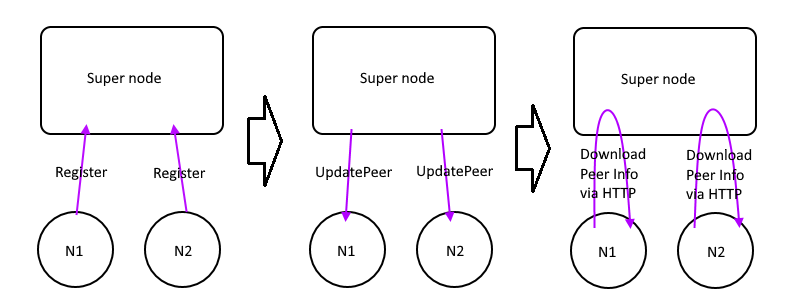
1. edge node send Register to the super node
2. Supernode knows it's external IP and port number
3. Update it to database and distribute `UpdatePeerMsg` to all edges
4. Other edges get the notification, download the updated peer infos from supernode via HTTP API
### Ping/Pong
While edges get the peer infos, edges will start trying to talk each other directly like this picture:
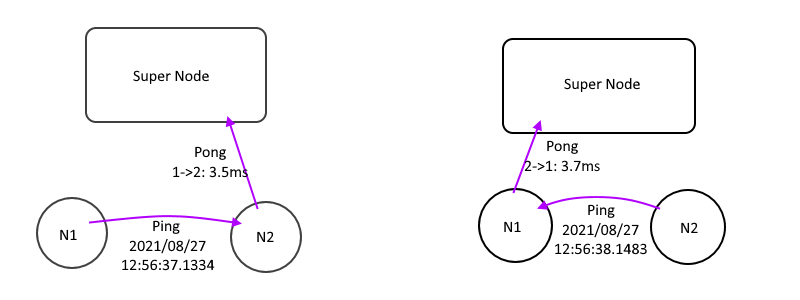
1. Send `Ping` to all other edges with local time with TTL=0
2. Received a `Ping`, Subtract the peer time from local time, we get a single way latency.
3. Send a `Pong` to supernode, let supernode calculate the NextHopTable
4. Wait the supernode push `UpdateNhTable` message and download it.
### UpdateNhTable
While supernode get a `Pong` message, it will run the [Floyd-Warshall Algorithm](https://en.wikipedia.org/wiki/Floyd–Warshall_algorithm) to calculate the NextHopTable
If there are any changes of this table, it will distribute `UpdateNhTable` to all edges to till then download the latest NextHopTable via HTTP API as soon as possible.
### UpdateError
Notify edges that an error has occurred, and close the edge
It occurs when the version number is not match with supernode, or the NodeID of the edge is configured incorrectly, or the edge is deleted.
### HTTP API
Why we use HTTP API instead of pack all information in the `UpdateXXX`?
Because UDP is an unreliable protocol, there is an limit on the amount of content that can be carried.
But the peer list contains all the peer information, the length is not fixed, it may exceed
So we use `UpdateXXX` to tell we have a update, please download the latest information from supernode via HTTP API as soon as possible.
And `UpdateXXX` itself is not reliable, maybe it didn't reach the edge node at all.
So the information of `UpdateXXX` carries the `state hash`. Bring it when with HTTP API. When the super node receives the HTTP API and sees the `state hash`, it knows that the edge node has received the `UpdateXXX`.
Otherwise, it will send `UpdateXXX` to the node again after few seconds.
## HTTP Guest API
HTTP also has some APIs for the front-end to help manage the entire network
1. nexthoptable: If the `graphrecalculatesetting` of your super node is in static mode, you need to provide a new `NextHopTable` in json format in this parameter.
So like this, both V4 and V6 establish a session, so that both V4 and V6 can be taken care of at the same time.
## UDP hole punch reachability
For different NAT type, the UDP hole punch reachability can refer this table.([Origin](https://dh2i.com/kbs/kbs-2961448-understanding-different-nat-types-and-hole-punching/))
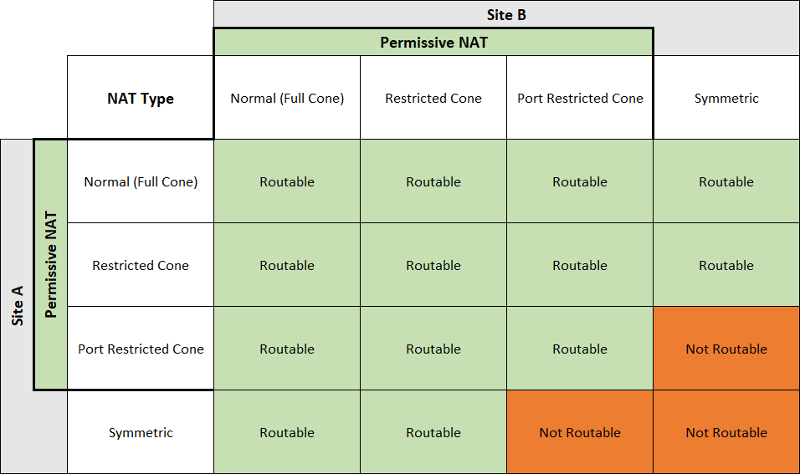
And if both sides are using ConeNAT, it's not gerenteed to punch success. It depends on the topology and the devices attributes.
Like the section 3.5 in [this article](https://bford.info/pub/net/p2pnat/#SECTION00035000000000000000), we can't punch success.
## Notice for Relay node
Unlike n2n, our supernode do not relay any packet for edges.
If the edge punch failed and no any route available, it's just unreachable. In this case we need to setup a relay node.
Relay node is a regular edge in public network, but `interface=dummy`.
And we have to note that **do not** use 127.0.0.1 to connect to supernode.
Because supernode well distribute the source IP of the nodes to all other edges. But 127.0.0.1 is not accessible from other edge.
Because it is in `stdio` mode, stdin will be read into the VPN network
Please type in one of the edge windows
```
b1aaaaaaaaaa
```
b1 will be converted into a 12byte layer 2 header, b is the broadcast address `FF:FF:FF:FF:FF:FF`, 1 is the ordinary MAC address `AA:BB:CC:DD:EE:01`, aaaaaaaaaa is the payload, and then feed it into the VPN
You should be able to see the string b1aaaaaaaaaa on another window. The first 12 bytes are converted back