# Hackberry-Pi_Zero
A handheld Linux terminal using Raspberry pi Zero 2W as Core with 4' 720X720 TFT display
### [Questions or need more info? Join my Discord Channel!](https://discord.gg/WzPthAmMbP)
# About this handheld
The main reason why I design and build this handheld cyberdeck is to treat this as a lernning tool and also a funny toy for the hackers. It is powered by a raspberry pi zero 2w and a 4' 720X720 TFT display.
Here are some **main Features:**
**Main Processor**: Only compaticable with Raspberry pi zero 2w.
**Display**: 4' 720X720 high resolution TFT display.
**Dual Swapable battery Design**: Replace your battery in 10 seconds without killing the power!
**Battery type**: Nokia BL-5C. You can buy it anywhere in the world.
**Battery life**: In my test: 3.5 hours with desktop, 5 hours with commandline.
**Keyboard Mouse Combo**: Yes, this cyberdeck has keyboard and mouse combo on board. You can choose blackberry Q10 or Q20 keyboard.
**Fully customizable keymap**: You can connect the keyboard with a computer and customizable the keymap through [VIAL](https://get.vial.today/) easily.
**3 USB2.0 Ports**: This handheld has 3 USB2.0 Ports, you can use it with USB-Stick or 4G Modul Dongle or any USB thing.
**Charging Ampere**: 1A charging ampere, this handheld can be fully charged within 3 hours.
**Stemma I2C Port**: This device has a stemma I2C port on board, you can connect with any I2C sensors.
**TF card Slot**: There is an external TF card Slot. You can replace your OS image very easily.
## Block Diagram
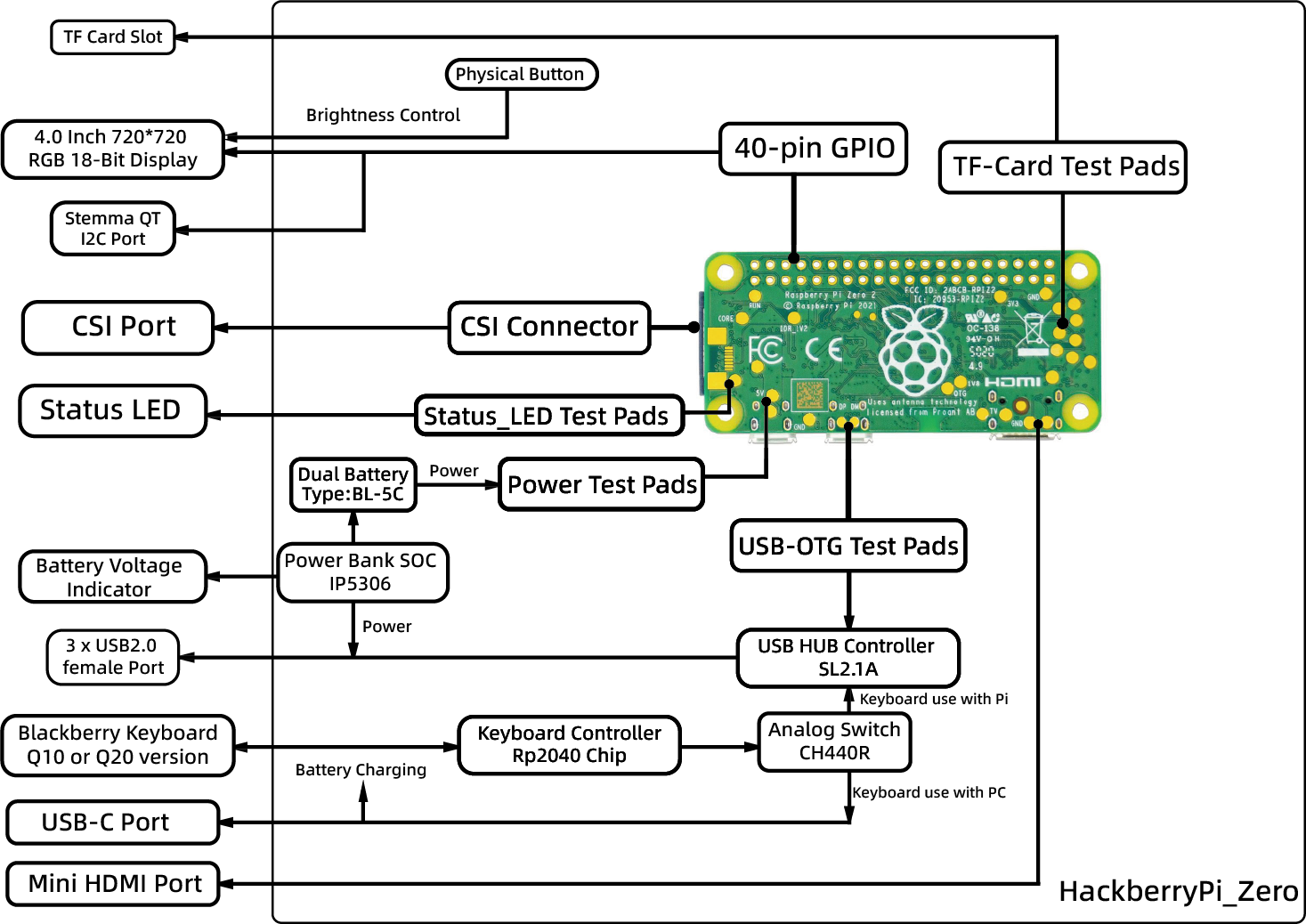
# Get started
### How to turn on the HackberryPi?
Turn the red switch to the **right position** and then press the **red button** to the left side of the red switch to power the USB Hub Controller Chip otherse the keyboard **can't be used!** At the same time the indicator for the battery voltage will be turned on.


# Keyboard
The keyboard type is blackberry Q10 or Q20 keyboard. Both have the same keyboard layout.
There is a red switch on the left side to decide if the keyboard controller communicates with the HackberryPi or with other device through the USBC-Port underneath.
The idea about this is you can connect the keyboard with your computer and customize the keymap using [VIAL](https://get.vial.today/) or the handheld can be used as an emergency keyboard mouse combo.

### How to change the keymap?
Put the red switch to the lower position, connect the keyboard with your computer, open [VIAL page](https://vial.rocks/), then you can customize the keymap yourself.

# Different Operating System
# Basic Tutorial
虚拟环境pip
[tiptop](https://github.com/nschloe/tiptop)+[recn](https://stackoverflow.com/questions/75602063/pip-install-r-requirements-txt-is-failing-this-environment-is-externally-mana)
[TUI](https://terminaltrove.com/new/) apps in Terminal:
[Web browser](https://itsfoss.com/terminal-web-browsers/) in Terminal:
How to increase [swap](https://pimylifeup.com/raspberry-pi-swap-file/) on a raspberry pi
Lightweight Web browser: [Midori](https://pimylifeup.com/raspberry-pi-midori/)

How to enable [mouse](https://www.youtube.com/watch?v=hycfIoGggjw&ab_channel=RickMakes) in Terminal
```shell
sudo apt install gpm
```
coding remote on [VSCODE](https://randomnerdtutorials.com/raspberry-pi-remote-ssh-vs-code/)
How to change font size in [terminal](https://askubuntu.com/questions/173220/how-do-i-change-the-font-or-the-font-size-in-the-tty-console)
屏保:[CMATRIX](https://www.raspberrypi-spy.co.uk/2013/01/matrix-pi-running-cmatrix-on-the-raspberry-pi/)