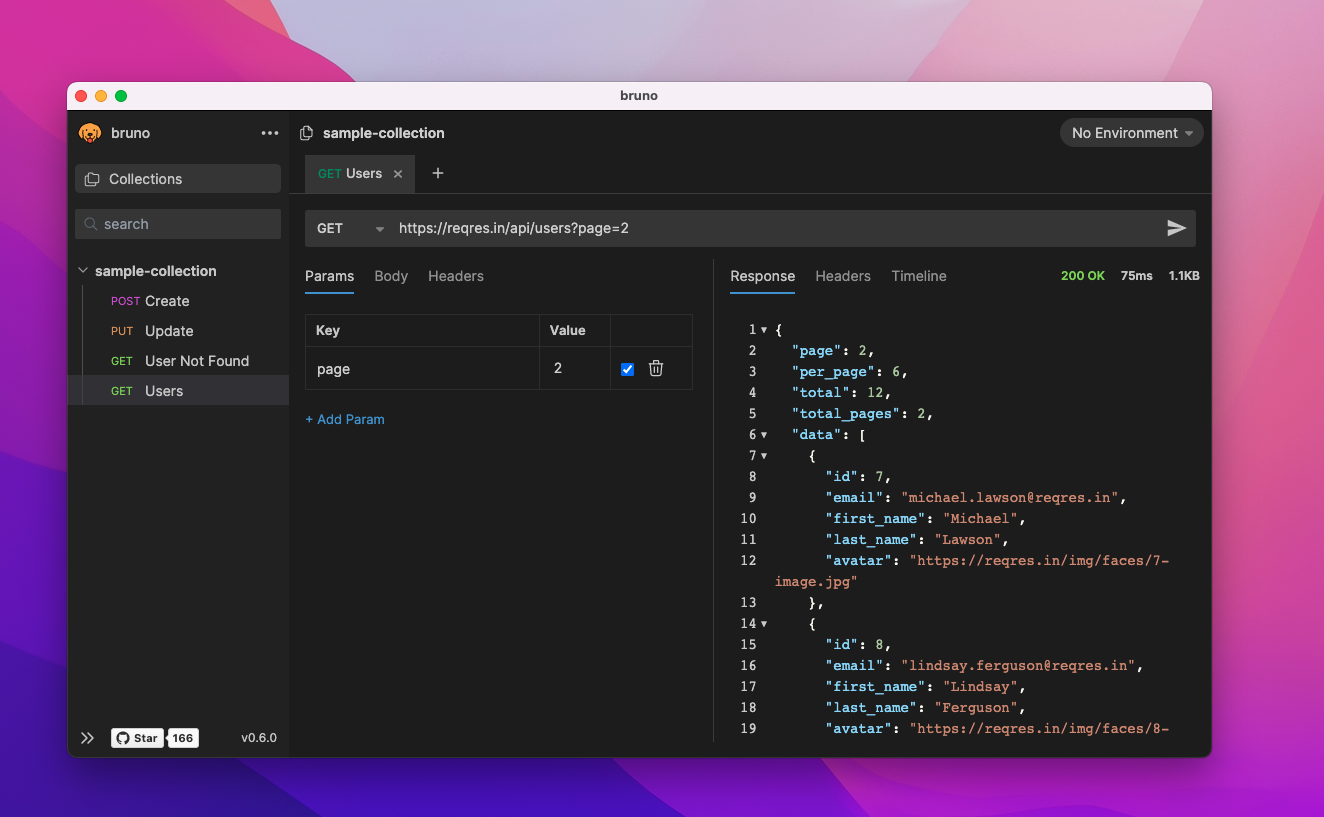### Bruno - 开源 IDE,用于探索和测试 API。
[](https://badge.fury.io/gh/usebruno%bruno)
[](https://github.com/usebruno/bruno/actions/workflows/tests.yml)
[](https://github.com/usebruno/bruno/pulse)
[](https://twitter.com/use_bruno)
[](https://www.usebruno.com)
[](https://www.usebruno.com/downloads)
[English](../../readme.md)
| [Українська](./readme_ua.md)
| [Русский](./readme_ru.md)
| [Türkçe](./readme_tr.md)
| [Deutsch](./readme_de.md)
| [Français](./readme_fr.md)
| [Português (BR)](./readme_pt_br.md)
| [한국어](./readme_kr.md)
| [বাংলা](./readme_bn.md)
| [Español](./readme_es.md)
| [Italiano](./readme_it.md)
| [Română](./readme_ro.md)
| [Polski](./readme_pl.md)
| **简体中文**
| [正體中文](./readme_zhtw.md)
| [العربية](./readme_ar.md)
| [日本語](./readme_ja.md)
Bruno 是一款全新且创新的 API 客户端,旨在颠覆 Postman 和其他类似工具。
Bruno 直接在您的电脑文件夹中存储您的 API 信息。我们使用纯文本标记语言 Bru 来保存有关 API 的信息。
您可以使用 Git 或您选择的任何版本控制系统来对您的 API 信息进行版本控制和协作。
Bruno 仅限离线使用。我们计划永不向 Bruno 添加云同步功能。我们重视您的数据隐私,并认为它应该留在您的设备上。阅读我们的长期愿景 [点击查看](https://github.com/usebruno/bruno/discussions/269)
📢 观看我们在印度 FOSS 3.0 会议上的最新演讲 [点击查看](https://www.youtube.com/watch?v=7bSMFpbcPiY)
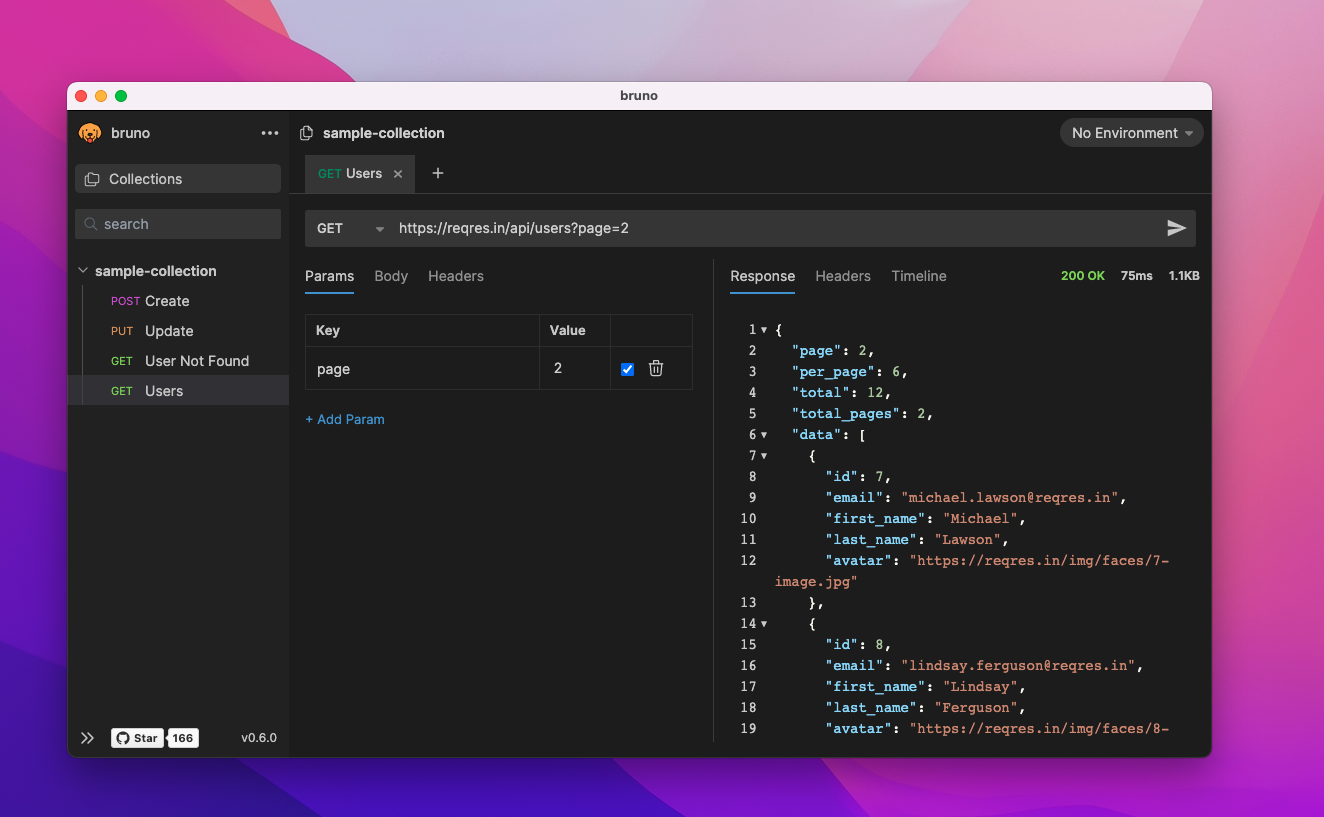
### Bruno - 开源 IDE,用于探索和测试 API。
[](https://badge.fury.io/gh/usebruno%bruno)
[](https://github.com/usebruno/bruno/actions/workflows/tests.yml)
[](https://github.com/usebruno/bruno/pulse)
[](https://twitter.com/use_bruno)
[](https://www.usebruno.com)
[](https://www.usebruno.com/downloads)
[English](../../readme.md)
| [Українська](./readme_ua.md)
| [Русский](./readme_ru.md)
| [Türkçe](./readme_tr.md)
| [Deutsch](./readme_de.md)
| [Français](./readme_fr.md)
| [Português (BR)](./readme_pt_br.md)
| [한국어](./readme_kr.md)
| [বাংলা](./readme_bn.md)
| [Español](./readme_es.md)
| [Italiano](./readme_it.md)
| [Română](./readme_ro.md)
| [Polski](./readme_pl.md)
| **简体中文**
| [正體中文](./readme_zhtw.md)
| [العربية](./readme_ar.md)
| [日本語](./readme_ja.md)
Bruno 是一款全新且创新的 API 客户端,旨在颠覆 Postman 和其他类似工具。
Bruno 直接在您的电脑文件夹中存储您的 API 信息。我们使用纯文本标记语言 Bru 来保存有关 API 的信息。
您可以使用 Git 或您选择的任何版本控制系统来对您的 API 信息进行版本控制和协作。
Bruno 仅限离线使用。我们计划永不向 Bruno 添加云同步功能。我们重视您的数据隐私,并认为它应该留在您的设备上。阅读我们的长期愿景 [点击查看](https://github.com/usebruno/bruno/discussions/269)
📢 观看我们在印度 FOSS 3.0 会议上的最新演讲 [点击查看](https://www.youtube.com/watch?v=7bSMFpbcPiY)
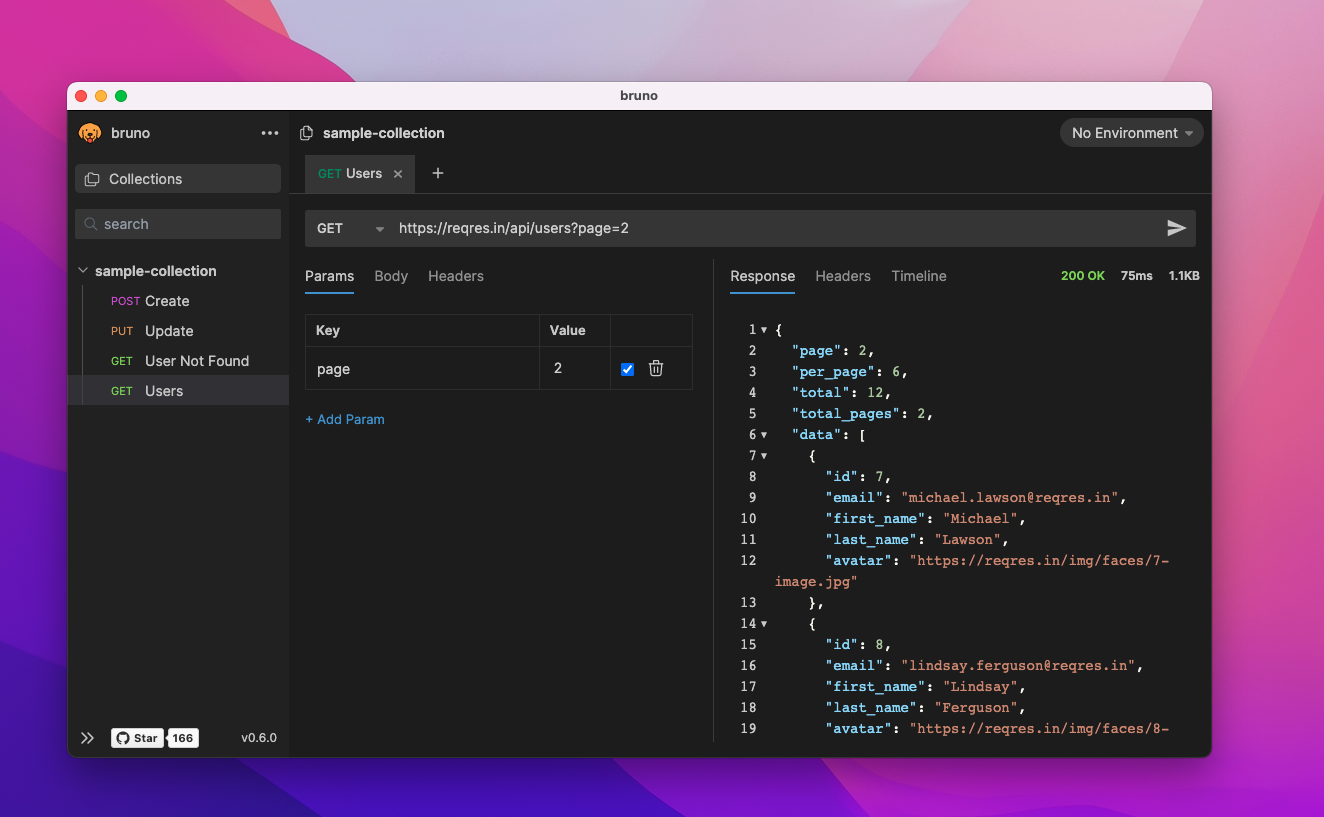
### 安装
Bruno 可以在我们的 [网站上下载](https://www.usebruno.com/downloads) Mac、Windows 和 Linux 的可执行文件。
您也可以通过包管理器如 Homebrew、Chocolatey、Scoop、Snap 和 Apt 安装 Bruno。
```sh
# 在 Mac 电脑上用 Homebrew 安装
brew install bruno
# 在 Windows 上用 Chocolatey 安装
choco install bruno
# 在 Windows 上用 Scoop 安装
scoop bucket add extras
scoop install bruno
# 在 Linux 上用 Snap 安装
snap install bruno
# 在 Linux 上用 Apt 安装
sudo mkdir -p /etc/apt/keyrings
sudo gpg --no-default-keyring --keyring /etc/apt/keyrings/bruno.gpg --keyserver keyserver.ubuntu.com --recv-keys 9FA6017ECABE0266
echo "deb [signed-by=/etc/apt/keyrings/bruno.gpg] http://debian.usebruno.com/ bruno stable" | sudo tee /etc/apt/sources.list.d/bruno.list
sudo apt update
sudo apt install bruno
```
### 在 Mac 上通过 Homebrew 安装 🖥️

### Collaborate 安装 👩💻🧑💻
或者任何您选择的版本控制系统

### 重要链接 📌
- [我们的愿景](https://github.com/usebruno/bruno/discussions/269)
- [路线图](https://github.com/usebruno/bruno/discussions/384)
- [文档](https://docs.usebruno.com)
- [Stack Overflow](https://stackoverflow.com/questions/tagged/bruno)
- [网站](https://www.usebruno.com)
- [价格](https://www.usebruno.com/pricing)
- [下载](https://www.usebruno.com/downloads)
- [GitHub 赞助](https://github.com/sponsors/helloanoop).
### 展示 🎥
- [Testimonials](https://github.com/usebruno/bruno/discussions/343)
- [Knowledge Hub](https://github.com/usebruno/bruno/discussions/386)
- [Scriptmania](https://github.com/usebruno/bruno/discussions/385)
### 支持 ❤️
如果您喜欢 Bruno 并想支持我们的开源工作,请考虑通过 [GitHub Sponsors](https://github.com/sponsors/helloanoop) 来赞助我们。
### 分享评价 📣
如果 Bruno 在您的工作和团队中帮助了您,请不要忘记在我们的 GitHub 讨论上分享您的 [评价](https://github.com/usebruno/bruno/discussions/343)
### 发布到新的包管理器
有关更多信息,请参见 [此处](../publishing/publishing_cn.md) 。
### 贡献 👩💻🧑💻
我很高兴您希望改进 bruno。请查看 [贡献指南](../contributing/contributing_cn.md)。
即使您无法通过代码做出贡献,我们仍然欢迎您提出 BUG 和新的功能需求。
### 作者
### 联系方式 🌐
[𝕏 (Twitter)](https://twitter.com/use_bruno)
[Website](https://www.usebruno.com)
[Discord](https://discord.com/invite/KgcZUncpjq)
[LinkedIn](https://www.linkedin.com/company/usebruno)
### 商标
**名称**
`Bruno` 是由 [Anoop M D](https://www.helloanoop.com/) 持有的商标。
**Logo**
Logo 源自 [OpenMoji](https://openmoji.org/library/emoji-1F436/). License: CC [BY-SA 4.0](https://creativecommons.org/licenses/by-sa/4.0/)
### 许可证 📄
[MIT](../../license.md)
 ### Bruno - 开源 IDE,用于探索和测试 API。
[](https://badge.fury.io/gh/usebruno%bruno)
[](https://github.com/usebruno/bruno/actions/workflows/tests.yml)
[](https://github.com/usebruno/bruno/pulse)
[](https://twitter.com/use_bruno)
[](https://www.usebruno.com)
[](https://www.usebruno.com/downloads)
[English](../../readme.md)
| [Українська](./readme_ua.md)
| [Русский](./readme_ru.md)
| [Türkçe](./readme_tr.md)
| [Deutsch](./readme_de.md)
| [Français](./readme_fr.md)
| [Português (BR)](./readme_pt_br.md)
| [한국어](./readme_kr.md)
| [বাংলা](./readme_bn.md)
| [Español](./readme_es.md)
| [Italiano](./readme_it.md)
| [Română](./readme_ro.md)
| [Polski](./readme_pl.md)
| **简体中文**
| [正體中文](./readme_zhtw.md)
| [العربية](./readme_ar.md)
| [日本語](./readme_ja.md)
Bruno 是一款全新且创新的 API 客户端,旨在颠覆 Postman 和其他类似工具。
Bruno 直接在您的电脑文件夹中存储您的 API 信息。我们使用纯文本标记语言 Bru 来保存有关 API 的信息。
您可以使用 Git 或您选择的任何版本控制系统来对您的 API 信息进行版本控制和协作。
Bruno 仅限离线使用。我们计划永不向 Bruno 添加云同步功能。我们重视您的数据隐私,并认为它应该留在您的设备上。阅读我们的长期愿景 [点击查看](https://github.com/usebruno/bruno/discussions/269)
📢 观看我们在印度 FOSS 3.0 会议上的最新演讲 [点击查看](https://www.youtube.com/watch?v=7bSMFpbcPiY)
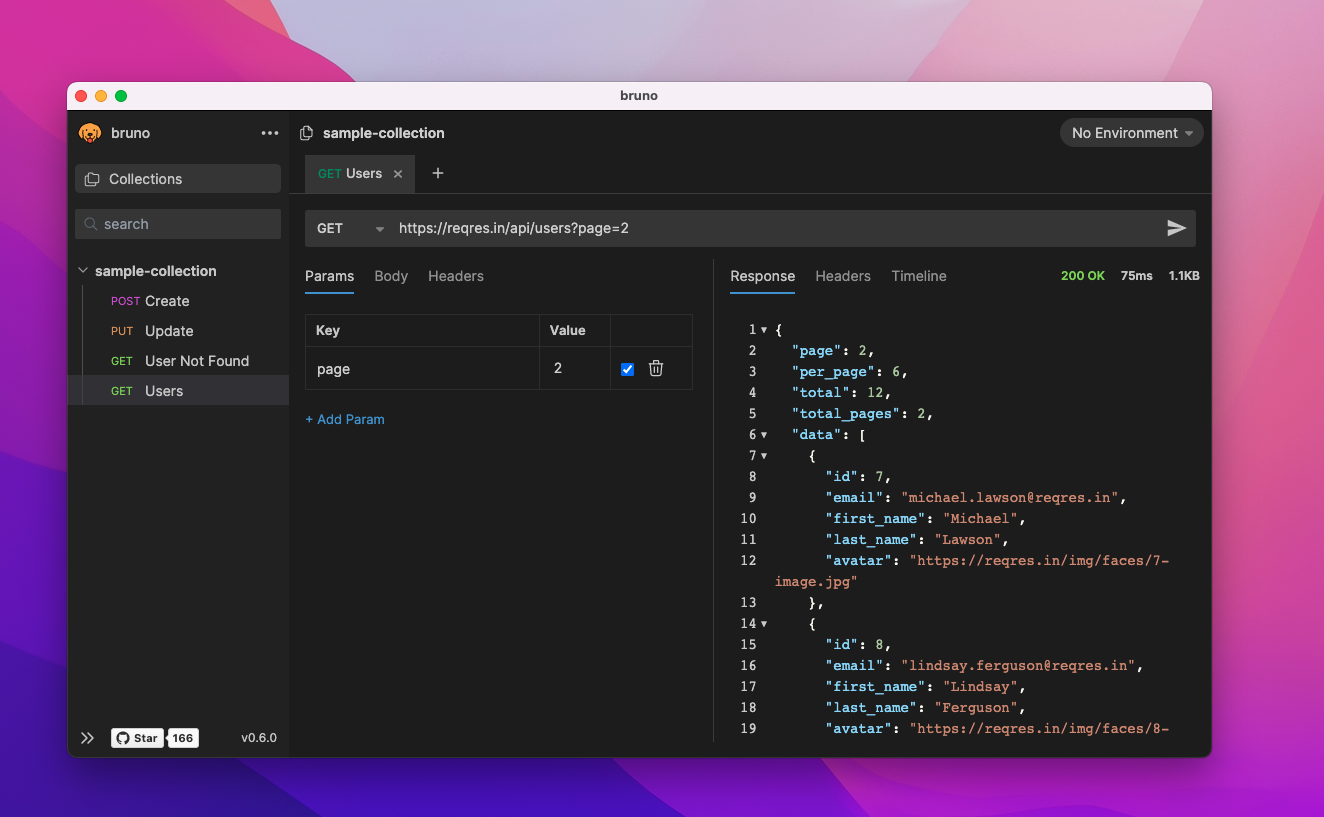
### Bruno - 开源 IDE,用于探索和测试 API。
[](https://badge.fury.io/gh/usebruno%bruno)
[](https://github.com/usebruno/bruno/actions/workflows/tests.yml)
[](https://github.com/usebruno/bruno/pulse)
[](https://twitter.com/use_bruno)
[](https://www.usebruno.com)
[](https://www.usebruno.com/downloads)
[English](../../readme.md)
| [Українська](./readme_ua.md)
| [Русский](./readme_ru.md)
| [Türkçe](./readme_tr.md)
| [Deutsch](./readme_de.md)
| [Français](./readme_fr.md)
| [Português (BR)](./readme_pt_br.md)
| [한국어](./readme_kr.md)
| [বাংলা](./readme_bn.md)
| [Español](./readme_es.md)
| [Italiano](./readme_it.md)
| [Română](./readme_ro.md)
| [Polski](./readme_pl.md)
| **简体中文**
| [正體中文](./readme_zhtw.md)
| [العربية](./readme_ar.md)
| [日本語](./readme_ja.md)
Bruno 是一款全新且创新的 API 客户端,旨在颠覆 Postman 和其他类似工具。
Bruno 直接在您的电脑文件夹中存储您的 API 信息。我们使用纯文本标记语言 Bru 来保存有关 API 的信息。
您可以使用 Git 或您选择的任何版本控制系统来对您的 API 信息进行版本控制和协作。
Bruno 仅限离线使用。我们计划永不向 Bruno 添加云同步功能。我们重视您的数据隐私,并认为它应该留在您的设备上。阅读我们的长期愿景 [点击查看](https://github.com/usebruno/bruno/discussions/269)
📢 观看我们在印度 FOSS 3.0 会议上的最新演讲 [点击查看](https://www.youtube.com/watch?v=7bSMFpbcPiY)