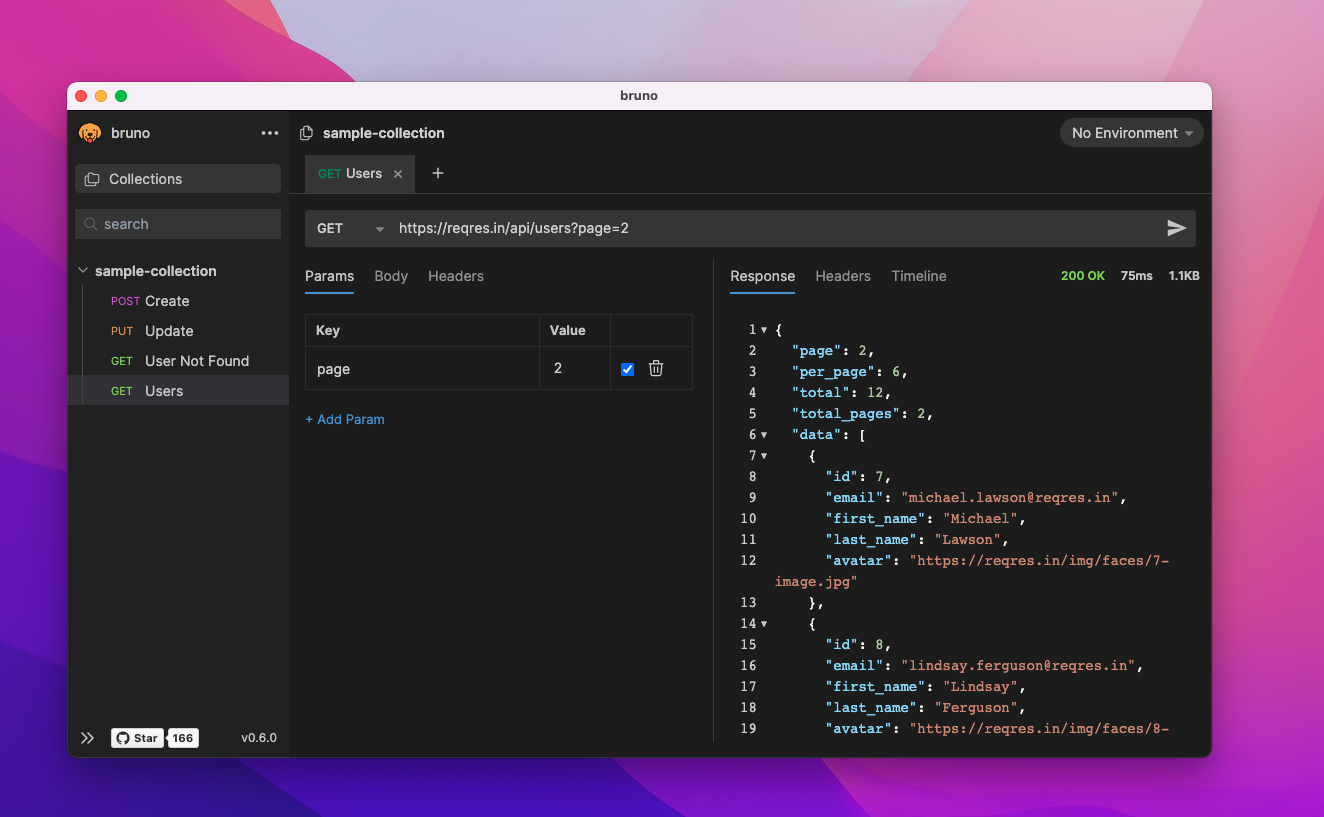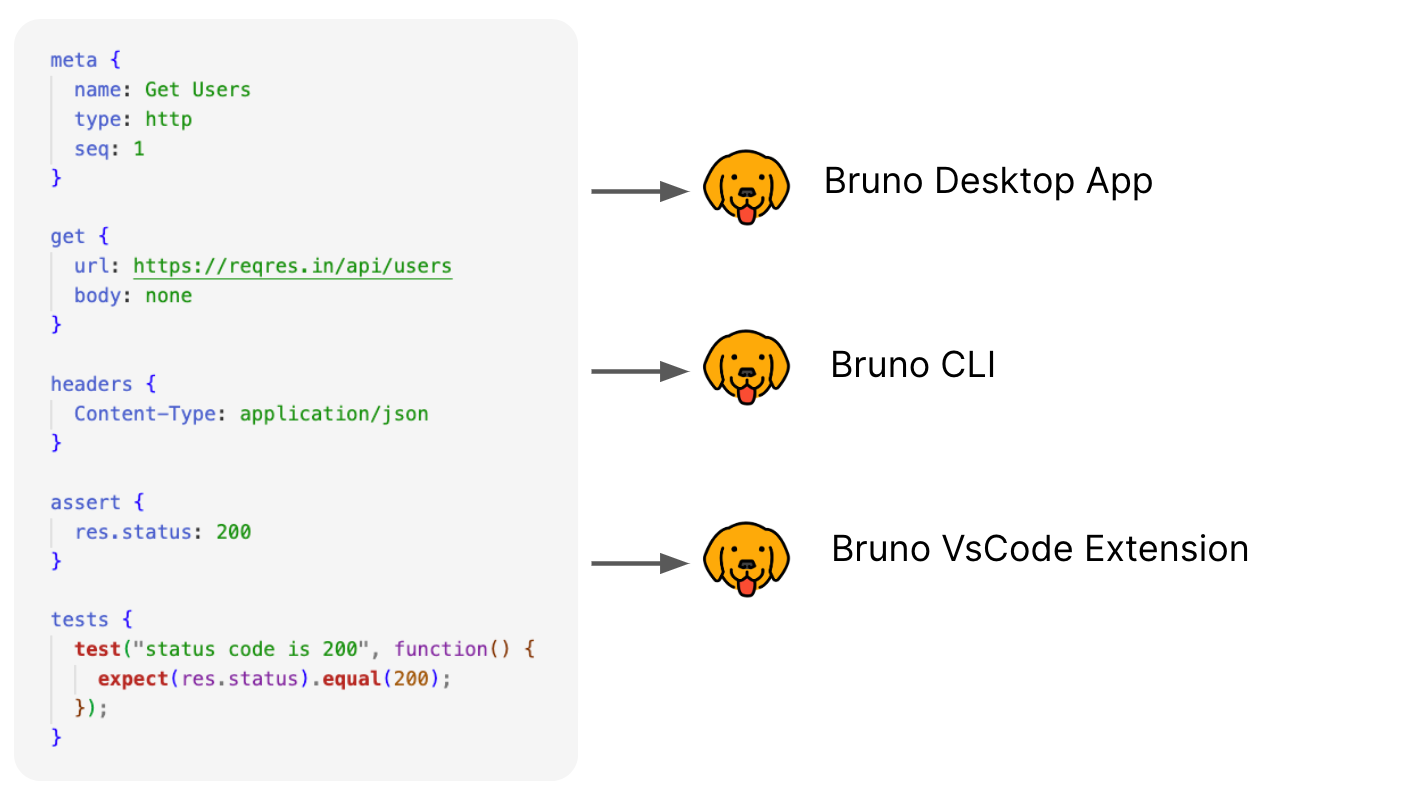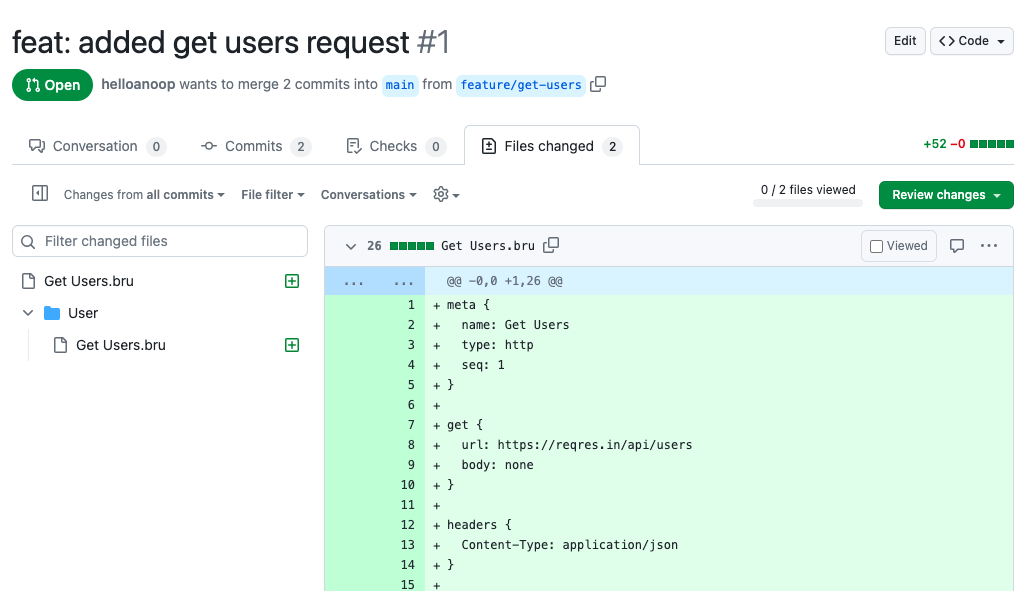|
|
||
|---|---|---|
| .github | ||
| assets/images | ||
| docs | ||
| packages | ||
| scripts | ||
| tests | ||
| .gitignore | ||
| .nvmrc | ||
| .prettierrc.json | ||
| contributing.md | ||
| license.md | ||
| package-lock.json | ||
| package.json | ||
| playwright.config.js | ||
| publishing.md | ||
| readme.md | ||
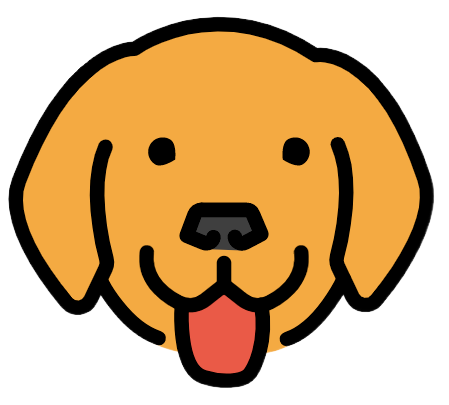
Bruno - Opensource IDE for exploring and testing APIs.
English | Українська | Русский | Türkçe | Deutsch | Français | Português (BR) | 한국어 | বাংলা | Español | Italiano | Română | Polski | 简体中文 | 正體中文 | العربية | 日本語 | ქართული | Nederlands
Bruno is a new and innovative API client, aimed at revolutionizing the status quo represented by Postman and similar tools out there.
Bruno stores your collections directly in a folder on your filesystem. We use a plain text markup language, Bru, to save information about API requests.
You can use Git or any version control of your choice to collaborate over your API collections.
Bruno is offline-only. There are no plans to add cloud-sync to Bruno, ever. We value your data privacy and believe it should stay on your device. Read our long-term vision here
📢 Watch our recent talk at India FOSS 3.0 Conference here
Commercial Versions ✨
Majority of our features are free and open source. We strive to strike a harmonious balance between open-source principles and sustainability
You can explore our paid versions to see if there are additional features that you or your team may find useful!
Table of Contents
- Installation
- Features
- Sponsors
- Important Links 📌
- Showcase 🎥
- Support ❤️
- Share Testimonials 📣
- Publishing to New Package Managers
- Stay in touch 🌐
- Trademark
- Contribute 👩💻🧑💻
- Authors
- License 📄
Installation
Bruno is available as binary download on our website for Mac, Windows and Linux.
You can also install Bruno via package managers like Homebrew, Chocolatey, Scoop, Snap, Flatpak and Apt.
# On Mac via Homebrew
brew install bruno
# On Windows via Chocolatey
choco install bruno
# On Windows via Scoop
scoop bucket add extras
scoop install bruno
# On Windows via winget
winget install Bruno.Bruno
# On Linux via Snap
snap install bruno
# On Linux via Flatpak
flatpak install com.usebruno.Bruno
# On Linux via Apt
sudo mkdir -p /etc/apt/keyrings
sudo gpg --no-default-keyring --keyring /etc/apt/keyrings/bruno.gpg --keyserver keyserver.ubuntu.com --recv-keys 9FA6017ECABE0266
echo "deb [arch=amd64 signed-by=/etc/apt/keyrings/bruno.gpg] http://debian.usebruno.com/ bruno stable" | sudo tee /etc/apt/sources.list.d/bruno.list
sudo apt update
sudo apt install bruno
Features
Run across multiple platforms 🖥️
Collaborate via Git 👩💻🧑💻
Or any version control system of your choice
Sponsors
Gold Sponsors

Silver Sponsors

Bronze Sponsors

Important Links 📌
Showcase 🎥
Support ❤️
If you like Bruno and want to support our opensource work, consider sponsoring us via GitHub Sponsors.
Share Testimonials 📣
If Bruno has helped you at work and your teams, please don't forget to share your testimonials on our GitHub discussion
Publishing to New Package Managers
Please see here for more information.
Stay in touch 🌐
𝕏 (Twitter)
Website
Discord
LinkedIn
Trademark
Name
Bruno is a trademark held by Anoop M D
Logo
The logo is sourced from OpenMoji. License: CC BY-SA 4.0
Contribute 👩💻🧑💻
I am happy that you are looking to improve bruno. Please check out the contributing guide
Even if you are not able to make contributions via code, please don't hesitate to file bugs and feature requests that needs to be implemented to solve your use case.