Compare commits
1 Commits
| Author | SHA1 | Date | |
|---|---|---|---|
| 50cce36d94 |
111
README.md
@ -1,74 +1,43 @@
|
|||||||
# Stable Diffusion UI
|
# Stable Diffusion UI v2
|
||||||
### Easiest way to install and use [Stable Diffusion](https://github.com/CompVis/stable-diffusion) on your own computer. No dependencies or technical knowledge required. 1-click install, powerful features.
|
### A simple 1-click way to install and use [Stable Diffusion](https://github.com/CompVis/stable-diffusion) on your own computer. No dependencies or technical knowledge required.
|
||||||
|
|
||||||
[](https://discord.com/invite/u9yhsFmEkB) (for support, and development discussion) | [Troubleshooting guide for common problems](Troubleshooting.md)
|
|
||||||
|
|
||||||
----
|
|
||||||
|
|
||||||
## Step 1: Download the installer
|
|
||||||
|
|
||||||
<p float="left">
|
<p float="left">
|
||||||
<a href="#installation"><img src="https://github.com/cmdr2/stable-diffusion-ui/raw/develop/media/download-win.png" width="200" /></a>
|
<a href="#installation"><img src="https://github.com/cmdr2/stable-diffusion-ui/raw/develop/media/download-win.png" width="200" /></a>
|
||||||
<a href="#installation"><img src="https://github.com/cmdr2/stable-diffusion-ui/raw/develop/media/download-linux.png" width="200" /></a>
|
<a href="#installation"><img src="https://github.com/cmdr2/stable-diffusion-ui/raw/develop/media/download-linux.png" width="200" /></a>
|
||||||
</p>
|
</p>
|
||||||
|
|
||||||
## Step 2: Run the program
|
[](https://discord.com/invite/u9yhsFmEkB) (for support, and development discussion) | [Troubleshooting guide for common problems](Troubleshooting.md)
|
||||||
- On Windows: Double-click `Start Stable Diffusion UI.cmd`
|
|
||||||
- On Linux: Run `./start.sh` in a terminal
|
|
||||||
|
|
||||||
## Step 3: There is no step 3!
|
️🔥🎉 **New!** Live Preview, More Samplers, In-Painting, Face Correction (GFPGAN) and Upscaling (RealESRGAN) have been added!
|
||||||
It's simple to get started. You don't need to install or struggle with Python, Anaconda, Docker etc.
|
|
||||||
|
|
||||||
The installer will take care of whatever is needed. A friendly [Discord community](https://discord.com/invite/u9yhsFmEkB) will help you if you face any problems.
|
This distribution currently uses Stable Diffusion 1.4. Once the model for 1.5 becomes publicly available, the model in this distribution will be updated.
|
||||||
|
|
||||||
----
|
# Features in the new v2 Version:
|
||||||
|
|
||||||
# Easy for new users, powerful features for advanced users
|
|
||||||
### Features:
|
|
||||||
- **No Dependencies or Technical Knowledge Required**: 1-click install for Windows 10/11 and Linux. *No dependencies*, no need for WSL or Docker or Conda or technical setup. Just download and run!
|
- **No Dependencies or Technical Knowledge Required**: 1-click install for Windows 10/11 and Linux. *No dependencies*, no need for WSL or Docker or Conda or technical setup. Just download and run!
|
||||||
- **Clutter-free UI**: a friendly and simple UI, while providing a lot of powerful features
|
|
||||||
- Supports "*Text to Image*" and "*Image to Image*"
|
|
||||||
- **Custom Models**: Use your own `.ckpt` file, by placing it inside the `models/stable-diffusion` folder!
|
|
||||||
- **Live Preview**: See the image as the AI is drawing it
|
|
||||||
- **Task Queue**: Queue up all your ideas, without waiting for the current task to finish
|
|
||||||
- **In-Painting**: Specify areas of your image to paint into
|
|
||||||
- **Face Correction (GFPGAN) and Upscaling (RealESRGAN)**
|
- **Face Correction (GFPGAN) and Upscaling (RealESRGAN)**
|
||||||
- **Image Modifiers**: A library of *modifier tags* like *"Realistic"*, *"Pencil Sketch"*, *"ArtStation"* etc. Experiment with various styles quickly.
|
- **In-Painting**
|
||||||
- **Loopback**: Use the output image as the input image for the next img2img task
|
- **Live Preview**: See the image as the AI is drawing it
|
||||||
- **Negative Prompt**: Specify aspects of the image to *remove*.
|
|
||||||
- **Attention/Emphasis:** () in the prompt increases the model's attention to enclosed words, and [] decreases it
|
|
||||||
- **Weighted Prompts:** Use weights for specific words in your prompt to change their importance, e.g. `red:2.4 dragon:1.2`
|
|
||||||
- **Prompt Matrix:** (in beta) Quickly create multiple variations of your prompt, e.g. `a photograph of an astronaut riding a horse | illustration | cinematic lighting`
|
|
||||||
- **Lots of Samplers:** ddim, plms, heun, euler, euler_a, dpm2, dpm2_a, lms
|
- **Lots of Samplers:** ddim, plms, heun, euler, euler_a, dpm2, dpm2_a, lms
|
||||||
- **Multiple Prompts File:** Queue multiple prompts by entering one prompt per line, or by running a text file
|
- **Image Modifiers**: A library of *modifier tags* like *"Realistic"*, *"Pencil Sketch"*, *"ArtStation"* etc. Experiment with various styles quickly.
|
||||||
|
- **New UI**: with cleaner design
|
||||||
|
- **Waifu Model Support**: Just replace the `stable-diffusion\sd-v1-4.ckpt` file after installation with the Waifu model
|
||||||
|
- Supports "*Text to Image*" and "*Image to Image*"
|
||||||
- **NSFW Setting**: A setting in the UI to control *NSFW content*
|
- **NSFW Setting**: A setting in the UI to control *NSFW content*
|
||||||
- **JPEG/PNG output**
|
|
||||||
- **Save generated images to disk**
|
|
||||||
- **Use CPU setting**: If you don't have a compatible graphics card, but still want to run it on your CPU.
|
- **Use CPU setting**: If you don't have a compatible graphics card, but still want to run it on your CPU.
|
||||||
- **Auto-updater**: Gets you the latest improvements and bug-fixes to a rapidly evolving project.
|
- **Auto-updater**: Gets you the latest improvements and bug-fixes to a rapidly evolving project.
|
||||||
- **Low Memory Usage**: Creates 512x512 images with less than 4GB of VRAM!
|
- **Low Memory Usage**: Creates 512x512 images with less than 4GB of VRAM!
|
||||||
- **Developer Console**: A developer-mode for those who want to modify their Stable Diffusion code, and edit the conda environment.
|
|
||||||
|
|
||||||
### Easy for new users:
|

|
||||||

|
|
||||||
|
|
||||||
### Powerful features for advanced users:
|
|
||||||

|
|
||||||
|
|
||||||
### Live Preview
|
|
||||||
Useful for judging (and stopping) an image quickly, without waiting for it to finish rendering.
|
|
||||||
|
|
||||||
|
## Live Preview
|
||||||
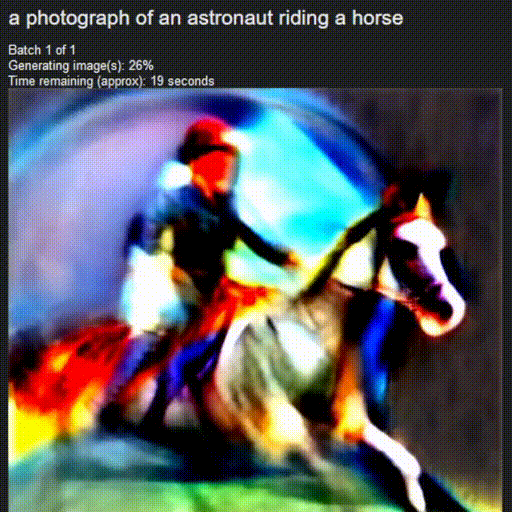
|
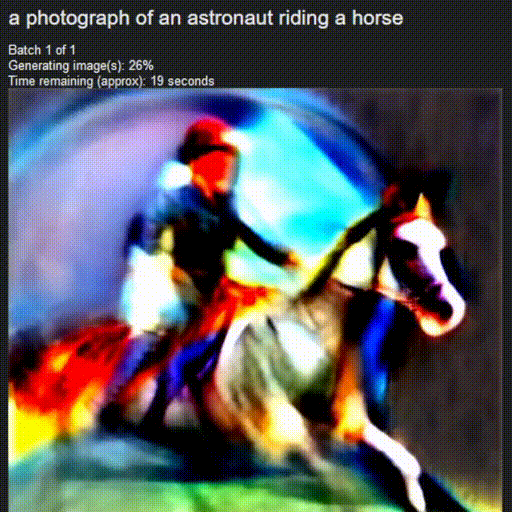
|
||||||
|
|
||||||
### Task Queue
|
|
||||||

|
|
||||||
|
|
||||||
# System Requirements
|
# System Requirements
|
||||||
1. Windows 10/11, or Linux. Experimental support for Mac is coming soon.
|
1. Windows 10/11, or Linux. Experimental support for Mac is coming soon.
|
||||||
2. An NVIDIA graphics card, preferably with 4GB or more of VRAM. If you don't have a compatible graphics card, it'll automatically run in the slower "CPU Mode".
|
2. An NVIDIA graphics card, preferably with 4GB or more of VRAM. But if you don't have a compatible graphics card, you can still use it with a "Use CPU" setting. It'll be very slow, but it should still work.
|
||||||
3. Minimum 8 GB of RAM.
|
|
||||||
|
|
||||||
You don't need to install or struggle with Python, Anaconda, Docker etc. The installer will take care of whatever is needed.
|
You do not need anything else. You do not need WSL, Docker or Conda. The installer will take care of it.
|
||||||
|
|
||||||
# Installation
|
# Installation
|
||||||
1. **Download** [for Windows](https://github.com/cmdr2/stable-diffusion-ui/releases/download/v2.16/stable-diffusion-ui-win64.zip) or [for Linux](https://github.com/cmdr2/stable-diffusion-ui/releases/download/v2.16/stable-diffusion-ui-linux.tar.xz).
|
1. **Download** [for Windows](https://github.com/cmdr2/stable-diffusion-ui/releases/download/v2.16/stable-diffusion-ui-win64.zip) or [for Linux](https://github.com/cmdr2/stable-diffusion-ui/releases/download/v2.16/stable-diffusion-ui-linux.tar.xz).
|
||||||
@ -85,19 +54,49 @@ This will automatically install Stable Diffusion, set it up, and start the inter
|
|||||||
|
|
||||||
**To Uninstall:** Just delete the `stable-diffusion-ui` folder to uninstall all the downloaded packages.
|
**To Uninstall:** Just delete the `stable-diffusion-ui` folder to uninstall all the downloaded packages.
|
||||||
|
|
||||||
# How to use?
|
|
||||||
Please use our [guide](https://github.com/cmdr2/stable-diffusion-ui/wiki/How-to-Use) to understand how to use the features in this UI.
|
# Usage
|
||||||
|
Open http://localhost:9000 in your browser (after running step 3 previously). It may take a few moments for the back-end to be ready.
|
||||||
|
|
||||||
|
## With a text description
|
||||||
|
1. Enter a text prompt, like `a photograph of an astronaut riding a horse` in the textbox.
|
||||||
|
2. Press `Make Image`. This will take some time, depending on your system's processing power.
|
||||||
|
3. See the image generated using your prompt.
|
||||||
|
|
||||||
|
## With an image
|
||||||
|
1. Click `Browse..` next to `Initial Image`. Select your desired image.
|
||||||
|
2. An optional text prompt can help you further describe the kind of image you want to generate.
|
||||||
|
3. Press `Make Image`. See the image generated using your prompt.
|
||||||
|
|
||||||
|
You can use Face Correction or Upscaling to improve the image further.
|
||||||
|
|
||||||
|
**Pro tip:** You can also click `Use as Input` on a generated image, to use it as the input image for your next generation. This can be useful for sequentially refining the generated image with a single click.
|
||||||
|
|
||||||
|
**Another tip:** Images with the same aspect ratio of your generated image work best. E.g. 1:1 if you're generating images sized 512x512.
|
||||||
|
|
||||||
|
## Problems? Troubleshooting
|
||||||
|
Please try the common [troubleshooting](Troubleshooting.md) steps. If that doesn't fix it, please ask on the [discord server](https://discord.com/invite/u9yhsFmEkB), or [file an issue](https://github.com/cmdr2/stable-diffusion-ui/issues).
|
||||||
|
|
||||||
|
# Image Settings
|
||||||
|
You can also set the configuration like `seed`, `width`, `height`, `num_outputs`, `num_inference_steps` and `guidance_scale` using the 'show' button next to 'Image settings'.
|
||||||
|
|
||||||
|
Use the same `seed` number to get the same image for a certain prompt. This is useful for refining a prompt without losing the basic image design. Enable the `random images` checkbox to get random images.
|
||||||
|
|
||||||
|

|
||||||
|
|
||||||
|
# System Settings
|
||||||
|
The system settings are reachable via the cogwheel symbol on the top right. It can be used to configure whether all generated images should
|
||||||
|
saved be automically, or to tune the Stable Diffusion image generation.
|
||||||
|
|
||||||
|

|
||||||
|
|
||||||
|
# Image Modifiers
|
||||||
|

|
||||||
|
|
||||||
# Bugs reports and code contributions welcome
|
# Bugs reports and code contributions welcome
|
||||||
If there are any problems or suggestions, please feel free to ask on the [discord server](https://discord.com/invite/u9yhsFmEkB) or [file an issue](https://github.com/cmdr2/stable-diffusion-ui/issues).
|
If there are any problems or suggestions, please feel free to ask on the [discord server](https://discord.com/invite/u9yhsFmEkB) or [file an issue](https://github.com/cmdr2/stable-diffusion-ui/issues).
|
||||||
|
|
||||||
We could really use help on these aspects (click to view tasks that need your help):
|
Also, please feel free to submit a pull request, if you have any code contributions in mind. Join the [discord server](https://discord.com/invite/u9yhsFmEkB) for development-related discussions, and for helping other users.
|
||||||
* [User Interface](https://github.com/users/cmdr2/projects/1/views/1)
|
|
||||||
* [Engine](https://github.com/users/cmdr2/projects/3/views/1)
|
|
||||||
* [Installer](https://github.com/users/cmdr2/projects/4/views/1)
|
|
||||||
* [Documentation](https://github.com/users/cmdr2/projects/5/views/1)
|
|
||||||
|
|
||||||
If you have any code contributions in mind, please feel free to say Hi to us on the [discord server](https://discord.com/invite/u9yhsFmEkB). We use the Discord server for development-related discussions, and for helping users.
|
|
||||||
|
|
||||||
# Disclaimer
|
# Disclaimer
|
||||||
The authors of this project are not responsible for any content generated using this interface.
|
The authors of this project are not responsible for any content generated using this interface.
|
||||||
|
|||||||
@ -1 +1,46 @@
|
|||||||
Moved to https://github.com/cmdr2/stable-diffusion-ui/wiki/Troubleshooting
|
Common issues and their solutions. If these solutions don't work, please feel free to ask at the [discord server](https://discord.com/invite/u9yhsFmEkB) or [file an issue](https://github.com/cmdr2/stable-diffusion-ui/issues).
|
||||||
|
|
||||||
|
## RuntimeError: CUDA out of memory
|
||||||
|
This can happen if your PC has less than 6GB of VRAM.
|
||||||
|
|
||||||
|
Try disabling the "Turbo mode" setting under "Advanced Settings", since that takes an additional 1 GB of VRAM (to increase the speed).
|
||||||
|
|
||||||
|
Additionally, a common reason for this error is that you're using an initial image larger than 768x768 pixels. Try using a smaller initial image.
|
||||||
|
|
||||||
|
Also try generating smaller sized images.
|
||||||
|
|
||||||
|
## No ldm found, or antlr4 or any other missing module, or ClobberError: This transaction has incompatible packages due to a shared path
|
||||||
|
On Windows, please ensure that you had placed the `stable-diffusion-ui` folder after unzipping to the root of C: or D: (or any drive). For e.g. `C:\stable-diffusion-ui`. **Note:** This has to be done **before** you start the installation process. If you have already installed (and are facing this error), please delete the installed folder, and start fresh by unzipping and placing the folder at the top of your drive.
|
||||||
|
|
||||||
|
This error can also be caused if you already have conda/miniconda/anaconda installed, due to package conflicts. Please open your Anaconda Prompt, and run `conda clean --all` to clean up unused packages.
|
||||||
|
|
||||||
|
If nothing works, this could be due to a corrupted installation. Please try reinstalling this, by deleting the installed folder, and unzipping from the downloaded zip file.
|
||||||
|
|
||||||
|
## Killed uvicorn server:app --app-dir ... --port 9000 --host 0.0.0.0
|
||||||
|
This happens if your PC ran out of RAM. Stable Diffusion requires a lot of RAM, and requires atleast 10 GB of RAM to work well. You can also try closing all other applications before running Stable Diffusion UI.
|
||||||
|
|
||||||
|
## Green image generated
|
||||||
|
This usually happens if you're running NVIDIA 1650 or 1660 Super. To solve this, please close and run the Stable Diffusion command on your computer. If you're using the older Docker-based solution (v1), please upgrade to v2: https://github.com/cmdr2/stable-diffusion-ui/tree/v2#installation
|
||||||
|
|
||||||
|
If you're still seeing this error, please try enabling "Full Precision" under "Advanced Settings" in the Stable Diffusion UI.
|
||||||
|
|
||||||
|
## './docker-compose.yml' is invalid:
|
||||||
|
> ERROR: The Compose file './docker-compose.yml' is invalid because:
|
||||||
|
> services.stability-ai.deploy.resources.reservations value Additional properties are not allowed ('devices' was unexpected)
|
||||||
|
|
||||||
|
Please ensure you have `docker-compose` version 1.29 or higher. Check `docker-compose --version`, and if required [update it to 1.29](https://docs.docker.com/compose/install/). (Thanks [HVRyan](https://github.com/HVRyan))
|
||||||
|
|
||||||
|
## RuntimeError: Found no NVIDIA driver on your system:
|
||||||
|
If you have an NVIDIA GPU and the latest [NVIDIA driver](http://www.nvidia.com/Download/index.aspx), please ensure that you've installed [nvidia-container-toolkit](https://stackoverflow.com/a/58432877). (Thanks [u/exintrovert420](https://www.reddit.com/user/exintrovert420/))
|
||||||
|
|
||||||
|
## Some other process is already running at port 9000 / port 9000 could not be bound
|
||||||
|
You can override the port used. Please change `docker-compose.yml` inside the project directory, and update the line `9000:9000` to `1337:9000` (where 1337 is whichever port number you want).
|
||||||
|
|
||||||
|
After doing this, please restart your server, by running `./server restart`.
|
||||||
|
|
||||||
|
After this, you can access the server at `http://localhost:1337` (where 1337 is the new port you specified earlier).
|
||||||
|
|
||||||
|
## RuntimeError: CUDA error: unknown error
|
||||||
|
Please ensure that you have an NVIDIA GPU and the latest [NVIDIA driver](http://www.nvidia.com/Download/index.aspx), and that you've installed [nvidia-container-toolkit](https://stackoverflow.com/a/58432877).
|
||||||
|
|
||||||
|
Also, if you are using WSL (Windows), please ensure you have the latest WSL kernel by running `wsl --shutdown` and then `wsl --update`. (Thanks [AndrWeisR](https://github.com/AndrWeisR))
|
||||||
|
|||||||
58
build.bat
@ -8,42 +8,40 @@
|
|||||||
set /p answer=Are you a developer of this project (Y/N)?
|
set /p answer=Are you a developer of this project (Y/N)?
|
||||||
if /i "%answer:~,1%" NEQ "Y" exit /b
|
if /i "%answer:~,1%" NEQ "Y" exit /b
|
||||||
|
|
||||||
mkdir dist\win\stable-diffusion-ui\scripts
|
@set PYTHONNOUSERSITE=1
|
||||||
@REM mkdir dist\linux-mac\stable-diffusion-ui\scripts
|
|
||||||
|
|
||||||
@rem copy the installer files for Windows
|
@mkdir dist\stable-diffusion-ui
|
||||||
|
|
||||||
copy scripts\on_env_start.bat dist\win\stable-diffusion-ui\scripts\
|
@echo "Downloading components for the installer.."
|
||||||
copy scripts\bootstrap.bat dist\win\stable-diffusion-ui\scripts\
|
|
||||||
copy "scripts\Start Stable Diffusion UI.cmd" dist\win\stable-diffusion-ui\
|
|
||||||
copy LICENSE dist\win\stable-diffusion-ui\
|
|
||||||
copy "CreativeML Open RAIL-M License" dist\win\stable-diffusion-ui\
|
|
||||||
copy "How to install and run.txt" dist\win\stable-diffusion-ui\
|
|
||||||
echo. > dist\win\stable-diffusion-ui\scripts\install_status.txt
|
|
||||||
|
|
||||||
@rem copy the installer files for Linux and Mac
|
@call conda env create --prefix installer -f environment.yaml
|
||||||
|
@call conda activate .\installer
|
||||||
|
|
||||||
@REM copy scripts\on_env_start.sh dist\linux-mac\stable-diffusion-ui\scripts\
|
@echo "Creating a distributable package.."
|
||||||
@REM copy scripts\bootstrap.sh dist\linux-mac\stable-diffusion-ui\scripts\
|
|
||||||
@REM copy scripts\start.sh dist\linux-mac\stable-diffusion-ui\
|
|
||||||
@REM copy LICENSE dist\linux-mac\stable-diffusion-ui\
|
|
||||||
@REM copy "CreativeML Open RAIL-M License" dist\linux-mac\stable-diffusion-ui\
|
|
||||||
@REM copy "How to install and run.txt" dist\linux-mac\stable-diffusion-ui\
|
|
||||||
@REM echo. > dist\linux-mac\stable-diffusion-ui\scripts\install_status.txt
|
|
||||||
|
|
||||||
@rem make the zip
|
@call conda install -c conda-forge -y conda-pack
|
||||||
|
@call conda pack --n-threads -1 --prefix installer --format tar
|
||||||
|
|
||||||
cd dist\win
|
@cd dist\stable-diffusion-ui
|
||||||
call powershell Compress-Archive -Path stable-diffusion-ui -DestinationPath ..\stable-diffusion-ui-win-x64.zip
|
@mkdir installer
|
||||||
cd ..\..
|
|
||||||
|
|
||||||
@REM cd dist\linux-mac
|
@call tar -xf ..\..\installer.tar -C installer
|
||||||
@REM call powershell Compress-Archive -Path stable-diffusion-ui -DestinationPath ..\stable-diffusion-ui-linux-x64.zip
|
|
||||||
@REM call powershell Compress-Archive -Path stable-diffusion-ui -DestinationPath ..\stable-diffusion-ui-linux-arm64.zip
|
|
||||||
@REM call powershell Compress-Archive -Path stable-diffusion-ui -DestinationPath ..\stable-diffusion-ui-mac-x64.zip
|
|
||||||
@REM call powershell Compress-Archive -Path stable-diffusion-ui -DestinationPath ..\stable-diffusion-ui-mac-arm64.zip
|
|
||||||
@REM cd ..\..
|
|
||||||
|
|
||||||
echo "Build ready. Upload the zip files inside the 'dist' folder."
|
@mkdir scripts
|
||||||
|
|
||||||
pause
|
@copy ..\..\scripts\on_env_start.bat scripts\
|
||||||
|
@copy "..\..\scripts\Start Stable Diffusion UI.cmd" .
|
||||||
|
@copy ..\..\LICENSE .
|
||||||
|
@copy "..\..\CreativeML Open RAIL-M License" .
|
||||||
|
@copy "..\..\How to install and run.txt" .
|
||||||
|
@echo. > scripts\install_status.txt
|
||||||
|
|
||||||
|
@echo "Build ready. Zip the 'dist\stable-diffusion-ui' folder."
|
||||||
|
|
||||||
|
@echo "Cleaning up.."
|
||||||
|
|
||||||
|
@cd ..\..
|
||||||
|
|
||||||
|
@rmdir /s /q installer
|
||||||
|
|
||||||
|
@del installer.tar
|
||||||
61
build.sh
@ -11,40 +11,45 @@ case $yn in
|
|||||||
* ) exit;;
|
* ) exit;;
|
||||||
esac
|
esac
|
||||||
|
|
||||||
# mkdir -p dist/win/stable-diffusion-ui/scripts
|
export PYTHONNOUSERSITE=1
|
||||||
mkdir -p dist/linux-mac/stable-diffusion-ui/scripts
|
|
||||||
|
|
||||||
# copy the installer files for Windows
|
mkdir -p dist/stable-diffusion-ui
|
||||||
|
|
||||||
# cp scripts/on_env_start.bat dist/win/stable-diffusion-ui/scripts/
|
echo "Downloading components for the installer.."
|
||||||
# cp scripts/bootstrap.bat dist/win/stable-diffusion-ui/scripts/
|
|
||||||
# cp "scripts/Start Stable Diffusion UI.cmd" dist/win/stable-diffusion-ui/
|
|
||||||
# cp LICENSE dist/win/stable-diffusion-ui/
|
|
||||||
# cp "CreativeML Open RAIL-M License" dist/win/stable-diffusion-ui/
|
|
||||||
# cp "How to install and run.txt" dist/win/stable-diffusion-ui/
|
|
||||||
# echo "" > dist/win/stable-diffusion-ui/scripts/install_status.txt
|
|
||||||
|
|
||||||
# copy the installer files for Linux and Mac
|
source ~/miniconda3/etc/profile.d/conda.sh
|
||||||
|
|
||||||
cp scripts/on_env_start.sh dist/linux-mac/stable-diffusion-ui/scripts/
|
conda install -c conda-forge -y conda-pack
|
||||||
cp scripts/bootstrap.sh dist/linux-mac/stable-diffusion-ui/scripts/
|
|
||||||
cp scripts/start.sh dist/linux-mac/stable-diffusion-ui/
|
|
||||||
cp LICENSE dist/linux-mac/stable-diffusion-ui/
|
|
||||||
cp "CreativeML Open RAIL-M License" dist/linux-mac/stable-diffusion-ui/
|
|
||||||
cp "How to install and run.txt" dist/linux-mac/stable-diffusion-ui/
|
|
||||||
echo "" > dist/linux-mac/stable-diffusion-ui/scripts/install_status.txt
|
|
||||||
|
|
||||||
# make the zip
|
conda env create --prefix installer -f environment.yaml
|
||||||
|
conda activate ./installer
|
||||||
|
|
||||||
# cd dist/win
|
echo "Creating a distributable package.."
|
||||||
# zip -r ../stable-diffusion-ui-win-x64.zip stable-diffusion-ui
|
|
||||||
# cd ../..
|
conda pack --n-threads -1 --prefix installer --format tar
|
||||||
|
|
||||||
|
cd dist/stable-diffusion-ui
|
||||||
|
mkdir installer
|
||||||
|
|
||||||
|
tar -xf ../../installer.tar -C installer
|
||||||
|
|
||||||
|
mkdir scripts
|
||||||
|
|
||||||
|
cp ../../scripts/on_env_start.sh scripts/
|
||||||
|
cp ../../scripts/start.sh .
|
||||||
|
cp ../../LICENSE .
|
||||||
|
cp "../../CreativeML Open RAIL-M License" .
|
||||||
|
cp "../../How to install and run.txt" .
|
||||||
|
echo "" > scripts/install_status.txt
|
||||||
|
|
||||||
|
chmod u+x start.sh
|
||||||
|
|
||||||
|
echo "Build ready. Zip the 'dist/stable-diffusion-ui' folder."
|
||||||
|
|
||||||
|
echo "Cleaning up.."
|
||||||
|
|
||||||
cd dist/linux-mac
|
|
||||||
zip -r ../stable-diffusion-ui-linux-x64.zip stable-diffusion-ui
|
|
||||||
zip -r ../stable-diffusion-ui-linux-arm64.zip stable-diffusion-ui
|
|
||||||
zip -r ../stable-diffusion-ui-mac-x64.zip stable-diffusion-ui
|
|
||||||
zip -r ../stable-diffusion-ui-mac-arm64.zip stable-diffusion-ui
|
|
||||||
cd ../..
|
cd ../..
|
||||||
|
|
||||||
echo "Build ready. Upload the zip files inside the 'dist' folder."
|
rm -rf installer
|
||||||
|
|
||||||
|
rm installer.tar
|
||||||
|
Before Width: | Height: | Size: 56 KiB |
|
Before Width: | Height: | Size: 139 KiB |
|
Before Width: | Height: | Size: 113 KiB |
|
Before Width: | Height: | Size: 155 KiB |
@ -1,32 +0,0 @@
|
|||||||
@echo off
|
|
||||||
|
|
||||||
echo "Opening Stable Diffusion UI - Developer Console.." & echo.
|
|
||||||
|
|
||||||
set PATH=C:\Windows\System32;%PATH%
|
|
||||||
|
|
||||||
@rem set legacy and new installer's PATH, if they exist
|
|
||||||
if exist "installer" set PATH=%cd%\installer;%cd%\installer\Library\bin;%cd%\installer\Scripts;%cd%\installer\Library\usr\bin;%PATH%
|
|
||||||
if exist "installer_files\env" set PATH=%cd%\installer_files\env;%cd%\installer_files\env\Library\bin;%cd%\installer_files\env\Scripts;%cd%\installer_files\Library\usr\bin;%PATH%
|
|
||||||
|
|
||||||
@rem activate the installer env
|
|
||||||
call conda activate
|
|
||||||
|
|
||||||
@rem Test the environment
|
|
||||||
echo "Environment Info:"
|
|
||||||
call where git
|
|
||||||
call git --version
|
|
||||||
|
|
||||||
call where conda
|
|
||||||
call conda --version
|
|
||||||
|
|
||||||
echo.
|
|
||||||
|
|
||||||
@rem activate the environment
|
|
||||||
call conda activate .\stable-diffusion\env
|
|
||||||
|
|
||||||
call where python
|
|
||||||
call python --version
|
|
||||||
|
|
||||||
echo.
|
|
||||||
|
|
||||||
cmd /k
|
|
||||||
@ -1,24 +1,19 @@
|
|||||||
@echo off
|
@echo off
|
||||||
|
|
||||||
set PATH=C:\Windows\System32;%PATH%
|
@REM Delete the post-activate hook from the old installer
|
||||||
|
if exist "installer\etc\conda\activate.d\post_activate.bat" (
|
||||||
|
echo. > installer\etc\conda\activate.d\post_activate.bat
|
||||||
|
)
|
||||||
|
|
||||||
@rem set legacy installer's PATH, if it exists
|
@call installer\Scripts\activate.bat
|
||||||
if exist "installer" set PATH=%cd%\installer;%cd%\installer\Library\bin;%cd%\installer\Scripts;%cd%\installer\Library\usr\bin;%PATH%
|
|
||||||
|
|
||||||
@rem Setup the packages required for the installer
|
@call conda-unpack
|
||||||
call scripts\bootstrap.bat
|
|
||||||
|
|
||||||
@rem set new installer's PATH, if it downloaded any packages
|
@call conda --version
|
||||||
if exist "installer_files\env" set PATH=%cd%\installer_files\env;%cd%\installer_files\env\Library\bin;%cd%\installer_files\env\Scripts;%cd%\installer_files\Library\usr\bin;%PATH%
|
@call git --version
|
||||||
|
|
||||||
@rem Test the bootstrap
|
@cd installer
|
||||||
call where git
|
|
||||||
call git --version
|
|
||||||
|
|
||||||
call where conda
|
@call ..\scripts\on_env_start.bat
|
||||||
call conda --version
|
|
||||||
|
|
||||||
@rem Download the rest of the installer and UI
|
|
||||||
call scripts\on_env_start.bat
|
|
||||||
|
|
||||||
@pause
|
@pause
|
||||||
|
|||||||
@ -1,55 +0,0 @@
|
|||||||
@echo off
|
|
||||||
|
|
||||||
@rem This script will install git and conda (if not found on the PATH variable)
|
|
||||||
@rem using micromamba (an 8mb static-linked single-file binary, conda replacement).
|
|
||||||
@rem For users who already have git and conda, this step will be skipped.
|
|
||||||
|
|
||||||
@rem This enables a user to install this project without manually installing conda and git.
|
|
||||||
|
|
||||||
@rem config
|
|
||||||
set MAMBA_ROOT_PREFIX=%cd%\installer_files\mamba
|
|
||||||
set INSTALL_ENV_DIR=%cd%\installer_files\env
|
|
||||||
set LEGACY_INSTALL_ENV_DIR=%cd%\installer
|
|
||||||
set MICROMAMBA_DOWNLOAD_URL=https://github.com/cmdr2/stable-diffusion-ui/releases/download/v1.1/micromamba.exe
|
|
||||||
|
|
||||||
@rem figure out whether git and conda needs to be installed
|
|
||||||
if exist "%INSTALL_ENV_DIR%" set PATH=%INSTALL_ENV_DIR%;%INSTALL_ENV_DIR%\Library\bin;%INSTALL_ENV_DIR%\Scripts;%INSTALL_ENV_DIR%\Library\usr\bin;%PATH%
|
|
||||||
|
|
||||||
set PACKAGES_TO_INSTALL=
|
|
||||||
|
|
||||||
if not exist "%LEGACY_INSTALL_ENV_DIR%\etc\profile.d\conda.sh" (
|
|
||||||
if not exist "%INSTALL_ENV_DIR%\etc\profile.d\conda.sh" set PACKAGES_TO_INSTALL=%PACKAGES_TO_INSTALL% conda
|
|
||||||
)
|
|
||||||
|
|
||||||
call git --version >.tmp1 2>.tmp2
|
|
||||||
if "%ERRORLEVEL%" NEQ "0" set PACKAGES_TO_INSTALL=%PACKAGES_TO_INSTALL% git
|
|
||||||
|
|
||||||
@rem (if necessary) install git and conda into a contained environment
|
|
||||||
if "%PACKAGES_TO_INSTALL%" NEQ "" (
|
|
||||||
@rem download micromamba
|
|
||||||
if not exist "%MAMBA_ROOT_PREFIX%\micromamba.exe" (
|
|
||||||
echo "Downloading micromamba from %MICROMAMBA_DOWNLOAD_URL% to %MAMBA_ROOT_PREFIX%\micromamba.exe"
|
|
||||||
|
|
||||||
mkdir "%MAMBA_ROOT_PREFIX%"
|
|
||||||
call curl -L "%MICROMAMBA_DOWNLOAD_URL%" > "%MAMBA_ROOT_PREFIX%\micromamba.exe"
|
|
||||||
|
|
||||||
@rem test the mamba binary
|
|
||||||
echo Micromamba version:
|
|
||||||
call "%MAMBA_ROOT_PREFIX%\micromamba.exe" --version
|
|
||||||
)
|
|
||||||
|
|
||||||
@rem create the installer env
|
|
||||||
if not exist "%INSTALL_ENV_DIR%" (
|
|
||||||
call "%MAMBA_ROOT_PREFIX%\micromamba.exe" create -y --prefix "%INSTALL_ENV_DIR%"
|
|
||||||
)
|
|
||||||
|
|
||||||
echo "Packages to install:%PACKAGES_TO_INSTALL%"
|
|
||||||
|
|
||||||
call "%MAMBA_ROOT_PREFIX%\micromamba.exe" install -y --prefix "%INSTALL_ENV_DIR%" -c conda-forge %PACKAGES_TO_INSTALL%
|
|
||||||
|
|
||||||
if not exist "%INSTALL_ENV_DIR%" (
|
|
||||||
echo "There was a problem while installing%PACKAGES_TO_INSTALL% using micromamba. Cannot continue."
|
|
||||||
pause
|
|
||||||
exit /b
|
|
||||||
)
|
|
||||||
)
|
|
||||||
@ -1,70 +0,0 @@
|
|||||||
#!/bin/bash
|
|
||||||
|
|
||||||
# This script will install git and conda (if not found on the PATH variable)
|
|
||||||
# using micromamba (an 8mb static-linked single-file binary, conda replacement).
|
|
||||||
# For users who already have git and conda, this step will be skipped.
|
|
||||||
|
|
||||||
# This enables a user to install this project without manually installing conda and git.
|
|
||||||
|
|
||||||
|
|
||||||
OS_NAME=$(uname -s)
|
|
||||||
case "${OS_NAME}" in
|
|
||||||
Linux*) OS_NAME="linux";;
|
|
||||||
Darwin*) OS_NAME="osx";;
|
|
||||||
*) echo "Unknown OS: $OS_NAME! This script runs only on Linux or Mac" && exit
|
|
||||||
esac
|
|
||||||
|
|
||||||
OS_ARCH=$(uname -m)
|
|
||||||
case "${OS_ARCH}" in
|
|
||||||
x86_64*) OS_ARCH="64";;
|
|
||||||
arm64*) OS_ARCH="arm64";;
|
|
||||||
*) echo "Unknown system architecture: $OS_ARCH! This script runs only on x86_64 or arm64" && exit
|
|
||||||
esac
|
|
||||||
|
|
||||||
# https://mamba.readthedocs.io/en/latest/installation.html
|
|
||||||
if [ "$OS_NAME" == "linux" ] && [ "$OS_ARCH" == "arm64" ]; then OS_ARCH="aarch64"; fi
|
|
||||||
|
|
||||||
# config
|
|
||||||
export MAMBA_ROOT_PREFIX="$(pwd)/installer_files/mamba"
|
|
||||||
INSTALL_ENV_DIR="$(pwd)/installer_files/env"
|
|
||||||
LEGACY_INSTALL_ENV_DIR="$(pwd)/installer"
|
|
||||||
MICROMAMBA_DOWNLOAD_URL="https://micro.mamba.pm/api/micromamba/${OS_NAME}-${OS_ARCH}/latest"
|
|
||||||
|
|
||||||
# figure out whether git and conda needs to be installed
|
|
||||||
if [ -e "$INSTALL_ENV_DIR" ]; then export PATH="$INSTALL_ENV_DIR/bin:$PATH"; fi
|
|
||||||
|
|
||||||
PACKAGES_TO_INSTALL=""
|
|
||||||
|
|
||||||
if [ ! -e "$LEGACY_INSTALL_ENV_DIR/etc/profile.d/conda.sh" ] && [ ! -e "$INSTALL_ENV_DIR/etc/profile.d/conda.sh" ]; then PACKAGES_TO_INSTALL="$PACKAGES_TO_INSTALL conda"; fi
|
|
||||||
if ! hash "git" &>/dev/null; then PACKAGES_TO_INSTALL="$PACKAGES_TO_INSTALL git"; fi
|
|
||||||
|
|
||||||
# (if necessary) install git and conda into a contained environment
|
|
||||||
if [ "$PACKAGES_TO_INSTALL" != "" ]; then
|
|
||||||
# download micromamba
|
|
||||||
if [ ! -e "$MAMBA_ROOT_PREFIX/micromamba" ]; then
|
|
||||||
echo "Downloading micromamba from $MICROMAMBA_DOWNLOAD_URL to $MAMBA_ROOT_PREFIX/micromamba"
|
|
||||||
|
|
||||||
mkdir -p "$MAMBA_ROOT_PREFIX"
|
|
||||||
curl -L "$MICROMAMBA_DOWNLOAD_URL" | tar -xvj bin/micromamba -O > "$MAMBA_ROOT_PREFIX/micromamba"
|
|
||||||
|
|
||||||
chmod u+x "$MAMBA_ROOT_PREFIX/micromamba"
|
|
||||||
|
|
||||||
# test the mamba binary
|
|
||||||
echo "Micromamba version:"
|
|
||||||
"$MAMBA_ROOT_PREFIX/micromamba" --version
|
|
||||||
fi
|
|
||||||
|
|
||||||
# create the installer env
|
|
||||||
if [ ! -e "$INSTALL_ENV_DIR" ]; then
|
|
||||||
"$MAMBA_ROOT_PREFIX/micromamba" create -y --prefix "$INSTALL_ENV_DIR"
|
|
||||||
fi
|
|
||||||
|
|
||||||
echo "Packages to install:$PACKAGES_TO_INSTALL"
|
|
||||||
|
|
||||||
"$MAMBA_ROOT_PREFIX/micromamba" install -y --prefix "$INSTALL_ENV_DIR" -c conda-forge $PACKAGES_TO_INSTALL
|
|
||||||
|
|
||||||
if [ ! -e "$INSTALL_ENV_DIR" ]; then
|
|
||||||
echo "There was a problem while installing$PACKAGES_TO_INSTALL using micromamba. Cannot continue."
|
|
||||||
exit
|
|
||||||
fi
|
|
||||||
fi
|
|
||||||
@ -1,39 +0,0 @@
|
|||||||
#!/bin/bash
|
|
||||||
|
|
||||||
if [ "$0" == "bash" ]; then
|
|
||||||
echo "Opening Stable Diffusion UI - Developer Console.."
|
|
||||||
echo ""
|
|
||||||
|
|
||||||
# set legacy and new installer's PATH, if they exist
|
|
||||||
if [ -e "installer" ]; then export PATH="$(pwd)/installer/bin:$PATH"; fi
|
|
||||||
if [ -e "installer_files/env" ]; then export PATH="$(pwd)/installer_files/env/bin:$PATH"; fi
|
|
||||||
|
|
||||||
# activate the installer env
|
|
||||||
CONDA_BASEPATH=$(conda info --base)
|
|
||||||
source "$CONDA_BASEPATH/etc/profile.d/conda.sh" # avoids the 'shell not initialized' error
|
|
||||||
|
|
||||||
conda activate
|
|
||||||
|
|
||||||
# test the environment
|
|
||||||
echo "Environment Info:"
|
|
||||||
which git
|
|
||||||
git --version
|
|
||||||
|
|
||||||
which conda
|
|
||||||
conda --version
|
|
||||||
|
|
||||||
echo ""
|
|
||||||
|
|
||||||
# activate the environment
|
|
||||||
CONDA_BASEPATH=$(conda info --base)
|
|
||||||
source "$CONDA_BASEPATH/etc/profile.d/conda.sh" # otherwise conda complains about 'shell not initialized' (needed when running in a script)
|
|
||||||
|
|
||||||
conda activate ./stable-diffusion/env
|
|
||||||
|
|
||||||
which python
|
|
||||||
python --version
|
|
||||||
|
|
||||||
echo ""
|
|
||||||
else
|
|
||||||
bash --init-file developer_console.sh
|
|
||||||
fi
|
|
||||||
@ -4,6 +4,8 @@
|
|||||||
|
|
||||||
set PATH=C:\Windows\System32;%PATH%
|
set PATH=C:\Windows\System32;%PATH%
|
||||||
|
|
||||||
|
@cd ..
|
||||||
|
|
||||||
if exist "scripts\config.bat" (
|
if exist "scripts\config.bat" (
|
||||||
@call scripts\config.bat
|
@call scripts\config.bat
|
||||||
)
|
)
|
||||||
@ -12,7 +14,7 @@ if "%update_branch%"=="" (
|
|||||||
set update_branch=main
|
set update_branch=main
|
||||||
)
|
)
|
||||||
|
|
||||||
@>nul findstr /m "conda_sd_ui_deps_installed" scripts\install_status.txt
|
@>nul grep -c "conda_sd_ui_deps_installed" scripts\install_status.txt
|
||||||
@if "%ERRORLEVEL%" NEQ "0" (
|
@if "%ERRORLEVEL%" NEQ "0" (
|
||||||
for /f "tokens=*" %%a in ('python -c "import os; parts = os.getcwd().split(os.path.sep); print(len(parts))"') do if "%%a" NEQ "2" (
|
for /f "tokens=*" %%a in ('python -c "import os; parts = os.getcwd().split(os.path.sep); print(len(parts))"') do if "%%a" NEQ "2" (
|
||||||
echo. & echo "!!!! WARNING !!!!" & echo.
|
echo. & echo "!!!! WARNING !!!!" & echo.
|
||||||
@ -26,14 +28,14 @@ if "%update_branch%"=="" (
|
|||||||
)
|
)
|
||||||
)
|
)
|
||||||
|
|
||||||
@>nul findstr /m "sd_ui_git_cloned" scripts\install_status.txt
|
@>nul grep -c "sd_ui_git_cloned" scripts\install_status.txt
|
||||||
@if "%ERRORLEVEL%" EQU "0" (
|
@if "%ERRORLEVEL%" EQU "0" (
|
||||||
@echo "Stable Diffusion UI's git repository was already installed. Updating from %update_branch%.."
|
@echo "Stable Diffusion UI's git repository was already installed. Updating from %update_branch%.."
|
||||||
|
|
||||||
@cd sd-ui-files
|
@cd sd-ui-files
|
||||||
|
|
||||||
@call git reset --hard
|
@call git reset --hard
|
||||||
@call git -c advice.detachedHead=false checkout "%update_branch%"
|
@call git checkout "%update_branch%"
|
||||||
@call git pull
|
@call git pull
|
||||||
|
|
||||||
@cd ..
|
@cd ..
|
||||||
@ -44,7 +46,7 @@ if "%update_branch%"=="" (
|
|||||||
@call git clone -b "%update_branch%" https://github.com/cmdr2/stable-diffusion-ui.git sd-ui-files && (
|
@call git clone -b "%update_branch%" https://github.com/cmdr2/stable-diffusion-ui.git sd-ui-files && (
|
||||||
@echo sd_ui_git_cloned >> scripts\install_status.txt
|
@echo sd_ui_git_cloned >> scripts\install_status.txt
|
||||||
) || (
|
) || (
|
||||||
@echo "Error downloading Stable Diffusion UI. Sorry about that, please try to:" & echo " 1. Run this installer again." & echo " 2. If that doesn't fix it, please try the common troubleshooting steps at https://github.com/cmdr2/stable-diffusion-ui/wiki/Troubleshooting" & echo " 3. If those steps don't help, please copy *all* the error messages in this window, and ask the community at https://discord.com/invite/u9yhsFmEkB" & echo " 4. If that doesn't solve the problem, please file an issue at https://github.com/cmdr2/stable-diffusion-ui/issues" & echo "Thanks!"
|
@echo "Error downloading Stable Diffusion UI. Sorry about that, please try to:" & echo " 1. Run this installer again." & echo " 2. If that doesn't fix it, please try the common troubleshooting steps at https://github.com/cmdr2/stable-diffusion-ui/blob/main/Troubleshooting.md" & echo " 3. If those steps don't help, please copy *all* the error messages in this window, and ask the community at https://discord.com/invite/u9yhsFmEkB" & echo " 4. If that doesn't solve the problem, please file an issue at https://github.com/cmdr2/stable-diffusion-ui/issues" & echo "Thanks!"
|
||||||
pause
|
pause
|
||||||
@exit /b
|
@exit /b
|
||||||
)
|
)
|
||||||
@ -52,10 +54,8 @@ if "%update_branch%"=="" (
|
|||||||
|
|
||||||
@xcopy sd-ui-files\ui ui /s /i /Y
|
@xcopy sd-ui-files\ui ui /s /i /Y
|
||||||
@copy sd-ui-files\scripts\on_sd_start.bat scripts\ /Y
|
@copy sd-ui-files\scripts\on_sd_start.bat scripts\ /Y
|
||||||
@copy sd-ui-files\scripts\bootstrap.bat scripts\ /Y
|
|
||||||
@copy "sd-ui-files\scripts\Start Stable Diffusion UI.cmd" . /Y
|
@copy "sd-ui-files\scripts\Start Stable Diffusion UI.cmd" . /Y
|
||||||
@copy "sd-ui-files\scripts\Developer Console.cmd" . /Y
|
|
||||||
|
|
||||||
@call scripts\on_sd_start.bat
|
@call scripts\on_sd_start.bat
|
||||||
|
|
||||||
@pause
|
@pause
|
||||||
@ -16,7 +16,7 @@ if [ -f "scripts/install_status.txt" ] && [ `grep -c sd_ui_git_cloned scripts/in
|
|||||||
cd sd-ui-files
|
cd sd-ui-files
|
||||||
|
|
||||||
git reset --hard
|
git reset --hard
|
||||||
git -c advice.detachedHead=false checkout "$update_branch"
|
git checkout "$update_branch"
|
||||||
git pull
|
git pull
|
||||||
|
|
||||||
cd ..
|
cd ..
|
||||||
@ -27,7 +27,7 @@ else
|
|||||||
if git clone -b "$update_branch" https://github.com/cmdr2/stable-diffusion-ui.git sd-ui-files ; then
|
if git clone -b "$update_branch" https://github.com/cmdr2/stable-diffusion-ui.git sd-ui-files ; then
|
||||||
echo sd_ui_git_cloned >> scripts/install_status.txt
|
echo sd_ui_git_cloned >> scripts/install_status.txt
|
||||||
else
|
else
|
||||||
printf "\n\nError downloading Stable Diffusion UI. Sorry about that, please try to:\n 1. Run this installer again.\n 2. If that doesn't fix it, please try the common troubleshooting steps at https://github.com/cmdr2/stable-diffusion-ui/wiki/Troubleshooting\n 3. If those steps don't help, please copy *all* the error messages in this window, and ask the community at https://discord.com/invite/u9yhsFmEkB\n 4. If that doesn't solve the problem, please file an issue at https://github.com/cmdr2/stable-diffusion-ui/issues\nThanks!\n\n"
|
printf "\n\nError downloading Stable Diffusion UI. Sorry about that, please try to:\n 1. Run this installer again.\n 2. If that doesn't fix it, please try the common troubleshooting steps at https://github.com/cmdr2/stable-diffusion-ui/blob/main/Troubleshooting.md\n 3. If those steps don't help, please copy *all* the error messages in this window, and ask the community at https://discord.com/invite/u9yhsFmEkB\n 4. If that doesn't solve the problem, please file an issue at https://github.com/cmdr2/stable-diffusion-ui/issues\nThanks!\n\n"
|
||||||
read -p "Press any key to continue"
|
read -p "Press any key to continue"
|
||||||
exit
|
exit
|
||||||
fi
|
fi
|
||||||
@ -36,9 +36,7 @@ fi
|
|||||||
rm -rf ui
|
rm -rf ui
|
||||||
cp -Rf sd-ui-files/ui .
|
cp -Rf sd-ui-files/ui .
|
||||||
cp sd-ui-files/scripts/on_sd_start.sh scripts/
|
cp sd-ui-files/scripts/on_sd_start.sh scripts/
|
||||||
cp sd-ui-files/scripts/bootstrap.sh scripts/
|
|
||||||
cp sd-ui-files/scripts/start.sh .
|
cp sd-ui-files/scripts/start.sh .
|
||||||
cp sd-ui-files/scripts/developer_console.sh .
|
|
||||||
|
|
||||||
./scripts/on_sd_start.sh
|
./scripts/on_sd_start.sh
|
||||||
|
|
||||||
|
|||||||
@ -1,24 +1,13 @@
|
|||||||
@echo off
|
@echo off
|
||||||
|
|
||||||
@copy sd-ui-files\scripts\on_env_start.bat scripts\ /Y
|
@copy sd-ui-files\scripts\on_env_start.bat scripts\ /Y
|
||||||
@copy sd-ui-files\scripts\bootstrap.bat scripts\ /Y
|
|
||||||
|
|
||||||
if exist "%cd%\profile" (
|
|
||||||
set USERPROFILE=%cd%\profile
|
|
||||||
)
|
|
||||||
|
|
||||||
@rem activate the installer env
|
|
||||||
call conda activate
|
|
||||||
|
|
||||||
@REM Caution, this file will make your eyes and brain bleed. It's such an unholy mess.
|
@REM Caution, this file will make your eyes and brain bleed. It's such an unholy mess.
|
||||||
@REM Note to self: Please rewrite this in Python. For the sake of your own sanity.
|
@REM Note to self: Please rewrite this in Python. For the sake of your own sanity.
|
||||||
|
|
||||||
@REM remove the old version of the dev console script, if it's still present
|
|
||||||
if exist "Open Developer Console.cmd" del "Open Developer Console.cmd"
|
|
||||||
|
|
||||||
@call python -c "import os; import shutil; frm = 'sd-ui-files\\ui\\hotfix\\9c24e6cd9f499d02c4f21a033736dabd365962dc80fe3aeb57a8f85ea45a20a3.26fead7ea4f0f843f6eb4055dfd25693f1a71f3c6871b184042d4b126244e142'; dst = os.path.join(os.path.expanduser('~'), '.cache', 'huggingface', 'transformers', '9c24e6cd9f499d02c4f21a033736dabd365962dc80fe3aeb57a8f85ea45a20a3.26fead7ea4f0f843f6eb4055dfd25693f1a71f3c6871b184042d4b126244e142'); shutil.copyfile(frm, dst) if os.path.exists(dst) else print(''); print('Hotfixed broken JSON file from OpenAI');"
|
@call python -c "import os; import shutil; frm = 'sd-ui-files\\ui\\hotfix\\9c24e6cd9f499d02c4f21a033736dabd365962dc80fe3aeb57a8f85ea45a20a3.26fead7ea4f0f843f6eb4055dfd25693f1a71f3c6871b184042d4b126244e142'; dst = os.path.join(os.path.expanduser('~'), '.cache', 'huggingface', 'transformers', '9c24e6cd9f499d02c4f21a033736dabd365962dc80fe3aeb57a8f85ea45a20a3.26fead7ea4f0f843f6eb4055dfd25693f1a71f3c6871b184042d4b126244e142'); shutil.copyfile(frm, dst) if os.path.exists(dst) else print(''); print('Hotfixed broken JSON file from OpenAI');"
|
||||||
|
|
||||||
@>nul findstr /m "sd_git_cloned" scripts\install_status.txt
|
@>nul grep -c "sd_git_cloned" scripts\install_status.txt
|
||||||
@if "%ERRORLEVEL%" EQU "0" (
|
@if "%ERRORLEVEL%" EQU "0" (
|
||||||
@echo "Stable Diffusion's git repository was already installed. Updating.."
|
@echo "Stable Diffusion's git repository was already installed. Updating.."
|
||||||
|
|
||||||
@ -26,35 +15,37 @@ if exist "Open Developer Console.cmd" del "Open Developer Console.cmd"
|
|||||||
|
|
||||||
@call git reset --hard
|
@call git reset --hard
|
||||||
@call git pull
|
@call git pull
|
||||||
@call git -c advice.detachedHead=false checkout f6cfebffa752ee11a7b07497b8529d5971de916c
|
@call git checkout d87bd29a6862996d8a0980c1343b6f0d4eb718b4
|
||||||
|
|
||||||
@call git apply ..\ui\sd_internal\ddim_callback.patch
|
@REM @call git apply ..\ui\sd_internal\ddim_callback.patch
|
||||||
@call git apply ..\ui\sd_internal\env_yaml.patch
|
@REM @call git apply ..\ui\sd_internal\env_yaml.patch
|
||||||
|
@call git apply ..\ui\sd_internal\custom_sd.patch
|
||||||
|
|
||||||
@cd ..
|
@cd ..
|
||||||
) else (
|
) else (
|
||||||
@echo. & echo "Downloading Stable Diffusion.." & echo.
|
@echo. & echo "Downloading Stable Diffusion.." & echo.
|
||||||
|
|
||||||
@call git clone https://github.com/basujindal/stable-diffusion.git && (
|
@call git clone https://github.com/invoke-ai/InvokeAI.git stable-diffusion && (
|
||||||
@echo sd_git_cloned >> scripts\install_status.txt
|
@echo sd_git_cloned >> scripts\install_status.txt
|
||||||
) || (
|
) || (
|
||||||
@echo "Error downloading Stable Diffusion. Sorry about that, please try to:" & echo " 1. Run this installer again." & echo " 2. If that doesn't fix it, please try the common troubleshooting steps at https://github.com/cmdr2/stable-diffusion-ui/wiki/Troubleshooting" & echo " 3. If those steps don't help, please copy *all* the error messages in this window, and ask the community at https://discord.com/invite/u9yhsFmEkB" & echo " 4. If that doesn't solve the problem, please file an issue at https://github.com/cmdr2/stable-diffusion-ui/issues" & echo "Thanks!"
|
@echo "Error downloading Stable Diffusion. Sorry about that, please try to:" & echo " 1. Run this installer again." & echo " 2. If that doesn't fix it, please try the common troubleshooting steps at https://github.com/cmdr2/stable-diffusion-ui/blob/main/Troubleshooting.md" & echo " 3. If those steps don't help, please copy *all* the error messages in this window, and ask the community at https://discord.com/invite/u9yhsFmEkB" & echo " 4. If that doesn't solve the problem, please file an issue at https://github.com/cmdr2/stable-diffusion-ui/issues" & echo "Thanks!"
|
||||||
pause
|
pause
|
||||||
@exit /b
|
@exit /b
|
||||||
)
|
)
|
||||||
|
|
||||||
@cd stable-diffusion
|
@cd stable-diffusion
|
||||||
@call git -c advice.detachedHead=false checkout f6cfebffa752ee11a7b07497b8529d5971de916c
|
@call git checkout d87bd29a6862996d8a0980c1343b6f0d4eb718b4
|
||||||
|
|
||||||
@call git apply ..\ui\sd_internal\ddim_callback.patch
|
@REM @call git apply ..\ui\sd_internal\ddim_callback.patch
|
||||||
@call git apply ..\ui\sd_internal\env_yaml.patch
|
@REM @call git apply ..\ui\sd_internal\env_yaml.patch
|
||||||
|
@call git apply ..\ui\sd_internal\custom_sd.patch
|
||||||
|
|
||||||
@cd ..
|
@cd ..
|
||||||
)
|
)
|
||||||
|
|
||||||
@cd stable-diffusion
|
@cd stable-diffusion
|
||||||
|
|
||||||
@>nul findstr /m "conda_sd_env_created" ..\scripts\install_status.txt
|
@>nul grep -c "conda_sd_env_created" ..\scripts\install_status.txt
|
||||||
@if "%ERRORLEVEL%" EQU "0" (
|
@if "%ERRORLEVEL%" EQU "0" (
|
||||||
@echo "Packages necessary for Stable Diffusion were already installed"
|
@echo "Packages necessary for Stable Diffusion were already installed"
|
||||||
|
|
||||||
@ -67,12 +58,8 @@ if exist "Open Developer Console.cmd" del "Open Developer Console.cmd"
|
|||||||
@REM prevent conda from using packages from the user's home directory, to avoid conflicts
|
@REM prevent conda from using packages from the user's home directory, to avoid conflicts
|
||||||
@set PYTHONNOUSERSITE=1
|
@set PYTHONNOUSERSITE=1
|
||||||
|
|
||||||
set USERPROFILE=%cd%\profile
|
|
||||||
set TMP=%cd%\tmp
|
|
||||||
set TEMP=%cd%\tmp
|
|
||||||
|
|
||||||
@call conda env create --prefix env -f environment.yaml || (
|
@call conda env create --prefix env -f environment.yaml || (
|
||||||
@echo. & echo "Error installing the packages necessary for Stable Diffusion. Sorry about that, please try to:" & echo " 1. Run this installer again." & echo " 2. If that doesn't fix it, please try the common troubleshooting steps at https://github.com/cmdr2/stable-diffusion-ui/wiki/Troubleshooting" & echo " 3. If those steps don't help, please copy *all* the error messages in this window, and ask the community at https://discord.com/invite/u9yhsFmEkB" & echo " 4. If that doesn't solve the problem, please file an issue at https://github.com/cmdr2/stable-diffusion-ui/issues" & echo "Thanks!" & echo.
|
@echo. & echo "Error installing the packages necessary for Stable Diffusion. Sorry about that, please try to:" & echo " 1. Run this installer again." & echo " 2. If that doesn't fix it, please try the common troubleshooting steps at https://github.com/cmdr2/stable-diffusion-ui/blob/main/Troubleshooting.md" & echo " 3. If those steps don't help, please copy *all* the error messages in this window, and ask the community at https://discord.com/invite/u9yhsFmEkB" & echo " 4. If that doesn't solve the problem, please file an issue at https://github.com/cmdr2/stable-diffusion-ui/issues" & echo "Thanks!" & echo.
|
||||||
pause
|
pause
|
||||||
exit /b
|
exit /b
|
||||||
)
|
)
|
||||||
@ -80,13 +67,13 @@ if exist "Open Developer Console.cmd" del "Open Developer Console.cmd"
|
|||||||
@call conda activate .\env
|
@call conda activate .\env
|
||||||
|
|
||||||
@call conda install -c conda-forge -y --prefix env antlr4-python3-runtime=4.8 || (
|
@call conda install -c conda-forge -y --prefix env antlr4-python3-runtime=4.8 || (
|
||||||
@echo. & echo "Error installing antlr4-python3-runtime for Stable Diffusion. Sorry about that, please try to:" & echo " 1. Run this installer again." & echo " 2. If that doesn't fix it, please try the common troubleshooting steps at https://github.com/cmdr2/stable-diffusion-ui/wiki/Troubleshooting" & echo " 3. If those steps don't help, please copy *all* the error messages in this window, and ask the community at https://discord.com/invite/u9yhsFmEkB" & echo " 4. If that doesn't solve the problem, please file an issue at https://github.com/cmdr2/stable-diffusion-ui/issues" & echo "Thanks!" & echo.
|
@echo. & echo "Error installing antlr4-python3-runtime for Stable Diffusion. Sorry about that, please try to:" & echo " 1. Run this installer again." & echo " 2. If that doesn't fix it, please try the common troubleshooting steps at https://github.com/cmdr2/stable-diffusion-ui/blob/main/Troubleshooting.md" & echo " 3. If those steps don't help, please copy *all* the error messages in this window, and ask the community at https://discord.com/invite/u9yhsFmEkB" & echo " 4. If that doesn't solve the problem, please file an issue at https://github.com/cmdr2/stable-diffusion-ui/issues" & echo "Thanks!" & echo.
|
||||||
pause
|
pause
|
||||||
exit /b
|
exit /b
|
||||||
)
|
)
|
||||||
|
|
||||||
for /f "tokens=*" %%a in ('python -c "import torch; import ldm; import transformers; import numpy; import antlr4; print(42)"') do if "%%a" NEQ "42" (
|
for /f "tokens=*" %%a in ('python -c "import torch; import ldm; import transformers; import numpy; import antlr4; print(42)"') do if "%%a" NEQ "42" (
|
||||||
@echo. & echo "Dependency test failed! Error installing the packages necessary for Stable Diffusion. Sorry about that, please try to:" & echo " 1. Run this installer again." & echo " 2. If that doesn't fix it, please try the common troubleshooting steps at https://github.com/cmdr2/stable-diffusion-ui/wiki/Troubleshooting" & echo " 3. If those steps don't help, please copy *all* the error messages in this window, and ask the community at https://discord.com/invite/u9yhsFmEkB" & echo " 4. If that doesn't solve the problem, please file an issue at https://github.com/cmdr2/stable-diffusion-ui/issues" & echo "Thanks!" & echo.
|
@echo. & echo "Dependency test failed! Error installing the packages necessary for Stable Diffusion. Sorry about that, please try to:" & echo " 1. Run this installer again." & echo " 2. If that doesn't fix it, please try the common troubleshooting steps at https://github.com/cmdr2/stable-diffusion-ui/blob/main/Troubleshooting.md" & echo " 3. If those steps don't help, please copy *all* the error messages in this window, and ask the community at https://discord.com/invite/u9yhsFmEkB" & echo " 4. If that doesn't solve the problem, please file an issue at https://github.com/cmdr2/stable-diffusion-ui/issues" & echo "Thanks!" & echo.
|
||||||
pause
|
pause
|
||||||
exit /b
|
exit /b
|
||||||
)
|
)
|
||||||
@ -96,67 +83,7 @@ if exist "Open Developer Console.cmd" del "Open Developer Console.cmd"
|
|||||||
|
|
||||||
set PATH=C:\Windows\System32;%PATH%
|
set PATH=C:\Windows\System32;%PATH%
|
||||||
|
|
||||||
@>nul findstr /m "conda_sd_gfpgan_deps_installed" ..\scripts\install_status.txt
|
@>nul grep -c "conda_sd_ui_deps_installed" ..\scripts\install_status.txt
|
||||||
@if "%ERRORLEVEL%" EQU "0" (
|
|
||||||
@echo "Packages necessary for GFPGAN (Face Correction) were already installed"
|
|
||||||
) else (
|
|
||||||
@echo. & echo "Downloading packages necessary for GFPGAN (Face Correction).." & echo.
|
|
||||||
|
|
||||||
@set PYTHONNOUSERSITE=1
|
|
||||||
|
|
||||||
set USERPROFILE=%cd%\profile
|
|
||||||
set TMP=%cd%\tmp
|
|
||||||
set TEMP=%cd%\tmp
|
|
||||||
|
|
||||||
@call pip install -e git+https://github.com/TencentARC/GFPGAN#egg=GFPGAN || (
|
|
||||||
@echo. & echo "Error installing the packages necessary for GFPGAN (Face Correction). Sorry about that, please try to:" & echo " 1. Run this installer again." & echo " 2. If that doesn't fix it, please try the common troubleshooting steps at https://github.com/cmdr2/stable-diffusion-ui/wiki/Troubleshooting" & echo " 3. If those steps don't help, please copy *all* the error messages in this window, and ask the community at https://discord.com/invite/u9yhsFmEkB" & echo " 4. If that doesn't solve the problem, please file an issue at https://github.com/cmdr2/stable-diffusion-ui/issues" & echo "Thanks!" & echo.
|
|
||||||
pause
|
|
||||||
exit /b
|
|
||||||
)
|
|
||||||
|
|
||||||
@call pip install basicsr==1.4.2 || (
|
|
||||||
@echo. & echo "Error installing the basicsr package necessary for GFPGAN (Face Correction). Sorry about that, please try to:" & echo " 1. Run this installer again." & echo " 2. If that doesn't fix it, please try the common troubleshooting steps at https://github.com/cmdr2/stable-diffusion-ui/wiki/Troubleshooting" & echo " 3. If those steps don't help, please copy *all* the error messages in this window, and ask the community at https://discord.com/invite/u9yhsFmEkB" & echo " 4. If that doesn't solve the problem, please file an issue at https://github.com/cmdr2/stable-diffusion-ui/issues" & echo "Thanks!" & echo.
|
|
||||||
pause
|
|
||||||
exit /b
|
|
||||||
)
|
|
||||||
|
|
||||||
for /f "tokens=*" %%a in ('python -c "from gfpgan import GFPGANer; print(42)"') do if "%%a" NEQ "42" (
|
|
||||||
@echo. & echo "Dependency test failed! Error installing the packages necessary for GFPGAN (Face Correction). Sorry about that, please try to:" & echo " 1. Run this installer again." & echo " 2. If that doesn't fix it, please try the common troubleshooting steps at https://github.com/cmdr2/stable-diffusion-ui/wiki/Troubleshooting" & echo " 3. If those steps don't help, please copy *all* the error messages in this window, and ask the community at https://discord.com/invite/u9yhsFmEkB" & echo " 4. If that doesn't solve the problem, please file an issue at https://github.com/cmdr2/stable-diffusion-ui/issues" & echo "Thanks!" & echo.
|
|
||||||
pause
|
|
||||||
exit /b
|
|
||||||
)
|
|
||||||
|
|
||||||
@echo conda_sd_gfpgan_deps_installed >> ..\scripts\install_status.txt
|
|
||||||
)
|
|
||||||
|
|
||||||
@>nul findstr /m "conda_sd_esrgan_deps_installed" ..\scripts\install_status.txt
|
|
||||||
@if "%ERRORLEVEL%" EQU "0" (
|
|
||||||
@echo "Packages necessary for ESRGAN (Resolution Upscaling) were already installed"
|
|
||||||
) else (
|
|
||||||
@echo. & echo "Downloading packages necessary for ESRGAN (Resolution Upscaling).." & echo.
|
|
||||||
|
|
||||||
@set PYTHONNOUSERSITE=1
|
|
||||||
|
|
||||||
set USERPROFILE=%cd%\profile
|
|
||||||
set TMP=%cd%\tmp
|
|
||||||
set TEMP=%cd%\tmp
|
|
||||||
|
|
||||||
@call pip install -e git+https://github.com/xinntao/Real-ESRGAN#egg=realesrgan || (
|
|
||||||
@echo. & echo "Error installing the packages necessary for ESRGAN (Resolution Upscaling). Sorry about that, please try to:" & echo " 1. Run this installer again." & echo " 2. If that doesn't fix it, please try the common troubleshooting steps at https://github.com/cmdr2/stable-diffusion-ui/wiki/Troubleshooting" & echo " 3. If those steps don't help, please copy *all* the error messages in this window, and ask the community at https://discord.com/invite/u9yhsFmEkB" & echo " 4. If that doesn't solve the problem, please file an issue at https://github.com/cmdr2/stable-diffusion-ui/issues" & echo "Thanks!" & echo.
|
|
||||||
pause
|
|
||||||
exit /b
|
|
||||||
)
|
|
||||||
|
|
||||||
for /f "tokens=*" %%a in ('python -c "from basicsr.archs.rrdbnet_arch import RRDBNet; from realesrgan import RealESRGANer; print(42)"') do if "%%a" NEQ "42" (
|
|
||||||
@echo. & echo "Dependency test failed! Error installing the packages necessary for ESRGAN (Resolution Upscaling). Sorry about that, please try to:" & echo " 1. Run this installer again." & echo " 2. If that doesn't fix it, please try the common troubleshooting steps at https://github.com/cmdr2/stable-diffusion-ui/wiki/Troubleshooting" & echo " 3. If those steps don't help, please copy *all* the error messages in this window, and ask the community at https://discord.com/invite/u9yhsFmEkB" & echo " 4. If that doesn't solve the problem, please file an issue at https://github.com/cmdr2/stable-diffusion-ui/issues" & echo "Thanks!" & echo.
|
|
||||||
pause
|
|
||||||
exit /b
|
|
||||||
)
|
|
||||||
|
|
||||||
@echo conda_sd_esrgan_deps_installed >> ..\scripts\install_status.txt
|
|
||||||
)
|
|
||||||
|
|
||||||
@>nul findstr /m "conda_sd_ui_deps_installed" ..\scripts\install_status.txt
|
|
||||||
@if "%ERRORLEVEL%" EQU "0" (
|
@if "%ERRORLEVEL%" EQU "0" (
|
||||||
echo "Packages necessary for Stable Diffusion UI were already installed"
|
echo "Packages necessary for Stable Diffusion UI were already installed"
|
||||||
) else (
|
) else (
|
||||||
@ -164,35 +91,28 @@ set PATH=C:\Windows\System32;%PATH%
|
|||||||
|
|
||||||
@set PYTHONNOUSERSITE=1
|
@set PYTHONNOUSERSITE=1
|
||||||
|
|
||||||
set USERPROFILE=%cd%\profile
|
|
||||||
set TMP=%cd%\tmp
|
|
||||||
set TEMP=%cd%\tmp
|
|
||||||
|
|
||||||
@call conda install -c conda-forge -y --prefix env uvicorn fastapi || (
|
@call conda install -c conda-forge -y --prefix env uvicorn fastapi || (
|
||||||
echo "Error installing the packages necessary for Stable Diffusion UI. Sorry about that, please try to:" & echo " 1. Run this installer again." & echo " 2. If that doesn't fix it, please try the common troubleshooting steps at https://github.com/cmdr2/stable-diffusion-ui/wiki/Troubleshooting" & echo " 3. If those steps don't help, please copy *all* the error messages in this window, and ask the community at https://discord.com/invite/u9yhsFmEkB" & echo " 4. If that doesn't solve the problem, please file an issue at https://github.com/cmdr2/stable-diffusion-ui/issues" & echo "Thanks!"
|
echo "Error installing the packages necessary for Stable Diffusion UI. Sorry about that, please try to:" & echo " 1. Run this installer again." & echo " 2. If that doesn't fix it, please try the common troubleshooting steps at https://github.com/cmdr2/stable-diffusion-ui/blob/main/Troubleshooting.md" & echo " 3. If those steps don't help, please copy *all* the error messages in this window, and ask the community at https://discord.com/invite/u9yhsFmEkB" & echo " 4. If that doesn't solve the problem, please file an issue at https://github.com/cmdr2/stable-diffusion-ui/issues" & echo "Thanks!"
|
||||||
pause
|
pause
|
||||||
exit /b
|
exit /b
|
||||||
)
|
)
|
||||||
)
|
)
|
||||||
|
|
||||||
call WHERE uvicorn > .tmp
|
call WHERE uvicorn > .tmp
|
||||||
@>nul findstr /m "uvicorn" .tmp
|
@>nul grep -c "uvicorn" .tmp
|
||||||
@if "%ERRORLEVEL%" NEQ "0" (
|
@if "%ERRORLEVEL%" NEQ "0" (
|
||||||
@echo. & echo "UI packages not found! Sorry about that, please try to:" & echo " 1. Run this installer again." & echo " 2. If that doesn't fix it, please try the common troubleshooting steps at https://github.com/cmdr2/stable-diffusion-ui/wiki/Troubleshooting" & echo " 3. If those steps don't help, please copy *all* the error messages in this window, and ask the community at https://discord.com/invite/u9yhsFmEkB" & echo " 4. If that doesn't solve the problem, please file an issue at https://github.com/cmdr2/stable-diffusion-ui/issues" & echo "Thanks!" & echo.
|
@echo. & echo "UI packages not found! Sorry about that, please try to:" & echo " 1. Run this installer again." & echo " 2. If that doesn't fix it, please try the common troubleshooting steps at https://github.com/cmdr2/stable-diffusion-ui/blob/main/Troubleshooting.md" & echo " 3. If those steps don't help, please copy *all* the error messages in this window, and ask the community at https://discord.com/invite/u9yhsFmEkB" & echo " 4. If that doesn't solve the problem, please file an issue at https://github.com/cmdr2/stable-diffusion-ui/issues" & echo "Thanks!" & echo.
|
||||||
pause
|
pause
|
||||||
exit /b
|
exit /b
|
||||||
)
|
)
|
||||||
|
|
||||||
@>nul findstr /m "conda_sd_ui_deps_installed" ..\scripts\install_status.txt
|
@>nul grep -c "conda_sd_ui_deps_installed" ..\scripts\install_status.txt
|
||||||
@if "%ERRORLEVEL%" NEQ "0" (
|
@if "%ERRORLEVEL%" NEQ "0" (
|
||||||
@echo conda_sd_ui_deps_installed >> ..\scripts\install_status.txt
|
@echo conda_sd_ui_deps_installed >> ..\scripts\install_status.txt
|
||||||
)
|
)
|
||||||
|
|
||||||
|
|
||||||
|
|
||||||
if not exist "..\models\stable-diffusion" mkdir "..\models\stable-diffusion"
|
|
||||||
echo. > "..\models\stable-diffusion\Put your custom ckpt files here.txt"
|
|
||||||
|
|
||||||
@if exist "sd-v1-4.ckpt" (
|
@if exist "sd-v1-4.ckpt" (
|
||||||
for %%I in ("sd-v1-4.ckpt") do if "%%~zI" EQU "4265380512" (
|
for %%I in ("sd-v1-4.ckpt") do if "%%~zI" EQU "4265380512" (
|
||||||
echo "Data files (weights) necessary for Stable Diffusion were already downloaded. Using the HuggingFace 4 GB Model."
|
echo "Data files (weights) necessary for Stable Diffusion were already downloaded. Using the HuggingFace 4 GB Model."
|
||||||
@ -213,17 +133,17 @@ echo. > "..\models\stable-diffusion\Put your custom ckpt files here.txt"
|
|||||||
@if not exist "sd-v1-4.ckpt" (
|
@if not exist "sd-v1-4.ckpt" (
|
||||||
@echo. & echo "Downloading data files (weights) for Stable Diffusion.." & echo.
|
@echo. & echo "Downloading data files (weights) for Stable Diffusion.." & echo.
|
||||||
|
|
||||||
@call curl -C - --retry 20 --retry-all-errors --retry-delay 5 -L -k https://me.cmdr2.org/stable-diffusion-ui/sd-v1-4.ckpt > sd-v1-4.ckpt
|
@call curl -L -k https://me.cmdr2.org/stable-diffusion-ui/sd-v1-4.ckpt > sd-v1-4.ckpt
|
||||||
|
|
||||||
@if exist "sd-v1-4.ckpt" (
|
@if exist "sd-v1-4.ckpt" (
|
||||||
for %%I in ("sd-v1-4.ckpt") do if "%%~zI" NEQ "4265380512" (
|
for %%I in ("sd-v1-4.ckpt") do if "%%~zI" NEQ "4265380512" (
|
||||||
echo. & echo "Error: The downloaded model file was invalid! Bytes downloaded: %%~zI" & echo.
|
echo. & echo "Error: The downloaded model file was invalid! Bytes downloaded: %%~zI" & echo.
|
||||||
echo. & echo "Error downloading the data files (weights) for Stable Diffusion. Sorry about that, please try to:" & echo " 1. Run this installer again." & echo " 2. If that doesn't fix it, please try the common troubleshooting steps at https://github.com/cmdr2/stable-diffusion-ui/wiki/Troubleshooting" & echo " 3. If those steps don't help, please copy *all* the error messages in this window, and ask the community at https://discord.com/invite/u9yhsFmEkB" & echo " 4. If that doesn't solve the problem, please file an issue at https://github.com/cmdr2/stable-diffusion-ui/issues" & echo "Thanks!" & echo.
|
echo. & echo "Error downloading the data files (weights) for Stable Diffusion. Sorry about that, please try to:" & echo " 1. Run this installer again." & echo " 2. If that doesn't fix it, please try the common troubleshooting steps at https://github.com/cmdr2/stable-diffusion-ui/blob/main/Troubleshooting.md" & echo " 3. If those steps don't help, please copy *all* the error messages in this window, and ask the community at https://discord.com/invite/u9yhsFmEkB" & echo " 4. If that doesn't solve the problem, please file an issue at https://github.com/cmdr2/stable-diffusion-ui/issues" & echo "Thanks!" & echo.
|
||||||
pause
|
pause
|
||||||
exit /b
|
exit /b
|
||||||
)
|
)
|
||||||
) else (
|
) else (
|
||||||
@echo. & echo "Error downloading the data files (weights) for Stable Diffusion. Sorry about that, please try to:" & echo " 1. Run this installer again." & echo " 2. If that doesn't fix it, please try the common troubleshooting steps at https://github.com/cmdr2/stable-diffusion-ui/wiki/Troubleshooting" & echo " 3. If those steps don't help, please copy *all* the error messages in this window, and ask the community at https://discord.com/invite/u9yhsFmEkB" & echo " 4. If that doesn't solve the problem, please file an issue at https://github.com/cmdr2/stable-diffusion-ui/issues" & echo "Thanks!" & echo.
|
@echo. & echo "Error downloading the data files (weights) for Stable Diffusion. Sorry about that, please try to:" & echo " 1. Run this installer again." & echo " 2. If that doesn't fix it, please try the common troubleshooting steps at https://github.com/cmdr2/stable-diffusion-ui/blob/main/Troubleshooting.md" & echo " 3. If those steps don't help, please copy *all* the error messages in this window, and ask the community at https://discord.com/invite/u9yhsFmEkB" & echo " 4. If that doesn't solve the problem, please file an issue at https://github.com/cmdr2/stable-diffusion-ui/issues" & echo "Thanks!" & echo.
|
||||||
pause
|
pause
|
||||||
exit /b
|
exit /b
|
||||||
)
|
)
|
||||||
@ -243,17 +163,17 @@ echo. > "..\models\stable-diffusion\Put your custom ckpt files here.txt"
|
|||||||
@if not exist "GFPGANv1.3.pth" (
|
@if not exist "GFPGANv1.3.pth" (
|
||||||
@echo. & echo "Downloading data files (weights) for GFPGAN (Face Correction).." & echo.
|
@echo. & echo "Downloading data files (weights) for GFPGAN (Face Correction).." & echo.
|
||||||
|
|
||||||
@call curl -C - --retry 20 --retry-all-errors --retry-delay 5 -L -k https://github.com/TencentARC/GFPGAN/releases/download/v1.3.0/GFPGANv1.3.pth > GFPGANv1.3.pth
|
@call curl -L -k https://github.com/TencentARC/GFPGAN/releases/download/v1.3.0/GFPGANv1.3.pth > GFPGANv1.3.pth
|
||||||
|
|
||||||
@if exist "GFPGANv1.3.pth" (
|
@if exist "GFPGANv1.3.pth" (
|
||||||
for %%I in ("GFPGANv1.3.pth") do if "%%~zI" NEQ "348632874" (
|
for %%I in ("GFPGANv1.3.pth") do if "%%~zI" NEQ "348632874" (
|
||||||
echo. & echo "Error: The downloaded GFPGAN model file was invalid! Bytes downloaded: %%~zI" & echo.
|
echo. & echo "Error: The downloaded GFPGAN model file was invalid! Bytes downloaded: %%~zI" & echo.
|
||||||
echo. & echo "Error downloading the data files (weights) for GFPGAN (Face Correction). Sorry about that, please try to:" & echo " 1. Run this installer again." & echo " 2. If that doesn't fix it, please try the common troubleshooting steps at https://github.com/cmdr2/stable-diffusion-ui/wiki/Troubleshooting" & echo " 3. If those steps don't help, please copy *all* the error messages in this window, and ask the community at https://discord.com/invite/u9yhsFmEkB" & echo " 4. If that doesn't solve the problem, please file an issue at https://github.com/cmdr2/stable-diffusion-ui/issues" & echo "Thanks!" & echo.
|
echo. & echo "Error downloading the data files (weights) for GFPGAN (Face Correction). Sorry about that, please try to:" & echo " 1. Run this installer again." & echo " 2. If that doesn't fix it, please try the common troubleshooting steps at https://github.com/cmdr2/stable-diffusion-ui/blob/main/Troubleshooting.md" & echo " 3. If those steps don't help, please copy *all* the error messages in this window, and ask the community at https://discord.com/invite/u9yhsFmEkB" & echo " 4. If that doesn't solve the problem, please file an issue at https://github.com/cmdr2/stable-diffusion-ui/issues" & echo "Thanks!" & echo.
|
||||||
pause
|
pause
|
||||||
exit /b
|
exit /b
|
||||||
)
|
)
|
||||||
) else (
|
) else (
|
||||||
@echo. & echo "Error downloading the data files (weights) for GFPGAN (Face Correction). Sorry about that, please try to:" & echo " 1. Run this installer again." & echo " 2. If that doesn't fix it, please try the common troubleshooting steps at https://github.com/cmdr2/stable-diffusion-ui/wiki/Troubleshooting" & echo " 3. If those steps don't help, please copy *all* the error messages in this window, and ask the community at https://discord.com/invite/u9yhsFmEkB" & echo " 4. If that doesn't solve the problem, please file an issue at https://github.com/cmdr2/stable-diffusion-ui/issues" & echo "Thanks!" & echo.
|
@echo. & echo "Error downloading the data files (weights) for GFPGAN (Face Correction). Sorry about that, please try to:" & echo " 1. Run this installer again." & echo " 2. If that doesn't fix it, please try the common troubleshooting steps at https://github.com/cmdr2/stable-diffusion-ui/blob/main/Troubleshooting.md" & echo " 3. If those steps don't help, please copy *all* the error messages in this window, and ask the community at https://discord.com/invite/u9yhsFmEkB" & echo " 4. If that doesn't solve the problem, please file an issue at https://github.com/cmdr2/stable-diffusion-ui/issues" & echo "Thanks!" & echo.
|
||||||
pause
|
pause
|
||||||
exit /b
|
exit /b
|
||||||
)
|
)
|
||||||
@ -273,17 +193,17 @@ echo. > "..\models\stable-diffusion\Put your custom ckpt files here.txt"
|
|||||||
@if not exist "RealESRGAN_x4plus.pth" (
|
@if not exist "RealESRGAN_x4plus.pth" (
|
||||||
@echo. & echo "Downloading data files (weights) for ESRGAN (Resolution Upscaling) x4plus.." & echo.
|
@echo. & echo "Downloading data files (weights) for ESRGAN (Resolution Upscaling) x4plus.." & echo.
|
||||||
|
|
||||||
@call curl -C - --retry 20 --retry-all-errors --retry-delay 5 -L -k https://github.com/xinntao/Real-ESRGAN/releases/download/v0.1.0/RealESRGAN_x4plus.pth > RealESRGAN_x4plus.pth
|
@call curl -L -k https://github.com/xinntao/Real-ESRGAN/releases/download/v0.1.0/RealESRGAN_x4plus.pth > RealESRGAN_x4plus.pth
|
||||||
|
|
||||||
@if exist "RealESRGAN_x4plus.pth" (
|
@if exist "RealESRGAN_x4plus.pth" (
|
||||||
for %%I in ("RealESRGAN_x4plus.pth") do if "%%~zI" NEQ "67040989" (
|
for %%I in ("RealESRGAN_x4plus.pth") do if "%%~zI" NEQ "67040989" (
|
||||||
echo. & echo "Error: The downloaded ESRGAN x4plus model file was invalid! Bytes downloaded: %%~zI" & echo.
|
echo. & echo "Error: The downloaded ESRGAN x4plus model file was invalid! Bytes downloaded: %%~zI" & echo.
|
||||||
echo. & echo "Error downloading the data files (weights) for ESRGAN (Resolution Upscaling) x4plus. Sorry about that, please try to:" & echo " 1. Run this installer again." & echo " 2. If that doesn't fix it, please try the common troubleshooting steps at https://github.com/cmdr2/stable-diffusion-ui/wiki/Troubleshooting" & echo " 3. If those steps don't help, please copy *all* the error messages in this window, and ask the community at https://discord.com/invite/u9yhsFmEkB" & echo " 4. If that doesn't solve the problem, please file an issue at https://github.com/cmdr2/stable-diffusion-ui/issues" & echo "Thanks!" & echo.
|
echo. & echo "Error downloading the data files (weights) for ESRGAN (Resolution Upscaling) x4plus. Sorry about that, please try to:" & echo " 1. Run this installer again." & echo " 2. If that doesn't fix it, please try the common troubleshooting steps at https://github.com/cmdr2/stable-diffusion-ui/blob/main/Troubleshooting.md" & echo " 3. If those steps don't help, please copy *all* the error messages in this window, and ask the community at https://discord.com/invite/u9yhsFmEkB" & echo " 4. If that doesn't solve the problem, please file an issue at https://github.com/cmdr2/stable-diffusion-ui/issues" & echo "Thanks!" & echo.
|
||||||
pause
|
pause
|
||||||
exit /b
|
exit /b
|
||||||
)
|
)
|
||||||
) else (
|
) else (
|
||||||
@echo. & echo "Error downloading the data files (weights) for ESRGAN (Resolution Upscaling) x4plus. Sorry about that, please try to:" & echo " 1. Run this installer again." & echo " 2. If that doesn't fix it, please try the common troubleshooting steps at https://github.com/cmdr2/stable-diffusion-ui/wiki/Troubleshooting" & echo " 3. If those steps don't help, please copy *all* the error messages in this window, and ask the community at https://discord.com/invite/u9yhsFmEkB" & echo " 4. If that doesn't solve the problem, please file an issue at https://github.com/cmdr2/stable-diffusion-ui/issues" & echo "Thanks!" & echo.
|
@echo. & echo "Error downloading the data files (weights) for ESRGAN (Resolution Upscaling) x4plus. Sorry about that, please try to:" & echo " 1. Run this installer again." & echo " 2. If that doesn't fix it, please try the common troubleshooting steps at https://github.com/cmdr2/stable-diffusion-ui/blob/main/Troubleshooting.md" & echo " 3. If those steps don't help, please copy *all* the error messages in this window, and ask the community at https://discord.com/invite/u9yhsFmEkB" & echo " 4. If that doesn't solve the problem, please file an issue at https://github.com/cmdr2/stable-diffusion-ui/issues" & echo "Thanks!" & echo.
|
||||||
pause
|
pause
|
||||||
exit /b
|
exit /b
|
||||||
)
|
)
|
||||||
@ -303,17 +223,17 @@ echo. > "..\models\stable-diffusion\Put your custom ckpt files here.txt"
|
|||||||
@if not exist "RealESRGAN_x4plus_anime_6B.pth" (
|
@if not exist "RealESRGAN_x4plus_anime_6B.pth" (
|
||||||
@echo. & echo "Downloading data files (weights) for ESRGAN (Resolution Upscaling) x4plus_anime.." & echo.
|
@echo. & echo "Downloading data files (weights) for ESRGAN (Resolution Upscaling) x4plus_anime.." & echo.
|
||||||
|
|
||||||
@call curl -C - --retry 20 --retry-all-errors --retry-delay 5 -L -k https://github.com/xinntao/Real-ESRGAN/releases/download/v0.2.2.4/RealESRGAN_x4plus_anime_6B.pth > RealESRGAN_x4plus_anime_6B.pth
|
@call curl -L -k https://github.com/xinntao/Real-ESRGAN/releases/download/v0.2.2.4/RealESRGAN_x4plus_anime_6B.pth > RealESRGAN_x4plus_anime_6B.pth
|
||||||
|
|
||||||
@if exist "RealESRGAN_x4plus_anime_6B.pth" (
|
@if exist "RealESRGAN_x4plus_anime_6B.pth" (
|
||||||
for %%I in ("RealESRGAN_x4plus_anime_6B.pth") do if "%%~zI" NEQ "17938799" (
|
for %%I in ("RealESRGAN_x4plus_anime_6B.pth") do if "%%~zI" NEQ "17938799" (
|
||||||
echo. & echo "Error: The downloaded ESRGAN x4plus_anime model file was invalid! Bytes downloaded: %%~zI" & echo.
|
echo. & echo "Error: The downloaded ESRGAN x4plus_anime model file was invalid! Bytes downloaded: %%~zI" & echo.
|
||||||
echo. & echo "Error downloading the data files (weights) for ESRGAN (Resolution Upscaling) x4plus_anime. Sorry about that, please try to:" & echo " 1. Run this installer again." & echo " 2. If that doesn't fix it, please try the common troubleshooting steps at https://github.com/cmdr2/stable-diffusion-ui/wiki/Troubleshooting" & echo " 3. If those steps don't help, please copy *all* the error messages in this window, and ask the community at https://discord.com/invite/u9yhsFmEkB" & echo " 4. If that doesn't solve the problem, please file an issue at https://github.com/cmdr2/stable-diffusion-ui/issues" & echo "Thanks!" & echo.
|
echo. & echo "Error downloading the data files (weights) for ESRGAN (Resolution Upscaling) x4plus_anime. Sorry about that, please try to:" & echo " 1. Run this installer again." & echo " 2. If that doesn't fix it, please try the common troubleshooting steps at https://github.com/cmdr2/stable-diffusion-ui/blob/main/Troubleshooting.md" & echo " 3. If those steps don't help, please copy *all* the error messages in this window, and ask the community at https://discord.com/invite/u9yhsFmEkB" & echo " 4. If that doesn't solve the problem, please file an issue at https://github.com/cmdr2/stable-diffusion-ui/issues" & echo "Thanks!" & echo.
|
||||||
pause
|
pause
|
||||||
exit /b
|
exit /b
|
||||||
)
|
)
|
||||||
) else (
|
) else (
|
||||||
@echo. & echo "Error downloading the data files (weights) for ESRGAN (Resolution Upscaling) x4plus_anime. Sorry about that, please try to:" & echo " 1. Run this installer again." & echo " 2. If that doesn't fix it, please try the common troubleshooting steps at https://github.com/cmdr2/stable-diffusion-ui/wiki/Troubleshooting" & echo " 3. If those steps don't help, please copy *all* the error messages in this window, and ask the community at https://discord.com/invite/u9yhsFmEkB" & echo " 4. If that doesn't solve the problem, please file an issue at https://github.com/cmdr2/stable-diffusion-ui/issues" & echo "Thanks!" & echo.
|
@echo. & echo "Error downloading the data files (weights) for ESRGAN (Resolution Upscaling) x4plus_anime. Sorry about that, please try to:" & echo " 1. Run this installer again." & echo " 2. If that doesn't fix it, please try the common troubleshooting steps at https://github.com/cmdr2/stable-diffusion-ui/blob/main/Troubleshooting.md" & echo " 3. If those steps don't help, please copy *all* the error messages in this window, and ask the community at https://discord.com/invite/u9yhsFmEkB" & echo " 4. If that doesn't solve the problem, please file an issue at https://github.com/cmdr2/stable-diffusion-ui/issues" & echo "Thanks!" & echo.
|
||||||
pause
|
pause
|
||||||
exit /b
|
exit /b
|
||||||
)
|
)
|
||||||
@ -321,7 +241,7 @@ echo. > "..\models\stable-diffusion\Put your custom ckpt files here.txt"
|
|||||||
|
|
||||||
|
|
||||||
|
|
||||||
@>nul findstr /m "sd_install_complete" ..\scripts\install_status.txt
|
@>nul grep -c "sd_install_complete" ..\scripts\install_status.txt
|
||||||
@if "%ERRORLEVEL%" NEQ "0" (
|
@if "%ERRORLEVEL%" NEQ "0" (
|
||||||
@echo sd_weights_downloaded >> ..\scripts\install_status.txt
|
@echo sd_weights_downloaded >> ..\scripts\install_status.txt
|
||||||
@echo sd_install_complete >> ..\scripts\install_status.txt
|
@echo sd_install_complete >> ..\scripts\install_status.txt
|
||||||
@ -336,13 +256,12 @@ echo. > "..\models\stable-diffusion\Put your custom ckpt files here.txt"
|
|||||||
@cd ..\..\..
|
@cd ..\..\..
|
||||||
@echo PYTHONPATH=%PYTHONPATH%
|
@echo PYTHONPATH=%PYTHONPATH%
|
||||||
|
|
||||||
call where python
|
|
||||||
call python --version
|
|
||||||
|
|
||||||
@cd ..
|
@cd ..
|
||||||
@set SD_UI_PATH=%cd%\ui
|
@set SD_UI_PATH=%cd%\ui
|
||||||
@cd stable-diffusion
|
@cd stable-diffusion
|
||||||
|
|
||||||
|
@call python --version
|
||||||
|
|
||||||
@uvicorn server:app --app-dir "%SD_UI_PATH%" --port 9000 --host 0.0.0.0
|
@uvicorn server:app --app-dir "%SD_UI_PATH%" --port 9000 --host 0.0.0.0
|
||||||
|
|
||||||
@pause
|
@pause
|
||||||
@ -1,18 +1,8 @@
|
|||||||
#!/bin/bash
|
#!/bin/bash
|
||||||
|
|
||||||
cp sd-ui-files/scripts/on_env_start.sh scripts/
|
cp sd-ui-files/scripts/on_env_start.sh scripts/
|
||||||
cp sd-ui-files/scripts/bootstrap.sh scripts/
|
|
||||||
|
|
||||||
# activate the installer env
|
source installer/etc/profile.d/conda.sh
|
||||||
CONDA_BASEPATH=$(conda info --base)
|
|
||||||
source "$CONDA_BASEPATH/etc/profile.d/conda.sh" # avoids the 'shell not initialized' error
|
|
||||||
|
|
||||||
conda activate
|
|
||||||
|
|
||||||
# remove the old version of the dev console script, if it's still present
|
|
||||||
if [ -e "open_dev_console.sh" ]; then
|
|
||||||
rm "open_dev_console.sh"
|
|
||||||
fi
|
|
||||||
|
|
||||||
python -c "import os; import shutil; frm = 'sd-ui-files/ui/hotfix/9c24e6cd9f499d02c4f21a033736dabd365962dc80fe3aeb57a8f85ea45a20a3.26fead7ea4f0f843f6eb4055dfd25693f1a71f3c6871b184042d4b126244e142'; dst = os.path.join(os.path.expanduser('~'), '.cache', 'huggingface', 'transformers', '9c24e6cd9f499d02c4f21a033736dabd365962dc80fe3aeb57a8f85ea45a20a3.26fead7ea4f0f843f6eb4055dfd25693f1a71f3c6871b184042d4b126244e142'); shutil.copyfile(frm, dst) if os.path.exists(dst) else print(''); print('Hotfixed broken JSON file from OpenAI');"
|
python -c "import os; import shutil; frm = 'sd-ui-files/ui/hotfix/9c24e6cd9f499d02c4f21a033736dabd365962dc80fe3aeb57a8f85ea45a20a3.26fead7ea4f0f843f6eb4055dfd25693f1a71f3c6871b184042d4b126244e142'; dst = os.path.join(os.path.expanduser('~'), '.cache', 'huggingface', 'transformers', '9c24e6cd9f499d02c4f21a033736dabd365962dc80fe3aeb57a8f85ea45a20a3.26fead7ea4f0f843f6eb4055dfd25693f1a71f3c6871b184042d4b126244e142'); shutil.copyfile(frm, dst) if os.path.exists(dst) else print(''); print('Hotfixed broken JSON file from OpenAI');"
|
||||||
|
|
||||||
@ -26,7 +16,7 @@ if [ -e "scripts/install_status.txt" ] && [ `grep -c sd_git_cloned scripts/insta
|
|||||||
|
|
||||||
git reset --hard
|
git reset --hard
|
||||||
git pull
|
git pull
|
||||||
git -c advice.detachedHead=false checkout f6cfebffa752ee11a7b07497b8529d5971de916c
|
git checkout f6cfebffa752ee11a7b07497b8529d5971de916c
|
||||||
|
|
||||||
git apply ../ui/sd_internal/ddim_callback.patch
|
git apply ../ui/sd_internal/ddim_callback.patch
|
||||||
git apply ../ui/sd_internal/env_yaml.patch
|
git apply ../ui/sd_internal/env_yaml.patch
|
||||||
@ -38,13 +28,13 @@ else
|
|||||||
if git clone https://github.com/basujindal/stable-diffusion.git ; then
|
if git clone https://github.com/basujindal/stable-diffusion.git ; then
|
||||||
echo sd_git_cloned >> scripts/install_status.txt
|
echo sd_git_cloned >> scripts/install_status.txt
|
||||||
else
|
else
|
||||||
printf "\n\nError downloading Stable Diffusion. Sorry about that, please try to:\n 1. Run this installer again.\n 2. If that doesn't fix it, please try the common troubleshooting steps at https://github.com/cmdr2/stable-diffusion-ui/wiki/Troubleshooting\n 3. If those steps don't help, please copy *all* the error messages in this window, and ask the community at https://discord.com/invite/u9yhsFmEkB\n 4. If that doesn't solve the problem, please file an issue at https://github.com/cmdr2/stable-diffusion-ui/issues\nThanks!\n\n"
|
printf "\n\nError downloading Stable Diffusion. Sorry about that, please try to:\n 1. Run this installer again.\n 2. If that doesn't fix it, please try the common troubleshooting steps at https://github.com/cmdr2/stable-diffusion-ui/blob/main/Troubleshooting.md\n 3. If those steps don't help, please copy *all* the error messages in this window, and ask the community at https://discord.com/invite/u9yhsFmEkB\n 4. If that doesn't solve the problem, please file an issue at https://github.com/cmdr2/stable-diffusion-ui/issues\nThanks!\n\n"
|
||||||
read -p "Press any key to continue"
|
read -p "Press any key to continue"
|
||||||
exit
|
exit
|
||||||
fi
|
fi
|
||||||
|
|
||||||
cd stable-diffusion
|
cd stable-diffusion
|
||||||
git -c advice.detachedHead=false checkout f6cfebffa752ee11a7b07497b8529d5971de916c
|
git checkout f6cfebffa752ee11a7b07497b8529d5971de916c
|
||||||
|
|
||||||
git apply ../ui/sd_internal/ddim_callback.patch
|
git apply ../ui/sd_internal/ddim_callback.patch
|
||||||
git apply ../ui/sd_internal/env_yaml.patch
|
git apply ../ui/sd_internal/env_yaml.patch
|
||||||
@ -68,7 +58,7 @@ else
|
|||||||
if conda env create --prefix env --force -f environment.yaml ; then
|
if conda env create --prefix env --force -f environment.yaml ; then
|
||||||
echo "Installed. Testing.."
|
echo "Installed. Testing.."
|
||||||
else
|
else
|
||||||
printf "\n\nError installing the packages necessary for Stable Diffusion. Sorry about that, please try to:\n 1. Run this installer again.\n 2. If that doesn't fix it, please try the common troubleshooting steps at https://github.com/cmdr2/stable-diffusion-ui/wiki/Troubleshooting\n 3. If those steps don't help, please copy *all* the error messages in this window, and ask the community at https://discord.com/invite/u9yhsFmEkB\n 4. If that doesn't solve the problem, please file an issue at https://github.com/cmdr2/stable-diffusion-ui/issues\nThanks!\n\n"
|
printf "\n\nError installing the packages necessary for Stable Diffusion. Sorry about that, please try to:\n 1. Run this installer again.\n 2. If that doesn't fix it, please try the common troubleshooting steps at https://github.com/cmdr2/stable-diffusion-ui/blob/main/Troubleshooting.md\n 3. If those steps don't help, please copy *all* the error messages in this window, and ask the community at https://discord.com/invite/u9yhsFmEkB\n 4. If that doesn't solve the problem, please file an issue at https://github.com/cmdr2/stable-diffusion-ui/issues\nThanks!\n\n"
|
||||||
read -p "Press any key to continue"
|
read -p "Press any key to continue"
|
||||||
exit
|
exit
|
||||||
fi
|
fi
|
||||||
@ -78,14 +68,14 @@ else
|
|||||||
if conda install -c conda-forge --prefix ./env -y antlr4-python3-runtime=4.8 ; then
|
if conda install -c conda-forge --prefix ./env -y antlr4-python3-runtime=4.8 ; then
|
||||||
echo "Installed. Testing.."
|
echo "Installed. Testing.."
|
||||||
else
|
else
|
||||||
printf "\n\nError installing antlr4-python3-runtime for Stable Diffusion. Sorry about that, please try to:\n 1. Run this installer again.\n 2. If that doesn't fix it, please try the common troubleshooting steps at https://github.com/cmdr2/stable-diffusion-ui/wiki/Troubleshooting\n 3. If those steps don't help, please copy *all* the error messages in this window, and ask the community at https://discord.com/invite/u9yhsFmEkB\n 4. If that doesn't solve the problem, please file an issue at https://github.com/cmdr2/stable-diffusion-ui/issues\nThanks!\n\n"
|
printf "\n\nError installing antlr4-python3-runtime for Stable Diffusion. Sorry about that, please try to:\n 1. Run this installer again.\n 2. If that doesn't fix it, please try the common troubleshooting steps at https://github.com/cmdr2/stable-diffusion-ui/blob/main/Troubleshooting.md\n 3. If those steps don't help, please copy *all* the error messages in this window, and ask the community at https://discord.com/invite/u9yhsFmEkB\n 4. If that doesn't solve the problem, please file an issue at https://github.com/cmdr2/stable-diffusion-ui/issues\nThanks!\n\n"
|
||||||
read -p "Press any key to continue"
|
read -p "Press any key to continue"
|
||||||
exit
|
exit
|
||||||
fi
|
fi
|
||||||
|
|
||||||
out_test=`python -c "import torch; import ldm; import transformers; import numpy; import antlr4; print(42)"`
|
out_test=`python -c "import torch; import ldm; import transformers; import numpy; import antlr4; print(42)"`
|
||||||
if [ "$out_test" != "42" ]; then
|
if [ "$out_test" != "42" ]; then
|
||||||
printf "\n\nDependency test failed! Error installing the packages necessary for Stable Diffusion. Sorry about that, please try to:\n 1. Run this installer again.\n 2. If that doesn't fix it, please try the common troubleshooting steps at https://github.com/cmdr2/stable-diffusion-ui/wiki/Troubleshooting\n 3. If those steps don't help, please copy *all* the error messages in this window, and ask the community at https://discord.com/invite/u9yhsFmEkB\n 4. If that doesn't solve the problem, please file an issue at https://github.com/cmdr2/stable-diffusion-ui/issues\nThanks!\n\n"
|
printf "\n\nDependency test failed! Error installing the packages necessary for Stable Diffusion. Sorry about that, please try to:\n 1. Run this installer again.\n 2. If that doesn't fix it, please try the common troubleshooting steps at https://github.com/cmdr2/stable-diffusion-ui/blob/main/Troubleshooting.md\n 3. If those steps don't help, please copy *all* the error messages in this window, and ask the community at https://discord.com/invite/u9yhsFmEkB\n 4. If that doesn't solve the problem, please file an issue at https://github.com/cmdr2/stable-diffusion-ui/issues\nThanks!\n\n"
|
||||||
read -p "Press any key to continue"
|
read -p "Press any key to continue"
|
||||||
exit
|
exit
|
||||||
fi
|
fi
|
||||||
@ -103,14 +93,14 @@ else
|
|||||||
if pip install -e git+https://github.com/TencentARC/GFPGAN#egg=GFPGAN ; then
|
if pip install -e git+https://github.com/TencentARC/GFPGAN#egg=GFPGAN ; then
|
||||||
echo "Installed. Testing.."
|
echo "Installed. Testing.."
|
||||||
else
|
else
|
||||||
printf "\n\nError installing the packages necessary for GFPGAN (Face Correction). Sorry about that, please try to:\n 1. Run this installer again.\n 2. If that doesn't fix it, please try the common troubleshooting steps at https://github.com/cmdr2/stable-diffusion-ui/wiki/Troubleshooting\n 3. If those steps don't help, please copy *all* the error messages in this window, and ask the community at https://discord.com/invite/u9yhsFmEkB\n 4. If that doesn't solve the problem, please file an issue at https://github.com/cmdr2/stable-diffusion-ui/issues\nThanks!\n\n"
|
printf "\n\nError installing the packages necessary for GFPGAN (Face Correction). Sorry about that, please try to:\n 1. Run this installer again.\n 2. If that doesn't fix it, please try the common troubleshooting steps at https://github.com/cmdr2/stable-diffusion-ui/blob/main/Troubleshooting.md\n 3. If those steps don't help, please copy *all* the error messages in this window, and ask the community at https://discord.com/invite/u9yhsFmEkB\n 4. If that doesn't solve the problem, please file an issue at https://github.com/cmdr2/stable-diffusion-ui/issues\nThanks!\n\n"
|
||||||
read -p "Press any key to continue"
|
read -p "Press any key to continue"
|
||||||
exit
|
exit
|
||||||
fi
|
fi
|
||||||
|
|
||||||
out_test=`python -c "from gfpgan import GFPGANer; print(42)"`
|
out_test=`python -c "from gfpgan import GFPGANer; print(42)"`
|
||||||
if [ "$out_test" != "42" ]; then
|
if [ "$out_test" != "42" ]; then
|
||||||
printf "\n\nDependency test failed! Error installing the packages necessary for GFPGAN (Face Correction). Sorry about that, please try to:\n 1. Run this installer again.\n 2. If that doesn't fix it, please try the common troubleshooting steps at https://github.com/cmdr2/stable-diffusion-ui/wiki/Troubleshooting\n 3. If those steps don't help, please copy *all* the error messages in this window, and ask the community at https://discord.com/invite/u9yhsFmEkB\n 4. If that doesn't solve the problem, please file an issue at https://github.com/cmdr2/stable-diffusion-ui/issues\nThanks!\n\n"
|
printf "\n\nDependency test failed! Error installing the packages necessary for GFPGAN (Face Correction). Sorry about that, please try to:\n 1. Run this installer again.\n 2. If that doesn't fix it, please try the common troubleshooting steps at https://github.com/cmdr2/stable-diffusion-ui/blob/main/Troubleshooting.md\n 3. If those steps don't help, please copy *all* the error messages in this window, and ask the community at https://discord.com/invite/u9yhsFmEkB\n 4. If that doesn't solve the problem, please file an issue at https://github.com/cmdr2/stable-diffusion-ui/issues\nThanks!\n\n"
|
||||||
read -p "Press any key to continue"
|
read -p "Press any key to continue"
|
||||||
exit
|
exit
|
||||||
fi
|
fi
|
||||||
@ -128,14 +118,14 @@ else
|
|||||||
if pip install -e git+https://github.com/xinntao/Real-ESRGAN#egg=realesrgan ; then
|
if pip install -e git+https://github.com/xinntao/Real-ESRGAN#egg=realesrgan ; then
|
||||||
echo "Installed. Testing.."
|
echo "Installed. Testing.."
|
||||||
else
|
else
|
||||||
printf "\n\nError installing the packages necessary for ESRGAN (Resolution Upscaling). Sorry about that, please try to:\n 1. Run this installer again.\n 2. If that doesn't fix it, please try the common troubleshooting steps at https://github.com/cmdr2/stable-diffusion-ui/wiki/Troubleshooting\n 3. If those steps don't help, please copy *all* the error messages in this window, and ask the community at https://discord.com/invite/u9yhsFmEkB\n 4. If that doesn't solve the problem, please file an issue at https://github.com/cmdr2/stable-diffusion-ui/issues\nThanks!\n\n"
|
printf "\n\nError installing the packages necessary for ESRGAN (Resolution Upscaling). Sorry about that, please try to:\n 1. Run this installer again.\n 2. If that doesn't fix it, please try the common troubleshooting steps at https://github.com/cmdr2/stable-diffusion-ui/blob/main/Troubleshooting.md\n 3. If those steps don't help, please copy *all* the error messages in this window, and ask the community at https://discord.com/invite/u9yhsFmEkB\n 4. If that doesn't solve the problem, please file an issue at https://github.com/cmdr2/stable-diffusion-ui/issues\nThanks!\n\n"
|
||||||
read -p "Press any key to continue"
|
read -p "Press any key to continue"
|
||||||
exit
|
exit
|
||||||
fi
|
fi
|
||||||
|
|
||||||
out_test=`python -c "from basicsr.archs.rrdbnet_arch import RRDBNet; from realesrgan import RealESRGANer; print(42)"`
|
out_test=`python -c "from basicsr.archs.rrdbnet_arch import RRDBNet; from realesrgan import RealESRGANer; print(42)"`
|
||||||
if [ "$out_test" != "42" ]; then
|
if [ "$out_test" != "42" ]; then
|
||||||
printf "\n\nDependency test failed! Error installing the packages necessary for ESRGAN (Resolution Upscaling). Sorry about that, please try to:\n 1. Run this installer again.\n 2. If that doesn't fix it, please try the common troubleshooting steps at https://github.com/cmdr2/stable-diffusion-ui/wiki/Troubleshooting\n 3. If those steps don't help, please copy *all* the error messages in this window, and ask the community at https://discord.com/invite/u9yhsFmEkB\n 4. If that doesn't solve the problem, please file an issue at https://github.com/cmdr2/stable-diffusion-ui/issues\nThanks!\n\n"
|
printf "\n\nDependency test failed! Error installing the packages necessary for ESRGAN (Resolution Upscaling). Sorry about that, please try to:\n 1. Run this installer again.\n 2. If that doesn't fix it, please try the common troubleshooting steps at https://github.com/cmdr2/stable-diffusion-ui/blob/main/Troubleshooting.md\n 3. If those steps don't help, please copy *all* the error messages in this window, and ask the community at https://discord.com/invite/u9yhsFmEkB\n 4. If that doesn't solve the problem, please file an issue at https://github.com/cmdr2/stable-diffusion-ui/issues\nThanks!\n\n"
|
||||||
read -p "Press any key to continue"
|
read -p "Press any key to continue"
|
||||||
exit
|
exit
|
||||||
fi
|
fi
|
||||||
@ -153,13 +143,13 @@ else
|
|||||||
if conda install -c conda-forge --prefix ./env -y uvicorn fastapi ; then
|
if conda install -c conda-forge --prefix ./env -y uvicorn fastapi ; then
|
||||||
echo "Installed. Testing.."
|
echo "Installed. Testing.."
|
||||||
else
|
else
|
||||||
printf "\n\nError installing the packages necessary for Stable Diffusion UI. Sorry about that, please try to:\n 1. Run this installer again.\n 2. If that doesn't fix it, please try the common troubleshooting steps at https://github.com/cmdr2/stable-diffusion-ui/wiki/Troubleshooting\n 3. If those steps don't help, please copy *all* the error messages in this window, and ask the community at https://discord.com/invite/u9yhsFmEkB\n 4. If that doesn't solve the problem, please file an issue at https://github.com/cmdr2/stable-diffusion-ui/issues\nThanks!\n\n"
|
printf "\n\nError installing the packages necessary for Stable Diffusion UI. Sorry about that, please try to:\n 1. Run this installer again.\n 2. If that doesn't fix it, please try the common troubleshooting steps at https://github.com/cmdr2/stable-diffusion-ui/blob/main/Troubleshooting.md\n 3. If those steps don't help, please copy *all* the error messages in this window, and ask the community at https://discord.com/invite/u9yhsFmEkB\n 4. If that doesn't solve the problem, please file an issue at https://github.com/cmdr2/stable-diffusion-ui/issues\nThanks!\n\n"
|
||||||
read -p "Press any key to continue"
|
read -p "Press any key to continue"
|
||||||
exit
|
exit
|
||||||
fi
|
fi
|
||||||
|
|
||||||
if ! command -v uvicorn &> /dev/null; then
|
if ! command -v uvicorn &> /dev/null; then
|
||||||
printf "\n\nUI packages not found! Error installing the packages necessary for Stable Diffusion UI. Sorry about that, please try to:\n 1. Run this installer again.\n 2. If that doesn't fix it, please try the common troubleshooting steps at https://github.com/cmdr2/stable-diffusion-ui/wiki/Troubleshooting\n 3. If those steps don't help, please copy *all* the error messages in this window, and ask the community at https://discord.com/invite/u9yhsFmEkB\n 4. If that doesn't solve the problem, please file an issue at https://github.com/cmdr2/stable-diffusion-ui/issues\nThanks!\n\n"
|
printf "\n\nUI packages not found! Error installing the packages necessary for Stable Diffusion UI. Sorry about that, please try to:\n 1. Run this installer again.\n 2. If that doesn't fix it, please try the common troubleshooting steps at https://github.com/cmdr2/stable-diffusion-ui/blob/main/Troubleshooting.md\n 3. If those steps don't help, please copy *all* the error messages in this window, and ask the community at https://discord.com/invite/u9yhsFmEkB\n 4. If that doesn't solve the problem, please file an issue at https://github.com/cmdr2/stable-diffusion-ui/issues\nThanks!\n\n"
|
||||||
read -p "Press any key to continue"
|
read -p "Press any key to continue"
|
||||||
exit
|
exit
|
||||||
fi
|
fi
|
||||||
@ -169,11 +159,8 @@ fi
|
|||||||
|
|
||||||
|
|
||||||
|
|
||||||
mkdir -p "../models/stable-diffusion"
|
|
||||||
echo "" > "../models/stable-diffusion/Put your custom ckpt files here.txt"
|
|
||||||
|
|
||||||
if [ -f "sd-v1-4.ckpt" ]; then
|
if [ -f "sd-v1-4.ckpt" ]; then
|
||||||
model_size=`find "sd-v1-4.ckpt" -printf "%s"`
|
model_size=`ls -l sd-v1-4.ckpt | awk '{print $5}'`
|
||||||
|
|
||||||
if [ "$model_size" -eq "4265380512" ] || [ "$model_size" -eq "7703807346" ] || [ "$model_size" -eq "7703810927" ]; then
|
if [ "$model_size" -eq "4265380512" ] || [ "$model_size" -eq "7703807346" ] || [ "$model_size" -eq "7703810927" ]; then
|
||||||
echo "Data files (weights) necessary for Stable Diffusion were already downloaded"
|
echo "Data files (weights) necessary for Stable Diffusion were already downloaded"
|
||||||
@ -186,18 +173,18 @@ fi
|
|||||||
if [ ! -f "sd-v1-4.ckpt" ]; then
|
if [ ! -f "sd-v1-4.ckpt" ]; then
|
||||||
echo "Downloading data files (weights) for Stable Diffusion.."
|
echo "Downloading data files (weights) for Stable Diffusion.."
|
||||||
|
|
||||||
curl -C - --retry 20 --retry-all-errors --retry-delay 5 -L -k https://me.cmdr2.org/stable-diffusion-ui/sd-v1-4.ckpt > sd-v1-4.ckpt
|
curl -L -k https://me.cmdr2.org/stable-diffusion-ui/sd-v1-4.ckpt > sd-v1-4.ckpt
|
||||||
|
|
||||||
if [ -f "sd-v1-4.ckpt" ]; then
|
if [ -f "sd-v1-4.ckpt" ]; then
|
||||||
model_size=`find "sd-v1-4.ckpt" -printf "%s"`
|
model_size=`ls -l sd-v1-4.ckpt | awk '{print $5}'`
|
||||||
if [ ! "$model_size" == "4265380512" ]; then
|
if [ ! "$model_size" == "4265380512" ]; then
|
||||||
printf "\n\nError: The downloaded model file was invalid! Bytes downloaded: $model_size\n\n"
|
printf "\n\nError: The downloaded model file was invalid! Bytes downloaded: $model_size\n\n"
|
||||||
printf "\n\nError downloading the data files (weights) for Stable Diffusion. Sorry about that, please try to:\n 1. Run this installer again.\n 2. If that doesn't fix it, please try the common troubleshooting steps at https://github.com/cmdr2/stable-diffusion-ui/wiki/Troubleshooting\n 3. If those steps don't help, please copy *all* the error messages in this window, and ask the community at https://discord.com/invite/u9yhsFmEkB\n 4. If that doesn't solve the problem, please file an issue at https://github.com/cmdr2/stable-diffusion-ui/issues\nThanks!\n\n"
|
printf "\n\nError downloading the data files (weights) for Stable Diffusion. Sorry about that, please try to:\n 1. Run this installer again.\n 2. If that doesn't fix it, please try the common troubleshooting steps at https://github.com/cmdr2/stable-diffusion-ui/blob/main/Troubleshooting.md\n 3. If those steps don't help, please copy *all* the error messages in this window, and ask the community at https://discord.com/invite/u9yhsFmEkB\n 4. If that doesn't solve the problem, please file an issue at https://github.com/cmdr2/stable-diffusion-ui/issues\nThanks!\n\n"
|
||||||
read -p "Press any key to continue"
|
read -p "Press any key to continue"
|
||||||
exit
|
exit
|
||||||
fi
|
fi
|
||||||
else
|
else
|
||||||
printf "\n\nError downloading the data files (weights) for Stable Diffusion. Sorry about that, please try to:\n 1. Run this installer again.\n 2. If that doesn't fix it, please try the common troubleshooting steps at https://github.com/cmdr2/stable-diffusion-ui/wiki/Troubleshooting\n 3. If those steps don't help, please copy *all* the error messages in this window, and ask the community at https://discord.com/invite/u9yhsFmEkB\n 4. If that doesn't solve the problem, please file an issue at https://github.com/cmdr2/stable-diffusion-ui/issues\nThanks!\n\n"
|
printf "\n\nError downloading the data files (weights) for Stable Diffusion. Sorry about that, please try to:\n 1. Run this installer again.\n 2. If that doesn't fix it, please try the common troubleshooting steps at https://github.com/cmdr2/stable-diffusion-ui/blob/main/Troubleshooting.md\n 3. If those steps don't help, please copy *all* the error messages in this window, and ask the community at https://discord.com/invite/u9yhsFmEkB\n 4. If that doesn't solve the problem, please file an issue at https://github.com/cmdr2/stable-diffusion-ui/issues\nThanks!\n\n"
|
||||||
read -p "Press any key to continue"
|
read -p "Press any key to continue"
|
||||||
exit
|
exit
|
||||||
fi
|
fi
|
||||||
@ -205,7 +192,7 @@ fi
|
|||||||
|
|
||||||
|
|
||||||
if [ -f "GFPGANv1.3.pth" ]; then
|
if [ -f "GFPGANv1.3.pth" ]; then
|
||||||
model_size=`find "GFPGANv1.3.pth" -printf "%s"`
|
model_size=`ls -l GFPGANv1.3.pth | awk '{print $5}'`
|
||||||
|
|
||||||
if [ "$model_size" -eq "348632874" ]; then
|
if [ "$model_size" -eq "348632874" ]; then
|
||||||
echo "Data files (weights) necessary for GFPGAN (Face Correction) were already downloaded"
|
echo "Data files (weights) necessary for GFPGAN (Face Correction) were already downloaded"
|
||||||
@ -218,18 +205,18 @@ fi
|
|||||||
if [ ! -f "GFPGANv1.3.pth" ]; then
|
if [ ! -f "GFPGANv1.3.pth" ]; then
|
||||||
echo "Downloading data files (weights) for GFPGAN (Face Correction).."
|
echo "Downloading data files (weights) for GFPGAN (Face Correction).."
|
||||||
|
|
||||||
curl -C - --retry 20 --retry-all-errors --retry-delay 5 -L -k https://github.com/TencentARC/GFPGAN/releases/download/v1.3.0/GFPGANv1.3.pth > GFPGANv1.3.pth
|
curl -L -k https://github.com/TencentARC/GFPGAN/releases/download/v1.3.0/GFPGANv1.3.pth > GFPGANv1.3.pth
|
||||||
|
|
||||||
if [ -f "GFPGANv1.3.pth" ]; then
|
if [ -f "GFPGANv1.3.pth" ]; then
|
||||||
model_size=`find "GFPGANv1.3.pth" -printf "%s"`
|
model_size=`ls -l GFPGANv1.3.pth | awk '{print $5}'`
|
||||||
if [ ! "$model_size" -eq "348632874" ]; then
|
if [ ! "$model_size" -eq "348632874" ]; then
|
||||||
printf "\n\nError: The downloaded GFPGAN model file was invalid! Bytes downloaded: $model_size\n\n"
|
printf "\n\nError: The downloaded GFPGAN model file was invalid! Bytes downloaded: $model_size\n\n"
|
||||||
printf "\n\nError downloading the data files (weights) for GFPGAN (Face Correction). Sorry about that, please try to:\n 1. Run this installer again.\n 2. If that doesn't fix it, please try the common troubleshooting steps at https://github.com/cmdr2/stable-diffusion-ui/wiki/Troubleshooting\n 3. If those steps don't help, please copy *all* the error messages in this window, and ask the community at https://discord.com/invite/u9yhsFmEkB\n 4. If that doesn't solve the problem, please file an issue at https://github.com/cmdr2/stable-diffusion-ui/issues\nThanks!\n\n"
|
printf "\n\nError downloading the data files (weights) for GFPGAN (Face Correction). Sorry about that, please try to:\n 1. Run this installer again.\n 2. If that doesn't fix it, please try the common troubleshooting steps at https://github.com/cmdr2/stable-diffusion-ui/blob/main/Troubleshooting.md\n 3. If those steps don't help, please copy *all* the error messages in this window, and ask the community at https://discord.com/invite/u9yhsFmEkB\n 4. If that doesn't solve the problem, please file an issue at https://github.com/cmdr2/stable-diffusion-ui/issues\nThanks!\n\n"
|
||||||
read -p "Press any key to continue"
|
read -p "Press any key to continue"
|
||||||
exit
|
exit
|
||||||
fi
|
fi
|
||||||
else
|
else
|
||||||
printf "\n\nError downloading the data files (weights) for GFPGAN (Face Correction). Sorry about that, please try to:\n 1. Run this installer again.\n 2. If that doesn't fix it, please try the common troubleshooting steps at https://github.com/cmdr2/stable-diffusion-ui/wiki/Troubleshooting\n 3. If those steps don't help, please copy *all* the error messages in this window, and ask the community at https://discord.com/invite/u9yhsFmEkB\n 4. If that doesn't solve the problem, please file an issue at https://github.com/cmdr2/stable-diffusion-ui/issues\nThanks!\n\n"
|
printf "\n\nError downloading the data files (weights) for GFPGAN (Face Correction). Sorry about that, please try to:\n 1. Run this installer again.\n 2. If that doesn't fix it, please try the common troubleshooting steps at https://github.com/cmdr2/stable-diffusion-ui/blob/main/Troubleshooting.md\n 3. If those steps don't help, please copy *all* the error messages in this window, and ask the community at https://discord.com/invite/u9yhsFmEkB\n 4. If that doesn't solve the problem, please file an issue at https://github.com/cmdr2/stable-diffusion-ui/issues\nThanks!\n\n"
|
||||||
read -p "Press any key to continue"
|
read -p "Press any key to continue"
|
||||||
exit
|
exit
|
||||||
fi
|
fi
|
||||||
@ -237,7 +224,7 @@ fi
|
|||||||
|
|
||||||
|
|
||||||
if [ -f "RealESRGAN_x4plus.pth" ]; then
|
if [ -f "RealESRGAN_x4plus.pth" ]; then
|
||||||
model_size=`find "RealESRGAN_x4plus.pth" -printf "%s"`
|
model_size=`ls -l RealESRGAN_x4plus.pth | awk '{print $5}'`
|
||||||
|
|
||||||
if [ "$model_size" -eq "67040989" ]; then
|
if [ "$model_size" -eq "67040989" ]; then
|
||||||
echo "Data files (weights) necessary for ESRGAN (Resolution Upscaling) x4plus were already downloaded"
|
echo "Data files (weights) necessary for ESRGAN (Resolution Upscaling) x4plus were already downloaded"
|
||||||
@ -250,18 +237,18 @@ fi
|
|||||||
if [ ! -f "RealESRGAN_x4plus.pth" ]; then
|
if [ ! -f "RealESRGAN_x4plus.pth" ]; then
|
||||||
echo "Downloading data files (weights) for ESRGAN (Resolution Upscaling) x4plus.."
|
echo "Downloading data files (weights) for ESRGAN (Resolution Upscaling) x4plus.."
|
||||||
|
|
||||||
curl -C - --retry 20 --retry-all-errors --retry-delay 5 -L -k https://github.com/xinntao/Real-ESRGAN/releases/download/v0.1.0/RealESRGAN_x4plus.pth > RealESRGAN_x4plus.pth
|
curl -L -k https://github.com/xinntao/Real-ESRGAN/releases/download/v0.1.0/RealESRGAN_x4plus.pth > RealESRGAN_x4plus.pth
|
||||||
|
|
||||||
if [ -f "RealESRGAN_x4plus.pth" ]; then
|
if [ -f "RealESRGAN_x4plus.pth" ]; then
|
||||||
model_size=`find "RealESRGAN_x4plus.pth" -printf "%s"`
|
model_size=`ls -l RealESRGAN_x4plus.pth | awk '{print $5}'`
|
||||||
if [ ! "$model_size" -eq "67040989" ]; then
|
if [ ! "$model_size" -eq "67040989" ]; then
|
||||||
printf "\n\nError: The downloaded ESRGAN x4plus model file was invalid! Bytes downloaded: $model_size\n\n"
|
printf "\n\nError: The downloaded ESRGAN x4plus model file was invalid! Bytes downloaded: $model_size\n\n"
|
||||||
printf "\n\nError downloading the data files (weights) for ESRGAN (Resolution Upscaling) x4plus. Sorry about that, please try to:\n 1. Run this installer again.\n 2. If that doesn't fix it, please try the common troubleshooting steps at https://github.com/cmdr2/stable-diffusion-ui/wiki/Troubleshooting\n 3. If those steps don't help, please copy *all* the error messages in this window, and ask the community at https://discord.com/invite/u9yhsFmEkB\n 4. If that doesn't solve the problem, please file an issue at https://github.com/cmdr2/stable-diffusion-ui/issues\nThanks!\n\n"
|
printf "\n\nError downloading the data files (weights) for ESRGAN (Resolution Upscaling) x4plus. Sorry about that, please try to:\n 1. Run this installer again.\n 2. If that doesn't fix it, please try the common troubleshooting steps at https://github.com/cmdr2/stable-diffusion-ui/blob/main/Troubleshooting.md\n 3. If those steps don't help, please copy *all* the error messages in this window, and ask the community at https://discord.com/invite/u9yhsFmEkB\n 4. If that doesn't solve the problem, please file an issue at https://github.com/cmdr2/stable-diffusion-ui/issues\nThanks!\n\n"
|
||||||
read -p "Press any key to continue"
|
read -p "Press any key to continue"
|
||||||
exit
|
exit
|
||||||
fi
|
fi
|
||||||
else
|
else
|
||||||
printf "\n\nError downloading the data files (weights) for ESRGAN (Resolution Upscaling) x4plus. Sorry about that, please try to:\n 1. Run this installer again.\n 2. If that doesn't fix it, please try the common troubleshooting steps at https://github.com/cmdr2/stable-diffusion-ui/wiki/Troubleshooting\n 3. If those steps don't help, please copy *all* the error messages in this window, and ask the community at https://discord.com/invite/u9yhsFmEkB\n 4. If that doesn't solve the problem, please file an issue at https://github.com/cmdr2/stable-diffusion-ui/issues\nThanks!\n\n"
|
printf "\n\nError downloading the data files (weights) for ESRGAN (Resolution Upscaling) x4plus. Sorry about that, please try to:\n 1. Run this installer again.\n 2. If that doesn't fix it, please try the common troubleshooting steps at https://github.com/cmdr2/stable-diffusion-ui/blob/main/Troubleshooting.md\n 3. If those steps don't help, please copy *all* the error messages in this window, and ask the community at https://discord.com/invite/u9yhsFmEkB\n 4. If that doesn't solve the problem, please file an issue at https://github.com/cmdr2/stable-diffusion-ui/issues\nThanks!\n\n"
|
||||||
read -p "Press any key to continue"
|
read -p "Press any key to continue"
|
||||||
exit
|
exit
|
||||||
fi
|
fi
|
||||||
@ -269,7 +256,7 @@ fi
|
|||||||
|
|
||||||
|
|
||||||
if [ -f "RealESRGAN_x4plus_anime_6B.pth" ]; then
|
if [ -f "RealESRGAN_x4plus_anime_6B.pth" ]; then
|
||||||
model_size=`find "RealESRGAN_x4plus_anime_6B.pth" -printf "%s"`
|
model_size=`ls -l RealESRGAN_x4plus_anime_6B.pth | awk '{print $5}'`
|
||||||
|
|
||||||
if [ "$model_size" -eq "17938799" ]; then
|
if [ "$model_size" -eq "17938799" ]; then
|
||||||
echo "Data files (weights) necessary for ESRGAN (Resolution Upscaling) x4plus_anime were already downloaded"
|
echo "Data files (weights) necessary for ESRGAN (Resolution Upscaling) x4plus_anime were already downloaded"
|
||||||
@ -282,18 +269,18 @@ fi
|
|||||||
if [ ! -f "RealESRGAN_x4plus_anime_6B.pth" ]; then
|
if [ ! -f "RealESRGAN_x4plus_anime_6B.pth" ]; then
|
||||||
echo "Downloading data files (weights) for ESRGAN (Resolution Upscaling) x4plus_anime.."
|
echo "Downloading data files (weights) for ESRGAN (Resolution Upscaling) x4plus_anime.."
|
||||||
|
|
||||||
curl -C - --retry 20 --retry-all-errors --retry-delay 5 -L -k https://github.com/xinntao/Real-ESRGAN/releases/download/v0.2.2.4/RealESRGAN_x4plus_anime_6B.pth > RealESRGAN_x4plus_anime_6B.pth
|
curl -L -k https://github.com/xinntao/Real-ESRGAN/releases/download/v0.2.2.4/RealESRGAN_x4plus_anime_6B.pth > RealESRGAN_x4plus_anime_6B.pth
|
||||||
|
|
||||||
if [ -f "RealESRGAN_x4plus_anime_6B.pth" ]; then
|
if [ -f "RealESRGAN_x4plus_anime_6B.pth" ]; then
|
||||||
model_size=`find "RealESRGAN_x4plus_anime_6B.pth" -printf "%s"`
|
model_size=`ls -l RealESRGAN_x4plus_anime_6B.pth | awk '{print $5}'`
|
||||||
if [ ! "$model_size" -eq "17938799" ]; then
|
if [ ! "$model_size" -eq "17938799" ]; then
|
||||||
printf "\n\nError: The downloaded ESRGAN x4plus_anime model file was invalid! Bytes downloaded: $model_size\n\n"
|
printf "\n\nError: The downloaded ESRGAN x4plus_anime model file was invalid! Bytes downloaded: $model_size\n\n"
|
||||||
printf "\n\nError downloading the data files (weights) for ESRGAN (Resolution Upscaling) x4plus_anime. Sorry about that, please try to:\n 1. Run this installer again.\n 2. If that doesn't fix it, please try the common troubleshooting steps at https://github.com/cmdr2/stable-diffusion-ui/wiki/Troubleshooting\n 3. If those steps don't help, please copy *all* the error messages in this window, and ask the community at https://discord.com/invite/u9yhsFmEkB\n 4. If that doesn't solve the problem, please file an issue at https://github.com/cmdr2/stable-diffusion-ui/issues\nThanks!\n\n"
|
printf "\n\nError downloading the data files (weights) for ESRGAN (Resolution Upscaling) x4plus_anime. Sorry about that, please try to:\n 1. Run this installer again.\n 2. If that doesn't fix it, please try the common troubleshooting steps at https://github.com/cmdr2/stable-diffusion-ui/blob/main/Troubleshooting.md\n 3. If those steps don't help, please copy *all* the error messages in this window, and ask the community at https://discord.com/invite/u9yhsFmEkB\n 4. If that doesn't solve the problem, please file an issue at https://github.com/cmdr2/stable-diffusion-ui/issues\nThanks!\n\n"
|
||||||
read -p "Press any key to continue"
|
read -p "Press any key to continue"
|
||||||
exit
|
exit
|
||||||
fi
|
fi
|
||||||
else
|
else
|
||||||
printf "\n\nError downloading the data files (weights) for ESRGAN (Resolution Upscaling) x4plus_anime. Sorry about that, please try to:\n 1. Run this installer again.\n 2. If that doesn't fix it, please try the common troubleshooting steps at https://github.com/cmdr2/stable-diffusion-ui/wiki/Troubleshooting\n 3. If those steps don't help, please copy *all* the error messages in this window, and ask the community at https://discord.com/invite/u9yhsFmEkB\n 4. If that doesn't solve the problem, please file an issue at https://github.com/cmdr2/stable-diffusion-ui/issues\nThanks!\n\n"
|
printf "\n\nError downloading the data files (weights) for ESRGAN (Resolution Upscaling) x4plus_anime. Sorry about that, please try to:\n 1. Run this installer again.\n 2. If that doesn't fix it, please try the common troubleshooting steps at https://github.com/cmdr2/stable-diffusion-ui/blob/main/Troubleshooting.md\n 3. If those steps don't help, please copy *all* the error messages in this window, and ask the community at https://discord.com/invite/u9yhsFmEkB\n 4. If that doesn't solve the problem, please file an issue at https://github.com/cmdr2/stable-diffusion-ui/issues\nThanks!\n\n"
|
||||||
read -p "Press any key to continue"
|
read -p "Press any key to continue"
|
||||||
exit
|
exit
|
||||||
fi
|
fi
|
||||||
@ -308,16 +295,15 @@ fi
|
|||||||
printf "\n\nStable Diffusion is ready!\n\n"
|
printf "\n\nStable Diffusion is ready!\n\n"
|
||||||
|
|
||||||
SD_PATH=`pwd`
|
SD_PATH=`pwd`
|
||||||
export PYTHONPATH="$SD_PATH:$SD_PATH/env/lib/python3.8/site-packages"
|
export PYTHONPATH="$SD_PATH;$SD_PATH/env/lib/python3.8/site-packages"
|
||||||
echo "PYTHONPATH=$PYTHONPATH"
|
echo "PYTHONPATH=$PYTHONPATH"
|
||||||
|
|
||||||
which python
|
|
||||||
python --version
|
|
||||||
|
|
||||||
cd ..
|
cd ..
|
||||||
export SD_UI_PATH=`pwd`/ui
|
export SD_UI_PATH=`pwd`/ui
|
||||||
cd stable-diffusion
|
cd stable-diffusion
|
||||||
|
|
||||||
|
python --version
|
||||||
|
|
||||||
uvicorn server:app --app-dir "$SD_UI_PATH" --port 9000 --host 0.0.0.0
|
uvicorn server:app --app-dir "$SD_UI_PATH" --port 9000 --host 0.0.0.0
|
||||||
|
|
||||||
read -p "Press any key to continue"
|
read -p "Press any key to continue"
|
||||||
|
|||||||
16
scripts/start.sh
Executable file → Normal file
@ -1,20 +1,10 @@
|
|||||||
#!/bin/bash
|
#!/bin/bash
|
||||||
|
|
||||||
# set legacy installer's PATH, if it exists
|
source installer/bin/activate
|
||||||
if [ -e "installer" ]; then export PATH="$(pwd)/installer/bin:$PATH"; fi
|
|
||||||
|
|
||||||
# Setup the packages required for the installer
|
conda-unpack
|
||||||
scripts/bootstrap.sh
|
|
||||||
|
|
||||||
# set new installer's PATH, if it downloaded any packages
|
conda --version
|
||||||
if [ -e "installer_files/env" ]; then export PATH="$(pwd)/installer_files/env/bin:$PATH"; fi
|
|
||||||
|
|
||||||
# Test the bootstrap
|
|
||||||
which git
|
|
||||||
git --version
|
git --version
|
||||||
|
|
||||||
which conda
|
|
||||||
conda --version
|
|
||||||
|
|
||||||
# Download the rest of the installer and UI
|
|
||||||
scripts/on_env_start.sh
|
scripts/on_env_start.sh
|
||||||
|
|||||||
158
ui/index.html
@ -2,29 +2,26 @@
|
|||||||
<html>
|
<html>
|
||||||
<head>
|
<head>
|
||||||
<meta name="viewport" content="width=device-width, initial-scale=1.0">
|
<meta name="viewport" content="width=device-width, initial-scale=1.0">
|
||||||
<link rel="icon" type="image/png" href="/media/images/favicon-16x16.png" sizes="16x16">
|
<link rel="icon" type="image/png" href="/media/favicon-16x16.png" sizes="16x16">
|
||||||
<link rel="icon" type="image/png" href="/media/images/favicon-32x32.png" sizes="32x32">
|
<link rel="icon" type="image/png" href="/media/favicon-32x32.png" sizes="32x32">
|
||||||
<link rel="stylesheet" href="/media/css/fonts.css?v=1">
|
<link rel="stylesheet" href="/media/main.css?v=21">
|
||||||
<link rel="stylesheet" href="/media/css/themes.css?v=1">
|
<link rel="stylesheet" href="/media/modifier-thumbnails.css?v=1">
|
||||||
<link rel="stylesheet" href="/media/css/main.css?v=3">
|
<link rel="stylesheet" href="https://cdnjs.cloudflare.com/ajax/libs/font-awesome/6.2.0/css/all.min.css">
|
||||||
<link rel="stylesheet" href="/media/css/auto-save.css?v=2">
|
<link rel="stylesheet" href="/media/drawingboard.min.css">
|
||||||
<link rel="stylesheet" href="/media/css/modifier-thumbnails.css?v=2">
|
<script src="/media/jquery-3.6.1.min.js"></script>
|
||||||
<link rel="stylesheet" href="/media/css/fontawesome-all.min.css?v=1">
|
<script src="/media/drawingboard.min.js"></script>
|
||||||
<link rel="stylesheet" href="/media/css/drawingboard.min.css">
|
|
||||||
<script src="/media/js/jquery-3.6.1.min.js"></script>
|
|
||||||
<script src="/media/js/drawingboard.min.js"></script>
|
|
||||||
</head>
|
</head>
|
||||||
<body>
|
<body>
|
||||||
<div id="container">
|
<div id="container">
|
||||||
<div id="top-nav">
|
<div id="top-nav">
|
||||||
<div id="logo">
|
<div id="logo">
|
||||||
<h1>Stable Diffusion UI <small>v2.3.5 <span id="updateBranchLabel"></span></small></h1>
|
<h1>Stable Diffusion UI <small>v2.2 <span id="updateBranchLabel"></span></small></h1>
|
||||||
</div>
|
</div>
|
||||||
<ul id="top-nav-items">
|
<ul id="top-nav-items">
|
||||||
<li class="dropdown">
|
<li class="dropdown">
|
||||||
<span><i class="fa fa-comments icon"></i> Help & Community</span>
|
<span><i class="fa fa-comments icon"></i> Help & Community</span>
|
||||||
<ul id="community-links" class="dropdown-content">
|
<ul id="community-links" class="dropdown-content">
|
||||||
<li><a href="https://github.com/cmdr2/stable-diffusion-ui/wiki/Troubleshooting" target="_blank"><i class="fa-solid fa-circle-question fa-fw"></i> Usual problems and solutions</a></li>
|
<li><a href="https://github.com/cmdr2/stable-diffusion-ui/blob/main/Troubleshooting.md" target="_blank"><i class="fa-solid fa-circle-question fa-fw"></i> Usual problems and solutions</a></li>
|
||||||
<li><a href="https://discord.com/invite/u9yhsFmEkB" target="_blank"><i class="fa-brands fa-discord fa-fw"></i> Discord user community</a></li>
|
<li><a href="https://discord.com/invite/u9yhsFmEkB" target="_blank"><i class="fa-brands fa-discord fa-fw"></i> Discord user community</a></li>
|
||||||
<li><a href="https://www.reddit.com/r/StableDiffusionUI/" target="_blank"><i class="fa-brands fa-reddit fa-fw"></i> Reddit community</a></li>
|
<li><a href="https://www.reddit.com/r/StableDiffusionUI/" target="_blank"><i class="fa-brands fa-reddit fa-fw"></i> Reddit community</a></li>
|
||||||
<li><a href="https://github.com/cmdr2/stable-diffusion-ui" target="_blank"><i class="fa-brands fa-github fa-fw"></i> Source code on GitHub</a></li>
|
<li><a href="https://github.com/cmdr2/stable-diffusion-ui" target="_blank"><i class="fa-brands fa-github fa-fw"></i> Source code on GitHub</a></li>
|
||||||
@ -36,18 +33,11 @@
|
|||||||
<ul id="system-settings-entries">
|
<ul id="system-settings-entries">
|
||||||
<li><b class="settings-subheader">System Settings</b></li>
|
<li><b class="settings-subheader">System Settings</b></li>
|
||||||
<br/>
|
<br/>
|
||||||
<li><label for="theme">Theme: </label><select id="theme" name="theme"><option value="theme-default">Default</option></select></li>
|
|
||||||
<li><input id="save_to_disk" name="save_to_disk" type="checkbox"> <label for="save_to_disk">Automatically save to <input id="diskPath" name="diskPath" size="40" disabled></label></li>
|
<li><input id="save_to_disk" name="save_to_disk" type="checkbox"> <label for="save_to_disk">Automatically save to <input id="diskPath" name="diskPath" size="40" disabled></label></li>
|
||||||
<li><input id="sound_toggle" name="sound_toggle" type="checkbox" checked> <label for="sound_toggle">Play sound on task completion</label></li>
|
<li><input id="sound_toggle" name="sound_toggle" type="checkbox" checked> <label for="sound_toggle">Play sound on task completion</label></li>
|
||||||
<li><input id="turbo" name="turbo" type="checkbox" checked> <label for="turbo">Turbo mode <small>(generates images faster, but uses an additional 1 GB of GPU memory)</small></label></li>
|
<li><input id="turbo" name="turbo" type="checkbox" checked> <label for="turbo">Turbo mode <small>(generates images faster, but uses an additional 1 GB of GPU memory)</small></label></li>
|
||||||
<li><input id="use_cpu" name="use_cpu" type="checkbox"> <label for="use_cpu">Use CPU instead of GPU <small>(warning: this will be *very* slow)</small></label></li>
|
<li><input id="use_cpu" name="use_cpu" type="checkbox"> <label for="use_cpu">Use CPU instead of GPU <small>(warning: this will be *very* slow)</small></label></li>
|
||||||
<li><input id="use_full_precision" name="use_full_precision" type="checkbox"> <label for="use_full_precision">Use full precision <small>(for GPU-only. warning: this will consume more VRAM)</small></label></li>
|
<li><input id="use_full_precision" name="use_full_precision" type="checkbox"> <label for="use_full_precision">Use full precision <small>(for GPU-only. warning: this will consume more VRAM)</small></label></li>
|
||||||
<li>
|
|
||||||
<input id="auto_save_settings" name="auto_save_settings" checked type="checkbox">
|
|
||||||
<label for="auto_save_settings">Automatically save settings <small>(settings restored on browser load)</small></label>
|
|
||||||
<br/>
|
|
||||||
<button id="configureSettingsSaveBtn">Configure</button>
|
|
||||||
</li>
|
|
||||||
<!-- <li><input id="allow_nsfw" name="allow_nsfw" type="checkbox"> <label for="allow_nsfw">Allow NSFW Content (You confirm you are above 18 years of age)</label></li> -->
|
<!-- <li><input id="allow_nsfw" name="allow_nsfw" type="checkbox"> <label for="allow_nsfw">Allow NSFW Content (You confirm you are above 18 years of age)</label></li> -->
|
||||||
<br/>
|
<br/>
|
||||||
<li><input id="use_beta_channel" name="use_beta_channel" type="checkbox"> <label for="use_beta_channel">🔥Beta channel. Get the latest features immediately (but could be less stable). Please restart the program after changing this.</label></li>
|
<li><input id="use_beta_channel" name="use_beta_channel" type="checkbox"> <label for="use_beta_channel">🔥Beta channel. Get the latest features immediately (but could be less stable). Please restart the program after changing this.</label></li>
|
||||||
@ -65,25 +55,16 @@
|
|||||||
</div>
|
</div>
|
||||||
<div id="editor-inputs">
|
<div id="editor-inputs">
|
||||||
<div id="editor-inputs-prompt" class="row">
|
<div id="editor-inputs-prompt" class="row">
|
||||||
<label for="prompt"><b>Enter Prompt</b></label> <small>or</small> <button id="promptsFromFileBtn">Load from a file</button>
|
<label for="prompt">Prompt</label>
|
||||||
<textarea id="prompt" class="col-free">a photograph of an astronaut riding a horse</textarea>
|
<textarea id="prompt" class="col-free">a photograph of an astronaut riding a horse</textarea>
|
||||||
<input id="prompt_from_file" name="prompt_from_file" type="file" /> <!-- hidden -->
|
|
||||||
|
|
||||||
<label for="negative_prompt" class="collapsible" id="negative_prompt_handle">Negative Prompt <small>(optional)</small></label>
|
|
||||||
<div class="collapsible-content">
|
|
||||||
<input id="negative_prompt" name="negative_prompt" placeholder="list the things to remove from the image (e.g. fog, green)">
|
|
||||||
</div>
|
|
||||||
</div>
|
</div>
|
||||||
|
|
||||||
<div id="editor-inputs-init-image" class="row">
|
<div id="editor-inputs-init-image" class="row">
|
||||||
<label for="init_image">Initial Image (img2img) <small>(optional)</small> </label> <input id="init_image" name="init_image" type="file" /><br/>
|
<label for="init_image"><b>Initial Image:</b> (optional) </label> <input id="init_image" name="init_image" type="file" /><br/>
|
||||||
|
|
||||||
<div id="init_image_preview_container" class="image_preview_container">
|
<div id="init_image_preview_container" class="image_preview_container">
|
||||||
<div id="init_image_wrapper">
|
<img id="init_image_preview" src="" width="100" height="100" />
|
||||||
<img id="init_image_preview" src="" />
|
<button class="init_image_clear image_clear_btn">X</button>
|
||||||
<span id="init_image_size_box"></span>
|
|
||||||
<button class="init_image_clear image_clear_btn">X</button>
|
|
||||||
</div>
|
|
||||||
|
|
||||||
<br/>
|
<br/>
|
||||||
<input id="enable_mask" name="enable_mask" type="checkbox"> <label for="enable_mask">In-Painting (beta) <small>(select the area which the AI will paint into)</small></label>
|
<input id="enable_mask" name="enable_mask" type="checkbox"> <label for="enable_mask">In-Painting (beta) <small>(select the area which the AI will paint into)</small></label>
|
||||||
@ -103,37 +84,24 @@
|
|||||||
<div class="line-separator"> </div>
|
<div class="line-separator"> </div>
|
||||||
|
|
||||||
<div id="editor-settings" class="panel-box settings-box">
|
<div id="editor-settings" class="panel-box settings-box">
|
||||||
<h4 class="collapsible">
|
<h4 class="collapsible">Image Settings</h4>
|
||||||
Image Settings
|
|
||||||
<i id="reset-image-settings" class="fa-solid fa-arrow-rotate-left">
|
|
||||||
<span class="simple-tooltip right">
|
|
||||||
Reset Image Settings
|
|
||||||
</span>
|
|
||||||
</i>
|
|
||||||
</h4>
|
|
||||||
<ul id="editor-settings-entries" class="collapsible-content">
|
<ul id="editor-settings-entries" class="collapsible-content">
|
||||||
<li><table>
|
<li><b class="settings-subheader">Image Settings</b></li>
|
||||||
<tr><b class="settings-subheader">Image Settings</b></tr>
|
<li class="pl-5"><label for="seed">Seed:</label> <input id="seed" name="seed" size="10" value="30000"> <input id="random_seed" name="random_seed" type="checkbox" checked> <label for="random_seed">Random Image</label></li>
|
||||||
<tr class="pl-5"><td><label for="seed">Seed:</label></td><td><input id="seed" name="seed" size="10" value="30000"> <input id="random_seed" name="random_seed" type="checkbox" checked><label for="random_seed">Random</label></td></tr>
|
<li class="pl-5"><label for="num_outputs_total">Number of images to make:</label> <input id="num_outputs_total" name="num_outputs_total" value="1" size="1"> <label for="num_outputs_parallel">Generate in parallel:</label> <input id="num_outputs_parallel" name="num_outputs_parallel" value="1" size="1"> (images at once)</li>
|
||||||
<tr class="pl-5"><td><label for="num_outputs_total">Number of Images:</label></td><td><input id="num_outputs_total" name="num_outputs_total" value="1" size="1"> <label><small>(total)</small></label> <input id="num_outputs_parallel" name="num_outputs_parallel" value="1" size="1"> <label for="num_outputs_parallel"><small>(in parallel)</small></label></td></tr>
|
<li id="samplerSelection" class="pl-5"><label for="sampler">Sampler:</label>
|
||||||
<tr class="pl-5"><td><label for="stable_diffusion_model">Model:</label></td><td>
|
|
||||||
<select id="stable_diffusion_model" name="stable_diffusion_model">
|
|
||||||
<!-- <option value="sd-v1-4" selected>sd-v1-4</option> -->
|
|
||||||
</select>
|
|
||||||
</td></tr>
|
|
||||||
<tr id="samplerSelection" class="pl-5"><td><label for="sampler">Sampler:</label></td><td>
|
|
||||||
<select id="sampler" name="sampler">
|
<select id="sampler" name="sampler">
|
||||||
<option value="plms">plms</option>
|
<option value="plms" selected>plms</option>
|
||||||
<option value="ddim">ddim</option>
|
<option value="ddim">ddim</option>
|
||||||
<option value="heun">heun</option>
|
<option value="heun">heun</option>
|
||||||
<option value="euler">euler</option>
|
<option value="euler">euler</option>
|
||||||
<option value="euler_a" selected>euler_a</option>
|
<option value="euler_a">euler_a</option>
|
||||||
<option value="dpm2">dpm2</option>
|
<option value="dpm2">dpm2</option>
|
||||||
<option value="dpm2_a">dpm2_a</option>
|
<option value="dpm2_a">dpm2_a</option>
|
||||||
<option value="lms">lms</option>
|
<option value="lms">lms</option>
|
||||||
</select>
|
</select>
|
||||||
</td></tr>
|
</li>
|
||||||
<tr class="pl-5"><td><label>Image Size: </label></td><td>
|
<li class="pl-5"><label>Image Size: </label>
|
||||||
<select id="width" name="width" value="512">
|
<select id="width" name="width" value="512">
|
||||||
<option value="128">128 (*)</option>
|
<option value="128">128 (*)</option>
|
||||||
<option value="192">192</option>
|
<option value="192">192</option>
|
||||||
@ -178,48 +146,45 @@
|
|||||||
<option value="2048">2048</option>
|
<option value="2048">2048</option>
|
||||||
</select>
|
</select>
|
||||||
<label for="height"><small>(height)</small></label>
|
<label for="height"><small>(height)</small></label>
|
||||||
</td></tr>
|
</li>
|
||||||
<tr class="pl-5"><td><label for="num_inference_steps">Inference Steps:</label></td><td> <input id="num_inference_steps" name="num_inference_steps" size="4" value="25"></td></tr>
|
<li class="pl-5"><label for="num_inference_steps">Number of inference steps:</label> <input id="num_inference_steps" name="num_inference_steps" size="4" value="50"></li>
|
||||||
<tr class="pl-5"><td><label for="guidance_scale_slider">Guidance Scale:</label></td><td> <input id="guidance_scale_slider" name="guidance_scale_slider" class="editor-slider" value="75" type="range" min="10" max="500"> <input id="guidance_scale" name="guidance_scale" size="4"></td></tr>
|
<li class="pl-5"><label for="guidance_scale_slider">Guidance Scale:</label> <input id="guidance_scale_slider" name="guidance_scale_slider" class="editor-slider" value="75" type="range" min="10" max="500"> <input id="guidance_scale" name="guidance_scale" size="4"></li>
|
||||||
<tr id="prompt_strength_container" class="pl-5"><td><label for="prompt_strength_slider">Prompt Strength:</label></td><td> <input id="prompt_strength_slider" name="prompt_strength_slider" class="editor-slider" value="80" type="range" min="0" max="99"> <input id="prompt_strength" name="prompt_strength" size="4"><br/></td></tr></span>
|
<li class="pl-5"><span id="prompt_strength_container"><label for="prompt_strength_slider">Prompt Strength:</label> <input id="prompt_strength_slider" name="prompt_strength_slider" class="editor-slider" value="80" type="range" min="0" max="99"> <input id="prompt_strength" name="prompt_strength" size="4"><br/></span></li>
|
||||||
<tr class="pl-5"><td><label for="output_format">Output Format:</label></td><td>
|
|
||||||
<select id="output_format" name="output_format">
|
<br/>
|
||||||
<option value="jpeg" selected>jpeg</option>
|
|
||||||
<option value="png">png</option>
|
<li><b class="settings-subheader">Prompt Settings</b></li>
|
||||||
</select>
|
<li class="pl-5"><label for="negative_prompt">Negative Prompt:</label> <input id="negative_prompt" name="negative_prompt" size="55"></li>
|
||||||
</td></tr>
|
|
||||||
</li></table>
|
|
||||||
|
|
||||||
<br/>
|
<br/>
|
||||||
|
|
||||||
<li><b class="settings-subheader">Render Settings</b></li>
|
<li><b class="settings-subheader">Render Settings</b></li>
|
||||||
<li class="pl-5"><input id="stream_image_progress" name="stream_image_progress" type="checkbox"> <label for="stream_image_progress">Show a live preview <small>(uses more VRAM, slightly slower image creation)</small></label></li>
|
<li class="pl-5"><input id="stream_image_progress" name="stream_image_progress" type="checkbox"> <label for="stream_image_progress">Show a live preview of the image <small>(uses more VRAM, slightly slower image creation)</small></label></li>
|
||||||
<li class="pl-5"><input id="use_face_correction" name="use_face_correction" type="checkbox" checked> <label for="use_face_correction">Fix incorrect faces and eyes <small>(uses GFPGAN)</small></label></li>
|
<li class="pl-5"><input id="use_face_correction" name="use_face_correction" type="checkbox" checked> <label for="use_face_correction">Fix incorrect faces and eyes <small>(uses GFPGAN)</small></label></li>
|
||||||
<li class="pl-5">
|
<li class="pl-5">
|
||||||
<input id="use_upscale" name="use_upscale" type="checkbox"> <label for="use_upscale">Upscale image by 4x with </label>
|
<input id="use_upscale" name="use_upscale" type="checkbox"> <label for="use_upscale">Upscale the image to 4x resolution using </label>
|
||||||
<select id="upscale_model" name="upscale_model">
|
<select id="upscale_model" name="upscale_model">
|
||||||
<option value="RealESRGAN_x4plus" selected>RealESRGAN_x4plus</option>
|
<option value="RealESRGAN_x4plus" selected>RealESRGAN_x4plus</option>
|
||||||
<option value="RealESRGAN_x4plus_anime_6B">RealESRGAN_x4plus_anime_6B</option>
|
<option value="RealESRGAN_x4plus_anime_6B">RealESRGAN_x4plus_anime_6B</option>
|
||||||
</select>
|
</select>
|
||||||
</li>
|
</li>
|
||||||
<li class="pl-5"><input id="show_only_filtered_image" name="show_only_filtered_image" type="checkbox" checked> <label for="show_only_filtered_image">Show only the corrected/upscaled image</label></li>
|
<li class="pl-5"><input id="show_only_filtered_image" name="show_only_filtered_image" type="checkbox" checked> <label for="show_only_filtered_image">Show only the corrected/upscaled image</label></li>
|
||||||
|
<br/>
|
||||||
|
<li><small>The system-related settings have been moved to the top-right corner.</small></li>
|
||||||
</ul>
|
</ul>
|
||||||
</div>
|
</div>
|
||||||
|
|
||||||
<div id="editor-modifiers" class="panel-box">
|
<div id="editor-modifiers" class="panel-box">
|
||||||
<button id="modifier-settings-btn" title="Add custom modifiers"><i class="fa fa-gear"></i></button>
|
|
||||||
<h4 class="collapsible">Image Modifiers (art styles, tags etc)</h4>
|
<h4 class="collapsible">Image Modifiers (art styles, tags etc)</h4>
|
||||||
<div id="editor-modifiers-entries" class="collapsible-content">
|
<div id="editor-modifiers-entries" class="collapsible-content">
|
||||||
<div id="editor-modifiers-entries-toolbar">
|
<label for="preview-image">Image Style:</label>
|
||||||
<label for="preview-image">Image Style:</label>
|
<select id="preview-image" name="preview-image" value="portrait">
|
||||||
<select id="preview-image" name="preview-image" value="portrait">
|
<option value="portrait" selected="">Face</option>
|
||||||
<option value="portrait" selected="">Face</option>
|
<option value="landscape">Landscape</option>
|
||||||
<option value="landscape">Landscape</option>
|
</select>
|
||||||
</select>
|
|
||||||
|
<label for="modifier-card-size-slider">Thumbnail Size:</label>
|
||||||
<label for="modifier-card-size-slider">Thumbnail Size:</label>
|
<input id="modifier-card-size-slider" name="modifier-card-size-slider" value="0" type="range" min="-3" max="5">
|
||||||
<input id="modifier-card-size-slider" name="modifier-card-size-slider" value="0" type="range" min="-3" max="5">
|
|
||||||
</div>
|
|
||||||
</div>
|
</div>
|
||||||
</div>
|
</div>
|
||||||
</div>
|
</div>
|
||||||
@ -234,30 +199,10 @@
|
|||||||
</div>
|
</div>
|
||||||
</div>
|
</div>
|
||||||
|
|
||||||
<div id="save-settings-config" style="display:none">
|
|
||||||
<div>
|
|
||||||
<span id="save-settings-config-close-btn">X</span>
|
|
||||||
<h1>Save Settings Configuration</h1>
|
|
||||||
<p>Select which settings should be remembered when restarting the browser</p>
|
|
||||||
<table id="save-settings-config-table">
|
|
||||||
</table>
|
|
||||||
</div>
|
|
||||||
</div>
|
|
||||||
|
|
||||||
<div id="modifier-settings-config" style="display:none">
|
|
||||||
<div>
|
|
||||||
<span id="modifier-settings-config-close-btn">X</span>
|
|
||||||
<h1>Modifier Settings</h1>
|
|
||||||
<p>Set your custom modifiers (one per line)</p>
|
|
||||||
<textarea id="custom-modifiers-input" placeholder="Enter your custom modifiers, one-per-line"></textarea>
|
|
||||||
<p><small><b>Tip:</b> You can include special characters like {} () [] and |. You can also put multiple comma-separated phrases in a single line, to make a single modifier that combines all of those.</small></p>
|
|
||||||
</div>
|
|
||||||
</div>
|
|
||||||
|
|
||||||
<div class="line-separator"> </div>
|
<div class="line-separator"> </div>
|
||||||
|
|
||||||
<div id="footer" class="panel-box">
|
<div id="footer" class="panel-box">
|
||||||
<p>If you found this project useful and want to help keep it alive, please <a href="https://ko-fi.com/cmdr2_stablediffusion_ui" target="_blank"><img src="/media/images/kofi.png" id="coffeeButton"></a> to help cover the cost of development and maintenance! Thank you for your support!</p>
|
<p>If you found this project useful and want to help keep it alive, please <a href="https://ko-fi.com/cmdr2_stablediffusion_ui" target="_blank"><img src="media/kofi.png" id="coffeeButton"></a> to help cover the cost of development and maintenance! Thank you for your support!</p>
|
||||||
<p>Please feel free to join the <a href="https://discord.com/invite/u9yhsFmEkB" target="_blank">discord community</a> or <a href="https://github.com/cmdr2/stable-diffusion-ui/issues" target="_blank">file an issue</a> if you have any problems or suggestions in using this interface.</p>
|
<p>Please feel free to join the <a href="https://discord.com/invite/u9yhsFmEkB" target="_blank">discord community</a> or <a href="https://github.com/cmdr2/stable-diffusion-ui/issues" target="_blank">file an issue</a> if you have any problems or suggestions in using this interface.</p>
|
||||||
<div id="footer-legal">
|
<div id="footer-legal">
|
||||||
<p><b>Disclaimer:</b> The authors of this project are not responsible for any content generated using this interface.</p>
|
<p><b>Disclaimer:</b> The authors of this project are not responsible for any content generated using this interface.</p>
|
||||||
@ -268,21 +213,12 @@
|
|||||||
</div>
|
</div>
|
||||||
</body>
|
</body>
|
||||||
|
|
||||||
<script src="media/js/plugins.js?v=1"></script>
|
<script src="media/main.js?v=21"></script>
|
||||||
<script src="media/js/utils.js?v=4"></script>
|
|
||||||
<script src="media/js/inpainting-editor.js?v=1"></script>
|
|
||||||
<script src="media/js/image-modifiers.js?v=3"></script>
|
|
||||||
<script src="media/js/auto-save.js?v=2"></script>
|
|
||||||
<script src="media/js/main.js?v=5"></script>
|
|
||||||
<script src="media/js/themes.js?v=2"></script>
|
|
||||||
<script>
|
<script>
|
||||||
async function init() {
|
async function init() {
|
||||||
await initSettings()
|
await loadModifiers()
|
||||||
await getModels()
|
|
||||||
await getDiskPath()
|
await getDiskPath()
|
||||||
await getAppConfig()
|
await getAppConfig()
|
||||||
await loadModifiers()
|
|
||||||
await loadUIPlugins()
|
|
||||||
|
|
||||||
setInterval(healthCheck, HEALTH_PING_INTERVAL * 1000)
|
setInterval(healthCheck, HEALTH_PING_INTERVAL * 1000)
|
||||||
healthCheck()
|
healthCheck()
|
||||||
|
|||||||
@ -1,74 +0,0 @@
|
|||||||
/* Auto-Settings Styling */
|
|
||||||
#auto_save_settings ~ button {
|
|
||||||
margin: 5px;
|
|
||||||
}
|
|
||||||
#auto_save_settings:not(:checked) ~ button {
|
|
||||||
display: none;
|
|
||||||
}
|
|
||||||
|
|
||||||
#save-settings-config {
|
|
||||||
position: absolute;
|
|
||||||
background: rgba(32, 33, 36, 50%);
|
|
||||||
top: 0px;
|
|
||||||
left: 0px;
|
|
||||||
right: 0px;
|
|
||||||
bottom: 0px;
|
|
||||||
z-index: 1000;
|
|
||||||
}
|
|
||||||
|
|
||||||
#save-settings-config > div {
|
|
||||||
background: var(--background-color3);
|
|
||||||
max-width: 600px;
|
|
||||||
margin: auto;
|
|
||||||
margin-top: 50px;
|
|
||||||
border-radius: 6px;
|
|
||||||
padding: 30px;
|
|
||||||
text-align: center;
|
|
||||||
}
|
|
||||||
|
|
||||||
#save-settings-config-table {
|
|
||||||
margin: auto;
|
|
||||||
}
|
|
||||||
|
|
||||||
#save-settings-config-table th {
|
|
||||||
padding-top: 15px;
|
|
||||||
padding-bottom: 5px;
|
|
||||||
}
|
|
||||||
|
|
||||||
#save-settings-config-table td:first-child,
|
|
||||||
#save-settings-config-table th:first-child {
|
|
||||||
float: right;
|
|
||||||
}
|
|
||||||
|
|
||||||
#save-settings-config-table td:last-child,
|
|
||||||
#save-settings-config-table th:last-child {
|
|
||||||
float: left;
|
|
||||||
}
|
|
||||||
|
|
||||||
#save-settings-config-table td small {
|
|
||||||
color: rgb(153, 153, 153);
|
|
||||||
}
|
|
||||||
|
|
||||||
#save-settings-config-close-btn {
|
|
||||||
float: right;
|
|
||||||
cursor: pointer;
|
|
||||||
padding: 10px;
|
|
||||||
transform: translate(50%, -50%) scaleX(130%);
|
|
||||||
}
|
|
||||||
|
|
||||||
#reset-image-settings {
|
|
||||||
cursor: pointer;
|
|
||||||
float: right;
|
|
||||||
padding: 8px;
|
|
||||||
opacity: 1;
|
|
||||||
transition: opacity 0.5;
|
|
||||||
}
|
|
||||||
|
|
||||||
.collapsible:not(.active) #reset-image-settings {
|
|
||||||
display: none;
|
|
||||||
}
|
|
||||||
|
|
||||||
#reset-image-settings.hidden {
|
|
||||||
opacity: 0;
|
|
||||||
pointer-events: none;
|
|
||||||
}
|
|
||||||
6
ui/media/css/fontawesome-all.min.css
vendored
@ -1,40 +0,0 @@
|
|||||||
/* work-sans-regular - latin */
|
|
||||||
@font-face {
|
|
||||||
font-family: 'Work Sans';
|
|
||||||
font-style: normal;
|
|
||||||
font-weight: 400;
|
|
||||||
src: local(''),
|
|
||||||
url('/media/fonts/work-sans-v18-latin-regular.woff2') format('woff2'), /* Chrome 26+, Opera 23+, Firefox 39+ */
|
|
||||||
url('/media/fonts/work-sans-v18-latin-regular.woff') format('woff'); /* Chrome 6+, Firefox 3.6+, IE 9+, Safari 5.1+ */
|
|
||||||
}
|
|
||||||
|
|
||||||
/* work-sans-600 - latin */
|
|
||||||
@font-face {
|
|
||||||
font-family: 'Work Sans';
|
|
||||||
font-style: normal;
|
|
||||||
font-weight: 600;
|
|
||||||
src: local(''),
|
|
||||||
url('/media/fonts/work-sans-v18-latin-600.woff2') format('woff2'), /* Chrome 26+, Opera 23+, Firefox 39+ */
|
|
||||||
url('/media/fonts/work-sans-v18-latin-600.woff') format('woff'); /* Chrome 6+, Firefox 3.6+, IE 9+, Safari 5.1+ */
|
|
||||||
}
|
|
||||||
|
|
||||||
/* work-sans-700 - latin */
|
|
||||||
@font-face {
|
|
||||||
font-family: 'Work Sans';
|
|
||||||
font-style: normal;
|
|
||||||
font-weight: 700;
|
|
||||||
src: local(''),
|
|
||||||
url('/media/fonts/work-sans-v18-latin-700.woff2') format('woff2'), /* Chrome 26+, Opera 23+, Firefox 39+ */
|
|
||||||
url('/media/fonts/work-sans-v18-latin-700.woff') format('woff'); /* Chrome 6+, Firefox 3.6+, IE 9+, Safari 5.1+ */
|
|
||||||
}
|
|
||||||
|
|
||||||
/* work-sans-800 - latin */
|
|
||||||
@font-face {
|
|
||||||
font-family: 'Work Sans';
|
|
||||||
font-style: normal;
|
|
||||||
font-weight: 800;
|
|
||||||
src: local(''),
|
|
||||||
url('/media/fonts/work-sans-v18-latin-800.woff2') format('woff2'), /* Chrome 26+, Opera 23+, Firefox 39+ */
|
|
||||||
url('/media/fonts/work-sans-v18-latin-800.woff') format('woff'); /* Chrome 6+, Firefox 3.6+, IE 9+, Safari 5.1+ */
|
|
||||||
}
|
|
||||||
|
|
||||||
@ -1,146 +0,0 @@
|
|||||||
:root {
|
|
||||||
--background-color1: rgb(32, 33, 36); /* main parts of the page */
|
|
||||||
--background-color2: rgb(44, 45, 48); /* main panels */
|
|
||||||
--background-color3: rgb(47, 49, 53);
|
|
||||||
--background-color4: rgb(18, 18, 19); /* settings dropdowns */
|
|
||||||
|
|
||||||
--accent-hue: 266;
|
|
||||||
--accent-lightness: 36%;
|
|
||||||
--accent-lightness-hover: 40%;
|
|
||||||
|
|
||||||
--text-color: #eee;
|
|
||||||
|
|
||||||
--input-text-color: black;
|
|
||||||
--input-background-color: #e9e9ed;
|
|
||||||
--input-border-color: #8f8f9d;
|
|
||||||
|
|
||||||
--button-text-color: var(--input-text-color);
|
|
||||||
--button-color: #e9e9ed;
|
|
||||||
--button-border: 1px solid #8f8f9d;
|
|
||||||
|
|
||||||
/* other */
|
|
||||||
--input-border-radius: 4px;
|
|
||||||
--input-border-size: 1px;
|
|
||||||
--accent-color: hsl(var(--accent-hue), 100%, var(--accent-lightness));
|
|
||||||
--accent-color-hover: hsl(var(--accent-hue), 100%, var(--accent-lightness-hover));
|
|
||||||
--make-image-border: 2px solid hsl(var(--accent-hue), 100%, calc(var(--accent-lightness) - 21%));
|
|
||||||
}
|
|
||||||
|
|
||||||
.theme-light {
|
|
||||||
--background-color1: white;
|
|
||||||
--background-color2: #dddddd;
|
|
||||||
--background-color3: #e7e9eb;
|
|
||||||
--background-color4: #cccccc;
|
|
||||||
|
|
||||||
--text-color: black;
|
|
||||||
|
|
||||||
--input-text-color: black;
|
|
||||||
--input-background-color: #f8f9fa;
|
|
||||||
--input-border-color: grey;
|
|
||||||
}
|
|
||||||
|
|
||||||
.theme-discord {
|
|
||||||
--background-color1: #36393f;
|
|
||||||
--background-color2: #2f3136;
|
|
||||||
--background-color3: #292b2f;
|
|
||||||
--background-color4: #202225;
|
|
||||||
|
|
||||||
--accent-hue: 235;
|
|
||||||
--accent-lightness: 65%;
|
|
||||||
--make-image-border: none;
|
|
||||||
|
|
||||||
--button-color: var(--accent-color);
|
|
||||||
--button-border: none;
|
|
||||||
|
|
||||||
--input-text-color: #ccc;
|
|
||||||
--input-border-size: 2px;
|
|
||||||
--input-background-color: #202225;
|
|
||||||
--input-border-color: var(--input-background-color);
|
|
||||||
}
|
|
||||||
|
|
||||||
.theme-cool-blue {
|
|
||||||
--main-hue: 222;
|
|
||||||
--main-saturation: 18%;
|
|
||||||
--value-base: 19%;
|
|
||||||
--value-step: 3%;
|
|
||||||
--background-color1: hsl(var(--main-hue), var(--main-saturation), var(--value-base));
|
|
||||||
--background-color2: hsl(var(--main-hue), var(--main-saturation), calc(var(--value-base) - (1 * var(--value-step))));
|
|
||||||
--background-color3: hsl(var(--main-hue), var(--main-saturation), calc(var(--value-base) - (2 * var(--value-step))));
|
|
||||||
--background-color4: hsl(var(--main-hue), var(--main-saturation), calc(var(--value-base) - (3 * var(--value-step))));
|
|
||||||
|
|
||||||
--accent-hue: 212;
|
|
||||||
--make-image-border: none;
|
|
||||||
|
|
||||||
--button-color: var(--accent-color);
|
|
||||||
--button-border: none;
|
|
||||||
|
|
||||||
--input-border-size: 1px;
|
|
||||||
--input-background-color: var(--background-color3);
|
|
||||||
--input-text-color: #ccc;
|
|
||||||
--input-border-color: var(--background-color4);
|
|
||||||
}
|
|
||||||
|
|
||||||
|
|
||||||
.theme-blurple {
|
|
||||||
--main-hue: 235;
|
|
||||||
--main-saturation: 18%;
|
|
||||||
--value-base: 16%;
|
|
||||||
--value-step: 3%;
|
|
||||||
--background-color1: hsl(var(--main-hue), var(--main-saturation), var(--value-base));
|
|
||||||
--background-color2: hsl(var(--main-hue), var(--main-saturation), calc(var(--value-base) - (1 * var(--value-step))));
|
|
||||||
--background-color3: hsl(var(--main-hue), var(--main-saturation), calc(var(--value-base) - (2 * var(--value-step))));
|
|
||||||
--background-color4: hsl(var(--main-hue), var(--main-saturation), calc(var(--value-base) - (3 * var(--value-step))));
|
|
||||||
|
|
||||||
--make-image-border: none;
|
|
||||||
|
|
||||||
--button-color: var(--accent-color);
|
|
||||||
--button-border: none;
|
|
||||||
|
|
||||||
--input-border-size: 1px;
|
|
||||||
--input-background-color: var(--background-color3);
|
|
||||||
--input-text-color: #ccc;
|
|
||||||
--input-border-color: var(--background-color4);
|
|
||||||
}
|
|
||||||
|
|
||||||
.theme-super-dark {
|
|
||||||
--main-hue: 222;
|
|
||||||
--main-saturation: 18%;
|
|
||||||
--value-base: 5%;
|
|
||||||
--value-step: 5%;
|
|
||||||
--background-color1: hsl(var(--main-hue), var(--main-saturation), var(--value-base));
|
|
||||||
--background-color2: hsl(var(--main-hue), var(--main-saturation), calc(var(--value-base) + (1 * var(--value-step))));
|
|
||||||
--background-color3: hsl(var(--main-hue), var(--main-saturation), calc(var(--value-base) + (2 * var(--value-step))));
|
|
||||||
--background-color4: hsl(var(--main-hue), var(--main-saturation), calc(var(--value-base) + (3 * var(--value-step))));
|
|
||||||
|
|
||||||
--make-image-border: none;
|
|
||||||
|
|
||||||
--button-color: var(--accent-color);
|
|
||||||
--button-border: none;
|
|
||||||
|
|
||||||
--input-border-size: 0px;
|
|
||||||
--input-background-color: var(--background-color3);
|
|
||||||
--input-text-color: #ccc;
|
|
||||||
--input-border-color: var(--background-color4);
|
|
||||||
}
|
|
||||||
|
|
||||||
.theme-wild {
|
|
||||||
--main-hue: 128;
|
|
||||||
--main-saturation: 18%;
|
|
||||||
--value-base: 20%;
|
|
||||||
--value-step: 5%;
|
|
||||||
--background-color1: hsl(var(--main-hue), var(--main-saturation), var(--value-base));
|
|
||||||
--background-color2: hsl(var(--main-hue), var(--main-saturation), calc(var(--value-base) - (1 * var(--value-step))));
|
|
||||||
--background-color3: hsl(var(--main-hue), var(--main-saturation), calc(var(--value-base) - (2 * var(--value-step))));
|
|
||||||
--background-color4: hsl(var(--main-hue), var(--main-saturation), calc(var(--value-base) - (3 * var(--value-step))));
|
|
||||||
|
|
||||||
--accent-hue: 212;
|
|
||||||
--make-image-border: none;
|
|
||||||
|
|
||||||
--button-color: var(--accent-color);
|
|
||||||
--button-border: none;
|
|
||||||
|
|
||||||
--input-border-size: 1px;
|
|
||||||
--input-background-color: hsl(222, var(--main-saturation), calc(var(--value-base) - (2 * var(--value-step))));
|
|
||||||
--input-text-color: red;
|
|
||||||
--input-border-color: green;
|
|
||||||
}
|
|
||||||
|
Before Width: | Height: | Size: 466 B After Width: | Height: | Size: 466 B |
|
Before Width: | Height: | Size: 973 B After Width: | Height: | Size: 973 B |
@ -1,285 +0,0 @@
|
|||||||
// Saving settings
|
|
||||||
let saveSettingsConfigTable = document.getElementById("save-settings-config-table")
|
|
||||||
let saveSettingsConfigOverlay = document.getElementById("save-settings-config")
|
|
||||||
let resetImageSettingsButton = document.getElementById("reset-image-settings")
|
|
||||||
|
|
||||||
const SETTINGS_KEY = "user_settings_v2"
|
|
||||||
|
|
||||||
const SETTINGS = {} // key=id. dict initialized in initSettings. { element, default, value, ignore }
|
|
||||||
const SETTINGS_IDS_LIST = [
|
|
||||||
"prompt",
|
|
||||||
"seed",
|
|
||||||
"random_seed",
|
|
||||||
"num_outputs_total",
|
|
||||||
"num_outputs_parallel",
|
|
||||||
"stable_diffusion_model",
|
|
||||||
"sampler",
|
|
||||||
"width",
|
|
||||||
"height",
|
|
||||||
"num_inference_steps",
|
|
||||||
"guidance_scale",
|
|
||||||
"prompt_strength",
|
|
||||||
"output_format",
|
|
||||||
"negative_prompt",
|
|
||||||
"stream_image_progress",
|
|
||||||
"use_face_correction",
|
|
||||||
"use_upscale",
|
|
||||||
"show_only_filtered_image",
|
|
||||||
"upscale_model",
|
|
||||||
"preview-image",
|
|
||||||
"modifier-card-size-slider",
|
|
||||||
"theme",
|
|
||||||
"save_to_disk",
|
|
||||||
"diskPath",
|
|
||||||
"sound_toggle",
|
|
||||||
"turbo",
|
|
||||||
"use_cpu",
|
|
||||||
"use_full_precision",
|
|
||||||
"auto_save_settings"
|
|
||||||
]
|
|
||||||
|
|
||||||
const IGNORE_BY_DEFAULT = [
|
|
||||||
"prompt"
|
|
||||||
]
|
|
||||||
|
|
||||||
const SETTINGS_SECTIONS = [ // gets the "keys" property filled in with an ordered list of settings in this section via initSettings
|
|
||||||
{ id: "editor-inputs", name: "Prompt" },
|
|
||||||
{ id: "editor-settings", name: "Image Settings" },
|
|
||||||
{ id: "system-settings", name: "System Settings" },
|
|
||||||
{ id: "container", name: "Other" }
|
|
||||||
]
|
|
||||||
|
|
||||||
async function initSettings() {
|
|
||||||
SETTINGS_IDS_LIST.forEach(id => {
|
|
||||||
var element = document.getElementById(id)
|
|
||||||
var label = document.querySelector(`label[for='${element.id}']`)
|
|
||||||
SETTINGS[id] = {
|
|
||||||
key: id,
|
|
||||||
element: element,
|
|
||||||
label: getSettingLabel(element),
|
|
||||||
default: getSetting(element),
|
|
||||||
value: getSetting(element),
|
|
||||||
ignore: IGNORE_BY_DEFAULT.includes(id)
|
|
||||||
}
|
|
||||||
element.addEventListener("input", settingChangeHandler)
|
|
||||||
element.addEventListener("change", settingChangeHandler)
|
|
||||||
})
|
|
||||||
var unsorted_settings_ids = [...SETTINGS_IDS_LIST]
|
|
||||||
SETTINGS_SECTIONS.forEach(section => {
|
|
||||||
var name = section.name
|
|
||||||
var element = document.getElementById(section.id)
|
|
||||||
var children = Array.from(element.querySelectorAll(unsorted_settings_ids.map(id => `#${id}`).join(",")))
|
|
||||||
section.keys = []
|
|
||||||
children.forEach(e => {
|
|
||||||
section.keys.push(e.id)
|
|
||||||
})
|
|
||||||
unsorted_settings_ids = unsorted_settings_ids.filter(id => children.find(e => e.id == id) == undefined)
|
|
||||||
})
|
|
||||||
loadSettings()
|
|
||||||
}
|
|
||||||
|
|
||||||
function getSetting(element) {
|
|
||||||
if (typeof element === "string" || element instanceof String) {
|
|
||||||
element = SETTINGS[element].element
|
|
||||||
}
|
|
||||||
if (element.type == "checkbox") {
|
|
||||||
return element.checked
|
|
||||||
}
|
|
||||||
return element.value
|
|
||||||
}
|
|
||||||
function setSetting(element, value) {
|
|
||||||
if (typeof element === "string" || element instanceof String) {
|
|
||||||
element = SETTINGS[element].element
|
|
||||||
}
|
|
||||||
SETTINGS[element.id].value = value
|
|
||||||
if (getSetting(element) == value) {
|
|
||||||
return // no setting necessary
|
|
||||||
}
|
|
||||||
if (element.type == "checkbox") {
|
|
||||||
element.checked = value
|
|
||||||
}
|
|
||||||
else {
|
|
||||||
element.value = value
|
|
||||||
}
|
|
||||||
element.dispatchEvent(new Event("input"))
|
|
||||||
element.dispatchEvent(new Event("change"))
|
|
||||||
}
|
|
||||||
|
|
||||||
function saveSettings() {
|
|
||||||
var saved_settings = Object.values(SETTINGS).map(setting => {
|
|
||||||
return {
|
|
||||||
key: setting.key,
|
|
||||||
value: setting.value,
|
|
||||||
ignore: setting.ignore
|
|
||||||
}
|
|
||||||
})
|
|
||||||
localStorage.setItem(SETTINGS_KEY, JSON.stringify(saved_settings))
|
|
||||||
}
|
|
||||||
|
|
||||||
var CURRENTLY_LOADING_SETTINGS = false
|
|
||||||
function loadSettings() {
|
|
||||||
var saved_settings_text = localStorage.getItem(SETTINGS_KEY)
|
|
||||||
if (saved_settings_text) {
|
|
||||||
var saved_settings = JSON.parse(saved_settings_text)
|
|
||||||
if (saved_settings.find(s => s.key == "auto_save_settings").value == false) {
|
|
||||||
setSetting("auto_save_settings", false)
|
|
||||||
return
|
|
||||||
}
|
|
||||||
CURRENTLY_LOADING_SETTINGS = true
|
|
||||||
saved_settings.map(saved_setting => {
|
|
||||||
var setting = SETTINGS[saved_setting.key]
|
|
||||||
setting.ignore = saved_setting.ignore
|
|
||||||
if (!setting.ignore) {
|
|
||||||
setting.value = saved_setting.value
|
|
||||||
setSetting(setting.element, setting.value)
|
|
||||||
}
|
|
||||||
})
|
|
||||||
CURRENTLY_LOADING_SETTINGS = false
|
|
||||||
}
|
|
||||||
else {
|
|
||||||
CURRENTLY_LOADING_SETTINGS = true
|
|
||||||
tryLoadOldSettings();
|
|
||||||
CURRENTLY_LOADING_SETTINGS = false
|
|
||||||
saveSettings()
|
|
||||||
}
|
|
||||||
}
|
|
||||||
|
|
||||||
function loadDefaultSettingsSection(section_id) {
|
|
||||||
CURRENTLY_LOADING_SETTINGS = true
|
|
||||||
var section = SETTINGS_SECTIONS.find(s => s.id == section_id);
|
|
||||||
section.keys.forEach(key => {
|
|
||||||
var setting = SETTINGS[key];
|
|
||||||
setting.value = setting.default
|
|
||||||
setSetting(setting.element, setting.value)
|
|
||||||
})
|
|
||||||
CURRENTLY_LOADING_SETTINGS = false
|
|
||||||
saveSettings()
|
|
||||||
}
|
|
||||||
|
|
||||||
function settingChangeHandler(event) {
|
|
||||||
if (!CURRENTLY_LOADING_SETTINGS) {
|
|
||||||
var element = event.target
|
|
||||||
var value = getSetting(element)
|
|
||||||
if (value != SETTINGS[element.id].value) {
|
|
||||||
SETTINGS[element.id].value = value
|
|
||||||
saveSettings()
|
|
||||||
}
|
|
||||||
}
|
|
||||||
}
|
|
||||||
|
|
||||||
function getSettingLabel(element) {
|
|
||||||
var labelElement = document.querySelector(`label[for='${element.id}']`)
|
|
||||||
var label = labelElement?.innerText || element.id
|
|
||||||
var truncate_length = 30
|
|
||||||
if (label.includes(" (")) {
|
|
||||||
label = label.substring(0, label.indexOf(" ("))
|
|
||||||
}
|
|
||||||
if (label.length > truncate_length) {
|
|
||||||
label = label.substring(0, truncate_length - 3) + "..."
|
|
||||||
}
|
|
||||||
label = label.replace("➕", "")
|
|
||||||
label = label.replace("➖", "")
|
|
||||||
return label
|
|
||||||
}
|
|
||||||
|
|
||||||
function fillSaveSettingsConfigTable() {
|
|
||||||
saveSettingsConfigTable.textContent = ""
|
|
||||||
SETTINGS_SECTIONS.forEach(section => {
|
|
||||||
var section_row = `<tr><th>${section.name}</th><td></td></tr>`
|
|
||||||
saveSettingsConfigTable.insertAdjacentHTML("beforeend", section_row)
|
|
||||||
section.keys.forEach(key => {
|
|
||||||
var setting = SETTINGS[key]
|
|
||||||
var element = setting.element
|
|
||||||
var checkbox_id = `shouldsave_${element.id}`
|
|
||||||
var is_checked = setting.ignore ? "" : "checked"
|
|
||||||
var value = setting.value
|
|
||||||
var value_truncate_length = 30
|
|
||||||
if ((typeof value === "string" || value instanceof String) && value.length > value_truncate_length) {
|
|
||||||
value = value.substring(0, value_truncate_length - 3) + "..."
|
|
||||||
}
|
|
||||||
var newrow = `<tr><td><label for="${checkbox_id}">${setting.label}</label></td><td><input id="${checkbox_id}" name="${checkbox_id}" ${is_checked} type="checkbox" ></td><td><small>(${value})</small></td></tr>`
|
|
||||||
saveSettingsConfigTable.insertAdjacentHTML("beforeend", newrow)
|
|
||||||
var checkbox = document.getElementById(checkbox_id)
|
|
||||||
checkbox.addEventListener("input", event => {
|
|
||||||
setting.ignore = !checkbox.checked
|
|
||||||
saveSettings()
|
|
||||||
})
|
|
||||||
})
|
|
||||||
})
|
|
||||||
}
|
|
||||||
|
|
||||||
document.getElementById("save-settings-config-close-btn").addEventListener('click', () => {
|
|
||||||
saveSettingsConfigOverlay.style.display = 'none'
|
|
||||||
})
|
|
||||||
document.getElementById("configureSettingsSaveBtn").addEventListener('click', () => {
|
|
||||||
fillSaveSettingsConfigTable()
|
|
||||||
saveSettingsConfigOverlay.style.display = 'block'
|
|
||||||
})
|
|
||||||
saveSettingsConfigOverlay.addEventListener('click', (event) => {
|
|
||||||
if (event.target.id == saveSettingsConfigOverlay.id) {
|
|
||||||
saveSettingsConfigOverlay.style.display = 'none'
|
|
||||||
}
|
|
||||||
})
|
|
||||||
document.getElementById("save-settings-config-close-btn").addEventListener('click', () => {
|
|
||||||
saveSettingsConfigOverlay.style.display = 'none'
|
|
||||||
})
|
|
||||||
resetImageSettingsButton.addEventListener('click', event => {
|
|
||||||
loadDefaultSettingsSection("editor-settings");
|
|
||||||
event.stopPropagation()
|
|
||||||
})
|
|
||||||
|
|
||||||
|
|
||||||
function tryLoadOldSettings() {
|
|
||||||
console.log("Loading old user settings")
|
|
||||||
// load v1 auto-save.js settings
|
|
||||||
var old_map = {
|
|
||||||
"guidance_scale_slider": "guidance_scale",
|
|
||||||
"prompt_strength_slider": "prompt_strength"
|
|
||||||
}
|
|
||||||
var settings_key_v1 = "user_settings"
|
|
||||||
var saved_settings_text = localStorage.getItem(settings_key_v1)
|
|
||||||
if (saved_settings_text) {
|
|
||||||
var saved_settings = JSON.parse(saved_settings_text)
|
|
||||||
Object.keys(saved_settings.should_save).forEach(key => {
|
|
||||||
key = key in old_map ? old_map[key] : key
|
|
||||||
SETTINGS[key].ignore = !saved_settings.should_save[key]
|
|
||||||
});
|
|
||||||
Object.keys(saved_settings.values).forEach(key => {
|
|
||||||
key = key in old_map ? old_map[key] : key
|
|
||||||
var setting = SETTINGS[key]
|
|
||||||
if (!setting.ignore) {
|
|
||||||
setting.value = saved_settings.values[key]
|
|
||||||
setSetting(setting.element, setting.value)
|
|
||||||
}
|
|
||||||
});
|
|
||||||
localStorage.removeItem(settings_key_v1)
|
|
||||||
}
|
|
||||||
|
|
||||||
// load old individually stored items
|
|
||||||
var individual_settings_map = { // maps old localStorage-key to new SETTINGS-key
|
|
||||||
"soundEnabled": "sound_toggle",
|
|
||||||
"saveToDisk": "save_to_disk",
|
|
||||||
"useCPU": "use_cpu",
|
|
||||||
"useFullPrecision": "use_full_precision",
|
|
||||||
"useTurboMode": "turbo",
|
|
||||||
"diskPath": "diskPath",
|
|
||||||
"useFaceCorrection": "use_face_correction",
|
|
||||||
"useUpscaling": "use_upscale",
|
|
||||||
"showOnlyFilteredImage": "show_only_filtered_image",
|
|
||||||
"streamImageProgress": "stream_image_progress",
|
|
||||||
"outputFormat": "output_format",
|
|
||||||
"autoSaveSettings": "auto_save_settings",
|
|
||||||
};
|
|
||||||
Object.keys(individual_settings_map).forEach(localStorageKey => {
|
|
||||||
var localStorageValue = localStorage.getItem(localStorageKey);
|
|
||||||
if (localStorageValue !== null) {
|
|
||||||
var setting = SETTINGS[individual_settings_map[localStorageKey]]
|
|
||||||
if (setting.element.type == "checkbox" && (typeof localStorageValue === "string" || localStorageValue instanceof String)) {
|
|
||||||
localStorageValue = localStorageValue == "true"
|
|
||||||
}
|
|
||||||
setting.value = localStorageValue
|
|
||||||
setSetting(setting.element, setting.value)
|
|
||||||
localStorage.removeItem(localStorageKey);
|
|
||||||
}
|
|
||||||
})
|
|
||||||
}
|
|
||||||
@ -1,294 +0,0 @@
|
|||||||
let activeTags = []
|
|
||||||
let modifiers = []
|
|
||||||
let customModifiersGroupElement = undefined
|
|
||||||
|
|
||||||
let editorModifierEntries = document.querySelector('#editor-modifiers-entries')
|
|
||||||
let editorModifierTagsList = document.querySelector('#editor-inputs-tags-list')
|
|
||||||
let editorTagsContainer = document.querySelector('#editor-inputs-tags-container')
|
|
||||||
let modifierCardSizeSlider = document.querySelector('#modifier-card-size-slider')
|
|
||||||
let previewImageField = document.querySelector('#preview-image')
|
|
||||||
let modifierSettingsBtn = document.querySelector('#modifier-settings-btn')
|
|
||||||
let modifierSettingsOverlay = document.querySelector('#modifier-settings-config')
|
|
||||||
let customModifiersTextBox = document.querySelector('#custom-modifiers-input')
|
|
||||||
let customModifierEntriesToolbar = document.querySelector('#editor-modifiers-entries-toolbar')
|
|
||||||
|
|
||||||
const modifierThumbnailPath = 'media/modifier-thumbnails'
|
|
||||||
const activeCardClass = 'modifier-card-active'
|
|
||||||
const CUSTOM_MODIFIERS_KEY = "customModifiers"
|
|
||||||
|
|
||||||
function createModifierCard(name, previews) {
|
|
||||||
const modifierCard = document.createElement('div')
|
|
||||||
modifierCard.className = 'modifier-card'
|
|
||||||
modifierCard.innerHTML = `
|
|
||||||
<div class="modifier-card-overlay"></div>
|
|
||||||
<div class="modifier-card-image-container">
|
|
||||||
<div class="modifier-card-image-overlay">+</div>
|
|
||||||
<p class="modifier-card-error-label"></p>
|
|
||||||
<img onerror="this.remove()" alt="Modifier Image" class="modifier-card-image">
|
|
||||||
</div>
|
|
||||||
<div class="modifier-card-container">
|
|
||||||
<div class="modifier-card-label"><p></p></div>
|
|
||||||
</div>`
|
|
||||||
|
|
||||||
const image = modifierCard.querySelector('.modifier-card-image')
|
|
||||||
const errorText = modifierCard.querySelector('.modifier-card-error-label')
|
|
||||||
const label = modifierCard.querySelector('.modifier-card-label')
|
|
||||||
|
|
||||||
errorText.innerText = 'No Image'
|
|
||||||
|
|
||||||
if (typeof previews == 'object') {
|
|
||||||
image.src = previews[0]; // portrait
|
|
||||||
image.setAttribute('preview-type', 'portrait')
|
|
||||||
} else {
|
|
||||||
image.remove()
|
|
||||||
}
|
|
||||||
|
|
||||||
const maxLabelLength = 30
|
|
||||||
const nameWithoutBy = name.replace('by ', '')
|
|
||||||
|
|
||||||
if(nameWithoutBy.length <= maxLabelLength) {
|
|
||||||
label.querySelector('p').innerText = nameWithoutBy
|
|
||||||
} else {
|
|
||||||
const tooltipText = document.createElement('span')
|
|
||||||
tooltipText.className = 'tooltip-text'
|
|
||||||
tooltipText.innerText = name
|
|
||||||
|
|
||||||
label.classList.add('tooltip')
|
|
||||||
label.appendChild(tooltipText)
|
|
||||||
|
|
||||||
label.querySelector('p').innerText = nameWithoutBy.substring(0, maxLabelLength) + '...'
|
|
||||||
}
|
|
||||||
|
|
||||||
return modifierCard
|
|
||||||
}
|
|
||||||
|
|
||||||
function createModifierGroup(modifierGroup, initiallyExpanded) {
|
|
||||||
const title = modifierGroup.category
|
|
||||||
const modifiers = modifierGroup.modifiers
|
|
||||||
|
|
||||||
const titleEl = document.createElement('h5')
|
|
||||||
titleEl.className = 'collapsible'
|
|
||||||
titleEl.innerText = title
|
|
||||||
|
|
||||||
const modifiersEl = document.createElement('div')
|
|
||||||
modifiersEl.classList.add('collapsible-content', 'editor-modifiers-leaf')
|
|
||||||
|
|
||||||
if (initiallyExpanded === true) {
|
|
||||||
titleEl.className += ' active'
|
|
||||||
modifiersEl.style.display = 'block'
|
|
||||||
}
|
|
||||||
|
|
||||||
modifiers.forEach(modObj => {
|
|
||||||
const modifierName = modObj.modifier
|
|
||||||
const modifierPreviews = modObj?.previews?.map(preview => `${modifierThumbnailPath}/${preview.path}`)
|
|
||||||
|
|
||||||
const modifierCard = createModifierCard(modifierName, modifierPreviews)
|
|
||||||
|
|
||||||
if(typeof modifierCard == 'object') {
|
|
||||||
modifiersEl.appendChild(modifierCard)
|
|
||||||
|
|
||||||
modifierCard.addEventListener('click', () => {
|
|
||||||
if (activeTags.map(x => x.name).includes(modifierName)) {
|
|
||||||
// remove modifier from active array
|
|
||||||
activeTags = activeTags.filter(x => x.name != modifierName)
|
|
||||||
modifierCard.classList.remove(activeCardClass)
|
|
||||||
|
|
||||||
modifierCard.querySelector('.modifier-card-image-overlay').innerText = '+'
|
|
||||||
} else {
|
|
||||||
// add modifier to active array
|
|
||||||
activeTags.push({
|
|
||||||
'name': modifierName,
|
|
||||||
'element': modifierCard.cloneNode(true),
|
|
||||||
'originElement': modifierCard,
|
|
||||||
'previews': modifierPreviews
|
|
||||||
})
|
|
||||||
|
|
||||||
modifierCard.classList.add(activeCardClass)
|
|
||||||
|
|
||||||
modifierCard.querySelector('.modifier-card-image-overlay').innerText = '-'
|
|
||||||
}
|
|
||||||
|
|
||||||
refreshTagsList()
|
|
||||||
})
|
|
||||||
}
|
|
||||||
})
|
|
||||||
|
|
||||||
let brk = document.createElement('br')
|
|
||||||
brk.style.clear = 'both'
|
|
||||||
modifiersEl.appendChild(brk)
|
|
||||||
|
|
||||||
let e = document.createElement('div')
|
|
||||||
e.appendChild(titleEl)
|
|
||||||
e.appendChild(modifiersEl)
|
|
||||||
|
|
||||||
editorModifierEntries.insertBefore(e, customModifierEntriesToolbar.nextSibling)
|
|
||||||
|
|
||||||
return e
|
|
||||||
}
|
|
||||||
|
|
||||||
async function loadModifiers() {
|
|
||||||
try {
|
|
||||||
let res = await fetch('/get/modifiers')
|
|
||||||
if (res.status === 200) {
|
|
||||||
res = await res.json()
|
|
||||||
|
|
||||||
modifiers = res; // update global variable
|
|
||||||
|
|
||||||
res.reverse()
|
|
||||||
|
|
||||||
res.forEach((modifierGroup, idx) => {
|
|
||||||
createModifierGroup(modifierGroup, idx === res.length - 1)
|
|
||||||
})
|
|
||||||
|
|
||||||
createCollapsibles(editorModifierEntries)
|
|
||||||
}
|
|
||||||
} catch (e) {
|
|
||||||
console.log('error fetching modifiers', e)
|
|
||||||
}
|
|
||||||
|
|
||||||
loadCustomModifiers()
|
|
||||||
}
|
|
||||||
|
|
||||||
function refreshTagsList() {
|
|
||||||
editorModifierTagsList.innerHTML = ''
|
|
||||||
|
|
||||||
if (activeTags.length == 0) {
|
|
||||||
editorTagsContainer.style.display = 'none'
|
|
||||||
return
|
|
||||||
} else {
|
|
||||||
editorTagsContainer.style.display = 'block'
|
|
||||||
}
|
|
||||||
|
|
||||||
activeTags.forEach((tag, index) => {
|
|
||||||
tag.element.querySelector('.modifier-card-image-overlay').innerText = '-'
|
|
||||||
tag.element.classList.add('modifier-card-tiny')
|
|
||||||
|
|
||||||
editorModifierTagsList.appendChild(tag.element)
|
|
||||||
|
|
||||||
tag.element.addEventListener('click', () => {
|
|
||||||
let idx = activeTags.indexOf(tag)
|
|
||||||
|
|
||||||
if (idx !== -1) {
|
|
||||||
activeTags[idx].originElement.classList.remove(activeCardClass)
|
|
||||||
activeTags[idx].originElement.querySelector('.modifier-card-image-overlay').innerText = '+'
|
|
||||||
|
|
||||||
activeTags.splice(idx, 1)
|
|
||||||
refreshTagsList()
|
|
||||||
}
|
|
||||||
})
|
|
||||||
})
|
|
||||||
|
|
||||||
let brk = document.createElement('br')
|
|
||||||
brk.style.clear = 'both'
|
|
||||||
editorModifierTagsList.appendChild(brk)
|
|
||||||
}
|
|
||||||
|
|
||||||
function changePreviewImages(val) {
|
|
||||||
const previewImages = document.querySelectorAll('.modifier-card-image-container img')
|
|
||||||
|
|
||||||
let previewArr = []
|
|
||||||
|
|
||||||
modifiers.map(x => x.modifiers).forEach(x => previewArr.push(...x.map(m => m.previews)))
|
|
||||||
|
|
||||||
previewArr = previewArr.map(x => {
|
|
||||||
let obj = {}
|
|
||||||
|
|
||||||
x.forEach(preview => {
|
|
||||||
obj[preview.name] = preview.path
|
|
||||||
})
|
|
||||||
|
|
||||||
return obj
|
|
||||||
})
|
|
||||||
|
|
||||||
previewImages.forEach(previewImage => {
|
|
||||||
const currentPreviewType = previewImage.getAttribute('preview-type')
|
|
||||||
const relativePreviewPath = previewImage.src.split(modifierThumbnailPath + '/').pop()
|
|
||||||
|
|
||||||
const previews = previewArr.find(preview => relativePreviewPath == preview[currentPreviewType])
|
|
||||||
|
|
||||||
if(typeof previews == 'object') {
|
|
||||||
let preview = null
|
|
||||||
|
|
||||||
if (val == 'portrait') {
|
|
||||||
preview = previews.portrait
|
|
||||||
}
|
|
||||||
else if (val == 'landscape') {
|
|
||||||
preview = previews.landscape
|
|
||||||
}
|
|
||||||
|
|
||||||
if(preview != null) {
|
|
||||||
previewImage.src = `${modifierThumbnailPath}/${preview}`
|
|
||||||
previewImage.setAttribute('preview-type', val)
|
|
||||||
}
|
|
||||||
}
|
|
||||||
})
|
|
||||||
}
|
|
||||||
|
|
||||||
function resizeModifierCards(val) {
|
|
||||||
const cardSizePrefix = 'modifier-card-size_'
|
|
||||||
const modifierCardClass = 'modifier-card'
|
|
||||||
|
|
||||||
const modifierCards = document.querySelectorAll(`.${modifierCardClass}`)
|
|
||||||
const cardSize = n => `${cardSizePrefix}${n}`
|
|
||||||
|
|
||||||
modifierCards.forEach(card => {
|
|
||||||
// remove existing size classes
|
|
||||||
const classes = card.className.split(' ').filter(c => !c.startsWith(cardSizePrefix))
|
|
||||||
card.className = classes.join(' ').trim()
|
|
||||||
|
|
||||||
if(val != 0) {
|
|
||||||
card.classList.add(cardSize(val))
|
|
||||||
}
|
|
||||||
})
|
|
||||||
}
|
|
||||||
|
|
||||||
modifierCardSizeSlider.onchange = () => resizeModifierCards(modifierCardSizeSlider.value)
|
|
||||||
previewImageField.onchange = () => changePreviewImages(previewImageField.value)
|
|
||||||
|
|
||||||
modifierSettingsBtn.addEventListener('click', function() {
|
|
||||||
modifierSettingsOverlay.style.display = 'block'
|
|
||||||
})
|
|
||||||
document.getElementById("modifier-settings-config-close-btn").addEventListener('click', () => {
|
|
||||||
modifierSettingsOverlay.style.display = 'none'
|
|
||||||
})
|
|
||||||
modifierSettingsOverlay.addEventListener('click', (event) => {
|
|
||||||
if (event.target.id == modifierSettingsOverlay.id) {
|
|
||||||
modifierSettingsOverlay.style.display = 'none'
|
|
||||||
}
|
|
||||||
})
|
|
||||||
|
|
||||||
function saveCustomModifiers() {
|
|
||||||
localStorage.setItem(CUSTOM_MODIFIERS_KEY, customModifiersTextBox.value.trim())
|
|
||||||
|
|
||||||
loadCustomModifiers()
|
|
||||||
}
|
|
||||||
|
|
||||||
function loadCustomModifiers() {
|
|
||||||
let customModifiers = localStorage.getItem(CUSTOM_MODIFIERS_KEY, '')
|
|
||||||
customModifiersTextBox.value = customModifiers
|
|
||||||
|
|
||||||
if (customModifiersGroupElement !== undefined) {
|
|
||||||
customModifiersGroupElement.remove()
|
|
||||||
}
|
|
||||||
|
|
||||||
if (customModifiers && customModifiers.trim() !== '') {
|
|
||||||
customModifiers = customModifiers.split('\n')
|
|
||||||
customModifiers = customModifiers.filter(m => m.trim() !== '')
|
|
||||||
customModifiers = customModifiers.map(function(m) {
|
|
||||||
return {
|
|
||||||
"modifier": m
|
|
||||||
}
|
|
||||||
})
|
|
||||||
|
|
||||||
let customGroup = {
|
|
||||||
'category': 'Custom Modifiers',
|
|
||||||
'modifiers': customModifiers
|
|
||||||
}
|
|
||||||
|
|
||||||
customModifiersGroupElement = createModifierGroup(customGroup, true)
|
|
||||||
|
|
||||||
createCollapsibles(customModifiersGroupElement)
|
|
||||||
}
|
|
||||||
}
|
|
||||||
|
|
||||||
customModifiersTextBox.addEventListener('change', saveCustomModifiers)
|
|
||||||
@ -1,41 +0,0 @@
|
|||||||
const INPAINTING_EDITOR_SIZE = 450
|
|
||||||
|
|
||||||
let inpaintingEditorContainer = document.querySelector('#inpaintingEditor')
|
|
||||||
let inpaintingEditor = new DrawingBoard.Board('inpaintingEditor', {
|
|
||||||
color: "#ffffff",
|
|
||||||
background: false,
|
|
||||||
size: 30,
|
|
||||||
webStorage: false,
|
|
||||||
controls: [{'DrawingMode': {'filler': false}}, 'Size', 'Navigation']
|
|
||||||
})
|
|
||||||
let inpaintingEditorCanvasBackground = document.querySelector('.drawing-board-canvas-wrapper')
|
|
||||||
|
|
||||||
function resizeInpaintingEditor(widthValue, heightValue) {
|
|
||||||
if (widthValue === heightValue) {
|
|
||||||
widthValue = INPAINTING_EDITOR_SIZE
|
|
||||||
heightValue = INPAINTING_EDITOR_SIZE
|
|
||||||
} else if (widthValue > heightValue) {
|
|
||||||
heightValue = (heightValue / widthValue) * INPAINTING_EDITOR_SIZE
|
|
||||||
widthValue = INPAINTING_EDITOR_SIZE
|
|
||||||
} else {
|
|
||||||
widthValue = (widthValue / heightValue) * INPAINTING_EDITOR_SIZE
|
|
||||||
heightValue = INPAINTING_EDITOR_SIZE
|
|
||||||
}
|
|
||||||
if (inpaintingEditor.opts.aspectRatio === (widthValue / heightValue).toFixed(3)) {
|
|
||||||
// Same ratio, don't reset the canvas.
|
|
||||||
return
|
|
||||||
}
|
|
||||||
inpaintingEditor.opts.aspectRatio = (widthValue / heightValue).toFixed(3)
|
|
||||||
|
|
||||||
inpaintingEditorContainer.style.width = widthValue + 'px'
|
|
||||||
inpaintingEditorContainer.style.height = heightValue + 'px'
|
|
||||||
inpaintingEditor.opts.enlargeYourContainer = true
|
|
||||||
|
|
||||||
inpaintingEditor.opts.size = inpaintingEditor.ctx.lineWidth
|
|
||||||
inpaintingEditor.resize()
|
|
||||||
|
|
||||||
inpaintingEditor.ctx.lineCap = "round"
|
|
||||||
inpaintingEditor.ctx.lineJoin = "round"
|
|
||||||
inpaintingEditor.ctx.lineWidth = inpaintingEditor.opts.size
|
|
||||||
inpaintingEditor.setColor(inpaintingEditor.opts.color)
|
|
||||||
}
|
|
||||||
1287
ui/media/js/main.js
@ -1,47 +0,0 @@
|
|||||||
const PLUGIN_API_VERSION = "1.0"
|
|
||||||
|
|
||||||
const PLUGINS = {
|
|
||||||
/**
|
|
||||||
* Register new buttons to show on each output image.
|
|
||||||
*
|
|
||||||
* Example:
|
|
||||||
* PLUGINS['IMAGE_INFO_BUTTONS'].push({
|
|
||||||
* text: 'Make a Similar Image',
|
|
||||||
* on_click: function(origRequest, image) {
|
|
||||||
* let newTaskRequest = getCurrentUserRequest()
|
|
||||||
* newTaskRequest.reqBody = Object.assign({}, origRequest, {
|
|
||||||
* init_image: image.src,
|
|
||||||
* prompt_strength: 0.7,
|
|
||||||
* seed: Math.floor(Math.random() * 10000000)
|
|
||||||
* })
|
|
||||||
* newTaskRequest.seed = newTaskRequest.reqBody.seed
|
|
||||||
* createTask(newTaskRequest)
|
|
||||||
* },
|
|
||||||
* filter: function(origRequest, image) {
|
|
||||||
* // this is an optional function. return true/false to show/hide the button
|
|
||||||
* // if this function isn't set, the button will always be visible
|
|
||||||
* return true
|
|
||||||
* }
|
|
||||||
* })
|
|
||||||
*/
|
|
||||||
IMAGE_INFO_BUTTONS: []
|
|
||||||
}
|
|
||||||
|
|
||||||
async function loadUIPlugins() {
|
|
||||||
try {
|
|
||||||
let res = await fetch('/get/ui_plugins')
|
|
||||||
if (res.status === 200) {
|
|
||||||
res = await res.json()
|
|
||||||
res.forEach(pluginPath => {
|
|
||||||
let script = document.createElement('script')
|
|
||||||
script.src = pluginPath + '?t=' + Date.now()
|
|
||||||
|
|
||||||
console.log('loading plugin', pluginPath)
|
|
||||||
|
|
||||||
document.head.appendChild(script)
|
|
||||||
})
|
|
||||||
}
|
|
||||||
} catch (e) {
|
|
||||||
console.log('error fetching plugin paths', e)
|
|
||||||
}
|
|
||||||
}
|
|
||||||
@ -1,73 +0,0 @@
|
|||||||
const themeField = document.getElementById("theme");
|
|
||||||
var DEFAULT_THEME = {};
|
|
||||||
var THEMES = []; // initialized in initTheme from data in css
|
|
||||||
|
|
||||||
function getThemeName(theme) {
|
|
||||||
theme = theme.replace("theme-", "");
|
|
||||||
theme = theme.split("-").map(word => word.charAt(0).toUpperCase() + word.slice(1)).join(" ");
|
|
||||||
return theme;
|
|
||||||
}
|
|
||||||
// init themefield
|
|
||||||
function initTheme() {
|
|
||||||
Array.from(document.styleSheets)
|
|
||||||
.filter(sheet => sheet.href?.startsWith(window.location.origin))
|
|
||||||
.flatMap(sheet => Array.from(sheet.cssRules))
|
|
||||||
.forEach(rule => {
|
|
||||||
var selector = rule.selectorText; // TODO: also do selector == ":root", re-run un-set props
|
|
||||||
if (selector && selector.startsWith(".theme-")) {
|
|
||||||
var theme_key = selector.substring(1);
|
|
||||||
THEMES.push({
|
|
||||||
key: theme_key,
|
|
||||||
name: getThemeName(theme_key),
|
|
||||||
rule: rule
|
|
||||||
})
|
|
||||||
}
|
|
||||||
if (selector && selector == ":root") {
|
|
||||||
DEFAULT_THEME = {
|
|
||||||
key: "theme-default",
|
|
||||||
name: "Default",
|
|
||||||
rule: rule
|
|
||||||
};
|
|
||||||
}
|
|
||||||
});
|
|
||||||
|
|
||||||
THEMES.forEach(theme => {
|
|
||||||
var new_option = document.createElement("option");
|
|
||||||
new_option.setAttribute("value", theme.key);
|
|
||||||
new_option.innerText = theme.name;
|
|
||||||
themeField.appendChild(new_option);
|
|
||||||
});
|
|
||||||
|
|
||||||
|
|
||||||
// setup the style transitions a second after app initializes, so initial style is instant
|
|
||||||
setTimeout(() => {
|
|
||||||
var body = document.querySelector("body");
|
|
||||||
var style = document.createElement('style');
|
|
||||||
style.innerHTML = "* { transition: background 0.5s, color 0.5s, background-color 0.5s; }";
|
|
||||||
body.appendChild(style);
|
|
||||||
}, 1000);
|
|
||||||
}
|
|
||||||
initTheme();
|
|
||||||
|
|
||||||
function themeFieldChanged() {
|
|
||||||
var theme_key = themeField.value;
|
|
||||||
|
|
||||||
var body = document.querySelector("body");
|
|
||||||
body.classList.remove(...THEMES.map(theme => theme.key));
|
|
||||||
body.classList.add(theme_key);
|
|
||||||
|
|
||||||
//
|
|
||||||
|
|
||||||
body.style = "";
|
|
||||||
var theme = THEMES.find(t => t.key == theme_key);
|
|
||||||
if (theme) {
|
|
||||||
// refresh variables incase they are back referencing
|
|
||||||
Array.from(DEFAULT_THEME.rule.style)
|
|
||||||
.filter(cssVariable => !Array.from(theme.rule.style).includes(cssVariable))
|
|
||||||
.forEach(cssVariable => {
|
|
||||||
body.style.setProperty(cssVariable, DEFAULT_THEME.rule.style.getPropertyValue(cssVariable));
|
|
||||||
});
|
|
||||||
}
|
|
||||||
}
|
|
||||||
|
|
||||||
themeField.addEventListener('change', themeFieldChanged);
|
|
||||||
@ -1,344 +0,0 @@
|
|||||||
// https://gomakethings.com/finding-the-next-and-previous-sibling-elements-that-match-a-selector-with-vanilla-js/
|
|
||||||
function getNextSibling(elem, selector) {
|
|
||||||
// Get the next sibling element
|
|
||||||
var sibling = elem.nextElementSibling
|
|
||||||
|
|
||||||
// If there's no selector, return the first sibling
|
|
||||||
if (!selector) return sibling
|
|
||||||
|
|
||||||
// If the sibling matches our selector, use it
|
|
||||||
// If not, jump to the next sibling and continue the loop
|
|
||||||
while (sibling) {
|
|
||||||
if (sibling.matches(selector)) return sibling
|
|
||||||
sibling = sibling.nextElementSibling
|
|
||||||
}
|
|
||||||
}
|
|
||||||
|
|
||||||
|
|
||||||
|
|
||||||
/* Panel Stuff */
|
|
||||||
|
|
||||||
// true = open
|
|
||||||
var COLLAPSIBLES_INITIALIZED = false;
|
|
||||||
const COLLAPSIBLES_KEY = "collapsibles";
|
|
||||||
const COLLAPSIBLE_PANELS = []; // filled in by createCollapsibles with all the elements matching .collapsible
|
|
||||||
|
|
||||||
// on-init call this for any panels that are marked open
|
|
||||||
function toggleCollapsible(element) {
|
|
||||||
var collapsibleHeader = element.querySelector(".collapsible");
|
|
||||||
var handle = element.querySelector(".collapsible-handle");
|
|
||||||
collapsibleHeader.classList.toggle("active")
|
|
||||||
let content = getNextSibling(collapsibleHeader, '.collapsible-content')
|
|
||||||
if (content.style.display === "block") {
|
|
||||||
content.style.display = "none"
|
|
||||||
handle.innerHTML = '➕' // plus
|
|
||||||
} else {
|
|
||||||
content.style.display = "block"
|
|
||||||
handle.innerHTML = '➖' // minus
|
|
||||||
}
|
|
||||||
|
|
||||||
if (COLLAPSIBLES_INITIALIZED && COLLAPSIBLE_PANELS.includes(element)) {
|
|
||||||
saveCollapsibles()
|
|
||||||
}
|
|
||||||
}
|
|
||||||
|
|
||||||
function saveCollapsibles() {
|
|
||||||
var values = {}
|
|
||||||
COLLAPSIBLE_PANELS.forEach(element => {
|
|
||||||
var value = element.querySelector(".collapsible").className.indexOf("active") !== -1
|
|
||||||
values[element.id] = value
|
|
||||||
})
|
|
||||||
localStorage.setItem(COLLAPSIBLES_KEY, JSON.stringify(values))
|
|
||||||
}
|
|
||||||
|
|
||||||
function createCollapsibles(node) {
|
|
||||||
var save = false
|
|
||||||
if (!node) {
|
|
||||||
node = document
|
|
||||||
save = true
|
|
||||||
}
|
|
||||||
let collapsibles = node.querySelectorAll(".collapsible")
|
|
||||||
collapsibles.forEach(function(c) {
|
|
||||||
if (save && c.parentElement.id) {
|
|
||||||
COLLAPSIBLE_PANELS.push(c.parentElement)
|
|
||||||
}
|
|
||||||
let handle = document.createElement('span')
|
|
||||||
handle.className = 'collapsible-handle'
|
|
||||||
|
|
||||||
if (c.className.indexOf('active') !== -1) {
|
|
||||||
handle.innerHTML = '➖' // minus
|
|
||||||
} else {
|
|
||||||
handle.innerHTML = '➕' // plus
|
|
||||||
}
|
|
||||||
c.insertBefore(handle, c.firstChild)
|
|
||||||
|
|
||||||
c.addEventListener('click', function() {
|
|
||||||
toggleCollapsible(c.parentElement)
|
|
||||||
})
|
|
||||||
})
|
|
||||||
if (save) {
|
|
||||||
var saved = localStorage.getItem(COLLAPSIBLES_KEY)
|
|
||||||
if (!saved) {
|
|
||||||
saved = tryLoadOldCollapsibles();
|
|
||||||
}
|
|
||||||
if (!saved) {
|
|
||||||
saveCollapsibles()
|
|
||||||
saved = localStorage.getItem(COLLAPSIBLES_KEY)
|
|
||||||
}
|
|
||||||
var values = JSON.parse(saved)
|
|
||||||
COLLAPSIBLE_PANELS.forEach(element => {
|
|
||||||
var value = element.querySelector(".collapsible").className.indexOf("active") !== -1
|
|
||||||
if (values[element.id] != value) {
|
|
||||||
toggleCollapsible(element)
|
|
||||||
}
|
|
||||||
})
|
|
||||||
COLLAPSIBLES_INITIALIZED = true
|
|
||||||
}
|
|
||||||
}
|
|
||||||
|
|
||||||
function tryLoadOldCollapsibles() {
|
|
||||||
var old_map = {
|
|
||||||
"advancedPanelOpen": "editor-settings",
|
|
||||||
"modifiersPanelOpen": "editor-modifiers",
|
|
||||||
"negativePromptPanelOpen": "editor-inputs-prompt"
|
|
||||||
};
|
|
||||||
if (localStorage.getItem(Object.keys(old_map)[0])) {
|
|
||||||
var result = {};
|
|
||||||
Object.keys(old_map).forEach(key => {
|
|
||||||
var value = localStorage.getItem(key);
|
|
||||||
if (value !== null) {
|
|
||||||
result[old_map[key]] = value == true || value == "true"
|
|
||||||
localStorage.removeItem(key)
|
|
||||||
}
|
|
||||||
});
|
|
||||||
result = JSON.stringify(result)
|
|
||||||
localStorage.setItem(COLLAPSIBLES_KEY, result)
|
|
||||||
return result
|
|
||||||
}
|
|
||||||
return null;
|
|
||||||
}
|
|
||||||
|
|
||||||
function permute(arr) {
|
|
||||||
let permutations = []
|
|
||||||
let n = arr.length
|
|
||||||
let n_permutations = Math.pow(2, n)
|
|
||||||
for (let i = 0; i < n_permutations; i++) {
|
|
||||||
let perm = []
|
|
||||||
let mask = Number(i).toString(2).padStart(n, '0')
|
|
||||||
|
|
||||||
for (let idx = 0; idx < mask.length; idx++) {
|
|
||||||
if (mask[idx] === '1' && arr[idx].trim() !== '') {
|
|
||||||
perm.push(arr[idx])
|
|
||||||
}
|
|
||||||
}
|
|
||||||
|
|
||||||
if (perm.length > 0) {
|
|
||||||
permutations.push(perm)
|
|
||||||
}
|
|
||||||
}
|
|
||||||
|
|
||||||
return permutations
|
|
||||||
}
|
|
||||||
|
|
||||||
// https://stackoverflow.com/a/8212878
|
|
||||||
function millisecondsToStr(milliseconds) {
|
|
||||||
function numberEnding (number) {
|
|
||||||
return (number > 1) ? 's' : ''
|
|
||||||
}
|
|
||||||
|
|
||||||
var temp = Math.floor(milliseconds / 1000)
|
|
||||||
var hours = Math.floor((temp %= 86400) / 3600)
|
|
||||||
var s = ''
|
|
||||||
if (hours) {
|
|
||||||
s += hours + ' hour' + numberEnding(hours) + ' '
|
|
||||||
}
|
|
||||||
var minutes = Math.floor((temp %= 3600) / 60)
|
|
||||||
if (minutes) {
|
|
||||||
s += minutes + ' minute' + numberEnding(minutes) + ' '
|
|
||||||
}
|
|
||||||
var seconds = temp % 60
|
|
||||||
if (!hours && minutes < 4 && seconds) {
|
|
||||||
s += seconds + ' second' + numberEnding(seconds)
|
|
||||||
}
|
|
||||||
|
|
||||||
return s
|
|
||||||
}
|
|
||||||
|
|
||||||
// https://rosettacode.org/wiki/Brace_expansion#JavaScript
|
|
||||||
function BraceExpander() {
|
|
||||||
'use strict'
|
|
||||||
|
|
||||||
// Index of any closing brace matching the opening
|
|
||||||
// brace at iPosn,
|
|
||||||
// with the indices of any immediately-enclosed commas.
|
|
||||||
function bracePair(tkns, iPosn, iNest, lstCommas) {
|
|
||||||
if (iPosn >= tkns.length || iPosn < 0) return null;
|
|
||||||
|
|
||||||
var t = tkns[iPosn],
|
|
||||||
n = (t === '{') ? (
|
|
||||||
iNest + 1
|
|
||||||
) : (t === '}' ? (
|
|
||||||
iNest - 1
|
|
||||||
) : iNest),
|
|
||||||
lst = (t === ',' && iNest === 1) ? (
|
|
||||||
lstCommas.concat(iPosn)
|
|
||||||
) : lstCommas;
|
|
||||||
|
|
||||||
return n ? bracePair(tkns, iPosn + 1, n, lst) : {
|
|
||||||
close: iPosn,
|
|
||||||
commas: lst
|
|
||||||
};
|
|
||||||
}
|
|
||||||
|
|
||||||
// Parse of a SYNTAGM subtree
|
|
||||||
function andTree(dctSofar, tkns) {
|
|
||||||
if (!tkns.length) return [dctSofar, []];
|
|
||||||
|
|
||||||
var dctParse = dctSofar ? dctSofar : {
|
|
||||||
fn: and,
|
|
||||||
args: []
|
|
||||||
},
|
|
||||||
|
|
||||||
head = tkns[0],
|
|
||||||
tail = head ? tkns.slice(1) : [],
|
|
||||||
|
|
||||||
dctBrace = head === '{' ? bracePair(
|
|
||||||
tkns, 0, 0, []
|
|
||||||
) : null,
|
|
||||||
|
|
||||||
lstOR = dctBrace && (
|
|
||||||
dctBrace.close
|
|
||||||
) && dctBrace.commas.length ? (
|
|
||||||
splitAt(dctBrace.close + 1, tkns)
|
|
||||||
) : null;
|
|
||||||
|
|
||||||
return andTree({
|
|
||||||
fn: and,
|
|
||||||
args: dctParse.args.concat(
|
|
||||||
lstOR ? (
|
|
||||||
orTree(dctParse, lstOR[0], dctBrace.commas)
|
|
||||||
) : head
|
|
||||||
)
|
|
||||||
}, lstOR ? (
|
|
||||||
lstOR[1]
|
|
||||||
) : tail);
|
|
||||||
}
|
|
||||||
|
|
||||||
// Parse of a PARADIGM subtree
|
|
||||||
function orTree(dctSofar, tkns, lstCommas) {
|
|
||||||
if (!tkns.length) return [dctSofar, []];
|
|
||||||
var iLast = lstCommas.length;
|
|
||||||
|
|
||||||
return {
|
|
||||||
fn: or,
|
|
||||||
args: splitsAt(
|
|
||||||
lstCommas, tkns
|
|
||||||
).map(function (x, i) {
|
|
||||||
var ts = x.slice(
|
|
||||||
1, i === iLast ? (
|
|
||||||
-1
|
|
||||||
) : void 0
|
|
||||||
);
|
|
||||||
|
|
||||||
return ts.length ? ts : [''];
|
|
||||||
}).map(function (ts) {
|
|
||||||
return ts.length > 1 ? (
|
|
||||||
andTree(null, ts)[0]
|
|
||||||
) : ts[0];
|
|
||||||
})
|
|
||||||
};
|
|
||||||
}
|
|
||||||
|
|
||||||
// List of unescaped braces and commas, and remaining strings
|
|
||||||
function tokens(str) {
|
|
||||||
// Filter function excludes empty splitting artefacts
|
|
||||||
var toS = function (x) {
|
|
||||||
return x.toString();
|
|
||||||
};
|
|
||||||
|
|
||||||
return str.split(/(\\\\)/).filter(toS).reduce(function (a, s) {
|
|
||||||
return a.concat(s.charAt(0) === '\\' ? s : s.split(
|
|
||||||
/(\\*[{,}])/
|
|
||||||
).filter(toS));
|
|
||||||
}, []);
|
|
||||||
}
|
|
||||||
|
|
||||||
// PARSE TREE OPERATOR (1 of 2)
|
|
||||||
// Each possible head * each possible tail
|
|
||||||
function and(args) {
|
|
||||||
var lng = args.length,
|
|
||||||
head = lng ? args[0] : null,
|
|
||||||
lstHead = "string" === typeof head ? (
|
|
||||||
[head]
|
|
||||||
) : head;
|
|
||||||
|
|
||||||
return lng ? (
|
|
||||||
1 < lng ? lstHead.reduce(function (a, h) {
|
|
||||||
return a.concat(
|
|
||||||
and(args.slice(1)).map(function (t) {
|
|
||||||
return h + t;
|
|
||||||
})
|
|
||||||
);
|
|
||||||
}, []) : lstHead
|
|
||||||
) : [];
|
|
||||||
}
|
|
||||||
|
|
||||||
// PARSE TREE OPERATOR (2 of 2)
|
|
||||||
// Each option flattened
|
|
||||||
function or(args) {
|
|
||||||
return args.reduce(function (a, b) {
|
|
||||||
return a.concat(b);
|
|
||||||
}, []);
|
|
||||||
}
|
|
||||||
|
|
||||||
// One list split into two (first sublist length n)
|
|
||||||
function splitAt(n, lst) {
|
|
||||||
return n < lst.length + 1 ? [
|
|
||||||
lst.slice(0, n), lst.slice(n)
|
|
||||||
] : [lst, []];
|
|
||||||
}
|
|
||||||
|
|
||||||
// One list split into several (sublist lengths [n])
|
|
||||||
function splitsAt(lstN, lst) {
|
|
||||||
return lstN.reduceRight(function (a, x) {
|
|
||||||
return splitAt(x, a[0]).concat(a.slice(1));
|
|
||||||
}, [lst]);
|
|
||||||
}
|
|
||||||
|
|
||||||
// Value of the parse tree
|
|
||||||
function evaluated(e) {
|
|
||||||
return typeof e === 'string' ? e :
|
|
||||||
e.fn(e.args.map(evaluated));
|
|
||||||
}
|
|
||||||
|
|
||||||
// JSON prettyprint (for parse tree, token list etc)
|
|
||||||
function pp(e) {
|
|
||||||
return JSON.stringify(e, function (k, v) {
|
|
||||||
return typeof v === 'function' ? (
|
|
||||||
'[function ' + v.name + ']'
|
|
||||||
) : v;
|
|
||||||
}, 2)
|
|
||||||
}
|
|
||||||
|
|
||||||
|
|
||||||
// ----------------------- MAIN ------------------------
|
|
||||||
|
|
||||||
// s -> [s]
|
|
||||||
this.expand = function(s) {
|
|
||||||
// BRACE EXPRESSION PARSED
|
|
||||||
var dctParse = andTree(null, tokens(s))[0];
|
|
||||||
|
|
||||||
// ABSTRACT SYNTAX TREE LOGGED
|
|
||||||
// console.log(pp(dctParse));
|
|
||||||
|
|
||||||
// AST EVALUATED TO LIST OF STRINGS
|
|
||||||
return evaluated(dctParse);
|
|
||||||
}
|
|
||||||
|
|
||||||
}
|
|
||||||
|
|
||||||
function asyncDelay(timeout) {
|
|
||||||
return new Promise(function(resolve, reject) {
|
|
||||||
setTimeout(resolve, timeout, true)
|
|
||||||
})
|
|
||||||
}
|
|
||||||
|
Before Width: | Height: | Size: 11 KiB After Width: | Height: | Size: 11 KiB |
@ -1,16 +1,8 @@
|
|||||||
* {
|
|
||||||
font-family: Work Sans, Verdana, Geneva, sans-serif;
|
|
||||||
box-sizing: border-box;
|
|
||||||
}
|
|
||||||
|
|
||||||
html {
|
|
||||||
position: relative;
|
|
||||||
}
|
|
||||||
|
|
||||||
body {
|
body {
|
||||||
|
font-family: Arial, Helvetica, sans-serif;
|
||||||
font-size: 11pt;
|
font-size: 11pt;
|
||||||
background-color: var(--background-color1);
|
background-color: rgb(32, 33, 36);
|
||||||
color: var(--text-color);
|
color: #eee;
|
||||||
}
|
}
|
||||||
a {
|
a {
|
||||||
color: rgb(0, 102, 204);
|
color: rgb(0, 102, 204);
|
||||||
@ -24,8 +16,12 @@ label {
|
|||||||
#prompt {
|
#prompt {
|
||||||
width: 100%;
|
width: 100%;
|
||||||
height: 65pt;
|
height: 65pt;
|
||||||
font-size: 13px;
|
box-sizing: border-box;
|
||||||
margin-bottom: 6px;
|
}
|
||||||
|
@media screen and (max-width: 600px) {
|
||||||
|
#prompt {
|
||||||
|
width: 95%;
|
||||||
|
}
|
||||||
}
|
}
|
||||||
.image_preview_container {
|
.image_preview_container {
|
||||||
/* display: none; */
|
/* display: none; */
|
||||||
@ -33,7 +29,7 @@ label {
|
|||||||
}
|
}
|
||||||
.image_clear_btn {
|
.image_clear_btn {
|
||||||
position: absolute;
|
position: absolute;
|
||||||
transform: translate(30%, -30%);
|
transform: translateX(-50%) translateY(-35%);
|
||||||
background: black;
|
background: black;
|
||||||
color: white;
|
color: white;
|
||||||
border: 2pt solid #ccc;
|
border: 2pt solid #ccc;
|
||||||
@ -45,8 +41,6 @@ label {
|
|||||||
height: 16pt;
|
height: 16pt;
|
||||||
font-family: Verdana;
|
font-family: Verdana;
|
||||||
font-size: 8pt;
|
font-size: 8pt;
|
||||||
top: 0px;
|
|
||||||
right: 0px;
|
|
||||||
}
|
}
|
||||||
.settings-box ul {
|
.settings-box ul {
|
||||||
font-size: 9pt;
|
font-size: 9pt;
|
||||||
@ -77,7 +71,7 @@ label {
|
|||||||
}
|
}
|
||||||
.imgSeedLabel {
|
.imgSeedLabel {
|
||||||
font-size: 0.8em;
|
font-size: 0.8em;
|
||||||
background-color: var(--background-color2);
|
background-color: rgb(44, 45, 48);
|
||||||
border-radius: 3px;
|
border-radius: 3px;
|
||||||
padding: 5px;
|
padding: 5px;
|
||||||
}
|
}
|
||||||
@ -107,7 +101,7 @@ label {
|
|||||||
margin-bottom: 7px;
|
margin-bottom: 7px;
|
||||||
}
|
}
|
||||||
#container {
|
#container {
|
||||||
width: 95%;
|
width: 90%;
|
||||||
margin-left: auto;
|
margin-left: auto;
|
||||||
margin-right: auto;
|
margin-right: auto;
|
||||||
}
|
}
|
||||||
@ -127,7 +121,6 @@ label {
|
|||||||
}
|
}
|
||||||
.settings-box label small {
|
.settings-box label small {
|
||||||
color: rgb(153, 153, 153);
|
color: rgb(153, 153, 153);
|
||||||
margin-right: 10px;
|
|
||||||
}
|
}
|
||||||
#preview {
|
#preview {
|
||||||
padding: 5px;
|
padding: 5px;
|
||||||
@ -150,14 +143,14 @@ label {
|
|||||||
}
|
}
|
||||||
#makeImage {
|
#makeImage {
|
||||||
flex: 0 0 70px;
|
flex: 0 0 70px;
|
||||||
background: var(--accent-color);
|
background: rgb(80, 0, 185);
|
||||||
border: var(--make-image-border);
|
border: 2px solid rgb(40, 0, 78);
|
||||||
color: rgb(255, 221, 255);
|
color: rgb(255, 221, 255);
|
||||||
width: 100%;
|
width: 100%;
|
||||||
height: 30pt;
|
height: 30pt;
|
||||||
}
|
}
|
||||||
#makeImage:hover {
|
#makeImage:hover {
|
||||||
background: hsl(var(--accent-hue), 100%, calc(var(--accent-lightness) + 6%));
|
background: rgb(93, 0, 214);
|
||||||
}
|
}
|
||||||
#stopImage {
|
#stopImage {
|
||||||
flex: 0 0 70px;
|
flex: 0 0 70px;
|
||||||
@ -174,13 +167,12 @@ label {
|
|||||||
}
|
}
|
||||||
.flex-container {
|
.flex-container {
|
||||||
display: flex;
|
display: flex;
|
||||||
width: 100%;
|
|
||||||
}
|
}
|
||||||
.col-50 {
|
.col-50 {
|
||||||
flex: 50%;
|
flex: 50%;
|
||||||
}
|
}
|
||||||
.col-fixed-10 {
|
.col-fixed-10 {
|
||||||
flex: 0 0 350pt;
|
flex: 0 0 380pt;
|
||||||
}
|
}
|
||||||
.col-free {
|
.col-free {
|
||||||
flex: 1;
|
flex: 1;
|
||||||
@ -202,8 +194,8 @@ label {
|
|||||||
padding-right: 5px;
|
padding-right: 5px;
|
||||||
}
|
}
|
||||||
.panel-box {
|
.panel-box {
|
||||||
background: var(--background-color2);
|
background: rgb(44, 45, 48);
|
||||||
border: 1px solid var(--background-color3);
|
border: 1px solid rgb(47, 49, 53);
|
||||||
border-radius: 7px;
|
border-radius: 7px;
|
||||||
padding: 5px;
|
padding: 5px;
|
||||||
margin-bottom: 15px;
|
margin-bottom: 15px;
|
||||||
@ -242,18 +234,18 @@ img {
|
|||||||
height: 8pt;
|
height: 8pt;
|
||||||
border-radius: 4pt; */
|
border-radius: 4pt; */
|
||||||
font-size: 14pt;
|
font-size: 14pt;
|
||||||
color: rgb(200, 139, 0);
|
color: rgb(128, 87, 0);
|
||||||
/* background-color: rgb(197, 1, 1); */
|
/* background-color: rgb(197, 1, 1); */
|
||||||
/* transform: translateY(15%); */
|
/* transform: translateY(15%); */
|
||||||
display: inline;
|
display: inline;
|
||||||
}
|
}
|
||||||
#server-status-msg {
|
#server-status-msg {
|
||||||
color: rgb(200, 139, 0);
|
color: rgb(128, 87, 0);
|
||||||
padding-left: 2pt;
|
padding-left: 2pt;
|
||||||
font-size: 10pt;
|
font-size: 10pt;
|
||||||
}
|
}
|
||||||
.preview-prompt {
|
.preview-prompt {
|
||||||
font-size: 13pt;
|
font-size: 16pt;
|
||||||
margin-bottom: 10pt;
|
margin-bottom: 10pt;
|
||||||
}
|
}
|
||||||
#coffeeButton {
|
#coffeeButton {
|
||||||
@ -269,9 +261,6 @@ img {
|
|||||||
.drawing-board-canvas-wrapper {
|
.drawing-board-canvas-wrapper {
|
||||||
background-size: 100% 100%;
|
background-size: 100% 100%;
|
||||||
}
|
}
|
||||||
.drawing-board-controls {
|
|
||||||
min-width: 273px;
|
|
||||||
}
|
|
||||||
.drawing-board-control > button {
|
.drawing-board-control > button {
|
||||||
background-color: #eee;
|
background-color: #eee;
|
||||||
border-radius: 3pt;
|
border-radius: 3pt;
|
||||||
@ -354,7 +343,7 @@ img {
|
|||||||
padding-right: 2pt;
|
padding-right: 2pt;
|
||||||
}
|
}
|
||||||
#community-links li a {
|
#community-links li a {
|
||||||
color: var(--text-color);
|
color: white;
|
||||||
text-decoration: none;
|
text-decoration: none;
|
||||||
}
|
}
|
||||||
.dropdown {
|
.dropdown {
|
||||||
@ -365,8 +354,8 @@ img {
|
|||||||
position: absolute;
|
position: absolute;
|
||||||
z-index: 2;
|
z-index: 2;
|
||||||
|
|
||||||
background: var(--background-color4);
|
background: rgb(18, 18, 19);
|
||||||
border: 2px solid var(--background-color2);
|
border: 2px solid rgb(37, 38, 41);
|
||||||
border-radius: 7px;
|
border-radius: 7px;
|
||||||
padding: 5px;
|
padding: 5px;
|
||||||
margin-bottom: 15px;
|
margin-bottom: 15px;
|
||||||
@ -377,7 +366,7 @@ img {
|
|||||||
}
|
}
|
||||||
|
|
||||||
.imageTaskContainer {
|
.imageTaskContainer {
|
||||||
border: 1px solid var(--background-color2);
|
border: 1px solid #333;
|
||||||
margin-bottom: 10pt;
|
margin-bottom: 10pt;
|
||||||
padding: 5pt;
|
padding: 5pt;
|
||||||
border-radius: 5pt;
|
border-radius: 5pt;
|
||||||
@ -386,7 +375,7 @@ img {
|
|||||||
.taskStatusLabel {
|
.taskStatusLabel {
|
||||||
float: left;
|
float: left;
|
||||||
font-size: 8pt;
|
font-size: 8pt;
|
||||||
background:var(--background-color2);
|
background:rgb(44, 45, 48);
|
||||||
border: 1px solid rgb(61, 62, 66);
|
border: 1px solid rgb(61, 62, 66);
|
||||||
padding: 2pt 4pt;
|
padding: 2pt 4pt;
|
||||||
border-radius: 2pt;
|
border-radius: 2pt;
|
||||||
@ -395,12 +384,7 @@ img {
|
|||||||
.activeTaskLabel {
|
.activeTaskLabel {
|
||||||
background:rgb(0, 90, 30);
|
background:rgb(0, 90, 30);
|
||||||
border: 1px solid rgb(0, 75, 19);
|
border: 1px solid rgb(0, 75, 19);
|
||||||
color:rgb(222, 253, 230)
|
color:rgb(204, 255, 217)
|
||||||
}
|
|
||||||
.waitingTaskLabel {
|
|
||||||
background:rgb(128, 89, 0);
|
|
||||||
border: 1px solid rgb(107, 75, 0);
|
|
||||||
color:rgb(255, 242, 211)
|
|
||||||
}
|
}
|
||||||
.secondaryButton {
|
.secondaryButton {
|
||||||
background: rgb(132, 8, 0);
|
background: rgb(132, 8, 0);
|
||||||
@ -426,218 +410,4 @@ img {
|
|||||||
}
|
}
|
||||||
.img-batch {
|
.img-batch {
|
||||||
display: inline;
|
display: inline;
|
||||||
}
|
}
|
||||||
#prompt_from_file {
|
|
||||||
display: none;
|
|
||||||
}
|
|
||||||
#init_image_preview {
|
|
||||||
max-width: 150px;
|
|
||||||
max-height: 150px;
|
|
||||||
object-fit: contain;
|
|
||||||
border-radius: 6px;
|
|
||||||
transition: all 1s ease-in-out;
|
|
||||||
}
|
|
||||||
|
|
||||||
#init_image_preview:hover {
|
|
||||||
max-width: 500px;
|
|
||||||
max-height: 1000px;
|
|
||||||
transition: all 1s 0.5s ease-in-out;
|
|
||||||
}
|
|
||||||
|
|
||||||
#init_image_wrapper {
|
|
||||||
position: relative;
|
|
||||||
width: fit-content;
|
|
||||||
}
|
|
||||||
|
|
||||||
#init_image_size_box {
|
|
||||||
position: absolute;
|
|
||||||
right: 0px;
|
|
||||||
bottom: 3px;
|
|
||||||
padding: 3px;
|
|
||||||
background: black;
|
|
||||||
color: white;
|
|
||||||
text-shadow: 0px 0px 4px black;
|
|
||||||
opacity: 60%;
|
|
||||||
font-size: 12px;
|
|
||||||
border-radius: 6px 0px;
|
|
||||||
}
|
|
||||||
|
|
||||||
#editor-settings-entries table td {
|
|
||||||
padding: 0px;
|
|
||||||
line-height: 28px;
|
|
||||||
}
|
|
||||||
|
|
||||||
#editor-settings-entries table td:first-child {
|
|
||||||
float: right;
|
|
||||||
padding-right: 4px;
|
|
||||||
white-space: nowrap;
|
|
||||||
}
|
|
||||||
|
|
||||||
#negative_prompt {
|
|
||||||
width: 100%;
|
|
||||||
}
|
|
||||||
|
|
||||||
button,
|
|
||||||
input[type="file"],
|
|
||||||
input[type="checkbox"],
|
|
||||||
select,
|
|
||||||
option {
|
|
||||||
cursor: pointer;
|
|
||||||
}
|
|
||||||
|
|
||||||
input,
|
|
||||||
select,
|
|
||||||
textarea {
|
|
||||||
border-radius: var(--input-border-radius);
|
|
||||||
padding: 4px;
|
|
||||||
accent-color: var(--accent-color);
|
|
||||||
background: var(--input-background-color);
|
|
||||||
border: var(--input-border-size) solid var(--input-border-color);
|
|
||||||
color: var(--input-text-color);
|
|
||||||
font-size: 9pt;
|
|
||||||
}
|
|
||||||
|
|
||||||
input:hover {
|
|
||||||
accent-color: var(--accent-color-hover);
|
|
||||||
}
|
|
||||||
|
|
||||||
input {
|
|
||||||
padding: 4px 6px;
|
|
||||||
}
|
|
||||||
|
|
||||||
input:focus,
|
|
||||||
select:focus,
|
|
||||||
textarea:focus {
|
|
||||||
outline: 2px solid var(--accent-color);
|
|
||||||
}
|
|
||||||
|
|
||||||
input[disabled],
|
|
||||||
select[disabled],
|
|
||||||
textarea[disabled] {
|
|
||||||
opacity: 0.5;
|
|
||||||
}
|
|
||||||
|
|
||||||
input[type="file"] {
|
|
||||||
width: 100%;
|
|
||||||
padding: 2px;
|
|
||||||
}
|
|
||||||
|
|
||||||
button,
|
|
||||||
input::file-selector-button {
|
|
||||||
padding: 2px 4px;
|
|
||||||
border-radius: 4px;
|
|
||||||
background: var(--button-color);
|
|
||||||
color: var(--button-text-color);
|
|
||||||
border: var(--button-border);
|
|
||||||
}
|
|
||||||
|
|
||||||
input::file-selector-button {
|
|
||||||
padding: 0px 4px;
|
|
||||||
height: 19px;
|
|
||||||
}
|
|
||||||
|
|
||||||
@media screen and (max-width: 700px) {
|
|
||||||
body {
|
|
||||||
margin: 0px;
|
|
||||||
}
|
|
||||||
#container {
|
|
||||||
margin: 0px;
|
|
||||||
padding: 10px
|
|
||||||
}
|
|
||||||
.flex-container {
|
|
||||||
flex-direction: column;
|
|
||||||
}
|
|
||||||
#preview {
|
|
||||||
margin: 0px;
|
|
||||||
padding: 0px;
|
|
||||||
}
|
|
||||||
#preview .collapsible-content {
|
|
||||||
padding: 0px;
|
|
||||||
}
|
|
||||||
#preview .collapsible-content {
|
|
||||||
padding: 0px;
|
|
||||||
}
|
|
||||||
.imgItem {
|
|
||||||
margin-right: 0px;
|
|
||||||
}
|
|
||||||
.imgItem img {
|
|
||||||
height: 100%;
|
|
||||||
width: 100%;
|
|
||||||
object-fit: contain;
|
|
||||||
}
|
|
||||||
.dropdown-content {
|
|
||||||
width: auto !important;
|
|
||||||
transform: none !important;
|
|
||||||
left: 0px;
|
|
||||||
right: 0px;
|
|
||||||
}
|
|
||||||
}
|
|
||||||
|
|
||||||
#promptsFromFileBtn {
|
|
||||||
font-size: 9pt;
|
|
||||||
}
|
|
||||||
|
|
||||||
#reset-image-settings {
|
|
||||||
position: relative;
|
|
||||||
transform: translateY(-13%);
|
|
||||||
}
|
|
||||||
|
|
||||||
.simple-tooltip {
|
|
||||||
border-radius: 3px;
|
|
||||||
font-weight: bold;
|
|
||||||
font-size: 16px;
|
|
||||||
background-color: var(--background-color3);
|
|
||||||
|
|
||||||
visibility: hidden;
|
|
||||||
opacity: 0;
|
|
||||||
position: absolute;
|
|
||||||
white-space: nowrap;
|
|
||||||
padding: 8px 12px;
|
|
||||||
transition: 0.3s all;
|
|
||||||
|
|
||||||
pointer-events: none;
|
|
||||||
}
|
|
||||||
|
|
||||||
@media (hover: hover) {
|
|
||||||
:hover > .simple-tooltip {
|
|
||||||
opacity: 1;
|
|
||||||
visibility: visible;
|
|
||||||
}
|
|
||||||
}
|
|
||||||
|
|
||||||
/* position specific */
|
|
||||||
.simple-tooltip.right {
|
|
||||||
right: 0px;
|
|
||||||
top: 50%;
|
|
||||||
transform: translate(calc(100% - 15%), -50%);
|
|
||||||
}
|
|
||||||
:hover > .simple-tooltip.right {
|
|
||||||
transform: translate(100%, -50%);
|
|
||||||
}
|
|
||||||
|
|
||||||
.simple-tooltip.top {
|
|
||||||
top: 0px;
|
|
||||||
left: 50%;
|
|
||||||
transform: translate(-50%, calc(-100% + 15%));
|
|
||||||
}
|
|
||||||
:hover > .simple-tooltip.top {
|
|
||||||
transform: translate(-50%, -100%);
|
|
||||||
}
|
|
||||||
|
|
||||||
.simple-tooltip.left {
|
|
||||||
left: 0px;
|
|
||||||
top: 50%;
|
|
||||||
transform: translate(calc(-100% + 15%), -50%);
|
|
||||||
}
|
|
||||||
:hover > .simple-tooltip.left {
|
|
||||||
transform: translate(-100%, -50%);
|
|
||||||
}
|
|
||||||
|
|
||||||
.simple-tooltip.bottom {
|
|
||||||
bottom: 0px;
|
|
||||||
left: 50%;
|
|
||||||
transform: translate(-50%, calc(100% - 15%));
|
|
||||||
}
|
|
||||||
:hover > .simple-tooltip.bottom {
|
|
||||||
transform: translate(-50%, 100%);
|
|
||||||
}
|
|
||||||
1345
ui/media/main.js
Normal file
@ -214,36 +214,3 @@
|
|||||||
margin-bottom: 0.5em;
|
margin-bottom: 0.5em;
|
||||||
vertical-align: middle;
|
vertical-align: middle;
|
||||||
}
|
}
|
||||||
#modifier-settings-btn {
|
|
||||||
float: right;
|
|
||||||
}
|
|
||||||
|
|
||||||
#modifier-settings-config {
|
|
||||||
position: fixed;
|
|
||||||
background: rgba(32, 33, 36, 50%);
|
|
||||||
top: 0px;
|
|
||||||
left: 0px;
|
|
||||||
width: 100vw;
|
|
||||||
height: 100vh;
|
|
||||||
z-index: 1000;
|
|
||||||
}
|
|
||||||
|
|
||||||
#modifier-settings-config > div {
|
|
||||||
background: var(--background-color2);
|
|
||||||
max-width: 600px;
|
|
||||||
margin: auto;
|
|
||||||
margin-top: 100px;
|
|
||||||
border-radius: 6px;
|
|
||||||
padding: 30px;
|
|
||||||
text-align: center;
|
|
||||||
}
|
|
||||||
#modifier-settings-config-close-btn {
|
|
||||||
float: right;
|
|
||||||
cursor: pointer;
|
|
||||||
padding: 10px;
|
|
||||||
transform: translate(50%, -50%) scaleX(130%);
|
|
||||||
}
|
|
||||||
#modifier-settings-config textarea {
|
|
||||||
width: 90%;
|
|
||||||
height: 150px;
|
|
||||||
}
|
|
||||||
|
Before Width: | Height: | Size: 21 KiB After Width: | Height: | Size: 91 KiB |
|
Before Width: | Height: | Size: 21 KiB After Width: | Height: | Size: 47 KiB |
@ -22,9 +22,8 @@ class Request:
|
|||||||
use_full_precision: bool = False
|
use_full_precision: bool = False
|
||||||
use_face_correction: str = None # or "GFPGANv1.3"
|
use_face_correction: str = None # or "GFPGANv1.3"
|
||||||
use_upscale: str = None # or "RealESRGAN_x4plus" or "RealESRGAN_x4plus_anime_6B"
|
use_upscale: str = None # or "RealESRGAN_x4plus" or "RealESRGAN_x4plus_anime_6B"
|
||||||
use_stable_diffusion_model: str = "sd-v1-4"
|
|
||||||
show_only_filtered_image: bool = False
|
show_only_filtered_image: bool = False
|
||||||
output_format: str = "jpeg" # or "png"
|
output_format: str = "jpeg" # "png", "jpeg"
|
||||||
|
|
||||||
stream_progress_updates: bool = False
|
stream_progress_updates: bool = False
|
||||||
stream_image_progress: bool = False
|
stream_image_progress: bool = False
|
||||||
@ -44,7 +43,6 @@ class Request:
|
|||||||
"sampler": self.sampler,
|
"sampler": self.sampler,
|
||||||
"use_face_correction": self.use_face_correction,
|
"use_face_correction": self.use_face_correction,
|
||||||
"use_upscale": self.use_upscale,
|
"use_upscale": self.use_upscale,
|
||||||
"use_stable_diffusion_model": self.use_stable_diffusion_model,
|
|
||||||
"output_format": self.output_format,
|
"output_format": self.output_format,
|
||||||
}
|
}
|
||||||
|
|
||||||
@ -66,7 +64,6 @@ class Request:
|
|||||||
use_full_precision: {self.use_full_precision}
|
use_full_precision: {self.use_full_precision}
|
||||||
use_face_correction: {self.use_face_correction}
|
use_face_correction: {self.use_face_correction}
|
||||||
use_upscale: {self.use_upscale}
|
use_upscale: {self.use_upscale}
|
||||||
use_stable_diffusion_model: {self.use_stable_diffusion_model}
|
|
||||||
show_only_filtered_image: {self.show_only_filtered_image}
|
show_only_filtered_image: {self.show_only_filtered_image}
|
||||||
output_format: {self.output_format}
|
output_format: {self.output_format}
|
||||||
|
|
||||||
|
|||||||
46
ui/sd_internal/custom_sd.patch
Normal file
@ -0,0 +1,46 @@
|
|||||||
|
diff --git a/ldm/dream/conditioning.py b/ldm/dream/conditioning.py
|
||||||
|
index dfa1089..e4908ad 100644
|
||||||
|
--- a/ldm/dream/conditioning.py
|
||||||
|
+++ b/ldm/dream/conditioning.py
|
||||||
|
@@ -12,8 +12,8 @@ log_tokenization() print out colour-coded tokens and warn if trunca
|
||||||
|
import re
|
||||||
|
import torch
|
||||||
|
|
||||||
|
-def get_uc_and_c(prompt, model, log_tokens=False, skip_normalize=False):
|
||||||
|
- uc = model.get_learned_conditioning([''])
|
||||||
|
+def get_uc_and_c(prompt, model, log_tokens=False, skip_normalize=False, negative_prompt=''):
|
||||||
|
+ uc = model.get_learned_conditioning([negative_prompt])
|
||||||
|
|
||||||
|
# get weighted sub-prompts
|
||||||
|
weighted_subprompts = split_weighted_subprompts(
|
||||||
|
diff --git a/ldm/generate.py b/ldm/generate.py
|
||||||
|
index 8f67403..d88ce2d 100644
|
||||||
|
--- a/ldm/generate.py
|
||||||
|
+++ b/ldm/generate.py
|
||||||
|
@@ -205,6 +205,7 @@ class Generate:
|
||||||
|
init_mask = None,
|
||||||
|
fit = False,
|
||||||
|
strength = None,
|
||||||
|
+ init_img_is_path = True,
|
||||||
|
# these are specific to GFPGAN/ESRGAN
|
||||||
|
gfpgan_strength= 0,
|
||||||
|
save_original = False,
|
||||||
|
@@ -303,11 +304,15 @@ class Generate:
|
||||||
|
uc, c = get_uc_and_c(
|
||||||
|
prompt, model=self.model,
|
||||||
|
skip_normalize=skip_normalize,
|
||||||
|
- log_tokens=self.log_tokenization
|
||||||
|
+ log_tokens=self.log_tokenization,
|
||||||
|
+ negative_prompt=(args['negative_prompt'] if 'negative_prompt' in args else '')
|
||||||
|
)
|
||||||
|
|
||||||
|
- (init_image,mask_image) = self._make_images(init_img,init_mask, width, height, fit)
|
||||||
|
-
|
||||||
|
+ if init_img_is_path:
|
||||||
|
+ (init_image,mask_image) = self._make_images(init_img,init_mask, width, height, fit)
|
||||||
|
+ else:
|
||||||
|
+ (init_image,mask_image) = (init_img, init_mask)
|
||||||
|
+
|
||||||
|
if (init_image is not None) and (mask_image is not None):
|
||||||
|
generator = self._make_inpaint()
|
||||||
|
elif init_image is not None:
|
||||||
@ -1,64 +1,47 @@
|
|||||||
import json
|
import sys
|
||||||
import os, re
|
import os
|
||||||
import traceback
|
import uuid
|
||||||
|
import re
|
||||||
import torch
|
import torch
|
||||||
|
import traceback
|
||||||
import numpy as np
|
import numpy as np
|
||||||
from omegaconf import OmegaConf
|
from omegaconf import OmegaConf
|
||||||
from PIL import Image, ImageOps
|
from pytorch_lightning import logging
|
||||||
from tqdm import tqdm, trange
|
|
||||||
from itertools import islice
|
|
||||||
from einops import rearrange
|
from einops import rearrange
|
||||||
import time
|
from PIL import Image, ImageOps, ImageChops
|
||||||
from pytorch_lightning import seed_everything
|
from ldm.generate import Generate
|
||||||
from torch import autocast
|
import transformers
|
||||||
from contextlib import nullcontext
|
|
||||||
from einops import rearrange, repeat
|
|
||||||
from ldm.util import instantiate_from_config
|
|
||||||
from optimizedSD.optimUtils import split_weighted_subprompts
|
|
||||||
from transformers import logging
|
|
||||||
|
|
||||||
from gfpgan import GFPGANer
|
from gfpgan import GFPGANer
|
||||||
from basicsr.archs.rrdbnet_arch import RRDBNet
|
from basicsr.archs.rrdbnet_arch import RRDBNet
|
||||||
from realesrgan import RealESRGANer
|
from realesrgan import RealESRGANer
|
||||||
|
|
||||||
import uuid
|
transformers.logging.set_verbosity_error()
|
||||||
|
|
||||||
logging.set_verbosity_error()
|
|
||||||
|
|
||||||
# consts
|
|
||||||
config_yaml = "optimizedSD/v1-inference.yaml"
|
|
||||||
filename_regex = re.compile('[^a-zA-Z0-9]')
|
|
||||||
|
|
||||||
# api stuff
|
|
||||||
from . import Request, Response, Image as ResponseImage
|
from . import Request, Response, Image as ResponseImage
|
||||||
import base64
|
import base64
|
||||||
|
import json
|
||||||
from io import BytesIO
|
from io import BytesIO
|
||||||
#from colorama import Fore
|
|
||||||
|
filename_regex = re.compile('[^a-zA-Z0-9]')
|
||||||
|
|
||||||
|
generator = None
|
||||||
|
|
||||||
|
gfpgan_file = None
|
||||||
|
real_esrgan_file = None
|
||||||
|
model_gfpgan = None
|
||||||
|
model_real_esrgan = None
|
||||||
|
|
||||||
|
device = None
|
||||||
|
precision = 'autocast'
|
||||||
|
|
||||||
|
has_valid_gpu = False
|
||||||
|
force_full_precision = False
|
||||||
|
|
||||||
# local
|
# local
|
||||||
stop_processing = False
|
stop_processing = False
|
||||||
temp_images = {}
|
temp_images = {}
|
||||||
|
|
||||||
ckpt_file = None
|
|
||||||
gfpgan_file = None
|
|
||||||
real_esrgan_file = None
|
|
||||||
|
|
||||||
model = None
|
|
||||||
modelCS = None
|
|
||||||
modelFS = None
|
|
||||||
model_gfpgan = None
|
|
||||||
model_real_esrgan = None
|
|
||||||
|
|
||||||
model_is_half = False
|
|
||||||
model_fs_is_half = False
|
|
||||||
device = None
|
|
||||||
unet_bs = 1
|
|
||||||
precision = 'autocast'
|
|
||||||
sampler_plms = None
|
|
||||||
sampler_ddim = None
|
|
||||||
|
|
||||||
has_valid_gpu = False
|
|
||||||
force_full_precision = False
|
|
||||||
try:
|
try:
|
||||||
gpu = torch.cuda.current_device()
|
gpu = torch.cuda.current_device()
|
||||||
gpu_name = torch.cuda.get_device_name(gpu)
|
gpu_name = torch.cuda.get_device_name(gpu)
|
||||||
@ -79,80 +62,45 @@ except:
|
|||||||
print('WARNING: No compatible GPU found. Using the CPU, but this will be very slow!')
|
print('WARNING: No compatible GPU found. Using the CPU, but this will be very slow!')
|
||||||
pass
|
pass
|
||||||
|
|
||||||
def load_model_ckpt(ckpt_to_use, device_to_use='cuda', turbo=False, unet_bs_to_use=1, precision_to_use='autocast'):
|
def load_model_ckpt(ckpt_to_use, device_to_use='cuda', precision_to_use='autocast'):
|
||||||
global ckpt_file, model, modelCS, modelFS, model_is_half, device, unet_bs, precision, model_fs_is_half
|
global generator
|
||||||
|
|
||||||
device = device_to_use if has_valid_gpu else 'cpu'
|
device = device_to_use if has_valid_gpu else 'cpu'
|
||||||
precision = precision_to_use if not force_full_precision else 'full'
|
precision = precision_to_use if not force_full_precision else 'full'
|
||||||
unet_bs = unet_bs_to_use
|
|
||||||
|
|
||||||
unload_model()
|
try:
|
||||||
|
config = 'configs/models.yaml'
|
||||||
|
model = 'stable-diffusion-1.4'
|
||||||
|
|
||||||
if device == 'cpu':
|
models = OmegaConf.load(config)
|
||||||
precision = 'full'
|
width = models[model].width
|
||||||
|
height = models[model].height
|
||||||
|
config = models[model].config
|
||||||
|
weights = ckpt_to_use + '.ckpt'
|
||||||
|
except (FileNotFoundError, IOError, KeyError) as e:
|
||||||
|
print(f'{e}. Aborting.')
|
||||||
|
sys.exit(-1)
|
||||||
|
|
||||||
sd = load_model_from_config(f"{ckpt_to_use}.ckpt")
|
generator = Generate(
|
||||||
li, lo = [], []
|
width=width,
|
||||||
for key, value in sd.items():
|
height=height,
|
||||||
sp = key.split(".")
|
sampler_name='ddim',
|
||||||
if (sp[0]) == "model":
|
weights=weights,
|
||||||
if "input_blocks" in sp:
|
full_precision=(precision == 'full'),
|
||||||
li.append(key)
|
config=config,
|
||||||
elif "middle_block" in sp:
|
grid=False,
|
||||||
li.append(key)
|
# this is solely for recreating the prompt
|
||||||
elif "time_embed" in sp:
|
seamless=False,
|
||||||
li.append(key)
|
embedding_path=None,
|
||||||
else:
|
device_type=device,
|
||||||
lo.append(key)
|
ignore_ctrl_c=True,
|
||||||
for key in li:
|
)
|
||||||
sd["model1." + key[6:]] = sd.pop(key)
|
|
||||||
for key in lo:
|
|
||||||
sd["model2." + key[6:]] = sd.pop(key)
|
|
||||||
|
|
||||||
config = OmegaConf.load(f"{config_yaml}")
|
# gets rid of annoying messages about random seed
|
||||||
|
logging.getLogger('pytorch_lightning').setLevel(logging.ERROR)
|
||||||
|
|
||||||
model = instantiate_from_config(config.modelUNet)
|
# preload the model
|
||||||
_, _ = model.load_state_dict(sd, strict=False)
|
generator.load_model()
|
||||||
model.eval()
|
|
||||||
model.cdevice = device
|
|
||||||
model.unet_bs = unet_bs
|
|
||||||
model.turbo = turbo
|
|
||||||
|
|
||||||
modelCS = instantiate_from_config(config.modelCondStage)
|
|
||||||
_, _ = modelCS.load_state_dict(sd, strict=False)
|
|
||||||
modelCS.eval()
|
|
||||||
modelCS.cond_stage_model.device = device
|
|
||||||
|
|
||||||
modelFS = instantiate_from_config(config.modelFirstStage)
|
|
||||||
_, _ = modelFS.load_state_dict(sd, strict=False)
|
|
||||||
modelFS.eval()
|
|
||||||
del sd
|
|
||||||
|
|
||||||
if device != "cpu" and precision == "autocast":
|
|
||||||
model.half()
|
|
||||||
modelCS.half()
|
|
||||||
modelFS.half()
|
|
||||||
model_is_half = True
|
|
||||||
model_fs_is_half = True
|
|
||||||
else:
|
|
||||||
model_is_half = False
|
|
||||||
model_fs_is_half = False
|
|
||||||
|
|
||||||
ckpt_file = ckpt_to_use
|
|
||||||
|
|
||||||
print('loaded ', ckpt_file, 'to', device, 'precision', precision)
|
|
||||||
|
|
||||||
def unload_model():
|
|
||||||
global model, modelCS, modelFS
|
|
||||||
|
|
||||||
if model is not None:
|
|
||||||
del model
|
|
||||||
del modelCS
|
|
||||||
del modelFS
|
|
||||||
|
|
||||||
model = None
|
|
||||||
modelCS = None
|
|
||||||
modelFS = None
|
|
||||||
|
|
||||||
def load_model_gfpgan(gfpgan_to_use):
|
def load_model_gfpgan(gfpgan_to_use):
|
||||||
global gfpgan_file, model_gfpgan
|
global gfpgan_file, model_gfpgan
|
||||||
@ -191,41 +139,12 @@ def load_model_real_esrgan(real_esrgan_to_use):
|
|||||||
model_real_esrgan.device = torch.device('cpu')
|
model_real_esrgan.device = torch.device('cpu')
|
||||||
model_real_esrgan.model.to('cpu')
|
model_real_esrgan.model.to('cpu')
|
||||||
else:
|
else:
|
||||||
model_real_esrgan = RealESRGANer(scale=2, model_path=model_path, model=model_to_use, pre_pad=0, half=model_is_half)
|
model_real_esrgan = RealESRGANer(scale=2, model_path=model_path, model=model_to_use, pre_pad=0, half=(precision != 'full'))
|
||||||
|
|
||||||
model_real_esrgan.model.name = real_esrgan_to_use
|
model_real_esrgan.model.name = real_esrgan_to_use
|
||||||
|
|
||||||
print('loaded ', real_esrgan_to_use, 'to', device, 'precision', precision)
|
print('loaded ', real_esrgan_to_use, 'to', device, 'precision', precision)
|
||||||
|
|
||||||
def get_base_path(disk_path, session_id, prompt, img_id, ext, suffix=None):
|
|
||||||
if disk_path is None: return None
|
|
||||||
if session_id is None: return None
|
|
||||||
if ext is None: raise Exception('Missing ext')
|
|
||||||
|
|
||||||
session_out_path = os.path.join(disk_path, session_id)
|
|
||||||
os.makedirs(session_out_path, exist_ok=True)
|
|
||||||
|
|
||||||
prompt_flattened = filename_regex.sub('_', prompt)[:50]
|
|
||||||
|
|
||||||
|
|
||||||
if suffix is not None:
|
|
||||||
return os.path.join(session_out_path, f"{prompt_flattened}_{img_id}_{suffix}.{ext}")
|
|
||||||
return os.path.join(session_out_path, f"{prompt_flattened}_{img_id}.{ext}")
|
|
||||||
|
|
||||||
def apply_filters(filter_name, image_data):
|
|
||||||
print(f'Applying filter {filter_name}...')
|
|
||||||
gc()
|
|
||||||
|
|
||||||
if filter_name == 'gfpgan':
|
|
||||||
_, _, output = model_gfpgan.enhance(image_data[:,:,::-1], has_aligned=False, only_center_face=False, paste_back=True)
|
|
||||||
image_data = output[:,:,::-1]
|
|
||||||
|
|
||||||
if filter_name == 'real_esrgan':
|
|
||||||
output, _ = model_real_esrgan.enhance(image_data[:,:,::-1])
|
|
||||||
image_data = output[:,:,::-1]
|
|
||||||
|
|
||||||
return image_data
|
|
||||||
|
|
||||||
def mk_img(req: Request):
|
def mk_img(req: Request):
|
||||||
try:
|
try:
|
||||||
yield from do_mk_img(req)
|
yield from do_mk_img(req)
|
||||||
@ -234,14 +153,14 @@ def mk_img(req: Request):
|
|||||||
|
|
||||||
gc()
|
gc()
|
||||||
|
|
||||||
if device != "cpu":
|
# if device != "cpu":
|
||||||
modelFS.to("cpu")
|
# modelFS.to("cpu")
|
||||||
modelCS.to("cpu")
|
# modelCS.to("cpu")
|
||||||
|
|
||||||
model.model1.to("cpu")
|
# model.model1.to("cpu")
|
||||||
model.model2.to("cpu")
|
# model.model2.to("cpu")
|
||||||
|
|
||||||
gc()
|
# gc()
|
||||||
|
|
||||||
yield json.dumps({
|
yield json.dumps({
|
||||||
"status": 'failed',
|
"status": 'failed',
|
||||||
@ -249,125 +168,100 @@ def mk_img(req: Request):
|
|||||||
})
|
})
|
||||||
|
|
||||||
def do_mk_img(req: Request):
|
def do_mk_img(req: Request):
|
||||||
global ckpt_file
|
|
||||||
global model, modelCS, modelFS, device
|
|
||||||
global model_gfpgan, model_real_esrgan
|
|
||||||
global stop_processing
|
|
||||||
|
|
||||||
stop_processing = False
|
stop_processing = False
|
||||||
|
|
||||||
res = Response()
|
|
||||||
res.request = req
|
|
||||||
res.images = []
|
|
||||||
|
|
||||||
temp_images.clear()
|
|
||||||
|
|
||||||
# custom model support:
|
|
||||||
# the req.use_stable_diffusion_model needs to be a valid path
|
|
||||||
# to the ckpt file (without the extension).
|
|
||||||
|
|
||||||
needs_model_reload = False
|
|
||||||
ckpt_to_use = ckpt_file
|
|
||||||
if ckpt_to_use != req.use_stable_diffusion_model:
|
|
||||||
ckpt_to_use = req.use_stable_diffusion_model
|
|
||||||
needs_model_reload = True
|
|
||||||
|
|
||||||
model.turbo = req.turbo
|
|
||||||
if req.use_cpu:
|
|
||||||
if device != 'cpu':
|
|
||||||
device = 'cpu'
|
|
||||||
|
|
||||||
if model_is_half:
|
|
||||||
load_model_ckpt(ckpt_to_use, device)
|
|
||||||
needs_model_reload = False
|
|
||||||
|
|
||||||
load_model_gfpgan(gfpgan_file)
|
|
||||||
load_model_real_esrgan(real_esrgan_file)
|
|
||||||
else:
|
|
||||||
if has_valid_gpu:
|
|
||||||
prev_device = device
|
|
||||||
device = 'cuda'
|
|
||||||
|
|
||||||
if (precision == 'autocast' and (req.use_full_precision or not model_is_half)) or \
|
|
||||||
(precision == 'full' and not req.use_full_precision and not force_full_precision):
|
|
||||||
|
|
||||||
load_model_ckpt(ckpt_to_use, device, req.turbo, unet_bs, ('full' if req.use_full_precision else 'autocast'))
|
|
||||||
needs_model_reload = False
|
|
||||||
|
|
||||||
if prev_device != device:
|
|
||||||
load_model_gfpgan(gfpgan_file)
|
|
||||||
load_model_real_esrgan(real_esrgan_file)
|
|
||||||
|
|
||||||
if needs_model_reload:
|
|
||||||
load_model_ckpt(ckpt_to_use, device, req.turbo, unet_bs, precision)
|
|
||||||
|
|
||||||
if req.use_face_correction != gfpgan_file:
|
if req.use_face_correction != gfpgan_file:
|
||||||
load_model_gfpgan(req.use_face_correction)
|
load_model_gfpgan(req.use_face_correction)
|
||||||
|
|
||||||
if req.use_upscale != real_esrgan_file:
|
if req.use_upscale != real_esrgan_file:
|
||||||
load_model_real_esrgan(req.use_upscale)
|
load_model_real_esrgan(req.use_upscale)
|
||||||
|
|
||||||
model.cdevice = device
|
init_image = None
|
||||||
modelCS.cond_stage_model.device = device
|
init_mask = None
|
||||||
|
|
||||||
opt_prompt = req.prompt
|
if req.init_image is not None:
|
||||||
opt_seed = req.seed
|
image = base64_str_to_img(req.init_image)
|
||||||
opt_n_iter = 1
|
|
||||||
opt_C = 4
|
|
||||||
opt_f = 8
|
|
||||||
opt_ddim_eta = 0.0
|
|
||||||
opt_init_img = req.init_image
|
|
||||||
|
|
||||||
print(req.to_string(), '\n device', device)
|
w, h = image.size
|
||||||
|
print(f"loaded input image of size ({w}, {h}) from base64")
|
||||||
|
if req.width is not None and req.height is not None:
|
||||||
|
h, w = req.height, req.width
|
||||||
|
|
||||||
print('\n\n Using precision:', precision)
|
w, h = map(lambda x: x - x % 64, (w, h)) # resize to integer multiple of 64
|
||||||
|
image = image.resize((w, h), resample=Image.Resampling.LANCZOS)
|
||||||
|
init_image = generator._create_init_image(image)
|
||||||
|
|
||||||
seed_everything(opt_seed)
|
if generator._has_transparency(image) and req.mask is None: # if image has a transparent area and no mask was provided, then try to generate mask
|
||||||
|
print('>> Initial image has transparent areas. Will inpaint in these regions.')
|
||||||
|
if generator._check_for_erasure(image):
|
||||||
|
print(
|
||||||
|
'>> WARNING: Colors underneath the transparent region seem to have been erased.\n',
|
||||||
|
'>> Inpainting will be suboptimal. Please preserve the colors when making\n',
|
||||||
|
'>> a transparency mask, or provide mask explicitly using --init_mask (-M).'
|
||||||
|
)
|
||||||
|
init_mask = generator._create_init_mask(image) # this returns a torch tensor
|
||||||
|
|
||||||
batch_size = req.num_outputs
|
if device != "cpu" and precision != "full":
|
||||||
prompt = opt_prompt
|
|
||||||
assert prompt is not None
|
|
||||||
data = [batch_size * [prompt]]
|
|
||||||
|
|
||||||
if precision == "autocast" and device != "cpu":
|
|
||||||
precision_scope = autocast
|
|
||||||
else:
|
|
||||||
precision_scope = nullcontext
|
|
||||||
|
|
||||||
mask = None
|
|
||||||
|
|
||||||
if req.init_image is None:
|
|
||||||
handler = _txt2img
|
|
||||||
|
|
||||||
init_latent = None
|
|
||||||
t_enc = None
|
|
||||||
else:
|
|
||||||
handler = _img2img
|
|
||||||
|
|
||||||
init_image = load_img(req.init_image, req.width, req.height)
|
|
||||||
init_image = init_image.to(device)
|
|
||||||
|
|
||||||
if device != "cpu" and precision == "autocast":
|
|
||||||
init_image = init_image.half()
|
init_image = init_image.half()
|
||||||
|
|
||||||
modelFS.to(device)
|
|
||||||
|
|
||||||
init_image = repeat(init_image, '1 ... -> b ...', b=batch_size)
|
|
||||||
init_latent = modelFS.get_first_stage_encoding(modelFS.encode_first_stage(init_image)) # move to latent space
|
|
||||||
|
|
||||||
if req.mask is not None:
|
if req.mask is not None:
|
||||||
mask = load_mask(req.mask, req.width, req.height, init_latent.shape[2], init_latent.shape[3], True).to(device)
|
image = base64_str_to_img(req.mask)
|
||||||
mask = mask[0][0].unsqueeze(0).repeat(4, 1, 1).unsqueeze(0)
|
|
||||||
mask = repeat(mask, '1 ... -> b ...', b=batch_size)
|
|
||||||
|
|
||||||
if device != "cpu" and precision == "autocast":
|
image = ImageChops.invert(image)
|
||||||
mask = mask.half()
|
|
||||||
|
|
||||||
move_fs_to_cpu()
|
w, h = image.size
|
||||||
|
print(f"loaded input image of size ({w}, {h}) from base64")
|
||||||
|
if req.width is not None and req.height is not None:
|
||||||
|
h, w = req.height, req.width
|
||||||
|
|
||||||
assert 0. <= req.prompt_strength <= 1., 'can only work with strength in [0.0, 1.0]'
|
w, h = map(lambda x: x - x % 64, (w, h)) # resize to integer multiple of 64
|
||||||
t_enc = int(req.prompt_strength * req.num_inference_steps)
|
image = image.resize((w, h), resample=Image.Resampling.LANCZOS)
|
||||||
print(f"target t_enc is {t_enc} steps")
|
|
||||||
|
init_mask = generator._create_init_mask(image)
|
||||||
|
|
||||||
|
if init_mask is not None:
|
||||||
|
req.sampler = 'plms' # hack to force the underlying implementation to initialize DDIM properly
|
||||||
|
|
||||||
|
result = generator.prompt2image(
|
||||||
|
req.prompt,
|
||||||
|
iterations = req.num_outputs,
|
||||||
|
steps = req.num_inference_steps,
|
||||||
|
seed = req.seed,
|
||||||
|
cfg_scale = req.guidance_scale,
|
||||||
|
ddim_eta = 0.0,
|
||||||
|
skip_normalize = False,
|
||||||
|
image_callback = None,
|
||||||
|
step_callback = None,
|
||||||
|
width = req.width,
|
||||||
|
height = req.height,
|
||||||
|
sampler_name = req.sampler,
|
||||||
|
seamless = False,
|
||||||
|
log_tokenization= False,
|
||||||
|
with_variations = None,
|
||||||
|
variation_amount = 0.0,
|
||||||
|
# these are specific to img2img and inpaint
|
||||||
|
init_img = init_image,
|
||||||
|
init_mask = init_mask,
|
||||||
|
fit = False,
|
||||||
|
strength = req.prompt_strength,
|
||||||
|
init_img_is_path = False,
|
||||||
|
# these are specific to GFPGAN/ESRGAN
|
||||||
|
gfpgan_strength= 0,
|
||||||
|
save_original = False,
|
||||||
|
upscale = None,
|
||||||
|
negative_prompt= req.negative_prompt,
|
||||||
|
)
|
||||||
|
|
||||||
|
has_filters = (req.use_face_correction is not None and req.use_face_correction.startswith('GFPGAN')) or \
|
||||||
|
(req.use_upscale is not None and req.use_upscale.startswith('RealESRGAN'))
|
||||||
|
|
||||||
|
print('has filter', has_filters)
|
||||||
|
|
||||||
|
return_orig_img = not has_filters or not req.show_only_filtered_image
|
||||||
|
|
||||||
|
res = Response()
|
||||||
|
res.request = req
|
||||||
|
res.images = []
|
||||||
|
|
||||||
if req.save_to_disk_path is not None:
|
if req.save_to_disk_path is not None:
|
||||||
session_out_path = os.path.join(req.save_to_disk_path, req.session_id)
|
session_out_path = os.path.join(req.save_to_disk_path, req.session_id)
|
||||||
@ -375,152 +269,63 @@ def do_mk_img(req: Request):
|
|||||||
else:
|
else:
|
||||||
session_out_path = None
|
session_out_path = None
|
||||||
|
|
||||||
seeds = ""
|
for img, seed in result:
|
||||||
with torch.no_grad():
|
if req.save_to_disk_path is not None:
|
||||||
for n in trange(opt_n_iter, desc="Sampling"):
|
prompt_flattened = filename_regex.sub('_', req.prompt)
|
||||||
for prompts in tqdm(data, desc="data"):
|
prompt_flattened = prompt_flattened[:50]
|
||||||
|
|
||||||
with precision_scope("cuda"):
|
img_id = str(uuid.uuid4())[-8:]
|
||||||
modelCS.to(device)
|
|
||||||
uc = None
|
|
||||||
if req.guidance_scale != 1.0:
|
|
||||||
uc = modelCS.get_learned_conditioning(batch_size * [req.negative_prompt])
|
|
||||||
if isinstance(prompts, tuple):
|
|
||||||
prompts = list(prompts)
|
|
||||||
|
|
||||||
subprompts, weights = split_weighted_subprompts(prompts[0])
|
file_path = f"{prompt_flattened}_{img_id}"
|
||||||
if len(subprompts) > 1:
|
img_out_path = os.path.join(session_out_path, f"{file_path}.{req.output_format}")
|
||||||
c = torch.zeros_like(uc)
|
meta_out_path = os.path.join(session_out_path, f"{file_path}.txt")
|
||||||
totalWeight = sum(weights)
|
|
||||||
# normalize each "sub prompt" and add it
|
|
||||||
for i in range(len(subprompts)):
|
|
||||||
weight = weights[i]
|
|
||||||
# if not skip_normalize:
|
|
||||||
weight = weight / totalWeight
|
|
||||||
c = torch.add(c, modelCS.get_learned_conditioning(subprompts[i]), alpha=weight)
|
|
||||||
else:
|
|
||||||
c = modelCS.get_learned_conditioning(prompts)
|
|
||||||
|
|
||||||
modelFS.to(device)
|
if return_orig_img:
|
||||||
|
save_image(img, img_out_path)
|
||||||
|
|
||||||
partial_x_samples = None
|
save_metadata(meta_out_path, req.prompt, seed, req.width, req.height, req.num_inference_steps, req.guidance_scale, req.prompt_strength, req.use_face_correction, req.use_upscale, req.sampler, req.negative_prompt)
|
||||||
last_callback_time = -1
|
|
||||||
def img_callback(x_samples, i):
|
|
||||||
nonlocal partial_x_samples, last_callback_time
|
|
||||||
|
|
||||||
partial_x_samples = x_samples
|
if return_orig_img:
|
||||||
|
img_data = img_to_base64_str(img)
|
||||||
|
res_image_orig = ResponseImage(data=img_data, seed=seed)
|
||||||
|
res.images.append(res_image_orig)
|
||||||
|
|
||||||
if req.stream_progress_updates:
|
if req.save_to_disk_path is not None:
|
||||||
n_steps = req.num_inference_steps if req.init_image is None else t_enc
|
res_image_orig.path_abs = img_out_path
|
||||||
step_time = time.time() - last_callback_time if last_callback_time != -1 else -1
|
|
||||||
last_callback_time = time.time()
|
|
||||||
|
|
||||||
progress = {"step": i, "total_steps": n_steps, "step_time": step_time}
|
if has_filters and not stop_processing:
|
||||||
|
print('Applying filters..')
|
||||||
|
|
||||||
if req.stream_image_progress and i % 5 == 0:
|
gc()
|
||||||
partial_images = []
|
filters_applied = []
|
||||||
|
|
||||||
for i in range(batch_size):
|
np_img = img.convert('RGB')
|
||||||
x_samples_ddim = modelFS.decode_first_stage(x_samples[i].unsqueeze(0))
|
np_img = np.array(np_img, dtype=np.uint8)
|
||||||
x_sample = torch.clamp((x_samples_ddim + 1.0) / 2.0, min=0.0, max=1.0)
|
|
||||||
x_sample = 255.0 * rearrange(x_sample[0].cpu().numpy(), "c h w -> h w c")
|
|
||||||
x_sample = x_sample.astype(np.uint8)
|
|
||||||
img = Image.fromarray(x_sample)
|
|
||||||
buf = BytesIO()
|
|
||||||
img.save(buf, format='JPEG')
|
|
||||||
buf.seek(0)
|
|
||||||
|
|
||||||
del img, x_sample, x_samples_ddim
|
if req.use_face_correction:
|
||||||
# don't delete x_samples, it is used in the code that called this callback
|
_, _, np_img = model_gfpgan.enhance(np_img, has_aligned=False, only_center_face=False, paste_back=True)
|
||||||
|
filters_applied.append(req.use_face_correction)
|
||||||
|
|
||||||
temp_images[str(req.session_id) + '/' + str(i)] = buf
|
if req.use_upscale:
|
||||||
partial_images.append({'path': f'/image/tmp/{req.session_id}/{i}'})
|
np_img, _ = model_real_esrgan.enhance(np_img)
|
||||||
|
filters_applied.append(req.use_upscale)
|
||||||
|
|
||||||
progress['output'] = partial_images
|
filtered_image = Image.fromarray(np_img)
|
||||||
|
|
||||||
yield json.dumps(progress)
|
filtered_img_data = img_to_base64_str(filtered_image)
|
||||||
|
res_image_filtered = ResponseImage(data=filtered_img_data, seed=seed)
|
||||||
|
res.images.append(res_image_filtered)
|
||||||
|
|
||||||
if stop_processing:
|
filters_applied = "_".join(filters_applied)
|
||||||
raise UserInitiatedStop("User requested that we stop processing")
|
|
||||||
|
|
||||||
# run the handler
|
if req.save_to_disk_path is not None:
|
||||||
try:
|
filtered_img_out_path = os.path.join(session_out_path, f"{file_path}_{filters_applied}.{req.output_format}")
|
||||||
if handler == _txt2img:
|
save_image(filtered_image, filtered_img_out_path)
|
||||||
x_samples = _txt2img(req.width, req.height, req.num_outputs, req.num_inference_steps, req.guidance_scale, None, opt_C, opt_f, opt_ddim_eta, c, uc, opt_seed, img_callback, mask, req.sampler)
|
res_image_filtered.path_abs = filtered_img_out_path
|
||||||
else:
|
|
||||||
x_samples = _img2img(init_latent, t_enc, batch_size, req.guidance_scale, c, uc, req.num_inference_steps, opt_ddim_eta, opt_seed, img_callback, mask)
|
|
||||||
|
|
||||||
yield from x_samples
|
del filtered_image
|
||||||
|
|
||||||
x_samples = partial_x_samples
|
del img
|
||||||
except UserInitiatedStop:
|
|
||||||
if partial_x_samples is None:
|
|
||||||
continue
|
|
||||||
|
|
||||||
x_samples = partial_x_samples
|
|
||||||
|
|
||||||
print("saving images")
|
|
||||||
for i in range(batch_size):
|
|
||||||
img_id = base64.b64encode(int(time.time()+i).to_bytes(8, 'big')).decode() # Generate unique ID based on time.
|
|
||||||
img_id = img_id.translate({43:None, 47:None, 61:None})[-8:] # Remove + / = and keep last 8 chars.
|
|
||||||
|
|
||||||
x_samples_ddim = modelFS.decode_first_stage(x_samples[i].unsqueeze(0))
|
|
||||||
x_sample = torch.clamp((x_samples_ddim + 1.0) / 2.0, min=0.0, max=1.0)
|
|
||||||
x_sample = 255.0 * rearrange(x_sample[0].cpu().numpy(), "c h w -> h w c")
|
|
||||||
x_sample = x_sample.astype(np.uint8)
|
|
||||||
img = Image.fromarray(x_sample)
|
|
||||||
|
|
||||||
has_filters = (req.use_face_correction is not None and req.use_face_correction.startswith('GFPGAN')) or \
|
|
||||||
(req.use_upscale is not None and req.use_upscale.startswith('RealESRGAN'))
|
|
||||||
|
|
||||||
return_orig_img = not has_filters or not req.show_only_filtered_image
|
|
||||||
|
|
||||||
if stop_processing:
|
|
||||||
return_orig_img = True
|
|
||||||
|
|
||||||
if req.save_to_disk_path is not None:
|
|
||||||
if return_orig_img:
|
|
||||||
img_out_path = get_base_path(req.save_to_disk_path, req.session_id, prompts[0], img_id, req.output_format)
|
|
||||||
save_image(img, img_out_path)
|
|
||||||
meta_out_path = get_base_path(req.save_to_disk_path, req.session_id, prompts[0], img_id, 'txt')
|
|
||||||
save_metadata(meta_out_path, req, prompts[0], opt_seed)
|
|
||||||
|
|
||||||
if return_orig_img:
|
|
||||||
img_data = img_to_base64_str(img, req.output_format)
|
|
||||||
res_image_orig = ResponseImage(data=img_data, seed=opt_seed)
|
|
||||||
res.images.append(res_image_orig)
|
|
||||||
|
|
||||||
if req.save_to_disk_path is not None:
|
|
||||||
res_image_orig.path_abs = img_out_path
|
|
||||||
|
|
||||||
del img
|
|
||||||
|
|
||||||
if has_filters and not stop_processing:
|
|
||||||
filters_applied = []
|
|
||||||
if req.use_face_correction:
|
|
||||||
x_sample = apply_filters('gfpgan', x_sample)
|
|
||||||
filters_applied.append(req.use_face_correction)
|
|
||||||
if req.use_upscale:
|
|
||||||
x_sample = apply_filters('real_esrgan', x_sample)
|
|
||||||
filters_applied.append(req.use_upscale)
|
|
||||||
if (len(filters_applied) > 0):
|
|
||||||
filtered_image = Image.fromarray(x_sample)
|
|
||||||
filtered_img_data = img_to_base64_str(filtered_image, req.output_format)
|
|
||||||
response_image = ResponseImage(data=filtered_img_data, seed=opt_seed)
|
|
||||||
res.images.append(response_image)
|
|
||||||
if req.save_to_disk_path is not None:
|
|
||||||
filtered_img_out_path = get_base_path(req.save_to_disk_path, req.session_id, prompts[0], img_id, req.output_format, "_".join(filters_applied))
|
|
||||||
save_image(filtered_image, filtered_img_out_path)
|
|
||||||
response_image.path_abs = filtered_img_out_path
|
|
||||||
del filtered_image
|
|
||||||
|
|
||||||
seeds += str(opt_seed) + ","
|
|
||||||
opt_seed += 1
|
|
||||||
|
|
||||||
move_fs_to_cpu()
|
|
||||||
gc()
|
|
||||||
del x_samples, x_samples_ddim, x_sample
|
|
||||||
print("memory_final = ", torch.cuda.memory_allocated() / 1e6)
|
|
||||||
|
|
||||||
print('Task completed')
|
print('Task completed')
|
||||||
|
|
||||||
@ -532,88 +337,15 @@ def save_image(img, img_out_path):
|
|||||||
except:
|
except:
|
||||||
print('could not save the file', traceback.format_exc())
|
print('could not save the file', traceback.format_exc())
|
||||||
|
|
||||||
def save_metadata(meta_out_path, req, prompt, opt_seed):
|
def save_metadata(meta_out_path, prompt, seed, width, height, num_inference_steps, guidance_scale, prompt_strength, use_correct_face, use_upscale, sampler_name, negative_prompt):
|
||||||
metadata = f"""{prompt}
|
metadata = f"{prompt}\nWidth: {width}\nHeight: {height}\nSeed: {seed}\nSteps: {num_inference_steps}\nGuidance Scale: {guidance_scale}\nPrompt Strength: {prompt_strength}\nUse Face Correction: {use_correct_face}\nUse Upscaling: {use_upscale}\nSampler: {sampler_name}\nNegative Prompt: {negative_prompt}"
|
||||||
Width: {req.width}
|
|
||||||
Height: {req.height}
|
|
||||||
Seed: {opt_seed}
|
|
||||||
Steps: {req.num_inference_steps}
|
|
||||||
Guidance Scale: {req.guidance_scale}
|
|
||||||
Prompt Strength: {req.prompt_strength}
|
|
||||||
Use Face Correction: {req.use_face_correction}
|
|
||||||
Use Upscaling: {req.use_upscale}
|
|
||||||
Sampler: {req.sampler}
|
|
||||||
Negative Prompt: {req.negative_prompt}
|
|
||||||
Stable Diffusion Model: {req.use_stable_diffusion_model + '.ckpt'}
|
|
||||||
"""
|
|
||||||
try:
|
try:
|
||||||
with open(meta_out_path, 'w', encoding='utf-8') as f:
|
with open(meta_out_path, 'w') as f:
|
||||||
f.write(metadata)
|
f.write(metadata)
|
||||||
except:
|
except:
|
||||||
print('could not save the file', traceback.format_exc())
|
print('could not save the file', traceback.format_exc())
|
||||||
|
|
||||||
def _txt2img(opt_W, opt_H, opt_n_samples, opt_ddim_steps, opt_scale, start_code, opt_C, opt_f, opt_ddim_eta, c, uc, opt_seed, img_callback, mask, sampler_name):
|
|
||||||
shape = [opt_n_samples, opt_C, opt_H // opt_f, opt_W // opt_f]
|
|
||||||
|
|
||||||
if device != "cpu":
|
|
||||||
mem = torch.cuda.memory_allocated() / 1e6
|
|
||||||
modelCS.to("cpu")
|
|
||||||
while torch.cuda.memory_allocated() / 1e6 >= mem:
|
|
||||||
time.sleep(1)
|
|
||||||
|
|
||||||
if sampler_name == 'ddim':
|
|
||||||
model.make_schedule(ddim_num_steps=opt_ddim_steps, ddim_eta=opt_ddim_eta, verbose=False)
|
|
||||||
|
|
||||||
samples_ddim = model.sample(
|
|
||||||
S=opt_ddim_steps,
|
|
||||||
conditioning=c,
|
|
||||||
seed=opt_seed,
|
|
||||||
shape=shape,
|
|
||||||
verbose=False,
|
|
||||||
unconditional_guidance_scale=opt_scale,
|
|
||||||
unconditional_conditioning=uc,
|
|
||||||
eta=opt_ddim_eta,
|
|
||||||
x_T=start_code,
|
|
||||||
img_callback=img_callback,
|
|
||||||
mask=mask,
|
|
||||||
sampler = sampler_name,
|
|
||||||
)
|
|
||||||
|
|
||||||
yield from samples_ddim
|
|
||||||
|
|
||||||
def _img2img(init_latent, t_enc, batch_size, opt_scale, c, uc, opt_ddim_steps, opt_ddim_eta, opt_seed, img_callback, mask):
|
|
||||||
# encode (scaled latent)
|
|
||||||
z_enc = model.stochastic_encode(
|
|
||||||
init_latent,
|
|
||||||
torch.tensor([t_enc] * batch_size).to(device),
|
|
||||||
opt_seed,
|
|
||||||
opt_ddim_eta,
|
|
||||||
opt_ddim_steps,
|
|
||||||
)
|
|
||||||
x_T = None if mask is None else init_latent
|
|
||||||
|
|
||||||
# decode it
|
|
||||||
samples_ddim = model.sample(
|
|
||||||
t_enc,
|
|
||||||
c,
|
|
||||||
z_enc,
|
|
||||||
unconditional_guidance_scale=opt_scale,
|
|
||||||
unconditional_conditioning=uc,
|
|
||||||
img_callback=img_callback,
|
|
||||||
mask=mask,
|
|
||||||
x_T=x_T,
|
|
||||||
sampler = 'ddim'
|
|
||||||
)
|
|
||||||
|
|
||||||
yield from samples_ddim
|
|
||||||
|
|
||||||
def move_fs_to_cpu():
|
|
||||||
if device != "cpu":
|
|
||||||
mem = torch.cuda.memory_allocated() / 1e6
|
|
||||||
modelFS.to("cpu")
|
|
||||||
while torch.cuda.memory_allocated() / 1e6 >= mem:
|
|
||||||
time.sleep(1)
|
|
||||||
|
|
||||||
def gc():
|
def gc():
|
||||||
if device == 'cpu':
|
if device == 'cpu':
|
||||||
return
|
return
|
||||||
@ -621,25 +353,6 @@ def gc():
|
|||||||
torch.cuda.empty_cache()
|
torch.cuda.empty_cache()
|
||||||
torch.cuda.ipc_collect()
|
torch.cuda.ipc_collect()
|
||||||
|
|
||||||
# internal
|
|
||||||
|
|
||||||
def chunk(it, size):
|
|
||||||
it = iter(it)
|
|
||||||
return iter(lambda: tuple(islice(it, size)), ())
|
|
||||||
|
|
||||||
|
|
||||||
def load_model_from_config(ckpt, verbose=False):
|
|
||||||
print(f"Loading model from {ckpt}")
|
|
||||||
pl_sd = torch.load(ckpt, map_location="cpu")
|
|
||||||
if "global_step" in pl_sd:
|
|
||||||
print(f"Global Step: {pl_sd['global_step']}")
|
|
||||||
sd = pl_sd["state_dict"]
|
|
||||||
return sd
|
|
||||||
|
|
||||||
# utils
|
|
||||||
class UserInitiatedStop(Exception):
|
|
||||||
pass
|
|
||||||
|
|
||||||
def load_img(img_str, w0, h0):
|
def load_img(img_str, w0, h0):
|
||||||
image = base64_str_to_img(img_str).convert("RGB")
|
image = base64_str_to_img(img_str).convert("RGB")
|
||||||
w, h = image.size
|
w, h = image.size
|
||||||
@ -680,9 +393,9 @@ def load_mask(mask_str, h0, w0, newH, newW, invert=False):
|
|||||||
return image
|
return image
|
||||||
|
|
||||||
# https://stackoverflow.com/a/61114178
|
# https://stackoverflow.com/a/61114178
|
||||||
def img_to_base64_str(img, output_format="PNG"):
|
def img_to_base64_str(img):
|
||||||
buffered = BytesIO()
|
buffered = BytesIO()
|
||||||
img.save(buffered, format=output_format)
|
img.save(buffered, format="PNG")
|
||||||
buffered.seek(0)
|
buffered.seek(0)
|
||||||
img_byte = buffered.getvalue()
|
img_byte = buffered.getvalue()
|
||||||
img_str = "data:image/png;base64," + base64.b64encode(img_byte).decode()
|
img_str = "data:image/png;base64," + base64.b64encode(img_byte).decode()
|
||||||
|
|||||||
@ -1,299 +0,0 @@
|
|||||||
import json
|
|
||||||
import traceback
|
|
||||||
|
|
||||||
TASK_TTL = 15 * 60 # seconds, Discard last session's task timeout
|
|
||||||
|
|
||||||
import queue, threading, time
|
|
||||||
from typing import Any, Generator, Hashable, Optional, Union
|
|
||||||
|
|
||||||
from pydantic import BaseModel
|
|
||||||
from sd_internal import Request, Response
|
|
||||||
|
|
||||||
class SymbolClass(type): # Print nicely formatted Symbol names.
|
|
||||||
def __repr__(self): return self.__qualname__
|
|
||||||
def __str__(self): return self.__name__
|
|
||||||
class Symbol(metaclass=SymbolClass): pass
|
|
||||||
|
|
||||||
class ServerStates:
|
|
||||||
class Init(Symbol): pass
|
|
||||||
class LoadingModel(Symbol): pass
|
|
||||||
class Online(Symbol): pass
|
|
||||||
class Rendering(Symbol): pass
|
|
||||||
class Unavailable(Symbol): pass
|
|
||||||
|
|
||||||
class RenderTask(): # Task with output queue and completion lock.
|
|
||||||
def __init__(self, req: Request):
|
|
||||||
self.request: Request = req # Initial Request
|
|
||||||
self.response: Any = None # Copy of the last reponse
|
|
||||||
self.temp_images:[] = [None] * req.num_outputs * (1 if req.show_only_filtered_image else 2)
|
|
||||||
self.error: Exception = None
|
|
||||||
self.lock: threading.Lock = threading.Lock() # Locks at task start and unlocks when task is completed
|
|
||||||
self.buffer_queue: queue.Queue = queue.Queue() # Queue of JSON string segments
|
|
||||||
async def read_buffer_generator(self):
|
|
||||||
try:
|
|
||||||
while not self.buffer_queue.empty():
|
|
||||||
res = self.buffer_queue.get(block=False)
|
|
||||||
self.buffer_queue.task_done()
|
|
||||||
yield res
|
|
||||||
except queue.Empty as e: yield
|
|
||||||
|
|
||||||
# defaults from https://huggingface.co/blog/stable_diffusion
|
|
||||||
class ImageRequest(BaseModel):
|
|
||||||
session_id: str = "session"
|
|
||||||
prompt: str = ""
|
|
||||||
negative_prompt: str = ""
|
|
||||||
init_image: str = None # base64
|
|
||||||
mask: str = None # base64
|
|
||||||
num_outputs: int = 1
|
|
||||||
num_inference_steps: int = 50
|
|
||||||
guidance_scale: float = 7.5
|
|
||||||
width: int = 512
|
|
||||||
height: int = 512
|
|
||||||
seed: int = 42
|
|
||||||
prompt_strength: float = 0.8
|
|
||||||
sampler: str = None # "ddim", "plms", "heun", "euler", "euler_a", "dpm2", "dpm2_a", "lms"
|
|
||||||
# allow_nsfw: bool = False
|
|
||||||
save_to_disk_path: str = None
|
|
||||||
turbo: bool = True
|
|
||||||
use_cpu: bool = False
|
|
||||||
use_full_precision: bool = False
|
|
||||||
use_face_correction: str = None # or "GFPGANv1.3"
|
|
||||||
use_upscale: str = None # or "RealESRGAN_x4plus" or "RealESRGAN_x4plus_anime_6B"
|
|
||||||
use_stable_diffusion_model: str = "sd-v1-4"
|
|
||||||
show_only_filtered_image: bool = False
|
|
||||||
output_format: str = "jpeg" # or "png"
|
|
||||||
|
|
||||||
stream_progress_updates: bool = False
|
|
||||||
stream_image_progress: bool = False
|
|
||||||
|
|
||||||
# Temporary cache to allow to query tasks results for a short time after they are completed.
|
|
||||||
class TaskCache():
|
|
||||||
def __init__(self):
|
|
||||||
self._base = dict()
|
|
||||||
self._lock: threading.Lock = threading.RLock()
|
|
||||||
def _get_ttl_time(self, ttl: int) -> int:
|
|
||||||
return int(time.time()) + ttl
|
|
||||||
def _is_expired(self, timestamp: int) -> bool:
|
|
||||||
return int(time.time()) >= timestamp
|
|
||||||
def clean(self) -> None:
|
|
||||||
if not self._lock.acquire(blocking=True, timeout=10): raise Exception('TaskCache.clean failed to acquire lock within timeout.')
|
|
||||||
try:
|
|
||||||
# Create a list of expired keys to delete
|
|
||||||
to_delete = []
|
|
||||||
for key in self._base:
|
|
||||||
ttl, _ = self._base[key]
|
|
||||||
if self._is_expired(ttl):
|
|
||||||
to_delete.append(key)
|
|
||||||
# Remove Items
|
|
||||||
for key in to_delete:
|
|
||||||
del self._base[key]
|
|
||||||
print(f'Session {key} expired. Data removed.')
|
|
||||||
finally:
|
|
||||||
self._lock.release()
|
|
||||||
def clear(self) -> None:
|
|
||||||
if not self._lock.acquire(blocking=True, timeout=10): raise Exception('TaskCache.clear failed to acquire lock within timeout.')
|
|
||||||
try: self._base.clear()
|
|
||||||
finally: self._lock.release()
|
|
||||||
def delete(self, key: Hashable) -> bool:
|
|
||||||
if not self._lock.acquire(blocking=True, timeout=10): raise Exception('TaskCache.delete failed to acquire lock within timeout.')
|
|
||||||
try:
|
|
||||||
if key not in self._base:
|
|
||||||
return False
|
|
||||||
del self._base[key]
|
|
||||||
return True
|
|
||||||
finally:
|
|
||||||
self._lock.release()
|
|
||||||
def keep(self, key: Hashable, ttl: int) -> bool:
|
|
||||||
if not self._lock.acquire(blocking=True, timeout=10): raise Exception('TaskCache.keep failed to acquire lock within timeout.')
|
|
||||||
try:
|
|
||||||
if key in self._base:
|
|
||||||
_, value = self._base.get(key)
|
|
||||||
self._base[key] = (self._get_ttl_time(ttl), value)
|
|
||||||
return True
|
|
||||||
return False
|
|
||||||
finally:
|
|
||||||
self._lock.release()
|
|
||||||
def put(self, key: Hashable, value: Any, ttl: int) -> bool:
|
|
||||||
if not self._lock.acquire(blocking=True, timeout=10): raise Exception('TaskCache.put failed to acquire lock within timeout.')
|
|
||||||
try:
|
|
||||||
self._base[key] = (
|
|
||||||
self._get_ttl_time(ttl), value
|
|
||||||
)
|
|
||||||
except Exception as e:
|
|
||||||
print(str(e))
|
|
||||||
print(traceback.format_exc())
|
|
||||||
return False
|
|
||||||
else:
|
|
||||||
return True
|
|
||||||
finally:
|
|
||||||
self._lock.release()
|
|
||||||
def tryGet(self, key: Hashable) -> Any:
|
|
||||||
if not self._lock.acquire(blocking=True, timeout=10): raise Exception('TaskCache.tryGet failed to acquire lock within timeout.')
|
|
||||||
try:
|
|
||||||
ttl, value = self._base.get(key, (None, None))
|
|
||||||
if ttl is not None and self._is_expired(ttl):
|
|
||||||
print(f'Session {key} expired. Discarding data.')
|
|
||||||
self.delete(key)
|
|
||||||
return None
|
|
||||||
return value
|
|
||||||
finally:
|
|
||||||
self._lock.release()
|
|
||||||
|
|
||||||
current_state = ServerStates.Init
|
|
||||||
current_state_error:Exception = None
|
|
||||||
current_model_path = None
|
|
||||||
tasks_queue = queue.Queue()
|
|
||||||
task_cache = TaskCache()
|
|
||||||
default_model_to_load = None
|
|
||||||
|
|
||||||
def preload_model(file_path=None):
|
|
||||||
global current_state, current_state_error, current_model_path
|
|
||||||
if file_path == None:
|
|
||||||
file_path = default_model_to_load
|
|
||||||
if file_path == current_model_path:
|
|
||||||
return
|
|
||||||
current_state = ServerStates.LoadingModel
|
|
||||||
try:
|
|
||||||
from . import runtime
|
|
||||||
runtime.load_model_ckpt(ckpt_to_use=file_path)
|
|
||||||
current_model_path = file_path
|
|
||||||
current_state_error = None
|
|
||||||
current_state = ServerStates.Online
|
|
||||||
except Exception as e:
|
|
||||||
current_model_path = None
|
|
||||||
current_state_error = e
|
|
||||||
current_state = ServerStates.Unavailable
|
|
||||||
print(traceback.format_exc())
|
|
||||||
|
|
||||||
def thread_render():
|
|
||||||
global current_state, current_state_error, current_model_path
|
|
||||||
from . import runtime
|
|
||||||
current_state = ServerStates.Online
|
|
||||||
preload_model()
|
|
||||||
while True:
|
|
||||||
task_cache.clean()
|
|
||||||
if isinstance(current_state_error, SystemExit):
|
|
||||||
current_state = ServerStates.Unavailable
|
|
||||||
return
|
|
||||||
task = None
|
|
||||||
try:
|
|
||||||
task = tasks_queue.get(timeout=1)
|
|
||||||
except queue.Empty as e:
|
|
||||||
if isinstance(current_state_error, SystemExit):
|
|
||||||
current_state = ServerStates.Unavailable
|
|
||||||
return
|
|
||||||
else: continue
|
|
||||||
#if current_model_path != task.request.use_stable_diffusion_model:
|
|
||||||
# preload_model(task.request.use_stable_diffusion_model)
|
|
||||||
if current_state_error:
|
|
||||||
task.error = current_state_error
|
|
||||||
continue
|
|
||||||
print(f'Session {task.request.session_id} starting task {id(task)}')
|
|
||||||
try:
|
|
||||||
task.lock.acquire(blocking=False)
|
|
||||||
res = runtime.mk_img(task.request)
|
|
||||||
if current_model_path == task.request.use_stable_diffusion_model:
|
|
||||||
current_state = ServerStates.Rendering
|
|
||||||
else:
|
|
||||||
current_state = ServerStates.LoadingModel
|
|
||||||
except Exception as e:
|
|
||||||
task.error = e
|
|
||||||
task.lock.release()
|
|
||||||
tasks_queue.task_done()
|
|
||||||
print(traceback.format_exc())
|
|
||||||
continue
|
|
||||||
dataQueue = None
|
|
||||||
if task.request.stream_progress_updates:
|
|
||||||
dataQueue = task.buffer_queue
|
|
||||||
for result in res:
|
|
||||||
if current_state == ServerStates.LoadingModel:
|
|
||||||
current_state = ServerStates.Rendering
|
|
||||||
current_model_path = task.request.use_stable_diffusion_model
|
|
||||||
if isinstance(current_state_error, SystemExit) or isinstance(current_state_error, StopAsyncIteration) or isinstance(task.error, StopAsyncIteration):
|
|
||||||
runtime.stop_processing = True
|
|
||||||
if isinstance(current_state_error, StopAsyncIteration):
|
|
||||||
task.error = current_state_error
|
|
||||||
current_state_error = None
|
|
||||||
print(f'Session {task.request.session_id} sent cancel signal for task {id(task)}')
|
|
||||||
if dataQueue:
|
|
||||||
dataQueue.put(result)
|
|
||||||
if isinstance(result, str):
|
|
||||||
result = json.loads(result)
|
|
||||||
task.response = result
|
|
||||||
if 'output' in result:
|
|
||||||
for out_obj in result['output']:
|
|
||||||
if 'path' in out_obj:
|
|
||||||
img_id = out_obj['path'][out_obj['path'].rindex('/') + 1:]
|
|
||||||
task.temp_images[int(img_id)] = runtime.temp_images[out_obj['path'][11:]]
|
|
||||||
elif 'data' in out_obj:
|
|
||||||
task.temp_images[result['output'].index(out_obj)] = out_obj['data']
|
|
||||||
task_cache.keep(task.request.session_id, TASK_TTL)
|
|
||||||
# Task completed
|
|
||||||
task.lock.release()
|
|
||||||
tasks_queue.task_done()
|
|
||||||
task_cache.keep(task.request.session_id, TASK_TTL)
|
|
||||||
if isinstance(task.error, StopAsyncIteration):
|
|
||||||
print(f'Session {task.request.session_id} task {id(task)} cancelled!')
|
|
||||||
elif task.error is not None:
|
|
||||||
print(f'Session {task.request.session_id} task {id(task)} failed!')
|
|
||||||
else:
|
|
||||||
print(f'Session {task.request.session_id} task {id(task)} completed.')
|
|
||||||
current_state = ServerStates.Online
|
|
||||||
|
|
||||||
render_thread = threading.Thread(target=thread_render)
|
|
||||||
|
|
||||||
def start_render_thread():
|
|
||||||
# Start Rendering Thread
|
|
||||||
render_thread.daemon = True
|
|
||||||
render_thread.start()
|
|
||||||
|
|
||||||
def shutdown_event(): # Signal render thread to close on shutdown
|
|
||||||
global current_state_error
|
|
||||||
current_state_error = SystemExit('Application shutting down.')
|
|
||||||
|
|
||||||
def render(req : ImageRequest):
|
|
||||||
if not render_thread.is_alive(): # Render thread is dead
|
|
||||||
raise ChildProcessError('Rendering thread has died.')
|
|
||||||
# Alive, check if task in cache
|
|
||||||
task = task_cache.tryGet(req.session_id)
|
|
||||||
if task and not task.response and not task.error and not task.lock.locked():
|
|
||||||
# Unstarted task pending, deny queueing more than one.
|
|
||||||
raise ConnectionRefusedError(f'Session {req.session_id} has an already pending task.')
|
|
||||||
#
|
|
||||||
from . import runtime
|
|
||||||
r = Request()
|
|
||||||
r.session_id = req.session_id
|
|
||||||
r.prompt = req.prompt
|
|
||||||
r.negative_prompt = req.negative_prompt
|
|
||||||
r.init_image = req.init_image
|
|
||||||
r.mask = req.mask
|
|
||||||
r.num_outputs = req.num_outputs
|
|
||||||
r.num_inference_steps = req.num_inference_steps
|
|
||||||
r.guidance_scale = req.guidance_scale
|
|
||||||
r.width = req.width
|
|
||||||
r.height = req.height
|
|
||||||
r.seed = req.seed
|
|
||||||
r.prompt_strength = req.prompt_strength
|
|
||||||
r.sampler = req.sampler
|
|
||||||
# r.allow_nsfw = req.allow_nsfw
|
|
||||||
r.turbo = req.turbo
|
|
||||||
r.use_cpu = req.use_cpu
|
|
||||||
r.use_full_precision = req.use_full_precision
|
|
||||||
r.save_to_disk_path = req.save_to_disk_path
|
|
||||||
r.use_upscale: str = req.use_upscale
|
|
||||||
r.use_face_correction = req.use_face_correction
|
|
||||||
r.use_stable_diffusion_model = req.use_stable_diffusion_model
|
|
||||||
r.show_only_filtered_image = req.show_only_filtered_image
|
|
||||||
r.output_format = req.output_format
|
|
||||||
|
|
||||||
r.stream_progress_updates = True # the underlying implementation only supports streaming
|
|
||||||
r.stream_image_progress = req.stream_image_progress
|
|
||||||
|
|
||||||
if not req.stream_progress_updates:
|
|
||||||
r.stream_image_progress = False
|
|
||||||
|
|
||||||
new_task = RenderTask(r)
|
|
||||||
if task_cache.put(r.session_id, new_task, TASK_TTL):
|
|
||||||
tasks_queue.put(new_task, block=True, timeout=30)
|
|
||||||
return new_task
|
|
||||||
raise RuntimeError('Failed to add task to cache.')
|
|
||||||
368
ui/server.py
@ -4,178 +4,170 @@ import traceback
|
|||||||
import sys
|
import sys
|
||||||
import os
|
import os
|
||||||
|
|
||||||
SD_DIR = os.getcwd()
|
SCRIPT_DIR = os.getcwd()
|
||||||
print('started in ', SD_DIR)
|
print('started in ', SCRIPT_DIR)
|
||||||
|
|
||||||
SD_UI_DIR = os.getenv('SD_UI_PATH', None)
|
SD_UI_DIR = os.getenv('SD_UI_PATH', None)
|
||||||
sys.path.append(os.path.dirname(SD_UI_DIR))
|
sys.path.append(os.path.dirname(SD_UI_DIR))
|
||||||
|
|
||||||
CONFIG_DIR = os.path.abspath(os.path.join(SD_UI_DIR, '..', 'scripts'))
|
CONFIG_DIR = os.path.join(SD_UI_DIR, '..', 'scripts')
|
||||||
MODELS_DIR = os.path.abspath(os.path.join(SD_DIR, '..', 'models'))
|
|
||||||
UI_PLUGINS_DIR = os.path.abspath(os.path.join(SD_DIR, '..', 'plugins', 'ui'))
|
|
||||||
|
|
||||||
OUTPUT_DIRNAME = "Stable Diffusion UI" # in the user's home folder
|
OUTPUT_DIRNAME = "Stable Diffusion UI" # in the user's home folder
|
||||||
TASK_TTL = 15 * 60 # Discard last session's task timeout
|
|
||||||
|
|
||||||
from fastapi import FastAPI, HTTPException
|
from fastapi import FastAPI, HTTPException
|
||||||
from fastapi.staticfiles import StaticFiles
|
from fastapi.staticfiles import StaticFiles
|
||||||
from starlette.responses import FileResponse, JSONResponse, StreamingResponse
|
from starlette.responses import FileResponse, StreamingResponse
|
||||||
from pydantic import BaseModel
|
from pydantic import BaseModel
|
||||||
import logging
|
import logging
|
||||||
import queue, threading, time
|
|
||||||
from typing import Any, Generator, Hashable, Optional, Union
|
|
||||||
|
|
||||||
from sd_internal import Request, Response, task_manager
|
from sd_internal import Request, Response
|
||||||
|
|
||||||
app = FastAPI()
|
app = FastAPI()
|
||||||
|
|
||||||
|
model_loaded = False
|
||||||
|
model_is_loading = False
|
||||||
|
|
||||||
modifiers_cache = None
|
modifiers_cache = None
|
||||||
outpath = os.path.join(os.path.expanduser("~"), OUTPUT_DIRNAME)
|
outpath = os.path.join(os.path.expanduser("~"), OUTPUT_DIRNAME)
|
||||||
|
|
||||||
os.makedirs(UI_PLUGINS_DIR, exist_ok=True)
|
|
||||||
|
|
||||||
# don't show access log entries for URLs that start with the given prefix
|
# don't show access log entries for URLs that start with the given prefix
|
||||||
ACCESS_LOG_SUPPRESS_PATH_PREFIXES = ['/ping', '/image', '/modifier-thumbnails']
|
ACCESS_LOG_SUPPRESS_PATH_PREFIXES = ['/ping', '/modifier-thumbnails']
|
||||||
|
|
||||||
NOCACHE_HEADERS={"Cache-Control": "no-cache, no-store, must-revalidate", "Pragma": "no-cache", "Expires": "0"}
|
app.mount('/media', StaticFiles(directory=os.path.join(SD_UI_DIR, 'media/')), name="media")
|
||||||
|
|
||||||
app.mount('/media', StaticFiles(directory=os.path.join(SD_UI_DIR, 'media')), name="media")
|
# defaults from https://huggingface.co/blog/stable_diffusion
|
||||||
app.mount('/plugins', StaticFiles(directory=UI_PLUGINS_DIR), name="plugins")
|
class ImageRequest(BaseModel):
|
||||||
|
session_id: str = "session"
|
||||||
|
prompt: str = ""
|
||||||
|
negative_prompt: str = ""
|
||||||
|
init_image: str = None # base64
|
||||||
|
mask: str = None # base64
|
||||||
|
num_outputs: int = 1
|
||||||
|
num_inference_steps: int = 50
|
||||||
|
guidance_scale: float = 7.5
|
||||||
|
width: int = 512
|
||||||
|
height: int = 512
|
||||||
|
seed: int = 42
|
||||||
|
prompt_strength: float = 0.8
|
||||||
|
sampler: str = None # "ddim", "plms", "heun", "euler", "euler_a", "dpm2", "dpm2_a", "lms"
|
||||||
|
# allow_nsfw: bool = False
|
||||||
|
save_to_disk_path: str = None
|
||||||
|
turbo: bool = True
|
||||||
|
use_cpu: bool = False
|
||||||
|
use_full_precision: bool = False
|
||||||
|
use_face_correction: str = None # or "GFPGANv1.3"
|
||||||
|
use_upscale: str = None # or "RealESRGAN_x4plus" or "RealESRGAN_x4plus_anime_6B"
|
||||||
|
show_only_filtered_image: bool = False
|
||||||
|
output_format: str = "jpeg" # "png", "jpeg"
|
||||||
|
|
||||||
|
stream_progress_updates: bool = False
|
||||||
|
stream_image_progress: bool = False
|
||||||
|
|
||||||
class SetAppConfigRequest(BaseModel):
|
class SetAppConfigRequest(BaseModel):
|
||||||
update_branch: str = "main"
|
update_branch: str = "main"
|
||||||
|
|
||||||
# needs to support the legacy installations
|
|
||||||
def get_initial_model_to_load():
|
|
||||||
custom_weight_path = os.path.join(SD_DIR, 'custom-model.ckpt')
|
|
||||||
ckpt_to_use = "sd-v1-4" if not os.path.exists(custom_weight_path) else "custom-model"
|
|
||||||
|
|
||||||
ckpt_to_use = os.path.join(SD_DIR, ckpt_to_use)
|
|
||||||
|
|
||||||
config = getConfig()
|
|
||||||
if 'model' in config and 'stable-diffusion' in config['model']:
|
|
||||||
model_name = config['model']['stable-diffusion']
|
|
||||||
model_path = resolve_model_to_use(model_name)
|
|
||||||
|
|
||||||
if os.path.exists(model_path + '.ckpt'):
|
|
||||||
ckpt_to_use = model_path
|
|
||||||
else:
|
|
||||||
print('Could not find the configured custom model at:', model_path + '.ckpt', '. Using the default one:', ckpt_to_use + '.ckpt')
|
|
||||||
return ckpt_to_use
|
|
||||||
|
|
||||||
def resolve_model_to_use(model_name):
|
|
||||||
if model_name in ('sd-v1-4', 'custom-model'):
|
|
||||||
model_path = os.path.join(MODELS_DIR, 'stable-diffusion', model_name)
|
|
||||||
|
|
||||||
legacy_model_path = os.path.join(SD_DIR, model_name)
|
|
||||||
if not os.path.exists(model_path + '.ckpt') and os.path.exists(legacy_model_path + '.ckpt'):
|
|
||||||
model_path = legacy_model_path
|
|
||||||
else:
|
|
||||||
model_path = os.path.join(MODELS_DIR, 'stable-diffusion', model_name)
|
|
||||||
return model_path
|
|
||||||
|
|
||||||
@app.on_event("shutdown")
|
|
||||||
def shutdown_event(): # Signal render thread to close on shutdown
|
|
||||||
task_manager.current_state_error = SystemExit('Application shutting down.')
|
|
||||||
|
|
||||||
@app.get('/')
|
@app.get('/')
|
||||||
def read_root():
|
def read_root():
|
||||||
return FileResponse(os.path.join(SD_UI_DIR, 'index.html'), headers=NOCACHE_HEADERS)
|
headers = {"Cache-Control": "no-cache, no-store, must-revalidate", "Pragma": "no-cache", "Expires": "0"}
|
||||||
|
return FileResponse(os.path.join(SD_UI_DIR, 'index.html'), headers=headers)
|
||||||
|
|
||||||
@app.get('/ping') # Get server and optionally session status.
|
@app.get('/ping')
|
||||||
def ping(session_id:str=None):
|
async def ping():
|
||||||
if not task_manager.render_thread.is_alive(): # Render thread is dead.
|
global model_loaded, model_is_loading
|
||||||
if task_manager.current_state_error: raise HTTPException(status_code=500, detail=str(task_manager.current_state_error))
|
|
||||||
raise HTTPException(status_code=500, detail='Render thread is dead.')
|
|
||||||
if task_manager.current_state_error and not isinstance(task_manager.current_state_error, StopAsyncIteration): raise HTTPException(status_code=500, detail=str(task_manager.current_state_error))
|
|
||||||
# Alive
|
|
||||||
response = {'status': str(task_manager.current_state)}
|
|
||||||
if session_id:
|
|
||||||
task = task_manager.task_cache.tryGet(session_id)
|
|
||||||
if task:
|
|
||||||
response['task'] = id(task)
|
|
||||||
if task.lock.locked():
|
|
||||||
response['session'] = 'running'
|
|
||||||
elif isinstance(task.error, StopAsyncIteration):
|
|
||||||
response['session'] = 'stopped'
|
|
||||||
elif task.error:
|
|
||||||
response['session'] = 'error'
|
|
||||||
elif not task.buffer_queue.empty():
|
|
||||||
response['session'] = 'buffer'
|
|
||||||
elif task.response:
|
|
||||||
response['session'] = 'completed'
|
|
||||||
else:
|
|
||||||
response['session'] = 'pending'
|
|
||||||
return JSONResponse(response, headers=NOCACHE_HEADERS)
|
|
||||||
|
|
||||||
def save_model_to_config(model_name):
|
|
||||||
config = getConfig()
|
|
||||||
if 'model' not in config:
|
|
||||||
config['model'] = {}
|
|
||||||
|
|
||||||
config['model']['stable-diffusion'] = model_name
|
|
||||||
setConfig(config)
|
|
||||||
|
|
||||||
@app.post('/render')
|
|
||||||
def render(req : task_manager.ImageRequest):
|
|
||||||
try:
|
try:
|
||||||
save_model_to_config(req.use_stable_diffusion_model)
|
if model_loaded:
|
||||||
req.use_stable_diffusion_model = resolve_model_to_use(req.use_stable_diffusion_model)
|
return {'OK'}
|
||||||
new_task = task_manager.render(req)
|
|
||||||
response = {
|
|
||||||
'status': str(task_manager.current_state),
|
|
||||||
'queue': task_manager.tasks_queue.qsize(),
|
|
||||||
'stream': f'/image/stream/{req.session_id}/{id(new_task)}',
|
|
||||||
'task': id(new_task)
|
|
||||||
}
|
|
||||||
return JSONResponse(response, headers=NOCACHE_HEADERS)
|
|
||||||
except ChildProcessError as e: # Render thread is dead
|
|
||||||
raise HTTPException(status_code=500, detail=f'Rendering thread has died.') # HTTP500 Internal Server Error
|
|
||||||
except ConnectionRefusedError as e: # Unstarted task pending, deny queueing more than one.
|
|
||||||
raise HTTPException(status_code=503, detail=f'Session {req.session_id} has an already pending task.') # HTTP503 Service Unavailable
|
|
||||||
except Exception as e:
|
|
||||||
raise HTTPException(status_code=500, detail=str(e))
|
|
||||||
|
|
||||||
@app.get('/image/stream/{session_id:str}/{task_id:int}')
|
if model_is_loading:
|
||||||
def stream(session_id:str, task_id:int):
|
return {'ERROR'}
|
||||||
#TODO Move to WebSockets ??
|
|
||||||
task = task_manager.task_cache.tryGet(session_id)
|
model_is_loading = True
|
||||||
if not task: raise HTTPException(status_code=410, detail='No request received.') # HTTP410 Gone
|
|
||||||
if (id(task) != task_id): raise HTTPException(status_code=409, detail=f'Wrong task id received. Expected:{id(task)}, Received:{task_id}') # HTTP409 Conflict
|
from sd_internal import runtime
|
||||||
if task.buffer_queue.empty() and not task.lock.locked():
|
|
||||||
if task.response:
|
custom_weight_path = os.path.join(SCRIPT_DIR, 'custom-model.ckpt')
|
||||||
#print(f'Session {session_id} sending cached response')
|
ckpt_to_use = "sd-v1-4" if not os.path.exists(custom_weight_path) else "custom-model"
|
||||||
return JSONResponse(task.response, headers=NOCACHE_HEADERS)
|
runtime.load_model_ckpt(ckpt_to_use=ckpt_to_use)
|
||||||
raise HTTPException(status_code=425, detail='Too Early, task not started yet.') # HTTP425 Too Early
|
|
||||||
#print(f'Session {session_id} opened live render stream {id(task.buffer_queue)}')
|
model_loaded = True
|
||||||
return StreamingResponse(task.read_buffer_generator(), media_type='application/json')
|
model_is_loading = False
|
||||||
|
|
||||||
|
return {'OK'}
|
||||||
|
except Exception as e:
|
||||||
|
print(traceback.format_exc())
|
||||||
|
return HTTPException(status_code=500, detail=str(e))
|
||||||
|
|
||||||
|
@app.post('/image')
|
||||||
|
def image(req : ImageRequest):
|
||||||
|
from sd_internal import runtime
|
||||||
|
|
||||||
|
r = Request()
|
||||||
|
r.session_id = req.session_id
|
||||||
|
r.prompt = req.prompt
|
||||||
|
r.negative_prompt = req.negative_prompt
|
||||||
|
r.init_image = req.init_image
|
||||||
|
r.mask = req.mask
|
||||||
|
r.num_outputs = req.num_outputs
|
||||||
|
r.num_inference_steps = req.num_inference_steps
|
||||||
|
r.guidance_scale = req.guidance_scale
|
||||||
|
r.width = req.width
|
||||||
|
r.height = req.height
|
||||||
|
r.seed = req.seed
|
||||||
|
r.prompt_strength = req.prompt_strength
|
||||||
|
r.sampler = req.sampler
|
||||||
|
# r.allow_nsfw = req.allow_nsfw
|
||||||
|
r.turbo = req.turbo
|
||||||
|
r.use_cpu = req.use_cpu
|
||||||
|
r.use_full_precision = req.use_full_precision
|
||||||
|
r.save_to_disk_path = req.save_to_disk_path
|
||||||
|
r.use_upscale: str = req.use_upscale
|
||||||
|
r.use_face_correction = req.use_face_correction
|
||||||
|
r.show_only_filtered_image = req.show_only_filtered_image
|
||||||
|
r.output_format = req.output_format
|
||||||
|
|
||||||
|
r.stream_progress_updates = True # the underlying implementation only supports streaming
|
||||||
|
r.stream_image_progress = req.stream_image_progress
|
||||||
|
|
||||||
|
try:
|
||||||
|
if not req.stream_progress_updates:
|
||||||
|
r.stream_image_progress = False
|
||||||
|
|
||||||
|
res = runtime.mk_img(r)
|
||||||
|
|
||||||
|
if req.stream_progress_updates:
|
||||||
|
return StreamingResponse(res, media_type='application/json')
|
||||||
|
else: # compatibility mode: buffer the streaming responses, and return the last one
|
||||||
|
last_result = None
|
||||||
|
|
||||||
|
for result in res:
|
||||||
|
last_result = result
|
||||||
|
|
||||||
|
return json.loads(last_result)
|
||||||
|
except Exception as e:
|
||||||
|
print(traceback.format_exc())
|
||||||
|
return HTTPException(status_code=500, detail=str(e))
|
||||||
|
|
||||||
@app.get('/image/stop')
|
@app.get('/image/stop')
|
||||||
def stop(session_id:str=None):
|
def stop():
|
||||||
if not session_id:
|
|
||||||
if task_manager.current_state == task_manager.ServerStates.Online or task_manager.current_state == task_manager.ServerStates.Unavailable:
|
|
||||||
raise HTTPException(status_code=409, detail='Not currently running any tasks.') # HTTP409 Conflict
|
|
||||||
task_manager.current_state_error = StopAsyncIteration('')
|
|
||||||
return {'OK'}
|
|
||||||
task = task_manager.task_cache.tryGet(session_id)
|
|
||||||
if not task: raise HTTPException(status_code=404, detail=f'Session {session_id} has no active task.') # HTTP404 Not Found
|
|
||||||
if isinstance(task.error, StopAsyncIteration): raise HTTPException(status_code=409, detail=f'Session {session_id} task is already stopped.') # HTTP409 Conflict
|
|
||||||
task.error = StopAsyncIteration('')
|
|
||||||
return {'OK'}
|
|
||||||
|
|
||||||
@app.get('/image/tmp/{session_id}/{img_id:int}')
|
|
||||||
def get_image(session_id, img_id):
|
|
||||||
task = task_manager.task_cache.tryGet(session_id)
|
|
||||||
if not task: raise HTTPException(status_code=410, detail=f'Session {session_id} has not submitted a task.') # HTTP410 Gone
|
|
||||||
if not task.temp_images[img_id]: raise HTTPException(status_code=425, detail='Too Early, task data is not available yet.') # HTTP425 Too Early
|
|
||||||
try:
|
try:
|
||||||
img_data = task.temp_images[img_id]
|
if model_is_loading:
|
||||||
if isinstance(img_data, str):
|
return {'ERROR'}
|
||||||
return img_data
|
|
||||||
img_data.seek(0)
|
from sd_internal import runtime
|
||||||
return StreamingResponse(img_data, media_type='image/jpeg')
|
runtime.stop_processing = True
|
||||||
except KeyError as e:
|
|
||||||
raise HTTPException(status_code=500, detail=str(e))
|
return {'OK'}
|
||||||
|
except Exception as e:
|
||||||
|
print(traceback.format_exc())
|
||||||
|
return HTTPException(status_code=500, detail=str(e))
|
||||||
|
|
||||||
|
@app.get('/image/tmp/{session_id}/{img_id}')
|
||||||
|
def get_image(session_id, img_id):
|
||||||
|
from sd_internal import runtime
|
||||||
|
buf = runtime.temp_images[session_id + '/' + img_id]
|
||||||
|
buf.seek(0)
|
||||||
|
return StreamingResponse(buf, media_type='image/jpeg')
|
||||||
|
|
||||||
@app.post('/app_config')
|
@app.post('/app_config')
|
||||||
async def setAppConfig(req : SetAppConfigRequest):
|
async def setAppConfig(req : SetAppConfigRequest):
|
||||||
@ -192,95 +184,44 @@ async def setAppConfig(req : SetAppConfigRequest):
|
|||||||
config_bat_path = os.path.join(CONFIG_DIR, 'config.bat')
|
config_bat_path = os.path.join(CONFIG_DIR, 'config.bat')
|
||||||
config_sh_path = os.path.join(CONFIG_DIR, 'config.sh')
|
config_sh_path = os.path.join(CONFIG_DIR, 'config.sh')
|
||||||
|
|
||||||
with open(config_json_path, 'w', encoding='utf-8') as f:
|
with open(config_json_path, 'w') as f:
|
||||||
f.write(config_json_str)
|
f.write(config_json_str)
|
||||||
|
|
||||||
with open(config_bat_path, 'w', encoding='utf-8') as f:
|
with open(config_bat_path, 'w') as f:
|
||||||
f.write(config_bat_str)
|
f.write(config_bat_str)
|
||||||
|
|
||||||
with open(config_sh_path, 'w', encoding='utf-8') as f:
|
with open(config_sh_path, 'w') as f:
|
||||||
f.write(config_sh_str)
|
f.write(config_sh_str)
|
||||||
|
|
||||||
return {'OK'}
|
return {'OK'}
|
||||||
except Exception as e:
|
except Exception as e:
|
||||||
print(traceback.format_exc())
|
print(traceback.format_exc())
|
||||||
raise HTTPException(status_code=500, detail=str(e))
|
return HTTPException(status_code=500, detail=str(e))
|
||||||
|
|
||||||
def getConfig(default_val={}):
|
@app.get('/app_config')
|
||||||
|
def getAppConfig():
|
||||||
try:
|
try:
|
||||||
config_json_path = os.path.join(CONFIG_DIR, 'config.json')
|
config_json_path = os.path.join(CONFIG_DIR, 'config.json')
|
||||||
|
|
||||||
if not os.path.exists(config_json_path):
|
if not os.path.exists(config_json_path):
|
||||||
return default_val
|
return HTTPException(status_code=500, detail="No config file")
|
||||||
with open(config_json_path, 'r', encoding='utf-8') as f:
|
|
||||||
return json.load(f)
|
with open(config_json_path, 'r') as f:
|
||||||
|
config_json_str = f.read()
|
||||||
|
config = json.loads(config_json_str)
|
||||||
|
return config
|
||||||
except Exception as e:
|
except Exception as e:
|
||||||
print(str(e))
|
|
||||||
print(traceback.format_exc())
|
print(traceback.format_exc())
|
||||||
return default_val
|
return HTTPException(status_code=500, detail=str(e))
|
||||||
|
|
||||||
def setConfig(config):
|
@app.get('/modifiers.json')
|
||||||
try:
|
def read_modifiers():
|
||||||
config_json_path = os.path.join(CONFIG_DIR, 'config.json')
|
headers = {"Cache-Control": "no-cache, no-store, must-revalidate", "Pragma": "no-cache", "Expires": "0"}
|
||||||
with open(config_json_path, 'w', encoding='utf-8') as f:
|
return FileResponse(os.path.join(SD_UI_DIR, 'modifiers.json'), headers=headers)
|
||||||
return json.dump(config, f)
|
|
||||||
except Exception as e:
|
|
||||||
print(str(e))
|
|
||||||
print(traceback.format_exc())
|
|
||||||
|
|
||||||
def getModels():
|
@app.get('/output_dir')
|
||||||
models = {
|
def read_home_dir():
|
||||||
'active': {
|
return {outpath}
|
||||||
'stable-diffusion': 'sd-v1-4',
|
|
||||||
},
|
|
||||||
'options': {
|
|
||||||
'stable-diffusion': ['sd-v1-4'],
|
|
||||||
},
|
|
||||||
}
|
|
||||||
|
|
||||||
# custom models
|
|
||||||
sd_models_dir = os.path.join(MODELS_DIR, 'stable-diffusion')
|
|
||||||
for file in os.listdir(sd_models_dir):
|
|
||||||
if file.endswith('.ckpt'):
|
|
||||||
model_name = os.path.splitext(file)[0]
|
|
||||||
models['options']['stable-diffusion'].append(model_name)
|
|
||||||
|
|
||||||
# legacy
|
|
||||||
custom_weight_path = os.path.join(SD_DIR, 'custom-model.ckpt')
|
|
||||||
if os.path.exists(custom_weight_path):
|
|
||||||
models['active']['stable-diffusion'] = 'custom-model'
|
|
||||||
models['options']['stable-diffusion'].append('custom-model')
|
|
||||||
|
|
||||||
config = getConfig()
|
|
||||||
if 'model' in config and 'stable-diffusion' in config['model']:
|
|
||||||
models['active']['stable-diffusion'] = config['model']['stable-diffusion']
|
|
||||||
|
|
||||||
return models
|
|
||||||
|
|
||||||
def getUIPlugins():
|
|
||||||
plugins = []
|
|
||||||
|
|
||||||
for file in os.listdir(UI_PLUGINS_DIR):
|
|
||||||
if file.endswith('.plugin.js'):
|
|
||||||
plugins.append(f'/plugins/{file}')
|
|
||||||
|
|
||||||
return plugins
|
|
||||||
|
|
||||||
@app.get('/get/{key:path}')
|
|
||||||
def read_web_data(key:str=None):
|
|
||||||
if not key: # /get without parameters, stable-diffusion easter egg.
|
|
||||||
raise HTTPException(status_code=418, detail="StableDiffusion is drawing a teapot!") # HTTP418 I'm a teapot
|
|
||||||
elif key == 'app_config':
|
|
||||||
config = getConfig(default_val=None)
|
|
||||||
if config is None:
|
|
||||||
raise HTTPException(status_code=500, detail="Config file is missing or unreadable")
|
|
||||||
return JSONResponse(config, headers=NOCACHE_HEADERS)
|
|
||||||
elif key == 'models':
|
|
||||||
return JSONResponse(getModels(), headers=NOCACHE_HEADERS)
|
|
||||||
elif key == 'modifiers': return FileResponse(os.path.join(SD_UI_DIR, 'modifiers.json'), headers=NOCACHE_HEADERS)
|
|
||||||
elif key == 'output_dir': return JSONResponse({ 'output_dir': outpath }, headers=NOCACHE_HEADERS)
|
|
||||||
elif key == 'ui_plugins': return JSONResponse(getUIPlugins(), headers=NOCACHE_HEADERS)
|
|
||||||
else:
|
|
||||||
raise HTTPException(status_code=404, detail=f'Request for unknown {key}') # HTTP404 Not Found
|
|
||||||
|
|
||||||
# don't log certain requests
|
# don't log certain requests
|
||||||
class LogSuppressFilter(logging.Filter):
|
class LogSuppressFilter(logging.Filter):
|
||||||
@ -289,11 +230,10 @@ class LogSuppressFilter(logging.Filter):
|
|||||||
for prefix in ACCESS_LOG_SUPPRESS_PATH_PREFIXES:
|
for prefix in ACCESS_LOG_SUPPRESS_PATH_PREFIXES:
|
||||||
if path.find(prefix) != -1:
|
if path.find(prefix) != -1:
|
||||||
return False
|
return False
|
||||||
return True
|
|
||||||
logging.getLogger('uvicorn.access').addFilter(LogSuppressFilter())
|
|
||||||
|
|
||||||
task_manager.default_model_to_load = get_initial_model_to_load()
|
return True
|
||||||
task_manager.start_render_thread()
|
|
||||||
|
logging.getLogger('uvicorn.access').addFilter(LogSuppressFilter())
|
||||||
|
|
||||||
# start the browser ui
|
# start the browser ui
|
||||||
import webbrowser; webbrowser.open('http://localhost:9000')
|
import webbrowser; webbrowser.open('http://localhost:9000')
|
||||||