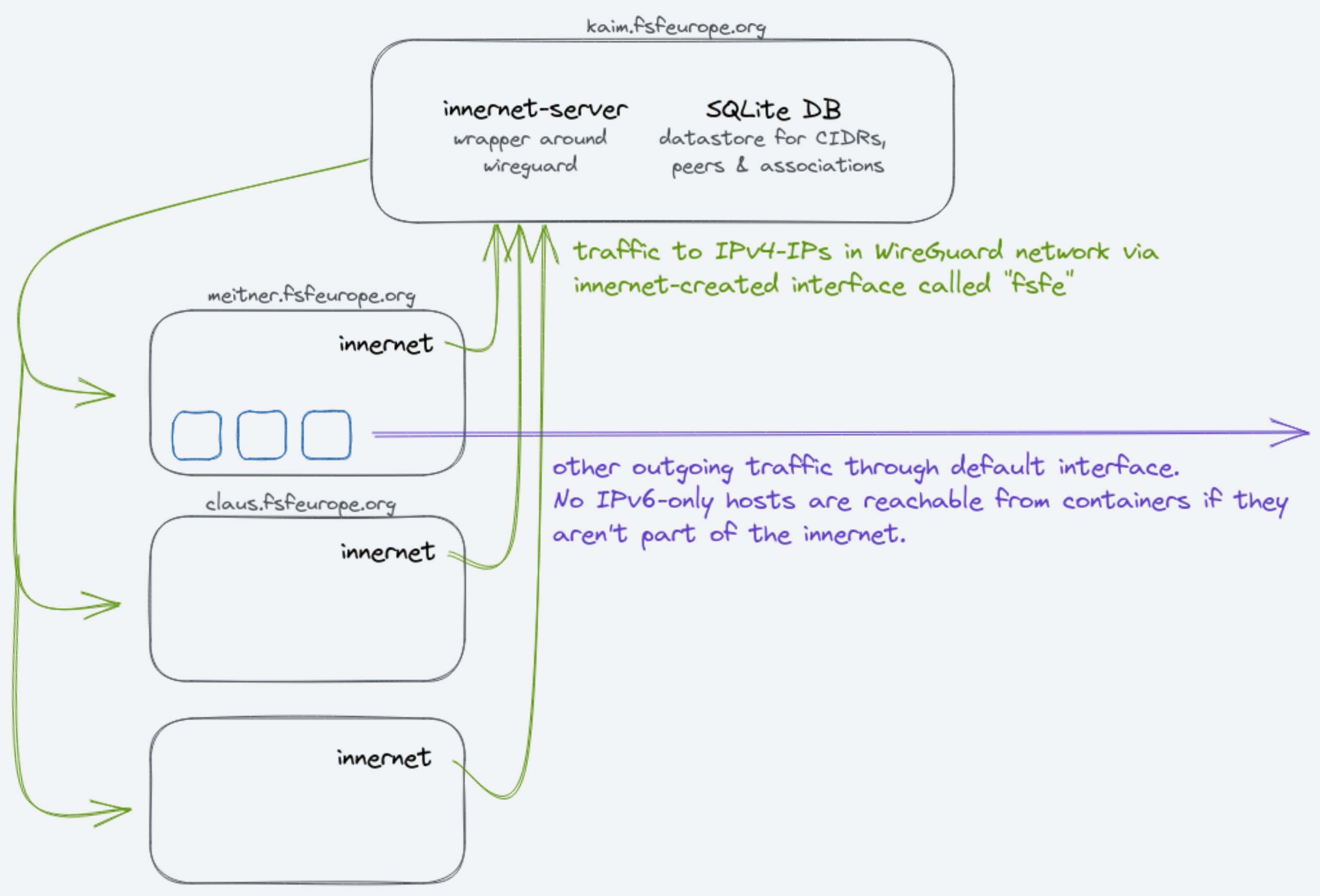mirror of
https://git.fsfe.org/fsfe-system-hackers/innernet-playbook.git
synced 2025-01-22 19:18:34 +01:00
A playbook that sets up an internal WireGuard network using innernet (as declaratively as possible)
| group_vars | ||
| innernet-src@9a59ac3094 | ||
| inventory@873e2fd4cf | ||
| roles | ||
| .gitignore | ||
| .gitmodules | ||
| ansible.cfg | ||
| build-binaries.sh | ||
| fsfe-innernet.png | ||
| open_the_vault.sh | ||
| playbook.yml | ||
| README.md | ||
| vault_passphrase.gpg | ||
| vault_passphrase.gpg.license | ||
Table of Contents
Motivation
There is a need for some of our servers to connect to other IPv6-only hosts. Since this is not always possible without introducing major painpoints elsewhere, we simply create an internal WireGuard network so that the machines in question can communicate securely using IPv4.
Install
Clone the repo
git clone --recurse-submodules git@git.fsfe.org:fsfe-system-hackers/innernet-playbook.git
cd innernet-playbook
Build binaries from submodule at ./innernet-src
Since innernet is new software, it is not yet included in the Debian repositories. Thus, before running the playbook we need to build the innernet and innernet-server binaries. At the moment, we are using v1.5.1, but you can choose any other available version by setting the environment variable accordingly.
INNERNET_VERSION=v1.5.1 ./build-binaries.sh
Run the playbook
ansible-playbook playbook.yml
Distribute the invitation files
Some invitation files are for humans, so you need to send these files to them securely. I suggest using someting like wormohle.
sudo apt install magic-wormhole
cd roles/client/files
wormhole send <name_of_peer>.toml