# NIGHTTAB
A neutral new tab page accented with a chosen colour. Customise the layout, style, background and bookmarks in nightTab -- a custom start page.
[](https://zombiefox.github.io/nightTab/)
[See the demo in action](https://zombiefox.github.io/nightTab/)
---
### [Chrome Extension](https://chrome.google.com/webstore/detail/nighttab/hdpcadigjkbcpnlcpbcohpafiaefanki)
### [Firefox Add On](https://addons.mozilla.org/en-GB/firefox/addon/nighttab/)
---
### Features
- Header
- Greeting
- Name, Style, Size
- Clock
- Hours, Minutes, Seconds, Separator, Meridiem, Hour/24, Size
- Date
- Day, Date, Month, Year, Separator, D/M or M/D format, Size
- Search
- Filter, Search engine, Size
- Add and remove, Accent
- Bookmarks
- Drag and drop sort, sort by Letter, Icon, Name
- Letter or icon, Names, URLs, Open in new tab, Size
- Layout
- Vertical and horizontal alignment, Padding, Gutter, Width, Title
- Theme
- Accent colour, Random accent colour, Light/Dark theme, Radius
- Background
- Image, Blur, Scale, Opacity, Grayscale, Accent colour
- Saves data to local storage
- Keyboard shortcuts
- esc *to dismiss most things*
- ctrl+alt+a *to add a new bookmark*
- ctrl+alt+g *to add a new group*
- ctrl+alt+m *to open menu*
- ctrl+alt+e *to toggle edit state*
- ctrl+alt+d *to toggle dark and light mode*
- ctrl+alt+r *random theme if option is turned on in* `menu > layout > random Accent colour`
- Responsive design
---
### Setting nightTab as your Firefox homepage
Firefox does not allow the "homepage" to be replaces by an addon. However there is a workaround:
- Open a new Firefox window
- Open Firefox `Preferences` and open a new tab (nightTab)
- In Firefox preferences under `Home`, change `Homepage and new windows` to `Custom URLs...`
- Then click `Use Current Page`.
nightTab will now appear when the homepage.
---
### Development
When developing use:
- `npm run dev`
A Development copy will be created in `/dev/`. Open `/dev/index.html` in a browser to test. Make changes to files in the `/src/` directory and refresh browser to see changes.
To build the project use:
- `npm run build`
A web ready folder will be created in `/build/web/`.
A browser addon/extension ready zip will be created in `/build/extension/`.
---
[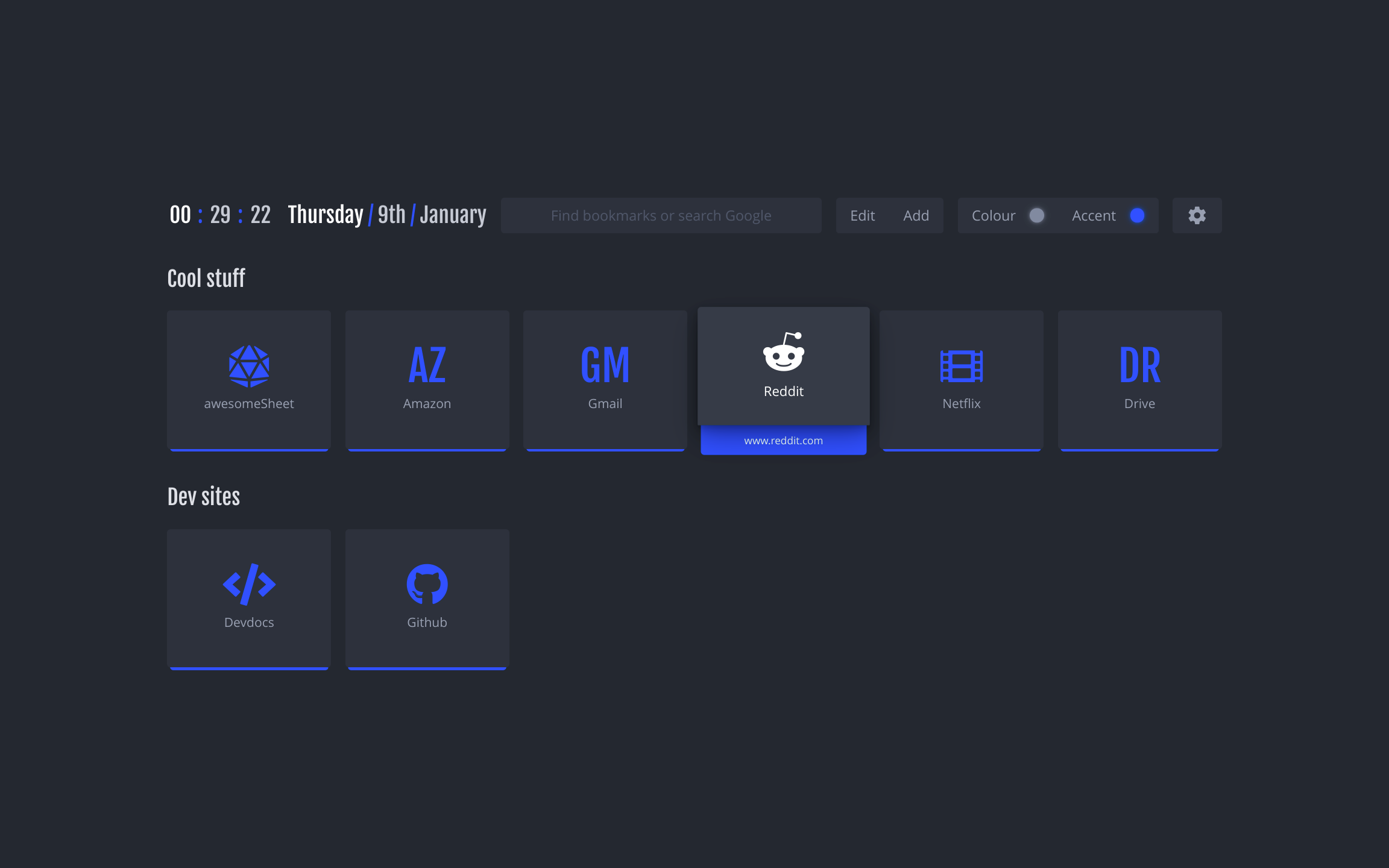](https://zombiefox.github.io/nightTab/)
[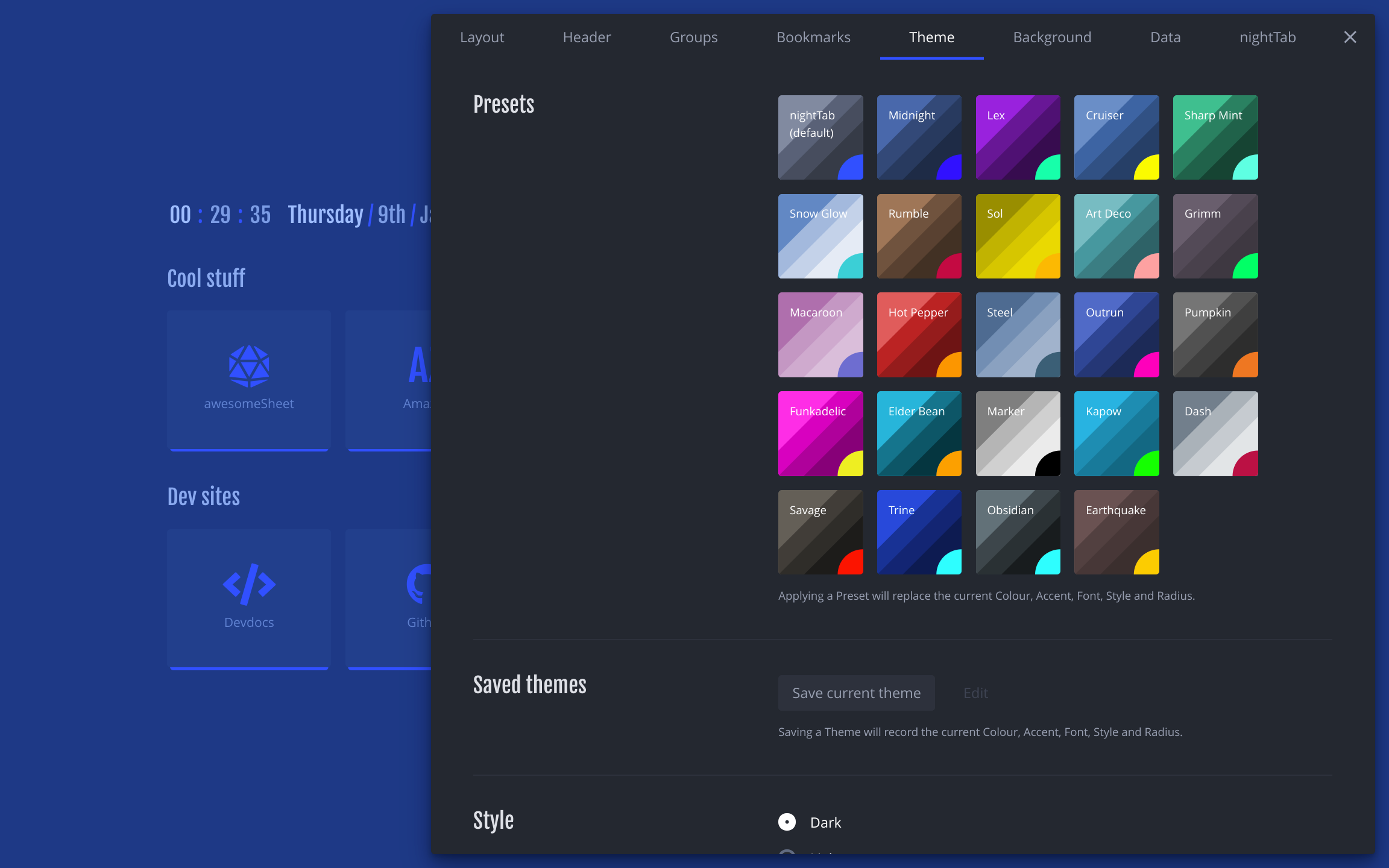](https://zombiefox.github.io/nightTab/)
[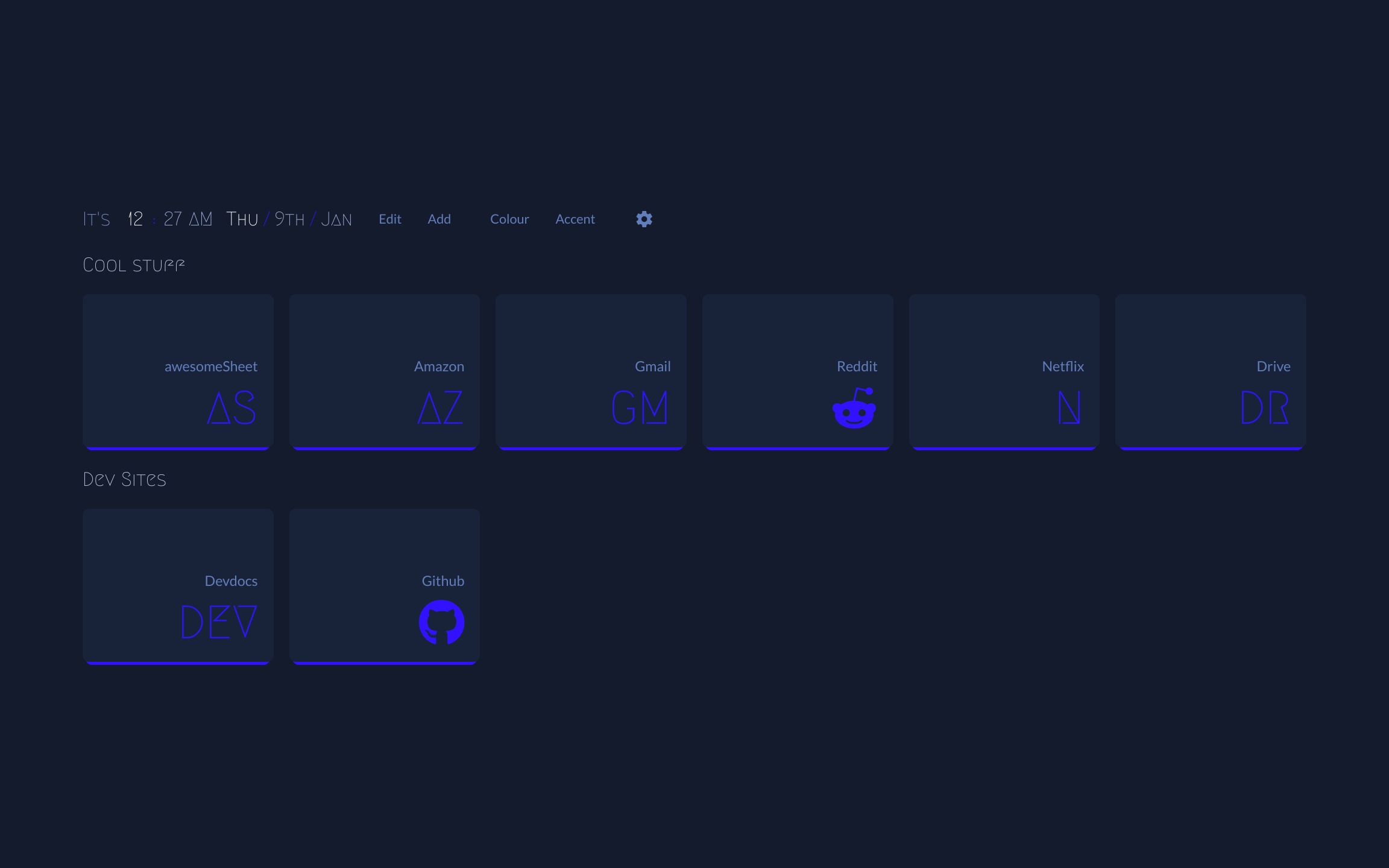](https://zombiefox.github.io/nightTab/)
[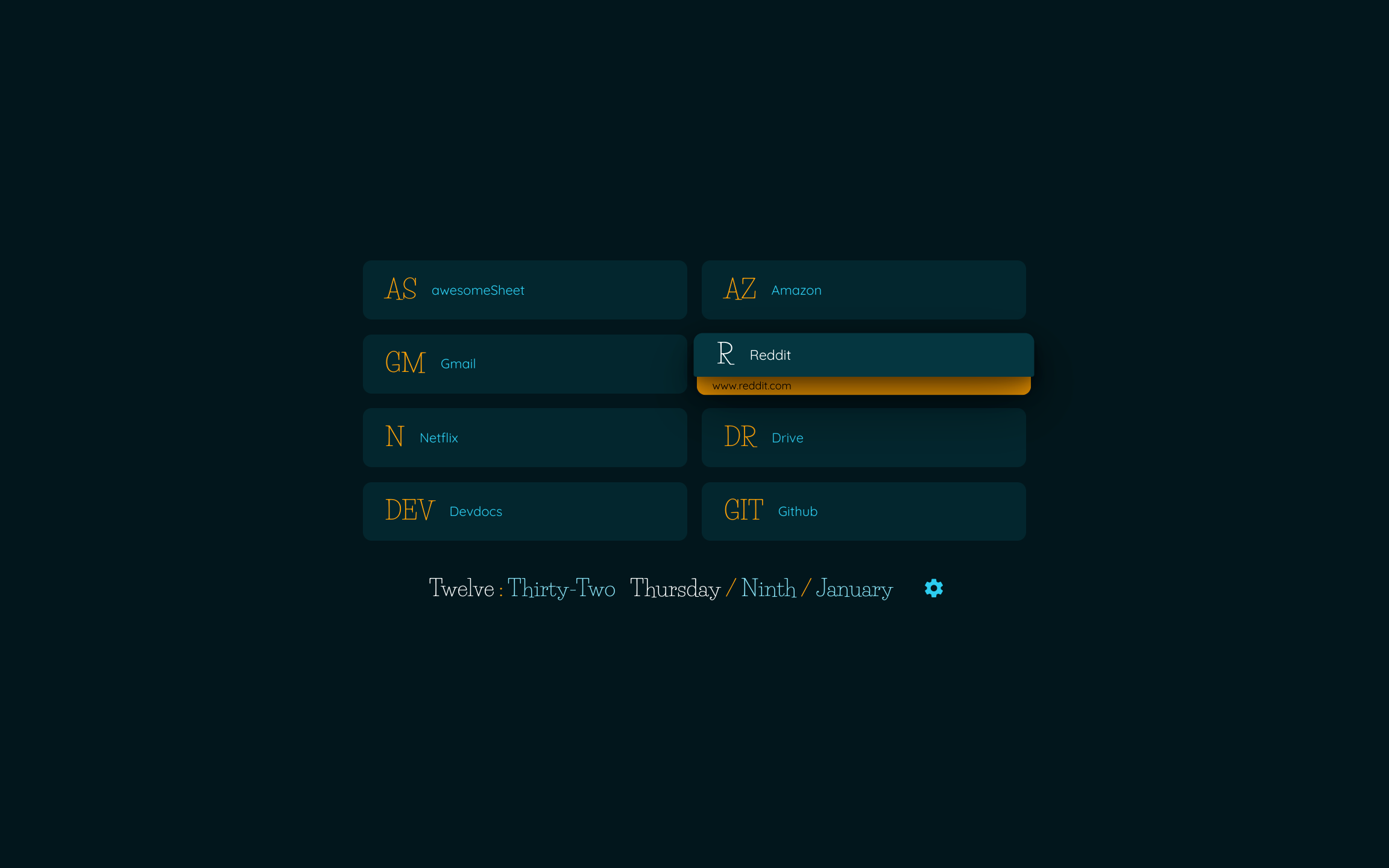](https://zombiefox.github.io/nightTab/)
[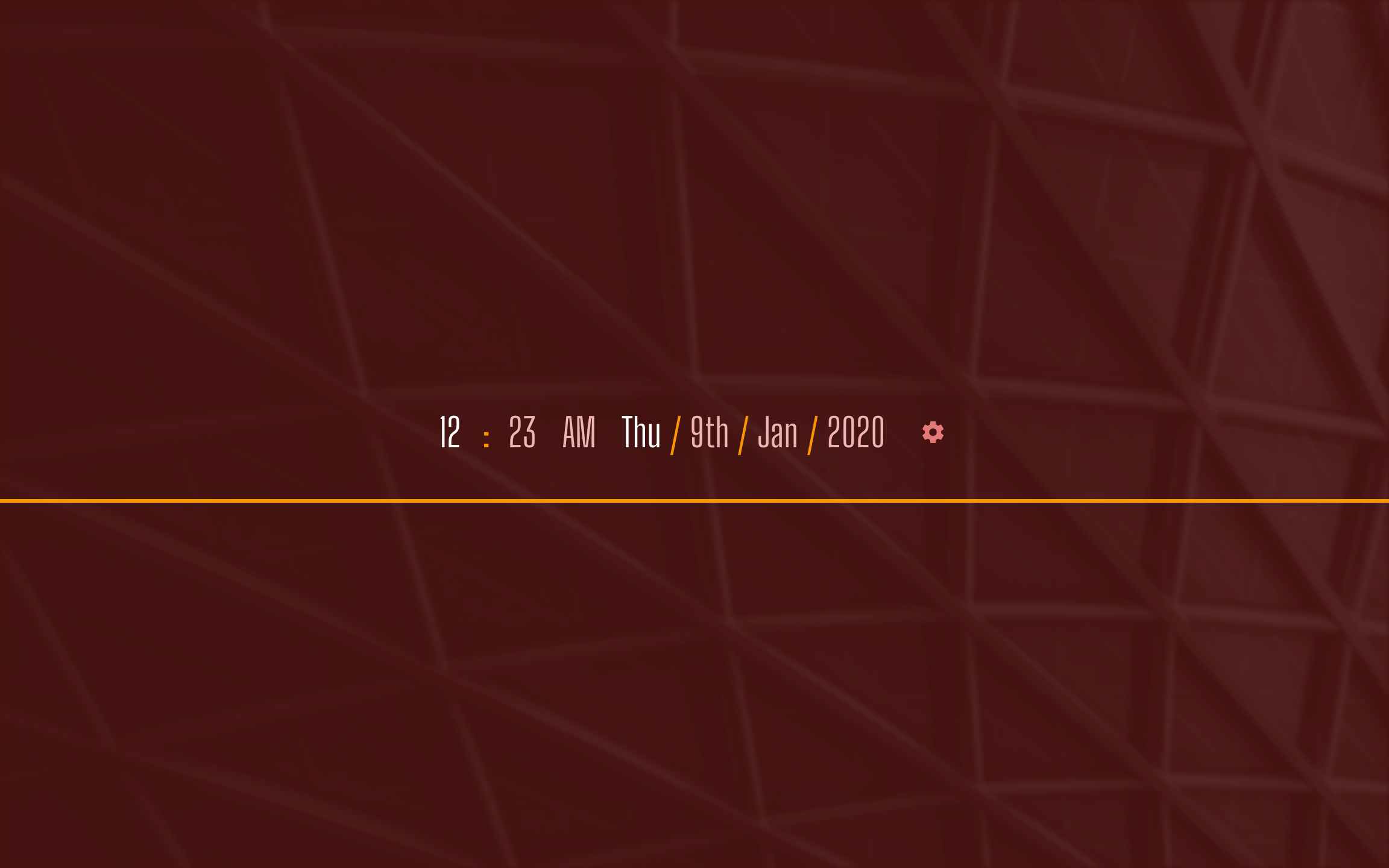](https://zombiefox.github.io/nightTab/)
[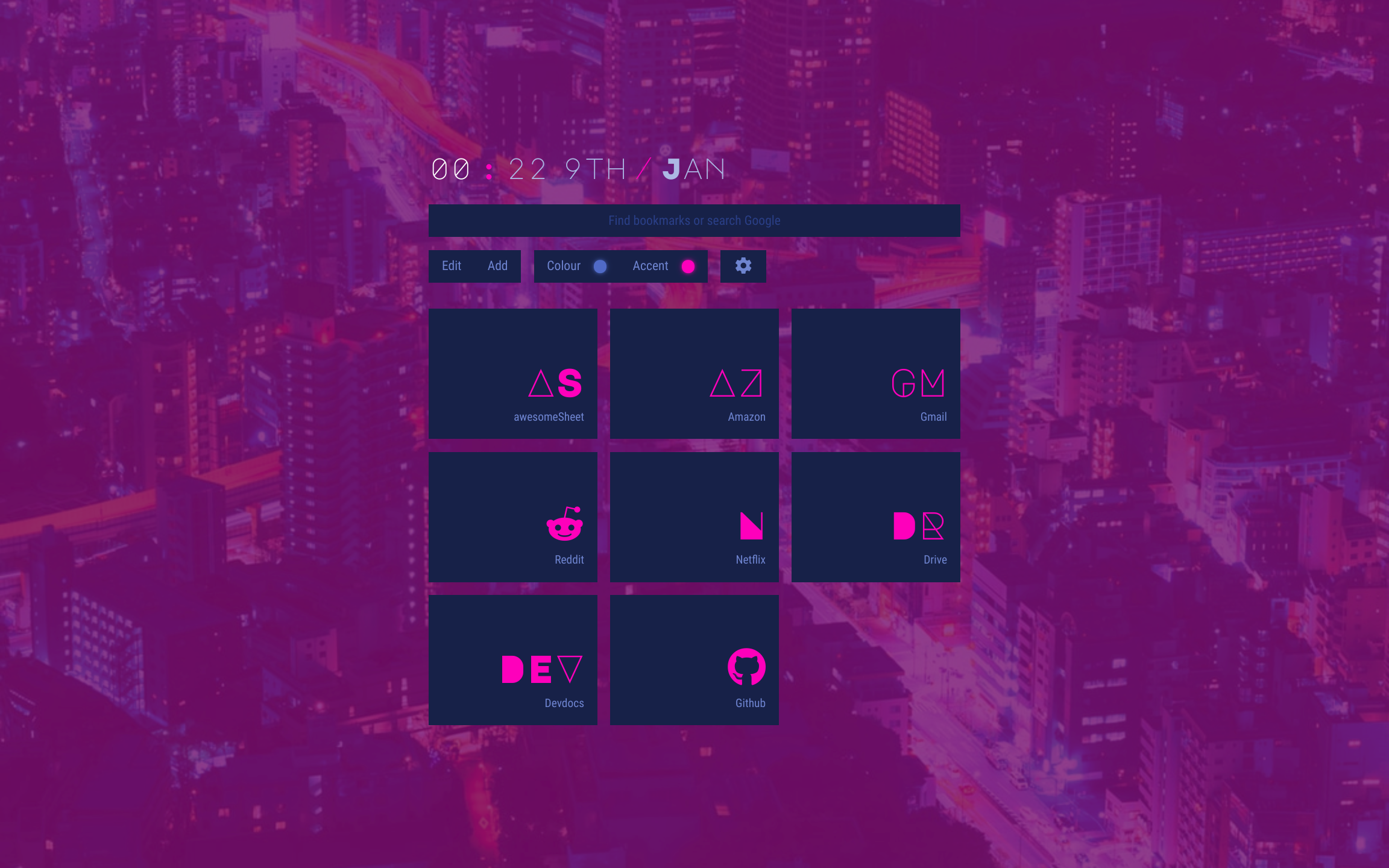](https://zombiefox.github.io/nightTab/)
[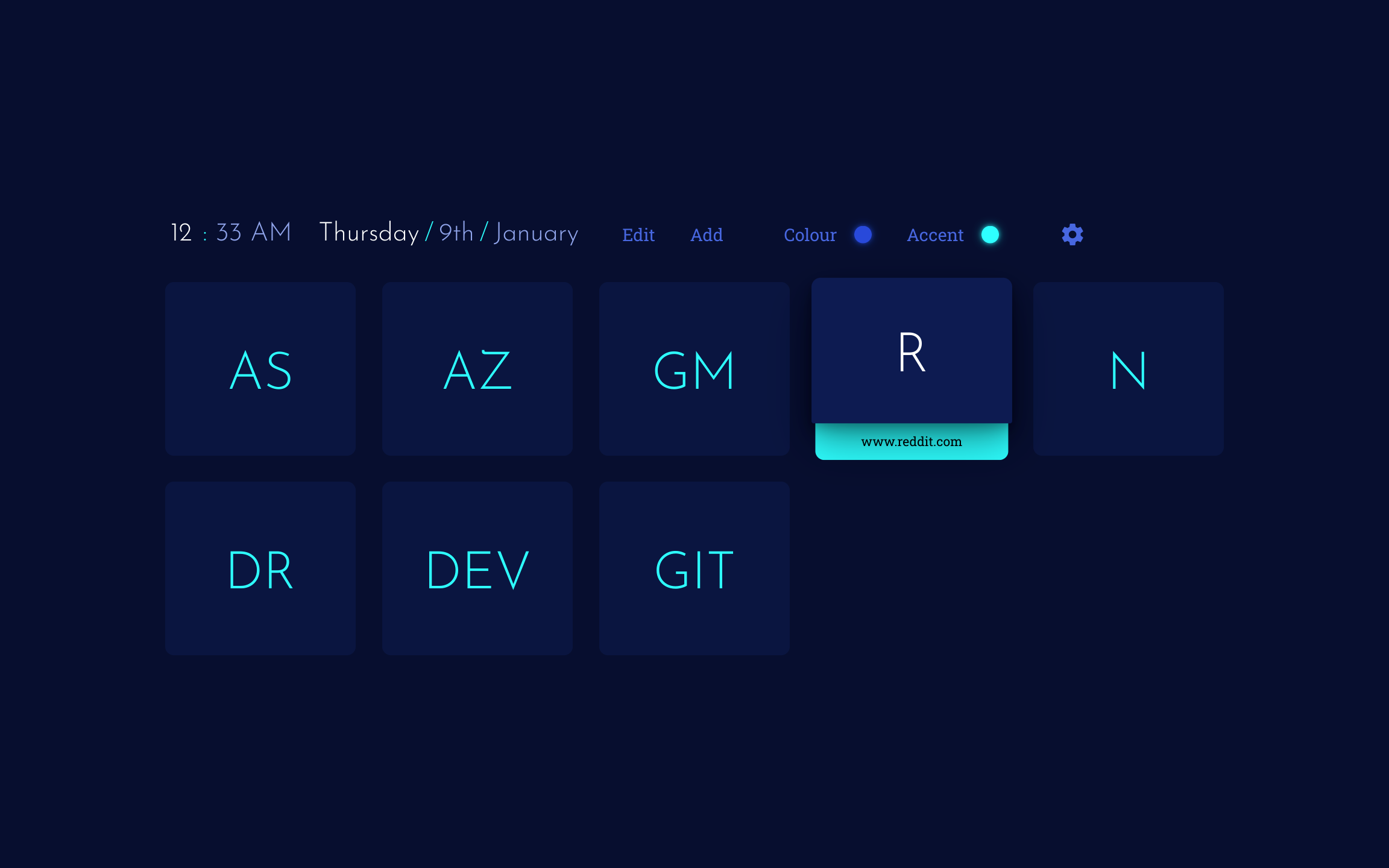](https://zombiefox.github.io/nightTab/)
[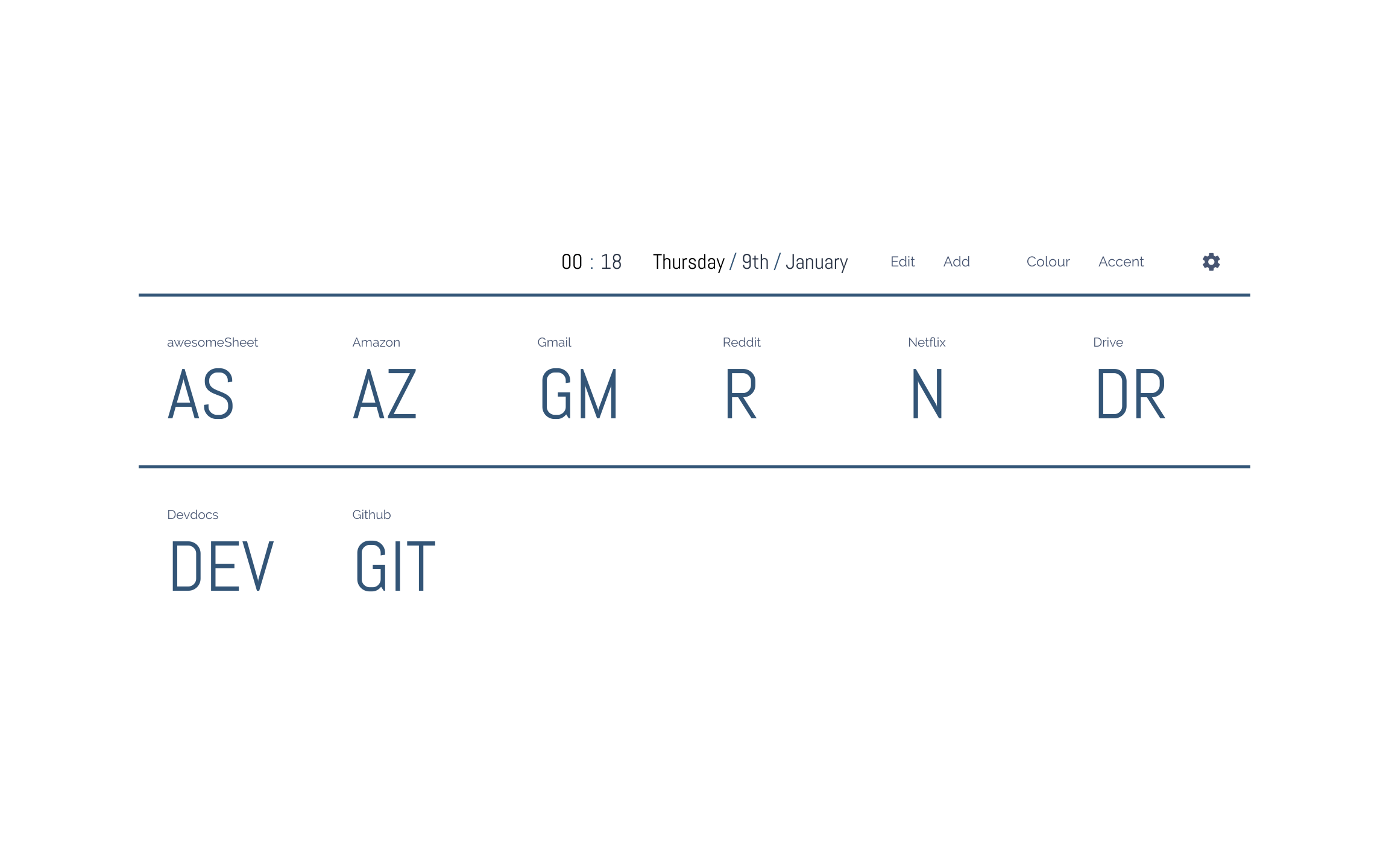](https://zombiefox.github.io/nightTab/)