2021-01-12 05:59:53 +01:00
|
|
|
[package]
|
2022-03-22 21:25:38 +01:00
|
|
|
authors = ["The Nushell Project Developers"]
|
2022-04-11 20:17:06 +02:00
|
|
|
description = "Nushell's built-in commands"
|
2022-08-14 14:21:20 +02:00
|
|
|
repository = "https://github.com/nushell/nushell/tree/main/crates/nu-command"
|
2022-03-22 21:25:38 +01:00
|
|
|
edition = "2021"
|
|
|
|
|
license = "MIT"
|
2021-01-12 05:59:53 +01:00
|
|
|
name = "nu-command"
|
2022-11-30 23:06:22 +01:00
|
|
|
version = "0.72.1"
|
2021-12-11 21:08:17 +01:00
|
|
|
build = "build.rs"
|
|
|
|
|
|
2021-09-02 03:29:43 +02:00
|
|
|
# See more keys and their definitions at https://doc.rust-lang.org/cargo/reference/manifest.html
|
|
|
|
|
|
|
|
|
|
[dependencies]
|
2022-11-30 23:06:22 +01:00
|
|
|
nu-color-config = { path = "../nu-color-config", version = "0.72.1" }
|
|
|
|
|
nu-engine = { path = "../nu-engine", version = "0.72.1" }
|
|
|
|
|
nu-glob = { path = "../nu-glob", version = "0.72.1" }
|
|
|
|
|
nu-json = { path = "../nu-json", version = "0.72.1" }
|
|
|
|
|
nu-parser = { path = "../nu-parser", version = "0.72.1" }
|
|
|
|
|
nu-path = { path = "../nu-path", version = "0.72.1" }
|
|
|
|
|
nu-pretty-hex = { path = "../nu-pretty-hex", version = "0.72.1" }
|
|
|
|
|
nu-protocol = { path = "../nu-protocol", version = "0.72.1" }
|
|
|
|
|
nu-system = { path = "../nu-system", version = "0.72.1" }
|
|
|
|
|
nu-table = { path = "../nu-table", version = "0.72.1" }
|
|
|
|
|
nu-term-grid = { path = "../nu-term-grid", version = "0.72.1" }
|
|
|
|
|
nu-utils = { path = "../nu-utils", version = "0.72.1" }
|

[MVP][WIP] `less` like pager (#6984)
Run it as `explore`.
#### example
```nu
ls | explore
```
Configuration points in `config.nu` file.
```
# A 'explore' utility config
explore_config: {
highlight: { bg: 'yellow', fg: 'black' }
status_bar: { bg: '#C4C9C6', fg: '#1D1F21' }
command_bar: { fg: '#C4C9C6' }
split_line: '#404040'
cursor: true
# selected_column: 'blue'
# selected_row: { fg: 'yellow', bg: '#C1C2A3' }
# selected_cell: { fg: 'white', bg: '#777777' }
# line_shift: false,
# line_index: false,
# line_head_top: false,
# line_head_bottom: false,
}
```
You can start without a pipeline and type `explore` and it'll give you a
few tips.

If you type `:help` you an see the help screen with some information on
what tui keybindings are available.

From the `:help` screen you can now hit `i` and that puts you in
`cursor` aka `inspection` mode and you can move the cursor left right up
down and it you put it on an area such as `[table 5 rows]` and hit the
enter key, you'll see something like this, which shows all the `:`
commands. If you hit `esc` it will take you to the previous screen.

If you then type `:try` you'll get this type of window where you can
type in the top portion and see results in the bottom.

The `:nu` command is interesting because you can type pipelines like
`:nu ls | sort-by type size` or another pipeline of your choosing such
as `:nu sys` and that will show the table that looks like this, which
we're calling "table mode".

If you hit the `t` key it will now transpose the view to look like this.

In table mode or transposed table mode you can use the `i` key to
inspect any collapsed field like `{record 8 fields}`, `[table 16 rows]`,
`[list x]`, etc.
One of the original benefits was that when you're in a view that has a
lot of columns, `explore` gives you the ability to scroll left, right,
up, and down.
`explore` is also smart enough to know when you're in table mode versus
preview mode. If you do `open Cargo.toml | explore` you get this.
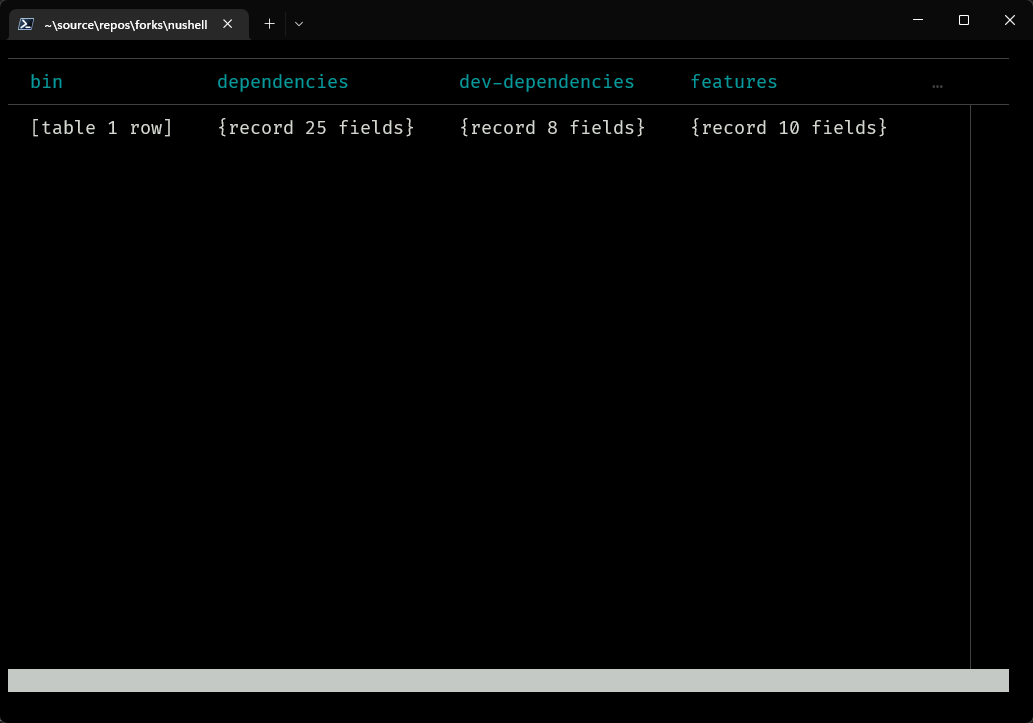
If you type `open --raw Cargo.toml | explore` you get this where you can
scroll left, right, up, down. This is called preview mode.

When you're in table mode, you can also type `:preview`. So, with `open
--raw Cargo.toml | explore`, if you type `:preview`, it will look like
this.

Signed-off-by: Maxim Zhiburt <zhiburt@gmail.com>
Co-authored-by: Darren Schroeder <343840+fdncred@users.noreply.github.com>
2022-12-01 16:32:10 +01:00
|
|
|
nu-explore = { path = "../nu-explore", version = "0.72.1" }
|
2022-06-03 21:38:54 +02:00
|
|
|
nu-ansi-term = "0.46.0"
|
2022-10-10 13:25:57 +02:00
|
|
|
num-format = { version = "0.4.3" }
|
2021-09-10 03:06:44 +02:00
|
|
|
|
|
|
|
|
# Potential dependencies for extras
|
2022-05-06 14:58:32 +02:00
|
|
|
alphanumeric-sort = "1.4.4"
|
2022-02-03 18:35:06 +01:00
|
|
|
base64 = "0.13.0"
|
2022-07-03 20:31:50 +02:00
|
|
|
byteorder = "1.4.3"
|
2022-02-03 18:35:06 +01:00
|
|
|
bytesize = "1.1.0"
|
|
|
|
|
calamine = "0.18.0"
|
2022-11-26 19:19:02 +01:00
|
|
|
chrono = { version = "0.4.23", features = ["unstable-locales", "std"], default-features = false }
|
2021-10-31 07:54:51 +01:00
|
|
|
chrono-humanize = "0.2.1"
|
2022-08-05 13:53:01 +02:00
|
|
|
chrono-tz = "0.6.3"
|
2022-07-30 11:41:15 +02:00
|
|
|
crossterm = "0.24.0"
|
2022-03-24 18:59:27 +01:00
|
|
|
csv = "1.1.6"
|
2022-11-12 06:44:56 +01:00
|
|
|
dialoguer = { default-features = false, version = "0.9.0" }
|
|
|
|
|
digest = { default-features = false, version = "0.10.0" }
|
2021-12-04 04:41:02 +01:00
|
|
|
dtparse = "1.2.0"
|
2022-02-03 18:35:06 +01:00
|
|
|
eml-parser = "0.1.0"
|
|
|
|
|
encoding_rs = "0.8.30"
|
2022-08-04 21:51:02 +02:00
|
|
|
fancy-regex = "0.10.0"
|
2022-02-03 18:35:06 +01:00
|
|
|
filesize = "0.2.0"
|
2022-04-07 13:44:05 +02:00
|
|
|
filetime = "0.2.15"
|
2022-02-09 15:56:27 +01:00
|
|
|
fs_extra = "1.2.0"
|
2021-01-12 05:59:53 +01:00
|
|
|
htmlescape = "0.3.1"
|
|
|
|
|
ical = "0.7.0"
|
2021-07-05 09:16:34 +02:00
|
|
|
indexmap = { version="1.7", features=["serde-1"] }
|
2022-02-03 18:35:06 +01:00
|
|
|
Inflector = "0.11"
|
2022-06-06 13:55:23 +02:00
|
|
|
is-root = "0.1.2"
|
2022-02-03 18:35:06 +01:00
|
|
|
itertools = "0.10.0"
|
|
|
|
|
lazy_static = "1.4.0"
|
|
|
|
|
log = "0.4.14"
|
2022-11-01 00:27:20 +01:00
|
|
|
lscolors = { version = "0.12.0", features = ["crossterm"], default-features = false }
|
2022-02-03 18:35:06 +01:00
|
|
|
md5 = { package = "md-5", version = "0.10.0" }
|
|
|
|
|
meval = "0.2.0"
|
|
|
|
|
mime = "0.3.16"
|
2022-04-28 16:26:34 +02:00
|
|
|
notify = "4.0.17"
|
2022-02-03 18:35:06 +01:00
|
|
|
num = { version = "0.4.0", optional = true }
|
2022-08-02 22:52:04 +02:00
|
|
|
num-traits = "0.2.14"
|
2022-11-19 12:09:39 +01:00
|
|
|
once_cell = "1.0"
|
2022-02-03 18:35:06 +01:00
|
|
|
pathdiff = "0.2.1"
|
2022-07-23 02:12:41 +02:00
|
|
|
powierza-coefficient = "1.0.1"
|
2022-07-11 18:18:06 +02:00
|
|
|
quick-xml = "0.23.0"
|
2022-02-03 18:35:06 +01:00
|
|
|
rand = "0.8"
|
2021-10-26 03:30:53 +02:00
|
|
|
rayon = "1.5.1"
|
2022-03-07 17:49:45 +01:00
|
|
|
reqwest = {version = "0.11", features = ["blocking", "json"] }
|
2022-02-03 18:35:06 +01:00
|
|
|
roxmltree = "0.14.0"
|
|
|
|
|
rust-embed = "6.3.0"
|
2022-09-23 20:09:31 +02:00
|
|
|
same-file = "1.0.6"
|
2021-11-10 02:02:33 +01:00
|
|
|
serde = { version="1.0.123", features=["derive"] }
|
2021-11-25 18:10:56 +01:00
|
|
|
serde_ini = "0.2.0"
|
2022-02-03 18:35:06 +01:00
|
|
|
serde_urlencoded = "0.7.0"
|
2022-08-10 21:56:15 +02:00
|
|
|
serde_yaml = "0.9.4"
|
2022-02-03 18:35:06 +01:00
|
|
|
sha2 = "0.10.0"
|
2022-05-16 03:57:25 +02:00
|
|
|
# Disable default features b/c the default features build Git (very slow to compile)
|
2022-07-26 04:09:32 +02:00
|
|
|
shadow-rs = { version = "0.16.1", default-features = false }
|
2022-09-15 12:47:40 +02:00
|
|
|
sysinfo = "0.26.2"
|
2022-07-11 18:18:06 +02:00
|
|
|
terminal_size = "0.2.1"
|
2022-06-30 22:55:01 +02:00
|
|
|
thiserror = "1.0.31"
|
2022-07-11 18:18:06 +02:00
|
|
|
titlecase = "2.0.0"
|
2021-11-19 20:23:35 +01:00
|
|
|
toml = "0.5.8"
|
2021-11-29 21:37:09 +01:00
|
|
|
unicode-segmentation = "1.8.0"
|
2022-02-03 18:35:06 +01:00
|
|
|
url = "2.2.1"
|
2022-07-11 18:18:06 +02:00
|
|
|
uuid = { version = "1.1.2", features = ["v4"] }
|
2022-08-31 18:50:18 +02:00
|
|
|
which = { version = "4.3.0", optional = true }
|
2022-11-07 21:31:15 +01:00
|
|
|
reedline = { version = "0.14.0", features = ["bashisms", "sqlite"]}
|
2022-10-24 21:42:32 +02:00
|
|
|
wax = { version = "0.5.0" }
|
2022-07-26 04:09:32 +02:00
|
|
|
rusqlite = { version = "0.28.0", features = ["bundled"], optional = true }
|
2022-09-16 01:03:43 +02:00
|
|
|
sqlparser = { version = "0.23.0", features = ["serde"], optional = true }
|
2021-05-12 03:01:31 +02:00
|
|
|
|
2022-10-07 20:54:36 +02:00
|
|
|
[target.'cfg(windows)'.dependencies]
|
|
|
|
|
winreg = "0.10.1"
|
|
|
|
|
|
2021-01-12 05:59:53 +01:00
|
|
|
[target.'cfg(unix)'.dependencies]
|
2022-05-11 23:13:45 +02:00
|
|
|
umask = "2.0.0"
|
2021-02-05 21:54:54 +01:00
|
|
|
users = "0.11.0"
|
2022-11-04 19:38:39 +01:00
|
|
|
libc = "0.2"
|
2021-01-12 05:59:53 +01:00
|
|
|
|
2022-03-26 19:21:19 +01:00
|
|
|
[target.'cfg(not(any(target_os = "android", target_os = "ios")))'.dependencies.trash]
|
2022-11-29 22:05:32 +01:00
|
|
|
version = "3.0.0"
|
2022-03-26 19:21:19 +01:00
|
|
|
optional = true
|
|
|
|
|
|
2021-11-23 09:14:40 +01:00
|
|
|
[dependencies.polars]
|
2022-11-09 23:07:38 +01:00
|
|
|
version = "0.25.0"
|
2021-11-23 09:14:40 +01:00
|
|
|
optional = true
|
2021-12-18 18:45:09 +01:00
|
|
|
features = [
|
2022-08-14 14:06:31 +02:00
|
|
|
"arg_where",
|
|
|
|
|
"checked_arithmetic",
|
|
|
|
|
"concat_str",
|
|
|
|
|
"cross_join",
|
|
|
|
|
"csv-file",
|
|
|
|
|
"cum_agg",
|
|
|
|
|
"default",
|
|
|
|
|
"dtype-datetime",
|
|
|
|
|
"dtype-struct",
|
|
|
|
|
"dtype-categorical",
|
|
|
|
|
"dynamic_groupby",
|
2022-09-13 01:30:20 +02:00
|
|
|
"ipc",
|
2022-08-14 14:06:31 +02:00
|
|
|
"is_in",
|
|
|
|
|
"json",
|
|
|
|
|
"lazy",
|
|
|
|
|
"object",
|
|
|
|
|
"parquet",
|
|
|
|
|
"random",
|
|
|
|
|
"rolling_window",
|
|
|
|
|
"rows",
|
|
|
|
|
"serde",
|
|
|
|
|
"serde-lazy",
|
|
|
|
|
"strings",
|
|
|
|
|
"strings",
|
|
|
|
|
"to_dummies",
|
2021-12-18 18:45:09 +01:00
|
|
|
]
|
2021-11-23 09:14:40 +01:00
|
|
|
|
2022-06-03 18:37:27 +02:00
|
|
|
[target.'cfg(windows)'.dependencies.windows]
|
2022-11-29 22:05:32 +01:00
|
|
|
version = "0.43.0"
|
2022-06-03 18:37:27 +02:00
|
|
|
features = [
|
|
|
|
|
"Win32_Foundation",
|
|
|
|
|
"Win32_Storage_FileSystem",
|
|
|
|
|
"Win32_System_SystemServices",
|
|
|
|
|
]
|
|
|
|
|
|
2021-10-10 06:13:15 +02:00
|
|
|
[features]
|
|
|
|
|
trash-support = ["trash"]
|
2022-03-30 20:37:31 +02:00
|
|
|
which-support = ["which"]
|
2021-11-02 21:56:00 +01:00
|
|
|
plugin = ["nu-parser/plugin"]
|
2022-11-09 23:14:48 +01:00
|
|
|
dataframe = ["polars", "num", "sqlparser"]
|
2022-11-23 01:58:11 +01:00
|
|
|
sqlite = ["rusqlite"] # TODO: given that rusqlite is included in reedline, should we just always include it?
|
2021-01-12 05:59:53 +01:00
|
|
|
|
|
|
|
|
[build-dependencies]
|
2022-07-26 04:09:32 +02:00
|
|
|
shadow-rs = { version = "0.16.1", default-features = false }
|
2021-01-12 05:59:53 +01:00
|
|
|
|
|
|
|
|
[dev-dependencies]
|
2022-11-30 23:06:22 +01:00
|
|
|
nu-test-support = { path = "../nu-test-support", version = "0.72.1" }
|
2022-10-29 19:39:27 +02:00
|
|
|
|
2022-02-02 21:59:01 +01:00
|
|
|
hamcrest2 = "0.3.0"
|
|
|
|
|
dirs-next = "2.0.0"
|
2022-09-01 14:08:19 +02:00
|
|
|
proptest = "1.0.0"
|
2022-02-02 21:59:01 +01:00
|
|
|
quickcheck = "1.0.3"
|
2022-02-04 07:47:18 +01:00
|
|
|
quickcheck_macros = "1.0.0"
|
2022-08-03 11:55:58 +02:00
|
|
|
rstest = {version = "0.15.0", default-features = false}
|