
[MVP][WIP] `less` like pager (#6984)
Run it as `explore`.
#### example
```nu
ls | explore
```
Configuration points in `config.nu` file.
```
# A 'explore' utility config
explore_config: {
highlight: { bg: 'yellow', fg: 'black' }
status_bar: { bg: '#C4C9C6', fg: '#1D1F21' }
command_bar: { fg: '#C4C9C6' }
split_line: '#404040'
cursor: true
# selected_column: 'blue'
# selected_row: { fg: 'yellow', bg: '#C1C2A3' }
# selected_cell: { fg: 'white', bg: '#777777' }
# line_shift: false,
# line_index: false,
# line_head_top: false,
# line_head_bottom: false,
}
```
You can start without a pipeline and type `explore` and it'll give you a
few tips.

If you type `:help` you an see the help screen with some information on
what tui keybindings are available.

From the `:help` screen you can now hit `i` and that puts you in
`cursor` aka `inspection` mode and you can move the cursor left right up
down and it you put it on an area such as `[table 5 rows]` and hit the
enter key, you'll see something like this, which shows all the `:`
commands. If you hit `esc` it will take you to the previous screen.

If you then type `:try` you'll get this type of window where you can
type in the top portion and see results in the bottom.

The `:nu` command is interesting because you can type pipelines like
`:nu ls | sort-by type size` or another pipeline of your choosing such
as `:nu sys` and that will show the table that looks like this, which
we're calling "table mode".

If you hit the `t` key it will now transpose the view to look like this.

In table mode or transposed table mode you can use the `i` key to
inspect any collapsed field like `{record 8 fields}`, `[table 16 rows]`,
`[list x]`, etc.
One of the original benefits was that when you're in a view that has a
lot of columns, `explore` gives you the ability to scroll left, right,
up, and down.
`explore` is also smart enough to know when you're in table mode versus
preview mode. If you do `open Cargo.toml | explore` you get this.
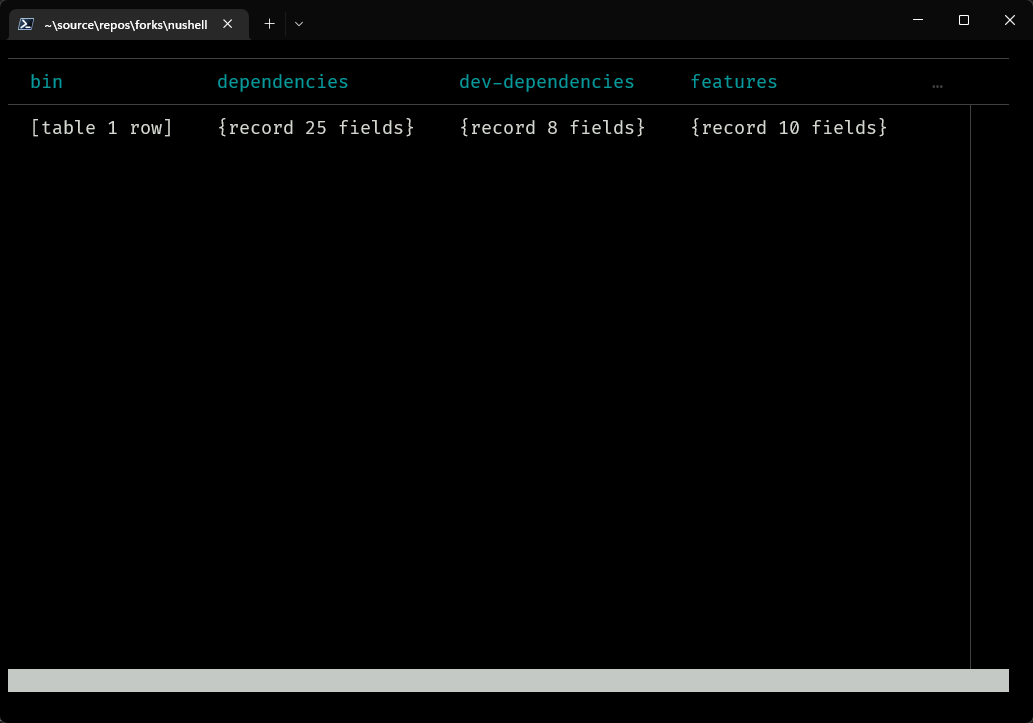
If you type `open --raw Cargo.toml | explore` you get this where you can
scroll left, right, up, down. This is called preview mode.

When you're in table mode, you can also type `:preview`. So, with `open
--raw Cargo.toml | explore`, if you type `:preview`, it will look like
this.

Signed-off-by: Maxim Zhiburt <zhiburt@gmail.com>
Co-authored-by: Darren Schroeder <343840+fdncred@users.noreply.github.com>
2022-12-01 16:32:10 +01:00
|
|
|
mod commands;
|
2023-06-14 01:18:36 +02:00
|
|
|
mod default_context;
|
|
|
|
|
mod explore;
|

[MVP][WIP] `less` like pager (#6984)
Run it as `explore`.
#### example
```nu
ls | explore
```
Configuration points in `config.nu` file.
```
# A 'explore' utility config
explore_config: {
highlight: { bg: 'yellow', fg: 'black' }
status_bar: { bg: '#C4C9C6', fg: '#1D1F21' }
command_bar: { fg: '#C4C9C6' }
split_line: '#404040'
cursor: true
# selected_column: 'blue'
# selected_row: { fg: 'yellow', bg: '#C1C2A3' }
# selected_cell: { fg: 'white', bg: '#777777' }
# line_shift: false,
# line_index: false,
# line_head_top: false,
# line_head_bottom: false,
}
```
You can start without a pipeline and type `explore` and it'll give you a
few tips.

If you type `:help` you an see the help screen with some information on
what tui keybindings are available.

From the `:help` screen you can now hit `i` and that puts you in
`cursor` aka `inspection` mode and you can move the cursor left right up
down and it you put it on an area such as `[table 5 rows]` and hit the
enter key, you'll see something like this, which shows all the `:`
commands. If you hit `esc` it will take you to the previous screen.

If you then type `:try` you'll get this type of window where you can
type in the top portion and see results in the bottom.

The `:nu` command is interesting because you can type pipelines like
`:nu ls | sort-by type size` or another pipeline of your choosing such
as `:nu sys` and that will show the table that looks like this, which
we're calling "table mode".

If you hit the `t` key it will now transpose the view to look like this.

In table mode or transposed table mode you can use the `i` key to
inspect any collapsed field like `{record 8 fields}`, `[table 16 rows]`,
`[list x]`, etc.
One of the original benefits was that when you're in a view that has a
lot of columns, `explore` gives you the ability to scroll left, right,
up, and down.
`explore` is also smart enough to know when you're in table mode versus
preview mode. If you do `open Cargo.toml | explore` you get this.
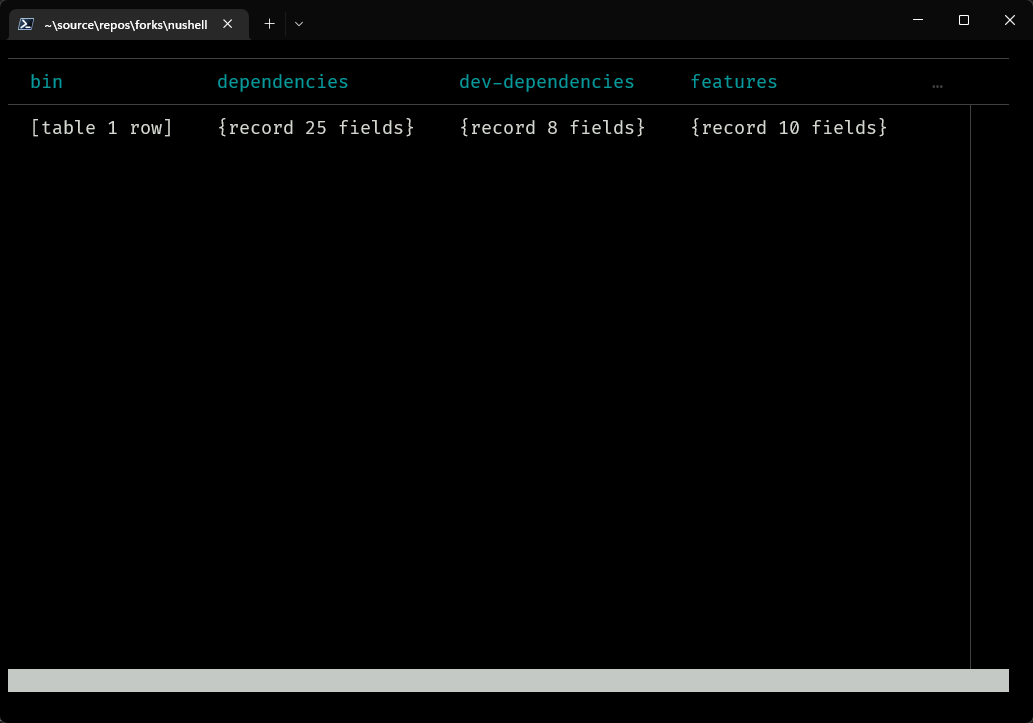
If you type `open --raw Cargo.toml | explore` you get this where you can
scroll left, right, up, down. This is called preview mode.

When you're in table mode, you can also type `:preview`. So, with `open
--raw Cargo.toml | explore`, if you type `:preview`, it will look like
this.

Signed-off-by: Maxim Zhiburt <zhiburt@gmail.com>
Co-authored-by: Darren Schroeder <343840+fdncred@users.noreply.github.com>
2022-12-01 16:32:10 +01:00
|
|
|
mod nu_common;
|
|
|
|
|
mod pager;
|
2022-12-16 16:47:07 +01:00
|
|
|
mod registry;
|

[MVP][WIP] `less` like pager (#6984)
Run it as `explore`.
#### example
```nu
ls | explore
```
Configuration points in `config.nu` file.
```
# A 'explore' utility config
explore_config: {
highlight: { bg: 'yellow', fg: 'black' }
status_bar: { bg: '#C4C9C6', fg: '#1D1F21' }
command_bar: { fg: '#C4C9C6' }
split_line: '#404040'
cursor: true
# selected_column: 'blue'
# selected_row: { fg: 'yellow', bg: '#C1C2A3' }
# selected_cell: { fg: 'white', bg: '#777777' }
# line_shift: false,
# line_index: false,
# line_head_top: false,
# line_head_bottom: false,
}
```
You can start without a pipeline and type `explore` and it'll give you a
few tips.

If you type `:help` you an see the help screen with some information on
what tui keybindings are available.

From the `:help` screen you can now hit `i` and that puts you in
`cursor` aka `inspection` mode and you can move the cursor left right up
down and it you put it on an area such as `[table 5 rows]` and hit the
enter key, you'll see something like this, which shows all the `:`
commands. If you hit `esc` it will take you to the previous screen.

If you then type `:try` you'll get this type of window where you can
type in the top portion and see results in the bottom.

The `:nu` command is interesting because you can type pipelines like
`:nu ls | sort-by type size` or another pipeline of your choosing such
as `:nu sys` and that will show the table that looks like this, which
we're calling "table mode".

If you hit the `t` key it will now transpose the view to look like this.

In table mode or transposed table mode you can use the `i` key to
inspect any collapsed field like `{record 8 fields}`, `[table 16 rows]`,
`[list x]`, etc.
One of the original benefits was that when you're in a view that has a
lot of columns, `explore` gives you the ability to scroll left, right,
up, and down.
`explore` is also smart enough to know when you're in table mode versus
preview mode. If you do `open Cargo.toml | explore` you get this.
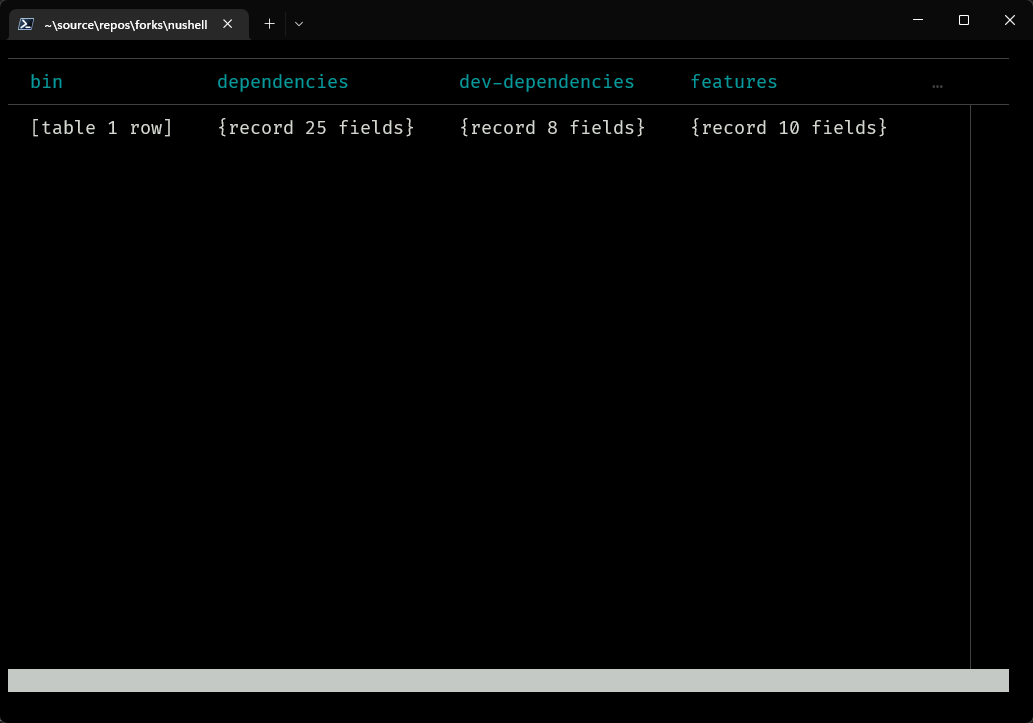
If you type `open --raw Cargo.toml | explore` you get this where you can
scroll left, right, up, down. This is called preview mode.

When you're in table mode, you can also type `:preview`. So, with `open
--raw Cargo.toml | explore`, if you type `:preview`, it will look like
this.

Signed-off-by: Maxim Zhiburt <zhiburt@gmail.com>
Co-authored-by: Darren Schroeder <343840+fdncred@users.noreply.github.com>
2022-12-01 16:32:10 +01:00
|
|
|
mod views;
|
|
|
|
|
|

`explore`: adopt `anyhow`, support `CustomValue`, remove help system (#12692)
This PR:
1. Adds basic support for `CustomValue` to `explore`. Previously `open
foo.db | explore` didn't really work, now we "materialize" the whole
database to a `Value` before loading it
2. Adopts `anyhow` for error handling in `explore`. Previously we were
kind of rolling our own version of `anyhow` by shoving all errors into a
`std::io::Error`; I think this is much nicer. This was necessary because
as part of 1), collecting input is now fallible...
3. Removes a lot of `explore`'s fancy command help system.
- Previously each command (`:help`, `:try`, etc.) had a sophisticated
help system with examples etc... but this was not very visible to users.
You had to know to run `:help :try` or view a list of commands with
`:help :`
- As discussed previously, we eventually want to move to a less modal
approach for `explore`, without the Vim-like commands. And so I don't
think it's worth keeping this command help system around (it's
intertwined with other stuff, and making these changes would have been
harder if keeping it).
4. Rename the `--reverse` flag to `--tail`. The flag scrolls to the end
of the data, which IMO is described better by "tail"
5. Does some renaming+commenting to clear up things I found difficult to
understand when navigating the `explore` code
I initially thought 1) would be just a few lines, and then this PR blew
up into much more extensive changes 😅
## Before
The whole database was being displayed as a single Nuon/JSON line 🤔

## After
The database gets displayed like a record

## Future work
It is sort of annoying that we have to load a whole SQLite database into
memory to make this work; it will be impractical for large databases.
I'd like to explore improvements to `CustomValue` that can make this
work more efficiently.
2024-05-02 00:34:37 +02:00
|
|
|
use anyhow::Result;
|
|
|
|
|
use commands::{ExpandCmd, HelpCmd, NuCmd, QuitCmd, TableCmd, TryCmd};
|
2023-06-14 01:18:36 +02:00
|
|
|
pub use default_context::add_explore_context;
|
|
|
|
|
pub use explore::Explore;
|
2022-12-01 19:14:56 +01:00
|
|
|
use nu_common::{collect_pipeline, has_simple_value, CtrlC};
|

[MVP][WIP] `less` like pager (#6984)
Run it as `explore`.
#### example
```nu
ls | explore
```
Configuration points in `config.nu` file.
```
# A 'explore' utility config
explore_config: {
highlight: { bg: 'yellow', fg: 'black' }
status_bar: { bg: '#C4C9C6', fg: '#1D1F21' }
command_bar: { fg: '#C4C9C6' }
split_line: '#404040'
cursor: true
# selected_column: 'blue'
# selected_row: { fg: 'yellow', bg: '#C1C2A3' }
# selected_cell: { fg: 'white', bg: '#777777' }
# line_shift: false,
# line_index: false,
# line_head_top: false,
# line_head_bottom: false,
}
```
You can start without a pipeline and type `explore` and it'll give you a
few tips.

If you type `:help` you an see the help screen with some information on
what tui keybindings are available.

From the `:help` screen you can now hit `i` and that puts you in
`cursor` aka `inspection` mode and you can move the cursor left right up
down and it you put it on an area such as `[table 5 rows]` and hit the
enter key, you'll see something like this, which shows all the `:`
commands. If you hit `esc` it will take you to the previous screen.

If you then type `:try` you'll get this type of window where you can
type in the top portion and see results in the bottom.

The `:nu` command is interesting because you can type pipelines like
`:nu ls | sort-by type size` or another pipeline of your choosing such
as `:nu sys` and that will show the table that looks like this, which
we're calling "table mode".

If you hit the `t` key it will now transpose the view to look like this.

In table mode or transposed table mode you can use the `i` key to
inspect any collapsed field like `{record 8 fields}`, `[table 16 rows]`,
`[list x]`, etc.
One of the original benefits was that when you're in a view that has a
lot of columns, `explore` gives you the ability to scroll left, right,
up, and down.
`explore` is also smart enough to know when you're in table mode versus
preview mode. If you do `open Cargo.toml | explore` you get this.
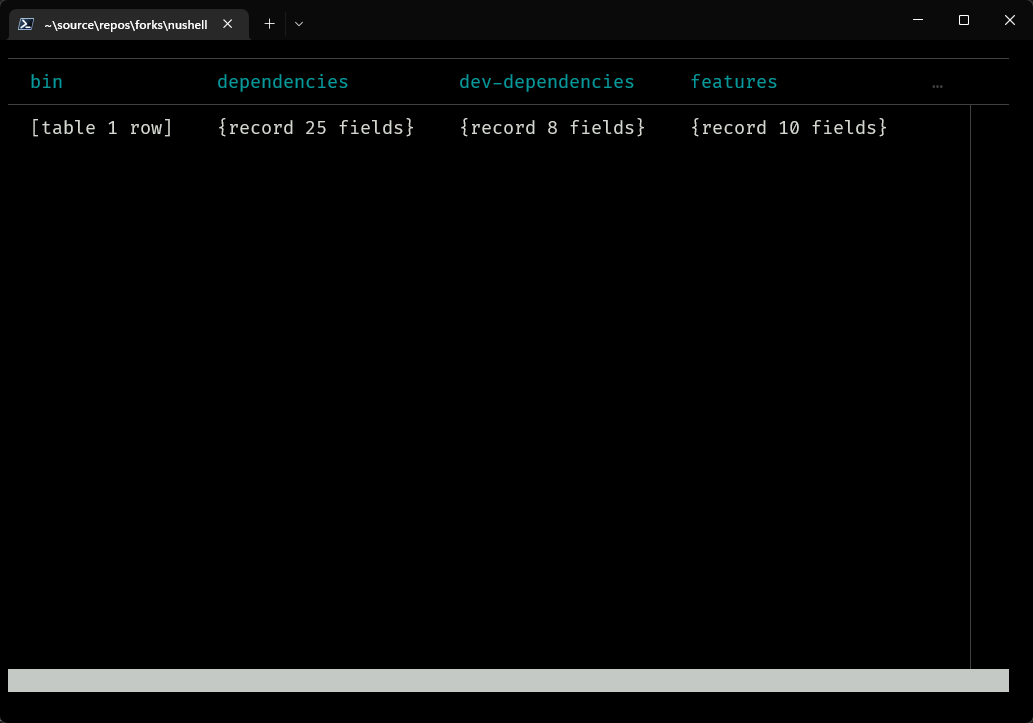
If you type `open --raw Cargo.toml | explore` you get this where you can
scroll left, right, up, down. This is called preview mode.

When you're in table mode, you can also type `:preview`. So, with `open
--raw Cargo.toml | explore`, if you type `:preview`, it will look like
this.

Signed-off-by: Maxim Zhiburt <zhiburt@gmail.com>
Co-authored-by: Darren Schroeder <343840+fdncred@users.noreply.github.com>
2022-12-01 16:32:10 +01:00
|
|
|
use nu_protocol::{
|
|
|
|
|
engine::{EngineState, Stack},
|
|
|
|
|
PipelineData, Value,
|
|
|
|
|
};
|
2024-06-06 15:46:43 +02:00
|
|
|
use pager::{Page, Pager, PagerConfig};
|

`explore`: adopt `anyhow`, support `CustomValue`, remove help system (#12692)
This PR:
1. Adds basic support for `CustomValue` to `explore`. Previously `open
foo.db | explore` didn't really work, now we "materialize" the whole
database to a `Value` before loading it
2. Adopts `anyhow` for error handling in `explore`. Previously we were
kind of rolling our own version of `anyhow` by shoving all errors into a
`std::io::Error`; I think this is much nicer. This was necessary because
as part of 1), collecting input is now fallible...
3. Removes a lot of `explore`'s fancy command help system.
- Previously each command (`:help`, `:try`, etc.) had a sophisticated
help system with examples etc... but this was not very visible to users.
You had to know to run `:help :try` or view a list of commands with
`:help :`
- As discussed previously, we eventually want to move to a less modal
approach for `explore`, without the Vim-like commands. And so I don't
think it's worth keeping this command help system around (it's
intertwined with other stuff, and making these changes would have been
harder if keeping it).
4. Rename the `--reverse` flag to `--tail`. The flag scrolls to the end
of the data, which IMO is described better by "tail"
5. Does some renaming+commenting to clear up things I found difficult to
understand when navigating the `explore` code
I initially thought 1) would be just a few lines, and then this PR blew
up into much more extensive changes 😅
## Before
The whole database was being displayed as a single Nuon/JSON line 🤔

## After
The database gets displayed like a record

## Future work
It is sort of annoying that we have to load a whole SQLite database into
memory to make this work; it will be impractical for large databases.
I'd like to explore improvements to `CustomValue` that can make this
work more efficiently.
2024-05-02 00:34:37 +02:00
|
|
|
use registry::CommandRegistry;
|

[MVP][WIP] `less` like pager (#6984)
Run it as `explore`.
#### example
```nu
ls | explore
```
Configuration points in `config.nu` file.
```
# A 'explore' utility config
explore_config: {
highlight: { bg: 'yellow', fg: 'black' }
status_bar: { bg: '#C4C9C6', fg: '#1D1F21' }
command_bar: { fg: '#C4C9C6' }
split_line: '#404040'
cursor: true
# selected_column: 'blue'
# selected_row: { fg: 'yellow', bg: '#C1C2A3' }
# selected_cell: { fg: 'white', bg: '#777777' }
# line_shift: false,
# line_index: false,
# line_head_top: false,
# line_head_bottom: false,
}
```
You can start without a pipeline and type `explore` and it'll give you a
few tips.

If you type `:help` you an see the help screen with some information on
what tui keybindings are available.

From the `:help` screen you can now hit `i` and that puts you in
`cursor` aka `inspection` mode and you can move the cursor left right up
down and it you put it on an area such as `[table 5 rows]` and hit the
enter key, you'll see something like this, which shows all the `:`
commands. If you hit `esc` it will take you to the previous screen.

If you then type `:try` you'll get this type of window where you can
type in the top portion and see results in the bottom.

The `:nu` command is interesting because you can type pipelines like
`:nu ls | sort-by type size` or another pipeline of your choosing such
as `:nu sys` and that will show the table that looks like this, which
we're calling "table mode".

If you hit the `t` key it will now transpose the view to look like this.

In table mode or transposed table mode you can use the `i` key to
inspect any collapsed field like `{record 8 fields}`, `[table 16 rows]`,
`[list x]`, etc.
One of the original benefits was that when you're in a view that has a
lot of columns, `explore` gives you the ability to scroll left, right,
up, and down.
`explore` is also smart enough to know when you're in table mode versus
preview mode. If you do `open Cargo.toml | explore` you get this.
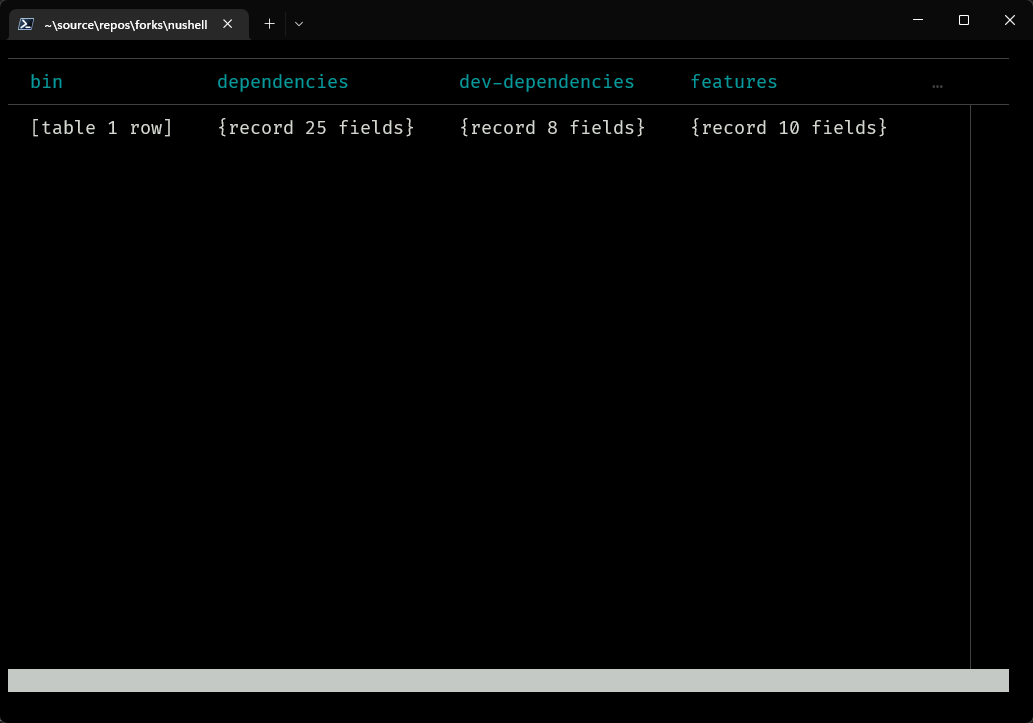
If you type `open --raw Cargo.toml | explore` you get this where you can
scroll left, right, up, down. This is called preview mode.

When you're in table mode, you can also type `:preview`. So, with `open
--raw Cargo.toml | explore`, if you type `:preview`, it will look like
this.

Signed-off-by: Maxim Zhiburt <zhiburt@gmail.com>
Co-authored-by: Darren Schroeder <343840+fdncred@users.noreply.github.com>
2022-12-01 16:32:10 +01:00
|
|
|
use terminal_size::{Height, Width};
|

`explore`: adopt `anyhow`, support `CustomValue`, remove help system (#12692)
This PR:
1. Adds basic support for `CustomValue` to `explore`. Previously `open
foo.db | explore` didn't really work, now we "materialize" the whole
database to a `Value` before loading it
2. Adopts `anyhow` for error handling in `explore`. Previously we were
kind of rolling our own version of `anyhow` by shoving all errors into a
`std::io::Error`; I think this is much nicer. This was necessary because
as part of 1), collecting input is now fallible...
3. Removes a lot of `explore`'s fancy command help system.
- Previously each command (`:help`, `:try`, etc.) had a sophisticated
help system with examples etc... but this was not very visible to users.
You had to know to run `:help :try` or view a list of commands with
`:help :`
- As discussed previously, we eventually want to move to a less modal
approach for `explore`, without the Vim-like commands. And so I don't
think it's worth keeping this command help system around (it's
intertwined with other stuff, and making these changes would have been
harder if keeping it).
4. Rename the `--reverse` flag to `--tail`. The flag scrolls to the end
of the data, which IMO is described better by "tail"
5. Does some renaming+commenting to clear up things I found difficult to
understand when navigating the `explore` code
I initially thought 1) would be just a few lines, and then this PR blew
up into much more extensive changes 😅
## Before
The whole database was being displayed as a single Nuon/JSON line 🤔

## After
The database gets displayed like a record

## Future work
It is sort of annoying that we have to load a whole SQLite database into
memory to make this work; it will be impractical for large databases.
I'd like to explore improvements to `CustomValue` that can make this
work more efficiently.
2024-05-02 00:34:37 +02:00
|
|
|
use views::{BinaryView, Orientation, Preview, RecordView};
|
2022-12-16 16:47:07 +01:00
|
|
|
|
2023-06-14 01:18:36 +02:00
|
|
|
mod util {
|
2024-06-06 15:46:43 +02:00
|
|
|
pub use super::nu_common::{create_lscolors, create_map};
|
2022-12-16 16:47:07 +01:00
|
|
|
}
|

[MVP][WIP] `less` like pager (#6984)
Run it as `explore`.
#### example
```nu
ls | explore
```
Configuration points in `config.nu` file.
```
# A 'explore' utility config
explore_config: {
highlight: { bg: 'yellow', fg: 'black' }
status_bar: { bg: '#C4C9C6', fg: '#1D1F21' }
command_bar: { fg: '#C4C9C6' }
split_line: '#404040'
cursor: true
# selected_column: 'blue'
# selected_row: { fg: 'yellow', bg: '#C1C2A3' }
# selected_cell: { fg: 'white', bg: '#777777' }
# line_shift: false,
# line_index: false,
# line_head_top: false,
# line_head_bottom: false,
}
```
You can start without a pipeline and type `explore` and it'll give you a
few tips.

If you type `:help` you an see the help screen with some information on
what tui keybindings are available.

From the `:help` screen you can now hit `i` and that puts you in
`cursor` aka `inspection` mode and you can move the cursor left right up
down and it you put it on an area such as `[table 5 rows]` and hit the
enter key, you'll see something like this, which shows all the `:`
commands. If you hit `esc` it will take you to the previous screen.

If you then type `:try` you'll get this type of window where you can
type in the top portion and see results in the bottom.

The `:nu` command is interesting because you can type pipelines like
`:nu ls | sort-by type size` or another pipeline of your choosing such
as `:nu sys` and that will show the table that looks like this, which
we're calling "table mode".

If you hit the `t` key it will now transpose the view to look like this.

In table mode or transposed table mode you can use the `i` key to
inspect any collapsed field like `{record 8 fields}`, `[table 16 rows]`,
`[list x]`, etc.
One of the original benefits was that when you're in a view that has a
lot of columns, `explore` gives you the ability to scroll left, right,
up, and down.
`explore` is also smart enough to know when you're in table mode versus
preview mode. If you do `open Cargo.toml | explore` you get this.
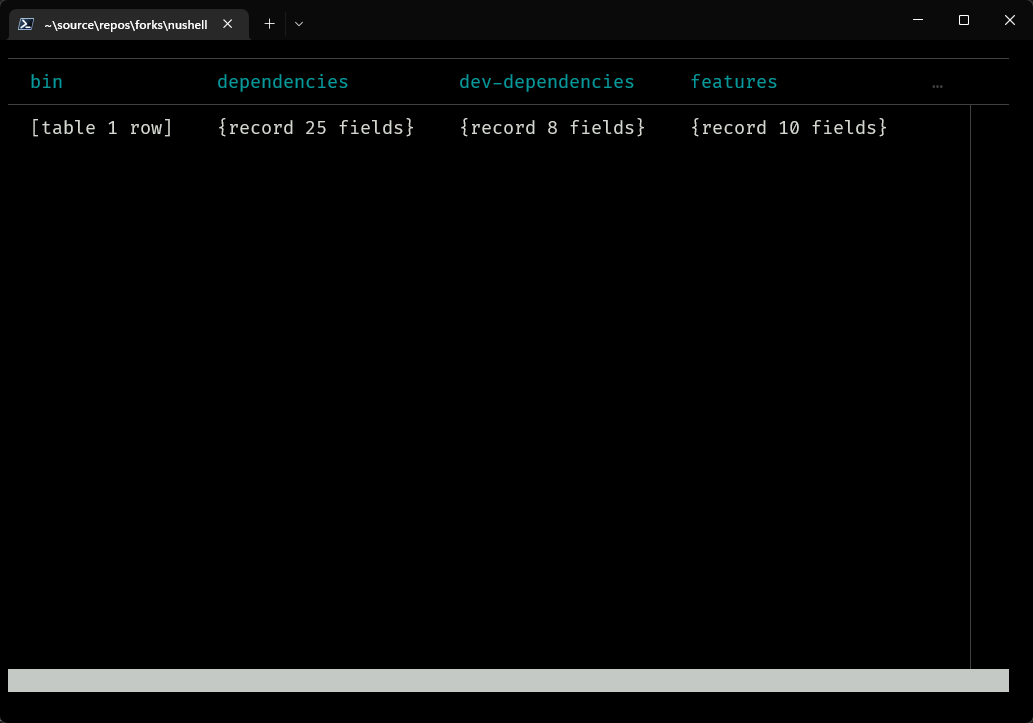
If you type `open --raw Cargo.toml | explore` you get this where you can
scroll left, right, up, down. This is called preview mode.

When you're in table mode, you can also type `:preview`. So, with `open
--raw Cargo.toml | explore`, if you type `:preview`, it will look like
this.

Signed-off-by: Maxim Zhiburt <zhiburt@gmail.com>
Co-authored-by: Darren Schroeder <343840+fdncred@users.noreply.github.com>
2022-12-01 16:32:10 +01:00
|
|
|
|
2023-06-14 01:18:36 +02:00
|
|
|
fn run_pager(
|

[MVP][WIP] `less` like pager (#6984)
Run it as `explore`.
#### example
```nu
ls | explore
```
Configuration points in `config.nu` file.
```
# A 'explore' utility config
explore_config: {
highlight: { bg: 'yellow', fg: 'black' }
status_bar: { bg: '#C4C9C6', fg: '#1D1F21' }
command_bar: { fg: '#C4C9C6' }
split_line: '#404040'
cursor: true
# selected_column: 'blue'
# selected_row: { fg: 'yellow', bg: '#C1C2A3' }
# selected_cell: { fg: 'white', bg: '#777777' }
# line_shift: false,
# line_index: false,
# line_head_top: false,
# line_head_bottom: false,
}
```
You can start without a pipeline and type `explore` and it'll give you a
few tips.

If you type `:help` you an see the help screen with some information on
what tui keybindings are available.

From the `:help` screen you can now hit `i` and that puts you in
`cursor` aka `inspection` mode and you can move the cursor left right up
down and it you put it on an area such as `[table 5 rows]` and hit the
enter key, you'll see something like this, which shows all the `:`
commands. If you hit `esc` it will take you to the previous screen.

If you then type `:try` you'll get this type of window where you can
type in the top portion and see results in the bottom.

The `:nu` command is interesting because you can type pipelines like
`:nu ls | sort-by type size` or another pipeline of your choosing such
as `:nu sys` and that will show the table that looks like this, which
we're calling "table mode".

If you hit the `t` key it will now transpose the view to look like this.

In table mode or transposed table mode you can use the `i` key to
inspect any collapsed field like `{record 8 fields}`, `[table 16 rows]`,
`[list x]`, etc.
One of the original benefits was that when you're in a view that has a
lot of columns, `explore` gives you the ability to scroll left, right,
up, and down.
`explore` is also smart enough to know when you're in table mode versus
preview mode. If you do `open Cargo.toml | explore` you get this.
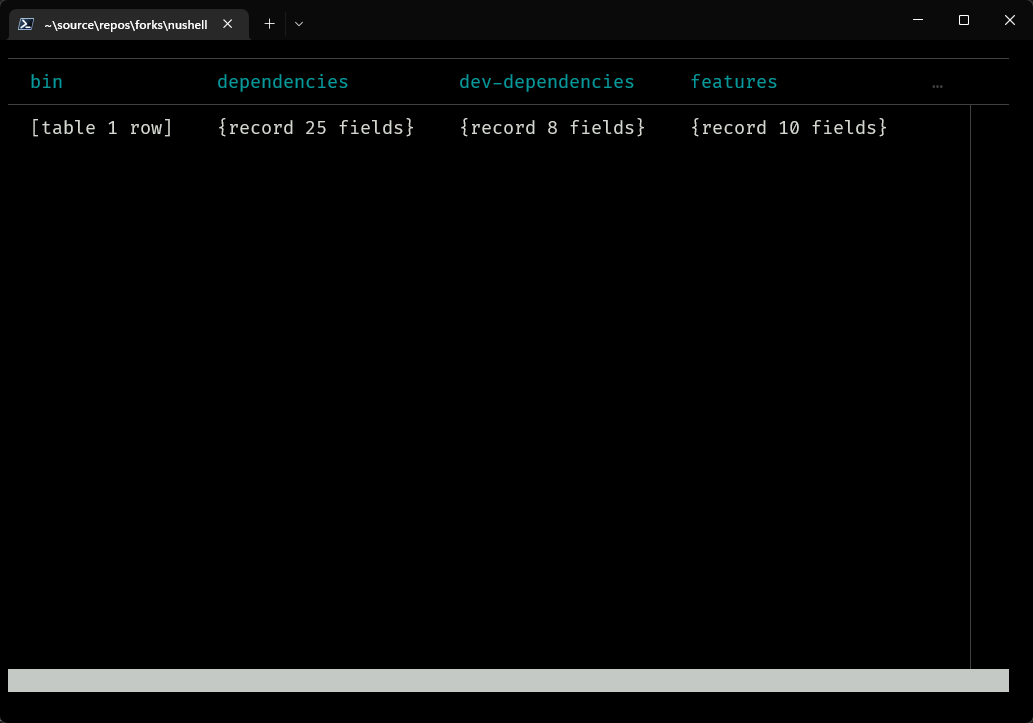
If you type `open --raw Cargo.toml | explore` you get this where you can
scroll left, right, up, down. This is called preview mode.

When you're in table mode, you can also type `:preview`. So, with `open
--raw Cargo.toml | explore`, if you type `:preview`, it will look like
this.

Signed-off-by: Maxim Zhiburt <zhiburt@gmail.com>
Co-authored-by: Darren Schroeder <343840+fdncred@users.noreply.github.com>
2022-12-01 16:32:10 +01:00
|
|
|
engine_state: &EngineState,
|
|
|
|
|
stack: &mut Stack,
|
|
|
|
|
ctrlc: CtrlC,
|
|
|
|
|
input: PipelineData,
|
2022-12-16 16:47:07 +01:00
|
|
|
config: PagerConfig,
|

`explore`: adopt `anyhow`, support `CustomValue`, remove help system (#12692)
This PR:
1. Adds basic support for `CustomValue` to `explore`. Previously `open
foo.db | explore` didn't really work, now we "materialize" the whole
database to a `Value` before loading it
2. Adopts `anyhow` for error handling in `explore`. Previously we were
kind of rolling our own version of `anyhow` by shoving all errors into a
`std::io::Error`; I think this is much nicer. This was necessary because
as part of 1), collecting input is now fallible...
3. Removes a lot of `explore`'s fancy command help system.
- Previously each command (`:help`, `:try`, etc.) had a sophisticated
help system with examples etc... but this was not very visible to users.
You had to know to run `:help :try` or view a list of commands with
`:help :`
- As discussed previously, we eventually want to move to a less modal
approach for `explore`, without the Vim-like commands. And so I don't
think it's worth keeping this command help system around (it's
intertwined with other stuff, and making these changes would have been
harder if keeping it).
4. Rename the `--reverse` flag to `--tail`. The flag scrolls to the end
of the data, which IMO is described better by "tail"
5. Does some renaming+commenting to clear up things I found difficult to
understand when navigating the `explore` code
I initially thought 1) would be just a few lines, and then this PR blew
up into much more extensive changes 😅
## Before
The whole database was being displayed as a single Nuon/JSON line 🤔

## After
The database gets displayed like a record

## Future work
It is sort of annoying that we have to load a whole SQLite database into
memory to make this work; it will be impractical for large databases.
I'd like to explore improvements to `CustomValue` that can make this
work more efficiently.
2024-05-02 00:34:37 +02:00
|
|
|
) -> Result<Option<Value>> {
|
2022-12-16 16:47:07 +01:00
|
|
|
let mut p = Pager::new(config.clone());
|
2024-03-22 01:02:03 +01:00
|
|
|
let commands = create_command_registry();
|

[MVP][WIP] `less` like pager (#6984)
Run it as `explore`.
#### example
```nu
ls | explore
```
Configuration points in `config.nu` file.
```
# A 'explore' utility config
explore_config: {
highlight: { bg: 'yellow', fg: 'black' }
status_bar: { bg: '#C4C9C6', fg: '#1D1F21' }
command_bar: { fg: '#C4C9C6' }
split_line: '#404040'
cursor: true
# selected_column: 'blue'
# selected_row: { fg: 'yellow', bg: '#C1C2A3' }
# selected_cell: { fg: 'white', bg: '#777777' }
# line_shift: false,
# line_index: false,
# line_head_top: false,
# line_head_bottom: false,
}
```
You can start without a pipeline and type `explore` and it'll give you a
few tips.

If you type `:help` you an see the help screen with some information on
what tui keybindings are available.

From the `:help` screen you can now hit `i` and that puts you in
`cursor` aka `inspection` mode and you can move the cursor left right up
down and it you put it on an area such as `[table 5 rows]` and hit the
enter key, you'll see something like this, which shows all the `:`
commands. If you hit `esc` it will take you to the previous screen.

If you then type `:try` you'll get this type of window where you can
type in the top portion and see results in the bottom.

The `:nu` command is interesting because you can type pipelines like
`:nu ls | sort-by type size` or another pipeline of your choosing such
as `:nu sys` and that will show the table that looks like this, which
we're calling "table mode".

If you hit the `t` key it will now transpose the view to look like this.

In table mode or transposed table mode you can use the `i` key to
inspect any collapsed field like `{record 8 fields}`, `[table 16 rows]`,
`[list x]`, etc.
One of the original benefits was that when you're in a view that has a
lot of columns, `explore` gives you the ability to scroll left, right,
up, and down.
`explore` is also smart enough to know when you're in table mode versus
preview mode. If you do `open Cargo.toml | explore` you get this.
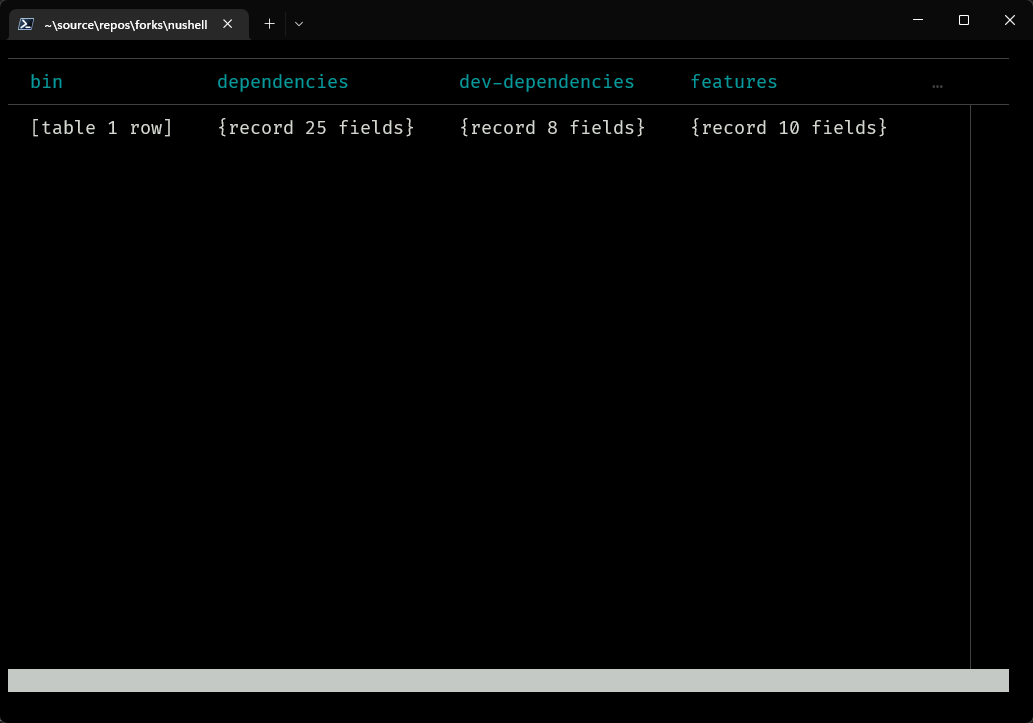
If you type `open --raw Cargo.toml | explore` you get this where you can
scroll left, right, up, down. This is called preview mode.

When you're in table mode, you can also type `:preview`. So, with `open
--raw Cargo.toml | explore`, if you type `:preview`, it will look like
this.

Signed-off-by: Maxim Zhiburt <zhiburt@gmail.com>
Co-authored-by: Darren Schroeder <343840+fdncred@users.noreply.github.com>
2022-12-01 16:32:10 +01:00
|
|
|
|
2022-12-16 16:47:07 +01:00
|
|
|
let is_record = matches!(input, PipelineData::Value(Value::Record { .. }, ..));
|
2024-05-20 22:03:21 +02:00
|
|
|
let is_binary = matches!(
|
|
|
|
|
input,
|
|
|
|
|
PipelineData::Value(Value::Binary { .. }, ..) | PipelineData::ByteStream(..)
|
|
|
|
|
);
|

[MVP][WIP] `less` like pager (#6984)
Run it as `explore`.
#### example
```nu
ls | explore
```
Configuration points in `config.nu` file.
```
# A 'explore' utility config
explore_config: {
highlight: { bg: 'yellow', fg: 'black' }
status_bar: { bg: '#C4C9C6', fg: '#1D1F21' }
command_bar: { fg: '#C4C9C6' }
split_line: '#404040'
cursor: true
# selected_column: 'blue'
# selected_row: { fg: 'yellow', bg: '#C1C2A3' }
# selected_cell: { fg: 'white', bg: '#777777' }
# line_shift: false,
# line_index: false,
# line_head_top: false,
# line_head_bottom: false,
}
```
You can start without a pipeline and type `explore` and it'll give you a
few tips.

If you type `:help` you an see the help screen with some information on
what tui keybindings are available.

From the `:help` screen you can now hit `i` and that puts you in
`cursor` aka `inspection` mode and you can move the cursor left right up
down and it you put it on an area such as `[table 5 rows]` and hit the
enter key, you'll see something like this, which shows all the `:`
commands. If you hit `esc` it will take you to the previous screen.

If you then type `:try` you'll get this type of window where you can
type in the top portion and see results in the bottom.

The `:nu` command is interesting because you can type pipelines like
`:nu ls | sort-by type size` or another pipeline of your choosing such
as `:nu sys` and that will show the table that looks like this, which
we're calling "table mode".

If you hit the `t` key it will now transpose the view to look like this.

In table mode or transposed table mode you can use the `i` key to
inspect any collapsed field like `{record 8 fields}`, `[table 16 rows]`,
`[list x]`, etc.
One of the original benefits was that when you're in a view that has a
lot of columns, `explore` gives you the ability to scroll left, right,
up, and down.
`explore` is also smart enough to know when you're in table mode versus
preview mode. If you do `open Cargo.toml | explore` you get this.
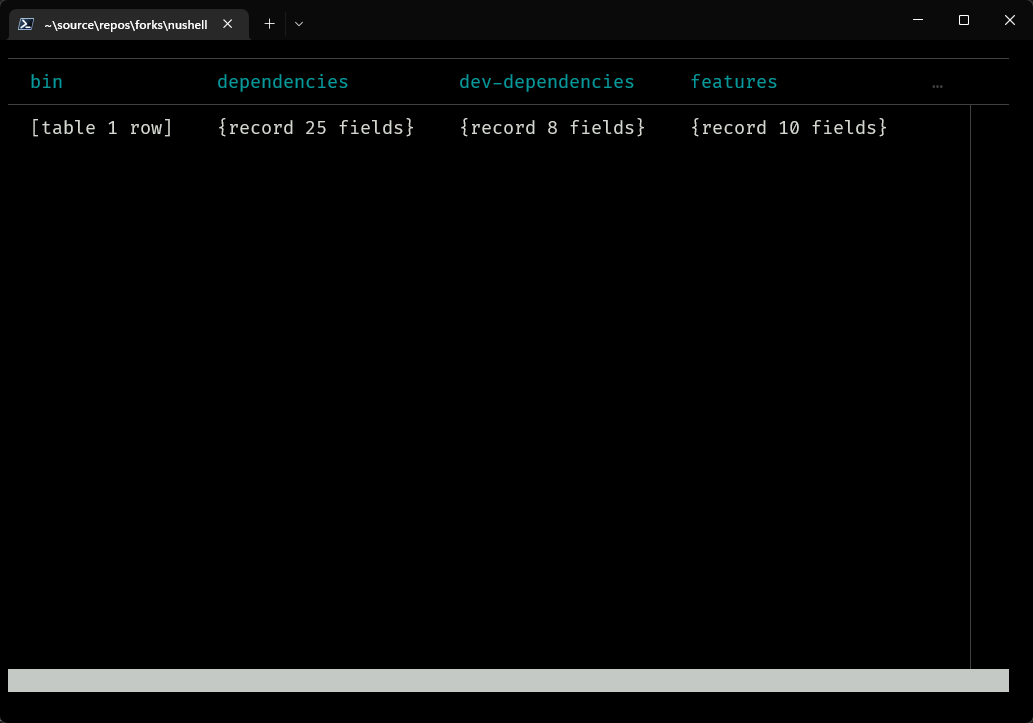
If you type `open --raw Cargo.toml | explore` you get this where you can
scroll left, right, up, down. This is called preview mode.

When you're in table mode, you can also type `:preview`. So, with `open
--raw Cargo.toml | explore`, if you type `:preview`, it will look like
this.

Signed-off-by: Maxim Zhiburt <zhiburt@gmail.com>
Co-authored-by: Darren Schroeder <343840+fdncred@users.noreply.github.com>
2022-12-01 16:32:10 +01:00
|
|
|
|
2024-03-22 01:02:03 +01:00
|
|
|
if is_binary {
|
|
|
|
|
p.show_message("For help type :help");
|
|
|
|
|
|
2024-05-20 22:03:21 +02:00
|
|
|
let view = binary_view(input)?;
|
|
|
|
|
return p.run(engine_state, stack, ctrlc, Some(view), commands);
|
2024-03-22 01:02:03 +01:00
|
|
|
}
|
|
|
|
|
|

`explore`: adopt `anyhow`, support `CustomValue`, remove help system (#12692)
This PR:
1. Adds basic support for `CustomValue` to `explore`. Previously `open
foo.db | explore` didn't really work, now we "materialize" the whole
database to a `Value` before loading it
2. Adopts `anyhow` for error handling in `explore`. Previously we were
kind of rolling our own version of `anyhow` by shoving all errors into a
`std::io::Error`; I think this is much nicer. This was necessary because
as part of 1), collecting input is now fallible...
3. Removes a lot of `explore`'s fancy command help system.
- Previously each command (`:help`, `:try`, etc.) had a sophisticated
help system with examples etc... but this was not very visible to users.
You had to know to run `:help :try` or view a list of commands with
`:help :`
- As discussed previously, we eventually want to move to a less modal
approach for `explore`, without the Vim-like commands. And so I don't
think it's worth keeping this command help system around (it's
intertwined with other stuff, and making these changes would have been
harder if keeping it).
4. Rename the `--reverse` flag to `--tail`. The flag scrolls to the end
of the data, which IMO is described better by "tail"
5. Does some renaming+commenting to clear up things I found difficult to
understand when navigating the `explore` code
I initially thought 1) would be just a few lines, and then this PR blew
up into much more extensive changes 😅
## Before
The whole database was being displayed as a single Nuon/JSON line 🤔

## After
The database gets displayed like a record

## Future work
It is sort of annoying that we have to load a whole SQLite database into
memory to make this work; it will be impractical for large databases.
I'd like to explore improvements to `CustomValue` that can make this
work more efficiently.
2024-05-02 00:34:37 +02:00
|
|
|
let (columns, data) = collect_pipeline(input)?;
|
2022-12-16 16:47:07 +01:00
|
|
|
|

[MVP][WIP] `less` like pager (#6984)
Run it as `explore`.
#### example
```nu
ls | explore
```
Configuration points in `config.nu` file.
```
# A 'explore' utility config
explore_config: {
highlight: { bg: 'yellow', fg: 'black' }
status_bar: { bg: '#C4C9C6', fg: '#1D1F21' }
command_bar: { fg: '#C4C9C6' }
split_line: '#404040'
cursor: true
# selected_column: 'blue'
# selected_row: { fg: 'yellow', bg: '#C1C2A3' }
# selected_cell: { fg: 'white', bg: '#777777' }
# line_shift: false,
# line_index: false,
# line_head_top: false,
# line_head_bottom: false,
}
```
You can start without a pipeline and type `explore` and it'll give you a
few tips.

If you type `:help` you an see the help screen with some information on
what tui keybindings are available.

From the `:help` screen you can now hit `i` and that puts you in
`cursor` aka `inspection` mode and you can move the cursor left right up
down and it you put it on an area such as `[table 5 rows]` and hit the
enter key, you'll see something like this, which shows all the `:`
commands. If you hit `esc` it will take you to the previous screen.

If you then type `:try` you'll get this type of window where you can
type in the top portion and see results in the bottom.

The `:nu` command is interesting because you can type pipelines like
`:nu ls | sort-by type size` or another pipeline of your choosing such
as `:nu sys` and that will show the table that looks like this, which
we're calling "table mode".

If you hit the `t` key it will now transpose the view to look like this.

In table mode or transposed table mode you can use the `i` key to
inspect any collapsed field like `{record 8 fields}`, `[table 16 rows]`,
`[list x]`, etc.
One of the original benefits was that when you're in a view that has a
lot of columns, `explore` gives you the ability to scroll left, right,
up, and down.
`explore` is also smart enough to know when you're in table mode versus
preview mode. If you do `open Cargo.toml | explore` you get this.
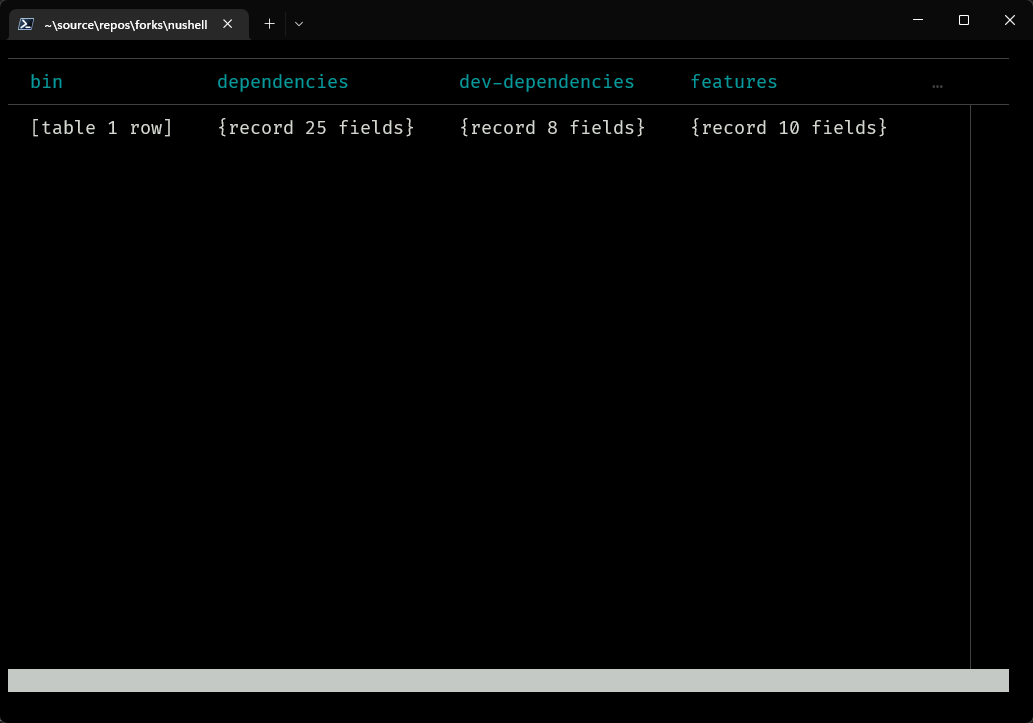
If you type `open --raw Cargo.toml | explore` you get this where you can
scroll left, right, up, down. This is called preview mode.

When you're in table mode, you can also type `:preview`. So, with `open
--raw Cargo.toml | explore`, if you type `:preview`, it will look like
this.

Signed-off-by: Maxim Zhiburt <zhiburt@gmail.com>
Co-authored-by: Darren Schroeder <343840+fdncred@users.noreply.github.com>
2022-12-01 16:32:10 +01:00
|
|
|
let has_no_input = columns.is_empty() && data.is_empty();
|
|
|
|
|
if has_no_input {
|

`explore`: adopt `anyhow`, support `CustomValue`, remove help system (#12692)
This PR:
1. Adds basic support for `CustomValue` to `explore`. Previously `open
foo.db | explore` didn't really work, now we "materialize" the whole
database to a `Value` before loading it
2. Adopts `anyhow` for error handling in `explore`. Previously we were
kind of rolling our own version of `anyhow` by shoving all errors into a
`std::io::Error`; I think this is much nicer. This was necessary because
as part of 1), collecting input is now fallible...
3. Removes a lot of `explore`'s fancy command help system.
- Previously each command (`:help`, `:try`, etc.) had a sophisticated
help system with examples etc... but this was not very visible to users.
You had to know to run `:help :try` or view a list of commands with
`:help :`
- As discussed previously, we eventually want to move to a less modal
approach for `explore`, without the Vim-like commands. And so I don't
think it's worth keeping this command help system around (it's
intertwined with other stuff, and making these changes would have been
harder if keeping it).
4. Rename the `--reverse` flag to `--tail`. The flag scrolls to the end
of the data, which IMO is described better by "tail"
5. Does some renaming+commenting to clear up things I found difficult to
understand when navigating the `explore` code
I initially thought 1) would be just a few lines, and then this PR blew
up into much more extensive changes 😅
## Before
The whole database was being displayed as a single Nuon/JSON line 🤔

## After
The database gets displayed like a record

## Future work
It is sort of annoying that we have to load a whole SQLite database into
memory to make this work; it will be impractical for large databases.
I'd like to explore improvements to `CustomValue` that can make this
work more efficiently.
2024-05-02 00:34:37 +02:00
|
|
|
return p.run(engine_state, stack, ctrlc, help_view(), commands);
|

[MVP][WIP] `less` like pager (#6984)
Run it as `explore`.
#### example
```nu
ls | explore
```
Configuration points in `config.nu` file.
```
# A 'explore' utility config
explore_config: {
highlight: { bg: 'yellow', fg: 'black' }
status_bar: { bg: '#C4C9C6', fg: '#1D1F21' }
command_bar: { fg: '#C4C9C6' }
split_line: '#404040'
cursor: true
# selected_column: 'blue'
# selected_row: { fg: 'yellow', bg: '#C1C2A3' }
# selected_cell: { fg: 'white', bg: '#777777' }
# line_shift: false,
# line_index: false,
# line_head_top: false,
# line_head_bottom: false,
}
```
You can start without a pipeline and type `explore` and it'll give you a
few tips.

If you type `:help` you an see the help screen with some information on
what tui keybindings are available.

From the `:help` screen you can now hit `i` and that puts you in
`cursor` aka `inspection` mode and you can move the cursor left right up
down and it you put it on an area such as `[table 5 rows]` and hit the
enter key, you'll see something like this, which shows all the `:`
commands. If you hit `esc` it will take you to the previous screen.

If you then type `:try` you'll get this type of window where you can
type in the top portion and see results in the bottom.

The `:nu` command is interesting because you can type pipelines like
`:nu ls | sort-by type size` or another pipeline of your choosing such
as `:nu sys` and that will show the table that looks like this, which
we're calling "table mode".

If you hit the `t` key it will now transpose the view to look like this.

In table mode or transposed table mode you can use the `i` key to
inspect any collapsed field like `{record 8 fields}`, `[table 16 rows]`,
`[list x]`, etc.
One of the original benefits was that when you're in a view that has a
lot of columns, `explore` gives you the ability to scroll left, right,
up, and down.
`explore` is also smart enough to know when you're in table mode versus
preview mode. If you do `open Cargo.toml | explore` you get this.
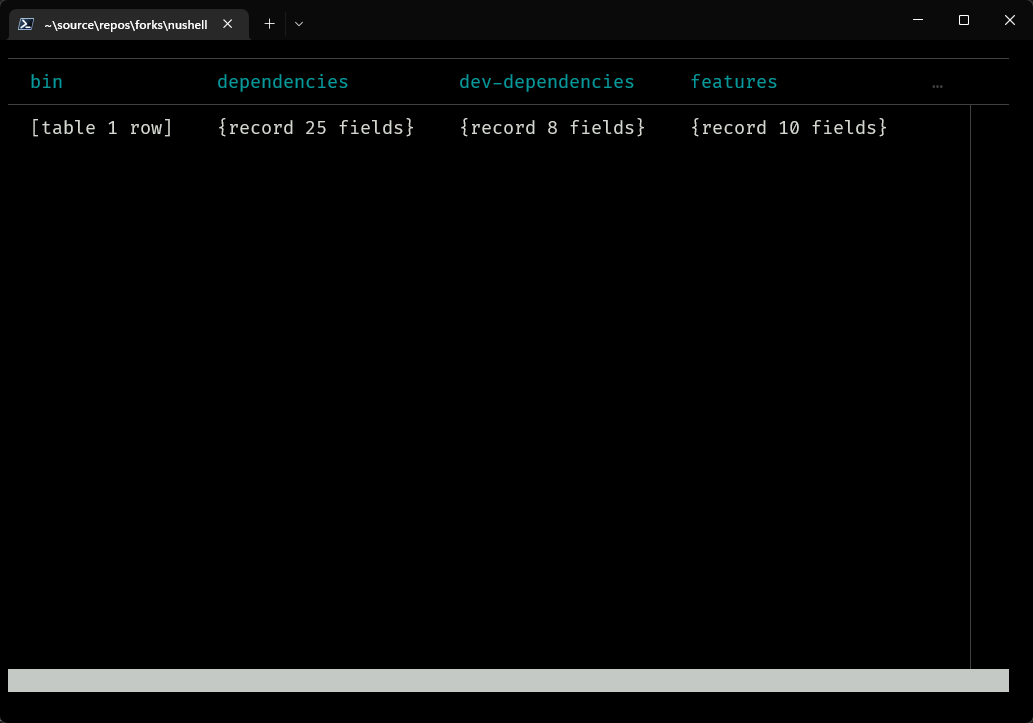
If you type `open --raw Cargo.toml | explore` you get this where you can
scroll left, right, up, down. This is called preview mode.

When you're in table mode, you can also type `:preview`. So, with `open
--raw Cargo.toml | explore`, if you type `:preview`, it will look like
this.

Signed-off-by: Maxim Zhiburt <zhiburt@gmail.com>
Co-authored-by: Darren Schroeder <343840+fdncred@users.noreply.github.com>
2022-12-01 16:32:10 +01:00
|
|
|
}
|
|
|
|
|
|
2023-09-07 14:39:04 +02:00
|
|
|
p.show_message("For help type :help");
|

[MVP][WIP] `less` like pager (#6984)
Run it as `explore`.
#### example
```nu
ls | explore
```
Configuration points in `config.nu` file.
```
# A 'explore' utility config
explore_config: {
highlight: { bg: 'yellow', fg: 'black' }
status_bar: { bg: '#C4C9C6', fg: '#1D1F21' }
command_bar: { fg: '#C4C9C6' }
split_line: '#404040'
cursor: true
# selected_column: 'blue'
# selected_row: { fg: 'yellow', bg: '#C1C2A3' }
# selected_cell: { fg: 'white', bg: '#777777' }
# line_shift: false,
# line_index: false,
# line_head_top: false,
# line_head_bottom: false,
}
```
You can start without a pipeline and type `explore` and it'll give you a
few tips.

If you type `:help` you an see the help screen with some information on
what tui keybindings are available.

From the `:help` screen you can now hit `i` and that puts you in
`cursor` aka `inspection` mode and you can move the cursor left right up
down and it you put it on an area such as `[table 5 rows]` and hit the
enter key, you'll see something like this, which shows all the `:`
commands. If you hit `esc` it will take you to the previous screen.

If you then type `:try` you'll get this type of window where you can
type in the top portion and see results in the bottom.

The `:nu` command is interesting because you can type pipelines like
`:nu ls | sort-by type size` or another pipeline of your choosing such
as `:nu sys` and that will show the table that looks like this, which
we're calling "table mode".

If you hit the `t` key it will now transpose the view to look like this.

In table mode or transposed table mode you can use the `i` key to
inspect any collapsed field like `{record 8 fields}`, `[table 16 rows]`,
`[list x]`, etc.
One of the original benefits was that when you're in a view that has a
lot of columns, `explore` gives you the ability to scroll left, right,
up, and down.
`explore` is also smart enough to know when you're in table mode versus
preview mode. If you do `open Cargo.toml | explore` you get this.
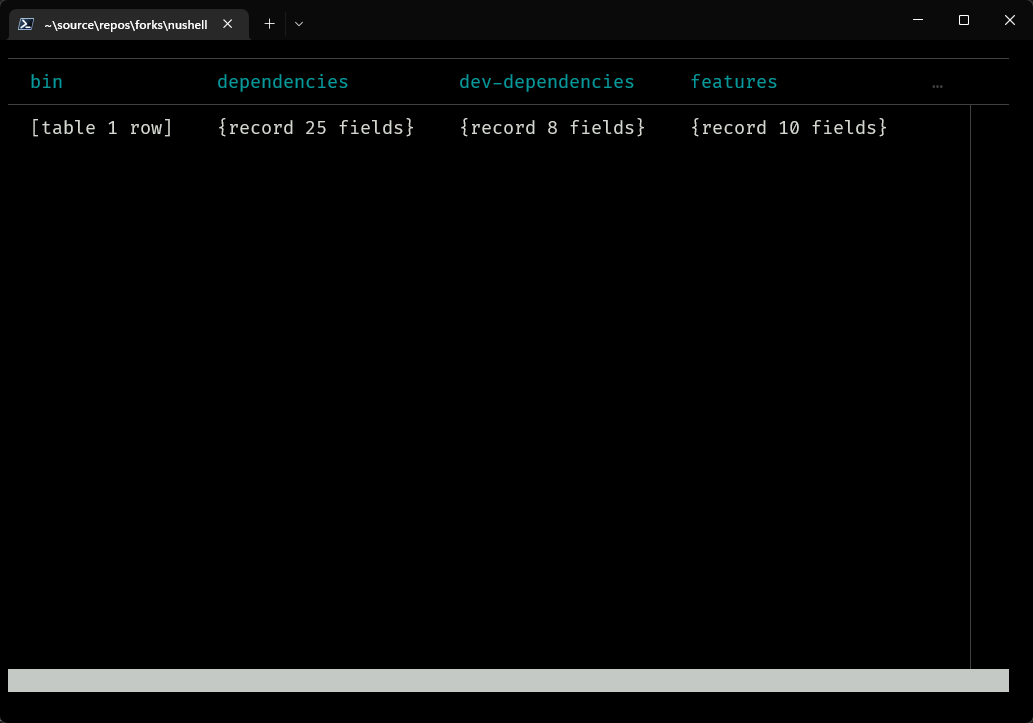
If you type `open --raw Cargo.toml | explore` you get this where you can
scroll left, right, up, down. This is called preview mode.

When you're in table mode, you can also type `:preview`. So, with `open
--raw Cargo.toml | explore`, if you type `:preview`, it will look like
this.

Signed-off-by: Maxim Zhiburt <zhiburt@gmail.com>
Co-authored-by: Darren Schroeder <343840+fdncred@users.noreply.github.com>
2022-12-01 16:32:10 +01:00
|
|
|
|
2022-12-16 16:47:07 +01:00
|
|
|
if let Some(value) = has_simple_value(&data) {
|
2024-02-17 19:14:16 +01:00
|
|
|
let text = value.to_abbreviated_string(config.nu_config);
|

`explore`: adopt `anyhow`, support `CustomValue`, remove help system (#12692)
This PR:
1. Adds basic support for `CustomValue` to `explore`. Previously `open
foo.db | explore` didn't really work, now we "materialize" the whole
database to a `Value` before loading it
2. Adopts `anyhow` for error handling in `explore`. Previously we were
kind of rolling our own version of `anyhow` by shoving all errors into a
`std::io::Error`; I think this is much nicer. This was necessary because
as part of 1), collecting input is now fallible...
3. Removes a lot of `explore`'s fancy command help system.
- Previously each command (`:help`, `:try`, etc.) had a sophisticated
help system with examples etc... but this was not very visible to users.
You had to know to run `:help :try` or view a list of commands with
`:help :`
- As discussed previously, we eventually want to move to a less modal
approach for `explore`, without the Vim-like commands. And so I don't
think it's worth keeping this command help system around (it's
intertwined with other stuff, and making these changes would have been
harder if keeping it).
4. Rename the `--reverse` flag to `--tail`. The flag scrolls to the end
of the data, which IMO is described better by "tail"
5. Does some renaming+commenting to clear up things I found difficult to
understand when navigating the `explore` code
I initially thought 1) would be just a few lines, and then this PR blew
up into much more extensive changes 😅
## Before
The whole database was being displayed as a single Nuon/JSON line 🤔

## After
The database gets displayed like a record

## Future work
It is sort of annoying that we have to load a whole SQLite database into
memory to make this work; it will be impractical for large databases.
I'd like to explore improvements to `CustomValue` that can make this
work more efficiently.
2024-05-02 00:34:37 +02:00
|
|
|
let view = Some(Page::new(Preview::new(&text), false));
|

[MVP][WIP] `less` like pager (#6984)
Run it as `explore`.
#### example
```nu
ls | explore
```
Configuration points in `config.nu` file.
```
# A 'explore' utility config
explore_config: {
highlight: { bg: 'yellow', fg: 'black' }
status_bar: { bg: '#C4C9C6', fg: '#1D1F21' }
command_bar: { fg: '#C4C9C6' }
split_line: '#404040'
cursor: true
# selected_column: 'blue'
# selected_row: { fg: 'yellow', bg: '#C1C2A3' }
# selected_cell: { fg: 'white', bg: '#777777' }
# line_shift: false,
# line_index: false,
# line_head_top: false,
# line_head_bottom: false,
}
```
You can start without a pipeline and type `explore` and it'll give you a
few tips.

If you type `:help` you an see the help screen with some information on
what tui keybindings are available.

From the `:help` screen you can now hit `i` and that puts you in
`cursor` aka `inspection` mode and you can move the cursor left right up
down and it you put it on an area such as `[table 5 rows]` and hit the
enter key, you'll see something like this, which shows all the `:`
commands. If you hit `esc` it will take you to the previous screen.

If you then type `:try` you'll get this type of window where you can
type in the top portion and see results in the bottom.

The `:nu` command is interesting because you can type pipelines like
`:nu ls | sort-by type size` or another pipeline of your choosing such
as `:nu sys` and that will show the table that looks like this, which
we're calling "table mode".

If you hit the `t` key it will now transpose the view to look like this.

In table mode or transposed table mode you can use the `i` key to
inspect any collapsed field like `{record 8 fields}`, `[table 16 rows]`,
`[list x]`, etc.
One of the original benefits was that when you're in a view that has a
lot of columns, `explore` gives you the ability to scroll left, right,
up, and down.
`explore` is also smart enough to know when you're in table mode versus
preview mode. If you do `open Cargo.toml | explore` you get this.
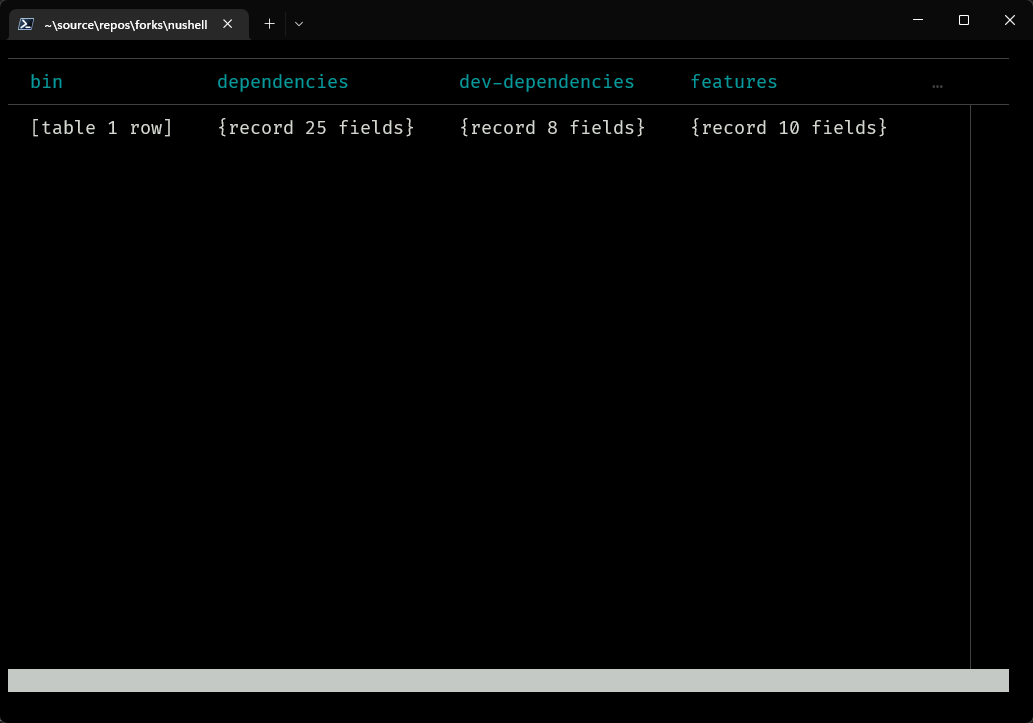
If you type `open --raw Cargo.toml | explore` you get this where you can
scroll left, right, up, down. This is called preview mode.

When you're in table mode, you can also type `:preview`. So, with `open
--raw Cargo.toml | explore`, if you type `:preview`, it will look like
this.

Signed-off-by: Maxim Zhiburt <zhiburt@gmail.com>
Co-authored-by: Darren Schroeder <343840+fdncred@users.noreply.github.com>
2022-12-01 16:32:10 +01:00
|
|
|
return p.run(engine_state, stack, ctrlc, view, commands);
|
|
|
|
|
}
|
|
|
|
|
|
2022-12-16 16:47:07 +01:00
|
|
|
let view = create_record_view(columns, data, is_record, config);
|
|
|
|
|
p.run(engine_state, stack, ctrlc, view, commands)
|
|
|
|
|
}
|
|
|
|
|
|
|
|
|
|
fn create_record_view(
|
|
|
|
|
columns: Vec<String>,
|
|
|
|
|
data: Vec<Vec<Value>>,
|

`explore`: adopt `anyhow`, support `CustomValue`, remove help system (#12692)
This PR:
1. Adds basic support for `CustomValue` to `explore`. Previously `open
foo.db | explore` didn't really work, now we "materialize" the whole
database to a `Value` before loading it
2. Adopts `anyhow` for error handling in `explore`. Previously we were
kind of rolling our own version of `anyhow` by shoving all errors into a
`std::io::Error`; I think this is much nicer. This was necessary because
as part of 1), collecting input is now fallible...
3. Removes a lot of `explore`'s fancy command help system.
- Previously each command (`:help`, `:try`, etc.) had a sophisticated
help system with examples etc... but this was not very visible to users.
You had to know to run `:help :try` or view a list of commands with
`:help :`
- As discussed previously, we eventually want to move to a less modal
approach for `explore`, without the Vim-like commands. And so I don't
think it's worth keeping this command help system around (it's
intertwined with other stuff, and making these changes would have been
harder if keeping it).
4. Rename the `--reverse` flag to `--tail`. The flag scrolls to the end
of the data, which IMO is described better by "tail"
5. Does some renaming+commenting to clear up things I found difficult to
understand when navigating the `explore` code
I initially thought 1) would be just a few lines, and then this PR blew
up into much more extensive changes 😅
## Before
The whole database was being displayed as a single Nuon/JSON line 🤔

## After
The database gets displayed like a record

## Future work
It is sort of annoying that we have to load a whole SQLite database into
memory to make this work; it will be impractical for large databases.
I'd like to explore improvements to `CustomValue` that can make this
work more efficiently.
2024-05-02 00:34:37 +02:00
|
|
|
// wait, why would we use RecordView for something that isn't a record?
|
2022-12-16 16:47:07 +01:00
|
|
|
is_record: bool,
|
|
|
|
|
config: PagerConfig,
|
|
|
|
|
) -> Option<Page> {
|
|
|
|
|
let mut view = RecordView::new(columns, data);
|
|
|
|
|
if is_record {
|
|
|
|
|
view.set_orientation_current(Orientation::Left);
|
|
|
|
|
}
|

[MVP][WIP] `less` like pager (#6984)
Run it as `explore`.
#### example
```nu
ls | explore
```
Configuration points in `config.nu` file.
```
# A 'explore' utility config
explore_config: {
highlight: { bg: 'yellow', fg: 'black' }
status_bar: { bg: '#C4C9C6', fg: '#1D1F21' }
command_bar: { fg: '#C4C9C6' }
split_line: '#404040'
cursor: true
# selected_column: 'blue'
# selected_row: { fg: 'yellow', bg: '#C1C2A3' }
# selected_cell: { fg: 'white', bg: '#777777' }
# line_shift: false,
# line_index: false,
# line_head_top: false,
# line_head_bottom: false,
}
```
You can start without a pipeline and type `explore` and it'll give you a
few tips.

If you type `:help` you an see the help screen with some information on
what tui keybindings are available.

From the `:help` screen you can now hit `i` and that puts you in
`cursor` aka `inspection` mode and you can move the cursor left right up
down and it you put it on an area such as `[table 5 rows]` and hit the
enter key, you'll see something like this, which shows all the `:`
commands. If you hit `esc` it will take you to the previous screen.

If you then type `:try` you'll get this type of window where you can
type in the top portion and see results in the bottom.

The `:nu` command is interesting because you can type pipelines like
`:nu ls | sort-by type size` or another pipeline of your choosing such
as `:nu sys` and that will show the table that looks like this, which
we're calling "table mode".

If you hit the `t` key it will now transpose the view to look like this.

In table mode or transposed table mode you can use the `i` key to
inspect any collapsed field like `{record 8 fields}`, `[table 16 rows]`,
`[list x]`, etc.
One of the original benefits was that when you're in a view that has a
lot of columns, `explore` gives you the ability to scroll left, right,
up, and down.
`explore` is also smart enough to know when you're in table mode versus
preview mode. If you do `open Cargo.toml | explore` you get this.
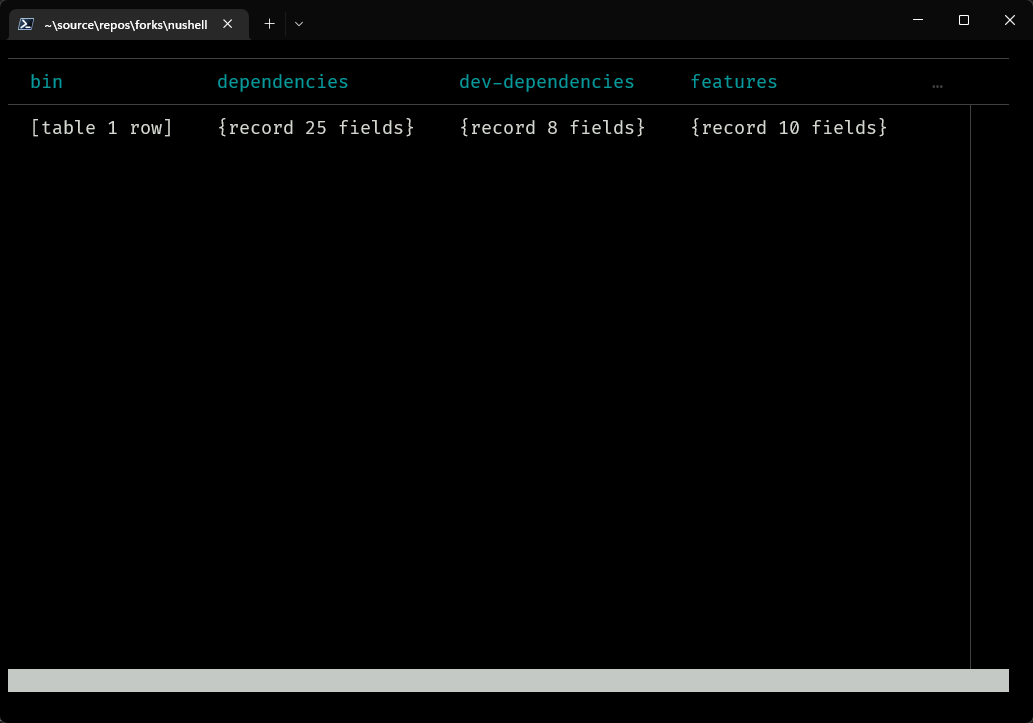
If you type `open --raw Cargo.toml | explore` you get this where you can
scroll left, right, up, down. This is called preview mode.

When you're in table mode, you can also type `:preview`. So, with `open
--raw Cargo.toml | explore`, if you type `:preview`, it will look like
this.

Signed-off-by: Maxim Zhiburt <zhiburt@gmail.com>
Co-authored-by: Darren Schroeder <343840+fdncred@users.noreply.github.com>
2022-12-01 16:32:10 +01:00
|
|
|
|

`explore`: adopt `anyhow`, support `CustomValue`, remove help system (#12692)
This PR:
1. Adds basic support for `CustomValue` to `explore`. Previously `open
foo.db | explore` didn't really work, now we "materialize" the whole
database to a `Value` before loading it
2. Adopts `anyhow` for error handling in `explore`. Previously we were
kind of rolling our own version of `anyhow` by shoving all errors into a
`std::io::Error`; I think this is much nicer. This was necessary because
as part of 1), collecting input is now fallible...
3. Removes a lot of `explore`'s fancy command help system.
- Previously each command (`:help`, `:try`, etc.) had a sophisticated
help system with examples etc... but this was not very visible to users.
You had to know to run `:help :try` or view a list of commands with
`:help :`
- As discussed previously, we eventually want to move to a less modal
approach for `explore`, without the Vim-like commands. And so I don't
think it's worth keeping this command help system around (it's
intertwined with other stuff, and making these changes would have been
harder if keeping it).
4. Rename the `--reverse` flag to `--tail`. The flag scrolls to the end
of the data, which IMO is described better by "tail"
5. Does some renaming+commenting to clear up things I found difficult to
understand when navigating the `explore` code
I initially thought 1) would be just a few lines, and then this PR blew
up into much more extensive changes 😅
## Before
The whole database was being displayed as a single Nuon/JSON line 🤔

## After
The database gets displayed like a record

## Future work
It is sort of annoying that we have to load a whole SQLite database into
memory to make this work; it will be impractical for large databases.
I'd like to explore improvements to `CustomValue` that can make this
work more efficiently.
2024-05-02 00:34:37 +02:00
|
|
|
if config.tail {
|

[MVP][WIP] `less` like pager (#6984)
Run it as `explore`.
#### example
```nu
ls | explore
```
Configuration points in `config.nu` file.
```
# A 'explore' utility config
explore_config: {
highlight: { bg: 'yellow', fg: 'black' }
status_bar: { bg: '#C4C9C6', fg: '#1D1F21' }
command_bar: { fg: '#C4C9C6' }
split_line: '#404040'
cursor: true
# selected_column: 'blue'
# selected_row: { fg: 'yellow', bg: '#C1C2A3' }
# selected_cell: { fg: 'white', bg: '#777777' }
# line_shift: false,
# line_index: false,
# line_head_top: false,
# line_head_bottom: false,
}
```
You can start without a pipeline and type `explore` and it'll give you a
few tips.

If you type `:help` you an see the help screen with some information on
what tui keybindings are available.

From the `:help` screen you can now hit `i` and that puts you in
`cursor` aka `inspection` mode and you can move the cursor left right up
down and it you put it on an area such as `[table 5 rows]` and hit the
enter key, you'll see something like this, which shows all the `:`
commands. If you hit `esc` it will take you to the previous screen.

If you then type `:try` you'll get this type of window where you can
type in the top portion and see results in the bottom.

The `:nu` command is interesting because you can type pipelines like
`:nu ls | sort-by type size` or another pipeline of your choosing such
as `:nu sys` and that will show the table that looks like this, which
we're calling "table mode".

If you hit the `t` key it will now transpose the view to look like this.

In table mode or transposed table mode you can use the `i` key to
inspect any collapsed field like `{record 8 fields}`, `[table 16 rows]`,
`[list x]`, etc.
One of the original benefits was that when you're in a view that has a
lot of columns, `explore` gives you the ability to scroll left, right,
up, and down.
`explore` is also smart enough to know when you're in table mode versus
preview mode. If you do `open Cargo.toml | explore` you get this.
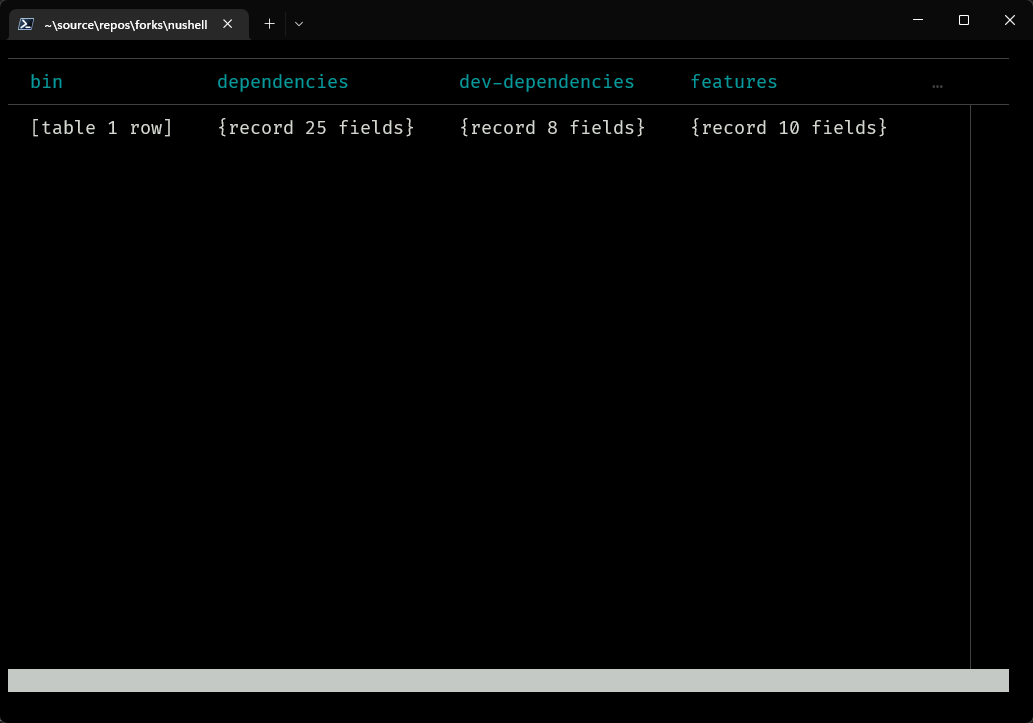
If you type `open --raw Cargo.toml | explore` you get this where you can
scroll left, right, up, down. This is called preview mode.

When you're in table mode, you can also type `:preview`. So, with `open
--raw Cargo.toml | explore`, if you type `:preview`, it will look like
this.

Signed-off-by: Maxim Zhiburt <zhiburt@gmail.com>
Co-authored-by: Darren Schroeder <343840+fdncred@users.noreply.github.com>
2022-12-01 16:32:10 +01:00
|
|
|
if let Some((Width(w), Height(h))) = terminal_size::terminal_size() {
|

`explore`: adopt `anyhow`, support `CustomValue`, remove help system (#12692)
This PR:
1. Adds basic support for `CustomValue` to `explore`. Previously `open
foo.db | explore` didn't really work, now we "materialize" the whole
database to a `Value` before loading it
2. Adopts `anyhow` for error handling in `explore`. Previously we were
kind of rolling our own version of `anyhow` by shoving all errors into a
`std::io::Error`; I think this is much nicer. This was necessary because
as part of 1), collecting input is now fallible...
3. Removes a lot of `explore`'s fancy command help system.
- Previously each command (`:help`, `:try`, etc.) had a sophisticated
help system with examples etc... but this was not very visible to users.
You had to know to run `:help :try` or view a list of commands with
`:help :`
- As discussed previously, we eventually want to move to a less modal
approach for `explore`, without the Vim-like commands. And so I don't
think it's worth keeping this command help system around (it's
intertwined with other stuff, and making these changes would have been
harder if keeping it).
4. Rename the `--reverse` flag to `--tail`. The flag scrolls to the end
of the data, which IMO is described better by "tail"
5. Does some renaming+commenting to clear up things I found difficult to
understand when navigating the `explore` code
I initially thought 1) would be just a few lines, and then this PR blew
up into much more extensive changes 😅
## Before
The whole database was being displayed as a single Nuon/JSON line 🤔

## After
The database gets displayed like a record

## Future work
It is sort of annoying that we have to load a whole SQLite database into
memory to make this work; it will be impractical for large databases.
I'd like to explore improvements to `CustomValue` that can make this
work more efficiently.
2024-05-02 00:34:37 +02:00
|
|
|
view.tail(w, h);
|

[MVP][WIP] `less` like pager (#6984)
Run it as `explore`.
#### example
```nu
ls | explore
```
Configuration points in `config.nu` file.
```
# A 'explore' utility config
explore_config: {
highlight: { bg: 'yellow', fg: 'black' }
status_bar: { bg: '#C4C9C6', fg: '#1D1F21' }
command_bar: { fg: '#C4C9C6' }
split_line: '#404040'
cursor: true
# selected_column: 'blue'
# selected_row: { fg: 'yellow', bg: '#C1C2A3' }
# selected_cell: { fg: 'white', bg: '#777777' }
# line_shift: false,
# line_index: false,
# line_head_top: false,
# line_head_bottom: false,
}
```
You can start without a pipeline and type `explore` and it'll give you a
few tips.

If you type `:help` you an see the help screen with some information on
what tui keybindings are available.

From the `:help` screen you can now hit `i` and that puts you in
`cursor` aka `inspection` mode and you can move the cursor left right up
down and it you put it on an area such as `[table 5 rows]` and hit the
enter key, you'll see something like this, which shows all the `:`
commands. If you hit `esc` it will take you to the previous screen.

If you then type `:try` you'll get this type of window where you can
type in the top portion and see results in the bottom.

The `:nu` command is interesting because you can type pipelines like
`:nu ls | sort-by type size` or another pipeline of your choosing such
as `:nu sys` and that will show the table that looks like this, which
we're calling "table mode".

If you hit the `t` key it will now transpose the view to look like this.

In table mode or transposed table mode you can use the `i` key to
inspect any collapsed field like `{record 8 fields}`, `[table 16 rows]`,
`[list x]`, etc.
One of the original benefits was that when you're in a view that has a
lot of columns, `explore` gives you the ability to scroll left, right,
up, and down.
`explore` is also smart enough to know when you're in table mode versus
preview mode. If you do `open Cargo.toml | explore` you get this.
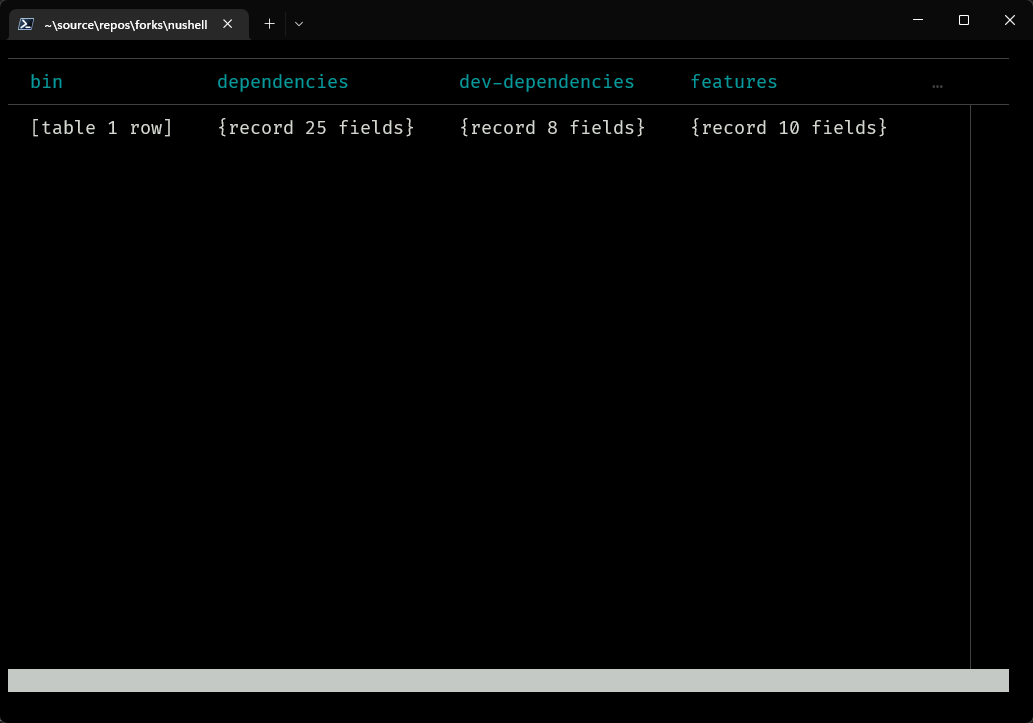
If you type `open --raw Cargo.toml | explore` you get this where you can
scroll left, right, up, down. This is called preview mode.

When you're in table mode, you can also type `:preview`. So, with `open
--raw Cargo.toml | explore`, if you type `:preview`, it will look like
this.

Signed-off-by: Maxim Zhiburt <zhiburt@gmail.com>
Co-authored-by: Darren Schroeder <343840+fdncred@users.noreply.github.com>
2022-12-01 16:32:10 +01:00
|
|
|
}
|
|
|
|
|
}
|
|
|
|
|
|

`explore`: adopt `anyhow`, support `CustomValue`, remove help system (#12692)
This PR:
1. Adds basic support for `CustomValue` to `explore`. Previously `open
foo.db | explore` didn't really work, now we "materialize" the whole
database to a `Value` before loading it
2. Adopts `anyhow` for error handling in `explore`. Previously we were
kind of rolling our own version of `anyhow` by shoving all errors into a
`std::io::Error`; I think this is much nicer. This was necessary because
as part of 1), collecting input is now fallible...
3. Removes a lot of `explore`'s fancy command help system.
- Previously each command (`:help`, `:try`, etc.) had a sophisticated
help system with examples etc... but this was not very visible to users.
You had to know to run `:help :try` or view a list of commands with
`:help :`
- As discussed previously, we eventually want to move to a less modal
approach for `explore`, without the Vim-like commands. And so I don't
think it's worth keeping this command help system around (it's
intertwined with other stuff, and making these changes would have been
harder if keeping it).
4. Rename the `--reverse` flag to `--tail`. The flag scrolls to the end
of the data, which IMO is described better by "tail"
5. Does some renaming+commenting to clear up things I found difficult to
understand when navigating the `explore` code
I initially thought 1) would be just a few lines, and then this PR blew
up into much more extensive changes 😅
## Before
The whole database was being displayed as a single Nuon/JSON line 🤔

## After
The database gets displayed like a record

## Future work
It is sort of annoying that we have to load a whole SQLite database into
memory to make this work; it will be impractical for large databases.
I'd like to explore improvements to `CustomValue` that can make this
work more efficiently.
2024-05-02 00:34:37 +02:00
|
|
|
Some(Page::new(view, true))
|
2022-12-16 16:47:07 +01:00
|
|
|
}
|
|
|
|
|
|

`explore`: adopt `anyhow`, support `CustomValue`, remove help system (#12692)
This PR:
1. Adds basic support for `CustomValue` to `explore`. Previously `open
foo.db | explore` didn't really work, now we "materialize" the whole
database to a `Value` before loading it
2. Adopts `anyhow` for error handling in `explore`. Previously we were
kind of rolling our own version of `anyhow` by shoving all errors into a
`std::io::Error`; I think this is much nicer. This was necessary because
as part of 1), collecting input is now fallible...
3. Removes a lot of `explore`'s fancy command help system.
- Previously each command (`:help`, `:try`, etc.) had a sophisticated
help system with examples etc... but this was not very visible to users.
You had to know to run `:help :try` or view a list of commands with
`:help :`
- As discussed previously, we eventually want to move to a less modal
approach for `explore`, without the Vim-like commands. And so I don't
think it's worth keeping this command help system around (it's
intertwined with other stuff, and making these changes would have been
harder if keeping it).
4. Rename the `--reverse` flag to `--tail`. The flag scrolls to the end
of the data, which IMO is described better by "tail"
5. Does some renaming+commenting to clear up things I found difficult to
understand when navigating the `explore` code
I initially thought 1) would be just a few lines, and then this PR blew
up into much more extensive changes 😅
## Before
The whole database was being displayed as a single Nuon/JSON line 🤔

## After
The database gets displayed like a record

## Future work
It is sort of annoying that we have to load a whole SQLite database into
memory to make this work; it will be impractical for large databases.
I'd like to explore improvements to `CustomValue` that can make this
work more efficiently.
2024-05-02 00:34:37 +02:00
|
|
|
fn help_view() -> Option<Page> {
|
|
|
|
|
Some(Page::new(HelpCmd::view(), false))
|
2022-12-16 16:47:07 +01:00
|
|
|
}
|
|
|
|
|
|
2024-05-20 22:03:21 +02:00
|
|
|
fn binary_view(input: PipelineData) -> Result<Page> {
|
2024-03-22 01:02:03 +01:00
|
|
|
let data = match input {
|
|
|
|
|
PipelineData::Value(Value::Binary { val, .. }, _) => val,
|
2024-05-20 22:03:21 +02:00
|
|
|
PipelineData::ByteStream(bs, _) => bs.into_bytes()?,
|
2024-03-22 01:02:03 +01:00
|
|
|
_ => unreachable!("checked beforehand"),
|
|
|
|
|
};
|
|
|
|
|
|
|
|
|
|
let view = BinaryView::new(data);
|
|
|
|
|
|
2024-05-20 22:03:21 +02:00
|
|
|
Ok(Page::new(view, true))
|
2024-03-22 01:02:03 +01:00
|
|
|
}
|
|
|
|
|
|
2023-06-14 01:18:36 +02:00
|
|
|
fn create_command_registry() -> CommandRegistry {
|
2022-12-16 16:47:07 +01:00
|
|
|
let mut registry = CommandRegistry::new();
|
|
|
|
|
create_commands(&mut registry);
|
|
|
|
|
create_aliases(&mut registry);
|
|
|
|
|
|
|
|
|
|
registry
|
|
|
|
|
}
|
|
|
|
|
|
2023-06-14 01:18:36 +02:00
|
|
|
fn create_commands(registry: &mut CommandRegistry) {
|

`explore`: adopt `anyhow`, support `CustomValue`, remove help system (#12692)
This PR:
1. Adds basic support for `CustomValue` to `explore`. Previously `open
foo.db | explore` didn't really work, now we "materialize" the whole
database to a `Value` before loading it
2. Adopts `anyhow` for error handling in `explore`. Previously we were
kind of rolling our own version of `anyhow` by shoving all errors into a
`std::io::Error`; I think this is much nicer. This was necessary because
as part of 1), collecting input is now fallible...
3. Removes a lot of `explore`'s fancy command help system.
- Previously each command (`:help`, `:try`, etc.) had a sophisticated
help system with examples etc... but this was not very visible to users.
You had to know to run `:help :try` or view a list of commands with
`:help :`
- As discussed previously, we eventually want to move to a less modal
approach for `explore`, without the Vim-like commands. And so I don't
think it's worth keeping this command help system around (it's
intertwined with other stuff, and making these changes would have been
harder if keeping it).
4. Rename the `--reverse` flag to `--tail`. The flag scrolls to the end
of the data, which IMO is described better by "tail"
5. Does some renaming+commenting to clear up things I found difficult to
understand when navigating the `explore` code
I initially thought 1) would be just a few lines, and then this PR blew
up into much more extensive changes 😅
## Before
The whole database was being displayed as a single Nuon/JSON line 🤔

## After
The database gets displayed like a record

## Future work
It is sort of annoying that we have to load a whole SQLite database into
memory to make this work; it will be impractical for large databases.
I'd like to explore improvements to `CustomValue` that can make this
work more efficiently.
2024-05-02 00:34:37 +02:00
|
|
|
registry.register_command_view(NuCmd::new(), true);
|
|
|
|
|
registry.register_command_view(TableCmd::new(), true);
|
2022-12-16 16:47:07 +01:00
|
|
|
|

`explore`: adopt `anyhow`, support `CustomValue`, remove help system (#12692)
This PR:
1. Adds basic support for `CustomValue` to `explore`. Previously `open
foo.db | explore` didn't really work, now we "materialize" the whole
database to a `Value` before loading it
2. Adopts `anyhow` for error handling in `explore`. Previously we were
kind of rolling our own version of `anyhow` by shoving all errors into a
`std::io::Error`; I think this is much nicer. This was necessary because
as part of 1), collecting input is now fallible...
3. Removes a lot of `explore`'s fancy command help system.
- Previously each command (`:help`, `:try`, etc.) had a sophisticated
help system with examples etc... but this was not very visible to users.
You had to know to run `:help :try` or view a list of commands with
`:help :`
- As discussed previously, we eventually want to move to a less modal
approach for `explore`, without the Vim-like commands. And so I don't
think it's worth keeping this command help system around (it's
intertwined with other stuff, and making these changes would have been
harder if keeping it).
4. Rename the `--reverse` flag to `--tail`. The flag scrolls to the end
of the data, which IMO is described better by "tail"
5. Does some renaming+commenting to clear up things I found difficult to
understand when navigating the `explore` code
I initially thought 1) would be just a few lines, and then this PR blew
up into much more extensive changes 😅
## Before
The whole database was being displayed as a single Nuon/JSON line 🤔

## After
The database gets displayed like a record

## Future work
It is sort of annoying that we have to load a whole SQLite database into
memory to make this work; it will be impractical for large databases.
I'd like to explore improvements to `CustomValue` that can make this
work more efficiently.
2024-05-02 00:34:37 +02:00
|
|
|
registry.register_command_view(ExpandCmd::new(), false);
|
|
|
|
|
registry.register_command_view(TryCmd::new(), false);
|
|
|
|
|
registry.register_command_view(HelpCmd::default(), false);
|
2022-12-16 16:47:07 +01:00
|
|
|
|
2023-06-08 18:49:58 +02:00
|
|
|
registry.register_command_reactive(QuitCmd);
|
2022-12-16 16:47:07 +01:00
|
|
|
}
|
|
|
|
|
|
2023-06-14 01:18:36 +02:00
|
|
|
fn create_aliases(registry: &mut CommandRegistry) {
|
2023-01-16 12:43:46 +01:00
|
|
|
registry.create_aliases("h", HelpCmd::NAME);
|
|
|
|
|
registry.create_aliases("e", ExpandCmd::NAME);
|
|
|
|
|
registry.create_aliases("q", QuitCmd::NAME);
|
|
|
|
|
registry.create_aliases("q!", QuitCmd::NAME);
|
2022-12-16 16:47:07 +01:00
|
|
|
}
|