# Description
- A new one is the removal of unnecessary `#` in raw strings without `"`
inside.
-
https://rust-lang.github.io/rust-clippy/master/index.html#/needless_raw_string_hashes
- The automatically applied removal of `.into_iter()` touched several
places where #9648 will change to the use of the record API. If
necessary I can remove them @IanManske to avoid churn with this PR.
- Manually applied `.try_fold` in two places
- Removed a dead `if`
- Manual: Combat rightward-drift with early return
# Description
The `users` crate hasn't been updated for a long time, this PR tries to
replace `users` with `nix`.
See [advisory
page](https://rustsec.org/advisories/RUSTSEC-2023-0040.html) for
additional details.
# Description
Fixes: #9498
Actually we don't need this pr if the upstream pr is merged:
https://github.com/ogham/rust-users/pull/45
But it doesn't have any commit since 2021, and the author seems not
active on github now, I think we have to copy the function into nushell
to get relative issue fixed...
# Description
Fixes a small bug with `rm` where names of files which couldn't be
deleted due to error were not printed.
Fixes https://github.com/nushell/nushell/issues/9004
# User-Facing Changes
Slightly different error message than previously. Nothing significant,
though.
The new error message looks like this
```
~/Projects/rust/nushell> rm /proc/1/mem 05/06/2023 01:13:23 PM
Error: nu:🐚:remove_not_possible
× Remove not possible
╭─[entry #3:1:1]
1 │ rm /proc/1/mem
· ─────┬─────
· ╰── Could not delete /proc/1/mem: Operation not permitted (os error 1)
╰────
```
or when using a glob (only showing a single entry for brevity)
```
Error: nu:🐚:remove_not_possible
× Remove not possible
╭─[entry #2:1:1]
1 │ rm --recursive --force --verbose /proc/1/*
· ────┬────
· ╰── Could not delete /proc/1/comm: Operation not permitted (os error 1)
╰────
```
# Tests + Formatting
No new unit tests were added for this change as it is pretty difficult
to test this particular case. However, manual testing was run with the
following commands
```
rm /proc/1/mem
rm --recursive --force --verbose /proc/1/*
```
# After Submitting
N/A
This PR reverts https://github.com/nushell/nushell/pull/9391
We try not to revert PRs like this, though after discussion with the
Nushell team, we decided to revert this one.
The main reason is that Nushell, as a codebase, isn't ready for these
kinds of optimisations. It's in the part of the development cycle where
our main focus should be on improving the algorithms inside of Nushell
itself. Once we have matured our algorithms, then we can look for
opportunities to switch out technologies we're using for alternate
forms.
Much of Nushell still has lots of opportunities for tuning the codebase,
paying down technical debt, and making the codebase generally cleaner
and more robust. This should be the focus. Performance improvements
should flow out of that work.
Said another, optimisation that isn't part of tuning the codebase is
premature at this stage. We need to focus on doing the hard work of
making the engine, parser, etc better.
# User-Facing Changes
Reverts the HashMap -> ahash change.
cc @FilipAndersson245
# Description
see https://github.com/nushell/nushell/issues/9390
using `ahash` instead of the default hasher. this will not affect
compile time as we where already building `ahash`.
# User-Facing Changes
<!-- List of all changes that impact the user experience here. This
helps us keep track of breaking changes. -->
# Tests + Formatting
<!--
Don't forget to add tests that cover your changes.
Make sure you've run and fixed any issues with these commands:
- `cargo fmt --all -- --check` to check standard code formatting (`cargo
fmt --all` applies these changes)
- `cargo clippy --workspace -- -D warnings -D clippy::unwrap_used -A
clippy::needless_collect -A clippy::result_large_err` to check that
you're using the standard code style
- `cargo test --workspace` to check that all tests pass
- `cargo run -- crates/nu-std/tests/run.nu` to run the tests for the
standard library
> **Note**
> from `nushell` you can also use the `toolkit` as follows
> ```bash
> use toolkit.nu # or use an `env_change` hook to activate it
automatically
> toolkit check pr
> ```
-->
# After Submitting
<!-- If your PR had any user-facing changes, update [the
documentation](https://github.com/nushell/nushell.github.io) after the
PR is merged, if necessary. This will help us keep the docs up to date.
-->
# Description
It's not a good idea to save `stdout` and `stderr` to the same file from
`save` command directly.
Because it saves `stdout` and `stderr` in different thread, which leads
to in-consistent output. As replace, we can use `o+e` redirection to fix
the issue
# User-Facing Changes
```
❯ do -i { "aa" } | save foo.txt -e foo.txt
Error: × input and stderr input to same file
╭─[entry #3:1:1]
1 │ do -i { "aa" } | save foo.txt -e foo.txt
· ───┬───
· ╰── can't save both input and stderr input to the same file
╰────
help: you should use `o+e> file` instead
```
# Tests + Formatting
<!--
Don't forget to add tests that cover your changes.
Make sure you've run and fixed any issues with these commands:
- `cargo fmt --all -- --check` to check standard code formatting (`cargo
fmt --all` applies these changes)
- `cargo clippy --workspace -- -D warnings -D clippy::unwrap_used -A
clippy::needless_collect -A clippy::result_large_err` to check that
you're using the standard code style
- `cargo test --workspace` to check that all tests pass
- `cargo run -- crates/nu-std/tests/run.nu` to run the tests for the
standard library
> **Note**
> from `nushell` you can also use the `toolkit` as follows
> ```bash
> use toolkit.nu # or use an `env_change` hook to activate it
automatically
> toolkit check pr
> ```
-->
# After Submitting
<!-- If your PR had any user-facing changes, update [the
documentation](https://github.com/nushell/nushell.github.io) after the
PR is merged, if necessary. This will help us keep the docs up to date.
-->
# Description
Fixes: #9293
The problem is caused by `save` makes a `BufferWriter` for output file,
when external commands redirect it's output to a file, the content is
bufferred first...
To fix the issue, I'd like to introduce a `--no-buf` flag for `save`
command, and it's only used in redirection scenario.
Sorry it's hard to test against it in test, because it requires external
command to sleep or pause...
# User-Facing Changes
<!-- List of all changes that impact the user experience here. This
helps us keep track of breaking changes. -->
# Tests + Formatting
<!--
Don't forget to add tests that cover your changes.
Make sure you've run and fixed any issues with these commands:
- `cargo fmt --all -- --check` to check standard code formatting (`cargo
fmt --all` applies these changes)
- `cargo clippy --workspace -- -D warnings -D clippy::unwrap_used -A
clippy::needless_collect -A clippy::result_large_err` to check that
you're using the standard code style
- `cargo test --workspace` to check that all tests pass
- `cargo run -- crates/nu-std/tests/run.nu` to run the tests for the
standard library
> **Note**
> from `nushell` you can also use the `toolkit` as follows
> ```bash
> use toolkit.nu # or use an `env_change` hook to activate it
automatically
> toolkit check pr
> ```
-->
# After Submitting
<!-- If your PR had any user-facing changes, update [the
documentation](https://github.com/nushell/nushell.github.io) after the
PR is merged, if necessary. This will help us keep the docs up to date.
-->
---------
Co-authored-by: Darren Schroeder <343840+fdncred@users.noreply.github.com>
# Description
In keeping with our tradition of staying 2 versions behind the latest
rust compiler version, this PR bump the toolchain to 1.68.2.
# User-Facing Changes
<!-- List of all changes that impact the user experience here. This
helps us keep track of breaking changes. -->
# Tests + Formatting
<!--
Don't forget to add tests that cover your changes.
Make sure you've run and fixed any issues with these commands:
- `cargo fmt --all -- --check` to check standard code formatting (`cargo
fmt --all` applies these changes)
- `cargo clippy --workspace -- -D warnings -D clippy::unwrap_used -A
clippy::needless_collect -A clippy::result_large_err` to check that
you're using the standard code style
- `cargo test --workspace` to check that all tests pass
- `cargo run -- crates/nu-std/tests/run.nu` to run the tests for the
standard library
> **Note**
> from `nushell` you can also use the `toolkit` as follows
> ```bash
> use toolkit.nu # or use an `env_change` hook to activate it
automatically
> toolkit check pr
> ```
-->
# After Submitting
<!-- If your PR had any user-facing changes, update [the
documentation](https://github.com/nushell/nushell.github.io) after the
PR is merged, if necessary. This will help us keep the docs up to date.
-->
# Description
This change allows you to have a list of exclude globs such as:
```
glob **/* --not [**/target/** **/.git/**]
```
TODO: Allow the input glob to be multiples too with
`wax::any(patterns)?`
The breaking change part is that the excludes have to be supplied as a
list, between [ and ].
# User-Facing Changes
<!-- List of all changes that impact the user experience here. This
helps us keep track of breaking changes. -->
# Tests + Formatting
<!--
Don't forget to add tests that cover your changes.
Make sure you've run and fixed any issues with these commands:
- `cargo fmt --all -- --check` to check standard code formatting (`cargo
fmt --all` applies these changes)
- `cargo clippy --workspace -- -D warnings -D clippy::unwrap_used -A
clippy::needless_collect -A clippy::result_large_err` to check that
you're using the standard code style
- `cargo test --workspace` to check that all tests pass
- `cargo run -- crates/nu-std/tests/run.nu` to run the tests for the
standard library
> **Note**
> from `nushell` you can also use the `toolkit` as follows
> ```bash
> use toolkit.nu # or use an `env_change` hook to activate it
automatically
> toolkit check pr
> ```
-->
# After Submitting
<!-- If your PR had any user-facing changes, update [the
documentation](https://github.com/nushell/nushell.github.io) after the
PR is merged, if necessary. This will help us keep the docs up to date.
-->
I don't want to rm my home again.. sadly..
# Description
<!--
Thank you for improving Nushell. Please, check our [contributing
guide](../CONTRIBUTING.md) and talk to the core team before making major
changes.
Description of your pull request goes here. **Provide examples and/or
screenshots** if your changes affect the user experience.
-->
check if there is unique argument
# User-Facing Changes
<!-- List of all changes that impact the user experience here. This
helps us keep track of breaking changes. -->
user will not easily rm their home
# Tests + Formatting
<!--
Don't forget to add tests that cover your changes.
Make sure you've run and fixed any issues with these commands:
- `cargo fmt --all -- --check` to check standard code formatting (`cargo
fmt --all` applies these changes)
- `cargo clippy --workspace -- -D warnings -D clippy::unwrap_used -A
clippy::needless_collect -A clippy::result_large_err` to check that
you're using the standard code style
- `cargo test --workspace` to check that all tests pass
- `cargo run -- crates/nu-std/tests/run.nu` to run the tests for the
standard library
> **Note**
> from `nushell` you can also use the `toolkit` as follows
> ```bash
> use toolkit.nu # or use an `env_change` hook to activate it
automatically
> toolkit check pr
> ```
-->
# After Submitting
<!-- If your PR had any user-facing changes, update [the
documentation](https://github.com/nushell/nushell.github.io) after the
PR is merged, if necessary. This will help us keep the docs up to date.
-->
---------
Co-authored-by: Darren Schroeder <343840+fdncred@users.noreply.github.com>
# Description
Closes: #7853
I found that I want this feature too...
So I take over it, sorry for that @VincenzoCarlino
# User-Facing Changes
# Tests + Formatting
<!--
Don't forget to add tests that cover your changes.
Make sure you've run and fixed any issues with these commands:
- `cargo fmt --all -- --check` to check standard code formatting (`cargo
fmt --all` applies these changes)
- `cargo clippy --workspace -- -D warnings -D clippy::unwrap_used -A
clippy::needless_collect -A clippy::result_large_err` to check that
you're using the standard code style
- `cargo test --workspace` to check that all tests pass
- `cargo run -- crates/nu-std/tests/run.nu` to run the tests for the
standard library
> **Note**
> from `nushell` you can also use the `toolkit` as follows
> ```bash
> use toolkit.nu # or use an `env_change` hook to activate it
automatically
> toolkit check pr
> ```
-->
# After Submitting
<!-- If your PR had any user-facing changes, update [the
documentation](https://github.com/nushell/nushell.github.io) after the
PR is merged, if necessary. This will help us keep the docs up to date.
-->
Related to #8368.
# Description
as planned in #8311, the `enter`, `shells`, `g`, `n` and `p` commands
have been re-implemented in pure-`nushell` in the standard library.
this PR removes the `rust` implementations of these commands.
- all the "shells" tests have been removed from
`crates/nu-commnand/tests/commands/` in
2cc6a82da6, except for the `exit` command
- `cd` does not use the `shells` feature in its source code anymore =>
that does not change its single-shell behaviour
- all the command implementations have been removed from
`crates/nu-command/src/shells/`, except for `exit.rs` => `mod.rs` has
been modified accordingly
- the `exit` command now does not compute any "shell" related things
- the `--now` option has been removed from `exit`, as it does not serve
any purpose without sub-shells
# User-Facing Changes
users may now not use `enter`, `shells`, `g`, `n` and `p`
now they would have to use the standard library to have access to
equivalent features, thanks to the `dirs.nu` module introduced by @bobhy
in #8368
# Tests + Formatting
- 🟢 `toolkit fmt`
- 🟢 `toolkit clippy`
- ⚫ `toolkit test`
- ⚫ `toolkit test stdlib`
# After Submitting
the website will have to be regenerated to reflect the removed commands
👍
# Description
This PR adds the ability to add a negation glob.
Normal Example:
```
> glob **/tsconfig.json
╭───┬────────────────────────────────────────────────────────────────────────────────────────────────────────╮
│ 0 │ C:\Users\username\source\repos\forks\vscode-nushell-lang\client\node_modules\big-integer\tsconfig.json │
│ 1 │ C:\Users\username\source\repos\forks\vscode-nushell-lang\client\tsconfig.json │
│ 2 │ C:\Users\username\source\repos\forks\vscode-nushell-lang\node_modules\fastq\test\tsconfig.json │
│ 3 │ C:\Users\username\source\repos\forks\vscode-nushell-lang\node_modules\jszip\tsconfig.json │
│ 4 │ C:\Users\username\source\repos\forks\vscode-nushell-lang\server\tsconfig.json │
│ 5 │ C:\Users\username\source\repos\forks\vscode-nushell-lang\tsconfig.json │
╰───┴────────────────────────────────────────────────────────────────────────────────────────────────────────╯
```
Negation Example:
```
> glob **/tsconfig.json --not **/node_modules/**
╭───┬───────────────────────────────────────────────────────────────────────────────╮
│ 0 │ C:\Users\username\source\repos\forks\vscode-nushell-lang\client\tsconfig.json │
│ 1 │ C:\Users\username\source\repos\forks\vscode-nushell-lang\server\tsconfig.json │
│ 2 │ C:\Users\username\source\repos\forks\vscode-nushell-lang\tsconfig.json │
╰───┴───────────────────────────────────────────────────────────────────────────────╯
```
# User-Facing Changes
<!-- List of all changes that impact the user experience here. This
helps us keep track of breaking changes. -->
# Tests + Formatting
<!--
Don't forget to add tests that cover your changes.
Make sure you've run and fixed any issues with these commands:
- `cargo fmt --all -- --check` to check standard code formatting (`cargo
fmt --all` applies these changes)
- `cargo clippy --workspace -- -D warnings -D clippy::unwrap_used -A
clippy::needless_collect -A clippy::result_large_err` to check that
you're using the standard code style
- `cargo test --workspace` to check that all tests pass
- `cargo run -- crates/nu-std/tests/run.nu` to run the tests for the
standard library
> **Note**
> from `nushell` you can also use the `toolkit` as follows
> ```bash
> use toolkit.nu # or use an `env_change` hook to activate it
automatically
> toolkit check pr
> ```
-->
# After Submitting
<!-- If your PR had any user-facing changes, update [the
documentation](https://github.com/nushell/nushell.github.io) after the
PR is merged, if necessary. This will help us keep the docs up to date.
-->
# Description
This PR updates `nu-glob` to add the latest changes and updates from
`rust-lang/glob` [v0.3.1](https://github.com/rust-lang/glob).
With these changes you can do this type of globbing
```rust
/// - `?` matches any single character.
///
/// - `*` matches any (possibly empty) sequence of characters.
///
/// - `**` matches the current directory and arbitrary subdirectories. This
/// sequence **must** form a single path component, so both `**a` and `b**`
/// are invalid and will result in an error. A sequence of more than two
/// consecutive `*` characters is also invalid.
///
/// - `[...]` matches any character inside the brackets. Character sequences
/// can also specify ranges of characters, as ordered by Unicode, so e.g.
/// `[0-9]` specifies any character between 0 and 9 inclusive. An unclosed
/// bracket is invalid.
///
/// - `[!...]` is the negation of `[...]`, i.e. it matches any characters
/// **not** in the brackets.
///
/// - The metacharacters `?`, `*`, `[`, `]` can be matched by using brackets
/// (e.g. `[?]`). When a `]` occurs immediately following `[` or `[!` then it
/// is interpreted as being part of, rather then ending, the character set, so
/// `]` and NOT `]` can be matched by `[]]` and `[!]]` respectively. The `-`
/// character can be specified inside a character sequence pattern by placing
/// it at the start or the end, e.g. `[abc-]`.
```
Example - with character sequences

Example - with character sequence negation

Example - normal globbing

Example - with character sequences

Not that, if you're using a character sequence by itself, you need to
enclose it in quotes, otherwise nushell will think it's a range. But if
you already have a type of a bare word already, no quotes are necessary,
as in the last example.
# User-Facing Changes
<!-- List of all changes that impact the user experience here. This
helps us keep track of breaking changes. -->
# Tests + Formatting
<!--
Don't forget to add tests that cover your changes.
Make sure you've run and fixed any issues with these commands:
- `cargo fmt --all -- --check` to check standard code formatting (`cargo
fmt --all` applies these changes)
- `cargo clippy --workspace -- -D warnings -D clippy::unwrap_used -A
clippy::needless_collect -A clippy::result_large_err` to check that
you're using the standard code style
- `cargo test --workspace` to check that all tests pass
- `cargo run -- crates/nu-std/tests/run.nu` to run the tests for the
standard library
> **Note**
> from `nushell` you can also use the `toolkit` as follows
> ```bash
> use toolkit.nu # or use an `env_change` hook to activate it
automatically
> toolkit check pr
> ```
-->
# After Submitting
<!-- If your PR had any user-facing changes, update [the
documentation](https://github.com/nushell/nushell.github.io) after the
PR is merged, if necessary. This will help us keep the docs up to date.
-->
# Description
Currently, error spans for I/O errors in an `rm` invocation always point
to the `rm` argument. This isn't ideal, because the user loses context
as to which “target” actually had a problem:

Shadow the existing `span` variable in outer scope in `rm`'s
implementation for the errors that may be detected while handling I/O
results. This is desired, because all failures from this point are
target-specific, and pointing at the argument that generated the target
instead is better. The end user should now see this:
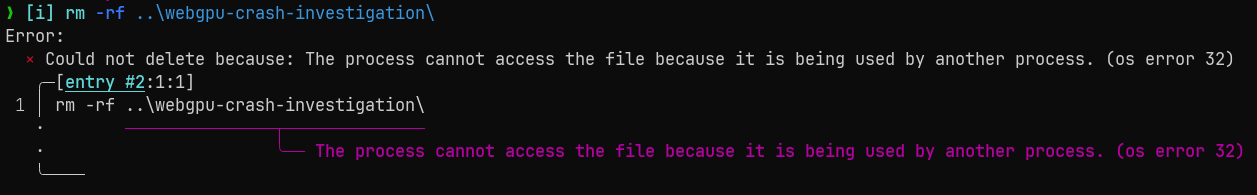
# User-Facing Changes
* When `rm` encounters I/O errors, their spans now point to the “target”
argument associated with the error, rather than the `rm` token.
# Tests + Formatting
No tests currently cover this. I'm open to adding tests, but adding as
follow-up sounds better ATM, since this wasn't covered before.
# After Submitting
Nothing needs to be done here, AFAIK. No I/O errors are currently
demonstrated in official docs, though maybe they should be?
# Description
As title, enable trash flag on all platforms make `rm` more portable
across different platforms, but `-t` will do nothing.
Fixes: #8104
# User-Facing Changes
Na
# Tests + Formatting
It's hard to add tests because we don't run tests for android and ios
platforms.
# After Submitting
<!-- If your PR had any user-facing changes, update [the
documentation](https://github.com/nushell/nushell.github.io) after the
PR is merged, if necessary. This will help us keep the docs up to date.
-->
---------
Co-authored-by: Darren Schroeder <343840+fdncred@users.noreply.github.com>
# Description
<!--
_(Thank you for improving Nushell. Please, check our [contributing
guide](../CONTRIBUTING.md) and talk to the core team before making major
changes.)_
_(Description of your pull request goes here. **Provide examples and/or
screenshots** if your changes affect the user experience.)_
-->
Recently a few things changed, which now create issues:
- `1.0.0`, `+500`, and `0x000000` used to get parsed as string, but now
just errors
- `each { print $in }` -> `each {|| print $in }`
I looked through all the help pages and fixed every highlighted (red
background) error: `help commands | each {|i| help $i.name} | table |
less`
# User-Facing Changes
<!--
_(List of all changes that impact the user experience here. This helps
us keep track of breaking changes.)_
-->
The examples work again and no longer contain error syntax-highlighting
# Tests + Formatting
<!--
Don't forget to add tests that cover your changes.
Make sure you've run and fixed any issues with these commands:
- `cargo fmt --all -- --check` to check standard code formatting (`cargo
fmt --all` applies these changes)
- `cargo clippy --workspace -- -D warnings -D clippy::unwrap_used -A
clippy::needless_collect` to check that you're using the standard code
style
- `cargo test --workspace` to check that all tests pass
- `cargo run -- crates/nu-utils/standard_library/tests.nu` to run the
tests for the standard library
> **Note**
> from `nushell` you can also use the `toolkit` as follows
> ```bash
> use toolkit.nu # or use an `env_change` hook to activate it
automatically
> toolkit check pr
> ```
-->
# After Submitting
<!--
If your PR had any user-facing changes, update [the
documentation](https://github.com/nushell/nushell.github.io) after the
PR is merged, if necessary. This will help us keep the docs up to date.
-->
# Description
This adds two different features to `open`:
* The ability to pass more than one file to `open`.
* Support for using globs in the filenames
`open` will create a list stream and stream the output if there is more
than one file opened
Examples:
```
open file1.csv file2.csv file3.csv
```
```
open *.nu | where $it =~ "echo"
```
# User-Facing Changes
Multi-file and glob support in `open`. Original `open` functionality
should continue as before.
# Tests + Formatting
Don't forget to add tests that cover your changes.
Make sure you've run and fixed any issues with these commands:
- `cargo fmt --all -- --check` to check standard code formatting (`cargo
fmt --all` applies these changes)
- `cargo clippy --workspace -- -D warnings -D clippy::unwrap_used -A
clippy::needless_collect` to check that you're using the standard code
style
- `cargo test --workspace` to check that all tests pass
> **Note**
> from `nushell` you can also use the `toolkit` as follows
> ```bash
> use toolkit.nu # or use an `env_change` hook to activate it
automatically
> toolkit check pr
> ```
# After Submitting
If your PR had any user-facing changes, update [the
documentation](https://github.com/nushell/nushell.github.io) after the
PR is merged, if necessary. This will help us keep the docs up to date.
Prior to this PR, `ls` would return `nothing` in an empty directory.
After this PR, it returns an empty `List`. This makes the behaviour of
`ls` more consistent and easier to reason about (IMO).
This was prompted by a user noticing that `ls | where size == 0KB and
type == file` breaks when run in an empty directory:
```
× Input type not supported.
╭─[entry #12:1:1]
1 │ ls | where size == 0KB and type == file
· ─┬ ──┬──
· │ ╰── only list, binary, raw data or range input data is supported
· ╰── input type: nothing
╰────
```
If people agree with this change, let's wait until after the 0.77
release so we have a bit more time to test it.
# Description
Our `ShellError` at the moment has a `std::mem::size_of<ShellError>` of
136 bytes (on AMD64). As a result `Value` directly storing the struct
also required 136 bytes (thanks to alignment requirements).
This change stores the `Value::Error` `ShellError` on the heap.
Pro:
- Value now needs just 80 bytes
- Should be 1 cacheline less (still at least 2 cachelines)
Con:
- More small heap allocations when dealing with `Value::Error`
- More heap fragmentation
- Potential for additional required memcopies
# Further code changes
Includes a small refactor of `try` due to a type mismatch in its large
match.
# User-Facing Changes
None for regular users.
Plugin authors may have to update their matches on `Value` if they use
`nu-protocol`
Needs benchmarking to see if there is a benefit in real world workloads.
**Update** small improvements in runtime for workloads with high volume
of values. Significant reduction in maximum resident set size, when many
values are held in memory.
# Tests + Formatting
This reverts https://github.com/nushell/nushell/pull/8114 which upgraded
to `notify` (a file watching crate used by the `watch` command) v5.
`notify` v5 has several breaking changes and it's much harder to use. It
no longer includes debouncing of file system events, which I think is
essential functionality for `watch`. @WindSoilder was going to try
writing our own debouncing functionality but I don't think he had time
to finish it.
@WindSoilder Is it OK if we revert this for the 0.77 release (March 14)?
We can try again for 0.78
Continuation of #8229 and #8326
# Description
The `ShellError` enum at the moment is kind of messy.
Many variants are basic tuple structs where you always have to reference
the implementation with its macro invocation to know which field serves
which purpose.
Furthermore we have both variants that are kind of redundant or either
overly broad to be useful for the user to match on or overly specific
with few uses.
So I set out to start fixing the lacking documentation and naming to
make it feasible to critically review the individual usages and fix
those.
Furthermore we can decide to join or split up variants that don't seem
to be fit for purpose.
# Call to action
**Everyone:** Feel free to add review comments if you spot inconsistent
use of `ShellError` variants.
# User-Facing Changes
(None now, end goal more explicit and consistent error messages)
# Tests + Formatting
(No additional tests needed so far)
# Commits (so far)
- Remove `ShellError::FeatureNotEnabled`
- Name fields on `SE::ExternalNotSupported`
- Name field on `SE::InvalidProbability`
- Name fields on `SE::NushellFailed` variants
- Remove unused `SE::NushellFailedSpannedHelp`
- Name field on `SE::VariableNotFoundAtRuntime`
- Name fields on `SE::EnvVarNotFoundAtRuntime`
- Name fields on `SE::ModuleNotFoundAtRuntime`
- Remove usused `ModuleOrOverlayNotFoundAtRuntime`
- Name fields on `SE::OverlayNotFoundAtRuntime`
- Name field on `SE::NotFound`
Continuation of #8229
# Description
The `ShellError` enum at the moment is kind of messy.
Many variants are basic tuple structs where you always have to reference
the implementation with its macro invocation to know which field serves
which purpose.
Furthermore we have both variants that are kind of redundant or either
overly broad to be useful for the user to match on or overly specific
with few uses.
So I set out to start fixing the lacking documentation and naming to
make it feasible to critically review the individual usages and fix
those.
Furthermore we can decide to join or split up variants that don't seem
to be fit for purpose.
**Everyone:** Feel free to add review comments if you spot inconsistent
use of `ShellError` variants.
- Name fields of `SE::IncorrectValue`
- Merge and name fields on `SE::TypeMismatch`
- Name fields on `SE::UnsupportedOperator`
- Name fields on `AssignmentRequires*` and fix doc
- Name fields on `SE::UnknownOperator`
- Name fields on `SE::MissingParameter`
- Name fields on `SE::DelimiterError`
- Name fields on `SE::IncompatibleParametersSingle`
# User-Facing Changes
(None now, end goal more explicit and consistent error messages)
# Tests + Formatting
(No additional tests needed so far)
# Description
The `ShellError` enum at the moment is kind of messy.
Many variants are basic tuple structs where you always have to reference
the implementation with its macro invocation to know which field serves
which purpose.
Furthermore we have both variants that are kind of redundant or either
overly broad to be useful for the user to match on or overly specific
with few uses.
So I set out to start fixing the lacking documentation and naming to
make it feasible to critically review the individual usages and fix
those.
Furthermore we can decide to join or split up variants that don't seem
to be fit for purpose.
Feel free to add review comments if you spot inconsistent use of
`ShellError` variants.
- Name fields on `ShellError::OperatorOverflow`
- Name fields on `ShellError::PipelineMismatch`
- Add doc to `ShellError::OnlySupportsThisInputType`
- Name `ShellError::OnlySupportsThisInputType`
- Name field on `ShellError::PipelineEmpty`
- Comment about issues with `TypeMismatch*`
- Fix a few `exp_input_type`s
- Name fields on `ShellError::InvalidRange`
# User-Facing Changes
(None now, end goal more explicit and consistent error messages)
# Tests + Formatting
(No additional tests needed so far)
# Description
if you try to copy a big file with `cp` you will noticed that you can't
interrupt the process. This pull request fix that.
This was discuss here
https://github.com/nushell/nushell/pull/8012#issuecomment-1427313054
# User-Facing Changes
None
# Tests + Formatting
- Check - `cargo fmt --all -- --check` to check standard code formatting
(`cargo fmt --all` applies these changes)
- Check - `cargo clippy --workspace -- -D warnings -D
clippy::unwrap_used -A clippy::needless_collect` to check that you're
using the standard code style
- Check - `cargo test --workspace` to check that all tests pass
---------
Co-authored-by: Reilly Wood <reilly.wood@icloud.com>
# Description
Relative: #8060
While investigating, I found we need to update notify, which is a good
step to remove some duplicate dependencies.
As title, here are some goods and bads after updating:
## Good
keep dependency up to date, and remove duplidate dependency(cfg-if,
winapi) in Cargo.lock.
## Bad
Introduce some breaking changes:
After updating to notify v5, I found that we have to remove `Rename`
events.
But I've testing under notify v4, and it doesn't work good if we running
the following command on MacOS:
```
touch a
mv a b
```
It fires file create event, but no file rename event. So `rename` event
is not really reliable, so I think it's ok for us to remove `Rename`
events.
The reason to remove `--debounce-ms` flag:
It's not provided by defualt file watcher, we can use
[PollWatcher](https://docs.rs/notify/latest/notify/poll/struct.PollWatcher.html),
but it scans filesystem, which is really expensive. So I just remove the
flag.
# User-Facing Changes
1. `--debounce-ms` flag is removed
2. no longer watch `Rename` event.
# Tests + Formatting
Don't forget to add tests that cover your changes.
Make sure you've run and fixed any issues with these commands:
- `cargo fmt --all -- --check` to check standard code formatting (`cargo
fmt --all` applies these changes)
- `cargo clippy --workspace -- -D warnings -D clippy::unwrap_used -A
clippy::needless_collect` to check that you're using the standard code
style
- `cargo test --workspace` to check that all tests pass
# After Submitting
If your PR had any user-facing changes, update [the
documentation](https://github.com/nushell/nushell.github.io) after the
PR is merged, if necessary. This will help us keep the docs up to date.
# NOTE
Clean duplicate of #7825
Sorry about all the mess guys... I got confuse with GitHub and and ended
up mankind that mess.
This the same code I just cleaned the commits.
# Description
Progress bar implementation for the `cp` command. Now if the flag `-p`
or `--progress` is set, then the user will be able to see the progress
of the file or files being copy
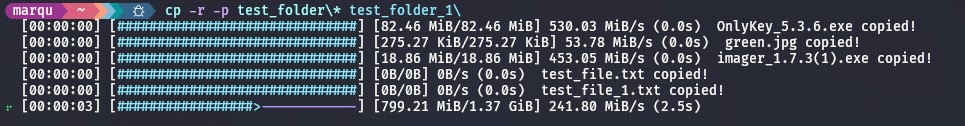
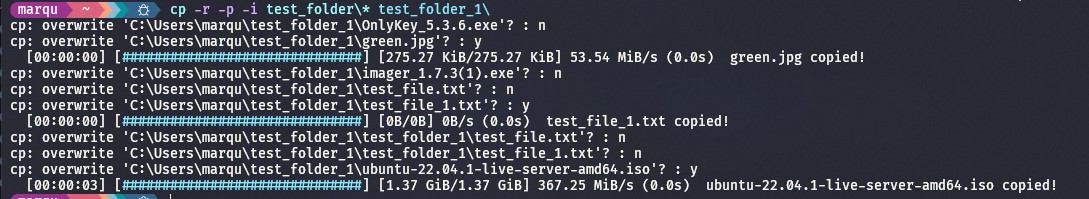
# User-Facing Changes
A new flag (`--progress` `-p`) was added to the `cp` command
Examples:
```nu
cp -p test_file.txt test_folder_1\
cp -r -p test_folder\* test_folder_1\
cp -r -p -i test_folder\* test_folder_1\
```
## Notes
- The progress bar uses `std::io::{Read, Write}` instead of
`std::fs::copy` to get the progress. that means that when the progress
bar is used the copy process might be a bit slower.
- Progress bar for symbolic links TBD: Since symbolic links are usually
very light I think is not worth it to duplicate the function
`copy_symlink` just to add a progress bar that will be so fast to the
point is not needed, but.. for consistency purposes we might need to
added it, In that case I would have to pass the variable `progress` by
parameter (to not duplicate code unnecessary). If I do that i would have
to pass the `progress` var to every function to respect `copy_impl: impl
Fn(PathBuf, PathBuf, Span)`. Please let me know if this is not clear :p
---------
Co-authored-by: Reilly Wood <reilly.wood@icloud.com>
# Description
Fixes issue #7792 Fix basically by @kubouch , "stolen" by me :). Edit:
Added "proper" fix rather than the one liner
```
start Cargo.toml
// Opens in default editor
```
```
start https://www.google.com [alternative_browser]
// Opens page in default browser or another browser if specified
```
# User-Facing Changes
_(List of all changes that impact the user experience here. This helps
us keep track of breaking changes.)_
# Tests + Formatting
Don't forget to add tests that cover your changes.
Make sure you've run and fixed any issues with these commands:
- [X] `cargo fmt --all -- --check` to check standard code formatting
(`cargo fmt --all` applies these changes)
- [X] `cargo clippy --workspace -- -D warnings -D clippy::unwrap_used -A
clippy::needless_collect` to check that you're using the standard code
style
- [X] `cargo test --workspace` to check that all tests pass
# After Submitting
If your PR had any user-facing changes, update [the
documentation](https://github.com/nushell/nushell.github.io) after the
PR is merged, if necessary. This will help us keep the docs up to date.
# Description
[GH issue](https://github.com/nushell/nushell/issues/8027)
The current error message for a cd command includes a Debug output of
the `io::Error` being returned from `canonicalize_with`, so it's been
replaced with a more user friendly and readable depiction of the error.
# User-Facing Changes
As described in the issue, I've changed the error message for a cd into
a directory that does not exist from:
```
/home/rdevenney/projects/open_source/nushell〉cd asdfasdf 02/11/2023 08:59:59 PM
Error: nu:🐚:directory_not_found (link)
× Directory not found
╭─[entry #2:1:1]
1 │ cd asdfasdf
· ────┬───
· ╰── directory not found
╰────
help: IO Error: Os { code: 2, kind: NotFound, message: "No such file or directory" }
```
To:
```
/home/rdevenney/projects/open_source/nushell〉cd asdfasdf 02/11/2023 08:58:38 PM
Error: nu:🐚:directory_not_found (link)
× Directory not found
╭─[entry #1:1:1]
1 │ cd asdfasdf
· ────┬───
· ╰── directory not found
╰────
help: IO Error: DirectoryNotFound
```
# Tests + Formatting
Don't forget to add tests that cover your changes.
Make sure you've run and fixed any issues with these commands:
- `cargo fmt --all -- --check` to check standard code formatting (`cargo
fmt --all` applies these changes)
- `cargo clippy --workspace -- -D warnings -D clippy::unwrap_used -A
clippy::needless_collect` to check that you're using the standard code
style
- `cargo test --workspace` to check that all tests pass
# After Submitting
If your PR had any user-facing changes, update [the
documentation](https://github.com/nushell/nushell.github.io) after the
PR is merged, if necessary. This will help us keep the docs up to date.
---------
Co-authored-by: Reilly Wood <reilly.wood@icloud.com>
# Description
Adds a `profile` command that profiles each pipeline element of a block
and can also recursively step into child blocks.
# Limitations
* It is implemented using pipeline metadata which currently get lost in
some circumstances (e.g.,
https://github.com/nushell/nushell/issues/4501). This means that the
profiler will lose data coming from subexpressions. This issue will
hopefully be solved in the future.
* It also does not step into individual loop iteration which I'm not
sure why but maybe that's a good thing.
# User-Facing Changes
Shouldn't change any existing behavior.
# Tests + Formatting
Don't forget to add tests that cover your changes.
Make sure you've run and fixed any issues with these commands:
- `cargo fmt --all -- --check` to check standard code formatting (`cargo
fmt --all` applies these changes)
- `cargo clippy --workspace -- -D warnings -D clippy::unwrap_used -A
clippy::needless_collect` to check that you're using the standard code
style
- `cargo test --workspace` to check that all tests pass
# After Submitting
If your PR had any user-facing changes, update [the
documentation](https://github.com/nushell/nushell.github.io) after the
PR is merged, if necessary. This will help us keep the docs up to date.
---------
Co-authored-by: Darren Schroeder <343840+fdncred@users.noreply.github.com>
This PR is an incremental improvement to `ls` when it encounters
'illegal' file paths on Windows. Related:
https://github.com/nushell/nushell/issues/7869
## Context
We have trouble with filenames that Windows doesn't like, for example
[files with a `.` at the end of their
name](https://learn.microsoft.com/en-us/windows/win32/fileio/naming-a-file#naming-conventions).
To make a long story short, the Rust stdlib and several Win32 APIs will
choke if asked to do something with an illegal filepath. This is a
problem because files with illegal names can be created via other means
(like `touch foo.` in MINGW bash).
Previously `ls` would fail completely in a directory with a bad file,
which isn't great. After this PR, bad files get included in `ls` results
but without any metadata columns. This is not quite where we want to be
— eventually we want to be able to display file metadata for _all_ files
(even naughty ones) — but it's an improvement on the status quo.
### Before
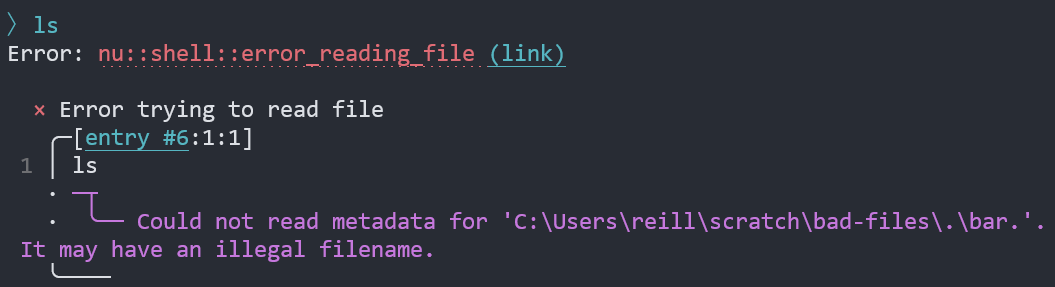
### After
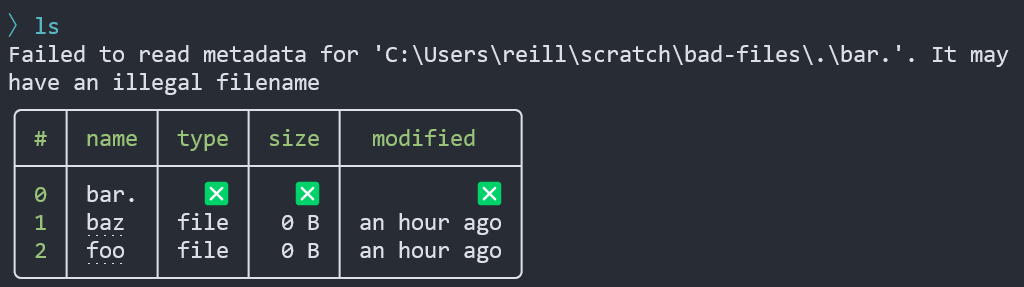
## Future work
Try the workarounds @ChrisDenton suggested:
https://github.com/nushell/nushell/issues/7869#issuecomment-1405977221
Some info on verbatim paths:
https://users.rust-lang.org/t/understanding-windows-paths/58583
## Testing
I tried to write a test for this, but it looks like our testing sandbox
can't create files with illegal filenames.😔 Here's the code in case it
proves useful someday:
```rust
/// Windows doesn't like certain file names, like file names ending with a period:
/// https://learn.microsoft.com/en-us/windows/win32/fileio/naming-a-file#naming-conventions
/// However, those files can still be created with tools like MINGW bash.
/// We may not be able to get full metadata for those files, but we should test that we can at least include them in ls results
#[test]
#[cfg(windows)]
fn can_list_illegal_files() {
Playground::setup("ls_test_all_columns", |dirs, sandbox| {
sandbox.with_files(vec![
EmptyFile("foo"),
EmptyFile("bar."),
EmptyFile("baz"),
]);
let actual = nu!(
cwd: dirs.test(),
"ls | length"
);
assert_eq!(actual.out, "3");
let actual = nu!(
cwd: dirs.test(),
"ls"
);
assert_eq!(actual.out, "1");
let actual = nu!(
cwd: dirs.test(),
"ls | where {|f| $f.name | str ends-with 'bar.'} | length"
);
assert_eq!(actual.out, "1");
})
}
```
# Description
_(Thank you for improving Nushell. Please, check our [contributing
guide](../CONTRIBUTING.md) and talk to the core team before making major
changes.)_
I opened this PR to unify the run command method. It's mainly to improve
consistency across the tree.
# User-Facing Changes
None.
# Tests + Formatting
Don't forget to add tests that cover your changes.
Make sure you've run and fixed any issues with these commands:
- `cargo fmt --all -- --check` to check standard code formatting (`cargo
fmt --all` applies these changes)
- `cargo clippy --workspace -- -D warnings -D clippy::unwrap_used -A
clippy::needless_collect` to check that you're using the standard code
style
- `cargo test --workspace` to check that all tests pass
# After Submitting
If your PR had any user-facing changes, update [the
documentation](https://github.com/nushell/nushell.github.io) after the
PR is merged, if necessary. This will help us keep the docs up to date.
Fixes#7693
On `cp` commands there were two error which pass error message with
invalid detail about source and destination files . there error were for
Not exist file and Permission denied .
Examples:
Before :
Copy `source_file_valid` to `destination_invalid_dir` throw this error ;
`copy file "/source_file_valid" failed: No such file or directory (os
error 2) `
After this PR it will throw this if destination will be invalid :
`copying to destination "/destination_invalid_dir" failed: No such file
or directory (os error 2) `
it was for Permission denied too .
---------
Co-authored-by: Stefan Holderbach <sholderbach@users.noreply.github.com>
# Description
Lint: `clippy::uninlined_format_args`
More readable in most situations.
(May be slightly confusing for modifier format strings
https://doc.rust-lang.org/std/fmt/index.html#formatting-parameters)
Alternative to #7865
# User-Facing Changes
None intended
# Tests + Formatting
(Ran `cargo +stable clippy --fix --workspace -- -A clippy::all -D
clippy::uninlined_format_args` to achieve this. Depends on Rust `1.67`)
I noticed that [it's pretty easy to name threads in
Rust](https://doc.rust-lang.org/std/thread/#naming-threads). We might as
well do this; it's a nice quality of life improvement when you're
profiling something and the developers took the time to give threads
names.
Also added/cleaned up some comments while I was in the area.
# Description
Add flags for filtering the output of `glob` by file type. I find myself
occasionally wanting to do this, and getting a file's
[file_type](https://docs.rs/wax/latest/wax/struct.WalkEntry.html#method.file_type)
is presumably fast to do as it doesn't have to go through the fallible
metadata method.
The design of the signature does concern me; it's not as readable as a
filter or "include" type list would be. They have to be filtered one by
one, which can be annoying if you only want files `-D -S`, or only want
folders `-F -S`, or only want symlinks `--butwhy?`. I considered
SyntaxShape::Keyword for this but I'll just defer to comments on this PR
if they pop up.
I'd also like to bring up performance since including these flags
technically incurs a `.filter` penalty on all glob calls, which could be
optimized out if we added a branch for the no-filters case. But in
reality I'd expect the file system to be the bottleneck and the flags to
be pretty branch predictor friendly, so eh
# User-Facing Changes
Three new flags when using `glob` and a slightly more cluttered help
page. No breaking changes, I hope.
# Tests + Formatting
Don't forget to add tests that cover your changes.
Make sure you've run and fixed any issues with these commands:
- `cargo fmt --all -- --check` to check standard code formatting (`cargo
fmt --all` applies these changes)
- `cargo clippy --workspace -- -D warnings -D clippy::unwrap_used -A
clippy::needless_collect` to check that you're using the standard code
style
- `cargo test --workspace` to check that all tests pass
# After Submitting
If your PR had any user-facing changes, update [the
documentation](https://github.com/nushell/nushell.github.io) after the
PR is merged, if necessary. This will help us keep the docs up to date.
Some general cleanup of `cd.rs`; the permission checking code was a
little hard to follow. Reworded comments and variable names,
reorganized+renamed the module used for Unix file permissions.
Previously the group check was only for the current users gid, now we
check against all the users groups.
# Description
Currently when using the `cd` command to enter a directory there was
only a check against the current user id, and exact current group id,
meaning if a directory had a group permission and that group wasn't the
users group it was effectively ignored.
The fix simply implements a check through all the users current groups.
Co-authored-by: Darren Schroeder <343840+fdncred@users.noreply.github.com>
# Description
Closes: #7590
# User-Facing Changes
So the following command
```
1..100 | each { |i| sleep 400ms; $i} | save --raw -f output.txt
```
Will stream data to `output.txt`
But I'm note sure how to make a proper test for it, so I leave with no
new test cases..
Also rename from `string_binary_list_value_to_bytes ` to
`value_to_bytes` to accepts more Value type.
# Tests + Formatting
Don't forget to add tests that cover your changes.
Make sure you've run and fixed any issues with these commands:
- `cargo fmt --all -- --check` to check standard code formatting (`cargo
fmt --all` applies these changes)
- `cargo clippy --workspace -- -D warnings -D clippy::unwrap_used -A
clippy::needless_collect` to check that you're using the standard code
style
- `cargo test --workspace` to check that all tests pass
# After Submitting
If your PR had any user-facing changes, update [the
documentation](https://github.com/nushell/nushell.github.io) after the
PR is merged, if necessary. This will help us keep the docs up to date.