# Description
Allows `Stack` to have a modified local `Config`, which is updated
immediately when `$env.config` is assigned to. This means that even
within a script, commands that come after `$env.config` changes will
always see those changes in `Stack::get_config()`.
Also fixed a lot of cases where `engine_state.get_config()` was used
even when `Stack` was available.
Closes#13324.
# User-Facing Changes
- Config changes apply immediately after the assignment is executed,
rather than whenever config is read by a command that needs it.
- Potentially slower performance when executing a lot of lines that
change `$env.config` one after another. Recommended to get `$env.config`
into a `mut` variable first and do modifications, then assign it back.
- Much faster performance when executing a script that made
modifications to `$env.config`, as the changes are only parsed once.
# Tests + Formatting
All passing.
# After Submitting
- [ ] release notes
# Description
This PR introduces a new `Signals` struct to replace our adhoc passing
around of `ctrlc: Option<Arc<AtomicBool>>`. Doing so has a few benefits:
- We can better enforce when/where resetting or triggering an interrupt
is allowed.
- Consolidates `nu_utils::ctrl_c::was_pressed` and other ad-hoc
re-implementations into a single place: `Signals::check`.
- This allows us to add other types of signals later if we want. E.g.,
exiting or suspension.
- Similarly, we can more easily change the underlying implementation if
we need to in the future.
- Places that used to have a `ctrlc` of `None` now use
`Signals::empty()`, so we can double check these usages for correctness
in the future.
# Description
Changes the iterator in `rm` to be an iterator over
`Result<Option<String>, ShellError>` (an optional message or error)
instead of an iterator over `Value`. Then, the iterator is consumed and
each message is printed. This allows the
`PipelineData::print_not_formatted` method to be removed.
# Description
Does some misc changes to `ListStream`:
- Moves it into its own module/file separate from `RawStream`.
- `ListStream`s now have an associated `Span`.
- This required changes to `ListStreamInfo` in `nu-plugin`. Note sure if
this is a breaking change for the plugin protocol.
- Hides the internals of `ListStream` but also adds a few more methods.
- This includes two functions to more easily alter a stream (these take
a `ListStream` and return a `ListStream` instead of having to go through
the whole `into_pipeline_data(..)` route).
- `map`: takes a `FnMut(Value) -> Value`
- `modify`: takes a function to modify the inner stream.
This is the first PR towards migrating to a new `$env.PWD` API that
returns potentially un-canonicalized paths. Refer to PR #12515 for
motivations.
## New API: `EngineState::cwd()`
The goal of the new API is to cover both parse-time and runtime use
case, and avoid unintentional misuse. It takes an `Option<Stack>` as
argument, which if supplied, will search for `$env.PWD` on the stack in
additional to the engine state. I think with this design, there's less
confusion over parse-time and runtime environments. If you have access
to a stack, just supply it; otherwise supply `None`.
## Deprecation of other PWD-related APIs
Other APIs are re-implemented using `EngineState::cwd()` and properly
documented. They're marked deprecated, but their behavior is unchanged.
Unused APIs are deleted, and code that accesses `$env.PWD` directly
without using an API is rewritten.
Deprecated APIs:
* `EngineState::current_work_dir()`
* `StateWorkingSet::get_cwd()`
* `env::current_dir()`
* `env::current_dir_str()`
* `env::current_dir_const()`
* `env::current_dir_str_const()`
Other changes:
* `EngineState::get_cwd()` (deleted)
* `StateWorkingSet::list_env()` (deleted)
* `repl::do_run_cmd()` (rewritten with `env::current_dir_str()`)
## `cd` and `pwd` now use logical paths by default
This pulls the changes from PR #12515. It's currently somewhat broken
because using non-canonicalized paths exposed a bug in our path
normalization logic (Issue #12602). Once that is fixed, this should
work.
## Future plans
This PR needs some tests. Which test helpers should I use, and where
should I put those tests?
I noticed that unquoted paths are expanded within `eval_filepath()` and
`eval_directory()` before they even reach the `cd` command. This means
every paths is expanded twice. Is this intended?
Once this PR lands, the plan is to review all usages of the deprecated
APIs and migrate them to `EngineState::cwd()`. In the meantime, these
usages are annotated with `#[allow(deprecated)]` to avoid breaking CI.
---------
Co-authored-by: Jakub Žádník <kubouch@gmail.com>
fixes#12361
Looking at the condition, `TRASH_SUPPORTED && (trash || (rm_always_trash
&& !permanent))`, this code path seems only to run when `--trash` is
enabled and `--permanent` is disabled.
This suggests that the `--trash` suggestion is a mistake and should have
suggested `--permanent`.
# Description
When implementing a `Command`, one must also import all the types
present in the function signatures for `Command`. This makes it so that
we often import the same set of types in each command implementation
file. E.g., something like this:
```rust
use nu_protocol::ast::Call;
use nu_protocol::engine::{Command, EngineState, Stack};
use nu_protocol::{
record, Category, Example, IntoInterruptiblePipelineData, IntoPipelineData, PipelineData,
ShellError, Signature, Span, Type, Value,
};
```
This PR adds the `nu_engine::command_prelude` module which contains the
necessary and commonly used types to implement a `Command`:
```rust
// command_prelude.rs
pub use crate::CallExt;
pub use nu_protocol::{
ast::{Call, CellPath},
engine::{Command, EngineState, Stack},
record, Category, Example, IntoInterruptiblePipelineData, IntoPipelineData, IntoSpanned,
PipelineData, Record, ShellError, Signature, Span, Spanned, SyntaxShape, Type, Value,
};
```
This should reduce the boilerplate needed to implement a command and
also gives us a place to track the breadth of the `Command` API. I tried
to be conservative with what went into the prelude modules, since it
might be hard/annoying to remove items from the prelude in the future.
Let me know if something should be included or excluded.
# Description
Fixes: #11887Fixes: #11626
This pr unify the tilde expand behavior over several filesystem relative
commands. It follows the same rule with glob expansion:
| command | result |
| ----------- | ------ |
| ls ~/aaa | expand tilde
| ls "~/aaa" | don't expand tilde
| let f = "~/aaa"; ls $f | don't expand tilde, if you want to: use `ls
($f \| path expand)`
| let f: glob = "~/aaa"; ls $f | expand tilde, they don't expand on
`mkdir`, `touch` comamnd.
Actually I'm not sure for 4th item, currently it's expanding is just
because it followes the same rule with glob expansion.
### About the change
It changes `expand_path_with` to accept a new argument called
`expand_tilde`, if it's true, expand it, if not, just keep it as `~`
itself.
# User-Facing Changes
After this change, `ls "~/aaa"` won't expand tilde.
# Tests + Formatting
Done
# Description
As title, currently on latest main, nushell confused user if it allows
implicit casting between glob and string:
```nushell
let x = "*.txt"
def glob-test [g: glob] { open $g }
glob-test $x
```
It always expand the glob although `$x` is defined as a string.
This pr implements a solution from @kubouch :
> We could make it really strict and disallow all autocasting between
globs and strings because that's what's causing the "magic" confusion.
Then, modify all builtins that accept globs to accept oneof(glob,
string) and the rules would be that globs always expand and strings
never expand
# User-Facing Changes
After this pr, user needs to use `into glob` to invoke `glob-test`, if
user pass a string variable:
```nushell
let x = "*.txt"
def glob-test [g: glob] { open $g }
glob-test ($x | into glob)
```
Or else nushell will return an error.
```
3 │ glob-test $x
· ─┬
· ╰── can't convert string to glob
```
# Tests + Formatting
Done
# After Submitting
Nan
# Description
This is a follow up to
https://github.com/nushell/nushell/pull/11621#issuecomment-1937484322
Also Fixes: #11838
## About the code change
It applys the same logic when we pass variables to external commands:
0487e9ffcb/crates/nu-command/src/system/run_external.rs (L162-L170)
That is: if user input dynamic things(like variables, sub-expression, or
string interpolation), it returns a quoted `NuPath`, then user input
won't be globbed
# User-Facing Changes
Given two input files: `a*c.txt`, `abc.txt`
* `let f = "a*c.txt"; rm $f` will remove one file: `a*c.txt`.
~* `let f = "a*c.txt"; rm --glob $f` will remove `a*c.txt` and
`abc.txt`~
* `let f: glob = "a*c.txt"; rm $f` will remove `a*c.txt` and `abc.txt`
## Rules about globbing with *variable*
Given two files: `a*c.txt`, `abc.txt`
| Cmd Type | example | Result |
| ----- | ------------------ | ------ |
| builtin | let f = "a*c.txt"; rm $f | remove `a*c.txt` |
| builtin | let f: glob = "a*c.txt"; rm $f | remove `a*c.txt` and
`abc.txt`
| builtin | let f = "a*c.txt"; rm ($f \| into glob) | remove `a*c.txt`
and `abc.txt`
| custom | def crm [f: glob] { rm $f }; let f = "a*c.txt"; crm $f |
remove `a*c.txt` and `abc.txt`
| custom | def crm [f: glob] { rm ($f \| into string) }; let f =
"a*c.txt"; crm $f | remove `a*c.txt`
| custom | def crm [f: string] { rm $f }; let f = "a*c.txt"; crm $f |
remove `a*c.txt`
| custom | def crm [f: string] { rm $f }; let f = "a*c.txt"; crm ($f \|
into glob) | remove `a*c.txt` and `abc.txt`
In general, if a variable is annotated with `glob` type, nushell will
expand glob pattern. Or else, we need to use `into | glob` to expand
glob pattern
# Tests + Formatting
Done
# After Submitting
I think `str glob-escape` command will be no-longer required. We can
remove it.
# Description
Fixes (most of) #11796. Some filesystem commands have a required
positional argument which hinders spreading rest args. This PR removes
the required positional arg from `rm`, `open`, and `touch` to be
consistent with other filesystem commands that already only have a
single rest arg (`mkdir` and `cp`).
# User-Facing Changes
`rm`, `open`, and `touch` might no longer error when they used to, but
otherwise there should be no noticeable changes.
# Description
Fix a breaking change which is introduced by #11621
`rm -f /tmp/aaa` shouldn't return error if `/tmp/aaa/` doesn't exist.
# User-Facing Changes
NaN
# Tests + Formatting
Done
# Description
This pr is a follow up to
[#11569](https://github.com/nushell/nushell/pull/11569#issuecomment-1902279587)
> Revert the logic in https://github.com/nushell/nushell/pull/10694 and
apply the logic in this pr to mv, cp, rv will require a larger change, I
need to think how to achieve the bahavior
And sorry @bobhy for reverting some of your changes.
This pr is going to unify glob behavior on the given commands:
* open
* rm
* cp-old
* mv
* umv
* cp
* du
So they have the same behavior to `ls`, which is:
If given parameter is quoted by single quote(`'`) or double quote(`"`),
don't auto-expand the glob pattern. If not quoted, auto-expand the glob
pattern.
Fixes: #9558Fixes: #10211Fixes: #9310Fixes: #10364
# TODO
But there is one thing remains: if we give a variable to the command, it
will always auto-expand the glob pattern, e.g:
```nushell
let path = "a[123]b"
rm $path
```
I don't think it's expected. But I also think user might want to
auto-expand the glob pattern in variables.
So I'll introduce a new command called `glob escape`, then if user
doesn't want to auto-expand the glob pattern, he can just do this: `rm
($path | glob escape)`
# User-Facing Changes
<!-- List of all changes that impact the user experience here. This
helps us keep track of breaking changes. -->
# Tests + Formatting
Done
# After Submitting
<!-- If your PR had any user-facing changes, update [the
documentation](https://github.com/nushell/nushell.github.io) after the
PR is merged, if necessary. This will help us keep the docs up to date.
-->
## NOTE
This pr changes the semantic of `GlobPattern`, before this pr, it will
`expand path` after evaluated, this makes `nu_engine::glob_from` have no
chance to glob things right if a path contains glob pattern.
e.g: [#9310
](https://github.com/nushell/nushell/issues/9310#issuecomment-1886824030)
#10211
I think changing the semantic is fine, because it makes glob works if
path contains something like '*'.
It maybe a breaking change if a custom command's argument are annotated
by `: glob`.
<!--
if this PR closes one or more issues, you can automatically link the PR
with
them by using one of the [*linking
keywords*](https://docs.github.com/en/issues/tracking-your-work-with-issues/linking-a-pull-request-to-an-issue#linking-a-pull-request-to-an-issue-using-a-keyword),
e.g.
- this PR should close #xxxx
- fixes #xxxx
you can also mention related issues, PRs or discussions!
-->
- this PR closes#11461
# Description
<!--
Thank you for improving Nushell. Please, check our [contributing
guide](../CONTRIBUTING.md) and talk to the core team before making major
changes.
Description of your pull request goes here. **Provide examples and/or
screenshots** if your changes affect the user experience.
-->
Using `std::fs::remove_dir` instead of `std::fs::remove_file` when try
remove symlinks pointing to a directory on Windows.
# User-Facing Changes
<!-- List of all changes that impact the user experience here. This
helps us keep track of breaking changes. -->
none
# Tests + Formatting
<!--
Don't forget to add tests that cover your changes.
Make sure you've run and fixed any issues with these commands:
- `cargo fmt --all -- --check` to check standard code formatting (`cargo
fmt --all` applies these changes)
- `cargo clippy --workspace -- -D warnings -D clippy::unwrap_used` to
check that you're using the standard code style
- `cargo test --workspace` to check that all tests pass (on Windows make
sure to [enable developer
mode](https://learn.microsoft.com/en-us/windows/apps/get-started/developer-mode-features-and-debugging))
- `cargo run -- -c "use std testing; testing run-tests --path
crates/nu-std"` to run the tests for the standard library
> **Note**
> from `nushell` you can also use the `toolkit` as follows
> ```bash
> use toolkit.nu # or use an `env_change` hook to activate it
automatically
> toolkit check pr
> ```
-->
- [x] `cargo fmt --all -- --check` to check standard code formatting
(`cargo fmt --all` applies these changes)
- [x] `cargo clippy --workspace -- -D warnings -D clippy::unwrap_used`
to check that you're using the standard code style
- [x] `cargo test --workspace` to check that all tests pass (on Windows
make sure to [enable developer
mode](https://learn.microsoft.com/en-us/windows/apps/get-started/developer-mode-features-and-debugging))
- I got 2 test fails on my Windows devenv; these fails in main branch
too
- `commands::complete::basic` : passed on Ubuntu, failed on Windows (a
bug?)
- `commands::cp::copy_file_with_read_permission`: failed on Windows with
Japanese environment (This test refers error message, so that fails on
environments using a language except for english.)
- [x] `cargo run -- -c "use std testing; testing run-tests --path
crates/nu-std"` to run the tests for the standard library
# After Submitting
<!-- If your PR had any user-facing changes, update [the
documentation](https://github.com/nushell/nushell.github.io) after the
PR is merged, if necessary. This will help us keep the docs up to date.
-->
This fix has no changes to user-facing interface.
# Description
This updates all the positional arguments (except with
`--features=dataframe` or `--features=extra`) to start with an uppercase
letter and end with a period.
Part of #5066, specifically [this
comment](/nushell/nushell/issues/5066#issuecomment-1421528910)
Some arguments had example data removed from them because it also
appears in the examples.
There are other inconsistencies in positional arguments I noticed while
making the tests pass which I will bring up in #5066.
# User-Facing Changes
Positional arguments are now consistent
# Tests + Formatting
- 🟢 `toolkit fmt`
- 🟢 `toolkit clippy`
- 🟢 `toolkit test`
- 🟢 `toolkit test stdlib`
# After Submitting
Automatic documentation updates
# Description
Replace `.to_string()` used in `GenericError` with `.into()` as
`.into()` seems more popular
Replace `Vec::new()` used in `GenericError` with `vec![]` as `vec![]`
seems more popular
(There are so, so many)
# Description
Fixes issue #11061 where `rm` fails to find a file after a `cd`. It
looks like the new glob functions do not return absolute file paths
which we forgot to account for.
# Tests
Added a test (fails on current main, but passes with this PR).
---------
Co-authored-by: Jakub Žádník <kubouch@gmail.com>
(squashed version of #10557, clean commit history and review thread)
Fixes#10571, also potentially: #10364, #10211, #9558, #9310,
# Description
Changes processing of arguments to filesystem commands that are source
paths or globs.
Applies to `cp, cp-old, mv, rm, du` but not `ls` (because it uses a
different globbing interface) or `glob` (because it uses a different
globbing library).
The core of the change is to lookup the argument first as a file and
only glob if it is not. That way,
a path containing glob metacharacters can be referenced without glob
quoting, though it will have to be single quoted to avoid nushell
parsing.
Before: A file path that looks like a glob is not matched by the glob
specified as a (source) argument and takes some thinking about to
access. You might say the glob pattern shadows a file with the same
spelling.
```
> ls a*
╭───┬────────┬──────┬──────┬────────────────╮
│ # │ name │ type │ size │ modified │
├───┼────────┼──────┼──────┼────────────────┤
│ 0 │ a[bc]d │ file │ 0 B │ 34 seconds ago │
│ 1 │ abd │ file │ 0 B │ now │
│ 2 │ acd │ file │ 0 B │ now │
╰───┴────────┴──────┴──────┴────────────────╯
> cp --verbose 'a[bc]d' dest
copied /home/bobhy/src/rust/work/r4/abd to /home/bobhy/src/rust/work/r4/dest/abd
copied /home/bobhy/src/rust/work/r4/acd to /home/bobhy/src/rust/work/r4/dest/acd
> ## Note -- a[bc]d *not* copied, and seemingly hard to access.
> cp --verbose 'a\[bc\]d' dest
Error: × No matches found
╭─[entry #33:1:1]
1 │ cp --verbose 'a\[bc\]d' dest
· ─────┬────
· ╰── no matches found
╰────
> #.. but is accessible with enough glob quoting.
> cp --verbose 'a[[]bc[]]d' dest
copied /home/bobhy/src/rust/work/r4/a[bc]d to /home/bobhy/src/rust/work/r4/dest/a[bc]d
```
Before_2: if file has glob metachars but isn't a valid pattern, user
gets a confusing error:
```
> touch 'a[b'
> cp 'a[b' dest
Error: × Pattern syntax error near position 30: invalid range pattern
╭─[entry #13:1:1]
1 │ cp 'a[b' dest
· ──┬──
· ╰── invalid pattern
╰────
```
After: Args to cp, mv, etc. are tried first as literal files, and only
as globs if not found to be files.
```
> cp --verbose 'a[bc]d' dest
copied /home/bobhy/src/rust/work/r4/a[bc]d to /home/bobhy/src/rust/work/r4/dest/a[bc]d
> cp --verbose '[a][bc]d' dest
copied /home/bobhy/src/rust/work/r4/abd to /home/bobhy/src/rust/work/r4/dest/abd
copied /home/bobhy/src/rust/work/r4/acd to /home/bobhy/src/rust/work/r4/dest/acd
```
After_2: file with glob metachars but invalid pattern just works.
(though Windows does not allow file name to contain `*`.).
```
> cp --verbose 'a[b' dest
copied /home/bobhy/src/rust/work/r4/a[b to /home/bobhy/src/rust/work/r4/dest/a[b
```
So, with this fix, a file shadows a glob pattern with the same spelling.
If you have such a file and really want to use the glob pattern, you
will have to glob quote some of the characters in the pattern. I think
that's less confusing to the user: if ls shows a file with a weird name,
s/he'll still be able to copy, rename or delete it.
# User-Facing Changes
Could break some existing scripts. If user happened to have a file with
a globbish name but was using a glob pattern with the same spelling, the
new version will process the file and not expand the glob.
# Tests + Formatting
<!--
Don't forget to add tests that cover your changes.
Make sure you've run and fixed any issues with these commands:
- `cargo fmt --all -- --check` to check standard code formatting (`cargo
fmt --all` applies these changes)
- `cargo clippy --workspace -- -D warnings -D clippy::unwrap_used` to
check that you're using the standard code style
- `cargo test --workspace` to check that all tests pass (on Windows make
sure to [enable developer
mode](https://learn.microsoft.com/en-us/windows/apps/get-started/developer-mode-features-and-debugging))
- `cargo run -- -c "use std testing; testing run-tests --path
crates/nu-std"` to run the tests for the standard library
> **Note**
> from `nushell` you can also use the `toolkit` as follows
> ```bash
> use toolkit.nu # or use an `env_change` hook to activate it
automatically
> toolkit check pr
> ```
-->
# After Submitting
<!-- If your PR had any user-facing changes, update [the
documentation](https://github.com/nushell/nushell.github.io) after the
PR is merged, if necessary. This will help us keep the docs up to date.
-->
---------
Co-authored-by: Darren Schroeder <343840+fdncred@users.noreply.github.com>
# Description
Currently on Android, there are warnings about unused variables. This PR
fixes that with more conditional guards for the unused variables.
Additionally, in #10013, @kubouch gave feedback in [the last
PR](https://github.com/nushell/nushell/pull/10013#pullrequestreview-1596828128)
that it was unwieldy to repeat
```rust
#[cfg(all(
feature = "trash-support",
not(target_os = "android"),
not(target_os = "ios")
))]
```
# Description
As part of the refactor to split spans off of Value, this moves to using
helper functions to create values, and using `.span()` instead of
matching span out of Value directly.
Hoping to get a few more helping hands to finish this, as there are a
lot of commands to update :)
# User-Facing Changes
<!-- List of all changes that impact the user experience here. This
helps us keep track of breaking changes. -->
# Tests + Formatting
<!--
Don't forget to add tests that cover your changes.
Make sure you've run and fixed any issues with these commands:
- `cargo fmt --all -- --check` to check standard code formatting (`cargo
fmt --all` applies these changes)
- `cargo clippy --workspace -- -D warnings -D clippy::unwrap_used` to
check that you're using the standard code style
- `cargo test --workspace` to check that all tests pass (on Windows make
sure to [enable developer
mode](https://learn.microsoft.com/en-us/windows/apps/get-started/developer-mode-features-and-debugging))
- `cargo run -- -c "use std testing; testing run-tests --path
crates/nu-std"` to run the tests for the standard library
> **Note**
> from `nushell` you can also use the `toolkit` as follows
> ```bash
> use toolkit.nu # or use an `env_change` hook to activate it
automatically
> toolkit check pr
> ```
-->
# After Submitting
<!-- If your PR had any user-facing changes, update [the
documentation](https://github.com/nushell/nushell.github.io) after the
PR is merged, if necessary. This will help us keep the docs up to date.
-->
---------
Co-authored-by: Darren Schroeder <343840+fdncred@users.noreply.github.com>
Co-authored-by: WindSoilder <windsoilder@outlook.com>
# Description
This doesn't really do much that the user could see, but it helps get us
ready to do the steps of the refactor to split the span off of Value, so
that values can be spanless. This allows us to have top-level values
that can hold both a Value and a Span, without requiring that all values
have them.
We expect to see significant memory reduction by removing so many
unnecessary spans from values. For example, a table of 100,000 rows and
5 columns would have a savings of ~8megs in just spans that are almost
always duplicated.
# User-Facing Changes
Nothing yet
# Tests + Formatting
<!--
Don't forget to add tests that cover your changes.
Make sure you've run and fixed any issues with these commands:
- `cargo fmt --all -- --check` to check standard code formatting (`cargo
fmt --all` applies these changes)
- `cargo clippy --workspace -- -D warnings -D clippy::unwrap_used -A
clippy::needless_collect -A clippy::result_large_err` to check that
you're using the standard code style
- `cargo test --workspace` to check that all tests pass
- `cargo run -- -c "use std testing; testing run-tests --path
crates/nu-std"` to run the tests for the standard library
> **Note**
> from `nushell` you can also use the `toolkit` as follows
> ```bash
> use toolkit.nu # or use an `env_change` hook to activate it
automatically
> toolkit check pr
> ```
-->
# After Submitting
<!-- If your PR had any user-facing changes, update [the
documentation](https://github.com/nushell/nushell.github.io) after the
PR is merged, if necessary. This will help us keep the docs up to date.
-->
this PR should close#9624
# Description
Fixes the `rm` command assuming that a symlink is a directory and trying
to delete the directory as opposed to unlinking the symlink.
Should probably be tested on linux before merge.
Added tests for deleting symlinks
# Description
Fixes a small bug with `rm` where names of files which couldn't be
deleted due to error were not printed.
Fixes https://github.com/nushell/nushell/issues/9004
# User-Facing Changes
Slightly different error message than previously. Nothing significant,
though.
The new error message looks like this
```
~/Projects/rust/nushell> rm /proc/1/mem 05/06/2023 01:13:23 PM
Error: nu:🐚:remove_not_possible
× Remove not possible
╭─[entry #3:1:1]
1 │ rm /proc/1/mem
· ─────┬─────
· ╰── Could not delete /proc/1/mem: Operation not permitted (os error 1)
╰────
```
or when using a glob (only showing a single entry for brevity)
```
Error: nu:🐚:remove_not_possible
× Remove not possible
╭─[entry #2:1:1]
1 │ rm --recursive --force --verbose /proc/1/*
· ────┬────
· ╰── Could not delete /proc/1/comm: Operation not permitted (os error 1)
╰────
```
# Tests + Formatting
No new unit tests were added for this change as it is pretty difficult
to test this particular case. However, manual testing was run with the
following commands
```
rm /proc/1/mem
rm --recursive --force --verbose /proc/1/*
```
# After Submitting
N/A
This PR reverts https://github.com/nushell/nushell/pull/9391
We try not to revert PRs like this, though after discussion with the
Nushell team, we decided to revert this one.
The main reason is that Nushell, as a codebase, isn't ready for these
kinds of optimisations. It's in the part of the development cycle where
our main focus should be on improving the algorithms inside of Nushell
itself. Once we have matured our algorithms, then we can look for
opportunities to switch out technologies we're using for alternate
forms.
Much of Nushell still has lots of opportunities for tuning the codebase,
paying down technical debt, and making the codebase generally cleaner
and more robust. This should be the focus. Performance improvements
should flow out of that work.
Said another, optimisation that isn't part of tuning the codebase is
premature at this stage. We need to focus on doing the hard work of
making the engine, parser, etc better.
# User-Facing Changes
Reverts the HashMap -> ahash change.
cc @FilipAndersson245
# Description
see https://github.com/nushell/nushell/issues/9390
using `ahash` instead of the default hasher. this will not affect
compile time as we where already building `ahash`.
# User-Facing Changes
<!-- List of all changes that impact the user experience here. This
helps us keep track of breaking changes. -->
# Tests + Formatting
<!--
Don't forget to add tests that cover your changes.
Make sure you've run and fixed any issues with these commands:
- `cargo fmt --all -- --check` to check standard code formatting (`cargo
fmt --all` applies these changes)
- `cargo clippy --workspace -- -D warnings -D clippy::unwrap_used -A
clippy::needless_collect -A clippy::result_large_err` to check that
you're using the standard code style
- `cargo test --workspace` to check that all tests pass
- `cargo run -- crates/nu-std/tests/run.nu` to run the tests for the
standard library
> **Note**
> from `nushell` you can also use the `toolkit` as follows
> ```bash
> use toolkit.nu # or use an `env_change` hook to activate it
automatically
> toolkit check pr
> ```
-->
# After Submitting
<!-- If your PR had any user-facing changes, update [the
documentation](https://github.com/nushell/nushell.github.io) after the
PR is merged, if necessary. This will help us keep the docs up to date.
-->
I don't want to rm my home again.. sadly..
# Description
<!--
Thank you for improving Nushell. Please, check our [contributing
guide](../CONTRIBUTING.md) and talk to the core team before making major
changes.
Description of your pull request goes here. **Provide examples and/or
screenshots** if your changes affect the user experience.
-->
check if there is unique argument
# User-Facing Changes
<!-- List of all changes that impact the user experience here. This
helps us keep track of breaking changes. -->
user will not easily rm their home
# Tests + Formatting
<!--
Don't forget to add tests that cover your changes.
Make sure you've run and fixed any issues with these commands:
- `cargo fmt --all -- --check` to check standard code formatting (`cargo
fmt --all` applies these changes)
- `cargo clippy --workspace -- -D warnings -D clippy::unwrap_used -A
clippy::needless_collect -A clippy::result_large_err` to check that
you're using the standard code style
- `cargo test --workspace` to check that all tests pass
- `cargo run -- crates/nu-std/tests/run.nu` to run the tests for the
standard library
> **Note**
> from `nushell` you can also use the `toolkit` as follows
> ```bash
> use toolkit.nu # or use an `env_change` hook to activate it
automatically
> toolkit check pr
> ```
-->
# After Submitting
<!-- If your PR had any user-facing changes, update [the
documentation](https://github.com/nushell/nushell.github.io) after the
PR is merged, if necessary. This will help us keep the docs up to date.
-->
---------
Co-authored-by: Darren Schroeder <343840+fdncred@users.noreply.github.com>
# Description
Currently, error spans for I/O errors in an `rm` invocation always point
to the `rm` argument. This isn't ideal, because the user loses context
as to which “target” actually had a problem:

Shadow the existing `span` variable in outer scope in `rm`'s
implementation for the errors that may be detected while handling I/O
results. This is desired, because all failures from this point are
target-specific, and pointing at the argument that generated the target
instead is better. The end user should now see this:
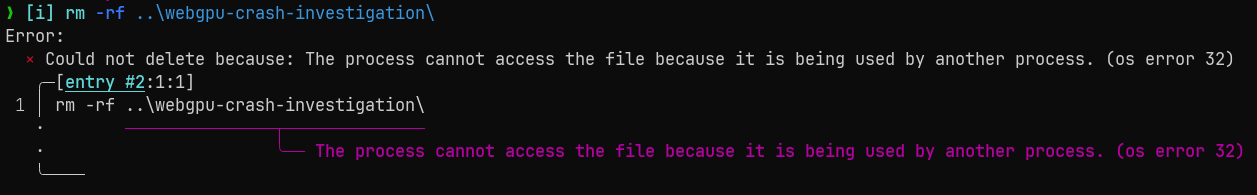
# User-Facing Changes
* When `rm` encounters I/O errors, their spans now point to the “target”
argument associated with the error, rather than the `rm` token.
# Tests + Formatting
No tests currently cover this. I'm open to adding tests, but adding as
follow-up sounds better ATM, since this wasn't covered before.
# After Submitting
Nothing needs to be done here, AFAIK. No I/O errors are currently
demonstrated in official docs, though maybe they should be?
# Description
As title, enable trash flag on all platforms make `rm` more portable
across different platforms, but `-t` will do nothing.
Fixes: #8104
# User-Facing Changes
Na
# Tests + Formatting
It's hard to add tests because we don't run tests for android and ios
platforms.
# After Submitting
<!-- If your PR had any user-facing changes, update [the
documentation](https://github.com/nushell/nushell.github.io) after the
PR is merged, if necessary. This will help us keep the docs up to date.
-->
---------
Co-authored-by: Darren Schroeder <343840+fdncred@users.noreply.github.com>
# Description
Our `ShellError` at the moment has a `std::mem::size_of<ShellError>` of
136 bytes (on AMD64). As a result `Value` directly storing the struct
also required 136 bytes (thanks to alignment requirements).
This change stores the `Value::Error` `ShellError` on the heap.
Pro:
- Value now needs just 80 bytes
- Should be 1 cacheline less (still at least 2 cachelines)
Con:
- More small heap allocations when dealing with `Value::Error`
- More heap fragmentation
- Potential for additional required memcopies
# Further code changes
Includes a small refactor of `try` due to a type mismatch in its large
match.
# User-Facing Changes
None for regular users.
Plugin authors may have to update their matches on `Value` if they use
`nu-protocol`
Needs benchmarking to see if there is a benefit in real world workloads.
**Update** small improvements in runtime for workloads with high volume
of values. Significant reduction in maximum resident set size, when many
values are held in memory.
# Tests + Formatting
# Description
Lint: `clippy::uninlined_format_args`
More readable in most situations.
(May be slightly confusing for modifier format strings
https://doc.rust-lang.org/std/fmt/index.html#formatting-parameters)
Alternative to #7865
# User-Facing Changes
None intended
# Tests + Formatting
(Ran `cargo +stable clippy --fix --workspace -- -A clippy::all -D
clippy::uninlined_format_args` to achieve this. Depends on Rust `1.67`)
# Description
Fixes: #7216
Adds `interact-once` switch which numbers out the number of files to
delete and asks the user for confirmation.
```
/home/gabriel/test〉ls 12/11/2022 11:25:42 AM
╭───┬───────┬──────┬──────┬──────────╮
│ # │ name │ type │ size │ modified │
├───┼───────┼──────┼──────┼──────────┤
│ 0 │ a.txt │ file │ 0 B │ now │
│ 1 │ b.txt │ file │ 0 B │ now │
│ 2 │ c.txt │ file │ 0 B │ now │
╰───┴───────┴──────┴──────┴──────────╯
/home/gabriel/test〉rm *.txt -I 12/11/2022 11:25:42 AM
rm: remove 3 files? : y
/home/gabriel/test〉ls 12/11/2022 11:25:51 AM
/home/gabriel/test〉 12/11/2022 11:25:54 AM
```
# User-Facing Changes
_(List of all changes that impact the user experience here. This helps
us keep track of breaking changes.)_
# Tests + Formatting
Don't forget to add tests that cover your changes.
Make sure you've run and fixed any issues with these commands:
- `cargo fmt --all -- --check` to check standard code formatting (`cargo
fmt --all` applies these changes)
- `cargo clippy --workspace -- -D warnings -D clippy::unwrap_used -A
clippy::needless_collect` to check that you're using the standard code
style
- `cargo test --workspace` to check that all tests pass
# After Submitting
If your PR had any user-facing changes, update [the
documentation](https://github.com/nushell/nushell.github.io) after the
PR is merged, if necessary. This will help us keep the docs up to date.
Also enforce this by #[non_exhaustive] span such that going forward we
cannot, in debug builds (1), construct invalid spans.
The motivation for this stems from #6431 where I've seen crashes due to
invalid slice indexing.
My hope is this will mitigate such senarios
1. https://github.com/nushell/nushell/pull/6431#issuecomment-1278147241
# Description
(description of your pull request here)
# Tests
Make sure you've done the following:
- [ ] Add tests that cover your changes, either in the command examples,
the crate/tests folder, or in the /tests folder.
- [ ] Try to think about corner cases and various ways how your changes
could break. Cover them with tests.
- [ ] If adding tests is not possible, please document in the PR body a
minimal example with steps on how to reproduce so one can verify your
change works.
Make sure you've run and fixed any issues with these commands:
- [x] `cargo fmt --all -- --check` to check standard code formatting
(`cargo fmt --all` applies these changes)
- [ ] `cargo clippy --workspace --features=extra -- -D warnings -D
clippy::unwrap_used -A clippy::needless_collect` to check that you're
using the standard code style
- [ ] `cargo test --workspace --features=extra` to check that all the
tests pass
# Documentation
- [ ] If your PR touches a user-facing nushell feature then make sure
that there is an entry in the documentation
(https://github.com/nushell/nushell.github.io) for the feature, and
update it if necessary.
* Grouped config commands better
* Tweaked test slightly
* Fix merge conflict(?)
* Remove recently-added test case
* Revert rm.always_trash default
* Untweak rm help messages
* Formatting
* Remove example
* Add deprecation warning
* Remove deprecation timeline
Not sure we want to commit to a specific timeline just yet
Co-authored-by: Reilly Wood <26268125+rgwood@users.noreply.github.com>
Allows use of slightly optimized variants that check if they have to use
the heavier vte parser. Tries to avoid unnnecessary allocations. Initial
performance characteristics proven out in #4378.
Also reduces boilerplate with right-ward drift.
* Test commands for proper names and search terms
Assert that the `Command.name()` is equal to `Signature.name`
Check that search terms are not just substrings of the command name as
they would not help finding the command.
* Clean up search terms
Remove redundant terms that just replicate the command name.
Try to eliminate substring between search terms, clean up where
necessary.