Go from the ill-defined `enable/disable` pairs to `.use_...` builders
This alleviates unclear properties when the underlying enhancements are
enabled. Now they are enabed when entering `Reedline::read_line` and
disabled when exiting that.
Furthermore allow setting `$env.config.use_kitty_protocol` to have an
effect when toggling during runtime. Previously it was only enabled when
receiving a value from `config.nu`. I kept the warning code there to not
pollute the log. We could move it into the REPL-loop if desired
Not sure if we should actively block the enabling of `bracketed_paste`
on Windows. Need to test what happens if it just doesn't do anything we
could remove the `cfg!` switch. At least for WSL2 Windows Terminal
already supports bracketed paste. `target_os = windows` is a bad
predictor for `conhost.exe`.
Depends on https://github.com/nushell/reedline/pull/659
(pointing to personal fork)
Closes https://github.com/nushell/nushell/issues/10982
Supersedes https://github.com/nushell/nushell/pull/10998
# Description
Our config exists both as a `Config` struct for internal consumption and
as a `Value`. The latter is exposed through `$env.config` and can be
both set and read.
Thus we have a complex bug-prone mechanism, that reads a `Value` and
then tries to plug anything where the value is unrepresentable in
`Config` with the correct state from `Config`.
The parsing involves therefore mutation of the `Value` in a nested
`Record` structure. Previously this was wholy done manually, with
indices.
To enable deletion for example, things had to be iterated over from the
back. Also things were indexed in a bunch of places. This was hard to
read and an invitation for bugs.
With #10876 we can now use `Record::retain_mut` to traverse the records,
modify anything that needs fixing, and drop invalid fields.
# Parts:
- Error messages now consistently use the correct spans pointing to the
problematic value and the paths displayed in some messages are also
aligned with the keys used for lookup.
- Reconstruction of values has been fixed for:
- `table.padding`
- `buffer_editor`
- `hooks.command_not_found`
- `datetime_format` (partial solution)
- Fix validation of `table.padding` input so value is not set (and
underflows `usize` causing `table` to run forever with negative values)
- New proper types for settings. Fully validated enums instead of
strings:
- `config.edit_mode` -> `EditMode`
- Don't fall back to vi-mode on invalid string
- `config.table.mode` -> `TableMode`
- there is still a fall back to `rounded` if given an invalid
`TableMode` as argument to the `nu` binary
- `config.completions.algorithm` -> `CompletionAlgorithm`
- `config.error_style` -> `ErrorStyle`
- don't implicitly fall back to `fancy` when given an invalid value.
- This should also shrink the size of `Config` as instead of 4x24 bytes
those fields now need only 4x1 bytes in `Config`
- Completely removed macros relying on the scope of `Value::into_config`
so we can break it up into smaller parts in the future.
- Factored everything into smaller files with the types and helpers for
particular topics.
- `NuCursorShape` now explicitly expresses the `Inherit` setting.
conversion to option only happens at the interface to `reedline`
# Description
This change allows the vscode-specific ansi escape sequence of
633;P;Cwd= to be run when nushell detects that it's running inside of
vscode's terminal. Otherwise the standard OSC7 will run. This is helpful
with ctrl+g inside of vscode terminal as well.
closed#10989
/cc @CAD97
# User-Facing Changes
<!-- List of all changes that impact the user experience here. This
helps us keep track of breaking changes. -->
# Tests + Formatting
<!--
Don't forget to add tests that cover your changes.
Make sure you've run and fixed any issues with these commands:
- `cargo fmt --all -- --check` to check standard code formatting (`cargo
fmt --all` applies these changes)
- `cargo clippy --workspace -- -D warnings -D clippy::unwrap_used` to
check that you're using the standard code style
- `cargo test --workspace` to check that all tests pass (on Windows make
sure to [enable developer
mode](https://learn.microsoft.com/en-us/windows/apps/get-started/developer-mode-features-and-debugging))
- `cargo run -- -c "use std testing; testing run-tests --path
crates/nu-std"` to run the tests for the standard library
> **Note**
> from `nushell` you can also use the `toolkit` as follows
> ```bash
> use toolkit.nu # or use an `env_change` hook to activate it
automatically
> toolkit check pr
> ```
-->
# After Submitting
<!-- If your PR had any user-facing changes, update [the
documentation](https://github.com/nushell/nushell.github.io) after the
PR is merged, if necessary. This will help us keep the docs up to date.
-->
This commit uses the new `CwdAwareHinter` in reedline. Closes#8883.
# Description
Currently, the history based hints show results from all directories,
while most commands make sense only in the directory they were run in.
This PR makes hints take the current directory into account.
# User-Facing Changes
Described above.
I haven't yet added a config option for this, because I personally
believe folks won't be against it once they try it out. We can add it if
people complain, there's some time before the next release.
Fish has this without a config option too.
# Tests + Formatting
If tests are needed, I'll need help as I'm not well versed with the
codebase.
# Description
This allows auto-cd (cd'ing by just typing the directory name with `cd`)
to work if there's a trailing slash in the path.
# User-Facing Changes
This should be an improvement over previous behaviour. I don't think
this clashes with any existing assumptions.
# Tests + Formatting
<!--
Don't forget to add tests that cover your changes.
Make sure you've run and fixed any issues with these commands:
- `cargo fmt --all -- --check` to check standard code formatting (`cargo
fmt --all` applies these changes)
- `cargo clippy --workspace -- -D warnings -D clippy::unwrap_used` to
check that you're using the standard code style
- `cargo test --workspace` to check that all tests pass (on Windows make
sure to [enable developer
mode](https://learn.microsoft.com/en-us/windows/apps/get-started/developer-mode-features-and-debugging))
- `cargo run -- -c "use std testing; testing run-tests --path
crates/nu-std"` to run the tests for the standard library
> **Note**
> from `nushell` you can also use the `toolkit` as follows
> ```bash
> use toolkit.nu # or use an `env_change` hook to activate it
automatically
> toolkit check pr
> ```
-->
# After Submitting
<!-- If your PR had any user-facing changes, update [the
documentation](https://github.com/nushell/nushell.github.io) after the
PR is merged, if necessary. This will help us keep the docs up to date.
-->
# Description
This merges @horasal 's changes from #10246 and #10269Closes#10205Closes#8714
Fixes the bug that editor paths with spaces are unusable
Closes#10210Closes#10269
# User-Facing Changes
You can now either pass a string with the name of the executable or a
list with the executable and any flags to
`$env.config.buffer_editor`/`$env.EDITOR`/`$env.VISUAL`
Both the external buffer editor of reedline (by default bound to
`Ctrl-o`) and the commands `config nu` and `config env` will respect
those variables in the following order:
1. `$env.config.buffer_editor`
2. `$env.EDITOR`
3. `$env.VISUAL`
Example:
```
$env.EDITOR = "nvim" # The system-wide EDITOR is neovim
$env.config.buffer_editor = ["vim" "-p2"] # Force vim to open two tabs (not particularly useful)
$env.config.buffer_editor = null # Unset `buffer_editor` -> Uses `$env.EDITOR` ergo nvim
```
# Tests + Formatting
None
---------
Co-authored-by: Horasal <1991933+horasal@users.noreply.github.com>
# Description
Support keyboard enhancement protocol as implemented by Kitty console,
hence Kitty protocol.
This PR enables Nushell to use keybinding that is not available before,
such as Ctrl+i (that alias to Tab) or Ctrl+e (that alias to Esc, likely
I mistaken). After this PR merged and you set `use_kitty_protocol`
enabled, if your console app support Kitty protocol (WezTerm, Kitty,
etc.) you will be able to set more fine-grained keybinding.
For Colemak users, this feature is a blessing, because some Ctrl+[hjkl]
that previously unmap-able to Ctlr+[hnei] now it is.
# User-Facing Changes
This adds `use_kitty_protocol` config which defaults to false. When set
to `true`, it enables kitty protocol on the line editor when supported,
or else it warns.
---------
Co-authored-by: Stefan Holderbach <sholderbach@users.noreply.github.com>
should close https://github.com/nushell/nushell/issues/10406
# Description
when writing a script, with variables you try to `ls` or `open`, you
will get a "directory not found" error but the variable won't be
expanded and you won't be able to see which one of the variable was the
issue...
this PR adds this information to the error.
# User-Facing Changes
let's define a variable
```nushell
let does_not_exist = "i_do_not_exist_in_the_current_directory"
```
### before
```nushell
> open $does_not_exist
Error: nu:🐚:directory_not_found
× Directory not found
╭─[entry #7:1:1]
1 │ open $does_not_exist
· ───────┬───────
· ╰── directory not found
╰────
```
```nushell
> ls $does_not_exist
Error: nu:🐚:directory_not_found
× Directory not found
╭─[entry #8:1:1]
1 │ ls $does_not_exist
· ───────┬───────
· ╰── directory not found
╰────
```
### after
```nushell
> open $does_not_exist
Error: nu:🐚:directory_not_found
× Directory not found
╭─[entry #3:1:1]
1 │ open $does_not_exist
· ───────┬───────
· ╰── directory not found
╰────
help: /home/amtoine/documents/repos/github.com/amtoine/nushell/i_do_not_exist_in_the_current_directory does not exist
```
```nushell
> ls $does_not_exist
Error: nu:🐚:directory_not_found
× Directory not found
╭─[entry #4:1:1]
1 │ ls $does_not_exist
· ───────┬───────
· ╰── directory not found
╰────
help: /home/amtoine/documents/repos/github.com/amtoine/nushell/i_do_not_exist_in_the_current_directory does not exist
```
# Tests + Formatting
shouldn't harm anything 🤞
# After Submitting
## Description
This PR uses environment variables to enable and set a transient prompt,
which lets you draw a different prompt once you've entered a command and
you've moved on to the next line. This is useful if you have a fancy
two-line prompt with a bunch of info about time and git status that you
don't really need in your scrollback buffer.
Here's a screenshot. You can see how my usual prompt has two lines and
would take up a lot more space if every past command also used the full
prompt, but reducing past prompts to `🚀` or `>` makes it take up less
space.

I added the following lines to my `env.nu` to get that rocket as the
prompt initially:
```nu
$env.TRANSIENT_PROMPT_COMMAND = {|| "" }
$env.TRANSIENT_PROMPT_INDICATOR = {|| open --raw "~/.prompt-indicator" }
$env.TRANSIENT_PROMPT_INDICATOR_VI_INSERT = $env.TRANSIENT_PROMPT_INDICATOR
```
## User-Facing Changes
If you want to change a segment of the prompt, set the corresponding
`TRANSIENT_PROMPT_*` variable.
<!-- If your PR had any user-facing changes, update [the
documentation](https://github.com/nushell/nushell.github.io) after the
PR is merged, if necessary. This will help us keep the docs up to date.
-->
## Problems/Things to Consider:
- The transient prompt clones the `Stack` at the very beginning of the
session and keeps that around. I'm not sure if that could cause
problems, but if so, it could probably take an `Arc<State>` instead.
- This isn't truly a problem, but now there's even more environment
variables, which is kinda annoying.
- There might be some performance issues with creating a new
`NushellPrompt` object and cloning the `Stack` for every segment of the
transient prompt. What's more, the transient prompt is added to the
`Reedline` object whether or not the user has enabled transient prompt,
so if there are indeed performance issues, simply disabling the
transient prompt won't help.
- Perhaps instead of a separate `TRANSIENT_PROMPT_INDICATOR_VI_INSERT`
and `TRANSIENT_PROMPT_INDICATOR_VI_NORMAL`, `TRANSIENT_PROMPT_INDICATOR`
could be used for both (if it exists). Insert and normal mode don't
really matter for previously entered commands.
# Description
There are several cursor shape related issues #7151#9243#7271#8452#10169, you can't disable the cursor shape feature even if you comment
out the entire `cursor_shape` block in the config.nu, and even worse,
when nushell exits with an error, the cursor shape can't be restored,
that is annoying.
This PR provides an opportunity to disable setting the cursor shape.
# User-Facing Changes
If you use the default config.nu, nothing changes, but if you comment
out `cursor_shape` block or set them to `inherit`, related cursor shape
will not be set.
# Tests + Formatting
<!--
Don't forget to add tests that cover your changes.
Make sure you've run and fixed any issues with these commands:
- `cargo fmt --all -- --check` to check standard code formatting (`cargo
fmt --all` applies these changes)
- `cargo clippy --workspace -- -D warnings -D clippy::unwrap_used` to
check that you're using the standard code style
- `cargo test --workspace` to check that all tests pass (on Windows make
sure to [enable developer
mode](https://learn.microsoft.com/en-us/windows/apps/get-started/developer-mode-features-and-debugging))
- `cargo run -- -c "use std testing; testing run-tests --path
crates/nu-std"` to run the tests for the standard library
> **Note**
> from `nushell` you can also use the `toolkit` as follows
> ```bash
> use toolkit.nu # or use an `env_change` hook to activate it
automatically
> toolkit check pr
> ```
-->
# After Submitting
<!-- If your PR had any user-facing changes, update [the
documentation](https://github.com/nushell/nushell.github.io) after the
PR is merged, if necessary. This will help us keep the docs up to date.
-->
# Description
As part of the refactor to split spans off of Value, this moves to using
helper functions to create values, and using `.span()` instead of
matching span out of Value directly.
Hoping to get a few more helping hands to finish this, as there are a
lot of commands to update :)
# User-Facing Changes
<!-- List of all changes that impact the user experience here. This
helps us keep track of breaking changes. -->
# Tests + Formatting
<!--
Don't forget to add tests that cover your changes.
Make sure you've run and fixed any issues with these commands:
- `cargo fmt --all -- --check` to check standard code formatting (`cargo
fmt --all` applies these changes)
- `cargo clippy --workspace -- -D warnings -D clippy::unwrap_used` to
check that you're using the standard code style
- `cargo test --workspace` to check that all tests pass (on Windows make
sure to [enable developer
mode](https://learn.microsoft.com/en-us/windows/apps/get-started/developer-mode-features-and-debugging))
- `cargo run -- -c "use std testing; testing run-tests --path
crates/nu-std"` to run the tests for the standard library
> **Note**
> from `nushell` you can also use the `toolkit` as follows
> ```bash
> use toolkit.nu # or use an `env_change` hook to activate it
automatically
> toolkit check pr
> ```
-->
# After Submitting
<!-- If your PR had any user-facing changes, update [the
documentation](https://github.com/nushell/nushell.github.io) after the
PR is merged, if necessary. This will help us keep the docs up to date.
-->
---------
Co-authored-by: Darren Schroeder <343840+fdncred@users.noreply.github.com>
Co-authored-by: WindSoilder <windsoilder@outlook.com>
I moved hook to *nu_cmd_base* instead of *nu_cli* because it will enable
other developers to continue to use hook even if they decide to write
their on cli or NOT depend on nu-cli
Then they will still have the hook functionality because they can
include nu-cmd-base
# Description
This PR names the hooks as they're executing so that you can see them
with debug statements. So, at the beginning of `eval_hook()` you could
put a dbg! or eprintln! to see what hook was executing. It also shows up
in View files.
### Before - notice item 14 and 25

### After - The hooks are now named (14 & 25)

Curiosity, on my mac, the display_output hook fires 3 times before
anything else. Also, curious is that the value if the display_output, is
not what I have in my config but what is in the default_config. So,
there may be a bug or some shenanigans going on somewhere with hooks.
# User-Facing Changes
<!-- List of all changes that impact the user experience here. This
helps us keep track of breaking changes. -->
# Tests + Formatting
<!--
Don't forget to add tests that cover your changes.
Make sure you've run and fixed any issues with these commands:
- `cargo fmt --all -- --check` to check standard code formatting (`cargo
fmt --all` applies these changes)
- `cargo clippy --workspace -- -D warnings -D clippy::unwrap_used` to
check that you're using the standard code style
- `cargo test --workspace` to check that all tests pass (on Windows make
sure to [enable developer
mode](https://learn.microsoft.com/en-us/windows/apps/get-started/developer-mode-features-and-debugging))
- `cargo run -- -c "use std testing; testing run-tests --path
crates/nu-std"` to run the tests for the standard library
> **Note**
> from `nushell` you can also use the `toolkit` as follows
> ```bash
> use toolkit.nu # or use an `env_change` hook to activate it
automatically
> toolkit check pr
> ```
-->
# After Submitting
<!-- If your PR had any user-facing changes, update [the
documentation](https://github.com/nushell/nushell.github.io) after the
PR is merged, if necessary. This will help us keep the docs up to date.
-->
# Description
This PR tries to remove ~atty~ is-terminal from the entire code base,
since ~[atty is
unmaintained](https://rustsec.org/advisories/RUSTSEC-2021-0145) and~
[`is_terminal` has been
stabilized](https://blog.rust-lang.org/2023/06/01/Rust-1.70.0.html#isterminal)
in rust 1.70.0.
cc @fdncred
# User-Facing Changes
<!-- List of all changes that impact the user experience here. This
helps us keep track of breaking changes. -->
# Tests + Formatting
<!--
Don't forget to add tests that cover your changes.
Make sure you've run and fixed any issues with these commands:
- `cargo fmt --all -- --check` to check standard code formatting (`cargo
fmt --all` applies these changes)
- `cargo clippy --workspace -- -D warnings -D clippy::unwrap_used -A
clippy::needless_collect -A clippy::result_large_err` to check that
you're using the standard code style
- `cargo test --workspace` to check that all tests pass
- `cargo run -- crates/nu-std/tests/run.nu` to run the tests for the
standard library
> **Note**
> from `nushell` you can also use the `toolkit` as follows
> ```bash
> use toolkit.nu # or use an `env_change` hook to activate it
automatically
> toolkit check pr
> ```
-->
# After Submitting
<!-- If your PR had any user-facing changes, update [the
documentation](https://github.com/nushell/nushell.github.io) after the
PR is merged, if necessary. This will help us keep the docs up to date.
-->
# Description
This PR ensures functions exist to extract and create each and every
`Value` case. It also renames `Value::boolean` to `Value::bool` to match
`Value::test_bool`, `Value::as_bool`, and `Value::Bool`. Similarly,
`Value::as_integer` was renamed to `Value::as_int` to be consistent with
`Value::int`, `Value::test_int`, and `Value::Int`. These two renames can
be undone if necessary.
# User-Facing Changes
No user facing changes, but two public functions were renamed which may
affect downstream dependents.
# Description
Until we bump our minimal Rust version to `1.70.0` we can't use
`std::io::IsTerminal`. The crate `is-terminal` (depending on `rustix` or
`windows-sys`) can provide the same.
Get's rid of the dependency on the outdated `atty` crate.
We already transitively depend on it (e.g. through `miette`)
As soon as we reach the new Rust version we can supersede this with
@nibon7's #9550
Co-authored-by: nibon7 <nibon7@163.com>
<!--
if this PR closes one or more issues, you can automatically link the PR
with
them by using one of the [*linking
keywords*](https://docs.github.com/en/issues/tracking-your-work-with-issues/linking-a-pull-request-to-an-issue#linking-a-pull-request-to-an-issue-using-a-keyword),
e.g.
- this PR should close #xxxx
- fixes #xxxx
you can also mention related issues, PRs or discussions!
-->
# Description
Fixes#9268, the issue was due to the fact that when `history_isolation`
was set to true the engine_state's `session_id` wasn't updated.
This PR mainly refactors the code that updates the line_editor's history
information into one function `update_line_editor_history` and also
updates the engine_state's `session_id` when `history_isolation` is set
to `true` by calling the function `store_history_id_in_engine`.
<!--
Thank you for improving Nushell. Please, check our [contributing
guide](../CONTRIBUTING.md) and talk to the core team before making major
changes.
Description of your pull request goes here. **Provide examples and/or
screenshots** if your changes affect the user experience.
-->
# User-Facing Changes
<!-- List of all changes that impact the user experience here. This
helps us keep track of breaking changes. -->
None since it's a bug fix.
# Tests + Formatting
<!--
Don't forget to add tests that cover your changes.
Make sure you've run and fixed any issues with these commands:
- `cargo fmt --all -- --check` to check standard code formatting (`cargo
fmt --all` applies these changes)
- `cargo clippy --workspace -- -D warnings -D clippy::unwrap_used -A
clippy::needless_collect -A clippy::result_large_err` to check that
you're using the standard code style
- `cargo test --workspace` to check that all tests pass
- `cargo run -- crates/nu-std/tests/run.nu` to run the tests for the
standard library
> **Note**
> from `nushell` you can also use the `toolkit` as follows
> ```bash
> use toolkit.nu # or use an `env_change` hook to activate it
automatically
> toolkit check pr
> ```
-->
I tried to extract the block that was updating the line_editor's
`session_id` to make it easier to add a test.
The test checks that after a call to the function
`update_line_editor_history`, the `engine_state` and the returned
`line_editor` do have the same `session_id`.
<!--
if this PR closes one or more issues, you can automatically link the PR
with
them by using one of the [*linking
keywords*](https://docs.github.com/en/issues/tracking-your-work-with-issues/linking-a-pull-request-to-an-issue#linking-a-pull-request-to-an-issue-using-a-keyword),
e.g.
- this PR should close #xxxx
- fixes #xxxx
you can also mention related issues, PRs or discussions!
-->
# Description
This pr is a completion of https://github.com/nushell/reedline/pull/598
After that pr is merged, we no longer need to disable bracketed mode in
nushell
# User-Facing Changes
<!-- List of all changes that impact the user experience here. This
helps us keep track of breaking changes. -->
# Tests + Formatting
<!--
Don't forget to add tests that cover your changes.
Make sure you've run and fixed any issues with these commands:
- `cargo fmt --all -- --check` to check standard code formatting (`cargo
fmt --all` applies these changes)
- `cargo clippy --workspace -- -D warnings -D clippy::unwrap_used -A
clippy::needless_collect -A clippy::result_large_err` to check that
you're using the standard code style
- `cargo test --workspace` to check that all tests pass
- `cargo run -- crates/nu-std/tests/run.nu` to run the tests for the
standard library
> **Note**
> from `nushell` you can also use the `toolkit` as follows
> ```bash
> use toolkit.nu # or use an `env_change` hook to activate it
automatically
> toolkit check pr
> ```
-->
# After Submitting
<!-- If your PR had any user-facing changes, update [the
documentation](https://github.com/nushell/nushell.github.io) after the
PR is merged, if necessary. This will help us keep the docs up to date.
-->
# Description
Makes use of the feature introduced by nushell/reedline#566
If we consider this to be problematic we can decide to add a config
point for this behavior, but at first I was a bit hesistant expanding
the config in this area.
# User-Facing Changes
Follows precedent found in bash/zsh/fish to exclude lines starting with
a space from the history.
Like in fish you can still recall the last entry once but it will not be
stored and will be forgotten after the next submitted entry.
# Tests + Formatting
(-)
# Description
Fixes: #9218
When user execute some commands involve user input, currently if we
enable `bracketed_paste`, it will results strange behavior (Pasting `0~`
and `1~` around texts, e.g: `aaa` -> `0~aaa1~`) And this is why `gpg`
with paste failed.
Sorry that it's hard to make relative testing...
# User-Facing Changes
<!-- List of all changes that impact the user experience here. This
helps us keep track of breaking changes. -->
# Tests + Formatting
<!--
Don't forget to add tests that cover your changes.
Make sure you've run and fixed any issues with these commands:
- `cargo fmt --all -- --check` to check standard code formatting (`cargo
fmt --all` applies these changes)
- `cargo clippy --workspace -- -D warnings -D clippy::unwrap_used -A
clippy::needless_collect -A clippy::result_large_err` to check that
you're using the standard code style
- `cargo test --workspace` to check that all tests pass
- `cargo run -- crates/nu-std/tests/run.nu` to run the tests for the
standard library
> **Note**
> from `nushell` you can also use the `toolkit` as follows
> ```bash
> use toolkit.nu # or use an `env_change` hook to activate it
automatically
> toolkit check pr
> ```
-->
# After Submitting
<!-- If your PR had any user-facing changes, update [the
documentation](https://github.com/nushell/nushell.github.io) after the
PR is merged, if necessary. This will help us keep the docs up to date.
-->
# Description
This PR restores cursor shape when nushell exists.
Fixes#9243
Related
[nushell/reedline#574](https://github.com/nushell/reedline/pull/574)
# User-Facing Changes
<!-- List of all changes that impact the user experience here. This
helps us keep track of breaking changes. -->
* windows
https://github.com/nushell/nushell/assets/15247421/ede8d1c0-ecd1-40b0-87b0-6393c1a7160f
* linux
https://github.com/nushell/nushell/assets/15247421/b428f17e-05cb-45ad-aa5f-3a9753fd9176
* macos
https://github.com/nushell/nushell/assets/15247421/5170dabd-8b9f-4bad-a7a2-bdabfca45cca
# Tests + Formatting
<!--
Don't forget to add tests that cover your changes.
Make sure you've run and fixed any issues with these commands:
- `cargo fmt --all -- --check` to check standard code formatting (`cargo
fmt --all` applies these changes)
- `cargo clippy --workspace -- -D warnings -D clippy::unwrap_used -A
clippy::needless_collect -A clippy::result_large_err` to check that
you're using the standard code style
- `cargo test --workspace` to check that all tests pass
- `cargo run -- crates/nu-std/tests/run.nu` to run the tests for the
standard library
> **Note**
> from `nushell` you can also use the `toolkit` as follows
> ```bash
> use toolkit.nu # or use an `env_change` hook to activate it
automatically
> toolkit check pr
> ```
-->
# After Submitting
<!-- If your PR had any user-facing changes, update [the
documentation](https://github.com/nushell/nushell.github.io) after the
PR is merged, if necessary. This will help us keep the docs up to date.
-->
Related to:
- #8311
- #8353
# Description
with the new `$nu.startup-time` from #8353 and as mentionned in #8311,
we are now able to fully move the `nushell` banner from the `rust`
source base to the standard library.
this PR
- removes all the `rust` source code for the banner
- rewrites a perfect clone of the banner to `std.nu`, called `std
banner`
- call `std banner` from `default_config.nu`
# User-Facing Changes
see the demo: https://asciinema.org/a/566521
- no config will show the banner (e.g. `cargo run --release --
--no-config-file`)
- a custom config without the `if $env.config.show_banner` block and no
call to `std banner` would never show the banner
- a custom config with the block and `config.show_banner = true` will
show the banner
- a custom config with the block and `config.show_banner = false` will
NOT show the banner
# Tests + Formatting
a new test line has been added to `tests.nu` to check the length of the
`std banner` output.
- 🟢 `toolkit fmt`
- 🟢 `toolkit clippy`
- 🟢 `toolkit test`
- 🟢 `toolkit test stdlib`
# After Submitting
```
$nothing
```
---------
Co-authored-by: Darren Schroeder <343840+fdncred@users.noreply.github.com>
# Description
This PR impacts the nushell sqlite history only.
This is the first PR that enables history isolation in nushell for the
sqlite history. Hopefully, we can continue building on this.
This PR allows "history isolation" which means that other nushell
session's history won't be available in the current session when using
the uparrow/downarrow history navigation. This change only impacts the
uparrow downarrow history navigation.
What remains to be done is making ctrl+r history menu respect this
setting too. Right now, the history menu will still show you all entries
from all sessions.
The history command also shows all history items from all sessions. This
may remain unchanged since you can just filter by history session right
now.
This also fixes a bug where the session id is 0 in the sqlite history
since my April 18th reedline PR.
Closes#9064
# User-Facing Changes
<!-- List of all changes that impact the user experience here. This
helps us keep track of breaking changes. -->
# Tests + Formatting
<!--
Don't forget to add tests that cover your changes.
Make sure you've run and fixed any issues with these commands:
- `cargo fmt --all -- --check` to check standard code formatting (`cargo
fmt --all` applies these changes)
- `cargo clippy --workspace -- -D warnings -D clippy::unwrap_used -A
clippy::needless_collect -A clippy::result_large_err` to check that
you're using the standard code style
- `cargo test --workspace` to check that all tests pass
- `cargo run -- crates/nu-std/tests/run.nu` to run the tests for the
standard library
> **Note**
> from `nushell` you can also use the `toolkit` as follows
> ```bash
> use toolkit.nu # or use an `env_change` hook to activate it
automatically
> toolkit check pr
> ```
-->
# After Submitting
<!-- If your PR had any user-facing changes, update [the
documentation](https://github.com/nushell/nushell.github.io) after the
PR is merged, if necessary. This will help us keep the docs up to date.
-->
# Description
Close: #8988
Thanks to new crossterm version, nushell can support blink cursor shape.
It can be config with the following value:
1. blink_block
2. blink_line
3. blink_underscore
And original block, line, underscore will be steady. It also fixes wrong
shape of `underscore`.
# User-Facing Changes
Here is a little breaking change, before the change: `line` cursor shape
is blinking line, but after this pr, it will be `steady line`. To make a
blink line, we need to change the value to `blink_line`.
But I think it's ok, because after the change, we have a good naming
convention about the name of shape
# Tests + Formatting
<!--
Don't forget to add tests that cover your changes.
Make sure you've run and fixed any issues with these commands:
- `cargo fmt --all -- --check` to check standard code formatting (`cargo
fmt --all` applies these changes)
- `cargo clippy --workspace -- -D warnings -D clippy::unwrap_used -A
clippy::needless_collect` to check that you're using the standard code
style
- `cargo test --workspace` to check that all tests pass
- `cargo run -- crates/nu-std/tests/run.nu` to run the tests for the
standard library
> **Note**
> from `nushell` you can also use the `toolkit` as follows
> ```bash
> use toolkit.nu # or use an `env_change` hook to activate it
automatically
> toolkit check pr
> ```
-->
# After Submitting
<!-- If your PR had any user-facing changes, update [the
documentation](https://github.com/nushell/nushell.github.io) after the
PR is merged, if necessary. This will help us keep the docs up to date.
-->
# Description
Set the initial repl cursor pos, so running `commandline --insert`
inserts at the current cursor position of the input buffer.
Co-authored-by: sholderbach <sholderbach@users.noreply.github.com>
now nu_std only depends on nu_parser, nu_protocol and miette
and removes the nu_cli dependency
this enables developers moving forward to come along and implement their
own CLI's without having to pull in a redundant nu-cli which will not be
needed for them.
I did this by moving report_error into nu_protocol
which nu_std already has a dependency on anyway....
- `cargo fmt --all -- --check` to check standard code formatting (`cargo
fmt --all` applies these changes)
- `cargo clippy --workspace -- -D warnings -D clippy::unwrap_used -A
clippy::needless_collect` to check that you're using the standard code
style
- `cargo test --workspace` to check that all tests pass
- `cargo run -- crates/nu-std/tests.nu` to run the tests for the
standard library
> **Note**
> from `nushell` you can also use the `toolkit` as follows
> ```bash
> use toolkit.nu # or use an `env_change` hook to activate it
automatically
> toolkit check pr
> ```
# Description
This is a pretty heavy refactor of the parser to support multiple parser
errors. It has a few issues we should address before landing:
- [x] In some cases, error quality has gotten worse `1 / "bob"` for
example
- [x] if/else isn't currently parsing correctly
- probably others
# User-Facing Changes
This may have error quality degradation as we adjust to the new error
reporting mechanism.
# Tests + Formatting
Don't forget to add tests that cover your changes.
Make sure you've run and fixed any issues with these commands:
- `cargo fmt --all -- --check` to check standard code formatting (`cargo
fmt --all` applies these changes)
- `cargo clippy --workspace -- -D warnings -D clippy::unwrap_used -A
clippy::needless_collect` to check that you're using the standard code
style
- `cargo test --workspace` to check that all tests pass
- `cargo run -- crates/nu-utils/standard_library/tests.nu` to run the
tests for the standard library
> **Note**
> from `nushell` you can also use the `toolkit` as follows
> ```bash
> use toolkit.nu # or use an `env_change` hook to activate it
automatically
> toolkit check pr
> ```
# After Submitting
If your PR had any user-facing changes, update [the
documentation](https://github.com/nushell/nushell.github.io) after the
PR is merged, if necessary. This will help us keep the docs up to date.
…ion` hook
# Description
Previously when a `executehostcommand` shortcut calls `commandline`, to
get the current command line, it's incorrectly set to the value of
`executehostcommand` `cmd`.
This fixes the regression (due to #8207), so it's correctly set to
what's in the REPL buffer.
# User-Facing Changes
# Tests + Formatting
Don't forget to add tests that cover your changes.
Make sure you've run and fixed any issues with these commands:
- `cargo fmt --all -- --check` to check standard code formatting (`cargo
fmt --all` applies these changes)
- `cargo clippy --workspace -- -D warnings -D clippy::unwrap_used -A
clippy::needless_collect` to check that you're using the standard code
style
- `cargo test --workspace` to check that all tests pass
> **Note**
> from `nushell` you can also use the `toolkit` as follows
> ```bash
> use toolkit.nu # or use an `env_change` hook to activate it
automatically
> toolkit check pr
> ```
# After Submitting
If your PR had any user-facing changes, update [the
documentation](https://github.com/nushell/nushell.github.io) after the
PR is merged, if necessary. This will help us keep the docs up to date.
# Description
Add a `command_not_found` function to `$env.config.hooks`. If this
function outputs a string, then it's included in the `help`.
An example hook on *Arch Linux*, to find packages that contain the
binary, looks like:
```nushell
let-env config = {
# ...
hooks: {
command_not_found: {
|cmd_name| (
try {
let pkgs = (pkgfile --binaries --verbose $cmd_name)
(
$"(ansi $env.config.color_config.shape_external)($cmd_name)(ansi reset) " +
$"may be found in the following packages:\n($pkgs)"
)
} catch {
null
}
)
}
# ...
```
# User-Facing Changes
- Add a `command_not_found` function to `$env.config.hooks`.
# Tests + Formatting
Don't forget to add tests that cover your changes.
Make sure you've run and fixed any issues with these commands:
- `cargo fmt --all -- --check` to check standard code formatting (`cargo
fmt --all` applies these changes)
- `cargo clippy --workspace -- -D warnings -D clippy::unwrap_used -A
clippy::needless_collect` to check that you're using the standard code
style
- `cargo test --workspace` to check that all tests pass
# After Submitting
If your PR had any user-facing changes, update [the
documentation](https://github.com/nushell/nushell.github.io) after the
PR is merged, if necessary. This will help us keep the docs up to date.
# Description
This fixes the `commandline` command when it's run with no arguments, so
it outputs the command being run. New line characters are included.
This allows for:
- [A way to get current command inside pre_execution hook · Issue #6264
· nushell/nushell](https://github.com/nushell/nushell/issues/6264)
- The possibility of *Atuin* to work work *Nushell*. *Atuin* hooks need
to know the current repl input before it is run.
# User-Facing Changes
# Tests + Formatting
Don't forget to add tests that cover your changes.
Make sure you've run and fixed any issues with these commands:
- `cargo fmt --all -- --check` to check standard code formatting (`cargo
fmt --all` applies these changes)
- `cargo clippy --workspace -- -D warnings -D clippy::unwrap_used -A
clippy::needless_collect` to check that you're using the standard code
style
- `cargo test --workspace` to check that all tests pass
# After Submitting
If your PR had any user-facing changes, update [the
documentation](https://github.com/nushell/nushell.github.io) after the
PR is merged, if necessary. This will help us keep the docs up to date.
This is a follow up from https://github.com/nushell/nushell/pull/7540.
Please provide feedback if you have the time!
## Summary
This PR lets you use `?` to indicate that a member in a cell path is
optional and Nushell should return `null` if that member cannot be
accessed.
Unlike the previous PR, `?` is now a _postfix_ modifier for cell path
members. A cell path of `.foo?.bar` means that `foo` is optional and
`bar` is not.
`?` does _not_ suppress all errors; it is intended to help in situations
where data has "holes", i.e. the data types are correct but something is
missing. Type mismatches (like trying to do a string path access on a
date) will still fail.
### Record Examples
```bash
{ foo: 123 }.foo # returns 123
{ foo: 123 }.bar # errors
{ foo: 123 }.bar? # returns null
{ foo: 123 } | get bar # errors
{ foo: 123 } | get bar? # returns null
{ foo: 123 }.bar.baz # errors
{ foo: 123 }.bar?.baz # errors because `baz` is not present on the result from `bar?`
{ foo: 123 }.bar.baz? # errors
{ foo: 123 }.bar?.baz? # returns null
```
### List Examples
```
〉[{foo: 1} {foo: 2} {}].foo
Error: nu:🐚:column_not_found
× Cannot find column
╭─[entry #30:1:1]
1 │ [{foo: 1} {foo: 2} {}].foo
· ─┬ ─┬─
· │ ╰── cannot find column 'foo'
· ╰── value originates here
╰────
〉[{foo: 1} {foo: 2} {}].foo?
╭───┬───╮
│ 0 │ 1 │
│ 1 │ 2 │
│ 2 │ │
╰───┴───╯
〉[{foo: 1} {foo: 2} {}].foo?.2 | describe
nothing
〉[a b c].4? | describe
nothing
〉[{foo: 1} {foo: 2} {}] | where foo? == 1
╭───┬─────╮
│ # │ foo │
├───┼─────┤
│ 0 │ 1 │
╰───┴─────╯
```
# Breaking changes
1. Column names with `?` in them now need to be quoted.
2. The `-i`/`--ignore-errors` flag has been removed from `get` and
`select`
1. After this PR, most `get` error handling can be done with `?` and/or
`try`/`catch`.
4. Cell path accesses like this no longer work without a `?`:
```bash
〉[{a:1 b:2} {a:3}].b.0
2
```
We had some clever code that was able to recognize that since we only
want row `0`, it's OK if other rows are missing column `b`. I removed
that because it's tricky to maintain, and now that query needs to be
written like:
```bash
〉[{a:1 b:2} {a:3}].b?.0
2
```
I think the regression is acceptable for now. I plan to do more work in
the future to enable streaming of cell path accesses, and when that
happens I'll be able to make `.b.0` work again.
# Description
Our `ShellError` at the moment has a `std::mem::size_of<ShellError>` of
136 bytes (on AMD64). As a result `Value` directly storing the struct
also required 136 bytes (thanks to alignment requirements).
This change stores the `Value::Error` `ShellError` on the heap.
Pro:
- Value now needs just 80 bytes
- Should be 1 cacheline less (still at least 2 cachelines)
Con:
- More small heap allocations when dealing with `Value::Error`
- More heap fragmentation
- Potential for additional required memcopies
# Further code changes
Includes a small refactor of `try` due to a type mismatch in its large
match.
# User-Facing Changes
None for regular users.
Plugin authors may have to update their matches on `Value` if they use
`nu-protocol`
Needs benchmarking to see if there is a benefit in real world workloads.
**Update** small improvements in runtime for workloads with high volume
of values. Significant reduction in maximum resident set size, when many
values are held in memory.
# Tests + Formatting
# Description
in https://github.com/nushell/nushell/issues/8311 and the discord
server, the idea of moving the default banner from the `rust` source to
the `nushell` standar library has emerged 😋
however, in order to do this, one need to have access to all the
variables used in the default banner => all of them are accessible
because known constants, except for the startup time of the shell, which
is not anywhere in the shell...
#### this PR adds exactly this, i.e. the new `startup_time` to the `$nu`
variable, which is computed to have the exact same value as the value
shown in the banner.
## the changes
in order to achieve this, i had to
- add `startup_time` as an `i64` to the `EngineState` => this is, to the
best of my knowledge, the easiest way to pass such an information around
down to where the banner startup time is computed and where the `$nu`
variable is evaluated
- add `startup-time` to the `$nu` variable and use the `EngineState`
getter for `startup_time` to show it as a `Value::Duration`
- pass `engine_state` as a `&mut`able argument from `main.rs` down to
`repl.rs` to allow the setter to change the value of `startup_time` =>
without this, the value would not change and would show `-1ns` as the
default value...
- the value of the startup time is computed in `evaluate_repl` in
`repl.rs`, only once at the beginning, and the same value is used in the
default banner 👌
# User-Facing Changes
one can now access to the same time as shown in the default banner with
```bash
$nu.startup-time
```
# Tests + Formatting
- 🟢 `cargo fmt --all`
- 🟢 `cargo clippy --workspace -- -D warnings -D
clippy::unwrap_used -A clippy::needless_collect`
- 🟢 `cargo test --workspace`
# After Submitting
```
$nothing
```
Continuation of #8229
# Description
The `ShellError` enum at the moment is kind of messy.
Many variants are basic tuple structs where you always have to reference
the implementation with its macro invocation to know which field serves
which purpose.
Furthermore we have both variants that are kind of redundant or either
overly broad to be useful for the user to match on or overly specific
with few uses.
So I set out to start fixing the lacking documentation and naming to
make it feasible to critically review the individual usages and fix
those.
Furthermore we can decide to join or split up variants that don't seem
to be fit for purpose.
**Everyone:** Feel free to add review comments if you spot inconsistent
use of `ShellError` variants.
- Name fields of `SE::IncorrectValue`
- Merge and name fields on `SE::TypeMismatch`
- Name fields on `SE::UnsupportedOperator`
- Name fields on `AssignmentRequires*` and fix doc
- Name fields on `SE::UnknownOperator`
- Name fields on `SE::MissingParameter`
- Name fields on `SE::DelimiterError`
- Name fields on `SE::IncompatibleParametersSingle`
# User-Facing Changes
(None now, end goal more explicit and consistent error messages)
# Tests + Formatting
(No additional tests needed so far)
# Description
Use the `use_ansi_coloring` configuration point to decide whether the
output will have colors, where possible.
Related: https://github.com/nushell/nushell/issues/7676
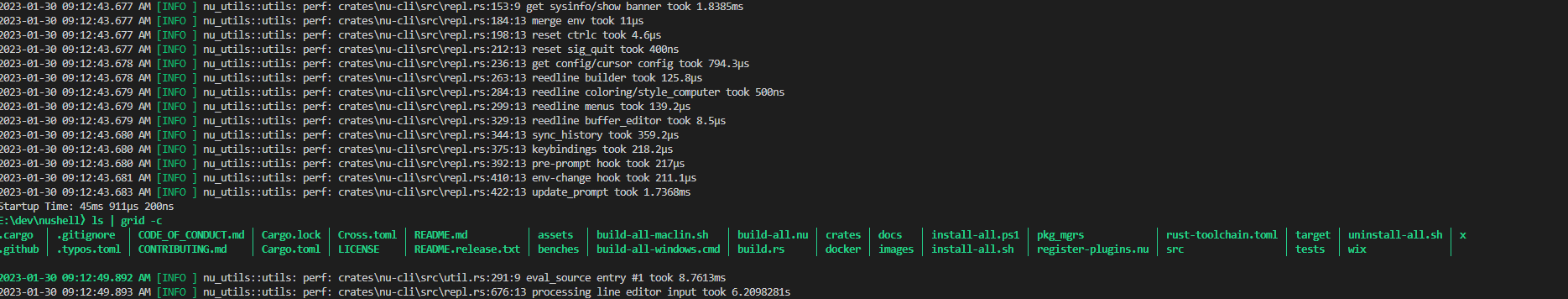
- [x] `grid -c`
- [x] `perf()`
# User-Facing Changes
_(List of all changes that impact the user experience here. This helps
us keep track of breaking changes.)_
# Tests + Formatting
Don't forget to add tests that cover your changes.
Make sure you've run and fixed any issues with these commands:
- `cargo fmt --all -- --check` to check standard code formatting (`cargo
fmt --all` applies these changes)
- `cargo clippy --workspace -- -D warnings -D clippy::unwrap_used -A
clippy::needless_collect` to check that you're using the standard code
style
- `cargo test --workspace` to check that all tests pass
# After Submitting
If your PR had any user-facing changes, update [the
documentation](https://github.com/nushell/nushell.github.io) after the
PR is merged, if necessary. This will help us keep the docs up to date.
# Description
Fixes#7301.
# User-Facing Changes
`return` can now be used in scripts without explicit `def main`.
# Tests + Formatting
Don't forget to add tests that cover your changes. (I'm not sure how to
test this.)
Make sure you've run and fixed any issues with these commands:
- `cargo fmt --all -- --check` to check standard code formatting (`cargo
fmt --all` applies these changes)
- `cargo clippy --workspace -- -D warnings -D clippy::unwrap_used -A
clippy::needless_collect` to check that you're using the standard code
style
- `cargo test --workspace` to check that all tests pass
# After Submitting
If your PR had any user-facing changes, update [the
documentation](https://github.com/nushell/nushell.github.io) after the
PR is merged, if necessary. This will help us keep the docs up to date.
# Description
Lint: `clippy::uninlined_format_args`
More readable in most situations.
(May be slightly confusing for modifier format strings
https://doc.rust-lang.org/std/fmt/index.html#formatting-parameters)
Alternative to #7865
# User-Facing Changes
None intended
# Tests + Formatting
(Ran `cargo +stable clippy --fix --workspace -- -A clippy::all -D
clippy::uninlined_format_args` to achieve this. Depends on Rust `1.67`)
# Description
This PR changes the old performance logging with `Instant` timers. I'm
not sure if this is the best way to do it but it does help reveal where
time is being spent on startup. This is what it looks like when you
launch nushell with `cargo run -- --log-level info`. I'm using the
`info` log level exclusively for performance monitoring at this point.
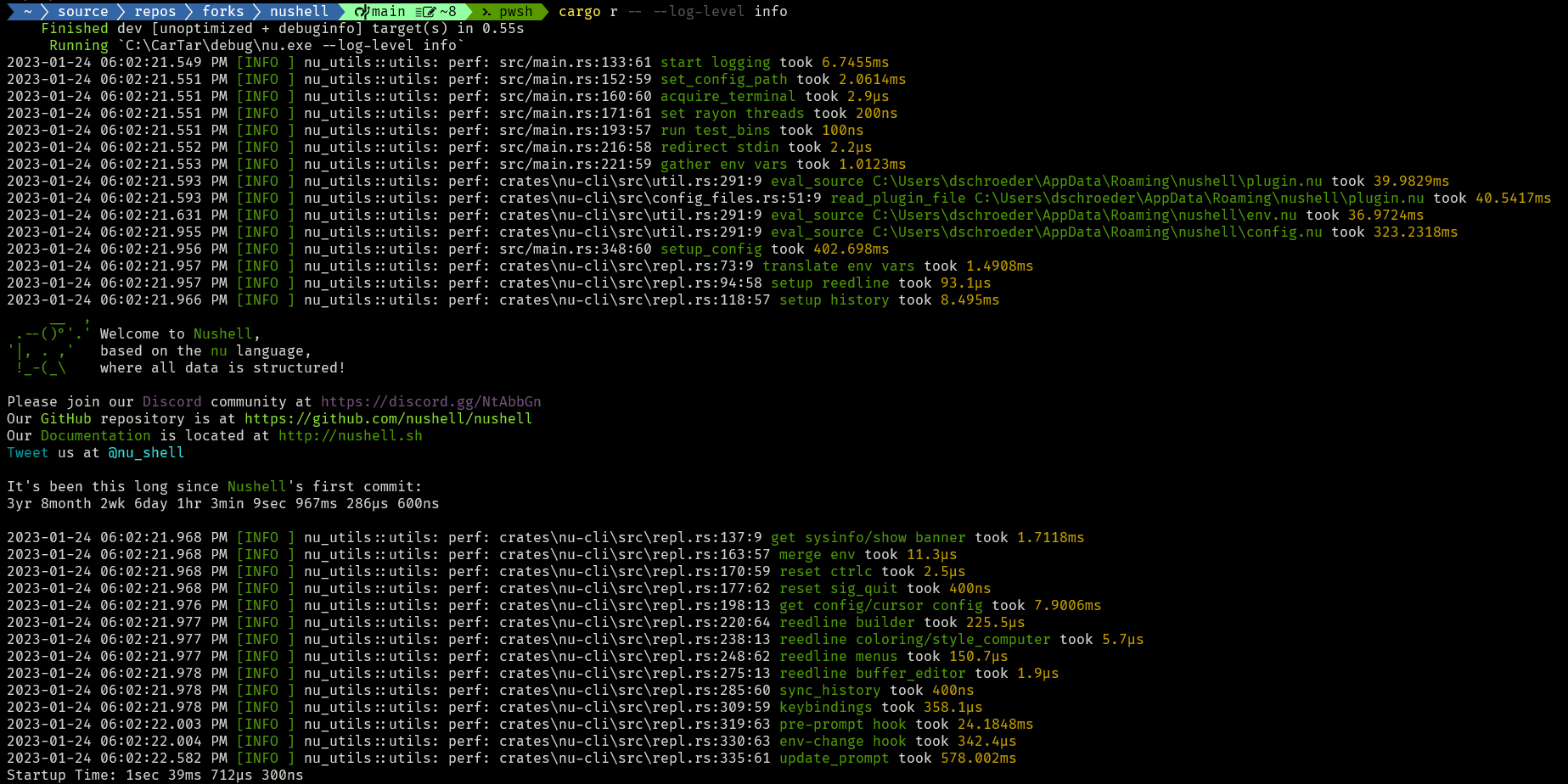
## After Startup
Since you're in the repl, you can continue running commands. Here's the
output of `ls`, for instance.
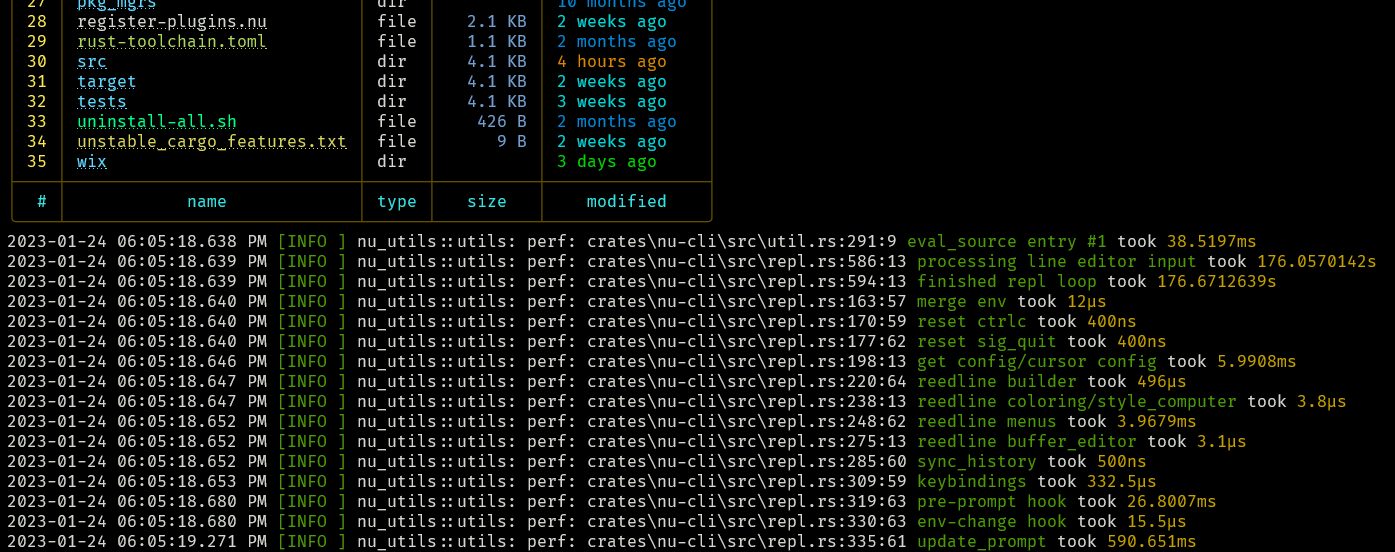
Note that the above screenshots are in debug mode, so they're much
slower than release.
# User-Facing Changes
# Tests + Formatting
Don't forget to add tests that cover your changes.
Make sure you've run and fixed any issues with these commands:
- `cargo fmt --all -- --check` to check standard code formatting (`cargo
fmt --all` applies these changes)
- `cargo clippy --workspace -- -D warnings -D clippy::unwrap_used -A
clippy::needless_collect` to check that you're using the standard code
style
- `cargo test --workspace` to check that all tests pass
# After Submitting
If your PR had any user-facing changes, update [the
documentation](https://github.com/nushell/nushell.github.io) after the
PR is merged, if necessary. This will help us keep the docs up to date.