# Description
This fixes an issue with converting to a dataframe when specifying a
struct in the schema. Things like the following now work correctly:
```nushell
[[foo bar]; [{a: "a_0", b:"b_0"} 1] [{a: "a_1", b: "b_1" } 2]] | polars into-df -s {foo: {a: str, b: str}, bar: u8}
```
# Description
As with #13985, credit to @AlifianK for suggesting this in
https://github.com/nushell/nushell.github.io/pull/1572
Updates the example in `wrap` to not use 1-based, sequential numbers.
# User-Facing Changes
Help/doc only
# Tests + Formatting
- 🟢 `toolkit fmt`
- 🟢 `toolkit clippy`
- 🟢 `toolkit test`
- 🟢 `toolkit test stdlib`
# After Submitting
N/A
# Description
All credit to @AlifianK for suggesting this in the doc repo
(https://github.com/nushell/nushell.github.io/pull/1571).
This updates the merge example to make it more clear by using a
different set of numbers that can't easily be confused with an `index`.
Also changes the `index` to `id` to remove the "magic column name
conversion". (#13780).
# User-Facing Changes
Help/Doc change only
# Tests + Formatting
- 🟢 `toolkit fmt`
- 🟢 `toolkit clippy`
- 🟢 `toolkit test`
- 🟢 `toolkit test stdlib`
# After Submitting
N/A
# Description
In the PR #13832 I used some newtypes for the old IDs. `SpanId` and
`RegId` already used newtypes, to streamline the code, I made them into
the same style as the other marker-based IDs.
Since `RegId` should be a bit smaller (it uses a `u32` instead of
`usize`) according to @devyn, I made the `Id` type generic with `usize`
as the default inner value.
The question still stands how `Display` should be implemented if even.
# User-Facing Changes
Users of the internal values of `RegId` or `SpanId` have breaking
changes but who outside nushell itself even uses these?
# After Submitting
The IDs will be streamlined and all type-safe.
# Description
This PR allows bools to be type checked against each other.

I looked for test and maybe we don't have any for type checked math
stuff. I didn't see any.
# User-Facing Changes
<!-- List of all changes that impact the user experience here. This
helps us keep track of breaking changes. -->
# Tests + Formatting
<!--
Don't forget to add tests that cover your changes.
Make sure you've run and fixed any issues with these commands:
- `cargo fmt --all -- --check` to check standard code formatting (`cargo
fmt --all` applies these changes)
- `cargo clippy --workspace -- -D warnings -D clippy::unwrap_used` to
check that you're using the standard code style
- `cargo test --workspace` to check that all tests pass (on Windows make
sure to [enable developer
mode](https://learn.microsoft.com/en-us/windows/apps/get-started/developer-mode-features-and-debugging))
- `cargo run -- -c "use toolkit.nu; toolkit test stdlib"` to run the
tests for the standard library
> **Note**
> from `nushell` you can also use the `toolkit` as follows
> ```bash
> use toolkit.nu # or use an `env_change` hook to activate it
automatically
> toolkit check pr
> ```
-->
# After Submitting
<!-- If your PR had any user-facing changes, update [the
documentation](https://github.com/nushell/nushell.github.io) after the
PR is merged, if necessary. This will help us keep the docs up to date.
-->
# Description
This PR is related #11950 and serves as another potential fix alongside
rolling it back with https://github.com/nushell/nushell/pull/13959. The
idea here is to try and properly setup the input and output console
modes. I searched through a log of GitHub code to come up with this,
including deno, wezterm, conpty, among others. It seems to work but it
would be great if someone else would be able to test. I added comments
from the consoleapi.h from windows to know what the other flags are in
case we need to make other changes.
# User-Facing Changes
<!-- List of all changes that impact the user experience here. This
helps us keep track of breaking changes. -->
# Tests + Formatting
<!--
Don't forget to add tests that cover your changes.
Make sure you've run and fixed any issues with these commands:
- `cargo fmt --all -- --check` to check standard code formatting (`cargo
fmt --all` applies these changes)
- `cargo clippy --workspace -- -D warnings -D clippy::unwrap_used` to
check that you're using the standard code style
- `cargo test --workspace` to check that all tests pass (on Windows make
sure to [enable developer
mode](https://learn.microsoft.com/en-us/windows/apps/get-started/developer-mode-features-and-debugging))
- `cargo run -- -c "use toolkit.nu; toolkit test stdlib"` to run the
tests for the standard library
> **Note**
> from `nushell` you can also use the `toolkit` as follows
> ```bash
> use toolkit.nu # or use an `env_change` hook to activate it
automatically
> toolkit check pr
> ```
-->
# After Submitting
<!-- If your PR had any user-facing changes, update [the
documentation](https://github.com/nushell/nushell.github.io) after the
PR is merged, if necessary. This will help us keep the docs up to date.
-->
# Description
In this PR I replaced most of the raw usize IDs with
[newtypes](https://doc.rust-lang.org/rust-by-example/generics/new_types.html).
Some other IDs already started using new types and in this PR I did not
want to touch them. To make the implementation less repetitive, I made
use of a generic `Id<T>` with marker structs. If this lands I would try
to move make other IDs also in this pattern.
Also at some places I needed to use `cast`, I'm not sure if the type was
incorrect and therefore casting not needed or if actually different ID
types intermingle sometimes.
# User-Facing Changes
Probably few, if you got a `DeclId` via a function and placed it later
again it will still work.
# Description
Old code was comparing remaining positional arguments with total number
of arguments, where it should've compared remaining positional with
with remaining arguments of any kind. This means that if a function was
given too few arguments, `calculate_end_span` would believe that it
actually had too many arguments, since after parsing the first few
arguments, the number of remaining arguments needed were fewer than the
*total* number of arguments, of which we had used several.
Fixes#9072
Fixes: https://github.com/nushell/nushell/issues/13930
Fixes: https://github.com/nushell/nushell/issues/12069
Fixes: https://github.com/nushell/nushell/issues/8385
Extracted from #10381
## Bonus
It also improves the error handling on missing positional arguments
before keywords (no longer crashing since #9851). Instead of just giving
the keyword to the parser for the missing positional, we give an
explicit error about a missing positional argument. I would like better
descriptions than "missing var_name" though, but I'm not sure if that's
available without
Old error
```
Error: nu::parser::parse_mismatch
× Parse mismatch during operation.
╭─[entry #1:1:1]
1 │ let = if foo
· ┬
· ╰── expected valid variable name
╰────
```
New error
```
Error: nu::parser::missing_positional
× Missing required positional argument.
╭─[entry #18:1:1]
1 │ let = foo
· ┬
· ╰── missing var_name
╰────
help: Usage: let <var_name> = <initial_value>
```
# User-Facing Changes
The program `alias = = =` is no longer accepted by the parser
# Description
Introduces a new flag `--truncate-ragged-lines` for `polars open` that
will truncate lines that are longer than the schema.
# User-Facing Changes
- Introduction of the flag `--truncate-ragged-lines` for `polars open`
# Description
This request exposes the prelude::polars::len expression. It is ended
for doing fast select count(*) like operations:
<img width="626" alt="Screenshot 2024-09-26 at 18 14 45"
src="https://github.com/user-attachments/assets/74285fc6-f99c-46e0-9226-9a7d41738d78">
# User-Facing Changes
- Introduction of the `polars len` command
# Description
After PR https://github.com/nushell/nushell/pull/12953, LS_COLORS
coloring broke in the `grid` and `ls` commands because the full path to
the files were not available. This PR restores the coloring.
# User-Facing Changes
<!-- List of all changes that impact the user experience here. This
helps us keep track of breaking changes. -->
# Tests + Formatting
<!--
Don't forget to add tests that cover your changes.
Make sure you've run and fixed any issues with these commands:
- `cargo fmt --all -- --check` to check standard code formatting (`cargo
fmt --all` applies these changes)
- `cargo clippy --workspace -- -D warnings -D clippy::unwrap_used` to
check that you're using the standard code style
- `cargo test --workspace` to check that all tests pass (on Windows make
sure to [enable developer
mode](https://learn.microsoft.com/en-us/windows/apps/get-started/developer-mode-features-and-debugging))
- `cargo run -- -c "use toolkit.nu; toolkit test stdlib"` to run the
tests for the standard library
> **Note**
> from `nushell` you can also use the `toolkit` as follows
> ```bash
> use toolkit.nu # or use an `env_change` hook to activate it
automatically
> toolkit check pr
> ```
-->
# After Submitting
<!-- If your PR had any user-facing changes, update [the
documentation](https://github.com/nushell/nushell.github.io) after the
PR is merged, if necessary. This will help us keep the docs up to date.
-->
This PR sets the current working directory to the location of the
Nushell executable at startup, using `std::env::set_current_dir()`. This
is desirable because after PR
https://github.com/nushell/nushell/pull/12922, we no longer change our
current working directory even after `cd` is executed, and some OS might
lock the directory where Nushell started.
The location of the Nushell executable is chosen because it cannot be
removed while Nushell is running anyways, so we don't have to worry
about OS locking it.
This PR has the side effect that it breaks buggy command even harder.
I'll keep this PR as a draft until these commands are fixed, but it
might be helpful to pull this PR if you're working on fixing one of
those bugs.
---------
Co-authored-by: Devyn Cairns <devyn.cairns@gmail.com>
Co-authored-by: Darren Schroeder <343840+fdncred@users.noreply.github.com>
Fixesnushell/nushell#13891
# Description
`input listen` now respects `$env.config.use_kitty_protocol`
This is essentially a copy-paste from `keybindings listen` where it was
already implemented.
# User-Facing Changes
`input listen` now respects `$env.config.use_kitty_protocol`
# Tests + Formatting
# After Submitting
---------
Co-authored-by: Darren Schroeder <343840+fdncred@users.noreply.github.com>
# Description
This PR updates the `folder_depth` algorithm in order to make `glob` a
bit faster. The algorithm works like this. Since `folder_depth` is
always used we need to set it to a value. If the glob pattern contains
`**` then make `folder_depth` `usize::MAX`. If `--depth` is not
provided, make it 1, otherwise use the provided value.
closes#13914
# User-Facing Changes
<!-- List of all changes that impact the user experience here. This
helps us keep track of breaking changes. -->
# Tests + Formatting
<!--
Don't forget to add tests that cover your changes.
Make sure you've run and fixed any issues with these commands:
- `cargo fmt --all -- --check` to check standard code formatting (`cargo
fmt --all` applies these changes)
- `cargo clippy --workspace -- -D warnings -D clippy::unwrap_used` to
check that you're using the standard code style
- `cargo test --workspace` to check that all tests pass (on Windows make
sure to [enable developer
mode](https://learn.microsoft.com/en-us/windows/apps/get-started/developer-mode-features-and-debugging))
- `cargo run -- -c "use toolkit.nu; toolkit test stdlib"` to run the
tests for the standard library
> **Note**
> from `nushell` you can also use the `toolkit` as follows
> ```bash
> use toolkit.nu # or use an `env_change` hook to activate it
automatically
> toolkit check pr
> ```
-->
# After Submitting
<!-- If your PR had any user-facing changes, update [the
documentation](https://github.com/nushell/nushell.github.io) after the
PR is merged, if necessary. This will help us keep the docs up to date.
-->
# Description
Fixes a couple panics:
```
> {} | inspect
Error: x Main thread panicked.
|-> at crates/nu-command/src/debug/inspect_table.rs:87:15
`-> attempt to divide by zero
```
```
> {} | explore
# see an empty column, press Down
Error: x Main thread panicked.
|-> at crates/nu-explore/src/views/cursor/mod.rs:39:9
`-> attempt to subtract with overflow
```
# User-Facing Changes
`{} | inspect` now outputs an empty table:
```
╭─────────────┬────────╮
│ description │ record │
├─────────────┴────────┤
│ │
├──────────────────────┤
```
`{} | explore` opens the help menu.
Both match the empty list behavior.
# Tests
I'm not sure how to test `explore`, as it waits for interaction.
# Description
This PR updates the shell_integration defaults so that they work as
described in default_config.nu even when there is no config.nu file.
closes#13924
# User-Facing Changes
<!-- List of all changes that impact the user experience here. This
helps us keep track of breaking changes. -->
# Tests + Formatting
<!--
Don't forget to add tests that cover your changes.
Make sure you've run and fixed any issues with these commands:
- `cargo fmt --all -- --check` to check standard code formatting (`cargo
fmt --all` applies these changes)
- `cargo clippy --workspace -- -D warnings -D clippy::unwrap_used` to
check that you're using the standard code style
- `cargo test --workspace` to check that all tests pass (on Windows make
sure to [enable developer
mode](https://learn.microsoft.com/en-us/windows/apps/get-started/developer-mode-features-and-debugging))
- `cargo run -- -c "use toolkit.nu; toolkit test stdlib"` to run the
tests for the standard library
> **Note**
> from `nushell` you can also use the `toolkit` as follows
> ```bash
> use toolkit.nu # or use an `env_change` hook to activate it
automatically
> toolkit check pr
> ```
-->
# After Submitting
<!-- If your PR had any user-facing changes, update [the
documentation](https://github.com/nushell/nushell.github.io) after the
PR is merged, if necessary. This will help us keep the docs up to date.
-->
# Description
This PR tries to allow the `ls` command to use multiple threads if so
specified. The reason why you'd want to use threads is if you notice
`ls` taking a long time. The one place I see that happening is from WSL.
I'm not sure how real-world this test is but you can see that this
simple `ls` of a folder with length takes a while 9366 ms. I've run this
test many times and it ranges from about 15 seconds to about 10 seconds.
But with the `--threads` parameter, it takes less time, 2744ms in this
screenshot.

The only way forward I could find was to _always_ use threading and
adjust the number of threads based on if the user provides a flag. That
seemed the easiest way to do it after applying @devyn's interleave
advice.
No feelings hurt if this doesn't land. It's more of an experiment but I
think it has potential.
# User-Facing Changes
<!-- List of all changes that impact the user experience here. This
helps us keep track of breaking changes. -->
# Tests + Formatting
<!--
Don't forget to add tests that cover your changes.
Make sure you've run and fixed any issues with these commands:
- `cargo fmt --all -- --check` to check standard code formatting (`cargo
fmt --all` applies these changes)
- `cargo clippy --workspace -- -D warnings -D clippy::unwrap_used` to
check that you're using the standard code style
- `cargo test --workspace` to check that all tests pass (on Windows make
sure to [enable developer
mode](https://learn.microsoft.com/en-us/windows/apps/get-started/developer-mode-features-and-debugging))
- `cargo run -- -c "use toolkit.nu; toolkit test stdlib"` to run the
tests for the standard library
> **Note**
> from `nushell` you can also use the `toolkit` as follows
> ```bash
> use toolkit.nu # or use an `env_change` hook to activate it
automatically
> toolkit check pr
> ```
-->
# After Submitting
<!-- If your PR had any user-facing changes, update [the
documentation](https://github.com/nushell/nushell.github.io) after the
PR is merged, if necessary. This will help us keep the docs up to date.
-->
# Description
hi hi, this makes the parsing of modifier key combos in config more
general, and adds support for additional kitty keyboard protocol
modifiers. It seems that support for [kitty
keys](https://sw.kovidgoyal.net/kitty/keyboard-protocol) had already
been added to nushell in https://github.com/nushell/nushell/pull/10540,
and this was the only missing piece to making them available in
keybindings.
# User-Facing Changes
- keybindings in config can include the super, hyper and meta modifiers
(e.g. `modifier: super`, `modifier: shift_super`, etc.), and these
modifiers will work in supporting terminals (kitty, foot, wezterm,
alacritty...)
- all permutations of snake_cased modifier combinations now behave
equivalently for the purpose of describing keybindings in config (e.g.
`control_alt_shift` was previously supported where `shift_control_alt`
was a config error — now they're the same)
# Tests
None of this looks to be tested at the moment. I only found a smoke test
under the nu-cli crate, and I couldn't break tests elsewhere by stuffing
around with modifier handling. Works on my machine, though! ✨🌈
# Description
Instead of handling a foreground process being stopped in any way, we
were simply ignoring SIGTSTP (which the terminal usually sends to the
foreground process group when Ctrl-Z is pressed), and propagating this
to our foreground children. This works for most processes, but it
generally fails for applications which put the terminal in raw mode[1]
and implement their own suspension mechanism (typically TUI apps like
helix[2], neovim[3], top[4] or amp[5]). In these cases, triggering
suspension within the app results in the terminal getting blocked, since
the application is waiting for a SIGCONT, while nushell is waiting for
it to exit.
Fix this by unblocking SIGTSTP for our foreground children (neovim,
helix and probably others send this to themselves while trying to
suspend), and displaying the following message whenever one of them gets
stopped:
nushell currently does not support background jobs
press any key to continue
Pressing any key will then send SIGCONT to the child's process group and
resume waiting.
This fix is probably going to be superseded by a proper background job
implementation (#247) at some point, but for now it's better than
completely blocking the terminal.
[1]
https://docs.rs/crossterm/latest/crossterm/terminal/index.html#raw-mode
[2] https://helix-editor.com/
[3] https://neovim.io/
[4] https://man7.org/linux/man-pages/man1/top.1.html
[5] https://amp.rs/
- fixes#1038
- fixes#7335
- fixes#10335
# User-Facing Changes
While any foreground process is running, Ctrl-Z is no longer ignored.
Instead, the message described above is displayed, and nushell waits for
a key to be pressed.
# Tests + Formatting
<!--
Don't forget to add tests that cover your changes.
Make sure you've run and fixed any issues with these commands:
- `cargo fmt --all -- --check` to check standard code formatting (`cargo
fmt --all` applies these changes)
- `cargo clippy --workspace -- -D warnings -D clippy::unwrap_used` to
check that you're using the standard code style
- `cargo test --workspace` to check that all tests pass (on Windows make
sure to [enable developer
mode](https://learn.microsoft.com/en-us/windows/apps/get-started/developer-mode-features-and-debugging))
- `cargo run -- -c "use toolkit.nu; toolkit test stdlib"` to run the
tests for the standard library
> **Note**
> from `nushell` you can also use the `toolkit` as follows
> ```bash
> use toolkit.nu # or use an `env_change` hook to activate it
automatically
> toolkit check pr
> ```
-->
# After Submitting
<!-- If your PR had any user-facing changes, update [the
documentation](https://github.com/nushell/nushell.github.io) after the
PR is merged, if necessary. This will help us keep the docs up to date.
-->
# Description
From [Discord
today](https://discord.com/channels/601130461678272522/729071784321876040/1286904159047778316),
`into value` isn't classified with `conversions` like the other `into
...` subcommands. I think this is correct, since it's a `table->table`
operation, so it's a filter that has the side effect of (potentially)
converting (via inference) cell values.
But we should at least have some search terms that help here, so this PR
adds *"conversion"* and *"convert"* to the command.
# User-Facing Changes
`help -f conversion` will return `into value`
# Tests + Formatting
- 🟢 `toolkit fmt`
- 🟢 `toolkit clippy`
- 🟢 `toolkit test`
- 🟢 `toolkit test stdlib`
# After Submitting
N/A
# Description
Fixes: #13662
I don't think nushell need to parse and keep nested quote on external
command arguments. Some nested quote is safe to removed. After the pr,
nushell will behave more likely to bash.
# User-Facing Changes
#### Before
```
> ^echo {a:1,b:'c',c:'d'}
{a:1,b:c',c:'d}
```
#### After
```
> ^echo {a:1,b:'c',c:'d'}
{a:1,b:c,c:d}
```
# Tests + Formatting
Added some tests to cover the behavior
# Description
Partialy addresses #13868. `try` does not catch non-zero exit code
errors from the last command in a pipeline if the result is assigned to
a variable using `let` (or `mut`).
This was fixed by adding a new `OutDest::Value` case. This is used when
the pipeline is in a "value" position. I.e., it will be collected into a
value. This ended up replacing most of the usages of `OutDest::Capture`.
So, this PR also renames `OutDest::Capture` to `OutDest::PipeSeparate`
to better fit the few remaining use cases for it.
# User-Facing Changes
Bug fix.
# Tests + Formatting
Added two tests.
# Description
This plugin fixes the ability to do `plugin add nu_plugin_polars` and
have nushell look in NU_PLUGINS_DIR to find the plugin and add it.
closes#13040
# User-Facing Changes
<!-- List of all changes that impact the user experience here. This
helps us keep track of breaking changes. -->
# Tests + Formatting
<!--
Don't forget to add tests that cover your changes.
Make sure you've run and fixed any issues with these commands:
- `cargo fmt --all -- --check` to check standard code formatting (`cargo
fmt --all` applies these changes)
- `cargo clippy --workspace -- -D warnings -D clippy::unwrap_used` to
check that you're using the standard code style
- `cargo test --workspace` to check that all tests pass (on Windows make
sure to [enable developer
mode](https://learn.microsoft.com/en-us/windows/apps/get-started/developer-mode-features-and-debugging))
- `cargo run -- -c "use toolkit.nu; toolkit test stdlib"` to run the
tests for the standard library
> **Note**
> from `nushell` you can also use the `toolkit` as follows
> ```bash
> use toolkit.nu # or use an `env_change` hook to activate it
automatically
> toolkit check pr
> ```
-->
# After Submitting
<!-- If your PR had any user-facing changes, update [the
documentation](https://github.com/nushell/nushell.github.io) after the
PR is merged, if necessary. This will help us keep the docs up to date.
-->
# Description
Add content type metadata to the output of `view source`.
I've gone along with the mime type used [here][xdg], but this shouldn't
be merged until there is consensus #13858.
`to nuon`'s output has content type `application/x-nuon`
[xdg]:
https://gitlab.freedesktop.org/xdg/shared-mime-info/-/merge_requests/231
# User-Facing Changes
Combined with `metadata access`, allows richer display_output hooks.
Might be useful with other commands that make use of content_type like
the `http` commands.
# Description
This adds support for reading and writing binary types in the polars
commands.
The `BinaryOffset` type can be read into a Nushell native `Value` type
no problem, but unfortunately this is a lossy conversion, as there's
no Nushell-native semantic equivalent to the fixed size binary type
in Arrow.
# User-Facing Changes
`polars open` and `polars save` now work with binary types.
# Description
Similar to #13870 (thanks @WindSoilder), this PR adds a boolean which
determines whether to ignore any errors from an external command. This
is in order to fix#13876. I.e., `do -p` does not wait for externals to
complete before continuing.
# User-Facing Changes
Bug fix.
# Tests + Formatting
Added a test.
Bumps [shadow-rs](https://github.com/baoyachi/shadow-rs) from 0.34.0 to
0.35.0.
<details>
<summary>Release notes</summary>
<p><em>Sourced from <a
href="https://github.com/baoyachi/shadow-rs/releases">shadow-rs's
releases</a>.</em></p>
<blockquote>
<h2>v0.35.0</h2>
<h2>What's Changed</h2>
<ul>
<li>Update time crate by <a
href="https://github.com/diniamo"><code>@diniamo</code></a> in <a
href="https://redirect.github.com/baoyachi/shadow-rs/pull/182">baoyachi/shadow-rs#182</a></li>
</ul>
<h2>New Contributors</h2>
<ul>
<li><a href="https://github.com/diniamo"><code>@diniamo</code></a> made
their first contribution in <a
href="https://redirect.github.com/baoyachi/shadow-rs/pull/182">baoyachi/shadow-rs#182</a></li>
</ul>
<p><strong>Full Changelog</strong>: <a
href="https://github.com/baoyachi/shadow-rs/compare/v0.34.0...v0.35.0">https://github.com/baoyachi/shadow-rs/compare/v0.34.0...v0.35.0</a></p>
</blockquote>
</details>
<details>
<summary>Commits</summary>
<ul>
<li><a
href="4358b4a094"><code>4358b4a</code></a>
Update Cargo.toml</li>
<li><a
href="2851d669dd"><code>2851d66</code></a>
Merge pull request <a
href="https://redirect.github.com/baoyachi/shadow-rs/issues/182">#182</a>
from diniamo/update-time</li>
<li><a
href="e77dcef733"><code>e77dcef</code></a>
Update time crate</li>
<li>See full diff in <a
href="https://github.com/baoyachi/shadow-rs/compare/v0.34.0...v0.35.0">compare
view</a></li>
</ul>
</details>
<br />
[](https://docs.github.com/en/github/managing-security-vulnerabilities/about-dependabot-security-updates#about-compatibility-scores)
Dependabot will resolve any conflicts with this PR as long as you don't
alter it yourself. You can also trigger a rebase manually by commenting
`@dependabot rebase`.
[//]: # (dependabot-automerge-start)
[//]: # (dependabot-automerge-end)
---
<details>
<summary>Dependabot commands and options</summary>
<br />
You can trigger Dependabot actions by commenting on this PR:
- `@dependabot rebase` will rebase this PR
- `@dependabot recreate` will recreate this PR, overwriting any edits
that have been made to it
- `@dependabot merge` will merge this PR after your CI passes on it
- `@dependabot squash and merge` will squash and merge this PR after
your CI passes on it
- `@dependabot cancel merge` will cancel a previously requested merge
and block automerging
- `@dependabot reopen` will reopen this PR if it is closed
- `@dependabot close` will close this PR and stop Dependabot recreating
it. You can achieve the same result by closing it manually
- `@dependabot show <dependency name> ignore conditions` will show all
of the ignore conditions of the specified dependency
- `@dependabot ignore this major version` will close this PR and stop
Dependabot creating any more for this major version (unless you reopen
the PR or upgrade to it yourself)
- `@dependabot ignore this minor version` will close this PR and stop
Dependabot creating any more for this minor version (unless you reopen
the PR or upgrade to it yourself)
- `@dependabot ignore this dependency` will close this PR and stop
Dependabot creating any more for this dependency (unless you reopen the
PR or upgrade to it yourself)
</details>
Signed-off-by: dependabot[bot] <support@github.com>
Co-authored-by: dependabot[bot] <49699333+dependabot[bot]@users.noreply.github.com>
# Description
Fixes: #12726 and #13185
Previously converting columns that contained null caused polars to force
a dtype of object even when using a schema.
Now:
1. When using a schema, the type the schema defines for the column will
always be used.
2. When a schema is not used, the previous type is used when a value is
null.
# User-Facing Changes
- The type defined by the schema we be respected when passing in a null
value `[a]; [null] | polars into-df -s {a: str}` will create a df with
an str dtype column with one null value versus a column of type object.
- *BREAKING CHANGE* If you define a schema, all columns must be in the
schema.
# Description
Makes IR the default evaluator, in preparation to remove the non-IR
evaluator in a future release.
# User-Facing Changes
* Remove `NU_USE_IR` option
* Add `NU_DISABLE_IR` option
* IR is enabled unless `NU_DISABLE_IR` is set
# After Submitting
- [ ] release notes
# Description
This resurrects the work from #12866 and fixes#12732.
Polars panics for a plethora or reasons. While handling panics is
generally frowned upon, in cases like with `polars collect` a panic
cause a lot of work to be lost. Often you might have multiple dataframes
in memory and you are trying one operation and lose all state.
While it possible the panic can leave things a strange state, it is
pretty unlikely as part of a polars pipeline. Most of the time polars
objects are not manipulating dataframes in memory mutability, but rather
creating a new dataframe the operations being applied. This is always
the case with a lazy pipeline. After the collect call, the original
dataframes are intact still and I haven't observed any side effects.
# Description
This PR allows the tab character to be retained when using `find`.
### Before
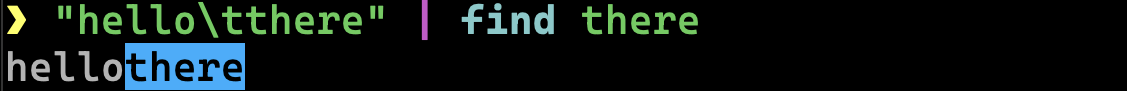
### After
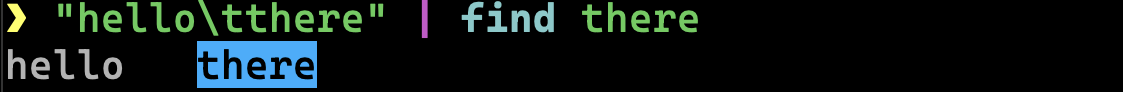
closes#13846
# User-Facing Changes
<!-- List of all changes that impact the user experience here. This
helps us keep track of breaking changes. -->
# Tests + Formatting
<!--
Don't forget to add tests that cover your changes.
Make sure you've run and fixed any issues with these commands:
- `cargo fmt --all -- --check` to check standard code formatting (`cargo
fmt --all` applies these changes)
- `cargo clippy --workspace -- -D warnings -D clippy::unwrap_used` to
check that you're using the standard code style
- `cargo test --workspace` to check that all tests pass (on Windows make
sure to [enable developer
mode](https://learn.microsoft.com/en-us/windows/apps/get-started/developer-mode-features-and-debugging))
- `cargo run -- -c "use toolkit.nu; toolkit test stdlib"` to run the
tests for the standard library
> **Note**
> from `nushell` you can also use the `toolkit` as follows
> ```bash
> use toolkit.nu # or use an `env_change` hook to activate it
automatically
> toolkit check pr
> ```
-->
# After Submitting
<!-- If your PR had any user-facing changes, update [the
documentation](https://github.com/nushell/nushell.github.io) after the
PR is merged, if necessary. This will help us keep the docs up to date.
-->
# Description
Fixes a bug with `set_last_error()` introduced by @IanManske not being
called during the jump to an error handler in IR eval. Without this,
`$env.LAST_EXIT_CODE` wasn't getting set in the `catch` block for an
external.
# Tests + Formatting
Added a `tests/eval` test to cover this in both IR and non-IR eval
This allows parsing of data (e.g. key-value pairs) where the last column
may contain the delimiter.
- this PR should close#13742
# Description
Adds a `--number (-n)` flag to `split column`, analogous to `split row
--number`.
```
~> ['author: Salina Yoon' r#'title: Where's Ellie?: A Hide-and-Seek Book'#] | split column --number 2 ': ' key value
╭───┬────────┬──────────────────────────────────────╮
│ # │ key │ value │
├───┼────────┼──────────────────────────────────────┤
│ 0 │ author │ Salina Yoon │
│ 1 │ title │ Where's Ellie?: A Hide-and-Seek Book │
╰───┴────────┴──────────────────────────────────────╯
```
# User-Facing Changes
* `split column` gains a `--number` option
# Tests + Formatting
Tests included in strings::split::column::test::test_examples and
commands::split_column::to_column.
# After Submitting
Reference documentation is auto-generated from code. No other
documentation updates necessary.
# Description
In order to be more consistent with it's nu counterpart, `polars save`
now returns an empty pipeline instead of a message of the saved file.
# User-Facing Changes
- `polars save` no longer displays a save message, making it consistent
with `save` behavior.
<!--
if this PR closes one or more issues, you can automatically link the PR
with
them by using one of the [*linking
keywords*](https://docs.github.com/en/issues/tracking-your-work-with-issues/linking-a-pull-request-to-an-issue#linking-a-pull-request-to-an-issue-using-a-keyword),
e.g.
- this PR should close #xxxx
- fixes #xxxx
you can also mention related issues, PRs or discussions!
-->
# Description
<!--
Thank you for improving Nushell. Please, check our [contributing
guide](../CONTRIBUTING.md) and talk to the core team before making major
changes.
Description of your pull request goes here. **Provide examples and/or
screenshots** if your changes affect the user experience.
-->
Related to #11693. It looks like there is no reason for Nu shell's
`clear` to behave differently than other shells' `clear`. To improve the
UX and fulfill the user expectations, the default has been adjusted to
work the same as in other shells by clearing the scrollback buffer. For
edge cases where someone depends on the current behavior of keeping the
scrollback, a `-k` option has been added.
# User-Facing Changes
<!-- List of all changes that impact the user experience here. This
helps us keep track of breaking changes. -->
- Improve the UX of `clear` by changing the default behavior to the same
as other popular shells, i.e clear scrollback by default.
- Remove `-a --all` flag, make it the default behavior to clear the
scrollback
- Add `-k --keep-scrollback` flag for backward compat to keep the
scrollback buffer
# Tests + Formatting
<!--
Don't forget to add tests that cover your changes.
Make sure you've run and fixed any issues with these commands:
- `cargo fmt --all -- --check` to check standard code formatting (`cargo
fmt --all` applies these changes)
- `cargo clippy --workspace -- -D warnings -D clippy::unwrap_used` to
check that you're using the standard code style
- `cargo test --workspace` to check that all tests pass (on Windows make
sure to [enable developer
mode](https://learn.microsoft.com/en-us/windows/apps/get-started/developer-mode-features-and-debugging))
- `cargo run -- -c "use toolkit.nu; toolkit test stdlib"` to run the
tests for the standard library
> **Note**
> from `nushell` you can also use the `toolkit` as follows
> ```bash
> use toolkit.nu # or use an `env_change` hook to activate it
automatically
> toolkit check pr
> ```
-->
This is a simple change flipping the flag and default behavior, no tests
should be needed.
# After Submitting
<!-- If your PR had any user-facing changes, update [the
documentation](https://github.com/nushell/nushell.github.io) after the
PR is merged, if necessary. This will help us keep the docs up to date.
-->
- [ ] update the `clear` command docs
---------
Co-authored-by: Douglas <32344964+NotTheDr01ds@users.noreply.github.com>
Co-authored-by: Darren Schroeder <343840+fdncred@users.noreply.github.com>
# Description
Fixes: #13460
The issue is caused by `try_exists` method on path, it will return
`Err(NotADirectory)` if user tried to check for a path under a regular
file.
To fix it, I think it's ok to use `exists` rather than `try_exists`,
although
[Path::exists()](https://doc.rust-lang.org/std/path/struct.Path.html#method.exists)
only checks whether or not a path was both found and readable. I think
it's ok, and we can add this information under `extra_description`.
# User-Facing Changes
The following code will no longer raise error:
```
touch a; 'a/b' | path exists
```
# Tests + Formatting
Added 1 test.
# Description
According to emacs doc, I think `ctrl-k` should map to `cuttolineend`.
# User-Facing Changes
`ctrl-k` will no longer cut to the end of buffer
# Description
Add `metadata access`, which allows accessing/inspecting the metadata of
a stream in a closure.
```nu
ls | metadata access {|meta|
...
}
```
- The metadata is provided as an argument to the closure, identical to
the record obtained with `metadata` command.
- `metadata access` passes its input stream into the closure as it is.
- Within the closure, both the metadata and the stream are available.
The closure may modify, collect or pass the stream as it is.
# Motivation
- Without this command, nu code can't act on metadata without losing the
stream, use cases requiring both the stream and metadata must be
implemented either as a built-in or a plugin.
- This command allows users to enhance presentation of data, similar to
`table` coloring the output of `ls`.
# Description
This PR:
- Removes the lazy_command, expr_command macros and migrates the
commands that were utilizing them.
- Removes the custom logic in DataFrameValues::is_equals to use the
polars DataFrame version of PartialEq
- Adds examples to commands that previously did not have examples or had
inadequate ones.
NOTE: A lot of examples now have a `polars sort` at the end. This is
needed due to the comparison in the result. The new polars version of
equals cares about the ordering. I removed the custom equals logic as it
causes comparisons to lock up when comparing dataframes that contain a
row that contains a list. I discovered this issue when adding examples
to `polars implode`
Bumps [shadow-rs](https://github.com/baoyachi/shadow-rs) from 0.33.0 to
0.34.0.
<details>
<summary>Release notes</summary>
<p><em>Sourced from <a
href="https://github.com/baoyachi/shadow-rs/releases">shadow-rs's
releases</a>.</em></p>
<blockquote>
<h2>v0.34.0</h2>
<h2>What's Changed</h2>
<ul>
<li>Make using the CARGO_METADATA object simpler by <a
href="https://github.com/baoyachi"><code>@baoyachi</code></a> in <a
href="https://redirect.github.com/baoyachi/shadow-rs/pull/181">baoyachi/shadow-rs#181</a></li>
</ul>
<p><strong>Full Changelog</strong>: <a
href="https://github.com/baoyachi/shadow-rs/compare/v0.33.0...v0.34.0">https://github.com/baoyachi/shadow-rs/compare/v0.33.0...v0.34.0</a></p>
</blockquote>
</details>
<details>
<summary>Commits</summary>
<ul>
<li><a
href="ccb09f154b"><code>ccb09f1</code></a>
Merge pull request <a
href="https://redirect.github.com/baoyachi/shadow-rs/issues/181">#181</a>
from baoyachi/issue/179</li>
<li><a
href="65c56630da"><code>65c5663</code></a>
fix cargo clippy check</li>
<li><a
href="998d000023"><code>998d000</code></a>
Make using the CARGO_METADATA object simpler</li>
<li>See full diff in <a
href="https://github.com/baoyachi/shadow-rs/compare/v0.33.0...v0.34.0">compare
view</a></li>
</ul>
</details>
<br />
[](https://docs.github.com/en/github/managing-security-vulnerabilities/about-dependabot-security-updates#about-compatibility-scores)
Dependabot will resolve any conflicts with this PR as long as you don't
alter it yourself. You can also trigger a rebase manually by commenting
`@dependabot rebase`.
[//]: # (dependabot-automerge-start)
[//]: # (dependabot-automerge-end)
---
<details>
<summary>Dependabot commands and options</summary>
<br />
You can trigger Dependabot actions by commenting on this PR:
- `@dependabot rebase` will rebase this PR
- `@dependabot recreate` will recreate this PR, overwriting any edits
that have been made to it
- `@dependabot merge` will merge this PR after your CI passes on it
- `@dependabot squash and merge` will squash and merge this PR after
your CI passes on it
- `@dependabot cancel merge` will cancel a previously requested merge
and block automerging
- `@dependabot reopen` will reopen this PR if it is closed
- `@dependabot close` will close this PR and stop Dependabot recreating
it. You can achieve the same result by closing it manually
- `@dependabot show <dependency name> ignore conditions` will show all
of the ignore conditions of the specified dependency
- `@dependabot ignore this major version` will close this PR and stop
Dependabot creating any more for this major version (unless you reopen
the PR or upgrade to it yourself)
- `@dependabot ignore this minor version` will close this PR and stop
Dependabot creating any more for this minor version (unless you reopen
the PR or upgrade to it yourself)
- `@dependabot ignore this dependency` will close this PR and stop
Dependabot creating any more for this dependency (unless you reopen the
PR or upgrade to it yourself)
</details>
Signed-off-by: dependabot[bot] <support@github.com>
Co-authored-by: dependabot[bot] <49699333+dependabot[bot]@users.noreply.github.com>
# Description
This fixes a couple of remaining differences between the IR evaluator's
handling of env vars and the AST evaluator's handling of env vars.
Blocker for #13718 (this is why those tests failed)
# User-Facing Changes
1. Handles checking overlays for hidden env vars properly, when getting
an env var from IR instruction
2. Updates config properly when doing `redirect_env()` (these probably
shouldn't be separate functions anyway, though, they're basically the
same. I did this because I intended to remove one, but now it's just
like that)
# Tests + Formatting
The `nu_repl` testbin now handles `NU_USE_IR` properly, so these tests
now work as expected.
# After Submitting
- [ ] check in on #13718 again