# Description
This pr is going to add a new command named `help pipe-and-redirect`.
So user can detect such feature easier.
# User-Facing Changes
Here is the output of this command:
```
╭───┬────────┬──────────────────────────────────────┬──────────────────────────────────────────────────────────────┬─────────────────────╮
│ # │ symbol │ name │ description │ example │
├───┼────────┼──────────────────────────────────────┼──────────────────────────────────────────────────────────────┼─────────────────────┤
│ 0 │ | │ pipe │ pipeline stdout of a command to another command │ ^cmd1 | ^cmd2 │
│ 1 │ e>| │ stderr pipe │ pipeline stderr of a command to another command │ ^cmd1 e>| ^cmd2 │
│ 2 │ o+e>| │ stdout and stderr pipe │ pipeline stdout and stderr of a command to another command │ ^cmd1 o+e>| ^cmd2 │
│ 3 │ o> │ redirection │ redirect stdout of a command, overwriting a file │ ^cmd1 o> file.txt │
│ 4 │ e> │ stderr redirection │ redirect stderr of a command, overwriting a file │ ^cmd1 e> file.txt │
│ 5 │ o+e> │ stdout and stderr redirection │ redirect stdout and stderr of a command, overwriting a file │ ^cmd1 o+e> file.txt │
│ 6 │ o>> │ redirection append │ redirect stdout of a command, appending to a file │ ^cmd1 o> file.txt │
│ 7 │ e>> │ stderr redirection append │ redirect stderr of a command, appending to a file │ ^cmd1 e> file.txt │
│ 8 │ o+e>> │ stdout and stderr redirection append │ redirect stdout and stderr of a command, appending to a file │ ^cmd1 o+e> file.txt │
│ 9 │ o>| │ │ Unsupported, it's the same to `|`, use it instead │ │
├───┼────────┼──────────────────────────────────────┼──────────────────────────────────────────────────────────────┼─────────────────────┤
│ # │ symbol │ name │ description │ example │
╰───┴────────┴──────────────────────────────────────┴──────────────────────────────────────────────────────────────┴─────────────────────╯
```
# Tests + Formatting
# After Submitting
Should update more examples in [nushell
doc](https://www.nushell.sh/lang-guide/chapters/pipelines.html) to fill
more examples
# Description
This PR should address #13530 by explicitly handling ByteStreams.
The issue can be replicated easily on linux by running:
```nushell
open /dev/urandom | into binary | bytes at ..10
```
Would leave the output hanging and with no way to cancel it, this was
likely because it was trying to collect the input stream and would not
complete.
I have also put in an error to say that using negative offsets for a
bytestream without a length cannot be used.
```nushell
~/git/nushell> open /dev/urandom | into binary | bytes at (-1)..
Error: nu:🐚:incorrect_value
× Incorrect value.
╭─[entry #3:1:35]
1 │ open /dev/urandom | into binary | bytes at (-1)..
· ────┬─── ───┬──
· │ ╰── encountered here
· ╰── Negative range values cannot be used with streams that don't specify a length
╰────
```
# User-Facing Changes
No operation changes, only the warning you get back for negative offsets
# Tests + Formatting
Ran `toolkit check pr ` with no errors or warnings
Manual testing of the example commands above
---------
Co-authored-by: Ian Manske <ian.manske@pm.me>
Co-authored-by: Simon Curtis <simon.curtis@candc-uk.com>
<!--
if this PR closes one or more issues, you can automatically link the PR
with
them by using one of the [*linking
keywords*](https://docs.github.com/en/issues/tracking-your-work-with-issues/linking-a-pull-request-to-an-issue#linking-a-pull-request-to-an-issue-using-a-keyword),
e.g.
- this PR should close #xxxx
- fixes #xxxx
you can also mention related issues, PRs or discussions!
-->
# Description
<!--
Thank you for improving Nushell. Please, check our [contributing
guide](../CONTRIBUTING.md) and talk to the core team before making major
changes.
Description of your pull request goes here. **Provide examples and/or
screenshots** if your changes affect the user experience.
-->
This PR removes the `std::io::stdout().is_terminal()` check in `table`
again. To ensure that in the future this doesn't happen again, I added a
comment and a test.
# User-Facing Changes
<!-- List of all changes that impact the user experience here. This
helps us keep track of breaking changes. -->
Resets the behavior of `table` to #14647 again, after #14415 included it
again.
# Tests + Formatting
<!--
Don't forget to add tests that cover your changes.
Make sure you've run and fixed any issues with these commands:
- `cargo fmt --all -- --check` to check standard code formatting (`cargo
fmt --all` applies these changes)
- `cargo clippy --workspace -- -D warnings -D clippy::unwrap_used` to
check that you're using the standard code style
- `cargo test --workspace` to check that all tests pass (on Windows make
sure to [enable developer
mode](https://learn.microsoft.com/en-us/windows/apps/get-started/developer-mode-features-and-debugging))
- `cargo run -- -c "use toolkit.nu; toolkit test stdlib"` to run the
tests for the standard library
> **Note**
> from `nushell` you can also use the `toolkit` as follows
> ```bash
> use toolkit.nu # or use an `env_change` hook to activate it
automatically
> toolkit check pr
> ```
-->
Added a new test to check for these color outputs.
- 🟢 `toolkit fmt`
- 🟢 `toolkit clippy`
- 🟢 `toolkit test`
- 🟢 `toolkit test stdlib`
# After Submitting
<!-- If your PR had any user-facing changes, update [the
documentation](https://github.com/nushell/nushell.github.io) after the
PR is merged, if necessary. This will help us keep the docs up to date.
-->
<!--
if this PR closes one or more issues, you can automatically link the PR
with
them by using one of the [*linking
keywords*](https://docs.github.com/en/issues/tracking-your-work-with-issues/linking-a-pull-request-to-an-issue#linking-a-pull-request-to-an-issue-using-a-keyword),
e.g.
- this PR should close #xxxx
- fixes #xxxx
you can also mention related issues, PRs or discussions!
-->
# Description
<!--
Thank you for improving Nushell. Please, check our [contributing
guide](../CONTRIBUTING.md) and talk to the core team before making major
changes.
Description of your pull request goes here. **Provide examples and/or
screenshots** if your changes affect the user experience.
-->
Today i saw in the general discord channel someone ask what is the
nushell equivalent of `whereis` or `get-command`. I wanted to tell the
user to use our great search via F1 but then I realized that typing in
`whereis` or `get-command` wouldn't really find you something. So I
added these two search terms.
# User-Facing Changes
<!-- List of all changes that impact the user experience here. This
helps us keep track of breaking changes. -->
None.
# Tests + Formatting
<!--
Don't forget to add tests that cover your changes.
Make sure you've run and fixed any issues with these commands:
- `cargo fmt --all -- --check` to check standard code formatting (`cargo
fmt --all` applies these changes)
- `cargo clippy --workspace -- -D warnings -D clippy::unwrap_used` to
check that you're using the standard code style
- `cargo test --workspace` to check that all tests pass (on Windows make
sure to [enable developer
mode](https://learn.microsoft.com/en-us/windows/apps/get-started/developer-mode-features-and-debugging))
- `cargo run -- -c "use toolkit.nu; toolkit test stdlib"` to run the
tests for the standard library
> **Note**
> from `nushell` you can also use the `toolkit` as follows
> ```bash
> use toolkit.nu # or use an `env_change` hook to activate it
automatically
> toolkit check pr
> ```
-->
I don't think that really needs testing here :D
# After Submitting
<!-- If your PR had any user-facing changes, update [the
documentation](https://github.com/nushell/nushell.github.io) after the
PR is merged, if necessary. This will help us keep the docs up to date.
-->
<!--
if this PR closes one or more issues, you can automatically link the PR
with
them by using one of the [*linking
keywords*](https://docs.github.com/en/issues/tracking-your-work-with-issues/linking-a-pull-request-to-an-issue#linking-a-pull-request-to-an-issue-using-a-keyword),
e.g.
- this PR should close #xxxx
- fixes #xxxx
you can also mention related issues, PRs or discussions!
-->
# Description
<!--
Thank you for improving Nushell. Please, check our [contributing
guide](../CONTRIBUTING.md) and talk to the core team before making major
changes.
Description of your pull request goes here. **Provide examples and/or
screenshots** if your changes affect the user experience.
-->
This PR adds a flag to `debug profile` to output the duration field as
Value::Duration. Without the flag, the behavior is same as before: a
column named `duration_ms` which is `Value::Float`. With the flag, there
is instead a column named just `duration` which is `Value::Duration`.
Additionally, this PR changes the time tracking to use nanoseconds
instead of float seconds, so it can be output as either milliseconds or
`Duration` (which uses nanoseconds internally). I don't think overflow
is a concern here, because the maximum amount of time a `Duration` can
store is over 292 years, and if a Nushell instruction takes longer than
that to run then I think we might have bigger issues.
# User-Facing Changes
<!-- List of all changes that impact the user experience here. This
helps us keep track of breaking changes. -->
* Adds a flag `--duration-values` to `debug profile` which the
`duration_ms` field in `debug profile` to a `duration` field which uses
proper `duration` values.
# Tests + Formatting
<!--
Don't forget to add tests that cover your changes.
Make sure you've run and fixed any issues with these commands:
- `cargo fmt --all -- --check` to check standard code formatting (`cargo
fmt --all` applies these changes)
- `cargo clippy --workspace -- -D warnings -D clippy::unwrap_used` to
check that you're using the standard code style
- `cargo test --workspace` to check that all tests pass (on Windows make
sure to [enable developer
mode](https://learn.microsoft.com/en-us/windows/apps/get-started/developer-mode-features-and-debugging))
- `cargo run -- -c "use toolkit.nu; toolkit test stdlib"` to run the
tests for the standard library
> **Note**
> from `nushell` you can also use the `toolkit` as follows
> ```bash
> use toolkit.nu # or use an `env_change` hook to activate it
automatically
> toolkit check pr
> ```
-->
- 🟢 `toolkit fmt`
- 🟢 `toolkit clippy`
- 🟢 `toolkit test`
- 🟢 `toolkit test stdlib`
# After Submitting
<!-- If your PR had any user-facing changes, update [the
documentation](https://github.com/nushell/nushell.github.io) after the
PR is merged, if necessary. This will help us keep the docs up to date.
-->
N/A
Related:
- #14329
- #13872
- #8214
# Description & User-Facing Changes
This PR allows enables the following uses, which are all no-op.
```nushell
source null
source-env null
use null
overlay use null
```
The motivation for this change is conditional sourcing of files. For
example, with this change `login.nu` may be deprecated and replaced with
the following code in `config.nu`
```nushell
const login_module = if $nu.is-login { "login.nu" } else { null }
source $login_module
```
# Tests + Formatting
I'm hoping for CI to pass 😄
# After Submitting
Add a part about the conditional sourcing pattern to the website.
<!--
if this PR closes one or more issues, you can automatically link the PR
with
them by using one of the [*linking
keywords*](https://docs.github.com/en/issues/tracking-your-work-with-issues/linking-a-pull-request-to-an-issue#linking-a-pull-request-to-an-issue-using-a-keyword),
e.g.
- this PR should close #xxxx
- fixes #xxxx
you can also mention related issues, PRs or discussions!
-->
# Description
<!--
Thank you for improving Nushell. Please, check our [contributing
guide](../CONTRIBUTING.md) and talk to the core team before making major
changes.
Description of your pull request goes here. **Provide examples and/or
screenshots** if your changes affect the user experience.
-->
This PR adds type checking of all command input types at run-time.
Generally, these errors should be caught by the parser, but sometimes we
can't know the type of a value at parse-time. The simplest example is
using the `echo` command, which has an output type of `any`, so
prefixing a literal with `echo` will bypass parse-time type checking.
Before this PR, each command has to individually check its input types.
This can result in scenarios where the input/output types don't match
the actual command behavior. This can cause valid usage with an
non-`any` type to become a parse-time error if a command is missing that
type in its pipeline input/output (`drop nth` and `history import` do
this before this PR). Alternatively, a command may not list a type in
its input/output types, but doesn't actually reject that type in its
code, which can have unintended side effects (`get` does this on an
empty pipeline input, and `sort` used to before #13154).
After this PR, the type of the pipeline input is checked to ensure it
matches one of the input types listed in the proceeding command's
input/output types. While each of the issues in the "before this PR"
section could be addressed with each command individually, this PR
solves this issue for _all_ commands.
**This will likely cause some breakage**, as some commands have
incorrect input/output types, and should be adjusted. Also, some scripts
may have erroneous usage of commands. In writing this PR, I discovered
that `toolkit.nu` was passing `null` values to `str join`, which doesn't
accept nothing types (if folks think it should, we can adjust it in this
PR or in a different PR). I found some issues in the standard library
and its tests. I also found that carapace's vendor script had an
incorrect chaining of `get -i`:
```nushell
let expanded_alias = (scope aliases | where name == $spans.0 | get -i 0 | get -i expansion)
```
Before this PR, if the `get -i 0` ever actually did evaluate to `null`,
the second `get` invocation would error since `get` doesn't operate on
`null` values. After this PR, this is immediately a run-time error,
alerting the user to the problematic code. As a side note, we'll need to
PR this fix (`get -i 0 | get -i expansion` -> `get -i 0.expansion`) to
carapace.
A notable exception to the type checking is commands with input type of
`nothing -> <type>`. In this case, any input type is allowed. This
allows piping values into the command without an error being thrown. For
example, `123 | echo $in` would be an error without this exception.
Additionally, custom types bypass type checking (I believe this also
happens during parsing, but not certain)
I added a `is_subtype` method to `Value` and `PipelineData`. It
functions slightly differently than `get_type().is_subtype()`, as noted
in the doccomments. Notably, it respects structural typing of lists and
tables. For example, the type of a value `[{a: 123} {a: 456, b: 789}]`
is a subtype of `table<a: int>`, whereas the type returned by
`Value::get_type` is a `list<any>`. Similarly, `PipelineData` has some
special handling for `ListStream`s and `ByteStream`s. The latter was
needed for this PR to work properly with external commands.
Here's some examples.
Before:
```nu
1..2 | drop nth 1
Error: nu::parser::input_type_mismatch
× Command does not support range input.
╭─[entry #9:1:8]
1 │ 1..2 | drop nth 1
· ────┬───
· ╰── command doesn't support range input
╰────
echo 1..2 | drop nth 1
# => ╭───┬───╮
# => │ 0 │ 1 │
# => ╰───┴───╯
```
After this PR, I've adjusted `drop nth`'s input/output types to accept
range input.
Before this PR, zip accepted any value despite not being listed in its
input/output types. This caused different behavior depending on if you
triggered a parse error or not:
```nushell
1 | zip [2]
# => Error: nu::parser::input_type_mismatch
# =>
# => × Command does not support int input.
# => ╭─[entry #3:1:5]
# => 1 │ 1 | zip [2]
# => · ─┬─
# => · ╰── command doesn't support int input
# => ╰────
echo 1 | zip [2]
# => ╭───┬───────────╮
# => │ 0 │ ╭───┬───╮ │
# => │ │ │ 0 │ 1 │ │
# => │ │ │ 1 │ 2 │ │
# => │ │ ╰───┴───╯ │
# => ╰───┴───────────╯
```
After this PR, it works the same in both cases. For cases like this, if
we do decide we want `zip` or other commands to accept any input value,
then we should explicitly add that to the input types.
```nushell
1 | zip [2]
# => Error: nu::parser::input_type_mismatch
# =>
# => × Command does not support int input.
# => ╭─[entry #3:1:5]
# => 1 │ 1 | zip [2]
# => · ─┬─
# => · ╰── command doesn't support int input
# => ╰────
echo 1 | zip [2]
# => Error: nu:🐚:only_supports_this_input_type
# =>
# => × Input type not supported.
# => ╭─[entry #14:2:6]
# => 2 │ echo 1 | zip [2]
# => · ┬ ─┬─
# => · │ ╰── only list<any> and range input data is supported
# => · ╰── input type: int
# => ╰────
```
# User-Facing Changes
<!-- List of all changes that impact the user experience here. This
helps us keep track of breaking changes. -->
**Breaking change**: The type of a command's input is now checked
against the input/output types of that command at run-time. While these
errors should mostly be caught at parse-time, in cases where they can't
be detected at parse-time they will be caught at run-time instead. This
applies to both internal commands and custom commands.
Example function and corresponding parse-time error (same before and
after PR):
```nushell
def foo []: int -> nothing {
print $"my cool int is ($in)"
}
1 | foo
# => my cool int is 1
"evil string" | foo
# => Error: nu::parser::input_type_mismatch
# =>
# => × Command does not support string input.
# => ╭─[entry #16:1:17]
# => 1 │ "evil string" | foo
# => · ─┬─
# => · ╰── command doesn't support string input
# => ╰────
# =>
```
Before:
```nu
echo "evil string" | foo
# => my cool int is evil string
```
After:
```nu
echo "evil string" | foo
# => Error: nu:🐚:only_supports_this_input_type
# =>
# => × Input type not supported.
# => ╭─[entry #17:1:6]
# => 1 │ echo "evil string" | foo
# => · ──────┬────── ─┬─
# => · │ ╰── only int input data is supported
# => · ╰── input type: string
# => ╰────
```
Known affected internal commands which erroneously accepted any type:
* `str join`
* `zip`
* `reduce`
# Tests + Formatting
<!--
Don't forget to add tests that cover your changes.
Make sure you've run and fixed any issues with these commands:
- `cargo fmt --all -- --check` to check standard code formatting (`cargo
fmt --all` applies these changes)
- `cargo clippy --workspace -- -D warnings -D clippy::unwrap_used` to
check that you're using the standard code style
- `cargo test --workspace` to check that all tests pass (on Windows make
sure to [enable developer
mode](https://learn.microsoft.com/en-us/windows/apps/get-started/developer-mode-features-and-debugging))
- `cargo run -- -c "use toolkit.nu; toolkit test stdlib"` to run the
tests for the standard library
> **Note**
> from `nushell` you can also use the `toolkit` as follows
> ```bash
> use toolkit.nu # or use an `env_change` hook to activate it
automatically
> toolkit check pr
> ```
-->
- 🟢 `toolkit fmt`
- 🟢 `toolkit clippy`
- 🟢 `toolkit test`
- 🟢 `toolkit test stdlib`
# After Submitting
<!-- If your PR had any user-facing changes, update [the
documentation](https://github.com/nushell/nushell.github.io) after the
PR is merged, if necessary. This will help us keep the docs up to date.
-->
* Play whack-a-mole with the commands and scripts this will inevitably
break
<!--
if this PR closes one or more issues, you can automatically link the PR
with
them by using one of the [*linking
keywords*](https://docs.github.com/en/issues/tracking-your-work-with-issues/linking-a-pull-request-to-an-issue#linking-a-pull-request-to-an-issue-using-a-keyword),
e.g.
- this PR should close #xxxx
- fixes #xxxx
you can also mention related issues, PRs or discussions!
-->
# Description
<!--
Thank you for improving Nushell. Please, check our [contributing
guide](../CONTRIBUTING.md) and talk to the core team before making major
changes.
Description of your pull request goes here. **Provide examples and/or
screenshots** if your changes affect the user experience.
-->
#14528 mentioned that trying to `open` a file in a directory where you
don't have read access results in a "file not found" error. I
investigated the error and could find the root issue in the
`nu_engine::glob_from` function. It uses `std::path::Path::canonicalize`
some layers down and that may return an `std::io::Error`. All these
errors were handled as "directory not found" which will be translated to
"file not found" in the `open` command. To fix this, I handled the
`PermssionDenied` error kind of the io error and passed that down. Now
trying to `open` a file from a directory with no permissions returns a
"permission denied" error.
Before/After:

# User-Facing Changes
<!-- List of all changes that impact the user experience here. This
helps us keep track of breaking changes. -->
That error is fixed, so correct error message.
# Tests + Formatting
<!--
Don't forget to add tests that cover your changes.
Make sure you've run and fixed any issues with these commands:
- `cargo fmt --all -- --check` to check standard code formatting (`cargo
fmt --all` applies these changes)
- `cargo clippy --workspace -- -D warnings -D clippy::unwrap_used` to
check that you're using the standard code style
- `cargo test --workspace` to check that all tests pass (on Windows make
sure to [enable developer
mode](https://learn.microsoft.com/en-us/windows/apps/get-started/developer-mode-features-and-debugging))
- `cargo run -- -c "use toolkit.nu; toolkit test stdlib"` to run the
tests for the standard library
> **Note**
> from `nushell` you can also use the `toolkit` as follows
> ```bash
> use toolkit.nu # or use an `env_change` hook to activate it
automatically
> toolkit check pr
> ```
-->
- 🟢 `toolkit fmt`
- 🟢 `toolkit clippy`
- 🟢 `toolkit test`
- 🟢 `toolkit test stdlib`
# After Submitting
<!-- If your PR had any user-facing changes, update [the
documentation](https://github.com/nushell/nushell.github.io) after the
PR is merged, if necessary. This will help us keep the docs up to date.
-->
fixes#14528
# Description
This PR introduces a switch `--serialize` that allows serializing of
types that cannot be deserialized. Right now it only serializes closures
as strings in `to toml`, `to json`, `to nuon`, `to text`, some indirect
`to html` and `to yaml`.
A lot of the changes are just weaving the engine_state through calling
functions and the rest is just repetitive way of getting the closure
block span and grabbing the span's text.
In places where it has to report `<Closure 123>` I changed it to
`closure_123`. It always seemed like the `<>` were not very nushell-y.
This is still a breaking change.
I think this could also help with systematic translation of old config
to new config file.
# User-Facing Changes
<!-- List of all changes that impact the user experience here. This
helps us keep track of breaking changes. -->
# Tests + Formatting
<!--
Don't forget to add tests that cover your changes.
Make sure you've run and fixed any issues with these commands:
- `cargo fmt --all -- --check` to check standard code formatting (`cargo
fmt --all` applies these changes)
- `cargo clippy --workspace -- -D warnings -D clippy::unwrap_used` to
check that you're using the standard code style
- `cargo test --workspace` to check that all tests pass (on Windows make
sure to [enable developer
mode](https://learn.microsoft.com/en-us/windows/apps/get-started/developer-mode-features-and-debugging))
- `cargo run -- -c "use toolkit.nu; toolkit test stdlib"` to run the
tests for the standard library
> **Note**
> from `nushell` you can also use the `toolkit` as follows
> ```bash
> use toolkit.nu # or use an `env_change` hook to activate it
automatically
> toolkit check pr
> ```
-->
# After Submitting
<!-- If your PR had any user-facing changes, update [the
documentation](https://github.com/nushell/nushell.github.io) after the
PR is merged, if necessary. This will help us keep the docs up to date.
-->
# Description
This PR fixes a problem with `stor reset`. That problem was that it
called drop_all_tables which just iterated through the tables and
dropped them one by one. This works as long as there are no foreign keys
or if the tables are dropped in the "right" order. It doesn't work in
most cases since you have to know what order to drop tables in. So, this
PR turns off foreign key constraints, then drops all the tables, then
turns the foreign key constraints back on, which seems to work well...
so far. :)
# User-Facing Changes
<!-- List of all changes that impact the user experience here. This
helps us keep track of breaking changes. -->
# Tests + Formatting
<!--
Don't forget to add tests that cover your changes.
Make sure you've run and fixed any issues with these commands:
- `cargo fmt --all -- --check` to check standard code formatting (`cargo
fmt --all` applies these changes)
- `cargo clippy --workspace -- -D warnings -D clippy::unwrap_used` to
check that you're using the standard code style
- `cargo test --workspace` to check that all tests pass (on Windows make
sure to [enable developer
mode](https://learn.microsoft.com/en-us/windows/apps/get-started/developer-mode-features-and-debugging))
- `cargo run -- -c "use toolkit.nu; toolkit test stdlib"` to run the
tests for the standard library
> **Note**
> from `nushell` you can also use the `toolkit` as follows
> ```bash
> use toolkit.nu # or use an `env_change` hook to activate it
automatically
> toolkit check pr
> ```
-->
# After Submitting
<!-- If your PR had any user-facing changes, update [the
documentation](https://github.com/nushell/nushell.github.io) after the
PR is merged, if necessary. This will help us keep the docs up to date.
-->
fixes#14664
# Description
Now,
```nu
"aaa" | save -f ..
```
returns correct error message on windows.
Note that the fix introduces a TOCTOU problem, which only effects the
error message. It won't break any workload.
# User-Facing Changes
The fix won't break any workload.
# Tests + Formatting
I have run tests **only on windows**.
# After Submitting
The fix doesn't need to change documentation.
<!--
if this PR closes one or more issues, you can automatically link the PR
with
them by using one of the [*linking
keywords*](https://docs.github.com/en/issues/tracking-your-work-with-issues/linking-a-pull-request-to-an-issue#linking-a-pull-request-to-an-issue-using-a-keyword),
e.g.
- this PR should close #xxxx
- fixes #xxxx
you can also mention related issues, PRs or discussions!
-->
# Description
<!--
Thank you for improving Nushell. Please, check our [contributing
guide](../CONTRIBUTING.md) and talk to the core team before making major
changes.
Description of your pull request goes here. **Provide examples and/or
screenshots** if your changes affect the user experience.
-->
I just noticed that #14758 adds an extra newline when
`$env.config.table.show_empty = false`. This PR makes sure the
placeholder text is non-empty before adding the newline.
Before #14758:
```nushell
$env.config.table.show_empty = false
print ([]) text
# => text
echo []
```
Before PR:
```nushell
$env.config.table.show_empty = false
print ([]) text
# =>
# => text
echo []
# =>
```
After PR:
```nushell
$env.config.table.show_empty = false
print ([]) text
# => text
echo []
```
# User-Facing Changes
<!-- List of all changes that impact the user experience here. This
helps us keep track of breaking changes. -->
None, fix to #14758 which has not been included in a release
# Tests + Formatting
<!--
Don't forget to add tests that cover your changes.
Make sure you've run and fixed any issues with these commands:
- `cargo fmt --all -- --check` to check standard code formatting (`cargo
fmt --all` applies these changes)
- `cargo clippy --workspace -- -D warnings -D clippy::unwrap_used` to
check that you're using the standard code style
- `cargo test --workspace` to check that all tests pass (on Windows make
sure to [enable developer
mode](https://learn.microsoft.com/en-us/windows/apps/get-started/developer-mode-features-and-debugging))
- `cargo run -- -c "use toolkit.nu; toolkit test stdlib"` to run the
tests for the standard library
> **Note**
> from `nushell` you can also use the `toolkit` as follows
> ```bash
> use toolkit.nu # or use an `env_change` hook to activate it
automatically
> toolkit check pr
> ```
-->
- 🟢 `toolkit fmt`
- 🟢 `toolkit clippy`
- 🟢 `toolkit test`
- 🟢 `toolkit test stdlib`
# After Submitting
<!-- If your PR had any user-facing changes, update [the
documentation](https://github.com/nushell/nushell.github.io) after the
PR is merged, if necessary. This will help us keep the docs up to date.
-->
N/A
<!--
if this PR closes one or more issues, you can automatically link the PR
with
them by using one of the [*linking
keywords*](https://docs.github.com/en/issues/tracking-your-work-with-issues/linking-a-pull-request-to-an-issue#linking-a-pull-request-to-an-issue-using-a-keyword),
e.g.
- this PR should close #xxxx
- fixes #xxxx
you can also mention related issues, PRs or discussions!
-->
# Description
Prevents ndots from being expanded if they are prefixed with `./`, as
the agreed resolution to #13303. Only applies to externals, mirroring
the fix from #13218.
I did
[attempt](https://github.com/132ikl/nushell/tree/internal-ndots-attempt)
to apply the fix for internal commands as well, but it seems like the
path is expanded too aggressively and I haven't investigated it further
yet. `./...` gets normalized into `<pwd>/./...`, which gets normalized
into `<pwd>/...` before being handed to `expand_ndots`, and at that
point it just looks like a normal n-dots so we can't tell we shouldn't
expand.
(Fixes#13303)
# User-Facing Changes
<!-- List of all changes that impact the user experience here. This
helps us keep track of breaking changes. -->
* N-dots are no longer expanded to external command calls when prefixed
with `./`.
# Tests + Formatting
<!--
Don't forget to add tests that cover your changes.
Make sure you've run and fixed any issues with these commands:
- `cargo fmt --all -- --check` to check standard code formatting (`cargo
fmt --all` applies these changes)
- `cargo clippy --workspace -- -D warnings -D clippy::unwrap_used` to
check that you're using the standard code style
- `cargo test --workspace` to check that all tests pass (on Windows make
sure to [enable developer
mode](https://learn.microsoft.com/en-us/windows/apps/get-started/developer-mode-features-and-debugging))
- `cargo run -- -c "use toolkit.nu; toolkit test stdlib"` to run the
tests for the standard library
> **Note**
> from `nushell` you can also use the `toolkit` as follows
> ```bash
> use toolkit.nu # or use an `env_change` hook to activate it
automatically
> toolkit check pr
> ```
-->
Added tests to prevent regression.
- 🟢 `toolkit fmt`
- 🟢 `toolkit clippy`
- 🟢 `toolkit test`
- 🟢 `toolkit test stdlib`
# After Submitting
<!-- If your PR had any user-facing changes, update [the
documentation](https://github.com/nushell/nushell.github.io) after the
PR is merged, if necessary. This will help us keep the docs up to date.
-->
N/A
<!--
if this PR closes one or more issues, you can automatically link the PR
with
them by using one of the [*linking
keywords*](https://docs.github.com/en/issues/tracking-your-work-with-issues/linking-a-pull-request-to-an-issue#linking-a-pull-request-to-an-issue-using-a-keyword),
e.g.
- this PR should close #xxxx
- fixes #xxxx
you can also mention related issues, PRs or discussions!
-->
# Description
<!--
Thank you for improving Nushell. Please, check our [contributing
guide](../CONTRIBUTING.md) and talk to the core team before making major
changes.
Description of your pull request goes here. **Provide examples and/or
screenshots** if your changes affect the user experience.
-->
Adds a newline to the empty list output. Fixes#14748.
This does not affect the `[empty list]` text output in the REPL, just
the `print` output (to be honest, I'm not certain why, but I'm guessing
the REPL was adding an extra newline somewhere to compensate). The
`bytes.push('\n')` replicates the code from the below
`convert_table_to_output` function, which is bypassed for empty lists.
Before:
```nushell
[]
# => ╭────────────╮
# => │ empty list │
# => ╰────────────╯
print ([]) text
# => ╭────────────╮
# => │ empty list │
# => ╰────────────╯text
```
After:
```nushell
[]
# => ╭────────────╮
# => │ empty list │
# => ╰────────────╯
print ([]) text
# => ╭────────────╮
# => │ empty list │
# => ╰────────────╯
# => text
```
# User-Facing Changes
<!-- List of all changes that impact the user experience here. This
helps us keep track of breaking changes. -->
* Fixes "empty list" placeholder text output when using the `print`
command
# Tests + Formatting
<!--
Don't forget to add tests that cover your changes.
Make sure you've run and fixed any issues with these commands:
- `cargo fmt --all -- --check` to check standard code formatting (`cargo
fmt --all` applies these changes)
- `cargo clippy --workspace -- -D warnings -D clippy::unwrap_used` to
check that you're using the standard code style
- `cargo test --workspace` to check that all tests pass (on Windows make
sure to [enable developer
mode](https://learn.microsoft.com/en-us/windows/apps/get-started/developer-mode-features-and-debugging))
- `cargo run -- -c "use toolkit.nu; toolkit test stdlib"` to run the
tests for the standard library
> **Note**
> from `nushell` you can also use the `toolkit` as follows
> ```bash
> use toolkit.nu # or use an `env_change` hook to activate it
automatically
> toolkit check pr
> ```
-->
- 🟢 `toolkit fmt`
- 🟢 `toolkit clippy`
- 🟢 `toolkit test`
- 🟢 `toolkit test stdlib`
# After Submitting
<!-- If your PR had any user-facing changes, update [the
documentation](https://github.com/nushell/nushell.github.io) after the
PR is merged, if necessary. This will help us keep the docs up to date.
-->
N/A
In #14249, `config reset` wasn't updated to use the scaffold config files, so running `config reset` would accidentally reset the user's config to the internal defaults. This PR updates it to use the
scaffold files.
<!--
if this PR closes one or more issues, you can automatically link the PR
with
them by using one of the [*linking
keywords*](https://docs.github.com/en/issues/tracking-your-work-with-issues/linking-a-pull-request-to-an-issue#linking-a-pull-request-to-an-issue-using-a-keyword),
e.g.
- this PR should close #xxxx
- fixes #xxxx
you can also mention related issues, PRs or discussions!
-->
# Description
<!--
Thank you for improving Nushell. Please, check our [contributing
guide](../CONTRIBUTING.md) and talk to the core team before making major
changes.
Description of your pull request goes here. **Provide examples and/or
screenshots** if your changes affect the user experience.
-->
Makes `get` const
# User-Facing Changes
<!-- List of all changes that impact the user experience here. This
helps us keep track of breaking changes. -->
`get` is now a const command.
# Tests + Formatting
<!--
Don't forget to add tests that cover your changes.
Make sure you've run and fixed any issues with these commands:
- `cargo fmt --all -- --check` to check standard code formatting (`cargo
fmt --all` applies these changes)
- `cargo clippy --workspace -- -D warnings -D clippy::unwrap_used` to
check that you're using the standard code style
- `cargo test --workspace` to check that all tests pass (on Windows make
sure to [enable developer
mode](https://learn.microsoft.com/en-us/windows/apps/get-started/developer-mode-features-and-debugging))
- `cargo run -- -c "use toolkit.nu; toolkit test stdlib"` to run the
tests for the standard library
> **Note**
> from `nushell` you can also use the `toolkit` as follows
> ```bash
> use toolkit.nu # or use an `env_change` hook to activate it
automatically
> toolkit check pr
> ```
-->
- 🟢 `toolkit fmt`
- 🟢 `toolkit clippy`
- 🟢 `toolkit test`
- 🟢 `toolkit test stdlib`
# After Submitting
<!-- If your PR had any user-facing changes, update [the
documentation](https://github.com/nushell/nushell.github.io) after the
PR is merged, if necessary. This will help us keep the docs up to date.
-->
N/A
<!--
if this PR closes one or more issues, you can automatically link the PR
with
them by using one of the [*linking
keywords*](https://docs.github.com/en/issues/tracking-your-work-with-issues/linking-a-pull-request-to-an-issue#linking-a-pull-request-to-an-issue-using-a-keyword),
e.g.
- this PR should close #xxxx
- fixes #xxxx
you can also mention related issues, PRs or discussions!
-->
# Description
<!--
Thank you for improving Nushell. Please, check our [contributing
guide](../CONTRIBUTING.md) and talk to the core team before making major
changes.
Description of your pull request goes here. **Provide examples and/or
screenshots** if your changes affect the user experience.
-->
I realized that the `into bool` command somehow implements a conversion
into a boolean value which was very similar to my implementation of
~`Value::as_env_bool`~ `Value::coerce_bool`. To streamline that behavior
a bit, I replaced most of the implementation of `into bool` with my
~`Value::as_env_bool`~ `Value::coerce_bool` method.
Also I added a new flag called `--relaxed` which lets the command behave
more closely to the ~`Value::as_env_bool`~ `Value::coerce_bool` method
as it allows null values and is more loose to strings. ~Which now begs
the question, should I rename `Value::as_env_bool` just to
`Value::coerce_bool` which would fit the `Value::coerce_str` method
name?~ (Renamed that.)
# User-Facing Changes
<!-- List of all changes that impact the user experience here. This
helps us keep track of breaking changes. -->
The `into bool` command behaves the same but with `--relaxed` you can
also throw a `null` or some more strings at it which makes it more
ergonomic for env conversions.
# Tests + Formatting
<!--
Don't forget to add tests that cover your changes.
Make sure you've run and fixed any issues with these commands:
- `cargo fmt --all -- --check` to check standard code formatting (`cargo
fmt --all` applies these changes)
- `cargo clippy --workspace -- -D warnings -D clippy::unwrap_used` to
check that you're using the standard code style
- `cargo test --workspace` to check that all tests pass (on Windows make
sure to [enable developer
mode](https://learn.microsoft.com/en-us/windows/apps/get-started/developer-mode-features-and-debugging))
- `cargo run -- -c "use toolkit.nu; toolkit test stdlib"` to run the
tests for the standard library
> **Note**
> from `nushell` you can also use the `toolkit` as follows
> ```bash
> use toolkit.nu # or use an `env_change` hook to activate it
automatically
> toolkit check pr
> ```
-->
I added some more tests to see that the strict handling works and added
some more examples to the command to showcase the `--relaxed` flag which
also gets tested.
- 🟢 `toolkit fmt`
- 🟢 `toolkit clippy`
- 🟢 `toolkit test`
- 🟢 `toolkit test stdlib`
# After Submitting
<!-- If your PR had any user-facing changes, update [the
documentation](https://github.com/nushell/nushell.github.io) after the
PR is merged, if necessary. This will help us keep the docs up to date.
-->
@Bahex mentioned in #14704 that it broke the zoxide script, this PR
should help to fix the issue.
# Description
This PR removes the old `touch` command in favor of the uutils/coreutils
implementation of `touch`, which we integrated in 0.101 (#11817).
It turns out that in `utouch`, the `--no-deref`/`-s` wasn't working, and
the issue had gone undetected because I accidentally made the test for
that use `touch` rather than `utouch`. This has been fixed now.
# User-Facing Changes
Our old `touch` command didn't have anything that the new uutils-based
command doesn't, and the uutils-based command actually has a little more
functionality. So nothing using `touch` should break.
Scripts using `utouch` will have to use `touch` now, but given that
`utouch` has been around for less than 2 months, I assume people haven't
really been using it.
# Tests + Formatting
The utouch tests seem to have everything from the old touch tests, so I
deleted the old touch tests.
# After Submitting
This will need to be mentioned in the release notes.
# Description
These changes resolve#13623 where globs are not handled by `utouch`.
# User-Facing Changes
- Glob patterns passed to `utouch` will be resolved to all individual
files that match the pattern. For example, running `utouch *.txt` in a
directory that already has `file1.txt` and `file2.txt` is the same thing
as running `utouch file1.txt file2.txt`. All flags such as `-a`, `-m`
and `-c` will be respected.
- If a glob pattern is provided to `utouch` and doesn't match any files,
a file will be created with the literal name of the glob pattern. This
only applies to Linux/MacOS because Windows forbids creating file names
with restricted characters (see [naming a file
docs](https://learn.microsoft.com/en-us/windows/win32/fileio/naming-a-file))
---------
Co-authored-by: Henry Jetmundsen <hjetmundsen@atlassian.com>
# Description
Adds an `is_glob` function to the nu-glob crate that takes a string
pattern and returns whether or not it's a glob that would be expanded by
nu-glob. Right now, this just means checking if it contains `*`, `?`, or
`[`.
Previously, this same code was duplicated in the following places:
- `ls`: Determining whether to read a folder's contents or expand a glob
- `run_external.rs` in nu-command: Arguments to externals only have
n-dots and tilde expansion applied if they weren't globs
- `glob_from` in nu-engine:
- `glob_from` can get the prefix in a simpler way for non-globs
- If the canonical path for a non-glob path contains glob
metacharacters, it needs to be escaped
- `completion_common.rs` in nu-cli: File/folder completions containing
glob metacharacters need to be wrapped in quotes
All of these locations can use `nu_glob::is_glob` now instead of rolling
their own checks. This does mean that nu-cli now has a dependency on
nu-glob.
# User-Facing Changes
Users of nu-glob will now be able to check if a given pattern is a glob
expanded by nu-glob.
For users of Nushell, completion suggestions for files containing `]`
will no longer be wrapped in quotes if they contain no other glob
metacharacters. This is because unmatched `]`s are ignored by nu-glob,
but we used to consider such file completions contaminated anyway.
# Tests + Formatting
This is a very basic function, so I just added some doctests.
# After Submitting
This is meant to be used in
https://github.com/nushell/nushell/pull/14674.
# Description
We removed the regex crate long ago but there were a few instances where
we could not remove it because fancy-regex did not have a split/splitn,
and maybe other functions. Those functions now exist in the latest
fancy-regex crate so we can now remove it.
# User-Facing Changes
<!-- List of all changes that impact the user experience here. This
helps us keep track of breaking changes. -->
# Tests + Formatting
<!--
Don't forget to add tests that cover your changes.
Make sure you've run and fixed any issues with these commands:
- `cargo fmt --all -- --check` to check standard code formatting (`cargo
fmt --all` applies these changes)
- `cargo clippy --workspace -- -D warnings -D clippy::unwrap_used` to
check that you're using the standard code style
- `cargo test --workspace` to check that all tests pass (on Windows make
sure to [enable developer
mode](https://learn.microsoft.com/en-us/windows/apps/get-started/developer-mode-features-and-debugging))
- `cargo run -- -c "use toolkit.nu; toolkit test stdlib"` to run the
tests for the standard library
> **Note**
> from `nushell` you can also use the `toolkit` as follows
> ```bash
> use toolkit.nu # or use an `env_change` hook to activate it
automatically
> toolkit check pr
> ```
-->
# After Submitting
<!-- If your PR had any user-facing changes, update [the
documentation](https://github.com/nushell/nushell.github.io) after the
PR is merged, if necessary. This will help us keep the docs up to date.
-->
# Description
This PR tries to improve a few error messages.
### Before

### After

# User-Facing Changes
<!-- List of all changes that impact the user experience here. This
helps us keep track of breaking changes. -->
# Tests + Formatting
<!--
Don't forget to add tests that cover your changes.
Make sure you've run and fixed any issues with these commands:
- `cargo fmt --all -- --check` to check standard code formatting (`cargo
fmt --all` applies these changes)
- `cargo clippy --workspace -- -D warnings -D clippy::unwrap_used` to
check that you're using the standard code style
- `cargo test --workspace` to check that all tests pass (on Windows make
sure to [enable developer
mode](https://learn.microsoft.com/en-us/windows/apps/get-started/developer-mode-features-and-debugging))
- `cargo run -- -c "use toolkit.nu; toolkit test stdlib"` to run the
tests for the standard library
> **Note**
> from `nushell` you can also use the `toolkit` as follows
> ```bash
> use toolkit.nu # or use an `env_change` hook to activate it
automatically
> toolkit check pr
> ```
-->
# After Submitting
<!-- If your PR had any user-facing changes, update [the
documentation](https://github.com/nushell/nushell.github.io) after the
PR is merged, if necessary. This will help us keep the docs up to date.
-->
# Description
Rework of #14570, fixing #14567.
`exec` will decrement `SHLVL` env value before passing it to target
executable (in interactive mode).
(Same as last pr, but this time there's no wrong change to current
working code)
Two `SHLVL` related tests were also added this time.
# Description
Remove usages of `internal_span` in matches and initializers. I think
this should be the last of the usages, meaning `internal_span` can
finally be refactored out of `Value`(!?)
# Description
The docs reference "insert into" for the "delete" command.
# User-Facing Changes
N/A
# Tests + Formatting
I don't know of any tests for docs.
<!--
Don't forget to add tests that cover your changes.
Make sure you've run and fixed any issues with these commands:
- `cargo fmt --all -- --check` to check standard code formatting (`cargo
fmt --all` applies these changes)
- `cargo clippy --workspace -- -D warnings -D clippy::unwrap_used` to
check that you're using the standard code style
- `cargo test --workspace` to check that all tests pass (on Windows make
sure to [enable developer
mode](https://learn.microsoft.com/en-us/windows/apps/get-started/developer-mode-features-and-debugging))
- `cargo run -- -c "use toolkit.nu; toolkit test stdlib"` to run the
tests for the standard library
> **Note**
> from `nushell` you can also use the `toolkit` as follows
> ```bash
> use toolkit.nu # or use an `env_change` hook to activate it
automatically
> toolkit check pr
> ```
-->
# After Submitting
N/A
---------
Co-authored-by: Darren Schroeder <343840+fdncred@users.noreply.github.com>
With this comes a new `unicode-width` as I remember there was some issue
with `ratatui`.
And a bit of refactorings which are ment to reduce code lines while not
breaking anything.
Not yet complete, I think I'll try to improve some more places,
just wanted to trigger CI 😄
And yessssssssss we have a new `unicode-width` but I sort of doubtful,
I mean the original issue with emojie.
I think it may require an additional "clean" call.
I am just saying I was not testing it with that case of complex emojies.
---------
Signed-off-by: Maxim Zhiburt <zhiburt@gmail.com>
<!--
if this PR closes one or more issues, you can automatically link the PR
with
them by using one of the [*linking
keywords*](https://docs.github.com/en/issues/tracking-your-work-with-issues/linking-a-pull-request-to-an-issue#linking-a-pull-request-to-an-issue-using-a-keyword),
e.g.
- this PR should close #xxxx
- fixes #xxxx
you can also mention related issues, PRs or discussions!
-->
# Description
<!--
Thank you for improving Nushell. Please, check our [contributing
guide](../CONTRIBUTING.md) and talk to the core team before making major
changes.
Description of your pull request goes here. **Provide examples and/or
screenshots** if your changes affect the user experience.
-->
In #14647 I added the option `"auto"` to be a valid option for
`$env.config.use_ansi_coloring`. That improves the decision making
whether ansi colors should be used or not but that makes it hard for
custom commands to respect that value as the config might now be a
non-boolean value. To retrieve that evaluated value I added a new
command called `config use-colors` that returns an evaluated boolean
that may be used to decide if colors should be used or not.
# User-Facing Changes
<!-- List of all changes that impact the user experience here. This
helps us keep track of breaking changes. -->
Scripts that previously just checked `$env.config.use_ansi_coloring`
should now use `config use-colors` for their color decision making.
# Tests + Formatting
<!--
Don't forget to add tests that cover your changes.
Make sure you've run and fixed any issues with these commands:
- `cargo fmt --all -- --check` to check standard code formatting (`cargo
fmt --all` applies these changes)
- `cargo clippy --workspace -- -D warnings -D clippy::unwrap_used` to
check that you're using the standard code style
- `cargo test --workspace` to check that all tests pass (on Windows make
sure to [enable developer
mode](https://learn.microsoft.com/en-us/windows/apps/get-started/developer-mode-features-and-debugging))
- `cargo run -- -c "use toolkit.nu; toolkit test stdlib"` to run the
tests for the standard library
> **Note**
> from `nushell` you can also use the `toolkit` as follows
> ```bash
> use toolkit.nu # or use an `env_change` hook to activate it
automatically
> toolkit check pr
> ```
-->
This PR essentially only runs `UseAnsiColoring::get`, and that is highly
tested in the #14647, so I don't think this needs further testing.
- 🟢 `toolkit fmt`
- 🟢 `toolkit clippy`
- 🟢 `toolkit test`
- 🟢 `toolkit test stdlib`
# After Submitting
<!-- If your PR had any user-facing changes, update [the
documentation](https://github.com/nushell/nushell.github.io) after the
PR is merged, if necessary. This will help us keep the docs up to date.
-->
I'm not sure if we have any docs about that ansi coloring setup. If we
have, we should update these.
<!--
if this PR closes one or more issues, you can automatically link the PR
with
them by using one of the [*linking
keywords*](https://docs.github.com/en/issues/tracking-your-work-with-issues/linking-a-pull-request-to-an-issue#linking-a-pull-request-to-an-issue-using-a-keyword),
e.g.
- this PR should close #xxxx
- fixes #xxxx
you can also mention related issues, PRs or discussions!
-->
# Description
<!--
Thank you for improving Nushell. Please, check our [contributing
guide](../CONTRIBUTING.md) and talk to the core team before making major
changes.
Description of your pull request goes here. **Provide examples and/or
screenshots** if your changes affect the user experience.
-->
In this PR I continued the idea of #11494, it added an `auto` option to
the ansi coloring config option, I did this too but in a more simple
approach.
So I added a new enum `UseAnsiColoring` with the three values `True`,
`False` and `Auto`. When that value is set to `auto`, the default value,
it will use `std::io::stdout().is_terminal()` to decided whether to use
ansi coloring. This allows to dynamically decide whether to print ansi
color codes or not, [cargo does it the same
way](652623b779/src/bin/cargo/main.rs (L72)).
`True` and `False` act as overrides to the `is_terminal` check. So with
that PR it is possible to force ansi colors on the `table` command or
automatically remove them from the miette errors if no terminal is used.
# User-Facing Changes
<!-- List of all changes that impact the user experience here. This
helps us keep track of breaking changes. -->
Terminal users shouldn't be affected by this change as the default value
was `true` and `is_terminal` returns for terminals `true` (duh).
Non-terminal users, that use `nu` in some embedded way or the engine
implemented in some other way (like my jupyter kernel) will now have by
default no ansi coloring and need to enable it manually if their
environment allows it.
# Tests + Formatting
<!--
Don't forget to add tests that cover your changes.
Make sure you've run and fixed any issues with these commands:
- `cargo fmt --all -- --check` to check standard code formatting (`cargo
fmt --all` applies these changes)
- `cargo clippy --workspace -- -D warnings -D clippy::unwrap_used` to
check that you're using the standard code style
- `cargo test --workspace` to check that all tests pass (on Windows make
sure to [enable developer
mode](https://learn.microsoft.com/en-us/windows/apps/get-started/developer-mode-features-and-debugging))
- `cargo run -- -c "use toolkit.nu; toolkit test stdlib"` to run the
tests for the standard library
> **Note**
> from `nushell` you can also use the `toolkit` as follows
> ```bash
> use toolkit.nu # or use an `env_change` hook to activate it
automatically
> toolkit check pr
> ```
-->
The test for fancy errors expected ansi codes, since tests aren't run
"in terminal", the ansi codes got stripped away.
I added a line that forced ansi colors above it. I'm not sure if that
should be the case or if we should test against no ansi colors.
- 🟢 `toolkit fmt`
- 🟢 `toolkit clippy`
- 🟢 `toolkit test`
- 🟢 `toolkit test stdlib`
# After Submitting
<!-- If your PR had any user-facing changes, update [the
documentation](https://github.com/nushell/nushell.github.io) after the
PR is merged, if necessary. This will help us keep the docs up to date.
-->
This should resolve#11464 and partially #11847. This also closes
#11494.
Fixes#12627
# User-Facing Changes
Under FreeBSD, `cp` no longer errors with "--reflink is only supported
on
linux and macOS".
# Tests
The `commands::ucp` tests now pass on a FreeBSD 14.2 machine with ZFS.
# Description
Following up for issue comment:
https://github.com/nushell/nushell/pull/14407#issuecomment-2532343036
> it looks like it just hangs when it's actually counting things
I noticed that `du` command collects output internally, so it doesn't
streaming.
This pr is trying to make it streaming
# User-Facing Changes
NaN
# Tests + Formatting
NaN
Closes#6174
# Description
This PR aims to improve the performance of `ls` within large
directories. `ls` now delegates the metadata collection to
a thread in its thread pool.
Before:

Now:

# User-Facing Changes
If an error occurs while file metadata is being collected in another
thread, the `ls` command now notifies the user about this error by
sending an error value through a channel (which then gets collected into
an iterator and shown to the user later on).
However, if an error occurs _while_ sending this error value to the
channel (i.e the resulting value iterator has been dropped), then the
user is not notified of this error. I think this behavior is acceptable,
since behavior only occurs when the `ls` pipeline has been dropped and
the user is no longer interested in output from `ls`.
# Tests + Formatting
I do not know if it is a good idea to test this performance with
`timeit`, since it can be unreliable.
Related #10708
# Description
Add `bytes split` command. `bytes split` splits its input on the
provided separator on binary values _and_ binary streams without
collecting. The separator can be a multiple character string or multiple
byte binary.
It can be used when neither `split row` (not streaming over raw input)
nor `lines` (streaming, but can only split on newlines) is right.
The backing iterator implemented in this PR, `SplitRead`, can be used to
implement a streaming `split row` in the future.
# User-Facing Changes
`bytes split` command added, which can be used to split binary values
and raw streams using a separator.
# Tests + Formatting
- 🟢 toolkit fmt
- 🟢 toolkit clippy
- 🟢 toolkit test
- 🟢 toolkit test stdlib
# After Submitting
Mention in release notes.
# Description
Adds support for `Value::Binary` and `ByteStream` inputs to `chunks`.
In case of `ByteStream`, stream is not collected, and chunked as it
comes.
This works:
```nushell
open --raw /dev/urandom | chunks 4 | take 4
```
# User-Facing Changes
`chunks` can now be used on binary values and streams.
# Tests + Formatting
- 🟢 toolkit fmt
- 🟢 toolkit clippy
- 🟢 toolkit test
- 🟢 toolkit test stdlib
# After Submitting
N/A
<!--
if this PR closes one or more issues, you can automatically link the PR
with
them by using one of the [*linking
keywords*](https://docs.github.com/en/issues/tracking-your-work-with-issues/linking-a-pull-request-to-an-issue#linking-a-pull-request-to-an-issue-using-a-keyword),
e.g.
- this PR should close #xxxx
- fixes #xxxx
you can also mention related issues, PRs or discussions!
-->
# Description
<!--
Thank you for improving Nushell. Please, check our [contributing
guide](../CONTRIBUTING.md) and talk to the core team before making major
changes.
Description of your pull request goes here. **Provide examples and/or
screenshots** if your changes affect the user experience.
-->
In v0.101.0 we got `config nu --default` and `config nu --doc` which
return a default config. That default config is valid `.nu`, so it
should have the metadata for it. We defined our MIME types [here in the
docs](https://www.nushell.sh/lang-guide/chapters/mime_types.html), so I
added that.
# User-Facing Changes
<!-- List of all changes that impact the user experience here. This
helps us keep track of breaking changes. -->
Tools that read the metadata can now also detect that these two commands
are nushell scripts.
# Tests + Formatting
<!--
Don't forget to add tests that cover your changes.
Make sure you've run and fixed any issues with these commands:
- `cargo fmt --all -- --check` to check standard code formatting (`cargo
fmt --all` applies these changes)
- `cargo clippy --workspace -- -D warnings -D clippy::unwrap_used` to
check that you're using the standard code style
- `cargo test --workspace` to check that all tests pass (on Windows make
sure to [enable developer
mode](https://learn.microsoft.com/en-us/windows/apps/get-started/developer-mode-features-and-debugging))
- `cargo run -- -c "use toolkit.nu; toolkit test stdlib"` to run the
tests for the standard library
> **Note**
> from `nushell` you can also use the `toolkit` as follows
> ```bash
> use toolkit.nu # or use an `env_change` hook to activate it
automatically
> toolkit check pr
> ```
-->
- 🟢 `toolkit fmt`
- 🟢 `toolkit clippy`
- 🟢 `toolkit test`
- 🟢 `toolkit test stdlib`
# After Submitting
<!-- If your PR had any user-facing changes, update [the
documentation](https://github.com/nushell/nushell.github.io) after the
PR is merged, if necessary. This will help us keep the docs up to date.
-->
# Description
The `std::time::Instant` type panics in the WASM context. To prevent
this, I replaced all uses of `std::time::Instant` in WASM-relevant
crates with `web_time::Instant`. This ensures commands using `Instant`
work in WASM without issues. For non-WASM targets, `web-time` simply
reexports `std::time`, so this change doesn’t affect regular builds
([docs](https://docs.rs/web-time/latest/web_time/)).
To ensure future code doesn't reintroduce `std::time::Instant` in WASM
contexts, I added a `clippy wasm` command to the toolkit. This runs
`cargo clippy` with a `clippy.toml` configured to disallow
`std::time::Instant`. Since `web-time` aliases `std::time` by default,
the `clippy.toml` is stored in `clippy/wasm` and is only loaded when
targeting WASM. I also added a new CI job that tests this too.
# User-Facing Changes
None.
# Description
Fixes a potential panic in `ls`.
# User-Facing Changes
Entries in the same directory are sorted first based on whether or not
they errored. Errors will be listed first, potentially stopping the
pipeline short.
Stumbled over unnecessary `pub` `fn action` and `struct Arguments` when
reworking `into bits` in #14634
Stuff like this should be local until proven otherwise and then named
approrpiately.
# Description
This PR continues to tweak `config flatten` by looking up the closures
and block_ids and extracts the content into the produced record.
Example

# User-Facing Changes
<!-- List of all changes that impact the user experience here. This
helps us keep track of breaking changes. -->
# Tests + Formatting
<!--
Don't forget to add tests that cover your changes.
Make sure you've run and fixed any issues with these commands:
- `cargo fmt --all -- --check` to check standard code formatting (`cargo
fmt --all` applies these changes)
- `cargo clippy --workspace -- -D warnings -D clippy::unwrap_used` to
check that you're using the standard code style
- `cargo test --workspace` to check that all tests pass (on Windows make
sure to [enable developer
mode](https://learn.microsoft.com/en-us/windows/apps/get-started/developer-mode-features-and-debugging))
- `cargo run -- -c "use toolkit.nu; toolkit test stdlib"` to run the
tests for the standard library
> **Note**
> from `nushell` you can also use the `toolkit` as follows
> ```bash
> use toolkit.nu # or use an `env_change` hook to activate it
automatically
> toolkit check pr
> ```
-->
# After Submitting
<!-- If your PR had any user-facing changes, update [the
documentation](https://github.com/nushell/nushell.github.io) after the
PR is merged, if necessary. This will help us keep the docs up to date.
-->
# Description
#14019 deprecated the `split-by` command. This sets its doc-category to
"deprecated" so that it will display that way in the in-shell and online
help
# User-Facing Changes
`split-by` will now show as a deprecated command in Help. Will also be
reported using:
```nushell
help commands | where category == deprecated
```
# Tests + Formatting
- 🟢 `toolkit fmt`
- 🟢 `toolkit clippy`
- 🟢 `toolkit test`
- 🟢 `toolkit test stdlib`
# After Submitting
N/A
# Description
There is an opportunity to give a bogus block id to view source. This
makes it more resilient and not panic when an invalid block id is passed
in.

# User-Facing Changes
<!-- List of all changes that impact the user experience here. This
helps us keep track of breaking changes. -->
# Tests + Formatting
<!--
Don't forget to add tests that cover your changes.
Make sure you've run and fixed any issues with these commands:
- `cargo fmt --all -- --check` to check standard code formatting (`cargo
fmt --all` applies these changes)
- `cargo clippy --workspace -- -D warnings -D clippy::unwrap_used` to
check that you're using the standard code style
- `cargo test --workspace` to check that all tests pass (on Windows make
sure to [enable developer
mode](https://learn.microsoft.com/en-us/windows/apps/get-started/developer-mode-features-and-debugging))
- `cargo run -- -c "use toolkit.nu; toolkit test stdlib"` to run the
tests for the standard library
> **Note**
> from `nushell` you can also use the `toolkit` as follows
> ```bash
> use toolkit.nu # or use an `env_change` hook to activate it
automatically
> toolkit check pr
> ```
-->
# After Submitting
<!-- If your PR had any user-facing changes, update [the
documentation](https://github.com/nushell/nushell.github.io) after the
PR is merged, if necessary. This will help us keep the docs up to date.
-->
# Description
This is supposed to be a Quality-of-Life command that just makes some
things easier when dealing with a nushell config. Really all it does is
show you the current config in a flattened state. That's it. I was
thinking this could be useful when comparing config settings between old
and new config files. There are still room for improvements. For
instance, closures are listed as an int. They can be updated with a
`view source <int>` pipeline but that could all be built in too.

The command works by getting the current configuration, serializing it
to json, then flattening that json. BTW, there's a new flatten_json.rs
in nu-utils. Theoretically all this mess could be done in a custom
command script, but it's proven to be exceedingly difficult based on the
work from discord.
Here's some more complex items to flatten.
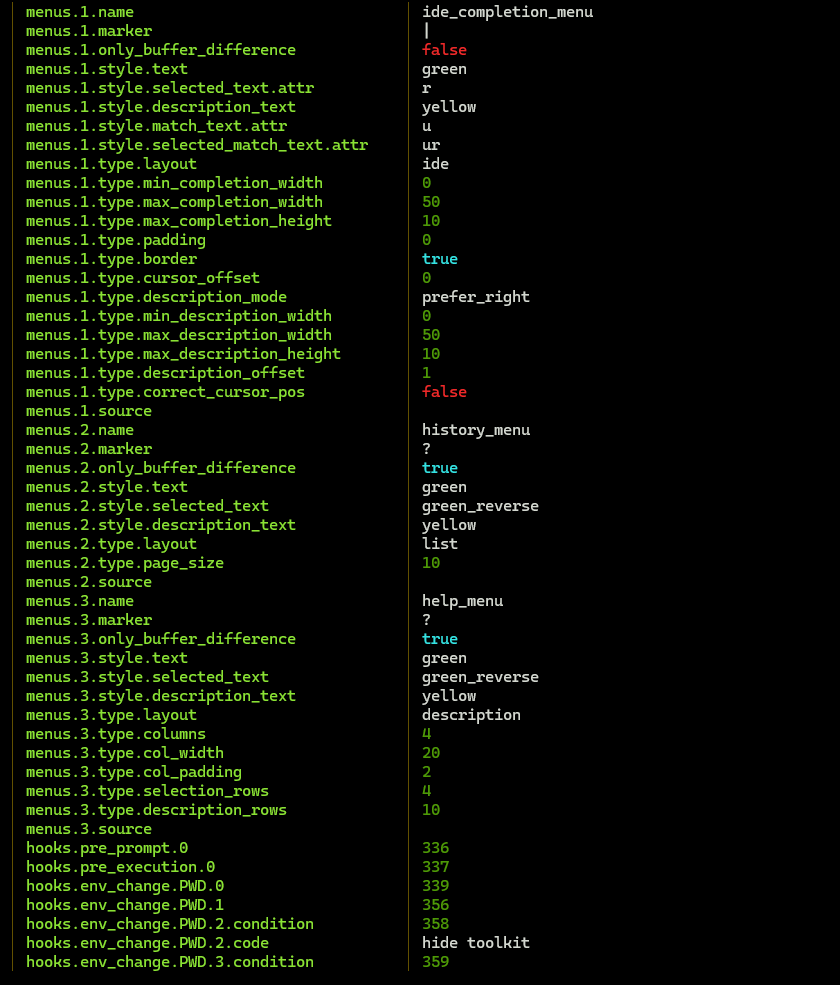
# User-Facing Changes
<!-- List of all changes that impact the user experience here. This
helps us keep track of breaking changes. -->
# Tests + Formatting
<!--
Don't forget to add tests that cover your changes.
Make sure you've run and fixed any issues with these commands:
- `cargo fmt --all -- --check` to check standard code formatting (`cargo
fmt --all` applies these changes)
- `cargo clippy --workspace -- -D warnings -D clippy::unwrap_used` to
check that you're using the standard code style
- `cargo test --workspace` to check that all tests pass (on Windows make
sure to [enable developer
mode](https://learn.microsoft.com/en-us/windows/apps/get-started/developer-mode-features-and-debugging))
- `cargo run -- -c "use toolkit.nu; toolkit test stdlib"` to run the
tests for the standard library
> **Note**
> from `nushell` you can also use the `toolkit` as follows
> ```bash
> use toolkit.nu # or use an `env_change` hook to activate it
automatically
> toolkit check pr
> ```
-->
# After Submitting
<!-- If your PR had any user-facing changes, update [the
documentation](https://github.com/nushell/nushell.github.io) after the
PR is merged, if necessary. This will help us keep the docs up to date.
-->
# Description
This PR is meant to add another nushell introspection/debug command,
`view blocks`. This command shows what is in the EngineState's memory
that is parsed and stored as blocks. Blocks may continue to grow as you
use the repl.

# User-Facing Changes
<!-- List of all changes that impact the user experience here. This
helps us keep track of breaking changes. -->
# Tests + Formatting
<!--
Don't forget to add tests that cover your changes.
Make sure you've run and fixed any issues with these commands:
- `cargo fmt --all -- --check` to check standard code formatting (`cargo
fmt --all` applies these changes)
- `cargo clippy --workspace -- -D warnings -D clippy::unwrap_used` to
check that you're using the standard code style
- `cargo test --workspace` to check that all tests pass (on Windows make
sure to [enable developer
mode](https://learn.microsoft.com/en-us/windows/apps/get-started/developer-mode-features-and-debugging))
- `cargo run -- -c "use toolkit.nu; toolkit test stdlib"` to run the
tests for the standard library
> **Note**
> from `nushell` you can also use the `toolkit` as follows
> ```bash
> use toolkit.nu # or use an `env_change` hook to activate it
automatically
> toolkit check pr
> ```
-->
# After Submitting
<!-- If your PR had any user-facing changes, update [the
documentation](https://github.com/nushell/nushell.github.io) after the
PR is merged, if necessary. This will help us keep the docs up to date.
-->
# Description
This PR adds the `merge deep` command. This allows you to merge nested
records and tables/lists within records together, instead of overwriting
them. The code for `merge` was reworked to support more general merging
of values, so `merge` and `merge deep` use the same underlying code.
`merge deep` mostly works like `merge`, except it recurses into inner
records which exist in both the input and argument rather than just
overwriting. For lists and by extension tables, `merge deep` has a
couple different strategies for merging inner lists, which can be
selected with the `--strategy` flag. These are:
- `table`: Merges tables element-wise, similarly to the merge command.
Non-table lists are not merged.
- `overwrite`: Lists and tables are overwritten with their corresponding
value from the argument, similarly to scalars.
- `append`: Lists and tables in the input are appended with the
corresponding list from the argument.
- `prepend`: Lists and tables in the input are prepended with the
corresponding list from the argument.
This can also be used with the new config changes to write a monolithic
record of _only_ the config values you want to change:
```nushell
# in config file:
const overrides = {
history: {
file_format: "sqlite",
isolation: true
}
}
# use append strategy for lists, e.g., menus keybindings
$env.config = $env.config | merge deep --strategy=append $overrides
# later, in REPL:
$env.config.history
# => ╭───────────────┬────────╮
# => │ max_size │ 100000 │
# => │ sync_on_enter │ true │
# => │ file_format │ sqlite │
# => │ isolation │ true │
# => ╰───────────────┴────────╯
```
<details>
<summary>Performance details</summary>
For those interested, there was less than one standard deviation of
difference in startup time when setting each config item individually
versus using <code>merge deep</code>, so you can use <code>merge
deep</code> in your config at no measurable performance cost. Here's my
results:
My normal config (in 0.101 style, with each `$env.config.[...]` value
updated individually)
```nushell
bench --pretty { ./nu -l -c '' }
# => 45ms 976µs 983ns +/- 455µs 955ns
```
Equivalent config with a single `overrides` record and `merge deep -s
append`:
```nushell
bench --pretty { ./nu -l -c '' }
# => 45ms 587µs 428ns +/- 702µs 944ns
```
</details>
Huge thanks to @Bahex for designing the strategies API and helping
finish up this PR while I was sick ❤️
Related: #12148
# User-Facing Changes
Adds the `merge deep` command to recursively merge records. For example:
```nushell
{a: {foo: 123 bar: "overwrite me"}, b: [1, 2, 3]} | merge deep {a: {bar: 456, baz: 789}, b: [4, 5, 6]}
# => ╭───┬───────────────╮
# => │ │ ╭─────┬─────╮ │
# => │ a │ │ foo │ 123 │ │
# => │ │ │ bar │ 456 │ │
# => │ │ │ baz │ 789 │ │
# => │ │ ╰─────┴─────╯ │
# => │ │ ╭───┬───╮ │
# => │ b │ │ 0 │ 4 │ │
# => │ │ │ 1 │ 5 │ │
# => │ │ │ 2 │ 6 │ │
# => │ │ ╰───┴───╯ │
# => ╰───┴───────────────╯
```
`merge deep` also has different strategies for merging inner lists and
tables. For example, you can use the `append` strategy to _merge_ the
inner `b` list instead of overwriting it.
```nushell
{a: {foo: 123 bar: "overwrite me"}, b: [1, 2, 3]} | merge deep --strategy=append {a: {bar: 456, baz: 789}, b: [4, 5, 6]}
# => ╭───┬───────────────╮
# => │ │ ╭─────┬─────╮ │
# => │ a │ │ foo │ 123 │ │
# => │ │ │ bar │ 456 │ │
# => │ │ │ baz │ 789 │ │
# => │ │ ╰─────┴─────╯ │
# => │ │ ╭───┬───╮ │
# => │ b │ │ 0 │ 1 │ │
# => │ │ │ 1 │ 2 │ │
# => │ │ │ 2 │ 3 │ │
# => │ │ │ 3 │ 4 │ │
# => │ │ │ 4 │ 5 │ │
# => │ │ │ 5 │ 6 │ │
# => │ │ ╰───┴───╯ │
# => ╰───┴───────────────╯
```
**Note to release notes writers**: Please credit @Bahex for this PR as
well 😄
# Tests + Formatting
<!--
Don't forget to add tests that cover your changes.
Make sure you've run and fixed any issues with these commands:
- `cargo fmt --all -- --check` to check standard code formatting (`cargo
fmt --all` applies these changes)
- `cargo clippy --workspace -- -D warnings -D clippy::unwrap_used` to
check that you're using the standard code style
- `cargo test --workspace` to check that all tests pass (on Windows make
sure to [enable developer
mode](https://learn.microsoft.com/en-us/windows/apps/get-started/developer-mode-features-and-debugging))
- `cargo run -- -c "use toolkit.nu; toolkit test stdlib"` to run the
tests for the standard library
> **Note**
> from `nushell` you can also use the `toolkit` as follows
> ```bash
> use toolkit.nu # or use an `env_change` hook to activate it
automatically
> toolkit check pr
> ```
-->
Added tests for deep merge
- 🟢 `toolkit fmt`
- 🟢 `toolkit clippy`
- 🟢 `toolkit test`
- 🟢 `toolkit test stdlib`
# After Submitting
<!-- If your PR had any user-facing changes, update [the
documentation](https://github.com/nushell/nushell.github.io) after the
PR is merged, if necessary. This will help us keep the docs up to date.
-->
N/A
---------
Co-authored-by: Bahex <bahey1999@gmail.com>