# Description
This merges @horasal 's changes from #10246 and #10269Closes#10205Closes#8714
Fixes the bug that editor paths with spaces are unusable
Closes#10210Closes#10269
# User-Facing Changes
You can now either pass a string with the name of the executable or a
list with the executable and any flags to
`$env.config.buffer_editor`/`$env.EDITOR`/`$env.VISUAL`
Both the external buffer editor of reedline (by default bound to
`Ctrl-o`) and the commands `config nu` and `config env` will respect
those variables in the following order:
1. `$env.config.buffer_editor`
2. `$env.EDITOR`
3. `$env.VISUAL`
Example:
```
$env.EDITOR = "nvim" # The system-wide EDITOR is neovim
$env.config.buffer_editor = ["vim" "-p2"] # Force vim to open two tabs (not particularly useful)
$env.config.buffer_editor = null # Unset `buffer_editor` -> Uses `$env.EDITOR` ergo nvim
```
# Tests + Formatting
None
---------
Co-authored-by: Horasal <1991933+horasal@users.noreply.github.com>
<!--
if this PR closes one or more issues, you can automatically link the PR
with
them by using one of the [*linking
keywords*](https://docs.github.com/en/issues/tracking-your-work-with-issues/linking-a-pull-request-to-an-issue#linking-a-pull-request-to-an-issue-using-a-keyword),
e.g.
- this PR should close #xxxx
- fixes #xxxx
you can also mention related issues, PRs or discussions!
-->
# Description
<!--
Thank you for improving Nushell. Please, check our [contributing
guide](../CONTRIBUTING.md) and talk to the core team before making major
changes.
Description of your pull request goes here. **Provide examples and/or
screenshots** if your changes affect the user experience.
-->
Closes#5436
When I opened this issue more than a year ago, I mainly wanted the
following capacity: easily access the full env and have the hability to
update it when a new version of `nushell` comes out.
With this PR I can now do the following:
```nu
source-env ~/.config/nushell/defaults/env.nu
source ~/.config/nushell/defaults/config.nu
# Update nushell default config & env file (run this after a version update)
def update-defaults [] {
config env --default | save -f ~/.config/nushell/defaults/env.nu
config nu --default | save -f ~/.config/nushell/defaults/config.nu
}
```
Which is more than enough for me. Along with `nushell` respecting the
XDG spec on macOS (`dirs-next` should be banned for CLI tools on macOS),
this should be one of the last hurdle before fully switching for me!
# User-Facing Changes
<!-- List of all changes that impact the user experience here. This
helps us keep track of breaking changes. -->
Two new switches to existing commands:
```nu
config env --default # Print the default env embedded at compile time in the binary
config nu --default # Print the default config embedded at compile time in the binary
```
# Tests + Formatting
<!--
Don't forget to add tests that cover your changes.
Make sure you've run and fixed any issues with these commands:
- `cargo fmt --all -- --check` to check standard code formatting (`cargo
fmt --all` applies these changes)
- `cargo clippy --workspace -- -D warnings -D clippy::unwrap_used` to
check that you're using the standard code style
- `cargo test --workspace` to check that all tests pass (on Windows make
sure to [enable developer
mode](https://learn.microsoft.com/en-us/windows/apps/get-started/developer-mode-features-and-debugging))
- `cargo run -- -c "use std testing; testing run-tests --path
crates/nu-std"` to run the tests for the standard library
> **Note**
> from `nushell` you can also use the `toolkit` as follows
> ```bash
> use toolkit.nu # or use an `env_change` hook to activate it
automatically
> toolkit check pr
> ```
-->
- Added a test for the output of `config env --default`
- Added a test for the output of `config nu --default`
# After Submitting
<!-- If your PR had any user-facing changes, update [the
documentation](https://github.com/nushell/nushell.github.io) after the
PR is merged, if necessary. This will help us keep the docs up to date.
-->
Are the docs for commands generated automatically or do I need to make a
PR there too ? It's no problem if so, just point me at instructions if
there are any :)
# Description
As part of the refactor to split spans off of Value, this moves to using
helper functions to create values, and using `.span()` instead of
matching span out of Value directly.
Hoping to get a few more helping hands to finish this, as there are a
lot of commands to update :)
# User-Facing Changes
<!-- List of all changes that impact the user experience here. This
helps us keep track of breaking changes. -->
# Tests + Formatting
<!--
Don't forget to add tests that cover your changes.
Make sure you've run and fixed any issues with these commands:
- `cargo fmt --all -- --check` to check standard code formatting (`cargo
fmt --all` applies these changes)
- `cargo clippy --workspace -- -D warnings -D clippy::unwrap_used` to
check that you're using the standard code style
- `cargo test --workspace` to check that all tests pass (on Windows make
sure to [enable developer
mode](https://learn.microsoft.com/en-us/windows/apps/get-started/developer-mode-features-and-debugging))
- `cargo run -- -c "use std testing; testing run-tests --path
crates/nu-std"` to run the tests for the standard library
> **Note**
> from `nushell` you can also use the `toolkit` as follows
> ```bash
> use toolkit.nu # or use an `env_change` hook to activate it
automatically
> toolkit check pr
> ```
-->
# After Submitting
<!-- If your PR had any user-facing changes, update [the
documentation](https://github.com/nushell/nushell.github.io) after the
PR is merged, if necessary. This will help us keep the docs up to date.
-->
---------
Co-authored-by: Darren Schroeder <343840+fdncred@users.noreply.github.com>
Co-authored-by: WindSoilder <windsoilder@outlook.com>
# Description
This PR creates a new `Record` type to reduce duplicate code and
possibly bugs as well. (This is an edited version of #9648.)
- `Record` implements `FromIterator` and `IntoIterator` and so can be
iterated over or collected into. For example, this helps with
conversions to and from (hash)maps. (Also, no more
`cols.iter().zip(vals)`!)
- `Record` has a `push(col, val)` function to help insure that the
number of columns is equal to the number of values. I caught a few
potential bugs thanks to this (e.g. in the `ls` command).
- Finally, this PR also adds a `record!` macro that helps simplify
record creation. It is used like so:
```rust
record! {
"key1" => some_value,
"key2" => Value::string("text", span),
"key3" => Value::int(optional_int.unwrap_or(0), span),
"key4" => Value::bool(config.setting, span),
}
```
Since macros hinder formatting, etc., the right hand side values should
be relatively short and sweet like the examples above.
Where possible, prefer `record!` or `.collect()` on an iterator instead
of multiple `Record::push`s, since the first two automatically set the
record capacity and do less work overall.
# User-Facing Changes
Besides the changes in `nu-protocol` the only other breaking changes are
to `nu-table::{ExpandedTable::build_map, JustTable::kv_table}`.
<!--
if this PR closes one or more issues, you can automatically link the PR
with
them by using one of the [*linking
keywords*](https://docs.github.com/en/issues/tracking-your-work-with-issues/linking-a-pull-request-to-an-issue#linking-a-pull-request-to-an-issue-using-a-keyword),
e.g.
- this PR should close #xxxx
- fixes #xxxx
you can also mention related issues, PRs or discussions!
-->
# Description
<!--
Thank you for improving Nushell. Please, check our [contributing
guide](../CONTRIBUTING.md) and talk to the core team before making major
changes.
Description of your pull request goes here. **Provide examples and/or
screenshots** if your changes affect the user experience.
-->
https://github.com/nushell/nushell/pull/9773 introduced constants to
modules and allowed to export them, but only within one level. This PR:
* allows recursive exporting of constants from all submodules
* fixes submodule imports in a list import pattern
* makes sure exported constants are actual constants
Should unblock https://github.com/nushell/nushell/pull/9678
### Example:
```nushell
module spam {
export module eggs {
export module bacon {
export const viking = 'eats'
}
}
}
use spam
print $spam.eggs.bacon.viking # prints 'eats'
use spam [eggs]
print $eggs.bacon.viking # prints 'eats'
use spam eggs bacon viking
print $viking # prints 'eats'
```
### Limitation 1:
Considering the above `spam` module, attempting to get `eggs bacon` from
`spam` module doesn't work directly:
```nushell
use spam [ eggs bacon ] # attempts to load `eggs`, then `bacon`
use spam [ "eggs bacon" ] # obviously wrong name for a constant, but doesn't work also for commands
```
Workaround (for example):
```nushell
use spam eggs
use eggs [ bacon ]
print $bacon.viking # prints 'eats'
```
I'm thinking I'll just leave it in, as you can easily work around this.
It is also a limitation of the import pattern in general, not just
constants.
### Limitation 2:
`overlay use` successfully imports the constants, but `overlay hide`
does not hide them, even though it seems to hide normal variables
successfully. This needs more investigation.
# User-Facing Changes
<!-- List of all changes that impact the user experience here. This
helps us keep track of breaking changes. -->
Allows recursive constant exports from submodules.
# Tests + Formatting
<!--
Don't forget to add tests that cover your changes.
Make sure you've run and fixed any issues with these commands:
- `cargo fmt --all -- --check` to check standard code formatting (`cargo
fmt --all` applies these changes)
- `cargo clippy --workspace -- -D warnings -D clippy::unwrap_used -A
clippy::needless_collect -A clippy::result_large_err` to check that
you're using the standard code style
- `cargo test --workspace` to check that all tests pass
- `cargo run -- -c "use std testing; testing run-tests --path
crates/nu-std"` to run the tests for the standard library
> **Note**
> from `nushell` you can also use the `toolkit` as follows
> ```bash
> use toolkit.nu # or use an `env_change` hook to activate it
automatically
> toolkit check pr
> ```
-->
# After Submitting
<!-- If your PR had any user-facing changes, update [the
documentation](https://github.com/nushell/nushell.github.io) after the
PR is merged, if necessary. This will help us keep the docs up to date.
-->
# Description
This PR tights input/output type-checking a bit more. There are a lot of
commands that don't have correct input/output types, so part of the
effort is updating them.
This PR now contains updates to commands that had wrong input/output
signatures. It doesn't add examples for these new signatures, but that
can be follow-up work.
# User-Facing Changes
BREAKING CHANGE BREAKING CHANGE
This work enforces many more checks on pipeline type correctness than
previous nushell versions. This strictness may uncover incompatibilities
in existing scripts or shortcomings in the type information for internal
commands.
# Tests + Formatting
<!--
Don't forget to add tests that cover your changes.
Make sure you've run and fixed any issues with these commands:
- `cargo fmt --all -- --check` to check standard code formatting (`cargo
fmt --all` applies these changes)
- `cargo clippy --workspace -- -D warnings -D clippy::unwrap_used -A
clippy::needless_collect -A clippy::result_large_err` to check that
you're using the standard code style
- `cargo test --workspace` to check that all tests pass
- `cargo run -- -c "use std testing; testing run-tests --path
crates/nu-std"` to run the tests for the standard library
> **Note**
> from `nushell` you can also use the `toolkit` as follows
> ```bash
> use toolkit.nu # or use an `env_change` hook to activate it
automatically
> toolkit check pr
> ```
-->
# After Submitting
<!-- If your PR had any user-facing changes, update [the
documentation](https://github.com/nushell/nushell.github.io) after the
PR is merged, if necessary. This will help us keep the docs up to date.
-->
# Description
For years, Nushell has used `let-env` to set a single environment
variable. As our work on scoping continued, we refined what it meant for
a variable to be in scope using `let` but never updated how `let-env`
would work. Instead, `let-env` confusingly created mutations to the
command's copy of `$env`.
So, to help fix the mental model and point people to the right way of
thinking about what changing the environment means, this PR removes
`let-env` to encourage people to think of it as updating the command's
environment variable via mutation.
Before:
```
let-env FOO = "BAR"
```
Now:
```
$env.FOO = "BAR"
```
It's also a good reminder that the environment owned by the command is
in the `$env` variable rather than global like it is in other shells.
# User-Facing Changes
BREAKING CHANGE BREAKING CHANGE
This completely removes `let-env FOO = "BAR"` so that we can focus on
`$env.FOO = "BAR"`.
# Tests + Formatting
<!--
Don't forget to add tests that cover your changes.
Make sure you've run and fixed any issues with these commands:
- `cargo fmt --all -- --check` to check standard code formatting (`cargo
fmt --all` applies these changes)
- `cargo clippy --workspace -- -D warnings -D clippy::unwrap_used -A
clippy::needless_collect -A clippy::result_large_err` to check that
you're using the standard code style
- `cargo test --workspace` to check that all tests pass
- `cargo run -- crates/nu-std/tests/run.nu` to run the tests for the
standard library
> **Note**
> from `nushell` you can also use the `toolkit` as follows
> ```bash
> use toolkit.nu # or use an `env_change` hook to activate it
automatically
> toolkit check pr
> ```
-->
# After / Before Submitting
integration scripts to update:
- ✔️
[starship](https://github.com/starship/starship/blob/master/src/init/starship.nu)
- ✔️
[virtualenv](https://github.com/pypa/virtualenv/blob/main/src/virtualenv/activation/nushell/activate.nu)
- ✔️
[atuin](https://github.com/ellie/atuin/blob/main/atuin/src/shell/atuin.nu)
(PR: https://github.com/ellie/atuin/pull/1080)
- ❌
[zoxide](https://github.com/ajeetdsouza/zoxide/blob/main/templates/nushell.txt)
(PR: https://github.com/ajeetdsouza/zoxide/pull/587)
- ✔️
[oh-my-posh](https://github.com/JanDeDobbeleer/oh-my-posh/blob/main/src/shell/scripts/omp.nu)
(pr: https://github.com/JanDeDobbeleer/oh-my-posh/pull/4011)
This PR reverts https://github.com/nushell/nushell/pull/9391
We try not to revert PRs like this, though after discussion with the
Nushell team, we decided to revert this one.
The main reason is that Nushell, as a codebase, isn't ready for these
kinds of optimisations. It's in the part of the development cycle where
our main focus should be on improving the algorithms inside of Nushell
itself. Once we have matured our algorithms, then we can look for
opportunities to switch out technologies we're using for alternate
forms.
Much of Nushell still has lots of opportunities for tuning the codebase,
paying down technical debt, and making the codebase generally cleaner
and more robust. This should be the focus. Performance improvements
should flow out of that work.
Said another, optimisation that isn't part of tuning the codebase is
premature at this stage. We need to focus on doing the hard work of
making the engine, parser, etc better.
# User-Facing Changes
Reverts the HashMap -> ahash change.
cc @FilipAndersson245
# Description
see https://github.com/nushell/nushell/issues/9390
using `ahash` instead of the default hasher. this will not affect
compile time as we where already building `ahash`.
# User-Facing Changes
<!-- List of all changes that impact the user experience here. This
helps us keep track of breaking changes. -->
# Tests + Formatting
<!--
Don't forget to add tests that cover your changes.
Make sure you've run and fixed any issues with these commands:
- `cargo fmt --all -- --check` to check standard code formatting (`cargo
fmt --all` applies these changes)
- `cargo clippy --workspace -- -D warnings -D clippy::unwrap_used -A
clippy::needless_collect -A clippy::result_large_err` to check that
you're using the standard code style
- `cargo test --workspace` to check that all tests pass
- `cargo run -- crates/nu-std/tests/run.nu` to run the tests for the
standard library
> **Note**
> from `nushell` you can also use the `toolkit` as follows
> ```bash
> use toolkit.nu # or use an `env_change` hook to activate it
automatically
> toolkit check pr
> ```
-->
# After Submitting
<!-- If your PR had any user-facing changes, update [the
documentation](https://github.com/nushell/nushell.github.io) after the
PR is merged, if necessary. This will help us keep the docs up to date.
-->
# Description
Add option that combines both output streams to the `run-external`
command.
This allows you to do something like this:
```nushell
let res = do -i { run-external --redirect-combine <command that prints to stdout and stderr> } | complete
if $res.exit_code != 0 {
# Only print output when command has failed.
print "The command has failed, these are the logs:"
print $res.stdout
}
```
# User-Facing Changes
No breaking changes, just an extra option.
# Tests + Formatting
Added a test that checks the new option
# After Submitting
<!-- If your PR had any user-facing changes, update [the
documentation](https://github.com/nushell/nushell.github.io) after the
PR is merged, if necessary. This will help us keep the docs up to date.
-->
Co-authored-by: Jelle Besseling <jelle@bigbridge.nl>
# Description
follow up to #8529
cleaned up version of #8892
- the original syntax is okay
```nu
def okay [rec: record] {}
```
- you can now add type annotations for fields if you know
them before hand
```nu
def okay [rec: record<name: string>] {}
```
- you can specify multiple fields
```nu
def okay [person: record<name: string age: int>] {}
# an optional comma is allowed
def okay [person: record<name: string, age: int>] {}
```
- if annotations are specified, any use of the command will be type
checked against the specified type
```nu
def unwrap [result: record<ok: bool, value: any>] {}
unwrap {ok: 2, value: "value"}
# errors with
Error: nu::parser::type_mismatch
× Type mismatch.
╭─[entry #4:1:1]
1 │ unwrap {ok: 2, value: "value"}
· ───────┬─────
· ╰── expected record<ok: bool, value: any>, found record<ok: int, value: string>
╰────
```
> here the error is in the `ok` field, since `any` is coerced into any
type
> as a result `unwrap {ok: true, value: "value"}` is okay
- the key must be a string, either quoted or unquoted
```nu
def err [rec: record<{}: list>] {}
# errors with
Error:
× `record` type annotations key not string
╭─[entry #7:1:1]
1 │ def unwrap [result: record<{}: bool, value: any>] {}
· ─┬
· ╰── must be a string
╰────
```
- a key doesn't have to have a type in which case it is assumed to be
`any`
```nu
def okay [person: record<name age>] {}
def okay [person: record<name: string age>] {}
```
- however, if you put a colon, you have to specify a type
```nu
def err [person: record<name: >] {}
# errors with
Error: nu::parser::parse_mismatch
× Parse mismatch during operation.
╭─[entry #12:1:1]
1 │ def unwrap [res: record<name: >] { $res }
· ┬
· ╰── expected type after colon
╰────
```
# User-Facing Changes
**[BREAKING CHANGES]**
- this change adds a field to `SyntaxShape::Record` so any plugins that
used it will have to update and include the field. though if you are
unsure of the type the record expects, `SyntaxShape::Record(vec![])`
will suffice
# Description
fixed#8755
Now, command `config {nu,env}` opens default file
`.config/nushell/{config,env}.nu`.
This behavior is inappropriate when `nu` is launched with option
`--config` or `--env-config`.
This PR changes the file that the command opens to
`$nu.{config,env}-file`.
# User-Facing Changes
`config {nu,env}` opens `$nu.{config,env}-file`.
# Description
This is an experiment to see what switching the `let/let-env` family to
math expressions for initialisers would be like.
# User-Facing Changes
This would require any commands you call from `let x = <command here>`
(and similar family) to call the command in parentheses. `let x = (foo)`
to call `foo`.
# Tests + Formatting
Don't forget to add tests that cover your changes.
Make sure you've run and fixed any issues with these commands:
- `cargo fmt --all -- --check` to check standard code formatting (`cargo
fmt --all` applies these changes)
- `cargo clippy --workspace -- -D warnings -D clippy::unwrap_used -A
clippy::needless_collect` to check that you're using the standard code
style
- `cargo test --workspace` to check that all tests pass
> **Note**
> from `nushell` you can also use the `toolkit` as follows
> ```bash
> use toolkit.nu # or use an `env_change` hook to activate it
automatically
> toolkit check pr
> ```
# After Submitting
If your PR had any user-facing changes, update [the
documentation](https://github.com/nushell/nushell.github.io) after the
PR is merged, if necessary. This will help us keep the docs up to date.
Reverts nushell/nushell#8310
In anticipation that we may want to revert this PR. I'm starting the
process because of this issue.
This stopped working
```
let-env NU_LIB_DIRS = [
($nu.config-path | path dirname | path join 'scripts')
'C:\Users\username\source\repos\forks\nu_scripts'
($nu.config-path | path dirname)
]
```
You have to do this now instead.
```
const NU_LIB_DIRS = [
'C:\Users\username\AppData\Roaming\nushell\scripts'
'C:\Users\username\source\repos\forks\nu_scripts'
'C:\Users\username\AppData\Roaming\nushell'
]
```
In talking with @kubouch, he was saying that the `let-env` version
should keep working. Hopefully it's a small change.
# Description
Allow NU_LIBS_DIR and friends to be const they can be updated within the
same parse pass. This will allow us to remove having multiple config
files eventually.
Small implementation detail: I've changed `call.parser_info` to a
hashmap with string keys, so the information can have names rather than
indices, and we don't have to worry too much about the order in which we
put things into it.
Closes https://github.com/nushell/nushell/issues/8422
# User-Facing Changes
In a single file, users can now do stuff like
```
const NU_LIBS_DIR = ['/some/path/here']
source script.nu
```
and the source statement will use the value of NU_LIBS_DIR declared the
line before.
Currently, if there is no `NU_LIBS_DIR` const, then we fallback to using
the value of the `NU_LIBS_DIR` env-var, so there are no breaking changes
(unless someone named a const NU_LIBS_DIR for some reason).
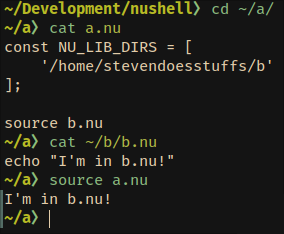
# Tests + Formatting
~~TODO: write tests~~ Done
# After Submitting
~~TODO: update docs~~ Will do when we update default_env.nu/merge
default_env.nu into default_config.nu.
# Description
Fixes#8245. Instead of trying to use `nano` or `notepad` as defaults,
it errors out if finds that `buffer_editor` , $EDITOR, $VISUAL do not
exist.
If the PR is landed, Ill update the website as it means what its in
there is no longer correct.
```
❯ config nu
Error:
× No editor configured
╭─[entry #3:1:1]
1 │ config nu
· ────┬────
· ╰── Please specify one via environment variables $EDITOR or $VISUAL
╰────
help: Nushell's config file can be found with the command: $nu.config-path. For more help: (https://nushell.sh/book/configuration.html#configurations-with-built-in-commands)
```
# User-Facing Changes
# Tests + Formatting
Make sure you've run and fixed any issues with these commands:
- [X] `cargo fmt --all -- --check` to check standard code formatting (`cargo fmt --all` applies these changes)
- [X] `cargo clippy --workspace -- -D warnings -D clippy::unwrap_used -A clippy::needless_collect` to check that you're using the standard code style
- [X] `cargo test --workspace` to check that all tests pass
# After Submitting
If your PR had any user-facing changes, update [the documentation](https://github.com/nushell/nushell.github.io) after the PR is merged, if necessary. This will help us keep the docs up to date.
Continuation of #8229 and #8326
# Description
The `ShellError` enum at the moment is kind of messy.
Many variants are basic tuple structs where you always have to reference
the implementation with its macro invocation to know which field serves
which purpose.
Furthermore we have both variants that are kind of redundant or either
overly broad to be useful for the user to match on or overly specific
with few uses.
So I set out to start fixing the lacking documentation and naming to
make it feasible to critically review the individual usages and fix
those.
Furthermore we can decide to join or split up variants that don't seem
to be fit for purpose.
# Call to action
**Everyone:** Feel free to add review comments if you spot inconsistent
use of `ShellError` variants.
# User-Facing Changes
(None now, end goal more explicit and consistent error messages)
# Tests + Formatting
(No additional tests needed so far)
# Commits (so far)
- Remove `ShellError::FeatureNotEnabled`
- Name fields on `SE::ExternalNotSupported`
- Name field on `SE::InvalidProbability`
- Name fields on `SE::NushellFailed` variants
- Remove unused `SE::NushellFailedSpannedHelp`
- Name field on `SE::VariableNotFoundAtRuntime`
- Name fields on `SE::EnvVarNotFoundAtRuntime`
- Name fields on `SE::ModuleNotFoundAtRuntime`
- Remove usused `ModuleOrOverlayNotFoundAtRuntime`
- Name fields on `SE::OverlayNotFoundAtRuntime`
- Name field on `SE::NotFound`
# Description
Removes the `env` command, as the `$env` is generally a much better
experience.
# User-Facing Changes
Breaking change: Removes `env`.
# Tests + Formatting
Don't forget to add tests that cover your changes.
Make sure you've run and fixed any issues with these commands:
- `cargo fmt --all -- --check` to check standard code formatting (`cargo
fmt --all` applies these changes)
- `cargo clippy --workspace -- -D warnings -D clippy::unwrap_used -A
clippy::needless_collect` to check that you're using the standard code
style
- `cargo test --workspace` to check that all tests pass
# After Submitting
If your PR had any user-facing changes, update [the
documentation](https://github.com/nushell/nushell.github.io) after the
PR is merged, if necessary. This will help us keep the docs up to date.
# Description
Working on uniformizing the ending messages regarding methods usage()
and extra_usage(). This is related to the issue
https://github.com/nushell/nushell/issues/5066 after discussing it with
@jntrnr
# User-Facing Changes
None.
# Tests + Formatting
Don't forget to add tests that cover your changes.
Make sure you've run and fixed any issues with these commands:
- `cargo fmt --all -- --check` to check standard code formatting (`cargo
fmt --all` applies these changes)
- `cargo clippy --workspace -- -D warnings -D clippy::unwrap_used -A
clippy::needless_collect` to check that you're using the standard code
style
- `cargo test --workspace` to check that all tests pass
# After Submitting
If your PR had any user-facing changes, update [the
documentation](https://github.com/nushell/nushell.github.io) after the
PR is merged, if necessary. This will help us keep the docs up to date.
# Description
Fixes#8051.
# User-Facing Changes
You can now put command arguments into the EDITOR and VISUAL config /
env variables.
# Tests + Formatting
I don't know how to write tests for this. However, I set $env.EDITOR to
"nvim -R" and it seemed to work.
# After Submitting
If your PR had any user-facing changes, update [the
documentation](https://github.com/nushell/nushell.github.io) after the
PR is merged, if necessary. This will help us keep the docs up to date.
Related to #8119.
Should address the review comment by @sholderbach from #8119.
# Description
this PR adds the output to the new example for the `with-env` command
introduced by #8119.
```bash
with-env {X: "Y", W: "Z"} { [$env.X $env.W] }
```
should output
```bash
["Y", "Z"]
```
hence the proposition from @sholderbach, i.e.
```rust
Some(Value::list(
vec![Value::test_string("Y"), Value::test_string("Z")],
Span::test_data(),
))
```
# User-Facing Changes
_none_
# Tests + Formatting
not really a test, only the output value for the last `with-env` example
- ✔️ `cargo fmt --all`
- ✔️ `cargo clippy --workspace -- -D warnings -D
clippy::unwrap_used -A clippy::needless_collect`
- ✔️ `cargo test --workspace`
# After Submitting
_none_
hello there 👋😋
when messing around with `with-env`, looking at the examples, i did not
understand that we could directly run `with-env` with a record as the
argument and not from the input of a pipe 😮
even though the last example, i.e.
```bash
Set by row(e.g. `open x.json` or `from json`)
> '{"X":"Y","W":"Z"}'|from json|with-env $in { [$env.X $env.W] }
```
, is equivalent, just the record comes from the pipe, i thought adding
that explicite new example could be helpful 😌
# Description
looking at the single real change of this PR, i.e. 86ef34e90, you can
see i've simply added
```bash
Set by key-value record
> with-env {X: "Y", W: "Z"} { [$env.X $env.W] }
```
just before the example above
> **Note**
> i've also added spaces around the '|' in the last examples, from
> ```bash
> > '{"X":"Y","W":"Z"}'|from json|with-env $in { [$env.X $env.W] }
> ```
> to
> ```bash
> > '{"X":"Y","W":"Z"}' | from json | with-env $in { [$env.X $env.W] }
> ```
> hopefully making the pipeline a bit easier to read 👍
### hope you like that 😏
# User-Facing Changes
a new example has been added to `with-env`
# Tests + Formatting
no tests have been added
# After Submitting
the change should not affect the website, i think
=> if i need to generate the associated `HTML` file on
https://github.com/nushell/nushell.github.io, please tell me 😋
# Description
_(Thank you for improving Nushell. Please, check our [contributing
guide](../CONTRIBUTING.md) and talk to the core team before making major
changes.)_
I opened this PR to unify the run command method. It's mainly to improve
consistency across the tree.
# User-Facing Changes
None.
# Tests + Formatting
Don't forget to add tests that cover your changes.
Make sure you've run and fixed any issues with these commands:
- `cargo fmt --all -- --check` to check standard code formatting (`cargo
fmt --all` applies these changes)
- `cargo clippy --workspace -- -D warnings -D clippy::unwrap_used -A
clippy::needless_collect` to check that you're using the standard code
style
- `cargo test --workspace` to check that all tests pass
# After Submitting
If your PR had any user-facing changes, update [the
documentation](https://github.com/nushell/nushell.github.io) after the
PR is merged, if necessary. This will help us keep the docs up to date.
# Description
Fixes#7301.
# User-Facing Changes
`return` can now be used in scripts without explicit `def main`.
# Tests + Formatting
Don't forget to add tests that cover your changes. (I'm not sure how to
test this.)
Make sure you've run and fixed any issues with these commands:
- `cargo fmt --all -- --check` to check standard code formatting (`cargo
fmt --all` applies these changes)
- `cargo clippy --workspace -- -D warnings -D clippy::unwrap_used -A
clippy::needless_collect` to check that you're using the standard code
style
- `cargo test --workspace` to check that all tests pass
# After Submitting
If your PR had any user-facing changes, update [the
documentation](https://github.com/nushell/nushell.github.io) after the
PR is merged, if necessary. This will help us keep the docs up to date.
# Description
Lint: `clippy::uninlined_format_args`
More readable in most situations.
(May be slightly confusing for modifier format strings
https://doc.rust-lang.org/std/fmt/index.html#formatting-parameters)
Alternative to #7865
# User-Facing Changes
None intended
# Tests + Formatting
(Ran `cargo +stable clippy --fix --workspace -- -A clippy::all -D
clippy::uninlined_format_args` to achieve this. Depends on Rust `1.67`)
# Description
Fix an example of `env` command
# Tests + Formatting
Don't forget to add tests that cover your changes.
Make sure you've run and fixed any issues with these commands:
- `cargo fmt --all -- --check` to check standard code formatting (`cargo
fmt --all` applies these changes)
- `cargo clippy --workspace -- -D warnings -D clippy::unwrap_used -A
clippy::needless_collect` to check that you're using the standard code
style
- `cargo test --workspace` to check that all tests pass
# After Submitting
If your PR had any user-facing changes, update [the
documentation](https://github.com/nushell/nushell.github.io) after the
PR is merged, if necessary. This will help us keep the docs up to date.
# Description
The message reads "You must use one of the following subcommands. Using
this command as-is will only produce this help message." and is added to
commands like `into`, `bytes`, `str`, etc.
# User-Facing Changes
See above.
# Tests + Formatting
Don't forget to add tests that cover your changes.
Make sure you've run and fixed any issues with these commands:
- `cargo fmt --all -- --check` to check standard code formatting (`cargo
fmt --all` applies these changes)
- `cargo clippy --workspace -- -D warnings -D clippy::unwrap_used -A
clippy::needless_collect` to check that you're using the standard code
style
- `cargo test --workspace` to check that all tests pass
# After Submitting
If your PR had any user-facing changes, update [the
documentation](https://github.com/nushell/nushell.github.io) after the
PR is merged, if necessary. This will help us keep the docs up to date.
# Description
* I was dismayed to discover recently that UnsupportedInput and
TypeMismatch are used *extremely* inconsistently across the codebase.
UnsupportedInput is sometimes used for input type-checks (as per the
name!!), but *also* used for argument type-checks. TypeMismatch is also
used for both.
I thus devised the following standard: input type-checking *only* uses
UnsupportedInput, and argument type-checking *only* uses TypeMismatch.
Moreover, to differentiate them, UnsupportedInput now has *two* error
arrows (spans), one pointing at the command and the other at the input
origin, while TypeMismatch only has the one (because the command should
always be nearby)
* In order to apply that standard, a very large number of
UnsupportedInput uses were changed so that the input's span could be
retrieved and delivered to it.
* Additionally, I noticed many places where **errors are not propagated
correctly**: there are lots of `match` sites which take a Value::Error,
then throw it away and replace it with a new Value::Error with
less/misleading information (such as reporting the error as an
"incorrect type"). I believe that the earliest errors are the most
important, and should always be propagated where possible.
* Also, to standardise one broad subset of UnsupportedInput error
messages, who all used slightly different wordings of "expected
`<type>`, got `<type>`", I created OnlySupportsThisInputType as a
variant of it.
* Finally, a bunch of error sites that had "repeated spans" - i.e. where
an error expected two spans, but `call.head` was given for both - were
fixed to use different spans.
# Example
BEFORE
```
〉20b | str starts-with 'a'
Error: nu:🐚:unsupported_input (link)
× Unsupported input
╭─[entry #31:1:1]
1 │ 20b | str starts-with 'a'
· ┬
· ╰── Input's type is filesize. This command only works with strings.
╰────
〉'a' | math cos
Error: nu:🐚:unsupported_input (link)
× Unsupported input
╭─[entry #33:1:1]
1 │ 'a' | math cos
· ─┬─
· ╰── Only numerical values are supported, input type: String
╰────
〉0x[12] | encode utf8
Error: nu:🐚:unsupported_input (link)
× Unsupported input
╭─[entry #38:1:1]
1 │ 0x[12] | encode utf8
· ───┬──
· ╰── non-string input
╰────
```
AFTER
```
〉20b | str starts-with 'a'
Error: nu:🐚:pipeline_mismatch (link)
× Pipeline mismatch.
╭─[entry #1:1:1]
1 │ 20b | str starts-with 'a'
· ┬ ───────┬───────
· │ ╰── only string input data is supported
· ╰── input type: filesize
╰────
〉'a' | math cos
Error: nu:🐚:pipeline_mismatch (link)
× Pipeline mismatch.
╭─[entry #2:1:1]
1 │ 'a' | math cos
· ─┬─ ────┬───
· │ ╰── only numeric input data is supported
· ╰── input type: string
╰────
〉0x[12] | encode utf8
Error: nu:🐚:pipeline_mismatch (link)
× Pipeline mismatch.
╭─[entry #3:1:1]
1 │ 0x[12] | encode utf8
· ───┬── ───┬──
· │ ╰── only string input data is supported
· ╰── input type: binary
╰────
```
# User-Facing Changes
Various error messages suddenly make more sense (i.e. have two arrows
instead of one).
# Tests + Formatting
Don't forget to add tests that cover your changes.
Make sure you've run and fixed any issues with these commands:
- `cargo fmt --all -- --check` to check standard code formatting (`cargo
fmt --all` applies these changes)
- `cargo clippy --workspace -- -D warnings -D clippy::unwrap_used -A
clippy::needless_collect` to check that you're using the standard code
style
- `cargo test --workspace` to check that all tests pass
# After Submitting
If your PR had any user-facing changes, update [the
documentation](https://github.com/nushell/nushell.github.io) after the
PR is merged, if necessary. This will help us keep the docs up to date.
`echo` tends to confuse new Nu users; they expect it to work like
`print` when it just passes a value to the next stage of the pipeline.
We haven't quite figured out what to do about `echo` in the long run,
but I think a good start is to remove `echo` from command examples where
it would be unnecessary and arguably unidiomatic.
# Description
add input_output_types() to benchmark, cd and config reset commands
It's an update to https://github.com/nushell/nushell/issues/7320
# Tests + Formatting
Don't forget to add tests that cover your changes.
Make sure you've run and fixed any issues with these commands:
- `cargo fmt --all -- --check` to check standard code formatting (`cargo
fmt --all` applies these changes)
- `cargo clippy --workspace -- -D warnings -D clippy::unwrap_used -A
clippy::needless_collect` to check that you're using the standard code
style
- `cargo test --workspace` to check that all tests pass
# After Submitting
If your PR had any user-facing changes, update [the
documentation](https://github.com/nushell/nushell.github.io) after the
PR is merged, if necessary. This will help us keep the docs up to date.
# Description
While perusing Value.rs, I noticed the `Value::int()`, `Value::float()`,
`Value::boolean()` and `Value::string()` constructors, which seem
designed to make it easier to construct various Values, but which aren't
used often at all in the codebase. So, using a few find-replaces
regexes, I increased their usage. This reduces overall LOC because
structures like this:
```
Value::Int {
val: a,
span: head
}
```
are changed into
```
Value::int(a, head)
```
and are respected as such by the project's formatter.
There are little readability concerns because the second argument to all
of these is `span`, and it's almost always extremely obvious which is
the span at every callsite.
# User-Facing Changes
None.
# Tests + Formatting
Don't forget to add tests that cover your changes.
Make sure you've run and fixed any issues with these commands:
- `cargo fmt --all -- --check` to check standard code formatting (`cargo
fmt --all` applies these changes)
- `cargo clippy --workspace -- -D warnings -D clippy::unwrap_used -A
clippy::needless_collect` to check that you're using the standard code
style
- `cargo test --workspace` to check that all tests pass
# After Submitting
If your PR had any user-facing changes, update [the
documentation](https://github.com/nushell/nushell.github.io) after the
PR is merged, if necessary. This will help us keep the docs up to date.
# Description
This fix changes pipelines to allow them to actually be empty. Mapping
over empty pipelines gives empty pipelines. Empty pipelines immediately
return `None` when iterated.
This removes a some of where `Span::new(0, 0)` was coming from, though
there are other cases where we still use it.
# User-Facing Changes
None
# Tests + Formatting
Don't forget to add tests that cover your changes.
Make sure you've run and fixed any issues with these commands:
- `cargo fmt --all -- --check` to check standard code formatting (`cargo
fmt --all` applies these changes)
- `cargo clippy --workspace -- -D warnings -D clippy::unwrap_used -A
clippy::needless_collect` to check that you're using the standard code
style
- `cargo test --workspace` to check that all tests pass
# After Submitting
If your PR had any user-facing changes, update [the
documentation](https://github.com/nushell/nushell.github.io) after the
PR is merged, if necessary. This will help us keep the docs up to date.
Also enforce this by #[non_exhaustive] span such that going forward we
cannot, in debug builds (1), construct invalid spans.
The motivation for this stems from #6431 where I've seen crashes due to
invalid slice indexing.
My hope is this will mitigate such senarios
1. https://github.com/nushell/nushell/pull/6431#issuecomment-1278147241
# Description
(description of your pull request here)
# Tests
Make sure you've done the following:
- [ ] Add tests that cover your changes, either in the command examples,
the crate/tests folder, or in the /tests folder.
- [ ] Try to think about corner cases and various ways how your changes
could break. Cover them with tests.
- [ ] If adding tests is not possible, please document in the PR body a
minimal example with steps on how to reproduce so one can verify your
change works.
Make sure you've run and fixed any issues with these commands:
- [x] `cargo fmt --all -- --check` to check standard code formatting
(`cargo fmt --all` applies these changes)
- [ ] `cargo clippy --workspace --features=extra -- -D warnings -D
clippy::unwrap_used -A clippy::needless_collect` to check that you're
using the standard code style
- [ ] `cargo test --workspace --features=extra` to check that all the
tests pass
# Documentation
- [ ] If your PR touches a user-facing nushell feature then make sure
that there is an entry in the documentation
(https://github.com/nushell/nushell.github.io) for the feature, and
update it if necessary.
# Description
As title, when execute external sub command, auto-trimming end
new-lines, like how fish shell does.
And if the command is executed directly like: `cat tmp`, the result
won't change.
Fixes: #6816Fixes: #3980
Note that although nushell works correctly by directly replace output of
external command to variable(or other places like string interpolation),
it's not friendly to user, and users almost want to use `str trim` to
trim trailing newline, I think that's why fish shell do this
automatically.
If the pr is ok, as a result, no more `str trim -r` is required when
user is writing scripts which using external commands.
# User-Facing Changes
Before:
<img width="523" alt="img"
src="https://user-images.githubusercontent.com/22256154/202468810-86b04dbb-c147-459a-96a5-e0095eeaab3d.png">
After:
<img width="505" alt="img"
src="https://user-images.githubusercontent.com/22256154/202468599-7b537488-3d6b-458e-9d75-d85780826db0.png">
# Tests + Formatting
Don't forget to add tests that cover your changes.
Make sure you've run and fixed any issues with these commands:
- `cargo fmt --all -- --check` to check standard code formatting (`cargo
fmt --all` applies these changes)
- `cargo clippy --workspace --features=extra -- -D warnings -D
clippy::unwrap_used -A clippy::needless_collect` to check that you're
using the standard code style
- `cargo test --workspace --features=extra` to check that all tests pass
# After Submitting
If your PR had any user-facing changes, update [the
documentation](https://github.com/nushell/nushell.github.io) after the
PR is merged, if necessary. This will help us keep the docs up to date.
* add signature information when help on one command
* tell user that one command support operated on cell paths
Also, make type output to be more friendly, like `record<>` should just be `record`
And the same to `table<>`, which should be `table`
* simplify code
* don't show signatures for parser keyword
* update comment
* output arg syntax shape as type, so it's the same as describe command
* fix string when no positional args
* update signature body
* update
* add help signature test
* fix arg output format for composed data type like list or record
* fix clippy
* add comment
* Add failing test that list of ints and floats is List<Number>
* Start defining subtype relation
* Make it possible to declare input and output types for commands
- Enforce them in tests
* Declare input and output types of commands
* Add formatted signatures to `help commands` table
* Revert SyntaxShape::Table -> Type::Table change
* Revert unnecessary derive(Hash) on SyntaxShape
Co-authored-by: JT <547158+jntrnr@users.noreply.github.com>
Rename `all?`, `any?` and `empty?` to `all`, `any` and `is-empty` for sake of simplicity and consistency.
- More understandable for newcomers, that these commands are no special to others.
- `?` syntax did not really aprove readability. For me it made it worse.
- We can reserve `?` syntax for any other nushell feature.