# Description
This PR updates `group-by` and `split-by` to allow other nushell Values
to be used, namely bools.
### Before
```nushell
❯ [false, false, true, false, true, false] | group-by | table -e
Error: nu:🐚:cant_convert
× Can't convert to string.
╭─[entry #1:1:2]
1 │ [false, false, true, false, true, false] | group-by | table -e
· ──┬──
· ╰── can't convert bool to string
╰────
```
### After
```nushell
❯ [false, false, true, false, true, false] | group-by | table -e
╭───────┬───────────────╮
│ │ ╭───┬───────╮ │
│ false │ │ 0 │ false │ │
│ │ │ 1 │ false │ │
│ │ │ 2 │ false │ │
│ │ │ 3 │ false │ │
│ │ ╰───┴───────╯ │
│ │ ╭───┬──────╮ │
│ true │ │ 0 │ true │ │
│ │ │ 1 │ true │ │
│ │ ╰───┴──────╯ │
╰───────┴───────────────╯
```
# User-Facing Changes
<!-- List of all changes that impact the user experience here. This
helps us keep track of breaking changes. -->
# Tests + Formatting
<!--
Don't forget to add tests that cover your changes.
Make sure you've run and fixed any issues with these commands:
- `cargo fmt --all -- --check` to check standard code formatting (`cargo
fmt --all` applies these changes)
- `cargo clippy --workspace -- -D warnings -D clippy::unwrap_used` to
check that you're using the standard code style
- `cargo test --workspace` to check that all tests pass (on Windows make
sure to [enable developer
mode](https://learn.microsoft.com/en-us/windows/apps/get-started/developer-mode-features-and-debugging))
- `cargo run -- -c "use toolkit.nu; toolkit test stdlib"` to run the
tests for the standard library
> **Note**
> from `nushell` you can also use the `toolkit` as follows
> ```bash
> use toolkit.nu # or use an `env_change` hook to activate it
automatically
> toolkit check pr
> ```
-->
# After Submitting
<!-- If your PR had any user-facing changes, update [the
documentation](https://github.com/nushell/nushell.github.io) after the
PR is merged, if necessary. This will help us keep the docs up to date.
-->
Nushell currently depends on three different versions of the `windows`
crate: `0.44.0`, `0.52.0`, and `0.54.0`. This PR bumps several
dependencies so that the `nu` binary only depends on `0.56.0`.
On my machine, this PR makes `cargo build` about 10% faster.
The polars plugin still uses its own version of the `windows` crate
though, which is not ideal. We'll need to bump the `polars` crate to fix
that, but it breaks a lot of our code. (`polars 1.0` release anyone?)
Closes#13654
# User-Facing Changes
- Short flags are now fully type-checked,
including null and record signatures for literal arguments:
```nushell
def test [-v: record<l: int>] {};
test -v null # error
test -v {l: ""} # error
def test2 [-v: int] {};
let v = ""
test2 -v $v # error
```
- `polars unpivot` `--index`/`--on` and `into value --columns`
now accept `list` values
<!--
if this PR closes one or more issues, you can automatically link the PR
with
them by using one of the [*linking
keywords*](https://docs.github.com/en/issues/tracking-your-work-with-issues/linking-a-pull-request-to-an-issue#linking-a-pull-request-to-an-issue-using-a-keyword),
e.g.
- this PR should close #xxxx
- fixes #xxxx
you can also mention related issues, PRs or discussions!
-->
# Description
<!--
Thank you for improving Nushell. Please, check our [contributing
guide](../CONTRIBUTING.md) and talk to the core team before making major
changes.
Description of your pull request goes here. **Provide examples and/or
screenshots** if your changes affect the user experience.
-->
# User-Facing Changes
<!-- List of all changes that impact the user experience here. This
helps us keep track of breaking changes. -->
# Tests + Formatting
<!--
Don't forget to add tests that cover your changes.
Make sure you've run and fixed any issues with these commands:
- `cargo fmt --all -- --check` to check standard code formatting (`cargo
fmt --all` applies these changes)
- `cargo clippy --workspace -- -D warnings -D clippy::unwrap_used` to
check that you're using the standard code style
- `cargo test --workspace` to check that all tests pass (on Windows make
sure to [enable developer
mode](https://learn.microsoft.com/en-us/windows/apps/get-started/developer-mode-features-and-debugging))
- `cargo run -- -c "use toolkit.nu; toolkit test stdlib"` to run the
tests for the standard library
> **Note**
> from `nushell` you can also use the `toolkit` as follows
> ```bash
> use toolkit.nu # or use an `env_change` hook to activate it
automatically
> toolkit check pr
> ```
-->
# After Submitting
<!-- If your PR had any user-facing changes, update [the
documentation](https://github.com/nushell/nushell.github.io) after the
PR is merged, if necessary. This will help us keep the docs up to date.
-->
The idea comes from @amtoine, I think it would be good to keey
`display_error.exit_code` same value, if user is using default config or
using no config file at all.
<!--
if this PR closes one or more issues, you can automatically link the PR
with
them by using one of the [*linking
keywords*](https://docs.github.com/en/issues/tracking-your-work-with-issues/linking-a-pull-request-to-an-issue#linking-a-pull-request-to-an-issue-using-a-keyword),
e.g.
- this PR should close #xxxx
- fixes #xxxx
you can also mention related issues, PRs or discussions!
-->
# Description
<!--
Thank you for improving Nushell. Please, check our [contributing
guide](../CONTRIBUTING.md) and talk to the core team before making major
changes.
Description of your pull request goes here. **Provide examples and/or
screenshots** if your changes affect the user experience.
-->
Currently, the `save -p` command updates the progress animation each
time any data is written. This PR rate limits the animation so it
doesn't play as fast.
Here's an asciinema of [current
behavior](https://asciinema.org/a/8RWrWTozQSceqx6tYY7kzblqj) and
[proposed behavior](https://asciinema.org/a/E1pi0gMwMwFcxVHOy9Fv1Kk6R).
# User-Facing Changes
* `save -p` progress bar has a smoother animation
# Tests + Formatting
- 🟢 `toolkit fmt`
- 🟢 `toolkit clippy`
- 🟢 `toolkit test`
- 🟢 `toolkit test stdlib`
# After Submitting
N/A
Closes#13920
# User-Facing Changes
`random binary` and `random chars` now support filesize arguments:
```nushell
random binary 1kb
random chars --length 1kb
```
# Description
Fixes#13991. This was done by more clearly separating the case when a
pipeline is drained vs when it is being written (to a file).
I also added an `OutDest::Print` case which might not be strictly
necessary, but is a helpful addition.
# User-Facing Changes
Bug fix.
# Tests + Formatting
Added a test.
# After Submitting
There are still a few redirection bugs that I found, but they require
larger code changes, so I'll leave them until after the release.
# Description
Apologies - The updated wording I used in the last PR *description* was
not what I actually pushed. I failed to commit and push the last update.
This PR fixes the code to reflect what was described in #14065:
```
-r, --header-row - use the first input column as the table header-row (or keynames when combined with --as-record)
```
# User-Facing Changes
Help/doc only
# Tests + Formatting
- 🟢 `toolkit fmt`
- 🟢 `toolkit clippy`
- 🟢 `toolkit test`
- 🟢 `toolkit test stdlib`
(And visually confirmed help changes ;-))
# After Submitting
N/A
# Description
This PR standardizes updates to the config through a new
`UpdateFromValue` trait. For now, this trait is private in case we need
to make changes to it.
Note that this PR adds some additional `ShellError` cases to create
standard error messages for config errors. A follow-up PR will move
usages of the old error cases to these new ones. This PR also uses
`Type::custom` in lots of places (e.g., for string enums). Not sure if
this is something we want to encourage.
# User-Facing Changes
Should be none.
# Description
The help description on `transpose --header-row/-r` appears to be wrong
(and now that I understand that, it probably explains why it's confused
me for so long).
It currently says:
```
-r, --header-row - treat the first row as column names
```
This just looks wrong - The first **row** of the input data is not
considered. It's the first **column** that is used to create the
header-row of the transposed table.
For example:
To record using `-dr`:
```nu
[[col-names values ];
[foo 1 ]
[bar 5 ]
[baz 7 ]
[cat -12 ]
] | transpose -dr
╭─────┬─────╮
│ foo │ 1 │
│ bar │ 5 │
│ baz │ 7 │
│ cat │ -12 │
╰─────┴─────╯
```
To table using `-r`:
```nu
[[col-names values ];
[foo 1 ]
[bar 5 ]
[baz 7 ]
[cat -12 ]
] | transpose -r
╭───┬─────┬─────┬─────┬─────╮
│ # │ foo │ bar │ baz │ cat │
├───┼─────┼─────┼─────┼─────┤
│ 0 │ 1 │ 5 │ 7 │ -12 │
╰───┴─────┴─────┴─────┴─────╯
```
# User-Facing Changes
Updates the help description to:
```
-r, --header-row - use the first input column as the table header-row (or keynames when combined with --as-record)
```
# Tests + Formatting
- 🟢 `toolkit fmt`
- 🟢 `toolkit clippy`
- 🟢 `toolkit test`
- 🟢 `toolkit test stdlib`
# After Submitting
N/A
# Description
Currently there is a bit of chaos regarding construction of history file
paths. Various pieces of code across a number of crates reimplement the
same/similar logic:
- There is `get_history_path`, but it requires a directory parameter (it
really just joins it with a file name).
- Some places use a const for the directory parameter, others use a
string literal - in all cases the value seems to be `"nushell"`.
- Some places assume the `"nushell"` value, other plumb it down from
close to the top of the call stack.
- Some places use a constant for history file names while others assume
it.
This PR tries to make it so that the history/config path format is
defined in a single places and so dependencies on it are easier to
follow:
- It removes `get_history_path` and adds a `file_path` method to
`HistoryConfig` instead (an extra motivation being, this is a convenient
place that can be used from all creates that need a history file path)
- Adds a `nu_config_dir` function that returns the nushell configuration
directory.
- Updates existing code to rely on the above, effectively removing
duplicate uses of `"nushell"` and `NUSHELL_FOLDER` and assumptions about
file names associated with different history formats
# User-Facing Changes
None
# Description
Contributors to this projects will have a test failure if their `umask`
is not set to `0022`.
Apparently on Debian (at least on my install), it is set to `0002` which
makes my test fail. While `0022` is safer than the value I have, I want
to reduce the amount if issue new contributors could have.
I am making this test not assuming anything and instead, reading the
user umask.
# Related discussion
I see that the `umask` command implementation has been discussed in
#12256 . We could use this and enforce a umask for tests who rely on
this. I believe however (let me know what you think) that hard coded
values are harder to read in the test.
# User-Facing Changes
N/A
# Tests + Formatting
All green on my side after this MR 👍
# After Submitting
Documentation is not impacted
---------
Co-authored-by: Stefan Holderbach <sholderbach@users.noreply.github.com>
# Description
Removes the `group` command that was deprecated back in 0.96.0 with
#13377.
# User-Facing Changes
Breaking change, removed `group` command.
# Description
Fixes: #13425
Similar to `source-env`, `use` command should also remove `FILE_PWD` and
`CURRENT_FILE` after evaluating code block in the module file.
And user input can be a directory, in this case, we need to use the
return value of `find_in_dirs_env` carefully, so in case, I renamed
`maybe_file_path` to `maybe_file_path_or_dir` to emphasize it.
# User-Facing Changes
`$env.FILE_PWD` and `$env.CURRENT_FILE` will be more reliable to use.
# Tests + Formatting
Added 2 test cases.
# After Submitting
NaN
# Description
This PR is from a [discussion in
Discord](https://discord.com/channels/601130461678272522/988303282931912704/1292900183742611466).
The gist is that `format date` didn't respect the $env.LC_TIME env var.
The reason for this is because it was using std::env::var which doesn't
understand nushell's env. Now, this should work.
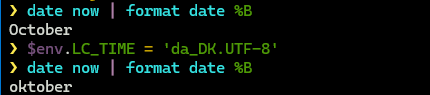
# User-Facing Changes
<!-- List of all changes that impact the user experience here. This
helps us keep track of breaking changes. -->
# Tests + Formatting
<!--
Don't forget to add tests that cover your changes.
Make sure you've run and fixed any issues with these commands:
- `cargo fmt --all -- --check` to check standard code formatting (`cargo
fmt --all` applies these changes)
- `cargo clippy --workspace -- -D warnings -D clippy::unwrap_used` to
check that you're using the standard code style
- `cargo test --workspace` to check that all tests pass (on Windows make
sure to [enable developer
mode](https://learn.microsoft.com/en-us/windows/apps/get-started/developer-mode-features-and-debugging))
- `cargo run -- -c "use toolkit.nu; toolkit test stdlib"` to run the
tests for the standard library
> **Note**
> from `nushell` you can also use the `toolkit` as follows
> ```bash
> use toolkit.nu # or use an `env_change` hook to activate it
automatically
> toolkit check pr
> ```
-->
# After Submitting
<!-- If your PR had any user-facing changes, update [the
documentation](https://github.com/nushell/nushell.github.io) after the
PR is merged, if necessary. This will help us keep the docs up to date.
-->
# Description
Closes#12535
Implements sort-by functionality of #8322
Fixes sort-by part of #8667
This PR does two main things: add a new cell path and closure parameter
to `sort-by`, and attempt to make Nushell's sorting behavior
well-defined.
## `sort-by` features
The `columns` parameter is replaced with a `comparator` parameter, which
can be a cell path or a closure. Examples are from docs PR.
1. Cell paths
The basic interactive usage of `sort-by` is the same. For example, `ls |
sort-by modified` still works the same as before. It is not quite a
drop-in replacement, see [behavior changes](#behavior-changes).
Here's an example of how the cell path comparator might be useful:
```nu
> let cities = [
{name: 'New York', info: { established: 1624, population: 18_819_000 } }
{name: 'Kyoto', info: { established: 794, population: 37_468_000 } }
{name: 'São Paulo', info: { established: 1554, population: 21_650_000 }
}
]
> $cities | sort-by info.established
╭───┬───────────┬────────────────────────────╮
│ # │ name │ info │
├───┼───────────┼────────────────────────────┤
│ 0 │ Kyoto │ ╭─────────────┬──────────╮ │
│ │ │ │ established │ 794 │ │
│ │ │ │ population │ 37468000 │ │
│ │ │ ╰─────────────┴──────────╯ │
│ 1 │ São Paulo │ ╭─────────────┬──────────╮ │
│ │ │ │ established │ 1554 │ │
│ │ │ │ population │ 21650000 │ │
│ │ │ ╰─────────────┴──────────╯ │
│ 2 │ New York │ ╭─────────────┬──────────╮ │
│ │ │ │ established │ 1624 │ │
│ │ │ │ population │ 18819000 │ │
│ │ │ ╰─────────────┴──────────╯ │
╰───┴───────────┴────────────────────────────╯
```
2. Key closures
You can supply a closure which will transform each value into a sorting
key (without changing the underlying data). Here's an example of a key
closure, where we want to sort a list of assignments by their average
grade:
```nu
> let assignments = [
{name: 'Homework 1', grades: [97 89 86 92 89] }
{name: 'Homework 2', grades: [91 100 60 82 91] }
{name: 'Exam 1', grades: [78 88 78 53 90] }
{name: 'Project', grades: [92 81 82 84 83] }
]
> $assignments | sort-by { get grades | math avg }
╭───┬────────────┬───────────────────────╮
│ # │ name │ grades │
├───┼────────────┼───────────────────────┤
│ 0 │ Exam 1 │ [78, 88, 78, 53, 90] │
│ 1 │ Project │ [92, 81, 82, 84, 83] │
│ 2 │ Homework 2 │ [91, 100, 60, 82, 91] │
│ 3 │ Homework 1 │ [97, 89, 86, 92, 89] │
╰───┴────────────┴───────────────────────╯
```
3. Custom sort closure
The `--custom`, or `-c`, flag will tell `sort-by` to interpret closures
as custom sort closures. A custom sort closure has two parameters, and
returns a boolean. The closure should return `true` if the first
parameter comes _before_ the second parameter in the sort order.
For a simple example, we could rewrite a cell path sort as a custom sort
(see
[here](https://github.com/nushell/nushell.github.io/pull/1568/files#diff-a7a233e66a361d8665caf3887eb71d4288000001f401670c72b95cc23a948e86R231)
for a more complex example):
```nu
> ls | sort-by -c {|a, b| $a.size < $b.size }
╭───┬─────────────────────┬──────┬──────────┬────────────────╮
│ # │ name │ type │ size │ modified │
├───┼─────────────────────┼──────┼──────────┼────────────────┤
│ 0 │ my-secret-plans.txt │ file │ 100 B │ 10 minutes ago │
│ 1 │ shopping_list.txt │ file │ 100 B │ 2 months ago │
│ 2 │ myscript.nu │ file │ 1.1 KiB │ 2 weeks ago │
│ 3 │ bigfile.img │ file │ 10.0 MiB │ 3 weeks ago │
╰───┴─────────────────────┴──────┴──────────┴────────────────╯
```
## Making sort more consistent
I think it's important for something as essential as `sort` to have
well-defined semantics. This PR contains some changes to try to make the
behavior of `sort` and `sort-by` consistent. In addition, after working
with the internals of sorting code, I have a much deeper understanding
of all of the edge cases. Here is my attempt to try to better define
some of the semantics of sorting (if you are just interested in changes,
skip to "User-Facing changes")
- `sort`, `sort -v`, and `sort-by` now all work the same. Each
individual sort implementation has been refactored into two functions in
`sort_utils.rs`: `sort`, and `sort_by`. These can also be used in other
parts of Nushell where values need to be sorted.
- `sort` and `sort-by` used to handle `-i` and `-n` differently.
- `sort -n` would consider all values which can't be coerced into a
string to be equal
- `sort-by -i` and `sort-by -n` would only work if all values were
strings
- In this PR, insensitive sort only affects comparison between strings,
and natural sort only applies to numbers and strings (see below).
- (not a change) Before and after this PR, `sort` and `sort-by` support
sorting mixed types. There was a lot of discussion about potentially
making `sort` and `sort-by` only work on lists of homogeneous types, but
the general consensus was that `sort` should not error just because its
input contains incompatible types.
- In order to try to make working with data containing `null` values
easier, I changed the PartialOrd order to sort `Nothing` values to the
end of a list, regardless of what other types the list contains. Before,
`null` would be sorted before `Binary`, `CellPath`, and `Custom` values.
- (not a change) When sorted, lists of mixed types will contain sorted
values of each type in order, for the most part
- (not a change) For example, `[0x[1] (date now) "a" ("yesterday" | into
datetime) "b" 0x[0]]` will be sorted as `["a", "b", a day ago, now, [0],
[1]]`, where sorted strings appear first, then sorted datetimes, etc.
- (not a change) The exception to this is `Int`s and `Float`s, which
will intermix, `Strings` and `Glob`s, which will intermix, and `None` as
described above. Additionally, natural sort will intermix strings with
ints and floats (see below).
- Natural sort no longer coerce all inputs to strings.
- I did originally make natural only apply to strings, but @fdncred
pointed out that the previous behavior also allowed you to sort numeric
strings with numbers. This seems like a useful feature if we are trying
to support sorting with mixed types, so I settled on coercing only
numbers (int, float). This can be reverted if people don't like it.
- Here is an example of this behavior in action, which is the same
before and after this PR:
```nushell
$ [1 "4" 3 "2"] | sort --natural
╭───┬───╮
│ 0 │ 1 │
│ 1 │ 2 │
│ 2 │ 3 │
│ 3 │ 4 │
╰───┴───╯
```
# User-Facing Changes
## New features
- Replaces the `columns` string parameter of `sort-by` with a cell path
or a closure.
- The cell path parameter works exactly as you would expect
- By default, the `closure` parameter acts as a "key sort"; that is,
each element is transformed by the closure into a sorting key
- With the `--custom` (`-c`) parameter, you can define a comparison
function for completely custom sorting order.
## Behavior changes
<details>
<summary><code>sort -v</code> does not coerce record values to
strings</summary>
This was a bit of a surprising behavior, and is now unified with the
behavior of `sort` and `sort-by`. Here's an example where you can
observe the values being implicitly coerced into strings for sorting, as
they are sorted like strings rather than numbers:
Old behavior:
```nushell
$ {foo: 9 bar: 10} | sort -v
╭─────┬────╮
│ bar │ 10 │
│ foo │ 9 │
╰─────┴────╯
```
New behavior:
```nushell
$ {foo: 9 bar: 10} | sort -v
╭─────┬────╮
│ foo │ 9 │
│ bar │ 10 │
╰─────┴────╯
```
</details>
<details>
<summary>Changed <code>sort-by</code> parameters from
<code>string</code> to <code>cell-path</code> or <code>closure</code>.
Typical interactive usage is the same as before, but if passing a
variable to <code>sort-by</code> it must be a cell path (or closure),
not a string</summary>
Old behavior:
```nushell
$ let sort = "modified"
$ ls | sort-by $sort
╭───┬──────┬──────┬──────┬────────────────╮
│ # │ name │ type │ size │ modified │
├───┼──────┼──────┼──────┼────────────────┤
│ 0 │ foo │ file │ 0 B │ 10 hours ago │
│ 1 │ bar │ file │ 0 B │ 35 seconds ago │
╰───┴──────┴──────┴──────┴────────────────╯
```
New behavior:
```nushell
$ let sort = "modified"
$ ls | sort-by $sort
Error: nu:🐚:type_mismatch
× Type mismatch.
╭─[entry #10:1:14]
1 │ ls | sort-by $sort
· ──┬──
· ╰── Cannot sort using a value which is not a cell path or closure
╰────
$ let sort = $."modified"
$ ls | sort-by $sort
╭───┬──────┬──────┬──────┬───────────────╮
│ # │ name │ type │ size │ modified │
├───┼──────┼──────┼──────┼───────────────┤
│ 0 │ foo │ file │ 0 B │ 10 hours ago │
│ 1 │ bar │ file │ 0 B │ 2 minutes ago │
╰───┴──────┴──────┴──────┴───────────────╯
```
</details>
<details>
<summary>Insensitve and natural sorting behavior reworked</summary>
Previously, the `-i` and `-n` worked differently for `sort` and
`sort-by` (see "Making sort more consistent"). Here are examples of how
these options result in different sorts now:
1. `sort -n`
- Old behavior (types other than numbers, strings, dates, and binary
sorted incorrectly)
```nushell
$ [2sec 1sec] | sort -n
╭───┬──────╮
│ 0 │ 2sec │
│ 1 │ 1sec │
╰───┴──────╯
```
- New behavior
```nushell
$ [2sec 1sec] | sort -n
╭───┬──────╮
│ 0 │ 1sec │
│ 1 │ 2sec │
╰───┴──────╯
```
2. `sort-by -i`
- Old behavior (uppercase words appear before lowercase words as they
would in a typical sort, indicating this is not actually an insensitive
sort)
```nushell
$ ["BAR" "bar" "foo" 2 "FOO" 1] | wrap a | sort-by -i a
╭───┬─────╮
│ # │ a │
├───┼─────┤
│ 0 │ 1 │
│ 1 │ 2 │
│ 2 │ BAR │
│ 3 │ FOO │
│ 4 │ bar │
│ 5 │ foo │
╰───┴─────╯
```
- New behavior (strings are sorted stably, indicating this is an
insensitive sort)
```nushell
$ ["BAR" "bar" "foo" 2 "FOO" 1] | wrap a | sort-by -i a
╭───┬─────╮
│ # │ a │
├───┼─────┤
│ 0 │ 1 │
│ 1 │ 2 │
│ 2 │ BAR │
│ 3 │ bar │
│ 4 │ foo │
│ 5 │ FOO │
╰───┴─────╯
```
3. `sort-by -n`
- Old behavior (natural sort does not work when data contains non-string
values)
```nushell
$ ["10" 8 "9"] | wrap a | sort-by -n a
╭───┬────╮
│ # │ a │
├───┼────┤
│ 0 │ 8 │
│ 1 │ 10 │
│ 2 │ 9 │
╰───┴────╯
```
- New behavior
```nushell
$ ["10" 8 "9"] | wrap a | sort-by -n a
╭───┬────╮
│ # │ a │
├───┼────┤
│ 0 │ 8 │
│ 1 │ 9 │
│ 2 │ 10 │
╰───┴────╯
```
</details>
<details>
<summary>
Sorting a list of non-record values with a non-existent column/path now
errors instead of sorting the values directly (<code>sort</code> should
be used for this, not <code>sort-by</code>)
</summary>
Old behavior:
```nushell
$ [2 1] | sort-by foo
╭───┬───╮
│ 0 │ 1 │
│ 1 │ 2 │
╰───┴───╯
```
New behavior:
```nushell
$ [2 1] | sort-by foo
Error: nu:🐚:incompatible_path_access
× Data cannot be accessed with a cell path
╭─[entry #29:1:17]
1 │ [2 1] | sort-by foo
· ─┬─
· ╰── int doesn't support cell paths
╰────
```
</details>
<details>
<summary><code>sort</code> and <code>sort-by</code> output
<code>List</code> instead of <code>ListStream</code> </summary>
This isn't a meaningful change (unless I misunderstand the purpose of
ListStream), since `sort` and `sort-by` both need to collect in order to
do the sorting anyway, but is user observable.
Old behavior:
```nushell
$ ls | sort | describe -d
╭──────────┬───────────────────╮
│ type │ stream │
│ origin │ nushell │
│ subtype │ {record 3 fields} │
│ metadata │ {record 1 field} │
╰──────────┴───────────────────╯
```
```nushell
$ ls | sort-by name | describe -d
╭──────────┬───────────────────╮
│ type │ stream │
│ origin │ nushell │
│ subtype │ {record 3 fields} │
│ metadata │ {record 1 field} │
╰──────────┴───────────────────╯
```
New behavior:
```nushell
ls | sort | describe -d
╭────────┬─────────────────╮
│ type │ list │
│ length │ 22 │
│ values │ [table 22 rows] │
╰────────┴─────────────────╯
```
```nushell
$ ls | sort-by name | describe -d
╭────────┬─────────────────╮
│ type │ list │
│ length │ 22 │
│ values │ [table 22 rows] │
╰────────┴─────────────────╯
```
</details>
- `sort` now errors when nothing is piped in (`sort-by` already did
this)
# Tests + Formatting
I added lots of unit tests on the new sort implementation to enforce new
sort behaviors and prevent regressions.
# After Submitting
See [docs PR](https://github.com/nushell/nushell.github.io/pull/1568),
which is ~2/3 finished.
---------
Co-authored-by: NotTheDr01ds <32344964+NotTheDr01ds@users.noreply.github.com>
Co-authored-by: Ian Manske <ian.manske@pm.me>
# Description
This is a follow-up of
https://github.com/nushell/nushell.github.io/pull/1584
The goal is to provide the user understanding of how to escape strings
# User-Facing Changes
Nothing except documentation
# Tests + Formatting
I don't know why but these two tests are failing on my system:
- `test_std_util path_add`
- `commands::umkdir::mkdir_umask_permission`
Since I hardly believe it is linked to my changes, I will let your CI
check it. Meanwhile, I will check my system, highly likely that it is
something something related to me recently switching shells, hacking my
way through prompts environments, etc.
# After Submitting
Will check how to re-generate the [the
documentation](https://github.com/nushell/nushell.github.io) after the
PR is merged
<!--
if this PR closes one or more issues, you can automatically link the PR
with
them by using one of the [*linking
keywords*](https://docs.github.com/en/issues/tracking-your-work-with-issues/linking-a-pull-request-to-an-issue#linking-a-pull-request-to-an-issue-using-a-keyword),
e.g.
- this PR should close #xxxx
- fixes #xxxx
you can also mention related issues, PRs or discussions!
-->
# Description
<!--
Thank you for improving Nushell. Please, check our [contributing
guide](../CONTRIBUTING.md) and talk to the core team before making major
changes.
Description of your pull request goes here. **Provide examples and/or
screenshots** if your changes affect the user experience.
-->
Add ls color highlighting for *.cjs and *.mjs files in line with regular
*.js files
Add an icon to *.cjs files in line with *.js and *.mjs files
<!--
if this PR closes one or more issues, you can automatically link the PR
with
them by using one of the [*linking
keywords*](https://docs.github.com/en/issues/tracking-your-work-with-issues/linking-a-pull-request-to-an-issue#linking-a-pull-request-to-an-issue-using-a-keyword),
e.g.
- this PR should close #xxxx
- fixes #xxxx
you can also mention related issues, PRs or discussions!
-->
# Description
<!--
Thank you for improving Nushell. Please, check our [contributing
guide](../CONTRIBUTING.md) and talk to the core team before making major
changes.
Description of your pull request goes here. **Provide examples and/or
screenshots** if your changes affect the user experience.
-->
Maybe we can deprecate `encode new-base64` and `decode new-base64`
first, to make the code clean and simple I'd rather remove the old
`encode base64` and `decode base64` and replace them with the `*
new-base64` commands.
Related PR: https://github.com/nushell/nushell/pull/13428
# User-Facing Changes
<!-- List of all changes that impact the user experience here. This
helps us keep track of breaking changes. -->
- `encode new-base64` --> `encode base64`
- `decode new-base64` --> `decode base64`
# Tests + Formatting
<!--
Don't forget to add tests that cover your changes.
Make sure you've run and fixed any issues with these commands:
- `cargo fmt --all -- --check` to check standard code formatting (`cargo
fmt --all` applies these changes)
- `cargo clippy --workspace -- -D warnings -D clippy::unwrap_used` to
check that you're using the standard code style
- `cargo test --workspace` to check that all tests pass (on Windows make
sure to [enable developer
mode](https://learn.microsoft.com/en-us/windows/apps/get-started/developer-mode-features-and-debugging))
- `cargo run -- -c "use toolkit.nu; toolkit test stdlib"` to run the
tests for the standard library
> **Note**
> from `nushell` you can also use the `toolkit` as follows
> ```bash
> use toolkit.nu # or use an `env_change` hook to activate it
automatically
> toolkit check pr
> ```
-->
# After Submitting
<!-- If your PR had any user-facing changes, update [the
documentation](https://github.com/nushell/nushell.github.io) after the
PR is merged, if necessary. This will help us keep the docs up to date.
-->
It's a breaking change
# Description
This PR adds another type of length to `str stats`, unicode-width.
```nushell
❯ "\u{ff03}" | str stats
╭───────────────┬───╮
│ lines │ 1 │
│ words │ 0 │
│ bytes │ 3 │
│ chars │ 1 │
│ graphemes │ 1 │
│ unicode-width │ 2 │
╰───────────────┴───╯
❯ "Amélie Amelie" | str stats
╭───────────────┬────╮
│ lines │ 1 │
│ words │ 2 │
│ bytes │ 15 │
│ chars │ 14 │
│ graphemes │ 13 │
│ unicode-width │ 13 │
╰───────────────┴────╯
❯ '今天天气真好' | str stats
╭───────────────┬────╮
│ lines │ 1 │
│ words │ 6 │
│ bytes │ 18 │
│ chars │ 6 │
│ graphemes │ 6 │
│ unicode-width │ 12 │
╰───────────────┴────╯
❯ "Μπορῶ νὰ φάω σπασμένα γυαλιὰ χωρὶς νὰ πάθω τίποτα." | str stats
╭───────────────┬────╮
│ lines │ 1 │
│ words │ 9 │
│ bytes │ 96 │
│ chars │ 50 │
│ graphemes │ 50 │
│ unicode-width │ 50 │
╰───────────────┴────╯
❯ "\n" | str stats
╭───────────────┬───╮
│ lines │ 1 │
│ words │ 0 │
│ bytes │ 1 │
│ chars │ 1 │
│ graphemes │ 1 │
│ unicode-width │ 0 │
╰───────────────┴───╯
```
The idea of this PR came from me wondering if we could replace `#` with
`\u{ff03}` in tables.
# User-Facing Changes
<!-- List of all changes that impact the user experience here. This
helps us keep track of breaking changes. -->
# Tests + Formatting
<!--
Don't forget to add tests that cover your changes.
Make sure you've run and fixed any issues with these commands:
- `cargo fmt --all -- --check` to check standard code formatting (`cargo
fmt --all` applies these changes)
- `cargo clippy --workspace -- -D warnings -D clippy::unwrap_used` to
check that you're using the standard code style
- `cargo test --workspace` to check that all tests pass (on Windows make
sure to [enable developer
mode](https://learn.microsoft.com/en-us/windows/apps/get-started/developer-mode-features-and-debugging))
- `cargo run -- -c "use toolkit.nu; toolkit test stdlib"` to run the
tests for the standard library
> **Note**
> from `nushell` you can also use the `toolkit` as follows
> ```bash
> use toolkit.nu # or use an `env_change` hook to activate it
automatically
> toolkit check pr
> ```
-->
# After Submitting
<!-- If your PR had any user-facing changes, update [the
documentation](https://github.com/nushell/nushell.github.io) after the
PR is merged, if necessary. This will help us keep the docs up to date.
-->
Original stated it filled on the left to a width of 5 while showing the
command and output to fill on both sides to a width of 10. Changed
wording of description to match effect of example and displayed result.
# Description
I mean't to do this small change the other day but forgot. We probably
shouldn't be using MAIN_SEPARATOR because **\\*.rs is an illegal glob.
So, update this to just use slash.
# User-Facing Changes
<!-- List of all changes that impact the user experience here. This
helps us keep track of breaking changes. -->
# Tests + Formatting
<!--
Don't forget to add tests that cover your changes.
Make sure you've run and fixed any issues with these commands:
- `cargo fmt --all -- --check` to check standard code formatting (`cargo
fmt --all` applies these changes)
- `cargo clippy --workspace -- -D warnings -D clippy::unwrap_used` to
check that you're using the standard code style
- `cargo test --workspace` to check that all tests pass (on Windows make
sure to [enable developer
mode](https://learn.microsoft.com/en-us/windows/apps/get-started/developer-mode-features-and-debugging))
- `cargo run -- -c "use toolkit.nu; toolkit test stdlib"` to run the
tests for the standard library
> **Note**
> from `nushell` you can also use the `toolkit` as follows
> ```bash
> use toolkit.nu # or use an `env_change` hook to activate it
automatically
> toolkit check pr
> ```
-->
# After Submitting
<!-- If your PR had any user-facing changes, update [the
documentation](https://github.com/nushell/nushell.github.io) after the
PR is merged, if necessary. This will help us keep the docs up to date.
-->
# Description
Title says it all, changes `EngineState::get_env_var` to return a
`Option<&'a Value>` instead of an owned `Option<Value>`. This avoids
some unnecessary clones.
I also made a similar change to the `PluginExecutionContext` trait.
# Description
As with #13985, credit to @AlifianK for suggesting this in
https://github.com/nushell/nushell.github.io/pull/1572
Updates the example in `wrap` to not use 1-based, sequential numbers.
# User-Facing Changes
Help/doc only
# Tests + Formatting
- 🟢 `toolkit fmt`
- 🟢 `toolkit clippy`
- 🟢 `toolkit test`
- 🟢 `toolkit test stdlib`
# After Submitting
N/A
# Description
All credit to @AlifianK for suggesting this in the doc repo
(https://github.com/nushell/nushell.github.io/pull/1571).
This updates the merge example to make it more clear by using a
different set of numbers that can't easily be confused with an `index`.
Also changes the `index` to `id` to remove the "magic column name
conversion". (#13780).
# User-Facing Changes
Help/Doc change only
# Tests + Formatting
- 🟢 `toolkit fmt`
- 🟢 `toolkit clippy`
- 🟢 `toolkit test`
- 🟢 `toolkit test stdlib`
# After Submitting
N/A
# Description
In this PR I replaced most of the raw usize IDs with
[newtypes](https://doc.rust-lang.org/rust-by-example/generics/new_types.html).
Some other IDs already started using new types and in this PR I did not
want to touch them. To make the implementation less repetitive, I made
use of a generic `Id<T>` with marker structs. If this lands I would try
to move make other IDs also in this pattern.
Also at some places I needed to use `cast`, I'm not sure if the type was
incorrect and therefore casting not needed or if actually different ID
types intermingle sometimes.
# User-Facing Changes
Probably few, if you got a `DeclId` via a function and placed it later
again it will still work.
# Description
After PR https://github.com/nushell/nushell/pull/12953, LS_COLORS
coloring broke in the `grid` and `ls` commands because the full path to
the files were not available. This PR restores the coloring.
# User-Facing Changes
<!-- List of all changes that impact the user experience here. This
helps us keep track of breaking changes. -->
# Tests + Formatting
<!--
Don't forget to add tests that cover your changes.
Make sure you've run and fixed any issues with these commands:
- `cargo fmt --all -- --check` to check standard code formatting (`cargo
fmt --all` applies these changes)
- `cargo clippy --workspace -- -D warnings -D clippy::unwrap_used` to
check that you're using the standard code style
- `cargo test --workspace` to check that all tests pass (on Windows make
sure to [enable developer
mode](https://learn.microsoft.com/en-us/windows/apps/get-started/developer-mode-features-and-debugging))
- `cargo run -- -c "use toolkit.nu; toolkit test stdlib"` to run the
tests for the standard library
> **Note**
> from `nushell` you can also use the `toolkit` as follows
> ```bash
> use toolkit.nu # or use an `env_change` hook to activate it
automatically
> toolkit check pr
> ```
-->
# After Submitting
<!-- If your PR had any user-facing changes, update [the
documentation](https://github.com/nushell/nushell.github.io) after the
PR is merged, if necessary. This will help us keep the docs up to date.
-->
This PR sets the current working directory to the location of the
Nushell executable at startup, using `std::env::set_current_dir()`. This
is desirable because after PR
https://github.com/nushell/nushell/pull/12922, we no longer change our
current working directory even after `cd` is executed, and some OS might
lock the directory where Nushell started.
The location of the Nushell executable is chosen because it cannot be
removed while Nushell is running anyways, so we don't have to worry
about OS locking it.
This PR has the side effect that it breaks buggy command even harder.
I'll keep this PR as a draft until these commands are fixed, but it
might be helpful to pull this PR if you're working on fixing one of
those bugs.
---------
Co-authored-by: Devyn Cairns <devyn.cairns@gmail.com>
Co-authored-by: Darren Schroeder <343840+fdncred@users.noreply.github.com>
Fixesnushell/nushell#13891
# Description
`input listen` now respects `$env.config.use_kitty_protocol`
This is essentially a copy-paste from `keybindings listen` where it was
already implemented.
# User-Facing Changes
`input listen` now respects `$env.config.use_kitty_protocol`
# Tests + Formatting
# After Submitting
---------
Co-authored-by: Darren Schroeder <343840+fdncred@users.noreply.github.com>
# Description
This PR updates the `folder_depth` algorithm in order to make `glob` a
bit faster. The algorithm works like this. Since `folder_depth` is
always used we need to set it to a value. If the glob pattern contains
`**` then make `folder_depth` `usize::MAX`. If `--depth` is not
provided, make it 1, otherwise use the provided value.
closes#13914
# User-Facing Changes
<!-- List of all changes that impact the user experience here. This
helps us keep track of breaking changes. -->
# Tests + Formatting
<!--
Don't forget to add tests that cover your changes.
Make sure you've run and fixed any issues with these commands:
- `cargo fmt --all -- --check` to check standard code formatting (`cargo
fmt --all` applies these changes)
- `cargo clippy --workspace -- -D warnings -D clippy::unwrap_used` to
check that you're using the standard code style
- `cargo test --workspace` to check that all tests pass (on Windows make
sure to [enable developer
mode](https://learn.microsoft.com/en-us/windows/apps/get-started/developer-mode-features-and-debugging))
- `cargo run -- -c "use toolkit.nu; toolkit test stdlib"` to run the
tests for the standard library
> **Note**
> from `nushell` you can also use the `toolkit` as follows
> ```bash
> use toolkit.nu # or use an `env_change` hook to activate it
automatically
> toolkit check pr
> ```
-->
# After Submitting
<!-- If your PR had any user-facing changes, update [the
documentation](https://github.com/nushell/nushell.github.io) after the
PR is merged, if necessary. This will help us keep the docs up to date.
-->
# Description
Fixes a couple panics:
```
> {} | inspect
Error: x Main thread panicked.
|-> at crates/nu-command/src/debug/inspect_table.rs:87:15
`-> attempt to divide by zero
```
```
> {} | explore
# see an empty column, press Down
Error: x Main thread panicked.
|-> at crates/nu-explore/src/views/cursor/mod.rs:39:9
`-> attempt to subtract with overflow
```
# User-Facing Changes
`{} | inspect` now outputs an empty table:
```
╭─────────────┬────────╮
│ description │ record │
├─────────────┴────────┤
│ │
├──────────────────────┤
```
`{} | explore` opens the help menu.
Both match the empty list behavior.
# Tests
I'm not sure how to test `explore`, as it waits for interaction.
# Description
This PR tries to allow the `ls` command to use multiple threads if so
specified. The reason why you'd want to use threads is if you notice
`ls` taking a long time. The one place I see that happening is from WSL.
I'm not sure how real-world this test is but you can see that this
simple `ls` of a folder with length takes a while 9366 ms. I've run this
test many times and it ranges from about 15 seconds to about 10 seconds.
But with the `--threads` parameter, it takes less time, 2744ms in this
screenshot.

The only way forward I could find was to _always_ use threading and
adjust the number of threads based on if the user provides a flag. That
seemed the easiest way to do it after applying @devyn's interleave
advice.
No feelings hurt if this doesn't land. It's more of an experiment but I
think it has potential.
# User-Facing Changes
<!-- List of all changes that impact the user experience here. This
helps us keep track of breaking changes. -->
# Tests + Formatting
<!--
Don't forget to add tests that cover your changes.
Make sure you've run and fixed any issues with these commands:
- `cargo fmt --all -- --check` to check standard code formatting (`cargo
fmt --all` applies these changes)
- `cargo clippy --workspace -- -D warnings -D clippy::unwrap_used` to
check that you're using the standard code style
- `cargo test --workspace` to check that all tests pass (on Windows make
sure to [enable developer
mode](https://learn.microsoft.com/en-us/windows/apps/get-started/developer-mode-features-and-debugging))
- `cargo run -- -c "use toolkit.nu; toolkit test stdlib"` to run the
tests for the standard library
> **Note**
> from `nushell` you can also use the `toolkit` as follows
> ```bash
> use toolkit.nu # or use an `env_change` hook to activate it
automatically
> toolkit check pr
> ```
-->
# After Submitting
<!-- If your PR had any user-facing changes, update [the
documentation](https://github.com/nushell/nushell.github.io) after the
PR is merged, if necessary. This will help us keep the docs up to date.
-->
# Description
From [Discord
today](https://discord.com/channels/601130461678272522/729071784321876040/1286904159047778316),
`into value` isn't classified with `conversions` like the other `into
...` subcommands. I think this is correct, since it's a `table->table`
operation, so it's a filter that has the side effect of (potentially)
converting (via inference) cell values.
But we should at least have some search terms that help here, so this PR
adds *"conversion"* and *"convert"* to the command.
# User-Facing Changes
`help -f conversion` will return `into value`
# Tests + Formatting
- 🟢 `toolkit fmt`
- 🟢 `toolkit clippy`
- 🟢 `toolkit test`
- 🟢 `toolkit test stdlib`
# After Submitting
N/A
# Description
Partialy addresses #13868. `try` does not catch non-zero exit code
errors from the last command in a pipeline if the result is assigned to
a variable using `let` (or `mut`).
This was fixed by adding a new `OutDest::Value` case. This is used when
the pipeline is in a "value" position. I.e., it will be collected into a
value. This ended up replacing most of the usages of `OutDest::Capture`.
So, this PR also renames `OutDest::Capture` to `OutDest::PipeSeparate`
to better fit the few remaining use cases for it.
# User-Facing Changes
Bug fix.
# Tests + Formatting
Added two tests.
# Description
Add content type metadata to the output of `view source`.
I've gone along with the mime type used [here][xdg], but this shouldn't
be merged until there is consensus #13858.
`to nuon`'s output has content type `application/x-nuon`
[xdg]:
https://gitlab.freedesktop.org/xdg/shared-mime-info/-/merge_requests/231
# User-Facing Changes
Combined with `metadata access`, allows richer display_output hooks.
Might be useful with other commands that make use of content_type like
the `http` commands.
# Description
Similar to #13870 (thanks @WindSoilder), this PR adds a boolean which
determines whether to ignore any errors from an external command. This
is in order to fix#13876. I.e., `do -p` does not wait for externals to
complete before continuing.
# User-Facing Changes
Bug fix.
# Tests + Formatting
Added a test.
# Description
Makes IR the default evaluator, in preparation to remove the non-IR
evaluator in a future release.
# User-Facing Changes
* Remove `NU_USE_IR` option
* Add `NU_DISABLE_IR` option
* IR is enabled unless `NU_DISABLE_IR` is set
# After Submitting
- [ ] release notes
# Description
This PR allows the tab character to be retained when using `find`.
### Before
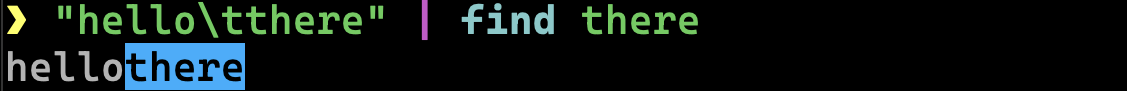
### After
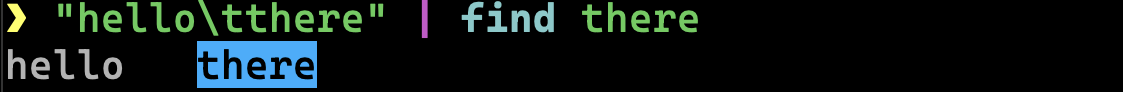
closes#13846
# User-Facing Changes
<!-- List of all changes that impact the user experience here. This
helps us keep track of breaking changes. -->
# Tests + Formatting
<!--
Don't forget to add tests that cover your changes.
Make sure you've run and fixed any issues with these commands:
- `cargo fmt --all -- --check` to check standard code formatting (`cargo
fmt --all` applies these changes)
- `cargo clippy --workspace -- -D warnings -D clippy::unwrap_used` to
check that you're using the standard code style
- `cargo test --workspace` to check that all tests pass (on Windows make
sure to [enable developer
mode](https://learn.microsoft.com/en-us/windows/apps/get-started/developer-mode-features-and-debugging))
- `cargo run -- -c "use toolkit.nu; toolkit test stdlib"` to run the
tests for the standard library
> **Note**
> from `nushell` you can also use the `toolkit` as follows
> ```bash
> use toolkit.nu # or use an `env_change` hook to activate it
automatically
> toolkit check pr
> ```
-->
# After Submitting
<!-- If your PR had any user-facing changes, update [the
documentation](https://github.com/nushell/nushell.github.io) after the
PR is merged, if necessary. This will help us keep the docs up to date.
-->
This allows parsing of data (e.g. key-value pairs) where the last column
may contain the delimiter.
- this PR should close#13742
# Description
Adds a `--number (-n)` flag to `split column`, analogous to `split row
--number`.
```
~> ['author: Salina Yoon' r#'title: Where's Ellie?: A Hide-and-Seek Book'#] | split column --number 2 ': ' key value
╭───┬────────┬──────────────────────────────────────╮
│ # │ key │ value │
├───┼────────┼──────────────────────────────────────┤
│ 0 │ author │ Salina Yoon │
│ 1 │ title │ Where's Ellie?: A Hide-and-Seek Book │
╰───┴────────┴──────────────────────────────────────╯
```
# User-Facing Changes
* `split column` gains a `--number` option
# Tests + Formatting
Tests included in strings::split::column::test::test_examples and
commands::split_column::to_column.
# After Submitting
Reference documentation is auto-generated from code. No other
documentation updates necessary.
<!--
if this PR closes one or more issues, you can automatically link the PR
with
them by using one of the [*linking
keywords*](https://docs.github.com/en/issues/tracking-your-work-with-issues/linking-a-pull-request-to-an-issue#linking-a-pull-request-to-an-issue-using-a-keyword),
e.g.
- this PR should close #xxxx
- fixes #xxxx
you can also mention related issues, PRs or discussions!
-->
# Description
<!--
Thank you for improving Nushell. Please, check our [contributing
guide](../CONTRIBUTING.md) and talk to the core team before making major
changes.
Description of your pull request goes here. **Provide examples and/or
screenshots** if your changes affect the user experience.
-->
Related to #11693. It looks like there is no reason for Nu shell's
`clear` to behave differently than other shells' `clear`. To improve the
UX and fulfill the user expectations, the default has been adjusted to
work the same as in other shells by clearing the scrollback buffer. For
edge cases where someone depends on the current behavior of keeping the
scrollback, a `-k` option has been added.
# User-Facing Changes
<!-- List of all changes that impact the user experience here. This
helps us keep track of breaking changes. -->
- Improve the UX of `clear` by changing the default behavior to the same
as other popular shells, i.e clear scrollback by default.
- Remove `-a --all` flag, make it the default behavior to clear the
scrollback
- Add `-k --keep-scrollback` flag for backward compat to keep the
scrollback buffer
# Tests + Formatting
<!--
Don't forget to add tests that cover your changes.
Make sure you've run and fixed any issues with these commands:
- `cargo fmt --all -- --check` to check standard code formatting (`cargo
fmt --all` applies these changes)
- `cargo clippy --workspace -- -D warnings -D clippy::unwrap_used` to
check that you're using the standard code style
- `cargo test --workspace` to check that all tests pass (on Windows make
sure to [enable developer
mode](https://learn.microsoft.com/en-us/windows/apps/get-started/developer-mode-features-and-debugging))
- `cargo run -- -c "use toolkit.nu; toolkit test stdlib"` to run the
tests for the standard library
> **Note**
> from `nushell` you can also use the `toolkit` as follows
> ```bash
> use toolkit.nu # or use an `env_change` hook to activate it
automatically
> toolkit check pr
> ```
-->
This is a simple change flipping the flag and default behavior, no tests
should be needed.
# After Submitting
<!-- If your PR had any user-facing changes, update [the
documentation](https://github.com/nushell/nushell.github.io) after the
PR is merged, if necessary. This will help us keep the docs up to date.
-->
- [ ] update the `clear` command docs
---------
Co-authored-by: Douglas <32344964+NotTheDr01ds@users.noreply.github.com>
Co-authored-by: Darren Schroeder <343840+fdncred@users.noreply.github.com>
# Description
Fixes: #13460
The issue is caused by `try_exists` method on path, it will return
`Err(NotADirectory)` if user tried to check for a path under a regular
file.
To fix it, I think it's ok to use `exists` rather than `try_exists`,
although
[Path::exists()](https://doc.rust-lang.org/std/path/struct.Path.html#method.exists)
only checks whether or not a path was both found and readable. I think
it's ok, and we can add this information under `extra_description`.
# User-Facing Changes
The following code will no longer raise error:
```
touch a; 'a/b' | path exists
```
# Tests + Formatting
Added 1 test.
# Description
Add `metadata access`, which allows accessing/inspecting the metadata of
a stream in a closure.
```nu
ls | metadata access {|meta|
...
}
```
- The metadata is provided as an argument to the closure, identical to
the record obtained with `metadata` command.
- `metadata access` passes its input stream into the closure as it is.
- Within the closure, both the metadata and the stream are available.
The closure may modify, collect or pass the stream as it is.
# Motivation
- Without this command, nu code can't act on metadata without losing the
stream, use cases requiring both the stream and metadata must be
implemented either as a built-in or a plugin.
- This command allows users to enhance presentation of data, similar to
`table` coloring the output of `ls`.