# Description
Use `buffer.len()` instead of `cursor_pos`, so the `.expect()` isn't
useless.
# User-Facing Changes
# Tests + Formatting
# After Submitting
# Description
when running `nushell` with the `--no-config-file` option, the left
prompt does not have a space to separate the directory path from the
user input.
in this PR i add a space there to make the prompt easier to read when
using `--no-config-file`!
# User-Facing Changes
before: https://asciinema.org/a/581733
after: https://asciinema.org/a/581734
# Tests + Formatting
- 🟢 `toolkit fmt`
- 🟢 `toolkit clippy`
- ⚫ `toolkit test`
- ⚫ `toolkit test stdlib`
# After Submitting
```
$nothing
```
# Description
This PR impacts the nushell sqlite history only.
This is the first PR that enables history isolation in nushell for the
sqlite history. Hopefully, we can continue building on this.
This PR allows "history isolation" which means that other nushell
session's history won't be available in the current session when using
the uparrow/downarrow history navigation. This change only impacts the
uparrow downarrow history navigation.
What remains to be done is making ctrl+r history menu respect this
setting too. Right now, the history menu will still show you all entries
from all sessions.
The history command also shows all history items from all sessions. This
may remain unchanged since you can just filter by history session right
now.
This also fixes a bug where the session id is 0 in the sqlite history
since my April 18th reedline PR.
Closes#9064
# User-Facing Changes
<!-- List of all changes that impact the user experience here. This
helps us keep track of breaking changes. -->
# Tests + Formatting
<!--
Don't forget to add tests that cover your changes.
Make sure you've run and fixed any issues with these commands:
- `cargo fmt --all -- --check` to check standard code formatting (`cargo
fmt --all` applies these changes)
- `cargo clippy --workspace -- -D warnings -D clippy::unwrap_used -A
clippy::needless_collect -A clippy::result_large_err` to check that
you're using the standard code style
- `cargo test --workspace` to check that all tests pass
- `cargo run -- crates/nu-std/tests/run.nu` to run the tests for the
standard library
> **Note**
> from `nushell` you can also use the `toolkit` as follows
> ```bash
> use toolkit.nu # or use an `env_change` hook to activate it
automatically
> toolkit check pr
> ```
-->
# After Submitting
<!-- If your PR had any user-facing changes, update [the
documentation](https://github.com/nushell/nushell.github.io) after the
PR is merged, if necessary. This will help us keep the docs up to date.
-->
# Description
Fix getting the cursor position, when it's at the end of the
commandline.
# User-Facing Changes
<!-- List of all changes that impact the user experience here. This
helps us keep track of breaking changes. -->
# Tests + Formatting
# After Submitting
# Description
This PR fixes a problem due to me landing an out of date PR that stopped
nushell from compiling.
# User-Facing Changes
<!-- List of all changes that impact the user experience here. This
helps us keep track of breaking changes. -->
# Tests + Formatting
<!--
Don't forget to add tests that cover your changes.
Make sure you've run and fixed any issues with these commands:
- `cargo fmt --all -- --check` to check standard code formatting (`cargo
fmt --all` applies these changes)
- `cargo clippy --workspace -- -D warnings -D clippy::unwrap_used -A
clippy::needless_collect` to check that you're using the standard code
style
- `cargo test --workspace` to check that all tests pass
- `cargo run -- crates/nu-std/tests/run.nu` to run the tests for the
standard library
> **Note**
> from `nushell` you can also use the `toolkit` as follows
> ```bash
> use toolkit.nu # or use an `env_change` hook to activate it
automatically
> toolkit check pr
> ```
-->
# After Submitting
<!-- If your PR had any user-facing changes, update [the
documentation](https://github.com/nushell/nushell.github.io) after the
PR is merged, if necessary. This will help us keep the docs up to date.
-->
I'm still new to nushell and Rust, so please let me know if there are
any omissions and/or mistakes.
# Description
fixed#8863
`$nu` completion shows wrong completion menus at this time.
This PR fixes the problem to show the correct ones.
# User-Facing Changes
Users can use the correct menus on `$nu` completion like this
[recording](https://asciinema.org/a/KCwfpdAoMFsQODFBnb3NwmufC).
# Tests + Formatting
```
$ use toolkit.nu
$ toolkit check pr
- 🟢 `toolkit fmt`
- 🟢 `toolkit clippy`
- 🟢 `toolkit test`
- 🟢 `toolkit test stdlib`
```
# After Submitting
nothing
# Description
Close: #8988
Thanks to new crossterm version, nushell can support blink cursor shape.
It can be config with the following value:
1. blink_block
2. blink_line
3. blink_underscore
And original block, line, underscore will be steady. It also fixes wrong
shape of `underscore`.
# User-Facing Changes
Here is a little breaking change, before the change: `line` cursor shape
is blinking line, but after this pr, it will be `steady line`. To make a
blink line, we need to change the value to `blink_line`.
But I think it's ok, because after the change, we have a good naming
convention about the name of shape
# Tests + Formatting
<!--
Don't forget to add tests that cover your changes.
Make sure you've run and fixed any issues with these commands:
- `cargo fmt --all -- --check` to check standard code formatting (`cargo
fmt --all` applies these changes)
- `cargo clippy --workspace -- -D warnings -D clippy::unwrap_used -A
clippy::needless_collect` to check that you're using the standard code
style
- `cargo test --workspace` to check that all tests pass
- `cargo run -- crates/nu-std/tests/run.nu` to run the tests for the
standard library
> **Note**
> from `nushell` you can also use the `toolkit` as follows
> ```bash
> use toolkit.nu # or use an `env_change` hook to activate it
automatically
> toolkit check pr
> ```
-->
# After Submitting
<!-- If your PR had any user-facing changes, update [the
documentation](https://github.com/nushell/nushell.github.io) after the
PR is merged, if necessary. This will help us keep the docs up to date.
-->
# Description
Set the initial repl cursor pos, so running `commandline --insert`
inserts at the current cursor position of the input buffer.
Co-authored-by: sholderbach <sholderbach@users.noreply.github.com>
# Description
This PR fixes the breaking changes to the reedline API due to
https://github.com/nushell/reedline/pull/562. It does not implement any
new features but just gets nushell back to compiling again.
# User-Facing Changes
<!-- List of all changes that impact the user experience here. This
helps us keep track of breaking changes. -->
# Tests + Formatting
<!--
Don't forget to add tests that cover your changes.
Make sure you've run and fixed any issues with these commands:
- `cargo fmt --all -- --check` to check standard code formatting (`cargo
fmt --all` applies these changes)
- `cargo clippy --workspace -- -D warnings -D clippy::unwrap_used -A
clippy::needless_collect` to check that you're using the standard code
style
- `cargo test --workspace` to check that all tests pass
- `cargo run -- crates/nu-std/tests/run.nu` to run the tests for the
standard library
> **Note**
> from `nushell` you can also use the `toolkit` as follows
> ```bash
> use toolkit.nu # or use an `env_change` hook to activate it
automatically
> toolkit check pr
> ```
-->
# After Submitting
<!-- If your PR had any user-facing changes, update [the
documentation](https://github.com/nushell/nushell.github.io) after the
PR is merged, if necessary. This will help us keep the docs up to date.
-->
# Description
Trying a few different things to hopefully speedup startup a bit. I'm
seeing some improvement on my box for the profiles I have, but the data
I'm seeing is noisy.
- Remove allocations in a few places where we created vec's but could
use iterators
- Pre-allocate space for blocks based on the lite block
- Removed a few extra clones
# User-Facing Changes
<!-- List of all changes that impact the user experience here. This
helps us keep track of breaking changes. -->
# Tests + Formatting
<!--
Don't forget to add tests that cover your changes.
Make sure you've run and fixed any issues with these commands:
- `cargo fmt --all -- --check` to check standard code formatting (`cargo
fmt --all` applies these changes)
- `cargo clippy --workspace -- -D warnings -D clippy::unwrap_used -A
clippy::needless_collect` to check that you're using the standard code
style
- `cargo test --workspace` to check that all tests pass
- `cargo run -- crates/nu-std/tests/run.nu` to run the tests for the
standard library
> **Note**
> from `nushell` you can also use the `toolkit` as follows
> ```bash
> use toolkit.nu # or use an `env_change` hook to activate it
automatically
> toolkit check pr
> ```
-->
# After Submitting
<!-- If your PR had any user-facing changes, update [the
documentation](https://github.com/nushell/nushell.github.io) after the
PR is merged, if necessary. This will help us keep the docs up to date.
-->
# Description
This relaxes the closure syntax so that `||` is no longer required. This
allows for `ls | each { $in.name }` for example.
I've gone ahead and changed the syntax highlighting so that blocks and
closures are distinct for now.
# User-Facing Changes
Removes `||` requirement for closures.
# Tests + Formatting
Don't forget to add tests that cover your changes.
Make sure you've run and fixed any issues with these commands:
- `cargo fmt --all -- --check` to check standard code formatting (`cargo
fmt --all` applies these changes)
- `cargo clippy --workspace -- -D warnings -D clippy::unwrap_used -A
clippy::needless_collect` to check that you're using the standard code
style
- `cargo test --workspace` to check that all tests pass
- `cargo run -- crates/nu-std/tests/run.nu` to run the tests for the
standard library
> **Note**
> from `nushell` you can also use the `toolkit` as follows
> ```bash
> use toolkit.nu # or use an `env_change` hook to activate it
automatically
> toolkit check pr
> ```
# After Submitting
If your PR had any user-facing changes, update [the
documentation](https://github.com/nushell/nushell.github.io) after the
PR is merged, if necessary. This will help us keep the docs up to date.
# Description
Part of the larger cratification effort.
Moves all `reedline` or shell line editor specific commands to `nu-cli`.
## From `nu-cmd-lang`:
- `commandline`
- This shouldn't have moved there. Doesn't directly depend on reedline
but assumes parts in the engine state that are specific to the use of
reedline or a REPL
## From `nu-command`:
- `keybindings` and subcommands
- `keybindings default`
- `keybindings list`
- `keybindings listen`
- very `reedline` specific
- `history`
- needs `reedline`
- `history session`
## internal use
Instead of having a separate `create_default_context()` that calls
`nu-command`'s `create_default_context()`, I added a `add_cli_context()`
that updates an `EngineState`
# User-Facing Changes
None
## Build time comparison
`cargo build --timings` from a `cargo clean --profile dev`
### total
main: 64 secs
this: 59 secs
### `nu-command` build time
branch | total| codegen | fraction
---|---|---|---
main | 14.0s | 6.2s | (44%)
this | 12.5s | 5.5s | (44%)
`nu-cli` depends on `nu-command` at the moment.
Thus it is built during the code-gen phase of `nu-command` (on 16
virtual cores)
# Tests + Formatting
I removed the `test_example()` facilities for now as we had not run any
of the commands in an `Example` test and importing the right context for
those tests seemed more of a hassle than the duplicated
`test_examples()` implementations in `nu-cmd-lang` and `nu-command`
# Description
We were seeing duplicate entries for the std lib files, and this PR
addresses that. Each file should now only be added once.
Note: they are still parsed twice because it's hard to recover the
module from the output of `parse` but a bit of clever hacking in a
future PR might be able to do that.
# User-Facing Changes
_(List of all changes that impact the user experience here. This helps
us keep track of breaking changes.)_
# Tests + Formatting
Don't forget to add tests that cover your changes.
Make sure you've run and fixed any issues with these commands:
- `cargo fmt --all -- --check` to check standard code formatting (`cargo
fmt --all` applies these changes)
- `cargo clippy --workspace -- -D warnings -D clippy::unwrap_used -A
clippy::needless_collect` to check that you're using the standard code
style
- `cargo test --workspace` to check that all tests pass
- `cargo run -- crates/nu-std/tests/run.nu` to run the tests for the
standard library
> **Note**
> from `nushell` you can also use the `toolkit` as follows
> ```bash
> use toolkit.nu # or use an `env_change` hook to activate it
automatically
> toolkit check pr
> ```
# After Submitting
If your PR had any user-facing changes, update [the
documentation](https://github.com/nushell/nushell.github.io) after the
PR is merged, if necessary. This will help us keep the docs up to date.
now nu_std only depends on nu_parser, nu_protocol and miette
and removes the nu_cli dependency
this enables developers moving forward to come along and implement their
own CLI's without having to pull in a redundant nu-cli which will not be
needed for them.
I did this by moving report_error into nu_protocol
which nu_std already has a dependency on anyway....
- `cargo fmt --all -- --check` to check standard code formatting (`cargo
fmt --all` applies these changes)
- `cargo clippy --workspace -- -D warnings -D clippy::unwrap_used -A
clippy::needless_collect` to check that you're using the standard code
style
- `cargo test --workspace` to check that all tests pass
- `cargo run -- crates/nu-std/tests.nu` to run the tests for the
standard library
> **Note**
> from `nushell` you can also use the `toolkit` as follows
> ```bash
> use toolkit.nu # or use an `env_change` hook to activate it
automatically
> toolkit check pr
> ```
# Description
Part solving #8752
Adds an extra variable to the `nu` table `current-exe` which is the path
to the running shell executable.
# User-Facing Changes
Adds a variable to the `nu` table.
# Tests + Formatting
Tests and formatting have been run. No new test added
# After Submitting
I could add documentation for this if wanted
Co-authored-by: Jelle Besseling <jelle@bigbridge.nl>
# Description
This is a pretty heavy refactor of the parser to support multiple parser
errors. It has a few issues we should address before landing:
- [x] In some cases, error quality has gotten worse `1 / "bob"` for
example
- [x] if/else isn't currently parsing correctly
- probably others
# User-Facing Changes
This may have error quality degradation as we adjust to the new error
reporting mechanism.
# Tests + Formatting
Don't forget to add tests that cover your changes.
Make sure you've run and fixed any issues with these commands:
- `cargo fmt --all -- --check` to check standard code formatting (`cargo
fmt --all` applies these changes)
- `cargo clippy --workspace -- -D warnings -D clippy::unwrap_used -A
clippy::needless_collect` to check that you're using the standard code
style
- `cargo test --workspace` to check that all tests pass
- `cargo run -- crates/nu-utils/standard_library/tests.nu` to run the
tests for the standard library
> **Note**
> from `nushell` you can also use the `toolkit` as follows
> ```bash
> use toolkit.nu # or use an `env_change` hook to activate it
automatically
> toolkit check pr
> ```
# After Submitting
If your PR had any user-facing changes, update [the
documentation](https://github.com/nushell/nushell.github.io) after the
PR is merged, if necessary. This will help us keep the docs up to date.
# Description
This adds a set of new flags on the `nu` binary intended for use in
IDEs. Here is the set of supported functionality so far:
* goto-def - go to the definition of a variable or custom command
* type hints - see the inferred type of variables
* check - see the errors in the document (currently only one error is
supported)
* hover - get information about the variable or custom command
* complete - get a completion list at the current position
# User-Facing Changes
No changes to the REPL experience. This only impacts the IDE scenario.
# Tests + Formatting
Don't forget to add tests that cover your changes.
Make sure you've run and fixed any issues with these commands:
- `cargo fmt --all -- --check` to check standard code formatting (`cargo
fmt --all` applies these changes)
- `cargo clippy --workspace -- -D warnings -D clippy::unwrap_used -A
clippy::needless_collect` to check that you're using the standard code
style
- `cargo test --workspace` to check that all tests pass
- `cargo run -- crates/nu-utils/standard_library/tests.nu` to run the
tests for the standard library
> **Note**
> from `nushell` you can also use the `toolkit` as follows
> ```bash
> use toolkit.nu # or use an `env_change` hook to activate it
automatically
> toolkit check pr
> ```
# After Submitting
If your PR had any user-facing changes, update [the
documentation](https://github.com/nushell/nushell.github.io) after the
PR is merged, if necessary. This will help us keep the docs up to date.
---------
Co-authored-by: Darren Schroeder <343840+fdncred@users.noreply.github.com>
# Description
Version bump for the `0.78.0`
Start to include the version with our `default_config.nu` and
`default_env.nu`
# Checklist
- [x] reedline
- [ ] release notes
Some minor code cleanup.
We've accumulated a few macros over the years that arguably don't need
to be macros. This PR removes 4 macros by either:
1. Inlining the macro
2. Replacing the macro with a local function
3. Replacing the macro with a closure
Bumps [miette](https://github.com/zkat/miette) from 5.5.0 to 5.6.0.
<details>
<summary>Changelog</summary>
<p><em>Sourced from <a
href="https://github.com/zkat/miette/blob/main/CHANGELOG.md">miette's
changelog</a>.</em></p>
<blockquote>
<h2>5.6.0 (2023-03-14)</h2>
<h3>Bug Fixes</h3>
<ul>
<li><strong>ci:</strong> configure clippy-specific MSRV (<a
href="b658fc020b">b658fc02</a>)</li>
<li><strong>graphical:</strong> Fix wrong severity of related errors (<a
href="https://redirect.github.com/zkat/miette/issues/234">#234</a>) (<a
href="3497508aa9">3497508a</a>)</li>
<li><strong>atty:</strong> Switch out <code>atty</code> for
<code>is-terminal</code> (<a
href="https://redirect.github.com/zkat/miette/issues/229">#229</a>) (<a
href="443d240f49">443d240f</a>)</li>
</ul>
<h3>Features</h3>
<ul>
<li><strong>protocol:</strong> implement <code>Ord</code> for
<code>Severity</code> (<a
href="https://redirect.github.com/zkat/miette/issues/240">#240</a>) (<a
href="ed486c959d">ed486c95</a>)</li>
</ul>
<p><!-- raw HTML omitted --><!-- raw HTML omitted --></p>
</blockquote>
</details>
<details>
<summary>Commits</summary>
<ul>
<li><a
href="78fe18e699"><code>78fe18e</code></a>
chore: Release</li>
<li><a
href="2335b25ee7"><code>2335b25</code></a>
docs: update changelog</li>
<li><a
href="443d240f49"><code>443d240</code></a>
fix(atty): Switch out <code>atty</code> for <code>is-terminal</code> (<a
href="https://redirect.github.com/zkat/miette/issues/229">#229</a>)</li>
<li><a
href="ed486c959d"><code>ed486c9</code></a>
feat(protocol): implement <code>Ord</code> for <code>Severity</code> (<a
href="https://redirect.github.com/zkat/miette/issues/240">#240</a>)</li>
<li><a
href="3497508aa9"><code>3497508</code></a>
fix(graphical): Fix wrong severity of related errors (<a
href="https://redirect.github.com/zkat/miette/issues/234">#234</a>)</li>
<li><a
href="b658fc020b"><code>b658fc0</code></a>
fix(ci): configure clippy-specific MSRV</li>
<li><a
href="ebc61b5cf8"><code>ebc61b5</code></a>
docs: Mention miette::miette! macro under "... in application
code" (<a
href="https://redirect.github.com/zkat/miette/issues/233">#233</a>)</li>
<li><a
href="14f952dc91"><code>14f952d</code></a>
(cargo-release) start next development iteration 5.5.1-alpha.0</li>
<li><a
href="128c0a1fae"><code>128c0a1</code></a>
(cargo-release) start next development iteration 5.5.1-alpha.0</li>
<li>See full diff in <a
href="https://github.com/zkat/miette/compare/miette-derive-v5.5.0...miette-derive-v5.6.0">compare
view</a></li>
</ul>
</details>
<br />
[](https://docs.github.com/en/github/managing-security-vulnerabilities/about-dependabot-security-updates#about-compatibility-scores)
Dependabot will resolve any conflicts with this PR as long as you don't
alter it yourself. You can also trigger a rebase manually by commenting
`@dependabot rebase`.
[//]: # (dependabot-automerge-start)
[//]: # (dependabot-automerge-end)
---
<details>
<summary>Dependabot commands and options</summary>
<br />
You can trigger Dependabot actions by commenting on this PR:
- `@dependabot rebase` will rebase this PR
- `@dependabot recreate` will recreate this PR, overwriting any edits
that have been made to it
- `@dependabot merge` will merge this PR after your CI passes on it
- `@dependabot squash and merge` will squash and merge this PR after
your CI passes on it
- `@dependabot cancel merge` will cancel a previously requested merge
and block automerging
- `@dependabot reopen` will reopen this PR if it is closed
- `@dependabot close` will close this PR and stop Dependabot recreating
it. You can achieve the same result by closing it manually
- `@dependabot ignore this major version` will close this PR and stop
Dependabot creating any more for this major version (unless you reopen
the PR or upgrade to it yourself)
- `@dependabot ignore this minor version` will close this PR and stop
Dependabot creating any more for this minor version (unless you reopen
the PR or upgrade to it yourself)
- `@dependabot ignore this dependency` will close this PR and stop
Dependabot creating any more for this dependency (unless you reopen the
PR or upgrade to it yourself)
</details>
Signed-off-by: dependabot[bot] <support@github.com>
Co-authored-by: dependabot[bot] <49699333+dependabot[bot]@users.noreply.github.com>
# Description
This adds `match` and basic pattern matching.
An example:
```
match $x {
1..10 => { print "Value is between 1 and 10" }
{ foo: $bar } => { print $"Value has a 'foo' field with value ($bar)" }
[$a, $b] => { print $"Value is a list with two items: ($a) and ($b)" }
_ => { print "Value is none of the above" }
}
```
Like the recent changes to `if` to allow it to be used as an expression,
`match` can also be used as an expression. This allows you to assign the
result to a variable, eg) `let xyz = match ...`
I've also included a short-hand pattern for matching records, as I think
it might help when doing a lot of record patterns: `{$foo}` which is
equivalent to `{foo: $foo}`.
There are still missing components, so consider this the first step in
full pattern matching support. Currently missing:
* Patterns for strings
* Or-patterns (like the `|` in Rust)
* Patterns for tables (unclear how we want to match a table, so it'll
need some design)
* Patterns for binary values
* And much more
# User-Facing Changes
[see above]
# Tests + Formatting
Don't forget to add tests that cover your changes.
Make sure you've run and fixed any issues with these commands:
- `cargo fmt --all -- --check` to check standard code formatting (`cargo
fmt --all` applies these changes)
- `cargo clippy --workspace -- -D warnings -D clippy::unwrap_used -A
clippy::needless_collect` to check that you're using the standard code
style
- `cargo test --workspace` to check that all tests pass
> **Note**
> from `nushell` you can also use the `toolkit` as follows
> ```bash
> use toolkit.nu # or use an `env_change` hook to activate it
automatically
> toolkit check pr
> ```
# After Submitting
If your PR had any user-facing changes, update [the
documentation](https://github.com/nushell/nushell.github.io) after the
PR is merged, if necessary. This will help us keep the docs up to date.
# Description
This PR fixes a bug that prevented you from having multiple modifiers on
your keybindings.
TODO:
- The docs need to be fixed too
https://www.nushell.sh/book/line_editor.html#keybindings.
(https://github.com/nushell/nushell.github.io/pull/840)
- I think reedline needs to be changed to show this too since it
provides the list of available modifiers.
(https://github.com/nushell/reedline/pull/559)
Now you can do something like this where `shift` and `alt` are combined
with an underscore.
```
{
name: fuzzy_history_fzf
modifier: shift_alt
keycode: char_r
mode: [emacs , vi_normal, vi_insert]
event: {
blah
}
```
Here's the list of available combinations
```rust
"control" => KeyModifiers::CONTROL,
"shift" => KeyModifiers::SHIFT,
"alt" => KeyModifiers::ALT,
"none" => KeyModifiers::NONE,
"shift_alt" | "alt_shift" => KeyModifiers::SHIFT | KeyModifiers::ALT,
"control_shift" | "shift_control" => KeyModifiers::CONTROL | KeyModifiers::SHIFT,
"control_alt" | "alt_control" => KeyModifiers::CONTROL | KeyModifiers::ALT,
"control_alt_shift" | "control_shift_alt" => {
KeyModifiers::CONTROL | KeyModifiers::ALT | KeyModifiers::SHIFT
}
```
# User-Facing Changes
_(List of all changes that impact the user experience here. This helps
us keep track of breaking changes.)_
# Tests + Formatting
Don't forget to add tests that cover your changes.
Make sure you've run and fixed any issues with these commands:
- `cargo fmt --all -- --check` to check standard code formatting (`cargo
fmt --all` applies these changes)
- `cargo clippy --workspace -- -D warnings -D clippy::unwrap_used -A
clippy::needless_collect` to check that you're using the standard code
style
- `cargo test --workspace` to check that all tests pass
> **Note**
> from `nushell` you can also use the `toolkit` as follows
> ```bash
> use toolkit.nu # or use an `env_change` hook to activate it
automatically
> toolkit check pr
> ```
# After Submitting
If your PR had any user-facing changes, update [the
documentation](https://github.com/nushell/nushell.github.io) after the
PR is merged, if necessary. This will help us keep the docs up to date.
…ion` hook
# Description
Previously when a `executehostcommand` shortcut calls `commandline`, to
get the current command line, it's incorrectly set to the value of
`executehostcommand` `cmd`.
This fixes the regression (due to #8207), so it's correctly set to
what's in the REPL buffer.
# User-Facing Changes
# Tests + Formatting
Don't forget to add tests that cover your changes.
Make sure you've run and fixed any issues with these commands:
- `cargo fmt --all -- --check` to check standard code formatting (`cargo
fmt --all` applies these changes)
- `cargo clippy --workspace -- -D warnings -D clippy::unwrap_used -A
clippy::needless_collect` to check that you're using the standard code
style
- `cargo test --workspace` to check that all tests pass
> **Note**
> from `nushell` you can also use the `toolkit` as follows
> ```bash
> use toolkit.nu # or use an `env_change` hook to activate it
automatically
> toolkit check pr
> ```
# After Submitting
If your PR had any user-facing changes, update [the
documentation](https://github.com/nushell/nushell.github.io) after the
PR is merged, if necessary. This will help us keep the docs up to date.
# Description
Add a `command_not_found` function to `$env.config.hooks`. If this
function outputs a string, then it's included in the `help`.
An example hook on *Arch Linux*, to find packages that contain the
binary, looks like:
```nushell
let-env config = {
# ...
hooks: {
command_not_found: {
|cmd_name| (
try {
let pkgs = (pkgfile --binaries --verbose $cmd_name)
(
$"(ansi $env.config.color_config.shape_external)($cmd_name)(ansi reset) " +
$"may be found in the following packages:\n($pkgs)"
)
} catch {
null
}
)
}
# ...
```
# User-Facing Changes
- Add a `command_not_found` function to `$env.config.hooks`.
# Tests + Formatting
Don't forget to add tests that cover your changes.
Make sure you've run and fixed any issues with these commands:
- `cargo fmt --all -- --check` to check standard code formatting (`cargo
fmt --all` applies these changes)
- `cargo clippy --workspace -- -D warnings -D clippy::unwrap_used -A
clippy::needless_collect` to check that you're using the standard code
style
- `cargo test --workspace` to check that all tests pass
# After Submitting
If your PR had any user-facing changes, update [the
documentation](https://github.com/nushell/nushell.github.io) after the
PR is merged, if necessary. This will help us keep the docs up to date.
Reverts nushell/nushell#8310
In anticipation that we may want to revert this PR. I'm starting the
process because of this issue.
This stopped working
```
let-env NU_LIB_DIRS = [
($nu.config-path | path dirname | path join 'scripts')
'C:\Users\username\source\repos\forks\nu_scripts'
($nu.config-path | path dirname)
]
```
You have to do this now instead.
```
const NU_LIB_DIRS = [
'C:\Users\username\AppData\Roaming\nushell\scripts'
'C:\Users\username\source\repos\forks\nu_scripts'
'C:\Users\username\AppData\Roaming\nushell'
]
```
In talking with @kubouch, he was saying that the `let-env` version
should keep working. Hopefully it's a small change.
# Description
Allow NU_LIBS_DIR and friends to be const they can be updated within the
same parse pass. This will allow us to remove having multiple config
files eventually.
Small implementation detail: I've changed `call.parser_info` to a
hashmap with string keys, so the information can have names rather than
indices, and we don't have to worry too much about the order in which we
put things into it.
Closes https://github.com/nushell/nushell/issues/8422
# User-Facing Changes
In a single file, users can now do stuff like
```
const NU_LIBS_DIR = ['/some/path/here']
source script.nu
```
and the source statement will use the value of NU_LIBS_DIR declared the
line before.
Currently, if there is no `NU_LIBS_DIR` const, then we fallback to using
the value of the `NU_LIBS_DIR` env-var, so there are no breaking changes
(unless someone named a const NU_LIBS_DIR for some reason).
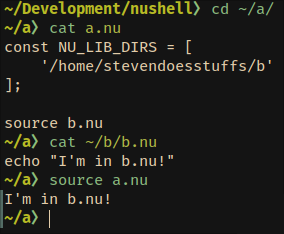
# Tests + Formatting
~~TODO: write tests~~ Done
# After Submitting
~~TODO: update docs~~ Will do when we update default_env.nu/merge
default_env.nu into default_config.nu.
# Description
_(Thank you for improving Nushell. Please, check our [contributing
guide](../CONTRIBUTING.md) and talk to the core team before making major
changes.)_
_(Description of your pull request goes here. **Provide examples and/or
screenshots** if your changes affect the user experience.)_
# User-Facing Changes
_(List of all changes that impact the user experience here. This helps
us keep track of breaking changes.)_
# Tests + Formatting
Don't forget to add tests that cover your changes.
Make sure you've run and fixed any issues with these commands:
- `cargo fmt --all -- --check` to check standard code formatting (`cargo
fmt --all` applies these changes)
- `cargo clippy --workspace -- -D warnings -D clippy::unwrap_used -A
clippy::needless_collect` to check that you're using the standard code
style
- `cargo test --workspace` to check that all tests pass
> **Note**
> from `nushell` you can also use the `toolkit` as follows
> ```bash
> use toolkit.nu # or use an `env_change` hook to activate it
automatically
> toolkit check pr
> ```
# After Submitting
If your PR had any user-facing changes, update [the
documentation](https://github.com/nushell/nushell.github.io) after the
PR is merged, if necessary. This will help us keep the docs up to date.
# Description
This fixes the `commandline` command when it's run with no arguments, so
it outputs the command being run. New line characters are included.
This allows for:
- [A way to get current command inside pre_execution hook · Issue #6264
· nushell/nushell](https://github.com/nushell/nushell/issues/6264)
- The possibility of *Atuin* to work work *Nushell*. *Atuin* hooks need
to know the current repl input before it is run.
# User-Facing Changes
# Tests + Formatting
Don't forget to add tests that cover your changes.
Make sure you've run and fixed any issues with these commands:
- `cargo fmt --all -- --check` to check standard code formatting (`cargo
fmt --all` applies these changes)
- `cargo clippy --workspace -- -D warnings -D clippy::unwrap_used -A
clippy::needless_collect` to check that you're using the standard code
style
- `cargo test --workspace` to check that all tests pass
# After Submitting
If your PR had any user-facing changes, update [the
documentation](https://github.com/nushell/nushell.github.io) after the
PR is merged, if necessary. This will help us keep the docs up to date.
This is a follow up from https://github.com/nushell/nushell/pull/7540.
Please provide feedback if you have the time!
## Summary
This PR lets you use `?` to indicate that a member in a cell path is
optional and Nushell should return `null` if that member cannot be
accessed.
Unlike the previous PR, `?` is now a _postfix_ modifier for cell path
members. A cell path of `.foo?.bar` means that `foo` is optional and
`bar` is not.
`?` does _not_ suppress all errors; it is intended to help in situations
where data has "holes", i.e. the data types are correct but something is
missing. Type mismatches (like trying to do a string path access on a
date) will still fail.
### Record Examples
```bash
{ foo: 123 }.foo # returns 123
{ foo: 123 }.bar # errors
{ foo: 123 }.bar? # returns null
{ foo: 123 } | get bar # errors
{ foo: 123 } | get bar? # returns null
{ foo: 123 }.bar.baz # errors
{ foo: 123 }.bar?.baz # errors because `baz` is not present on the result from `bar?`
{ foo: 123 }.bar.baz? # errors
{ foo: 123 }.bar?.baz? # returns null
```
### List Examples
```
〉[{foo: 1} {foo: 2} {}].foo
Error: nu:🐚:column_not_found
× Cannot find column
╭─[entry #30:1:1]
1 │ [{foo: 1} {foo: 2} {}].foo
· ─┬ ─┬─
· │ ╰── cannot find column 'foo'
· ╰── value originates here
╰────
〉[{foo: 1} {foo: 2} {}].foo?
╭───┬───╮
│ 0 │ 1 │
│ 1 │ 2 │
│ 2 │ │
╰───┴───╯
〉[{foo: 1} {foo: 2} {}].foo?.2 | describe
nothing
〉[a b c].4? | describe
nothing
〉[{foo: 1} {foo: 2} {}] | where foo? == 1
╭───┬─────╮
│ # │ foo │
├───┼─────┤
│ 0 │ 1 │
╰───┴─────╯
```
# Breaking changes
1. Column names with `?` in them now need to be quoted.
2. The `-i`/`--ignore-errors` flag has been removed from `get` and
`select`
1. After this PR, most `get` error handling can be done with `?` and/or
`try`/`catch`.
4. Cell path accesses like this no longer work without a `?`:
```bash
〉[{a:1 b:2} {a:3}].b.0
2
```
We had some clever code that was able to recognize that since we only
want row `0`, it's OK if other rows are missing column `b`. I removed
that because it's tricky to maintain, and now that query needs to be
written like:
```bash
〉[{a:1 b:2} {a:3}].b?.0
2
```
I think the regression is acceptable for now. I plan to do more work in
the future to enable streaming of cell path accesses, and when that
happens I'll be able to make `.b.0` work again.
# Description
Our `ShellError` at the moment has a `std::mem::size_of<ShellError>` of
136 bytes (on AMD64). As a result `Value` directly storing the struct
also required 136 bytes (thanks to alignment requirements).
This change stores the `Value::Error` `ShellError` on the heap.
Pro:
- Value now needs just 80 bytes
- Should be 1 cacheline less (still at least 2 cachelines)
Con:
- More small heap allocations when dealing with `Value::Error`
- More heap fragmentation
- Potential for additional required memcopies
# Further code changes
Includes a small refactor of `try` due to a type mismatch in its large
match.
# User-Facing Changes
None for regular users.
Plugin authors may have to update their matches on `Value` if they use
`nu-protocol`
Needs benchmarking to see if there is a benefit in real world workloads.
**Update** small improvements in runtime for workloads with high volume
of values. Significant reduction in maximum resident set size, when many
values are held in memory.
# Tests + Formatting
# Description
in https://github.com/nushell/nushell/issues/8311 and the discord
server, the idea of moving the default banner from the `rust` source to
the `nushell` standar library has emerged 😋
however, in order to do this, one need to have access to all the
variables used in the default banner => all of them are accessible
because known constants, except for the startup time of the shell, which
is not anywhere in the shell...
#### this PR adds exactly this, i.e. the new `startup_time` to the `$nu`
variable, which is computed to have the exact same value as the value
shown in the banner.
## the changes
in order to achieve this, i had to
- add `startup_time` as an `i64` to the `EngineState` => this is, to the
best of my knowledge, the easiest way to pass such an information around
down to where the banner startup time is computed and where the `$nu`
variable is evaluated
- add `startup-time` to the `$nu` variable and use the `EngineState`
getter for `startup_time` to show it as a `Value::Duration`
- pass `engine_state` as a `&mut`able argument from `main.rs` down to
`repl.rs` to allow the setter to change the value of `startup_time` =>
without this, the value would not change and would show `-1ns` as the
default value...
- the value of the startup time is computed in `evaluate_repl` in
`repl.rs`, only once at the beginning, and the same value is used in the
default banner 👌
# User-Facing Changes
one can now access to the same time as shown in the default banner with
```bash
$nu.startup-time
```
# Tests + Formatting
- 🟢 `cargo fmt --all`
- 🟢 `cargo clippy --workspace -- -D warnings -D
clippy::unwrap_used -A clippy::needless_collect`
- 🟢 `cargo test --workspace`
# After Submitting
```
$nothing
```
Add two rows in `$nu`, `$nu.is-interactive` and `$nu.is-login`, which
are true when nu is run in interactive and login mode respectively.
The `-i` flag now behaves a bit more like that of bash's, where the any
provided command or file is run without REPL but in "interactive mode".
This should entail sourcing interactive-mode config files, but since we
are planning on overhauling the config system soon, I'm holding off on
that. For now, all `-i` does is set `$nu.is-interactive` to be true.
About testing, I can't seem to find where cli-args get tested, so I
haven't written any new tests for this. Also I don't think there are any
docs that need updating. However if I'm wrong please tell me.