# Description
This PR is related #11950 and serves as another potential fix alongside
rolling it back with https://github.com/nushell/nushell/pull/13959. The
idea here is to try and properly setup the input and output console
modes. I searched through a log of GitHub code to come up with this,
including deno, wezterm, conpty, among others. It seems to work but it
would be great if someone else would be able to test. I added comments
from the consoleapi.h from windows to know what the other flags are in
case we need to make other changes.
# User-Facing Changes
<!-- List of all changes that impact the user experience here. This
helps us keep track of breaking changes. -->
# Tests + Formatting
<!--
Don't forget to add tests that cover your changes.
Make sure you've run and fixed any issues with these commands:
- `cargo fmt --all -- --check` to check standard code formatting (`cargo
fmt --all` applies these changes)
- `cargo clippy --workspace -- -D warnings -D clippy::unwrap_used` to
check that you're using the standard code style
- `cargo test --workspace` to check that all tests pass (on Windows make
sure to [enable developer
mode](https://learn.microsoft.com/en-us/windows/apps/get-started/developer-mode-features-and-debugging))
- `cargo run -- -c "use toolkit.nu; toolkit test stdlib"` to run the
tests for the standard library
> **Note**
> from `nushell` you can also use the `toolkit` as follows
> ```bash
> use toolkit.nu # or use an `env_change` hook to activate it
automatically
> toolkit check pr
> ```
-->
# After Submitting
<!-- If your PR had any user-facing changes, update [the
documentation](https://github.com/nushell/nushell.github.io) after the
PR is merged, if necessary. This will help us keep the docs up to date.
-->
# Description
With Windows Terminal Canary 1.23.240826001-llm, this enables nushell to
query the terminal and receive a response.
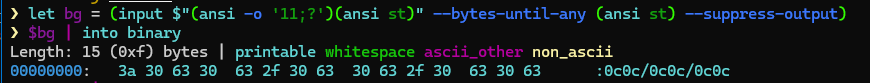
The red component here is
```nushell
❯ ("0c0c" | into int -r 16) / 256 | math round | fmt | get lowerhex
0xc
```
This example queries the background and the response is a r/g/b color.
The response really should be
```
␛]11;1;rgb:0c0c/0c0c/0c0c
```
I'm not sure why nushell's input is eating the first part.
# User-Facing Changes
<!-- List of all changes that impact the user experience here. This
helps us keep track of breaking changes. -->
# Tests + Formatting
<!--
Don't forget to add tests that cover your changes.
Make sure you've run and fixed any issues with these commands:
- `cargo fmt --all -- --check` to check standard code formatting (`cargo
fmt --all` applies these changes)
- `cargo clippy --workspace -- -D warnings -D clippy::unwrap_used` to
check that you're using the standard code style
- `cargo test --workspace` to check that all tests pass (on Windows make
sure to [enable developer
mode](https://learn.microsoft.com/en-us/windows/apps/get-started/developer-mode-features-and-debugging))
- `cargo run -- -c "use toolkit.nu; toolkit test stdlib"` to run the
tests for the standard library
> **Note**
> from `nushell` you can also use the `toolkit` as follows
> ```bash
> use toolkit.nu # or use an `env_change` hook to activate it
automatically
> toolkit check pr
> ```
-->
# After Submitting
<!-- If your PR had any user-facing changes, update [the
documentation](https://github.com/nushell/nushell.github.io) after the
PR is merged, if necessary. This will help us keep the docs up to date.
-->
In this pull request, I converted the `perf` function within `nu_utils`
to a macro. This change facilitates easier usage within plugins by
allowing the use of `env_logger` and setting `RUST_LOG=nu_plugin_polars`
(or another plugin). Without this conversion, the `RUST_LOG` variable
would need to be set to `RUST_LOG=nu_utils::utils`, which is less
intuitive and impossible to narrow the perf results to one plugin.
related to
- https://github.com/nushell/nushell/pull/10532
# Description
i was reviewing https://github.com/nushell/nushell/pull/10532 and
thought
> wait a minute, this line is huge and it's basically impossible to
review properly...
i had to grab the diff and throw some Nushell magic at it to see that it
was valid 😱
in this PR, i just split the loooooong string on the `:`, put that in a
list, join with `.join(":")` and borrow that to get a `str` 👌
# User-Facing Changes
# Tests + Formatting
# After Submitting
close#10396
# Description
Change LS_COLORS variable to bring the highlighting for .fb2 files in
line with other types of text documents
### Before

### After

# Description
This PR tweaks the enable_vt_processing() function with more verbose
error handling. This is related to #8344.
# User-Facing Changes
_(List of all changes that impact the user experience here. This helps
us keep track of breaking changes.)_
# Tests + Formatting
Don't forget to add tests that cover your changes.
Make sure you've run and fixed any issues with these commands:
- `cargo fmt --all -- --check` to check standard code formatting (`cargo
fmt --all` applies these changes)
- `cargo clippy --workspace -- -D warnings -D clippy::unwrap_used -A
clippy::needless_collect` to check that you're using the standard code
style
- `cargo test --workspace` to check that all tests pass
# After Submitting
If your PR had any user-facing changes, update [the
documentation](https://github.com/nushell/nushell.github.io) after the
PR is merged, if necessary. This will help us keep the docs up to date.
# Description
Use the `use_ansi_coloring` configuration point to decide whether the
output will have colors, where possible.
Related: https://github.com/nushell/nushell/issues/7676
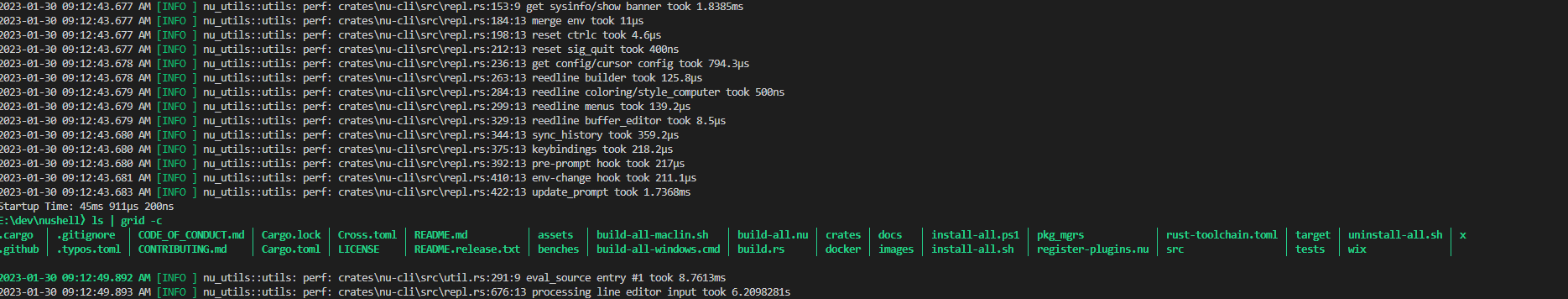
- [x] `grid -c`
- [x] `perf()`
# User-Facing Changes
_(List of all changes that impact the user experience here. This helps
us keep track of breaking changes.)_
# Tests + Formatting
Don't forget to add tests that cover your changes.
Make sure you've run and fixed any issues with these commands:
- `cargo fmt --all -- --check` to check standard code formatting (`cargo
fmt --all` applies these changes)
- `cargo clippy --workspace -- -D warnings -D clippy::unwrap_used -A
clippy::needless_collect` to check that you're using the standard code
style
- `cargo test --workspace` to check that all tests pass
# After Submitting
If your PR had any user-facing changes, update [the
documentation](https://github.com/nushell/nushell.github.io) after the
PR is merged, if necessary. This will help us keep the docs up to date.
# Description
This PR changes the old performance logging with `Instant` timers. I'm
not sure if this is the best way to do it but it does help reveal where
time is being spent on startup. This is what it looks like when you
launch nushell with `cargo run -- --log-level info`. I'm using the
`info` log level exclusively for performance monitoring at this point.
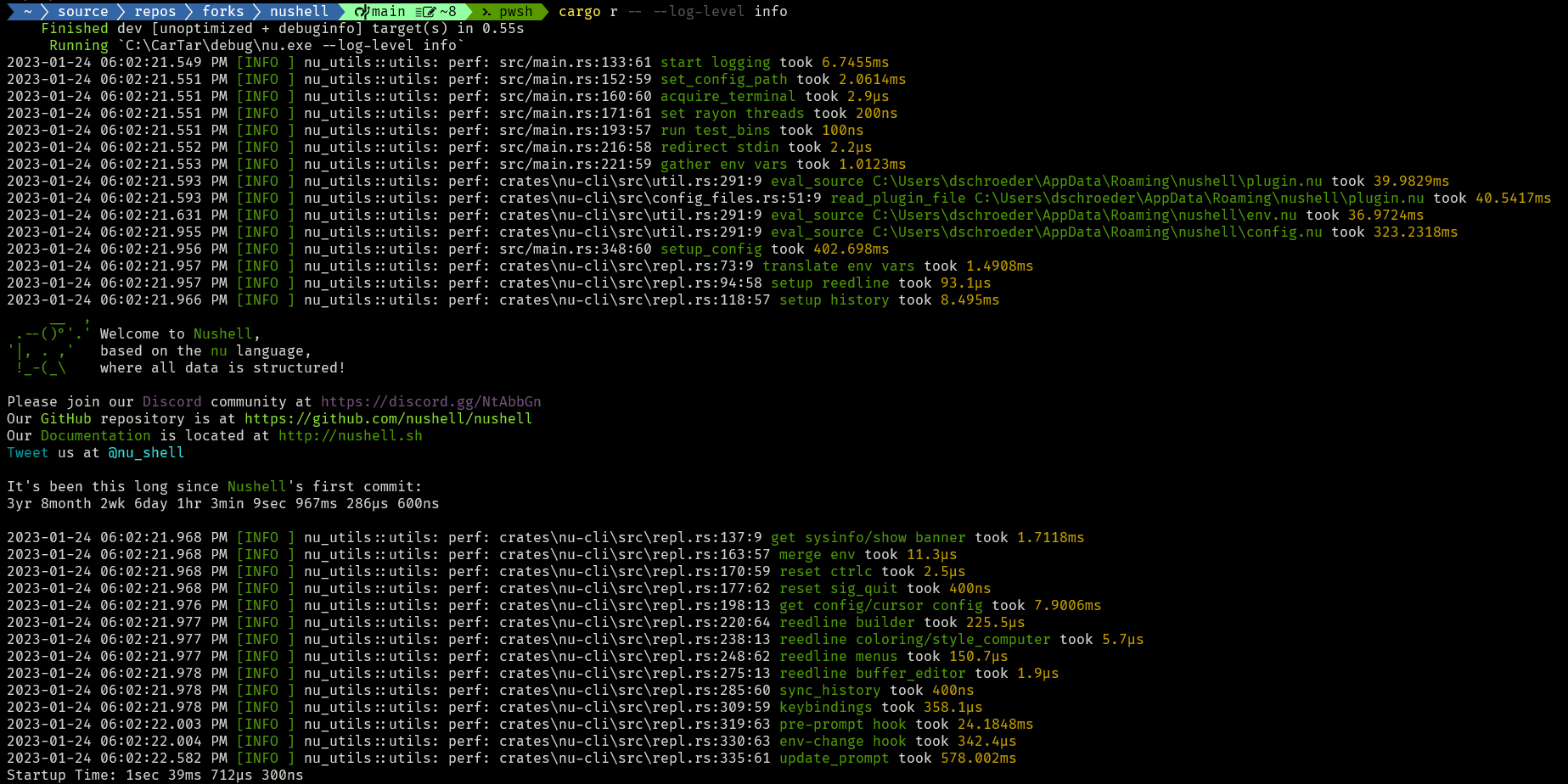
## After Startup
Since you're in the repl, you can continue running commands. Here's the
output of `ls`, for instance.
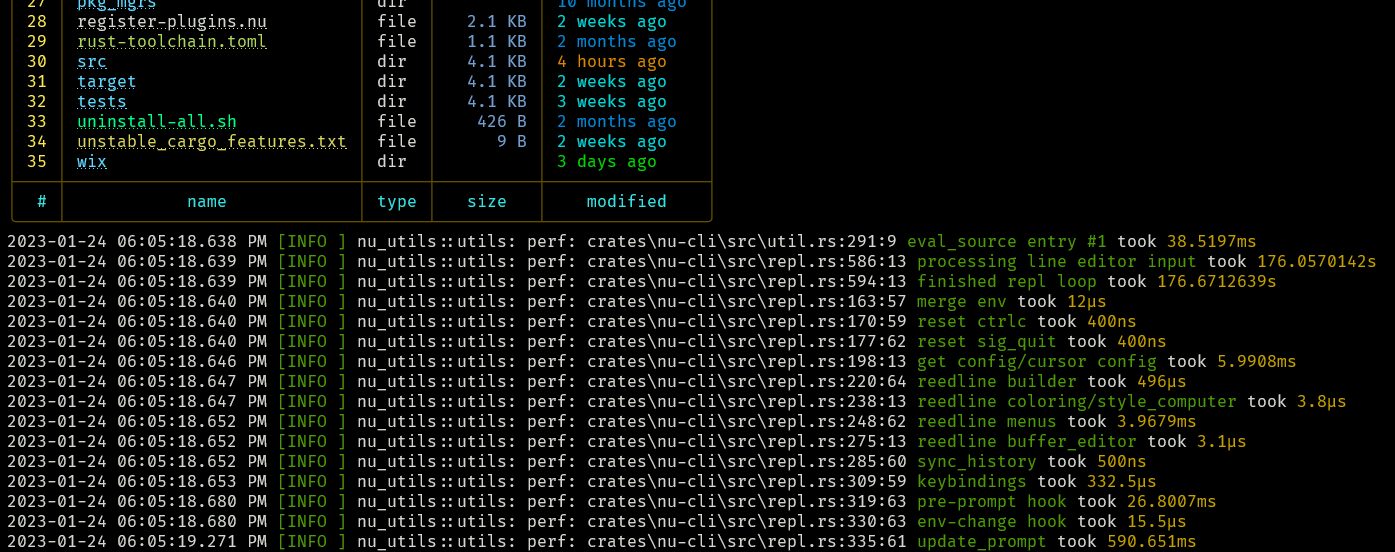
Note that the above screenshots are in debug mode, so they're much
slower than release.
# User-Facing Changes
# Tests + Formatting
Don't forget to add tests that cover your changes.
Make sure you've run and fixed any issues with these commands:
- `cargo fmt --all -- --check` to check standard code formatting (`cargo
fmt --all` applies these changes)
- `cargo clippy --workspace -- -D warnings -D clippy::unwrap_used -A
clippy::needless_collect` to check that you're using the standard code
style
- `cargo test --workspace` to check that all tests pass
# After Submitting
If your PR had any user-facing changes, update [the
documentation](https://github.com/nushell/nushell.github.io) after the
PR is merged, if necessary. This will help us keep the docs up to date.