# Description
We're seeing some issues in a few terminals with the shell integration
support. Moving shell_integration to off by default to help with the
default user experience, but it will remain easy to re-enable for folks
who want to have the integration experience and a terminal that supports
it well.
# User-Facing Changes
This turns off shell integration by default, requiring the user to edit
the config and re-enable it.
# Tests + Formatting
<!--
Don't forget to add tests that cover your changes.
Make sure you've run and fixed any issues with these commands:
- `cargo fmt --all -- --check` to check standard code formatting (`cargo
fmt --all` applies these changes)
- `cargo clippy --workspace -- -D warnings -D clippy::unwrap_used -A
clippy::needless_collect -A clippy::result_large_err` to check that
you're using the standard code style
- `cargo test --workspace` to check that all tests pass
- `cargo run -- crates/nu-std/tests/run.nu` to run the tests for the
standard library
> **Note**
> from `nushell` you can also use the `toolkit` as follows
> ```bash
> use toolkit.nu # or use an `env_change` hook to activate it
automatically
> toolkit check pr
> ```
-->
# After Submitting
<!-- If your PR had any user-facing changes, update [the
documentation](https://github.com/nushell/nushell.github.io) after the
PR is merged, if necessary. This will help us keep the docs up to date.
-->
# Description
Switches the right prompt to use an easier-to-read date format
(YYYY-MM-DD)
It's currently using (MM-DD-YYYY) which is only used in a few countries
but it is unfortunately ambiguous with countries that use (DD-MM-YYYY)
format (most countries). While YYYY-MM-DD is used in fewer countries
than DD-MM-YYYY it's at least unambiguous to MM-DD-YYYY countries.
More info: https://en.wikipedia.org/wiki/Date_format_by_country
Alternatively, we could spell out the month name (even abbreviated) to
make it clear as well.
# User-Facing Changes
Just changes the date in the default right prompt
# Tests + Formatting
<!--
Don't forget to add tests that cover your changes.
Make sure you've run and fixed any issues with these commands:
- `cargo fmt --all -- --check` to check standard code formatting (`cargo
fmt --all` applies these changes)
- `cargo clippy --workspace -- -D warnings -D clippy::unwrap_used -A
clippy::needless_collect -A clippy::result_large_err` to check that
you're using the standard code style
- `cargo test --workspace` to check that all tests pass
- `cargo run -- crates/nu-std/tests/run.nu` to run the tests for the
standard library
> **Note**
> from `nushell` you can also use the `toolkit` as follows
> ```bash
> use toolkit.nu # or use an `env_change` hook to activate it
automatically
> toolkit check pr
> ```
-->
# After Submitting
<!-- If your PR had any user-facing changes, update [the
documentation](https://github.com/nushell/nushell.github.io) after the
PR is merged, if necessary. This will help us keep the docs up to date.
-->
# Description
## Before

## After

# User-Facing Changes
<!-- List of all changes that impact the user experience here. This
helps us keep track of breaking changes. -->
# Tests + Formatting
<!--
Don't forget to add tests that cover your changes.
Make sure you've run and fixed any issues with these commands:
- `cargo fmt --all -- --check` to check standard code formatting (`cargo
fmt --all` applies these changes)
- `cargo clippy --workspace -- -D warnings -D clippy::unwrap_used -A
clippy::needless_collect -A clippy::result_large_err` to check that
you're using the standard code style
- `cargo test --workspace` to check that all tests pass
- `cargo run -- crates/nu-std/tests/run.nu` to run the tests for the
standard library
> **Note**
> from `nushell` you can also use the `toolkit` as follows
> ```bash
> use toolkit.nu # or use an `env_change` hook to activate it
automatically
> toolkit check pr
> ```
-->
# After Submitting
<!-- If your PR had any user-facing changes, update [the
documentation](https://github.com/nushell/nushell.github.io) after the
PR is merged, if necessary. This will help us keep the docs up to date.
-->
# Description
For years, Nushell has used `let-env` to set a single environment
variable. As our work on scoping continued, we refined what it meant for
a variable to be in scope using `let` but never updated how `let-env`
would work. Instead, `let-env` confusingly created mutations to the
command's copy of `$env`.
So, to help fix the mental model and point people to the right way of
thinking about what changing the environment means, this PR removes
`let-env` to encourage people to think of it as updating the command's
environment variable via mutation.
Before:
```
let-env FOO = "BAR"
```
Now:
```
$env.FOO = "BAR"
```
It's also a good reminder that the environment owned by the command is
in the `$env` variable rather than global like it is in other shells.
# User-Facing Changes
BREAKING CHANGE BREAKING CHANGE
This completely removes `let-env FOO = "BAR"` so that we can focus on
`$env.FOO = "BAR"`.
# Tests + Formatting
<!--
Don't forget to add tests that cover your changes.
Make sure you've run and fixed any issues with these commands:
- `cargo fmt --all -- --check` to check standard code formatting (`cargo
fmt --all` applies these changes)
- `cargo clippy --workspace -- -D warnings -D clippy::unwrap_used -A
clippy::needless_collect -A clippy::result_large_err` to check that
you're using the standard code style
- `cargo test --workspace` to check that all tests pass
- `cargo run -- crates/nu-std/tests/run.nu` to run the tests for the
standard library
> **Note**
> from `nushell` you can also use the `toolkit` as follows
> ```bash
> use toolkit.nu # or use an `env_change` hook to activate it
automatically
> toolkit check pr
> ```
-->
# After / Before Submitting
integration scripts to update:
- ✔️
[starship](https://github.com/starship/starship/blob/master/src/init/starship.nu)
- ✔️
[virtualenv](https://github.com/pypa/virtualenv/blob/main/src/virtualenv/activation/nushell/activate.nu)
- ✔️
[atuin](https://github.com/ellie/atuin/blob/main/atuin/src/shell/atuin.nu)
(PR: https://github.com/ellie/atuin/pull/1080)
- ❌
[zoxide](https://github.com/ajeetdsouza/zoxide/blob/main/templates/nushell.txt)
(PR: https://github.com/ajeetdsouza/zoxide/pull/587)
- ✔️
[oh-my-posh](https://github.com/JanDeDobbeleer/oh-my-posh/blob/main/src/shell/scripts/omp.nu)
(pr: https://github.com/JanDeDobbeleer/oh-my-posh/pull/4011)
# Checklist
- `nu-ansi-term` remains the same
- [x] `reedline` is released and updated
- [x] release scripts are updated for `nu-cmd-base`
- [x] info blog post is online
- [ ] release notes are ready
- improves usability of datetime's in displayed text
-
# Description
Creates a config point for specifying long / short date time formats.
Defaults to humanized as we have today.
Provides for adding strftime formats into config.nu such as:
```nu
datetime_format: {
normal: "%Y-%m-%d %H:%M:%S"
table: "%Y-%m-%d"
}
```
Example:
```bash
> $env.config.datetime_format
┏━━━━━━━━┳━━━━━━━━━━━━━━━━━━━━━━━━━━┓
┃ normal ┃ %a, %d %b %Y %H:%M:%S %z ┃
┃ table ┃ %m/%d/%y %I:%M:%S%p ┃
┗━━━━━━━━┻━━━━━━━━━━━━━━━━━━━━━━━━━━┛
> let a = (date now)
> echo $a
Thu, 22 Jun 2023 10:21:23 -0700
> echo [$a]
┏━━━┳━━━━━━━━━━━━━━━━━━━━━┓
┃ 0 ┃ 06/22/23 10:21:23AM ┃
┗━━━┻━━━━━━━━━━━━━━━━━━━━━┛
```
# User-Facing Changes
Any place converting a datetime to a user displayed value should be
impacted.
# Tests + Formatting
- `cargo fmt --all -- --check` Done
- `cargo clippy --workspace -- -D warnings -D clippy::unwrap_used -A
clippy::needless_collect -A clippy::result_large_err` Done
- `cargo test --workspace` Done
- `cargo run -- crates/nu-std/tests/run.nu` Not done - doesn't seem to
work
```bash
> use toolkit.nu # or use an `env_change` hook to activate it automatically
> toolkit check pr
``` - Done
---------
Co-authored-by: Darren Schroeder <343840+fdncred@users.noreply.github.com>
Co-authored-by: Antoine Stevan <44101798+amtoine@users.noreply.github.com>
# Description
This PR cleans up the deprecated legacy config options that were
deprecated in nushell version 0.72.0. These are the config points that
were in the root of the config but also duplicated in the nested
structures. For instance `use_ls_colors` was in the root of the config
and also in the `ls.use_ls_colors` nested structure. This was originally
done to preserve backwards compatibility when nested structures were
introduced in the config file.
Here's a list of the legacy config points that were removed.
- `use_ls_colors` - previously replaced with `ls.use_ls_colors`
- `rm_always_trash` - previously replaced with `rm.always_trash`
- `history_file_format` - previously replaced with `history.file_format`
- `sync_history_on_enter` - previously replaced with
`history.sync_on_enter`
- `max_history_size` - previously replaced with `history.max_size`
- `quick_completions` - previously replaced with `completions.quick`
- `partial_completions` - previously replaced with `completions.partial`
- `max_external_completion_results` - previously replaced with
`completions.external.max_results`
- `completion_algorithm` - previously replaced with
`completions.algorithm`
- `case_sensitive_completions` - previously replaced with
`completions.case_sensitive`
- `enable_external_completion` - previously replaced with
`completions.external.enable`
- `external_completer` - previously replaced with
`completions.external.completer`
- `table_mode` - previously replaced with `table.mode`
- `table_index_mode` - previously replaced with `table.index_mode`
- `table_trim` - previously replaced with `table.trim`
- `show_clickable_links_in_ls` - previously replaced with
`ls.clickable_links`
- `cd_with_abbreviations` - previously replaced with `cd.abbreviations`
- `filesize_metric` - previously replaced with `filesize.metric`
- `filesize_format` - previously replaced with `filesize.format`
- `cursor_shape_vi_insert` - previously replaced with
`cursor_shape.vi_insert`
- `cursor_shape_vi_normal` - previously replaced with
`cursor_shape.vi_normal`
- `cursor_shape_emacs` - previously replaced with `cursor_shape.emacs`
Removes log_level from the config since it doesn't do anything any
longer. We moved log-level to a nushell parameter some time ago.
Renames history_isolation to isolation in the config.nu for consistency.
Fixes a couple bugs where values weren't being set in the "//
Reconstruct" sections (history_isolation, table_show_empty).
Reorganized/Moved things around a tiny bit and added a few comments.
# User-Facing Changes
history.histor_isolation is now history.isolation.
If anyone is still using the legacy config points, deprecated since
0.72.0 2022-11-29, their config will break.
# Tests + Formatting
<!--
Don't forget to add tests that cover your changes.
Make sure you've run and fixed any issues with these commands:
- `cargo fmt --all -- --check` to check standard code formatting (`cargo
fmt --all` applies these changes)
- `cargo clippy --workspace -- -D warnings -D clippy::unwrap_used -A
clippy::needless_collect -A clippy::result_large_err` to check that
you're using the standard code style
- `cargo test --workspace` to check that all tests pass
- `cargo run -- crates/nu-std/tests/run.nu` to run the tests for the
standard library
> **Note**
> from `nushell` you can also use the `toolkit` as follows
> ```bash
> use toolkit.nu # or use an `env_change` hook to activate it
automatically
> toolkit check pr
> ```
-->
# After Submitting
<!-- If your PR had any user-facing changes, update [the
documentation](https://github.com/nushell/nushell.github.io) after the
PR is merged, if necessary. This will help us keep the docs up to date.
-->
# Description
make history.max_size bigger so it doesn't eat history
closes#9493
# User-Facing Changes
<!-- List of all changes that impact the user experience here. This
helps us keep track of breaking changes. -->
# Tests + Formatting
<!--
Don't forget to add tests that cover your changes.
Make sure you've run and fixed any issues with these commands:
- `cargo fmt --all -- --check` to check standard code formatting (`cargo
fmt --all` applies these changes)
- `cargo clippy --workspace -- -D warnings -D clippy::unwrap_used -A
clippy::needless_collect -A clippy::result_large_err` to check that
you're using the standard code style
- `cargo test --workspace` to check that all tests pass
- `cargo run -- crates/nu-std/tests/run.nu` to run the tests for the
standard library
> **Note**
> from `nushell` you can also use the `toolkit` as follows
> ```bash
> use toolkit.nu # or use an `env_change` hook to activate it
automatically
> toolkit check pr
> ```
-->
# After Submitting
<!-- If your PR had any user-facing changes, update [the
documentation](https://github.com/nushell/nushell.github.io) after the
PR is merged, if necessary. This will help us keep the docs up to date.
-->
# Description
This splits off `scope` from `$nu`, creating a set of `scope` commands
for the various types of scope you might be interested in.
This also simplifies the `$nu` variable a bit.
# User-Facing Changes
This changes `$nu` to be a bit simpler and introduces a set of `scope`
subcommands.
# Tests + Formatting
<!--
Don't forget to add tests that cover your changes.
Make sure you've run and fixed any issues with these commands:
- `cargo fmt --all -- --check` to check standard code formatting (`cargo
fmt --all` applies these changes)
- `cargo clippy --workspace -- -D warnings -D clippy::unwrap_used -A
clippy::needless_collect -A clippy::result_large_err` to check that
you're using the standard code style
- `cargo test --workspace` to check that all tests pass
- `cargo run -- crates/nu-std/tests/run.nu` to run the tests for the
standard library
> **Note**
> from `nushell` you can also use the `toolkit` as follows
> ```bash
> use toolkit.nu # or use an `env_change` hook to activate it
automatically
> toolkit check pr
> ```
-->
# After Submitting
<!-- If your PR had any user-facing changes, update [the
documentation](https://github.com/nushell/nushell.github.io) after the
PR is merged, if necessary. This will help us keep the docs up to date.
-->
<!--
if this PR closes one or more issues, you can automatically link the PR
with
them by using one of the [*linking
keywords*](https://docs.github.com/en/issues/tracking-your-work-with-issues/linking-a-pull-request-to-an-issue#linking-a-pull-request-to-an-issue-using-a-keyword),
e.g.
- this PR should close #xxxx
- fixes #xxxx
you can also mention related issues, PRs or discussions!
-->
# Description
<!--
Thank you for improving Nushell. Please, check our [contributing
guide](../CONTRIBUTING.md) and talk to the core team before making major
changes.
Description of your pull request goes here. **Provide examples and/or
screenshots** if your changes affect the user experience.
-->
This PR removes ZB and ZiB from file size type, as they
were showing incorrect values due to an integer overflow.
Fixes: #9337
# User-Facing Changes
<!-- List of all changes that impact the user experience here. This
helps us keep track of breaking changes. -->
# Tests + Formatting
<!--
Don't forget to add tests that cover your changes.
Make sure you've run and fixed any issues with these commands:
- `cargo fmt --all -- --check` to check standard code formatting (`cargo
fmt --all` applies these changes)
- `cargo clippy --workspace -- -D warnings -D clippy::unwrap_used -A
clippy::needless_collect -A clippy::result_large_err` to check that
you're using the standard code style
- `cargo test --workspace` to check that all tests pass
- `cargo run -- crates/nu-std/tests/run.nu` to run the tests for the
standard library
> **Note**
> from `nushell` you can also use the `toolkit` as follows
> ```bash
> use toolkit.nu # or use an `env_change` hook to activate it
automatically
> toolkit check pr
> ```
-->
# After Submitting
<!-- If your PR had any user-facing changes, update [the
documentation](https://github.com/nushell/nushell.github.io) after the
PR is merged, if necessary. This will help us keep the docs up to date.
-->
# Description
<!--
Thank you for improving Nushell. Please, check our [contributing
guide](../CONTRIBUTING.md) and talk to the core team before making major
changes.
Description of your pull request goes here. **Provide examples and/or
screenshots** if your changes affect the user experience.
-->
# User-Facing Changes
<!-- List of all changes that impact the user experience here. This
helps us keep track of breaking changes. -->
# Tests + Formatting
<!--
Don't forget to add tests that cover your changes.
Make sure you've run and fixed any issues with these commands:
- `cargo fmt --all -- --check` to check standard code formatting (`cargo
fmt --all` applies these changes)
- `cargo clippy --workspace -- -D warnings -D clippy::unwrap_used -A
clippy::needless_collect -A clippy::result_large_err` to check that
you're using the standard code style
- `cargo test --workspace` to check that all tests pass
- `cargo run -- crates/nu-std/tests/run.nu` to run the tests for the
standard library
> **Note**
> from `nushell` you can also use the `toolkit` as follows
> ```bash
> use toolkit.nu # or use an `env_change` hook to activate it
automatically
> toolkit check pr
> ```
-->
# After Submitting
<!-- If your PR had any user-facing changes, update [the
documentation](https://github.com/nushell/nushell.github.io) after the
PR is merged, if necessary. This will help us keep the docs up to date.
-->
This change introduces new `search_result` style supported in the color
config. The change also removes obsolete check for `config.ls_colors`
for computing the style. `config.ls_colors` has been removed last year,
so this removes the reference to the obsolete flag, along with a cleanup
that removes all the code that used to rely on ls_colors for
highlighting search results.
# Description
<!--
Thank you for improving Nushell. Please, check our [contributing
guide](../CONTRIBUTING.md) and talk to the core team before making major
changes.
Description of your pull request goes here. **Provide examples and/or
screenshots** if your changes affect the user experience.
-->
# User-Facing Changes
<!-- List of all changes that impact the user experience here. This
helps us keep track of breaking changes. -->
# Tests + Formatting
<!--
Don't forget to add tests that cover your changes.
Make sure you've run and fixed any issues with these commands:
- `cargo fmt --all -- --check` to check standard code formatting (`cargo
fmt --all` applies these changes)
- `cargo clippy --workspace -- -D warnings -D clippy::unwrap_used -A
clippy::needless_collect -A clippy::result_large_err` to check that
you're using the standard code style
- `cargo test --workspace` to check that all tests pass
- `cargo run -- crates/nu-std/tests/run.nu` to run the tests for the
standard library
> **Note**
> from `nushell` you can also use the `toolkit` as follows
> ```bash
> use toolkit.nu # or use an `env_change` hook to activate it
automatically
> toolkit check pr
> ```
-->
# After Submitting
<!-- If your PR had any user-facing changes, update [the
documentation](https://github.com/nushell/nushell.github.io) after the
PR is merged, if necessary. This will help us keep the docs up to date.
-->
# Description
This PR updates most dependencies and tries to get in sync with
reedline.
# User-Facing Changes
<!-- List of all changes that impact the user experience here. This
helps us keep track of breaking changes. -->
# Tests + Formatting
<!--
Don't forget to add tests that cover your changes.
Make sure you've run and fixed any issues with these commands:
- `cargo fmt --all -- --check` to check standard code formatting (`cargo
fmt --all` applies these changes)
- `cargo clippy --workspace -- -D warnings -D clippy::unwrap_used -A
clippy::needless_collect -A clippy::result_large_err` to check that
you're using the standard code style
- `cargo test --workspace` to check that all tests pass
- `cargo run -- crates/nu-std/tests/run.nu` to run the tests for the
standard library
> **Note**
> from `nushell` you can also use the `toolkit` as follows
> ```bash
> use toolkit.nu # or use an `env_change` hook to activate it
automatically
> toolkit check pr
> ```
-->
# After Submitting
<!-- If your PR had any user-facing changes, update [the
documentation](https://github.com/nushell/nushell.github.io) after the
PR is merged, if necessary. This will help us keep the docs up to date.
-->
# Description
Bump nushell to 0.80.1 development version
# User-Facing Changes
<!-- List of all changes that impact the user experience here. This
helps us keep track of breaking changes. -->
# Tests + Formatting
<!--
Don't forget to add tests that cover your changes.
Make sure you've run and fixed any issues with these commands:
- `cargo fmt --all -- --check` to check standard code formatting (`cargo
fmt --all` applies these changes)
- `cargo clippy --workspace -- -D warnings -D clippy::unwrap_used -A
clippy::needless_collect -A clippy::result_large_err` to check that
you're using the standard code style
- `cargo test --workspace` to check that all tests pass
- `cargo run -- crates/nu-std/tests/run.nu` to run the tests for the
standard library
> **Note**
> from `nushell` you can also use the `toolkit` as follows
> ```bash
> use toolkit.nu # or use an `env_change` hook to activate it
automatically
> toolkit check pr
> ```
-->
# After Submitting
<!-- If your PR had any user-facing changes, update [the
documentation](https://github.com/nushell/nushell.github.io) after the
PR is merged, if necessary. This will help us keep the docs up to date.
-->
# Description
This PR fixes the `create_left_prompt` custom command to work with
Windows.
Before:

After:
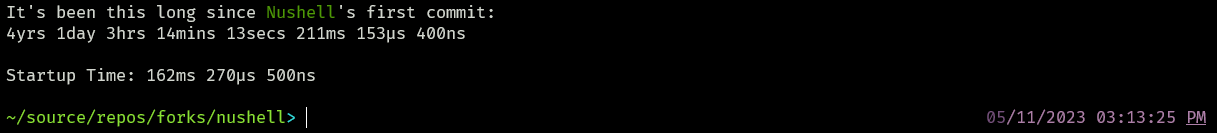
# User-Facing Changes
<!-- List of all changes that impact the user experience here. This
helps us keep track of breaking changes. -->
# Tests + Formatting
<!--
Don't forget to add tests that cover your changes.
Make sure you've run and fixed any issues with these commands:
- `cargo fmt --all -- --check` to check standard code formatting (`cargo
fmt --all` applies these changes)
- `cargo clippy --workspace -- -D warnings -D clippy::unwrap_used -A
clippy::needless_collect -A clippy::result_large_err` to check that
you're using the standard code style
- `cargo test --workspace` to check that all tests pass
- `cargo run -- crates/nu-std/tests/run.nu` to run the tests for the
standard library
> **Note**
> from `nushell` you can also use the `toolkit` as follows
> ```bash
> use toolkit.nu # or use an `env_change` hook to activate it
automatically
> toolkit check pr
> ```
-->
# After Submitting
<!-- If your PR had any user-facing changes, update [the
documentation](https://github.com/nushell/nushell.github.io) after the
PR is merged, if necessary. This will help us keep the docs up to date.
-->
# Description
- highlight directory separators with light green (for regular user) and
light red (for admin) colors respectively
- highlight colons and slashes in the right prompt with light magenta
- underline AM/PM in the right prompt
- use long options to enhance readability
How it looks in MATE Terminal with Tango color theme:
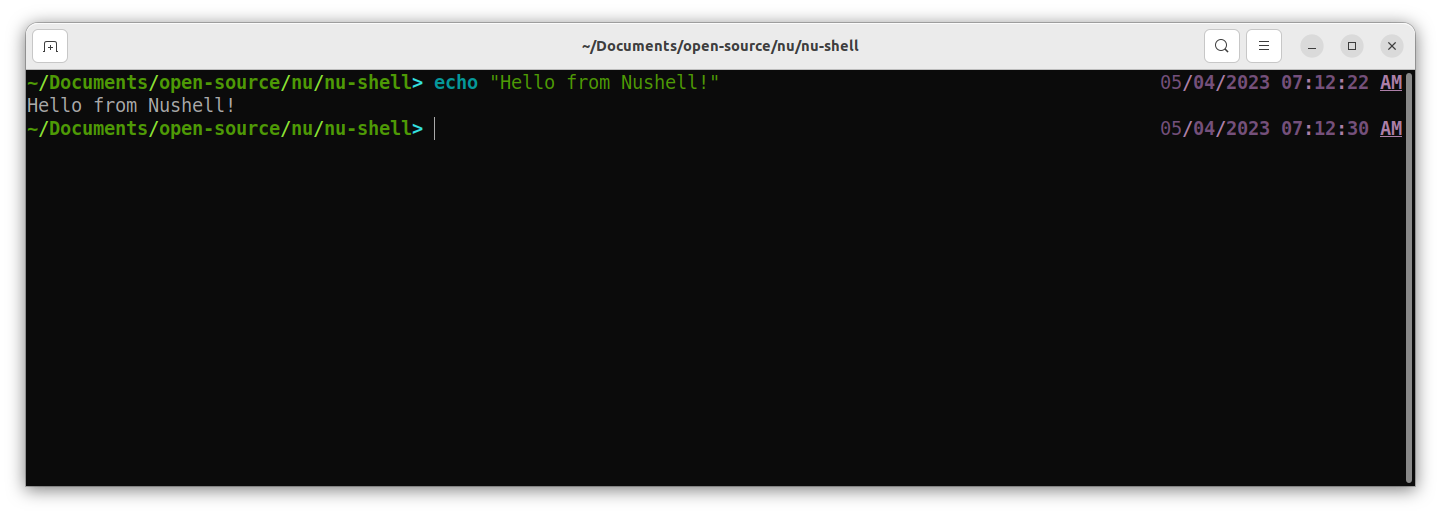
# User-Facing Changes
- highlight directory separators in light green (for regular user) and
red colors (for admin)
- highlight colons and slashes in the right prompt with light magenta
- underline AM/PM in the right prompt
# Tests + Formatting
<!--
Don't forget to add tests that cover your changes.
Make sure you've run and fixed any issues with these commands:
- `cargo fmt --all -- --check` to check standard code formatting (`cargo
fmt --all` applies these changes)
- `cargo clippy --workspace -- -D warnings -D clippy::unwrap_used -A
clippy::needless_collect -A clippy::result_large_err` to check that
you're using the standard code style
- `cargo test --workspace` to check that all tests pass
- `cargo run -- crates/nu-std/tests/run.nu` to run the tests for the
standard library
> **Note**
> from `nushell` you can also use the `toolkit` as follows
> ```bash
> use toolkit.nu # or use an `env_change` hook to activate it
automatically
> toolkit check pr
> ```
-->
# After Submitting
<!-- If your PR had any user-facing changes, update [the
documentation](https://github.com/nushell/nushell.github.io) after the
PR is merged, if necessary. This will help us keep the docs up to date.
-->
# Description
This PR impacts the nushell sqlite history only.
This is the first PR that enables history isolation in nushell for the
sqlite history. Hopefully, we can continue building on this.
This PR allows "history isolation" which means that other nushell
session's history won't be available in the current session when using
the uparrow/downarrow history navigation. This change only impacts the
uparrow downarrow history navigation.
What remains to be done is making ctrl+r history menu respect this
setting too. Right now, the history menu will still show you all entries
from all sessions.
The history command also shows all history items from all sessions. This
may remain unchanged since you can just filter by history session right
now.
This also fixes a bug where the session id is 0 in the sqlite history
since my April 18th reedline PR.
Closes#9064
# User-Facing Changes
<!-- List of all changes that impact the user experience here. This
helps us keep track of breaking changes. -->
# Tests + Formatting
<!--
Don't forget to add tests that cover your changes.
Make sure you've run and fixed any issues with these commands:
- `cargo fmt --all -- --check` to check standard code formatting (`cargo
fmt --all` applies these changes)
- `cargo clippy --workspace -- -D warnings -D clippy::unwrap_used -A
clippy::needless_collect -A clippy::result_large_err` to check that
you're using the standard code style
- `cargo test --workspace` to check that all tests pass
- `cargo run -- crates/nu-std/tests/run.nu` to run the tests for the
standard library
> **Note**
> from `nushell` you can also use the `toolkit` as follows
> ```bash
> use toolkit.nu # or use an `env_change` hook to activate it
automatically
> toolkit check pr
> ```
-->
# After Submitting
<!-- If your PR had any user-facing changes, update [the
documentation](https://github.com/nushell/nushell.github.io) after the
PR is merged, if necessary. This will help us keep the docs up to date.
-->
# Description
Close: #8988
Thanks to new crossterm version, nushell can support blink cursor shape.
It can be config with the following value:
1. blink_block
2. blink_line
3. blink_underscore
And original block, line, underscore will be steady. It also fixes wrong
shape of `underscore`.
# User-Facing Changes
Here is a little breaking change, before the change: `line` cursor shape
is blinking line, but after this pr, it will be `steady line`. To make a
blink line, we need to change the value to `blink_line`.
But I think it's ok, because after the change, we have a good naming
convention about the name of shape
# Tests + Formatting
<!--
Don't forget to add tests that cover your changes.
Make sure you've run and fixed any issues with these commands:
- `cargo fmt --all -- --check` to check standard code formatting (`cargo
fmt --all` applies these changes)
- `cargo clippy --workspace -- -D warnings -D clippy::unwrap_used -A
clippy::needless_collect` to check that you're using the standard code
style
- `cargo test --workspace` to check that all tests pass
- `cargo run -- crates/nu-std/tests/run.nu` to run the tests for the
standard library
> **Note**
> from `nushell` you can also use the `toolkit` as follows
> ```bash
> use toolkit.nu # or use an `env_change` hook to activate it
automatically
> toolkit check pr
> ```
-->
# After Submitting
<!-- If your PR had any user-facing changes, update [the
documentation](https://github.com/nushell/nushell.github.io) after the
PR is merged, if necessary. This will help us keep the docs up to date.
-->
# Description
i was playing with my theme a bit and i was thinking about the following
- the default themes should not use precise colors
- the default themes should let the terminal set the exact colors
for instance, the `filesize` field of the `$env.config.color_config`
looks good but not with terminal themes like dracula or tokyonight
😮
in this PR, i just use "built-in" colors, like `red` or `yellow_bold` or
`{fg: green attr: n}` to let the terminal theme set the colors 😋
# User-Facing Changes
i tried to stay as close as the previous default themes, so there should
be the least amount of differences 😌
# Tests + Formatting
```
$nothing
```
# After Submitting
```
$nothing
```
# Description
This relaxes the closure syntax so that `||` is no longer required. This
allows for `ls | each { $in.name }` for example.
I've gone ahead and changed the syntax highlighting so that blocks and
closures are distinct for now.
# User-Facing Changes
Removes `||` requirement for closures.
# Tests + Formatting
Don't forget to add tests that cover your changes.
Make sure you've run and fixed any issues with these commands:
- `cargo fmt --all -- --check` to check standard code formatting (`cargo
fmt --all` applies these changes)
- `cargo clippy --workspace -- -D warnings -D clippy::unwrap_used -A
clippy::needless_collect` to check that you're using the standard code
style
- `cargo test --workspace` to check that all tests pass
- `cargo run -- crates/nu-std/tests/run.nu` to run the tests for the
standard library
> **Note**
> from `nushell` you can also use the `toolkit` as follows
> ```bash
> use toolkit.nu # or use an `env_change` hook to activate it
automatically
> toolkit check pr
> ```
# After Submitting
If your PR had any user-facing changes, update [the
documentation](https://github.com/nushell/nushell.github.io) after the
PR is merged, if necessary. This will help us keep the docs up to date.
# Description
as we now have a prelude thanks to #8627, i'd like to work on the
structure of the library 😋
and i think the first step is to make it a true standalone crate 😏
this PR
- moves all the library from `crates/nu-utils/standard_library/` to
`crates/nu-std/`
- moves the `rust` loading code from `src/run.rs` to
`crates/nu-std/src/lib.rs`
# Description
This adds a set of new flags on the `nu` binary intended for use in
IDEs. Here is the set of supported functionality so far:
* goto-def - go to the definition of a variable or custom command
* type hints - see the inferred type of variables
* check - see the errors in the document (currently only one error is
supported)
* hover - get information about the variable or custom command
* complete - get a completion list at the current position
# User-Facing Changes
No changes to the REPL experience. This only impacts the IDE scenario.
# Tests + Formatting
Don't forget to add tests that cover your changes.
Make sure you've run and fixed any issues with these commands:
- `cargo fmt --all -- --check` to check standard code formatting (`cargo
fmt --all` applies these changes)
- `cargo clippy --workspace -- -D warnings -D clippy::unwrap_used -A
clippy::needless_collect` to check that you're using the standard code
style
- `cargo test --workspace` to check that all tests pass
- `cargo run -- crates/nu-utils/standard_library/tests.nu` to run the
tests for the standard library
> **Note**
> from `nushell` you can also use the `toolkit` as follows
> ```bash
> use toolkit.nu # or use an `env_change` hook to activate it
automatically
> toolkit check pr
> ```
# After Submitting
If your PR had any user-facing changes, update [the
documentation](https://github.com/nushell/nushell.github.io) after the
PR is merged, if necessary. This will help us keep the docs up to date.
---------
Co-authored-by: Darren Schroeder <343840+fdncred@users.noreply.github.com>
# Description
Add `xaccess`,`xupdate` and `xinsert` scripts to standard library. They
allow accessing and manipulating data in new xml format
https://github.com/nushell/nushell/pull/7947 with relative ease.
Access some data in nushell xml structure:
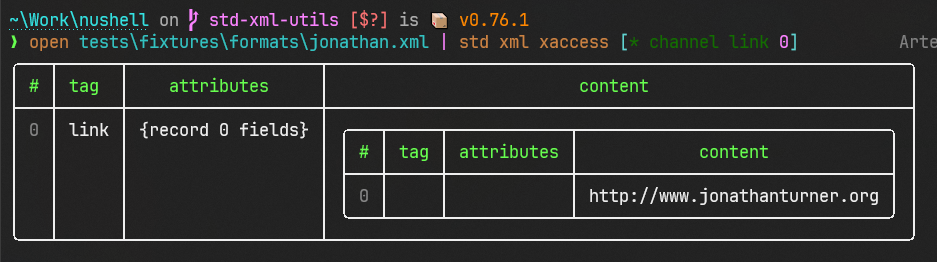
Update attributes of xml tags matching a path:
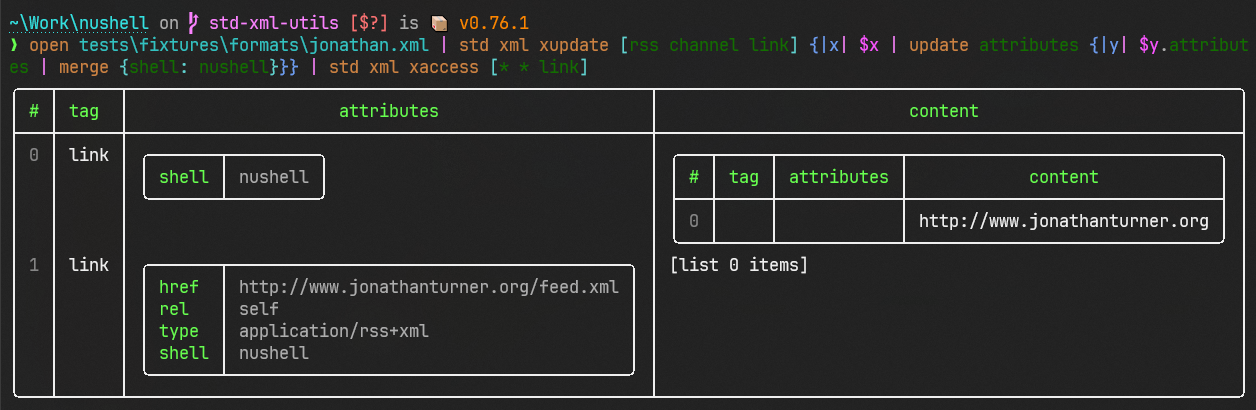
# User-Facing Changes
New commands `std xaccess`, `std xupdate` and `std xinsert`
# Tests + Formatting
Don't forget to add tests that cover your changes.
Make sure you've run and fixed any issues with these commands:
- `cargo fmt --all -- --check` to check standard code formatting (`cargo
fmt --all` applies these changes)
- `cargo clippy --workspace -- -D warnings -D clippy::unwrap_used -A
clippy::needless_collect` to check that you're using the standard code
style
- `cargo test --workspace` to check that all tests pass
> **Note**
> from `nushell` you can also use the `toolkit` as follows
> ```bash
> use toolkit.nu # or use an `env_change` hook to activate it
automatically
> toolkit check pr
> ```
# After Submitting
If your PR had any user-facing changes, update [the
documentation](https://github.com/nushell/nushell.github.io) after the
PR is merged, if necessary. This will help us keep the docs up to date.
Should close the associated poin in #8311
# Description
this PR adds a `clip` command to `std` which
- has error support in case the clipboard system command is not
installed
- removes any ANSI escape sequences from the input to have a clean
copied text
- can throw desktop notifications on linux in case of a long pipeline
which needs to be copied (can be disabled with `--no-notify`)
- echoes the copied data to the output of the terminal (can be disabled
with --silent)
- has examples and dependencies listed
- has "charpage" 65001 (a.k.a. utf-8) support for windows
## new additions from 9cd3c951f to
ad3e8de25b
- better OS context error support
- use of the `match` statement for scalability
- `match` the value of the `$nu.os-info.name`
- add `macOS` with `pbcopy` to the list of supported systems
- throw an error when the OS is not supported
- ~~add simple tests to make sure `clip` works on all main OSes with the
CI~~ had to be removed in 6028b98483 (see
[the failing
test](https://github.com/nushell/nushell/actions/runs/4610091544/jobs/8148126550?pr=8695#step:6:35))
# User-Facing Changes
users can now access a `clip` to copy the output of any pipeline to the
system clipboard, on any system
# Tests + Formatting
```
$nothing
```
# After Submitting
```
$nothing
```
# Description
fixed#8655
Change default nushell configuration file `default_env.nu` to display
LAST_EXIT_CODE in the prompt. For this change, users can quickly know
that a previous command failed.
# User-Facing Changes
This change affects only users who use the default configuration.
When a command fails, the exit code is displayed in the prompt like
these figures.
* before
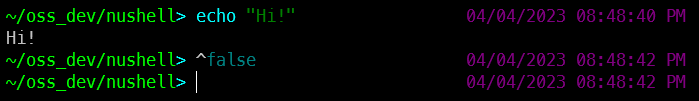
* after
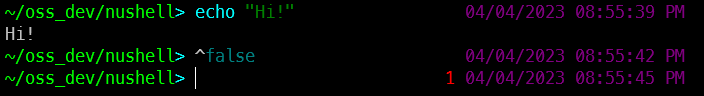
# Tests + Formatting
When I ran tests, `test.nu` failed with the following error.
The error also occurs in the master branch, so it's probably unrelated
to these changes.
Do I need to address it?
* `cargo fmt --all -- --check`: passed
* `cargo clippy --workspace -- -D warnings -D clippy::unwrap_used -A
clippy::needless_collect`: passed
* `cargo test --workspace`: passed
* `cargo run -- crates/nu-utils/standard_library/tests.nu`: ~failed~
passed
```
~/oss_dev/nushell> cargo run -- crates/nu-utils/standard_library/tests.nu
Finished dev [unoptimized + debuginfo] target(s) in 0.15s
Running `target/debug/nu crates/nu-utils/standard_library/tests.nu`
Error: nu:🐚:external_command
× External command failed
╭─[/home/hiroki/oss_dev/nushell/crates/nu-utils/standard_library/tests.nu:73:1]
73 │ | upsert test {|module|
74 │ nu -c $'use ($module.file) *; $nu.scope.commands | select name module_name | to nuon'
· ─┬
· ╰── did you mean 'du'?
75 │ | from nuon
╰────
help: No such file or directory (os error 2)
```
# After Submitting
nothing
# Description
Version bump for the `0.78.0`
Start to include the version with our `default_config.nu` and
`default_env.nu`
# Checklist
- [x] reedline
- [ ] release notes
Should close https://github.com/nushell/nushell/issues/8698 and similar
issues.
# Description
simply moves the `show_banner` field and its comment to the top of the
default config file.
# User-Facing Changes
this should make the setting easier to see and encourage people to
modify the line instead of adding another line before the default
`show_banner: true`, which would overwrite the setting.
# Tests + Formatting
```
$nothing
```
# After Submitting
the default banner links to
https://www.nushell.sh/book/configuration.html#remove-welcome-message,
which does not mention this issue => this will have to be updated
Related to #8653.
# Description
This PR removes the redundant `path expand`s introduced in #8552 and
#8576.
# User-Facing Changes
```
$nothing
```
# Tests + Formatting
the tests still pass on linux.
# After Submitting
```
$nothing
```
Related to #8150, #8635 and #8632.
# Description
i've introduced a bad set of tests for the `assert equal` command in
#8150...
they should not compare `1 + 2` and `4)` or `3)` but the ints.
in this PR, i remove this spurious parentheses that were not planned at
all 😬👀
# User-Facing Changes
```
$nothing
```
# Tests + Formatting
```
>_ nu crates/nu-utils/standard_library/tests.nu
INF|2023-03-28T20:18:13.022|Running tests in test_asserts
INF|2023-03-28T20:18:13.173|Running tests in test_dirs
INF|2023-03-28T20:18:13.247|Running tests in test_logger
INF|2023-03-28T20:18:13.473|Running tests in test_std
```
# After Submitting
```
$nothing
```
# Description
Require that any value that looks like it might be a number (starts with
a digit, or a '-' + digit, or a '+' + digits, or a special form float
like `-inf`, `inf`, or `NaN`) must now be treated as a number-like
value. Number-like syntax can only parse into number-like values.
Number-like values include: durations, ints, floats, ranges, filesizes,
binary data, etc.
# User-Facing Changes
BREAKING CHANGE
BREAKING CHANGE
BREAKING CHANGE
BREAKING CHANGE
BREAKING CHANGE
BREAKING CHANGE
BREAKING CHANGE
BREAKING CHANGE
Just making sure we see this for release notes 😅
This breaks any and all numberlike values that were treated as strings
before. Example, we used to allow `3,` as a bare word. Anything like
this would now require quotes or backticks to be treated as a string or
bare word, respectively.
# Tests + Formatting
Don't forget to add tests that cover your changes.
Make sure you've run and fixed any issues with these commands:
- `cargo fmt --all -- --check` to check standard code formatting (`cargo
fmt --all` applies these changes)
- `cargo clippy --workspace -- -D warnings -D clippy::unwrap_used -A
clippy::needless_collect` to check that you're using the standard code
style
- `cargo test --workspace` to check that all tests pass
> **Note**
> from `nushell` you can also use the `toolkit` as follows
> ```bash
> use toolkit.nu # or use an `env_change` hook to activate it
automatically
> toolkit check pr
> ```
# After Submitting
If your PR had any user-facing changes, update [the
documentation](https://github.com/nushell/nushell.github.io) after the
PR is merged, if necessary. This will help us keep the docs up to date.
the first part of this PR comes from a request from @presidento in
#8525.
the second one is an improvement of the error support.
# Description
this PR
- computes `module_search_pattern` to only `ls` the selected modules =>
the goal is to save search time in the future with more tests
- gives better errors when
- the `--path` is invalid
- the `--module` does not exist
- the search is too strict
### examples
```bash
>_ nu crates/nu-utils/standard_library/tests.nu --path does-not-exist
Error:
× directory_not_found
╭─[<commandline>:1:1]
1 │ main --path does-not-exist
· ───────┬──────
· ╰── no such directory
╰────
```
```bash
>_ nu crates/nu-utils/standard_library/tests.nu --module does-not-exist
Error:
× module_not_found
╭─[<commandline>:1:1]
1 │ main --module does-not-exist
· ───────┬──────
· ╰── no such module in /home/amtoine/.local/share/git/store/github.com/amtoine/nushell/crates/nu-utils/standard_library/
╰────
```
```bash
>_ nu crates/nu-utils/standard_library/tests.nu --command does_not_exist
Error:
× no test to run
```
instead of the previous
```bash
>_ nu crates/nu-utils/standard_library/tests.nu --path does-not-exist
Error:
× No matches found for /home/amtoine/.local/share/git/store/github.com/amtoine/nushell/does-not-exist/test_*.nu
╭─[/home/amtoine/.local/share/git/store/github.com/amtoine/nushell/crates/nu-utils/standard_library/tests.nu:32:1]
32 │ let tests = (
33 │ ls ($path | default $env.FILE_PWD | path join "test_*.nu")
· ───────────────────────────┬───────────────────────────
· ╰── Pattern, file or folder not found
34 │ | each {|row| {file: $row.name name: ($row.name | path parse | get stem)}}
╰────
help: no matches found
```
```bash
>_ nu crates/nu-utils/standard_library/tests.nu --module does-not-exist
Error:
× expected table from pipeline
╭─[/home/amtoine/.local/share/git/store/github.com/amtoine/nushell/crates/nu-utils/standard_library/tests.nu:59:1]
59 │ $tests_to_run
60 │ | group-by module
· ────┬───
· ╰── requires a table input
61 │ | transpose name tests
╰────
```
```bash
>_ nu crates/nu-utils/standard_library/tests.nu --command does-not-exist
Error:
× expected table from pipeline
╭─[/home/amtoine/.local/share/git/store/github.com/amtoine/nushell/crates/nu-utils/standard_library/tests.nu:59:1]
59 │ $tests_to_run
60 │ | group-by module
· ────┬───
· ╰── requires a table input
61 │ | transpose name tests
╰────
```
# User-Facing Changes
```
$nothing
```
# Tests + Formatting
```
$nothing
```
# After Submitting
```
$nothing
```
Should close#8616.
Related to #8590.
# Description
With the new builtin `match` command introduced in the `rust` source in
#8590, there is no need to have a custom `match` in the standard
library.
This PR removes the `match` command from `std.nu` and the associated
test.
# User-Facing Changes
Users can not access `match` from `std.nu`.
# Tests + Formatting
```
nu crates/nu-utils/standard_library/tests.nu --path crates/nu-utils/standard_library/ out+err> /dev/null; ($env.LAST_EXIT_CODE == 0)
```
gives `true`
# After Submitting
```
$nothing
```
Should close one of the tasks in #8450.
# Description
> **Note**
> in order of appearance in the global diff
- 1b7497c419 adds the `std-tests` job to
the CI which
1. installs `nushell` in the runner
2. run the `tests.nu` module
> see `open .github/workflows/ci.yml | get jobs.std-tests | to yaml`
-
[`ec85b6fd`..`9c122115`](ec85b6fd3fc004cd94e3fada5c8e5fe2714fd629..9c12211564ca8ee90ed65ae45776dccb8f8e4ef1)
is where all the magic happens => see below
- 🧪799c7eb7fd introduces some
bugs and failing test to see how the CI behaves => see how the [tests
failed](https://github.com/nushell/nushell/actions/runs/4460098237/jobs/7833018256)
as expected ❌
- 🧪 and c3de1fafb5 reverts the
failing tests, i.e. the previous commit, leaving a standard library
whose tests all pass 🎉 => see the [tests
passing](https://github.com/nushell/nushell/actions/runs/4460153434/jobs/7833110719?pr=8525#step:5:1)
now ✔️
## the changes to the runner
> see
[`ec85b6fd`..`9c122115`](ec85b6fd3fc004cd94e3fada5c8e5fe2714fd629..9c12211564ca8ee90ed65ae45776dccb8f8e4ef1)
the issue with the previous runner was the following: the clever trick
of using `nu -c "use ...; test"` did print the errors when occuring but
they did not capture the true "failure", i.e. in all cases the
`$env.LAST_EXIT_CODE` was set to `0`, never stopping the CI when a test
failed 🤔
i first tried to `try` / `catch` the error in
ec85b6fd3f which kinda worked but only
throw a single error, the first one
i thought it was not the best and started thinking about a solution to
have a complete report of all failing tests, at once, to avoid running
the CI multiple times!
the easiest solution i found was the one i implemented in
9c12211564
> **Warning**
> this changes the structure of the runner quite a bit, but the `for`
loops where annoying to manipulate structured data and allow the runner
to draw a complete report...
now the runner does the following
- compute the list of all available tests in a table with the `file`,
`module` and `name` columns (first part of the pipe until `flatten` and
`rename`)
- run the tests one by one computing the new `pass` column
- with a `log info`
- captures the failing ones => puts `true` in `pass` if the test passes,
`false` otherwise
- if at least one test has failed, throw a single error with the list of
failing tests
### hope you'll like it 😌
# User-Facing Changes
```
$nothing
```
# Tests + Formatting
the standard tests now return a true error that will stop the CI
# After Submitting
```
$nothing
```
# Description
This adds `match` and basic pattern matching.
An example:
```
match $x {
1..10 => { print "Value is between 1 and 10" }
{ foo: $bar } => { print $"Value has a 'foo' field with value ($bar)" }
[$a, $b] => { print $"Value is a list with two items: ($a) and ($b)" }
_ => { print "Value is none of the above" }
}
```
Like the recent changes to `if` to allow it to be used as an expression,
`match` can also be used as an expression. This allows you to assign the
result to a variable, eg) `let xyz = match ...`
I've also included a short-hand pattern for matching records, as I think
it might help when doing a lot of record patterns: `{$foo}` which is
equivalent to `{foo: $foo}`.
There are still missing components, so consider this the first step in
full pattern matching support. Currently missing:
* Patterns for strings
* Or-patterns (like the `|` in Rust)
* Patterns for tables (unclear how we want to match a table, so it'll
need some design)
* Patterns for binary values
* And much more
# User-Facing Changes
[see above]
# Tests + Formatting
Don't forget to add tests that cover your changes.
Make sure you've run and fixed any issues with these commands:
- `cargo fmt --all -- --check` to check standard code formatting (`cargo
fmt --all` applies these changes)
- `cargo clippy --workspace -- -D warnings -D clippy::unwrap_used -A
clippy::needless_collect` to check that you're using the standard code
style
- `cargo test --workspace` to check that all tests pass
> **Note**
> from `nushell` you can also use the `toolkit` as follows
> ```bash
> use toolkit.nu # or use an `env_change` hook to activate it
automatically
> toolkit check pr
> ```
# After Submitting
If your PR had any user-facing changes, update [the
documentation](https://github.com/nushell/nushell.github.io) after the
PR is merged, if necessary. This will help us keep the docs up to date.