# Description
The `job unfreeze` command relies on the `os` feature of the
`nu-protocol` crate, which means that `nu-command` doesn't compile with
`--no-default-features`. This PR gates `job unfreeze` behind
`nu-command`'s `os` feature to avoid this.
No user-facing changes, no tests needed.
# Description
This fixes#15240, which can be closed after merge.
# User-Facing Changes
- user get now use `to yml` -> exactly the same as `to yaml`

# Tests + Formatting
Cargo fmt and clippy 🆗
I added a test in the only place I could find where `to yaml` was
already tested.
I didn't see the `save.rs::convert_to_extension` function tested
anywhere, but maybe I missed it.
# After Submitting
Not sure this needs an update on the documentation ❓ What do you
suggest?
---------
Co-authored-by: Stefan Holderbach <sholderbach@users.noreply.github.com>
# Description
This is an attempt to improve the nushell situation with regard to issue
#247.
This PR implements:
- [X] spawning jobs: `job spawn { do_background_thing }`
Jobs will be implemented as threads and not forks, to maintain a
consistent behavior between unix and windows.
- [X] listing running jobs: `job list`
This should allow users to list what background tasks they currently
have running.
- [X] killing jobs: `job kill <id>`
- [X] interupting nushell code in the job's background thread
- [X] interrupting the job's currently-running process, if any.
Things that should be taken into consideration for implementation:
- [X] (unix-only) Handling `TSTP` signals while executing code and
turning the current program into a background job, and unfreezing them
in foreground `job unfreeze`.
- [X] Ensuring processes spawned by background jobs get distinct process
groups from the nushell shell itself
This PR originally aimed to implement some of the following, but it is
probably ideal to be left for another PR (scope creep)
- Disowning external process jobs (`job dispatch`)
- Inter job communication (`job send/recv`)
Roadblocks encountered so far:
- Nushell does some weird terminal sequence magics which make so that
when a background process or thread prints something to stderr and the
prompt is idle, the stderr output ends up showing up weirdly
# Description
This PR supersedes https://github.com/nushell/nushell/pull/14813 by
making it a built-in command instead of checking for the latest version
at some interval when nushell starts.
This is what it looks like.

This example shows the output when the running version was
0.101.1-nightly.10

Description from old PR.
One key functionality that I thought was interesting with this and that
I worked with @hustcer on was to try and make sure it works with
nightlies. So, it should tell you when there's a new nightly version
that is available to download. This way, you can know about it without
checking.
What's key from a nightly perspective is (1) the tags are now semver
compliant and (2) hustcer now updates the Cargo.toml package.version
version number prior to compilation so you can know you're running a
nightly version, and this PR uses that information to know whether to
check the nightly repo or the nushell repo for updates.
This uses the
[update-informer](https://docs.rs/update-informer/latest/update_informer/)
crate. NOTE that this _informs_ you of updates but does not
automatically update. I kind of see this as the first step to eventually
having an auto updater.
There was caching of the version in the old PR since it ran on every
nushell startup. Since this PR makes it a command and therefore always
runs on-demand, I've removed the caching so that it always checks when
you run it.
# User-Facing Changes
<!-- List of all changes that impact the user experience here. This
helps us keep track of breaking changes. -->
# Tests + Formatting
<!--
Don't forget to add tests that cover your changes.
Make sure you've run and fixed any issues with these commands:
- `cargo fmt --all -- --check` to check standard code formatting (`cargo
fmt --all` applies these changes)
- `cargo clippy --workspace -- -D warnings -D clippy::unwrap_used` to
check that you're using the standard code style
- `cargo test --workspace` to check that all tests pass (on Windows make
sure to [enable developer
mode](https://learn.microsoft.com/en-us/windows/apps/get-started/developer-mode-features-and-debugging))
- `cargo run -- -c "use toolkit.nu; toolkit test stdlib"` to run the
tests for the standard library
> **Note**
> from `nushell` you can also use the `toolkit` as follows
> ```bash
> use toolkit.nu # or use an `env_change` hook to activate it
automatically
> toolkit check pr
> ```
-->
# After Submitting
<!-- If your PR had any user-facing changes, update [the
documentation](https://github.com/nushell/nushell.github.io) after the
PR is merged, if necessary. This will help us keep the docs up to date.
-->
# Description
As the `range` command has an ambiguous name (does it construct a range
type?, does it iterate a range like `seq`) replace it with a more
descriptive verb of what it does: `slice`
Closes#14130
# User-Facing Changes
`range` is now deprecated and replaced in whole by `slice` with the same
behavior.
`range` will be removed in `0.103.0`
# Tests + Formatting
Tests have been updated to use `slice`
# After submitting
- [ ] prepare PR for `nu_scripts` (several usages of `range` to be
fixed)
- [ ] update documentation usages of `range` after release
# Description
This pr is going to add a new command named `help pipe-and-redirect`.
So user can detect such feature easier.
# User-Facing Changes
Here is the output of this command:
```
╭───┬────────┬──────────────────────────────────────┬──────────────────────────────────────────────────────────────┬─────────────────────╮
│ # │ symbol │ name │ description │ example │
├───┼────────┼──────────────────────────────────────┼──────────────────────────────────────────────────────────────┼─────────────────────┤
│ 0 │ | │ pipe │ pipeline stdout of a command to another command │ ^cmd1 | ^cmd2 │
│ 1 │ e>| │ stderr pipe │ pipeline stderr of a command to another command │ ^cmd1 e>| ^cmd2 │
│ 2 │ o+e>| │ stdout and stderr pipe │ pipeline stdout and stderr of a command to another command │ ^cmd1 o+e>| ^cmd2 │
│ 3 │ o> │ redirection │ redirect stdout of a command, overwriting a file │ ^cmd1 o> file.txt │
│ 4 │ e> │ stderr redirection │ redirect stderr of a command, overwriting a file │ ^cmd1 e> file.txt │
│ 5 │ o+e> │ stdout and stderr redirection │ redirect stdout and stderr of a command, overwriting a file │ ^cmd1 o+e> file.txt │
│ 6 │ o>> │ redirection append │ redirect stdout of a command, appending to a file │ ^cmd1 o> file.txt │
│ 7 │ e>> │ stderr redirection append │ redirect stderr of a command, appending to a file │ ^cmd1 e> file.txt │
│ 8 │ o+e>> │ stdout and stderr redirection append │ redirect stdout and stderr of a command, appending to a file │ ^cmd1 o+e> file.txt │
│ 9 │ o>| │ │ Unsupported, it's the same to `|`, use it instead │ │
├───┼────────┼──────────────────────────────────────┼──────────────────────────────────────────────────────────────┼─────────────────────┤
│ # │ symbol │ name │ description │ example │
╰───┴────────┴──────────────────────────────────────┴──────────────────────────────────────────────────────────────┴─────────────────────╯
```
# Tests + Formatting
# After Submitting
Should update more examples in [nushell
doc](https://www.nushell.sh/lang-guide/chapters/pipelines.html) to fill
more examples
# Description
This PR removes the old `touch` command in favor of the uutils/coreutils
implementation of `touch`, which we integrated in 0.101 (#11817).
It turns out that in `utouch`, the `--no-deref`/`-s` wasn't working, and
the issue had gone undetected because I accidentally made the test for
that use `touch` rather than `utouch`. This has been fixed now.
# User-Facing Changes
Our old `touch` command didn't have anything that the new uutils-based
command doesn't, and the uutils-based command actually has a little more
functionality. So nothing using `touch` should break.
Scripts using `utouch` will have to use `touch` now, but given that
`utouch` has been around for less than 2 months, I assume people haven't
really been using it.
# Tests + Formatting
The utouch tests seem to have everything from the old touch tests, so I
deleted the old touch tests.
# After Submitting
This will need to be mentioned in the release notes.
<!--
if this PR closes one or more issues, you can automatically link the PR
with
them by using one of the [*linking
keywords*](https://docs.github.com/en/issues/tracking-your-work-with-issues/linking-a-pull-request-to-an-issue#linking-a-pull-request-to-an-issue-using-a-keyword),
e.g.
- this PR should close #xxxx
- fixes #xxxx
you can also mention related issues, PRs or discussions!
-->
# Description
<!--
Thank you for improving Nushell. Please, check our [contributing
guide](../CONTRIBUTING.md) and talk to the core team before making major
changes.
Description of your pull request goes here. **Provide examples and/or
screenshots** if your changes affect the user experience.
-->
In #14647 I added the option `"auto"` to be a valid option for
`$env.config.use_ansi_coloring`. That improves the decision making
whether ansi colors should be used or not but that makes it hard for
custom commands to respect that value as the config might now be a
non-boolean value. To retrieve that evaluated value I added a new
command called `config use-colors` that returns an evaluated boolean
that may be used to decide if colors should be used or not.
# User-Facing Changes
<!-- List of all changes that impact the user experience here. This
helps us keep track of breaking changes. -->
Scripts that previously just checked `$env.config.use_ansi_coloring`
should now use `config use-colors` for their color decision making.
# Tests + Formatting
<!--
Don't forget to add tests that cover your changes.
Make sure you've run and fixed any issues with these commands:
- `cargo fmt --all -- --check` to check standard code formatting (`cargo
fmt --all` applies these changes)
- `cargo clippy --workspace -- -D warnings -D clippy::unwrap_used` to
check that you're using the standard code style
- `cargo test --workspace` to check that all tests pass (on Windows make
sure to [enable developer
mode](https://learn.microsoft.com/en-us/windows/apps/get-started/developer-mode-features-and-debugging))
- `cargo run -- -c "use toolkit.nu; toolkit test stdlib"` to run the
tests for the standard library
> **Note**
> from `nushell` you can also use the `toolkit` as follows
> ```bash
> use toolkit.nu # or use an `env_change` hook to activate it
automatically
> toolkit check pr
> ```
-->
This PR essentially only runs `UseAnsiColoring::get`, and that is highly
tested in the #14647, so I don't think this needs further testing.
- 🟢 `toolkit fmt`
- 🟢 `toolkit clippy`
- 🟢 `toolkit test`
- 🟢 `toolkit test stdlib`
# After Submitting
<!-- If your PR had any user-facing changes, update [the
documentation](https://github.com/nushell/nushell.github.io) after the
PR is merged, if necessary. This will help us keep the docs up to date.
-->
I'm not sure if we have any docs about that ansi coloring setup. If we
have, we should update these.
Related #10708
# Description
Add `bytes split` command. `bytes split` splits its input on the
provided separator on binary values _and_ binary streams without
collecting. The separator can be a multiple character string or multiple
byte binary.
It can be used when neither `split row` (not streaming over raw input)
nor `lines` (streaming, but can only split on newlines) is right.
The backing iterator implemented in this PR, `SplitRead`, can be used to
implement a streaming `split row` in the future.
# User-Facing Changes
`bytes split` command added, which can be used to split binary values
and raw streams using a separator.
# Tests + Formatting
- 🟢 toolkit fmt
- 🟢 toolkit clippy
- 🟢 toolkit test
- 🟢 toolkit test stdlib
# After Submitting
Mention in release notes.
# Description
This is supposed to be a Quality-of-Life command that just makes some
things easier when dealing with a nushell config. Really all it does is
show you the current config in a flattened state. That's it. I was
thinking this could be useful when comparing config settings between old
and new config files. There are still room for improvements. For
instance, closures are listed as an int. They can be updated with a
`view source <int>` pipeline but that could all be built in too.

The command works by getting the current configuration, serializing it
to json, then flattening that json. BTW, there's a new flatten_json.rs
in nu-utils. Theoretically all this mess could be done in a custom
command script, but it's proven to be exceedingly difficult based on the
work from discord.
Here's some more complex items to flatten.
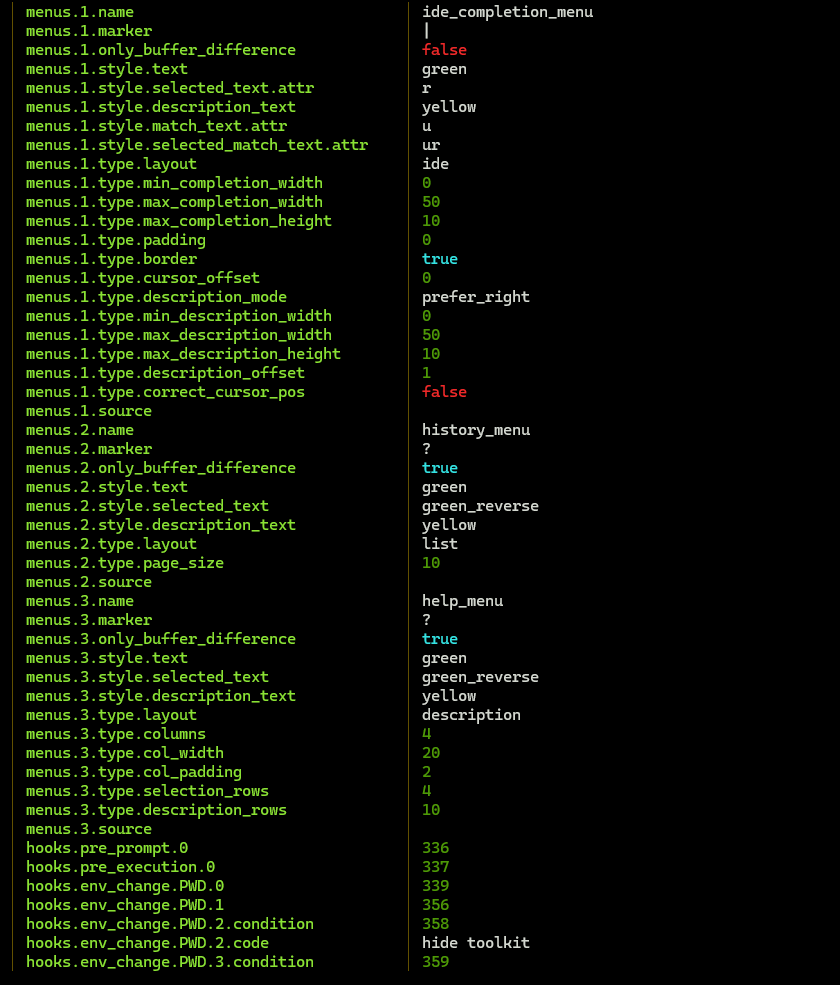
# User-Facing Changes
<!-- List of all changes that impact the user experience here. This
helps us keep track of breaking changes. -->
# Tests + Formatting
<!--
Don't forget to add tests that cover your changes.
Make sure you've run and fixed any issues with these commands:
- `cargo fmt --all -- --check` to check standard code formatting (`cargo
fmt --all` applies these changes)
- `cargo clippy --workspace -- -D warnings -D clippy::unwrap_used` to
check that you're using the standard code style
- `cargo test --workspace` to check that all tests pass (on Windows make
sure to [enable developer
mode](https://learn.microsoft.com/en-us/windows/apps/get-started/developer-mode-features-and-debugging))
- `cargo run -- -c "use toolkit.nu; toolkit test stdlib"` to run the
tests for the standard library
> **Note**
> from `nushell` you can also use the `toolkit` as follows
> ```bash
> use toolkit.nu # or use an `env_change` hook to activate it
automatically
> toolkit check pr
> ```
-->
# After Submitting
<!-- If your PR had any user-facing changes, update [the
documentation](https://github.com/nushell/nushell.github.io) after the
PR is merged, if necessary. This will help us keep the docs up to date.
-->
# Description
This PR is meant to add another nushell introspection/debug command,
`view blocks`. This command shows what is in the EngineState's memory
that is parsed and stored as blocks. Blocks may continue to grow as you
use the repl.

# User-Facing Changes
<!-- List of all changes that impact the user experience here. This
helps us keep track of breaking changes. -->
# Tests + Formatting
<!--
Don't forget to add tests that cover your changes.
Make sure you've run and fixed any issues with these commands:
- `cargo fmt --all -- --check` to check standard code formatting (`cargo
fmt --all` applies these changes)
- `cargo clippy --workspace -- -D warnings -D clippy::unwrap_used` to
check that you're using the standard code style
- `cargo test --workspace` to check that all tests pass (on Windows make
sure to [enable developer
mode](https://learn.microsoft.com/en-us/windows/apps/get-started/developer-mode-features-and-debugging))
- `cargo run -- -c "use toolkit.nu; toolkit test stdlib"` to run the
tests for the standard library
> **Note**
> from `nushell` you can also use the `toolkit` as follows
> ```bash
> use toolkit.nu # or use an `env_change` hook to activate it
automatically
> toolkit check pr
> ```
-->
# After Submitting
<!-- If your PR had any user-facing changes, update [the
documentation](https://github.com/nushell/nushell.github.io) after the
PR is merged, if necessary. This will help us keep the docs up to date.
-->
# Description
This PR adds the `merge deep` command. This allows you to merge nested
records and tables/lists within records together, instead of overwriting
them. The code for `merge` was reworked to support more general merging
of values, so `merge` and `merge deep` use the same underlying code.
`merge deep` mostly works like `merge`, except it recurses into inner
records which exist in both the input and argument rather than just
overwriting. For lists and by extension tables, `merge deep` has a
couple different strategies for merging inner lists, which can be
selected with the `--strategy` flag. These are:
- `table`: Merges tables element-wise, similarly to the merge command.
Non-table lists are not merged.
- `overwrite`: Lists and tables are overwritten with their corresponding
value from the argument, similarly to scalars.
- `append`: Lists and tables in the input are appended with the
corresponding list from the argument.
- `prepend`: Lists and tables in the input are prepended with the
corresponding list from the argument.
This can also be used with the new config changes to write a monolithic
record of _only_ the config values you want to change:
```nushell
# in config file:
const overrides = {
history: {
file_format: "sqlite",
isolation: true
}
}
# use append strategy for lists, e.g., menus keybindings
$env.config = $env.config | merge deep --strategy=append $overrides
# later, in REPL:
$env.config.history
# => ╭───────────────┬────────╮
# => │ max_size │ 100000 │
# => │ sync_on_enter │ true │
# => │ file_format │ sqlite │
# => │ isolation │ true │
# => ╰───────────────┴────────╯
```
<details>
<summary>Performance details</summary>
For those interested, there was less than one standard deviation of
difference in startup time when setting each config item individually
versus using <code>merge deep</code>, so you can use <code>merge
deep</code> in your config at no measurable performance cost. Here's my
results:
My normal config (in 0.101 style, with each `$env.config.[...]` value
updated individually)
```nushell
bench --pretty { ./nu -l -c '' }
# => 45ms 976µs 983ns +/- 455µs 955ns
```
Equivalent config with a single `overrides` record and `merge deep -s
append`:
```nushell
bench --pretty { ./nu -l -c '' }
# => 45ms 587µs 428ns +/- 702µs 944ns
```
</details>
Huge thanks to @Bahex for designing the strategies API and helping
finish up this PR while I was sick ❤️
Related: #12148
# User-Facing Changes
Adds the `merge deep` command to recursively merge records. For example:
```nushell
{a: {foo: 123 bar: "overwrite me"}, b: [1, 2, 3]} | merge deep {a: {bar: 456, baz: 789}, b: [4, 5, 6]}
# => ╭───┬───────────────╮
# => │ │ ╭─────┬─────╮ │
# => │ a │ │ foo │ 123 │ │
# => │ │ │ bar │ 456 │ │
# => │ │ │ baz │ 789 │ │
# => │ │ ╰─────┴─────╯ │
# => │ │ ╭───┬───╮ │
# => │ b │ │ 0 │ 4 │ │
# => │ │ │ 1 │ 5 │ │
# => │ │ │ 2 │ 6 │ │
# => │ │ ╰───┴───╯ │
# => ╰───┴───────────────╯
```
`merge deep` also has different strategies for merging inner lists and
tables. For example, you can use the `append` strategy to _merge_ the
inner `b` list instead of overwriting it.
```nushell
{a: {foo: 123 bar: "overwrite me"}, b: [1, 2, 3]} | merge deep --strategy=append {a: {bar: 456, baz: 789}, b: [4, 5, 6]}
# => ╭───┬───────────────╮
# => │ │ ╭─────┬─────╮ │
# => │ a │ │ foo │ 123 │ │
# => │ │ │ bar │ 456 │ │
# => │ │ │ baz │ 789 │ │
# => │ │ ╰─────┴─────╯ │
# => │ │ ╭───┬───╮ │
# => │ b │ │ 0 │ 1 │ │
# => │ │ │ 1 │ 2 │ │
# => │ │ │ 2 │ 3 │ │
# => │ │ │ 3 │ 4 │ │
# => │ │ │ 4 │ 5 │ │
# => │ │ │ 5 │ 6 │ │
# => │ │ ╰───┴───╯ │
# => ╰───┴───────────────╯
```
**Note to release notes writers**: Please credit @Bahex for this PR as
well 😄
# Tests + Formatting
<!--
Don't forget to add tests that cover your changes.
Make sure you've run and fixed any issues with these commands:
- `cargo fmt --all -- --check` to check standard code formatting (`cargo
fmt --all` applies these changes)
- `cargo clippy --workspace -- -D warnings -D clippy::unwrap_used` to
check that you're using the standard code style
- `cargo test --workspace` to check that all tests pass (on Windows make
sure to [enable developer
mode](https://learn.microsoft.com/en-us/windows/apps/get-started/developer-mode-features-and-debugging))
- `cargo run -- -c "use toolkit.nu; toolkit test stdlib"` to run the
tests for the standard library
> **Note**
> from `nushell` you can also use the `toolkit` as follows
> ```bash
> use toolkit.nu # or use an `env_change` hook to activate it
automatically
> toolkit check pr
> ```
-->
Added tests for deep merge
- 🟢 `toolkit fmt`
- 🟢 `toolkit clippy`
- 🟢 `toolkit test`
- 🟢 `toolkit test stdlib`
# After Submitting
<!-- If your PR had any user-facing changes, update [the
documentation](https://github.com/nushell/nushell.github.io) after the
PR is merged, if necessary. This will help us keep the docs up to date.
-->
N/A
---------
Co-authored-by: Bahex <bahey1999@gmail.com>
Alternative solution to:
- #12195
The other approach:
- #14305
# Description
Adds ~`path const`~ `path self`, a parse-time only command for getting
the absolute path of the source file containing it, or any file relative
to the source file.
- Useful for any script or module that makes use of non nuscript files.
- Removes the need for `$env.CURRENT_FILE` and `$env.FILE_PWD`.
- Can be used in modules, sourced files or scripts.
# Examples
```nushell
# ~/.config/nushell/scripts/foo.nu
const paths = {
self: (path self),
dir: (path self .),
sibling: (path self sibling),
parent_dir: (path self ..),
cousin: (path self ../cousin),
}
export def main [] {
$paths
}
```
```nushell
> use foo.nu
> foo
╭────────────┬────────────────────────────────────────────╮
│ self │ /home/user/.config/nushell/scripts/foo.nu │
│ dir │ /home/user/.config/nushell/scripts │
│ sibling │ /home/user/.config/nushell/scripts/sibling │
│ parent_dir │ /home/user/.config/nushell │
│ cousin │ /home/user/.config/nushell/cousin │
╰────────────┴────────────────────────────────────────────╯
```
Trying to run in a non-const context
```nushell
> path self
Error: × this command can only run during parse-time
╭─[entry #1:1:1]
1 │ path self
· ─────┬────
· ╰── can't run after parse-time
╰────
help: try assigning this command's output to a const variable
```
Trying to run in the REPL i.e. not in a file
```nushell
> const foo = path self
Error: × Error: nu:🐚:file_not_found
│
│ × File not found
│ ╭─[entry #3:1:13]
│ 1 │ const foo = path self
│ · ─────┬────
│ · ╰── Couldn't find current file
│ ╰────
│
╭─[entry #3:1:13]
1 │ const foo = path self
· ─────┬────
· ╰── Encountered error during parse-time evaluation
╰────
```
# Comparison with #14305
## Pros
- Self contained implementation, does not require changes in the parser.
- More concise usage, especially with parent directories.
---------
Co-authored-by: Darren Schroeder <343840+fdncred@users.noreply.github.com>
<!--
if this PR closes one or more issues, you can automatically link the PR
with
them by using one of the [*linking
keywords*](https://docs.github.com/en/issues/tracking-your-work-with-issues/linking-a-pull-request-to-an-issue#linking-a-pull-request-to-an-issue-using-a-keyword),
e.g.
- this PR should close #xxxx
- fixes #xxxx
you can also mention related issues, PRs or discussions!
-->
# Description
<!--
Thank you for improving Nushell. Please, check our [contributing
guide](../CONTRIBUTING.md) and talk to the core team before making major
changes.
Description of your pull request goes here. **Provide examples and/or
screenshots** if your changes affect the user experience.
-->
The [nushell/demo](https://github.com/nushell/demo) project successfully
demonstrated running Nushell in the browser using WASM. However, the
current version of Nushell cannot be easily built for the
`wasm32-unknown-unknown` target, the default for `wasm-bindgen`.
This PR introduces initial support for the `wasm32-unknown-unknown`
target by disabling OS-dependent features such as filesystem access, IO,
and platform/system-specific functionality. This separation is achieved
using a new `os` feature in the following crates:
- `nu-cmd-lang`
- `nu-command`
- `nu-engine`
- `nu-protocol`
The `os` feature includes all functionality that interacts with an
operating system. It is enabled by default, but can be disabled using
`--no-default-features`. All crates that depend on these core crates now
use `--no-default-features` to allow compilation for WASM.
To demonstrate compatibility, the following script builds all crates
expected to work with WASM. Direct user interaction, running external
commands, working with plugins, and features requiring `openssl` are out
of scope for now due to their complexity or reliance on C libraries,
which are difficult to compile and link in a WASM environment.
```nushell
[ # compatible crates
"nu-cmd-base",
"nu-cmd-extra",
"nu-cmd-lang",
"nu-color-config",
"nu-command",
"nu-derive-value",
"nu-engine",
"nu-glob",
"nu-json",
"nu-parser",
"nu-path",
"nu-pretty-hex",
"nu-protocol",
"nu-std",
"nu-system",
"nu-table",
"nu-term-grid",
"nu-utils",
"nuon"
] | each {cargo build -p $in --target wasm32-unknown-unknown --no-default-features}
```
## Caveats
This PR has a few caveats:
1. **`miette` and `terminal-size` Dependency Issue**
`miette` depends on `terminal-size`, which uses `rustix` when the target
is not Windows. However, `rustix` requires `std::os::unix`, which is
unavailable in WASM. To address this, I opened a
[PR](https://github.com/eminence/terminal-size/pull/68) for
`terminal-size` to conditionally compile `rustix` only when the target
is Unix. For now, the `Cargo.toml` includes patches to:
- Use my forked version of `terminal-size`.
- ~~Use an unreleased version of `miette` that depends on
`terminal-size@0.4`.~~
These patches are temporary and can be removed once the upstream changes
are merged and released.
2. **Test Output Adjustments**
Due to the slight bump in the `miette` version, one test required
adjustments to accommodate minor formatting changes in the error output,
such as shifted newlines.
# User-Facing Changes
<!-- List of all changes that impact the user experience here. This
helps us keep track of breaking changes. -->
This shouldn't break anything but allows using some crates for targeting
`wasm32-unknown-unknown` to revive the demo page eventually.
# Tests + Formatting
<!--
Don't forget to add tests that cover your changes.
Make sure you've run and fixed any issues with these commands:
- `cargo fmt --all -- --check` to check standard code formatting (`cargo
fmt --all` applies these changes)
- `cargo clippy --workspace -- -D warnings -D clippy::unwrap_used` to
check that you're using the standard code style
- `cargo test --workspace` to check that all tests pass (on Windows make
sure to [enable developer
mode](https://learn.microsoft.com/en-us/windows/apps/get-started/developer-mode-features-and-debugging))
- `cargo run -- -c "use toolkit.nu; toolkit test stdlib"` to run the
tests for the standard library
> **Note**
> from `nushell` you can also use the `toolkit` as follows
> ```bash
> use toolkit.nu # or use an `env_change` hook to activate it
automatically
> toolkit check pr
> ```
-->
- 🟢 `toolkit fmt`
- 🟢 `toolkit clippy`
- 🟢 `toolkit test`
- 🟢 `toolkit test stdlib`
I did not add any extra tests, I just checked that compiling works, also
when using the host target but unselecting the `os` feature.
# After Submitting
<!-- If your PR had any user-facing changes, update [the
documentation](https://github.com/nushell/nushell.github.io) after the
PR is merged, if necessary. This will help us keep the docs up to date.
-->
~~Breaking the wasm support can be easily done by adding some `use`s or
by adding a new dependency, we should definitely add some CI that also
at least builds against wasm to make sure that building for it keep
working.~~
I added a job to build wasm.
---------
Co-authored-by: Ian Manske <ian.manske@pm.me>
## Related
- #10150
- https://github.com/nushell/nushell/pull/10150#issuecomment-1721238336
- #10387
- https://github.com/nushell/nushell/pull/10387#issuecomment-1722228185
# Description
`term query`: a command for querying information from the terminal.
Prints the `$query`, and immediately starts reading raw bytes from
stdin.
The standard input will be read until the `terminator` sequence is
encountered.
The `terminator` is not removed from the output.
It also stops on <kbd>Ctrl-C</kbd> with an error.
```
Usage:
> term query {flags} <query>
Flags:
-h, --help: Display the help message for this command
-t, --terminator (required parameter) <one_of(binary, string)>: stdin will be read until this sequence is encountered
Parameters:
query <one_of(binary, string)>: The query that will be printed to stdout
```
This was previously possible with `input` until #10150.
`input` command's features such as cursor control, deleting input etc.
are useful, but interfere with this use case.
`term query` makes the following uses possible:
```nushell
# get the terminal size with ansi escape codes
def terminal-size [] {
let response = term query (ansi size) --terminator 'R'
# $response should look like this
# Length: 9 (0x9) bytes | printable whitespace ascii_other non_ascii
# 00000000: 1b 5b 33 38 3b 31 35 30 52 •[38;150R
let sz = $response | bytes at 2..<-1 | decode
# 38;150
# $sz should look like 38;150
let size = ($sz | split row ';' | each {into int})
# output in record syntax
{
rows: $size.0
columns: $size.1
}
}
```
```nushell
# read clipboard content using OSC 52
term query $"(ansi --osc '52;c;?')(ansi st)" --terminator (ansi st)
| bytes at 7..<-2
| decode
| decode base64
| decode
```
# User-Facing Changes
- added `ansi query`
# Tests + Formatting
- Integration tests should be added if possible.
<!--
if this PR closes one or more issues, you can automatically link the PR
with
them by using one of the [*linking
keywords*](https://docs.github.com/en/issues/tracking-your-work-with-issues/linking-a-pull-request-to-an-issue#linking-a-pull-request-to-an-issue-using-a-keyword),
e.g.
- this PR should close #xxxx
- fixes #xxxx
you can also mention related issues, PRs or discussions!
-->
Part of https://github.com/nushell/nushell/issues/11549
# Description
<!--
Thank you for improving Nushell. Please, check our [contributing
guide](../CONTRIBUTING.md) and talk to the core team before making major
changes.
Description of your pull request goes here. **Provide examples and/or
screenshots** if your changes affect the user experience.
-->
This PR adds a `utouch` command that uses the `touch` command from
https://github.com/uutils/coreutils. Eventually, `utouch` may be able to
replace `touch`.
The conflicts in Cargo.lock and Cargo.toml are because I'm using the
uutils/coreutils main rather than the latest release, since the changes
that expose `uu_touch`'s internal functionality aren't available in the
latest release.
# User-Facing Changes
<!-- List of all changes that impact the user experience here. This
helps us keep track of breaking changes. -->
Users will have access to a new `utouch` command with the following
flags:
todo
# Tests + Formatting
<!--
Don't forget to add tests that cover your changes.
Make sure you've run and fixed any issues with these commands:
- `cargo fmt --all -- --check` to check standard code formatting (`cargo
fmt --all` applies these changes)
- `cargo clippy --workspace -- -D warnings -D clippy::unwrap_used` to
check that you're using the standard code style
- `cargo test --workspace` to check that all tests pass (on Windows make
sure to [enable developer
mode](https://learn.microsoft.com/en-us/windows/apps/get-started/developer-mode-features-and-debugging))
- `cargo run -- -c "use std testing; testing run-tests --path
crates/nu-std"` to run the tests for the standard library
> **Note**
> from `nushell` you can also use the `toolkit` as follows
> ```bash
> use toolkit.nu # or use an `env_change` hook to activate it
automatically
> toolkit check pr
> ```
-->
# After Submitting
<!-- If your PR had any user-facing changes, update [the
documentation](https://github.com/nushell/nushell.github.io) after the
PR is merged, if necessary. This will help us keep the docs up to date.
-->
Addresses the following points from #14162
> - There is no built-in counterpart to url build-query for splitting a
query string
There is `from url`, which, due to naming, is a little hard to discover
and suffers from the following point
> - url parse can create records with duplicate keys
> - url parse's params should either:
> - ~group the same keys into a list.~
> - instead of a record, be a key-value table. (table<key: string,
value: string>)
# Description
## `url split-query`
Counterpart to `url build-query`, splits a url encoded query string to
key value pairs, represented as `table<key: string, value: string>`
```
> "a=one&a=two&b=three" | url split-query
╭───┬─────┬───────╮
│ # │ key │ value │
├───┼─────┼───────┤
│ 0 │ a │ one │
│ 1 │ a │ two │
│ 2 │ b │ three │
╰───┴─────┴───────╯
```
## `url parse`
The output's `param` field is now a table as well, mirroring the new
`url split-query`
```
> 'http://localhost?a=one&a=two&b=three' | url parse
╭──────────┬─────────────────────╮
│ scheme │ http │
│ username │ │
│ password │ │
│ host │ localhost │
│ port │ │
│ path │ / │
│ query │ a=one&a=two&b=three │
│ fragment │ │
│ │ ╭───┬─────┬───────╮ │
│ params │ │ # │ key │ value │ │
│ │ ├───┼─────┼───────┤ │
│ │ │ 0 │ a │ one │ │
│ │ │ 1 │ a │ two │ │
│ │ │ 2 │ b │ three │ │
│ │ ╰───┴─────┴───────╯ │
╰──────────┴─────────────────────╯
```
# User-Facing Changes
- `url parse`'s output has the mentioned change, which is backwards
incompatible.
# Description
Removes the `group` command that was deprecated back in 0.96.0 with
#13377.
# User-Facing Changes
Breaking change, removed `group` command.
<!--
if this PR closes one or more issues, you can automatically link the PR
with
them by using one of the [*linking
keywords*](https://docs.github.com/en/issues/tracking-your-work-with-issues/linking-a-pull-request-to-an-issue#linking-a-pull-request-to-an-issue-using-a-keyword),
e.g.
- this PR should close #xxxx
- fixes #xxxx
you can also mention related issues, PRs or discussions!
-->
# Description
<!--
Thank you for improving Nushell. Please, check our [contributing
guide](../CONTRIBUTING.md) and talk to the core team before making major
changes.
Description of your pull request goes here. **Provide examples and/or
screenshots** if your changes affect the user experience.
-->
Maybe we can deprecate `encode new-base64` and `decode new-base64`
first, to make the code clean and simple I'd rather remove the old
`encode base64` and `decode base64` and replace them with the `*
new-base64` commands.
Related PR: https://github.com/nushell/nushell/pull/13428
# User-Facing Changes
<!-- List of all changes that impact the user experience here. This
helps us keep track of breaking changes. -->
- `encode new-base64` --> `encode base64`
- `decode new-base64` --> `decode base64`
# Tests + Formatting
<!--
Don't forget to add tests that cover your changes.
Make sure you've run and fixed any issues with these commands:
- `cargo fmt --all -- --check` to check standard code formatting (`cargo
fmt --all` applies these changes)
- `cargo clippy --workspace -- -D warnings -D clippy::unwrap_used` to
check that you're using the standard code style
- `cargo test --workspace` to check that all tests pass (on Windows make
sure to [enable developer
mode](https://learn.microsoft.com/en-us/windows/apps/get-started/developer-mode-features-and-debugging))
- `cargo run -- -c "use toolkit.nu; toolkit test stdlib"` to run the
tests for the standard library
> **Note**
> from `nushell` you can also use the `toolkit` as follows
> ```bash
> use toolkit.nu # or use an `env_change` hook to activate it
automatically
> toolkit check pr
> ```
-->
# After Submitting
<!-- If your PR had any user-facing changes, update [the
documentation](https://github.com/nushell/nushell.github.io) after the
PR is merged, if necessary. This will help us keep the docs up to date.
-->
It's a breaking change
# Description
Add `metadata access`, which allows accessing/inspecting the metadata of
a stream in a closure.
```nu
ls | metadata access {|meta|
...
}
```
- The metadata is provided as an argument to the closure, identical to
the record obtained with `metadata` command.
- `metadata access` passes its input stream into the closure as it is.
- Within the closure, both the metadata and the stream are available.
The closure may modify, collect or pass the stream as it is.
# Motivation
- Without this command, nu code can't act on metadata without losing the
stream, use cases requiring both the stream and metadata must be
implemented either as a built-in or a plugin.
- This command allows users to enhance presentation of data, similar to
`table` coloring the output of `ls`.
this PR should close#12168
# Description
Add `split cell-path`, inverse of `into cell-path`.
# User-Facing Changes
Currently there is no way to make use of cell-path values as a user,
other than passing them to builtin commands. This PR makes more use
cases possible.
# Description
Closes#13677
Remove the command `str deunicode`, as it has a narrow application, is
loosely defined by the data provided by the `deunicode` crate and thus a
stabilization liability post-1.0.
Furthermore the data to perform the look-up is quite substantial.
Removing the command and the `deunicode` dependency saves 0.9 MB of
binary data in release mode (~ 2% of total)
(checked via `cargo bloat --release` for a linux x86 build)
# User-Facing Changes
The `str deunicode` command recently added in #13270 is gone
Based on the discussion in #13419.
## Description
Reworks the `decode`/`encode` commands by adding/changing the following
bases:
- `base32`
- `base32hex`
- `hex`
- `new-base64`
The `hex` base is compatible with the previous version of `hex` out of
the box (it only adds more flags). `base64` isn't, so the PR adds a new
version and deprecates the old one.
All commands have `string -> binary` signature for decoding and `string
| binary -> string` signature for encoding. A few `base64` encodings,
which are not a part of the
[RFC4648](https://datatracker.ietf.org/doc/html/rfc4648#section-6), have
been dropped.
## Example usage
```Nushell
~/fork/nushell> "string" | encode base32 | decode base32 | decode
string
```
```Nushell
~/fork/nushell> "ORSXG5A=" | decode base32
# `decode` always returns a binary value
Length: 4 (0x4) bytes | printable whitespace ascii_other non_ascii
00000000: 74 65 73 74 test
```
## User-Facing Changes
- New commands: `encode/decode base32/base32hex`.
- `encode hex` gets a `--lower` flag.
- `encode/decode base64` deprecated in favor of `encode/decode
new-base64`.
# Description
The name of the `group` command is a little unclear/ambiguous.
Everything I look at it, I think of `group-by`. I think `chunks` more
clearly conveys what the `group` command does. Namely, it divides the
input list into chunks of a certain size. For example,
[`slice::chunks`](https://doc.rust-lang.org/std/primitive.slice.html#method.chunks)
has the same name. So, this PR adds a new `chunks` command to replace
the now deprecated `group` command.
The `chunks` command is a refactored version of `group`. As such, there
is a small performance improvement:
```nushell
# $data is a very large list
> bench { $data | chunks 2 } --rounds 30 | get mean
474ms 921µs 190ns
# deprecation warning was disabled here for fairness
> bench { $data | group 2 } --rounds 30 | get mean
592ms 702µs 440ns
> bench { $data | chunks 200 } --rounds 30 | get mean
374ms 188µs 318ns
> bench { $data | group 200 } --rounds 30 | get mean
481ms 264µs 869ns
> bench { $data | chunks 1 } --rounds 30 | get mean
642ms 574µs 42ns
> bench { $data | group 1 } --rounds 30 | get mean
981ms 602µs 513ns
```
# User-Facing Changes
- `group` command has been deprecated in favor of new `chunks` command.
- `chunks` errors when given a chunk size of `0` whereas `group` returns
chunks with one element.
# Tests + Formatting
Added tests for `chunks`, since `group` did not have any tests.
# After Submitting
Update book if necessary.
# Description
Touch was added to the shell command context twice, once with the other
filesystem commands and once with the format commands. I removed that
second occurrence of touch, because I'm assuming it was only added there
because "Touch" starts with "To."
# User-Facing Changes
<!-- List of all changes that impact the user experience here. This
helps us keep track of breaking changes. -->
None
# Description
This PR adds an internal representation language to Nushell, offering an
alternative evaluator based on simple instructions, stream-containing
registers, and indexed control flow. The number of registers required is
determined statically at compile-time, and the fixed size required is
allocated upon entering the block.
Each instruction is associated with a span, which makes going backwards
from IR instructions to source code very easy.
Motivations for IR:
1. **Performance.** By simplifying the evaluation path and making it
more cache-friendly and branch predictor-friendly, code that does a lot
of computation in Nushell itself can be sped up a decent bit. Because
the IR is fairly easy to reason about, we can also implement
optimization passes in the future to eliminate and simplify code.
2. **Correctness.** The instructions mostly have very simple and
easily-specified behavior, so hopefully engine changes are a little bit
easier to reason about, and they can be specified in a more formal way
at some point. I have made an effort to document each of the
instructions in the docs for the enum itself in a reasonably specific
way. Some of the errors that would have happened during evaluation
before are now moved to the compilation step instead, because they don't
make sense to check during evaluation.
3. **As an intermediate target.** This is a good step for us to bring
the [`new-nu-parser`](https://github.com/nushell/new-nu-parser) in at
some point, as code generated from new AST can be directly compared to
code generated from old AST. If the IR code is functionally equivalent,
it will behave the exact same way.
4. **Debugging.** With a little bit more work, we can probably give
control over advancing the virtual machine that `IrBlock`s run on to
some sort of external driver, making things like breakpoints and single
stepping possible. Tools like `view ir` and [`explore
ir`](https://github.com/devyn/nu_plugin_explore_ir) make it easier than
before to see what exactly is going on with your Nushell code.
The goal is to eventually replace the AST evaluator entirely, once we're
sure it's working just as well. You can help dogfood this by running
Nushell with `$env.NU_USE_IR` set to some value. The environment
variable is checked when Nushell starts, so config runs with IR, or it
can also be set on a line at the REPL to change it dynamically. It is
also checked when running `do` in case within a script you want to just
run a specific piece of code with or without IR.
# Example
```nushell
view ir { |data|
mut sum = 0
for n in $data {
$sum += $n
}
$sum
}
```
```gas
# 3 registers, 19 instructions, 0 bytes of data
0: load-literal %0, int(0)
1: store-variable var 904, %0 # let
2: drain %0
3: drop %0
4: load-variable %1, var 903
5: iterate %0, %1, end 15 # for, label(1), from(14:)
6: store-variable var 905, %0
7: load-variable %0, var 904
8: load-variable %2, var 905
9: binary-op %0, Math(Plus), %2
10: span %0
11: store-variable var 904, %0
12: load-literal %0, nothing
13: drain %0
14: jump 5
15: drop %0 # label(0), from(5:)
16: drain %0
17: load-variable %0, var 904
18: return %0
```
# Benchmarks
All benchmarks run on a base model Mac Mini M1.
## Iterative Fibonacci sequence
This is about as best case as possible, making use of the much faster
control flow. Most code will not experience a speed improvement nearly
this large.
```nushell
def fib [n: int] {
mut a = 0
mut b = 1
for _ in 2..=$n {
let c = $a + $b
$a = $b
$b = $c
}
$b
}
use std bench
bench { 0..50 | each { |n| fib $n } }
```
IR disabled:
```
╭───────┬─────────────────╮
│ mean │ 1ms 924µs 665ns │
│ min │ 1ms 700µs 83ns │
│ max │ 3ms 450µs 125ns │
│ std │ 395µs 759ns │
│ times │ [list 50 items] │
╰───────┴─────────────────╯
```
IR enabled:
```
╭───────┬─────────────────╮
│ mean │ 452µs 820ns │
│ min │ 427µs 417ns │
│ max │ 540µs 167ns │
│ std │ 17µs 158ns │
│ times │ [list 50 items] │
╰───────┴─────────────────╯
```

##
[gradient_benchmark_no_check.nu](https://github.com/nushell/nu_scripts/blob/main/benchmarks/gradient_benchmark_no_check.nu)
IR disabled:
```
╭───┬──────────────────╮
│ 0 │ 27ms 929µs 958ns │
│ 1 │ 21ms 153µs 459ns │
│ 2 │ 18ms 639µs 666ns │
│ 3 │ 19ms 554µs 583ns │
│ 4 │ 13ms 383µs 375ns │
│ 5 │ 11ms 328µs 208ns │
│ 6 │ 5ms 659µs 542ns │
╰───┴──────────────────╯
```
IR enabled:
```
╭───┬──────────────────╮
│ 0 │ 22ms 662µs │
│ 1 │ 17ms 221µs 792ns │
│ 2 │ 14ms 786µs 708ns │
│ 3 │ 13ms 876µs 834ns │
│ 4 │ 13ms 52µs 875ns │
│ 5 │ 11ms 269µs 666ns │
│ 6 │ 6ms 942µs 500ns │
╰───┴──────────────────╯
```
##
[random-bytes.nu](https://github.com/nushell/nu_scripts/blob/main/benchmarks/random-bytes.nu)
I got pretty random results out of this benchmark so I decided not to
include it. Not clear why.
# User-Facing Changes
- IR compilation errors may appear even if the user isn't evaluating
with IR.
- IR evaluation can be enabled by setting the `NU_USE_IR` environment
variable to any value.
- New command `view ir` pretty-prints the IR for a block, and `view ir
--json` can be piped into an external tool like [`explore
ir`](https://github.com/devyn/nu_plugin_explore_ir).
# Tests + Formatting
All tests are passing with `NU_USE_IR=1`, and I've added some more eval
tests to compare the results for some very core operations. I will
probably want to add some more so we don't have to always check
`NU_USE_IR=1 toolkit test --workspace` on a regular basis.
# After Submitting
- [ ] release notes
- [ ] further documentation of instructions?
- [ ] post-release: publish `nu_plugin_explore_ir`
# Description
Sometimes it's helpful to deal with only ASCII. This command will take a
unicode string as input and convert it to ASCII using the deunicode
crate.
```nushell
❯ "A…B" | str deunicode
A...B
```
# User-Facing Changes
<!-- List of all changes that impact the user experience here. This
helps us keep track of breaking changes. -->
# Tests + Formatting
<!--
Don't forget to add tests that cover your changes.
Make sure you've run and fixed any issues with these commands:
- `cargo fmt --all -- --check` to check standard code formatting (`cargo
fmt --all` applies these changes)
- `cargo clippy --workspace -- -D warnings -D clippy::unwrap_used` to
check that you're using the standard code style
- `cargo test --workspace` to check that all tests pass (on Windows make
sure to [enable developer
mode](https://learn.microsoft.com/en-us/windows/apps/get-started/developer-mode-features-and-debugging))
- `cargo run -- -c "use toolkit.nu; toolkit test stdlib"` to run the
tests for the standard library
> **Note**
> from `nushell` you can also use the `toolkit` as follows
> ```bash
> use toolkit.nu # or use an `env_change` hook to activate it
automatically
> toolkit check pr
> ```
-->
# After Submitting
<!-- If your PR had any user-facing changes, update [the
documentation](https://github.com/nushell/nushell.github.io) after the
PR is merged, if necessary. This will help us keep the docs up to date.
-->
# Description
Removes the `which-support` cargo feature and makes all of its
feature-gated code enabled by default in all builds. I'm not sure why
this one command is gated behind a feature. It seems to be a relic of
older code where we had features for what seems like every command.
# Description
I feel like it's a little sad that BSDs get to enjoy almost everything
other than the `ps` command, and there are some tests that rely on this
command, so I figured it would be fun to patch that and make it work.
The different BSDs have diverged from each other somewhat, but generally
have a similar enough API for reading process information via
`sysctl()`, with some slightly different args.
This supports FreeBSD with the `freebsd` module, and NetBSD and OpenBSD
with the `netbsd` module. OpenBSD is a fork of NetBSD and the interface
has some minor differences but many things are the same.
I had wanted to try to support DragonFlyBSD too, but their Rust version
in the latest release is only 1.72.0, which is too old for me to want to
try to compile rustc up to 1.77.2... but I will revisit this whenever
they do update it. Dragonfly is a fork of FreeBSD, so it's likely to be
more or less the same - I just don't want to enable it without testing
it.
Fixes#6862 (partially, we probably won't be adding `zfs list`)
# User-Facing Changes
`ps` added for FreeBSD, NetBSD, and OpenBSD.
# Tests + Formatting
The CI doesn't run tests for BSDs, so I'm not entirely sure if
everything was already passing before. (Frankly, it's unlikely.) But
nothing appears to be broken.
# After Submitting
- [ ] release notes?
- [ ] DragonflyBSD, whenever they do update Rust to something close
enough for me to try it
# Description
Add a new `sys users` command which returns a table of the users of the
system. This is the same table that is currently present as
`(sys).host.sessions`. The same table has been removed from the recently
added `sys host` command.
# User-Facing Changes
Adds a new command. (The old `sys` command is left as is.)
# Description
Adds subcommands to `sys` corresponding to each column of the record
returned by `sys`. This is to alleviate the fact that `sys` now returns
a regular record, meaning that it must compute every column which might
take a noticeable amount of time. The subcommands, on the other hand,
only need to compute and return a subset of the data which should be
much faster. In fact, it should be as fast as before, since this is how
the lazy record worked (it would compute only each column as necessary).
I choose to add subcommands instead of having an optional cell-path
parameter on `sys`, since the cell-path parameter would:
- increase the code complexity (can access any value at any row or
nested column)
- prevents discovery with tab-completion
- hinders type checking and allows users to pass potentially invalid
columns
# User-Facing Changes
Deprecates `sys` in favor of the new `sys` subcommands.
# Description
I thought about bringing `nu_plugin_msgpack` in, but that is MPL with a
clause that prevents other licenses, so rather than adapt that code I
decided to take a crack at just doing it straight from `rmp` to `Value`
without any `rmpv` in the middle. It seems like it's probably faster,
though I can't say for sure how much with the plugin overhead.
@IanManske I started on a `Read` implementation for `RawStream` but just
specialized to `from msgpack` here, but I'm thinking after release maybe
we can polish it up and make it a real one. It works!
# User-Facing Changes
New commands:
- `from msgpack`
- `from msgpackz`
- `to msgpack`
- `to msgpackz`
# Tests + Formatting
Pretty thorough tests added for the format deserialization, with a
roundtrip for serialization. Some example tests too for both `from
msgpack` and `to msgpack`.
- 🟢 `toolkit fmt`
- 🟢 `toolkit clippy`
- 🟢 `toolkit test`
- 🟢 `toolkit test stdlib`
# After Submitting
- [ ] update release notes
# Description
This PR adds the ability to set metadata. This is especially useful for
activating LS_COLORS when using table literals.

You can also set the filepath metadata, although I'm not really user how
useful this is. We may end up removing this option entirely.
```nushell
❯ "crates" | metadata set --datasource-filepath $'(pwd)/crates' | metadata
╭────────┬───────────────────────────────────╮
│ source │ /Users/fdncred/src/nushell/crates │
╰────────┴───────────────────────────────────╯
```
No file paths are checked. You could also do this.
```nushell
❯ "crates" | metadata set --datasource-filepath $'a/b/c/d/crates' | metadata
╭────────┬────────────────╮
│ source │ a/b/c/d/crates │
╰────────┴────────────────╯
```
The command name and parameter names are still WIP. We could change
them.
There are currently 3 kinds of metadata in nushell.
```rust
pub enum DataSource {
Ls,
HtmlThemes,
FilePath(PathBuf),
}
```
I've skipped adding `HtmlThemes` because it seems to be specific to our
`to html` command only.
# Description
When implementing a `Command`, one must also import all the types
present in the function signatures for `Command`. This makes it so that
we often import the same set of types in each command implementation
file. E.g., something like this:
```rust
use nu_protocol::ast::Call;
use nu_protocol::engine::{Command, EngineState, Stack};
use nu_protocol::{
record, Category, Example, IntoInterruptiblePipelineData, IntoPipelineData, PipelineData,
ShellError, Signature, Span, Type, Value,
};
```
This PR adds the `nu_engine::command_prelude` module which contains the
necessary and commonly used types to implement a `Command`:
```rust
// command_prelude.rs
pub use crate::CallExt;
pub use nu_protocol::{
ast::{Call, CellPath},
engine::{Command, EngineState, Stack},
record, Category, Example, IntoInterruptiblePipelineData, IntoPipelineData, IntoSpanned,
PipelineData, Record, ShellError, Signature, Span, Spanned, SyntaxShape, Type, Value,
};
```
This should reduce the boilerplate needed to implement a command and
also gives us a place to track the breadth of the `Command` API. I tried
to be conservative with what went into the prelude modules, since it
might be hard/annoying to remove items from the prelude in the future.
Let me know if something should be included or excluded.
Hi,
This PR aims at implementing the first iteration for `uname` using
`uutils`. Couple of things:
* Currently my [PR](https://github.com/uutils/coreutils/pull/5921) to
make the required changes is pending in `uutils` repo.
* I guess the number of flags has to be investigated. Still the tests
cover all of them.
<!--
if this PR closes one or more issues, you can automatically link the PR
with
them by using one of the [*linking
keywords*](https://docs.github.com/en/issues/tracking-your-work-with-issues/linking-a-pull-request-to-an-issue#linking-a-pull-request-to-an-issue-using-a-keyword),
e.g.
- this PR should close #xxxx
- fixes #xxxx
you can also mention related issues, PRs or discussions!
-->
# Description
<!--
Thank you for improving Nushell. Please, check our [contributing
guide](../CONTRIBUTING.md) and talk to the core team before making major
changes.
Description of your pull request goes here. **Provide examples and/or
screenshots** if your changes affect the user experience.
-->
# User-Facing Changes
<!-- List of all changes that impact the user experience here. This
helps us keep track of breaking changes. -->
# Tests + Formatting
Don't forget to add tests that cover your changes.
Make sure you've run and fixed any issues with these commands:
- [X] `cargo fmt --all -- --check` to check standard code formatting
(`cargo fmt --all` applies these changes)
- [X] `cargo clippy --workspace -- -D warnings -D clippy::unwrap_used`
to check that you're using the standard code style
- [X] `cargo test --workspace` to check that all tests pass (on Windows
make sure to [enable developer
mode](https://learn.microsoft.com/en-us/windows/apps/get-started/developer-mode-features-and-debugging))
- [X] `cargo run -- -c "use std testing; testing run-tests --path
crates/nu-std"` to run the tests for the standard library
> **Note**
> from `nushell` you can also use the `toolkit` as follows
> ```bash
> use toolkit.nu # or use an `env_change` hook to activate it
automatically
> toolkit check pr
> ```
-->
# After Submitting
<!-- If your PR had any user-facing changes, update [the
documentation](https://github.com/nushell/nushell.github.io) after the
PR is merged, if necessary. This will help us keep the docs up to date.
-->
---------
Co-authored-by: Darren Schroeder <343840+fdncred@users.noreply.github.com>
<!--
if this PR closes one or more issues, you can automatically link the PR
with
them by using one of the [*linking
keywords*](https://docs.github.com/en/issues/tracking-your-work-with-issues/linking-a-pull-request-to-an-issue#linking-a-pull-request-to-an-issue-using-a-keyword),
e.g.
- this PR should close #xxxx
- fixes #xxxx
you can also mention related issues, PRs or discussions!
-->
# Description
<!--
Thank you for improving Nushell. Please, check our [contributing
guide](../CONTRIBUTING.md) and talk to the core team before making major
changes.
Description of your pull request goes here. **Provide examples and/or
screenshots** if your changes affect the user experience.
-->
This PR adds a new evaluator path with callbacks to a mutable trait
object implementing a Debugger trait. The trait object can do anything,
e.g., profiling, code coverage, step debugging. Currently,
entering/leaving a block and a pipeline element is marked with
callbacks, but more callbacks can be added as necessary. Not all
callbacks need to be used by all debuggers; unused ones are simply empty
calls. A simple profiler is implemented as a proof of concept.
The debugging support is implementing by making `eval_xxx()` functions
generic depending on whether we're debugging or not. This has zero
computational overhead, but makes the binary slightly larger (see
benchmarks below). `eval_xxx()` variants called from commands (like
`eval_block_with_early_return()` in `each`) are chosen with a dynamic
dispatch for two reasons: to not grow the binary size due to duplicating
the code of many commands, and for the fact that it isn't possible
because it would make Command trait objects object-unsafe.
In the future, I hope it will be possible to allow plugin callbacks such
that users would be able to implement their profiler plugins instead of
having to recompile Nushell.
[DAP](https://microsoft.github.io/debug-adapter-protocol/) would also be
interesting to explore.
Try `help debug profile`.
## Screenshots
Basic output:

To profile with more granularity, increase the profiler depth (you'll
see that repeated `is-windows` calls take a large chunk of total time,
making it a good candidate for optimizing):

## Benchmarks
### Binary size
Binary size increase vs. main: **+40360 bytes**. _(Both built with
`--release --features=extra,dataframe`.)_
### Time
```nushell
# bench_debug.nu
use std bench
let test = {
1..100
| each {
ls | each {|row| $row.name | str length }
}
| flatten
| math avg
}
print 'debug:'
let res2 = bench { debug profile $test } --pretty
print $res2
```
```nushell
# bench_nodebug.nu
use std bench
let test = {
1..100
| each {
ls | each {|row| $row.name | str length }
}
| flatten
| math avg
}
print 'no debug:'
let res1 = bench { do $test } --pretty
print $res1
```
`cargo run --release -- bench_debug.nu` is consistently 1--2 ms slower
than `cargo run --release -- bench_nodebug.nu` due to the collection
overhead + gathering the report. This is expected. When gathering more
stuff, the overhead is obviously higher.
`cargo run --release -- bench_nodebug.nu` vs. `nu bench_nodebug.nu` I
didn't measure any difference. Both benchmarks report times between 97
and 103 ms randomly, without one being consistently higher than the
other. This suggests that at least in this particular case, when not
running any debugger, there is no runtime overhead.
## API changes
This PR adds a generic parameter to all `eval_xxx` functions that forces
you to specify whether you use the debugger. You can resolve it in two
ways:
* Use a provided helper that will figure it out for you. If you wanted
to use `eval_block(&engine_state, ...)`, call `let eval_block =
get_eval_block(&engine_state); eval_block(&engine_state, ...)`
* If you know you're in an evaluation path that doesn't need debugger
support, call `eval_block::<WithoutDebug>(&engine_state, ...)` (this is
the case of hooks, for example).
I tried to add more explanation in the docstring of `debugger_trait.rs`.
## TODO
- [x] Better profiler output to reduce spam of iterative commands like
`each`
- [x] Resolve `TODO: DEBUG` comments
- [x] Resolve unwraps
- [x] Add doc comments
- [x] Add usage and extra usage for `debug profile`, explaining all
columns
# User-Facing Changes
<!-- List of all changes that impact the user experience here. This
helps us keep track of breaking changes. -->
Hopefully none.
# Tests + Formatting
<!--
Don't forget to add tests that cover your changes.
Make sure you've run and fixed any issues with these commands:
- `cargo fmt --all -- --check` to check standard code formatting (`cargo
fmt --all` applies these changes)
- `cargo clippy --workspace -- -D warnings -D clippy::unwrap_used` to
check that you're using the standard code style
- `cargo test --workspace` to check that all tests pass (on Windows make
sure to [enable developer
mode](https://learn.microsoft.com/en-us/windows/apps/get-started/developer-mode-features-and-debugging))
- `cargo run -- -c "use std testing; testing run-tests --path
crates/nu-std"` to run the tests for the standard library
> **Note**
> from `nushell` you can also use the `toolkit` as follows
> ```bash
> use toolkit.nu # or use an `env_change` hook to activate it
automatically
> toolkit check pr
> ```
-->
# After Submitting
<!-- If your PR had any user-facing changes, update [the
documentation](https://github.com/nushell/nushell.github.io) after the
PR is merged, if necessary. This will help us keep the docs up to date.
-->
<!--
if this PR closes one or more issues, you can automatically link the PR
with
them by using one of the [*linking
keywords*](https://docs.github.com/en/issues/tracking-your-work-with-issues/linking-a-pull-request-to-an-issue#linking-a-pull-request-to-an-issue-using-a-keyword),
e.g.
- this PR should close #xxxx
- fixes #xxxx
you can also mention related issues, PRs or discussions!
-->
# Description
<!--
Thank you for improving Nushell. Please, check our [contributing
guide](../CONTRIBUTING.md) and talk to the core team before making major
changes.
Description of your pull request goes here. **Provide examples and/or
screenshots** if your changes affect the user experience.
-->
This command mixes input from multiple sources and sends items to the
final stream as soon as they're available. It can be called as part of a
pipeline with input, or it can take multiple closures and mix them that
way.
See `crates/nu-command/tests/commands/interleave.rs` for a practical
example. I imagine this will be most often used to run multiple commands
in parallel and print their outputs line-by-line. A stdlib command could
potentially use `interleave` to make this particular use case easier.
It's quite common to wish that nushell had a command for running things
in the background, and instead of providing job control, this provides
an alternative to some use cases for that by just allowing multiple
commands to run simultaneously and direct their output to the same
place.
This enables certain things that are not possible with `par-each` - for
example, you may wish to run `make` across several projects in parallel:
```nushell
(ls projects).name | par-each { |project| cd $project; make }
```
This works well enough, but the output will only be available after each
`make` command finishes. `interleave` allows you to get each line:
```nushell
interleave ...(
(ls projects).name | each { |project|
{
cd $project
make | lines | each { |line| {project: $project, out: $line} }
}
}
)
```
The result of this is a stream that you could process further - for
example, by saving to a text file.
Note that the closures themselves are not run in parallel. The initial
execution happens serially, and then the streams are consumed in
parallel.
# User-Facing Changes
<!-- List of all changes that impact the user experience here. This
helps us keep track of breaking changes. -->
Adds a new command.
# Tests + Formatting
<!--
Don't forget to add tests that cover your changes.
Make sure you've run and fixed any issues with these commands:
- `cargo fmt --all -- --check` to check standard code formatting (`cargo
fmt --all` applies these changes)
- `cargo clippy --workspace -- -D warnings -D clippy::unwrap_used` to
check that you're using the standard code style
- `cargo test --workspace` to check that all tests pass (on Windows make
sure to [enable developer
mode](https://learn.microsoft.com/en-us/windows/apps/get-started/developer-mode-features-and-debugging))
- `cargo run -- -c "use std testing; testing run-tests --path
crates/nu-std"` to run the tests for the standard library
> **Note**
> from `nushell` you can also use the `toolkit` as follows
> ```bash
> use toolkit.nu # or use an `env_change` hook to activate it
automatically
> toolkit check pr
> ```
-->
- 🟢 `toolkit fmt`
- 🟢 `toolkit clippy`
- 🟢 `toolkit test`
- 🟢 `toolkit test stdlib`
# After Submitting
<!-- If your PR had any user-facing changes, update [the
documentation](https://github.com/nushell/nushell.github.io) after the
PR is merged, if necessary. This will help us keep the docs up to date.
-->
# Description
This PR removes our old nushell `mv` command in favor of the
uutils/coreutils `uu_mv` crate's `mv` command which we integrated in
0.90.1.
# User-Facing Changes
# Tests + Formatting
# After Submitting
# Description
This PR adds `is-not-empty` as a counterpart to `is-empty`. It's the
same code but negates the results. This command has been asked for many
times. So, I thought it would be nice for our community to add it just
as a quality-of-life improvement. This allows people to stop writing
their `def is-not-empty [] { not ($in | is-empty) }` custom commands.
I'm sure there will be some who disagree with adding this, I just think
it's like we have `in` and `not-in` and helps fill out the language and
makes it a little easier to use.
# User-Facing Changes
<!-- List of all changes that impact the user experience here. This
helps us keep track of breaking changes. -->
# Tests + Formatting
<!--
Don't forget to add tests that cover your changes.
Make sure you've run and fixed any issues with these commands:
- `cargo fmt --all -- --check` to check standard code formatting (`cargo
fmt --all` applies these changes)
- `cargo clippy --workspace -- -D warnings -D clippy::unwrap_used` to
check that you're using the standard code style
- `cargo test --workspace` to check that all tests pass (on Windows make
sure to [enable developer
mode](https://learn.microsoft.com/en-us/windows/apps/get-started/developer-mode-features-and-debugging))
- `cargo run -- -c "use std testing; testing run-tests --path
crates/nu-std"` to run the tests for the standard library
> **Note**
> from `nushell` you can also use the `toolkit` as follows
> ```bash
> use toolkit.nu # or use an `env_change` hook to activate it
automatically
> toolkit check pr
> ```
-->
# After Submitting
<!-- If your PR had any user-facing changes, update [the
documentation](https://github.com/nushell/nushell.github.io) after the
PR is merged, if necessary. This will help us keep the docs up to date.
-->
<!--
if this PR closes one or more issues, you can automatically link the PR
with
them by using one of the [*linking
keywords*](https://docs.github.com/en/issues/tracking-your-work-with-issues/linking-a-pull-request-to-an-issue#linking-a-pull-request-to-an-issue-using-a-keyword),
e.g.
- this PR should close #xxxx
- fixes #xxxx
you can also mention related issues, PRs or discussions!
-->
[Related conversation on
Discord](https://discord.com/channels/601130461678272522/615329862395101194/1209951539901366292)
# Description
<!--
Thank you for improving Nushell. Please, check our [contributing
guide](../CONTRIBUTING.md) and talk to the core team before making major
changes.
Description of your pull request goes here. **Provide examples and/or
screenshots** if your changes affect the user experience.
-->
This is inspired by the Unix tee command, but significantly more
powerful. Rather than just writing to a file, you can do any kind of
stream operation that Nushell supports within the closure.
The equivalent of Unix `tee -a file.txt` would be, for example, `command
| tee { save -a file.txt }` - but of course this is Nushell, and you can
do the same with structured data to JSON objects, or even just run any
other command on the system with it.
A `--stderr` flag is provided for operating on the stderr stream from
external programs. This may produce unexpected results if the stderr
stream is not then also printed by something else - nushell currently
doesn't. See #11929 for the fix for that.
# User-Facing Changes
<!-- List of all changes that impact the user experience here. This
helps us keep track of breaking changes. -->
If someone was using the system `tee` command, they might be surprised
to find that it's different.
# Tests + Formatting
<!--
Don't forget to add tests that cover your changes.
Make sure you've run and fixed any issues with these commands:
- `cargo fmt --all -- --check` to check standard code formatting (`cargo
fmt --all` applies these changes)
- `cargo clippy --workspace -- -D warnings -D clippy::unwrap_used` to
check that you're using the standard code style
- `cargo test --workspace` to check that all tests pass (on Windows make
sure to [enable developer
mode](https://learn.microsoft.com/en-us/windows/apps/get-started/developer-mode-features-and-debugging))
- `cargo run -- -c "use std testing; testing run-tests --path
crates/nu-std"` to run the tests for the standard library
> **Note**
> from `nushell` you can also use the `toolkit` as follows
> ```bash
> use toolkit.nu # or use an `env_change` hook to activate it
automatically
> toolkit check pr
> ```
-->
- 🟢 `toolkit fmt`
- 🟢 `toolkit clippy`
- 🟢 `toolkit test`
- 🟢 `toolkit test stdlib`
# After Submitting
<!-- If your PR had any user-facing changes, update [the
documentation](https://github.com/nushell/nushell.github.io) after the
PR is merged, if necessary. This will help us keep the docs up to date.
-->
<!--
if this PR closes one or more issues, you can automatically link the PR
with
them by using one of the [*linking
keywords*](https://docs.github.com/en/issues/tracking-your-work-with-issues/linking-a-pull-request-to-an-issue#linking-a-pull-request-to-an-issue-using-a-keyword),
e.g.
- this PR should close #xxxx
- fixes #xxxx
you can also mention related issues, PRs or discussions!
-->
# Description
<!--
Thank you for improving Nushell. Please, check our [contributing
guide](../CONTRIBUTING.md) and talk to the core team before making major
changes.
Description of your pull request goes here. **Provide examples and/or
screenshots** if your changes affect the user experience.
-->
`umkdir` was added in #10785, I think it's time to replace the default
one.
# After Submitting
Remove the old `mkdir` command and making coreutils' `umkdir` as the
default
# Description
This is a follow up to
https://github.com/nushell/nushell/pull/11621#issuecomment-1937484322
Also Fixes: #11838
## About the code change
It applys the same logic when we pass variables to external commands:
0487e9ffcb/crates/nu-command/src/system/run_external.rs (L162-L170)
That is: if user input dynamic things(like variables, sub-expression, or
string interpolation), it returns a quoted `NuPath`, then user input
won't be globbed
# User-Facing Changes
Given two input files: `a*c.txt`, `abc.txt`
* `let f = "a*c.txt"; rm $f` will remove one file: `a*c.txt`.
~* `let f = "a*c.txt"; rm --glob $f` will remove `a*c.txt` and
`abc.txt`~
* `let f: glob = "a*c.txt"; rm $f` will remove `a*c.txt` and `abc.txt`
## Rules about globbing with *variable*
Given two files: `a*c.txt`, `abc.txt`
| Cmd Type | example | Result |
| ----- | ------------------ | ------ |
| builtin | let f = "a*c.txt"; rm $f | remove `a*c.txt` |
| builtin | let f: glob = "a*c.txt"; rm $f | remove `a*c.txt` and
`abc.txt`
| builtin | let f = "a*c.txt"; rm ($f \| into glob) | remove `a*c.txt`
and `abc.txt`
| custom | def crm [f: glob] { rm $f }; let f = "a*c.txt"; crm $f |
remove `a*c.txt` and `abc.txt`
| custom | def crm [f: glob] { rm ($f \| into string) }; let f =
"a*c.txt"; crm $f | remove `a*c.txt`
| custom | def crm [f: string] { rm $f }; let f = "a*c.txt"; crm $f |
remove `a*c.txt`
| custom | def crm [f: string] { rm $f }; let f = "a*c.txt"; crm ($f \|
into glob) | remove `a*c.txt` and `abc.txt`
In general, if a variable is annotated with `glob` type, nushell will
expand glob pattern. Or else, we need to use `into | glob` to expand
glob pattern
# Tests + Formatting
Done
# After Submitting
I think `str glob-escape` command will be no-longer required. We can
remove it.
# Description
This pr is a follow up to #11621, it introduces a `str escape-glob`
command as a workaround for the case:
```nushell
let f = "a[123]b"
ls $f
```
It will glob `a[123]b`, we can get rid of the behavior through `str
escape-glob` command:
```nushll
let f = "a[123]b"
ls ($f | str escape-glob)
```
It's more useful in the `each` context:
`ls | get name | str escape-glob | each {|it| ls $it}`
# User-Facing Changes
NaN
# Tests + Formatting
Done
# After Submitting
---------
Co-authored-by: Darren Schroeder <343840+fdncred@users.noreply.github.com>