Fixesnushell/nushell#13689
# Description
Respect user-defined `$env.NU_LOG_FORMAT` and `$env.NU_LOG_DATE_FORMAT`
Additionally I fixed `nu_with_std!()` macro (it was not working
correctly)
# User-Facing Changes
Users now may set `$env.NU_LOG_FORMAT` and `$env.NU_LOG_DATE_FORMAT` in
`env.nu` and it will work even if `use std` is used after that.
# Tests + Formatting
Added a couple of tests for the new functionality.
# After Submitting
# Description
<!--
Thank you for improving Nushell. Please, check our [contributing
guide](../CONTRIBUTING.md) and talk to the core team before making major
changes.
Description of your pull request goes here. **Provide examples and/or
screenshots** if your changes affect the user experience.
-->
Currently the parser and the documentation generation use the signature
of the command, which means that it doesn't pick up on the changed name
of the `main` block, and therefore shows the name of the command as
"main" and doesn't find the subcommands. This PR changes the
aforementioned places to use the block signature to fix these issues.
This closes#13397. Incidentally it also causes input/output types to be
shown in the help, which is kinda pointless for scripts since they don't
operate on structured data but maybe not worth the effort to remove.
# User-Facing Changes
<!-- List of all changes that impact the user experience here. This
helps us keep track of breaking changes. -->
```
# example.nu
export def main [] { help main }
export def 'main sub' [] { print 'sub' }
```
Before:
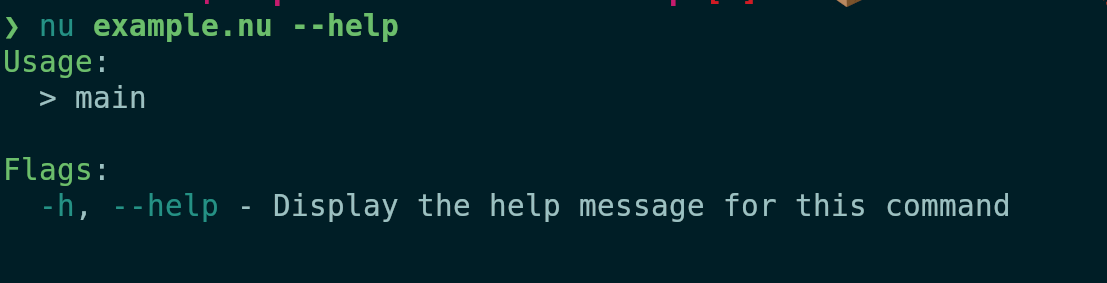

After:
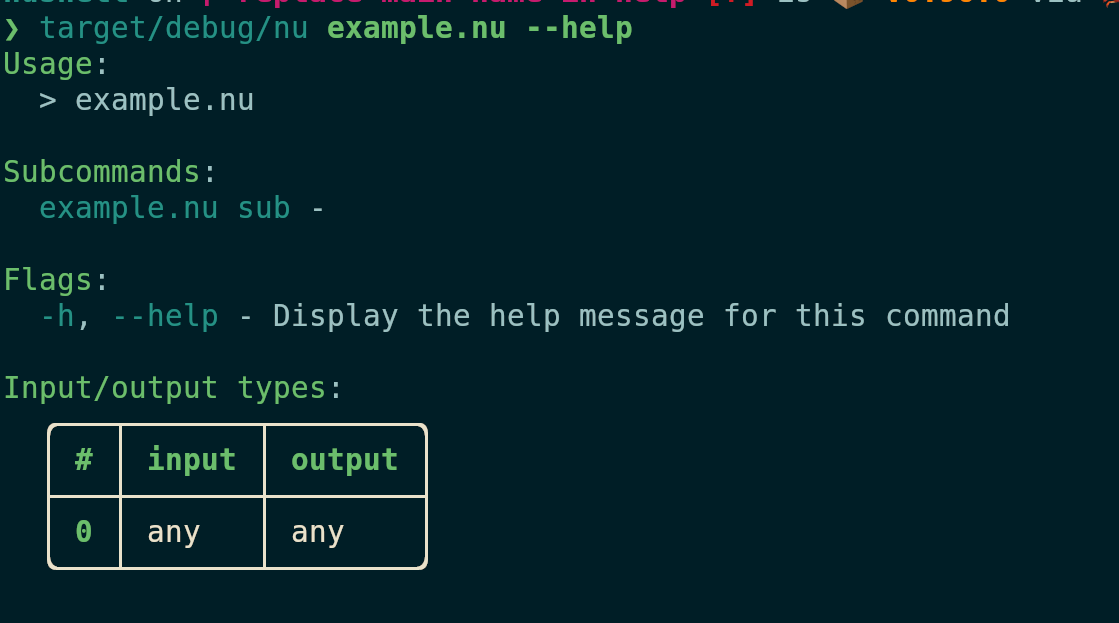
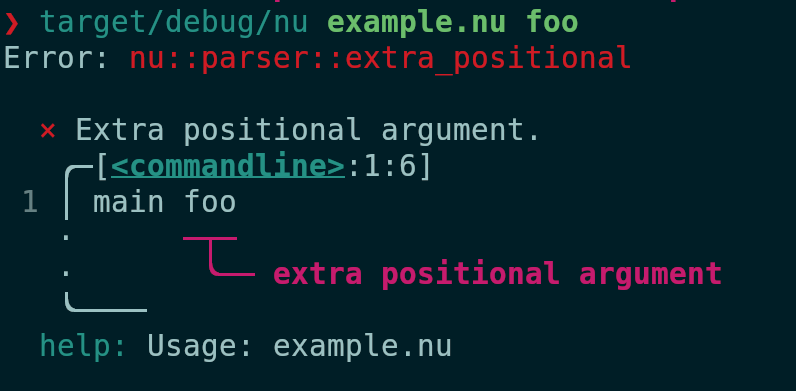
# Tests
<!--
Don't forget to add tests that cover your changes.
Make sure you've run and fixed any issues with these commands:
- `cargo fmt --all -- --check` to check standard code formatting (`cargo
fmt --all` applies these changes)
- `cargo clippy --workspace -- -D warnings -D clippy::unwrap_used` to
check that you're using the standard code style
- `cargo test --workspace` to check that all tests pass (on Windows make
sure to [enable developer
mode](https://learn.microsoft.com/en-us/windows/apps/get-started/developer-mode-features-and-debugging))
- `cargo run -- -c "use toolkit.nu; toolkit test stdlib"` to run the
tests for the standard library
> **Note**
> from `nushell` you can also use the `toolkit` as follows
> ```bash
> use toolkit.nu # or use an `env_change` hook to activate it
automatically
> toolkit check pr
> ```
-->
Tests are still missing for the subcommands and the input/output types
---------
Co-authored-by: Stefan Holderbach <sholderbach@users.noreply.github.com>
# Description
Fixes Issue #13477
This adds a check to see if a user is trying to invoke a
(non-executable) file as a command and returns a helpful error if so.
EDIT: this will not work on Windows, and is arguably not relevant there,
because of the different semantics of executables. I think the
equivalent on Windows would be if a user tries to invoke `./foo`, we
should look for `foo.exe` or `foo.bat` in the directory and recommend
that if it exists.
# User-Facing Changes
When a user invokes an unrecognized command that is the path to an
existing file, the error used to say:
`{name} is neither a Nushell built-in or a known external command`
This PR proposes to change the message to:
`{name} refers to a file that is not executable. Did you forget to to
set execute permissions?`
# Tests + Formatting
Ran cargo fmt, clippy and test on the workspace.
EDIT: added test asserting the new behavior
# Description
[Discovered](https://discord.com/channels/601130461678272522/614593951969574961/1266503282554179604)
by `@warp` on Discord.
The IR compiler was not properly setting redirect modes for
subexpressions because `FullCellPath` was always being compiled with
capture-out redirection. This is the correct behavior if there is a tail
to the `FullCellPath`, as we need the value in order to try to extract
anything from it (although this is unlikely to work) - however, the
parser also generates `FullCellPath`s with an empty tail quite often,
including for bare subexpressions.
Because of this, the following did not behave as expected:
```nushell
(docker run -it --rm alpine)
```
Capturing the output meant that `docker` didn't have direct access to
the terminal as a TTY.
As this is a minor bug fix, it should be okay to include in the 0.96.1
patch release.
# User-Facing Changes
- Fixes the bug as described when running with IR evaluation enabled.
# Tests + Formatting
I added a test for this, though we're not currently running all tests
with IR on the CI, but it should ensure this behaviour is consistent.
The equivalent minimum repro I could find was:
```nushell
(nu --testbin cococo); null
```
as this should cause the `cococo` message to appear on stdout, and if
Nushell is capturing the output, it would be discarded instead.
# Description
Fixes the lexer to recognize `out>|`, `err>|`, `out+err>|`, etc.
Previously only the short-style forms were recognized, which was
inconsistent with normal file redirections.
I also integrated it all more into the normal lex path by checking `|`
in a special way, which should be more performant and consistent, and
cleans up the code a bunch.
Closes#13331.
# User-Facing Changes
- Adds `out>|` (error), `err>|`, `out+err>|`, `err+out>|` as recognized
forms of the pipe redirection.
# Tests + Formatting
All passing. Added tests for the new forms.
# After Submitting
- [ ] release notes
# Description
From the feedbacks from @amtoine , it's good to make nushell shows error
for `o>|` syntax.
# User-Facing Changes
## Before
```nushell
'foo' o>| print 07/09/2024 06:44:23 AM
Error: nu::parser::parse_mismatch
× Parse mismatch during operation.
╭─[entry #6:1:9]
1 │ 'foo' o>| print
· ┬
· ╰── expected redirection target
```
## After
```nushell
'foo' o>| print 07/09/2024 06:47:26 AM
Error: nu::parser::parse_mismatch
× Parse mismatch during operation.
╭─[entry #1:1:7]
1 │ 'foo' o>| print
· ─┬─
· ╰── expected `|`. Redirection stdout to pipe is the same as piping directly.
╰────
```
# Tests + Formatting
Added one test
---------
Co-authored-by: Darren Schroeder <343840+fdncred@users.noreply.github.com>
# Description
Removes the `which-support` cargo feature and makes all of its
feature-gated code enabled by default in all builds. I'm not sure why
this one command is gated behind a feature. It seems to be a relic of
older code where we had features for what seems like every command.
<!--
if this PR closes one or more issues, you can automatically link the PR
with
them by using one of the [*linking
keywords*](https://docs.github.com/en/issues/tracking-your-work-with-issues/linking-a-pull-request-to-an-issue#linking-a-pull-request-to-an-issue-using-a-keyword),
e.g.
- this PR should close #xxxx
- fixes #xxxx
you can also mention related issues, PRs or discussions!
-->
# Description
<!--
Thank you for improving Nushell. Please, check our [contributing
guide](../CONTRIBUTING.md) and talk to the core team before making major
changes.
Description of your pull request goes here. **Provide examples and/or
screenshots** if your changes affect the user experience.
-->
Test was failing with “did you mean” due to the `NEXTEST` env var being
present when running tests via `cargo nextest run`.
# User-Facing Changes
<!-- List of all changes that impact the user experience here. This
helps us keep track of breaking changes. -->
# Tests + Formatting
<!--
Don't forget to add tests that cover your changes.
Make sure you've run and fixed any issues with these commands:
- `cargo fmt --all -- --check` to check standard code formatting (`cargo
fmt --all` applies these changes)
- `cargo clippy --workspace -- -D warnings -D clippy::unwrap_used` to
check that you're using the standard code style
- `cargo test --workspace` to check that all tests pass (on Windows make
sure to [enable developer
mode](https://learn.microsoft.com/en-us/windows/apps/get-started/developer-mode-features-and-debugging))
- `cargo run -- -c "use toolkit.nu; toolkit test stdlib"` to run the
tests for the standard library
> **Note**
> from `nushell` you can also use the `toolkit` as follows
> ```bash
> use toolkit.nu # or use an `env_change` hook to activate it
automatically
> toolkit check pr
> ```
-->
# After Submitting
<!-- If your PR had any user-facing changes, update [the
documentation](https://github.com/nushell/nushell.github.io) after the
PR is merged, if necessary. This will help us keep the docs up to date.
-->
# Description
Fixes: #13066
nushell should remove argument values' inner quote once it gets `=`.
Whatever it's a flag or not, and it also replace from `\"` to `"` before
passing it to external commands.
# User-Facing Changes
Given the shell script:
```shell
# test.sh
echo $@
```
## Before
```
> sh test.sh -ldflags="-s -w" github.com
-ldflags="-s -w" github.com
> sh test.sh exp='-s -w' github.com
exp='-s -w' github.com
```
## After
```
> sh test.sh -ldflags="-s -w" github.com
-ldflags=-s -w github.com
> sh test.sh exp='-s -w' github.com
exp=-s -w github.com
```
# Tests + Formatting
Added some tests
This PR fixes a bug where `.` is expanded into an empty string when used
as an argument to external commands. Fixes
https://github.com/nushell/nushell/issues/12948.
---------
Co-authored-by: Ian Manske <ian.manske@pm.me>
# Description
There is a bug when `hide-env` is used on environment variables that
were present at shell startup. Namely, child processes still inherit the
hidden environment variable. This PR fixes#12900, fixes#11495, and
fixes#7937.
# Tests + Formatting
Added a test.
# Description
This PR introduces a `ByteStream` type which is a `Read`-able stream of
bytes. Internally, it has an enum over three different byte stream
sources:
```rust
pub enum ByteStreamSource {
Read(Box<dyn Read + Send + 'static>),
File(File),
Child(ChildProcess),
}
```
This is in comparison to the current `RawStream` type, which is an
`Iterator<Item = Vec<u8>>` and has to allocate for each read chunk.
Currently, `PipelineData::ExternalStream` serves a weird dual role where
it is either external command output or a wrapper around `RawStream`.
`ByteStream` makes this distinction more clear (via `ByteStreamSource`)
and replaces `PipelineData::ExternalStream` in this PR:
```rust
pub enum PipelineData {
Empty,
Value(Value, Option<PipelineMetadata>),
ListStream(ListStream, Option<PipelineMetadata>),
ByteStream(ByteStream, Option<PipelineMetadata>),
}
```
The PR is relatively large, but a decent amount of it is just repetitive
changes.
This PR fixes#7017, fixes#10763, and fixes#12369.
This PR also improves performance when piping external commands. Nushell
should, in most cases, have competitive pipeline throughput compared to,
e.g., bash.
| Command | Before (MB/s) | After (MB/s) | Bash (MB/s) |
| -------------------------------------------------- | -------------:|
------------:| -----------:|
| `throughput \| rg 'x'` | 3059 | 3744 | 3739 |
| `throughput \| nu --testbin relay o> /dev/null` | 3508 | 8087 | 8136 |
# User-Facing Changes
- This is a breaking change for the plugin communication protocol,
because the `ExternalStreamInfo` was replaced with `ByteStreamInfo`.
Plugins now only have to deal with a single input stream, as opposed to
the previous three streams: stdout, stderr, and exit code.
- The output of `describe` has been changed for external/byte streams.
- Temporary breaking change: `bytes starts-with` no longer works with
byte streams. This is to keep the PR smaller, and `bytes ends-with`
already does not work on byte streams.
- If a process core dumped, then instead of having a `Value::Error` in
the `exit_code` column of the output returned from `complete`, it now is
a `Value::Int` with the negation of the signal number.
# After Submitting
- Update docs and book as necessary
- Release notes (e.g., plugin protocol changes)
- Adapt/convert commands to work with byte streams (high priority is
`str length`, `bytes starts-with`, and maybe `bytes ends-with`).
- Refactor the `tee` code, Devyn has already done some work on this.
---------
Co-authored-by: Devyn Cairns <devyn.cairns@gmail.com>
# Description
Make typos config more strict: ignore false positives where they occur.
1. Ignore only files with typos
2. Add regexp-s with context
3. Ignore variable names only in Rust code
4. Ignore only 1 "identifier"
5. Check dot files
🎁 Extra bonus: fix typos!!
# Description
Judiciously try to avoid allocations/clone by changing the signature of
functions
- **Don't pass str by value unnecessarily if only read**
- **Don't require a vec in `Sandbox::with_files`**
- **Remove unnecessary string clone**
- **Fixup unnecessary borrow**
- **Use `&str` in shape color instead**
- **Vec -> Slice**
- **Elide string clone**
- **Elide `Path` clone**
- **Take &str to elide clone in tests**
# User-Facing Changes
None
# Tests + Formatting
This touches many tests purely in changing from owned to borrowed/static
data
This PR changes `$env` to be **case-preserving** instead of
case-sensitive. That is, it preserves the case of the environment
variable when it is first assigned, but subsequent retrieval and update
ignores the case.
Notably, both `$env.PATH` and `$env.Path` can now be used to read or set
the environment variable, but child processes will always see the
correct case based on the platform.
Fixes#11268.
---
This feature was surprising simple to implement, because most of the
infrastructure to support case-insensitive cell path access already
exists. The `get` command extracts data using a cell path in a
case-insensitive way (!), but accepts a `--sensitive` flag. (I think
this should be flipped around?)
# Description
Work for #7149
- **Error `with-env` given uneven count in list form**
- **Fix `with-env` `CantConvert` to record**
- **Error `with-env` when given protected env vars**
- **Deprecate list/table input of vars to `with-env`**
- **Remove examples for deprecated input**
# User-Facing Changes
## Deprecation of the following forms
```
> with-env [MYENV "my env value"] { $env.MYENV }
my env value
> with-env [X Y W Z] { $env.X }
Y
> with-env [[X W]; [Y Z]] { $env.W }
Z
```
## recommended standardized form
```
# Set by key-value record
> with-env {X: "Y", W: "Z"} { [$env.X $env.W] }
╭───┬───╮
│ 0 │ Y │
│ 1 │ Z │
╰───┴───╯
```
## (Side effect) Repeated definitions in an env shorthand are now
disallowed
```
> FOO=bar FOO=baz $env
Error: nu:🐚:column_defined_twice
× Record field or table column used twice: FOO
╭─[entry #1:1:1]
1 │ FOO=bar FOO=baz $env
· ─┬─ ─┬─
· │ ╰── field redefined here
· ╰── field first defined here
╰────
```
# Description
This is an attempt to isolate the unit tests from whatever might be in
the user's config. If the
user's config is broken in some way or incompatible with this version
(for example, especially if
there are plugins that aren't built for this version), tests can
spuriously fail.
This makes tests more reliably pass the same way they would on CI even
if the user has config, and
should also make them run faster.
I think this is _good enough_, but I still think we should have a
specific config dir env variable for nushell specifically (rather than
having to use `XDG_CONFIG_HOME`, which would mess with other things) and
then we can just have `nu-test-support` set that to a temporary dir
containing the shipped default config files.
# Tests + Formatting
- 🟢 `toolkit fmt`
- 🟢 `toolkit clippy`
- 🟢 `toolkit test`
- 🟢 `toolkit test stdlib`
# Description
I have `nu` set as my shell in my editor, which allows me to easily pipe
selections of text to things like `str pascal-case` or even more complex
string operation pipelines, which I find super handy. However, the only
annoying thing is that I pretty much always have to add `| print -n` at
the end, because `nu` adds a newline when it prints the resulting value.
This adds a `--no-newline` option to stop that from happening, and then
you don't need to pipe to `print -n` anymore, you can just have your
shell command for your editor contain that flag.
# User-Facing Changes
- Add `--no-newline` command line option
# Tests + Formatting
- 🟢 `toolkit fmt`
- 🟢 `toolkit clippy`
- 🟢 `toolkit test`
- 🟢 `toolkit test stdlib`
# Description
Some of the tests in `tests::shell` were using `sh` unnecessarily, and
had `#[cfg(not(windows))]` when they should be testable on Windows if
`sh` is not used.
I also found that they were using `.expect()` incorrectly, under the
assumption that that would check their output, when really an
`assert_eq!` on the output is needed to do that. So these tests weren't
even really working properly before.
# User-Facing Changes
None
# Tests + Formatting
- 🟢 `toolkit fmt`
- 🟢 `toolkit clippy`
- 🟢 `toolkit test`
- 🟢 `toolkit test stdlib`
fixes#11900
# Description
Use `serde_json` instead.
# User-Facing Changes
The problem described in the issue now no longer persists.
No whitespace in the output of `to json --raw`
Output of unicode escape changed to consistent `\uffff`
# Tests + Formatting
I corrected all Tests that were affected by this change.
# Description
The PR overhauls how IO redirection is handled, allowing more explicit
and fine-grain control over `stdout` and `stderr` output as well as more
efficient IO and piping.
To summarize the changes in this PR:
- Added a new `IoStream` type to indicate the intended destination for a
pipeline element's `stdout` and `stderr`.
- The `stdout` and `stderr` `IoStream`s are stored in the `Stack` and to
avoid adding 6 additional arguments to every eval function and
`Command::run`. The `stdout` and `stderr` streams can be temporarily
overwritten through functions on `Stack` and these functions will return
a guard that restores the original `stdout` and `stderr` when dropped.
- In the AST, redirections are now directly part of a `PipelineElement`
as a `Option<Redirection>` field instead of having multiple different
`PipelineElement` enum variants for each kind of redirection. This
required changes to the parser, mainly in `lite_parser.rs`.
- `Command`s can also set a `IoStream` override/redirection which will
apply to the previous command in the pipeline. This is used, for
example, in `ignore` to allow the previous external command to have its
stdout redirected to `Stdio::null()` at spawn time. In contrast, the
current implementation has to create an os pipe and manually consume the
output on nushell's side. File and pipe redirections (`o>`, `e>`, `e>|`,
etc.) have precedence over overrides from commands.
This PR improves piping and IO speed, partially addressing #10763. Using
the `throughput` command from that issue, this PR gives the following
speedup on my setup for the commands below:
| Command | Before (MB/s) | After (MB/s) | Bash (MB/s) |
| --------------------------- | -------------:| ------------:|
-----------:|
| `throughput o> /dev/null` | 1169 | 52938 | 54305 |
| `throughput \| ignore` | 840 | 55438 | N/A |
| `throughput \| null` | Error | 53617 | N/A |
| `throughput \| rg 'x'` | 1165 | 3049 | 3736 |
| `(throughput) \| rg 'x'` | 810 | 3085 | 3815 |
(Numbers above are the median samples for throughput)
This PR also paves the way to refactor our `ExternalStream` handling in
the various commands. For example, this PR already fixes the following
code:
```nushell
^sh -c 'echo -n "hello "; sleep 0; echo "world"' | find "hello world"
```
This returns an empty list on 0.90.1 and returns a highlighted "hello
world" on this PR.
Since the `stdout` and `stderr` `IoStream`s are available to commands
when they are run, then this unlocks the potential for more convenient
behavior. E.g., the `find` command can disable its ansi highlighting if
it detects that the output `IoStream` is not the terminal. Knowing the
output streams will also allow background job output to be redirected
more easily and efficiently.
# User-Facing Changes
- External commands returned from closures will be collected (in most
cases):
```nushell
1..2 | each {|_| nu -c "print a" }
```
This gives `["a", "a"]` on this PR, whereas this used to print "a\na\n"
and then return an empty list.
```nushell
1..2 | each {|_| nu -c "print -e a" }
```
This gives `["", ""]` and prints "a\na\n" to stderr, whereas this used
to return an empty list and print "a\na\n" to stderr.
- Trailing new lines are always trimmed for external commands when
piping into internal commands or collecting it as a value. (Failure to
decode the output as utf-8 will keep the trailing newline for the last
binary value.) In the current nushell version, the following three code
snippets differ only in parenthesis placement, but they all also have
different outputs:
1. `1..2 | each { ^echo a }`
```
a
a
╭────────────╮
│ empty list │
╰────────────╯
```
2. `1..2 | each { (^echo a) }`
```
╭───┬───╮
│ 0 │ a │
│ 1 │ a │
╰───┴───╯
```
3. `1..2 | (each { ^echo a })`
```
╭───┬───╮
│ 0 │ a │
│ │ │
│ 1 │ a │
│ │ │
╰───┴───╯
```
But in this PR, the above snippets will all have the same output:
```
╭───┬───╮
│ 0 │ a │
│ 1 │ a │
╰───┴───╯
```
- All existing flags on `run-external` are now deprecated.
- File redirections now apply to all commands inside a code block:
```nushell
(nu -c "print -e a"; nu -c "print -e b") e> test.out
```
This gives "a\nb\n" in `test.out` and prints nothing. The same result
would happen when printing to stdout and using a `o>` file redirection.
- External command output will (almost) never be ignored, and ignoring
output must be explicit now:
```nushell
(^echo a; ^echo b)
```
This prints "a\nb\n", whereas this used to print only "b\n". This only
applies to external commands; values and internal commands not in return
position will not print anything (e.g., `(echo a; echo b)` still only
prints "b").
- `complete` now always captures stderr (`do` is not necessary).
# After Submitting
The language guide and other documentation will need to be updated.
# Description
Fixes: #11287Fixes: #11318
It's implemented by porting the similar logic in `eval_call`, I've tried
to reduce duplicate code, but it seems that it's hard without using
macros.
3ee2fc60f9/crates/nu-engine/src/eval.rs (L60-L130)
It only works for `do` command.
# User-Facing Changes
## Closure supports optional parameter
```nushell
let code = {|x?| print ($x | default "i'm the default")}
do $code
```
Previously it raises an error, after this change, it prints `i'm the
default`.
## Closure supports type checking
```nushell
let code = {|x: int| echo $x}
do $code "aa"
```
After this change, it will raise an error with a message: `can't convert
string to int`
# Tests + Formatting
Done
# After Submitting
NaN
# Description
Fixes: #11912
# User-Facing Changes
After this change:
```
let x = '*.nu'; ^echo $x
```
will no longer expand glob.
If users still want to expand glob, there are also 3 ways to do this:
```
# 1. use spread operation with `glob` command
let x = '*.nu'; ^echo ...(glob $x)
```
# Tests + Formatting
Done
# After Submitting
NaN
# Description
Fixes: #11913
When running external command, nushell shouldn't consumes stderr
messages, if user want to redirect stderr.
# User-Facing Changes
NaN
# Tests + Formatting
Done
# After Submitting
NaN
# Description
Close: #9673Close: #8277Close: #10944
This pr introduces the following syntax:
1. `e>|`, pipe stderr to next command. Example: `$env.FOO=bar nu
--testbin echo_env_stderr FOO e>| str length`
2. `o+e>|` and `e+o>|`, pipe both stdout and stderr to next command,
example: `$env.FOO=bar nu --testbin echo_env_mixed out-err FOO FOO e+o>|
str length`
Note: it only works for external commands. ~There is no different for
internal commands, that is, the following three commands do the same
things:~ Edit: it raises errors if we want to pipes for internal
commands
```
❯ ls e>| str length
Error: × `e>|` only works with external streams
╭─[entry #1:1:1]
1 │ ls e>| str length
· ─┬─
· ╰── `e>|` only works on external streams
╰────
❯ ls e+o>| str length
Error: × `o+e>|` only works with external streams
╭─[entry #2:1:1]
1 │ ls e+o>| str length
· ──┬──
· ╰── `o+e>|` only works on external streams
╰────
```
This can help us to avoid some strange issues like the following:
`$env.FOO=bar (nu --testbin echo_env_stderr FOO) e>| str length`
Which is hard to understand and hard to explain to users.
# User-Facing Changes
Nan
# Tests + Formatting
To be done
# After Submitting
Maybe update documentation about these syntax.
- related PR: #11478
# Description
Now we can use `nu --testbin cococo` instead of `^echo` to echo messages
to stdout in tests.
But `nu` treats parameters as its own flags when parameter starts with
`-`. So `^echo --foo='bar'` still use `^echo`.
# User-Facing Changes
(none)
# Tests + Formatting
- [x] `cargo fmt --all -- --check` to check standard code formatting
(`cargo fmt --all` applies these changes)
- [x] `cargo clippy --workspace -- -D warnings -D clippy::unwrap_used`
to check that you're using the standard code style
- [x] `cargo test --workspace` to check that all tests pass (on Windows
make sure to [enable developer
mode](https://learn.microsoft.com/en-us/windows/apps/get-started/developer-mode-features-and-debugging))
- [x] `cargo run -- -c "use std testing; testing run-tests --path
crates/nu-std"` to run the tests for the standard library
# After Submitting
(none)
<!--
if this PR closes one or more issues, you can automatically link the PR
with
them by using one of the [*linking
keywords*](https://docs.github.com/en/issues/tracking-your-work-with-issues/linking-a-pull-request-to-an-issue#linking-a-pull-request-to-an-issue-using-a-keyword),
e.g.
- this PR should close #xxxx
- fixes #xxxx
you can also mention related issues, PRs or discussions!
-->
Finishes implementing https://github.com/nushell/nushell/issues/10598,
which asks for a spread operator in lists, in records, and when calling
commands.
# Description
<!--
Thank you for improving Nushell. Please, check our [contributing
guide](../CONTRIBUTING.md) and talk to the core team before making major
changes.
Description of your pull request goes here. **Provide examples and/or
screenshots** if your changes affect the user experience.
-->
This PR will allow spreading arguments to commands (both internal and
external). It will also deprecate spreading arguments automatically when
passing to external commands.
# User-Facing Changes
<!-- List of all changes that impact the user experience here. This
helps us keep track of breaking changes. -->
- Users will be able to use `...` to spread arguments to custom/builtin
commands that have rest parameters or allow unknown arguments, or to any
external command
- If a custom command doesn't have a rest parameter and it doesn't allow
unknown arguments either, the spread operator will not be allowed
- Passing lists to external commands without `...` will work for now but
will cause a deprecation warning saying that it'll stop working in 0.91
(is 2 versions enough time?)
Here's a function to help with demonstrating some behavior:
```nushell
> def foo [ a, b, c?, d?, ...rest ] { [$a $b $c $d $rest] | to nuon }
```
You can pass a list of arguments to fill in the `rest` parameter using
`...`:
```nushell
> foo 1 2 3 4 ...[5 6]
[1, 2, 3, 4, [5, 6]]
```
If you don't use `...`, the list `[5 6]` will be treated as a single
argument:
```nushell
> foo 1 2 3 4 [5 6] # Note the double [[]]
[1, 2, 3, 4, [[5, 6]]]
```
You can omit optional parameters before the spread arguments:
```nushell
> foo 1 2 3 ...[4 5] # d is omitted here
[1, 2, 3, null, [4, 5]]
```
If you have multiple lists, you can spread them all:
```nushell
> foo 1 2 3 ...[4 5] 6 7 ...[8] ...[]
[1, 2, 3, null, [4, 5, 6, 7, 8]]
```
Here's the kind of error you get when you try to spread arguments to a
command with no rest parameter:

And this is the warning you get when you pass a list to an external now
(without `...`):

# Tests + Formatting
<!--
Don't forget to add tests that cover your changes.
Make sure you've run and fixed any issues with these commands:
- `cargo fmt --all -- --check` to check standard code formatting (`cargo
fmt --all` applies these changes)
- `cargo clippy --workspace -- -D warnings -D clippy::unwrap_used` to
check that you're using the standard code style
- `cargo test --workspace` to check that all tests pass (on Windows make
sure to [enable developer
mode](https://learn.microsoft.com/en-us/windows/apps/get-started/developer-mode-features-and-debugging))
- `cargo run -- -c "use std testing; testing run-tests --path
crates/nu-std"` to run the tests for the standard library
> **Note**
> from `nushell` you can also use the `toolkit` as follows
> ```bash
> use toolkit.nu # or use an `env_change` hook to activate it
automatically
> toolkit check pr
> ```
-->
Added tests to cover the following cases:
- Spreading arguments to a command that doesn't have a rest parameter
(unexpected spread argument error)
- Spreading arguments to a command that doesn't have a rest parameter
*but* there's also a missing positional argument (missing positional
error)
- Spreading arguments to a command that doesn't have a rest parameter
but does allow unknown arguments, such as `exec` (allowed)
- Spreading a list literal containing arguments of the wrong type (parse
error)
- Spreading a non-list value, both to internal and external commands
- Having named arguments in the middle of rest arguments
- `explain`ing a command call that spreads its arguments
# After Submitting
<!-- If your PR had any user-facing changes, update [the
documentation](https://github.com/nushell/nushell.github.io) after the
PR is merged, if necessary. This will help us keep the docs up to date.
-->
# Examples
Suppose you have multiple tables:
```nushell
let people = [[id name age]; [0 alice 100] [1 bob 200] [2 eve 300]]
let evil_twins = [[id name age]; [0 ecila 100] [-1 bob 200] [-2 eve 300]]
```
Maybe you often find yourself needing to merge multiple tables and want
a utility to do that. You could write a function like this:
```nushell
def merge_all [ ...tables ] { $tables | reduce { |it, acc| $acc | merge $it } }
```
Then you can use it like this:
```nushell
> merge_all ...([$people $evil_twins] | each { |$it| $it | select name age })
╭───┬───────┬─────╮
│ # │ name │ age │
├───┼───────┼─────┤
│ 0 │ ecila │ 100 │
│ 1 │ bob │ 200 │
│ 2 │ eve │ 300 │
╰───┴───────┴─────╯
```
Except they had duplicate columns, so now you first want to suffix every
column with a number to tell you which table the column came from. You
can make a command for that:
```nushell
def select_and_merge [ --cols: list<string>, ...tables ] {
let renamed_tables = $tables
| enumerate
| each { |it|
$it.item | select $cols | rename ...($cols | each { |col| $col + ($it.index | into string) })
};
merge_all ...$renamed_tables
}
```
And call it like this:
```nushell
> select_and_merge --cols [name age] $people $evil_twins
╭───┬───────┬──────┬───────┬──────╮
│ # │ name0 │ age0 │ name1 │ age1 │
├───┼───────┼──────┼───────┼──────┤
│ 0 │ alice │ 100 │ ecila │ 100 │
│ 1 │ bob │ 200 │ bob │ 200 │
│ 2 │ eve │ 300 │ eve │ 300 │
╰───┴───────┴──────┴───────┴──────╯
```
---
Suppose someone's made a command to search for APT packages:
```nushell
# The main command
def search-pkgs [
--install # Whether to install any packages it finds
log_level: int # Pretend it's a good idea to make this a required positional parameter
exclude?: list<string> # Packages to exclude
repositories?: list<string> # Which repositories to look in (searches in all if not given)
...pkgs # Package names to search for
] {
{ install: $install, log_level: $log_level, exclude: ($exclude | to nuon), repositories: ($repositories | to nuon), pkgs: ($pkgs | to nuon) }
}
```
It has a lot of parameters to configure it, so you might make your own
helper commands to wrap around it for specific cases. Here's one
example:
```nushell
# Only look for packages locally
def search-pkgs-local [
--install # Whether to install any packages it finds
log_level: int
exclude?: list<string> # Packages to exclude
...pkgs # Package names to search for
] {
# All required and optional positional parameters are given
search-pkgs --install=$install $log_level [] ["<local URI or something>"] ...$pkgs
}
```
And you can run it like this:
```nushell
> search-pkgs-local --install=false 5 ...["python2.7" "vim"]
╭──────────────┬──────────────────────────────╮
│ install │ false │
│ log_level │ 5 │
│ exclude │ [] │
│ repositories │ ["<local URI or something>"] │
│ pkgs │ ["python2.7", vim] │
╰──────────────┴──────────────────────────────╯
```
One thing I realized when writing this was that if we decide to not
allow passing optional arguments using the spread operator, then you can
(mis?)use the spread operator to skip optional parameters. Here, I
didn't want to give `exclude` explicitly, so I used a spread operator to
pass the packages to install. Without it, I would've needed to do
`search-pkgs-local --install=false 5 [] "python2.7" "vim"` (explicitly
pass `[]` (or `null`, in the general case) to `exclude`). There are
probably more idiomatic ways to do this, but I just thought it was
something interesting.
If you're a virologist of the [xkcd](https://xkcd.com/350/) kind,
another helper command you might make is this:
```nushell
# Install any packages it finds
def live-dangerously [ ...pkgs ] {
# One optional argument was given (exclude), while another was not (repositories)
search-pkgs 0 [] ...$pkgs --install # Flags can go after spread arguments
}
```
Running it:
```nushell
> live-dangerously "git" "*vi*" # *vi* because I don't feel like typing out vim and neovim
╭──────────────┬─────────────╮
│ install │ true │
│ log_level │ 0 │
│ exclude │ [] │
│ repositories │ null │
│ pkgs │ [git, *vi*] │
╰──────────────┴─────────────╯
```
Here's an example that uses the spread operator more than once within
the same command call:
```nushell
let extras = [ chrome firefox python java git ]
def search-pkgs-curated [ ...pkgs ] {
(search-pkgs
1
[emacs]
["example.com", "foo.com"]
vim # A must for everyone!
...($pkgs | filter { |p| not ($p | str contains "*") }) # Remove packages with globs
python # Good tool to have
...$extras
--install=false
python3) # I forget, did I already put Python in extras?
}
```
Running it:
```nushell
> search-pkgs-curated "git" "*vi*"
╭──────────────┬───────────────────────────────────────────────────────────────────╮
│ install │ false │
│ log_level │ 1 │
│ exclude │ [emacs] │
│ repositories │ [example.com, foo.com] │
│ pkgs │ [vim, git, python, chrome, firefox, python, java, git, "python3"] │
╰──────────────┴───────────────────────────────────────────────────────────────────╯
```
# Description
This PR implements modifications to command tests that write unnecessary
json and csv to disk then load it with open, by using nuon literals
instead.
- Fixes#7189
# User-Facing Changes
None
# Tests + Formatting
This only affects existing tests, which still pass.
I wondered why this test failed for me.
Turns out my config file is not compatible with current main, but the
error message was useless. I've added `--no-config-file`
# Description
We made the decision that our floating point type should be referred to
as `float` over `decimal`.
Commands were updated by #9979 and #10320
Now make the internal codebase consistent in referring to this data type
as `float`.
Work for #10332
# User-Facing Changes
`decimal` has been removed as a type name/symbol.
Instead of
```nushell
def foo [bar: decimal] decimal -> decimal {}
```
use
```nushell
def foo [bar: float] float -> float {}
```
Potential effect of `SyntaxShape`'s `Display` implementation now also
referring to `float` instead of `decimal`
# Details
- Rename `SyntaxShape::Decimal` to `Float`
- Update `Display for SyntaxShape` to `float`
- Update error message + fn name in dataframe code
- Fix docs in command examples
- Rename tests that are float specific
- Update doccomment on `SyntaxShape`
- Update comment in script
# Tests + Formatting
Updates the names of some tests
Running tests locally from nushell with customizations (i.e.
$env.PROMPT_COMMAND etc) may lead to failing tests as that customization
leaks to the sandboxed nu itself.
Remove `FILE_PWD` from env
# Tests + Formatting
Tests are now passing locally without issue in my case
# Description
Add a few tests to ensure that you can add subcommands to scripts. We've
supported this for a long time, though I'm not sure if anyone has
actually tried it. As we weren't testing the support, this PR adds a few
tests to ensure it stays working.
Example script subcommand:
```
def "main addten" [x: int] {
print ($x + 10)
}
```
then call it with:
```
> nu ./script.nu addten 5
```
# User-Facing Changes
<!-- List of all changes that impact the user experience here. This
helps us keep track of breaking changes. -->
# Tests + Formatting
<!--
Don't forget to add tests that cover your changes.
Make sure you've run and fixed any issues with these commands:
- `cargo fmt --all -- --check` to check standard code formatting (`cargo
fmt --all` applies these changes)
- `cargo clippy --workspace -- -D warnings -D clippy::unwrap_used -A
clippy::needless_collect -A clippy::result_large_err` to check that
you're using the standard code style
- `cargo test --workspace` to check that all tests pass
- `cargo run -- -c "use std testing; testing run-tests --path
crates/nu-std"` to run the tests for the standard library
> **Note**
> from `nushell` you can also use the `toolkit` as follows
> ```bash
> use toolkit.nu # or use an `env_change` hook to activate it
automatically
> toolkit check pr
> ```
-->
# After Submitting
<!-- If your PR had any user-facing changes, update [the
documentation](https://github.com/nushell/nushell.github.io) after the
PR is merged, if necessary. This will help us keep the docs up to date.
-->
related to
https://discord.com/channels/601130461678272522/601130461678272524/1134079115134251129
# Description
before 0.83.0, `print` used to allow piping data into it, e.g.
```nushell
"foo" | print
```
instead of
```nushell
print "foo"
```
this PR enables the `any -> nothing` input / output type to allow this
again.
i've double checked and `print` is essentially the following snippet
```rust
if !args.is_empty() {
for arg in args {
arg.into_pipeline_data()
.print(engine_state, stack, no_newline, to_stderr)?;
}
} else if !input.is_nothing() {
input.print(engine_state, stack, no_newline, to_stderr)?;
}
```
1. the first part is for `print a b c`
2. the second part is for `"foo" | print`
# User-Facing Changes
```nushell
"foo" | print
```
works again
# Tests + Formatting
- 🟢 `toolkit fmt`
- 🟢 `toolkit clippy`
- ⚫ `toolkit test`
- ⚫ `toolkit test stdlib`
# After Submitting
---------
Co-authored-by: sholderbach <sholderbach@users.noreply.github.com>
<!--
if this PR closes one or more issues, you can automatically link the PR
with
them by using one of the [*linking
keywords*](https://docs.github.com/en/issues/tracking-your-work-with-issues/linking-a-pull-request-to-an-issue#linking-a-pull-request-to-an-issue-using-a-keyword),
e.g.
- this PR should close #xxxx
- fixes #xxxx
you can also mention related issues, PRs or discussions!
-->
# Description
<!--
Thank you for improving Nushell. Please, check our [contributing
guide](../CONTRIBUTING.md) and talk to the core team before making major
changes.
Description of your pull request goes here. **Provide examples and/or
screenshots** if your changes affect the user experience.
-->
Fixes: https://github.com/nushell/nushell/issues/9595
So we can do the following in nushell:
```nushell
mut a = 3
$a = if 4 == 3 { 10 } else {20}
```
or
```nushell
$env.BUILD_EXT = match 3 { 1 => { 'yes!' }, _ => { 'no!' } }
```
# User-Facing Changes
<!-- List of all changes that impact the user experience here. This
helps us keep track of breaking changes. -->
# Tests + Formatting
<!--
Don't forget to add tests that cover your changes.
Make sure you've run and fixed any issues with these commands:
- `cargo fmt --all -- --check` to check standard code formatting (`cargo
fmt --all` applies these changes)
- `cargo clippy --workspace -- -D warnings -D clippy::unwrap_used -A
clippy::needless_collect -A clippy::result_large_err` to check that
you're using the standard code style
- `cargo test --workspace` to check that all tests pass
- `cargo run -- crates/nu-std/tests/run.nu` to run the tests for the
standard library
> **Note**
> from `nushell` you can also use the `toolkit` as follows
> ```bash
> use toolkit.nu # or use an `env_change` hook to activate it
automatically
> toolkit check pr
> ```
-->
# After Submitting
<!-- If your PR had any user-facing changes, update [the
documentation](https://github.com/nushell/nushell.github.io) after the
PR is merged, if necessary. This will help us keep the docs up to date.
-->
---------
Co-authored-by: WindSoilder <windsoilder@DESKTOP-R8GRJ1D.localdomain>
<!--
if this PR closes one or more issues, you can automatically link the PR
with
them by using one of the [*linking
keywords*](https://docs.github.com/en/issues/tracking-your-work-with-issues/linking-a-pull-request-to-an-issue#linking-a-pull-request-to-an-issue-using-a-keyword),
e.g.
- this PR should close #xxxx
- fixes #xxxx
you can also mention related issues, PRs or discussions!
-->
# Description
<!--
Thank you for improving Nushell. Please, check our [contributing
guide](../CONTRIBUTING.md) and talk to the core team before making major
changes.
Description of your pull request goes here. **Provide examples and/or
screenshots** if your changes affect the user experience.
-->
This PR cleans up tests in the `tests/` directory by removing
unnecessary code.
Part of #8670.
- [x] const_/mod.rs
- [x] eval/mod.rs
- [x] hooks/mod.rs
- [x] modules/mod.rs
- [x] overlays/mod.rs
- [x] parsing/mod.rs
- [x] scope/mod.rs
- [x] shell/environment/env.rs
- [x] shell/environment/nu_env.rs
- [x] shell/mod.rs
- [x] shell/pipeline/commands/external.rs
- [x] shell/pipeline/commands/internal.rs
- [x] shell/pipeline/mod.rs
# User-Facing Changes
<!-- List of all changes that impact the user experience here. This
helps us keep track of breaking changes. -->
# Tests + Formatting
<!--
Don't forget to add tests that cover your changes.
Make sure you've run and fixed any issues with these commands:
- `cargo fmt --all -- --check` to check standard code formatting (`cargo
fmt --all` applies these changes)
- `cargo clippy --workspace -- -D warnings -D clippy::unwrap_used -A
clippy::needless_collect -A clippy::result_large_err` to check that
you're using the standard code style
- `cargo test --workspace` to check that all tests pass
- `cargo run -- crates/nu-std/tests/run.nu` to run the tests for the
standard library
> **Note**
> from `nushell` you can also use the `toolkit` as follows
> ```bash
> use toolkit.nu # or use an `env_change` hook to activate it
automatically
> toolkit check pr
> ```
-->
# After Submitting
<!-- If your PR had any user-facing changes, update [the
documentation](https://github.com/nushell/nushell.github.io) after the
PR is merged, if necessary. This will help us keep the docs up to date.
-->
# Description
For years, Nushell has used `let-env` to set a single environment
variable. As our work on scoping continued, we refined what it meant for
a variable to be in scope using `let` but never updated how `let-env`
would work. Instead, `let-env` confusingly created mutations to the
command's copy of `$env`.
So, to help fix the mental model and point people to the right way of
thinking about what changing the environment means, this PR removes
`let-env` to encourage people to think of it as updating the command's
environment variable via mutation.
Before:
```
let-env FOO = "BAR"
```
Now:
```
$env.FOO = "BAR"
```
It's also a good reminder that the environment owned by the command is
in the `$env` variable rather than global like it is in other shells.
# User-Facing Changes
BREAKING CHANGE BREAKING CHANGE
This completely removes `let-env FOO = "BAR"` so that we can focus on
`$env.FOO = "BAR"`.
# Tests + Formatting
<!--
Don't forget to add tests that cover your changes.
Make sure you've run and fixed any issues with these commands:
- `cargo fmt --all -- --check` to check standard code formatting (`cargo
fmt --all` applies these changes)
- `cargo clippy --workspace -- -D warnings -D clippy::unwrap_used -A
clippy::needless_collect -A clippy::result_large_err` to check that
you're using the standard code style
- `cargo test --workspace` to check that all tests pass
- `cargo run -- crates/nu-std/tests/run.nu` to run the tests for the
standard library
> **Note**
> from `nushell` you can also use the `toolkit` as follows
> ```bash
> use toolkit.nu # or use an `env_change` hook to activate it
automatically
> toolkit check pr
> ```
-->
# After / Before Submitting
integration scripts to update:
- ✔️
[starship](https://github.com/starship/starship/blob/master/src/init/starship.nu)
- ✔️
[virtualenv](https://github.com/pypa/virtualenv/blob/main/src/virtualenv/activation/nushell/activate.nu)
- ✔️
[atuin](https://github.com/ellie/atuin/blob/main/atuin/src/shell/atuin.nu)
(PR: https://github.com/ellie/atuin/pull/1080)
- ❌
[zoxide](https://github.com/ajeetdsouza/zoxide/blob/main/templates/nushell.txt)
(PR: https://github.com/ajeetdsouza/zoxide/pull/587)
- ✔️
[oh-my-posh](https://github.com/JanDeDobbeleer/oh-my-posh/blob/main/src/shell/scripts/omp.nu)
(pr: https://github.com/JanDeDobbeleer/oh-my-posh/pull/4011)
# Description
This PR improves the error message if an environment variable (that's
visible before the parser begins) is used in the form of `$PATH` instead
of `$env.PATH`.
Before:
```
Error: nu::parser::variable_not_found
× Variable not found.
╭─[entry #31:1:1]
1 │ echo $PATH
· ──┬──
· ╰── variable not found.
╰────
```
After:
```
Error: nu::parser::env_var_not_var
× Use $env.PATH instead of $PATH.
╭─[entry #1:1:1]
1 │ echo $PATH
· ──┬──
· ╰── use $env.PATH instead of $PATH
╰────
```
# User-Facing Changes
Just the improvement to the error message
# Tests + Formatting
<!--
Don't forget to add tests that cover your changes.
Make sure you've run and fixed any issues with these commands:
- `cargo fmt --all -- --check` to check standard code formatting (`cargo
fmt --all` applies these changes)
- `cargo clippy --workspace -- -D warnings -D clippy::unwrap_used -A
clippy::needless_collect -A clippy::result_large_err` to check that
you're using the standard code style
- `cargo test --workspace` to check that all tests pass
- `cargo run -- crates/nu-std/tests/run.nu` to run the tests for the
standard library
> **Note**
> from `nushell` you can also use the `toolkit` as follows
> ```bash
> use toolkit.nu # or use an `env_change` hook to activate it
automatically
> toolkit check pr
> ```
-->
# After Submitting
<!-- If your PR had any user-facing changes, update [the
documentation](https://github.com/nushell/nushell.github.io) after the
PR is merged, if necessary. This will help us keep the docs up to date.
-->
# Description
This PR is just a minor development improvement. While working on
another feature, I noticed that the root crate lists the super useful
`pretty_assertions` in the root crate but doesn't use it in most tests.
With this change `pretty_assertions::assert_eq!` is used instead of
`core::assert_eq!` for better diffs when debugging the tests.
I thought of adding the dependency to other crates but I decided not to
since I didn't want a huge disruptive PR :)