# Description
Working on uniformizing the ending messages regarding methods usage()
and extra_usage(). This is related to the issue
https://github.com/nushell/nushell/issues/5066 after discussing it with
@jntrnr
# User-Facing Changes
None.
# Tests + Formatting
Don't forget to add tests that cover your changes.
Make sure you've run and fixed any issues with these commands:
- `cargo fmt --all -- --check` to check standard code formatting (`cargo
fmt --all` applies these changes)
- `cargo clippy --workspace -- -D warnings -D clippy::unwrap_used -A
clippy::needless_collect` to check that you're using the standard code
style
- `cargo test --workspace` to check that all tests pass
# After Submitting
If your PR had any user-facing changes, update [the
documentation](https://github.com/nushell/nushell.github.io) after the
PR is merged, if necessary. This will help us keep the docs up to date.
# Description
The point of this command is to allow you to be able to format ints,
floats, filesizes, and strings with an alignment, padding, and a fill
character, as strings. It's meant to take the place of `str lpad` and
`str rpad`.
```
> help fill
Fill and Align
Search terms: display, render, format, pad, align
Usage:
> fill {flags}
Flags:
-h, --help - Display the help message for this command
-w, --width <Int> - The width of the output. Defaults to 1
-a, --alignment <String> - The alignment of the output. Defaults to Left (Left(l), Right(r), Center(c/m), MiddleRight(cr/mr))
-c, --character <String> - The character to fill with. Defaults to ' ' (space)
Signatures:
<number> | fill -> <string>
<string> | fill -> <string>
Examples:
Fill a string on the left side to a width of 15 with the character '─'
> 'nushell' | fill -a l -c '─' -w 15
Fill a string on the right side to a width of 15 with the character '─'
> 'nushell' | fill -a r -c '─' -w 15
Fill a string on both sides to a width of 15 with the character '─'
> 'nushell' | fill -a m -c '─' -w 15
Fill a number on the left side to a width of 5 with the character '0'
> 1 | fill --alignment right --character 0 --width 5
Fill a filesize on the left side to a width of 5 with the character '0'
> 1kib | fill --alignment middle --character 0 --width 10
```
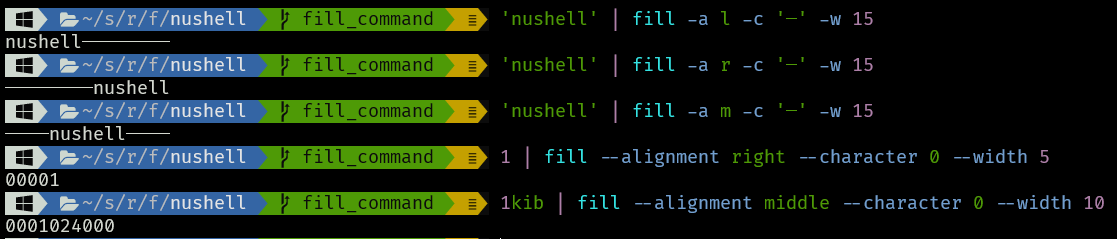
# User-Facing Changes
Deprecated `str lpad` and `str rpad`.
# Tests + Formatting
Don't forget to add tests that cover your changes.
Make sure you've run and fixed any issues with these commands:
- `cargo fmt --all -- --check` to check standard code formatting (`cargo
fmt --all` applies these changes)
- `cargo clippy --workspace -- -D warnings -D clippy::unwrap_used -A
clippy::needless_collect` to check that you're using the standard code
style
- `cargo test --workspace` to check that all tests pass
# After Submitting
If your PR had any user-facing changes, update [the
documentation](https://github.com/nushell/nushell.github.io) after the
PR is merged, if necessary. This will help us keep the docs up to date.