# Description
Continuing from #12568, this PR further reduces the size of `Expr` from
64 to 40 bytes. It also reduces `Expression` from 128 to 96 bytes and
`Type` from 32 to 24 bytes.
This was accomplished by:
- for `Expr` with multiple fields (e.g., `Expr::Thing(A, B, C)`),
merging the fields into new AST struct types and then boxing this struct
(e.g. `Expr::Thing(Box<ABC>)`).
- replacing `Vec<T>` with `Box<[T]>` in multiple places. `Expr`s and
`Expression`s should rarely be mutated, if at all, so this optimization
makes sense.
By reducing the size of these types, I didn't notice a large performance
improvement (at least compared to #12568). But this PR does reduce the
memory usage of nushell. My config is somewhat light so I only noticed a
difference of 1.4MiB (38.9MiB vs 37.5MiB).
---------
Co-authored-by: Stefan Holderbach <sholderbach@users.noreply.github.com>
# Description
Adds a new keyword, `plugin use`. Unlike `register`, this merely loads
the signatures from the plugin cache file. The file is configurable with
the `--plugin-config` option either to `nu` or to `plugin use` itself,
just like the other `plugin` family of commands. At the REPL, one might
do this to replace `register`:
```nushell
> plugin add ~/.cargo/bin/nu_plugin_foo
> plugin use foo
```
This will not work in a script, because `plugin use` is a keyword and
`plugin add` does not evaluate at parse time (intentionally). This means
we no longer run random binaries during parse.
The `--plugins` option has been added to allow running `nu` with certain
plugins in one step. This is used especially for the `nu_with_plugins!`
test macro, but I'd imagine is generally useful. The only weird quirk is
that it has to be a list, and we don't really do this for any of our
other CLI args at the moment.
`register` now prints a deprecation parse warning.
This should fix#11923, as we now have a complete alternative to
`register`.
# User-Facing Changes
- Add `plugin use` command
- Deprecate `register`
- Add `--plugins` option to `nu` to replace a common use of `register`
# Tests + Formatting
I think I've tested it thoroughly enough and every existing test passes.
Testing nu CLI options and alternate config files is a little hairy and
I wish there were some more generic helpers for this, so this will go on
my TODO list for refactoring.
- 🟢 `toolkit fmt`
- 🟢 `toolkit clippy`
- 🟢 `toolkit test`
- 🟢 `toolkit test stdlib`
# After Submitting
- [ ] Update plugins sections of book
- [ ] Release notes
# Description
Adds a `Box` around the `ImportPattern` in `Expr` which decreases the
size of `Expr` from 152 to 64 bytes (and `Expression` from 216 to 128
bytes). This seems to speed up parsing a little bit according to the
benchmarks (main is top, PR is bottom):
```
benchmarks fastest │ slowest │ median │ mean │ samples │ iters
benchmarks fastest │ slowest │ median │ mean │ samples │ iters
├─ parser_benchmarks │ │ │ │ │
├─ parser_benchmarks │ │ │ │ │
│ ├─ parse_default_config_file 2.287 ms │ 4.532 ms │ 2.311 ms │ 2.437 ms │ 100 │ 100
│ ├─ parse_default_config_file 2.255 ms │ 2.781 ms │ 2.281 ms │ 2.312 ms │ 100 │ 100
│ ╰─ parse_default_env_file 421.8 µs │ 824.6 µs │ 494.3 µs │ 527.5 µs │ 100 │ 100
│ ╰─ parse_default_env_file 402 µs │ 486.6 µs │ 414.8 µs │ 416.2 µs │ 100 │ 100
```
# Description
This PR adds a `ListItem` enum to our set of AST types. It encodes the
two possible expressions inside of list expression: a singular item or a
spread. This is similar to the existing `RecordItem` enum. Adding
`ListItem` allows us to remove the existing `Expr::Spread` case which
was previously used for list spreads. As a consequence, this guarantees
(via the type system) that spreads can only ever occur inside lists,
records, or as command args.
This PR also does a little bit of cleanup in relevant parser code.
# Description
I spent a while trying to come up with a good name for what is currently
`IoStream`. Looking back, this name is not the best, because it:
1. Implies that it is a stream, when it all it really does is specify
the output destination for a stream/pipeline.
2. Implies that it handles input and output, when it really only handles
output.
So, this PR renames `IoStream` to `OutDest` instead, which should be
more clear.
# Description
Currently, `Range` is a struct with a `from`, `to`, and `incr` field,
which are all type `Value`. This PR changes `Range` to be an enum over
`IntRange` and `FloatRange` for better type safety / stronger compile
time guarantees.
Fixes: #11778Fixes: #11777Fixes: #11776Fixes: #11775Fixes: #11774Fixes: #11773Fixes: #11769.
# User-Facing Changes
Hopefully none, besides bug fixes.
Although, the `serde` representation might have changed.
# Description
When implementing a `Command`, one must also import all the types
present in the function signatures for `Command`. This makes it so that
we often import the same set of types in each command implementation
file. E.g., something like this:
```rust
use nu_protocol::ast::Call;
use nu_protocol::engine::{Command, EngineState, Stack};
use nu_protocol::{
record, Category, Example, IntoInterruptiblePipelineData, IntoPipelineData, PipelineData,
ShellError, Signature, Span, Type, Value,
};
```
This PR adds the `nu_engine::command_prelude` module which contains the
necessary and commonly used types to implement a `Command`:
```rust
// command_prelude.rs
pub use crate::CallExt;
pub use nu_protocol::{
ast::{Call, CellPath},
engine::{Command, EngineState, Stack},
record, Category, Example, IntoInterruptiblePipelineData, IntoPipelineData, IntoSpanned,
PipelineData, Record, ShellError, Signature, Span, Spanned, SyntaxShape, Type, Value,
};
```
This should reduce the boilerplate needed to implement a command and
also gives us a place to track the breadth of the `Command` API. I tried
to be conservative with what went into the prelude modules, since it
might be hard/annoying to remove items from the prelude in the future.
Let me know if something should be included or excluded.
# Description
@sholderbach left a very helpful review and this just implements the
suggestions he made.
Didn't notice any difference in performance, but there could potentially
be for a long running Nushell session or one that loads a lot of stuff.
I also caught a bug where nu-protocol won't build without `plugin`
because of the previous conditional import. Oops. Fixed.
# User-Facing Changes
`blocks` and `modules` type in `EngineState` changed again. Shouldn't
affect plugins or anything else though really
# Tests + Formatting
- 🟢 `toolkit fmt`
- 🟢 `toolkit clippy`
- 🟢 `toolkit test`
- 🟢 `toolkit test stdlib`
# After Submitting
---------
Co-authored-by: sholderbach <sholderbach@users.noreply.github.com>
# Description
This makes many of the larger objects in `EngineState` into `Arc`, and
uses `Arc::make_mut` to do clone-on-write if the reference is not
unique. This is generally very cheap, giving us the best of both worlds
- allowing us to mutate without cloning if we have an exclusive
reference, and cloning if we don't.
This started as more of a curiosity for me after remembering that
`Arc::make_mut` exists and can make using `Arc` for mostly immutable
data that sometimes needs to be changed very convenient, and also after
hearing someone complain about memory usage on Discord - this is a
somewhat significant win for that.
The exact objects that were wrapped in `Arc`:
- `files`, `file_contents` - the strings and byte buffers
- `decls` - the whole `Vec`, but mostly to avoid lots of individual
`malloc()` calls on Clone rather than for memory usage
- `blocks` - the blocks themselves, rather than the outer Vec
- `modules` - the modules themselves, rather than the outer Vec
- `env_vars`, `previous_env_vars` - the entire maps
- `config`
The changes required were relatively minimal, but this is a breaking API
change. In particular, blocks are added as Arcs, to allow the parser
cache functionality to work.
With my normal nu config, running on Linux, this saves me about 15 MiB
of process memory usage when running interactively (65 MiB → 50 MiB).
This also makes quick command executions cheaper, particularly since
every REPL loop now involves a clone of the engine state so that we can
recover from a panic. It also reduces memory usage where engine state
needs to be cloned and sent to another thread or kept within an
iterator.
# User-Facing Changes
Shouldn't be any, since it's all internal stuff, but it does change some
public interfaces so it's a breaking change
# Description
The PR overhauls how IO redirection is handled, allowing more explicit
and fine-grain control over `stdout` and `stderr` output as well as more
efficient IO and piping.
To summarize the changes in this PR:
- Added a new `IoStream` type to indicate the intended destination for a
pipeline element's `stdout` and `stderr`.
- The `stdout` and `stderr` `IoStream`s are stored in the `Stack` and to
avoid adding 6 additional arguments to every eval function and
`Command::run`. The `stdout` and `stderr` streams can be temporarily
overwritten through functions on `Stack` and these functions will return
a guard that restores the original `stdout` and `stderr` when dropped.
- In the AST, redirections are now directly part of a `PipelineElement`
as a `Option<Redirection>` field instead of having multiple different
`PipelineElement` enum variants for each kind of redirection. This
required changes to the parser, mainly in `lite_parser.rs`.
- `Command`s can also set a `IoStream` override/redirection which will
apply to the previous command in the pipeline. This is used, for
example, in `ignore` to allow the previous external command to have its
stdout redirected to `Stdio::null()` at spawn time. In contrast, the
current implementation has to create an os pipe and manually consume the
output on nushell's side. File and pipe redirections (`o>`, `e>`, `e>|`,
etc.) have precedence over overrides from commands.
This PR improves piping and IO speed, partially addressing #10763. Using
the `throughput` command from that issue, this PR gives the following
speedup on my setup for the commands below:
| Command | Before (MB/s) | After (MB/s) | Bash (MB/s) |
| --------------------------- | -------------:| ------------:|
-----------:|
| `throughput o> /dev/null` | 1169 | 52938 | 54305 |
| `throughput \| ignore` | 840 | 55438 | N/A |
| `throughput \| null` | Error | 53617 | N/A |
| `throughput \| rg 'x'` | 1165 | 3049 | 3736 |
| `(throughput) \| rg 'x'` | 810 | 3085 | 3815 |
(Numbers above are the median samples for throughput)
This PR also paves the way to refactor our `ExternalStream` handling in
the various commands. For example, this PR already fixes the following
code:
```nushell
^sh -c 'echo -n "hello "; sleep 0; echo "world"' | find "hello world"
```
This returns an empty list on 0.90.1 and returns a highlighted "hello
world" on this PR.
Since the `stdout` and `stderr` `IoStream`s are available to commands
when they are run, then this unlocks the potential for more convenient
behavior. E.g., the `find` command can disable its ansi highlighting if
it detects that the output `IoStream` is not the terminal. Knowing the
output streams will also allow background job output to be redirected
more easily and efficiently.
# User-Facing Changes
- External commands returned from closures will be collected (in most
cases):
```nushell
1..2 | each {|_| nu -c "print a" }
```
This gives `["a", "a"]` on this PR, whereas this used to print "a\na\n"
and then return an empty list.
```nushell
1..2 | each {|_| nu -c "print -e a" }
```
This gives `["", ""]` and prints "a\na\n" to stderr, whereas this used
to return an empty list and print "a\na\n" to stderr.
- Trailing new lines are always trimmed for external commands when
piping into internal commands or collecting it as a value. (Failure to
decode the output as utf-8 will keep the trailing newline for the last
binary value.) In the current nushell version, the following three code
snippets differ only in parenthesis placement, but they all also have
different outputs:
1. `1..2 | each { ^echo a }`
```
a
a
╭────────────╮
│ empty list │
╰────────────╯
```
2. `1..2 | each { (^echo a) }`
```
╭───┬───╮
│ 0 │ a │
│ 1 │ a │
╰───┴───╯
```
3. `1..2 | (each { ^echo a })`
```
╭───┬───╮
│ 0 │ a │
│ │ │
│ 1 │ a │
│ │ │
╰───┴───╯
```
But in this PR, the above snippets will all have the same output:
```
╭───┬───╮
│ 0 │ a │
│ 1 │ a │
╰───┴───╯
```
- All existing flags on `run-external` are now deprecated.
- File redirections now apply to all commands inside a code block:
```nushell
(nu -c "print -e a"; nu -c "print -e b") e> test.out
```
This gives "a\nb\n" in `test.out` and prints nothing. The same result
would happen when printing to stdout and using a `o>` file redirection.
- External command output will (almost) never be ignored, and ignoring
output must be explicit now:
```nushell
(^echo a; ^echo b)
```
This prints "a\nb\n", whereas this used to print only "b\n". This only
applies to external commands; values and internal commands not in return
position will not print anything (e.g., `(echo a; echo b)` still only
prints "b").
- `complete` now always captures stderr (`do` is not necessary).
# After Submitting
The language guide and other documentation will need to be updated.
This is partially "feng-shui programming" of moving things to new
separate places.
The later commits include "`git blame` tollbooths" by moving out chunks
of code into new files, which requires an extra step to track things
with `git blame`. We can negiotiate if you want to keep particular
things in their original place.
If egregious I tried to add a bit of documentation. If I see something
that is unused/unnecessarily `pub` I will try to remove that.
- Move `nu_protocol::Exportable` to `nu-parser`
- Guess doccomment for `Exportable`
- Move `Unit` enum from `value` to `AST`
- Move engine state `Variable` def into its folder
- Move error-related files in `nu-protocol` subdir
- Move `pipeline_data` module into its own folder
- Move `stream.rs` over into the `pipeline_data` mod
- Move `PipelineMetadata` into its own file
- Doccomment `PipelineMetadata`
- Remove unused `is_leap_year` in `value/mod`
- Note about criminal `type_compatible` helper
- Move duration fmting into new `value/duration.rs`
- Move filesize fmting logic to new `value/filesize`
- Split reexports from standard imports in `value/mod`
- Doccomment trait `CustomValue`
- Polish doccomments and intradoc links
# Description
Both `Block` and `Pipeline` had `Index`/`IndexMut` implementations to
access their elements, that are currently unused.
Explicit helpers or iteration would generally be preferred anyways but
in the current state the inner containers are `pub` and are liberally
used. (Sometimes with potentially panicking indexing or also iteration)
As it is potentially unclear what the meaning of the element from a
block or pipeline queried by a usize is, let's remove it entirely until
we come up with a better API.
# User-Facing Changes
None
Plugin authors shouldn't dig into AST internals
# Description
Close: #9673Close: #8277Close: #10944
This pr introduces the following syntax:
1. `e>|`, pipe stderr to next command. Example: `$env.FOO=bar nu
--testbin echo_env_stderr FOO e>| str length`
2. `o+e>|` and `e+o>|`, pipe both stdout and stderr to next command,
example: `$env.FOO=bar nu --testbin echo_env_mixed out-err FOO FOO e+o>|
str length`
Note: it only works for external commands. ~There is no different for
internal commands, that is, the following three commands do the same
things:~ Edit: it raises errors if we want to pipes for internal
commands
```
❯ ls e>| str length
Error: × `e>|` only works with external streams
╭─[entry #1:1:1]
1 │ ls e>| str length
· ─┬─
· ╰── `e>|` only works on external streams
╰────
❯ ls e+o>| str length
Error: × `o+e>|` only works with external streams
╭─[entry #2:1:1]
1 │ ls e+o>| str length
· ──┬──
· ╰── `o+e>|` only works on external streams
╰────
```
This can help us to avoid some strange issues like the following:
`$env.FOO=bar (nu --testbin echo_env_stderr FOO) e>| str length`
Which is hard to understand and hard to explain to users.
# User-Facing Changes
Nan
# Tests + Formatting
To be done
# After Submitting
Maybe update documentation about these syntax.
# Description
Previously, only direcly-recursive calls were checked for recursion
depth. But most recursive calls in nushell are mutually recursive since
expressions like `for`, `where`, `try` and `do` all execute a separte
block.
```nushell
def f [] {
do { f }
}
```
Calling `f` would crash nushell with a stack overflow.
I think the only general way to prevent such a stack overflow is to
enforce a maximum call stack depth instead of only disallowing directly
recursive calls.
This commit also moves that logic into `eval_call()` instead of
`eval_block()` because the recursion limit is tracked in the `Stack`,
but not all blocks are evaluated in a new stack. Incrementing the
recursion depth of the caller's stack would permanently increment that
for all future calls.
Fixes#11667
# User-Facing Changes
Any function call can now fail with `recursion_limit_reached` instead of
just directly recursive calls. Mutually-recursive calls no longer crash
nushell.
# After Submitting
<!-- If your PR had any user-facing changes, update [the
documentation](https://github.com/nushell/nushell.github.io) after the
PR is merged, if necessary. This will help us keep the docs up to date.
-->
# Description
This pr is a follow up to
[#11569](https://github.com/nushell/nushell/pull/11569#issuecomment-1902279587)
> Revert the logic in https://github.com/nushell/nushell/pull/10694 and
apply the logic in this pr to mv, cp, rv will require a larger change, I
need to think how to achieve the bahavior
And sorry @bobhy for reverting some of your changes.
This pr is going to unify glob behavior on the given commands:
* open
* rm
* cp-old
* mv
* umv
* cp
* du
So they have the same behavior to `ls`, which is:
If given parameter is quoted by single quote(`'`) or double quote(`"`),
don't auto-expand the glob pattern. If not quoted, auto-expand the glob
pattern.
Fixes: #9558Fixes: #10211Fixes: #9310Fixes: #10364
# TODO
But there is one thing remains: if we give a variable to the command, it
will always auto-expand the glob pattern, e.g:
```nushell
let path = "a[123]b"
rm $path
```
I don't think it's expected. But I also think user might want to
auto-expand the glob pattern in variables.
So I'll introduce a new command called `glob escape`, then if user
doesn't want to auto-expand the glob pattern, he can just do this: `rm
($path | glob escape)`
# User-Facing Changes
<!-- List of all changes that impact the user experience here. This
helps us keep track of breaking changes. -->
# Tests + Formatting
Done
# After Submitting
<!-- If your PR had any user-facing changes, update [the
documentation](https://github.com/nushell/nushell.github.io) after the
PR is merged, if necessary. This will help us keep the docs up to date.
-->
## NOTE
This pr changes the semantic of `GlobPattern`, before this pr, it will
`expand path` after evaluated, this makes `nu_engine::glob_from` have no
chance to glob things right if a path contains glob pattern.
e.g: [#9310
](https://github.com/nushell/nushell/issues/9310#issuecomment-1886824030)
#10211
I think changing the semantic is fine, because it makes glob works if
path contains something like '*'.
It maybe a breaking change if a custom command's argument are annotated
by `: glob`.
# Description
The `cell-path` is a type that can be created statically with
`$.nested.structure.5`, but can't be created from user input. This makes
it difficult to take advantage of commands that accept a cell-path to
operate on data structures.
This PR adds `into cell-path` for dynamic cell-path creation.
`into cell-path` accepts the following input shapes:
* Bare integer (equivalent to `$.1`)
* List of strings and integers
* List of records with entries `value` and `optional`
* String (parsed into a cell-path)
## Example usage
An example of where `into cell-path` can be used is in working with `git
config --list`. The git configuration has a tree structure that maps
well to nushell records. With dynamic cell paths it is easy to convert
`git config list` to a record:
```nushell
git config --list
| lines
| parse -r '^(?<key>[^=]+)=(?<value>.*)'
| reduce --fold {} {|entry, result|
let path = $entry.key | into cell-path
$result
| upsert $path {||
$entry.value
}
}
| select remote
```
Output:
```
╭────────┬──────────────────────────────────────────────────────────────────╮
│ │ ╭──────────┬───────────────────────────────────────────────────╮ │
│ remote │ │ │ ╭───────┬───────────────────────────────────────╮ │ │
│ │ │ upstream │ │ url │ git@github.com:nushell/nushell.git │ │ │
│ │ │ │ │ fetch │ +refs/heads/*:refs/remotes/upstream/* │ │ │
│ │ │ │ ╰───────┴───────────────────────────────────────╯ │ │
│ │ │ │ ╭───────┬─────────────────────────────────────╮ │ │
│ │ │ origin │ │ url │ git@github.com:drbrain/nushell │ │ │
│ │ │ │ │ fetch │ +refs/heads/*:refs/remotes/origin/* │ │ │
│ │ │ │ ╰───────┴─────────────────────────────────────╯ │ │
│ │ ╰──────────┴───────────────────────────────────────────────────╯ │
╰────────┴──────────────────────────────────────────────────────────────────╯
```
## Errors
`lex()` + `parse_cell_path()` are forgiving about what is allowed in a
cell-path so it will allow what appears to be nonsense to become a
cell-path:
```nushell
let table = [["!@$%^&*" value]; [key value]]
$table | get ("!@$%^&*.0" | into cell-path)
# => key
```
But it will reject bad cell-paths:
```
❯ "a b" | into cell-path
Error: nu:🐚:cant_convert
× Can't convert to cell-path.
╭─[entry #14:1:1]
1 │ "a b" | into cell-path
· ───────┬──────
· ╰── can't convert string to cell-path
╰────
help: "a b" is not a valid cell-path (Parse mismatch during operation.)
```
# User-Facing Changes
New conversion command `into cell-path`
# Tests + Formatting
- 🟢 `toolkit fmt`
- 🟢 `toolkit clippy`
- 🟢 `toolkit test`
- 🟢 `toolkit test stdlib`
# After Submitting
Automatic documentation updates
# Description
Fixes: #11455
### For arguments which is annotated with `:path/:directory/:glob`
To fix the issue, we need to have a way to know if a path is originally
quoted during runtime. So the information needed to be added at several
levels:
* parse time (from user input to expression)
We need to add quoted information into `Expr::Filepath`,
`Expr::Directory`, `Expr::GlobPattern`
* eval time
When convert from `Expr::Filepath`, `Expr::Directory`,
`Expr::GlobPattern` to `Value::String` during runtime, we won't auto
expanded the path if it's quoted
### For `ls`
It's really special, because it accepts a `String` as a pattern, and it
generates `glob` expression inside the command itself.
So the idea behind the change is introducing a special SyntaxShape to
ls: `SyntaxShape::LsGlobPattern`. So we can track if the pattern is
originally quoted easier, and we don't auto expand the path either.
Then when constructing a glob pattern inside ls, we check if input
pattern is quoted, if so: we escape the input pattern, so we can run `ls
a[123]b`, because it's already escaped.
Finally, to accomplish the checking process, we also need to introduce a
new value type called `Value::QuotedString` to differ from
`Value::String`, it's used to generate an enum called `NuPath`, which is
finally used in `ls` function. `ls` learned from `NuPath` to know if
user input is quoted.
# User-Facing Changes
Actually it contains several changes
### For arguments which is annotated with `:path/:directory/:glob`
#### Before
```nushell
> def foo [p: path] { echo $p }; print (foo "~/a"); print (foo '~/a')
/home/windsoilder/a
/home/windsoilder/a
> def foo [p: directory] { echo $p }; print (foo "~/a"); print (foo '~/a')
/home/windsoilder/a
/home/windsoilder/a
> def foo [p: glob] { echo $p }; print (foo "~/a"); print (foo '~/a')
/home/windsoilder/a
/home/windsoilder/a
```
#### After
```nushell
> def foo [p: path] { echo $p }; print (foo "~/a"); print (foo '~/a')
~/a
~/a
> def foo [p: directory] { echo $p }; print (foo "~/a"); print (foo '~/a')
~/a
~/a
> def foo [p: glob] { echo $p }; print (foo "~/a"); print (foo '~/a')
~/a
~/a
```
### For ls command
`touch '[uwu]'`
#### Before
```
❯ ls -D "[uwu]"
Error: × No matches found for [uwu]
╭─[entry #6:1:1]
1 │ ls -D "[uwu]"
· ───┬───
· ╰── Pattern, file or folder not found
╰────
help: no matches found
```
#### After
```
❯ ls -D "[uwu]"
╭───┬───────┬──────┬──────┬──────────╮
│ # │ name │ type │ size │ modified │
├───┼───────┼──────┼──────┼──────────┤
│ 0 │ [uwu] │ file │ 0 B │ now │
╰───┴───────┴──────┴──────┴──────────╯
```
# Tests + Formatting
Done
# After Submitting
NaN
<!--
if this PR closes one or more issues, you can automatically link the PR
with
them by using one of the [*linking
keywords*](https://docs.github.com/en/issues/tracking-your-work-with-issues/linking-a-pull-request-to-an-issue#linking-a-pull-request-to-an-issue-using-a-keyword),
e.g.
- this PR should close #xxxx
- fixes #xxxx
you can also mention related issues, PRs or discussions!
-->
Finishes implementing https://github.com/nushell/nushell/issues/10598,
which asks for a spread operator in lists, in records, and when calling
commands.
# Description
<!--
Thank you for improving Nushell. Please, check our [contributing
guide](../CONTRIBUTING.md) and talk to the core team before making major
changes.
Description of your pull request goes here. **Provide examples and/or
screenshots** if your changes affect the user experience.
-->
This PR will allow spreading arguments to commands (both internal and
external). It will also deprecate spreading arguments automatically when
passing to external commands.
# User-Facing Changes
<!-- List of all changes that impact the user experience here. This
helps us keep track of breaking changes. -->
- Users will be able to use `...` to spread arguments to custom/builtin
commands that have rest parameters or allow unknown arguments, or to any
external command
- If a custom command doesn't have a rest parameter and it doesn't allow
unknown arguments either, the spread operator will not be allowed
- Passing lists to external commands without `...` will work for now but
will cause a deprecation warning saying that it'll stop working in 0.91
(is 2 versions enough time?)
Here's a function to help with demonstrating some behavior:
```nushell
> def foo [ a, b, c?, d?, ...rest ] { [$a $b $c $d $rest] | to nuon }
```
You can pass a list of arguments to fill in the `rest` parameter using
`...`:
```nushell
> foo 1 2 3 4 ...[5 6]
[1, 2, 3, 4, [5, 6]]
```
If you don't use `...`, the list `[5 6]` will be treated as a single
argument:
```nushell
> foo 1 2 3 4 [5 6] # Note the double [[]]
[1, 2, 3, 4, [[5, 6]]]
```
You can omit optional parameters before the spread arguments:
```nushell
> foo 1 2 3 ...[4 5] # d is omitted here
[1, 2, 3, null, [4, 5]]
```
If you have multiple lists, you can spread them all:
```nushell
> foo 1 2 3 ...[4 5] 6 7 ...[8] ...[]
[1, 2, 3, null, [4, 5, 6, 7, 8]]
```
Here's the kind of error you get when you try to spread arguments to a
command with no rest parameter:

And this is the warning you get when you pass a list to an external now
(without `...`):

# Tests + Formatting
<!--
Don't forget to add tests that cover your changes.
Make sure you've run and fixed any issues with these commands:
- `cargo fmt --all -- --check` to check standard code formatting (`cargo
fmt --all` applies these changes)
- `cargo clippy --workspace -- -D warnings -D clippy::unwrap_used` to
check that you're using the standard code style
- `cargo test --workspace` to check that all tests pass (on Windows make
sure to [enable developer
mode](https://learn.microsoft.com/en-us/windows/apps/get-started/developer-mode-features-and-debugging))
- `cargo run -- -c "use std testing; testing run-tests --path
crates/nu-std"` to run the tests for the standard library
> **Note**
> from `nushell` you can also use the `toolkit` as follows
> ```bash
> use toolkit.nu # or use an `env_change` hook to activate it
automatically
> toolkit check pr
> ```
-->
Added tests to cover the following cases:
- Spreading arguments to a command that doesn't have a rest parameter
(unexpected spread argument error)
- Spreading arguments to a command that doesn't have a rest parameter
*but* there's also a missing positional argument (missing positional
error)
- Spreading arguments to a command that doesn't have a rest parameter
but does allow unknown arguments, such as `exec` (allowed)
- Spreading a list literal containing arguments of the wrong type (parse
error)
- Spreading a non-list value, both to internal and external commands
- Having named arguments in the middle of rest arguments
- `explain`ing a command call that spreads its arguments
# After Submitting
<!-- If your PR had any user-facing changes, update [the
documentation](https://github.com/nushell/nushell.github.io) after the
PR is merged, if necessary. This will help us keep the docs up to date.
-->
# Examples
Suppose you have multiple tables:
```nushell
let people = [[id name age]; [0 alice 100] [1 bob 200] [2 eve 300]]
let evil_twins = [[id name age]; [0 ecila 100] [-1 bob 200] [-2 eve 300]]
```
Maybe you often find yourself needing to merge multiple tables and want
a utility to do that. You could write a function like this:
```nushell
def merge_all [ ...tables ] { $tables | reduce { |it, acc| $acc | merge $it } }
```
Then you can use it like this:
```nushell
> merge_all ...([$people $evil_twins] | each { |$it| $it | select name age })
╭───┬───────┬─────╮
│ # │ name │ age │
├───┼───────┼─────┤
│ 0 │ ecila │ 100 │
│ 1 │ bob │ 200 │
│ 2 │ eve │ 300 │
╰───┴───────┴─────╯
```
Except they had duplicate columns, so now you first want to suffix every
column with a number to tell you which table the column came from. You
can make a command for that:
```nushell
def select_and_merge [ --cols: list<string>, ...tables ] {
let renamed_tables = $tables
| enumerate
| each { |it|
$it.item | select $cols | rename ...($cols | each { |col| $col + ($it.index | into string) })
};
merge_all ...$renamed_tables
}
```
And call it like this:
```nushell
> select_and_merge --cols [name age] $people $evil_twins
╭───┬───────┬──────┬───────┬──────╮
│ # │ name0 │ age0 │ name1 │ age1 │
├───┼───────┼──────┼───────┼──────┤
│ 0 │ alice │ 100 │ ecila │ 100 │
│ 1 │ bob │ 200 │ bob │ 200 │
│ 2 │ eve │ 300 │ eve │ 300 │
╰───┴───────┴──────┴───────┴──────╯
```
---
Suppose someone's made a command to search for APT packages:
```nushell
# The main command
def search-pkgs [
--install # Whether to install any packages it finds
log_level: int # Pretend it's a good idea to make this a required positional parameter
exclude?: list<string> # Packages to exclude
repositories?: list<string> # Which repositories to look in (searches in all if not given)
...pkgs # Package names to search for
] {
{ install: $install, log_level: $log_level, exclude: ($exclude | to nuon), repositories: ($repositories | to nuon), pkgs: ($pkgs | to nuon) }
}
```
It has a lot of parameters to configure it, so you might make your own
helper commands to wrap around it for specific cases. Here's one
example:
```nushell
# Only look for packages locally
def search-pkgs-local [
--install # Whether to install any packages it finds
log_level: int
exclude?: list<string> # Packages to exclude
...pkgs # Package names to search for
] {
# All required and optional positional parameters are given
search-pkgs --install=$install $log_level [] ["<local URI or something>"] ...$pkgs
}
```
And you can run it like this:
```nushell
> search-pkgs-local --install=false 5 ...["python2.7" "vim"]
╭──────────────┬──────────────────────────────╮
│ install │ false │
│ log_level │ 5 │
│ exclude │ [] │
│ repositories │ ["<local URI or something>"] │
│ pkgs │ ["python2.7", vim] │
╰──────────────┴──────────────────────────────╯
```
One thing I realized when writing this was that if we decide to not
allow passing optional arguments using the spread operator, then you can
(mis?)use the spread operator to skip optional parameters. Here, I
didn't want to give `exclude` explicitly, so I used a spread operator to
pass the packages to install. Without it, I would've needed to do
`search-pkgs-local --install=false 5 [] "python2.7" "vim"` (explicitly
pass `[]` (or `null`, in the general case) to `exclude`). There are
probably more idiomatic ways to do this, but I just thought it was
something interesting.
If you're a virologist of the [xkcd](https://xkcd.com/350/) kind,
another helper command you might make is this:
```nushell
# Install any packages it finds
def live-dangerously [ ...pkgs ] {
# One optional argument was given (exclude), while another was not (repositories)
search-pkgs 0 [] ...$pkgs --install # Flags can go after spread arguments
}
```
Running it:
```nushell
> live-dangerously "git" "*vi*" # *vi* because I don't feel like typing out vim and neovim
╭──────────────┬─────────────╮
│ install │ true │
│ log_level │ 0 │
│ exclude │ [] │
│ repositories │ null │
│ pkgs │ [git, *vi*] │
╰──────────────┴─────────────╯
```
Here's an example that uses the spread operator more than once within
the same command call:
```nushell
let extras = [ chrome firefox python java git ]
def search-pkgs-curated [ ...pkgs ] {
(search-pkgs
1
[emacs]
["example.com", "foo.com"]
vim # A must for everyone!
...($pkgs | filter { |p| not ($p | str contains "*") }) # Remove packages with globs
python # Good tool to have
...$extras
--install=false
python3) # I forget, did I already put Python in extras?
}
```
Running it:
```nushell
> search-pkgs-curated "git" "*vi*"
╭──────────────┬───────────────────────────────────────────────────────────────────╮
│ install │ false │
│ log_level │ 1 │
│ exclude │ [emacs] │
│ repositories │ [example.com, foo.com] │
│ pkgs │ [vim, git, python, chrome, firefox, python, java, git, "python3"] │
╰──────────────┴───────────────────────────────────────────────────────────────────╯
```
# Description
`Expression::replace_in_variable` is only called in one place, and it is
called with `new_var_id` = `IN_VARIABLE_ID`. So, it ends up doing
nothing. E.g., adding `debug_assert_eq!(new_var_id, IN_VARIABLE_ID)` in
`replace_in_variable` does not trigger any panic.
# User-Facing Changes
Breaking change for `nu_protocol`.
# Description
Following from #11356, it looks like `Expr::MatchPattern` is no longer
used in any way. This PR removes `Expr::MatchPattern` alongside
`Type::MatchPattern` and `SyntaxShape::MatchPattern`.
# User-Facing Changes
Breaking API change for `nu_protocol`.
# Description
Fixes: #11143
# User-Facing Changes
Take the following as example:
```nushell
module foo { export def bar [] {}; export def baz [] {} }
```
`use foo bar baz` will be error:
```
❯ use foo c d
Error: nu::parser::wrong_import_pattern
× Wrong import pattern structure.
╭─[entry #2:1:1]
1 │ use foo c d
· ┬
· ╰── Trying to import something but the parent `c` is not a module, maybe you want to try `use <module> [<name1>, <name2>]`
╰────
```
# Tests + Formatting
Done
Goes towards implementing #10598, which asks for a spread operator in
lists, in records, and when calling commands (continuation of #11006,
which only implements it in lists)
# Description
This PR is for adding a spread operator that can be used when building
records. Additional functionality can be added later.
Changes:
- Previously, the `Expr::Record` variant held `(Expression, Expression)`
pairs. It now holds instances of an enum `RecordItem` (the name isn't
amazing) that allows either a key-value mapping or a spread operator.
- `...` will be treated as the spread operator when it appears before
`$`, `{`, or `(` inside records (no whitespace allowed in between) (not
implemented yet)
- The error message for duplicate columns now includes the column name
itself, because if two spread records are involved in such an error, you
can't tell which field was duplicated from the spans alone
`...` will still be treated as a normal string outside records, and even
in records, it is not treated as a spread operator when not followed
immediately by a `$`, `{`, or `(`.
# User-Facing Changes
Users will be able to use `...` when building records.
```
> let rec = { x: 1, ...{ a: 2 } }
> $rec
╭───┬───╮
│ x │ 1 │
│ a │ 2 │
╰───┴───╯
> { foo: bar, ...$rec, baz: blah }
╭─────┬──────╮
│ foo │ bar │
│ x │ 1 │
│ a │ 2 │
│ baz │ blah │
╰─────┴──────╯
```
If you want to update a field of a record, you'll have to use `merge`
instead:
```
> { ...$rec, x: 5 }
Error: nu:🐚:column_defined_twice
× Record field or table column used twice: x
╭─[entry #2:1:1]
1 │ { ...$rec, x: 5 }
· ──┬─ ┬
· │ ╰── field redefined here
· ╰── field first defined here
╰────
> $rec | merge { x: 5 }
╭───┬───╮
│ x │ 5 │
│ a │ 2 │
╰───┴───╯
```
# Tests + Formatting
# After Submitting
# Description
Close: #10278
This pr introduces `o>>`, `e>>`, `o+e>>` to allow redirection to append
to a file.
Examples:
```nushell
echo abc o>> a.txt
echo abc o>> a.txt
cat asdf e>> a.txt
cat asdf e>> a.txt
cat asdf o+e>> a.txt
```
~~TODO:~~
~~1. currently internal commands with `o+e>` redirect to a variable is
broken: `let x = "a.txt"; echo abc o+e> $x`, not sure when it was
introduced...~~
~~2. redirect stdout and stderr with append mode doesn't supported yet:
`cat asdf o>>a.txt e>>b.ext`~~
~~For these 2 items, I'd like to fix them in different prs.~~
Already done in this pr
# Description
Fixes: #10271
Given the following script:
```shell
# test.sh
echo aaaaa
echo bbbbb 1>&2
echo cc
```
This pr makes the following command possible:
```nushell
bash test.sh err> /dev/null | lines | each {|line| $line | str length}
```
## General idea behind the change:
When nushell redirect stderr message to external file
1. it take stdout of external stream, and pass this stream to next
command, so it won't block next pipeline command from running.
2. relative stderr stream are handled by `save` command
These two streams are handled separately, so we need to delegate a
thread to `save` command, or else we'll have a chance to hang nushell,
we have meet a similar before: #5625.
### One case to consider
What if we're failed to save to an external stream? (Like we don't have
a permission to save to a file)?
In this case nushell will just print a waning message, and don't stop
the following scripts from running.
# User-Facing Changes
## Before
```nushell
❯ bash test2.sh err> /dev/null | lines | each {|line| $line | str length}
aaaaa
cc
```
## After
```nushell
❯ bash test2.sh err> /dev/null | lines | each {|line| $line | str length}
╭───┬───╮
│ 0 │ 5 │
│ 1 │ 2 │
╰───┴───╯
```
BTY, after this pr, the following commands are impossible either, it's
important to make sure that the implementation doesn't introduce too
much costs:
```nushell
❯ echo a e> a.txt e> a.txt
Error: × Can't make stderr redirection twice
╭─[entry #1:1:1]
1 │ echo a e> a.txt e> a.txt
· ─┬
· ╰── try to remove one
╰────
❯ echo a o> a.txt o> a.txt
Error: × Can't make stdout redirection twice
╭─[entry #2:1:1]
1 │ echo a o> a.txt o> a.txt
· ─┬
· ╰── try to remove one
╰────
```
# Description
These make it easy to make a Span that covers an entire argument and the
span of all arguments in a Call.
Call::arguments_span() is useful for errors where a command may accept
arguments or the pipeline, but not both.
Argument::span() is useful for errors where an arguments is incompatible
with one or more other arguments.
In particular, I wish to use this to create an error for an
implementation of #9563 that either allows arguments to set limits:
```nushell
limits set RLIMIT_NOFILE --soft 255 --hard 1024
```
Or pipeline:
```nushell
{name: RLIMIT_NOFILE, soft: 255} | limits set
```
But not both:
```
❯ [{name: RLIMIT_NOFILE, soft: 255, hard: 1024}] | limits set AS --soft 5 --hard 5
Error: nu:🐚:incompatible_parameters
× Incompatible parameters.
╭─[source:1:1]
1 │ [{name: RLIMIT_NOFILE, soft: 255, hard: 1024}] | limits set AS --soft 5 --hard 5
· ───────────────────────┬────────────────────── ──────────┬─────────
· │ ╰── or arguments, not both
· ╰── Supply either pipeline
╰────
```
# User-Facing Changes
Only nushell Command API changes
<!--
if this PR closes one or more issues, you can automatically link the PR
with
them by using one of the [*linking
keywords*](https://docs.github.com/en/issues/tracking-your-work-with-issues/linking-a-pull-request-to-an-issue#linking-a-pull-request-to-an-issue-using-a-keyword),
e.g.
- this PR should close #xxxx
- fixes #xxxx
you can also mention related issues, PRs or discussions!
-->
# Description
<!--
Thank you for improving Nushell. Please, check our [contributing
guide](../CONTRIBUTING.md) and talk to the core team before making major
changes.
Description of your pull request goes here. **Provide examples and/or
screenshots** if your changes affect the user experience.
-->
Clippy fixes for rust 1.76.0-nightly
# User-Facing Changes
<!-- List of all changes that impact the user experience here. This
helps us keep track of breaking changes. -->
N/A
# Tests + Formatting
<!--
Don't forget to add tests that cover your changes.
Make sure you've run and fixed any issues with these commands:
- `cargo fmt --all -- --check` to check standard code formatting (`cargo
fmt --all` applies these changes)
- `cargo clippy --workspace -- -D warnings -D clippy::unwrap_used` to
check that you're using the standard code style
- `cargo test --workspace` to check that all tests pass (on Windows make
sure to [enable developer
mode](https://learn.microsoft.com/en-us/windows/apps/get-started/developer-mode-features-and-debugging))
- `cargo run -- -c "use std testing; testing run-tests --path
crates/nu-std"` to run the tests for the standard library
> **Note**
> from `nushell` you can also use the `toolkit` as follows
> ```bash
> use toolkit.nu # or use an `env_change` hook to activate it
automatically
> toolkit check pr
> ```
-->
# After Submitting
<!-- If your PR had any user-facing changes, update [the
documentation](https://github.com/nushell/nushell.github.io) after the
PR is merged, if necessary. This will help us keep the docs up to date.
-->
<!--
if this PR closes one or more issues, you can automatically link the PR
with
them by using one of the [*linking
keywords*](https://docs.github.com/en/issues/tracking-your-work-with-issues/linking-a-pull-request-to-an-issue#linking-a-pull-request-to-an-issue-using-a-keyword),
e.g.
- this PR should close #xxxx
- fixes #xxxx
you can also mention related issues, PRs or discussions!
-->
# Description
<!--
Thank you for improving Nushell. Please, check our [contributing
guide](../CONTRIBUTING.md) and talk to the core team before making major
changes.
Description of your pull request goes here. **Provide examples and/or
screenshots** if your changes affect the user experience.
-->
https://github.com/nushell/nushell/pull/9773 introduced constants to
modules and allowed to export them, but only within one level. This PR:
* allows recursive exporting of constants from all submodules
* fixes submodule imports in a list import pattern
* makes sure exported constants are actual constants
Should unblock https://github.com/nushell/nushell/pull/9678
### Example:
```nushell
module spam {
export module eggs {
export module bacon {
export const viking = 'eats'
}
}
}
use spam
print $spam.eggs.bacon.viking # prints 'eats'
use spam [eggs]
print $eggs.bacon.viking # prints 'eats'
use spam eggs bacon viking
print $viking # prints 'eats'
```
### Limitation 1:
Considering the above `spam` module, attempting to get `eggs bacon` from
`spam` module doesn't work directly:
```nushell
use spam [ eggs bacon ] # attempts to load `eggs`, then `bacon`
use spam [ "eggs bacon" ] # obviously wrong name for a constant, but doesn't work also for commands
```
Workaround (for example):
```nushell
use spam eggs
use eggs [ bacon ]
print $bacon.viking # prints 'eats'
```
I'm thinking I'll just leave it in, as you can easily work around this.
It is also a limitation of the import pattern in general, not just
constants.
### Limitation 2:
`overlay use` successfully imports the constants, but `overlay hide`
does not hide them, even though it seems to hide normal variables
successfully. This needs more investigation.
# User-Facing Changes
<!-- List of all changes that impact the user experience here. This
helps us keep track of breaking changes. -->
Allows recursive constant exports from submodules.
# Tests + Formatting
<!--
Don't forget to add tests that cover your changes.
Make sure you've run and fixed any issues with these commands:
- `cargo fmt --all -- --check` to check standard code formatting (`cargo
fmt --all` applies these changes)
- `cargo clippy --workspace -- -D warnings -D clippy::unwrap_used -A
clippy::needless_collect -A clippy::result_large_err` to check that
you're using the standard code style
- `cargo test --workspace` to check that all tests pass
- `cargo run -- -c "use std testing; testing run-tests --path
crates/nu-std"` to run the tests for the standard library
> **Note**
> from `nushell` you can also use the `toolkit` as follows
> ```bash
> use toolkit.nu # or use an `env_change` hook to activate it
automatically
> toolkit check pr
> ```
-->
# After Submitting
<!-- If your PR had any user-facing changes, update [the
documentation](https://github.com/nushell/nushell.github.io) after the
PR is merged, if necessary. This will help us keep the docs up to date.
-->
<!--
if this PR closes one or more issues, you can automatically link the PR
with
them by using one of the [*linking
keywords*](https://docs.github.com/en/issues/tracking-your-work-with-issues/linking-a-pull-request-to-an-issue#linking-a-pull-request-to-an-issue-using-a-keyword),
e.g.
- this PR should close #xxxx
- fixes #xxxx
you can also mention related issues, PRs or discussions!
-->
# Description
<!--
Thank you for improving Nushell. Please, check our [contributing
guide](../CONTRIBUTING.md) and talk to the core team before making major
changes.
Description of your pull request goes here. **Provide examples and/or
screenshots** if your changes affect the user experience.
-->
Relative: #8248
After this pr, user can define const variable inside a module.

And user can export const variables, the following screenshot shows how
it works (it follows
https://github.com/nushell/nushell/issues/8248#issuecomment-1637442612):

## About the change
1. To make module support const, we need to change `parse_module_block`
to support `const` keyword.
2. To suport export `const`, we need to make module tracking variables,
so we add `variables` attribute to `Module`
3. During eval, the const variable may not exists in `stack`, because we
don't eval `const` when we define a module, so we need to find variables
which are already registered in `engine_state`
## One more thing to note about the const value.
Consider the following code
```
module foo { const b = 3; export def bar [] { $b } }
use foo bar
const b = 4;
bar
```
The result will be 3 (which is defined in module) rather than 4. I think
it's expected behavior.
It's something like [dynamic
binding](https://www.gnu.org/software/emacs/manual/html_node/elisp/Dynamic-Binding-Tips.html)
vs [lexical
binding](https://www.gnu.org/software/emacs/manual/html_node/elisp/Lexical-Binding.html)
in lisp like language, and lexical binding should be right behavior
which generates more predicable result, and it doesn't introduce really
subtle bugs in nushell code.
What if user want dynamic-binding?(For example: the example code returns
`4`)
There is no way to do this, user should consider passing the value as
argument to custom command rather than const.
## TODO
- [X] adding tests for the feature.
- [X] support export const out of module to use.
# User-Facing Changes
<!-- List of all changes that impact the user experience here. This
helps us keep track of breaking changes. -->
# Tests + Formatting
<!--
Don't forget to add tests that cover your changes.
Make sure you've run and fixed any issues with these commands:
- `cargo fmt --all -- --check` to check standard code formatting (`cargo
fmt --all` applies these changes)
- `cargo clippy --workspace -- -D warnings -D clippy::unwrap_used -A
clippy::needless_collect -A clippy::result_large_err` to check that
you're using the standard code style
- `cargo test --workspace` to check that all tests pass
- `cargo run -- -c "use std testing; testing run-tests --path
crates/nu-std"` to run the tests for the standard library
> **Note**
> from `nushell` you can also use the `toolkit` as follows
> ```bash
> use toolkit.nu # or use an `env_change` hook to activate it
automatically
> toolkit check pr
> ```
-->
# After Submitting
<!-- If your PR had any user-facing changes, update [the
documentation](https://github.com/nushell/nushell.github.io) after the
PR is merged, if necessary. This will help us keep the docs up to date.
-->
## description
this pr adds [match
guards](https://doc.rust-lang.org/reference/expressions/match-expr.html#match-guards)
to match patterns
```nushell
match $x {
_ if $x starts-with 'nu' => {},
$x => {}
}
```
these work pretty much like rust's match guards, with few limitations:
1. multiple matches using the `|` are not (yet?) supported
```nushell
match $num {
0 | _ if (is-odd $num) => {},
_ => {}
}
```
2. blocks cannot be used as guards, (yet?)
```nushell
match $num {
$x if { $x ** $x == inf } => {},
_ => {}
}
```
## checklist
- [x] syntax
- [x] syntax highlighting[^1]
- [x] semantics
- [x] tests
- [x] clean up
[^1]: defered for another pr
# Description
This PR tights input/output type-checking a bit more. There are a lot of
commands that don't have correct input/output types, so part of the
effort is updating them.
This PR now contains updates to commands that had wrong input/output
signatures. It doesn't add examples for these new signatures, but that
can be follow-up work.
# User-Facing Changes
BREAKING CHANGE BREAKING CHANGE
This work enforces many more checks on pipeline type correctness than
previous nushell versions. This strictness may uncover incompatibilities
in existing scripts or shortcomings in the type information for internal
commands.
# Tests + Formatting
<!--
Don't forget to add tests that cover your changes.
Make sure you've run and fixed any issues with these commands:
- `cargo fmt --all -- --check` to check standard code formatting (`cargo
fmt --all` applies these changes)
- `cargo clippy --workspace -- -D warnings -D clippy::unwrap_used -A
clippy::needless_collect -A clippy::result_large_err` to check that
you're using the standard code style
- `cargo test --workspace` to check that all tests pass
- `cargo run -- -c "use std testing; testing run-tests --path
crates/nu-std"` to run the tests for the standard library
> **Note**
> from `nushell` you can also use the `toolkit` as follows
> ```bash
> use toolkit.nu # or use an `env_change` hook to activate it
automatically
> toolkit check pr
> ```
-->
# After Submitting
<!-- If your PR had any user-facing changes, update [the
documentation](https://github.com/nushell/nushell.github.io) after the
PR is merged, if necessary. This will help us keep the docs up to date.
-->
# Description
This PR does a few things to help improve type hovers and, in the
process, fixes a few outstanding issues in the type system. Here's a
list of the changes:
* `for` now will try to infer the type of the iteration variable based
on the expression it's given. This fixes things like `for x in [1, 2, 3]
{ }` where `x` now properly gets the int type.
* Removed old input/output type fields from the signature, focuses on
the vec of signatures. Updated a bunch of dataframe commands that hadn't
moved over. This helps tie things together a bit better
* Fixed inference of types from subexpressions to use the last
expression in the block
* Fixed handling of explicit types in `let` and `mut` calls, so we now
respect that as the authoritative type
I also tried to add `def` input/output type inference, but unfortunately
we only know the predecl types universally, which means we won't have
enough information to properly know what the types of the custom
commands are.
# User-Facing Changes
Script typechecking will get tighter in some cases
Hovers should be more accurate in some cases that previously resorted to
any.
# Tests + Formatting
<!--
Don't forget to add tests that cover your changes.
Make sure you've run and fixed any issues with these commands:
- `cargo fmt --all -- --check` to check standard code formatting (`cargo
fmt --all` applies these changes)
- `cargo clippy --workspace -- -D warnings -D clippy::unwrap_used -A
clippy::needless_collect -A clippy::result_large_err` to check that
you're using the standard code style
- `cargo test --workspace` to check that all tests pass
- `cargo run -- crates/nu-std/tests/run.nu` to run the tests for the
standard library
> **Note**
> from `nushell` you can also use the `toolkit` as follows
> ```bash
> use toolkit.nu # or use an `env_change` hook to activate it
automatically
> toolkit check pr
> ```
-->
# After Submitting
<!-- If your PR had any user-facing changes, update [the
documentation](https://github.com/nushell/nushell.github.io) after the
PR is merged, if necessary. This will help us keep the docs up to date.
-->
---------
Co-authored-by: Darren Schroeder <343840+fdncred@users.noreply.github.com>
This PR reverts https://github.com/nushell/nushell/pull/9391
We try not to revert PRs like this, though after discussion with the
Nushell team, we decided to revert this one.
The main reason is that Nushell, as a codebase, isn't ready for these
kinds of optimisations. It's in the part of the development cycle where
our main focus should be on improving the algorithms inside of Nushell
itself. Once we have matured our algorithms, then we can look for
opportunities to switch out technologies we're using for alternate
forms.
Much of Nushell still has lots of opportunities for tuning the codebase,
paying down technical debt, and making the codebase generally cleaner
and more robust. This should be the focus. Performance improvements
should flow out of that work.
Said another, optimisation that isn't part of tuning the codebase is
premature at this stage. We need to focus on doing the hard work of
making the engine, parser, etc better.
# User-Facing Changes
Reverts the HashMap -> ahash change.
cc @FilipAndersson245
# Description
see https://github.com/nushell/nushell/issues/9390
using `ahash` instead of the default hasher. this will not affect
compile time as we where already building `ahash`.
# User-Facing Changes
<!-- List of all changes that impact the user experience here. This
helps us keep track of breaking changes. -->
# Tests + Formatting
<!--
Don't forget to add tests that cover your changes.
Make sure you've run and fixed any issues with these commands:
- `cargo fmt --all -- --check` to check standard code formatting (`cargo
fmt --all` applies these changes)
- `cargo clippy --workspace -- -D warnings -D clippy::unwrap_used -A
clippy::needless_collect -A clippy::result_large_err` to check that
you're using the standard code style
- `cargo test --workspace` to check that all tests pass
- `cargo run -- crates/nu-std/tests/run.nu` to run the tests for the
standard library
> **Note**
> from `nushell` you can also use the `toolkit` as follows
> ```bash
> use toolkit.nu # or use an `env_change` hook to activate it
automatically
> toolkit check pr
> ```
-->
# After Submitting
<!-- If your PR had any user-facing changes, update [the
documentation](https://github.com/nushell/nushell.github.io) after the
PR is merged, if necessary. This will help us keep the docs up to date.
-->
# Description
Fixes: #8565
Here is another pr #7240 tried to address the issue, but it works in a
wrong way.
After this change `o+e>` won't redirect all stdout message then stderr
message and it works more like how bash does.
# User-Facing Changes
For the given python code:
```python
# test.py
import sys
print('aa'*300, flush=True)
print('bb'*999999, file=sys.stderr, flush=True)
print('cc'*300, flush=True)
```
Running `python test.py out+err> a.txt` shoudn't hang nushell, and
`a.txt` keeps output in the same order
## About the change
The core idea is that when doing lite-parsing, introduce a new variant
`LiteElement::SameTargetRedirection` if we meet `out+err>` redirection
token(which is generated by lex function),
During converting from lite block to block,
LiteElement::SameTargetRedirection will be converted to
PipelineElement::SameTargetRedirection.
Then in the block eval process, if we get
PipelineElement::SameTargetRedirection, we'll invoke `run-external` with
`--redirect-combine` flag, then pipe the result into save command
## What happened internally?
Take the following command as example:
`^ls o+e> log.txt`
lex parsing result(`Tokens`) are not changed, but `LiteBlock` and
`Block` is changed after this pr.
### LiteBlock before
```rust
LiteBlock {
block: [
LitePipeline { commands: [
Command(None, LiteCommand { comments: [], parts: [Span { start: 39041, end: 39044 }] }),
// actually the span of first Redirection is wrong too..
Redirection(Span { start: 39058, end: 39062 }, StdoutAndStderr, LiteCommand { comments: [], parts: [Span { start: 39050, end: 39057 }] }),
]
}]
}
```
### LiteBlock after
```rust
LiteBlock {
block: [
LitePipeline {
commands: [
SameTargetRedirection {
cmd: (None, LiteCommand { comments: [], parts: [Span { start: 147945, end: 147948}]}),
redirection: (Span { start: 147949, end: 147957 }, LiteCommand { comments: [], parts: [Span { start: 147958, end: 147965 }]})
}
]
}
]
}
```
### Block before
```rust
Pipeline {
elements: [
Expression(None, Expression {
expr: ExternalCall(Expression { expr: String("ls"), span: Span { start: 39042, end: 39044 }, ty: String, custom_completion: None }, [], false),
span: Span { start: 39041, end: 39044 },
ty: Any, custom_completion: None
}),
Redirection(Span { start: 39058, end: 39062 }, StdoutAndStderr, Expression { expr: String("out.txt"), span: Span { start: 39050, end: 39057 }, ty: String, custom_completion: None })] }
```
### Block after
```rust
Pipeline {
elements: [
SameTargetRedirection {
cmd: (None, Expression {
expr: ExternalCall(Expression { expr: String("ls"), span: Span { start: 147946, end: 147948 }, ty: String, custom_completion: None}, [], false),
span: Span { start: 147945, end: 147948},
ty: Any, custom_completion: None
}),
redirection: (Span { start: 147949, end: 147957}, Expression {expr: String("log.txt"), span: Span { start: 147958, end: 147965 },ty: String,custom_completion: None}
}
]
}
```
# Tests + Formatting
Don't forget to add tests that cover your changes.
Make sure you've run and fixed any issues with these commands:
- `cargo fmt --all -- --check` to check standard code formatting (`cargo
fmt --all` applies these changes)
- `cargo clippy --workspace -- -D warnings -D clippy::unwrap_used -A
clippy::needless_collect` to check that you're using the standard code
style
- `cargo test --workspace` to check that all tests pass
- `cargo run -- crates/nu-utils/standard_library/tests.nu` to run the
tests for the standard library
> **Note**
> from `nushell` you can also use the `toolkit` as follows
> ```bash
> use toolkit.nu # or use an `env_change` hook to activate it
automatically
> toolkit check pr
> ```
# After Submitting
If your PR had any user-facing changes, update [the
documentation](https://github.com/nushell/nushell.github.io) after the
PR is merged, if necessary. This will help us keep the docs up to date.
# Description
This PR changes the `ast` command to be able to output `--json` as well
as `nuon` (default) with "pretty" and "minified" output. I'm hoping this
functionality will be usable in the vscode extension for semantic
tokenization and highlighting.
# User-Facing Changes
There's a new `--json`/`-j` option. Prior version output of nuon is
maintained as default.
# Tests + Formatting
<!--
Don't forget to add tests that cover your changes.
Make sure you've run and fixed any issues with these commands:
- `cargo fmt --all -- --check` to check standard code formatting (`cargo
fmt --all` applies these changes)
- `cargo clippy --workspace -- -D warnings -D clippy::unwrap_used -A
clippy::needless_collect` to check that you're using the standard code
style
- `cargo test --workspace` to check that all tests pass
- `cargo run -- crates/nu-std/tests/run.nu` to run the tests for the
standard library
> **Note**
> from `nushell` you can also use the `toolkit` as follows
> ```bash
> use toolkit.nu # or use an `env_change` hook to activate it
automatically
> toolkit check pr
> ```
-->
# After Submitting
<!-- If your PR had any user-facing changes, update [the
documentation](https://github.com/nushell/nushell.github.io) after the
PR is merged, if necessary. This will help us keep the docs up to date.
-->
# Description
Trying a few different things to hopefully speedup startup a bit. I'm
seeing some improvement on my box for the profiles I have, but the data
I'm seeing is noisy.
- Remove allocations in a few places where we created vec's but could
use iterators
- Pre-allocate space for blocks based on the lite block
- Removed a few extra clones
# User-Facing Changes
<!-- List of all changes that impact the user experience here. This
helps us keep track of breaking changes. -->
# Tests + Formatting
<!--
Don't forget to add tests that cover your changes.
Make sure you've run and fixed any issues with these commands:
- `cargo fmt --all -- --check` to check standard code formatting (`cargo
fmt --all` applies these changes)
- `cargo clippy --workspace -- -D warnings -D clippy::unwrap_used -A
clippy::needless_collect` to check that you're using the standard code
style
- `cargo test --workspace` to check that all tests pass
- `cargo run -- crates/nu-std/tests/run.nu` to run the tests for the
standard library
> **Note**
> from `nushell` you can also use the `toolkit` as follows
> ```bash
> use toolkit.nu # or use an `env_change` hook to activate it
automatically
> toolkit check pr
> ```
-->
# After Submitting
<!-- If your PR had any user-facing changes, update [the
documentation](https://github.com/nushell/nushell.github.io) after the
PR is merged, if necessary. This will help us keep the docs up to date.
-->
# Description
Adds two more patterns when working with lists:
```
[1, ..$remainder]
```
and
```
[1, ..]
```
The first one collects the remaining items and assigns them into the
variable. The second one ignores any remaining values.
# User-Facing Changes
Adds more capability to list pattern matching.
# Tests + Formatting
Don't forget to add tests that cover your changes.
Make sure you've run and fixed any issues with these commands:
- `cargo fmt --all -- --check` to check standard code formatting (`cargo
fmt --all` applies these changes)
- `cargo clippy --workspace -- -D warnings -D clippy::unwrap_used -A
clippy::needless_collect` to check that you're using the standard code
style
- `cargo test --workspace` to check that all tests pass
- `cargo run -- crates/nu-utils/standard_library/tests.nu` to run the
tests for the standard library
> **Note**
> from `nushell` you can also use the `toolkit` as follows
> ```bash
> use toolkit.nu # or use an `env_change` hook to activate it
automatically
> toolkit check pr
> ```
# After Submitting
If your PR had any user-facing changes, update [the
documentation](https://github.com/nushell/nushell.github.io) after the
PR is merged, if necessary. This will help us keep the docs up to date.
# Description
Adds `|` patterns to `match`, allowing you to try multiple patterns for
the same case.
Example:
```
match {b: 1} { {a: $b} | {b: $b} => { print $b } }
```
Variables that don't bind are set to `$nothing` so that they can be
later checked.
This PR also:
fixes#8631
Creates a set of integration tests for pattern matching also
# User-Facing Changes
Adds `|` to `match`. Fixes variable binding scope.
# Tests + Formatting
Don't forget to add tests that cover your changes.
Make sure you've run and fixed any issues with these commands:
- `cargo fmt --all -- --check` to check standard code formatting (`cargo
fmt --all` applies these changes)
- `cargo clippy --workspace -- -D warnings -D clippy::unwrap_used -A
clippy::needless_collect` to check that you're using the standard code
style
- `cargo test --workspace` to check that all tests pass
> **Note**
> from `nushell` you can also use the `toolkit` as follows
> ```bash
> use toolkit.nu # or use an `env_change` hook to activate it
automatically
> toolkit check pr
> ```
# After Submitting
If your PR had any user-facing changes, update [the
documentation](https://github.com/nushell/nushell.github.io) after the
PR is merged, if necessary. This will help us keep the docs up to date.
# Description
This adds `match` and basic pattern matching.
An example:
```
match $x {
1..10 => { print "Value is between 1 and 10" }
{ foo: $bar } => { print $"Value has a 'foo' field with value ($bar)" }
[$a, $b] => { print $"Value is a list with two items: ($a) and ($b)" }
_ => { print "Value is none of the above" }
}
```
Like the recent changes to `if` to allow it to be used as an expression,
`match` can also be used as an expression. This allows you to assign the
result to a variable, eg) `let xyz = match ...`
I've also included a short-hand pattern for matching records, as I think
it might help when doing a lot of record patterns: `{$foo}` which is
equivalent to `{foo: $foo}`.
There are still missing components, so consider this the first step in
full pattern matching support. Currently missing:
* Patterns for strings
* Or-patterns (like the `|` in Rust)
* Patterns for tables (unclear how we want to match a table, so it'll
need some design)
* Patterns for binary values
* And much more
# User-Facing Changes
[see above]
# Tests + Formatting
Don't forget to add tests that cover your changes.
Make sure you've run and fixed any issues with these commands:
- `cargo fmt --all -- --check` to check standard code formatting (`cargo
fmt --all` applies these changes)
- `cargo clippy --workspace -- -D warnings -D clippy::unwrap_used -A
clippy::needless_collect` to check that you're using the standard code
style
- `cargo test --workspace` to check that all tests pass
> **Note**
> from `nushell` you can also use the `toolkit` as follows
> ```bash
> use toolkit.nu # or use an `env_change` hook to activate it
automatically
> toolkit check pr
> ```
# After Submitting
If your PR had any user-facing changes, update [the
documentation](https://github.com/nushell/nushell.github.io) after the
PR is merged, if necessary. This will help us keep the docs up to date.
Reverts nushell/nushell#8310
In anticipation that we may want to revert this PR. I'm starting the
process because of this issue.
This stopped working
```
let-env NU_LIB_DIRS = [
($nu.config-path | path dirname | path join 'scripts')
'C:\Users\username\source\repos\forks\nu_scripts'
($nu.config-path | path dirname)
]
```
You have to do this now instead.
```
const NU_LIB_DIRS = [
'C:\Users\username\AppData\Roaming\nushell\scripts'
'C:\Users\username\source\repos\forks\nu_scripts'
'C:\Users\username\AppData\Roaming\nushell'
]
```
In talking with @kubouch, he was saying that the `let-env` version
should keep working. Hopefully it's a small change.
# Description
Allow NU_LIBS_DIR and friends to be const they can be updated within the
same parse pass. This will allow us to remove having multiple config
files eventually.
Small implementation detail: I've changed `call.parser_info` to a
hashmap with string keys, so the information can have names rather than
indices, and we don't have to worry too much about the order in which we
put things into it.
Closes https://github.com/nushell/nushell/issues/8422
# User-Facing Changes
In a single file, users can now do stuff like
```
const NU_LIBS_DIR = ['/some/path/here']
source script.nu
```
and the source statement will use the value of NU_LIBS_DIR declared the
line before.
Currently, if there is no `NU_LIBS_DIR` const, then we fallback to using
the value of the `NU_LIBS_DIR` env-var, so there are no breaking changes
(unless someone named a const NU_LIBS_DIR for some reason).
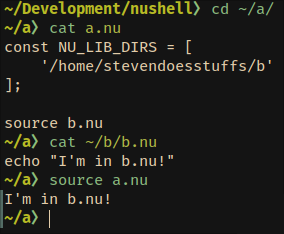
# Tests + Formatting
~~TODO: write tests~~ Done
# After Submitting
~~TODO: update docs~~ Will do when we update default_env.nu/merge
default_env.nu into default_config.nu.
This is a follow up from https://github.com/nushell/nushell/pull/7540.
Please provide feedback if you have the time!
## Summary
This PR lets you use `?` to indicate that a member in a cell path is
optional and Nushell should return `null` if that member cannot be
accessed.
Unlike the previous PR, `?` is now a _postfix_ modifier for cell path
members. A cell path of `.foo?.bar` means that `foo` is optional and
`bar` is not.
`?` does _not_ suppress all errors; it is intended to help in situations
where data has "holes", i.e. the data types are correct but something is
missing. Type mismatches (like trying to do a string path access on a
date) will still fail.
### Record Examples
```bash
{ foo: 123 }.foo # returns 123
{ foo: 123 }.bar # errors
{ foo: 123 }.bar? # returns null
{ foo: 123 } | get bar # errors
{ foo: 123 } | get bar? # returns null
{ foo: 123 }.bar.baz # errors
{ foo: 123 }.bar?.baz # errors because `baz` is not present on the result from `bar?`
{ foo: 123 }.bar.baz? # errors
{ foo: 123 }.bar?.baz? # returns null
```
### List Examples
```
〉[{foo: 1} {foo: 2} {}].foo
Error: nu:🐚:column_not_found
× Cannot find column
╭─[entry #30:1:1]
1 │ [{foo: 1} {foo: 2} {}].foo
· ─┬ ─┬─
· │ ╰── cannot find column 'foo'
· ╰── value originates here
╰────
〉[{foo: 1} {foo: 2} {}].foo?
╭───┬───╮
│ 0 │ 1 │
│ 1 │ 2 │
│ 2 │ │
╰───┴───╯
〉[{foo: 1} {foo: 2} {}].foo?.2 | describe
nothing
〉[a b c].4? | describe
nothing
〉[{foo: 1} {foo: 2} {}] | where foo? == 1
╭───┬─────╮
│ # │ foo │
├───┼─────┤
│ 0 │ 1 │
╰───┴─────╯
```
# Breaking changes
1. Column names with `?` in them now need to be quoted.
2. The `-i`/`--ignore-errors` flag has been removed from `get` and
`select`
1. After this PR, most `get` error handling can be done with `?` and/or
`try`/`catch`.
4. Cell path accesses like this no longer work without a `?`:
```bash
〉[{a:1 b:2} {a:3}].b.0
2
```
We had some clever code that was able to recognize that since we only
want row `0`, it's OK if other rows are missing column `b`. I removed
that because it's tricky to maintain, and now that query needs to be
written like:
```bash
〉[{a:1 b:2} {a:3}].b?.0
2
```
I think the regression is acceptable for now. I plan to do more work in
the future to enable streaming of cell path accesses, and when that
happens I'll be able to make `.b.0` work again.