(*third* try at posting this PR, #9104, like #9084, got polluted with
unrelated commits. I'm never going to pull from the github feature
branch again!)
# Description
<!--
Thank you for improving Nushell. Please, check our [contributing
guide](../CONTRIBUTING.md) and talk to the core team before making major
changes.
Description of your pull request goes here. **Provide examples and/or
screenshots** if your changes affect the user experience.
-->
Show parameter defaults in scope command signature, where they're
available for display by help.
per https://github.com/nushell/nushell/issues/8928.
I found unexpected ramifications in one completer (NuHelpCompleter) and
plugins, which both use the flag-formatting routine from builtin help.
For the moment I made the minimum necessary changes to get the mainline
scenario to pass tests and run. But we should circle back on what to do
with plugins and help completer..
# User-Facing Changes
<!-- List of all changes that impact the user experience here. This
helps us keep track of breaking changes. -->
1. New `parameter_default` column to `signatures` table in
`$nu.scope.commands`
It is populated with whatever parameters can be defaulted: currently
positional args and named flags.
2. Built in help (both `help <command>` and `<command> --help` will
display the defaults
3. Help completer will display defaults for flags, but not for
positionals.
Example:
A custom command with some default parameters:
```
〉cat ~/work/dflts.nu
# sample function to show defaults in help
export def main [
arg1: string # mandatory positional
arg2:string=abc # optional positional
--switch # no default here
--named:int # named flag, no default
--other:string=def # flag
--hard:record<foo:int bar:string, bas:bool> # default can be compound type
= {foo:22, bar:"other worlds", bas:false}
] { {arg1: $arg1,
arg2: $arg2,
switch: $switch,
named: $named,
other: $other,
hard: $hard, }
}
〉use ~/work/dflts.nu
〉$nu.scope.commands | where name == 'dflts' | get signatures.0.any | reject short_flag description custom_completion
╭───┬────────────────┬────────────────┬──────────────────────────────────────────┬─────────────┬───────────────────────────╮
│ # │ parameter_name │ parameter_type │ syntax_shape │ is_optional │ parameter_default │
├───┼────────────────┼────────────────┼──────────────────────────────────────────┼─────────────┼───────────────────────────┤
│ 0 │ │ input │ any │ false │ │
│ 1 │ arg1 │ positional │ string │ false │ │
│ 2 │ arg2 │ positional │ string │ true │ abc │
│ 3 │ switch │ switch │ │ true │ │
│ 4 │ named │ named │ int │ true │ │
│ 5 │ other │ named │ string │ true │ def │
│ 6 │ hard │ named │ record<foo: int, bar: string, bas: bool> │ true │ ╭───────┬───────────────╮ │
│ │ │ │ │ │ │ foo │ 22 │ │
│ │ │ │ │ │ │ bar │ other worlds │ │
│ │ │ │ │ │ │ bas │ false │ │
│ │ │ │ │ │ ╰───────┴───────────────╯ │
│ 7 │ │ output │ any │ false │ │
╰───┴────────────────┴────────────────┴──────────────────────────────────────────┴─────────────┴───────────────────────────╯
〉help dflts
sample function to show defaults in help
Usage:
> dflts {flags} <arg1> (arg2)
Flags:
--switch - switch -- no default here
--named <Int> - named flag, typed, but no default
--other <String> - flag with default (default: 'def')
--hard <Record([("foo", Int), ("bar", String), ("bas", Boolean)])> - default can be compound type (default: {foo: 22, bar: 'other worlds', bas: false})
-h, --help - Display the help message for this command
Parameters:
arg1 <string>: mandatory positional
arg2 <string>: optional positional (optional, default: 'abc')
```
Compared to (relevant bits of) help output previously:
```
Flags:
-h, --help - Display the help message for this command
-, --switch - no default here
-, --named <int> - named flag, no default
-, --other <string> - flag
-, --hard <record<foo: int, bar: string, bas: bool>> - default can be compound type
Signatures:
<any> | dflts <string> <string> -> <any>
Parameters:
arg1 <string>: mandatory positional
(optional) arg2 <string>: optional positional
```
# Tests + Formatting
<!--
Don't forget to add tests that cover your changes.
Make sure you've run and fixed any issues with these commands:
- `cargo fmt --all -- --check` to check standard code formatting (`cargo
fmt --all` applies these changes)
- `cargo clippy --workspace -- -D warnings -D clippy::unwrap_used -A
clippy::needless_collect -A clippy::result_large_err` to check that
you're using the standard code style
- `cargo test --workspace` to check that all tests pass
- `cargo run -- crates/nu-std/tests/run.nu` to run the tests for the
standard library
> **Note**
> from `nushell` you can also use the `toolkit` as follows
> ```bash
> use toolkit.nu # or use an `env_change` hook to activate it
automatically
> [x] toolkit check pr
> ```
-->
# After Submitting
<!-- If your PR had any user-facing changes, update [the
documentation](https://github.com/nushell/nushell.github.io) after the
PR is merged, if necessary. This will help us keep the docs up to date.
-->
# Description
Follow-up of #8940. As @bobhy pointed out, it makes sense for the
behaviour of flags to match the one for positional arguments, where
default values are of type `Option<Value>` instead of
`Option<Expression>`.
# User-Facing Changes
The same ones from the original PR:
- Flag default values will now be parsed as constants.
- If the default value is not a constant, a parser error is displayed.
# Tests + Formatting
A [new
test](e34e2d35f4/src/tests/test_engine.rs (L338-L344))
has been added to verify the new restriction.
# Description
This PR impacts the nushell sqlite history only.
This is the first PR that enables history isolation in nushell for the
sqlite history. Hopefully, we can continue building on this.
This PR allows "history isolation" which means that other nushell
session's history won't be available in the current session when using
the uparrow/downarrow history navigation. This change only impacts the
uparrow downarrow history navigation.
What remains to be done is making ctrl+r history menu respect this
setting too. Right now, the history menu will still show you all entries
from all sessions.
The history command also shows all history items from all sessions. This
may remain unchanged since you can just filter by history session right
now.
This also fixes a bug where the session id is 0 in the sqlite history
since my April 18th reedline PR.
Closes#9064
# User-Facing Changes
<!-- List of all changes that impact the user experience here. This
helps us keep track of breaking changes. -->
# Tests + Formatting
<!--
Don't forget to add tests that cover your changes.
Make sure you've run and fixed any issues with these commands:
- `cargo fmt --all -- --check` to check standard code formatting (`cargo
fmt --all` applies these changes)
- `cargo clippy --workspace -- -D warnings -D clippy::unwrap_used -A
clippy::needless_collect -A clippy::result_large_err` to check that
you're using the standard code style
- `cargo test --workspace` to check that all tests pass
- `cargo run -- crates/nu-std/tests/run.nu` to run the tests for the
standard library
> **Note**
> from `nushell` you can also use the `toolkit` as follows
> ```bash
> use toolkit.nu # or use an `env_change` hook to activate it
automatically
> toolkit check pr
> ```
-->
# After Submitting
<!-- If your PR had any user-facing changes, update [the
documentation](https://github.com/nushell/nushell.github.io) after the
PR is merged, if necessary. This will help us keep the docs up to date.
-->
# Description
Fixes#8939.
# User-Facing Changes
- Parameter default values will now be parsed as constants.
- If the default value is not a constant, a parser error is displayed.
# Tests + Formatting
The [only affected
test](d42c2b2dbc/src/tests/test_engine.rs (L325-L328))
has been updated to reflect the new behavior.
# Description
follow up to #8529
cleaned up version of #8892
- the original syntax is okay
```nu
def okay [rec: record] {}
```
- you can now add type annotations for fields if you know
them before hand
```nu
def okay [rec: record<name: string>] {}
```
- you can specify multiple fields
```nu
def okay [person: record<name: string age: int>] {}
# an optional comma is allowed
def okay [person: record<name: string, age: int>] {}
```
- if annotations are specified, any use of the command will be type
checked against the specified type
```nu
def unwrap [result: record<ok: bool, value: any>] {}
unwrap {ok: 2, value: "value"}
# errors with
Error: nu::parser::type_mismatch
× Type mismatch.
╭─[entry #4:1:1]
1 │ unwrap {ok: 2, value: "value"}
· ───────┬─────
· ╰── expected record<ok: bool, value: any>, found record<ok: int, value: string>
╰────
```
> here the error is in the `ok` field, since `any` is coerced into any
type
> as a result `unwrap {ok: true, value: "value"}` is okay
- the key must be a string, either quoted or unquoted
```nu
def err [rec: record<{}: list>] {}
# errors with
Error:
× `record` type annotations key not string
╭─[entry #7:1:1]
1 │ def unwrap [result: record<{}: bool, value: any>] {}
· ─┬
· ╰── must be a string
╰────
```
- a key doesn't have to have a type in which case it is assumed to be
`any`
```nu
def okay [person: record<name age>] {}
def okay [person: record<name: string age>] {}
```
- however, if you put a colon, you have to specify a type
```nu
def err [person: record<name: >] {}
# errors with
Error: nu::parser::parse_mismatch
× Parse mismatch during operation.
╭─[entry #12:1:1]
1 │ def unwrap [res: record<name: >] { $res }
· ┬
· ╰── expected type after colon
╰────
```
# User-Facing Changes
**[BREAKING CHANGES]**
- this change adds a field to `SyntaxShape::Record` so any plugins that
used it will have to update and include the field. though if you are
unsure of the type the record expects, `SyntaxShape::Record(vec![])`
will suffice
# Description
This PR changes the `ast` command to be able to output `--json` as well
as `nuon` (default) with "pretty" and "minified" output. I'm hoping this
functionality will be usable in the vscode extension for semantic
tokenization and highlighting.
# User-Facing Changes
There's a new `--json`/`-j` option. Prior version output of nuon is
maintained as default.
# Tests + Formatting
<!--
Don't forget to add tests that cover your changes.
Make sure you've run and fixed any issues with these commands:
- `cargo fmt --all -- --check` to check standard code formatting (`cargo
fmt --all` applies these changes)
- `cargo clippy --workspace -- -D warnings -D clippy::unwrap_used -A
clippy::needless_collect` to check that you're using the standard code
style
- `cargo test --workspace` to check that all tests pass
- `cargo run -- crates/nu-std/tests/run.nu` to run the tests for the
standard library
> **Note**
> from `nushell` you can also use the `toolkit` as follows
> ```bash
> use toolkit.nu # or use an `env_change` hook to activate it
automatically
> toolkit check pr
> ```
-->
# After Submitting
<!-- If your PR had any user-facing changes, update [the
documentation](https://github.com/nushell/nushell.github.io) after the
PR is merged, if necessary. This will help us keep the docs up to date.
-->
# Description
Close: #8988
Thanks to new crossterm version, nushell can support blink cursor shape.
It can be config with the following value:
1. blink_block
2. blink_line
3. blink_underscore
And original block, line, underscore will be steady. It also fixes wrong
shape of `underscore`.
# User-Facing Changes
Here is a little breaking change, before the change: `line` cursor shape
is blinking line, but after this pr, it will be `steady line`. To make a
blink line, we need to change the value to `blink_line`.
But I think it's ok, because after the change, we have a good naming
convention about the name of shape
# Tests + Formatting
<!--
Don't forget to add tests that cover your changes.
Make sure you've run and fixed any issues with these commands:
- `cargo fmt --all -- --check` to check standard code formatting (`cargo
fmt --all` applies these changes)
- `cargo clippy --workspace -- -D warnings -D clippy::unwrap_used -A
clippy::needless_collect` to check that you're using the standard code
style
- `cargo test --workspace` to check that all tests pass
- `cargo run -- crates/nu-std/tests/run.nu` to run the tests for the
standard library
> **Note**
> from `nushell` you can also use the `toolkit` as follows
> ```bash
> use toolkit.nu # or use an `env_change` hook to activate it
automatically
> toolkit check pr
> ```
-->
# After Submitting
<!-- If your PR had any user-facing changes, update [the
documentation](https://github.com/nushell/nushell.github.io) after the
PR is merged, if necessary. This will help us keep the docs up to date.
-->
# Description
This does a lookup in the cache of parsed files to see if a span can be
found for a file that was previously loaded with the same contents, then
uses that span to find the parsed block for that file. The end result
should, in theory, be identical but doesn't require any reparsing or
creating new blocks/new definitions that aren't needed.
This drops the sg.nu benchmark from:
```
╭───┬───────────────────╮
│ 0 │ 280ms 606µs 208ns │
│ 1 │ 282ms 654µs 416ns │
│ 2 │ 252ms 640µs 541ns │
│ 3 │ 250ms 940µs 41ns │
│ 4 │ 241ms 216µs 375ns │
│ 5 │ 257ms 310µs 583ns │
│ 6 │ 196ms 739µs 416ns │
╰───┴───────────────────╯
```
to:
```
╭───┬───────────────────╮
│ 0 │ 118ms 698µs 125ns │
│ 1 │ 121ms 327µs │
│ 2 │ 121ms 873µs 500ns │
│ 3 │ 124ms 94µs 708ns │
│ 4 │ 113ms 733µs 291ns │
│ 5 │ 108ms 663µs 125ns │
│ 6 │ 63ms 482µs 625ns │
╰───┴───────────────────╯
```
I was hoping to also see some startup time improvements, but I didn't
notice much there.
# User-Facing Changes
<!-- List of all changes that impact the user experience here. This
helps us keep track of breaking changes. -->
# Tests + Formatting
<!--
Don't forget to add tests that cover your changes.
Make sure you've run and fixed any issues with these commands:
- `cargo fmt --all -- --check` to check standard code formatting (`cargo
fmt --all` applies these changes)
- `cargo clippy --workspace -- -D warnings -D clippy::unwrap_used -A
clippy::needless_collect` to check that you're using the standard code
style
- `cargo test --workspace` to check that all tests pass
- `cargo run -- crates/nu-std/tests/run.nu` to run the tests for the
standard library
> **Note**
> from `nushell` you can also use the `toolkit` as follows
> ```bash
> use toolkit.nu # or use an `env_change` hook to activate it
automatically
> toolkit check pr
> ```
-->
# After Submitting
<!-- If your PR had any user-facing changes, update [the
documentation](https://github.com/nushell/nushell.github.io) after the
PR is merged, if necessary. This will help us keep the docs up to date.
-->
# Description
this pr condenses `MutBuiltinVar`, `LetBuiltinVar` and `ConstBuiltinVar`
into one error:
```nu
Error: nu::parser::name_is_builtin_var
× `in` used as variable name.
╭─[entry #69:1:1]
1 │ let in = 420
· ─┬
· ╰── already a builtin variable
╰────
help: 'in' is the name of a builtin Nushell variable and cannot be used
as a variable name
```
it also fixes this case which was previously not handled
```nu
let $nu = 420 # this variable would have been 'lost'
```
# Description
Trying a few different things to hopefully speedup startup a bit. I'm
seeing some improvement on my box for the profiles I have, but the data
I'm seeing is noisy.
- Remove allocations in a few places where we created vec's but could
use iterators
- Pre-allocate space for blocks based on the lite block
- Removed a few extra clones
# User-Facing Changes
<!-- List of all changes that impact the user experience here. This
helps us keep track of breaking changes. -->
# Tests + Formatting
<!--
Don't forget to add tests that cover your changes.
Make sure you've run and fixed any issues with these commands:
- `cargo fmt --all -- --check` to check standard code formatting (`cargo
fmt --all` applies these changes)
- `cargo clippy --workspace -- -D warnings -D clippy::unwrap_used -A
clippy::needless_collect` to check that you're using the standard code
style
- `cargo test --workspace` to check that all tests pass
- `cargo run -- crates/nu-std/tests/run.nu` to run the tests for the
standard library
> **Note**
> from `nushell` you can also use the `toolkit` as follows
> ```bash
> use toolkit.nu # or use an `env_change` hook to activate it
automatically
> toolkit check pr
> ```
-->
# After Submitting
<!-- If your PR had any user-facing changes, update [the
documentation](https://github.com/nushell/nushell.github.io) after the
PR is merged, if necessary. This will help us keep the docs up to date.
-->
# Description
_Fixes #5923_
Currently `nushell` doesn't allow short flag batches to contain
arguments, despite this being a common pattern in commands like `git
commit -am 'My commit message'`. This PR relaxes this so that the last
flag in the batch can take an argument.
# User-Facing Changes
- `nu::parser::short_flag_arg_cant_take_arg` has been replaced by
`nu::parser::only_last_flag_in_batch_can_take_arg` and is displayed when
a flag other then the last in a short flag batch takes an argument.
# Tests + Formatting
- Both
[`test_parser.rs`](48af0ebc3c/crates/nu-parser/tests/test_parser.rs (L640-L704))
and
[`test_known_external.rs`](48af0ebc3c/src/tests/test_known_external.rs (L42-L61))
have been updated to test the new allowed and disallowed scenarios.
---------
Co-authored-by: sholderbach <sholderbach@users.noreply.github.com>
# Description
This relaxes the closure syntax so that `||` is no longer required. This
allows for `ls | each { $in.name }` for example.
I've gone ahead and changed the syntax highlighting so that blocks and
closures are distinct for now.
# User-Facing Changes
Removes `||` requirement for closures.
# Tests + Formatting
Don't forget to add tests that cover your changes.
Make sure you've run and fixed any issues with these commands:
- `cargo fmt --all -- --check` to check standard code formatting (`cargo
fmt --all` applies these changes)
- `cargo clippy --workspace -- -D warnings -D clippy::unwrap_used -A
clippy::needless_collect` to check that you're using the standard code
style
- `cargo test --workspace` to check that all tests pass
- `cargo run -- crates/nu-std/tests/run.nu` to run the tests for the
standard library
> **Note**
> from `nushell` you can also use the `toolkit` as follows
> ```bash
> use toolkit.nu # or use an `env_change` hook to activate it
automatically
> toolkit check pr
> ```
# After Submitting
If your PR had any user-facing changes, update [the
documentation](https://github.com/nushell/nushell.github.io) after the
PR is merged, if necessary. This will help us keep the docs up to date.
# Description
We were seeing duplicate entries for the std lib files, and this PR
addresses that. Each file should now only be added once.
Note: they are still parsed twice because it's hard to recover the
module from the output of `parse` but a bit of clever hacking in a
future PR might be able to do that.
# User-Facing Changes
_(List of all changes that impact the user experience here. This helps
us keep track of breaking changes.)_
# Tests + Formatting
Don't forget to add tests that cover your changes.
Make sure you've run and fixed any issues with these commands:
- `cargo fmt --all -- --check` to check standard code formatting (`cargo
fmt --all` applies these changes)
- `cargo clippy --workspace -- -D warnings -D clippy::unwrap_used -A
clippy::needless_collect` to check that you're using the standard code
style
- `cargo test --workspace` to check that all tests pass
- `cargo run -- crates/nu-std/tests/run.nu` to run the tests for the
standard library
> **Note**
> from `nushell` you can also use the `toolkit` as follows
> ```bash
> use toolkit.nu # or use an `env_change` hook to activate it
automatically
> toolkit check pr
> ```
# After Submitting
If your PR had any user-facing changes, update [the
documentation](https://github.com/nushell/nushell.github.io) after the
PR is merged, if necessary. This will help us keep the docs up to date.
now nu_std only depends on nu_parser, nu_protocol and miette
and removes the nu_cli dependency
this enables developers moving forward to come along and implement their
own CLI's without having to pull in a redundant nu-cli which will not be
needed for them.
I did this by moving report_error into nu_protocol
which nu_std already has a dependency on anyway....
- `cargo fmt --all -- --check` to check standard code formatting (`cargo
fmt --all` applies these changes)
- `cargo clippy --workspace -- -D warnings -D clippy::unwrap_used -A
clippy::needless_collect` to check that you're using the standard code
style
- `cargo test --workspace` to check that all tests pass
- `cargo run -- crates/nu-std/tests.nu` to run the tests for the
standard library
> **Note**
> from `nushell` you can also use the `toolkit` as follows
> ```bash
> use toolkit.nu # or use an `env_change` hook to activate it
automatically
> toolkit check pr
> ```
# Description
This improves the operation mismatch error in a few ways:
* We now detect if the left-hand side of the operation is at fault, and
show a simpler error/error message if it is
* Removed the unhelpful hint
* Updated the error text to make it clear what types are causing the
issue
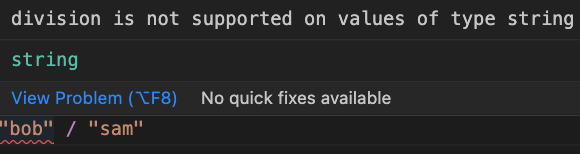
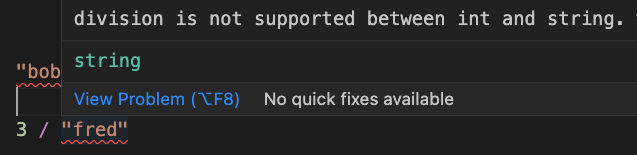
# User-Facing Changes
Error texts and spans will change
# Tests + Formatting
Don't forget to add tests that cover your changes.
Make sure you've run and fixed any issues with these commands:
- `cargo fmt --all -- --check` to check standard code formatting (`cargo
fmt --all` applies these changes)
- `cargo clippy --workspace -- -D warnings -D clippy::unwrap_used -A
clippy::needless_collect` to check that you're using the standard code
style
- `cargo test --workspace` to check that all tests pass
- `cargo run -- crates/nu-utils/standard_library/tests.nu` to run the
tests for the standard library
> **Note**
> from `nushell` you can also use the `toolkit` as follows
> ```bash
> use toolkit.nu # or use an `env_change` hook to activate it
automatically
> toolkit check pr
> ```
# After Submitting
If your PR had any user-facing changes, update [the
documentation](https://github.com/nushell/nushell.github.io) after the
PR is merged, if necessary. This will help us keep the docs up to date.
# Description
This is a pretty heavy refactor of the parser to support multiple parser
errors. It has a few issues we should address before landing:
- [x] In some cases, error quality has gotten worse `1 / "bob"` for
example
- [x] if/else isn't currently parsing correctly
- probably others
# User-Facing Changes
This may have error quality degradation as we adjust to the new error
reporting mechanism.
# Tests + Formatting
Don't forget to add tests that cover your changes.
Make sure you've run and fixed any issues with these commands:
- `cargo fmt --all -- --check` to check standard code formatting (`cargo
fmt --all` applies these changes)
- `cargo clippy --workspace -- -D warnings -D clippy::unwrap_used -A
clippy::needless_collect` to check that you're using the standard code
style
- `cargo test --workspace` to check that all tests pass
- `cargo run -- crates/nu-utils/standard_library/tests.nu` to run the
tests for the standard library
> **Note**
> from `nushell` you can also use the `toolkit` as follows
> ```bash
> use toolkit.nu # or use an `env_change` hook to activate it
automatically
> toolkit check pr
> ```
# After Submitting
If your PR had any user-facing changes, update [the
documentation](https://github.com/nushell/nushell.github.io) after the
PR is merged, if necessary. This will help us keep the docs up to date.
# Description
Version bump for the `0.78.0`
Start to include the version with our `default_config.nu` and
`default_env.nu`
# Checklist
- [x] reedline
- [ ] release notes
# Description
Prevents redefining fields in a record, for example `{a: 1, a: 2}` would
now error.
fixes https://github.com/nushell/nushell/issues/8699
# User-Facing Changes
Is technically a breaking change. If you relied on this behaviour to
give you the last value, your code will now error.
# Tests + Formatting
Don't forget to add tests that cover your changes.
Make sure you've run and fixed any issues with these commands:
- `cargo fmt --all -- --check` to check standard code formatting (`cargo
fmt --all` applies these changes)
- `cargo clippy --workspace -- -D warnings -D clippy::unwrap_used -A
clippy::needless_collect` to check that you're using the standard code
style
- `cargo test --workspace` to check that all tests pass
- `cargo run -- crates/nu-utils/standard_library/tests.nu` to run the
tests for the standard library
> **Note**
> from `nushell` you can also use the `toolkit` as follows
> ```bash
> use toolkit.nu # or use an `env_change` hook to activate it
automatically
> toolkit check pr
> ```
# After Submitting
If your PR had any user-facing changes, update [the
documentation](https://github.com/nushell/nushell.github.io) after the
PR is merged, if necessary. This will help us keep the docs up to date.
This PR makes `?` work with `reject`. For example:
```bash
> {} | reject foo
Error: nu:🐚:column_not_found
× Cannot find column
╭─[entry #2:1:1]
1 │ {} | reject foo
· ───┬── ─┬─
· │ ╰── cannot find column 'foo'
· ╰── value originates here
╰────
> {} | reject foo?
╭──────────────╮
│ empty record │
╰──────────────╯
```
This was prompted by [a user
question](https://discord.com/channels/601130461678272522/614593951969574961/1091466428546306078).
I would like to get this in for 0.78, I think it's low-risk and I want
the `?` feature to be as polished as possible for its debut.
# Description
Adds two more patterns when working with lists:
```
[1, ..$remainder]
```
and
```
[1, ..]
```
The first one collects the remaining items and assigns them into the
variable. The second one ignores any remaining values.
# User-Facing Changes
Adds more capability to list pattern matching.
# Tests + Formatting
Don't forget to add tests that cover your changes.
Make sure you've run and fixed any issues with these commands:
- `cargo fmt --all -- --check` to check standard code formatting (`cargo
fmt --all` applies these changes)
- `cargo clippy --workspace -- -D warnings -D clippy::unwrap_used -A
clippy::needless_collect` to check that you're using the standard code
style
- `cargo test --workspace` to check that all tests pass
- `cargo run -- crates/nu-utils/standard_library/tests.nu` to run the
tests for the standard library
> **Note**
> from `nushell` you can also use the `toolkit` as follows
> ```bash
> use toolkit.nu # or use an `env_change` hook to activate it
automatically
> toolkit check pr
> ```
# After Submitting
If your PR had any user-facing changes, update [the
documentation](https://github.com/nushell/nushell.github.io) after the
PR is merged, if necessary. This will help us keep the docs up to date.
# Description
Adds `|` patterns to `match`, allowing you to try multiple patterns for
the same case.
Example:
```
match {b: 1} { {a: $b} | {b: $b} => { print $b } }
```
Variables that don't bind are set to `$nothing` so that they can be
later checked.
This PR also:
fixes#8631
Creates a set of integration tests for pattern matching also
# User-Facing Changes
Adds `|` to `match`. Fixes variable binding scope.
# Tests + Formatting
Don't forget to add tests that cover your changes.
Make sure you've run and fixed any issues with these commands:
- `cargo fmt --all -- --check` to check standard code formatting (`cargo
fmt --all` applies these changes)
- `cargo clippy --workspace -- -D warnings -D clippy::unwrap_used -A
clippy::needless_collect` to check that you're using the standard code
style
- `cargo test --workspace` to check that all tests pass
> **Note**
> from `nushell` you can also use the `toolkit` as follows
> ```bash
> use toolkit.nu # or use an `env_change` hook to activate it
automatically
> toolkit check pr
> ```
# After Submitting
If your PR had any user-facing changes, update [the
documentation](https://github.com/nushell/nushell.github.io) after the
PR is merged, if necessary. This will help us keep the docs up to date.
# Description
This removes autoprinting the final value of a loop, much in the same
spirit as not autoprinting values at the end of statements. As we fix
these corner cases, it becomes more consistent that to print to the
screen in a script, you use the `print` command.
This gives a noticeable performance improvement as a bonus.
Before:
```
C:\Source\nushell〉 for x in 1..10 { $x }
1
2
3
4
5
6
7
8
9
10
```
Now:
```
C:\Source\nushell〉 for x in 1..10 { $x }
C:\Source\nushell〉
```
# User-Facing Changes
**BREAKING CHANGE**
Loops like `for`, `loop`, and `while` will no longer automatically print
loop values to the screen.
# Tests + Formatting
Don't forget to add tests that cover your changes.
Make sure you've run and fixed any issues with these commands:
- `cargo fmt --all -- --check` to check standard code formatting (`cargo
fmt --all` applies these changes)
- `cargo clippy --workspace -- -D warnings -D clippy::unwrap_used -A
clippy::needless_collect` to check that you're using the standard code
style
- `cargo test --workspace` to check that all tests pass
> **Note**
> from `nushell` you can also use the `toolkit` as follows
> ```bash
> use toolkit.nu # or use an `env_change` hook to activate it
automatically
> toolkit check pr
> ```
# After Submitting
If your PR had any user-facing changes, update [the
documentation](https://github.com/nushell/nushell.github.io) after the
PR is merged, if necessary. This will help us keep the docs up to date.
Prior to this PR, the less/greater than operators (`<`, `>`, `<=`, `>=`)
would throw an error if either side was null. After this PR, these
operators return null if either side (or both) is null.
### Examples
```bash
1 < 3 # true
1 < null # null
null < 3 # null
null < null # null
```
### Motivation
JT [asked the C#
folks](https://discord.com/channels/601130461678272522/615329862395101194/1086137515053957140)
and this is apparently the approach they would choose for comparison
operators if they could start from scratch.
This PR makes `where` more convenient to use on jagged/missing data. For
example, we can now filter on columns that may not be present in every
row:
```
> [{foo: 123} {}] | where foo? > 10
╭───┬─────╮
│ # │ foo │
├───┼─────┤
│ 0 │ 123 │
╰───┴─────╯
```
# Description
This does a few speedups for tight loops:
* Caches the DeclId for `table` so we don't look it up. This means users
can't easily replace the default one, we might want to talk about this
tradeoff. The lookup for finding `table` in a tight loop is currently
pretty heavy. Might be another way to speed this up.
* `table` no longer pre-calculates the width. Instead, it only
calculates the width when printing a table or record.
* Use more efficient way of collecting the block of each loop
* When printing output, only get the config when needed
Combined, this drops the runtime from a million loop tight iteration
from 1sec 8ms to 236ms.
# User-Facing Changes
_(List of all changes that impact the user experience here. This helps
us keep track of breaking changes.)_
# Tests + Formatting
Don't forget to add tests that cover your changes.
Make sure you've run and fixed any issues with these commands:
- `cargo fmt --all -- --check` to check standard code formatting (`cargo
fmt --all` applies these changes)
- `cargo clippy --workspace -- -D warnings -D clippy::unwrap_used -A
clippy::needless_collect` to check that you're using the standard code
style
- `cargo test --workspace` to check that all tests pass
> **Note**
> from `nushell` you can also use the `toolkit` as follows
> ```bash
> use toolkit.nu # or use an `env_change` hook to activate it
automatically
> toolkit check pr
> ```
# After Submitting
If your PR had any user-facing changes, update [the
documentation](https://github.com/nushell/nushell.github.io) after the
PR is merged, if necessary. This will help us keep the docs up to date.
Some minor code cleanup.
We've accumulated a few macros over the years that arguably don't need
to be macros. This PR removes 4 macros by either:
1. Inlining the macro
2. Replacing the macro with a local function
3. Replacing the macro with a closure
# Description
Add float, string, and date patterns to matcher.
This could probably use some tests 😅
# User-Facing Changes
_(List of all changes that impact the user experience here. This helps
us keep track of breaking changes.)_
# Tests + Formatting
Don't forget to add tests that cover your changes.
Make sure you've run and fixed any issues with these commands:
- `cargo fmt --all -- --check` to check standard code formatting (`cargo
fmt --all` applies these changes)
- `cargo clippy --workspace -- -D warnings -D clippy::unwrap_used -A
clippy::needless_collect` to check that you're using the standard code
style
- `cargo test --workspace` to check that all tests pass
> **Note**
> from `nushell` you can also use the `toolkit` as follows
> ```bash
> use toolkit.nu # or use an `env_change` hook to activate it
automatically
> toolkit check pr
> ```
# After Submitting
If your PR had any user-facing changes, update [the
documentation](https://github.com/nushell/nushell.github.io) after the
PR is merged, if necessary. This will help us keep the docs up to date.
# Description
This moves the representation of variables on the stack to a Vec, which
more closely resembles a stack. For small numbers of variables live at
any one point, this tends to be more efficient than a HashMap. Having a
stack-like vector also allows us to remember a stack position,
temporarily push variables on, then quickly drop the stack back to the
original size when we're done. We'll need this capability to allow
matching inside of conditions.
On this mac, a simple run of:
`timeit { mut x = 1; while $x < 1000000 { $x += 1 } }`
Went from 1 sec 86 ms, down to 1 sec 2 ms. Clearly, we have a lot more
ground we can make up in looping speed 😅 but it's nice that for fixing
this to make matching easier, we also get a win in terms of lookup speed
for small numbers of variables.
# User-Facing Changes
Likely users won't (hopefully) see any negative impact and may even see
a small positive impact.
# Tests + Formatting
Don't forget to add tests that cover your changes.
Make sure you've run and fixed any issues with these commands:
- `cargo fmt --all -- --check` to check standard code formatting (`cargo
fmt --all` applies these changes)
- `cargo clippy --workspace -- -D warnings -D clippy::unwrap_used -A
clippy::needless_collect` to check that you're using the standard code
style
- `cargo test --workspace` to check that all tests pass
> **Note**
> from `nushell` you can also use the `toolkit` as follows
> ```bash
> use toolkit.nu # or use an `env_change` hook to activate it
automatically
> toolkit check pr
> ```
# After Submitting
If your PR had any user-facing changes, update [the
documentation](https://github.com/nushell/nushell.github.io) after the
PR is merged, if necessary. This will help us keep the docs up to date.
Bumps [miette](https://github.com/zkat/miette) from 5.5.0 to 5.6.0.
<details>
<summary>Changelog</summary>
<p><em>Sourced from <a
href="https://github.com/zkat/miette/blob/main/CHANGELOG.md">miette's
changelog</a>.</em></p>
<blockquote>
<h2>5.6.0 (2023-03-14)</h2>
<h3>Bug Fixes</h3>
<ul>
<li><strong>ci:</strong> configure clippy-specific MSRV (<a
href="b658fc020b">b658fc02</a>)</li>
<li><strong>graphical:</strong> Fix wrong severity of related errors (<a
href="https://redirect.github.com/zkat/miette/issues/234">#234</a>) (<a
href="3497508aa9">3497508a</a>)</li>
<li><strong>atty:</strong> Switch out <code>atty</code> for
<code>is-terminal</code> (<a
href="https://redirect.github.com/zkat/miette/issues/229">#229</a>) (<a
href="443d240f49">443d240f</a>)</li>
</ul>
<h3>Features</h3>
<ul>
<li><strong>protocol:</strong> implement <code>Ord</code> for
<code>Severity</code> (<a
href="https://redirect.github.com/zkat/miette/issues/240">#240</a>) (<a
href="ed486c959d">ed486c95</a>)</li>
</ul>
<p><!-- raw HTML omitted --><!-- raw HTML omitted --></p>
</blockquote>
</details>
<details>
<summary>Commits</summary>
<ul>
<li><a
href="78fe18e699"><code>78fe18e</code></a>
chore: Release</li>
<li><a
href="2335b25ee7"><code>2335b25</code></a>
docs: update changelog</li>
<li><a
href="443d240f49"><code>443d240</code></a>
fix(atty): Switch out <code>atty</code> for <code>is-terminal</code> (<a
href="https://redirect.github.com/zkat/miette/issues/229">#229</a>)</li>
<li><a
href="ed486c959d"><code>ed486c9</code></a>
feat(protocol): implement <code>Ord</code> for <code>Severity</code> (<a
href="https://redirect.github.com/zkat/miette/issues/240">#240</a>)</li>
<li><a
href="3497508aa9"><code>3497508</code></a>
fix(graphical): Fix wrong severity of related errors (<a
href="https://redirect.github.com/zkat/miette/issues/234">#234</a>)</li>
<li><a
href="b658fc020b"><code>b658fc0</code></a>
fix(ci): configure clippy-specific MSRV</li>
<li><a
href="ebc61b5cf8"><code>ebc61b5</code></a>
docs: Mention miette::miette! macro under "... in application
code" (<a
href="https://redirect.github.com/zkat/miette/issues/233">#233</a>)</li>
<li><a
href="14f952dc91"><code>14f952d</code></a>
(cargo-release) start next development iteration 5.5.1-alpha.0</li>
<li><a
href="128c0a1fae"><code>128c0a1</code></a>
(cargo-release) start next development iteration 5.5.1-alpha.0</li>
<li>See full diff in <a
href="https://github.com/zkat/miette/compare/miette-derive-v5.5.0...miette-derive-v5.6.0">compare
view</a></li>
</ul>
</details>
<br />
[](https://docs.github.com/en/github/managing-security-vulnerabilities/about-dependabot-security-updates#about-compatibility-scores)
Dependabot will resolve any conflicts with this PR as long as you don't
alter it yourself. You can also trigger a rebase manually by commenting
`@dependabot rebase`.
[//]: # (dependabot-automerge-start)
[//]: # (dependabot-automerge-end)
---
<details>
<summary>Dependabot commands and options</summary>
<br />
You can trigger Dependabot actions by commenting on this PR:
- `@dependabot rebase` will rebase this PR
- `@dependabot recreate` will recreate this PR, overwriting any edits
that have been made to it
- `@dependabot merge` will merge this PR after your CI passes on it
- `@dependabot squash and merge` will squash and merge this PR after
your CI passes on it
- `@dependabot cancel merge` will cancel a previously requested merge
and block automerging
- `@dependabot reopen` will reopen this PR if it is closed
- `@dependabot close` will close this PR and stop Dependabot recreating
it. You can achieve the same result by closing it manually
- `@dependabot ignore this major version` will close this PR and stop
Dependabot creating any more for this major version (unless you reopen
the PR or upgrade to it yourself)
- `@dependabot ignore this minor version` will close this PR and stop
Dependabot creating any more for this minor version (unless you reopen
the PR or upgrade to it yourself)
- `@dependabot ignore this dependency` will close this PR and stop
Dependabot creating any more for this dependency (unless you reopen the
PR or upgrade to it yourself)
</details>
Signed-off-by: dependabot[bot] <support@github.com>
Co-authored-by: dependabot[bot] <49699333+dependabot[bot]@users.noreply.github.com>
# Description
This adds `match` and basic pattern matching.
An example:
```
match $x {
1..10 => { print "Value is between 1 and 10" }
{ foo: $bar } => { print $"Value has a 'foo' field with value ($bar)" }
[$a, $b] => { print $"Value is a list with two items: ($a) and ($b)" }
_ => { print "Value is none of the above" }
}
```
Like the recent changes to `if` to allow it to be used as an expression,
`match` can also be used as an expression. This allows you to assign the
result to a variable, eg) `let xyz = match ...`
I've also included a short-hand pattern for matching records, as I think
it might help when doing a lot of record patterns: `{$foo}` which is
equivalent to `{foo: $foo}`.
There are still missing components, so consider this the first step in
full pattern matching support. Currently missing:
* Patterns for strings
* Or-patterns (like the `|` in Rust)
* Patterns for tables (unclear how we want to match a table, so it'll
need some design)
* Patterns for binary values
* And much more
# User-Facing Changes
[see above]
# Tests + Formatting
Don't forget to add tests that cover your changes.
Make sure you've run and fixed any issues with these commands:
- `cargo fmt --all -- --check` to check standard code formatting (`cargo
fmt --all` applies these changes)
- `cargo clippy --workspace -- -D warnings -D clippy::unwrap_used -A
clippy::needless_collect` to check that you're using the standard code
style
- `cargo test --workspace` to check that all tests pass
> **Note**
> from `nushell` you can also use the `toolkit` as follows
> ```bash
> use toolkit.nu # or use an `env_change` hook to activate it
automatically
> toolkit check pr
> ```
# After Submitting
If your PR had any user-facing changes, update [the
documentation](https://github.com/nushell/nushell.github.io) after the
PR is merged, if necessary. This will help us keep the docs up to date.
This is a follow-up to https://github.com/nushell/nushell/pull/8379 and
https://github.com/nushell/nushell/discussions/8502.
This PR makes it so that the new `?` syntax for marking a path member as
optional short-circuits, as voted on in the
[8502](https://github.com/nushell/nushell/discussions/8502) poll.
Previously, `{ foo: 123 }.bar?.baz` would raise an error:
```
> { foo: 123 }.bar?.baz
× Data cannot be accessed with a cell path
╭─[entry #15:1:1]
1 │ { foo: 123 }.bar?.baz
· ─┬─
· ╰── nothing doesn't support cell paths
╰────
```
Here's what was happening:
1. The `bar?` path member access returns `nothing` because there is no field named `bar` on the record
2. The `baz` path member access fails when trying to access a `baz` field on that `nothing` value
After this change, `{ foo: 123 }.bar?.baz` returns `nothing`; the failed `bar?` access immediately returns `nothing` and the `baz` access never runs.
# Description
Add a `command_not_found` function to `$env.config.hooks`. If this
function outputs a string, then it's included in the `help`.
An example hook on *Arch Linux*, to find packages that contain the
binary, looks like:
```nushell
let-env config = {
# ...
hooks: {
command_not_found: {
|cmd_name| (
try {
let pkgs = (pkgfile --binaries --verbose $cmd_name)
(
$"(ansi $env.config.color_config.shape_external)($cmd_name)(ansi reset) " +
$"may be found in the following packages:\n($pkgs)"
)
} catch {
null
}
)
}
# ...
```
# User-Facing Changes
- Add a `command_not_found` function to `$env.config.hooks`.
# Tests + Formatting
Don't forget to add tests that cover your changes.
Make sure you've run and fixed any issues with these commands:
- `cargo fmt --all -- --check` to check standard code formatting (`cargo
fmt --all` applies these changes)
- `cargo clippy --workspace -- -D warnings -D clippy::unwrap_used -A
clippy::needless_collect` to check that you're using the standard code
style
- `cargo test --workspace` to check that all tests pass
# After Submitting
If your PR had any user-facing changes, update [the
documentation](https://github.com/nushell/nushell.github.io) after the
PR is merged, if necessary. This will help us keep the docs up to date.
when running the tests inside nu-protocol we were getting a compiler
warning...
this PR removes the compiler warning from nu-protocol.
by adding
```rust
#[allow(unused_imports)]
```
Reverts nushell/nushell#8310
In anticipation that we may want to revert this PR. I'm starting the
process because of this issue.
This stopped working
```
let-env NU_LIB_DIRS = [
($nu.config-path | path dirname | path join 'scripts')
'C:\Users\username\source\repos\forks\nu_scripts'
($nu.config-path | path dirname)
]
```
You have to do this now instead.
```
const NU_LIB_DIRS = [
'C:\Users\username\AppData\Roaming\nushell\scripts'
'C:\Users\username\source\repos\forks\nu_scripts'
'C:\Users\username\AppData\Roaming\nushell'
]
```
In talking with @kubouch, he was saying that the `let-env` version
should keep working. Hopefully it's a small change.