With this comes a new `unicode-width` as I remember there was some issue
with `ratatui`.
And a bit of refactorings which are ment to reduce code lines while not
breaking anything.
Not yet complete, I think I'll try to improve some more places,
just wanted to trigger CI 😄
And yessssssssss we have a new `unicode-width` but I sort of doubtful,
I mean the original issue with emojie.
I think it may require an additional "clean" call.
I am just saying I was not testing it with that case of complex emojies.
---------
Signed-off-by: Maxim Zhiburt <zhiburt@gmail.com>
Hi there
Here I am using latest tabled.
My tests shows it does fixes panics, but I am wanna be sure.
@fdncred could you verify that it does fixes those panics/errors?
Closes#13405Closes#12786
fix#9796
Sorry that you've had the issues.
I've actually encountered them yesterday too (seems like they have
appeared after some refactoring in the middle) but was not able to fix
that rapid.
Created a bunch of tests.
cc: @fdncred
Note:
This option will be certainly slower then a default ones. (could be
fixed but ... maybe later).
Maybe it shall be cited somewhere.
PS: Haven't tested on a wrapped/expanded tables.
---------
Signed-off-by: Maxim Zhiburt <zhiburt@gmail.com>
Co-authored-by: Darren Schroeder <343840+fdncred@users.noreply.github.com>
Reverts nushell/nushell#9796
This is just draft since we're seeing some issues with the latest fixes
to table drawing that just landed with #9796. We're hoping to get these
fixed, but if we're not able to fix them before the next release, we'll
need to revert (hence this PR, just in case we need it).
A patch to play with.
Need to make a few tests after all.
The question is what shall be done with `table.mode = none`, as it has
no borders.
```nu
$env.config.table.move_header = true
```

cc: @fdncred
---------
Signed-off-by: Maxim Zhiburt <zhiburt@gmail.com>
close? #8060
Quite a bit of refactoring took place.
I believe a few improvements to collapse/expand were made.
I've tried to track any performance regressions and seems like it is
fine.
I've noticed something different now with default configuration path or
something in this regard?
So I might missed something while testing because of this.
Requires some oversight.
---------
Signed-off-by: Maxim Zhiburt <zhiburt@gmail.com>
# Description
Lint: `clippy::uninlined_format_args`
More readable in most situations.
(May be slightly confusing for modifier format strings
https://doc.rust-lang.org/std/fmt/index.html#formatting-parameters)
Alternative to #7865
# User-Facing Changes
None intended
# Tests + Formatting
(Ran `cargo +stable clippy --fix --workspace -- -A clippy::all -D
clippy::uninlined_format_args` to achieve this. Depends on Rust `1.67`)
# Description
Closes#6909. You can now add closures to your `color_config` themes.
Whenever a value would be printed with `table`, the closure is run with
the value piped-in. The closure must return either a {fg,bg,attr} record
or a color name (`'light_red'` etc.). This returned style is used to
colour the value.
This is entirely backwards-compatible with existing config.nu files.
Example code excerpt:
```
let my_theme = {
header: green_bold
bool: { if $in { 'light_cyan' } else { 'light_red' } }
int: purple_bold
filesize: { |e| if $e == 0b { 'gray' } else if $e < 1mb { 'purple_bold' } else { 'cyan_bold' } }
duration: purple_bold
date: { (date now) - $in | if $in > 1wk { 'cyan_bold' } else if $in > 1day { 'green_bold' } else { 'yellow_bold' } }
range: yellow_bold
string: { if $in =~ '^#\w{6}$' { $in } else { 'white' } }
nothing: white
```
Example output with this in effect:
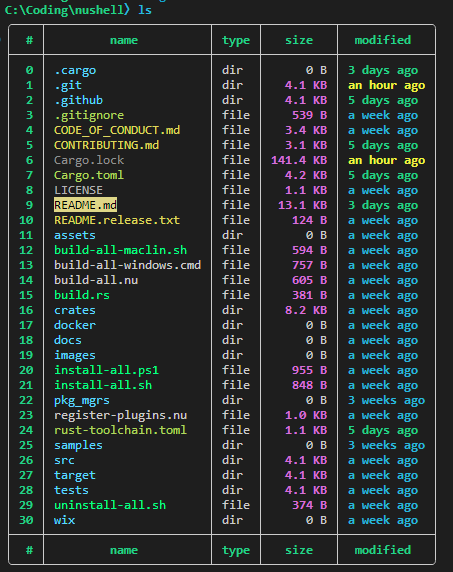
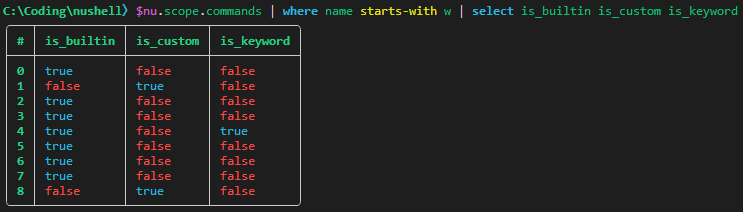
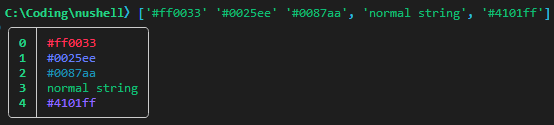
Slightly important notes:
* Some color_config names, namely "separator", "empty" and "hints", pipe
in `null` instead of a value.
* Currently, doing anything non-trivial inside a closure has an
understandably big perf hit. I currently do not actually recommend
something like `string: { if $in =~ '^#\w{6}$' { $in } else { 'white' }
}` for serious work, mainly because of the abundance of string-type data
in the world. Nevertheless, lesser-used types like "date" and "duration"
work well with this.
* I had to do some reorganisation in order to make it possible to call
`eval_block()` that late in table rendering. I invented a new struct
called "StyleComputer" which holds the engine_state and stack of the
initial `table` command (implicit or explicit).
* StyleComputer has a `compute()` method which takes a color_config name
and a nu value, and always returns the correct Style, so you don't have
to worry about A) the color_config value was set at all, B) whether it
was set to a closure or not, or C) which default style to use in those
cases.
* Currently, errors encountered during execution of the closures are
thrown in the garbage. Any other ideas are welcome. (Nonetheless, errors
result in a huge perf hit when they are encountered. I think what should
be done is to assume something terrible happened to the user's config
and invalidate the StyleComputer for that `table` run, thus causing
subsequent output to just be Style::default().)
* More thorough tests are forthcoming - ran into some difficulty using
`nu!` to take an alternative config, and for some reason `let-env config
=` statements don't seem to work inside `nu!` pipelines(???)
* The default config.nu has not been updated to make use of this yet. Do
tell if you think I should incorporate that into this.
# User-Facing Changes
See above.
# Tests + Formatting
Don't forget to add tests that cover your changes.
Make sure you've run and fixed any issues with these commands:
- `cargo fmt --all -- --check` to check standard code formatting (`cargo
fmt --all` applies these changes)
- `cargo clippy --workspace --features=extra -- -D warnings -D
clippy::unwrap_used -A clippy::needless_collect` to check that you're
using the standard code style
- `cargo test --workspace --features=extra` to check that all tests pass
# After Submitting
If your PR had any user-facing changes, update [the
documentation](https://github.com/nushell/nushell.github.io) after the
PR is merged, if necessary. This will help us keep the docs up to date.