Related to:
- #8311
- #8353
# Description
with the new `$nu.startup-time` from #8353 and as mentionned in #8311,
we are now able to fully move the `nushell` banner from the `rust`
source base to the standard library.
this PR
- removes all the `rust` source code for the banner
- rewrites a perfect clone of the banner to `std.nu`, called `std
banner`
- call `std banner` from `default_config.nu`
# User-Facing Changes
see the demo: https://asciinema.org/a/566521
- no config will show the banner (e.g. `cargo run --release --
--no-config-file`)
- a custom config without the `if $env.config.show_banner` block and no
call to `std banner` would never show the banner
- a custom config with the block and `config.show_banner = true` will
show the banner
- a custom config with the block and `config.show_banner = false` will
NOT show the banner
# Tests + Formatting
a new test line has been added to `tests.nu` to check the length of the
`std banner` output.
- 🟢 `toolkit fmt`
- 🟢 `toolkit clippy`
- 🟢 `toolkit test`
- 🟢 `toolkit test stdlib`
# After Submitting
```
$nothing
```
---------
Co-authored-by: Darren Schroeder <343840+fdncred@users.noreply.github.com>
# Description
This PR impacts the nushell sqlite history only.
This is the first PR that enables history isolation in nushell for the
sqlite history. Hopefully, we can continue building on this.
This PR allows "history isolation" which means that other nushell
session's history won't be available in the current session when using
the uparrow/downarrow history navigation. This change only impacts the
uparrow downarrow history navigation.
What remains to be done is making ctrl+r history menu respect this
setting too. Right now, the history menu will still show you all entries
from all sessions.
The history command also shows all history items from all sessions. This
may remain unchanged since you can just filter by history session right
now.
This also fixes a bug where the session id is 0 in the sqlite history
since my April 18th reedline PR.
Closes#9064
# User-Facing Changes
<!-- List of all changes that impact the user experience here. This
helps us keep track of breaking changes. -->
# Tests + Formatting
<!--
Don't forget to add tests that cover your changes.
Make sure you've run and fixed any issues with these commands:
- `cargo fmt --all -- --check` to check standard code formatting (`cargo
fmt --all` applies these changes)
- `cargo clippy --workspace -- -D warnings -D clippy::unwrap_used -A
clippy::needless_collect -A clippy::result_large_err` to check that
you're using the standard code style
- `cargo test --workspace` to check that all tests pass
- `cargo run -- crates/nu-std/tests/run.nu` to run the tests for the
standard library
> **Note**
> from `nushell` you can also use the `toolkit` as follows
> ```bash
> use toolkit.nu # or use an `env_change` hook to activate it
automatically
> toolkit check pr
> ```
-->
# After Submitting
<!-- If your PR had any user-facing changes, update [the
documentation](https://github.com/nushell/nushell.github.io) after the
PR is merged, if necessary. This will help us keep the docs up to date.
-->
# Description
Close: #8988
Thanks to new crossterm version, nushell can support blink cursor shape.
It can be config with the following value:
1. blink_block
2. blink_line
3. blink_underscore
And original block, line, underscore will be steady. It also fixes wrong
shape of `underscore`.
# User-Facing Changes
Here is a little breaking change, before the change: `line` cursor shape
is blinking line, but after this pr, it will be `steady line`. To make a
blink line, we need to change the value to `blink_line`.
But I think it's ok, because after the change, we have a good naming
convention about the name of shape
# Tests + Formatting
<!--
Don't forget to add tests that cover your changes.
Make sure you've run and fixed any issues with these commands:
- `cargo fmt --all -- --check` to check standard code formatting (`cargo
fmt --all` applies these changes)
- `cargo clippy --workspace -- -D warnings -D clippy::unwrap_used -A
clippy::needless_collect` to check that you're using the standard code
style
- `cargo test --workspace` to check that all tests pass
- `cargo run -- crates/nu-std/tests/run.nu` to run the tests for the
standard library
> **Note**
> from `nushell` you can also use the `toolkit` as follows
> ```bash
> use toolkit.nu # or use an `env_change` hook to activate it
automatically
> toolkit check pr
> ```
-->
# After Submitting
<!-- If your PR had any user-facing changes, update [the
documentation](https://github.com/nushell/nushell.github.io) after the
PR is merged, if necessary. This will help us keep the docs up to date.
-->
# Description
Set the initial repl cursor pos, so running `commandline --insert`
inserts at the current cursor position of the input buffer.
Co-authored-by: sholderbach <sholderbach@users.noreply.github.com>
now nu_std only depends on nu_parser, nu_protocol and miette
and removes the nu_cli dependency
this enables developers moving forward to come along and implement their
own CLI's without having to pull in a redundant nu-cli which will not be
needed for them.
I did this by moving report_error into nu_protocol
which nu_std already has a dependency on anyway....
- `cargo fmt --all -- --check` to check standard code formatting (`cargo
fmt --all` applies these changes)
- `cargo clippy --workspace -- -D warnings -D clippy::unwrap_used -A
clippy::needless_collect` to check that you're using the standard code
style
- `cargo test --workspace` to check that all tests pass
- `cargo run -- crates/nu-std/tests.nu` to run the tests for the
standard library
> **Note**
> from `nushell` you can also use the `toolkit` as follows
> ```bash
> use toolkit.nu # or use an `env_change` hook to activate it
automatically
> toolkit check pr
> ```
# Description
This is a pretty heavy refactor of the parser to support multiple parser
errors. It has a few issues we should address before landing:
- [x] In some cases, error quality has gotten worse `1 / "bob"` for
example
- [x] if/else isn't currently parsing correctly
- probably others
# User-Facing Changes
This may have error quality degradation as we adjust to the new error
reporting mechanism.
# Tests + Formatting
Don't forget to add tests that cover your changes.
Make sure you've run and fixed any issues with these commands:
- `cargo fmt --all -- --check` to check standard code formatting (`cargo
fmt --all` applies these changes)
- `cargo clippy --workspace -- -D warnings -D clippy::unwrap_used -A
clippy::needless_collect` to check that you're using the standard code
style
- `cargo test --workspace` to check that all tests pass
- `cargo run -- crates/nu-utils/standard_library/tests.nu` to run the
tests for the standard library
> **Note**
> from `nushell` you can also use the `toolkit` as follows
> ```bash
> use toolkit.nu # or use an `env_change` hook to activate it
automatically
> toolkit check pr
> ```
# After Submitting
If your PR had any user-facing changes, update [the
documentation](https://github.com/nushell/nushell.github.io) after the
PR is merged, if necessary. This will help us keep the docs up to date.
…ion` hook
# Description
Previously when a `executehostcommand` shortcut calls `commandline`, to
get the current command line, it's incorrectly set to the value of
`executehostcommand` `cmd`.
This fixes the regression (due to #8207), so it's correctly set to
what's in the REPL buffer.
# User-Facing Changes
# Tests + Formatting
Don't forget to add tests that cover your changes.
Make sure you've run and fixed any issues with these commands:
- `cargo fmt --all -- --check` to check standard code formatting (`cargo
fmt --all` applies these changes)
- `cargo clippy --workspace -- -D warnings -D clippy::unwrap_used -A
clippy::needless_collect` to check that you're using the standard code
style
- `cargo test --workspace` to check that all tests pass
> **Note**
> from `nushell` you can also use the `toolkit` as follows
> ```bash
> use toolkit.nu # or use an `env_change` hook to activate it
automatically
> toolkit check pr
> ```
# After Submitting
If your PR had any user-facing changes, update [the
documentation](https://github.com/nushell/nushell.github.io) after the
PR is merged, if necessary. This will help us keep the docs up to date.
# Description
Add a `command_not_found` function to `$env.config.hooks`. If this
function outputs a string, then it's included in the `help`.
An example hook on *Arch Linux*, to find packages that contain the
binary, looks like:
```nushell
let-env config = {
# ...
hooks: {
command_not_found: {
|cmd_name| (
try {
let pkgs = (pkgfile --binaries --verbose $cmd_name)
(
$"(ansi $env.config.color_config.shape_external)($cmd_name)(ansi reset) " +
$"may be found in the following packages:\n($pkgs)"
)
} catch {
null
}
)
}
# ...
```
# User-Facing Changes
- Add a `command_not_found` function to `$env.config.hooks`.
# Tests + Formatting
Don't forget to add tests that cover your changes.
Make sure you've run and fixed any issues with these commands:
- `cargo fmt --all -- --check` to check standard code formatting (`cargo
fmt --all` applies these changes)
- `cargo clippy --workspace -- -D warnings -D clippy::unwrap_used -A
clippy::needless_collect` to check that you're using the standard code
style
- `cargo test --workspace` to check that all tests pass
# After Submitting
If your PR had any user-facing changes, update [the
documentation](https://github.com/nushell/nushell.github.io) after the
PR is merged, if necessary. This will help us keep the docs up to date.
# Description
This fixes the `commandline` command when it's run with no arguments, so
it outputs the command being run. New line characters are included.
This allows for:
- [A way to get current command inside pre_execution hook · Issue #6264
· nushell/nushell](https://github.com/nushell/nushell/issues/6264)
- The possibility of *Atuin* to work work *Nushell*. *Atuin* hooks need
to know the current repl input before it is run.
# User-Facing Changes
# Tests + Formatting
Don't forget to add tests that cover your changes.
Make sure you've run and fixed any issues with these commands:
- `cargo fmt --all -- --check` to check standard code formatting (`cargo
fmt --all` applies these changes)
- `cargo clippy --workspace -- -D warnings -D clippy::unwrap_used -A
clippy::needless_collect` to check that you're using the standard code
style
- `cargo test --workspace` to check that all tests pass
# After Submitting
If your PR had any user-facing changes, update [the
documentation](https://github.com/nushell/nushell.github.io) after the
PR is merged, if necessary. This will help us keep the docs up to date.
This is a follow up from https://github.com/nushell/nushell/pull/7540.
Please provide feedback if you have the time!
## Summary
This PR lets you use `?` to indicate that a member in a cell path is
optional and Nushell should return `null` if that member cannot be
accessed.
Unlike the previous PR, `?` is now a _postfix_ modifier for cell path
members. A cell path of `.foo?.bar` means that `foo` is optional and
`bar` is not.
`?` does _not_ suppress all errors; it is intended to help in situations
where data has "holes", i.e. the data types are correct but something is
missing. Type mismatches (like trying to do a string path access on a
date) will still fail.
### Record Examples
```bash
{ foo: 123 }.foo # returns 123
{ foo: 123 }.bar # errors
{ foo: 123 }.bar? # returns null
{ foo: 123 } | get bar # errors
{ foo: 123 } | get bar? # returns null
{ foo: 123 }.bar.baz # errors
{ foo: 123 }.bar?.baz # errors because `baz` is not present on the result from `bar?`
{ foo: 123 }.bar.baz? # errors
{ foo: 123 }.bar?.baz? # returns null
```
### List Examples
```
〉[{foo: 1} {foo: 2} {}].foo
Error: nu:🐚:column_not_found
× Cannot find column
╭─[entry #30:1:1]
1 │ [{foo: 1} {foo: 2} {}].foo
· ─┬ ─┬─
· │ ╰── cannot find column 'foo'
· ╰── value originates here
╰────
〉[{foo: 1} {foo: 2} {}].foo?
╭───┬───╮
│ 0 │ 1 │
│ 1 │ 2 │
│ 2 │ │
╰───┴───╯
〉[{foo: 1} {foo: 2} {}].foo?.2 | describe
nothing
〉[a b c].4? | describe
nothing
〉[{foo: 1} {foo: 2} {}] | where foo? == 1
╭───┬─────╮
│ # │ foo │
├───┼─────┤
│ 0 │ 1 │
╰───┴─────╯
```
# Breaking changes
1. Column names with `?` in them now need to be quoted.
2. The `-i`/`--ignore-errors` flag has been removed from `get` and
`select`
1. After this PR, most `get` error handling can be done with `?` and/or
`try`/`catch`.
4. Cell path accesses like this no longer work without a `?`:
```bash
〉[{a:1 b:2} {a:3}].b.0
2
```
We had some clever code that was able to recognize that since we only
want row `0`, it's OK if other rows are missing column `b`. I removed
that because it's tricky to maintain, and now that query needs to be
written like:
```bash
〉[{a:1 b:2} {a:3}].b?.0
2
```
I think the regression is acceptable for now. I plan to do more work in
the future to enable streaming of cell path accesses, and when that
happens I'll be able to make `.b.0` work again.
# Description
Our `ShellError` at the moment has a `std::mem::size_of<ShellError>` of
136 bytes (on AMD64). As a result `Value` directly storing the struct
also required 136 bytes (thanks to alignment requirements).
This change stores the `Value::Error` `ShellError` on the heap.
Pro:
- Value now needs just 80 bytes
- Should be 1 cacheline less (still at least 2 cachelines)
Con:
- More small heap allocations when dealing with `Value::Error`
- More heap fragmentation
- Potential for additional required memcopies
# Further code changes
Includes a small refactor of `try` due to a type mismatch in its large
match.
# User-Facing Changes
None for regular users.
Plugin authors may have to update their matches on `Value` if they use
`nu-protocol`
Needs benchmarking to see if there is a benefit in real world workloads.
**Update** small improvements in runtime for workloads with high volume
of values. Significant reduction in maximum resident set size, when many
values are held in memory.
# Tests + Formatting
# Description
in https://github.com/nushell/nushell/issues/8311 and the discord
server, the idea of moving the default banner from the `rust` source to
the `nushell` standar library has emerged 😋
however, in order to do this, one need to have access to all the
variables used in the default banner => all of them are accessible
because known constants, except for the startup time of the shell, which
is not anywhere in the shell...
#### this PR adds exactly this, i.e. the new `startup_time` to the `$nu`
variable, which is computed to have the exact same value as the value
shown in the banner.
## the changes
in order to achieve this, i had to
- add `startup_time` as an `i64` to the `EngineState` => this is, to the
best of my knowledge, the easiest way to pass such an information around
down to where the banner startup time is computed and where the `$nu`
variable is evaluated
- add `startup-time` to the `$nu` variable and use the `EngineState`
getter for `startup_time` to show it as a `Value::Duration`
- pass `engine_state` as a `&mut`able argument from `main.rs` down to
`repl.rs` to allow the setter to change the value of `startup_time` =>
without this, the value would not change and would show `-1ns` as the
default value...
- the value of the startup time is computed in `evaluate_repl` in
`repl.rs`, only once at the beginning, and the same value is used in the
default banner 👌
# User-Facing Changes
one can now access to the same time as shown in the default banner with
```bash
$nu.startup-time
```
# Tests + Formatting
- 🟢 `cargo fmt --all`
- 🟢 `cargo clippy --workspace -- -D warnings -D
clippy::unwrap_used -A clippy::needless_collect`
- 🟢 `cargo test --workspace`
# After Submitting
```
$nothing
```
Continuation of #8229
# Description
The `ShellError` enum at the moment is kind of messy.
Many variants are basic tuple structs where you always have to reference
the implementation with its macro invocation to know which field serves
which purpose.
Furthermore we have both variants that are kind of redundant or either
overly broad to be useful for the user to match on or overly specific
with few uses.
So I set out to start fixing the lacking documentation and naming to
make it feasible to critically review the individual usages and fix
those.
Furthermore we can decide to join or split up variants that don't seem
to be fit for purpose.
**Everyone:** Feel free to add review comments if you spot inconsistent
use of `ShellError` variants.
- Name fields of `SE::IncorrectValue`
- Merge and name fields on `SE::TypeMismatch`
- Name fields on `SE::UnsupportedOperator`
- Name fields on `AssignmentRequires*` and fix doc
- Name fields on `SE::UnknownOperator`
- Name fields on `SE::MissingParameter`
- Name fields on `SE::DelimiterError`
- Name fields on `SE::IncompatibleParametersSingle`
# User-Facing Changes
(None now, end goal more explicit and consistent error messages)
# Tests + Formatting
(No additional tests needed so far)
# Description
Use the `use_ansi_coloring` configuration point to decide whether the
output will have colors, where possible.
Related: https://github.com/nushell/nushell/issues/7676
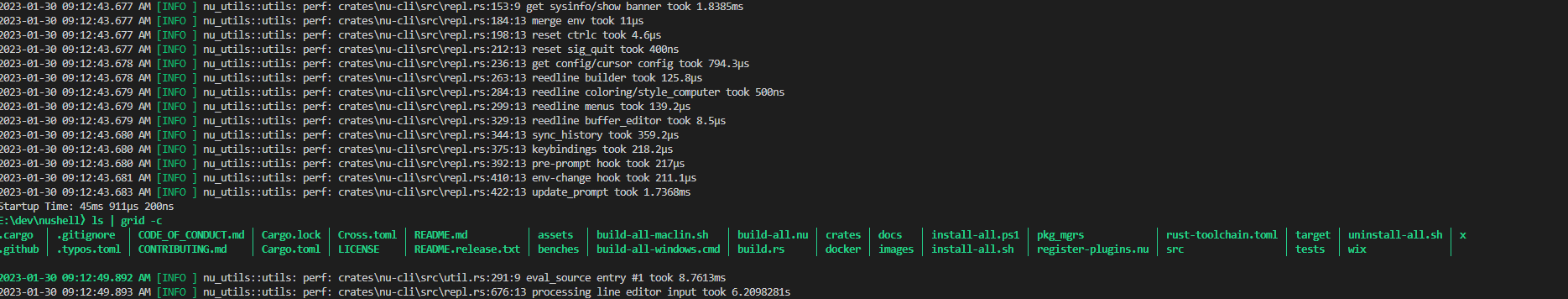
- [x] `grid -c`
- [x] `perf()`
# User-Facing Changes
_(List of all changes that impact the user experience here. This helps
us keep track of breaking changes.)_
# Tests + Formatting
Don't forget to add tests that cover your changes.
Make sure you've run and fixed any issues with these commands:
- `cargo fmt --all -- --check` to check standard code formatting (`cargo
fmt --all` applies these changes)
- `cargo clippy --workspace -- -D warnings -D clippy::unwrap_used -A
clippy::needless_collect` to check that you're using the standard code
style
- `cargo test --workspace` to check that all tests pass
# After Submitting
If your PR had any user-facing changes, update [the
documentation](https://github.com/nushell/nushell.github.io) after the
PR is merged, if necessary. This will help us keep the docs up to date.
# Description
Fixes#7301.
# User-Facing Changes
`return` can now be used in scripts without explicit `def main`.
# Tests + Formatting
Don't forget to add tests that cover your changes. (I'm not sure how to
test this.)
Make sure you've run and fixed any issues with these commands:
- `cargo fmt --all -- --check` to check standard code formatting (`cargo
fmt --all` applies these changes)
- `cargo clippy --workspace -- -D warnings -D clippy::unwrap_used -A
clippy::needless_collect` to check that you're using the standard code
style
- `cargo test --workspace` to check that all tests pass
# After Submitting
If your PR had any user-facing changes, update [the
documentation](https://github.com/nushell/nushell.github.io) after the
PR is merged, if necessary. This will help us keep the docs up to date.
# Description
Lint: `clippy::uninlined_format_args`
More readable in most situations.
(May be slightly confusing for modifier format strings
https://doc.rust-lang.org/std/fmt/index.html#formatting-parameters)
Alternative to #7865
# User-Facing Changes
None intended
# Tests + Formatting
(Ran `cargo +stable clippy --fix --workspace -- -A clippy::all -D
clippy::uninlined_format_args` to achieve this. Depends on Rust `1.67`)
# Description
This PR changes the old performance logging with `Instant` timers. I'm
not sure if this is the best way to do it but it does help reveal where
time is being spent on startup. This is what it looks like when you
launch nushell with `cargo run -- --log-level info`. I'm using the
`info` log level exclusively for performance monitoring at this point.
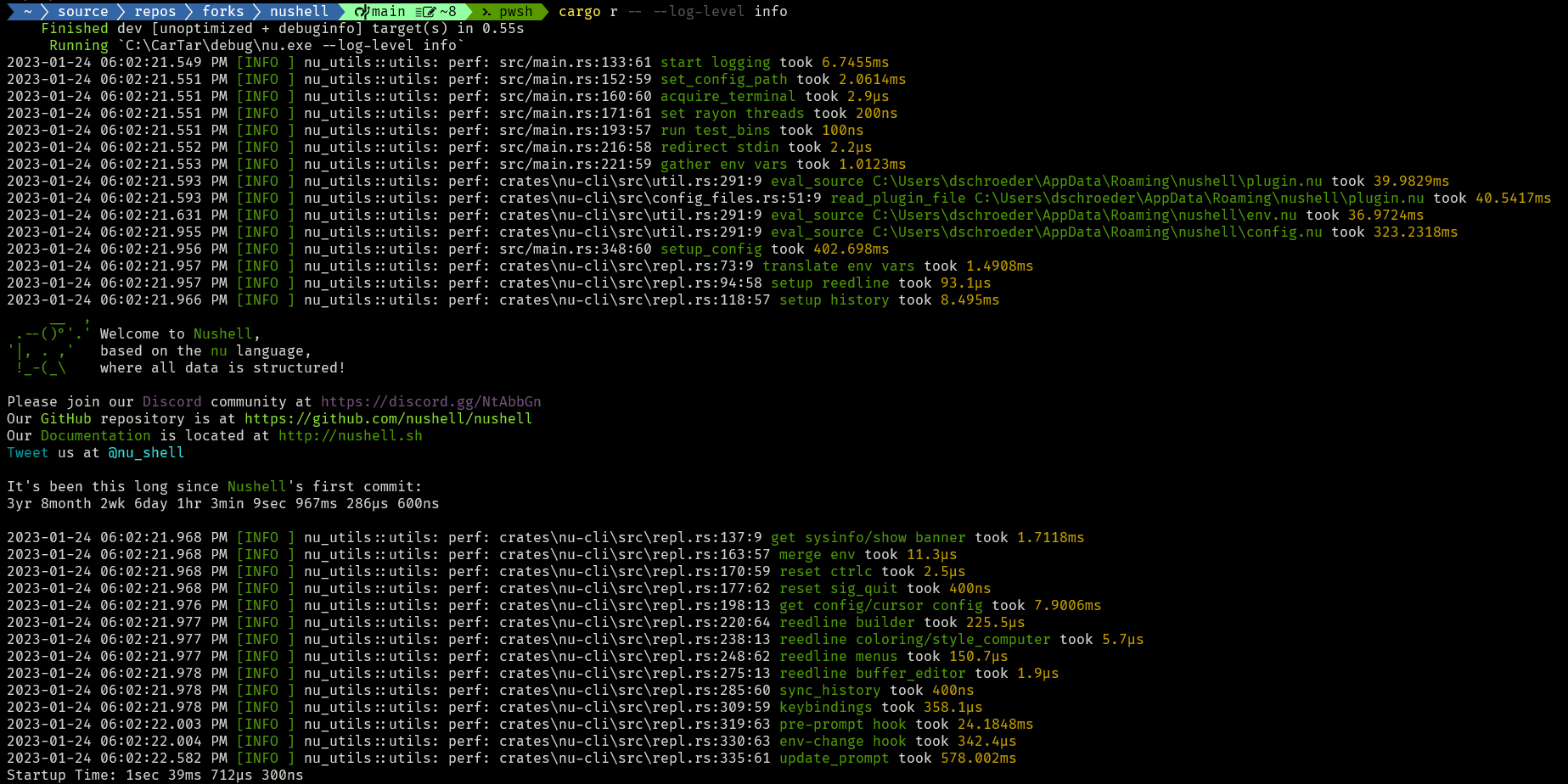
## After Startup
Since you're in the repl, you can continue running commands. Here's the
output of `ls`, for instance.
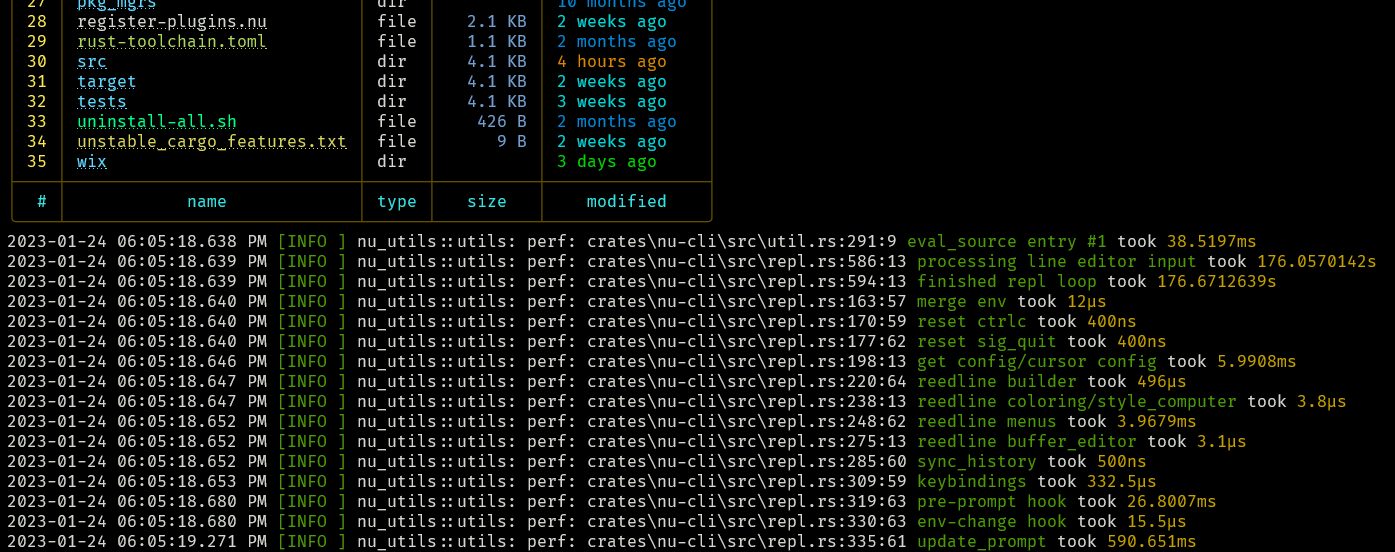
Note that the above screenshots are in debug mode, so they're much
slower than release.
# User-Facing Changes
# Tests + Formatting
Don't forget to add tests that cover your changes.
Make sure you've run and fixed any issues with these commands:
- `cargo fmt --all -- --check` to check standard code formatting (`cargo
fmt --all` applies these changes)
- `cargo clippy --workspace -- -D warnings -D clippy::unwrap_used -A
clippy::needless_collect` to check that you're using the standard code
style
- `cargo test --workspace` to check that all tests pass
# After Submitting
If your PR had any user-facing changes, update [the
documentation](https://github.com/nushell/nushell.github.io) after the
PR is merged, if necessary. This will help us keep the docs up to date.
# Description
This PR shows the startup time and decreases the banner. This startup
time output can be disabled with the `show_banner: false` setting in the
config. This is the startup in debug mode.
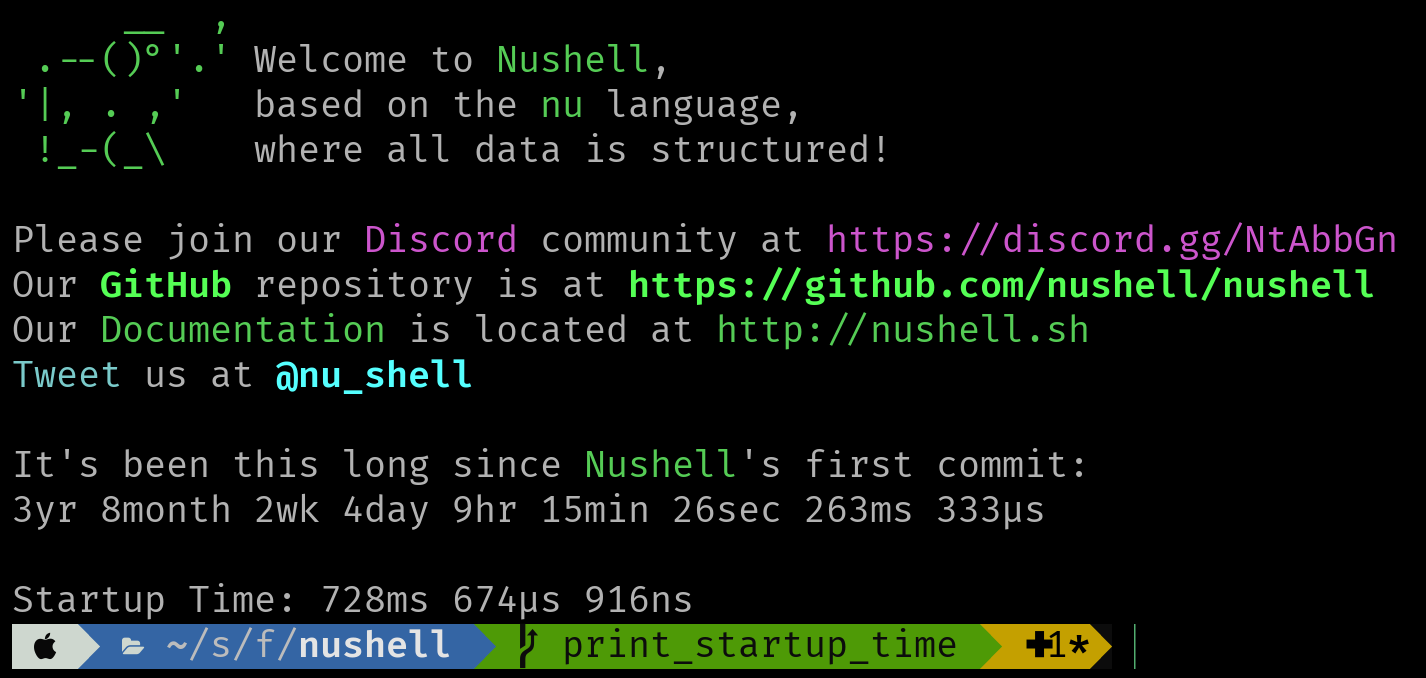
On my mac in release mode
```
Startup Time: 368ms 429µs 83ns
```
On my mac without a config as `nu --config foo --env-config foo`
```
Startup Time: 11ms 663µs 791ns
```
I could really go either way on this. If people don't like this change,
we don't have to merge it.
# User-Facing Changes
Startup Time
# Tests + Formatting
Don't forget to add tests that cover your changes.
Make sure you've run and fixed any issues with these commands:
- `cargo fmt --all -- --check` to check standard code formatting (`cargo
fmt --all` applies these changes)
- `cargo clippy --workspace -- -D warnings -D clippy::unwrap_used -A
clippy::needless_collect` to check that you're using the standard code
style
- `cargo test --workspace` to check that all tests pass
# After Submitting
If your PR had any user-facing changes, update [the
documentation](https://github.com/nushell/nushell.github.io) after the
PR is merged, if necessary. This will help us keep the docs up to date.
# Description
This PR allows the configuration of cursor shapes in nushell for each
edit mode. This is the change that is in the default_config.nu file.
```
cursor_shape: {
emacs: line # block, underscore, line (line is the default)
vi_insert: block # block, underscore, line (block is the default)
vi_normal: underscore # block, underscore, line (underscore is the default)
}
```
# User-Facing Changes
See above. If you'd prefer a different default, please speak up and let
us know.
# Tests + Formatting
Don't forget to add tests that cover your changes.
Make sure you've run and fixed any issues with these commands:
- `cargo fmt --all -- --check` to check standard code formatting (`cargo
fmt --all` applies these changes)
- `cargo clippy --workspace -- -D warnings -D clippy::unwrap_used -A
clippy::needless_collect` to check that you're using the standard code
style
- `cargo test --workspace` to check that all tests pass
# After Submitting
If your PR had any user-facing changes, update [the
documentation](https://github.com/nushell/nushell.github.io) after the
PR is merged, if necessary. This will help us keep the docs up to date.
A small but easy optimization for `evaluate_repl()`: clone
`engine_state` 1x instead of 3x.
This reduces time spent in a simple REPL eval (`enter` key pressed with
no command text) by about 10%, as measured in
[Superluminal](https://superluminal.eu/).
# Description
This closes#7498, as well as fixes an issue reported in
https://github.com/nushell/nushell/pull/7002#issuecomment-1368340773
BEFORE:
```
〉[{foo: 'bar'} {}] | get foo
Error: nu:🐚:column_not_found (link)
× Cannot find column
╭─[entry #5:1:1]
1 │ [{foo: 'bar'} {}] | get foo
· ────────┬──────── ─┬─
· │ ╰── value originates here
· ╰── cannot find column 'Empty cell'
╰────
〉[{foo: 'bar'} {}].foo
╭───┬─────╮
│ 0 │ bar │
│ 1 │ │
╰───┴─────╯
```
AFTER:
```
〉[{foo: 'bar'} {}] | get foo
Error: nu:🐚:column_not_found (link)
× Cannot find column
╭─[entry #1:1:1]
1 │ [{foo: 'bar'} {}] | get foo
· ─┬ ─┬─
· │ ╰── cannot find column 'foo'
· ╰── value originates here
╰────
〉[{foo: 'bar'} {}].foo
Error: nu:🐚:column_not_found (link)
× Cannot find column
╭─[entry #3:1:1]
1 │ [{foo: 'bar'} {}].foo
· ─┬ ─┬─
· │ ╰── cannot find column 'foo'
· ╰── value originates here
╰────
```
EDIT: This also changes the semantics of `get`/`select` `-i` somewhat.
I've decided to leave it like this because it works more intuitively
with `default` and `compact`.
BEFORE:
```
〉[{a:1} {b:2} {a:3}] | select -i foo | to nuon
null
```
AFTER:
```
〉[{a:1} {b:2} {a:3}] | select -i foo | to nuon
[[foo]; [null], [null], [null]]
```
# User-Facing Changes
See above. EDIT: the issue with holes in cases like ` [{foo: 'bar'}
{}].foo.0` versus ` [{foo: 'bar'} {}].0.foo` has been resolved.
# Tests + Formatting
Don't forget to add tests that cover your changes.
Make sure you've run and fixed any issues with these commands:
- `cargo fmt --all -- --check` to check standard code formatting (`cargo
fmt --all` applies these changes)
- `cargo clippy --workspace -- -D warnings -D clippy::unwrap_used -A
clippy::needless_collect` to check that you're using the standard code
style
- `cargo test --workspace` to check that all tests pass
# After Submitting
If your PR had any user-facing changes, update [the
documentation](https://github.com/nushell/nushell.github.io) after the
PR is merged, if necessary. This will help us keep the docs up to date.
# Description
Inspired by #7592
For brevity use `Value::test_{string,int,float,bool}`
Includes fixes to commands that were abusing `Span::test_data` in their
implementation. Now the call span is used where possible or the explicit
`Span::unknonw` is used.
## Command fixes
- Fix abuse of `Span::test_data()` in `query_xml`
- Fix abuse of `Span::test_data()` in `term size`
- Fix abuse of `Span::test_data()` in `seq date`
- Fix two abuses of `Span::test_data` in `nu-cli`
- Change `Span::test_data` to `Span::unknown` in `keybindings listen`
- Add proper call span to `registry query`
- Fix span use in `nu_plugin_query`
- Fix span assignment in `select`
- Use `Span::unknown` instead of `test_data` in more places
## Other
- Use `Value::test_int`/`test_float()` consistently
- More `test_string` and `test_bool`
- Fix unused imports
# User-Facing Changes
Some commands may now provide more helpful spans for downstream use in
errors
# Description
Closes#6909. You can now add closures to your `color_config` themes.
Whenever a value would be printed with `table`, the closure is run with
the value piped-in. The closure must return either a {fg,bg,attr} record
or a color name (`'light_red'` etc.). This returned style is used to
colour the value.
This is entirely backwards-compatible with existing config.nu files.
Example code excerpt:
```
let my_theme = {
header: green_bold
bool: { if $in { 'light_cyan' } else { 'light_red' } }
int: purple_bold
filesize: { |e| if $e == 0b { 'gray' } else if $e < 1mb { 'purple_bold' } else { 'cyan_bold' } }
duration: purple_bold
date: { (date now) - $in | if $in > 1wk { 'cyan_bold' } else if $in > 1day { 'green_bold' } else { 'yellow_bold' } }
range: yellow_bold
string: { if $in =~ '^#\w{6}$' { $in } else { 'white' } }
nothing: white
```
Example output with this in effect:
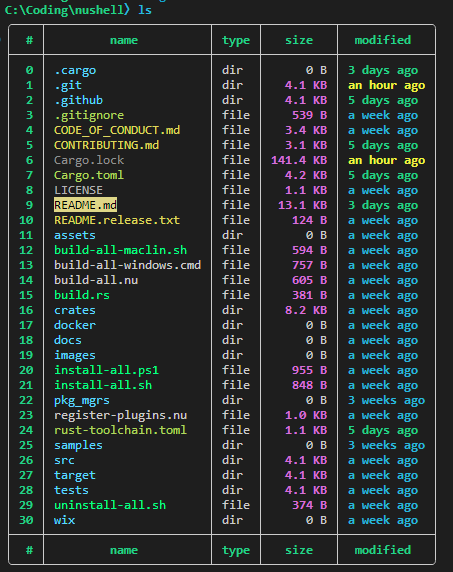
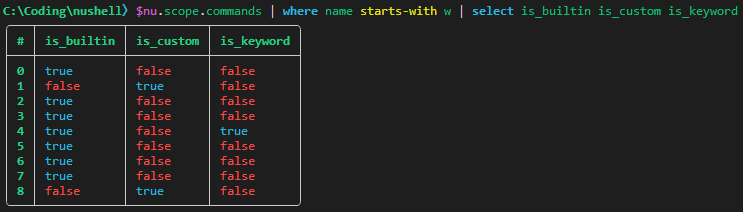
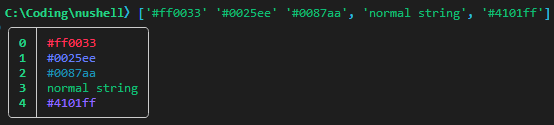
Slightly important notes:
* Some color_config names, namely "separator", "empty" and "hints", pipe
in `null` instead of a value.
* Currently, doing anything non-trivial inside a closure has an
understandably big perf hit. I currently do not actually recommend
something like `string: { if $in =~ '^#\w{6}$' { $in } else { 'white' }
}` for serious work, mainly because of the abundance of string-type data
in the world. Nevertheless, lesser-used types like "date" and "duration"
work well with this.
* I had to do some reorganisation in order to make it possible to call
`eval_block()` that late in table rendering. I invented a new struct
called "StyleComputer" which holds the engine_state and stack of the
initial `table` command (implicit or explicit).
* StyleComputer has a `compute()` method which takes a color_config name
and a nu value, and always returns the correct Style, so you don't have
to worry about A) the color_config value was set at all, B) whether it
was set to a closure or not, or C) which default style to use in those
cases.
* Currently, errors encountered during execution of the closures are
thrown in the garbage. Any other ideas are welcome. (Nonetheless, errors
result in a huge perf hit when they are encountered. I think what should
be done is to assume something terrible happened to the user's config
and invalidate the StyleComputer for that `table` run, thus causing
subsequent output to just be Style::default().)
* More thorough tests are forthcoming - ran into some difficulty using
`nu!` to take an alternative config, and for some reason `let-env config
=` statements don't seem to work inside `nu!` pipelines(???)
* The default config.nu has not been updated to make use of this yet. Do
tell if you think I should incorporate that into this.
# User-Facing Changes
See above.
# Tests + Formatting
Don't forget to add tests that cover your changes.
Make sure you've run and fixed any issues with these commands:
- `cargo fmt --all -- --check` to check standard code formatting (`cargo
fmt --all` applies these changes)
- `cargo clippy --workspace --features=extra -- -D warnings -D
clippy::unwrap_used -A clippy::needless_collect` to check that you're
using the standard code style
- `cargo test --workspace --features=extra` to check that all tests pass
# After Submitting
If your PR had any user-facing changes, update [the
documentation](https://github.com/nushell/nushell.github.io) after the
PR is merged, if necessary. This will help us keep the docs up to date.
Closes#7431. In a nutshell:
- `run_hook_block()` in repl.rs was collecting all input into a `Value`
instead of handling streaming input properly
- this was a problem because now we have a default `display_output` hook
that _everything_ gets piped to
- this PR fixes the problem by tweaking `run_hook_block()` to return a
`PipelineData` instead of a `Value`
After this change, individual pages are rendered as they finish. This is
a little easier to see if I tweak `STREAM_PAGE_SIZE` in table.rs to 10:
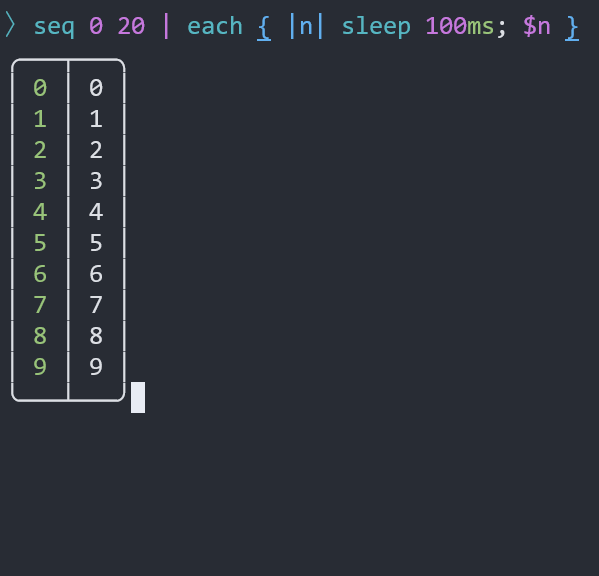
## Future work
This does _not_ fix https://github.com/nushell/nushell/issues/7342.
# Description
While perusing Value.rs, I noticed the `Value::int()`, `Value::float()`,
`Value::boolean()` and `Value::string()` constructors, which seem
designed to make it easier to construct various Values, but which aren't
used often at all in the codebase. So, using a few find-replaces
regexes, I increased their usage. This reduces overall LOC because
structures like this:
```
Value::Int {
val: a,
span: head
}
```
are changed into
```
Value::int(a, head)
```
and are respected as such by the project's formatter.
There are little readability concerns because the second argument to all
of these is `span`, and it's almost always extremely obvious which is
the span at every callsite.
# User-Facing Changes
None.
# Tests + Formatting
Don't forget to add tests that cover your changes.
Make sure you've run and fixed any issues with these commands:
- `cargo fmt --all -- --check` to check standard code formatting (`cargo
fmt --all` applies these changes)
- `cargo clippy --workspace -- -D warnings -D clippy::unwrap_used -A
clippy::needless_collect` to check that you're using the standard code
style
- `cargo test --workspace` to check that all tests pass
# After Submitting
If your PR had any user-facing changes, update [the
documentation](https://github.com/nushell/nushell.github.io) after the
PR is merged, if necessary. This will help us keep the docs up to date.
# Description
This fix changes pipelines to allow them to actually be empty. Mapping
over empty pipelines gives empty pipelines. Empty pipelines immediately
return `None` when iterated.
This removes a some of where `Span::new(0, 0)` was coming from, though
there are other cases where we still use it.
# User-Facing Changes
None
# Tests + Formatting
Don't forget to add tests that cover your changes.
Make sure you've run and fixed any issues with these commands:
- `cargo fmt --all -- --check` to check standard code formatting (`cargo
fmt --all` applies these changes)
- `cargo clippy --workspace -- -D warnings -D clippy::unwrap_used -A
clippy::needless_collect` to check that you're using the standard code
style
- `cargo test --workspace` to check that all tests pass
# After Submitting
If your PR had any user-facing changes, update [the
documentation](https://github.com/nushell/nushell.github.io) after the
PR is merged, if necessary. This will help us keep the docs up to date.
Also enforce this by #[non_exhaustive] span such that going forward we
cannot, in debug builds (1), construct invalid spans.
The motivation for this stems from #6431 where I've seen crashes due to
invalid slice indexing.
My hope is this will mitigate such senarios
1. https://github.com/nushell/nushell/pull/6431#issuecomment-1278147241
# Description
(description of your pull request here)
# Tests
Make sure you've done the following:
- [ ] Add tests that cover your changes, either in the command examples,
the crate/tests folder, or in the /tests folder.
- [ ] Try to think about corner cases and various ways how your changes
could break. Cover them with tests.
- [ ] If adding tests is not possible, please document in the PR body a
minimal example with steps on how to reproduce so one can verify your
change works.
Make sure you've run and fixed any issues with these commands:
- [x] `cargo fmt --all -- --check` to check standard code formatting
(`cargo fmt --all` applies these changes)
- [ ] `cargo clippy --workspace --features=extra -- -D warnings -D
clippy::unwrap_used -A clippy::needless_collect` to check that you're
using the standard code style
- [ ] `cargo test --workspace --features=extra` to check that all the
tests pass
# Documentation
- [ ] If your PR touches a user-facing nushell feature then make sure
that there is an entry in the documentation
(https://github.com/nushell/nushell.github.io) for the feature, and
update it if necessary.
# Description
This adds `break`, `continue`, `return`, and `loop`.
* `break` - breaks out a loop
* `continue` - continues a loop at the next iteration
* `return` - early return from a function call
* `loop` - loop forever (until the loop hits a break)
Examples:
```
for i in 1..10 {
if $i == 5 {
continue
}
print $i
}
```
```
for i in 1..10 {
if $i == 5 {
break
}
print $i
}
```
```
def foo [x] {
if true {
return 2
}
$x
}
foo 100
```
```
loop { print "hello, forever" }
```
```
[1, 2, 3, 4, 5] | each {|x|
if $x > 3 { break }
$x
}
```
# User-Facing Changes
Adds the above commands.
# Tests + Formatting
Don't forget to add tests that cover your changes.
Make sure you've run and fixed any issues with these commands:
- `cargo fmt --all -- --check` to check standard code formatting (`cargo
fmt --all` applies these changes)
- `cargo clippy --workspace -- -D warnings -D clippy::unwrap_used -A
clippy::needless_collect` to check that you're using the standard code
style
- `cargo test --workspace` to check that all tests pass
# After Submitting
If your PR had any user-facing changes, update [the
documentation](https://github.com/nushell/nushell.github.io) after the
PR is merged, if necessary. This will help us keep the docs up to date.
# Description
This is a set of fixes to `err>` to make it work a bit more predictably.
I've also revised the tests, which accidentally tested the wrong thing
for redirection, but should be more correct now.
# User-Facing Changes
_(List of all changes that impact the user experience here. This helps
us keep track of breaking changes.)_
# Tests + Formatting
Don't forget to add tests that cover your changes.
Make sure you've run and fixed any issues with these commands:
- `cargo fmt --all -- --check` to check standard code formatting (`cargo
fmt --all` applies these changes)
- `cargo clippy --workspace -- -D warnings -D clippy::unwrap_used -A
clippy::needless_collect` to check that you're using the standard code
style
- `cargo test --workspace` to check that all tests pass
# After Submitting
If your PR had any user-facing changes, update [the
documentation](https://github.com/nushell/nushell.github.io) after the
PR is merged, if necessary. This will help us keep the docs up to date.
This adds support for (limited) mutable variables. Mutable variables are created with mut much the same way immutable variables are made with let.
Mutable variables allow mutation via the assignment operator (=).
❯ mut x = 100
❯ $x = 200
❯ print $x
200
Mutable variables are limited in that they're only tended to be used in the local code block. Trying to capture a local variable will result in an error:
❯ mut x = 123; {|| $x }
Error: nu::parser::expected_keyword (link)
× Capture of mutable variable.
The intent of this limitation is to reduce some of the issues with mutable variables in general: namely they make code that's harder to reason about. By reducing the scope that a mutable variable can be used it, we can help create local reasoning about them.
Mutation can occur with fields as well, as in this case:
❯ mut y = {abc: 123}
❯ $y.abc = 456
❯ $y
On a historical note: mutable variables are something that we resisted for quite a long time, leaning as much as we could on the functional style of pipelines and dataflow. That said, we've watched folks struggle to work with reduce as an approximation for patterns that would be trivial to express with local mutation. With that in mind, we're leaning towards the happy path.
* New "display_output" hook.
* Fix unrelated "clippy" complaint in nu-tables crate.
* Fix code-formattng and style issues in "display_output" hook
* Enhance eval_hook to return PipelineData.
This allows a hook (including display_output) to return a value.
Co-authored-by: JT <547158+jntrnr@users.noreply.github.com>
Allows use of slightly optimized variants that check if they have to use
the heavier vte parser. Tries to avoid unnnecessary allocations. Initial
performance characteristics proven out in #4378.
Also reduces boilerplate with right-ward drift.
This is a de-facto standard supported by many terminals, originally
added to macOS Terminal.app, now also supported by VTE (GNOME),
Konsole (KDE), WezTerm, and more.