mirror of
https://github.com/nushell/nushell.git
synced 2025-08-02 08:32:59 +02:00
# Description _(Description of your pull request goes here. **Provide examples and/or screenshots** if your changes affect the user experience.)_ I implemented the status bar we talk about yesterday. The idea was inspired by the progress bar of `wget`. I decided to go for the second suggestion by `@Reilly` > 2. add an Option<usize> or whatever to RawStream (and ListStream?) for situations where you do know the length ahead of time For now only works with the command `save` but after the approve of this PR we can see how we can implement it on commands like `cp` and `mv` When using `fetch` nushell will check if there is any `content-length` attribute in the request header. If so, then `fetch` will send it through the new `Option` variable in the `RawStream` to the `save`. If we know the total size we show the progress bar 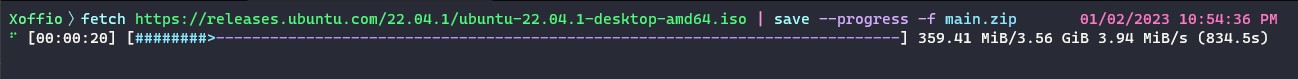 but if we don't then we just show the stats like: data already saved, bytes per second, and time lapse. 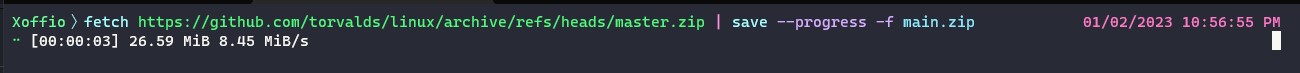  Please let me know If I need to make any changes and I will be happy to do it. # User-Facing Changes A new flag (`--progress` `-p`) was added to the `save` command Examples: ```nu fetch https://github.com/torvalds/linux/archive/refs/heads/master.zip | save --progress -f main.zip fetch https://releases.ubuntu.com/22.04.1/ubuntu-22.04.1-desktop-amd64.iso | save --progress -f main.zip open main.zip --raw | save --progress main.copy ``` # Tests + Formatting Don't forget to add tests that cover your changes. Make sure you've run and fixed any issues with these commands: - `cargo fmt --all -- --check` to check standard code formatting (`cargo fmt --all` applies these changes) - `cargo clippy --workspace -- -D warnings -D clippy::unwrap_used -A clippy::needless_collect` to check that you're using the standard code style - `cargo test --workspace` to check that all tests pass - I am getting some errors and its weird because the errors are showing up in files i haven't touch. Is this normal? # After Submitting If your PR had any user-facing changes, update [the documentation](https://github.com/nushell/nushell.github.io) after the PR is merged, if necessary. This will help us keep the docs up to date. Co-authored-by: Reilly Wood <reilly.wood@icloud.com>
Nushell REPL
This directory contains the main Nushell REPL (read eval print loop) as part of the CLI portion of Nushell, which creates the nu binary itself.
Current versions of the nu binary will use the Nu argument parsing logic to parse the commandline arguments passed to nu, leaving the logic here to be a thin layer around what the core libraries.