mirror of
https://github.com/nushell/nushell.git
synced 2025-07-31 00:42:19 +02:00
Run it as `explore`.
#### example
```nu
ls | explore
```
Configuration points in `config.nu` file.
```
# A 'explore' utility config
explore_config: {
highlight: { bg: 'yellow', fg: 'black' }
status_bar: { bg: '#C4C9C6', fg: '#1D1F21' }
command_bar: { fg: '#C4C9C6' }
split_line: '#404040'
cursor: true
# selected_column: 'blue'
# selected_row: { fg: 'yellow', bg: '#C1C2A3' }
# selected_cell: { fg: 'white', bg: '#777777' }
# line_shift: false,
# line_index: false,
# line_head_top: false,
# line_head_bottom: false,
}
```
You can start without a pipeline and type `explore` and it'll give you a
few tips.

If you type `:help` you an see the help screen with some information on
what tui keybindings are available.

From the `:help` screen you can now hit `i` and that puts you in
`cursor` aka `inspection` mode and you can move the cursor left right up
down and it you put it on an area such as `[table 5 rows]` and hit the
enter key, you'll see something like this, which shows all the `:`
commands. If you hit `esc` it will take you to the previous screen.

If you then type `:try` you'll get this type of window where you can
type in the top portion and see results in the bottom.

The `:nu` command is interesting because you can type pipelines like
`:nu ls | sort-by type size` or another pipeline of your choosing such
as `:nu sys` and that will show the table that looks like this, which
we're calling "table mode".

If you hit the `t` key it will now transpose the view to look like this.

In table mode or transposed table mode you can use the `i` key to
inspect any collapsed field like `{record 8 fields}`, `[table 16 rows]`,
`[list x]`, etc.
One of the original benefits was that when you're in a view that has a
lot of columns, `explore` gives you the ability to scroll left, right,
up, and down.
`explore` is also smart enough to know when you're in table mode versus
preview mode. If you do `open Cargo.toml | explore` you get this.
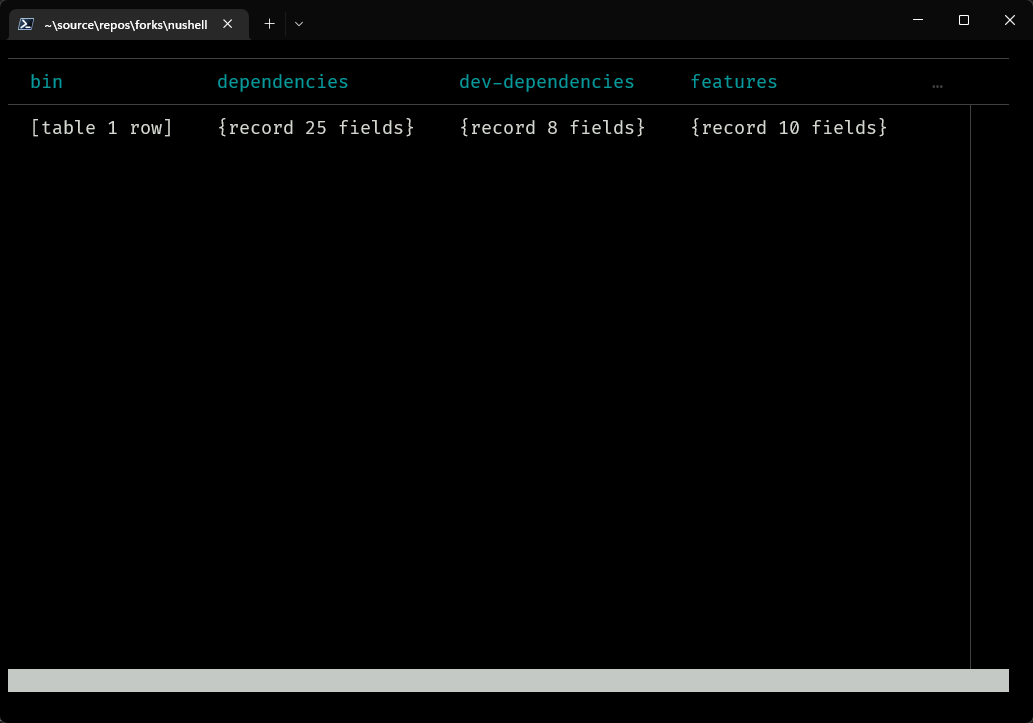
If you type `open --raw Cargo.toml | explore` you get this where you can
scroll left, right, up, down. This is called preview mode.

When you're in table mode, you can also type `:preview`. So, with `open
--raw Cargo.toml | explore`, if you type `:preview`, it will look like
this.

Signed-off-by: Maxim Zhiburt <zhiburt@gmail.com>
Co-authored-by: Darren Schroeder <343840+fdncred@users.noreply.github.com>
nu-protocol
The nu-protocol crate holds the definitions of structs/traits that are used throughout Nushell. This gives us one way to expose them to many other crates, as well as make these definitions available to each other, without causing mutually recursive dependencies.