# Very briefly Fixes: #13317 - Ignore ansi coloring on logs if this setting is true. - Add a reset after the default left prompt (before prompt character) which fixes all-red text when `use_ansi_coloring` is false. # Description ## Firstly, argumentation about the changes to `crates/nu-std/std/log.nu` Previous behavior colored the output of all log, even when the setting `use_ansi_coloring` was false.  Current behavior honors the setting. 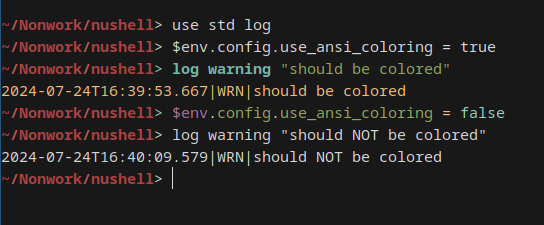 ## Second, While testing different scenarios, I found out that the default setting on both (`0.95`, arch linux) and the source (`0.96`) all text was displayed in red (the color used for the present-working-directory part of the prompt) after setting `use_ansi_coloring` to `false` ([comment with picture of the issue and reproduction steps](https://github.com/nushell/nushell/issues/13317#issuecomment-2247439894)). To which my response was adding a `(ansi reset)` at the end of the directory part of the prompt in the default config (`crates/nu-utils/src/sample_config/default_env.nu`) file. All later parts follow the `use_ansi_coloring` setting and their assigned colors. # User-Facing Changes I would say the color, but don't know if that counts as "user-facing". # Tests + Formatting - Formatting was applied as advised. - 1314 tests passed and 24 ignored, none failed. - Clippy did not pass due to an error on the following files: `crates/nu-protocol/src/engine/argument.rs:81:5` and `crates/nu-protocol/src/engine/error_handler.rs:19:5` throwing the error `you should consider adding a 'Default' implementation for 'ErrorHandlerStack'`. As those files are out of the scope of the current issue, they have **not** been changed.
Welcome to the standard library of `nushell`!

The standard library is a pure-nushell collection of custom commands which
provide interactive utilities and building blocks for users writing casual scripts or complex applications.
To see what's here:
> use std
> scope commands | select name usage | where name =~ "std "
#┬───────────name────────────┬──────────────────────usage──────────────────────
0│std assert │Universal assert command
1│std assert equal │Assert $left == $right
2│std assert error │Assert that executing the code generates an error
3│std assert greater │Assert $left > $right
4│std assert greater or equal│Assert $left >= $right
... ...
─┴───────────────────────────┴─────────────────────────────────────────────────
🧰 Using the standard library in the REPL or in scripts
All commands in the standard library must be "imported" into the running environment
(the interactive read-execute-print-loop (REPL) or a .nu script) using the
use command.
You can choose to import the whole module, but then must refer to individual commands with a std prefix, e.g:
use std
std log debug "Running now"
std assert (1 == 2)
Or you can enumerate the specific commands you want to import and invoke them without the std prefix.
use std ["log debug" assert]
log debug "Running again"
assert (2 == 1)
This is probably the form of import you'll want to add to your env.nu for interactive use.
✏️ contribute to the standard library
You're invited to contribute to the standard library! See CONTRIBUTING.md for details