mirror of
https://github.com/nushell/nushell.git
synced 2025-07-19 07:33:17 +02:00
# Description _(Description of your pull request goes here. **Provide examples and/or screenshots** if your changes affect the user experience.)_ I implemented the status bar we talk about yesterday. The idea was inspired by the progress bar of `wget`. I decided to go for the second suggestion by `@Reilly` > 2. add an Option<usize> or whatever to RawStream (and ListStream?) for situations where you do know the length ahead of time For now only works with the command `save` but after the approve of this PR we can see how we can implement it on commands like `cp` and `mv` When using `fetch` nushell will check if there is any `content-length` attribute in the request header. If so, then `fetch` will send it through the new `Option` variable in the `RawStream` to the `save`. If we know the total size we show the progress bar 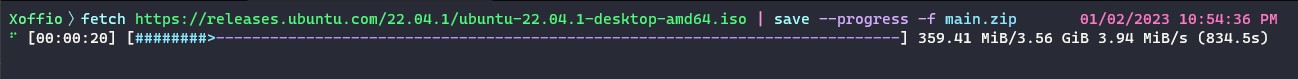 but if we don't then we just show the stats like: data already saved, bytes per second, and time lapse. 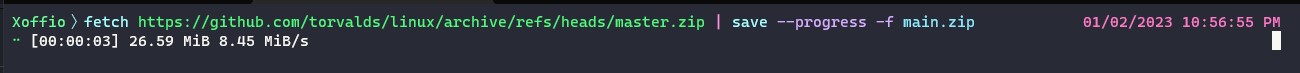  Please let me know If I need to make any changes and I will be happy to do it. # User-Facing Changes A new flag (`--progress` `-p`) was added to the `save` command Examples: ```nu fetch https://github.com/torvalds/linux/archive/refs/heads/master.zip | save --progress -f main.zip fetch https://releases.ubuntu.com/22.04.1/ubuntu-22.04.1-desktop-amd64.iso | save --progress -f main.zip open main.zip --raw | save --progress main.copy ``` # Tests + Formatting Don't forget to add tests that cover your changes. Make sure you've run and fixed any issues with these commands: - `cargo fmt --all -- --check` to check standard code formatting (`cargo fmt --all` applies these changes) - `cargo clippy --workspace -- -D warnings -D clippy::unwrap_used -A clippy::needless_collect` to check that you're using the standard code style - `cargo test --workspace` to check that all tests pass - I am getting some errors and its weird because the errors are showing up in files i haven't touch. Is this normal? # After Submitting If your PR had any user-facing changes, update [the documentation](https://github.com/nushell/nushell.github.io) after the PR is merged, if necessary. This will help us keep the docs up to date. Co-authored-by: Reilly Wood <reilly.wood@icloud.com>
Nushell core libraries and plugins
These sub-crates form both the foundation for Nu and a set of plugins which extend Nu with additional functionality.
Foundational libraries are split into two kinds of crates:
- Core crates - those crates that work together to build the Nushell language engine
- Support crates - a set of crates that support the engine with additional features like JSON support, ANSI support, and more.
Plugins are likewise also split into two types:
- Core plugins - plugins that provide part of the default experience of Nu, including access to the system properties, processes, and web-connectivity features.
- Extra plugins - these plugins run a wide range of different capabilities like working with different file types, charting, viewing binary data, and more.