mirror of
https://github.com/nushell/nushell.git
synced 2025-08-08 11:15:31 +02:00
# Very briefly Fixes: #13317 - Ignore ansi coloring on logs if this setting is true. - Add a reset after the default left prompt (before prompt character) which fixes all-red text when `use_ansi_coloring` is false. # Description ## Firstly, argumentation about the changes to `crates/nu-std/std/log.nu` Previous behavior colored the output of all log, even when the setting `use_ansi_coloring` was false.  Current behavior honors the setting. 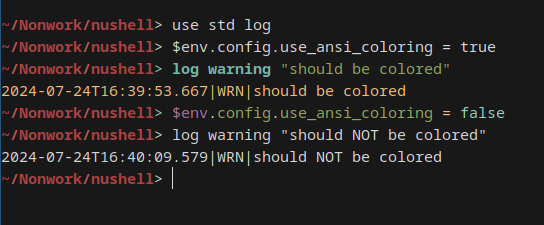 ## Second, While testing different scenarios, I found out that the default setting on both (`0.95`, arch linux) and the source (`0.96`) all text was displayed in red (the color used for the present-working-directory part of the prompt) after setting `use_ansi_coloring` to `false` ([comment with picture of the issue and reproduction steps](https://github.com/nushell/nushell/issues/13317#issuecomment-2247439894)). To which my response was adding a `(ansi reset)` at the end of the directory part of the prompt in the default config (`crates/nu-utils/src/sample_config/default_env.nu`) file. All later parts follow the `use_ansi_coloring` setting and their assigned colors. # User-Facing Changes I would say the color, but don't know if that counts as "user-facing". # Tests + Formatting - Formatting was applied as advised. - 1314 tests passed and 24 ignored, none failed. - Clippy did not pass due to an error on the following files: `crates/nu-protocol/src/engine/argument.rs:81:5` and `crates/nu-protocol/src/engine/error_handler.rs:19:5` throwing the error `you should consider adding a 'Default' implementation for 'ErrorHandlerStack'`. As those files are out of the scope of the current issue, they have **not** been changed.
Nushell core libraries and plugins
These sub-crates form both the foundation for Nu and a set of plugins which extend Nu with additional functionality.
Foundational libraries are split into two kinds of crates:
- Core crates - those crates that work together to build the Nushell language engine
- Support crates - a set of crates that support the engine with additional features like JSON support, ANSI support, and more.
Plugins are likewise also split into two types:
- Core plugins - plugins that provide part of the default experience of Nu, including access to the system properties, processes, and web-connectivity features.
- Extra plugins - these plugins run a wide range of different capabilities like working with different file types, charting, viewing binary data, and more.