Shorewall Troubleshooting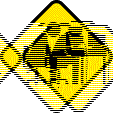
|
"If
you think you can you can; if you think you can't you're right.
If you don't believe that you can, why should someone else?" -- Gunnar
Tapper
Check the Errata
Check the Shorewall Errata to
be sure that there isn't an update that you are missing for your
version of the firewall.
Check the FAQs
Check the FAQs for solutions to
common problems.
If the firewall fails to start
If you receive an error message when starting or restarting the
firewall and you can't determine the cause, then do the following:
- Make a note of the error message that you see.
- shorewall debug start 2> /tmp/trace
- Look at the /tmp/trace file and see if that helps you determine
what the problem is. Be sure you find the place in the log where the
error message you saw is generated -- If you are using Shorewall 1.4.0
or later, you should find the message near the end of the log.
- If you still can't determine what's wrong then see the support page.
Here's an example. During startup, a user sees the following:
Adding Common Rules
iptables: No chain/target/match by that name
Terminated
A search through the trace for "No chain/target/match by that name"
turned up the following:
+ echo 'Adding Common Rules'
+ add_common_rules
+ run_iptables -A reject -p tcp -j REJECT --reject-with tcp-reset
++ echo -A reject -p tcp -j REJECT --reject-with tcp-reset
++ sed 's/!/! /g'
+ iptables -A reject -p tcp -j REJECT --reject-with tcp-reset
iptables: No chain/target/match by that name
The command that failed was: "iptables -A reject -p tcp -j REJECT
--reject-with tcp-reset". In this case, the user had compiled his own
kernel and had
forgotten to include REJECT target support (see kernel.htm)
Your network environment
Many times when people have problems with Shorewall, the problem is
actually an ill-conceived network setup. Here are several popular
snafus:
- Port Forwarding where client and server are in the same subnet.
See FAQ 2.
- Changing the IP address of a local system to be in the external
subnet, thinking that Shorewall will suddenly believe
that the system is in the 'net' zone.
- Multiple interfaces connected to the same HUB or Switch. Given
the way that the Linux kernel respond to ARP "who-has" requests, this
type of setup does NOT work the way that you expect it to. If you
are running Shorewall version 1.4.7 or later, you can test using this
kind of configuration if you specify
the arp_filter
option in /etc/shorewall/interfaces for all interfaces connected to the
common hub/switch. Using such a setup with a production firewall is
strongly recommended against.
If you are having connection problems:
If the appropriate policy for the connection that you
are trying to make is ACCEPT, please DO NOT ADD ADDITIONAL ACCEPT RULES
TRYING TO MAKE IT WORK. Such additional rules will NEVER make it work,
they add clutter to your rule set and they represent a big security
hole
in the event that you forget to remove them later.
I also recommend against setting all of your policies
to ACCEPT in an effort to make something work. That robs you of one of
your best diagnostic tools - the "Shorewall" messages that Netfilter
will generate when you try to connect in a way that isn't permitted by
your rule set.
Check your log ("/sbin/shorewall show log"). If you
don't see Shorewall messages, then your problem is probably NOT a
Shorewall problem. If you DO see packet messages, it may be an
indication that
you are missing one or more rules -- see FAQ 17.
While you are troubleshooting, it is a good idea to
clear two variables in /etc/shorewall/shorewall.conf:
LOGRATE=""
LOGBURST=""
This way, you will see all of the log messages being
generated (be sure to restart shorewall after clearing these variables).
Example:
Jun 27 15:37:56 gateway kernel:
Shorewall:all2all:REJECT:IN=eth2 OUT=eth1 SRC=192.168.2.2
DST=192.168.1.3 LEN=67 TOS=0x00 PREC=0x00 TTL=63 ID=5805 DF PROTO=UDP
SPT=1803 DPT=53 LEN=47
Let's look at the important parts of this message:
- all2all:REJECT - This packet was REJECTed out of the
all2all chain -- the packet was rejected under the "all"->"all"
REJECT policy (see FAQ 17).
- IN=eth2 - the packet entered the firewall via eth2
- OUT=eth1 - if accepted, the packet would be sent on eth1
- SRC=192.168.2.2 - the packet was sent by 192.168.2.2
- DST=192.168.1.3 - the packet is destined for 192.168.1.3
- PROTO=UDP - UDP Protocol
- DPT=53 - DNS
In this case, 192.168.2.2 was in the "dmz" zone and
192.168.1.3 is in the "loc" zone. I was missing the rule:
ACCEPT dmz
loc udp 53
See FAQ 17 for additional
information about how to interpret the chain name appearing in a
Shorewall log message.
'Ping' Problems?
Either can't ping when you think you should be able to or are able to
ping when you think that you shouldn't be allowed? Shorewall's 'Ping'
Management is described here.
Other Gotchas
- Seeing rejected/dropped packets logged out of the INPUT or
FORWARD chains? This means that:
- your zone definitions are screwed up and the host that is
sending the packets or the destination host isn't in any zone (using an
/etc/shorewall/hosts file
are you?); or
- the source and destination hosts are both connected to the
same interface and you don't have a policy or rule for the
source zone to or from the destination zone.
- Remember that Shorewall doesn't automatically allow ICMP type 8
("ping") requests to be sent between zones. If you want pings to be
allowed between zones, you need a rule of the form:
ACCEPT <source
zone> <destination zone>
icmp echo-request
The ramifications of this can be subtle. For example, if you have the
following in /etc/shorewall/nat:
10.1.1.2 eth0
130.252.100.18
and you ping 130.252.100.18, unless you have allowed icmp type 8
between the zone containing the system you are pinging from and the
zone containing 10.1.1.2, the ping requests will be dropped.
- If you specify "routefilter" for an interface, that interface
must be up prior to starting the firewall.
- Is your routing correct? For example, internal systems usually
need to be configured with their default gateway set to
the IP address of their nearest firewall interface. One often
overlooked aspect of routing is that in order for two hosts to
communicate,
the routing between them must be set up in both directions.
So when setting up routing between A and B, be sure
to verify that the route from B back to A is defined.
- Some versions of LRP (EigerStein2Beta for example) have a shell
with broken variable expansion. You can get a
corrected shell from the Shorewall Errata download site.
- Do you have your kernel properly configured? Click
here to see my kernel configuration.
- Shorewall requires the "ip" program. That program is generally
included in the "iproute" package which should be included with your
distribution (though many distributions don't install iproute by
default). You may also download the latest source tarball from
ftp://ftp.inr.ac.ru/ip-routing .
- Problems with NAT? Be sure that you let
Shorewall add all external addresses to be use with NAT unless you
have set ADD_IP_ALIASES =No
in /etc/shorewall/shorewall.conf.
Still Having Problems?
See the support page.
Last updated 8/29/2003 - Tom Eastep
Copyright
© 2001, 2002 Thomas M. Eastep.