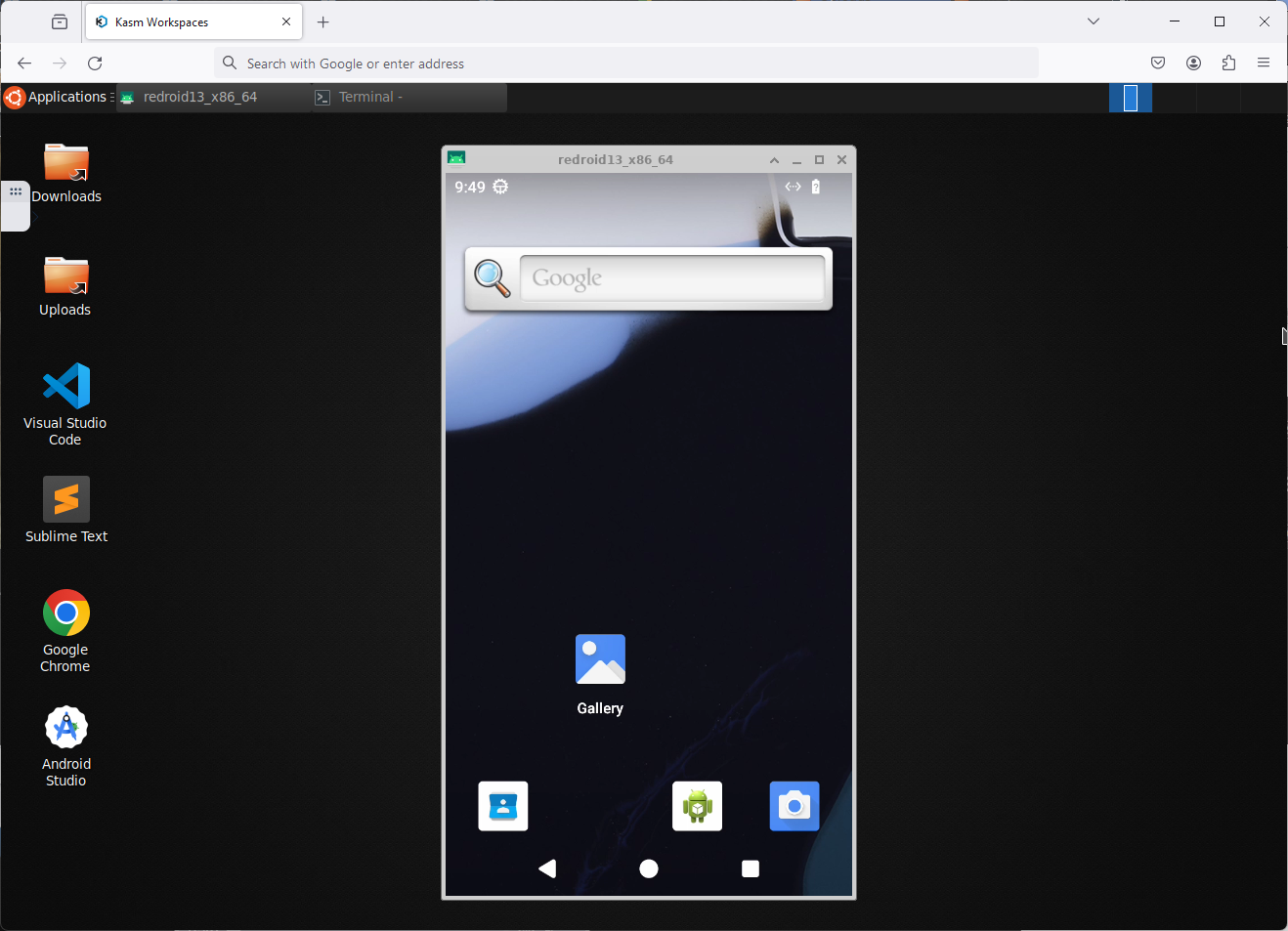mirror of
https://github.com/kasmtech/workspaces-images.git
synced 2025-08-03 11:47:47 +02:00
About This Image
This experimental image contains a browser-accessible version of Redroid. redroid (Remote-Android) is a multi-arch, GPU enabled, Android in Cloud solution.
The image utilizes Docker in Docker (DinD) to automate launching Redroid and scrcpy docs.
Host Dependencies
This image requires the "binder_linux" host level kernel modules installed and enabled.
Below is an example for installing binder_linux on Ubuntu 22.04 LTS host
sudo apt install linux-modules-extra-`uname -r`
sudo modprobe binder_linux devices="binder,hwbinder,vndbinder"
See Redroid Docs for more details.
Container Permissions
Using this container requires the --privileged flag to power both the Docker in Docker processes and the permissions
needed by the redroid containers
sudo docker run --rm -it --privileged --shm-size=512m -p 6901:6901 -e VNC_PW=password kasmweb/redroid:develop
Example for installing binder_linux on Ubuntu 22.04 LTS host
sudo apt install linux-modules-extra-`uname -r`
sudo modprobe binder_linux devices="binder,hwbinder,vndbinder"
The left ALT key is mapped as the hotkey for scrcpy
- Alt+R - rotate the android device
- Alt+F - fullscreen the android device
- Alt+Up/Alt+Down - Increase the volume of the device
See scrcpy docs for more details.
Environment Variables
REDROID_GPU_GUEST_MODE- Used to instruct redroid to utilize GPU rendering. Options areauto,guest, andhostREDROID_FPS- Set the maximum FPS for redroid and scrcpy.REDROID_WIDTH- Set the desired width of the redroid device.REDROID_HEIGHT- Set the desired height of the redroid device.REDROID_DPI- Set the desired DPI of the redroid device.REDROID_SHOW_CONSOLE- Display the scrcpy console after launching the redroid device.REDROID_DISABLE_AUTOSTART- If set to "1", the container will not automatically pull and start the redroid container and scrcpy.REDROID_DISABLE_HOST_CHECKS- If set to "1", the container will not check for the presence of required host level kernel modules.ANDROID_VERSION- The version of android (redroid) image to automatically load. Options are14.0.0,13.0.0(Default),12.0.0,11.0.0,10.0.0,9.0.0,8.1.0.