# NOTE
Clean duplicate of #7825
Sorry about all the mess guys... I got confuse with GitHub and and ended
up mankind that mess.
This the same code I just cleaned the commits.
# Description
Progress bar implementation for the `cp` command. Now if the flag `-p`
or `--progress` is set, then the user will be able to see the progress
of the file or files being copy
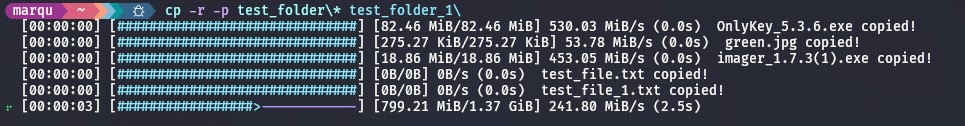
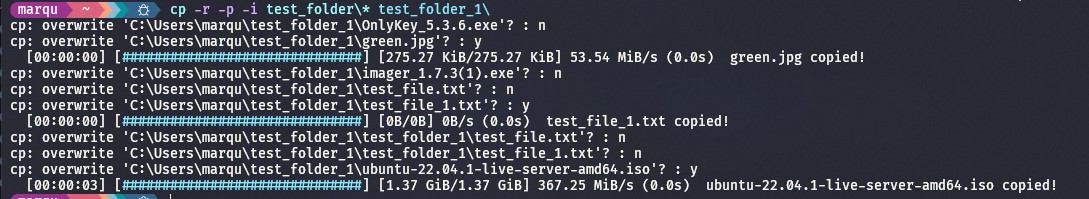
# User-Facing Changes
A new flag (`--progress` `-p`) was added to the `cp` command
Examples:
```nu
cp -p test_file.txt test_folder_1\
cp -r -p test_folder\* test_folder_1\
cp -r -p -i test_folder\* test_folder_1\
```
## Notes
- The progress bar uses `std::io::{Read, Write}` instead of
`std::fs::copy` to get the progress. that means that when the progress
bar is used the copy process might be a bit slower.
- Progress bar for symbolic links TBD: Since symbolic links are usually
very light I think is not worth it to duplicate the function
`copy_symlink` just to add a progress bar that will be so fast to the
point is not needed, but.. for consistency purposes we might need to
added it, In that case I would have to pass the variable `progress` by
parameter (to not duplicate code unnecessary). If I do that i would have
to pass the `progress` var to every function to respect `copy_impl: impl
Fn(PathBuf, PathBuf, Span)`. Please let me know if this is not clear :p
---------
Co-authored-by: Reilly Wood <reilly.wood@icloud.com>
# Description
Fixes: #8136
# User-Facing Changes
The following command
```
let VAR = ^cat non-existing-file; echo "failed"
```
will no longer output `failed` message
# Tests + Formatting
Don't forget to add tests that cover your changes.
Make sure you've run and fixed any issues with these commands:
- `cargo fmt --all -- --check` to check standard code formatting (`cargo
fmt --all` applies these changes)
- `cargo clippy --workspace -- -D warnings -D clippy::unwrap_used -A
clippy::needless_collect` to check that you're using the standard code
style
- `cargo test --workspace` to check that all tests pass
# After Submitting
If your PR had any user-facing changes, update [the
documentation](https://github.com/nushell/nushell.github.io) after the
PR is merged, if necessary. This will help us keep the docs up to date.
---------
Co-authored-by: Reilly Wood <reilly.wood@icloud.com>
# Description
GH Issue: [#8074](https://github.com/nushell/nushell/issues/8074)
Adding SIGINT Ctrl + C functionality to *most* of the `input` command.
`input` with the flags `--suppress-output` and `--bytes-until` are
executed in raw mode which allows a ^C signal to be caught as it's
input, but an "optionless" call of `input` is using a standard
`read_line()` method that takes a ^C input and clears the buffer of any
data collected before the ^C. I'm more than happy to alter the
"optionless" call but putting it in raw mode hides the user input, so at
the moment that's unchanged.
# User-Facing Changes
Now ^C anywhere in the stdin stream will cause the command to SIGINT (as
long as the command isn't optionless), rather than being read in as part
of the input.
```
/home/rdevenney/projects/open_source/nushell〉input --suppress-output
Error: nu:🐚:io_error (link)
× I/O error
help: SIGINT
```
```
/home/rdevenney/projects/open_source/nushell〉input --bytes-until "a"
Error: nu:🐚:io_error (link)
× I/O error
help: SIGINT
```
As mentioned above, the default input behavior is the same.
# Tests + Formatting
Don't forget to add tests that cover your changes.
Make sure you've run and fixed any issues with these commands:
- `cargo fmt --all -- --check` to check standard code formatting (`cargo
fmt --all` applies these changes)
- `cargo clippy --workspace -- -D warnings -D clippy::unwrap_used -A
clippy::needless_collect` to check that you're using the standard code
style
- `cargo test --workspace` to check that all tests pass
# After Submitting
If your PR had any user-facing changes, update [the
documentation](https://github.com/nushell/nushell.github.io) after the
PR is merged, if necessary. This will help us keep the docs up to date.
# Description
See title.
Also changed some misleading wording in `reject`'s help.
# User-Facing Changes
See above.
# Tests + Formatting
Don't forget to add tests that cover your changes.
Make sure you've run and fixed any issues with these commands:
- `cargo fmt --all -- --check` to check standard code formatting (`cargo
fmt --all` applies these changes)
- `cargo clippy --workspace -- -D warnings -D clippy::unwrap_used -A
clippy::needless_collect` to check that you're using the standard code
style
- `cargo test --workspace` to check that all tests pass
# After Submitting
If your PR had any user-facing changes, update [the
documentation](https://github.com/nushell/nushell.github.io) after the
PR is merged, if necessary. This will help us keep the docs up to date.
# Description
Final rework for https://github.com/nushell/nushell/issues/2741, after
this one, we'll add for free HTTP PUT, PATCH, DELETE and HEAD.
# User-Facing Changes
We can now post data using HTTP GET. I add some examples in the output
of `http get --help` to demonstrate this new behavior.
# Tests + Formatting
Don't forget to add tests that cover your changes.
Make sure you've run and fixed any issues with these commands:
- `cargo fmt --all -- --check` to check standard code formatting (`cargo
fmt --all` applies these changes)
- `cargo clippy --workspace -- -D warnings -D clippy::unwrap_used -A
clippy::needless_collect` to check that you're using the standard code
style
- `cargo test --workspace` to check that all tests pass
# After Submitting
If your PR had any user-facing changes, update [the
documentation](https://github.com/nushell/nushell.github.io) after the
PR is merged, if necessary. This will help us keep the docs up to date.
# Description
Fixes the following message:
```
〉(ls).0 | into string
Error: nu:🐚:cant_convert (link)
× Can't convert to record.
╭─[entry #4:1:1]
1 │ (ls).0 | into string
· ─────┬─────
· ╰── can't convert string to record
╰────
help: try using the `to nuon` command
```
# User-Facing Changes
See above.
# Tests + Formatting
Don't forget to add tests that cover your changes.
Make sure you've run and fixed any issues with these commands:
- `cargo fmt --all -- --check` to check standard code formatting (`cargo
fmt --all` applies these changes)
- `cargo clippy --workspace -- -D warnings -D clippy::unwrap_used -A
clippy::needless_collect` to check that you're using the standard code
style
- `cargo test --workspace` to check that all tests pass
# After Submitting
If your PR had any user-facing changes, update [the
documentation](https://github.com/nushell/nushell.github.io) after the
PR is merged, if necessary. This will help us keep the docs up to date.
Related to #8119.
Should address the review comment by @sholderbach from #8119.
# Description
this PR adds the output to the new example for the `with-env` command
introduced by #8119.
```bash
with-env {X: "Y", W: "Z"} { [$env.X $env.W] }
```
should output
```bash
["Y", "Z"]
```
hence the proposition from @sholderbach, i.e.
```rust
Some(Value::list(
vec![Value::test_string("Y"), Value::test_string("Z")],
Span::test_data(),
))
```
# User-Facing Changes
_none_
# Tests + Formatting
not really a test, only the output value for the last `with-env` example
- ✔️ `cargo fmt --all`
- ✔️ `cargo clippy --workspace -- -D warnings -D
clippy::unwrap_used -A clippy::needless_collect`
- ✔️ `cargo test --workspace`
# After Submitting
_none_
# Description
While debugging #8139 I noticed that there was some error information
coming from the toml crate that we were not displaying. This would've
helped me to understand what was going on. So, this PR shows more
verbose errors when toml fails to parse.
### Before
```
cargo llvm-cov show-env | from toml
Error: nu:🐚:cant_convert (link)
× Can't convert to structured toml data.
╭─[entry #1:1:1]
1 │ cargo llvm-cov show-env | from toml
· ──┬──
· ╰── can't convert string to structured toml data
╰────
```
### After
```
cargo llvm-cov show-env | from toml
Error: nu:🐚:cant_convert (link)
× Can't convert to structured toml data.
╭─[entry #1:1:1]
1 │ cargo llvm-cov show-env | from toml
· ──┬──
· ╰── can't convert string to structured toml data
╰────
help: TOML parse error at line 2, column 24
|
2 | LLVM_PROFILE_FILE="C:\CarTar\nushell-%p-%m.profraw"
| ^
invalid escape sequence
expected `b`, `f`, `n`, `r`, `t`, `u`, `U`, `\`, `"`
```
# User-Facing Changes
_(List of all changes that impact the user experience here. This helps
us keep track of breaking changes.)_
# Tests + Formatting
Don't forget to add tests that cover your changes.
Make sure you've run and fixed any issues with these commands:
- `cargo fmt --all -- --check` to check standard code formatting (`cargo
fmt --all` applies these changes)
- `cargo clippy --workspace -- -D warnings -D clippy::unwrap_used -A
clippy::needless_collect` to check that you're using the standard code
style
- `cargo test --workspace` to check that all tests pass
# After Submitting
If your PR had any user-facing changes, update [the
documentation](https://github.com/nushell/nushell.github.io) after the
PR is merged, if necessary. This will help us keep the docs up to date.
Enhancement of new `fill` command (#7846) to handle content including
ANSI escape codes for formatting or multi-code-point Unicode grapheme
clusters.
In both of these cases, the content is (many) bytes longer than its
visible length, and `fill` was counting the extra bytes so not adding
enough fill characters.
# Description
This script:
```rust
# the teacher emoji `\u{1F9D1}\u{200D}\u{1F3EB}` is 3 code points, but only 1 print position wide.
echo "This output should be 3 print positions wide, with leading and trailing `+`"
$"\u{1F9D1}\u{200D}\u{1F3EB}" | fill -c "+" -w 3 -a "c"
echo "This output should be 3 print positions wide, with leading and trailing `+`"
$"(ansi green)a(ansi reset)" | fill -c "+" -w 3 -a c
echo ""
```
Was producing this output:
```rust
This output should be 3 print positions wide, with leading and trailing `+`
🧑🏫
This output should be 3 print positions wide, with leading and trailing `+`
a
```
After this PR, it produces this output:
```rust
This output should be 3 print positions wide, with leading and trailing `+`
+🧑🏫+
This output should be 3 print positions wide, with leading and trailing `+`
+a+
```
# User-Facing Changes
Users may have to undo fixes they may have introduced to work around the
former behavior. I have one such in my prompt string that I can now
revert.
# Tests + Formatting
Don't forget to add tests that cover your changes.
-- Done
Make sure you've run and fixed any issues with these commands:
- [x] `cargo fmt --all -- --check` to check standard code formatting
(`cargo fmt --all` applies these changes)
- [x] `cargo clippy --workspace -- -D warnings -D clippy::unwrap_used -A
clippy::needless_collect` to check that you're using the standard code
style
- [x] `cargo test --workspace` to check that all tests pass
# After Submitting
`fill` command not documented in the book, and it still talks about `str
lpad/rpad`. I'll fix.
Note added dependency on a new library `print-positions`, which is an
iterator that yields a complete print position (cluster + Ansi sequence)
per call. Should this be vendored?
hello there 👋😋
when messing around with `with-env`, looking at the examples, i did not
understand that we could directly run `with-env` with a record as the
argument and not from the input of a pipe 😮
even though the last example, i.e.
```bash
Set by row(e.g. `open x.json` or `from json`)
> '{"X":"Y","W":"Z"}'|from json|with-env $in { [$env.X $env.W] }
```
, is equivalent, just the record comes from the pipe, i thought adding
that explicite new example could be helpful 😌
# Description
looking at the single real change of this PR, i.e. 86ef34e90, you can
see i've simply added
```bash
Set by key-value record
> with-env {X: "Y", W: "Z"} { [$env.X $env.W] }
```
just before the example above
> **Note**
> i've also added spaces around the '|' in the last examples, from
> ```bash
> > '{"X":"Y","W":"Z"}'|from json|with-env $in { [$env.X $env.W] }
> ```
> to
> ```bash
> > '{"X":"Y","W":"Z"}' | from json | with-env $in { [$env.X $env.W] }
> ```
> hopefully making the pipeline a bit easier to read 👍
### hope you like that 😏
# User-Facing Changes
a new example has been added to `with-env`
# Tests + Formatting
no tests have been added
# After Submitting
the change should not affect the website, i think
=> if i need to generate the associated `HTML` file on
https://github.com/nushell/nushell.github.io, please tell me 😋
# Description
In order to work on https://github.com/nushell/nushell/issues/2741, I'm
preparing the code.
# User-Facing Changes
Both commands do support the timeout option.
**But the timeout argument `-t, --timeout` has been migrated to `-m,
--max-time`**. I had to make a choice since there is another option
using the short command `t` which is "content-type".
# Tests + Formatting
Don't forget to add tests that cover your changes.
Make sure you've run and fixed any issues with these commands:
- `cargo fmt --all -- --check` to check standard code formatting (`cargo
fmt --all` applies these changes)
- `cargo clippy --workspace -- -D warnings -D clippy::unwrap_used -A
clippy::needless_collect` to check that you're using the standard code
style
- `cargo test --workspace` to check that all tests pass
# After Submitting
If your PR had any user-facing changes, update [the
documentation](https://github.com/nushell/nushell.github.io) after the
PR is merged, if necessary. This will help us keep the docs up to date.
# Description
Fixes issue #7792 Fix basically by @kubouch , "stolen" by me :). Edit:
Added "proper" fix rather than the one liner
```
start Cargo.toml
// Opens in default editor
```
```
start https://www.google.com [alternative_browser]
// Opens page in default browser or another browser if specified
```
# User-Facing Changes
_(List of all changes that impact the user experience here. This helps
us keep track of breaking changes.)_
# Tests + Formatting
Don't forget to add tests that cover your changes.
Make sure you've run and fixed any issues with these commands:
- [X] `cargo fmt --all -- --check` to check standard code formatting
(`cargo fmt --all` applies these changes)
- [X] `cargo clippy --workspace -- -D warnings -D clippy::unwrap_used -A
clippy::needless_collect` to check that you're using the standard code
style
- [X] `cargo test --workspace` to check that all tests pass
# After Submitting
If your PR had any user-facing changes, update [the
documentation](https://github.com/nushell/nushell.github.io) after the
PR is merged, if necessary. This will help us keep the docs up to date.
# Description
This PR fixes a bug that occurs if you pass `rename --column` and empty
list like `ls | rename -c []`.
## Before
```
> ls | rename -c []
thread 'main' panicked at 'index out of bounds: the len is 0 but the index is 0', crates\nu-command\src\filters\rename.rs:110:15
note: run with `RUST_BACKTRACE=1` environment variable to display a backtrace
```
## After
```
> ls | rename -c []
Error: nu:🐚:type_mismatch (link)
× Type mismatch.
╭─[entry #1:1:1]
1 │ ls | rename -c []
· ─┬
· ╰── The list cannot be empty and must contain only two values: the column's name and its replacement value
╰────
```
# User-Facing Changes
_(List of all changes that impact the user experience here. This helps
us keep track of breaking changes.)_
# Tests + Formatting
Don't forget to add tests that cover your changes.
Make sure you've run and fixed any issues with these commands:
- `cargo fmt --all -- --check` to check standard code formatting (`cargo
fmt --all` applies these changes)
- `cargo clippy --workspace -- -D warnings -D clippy::unwrap_used -A
clippy::needless_collect` to check that you're using the standard code
style
- `cargo test --workspace` to check that all tests pass
# After Submitting
If your PR had any user-facing changes, update [the
documentation](https://github.com/nushell/nushell.github.io) after the
PR is merged, if necessary. This will help us keep the docs up to date.
# Description
This PR tweaks how `ast` works a tiny bit by outputting values in stead
of eprintln!'s. It also moves the `ast` command into the folder with the
rest of the debug commands and changes the category to debug.
I started adding some tests but couldn't figure out a good way to do it
since every `ast` command contains spans that will be different on each
invocation.
# User-Facing Changes
# Tests + Formatting
Don't forget to add tests that cover your changes.
Make sure you've run and fixed any issues with these commands:
- `cargo fmt --all -- --check` to check standard code formatting (`cargo
fmt --all` applies these changes)
- `cargo clippy --workspace -- -D warnings -D clippy::unwrap_used -A
clippy::needless_collect` to check that you're using the standard code
style
- `cargo test --workspace` to check that all tests pass
# After Submitting
If your PR had any user-facing changes, update [the
documentation](https://github.com/nushell/nushell.github.io) after the
PR is merged, if necessary. This will help us keep the docs up to date.
# Description
Now that we've landed the debug commands we were working on, let's
relocate them to an easier place to find all of them. That's what this
PR does.
The only actual code change was changing the `timeit` command to a
`Category::Debug` command. The rest is just moving things around and
hooking them up.
# User-Facing Changes
# Tests + Formatting
Don't forget to add tests that cover your changes.
Make sure you've run and fixed any issues with these commands:
- `cargo fmt --all -- --check` to check standard code formatting (`cargo
fmt --all` applies these changes)
- `cargo clippy --workspace -- -D warnings -D clippy::unwrap_used -A
clippy::needless_collect` to check that you're using the standard code
style
- `cargo test --workspace` to check that all tests pass
# After Submitting
If your PR had any user-facing changes, update [the
documentation](https://github.com/nushell/nushell.github.io) after the
PR is merged, if necessary. This will help us keep the docs up to date.
# Description
From nushell 0.8 philosophy:
https://github.com/nushell/nushell.github.io/blob/main/contributor-book/philosophy_0_80.md#core-categories
> The following categories should be moved to plugins:
Uncommon format support
So this pr is trying to move following commands to plugin:
- [X] from eml
- [x] from ics
- [x] from ini
- [x] from vcf
And we can have a new plugin handles for these formatting, currently
it's implemented here:
https://github.com/WindSoilder/nu_plugin_format
The command usage should be the same to original command.
If it's ok, the plugin can support more formats like
[parquet](https://github.com/fdncred/nu_plugin_from_parquet), or [EDN
format](https://github.com/nushell/nushell/issues/6415), or something
else.
Just create a draft pr to show what's the blueprint looks like, and is
it a good direction to move forward?
# User-Facing Changes
_(List of all changes that impact the user experience here. This helps
us keep track of breaking changes.)_
# Tests + Formatting
Don't forget to add tests that cover your changes.
Make sure you've run and fixed any issues with these commands:
- `cargo fmt --all -- --check` to check standard code formatting (`cargo
fmt --all` applies these changes)
- `cargo clippy --workspace -- -D warnings -D clippy::unwrap_used -A
clippy::needless_collect` to check that you're using the standard code
style
- `cargo test --workspace` to check that all tests pass
# After Submitting
If your PR had any user-facing changes, update [the
documentation](https://github.com/nushell/nushell.github.io) after the
PR is merged, if necessary. This will help us keep the docs up to date.
# Description
[GH issue](https://github.com/nushell/nushell/issues/8027)
The current error message for a cd command includes a Debug output of
the `io::Error` being returned from `canonicalize_with`, so it's been
replaced with a more user friendly and readable depiction of the error.
# User-Facing Changes
As described in the issue, I've changed the error message for a cd into
a directory that does not exist from:
```
/home/rdevenney/projects/open_source/nushell〉cd asdfasdf 02/11/2023 08:59:59 PM
Error: nu:🐚:directory_not_found (link)
× Directory not found
╭─[entry #2:1:1]
1 │ cd asdfasdf
· ────┬───
· ╰── directory not found
╰────
help: IO Error: Os { code: 2, kind: NotFound, message: "No such file or directory" }
```
To:
```
/home/rdevenney/projects/open_source/nushell〉cd asdfasdf 02/11/2023 08:58:38 PM
Error: nu:🐚:directory_not_found (link)
× Directory not found
╭─[entry #1:1:1]
1 │ cd asdfasdf
· ────┬───
· ╰── directory not found
╰────
help: IO Error: DirectoryNotFound
```
# Tests + Formatting
Don't forget to add tests that cover your changes.
Make sure you've run and fixed any issues with these commands:
- `cargo fmt --all -- --check` to check standard code formatting (`cargo
fmt --all` applies these changes)
- `cargo clippy --workspace -- -D warnings -D clippy::unwrap_used -A
clippy::needless_collect` to check that you're using the standard code
style
- `cargo test --workspace` to check that all tests pass
# After Submitting
If your PR had any user-facing changes, update [the
documentation](https://github.com/nushell/nushell.github.io) after the
PR is merged, if necessary. This will help us keep the docs up to date.
---------
Co-authored-by: Reilly Wood <reilly.wood@icloud.com>
# Description
This one fixes env not being hidden inside closure, reported in the
conversation under https://github.com/nushell/nushell/issues/6593https://github.com/nushell/nushell/issues/6593https://github.com/nushell/nushell/issues/7937 still persist. These
seems a bit more involved and might need hidden env tracking also in the
engine state... I'm not yet sure what's causing it.
Also re-enables some env-related tests and removes unused Value clone.
# User-Facing Changes
Just a bugfix
# Tests + Formatting
Don't forget to add tests that cover your changes.
Make sure you've run and fixed any issues with these commands:
- `cargo fmt --all -- --check` to check standard code formatting (`cargo
fmt --all` applies these changes)
- `cargo clippy --workspace -- -D warnings -D clippy::unwrap_used -A
clippy::needless_collect` to check that you're using the standard code
style
- `cargo test --workspace` to check that all tests pass
# After Submitting
If your PR had any user-facing changes, update [the
documentation](https://github.com/nushell/nushell.github.io) after the
PR is merged, if necessary. This will help us keep the docs up to date.
# Description
Improve error when `str replace <pattern>` detects a problem with
<pattern>.
# User-Facing Changes
New "Incorrect value" error:
```
〉 'C:\Users\kubouch' | str replace 'C:\Users' 'foo'
Error: nu:🐚:incorrect_value (link)
× Incorrect value.
╭─[entry #1:1:1]
1 │ 'C:\Users\kubouch' | str replace 'C:\Users' 'foo'
· ─────┬────
· ╰── Regex error: Parsing error at position 4: Invalid hex escape
╰────
```
We could fruitfully replace some of the current uses of
`ShellError::UnsupportedInput` with this error. 'Incorrect value' is
different from 'wrong type'
# Tests + Formatting
Don't forget to add tests that cover your changes.
* none added / changed.
Make sure you've run and fixed any issues with these commands:
- [x] `cargo fmt --all -- --check` to check standard code formatting
(`cargo fmt --all` applies these changes)
- [x] `cargo clippy --workspace -- -D warnings -D clippy::unwrap_used -A
clippy::needless_collect` to check that you're using the standard code
style
- [x] `cargo test --workspace` to check that all tests pass
# After Submitting
If your PR had any user-facing changes, update [the
documentation](https://github.com/nushell/nushell.github.io) after the
PR is merged, if necessary. This will help us keep the docs up to date.
# Description
This PR adds a deprecated message to the `benchmark` command.
```
> benchmark
Error: nu:🐚:deprecated_command (link)
× Deprecated command benchmark
╭─[entry #1:1:1]
1 │ benchmark
· ────┬────
· ╰── 'benchmark' is deprecated. Please use 'timeit' instead.
╰────
```
# User-Facing Changes
# Tests + Formatting
Don't forget to add tests that cover your changes.
Make sure you've run and fixed any issues with these commands:
- `cargo fmt --all -- --check` to check standard code formatting (`cargo
fmt --all` applies these changes)
- `cargo clippy --workspace -- -D warnings -D clippy::unwrap_used -A
clippy::needless_collect` to check that you're using the standard code
style
- `cargo test --workspace` to check that all tests pass
# After Submitting
If your PR had any user-facing changes, update [the
documentation](https://github.com/nushell/nushell.github.io) after the
PR is merged, if necessary. This will help us keep the docs up to date.
# Description
Adds a `profile` command that profiles each pipeline element of a block
and can also recursively step into child blocks.
# Limitations
* It is implemented using pipeline metadata which currently get lost in
some circumstances (e.g.,
https://github.com/nushell/nushell/issues/4501). This means that the
profiler will lose data coming from subexpressions. This issue will
hopefully be solved in the future.
* It also does not step into individual loop iteration which I'm not
sure why but maybe that's a good thing.
# User-Facing Changes
Shouldn't change any existing behavior.
# Tests + Formatting
Don't forget to add tests that cover your changes.
Make sure you've run and fixed any issues with these commands:
- `cargo fmt --all -- --check` to check standard code formatting (`cargo
fmt --all` applies these changes)
- `cargo clippy --workspace -- -D warnings -D clippy::unwrap_used -A
clippy::needless_collect` to check that you're using the standard code
style
- `cargo test --workspace` to check that all tests pass
# After Submitting
If your PR had any user-facing changes, update [the
documentation](https://github.com/nushell/nushell.github.io) after the
PR is merged, if necessary. This will help us keep the docs up to date.
---------
Co-authored-by: Darren Schroeder <343840+fdncred@users.noreply.github.com>
# Description
The purpose of this command is to help to debug pipelines. It works by
allowing you to inject the `inspect` command into a pipeline at any
point. Then it shows you what the input description is and what the
input values are that are passed into `inspect`. With each step it
prints this information out while also passing the value information on
to the next step in the pipeline.

This command is kind of a "hack job" because it clones maybe too much
and I had to get creative in order to output two different tables. I'm
sure there are many ways this can be improved or combined into other
commands but I wanted to start here. Note that the `inspect` output is
written to stderr and the normal nushell output is written to stdout. If
we were to output both to stdout, nushell would get confused.
# User-Facing Changes
# Tests + Formatting
Don't forget to add tests that cover your changes.
Make sure you've run and fixed any issues with these commands:
- `cargo fmt --all -- --check` to check standard code formatting (`cargo
fmt --all` applies these changes)
- `cargo clippy --workspace -- -D warnings -D clippy::unwrap_used -A
clippy::needless_collect` to check that you're using the standard code
style
- `cargo test --workspace` to check that all tests pass
# After Submitting
If your PR had any user-facing changes, update [the
documentation](https://github.com/nushell/nushell.github.io) after the
PR is merged, if necessary. This will help us keep the docs up to date.
# Description
This PR renames the `benchmark` command to the `time` command.
# User-Facing Changes
new command name
# Tests + Formatting
Don't forget to add tests that cover your changes.
Make sure you've run and fixed any issues with these commands:
- `cargo fmt --all -- --check` to check standard code formatting (`cargo
fmt --all` applies these changes)
- `cargo clippy --workspace -- -D warnings -D clippy::unwrap_used -A
clippy::needless_collect` to check that you're using the standard code
style
- `cargo test --workspace` to check that all tests pass
# After Submitting
If your PR had any user-facing changes, update [the
documentation](https://github.com/nushell/nushell.github.io) after the
PR is merged, if necessary. This will help us keep the docs up to date.
# Description
This PR changes the `metadata` command to a `Category::Debug` command
for better organization.
# User-Facing Changes
Just a different category.
# Tests + Formatting
Don't forget to add tests that cover your changes.
Make sure you've run and fixed any issues with these commands:
- `cargo fmt --all -- --check` to check standard code formatting (`cargo
fmt --all` applies these changes)
- `cargo clippy --workspace -- -D warnings -D clippy::unwrap_used -A
clippy::needless_collect` to check that you're using the standard code
style
- `cargo test --workspace` to check that all tests pass
# After Submitting
If your PR had any user-facing changes, update [the
documentation](https://github.com/nushell/nushell.github.io) after the
PR is merged, if necessary. This will help us keep the docs up to date.
# Description
The point of this command is to allow you to be able to format ints,
floats, filesizes, and strings with an alignment, padding, and a fill
character, as strings. It's meant to take the place of `str lpad` and
`str rpad`.
```
> help fill
Fill and Align
Search terms: display, render, format, pad, align
Usage:
> fill {flags}
Flags:
-h, --help - Display the help message for this command
-w, --width <Int> - The width of the output. Defaults to 1
-a, --alignment <String> - The alignment of the output. Defaults to Left (Left(l), Right(r), Center(c/m), MiddleRight(cr/mr))
-c, --character <String> - The character to fill with. Defaults to ' ' (space)
Signatures:
<number> | fill -> <string>
<string> | fill -> <string>
Examples:
Fill a string on the left side to a width of 15 with the character '─'
> 'nushell' | fill -a l -c '─' -w 15
Fill a string on the right side to a width of 15 with the character '─'
> 'nushell' | fill -a r -c '─' -w 15
Fill a string on both sides to a width of 15 with the character '─'
> 'nushell' | fill -a m -c '─' -w 15
Fill a number on the left side to a width of 5 with the character '0'
> 1 | fill --alignment right --character 0 --width 5
Fill a filesize on the left side to a width of 5 with the character '0'
> 1kib | fill --alignment middle --character 0 --width 10
```
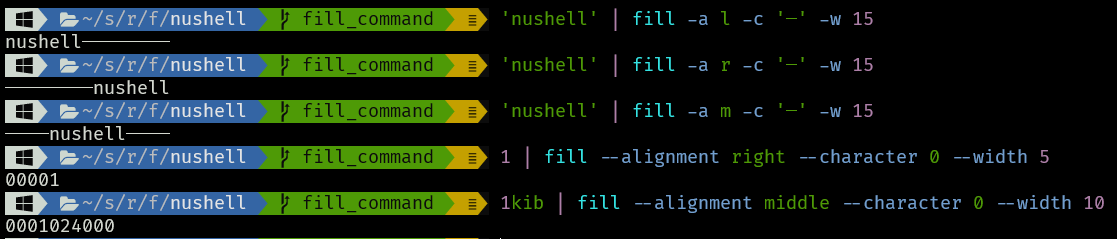
# User-Facing Changes
Deprecated `str lpad` and `str rpad`.
# Tests + Formatting
Don't forget to add tests that cover your changes.
Make sure you've run and fixed any issues with these commands:
- `cargo fmt --all -- --check` to check standard code formatting (`cargo
fmt --all` applies these changes)
- `cargo clippy --workspace -- -D warnings -D clippy::unwrap_used -A
clippy::needless_collect` to check that you're using the standard code
style
- `cargo test --workspace` to check that all tests pass
# After Submitting
If your PR had any user-facing changes, update [the
documentation](https://github.com/nushell/nushell.github.io) after the
PR is merged, if necessary. This will help us keep the docs up to date.
# Description
This PR does the following:
1. Adds a new command called `view span` - which shows what is at the
location of the span parameters
2. Adds a new command called `view` - which just lists all the `view`
commands.
3. Renames `view-source` to `view source`.
4. Adds a new command called `view files` - which shows you what files
are loaded into nushell's EngineState memory.
5. Added a `Category::Debug` and put these commands (and others) into
it. (`inspect` needs to be added to it, but it's not landed yet)
Spans are important to nushell. One of their uses is to show where
errors are. For instance, in this example, the leader lines pointing to
parts of the command line are able to point to `10`, `/`, and `"bob"`
because each of those items have a span.
```
> 10 / "bob"
Error: nu::parser::unsupported_operation (link)
× Types mismatched for operation.
╭─[entry #8:1:1]
1 │ 10 / "bob"
· ─┬ ┬ ──┬──
· │ │ ╰── string
· │ ╰── doesn't support these values.
· ╰── int
╰────
help: Change int or string to be the right types and try again.
```
# Examples
## view span
Example:
```
> $env.config | get keybindings | first | debug -r
... bunch of stuff
span: Span {
start: 68065,
end: 68090,
},
},
],
span: Span {
start: 68050,
end: 68101,
},
},
],
span: Span {
start: 67927,
end: 68108,
},
}
```
To view the last span:
```
> view span 67927 68108
{
name: clear_everything
modifier: control
keycode: char_l
mode: emacs
event: [
{ send: clearscrollback }
]
}
```
> To view the 2nd to last span:
```
view span 68065 68090
{ send: clearscrollback }
```
> To view the 3rd to last span:
```
view span 68050 68101
[
{ send: clearscrollback }
]
```
## view files
```
> view files
╭────┬───────────────────────────────────────────────────────┬────────┬────────┬───────╮
│ # │ filename │ start │ end │ size │
├────┼───────────────────────────────────────────────────────┼────────┼────────┼───────┤
│ 0 │ source │ 0 │ 2 │ 2 │
│ 1 │ Host Environment Variables │ 2 │ 6034 │ 6032 │
│ 2 │ C:\Users\a_username\AppData\Roaming\nushell\plugin.nu │ 6034 │ 31236 │ 25202 │
│ 3 │ C:\Users\a_username\AppData\Roaming\nushell\env.nu │ 31236 │ 44961 │ 13725 │
│ 4 │ C:\Users\a_username\AppData\Roaming\nushell\config.nu │ 44961 │ 76134 │ 31173 │
│ 5 │ defs.nu │ 76134 │ 91944 │ 15810 │
│ 6 │ prompt\oh-my.nu │ 91944 │ 111523 │ 19579 │
│ 7 │ weather\get-weather.nu │ 111523 │ 125556 │ 14033 │
│ 8 │ .zoxide.nu │ 125556 │ 127504 │ 1948 │
│ 9 │ source │ 127504 │ 127561 │ 57 │
│ 10 │ entry #1 │ 127561 │ 127585 │ 24 │
│ 11 │ entry #2 │ 127585 │ 127595 │ 10 │
╰────┴───────────────────────────────────────────────────────┴────────┴────────┴───────╯
```
`entry #x` will be each command you type in the repl (i think). so, it
may be good to filter those out sometimes.
```
> view files | where filename !~ entry
╭───┬───────────────────────────────────────────────────────┬────────┬────────┬───────╮
│ # │ filename │ start │ end │ size │
├───┼───────────────────────────────────────────────────────┼────────┼────────┼───────┤
│ 0 │ source │ 0 │ 2 │ 2 │
│ 1 │ Host Environment Variables │ 2 │ 6034 │ 6032 │
│ 2 │ C:\Users\a_username\AppData\Roaming\nushell\plugin.nu │ 6034 │ 31236 │ 25202 │
│ 3 │ C:\Users\a_username\AppData\Roaming\nushell\env.nu │ 31236 │ 44961 │ 13725 │
│ 4 │ C:\Users\a_username\AppData\Roaming\nushell\config.nu │ 44961 │ 76134 │ 31173 │
│ 5 │ defs.nu │ 76134 │ 91944 │ 15810 │
│ 6 │ prompt\oh-my.nu │ 91944 │ 111523 │ 19579 │
│ 7 │ weather\get-weather.nu │ 111523 │ 125556 │ 14033 │
│ 8 │ .zoxide.nu │ 125556 │ 127504 │ 1948 │
│ 9 │ source │ 127504 │ 127561 │ 57 │
╰───┴───────────────────────────────────────────────────────┴────────┴────────┴───────╯
```
# User-Facing Changes
I renamed `view-source` to `view source` just to make a group of
commands. No functionality has changed in `view source`.
# Tests + Formatting
Don't forget to add tests that cover your changes.
Make sure you've run and fixed any issues with these commands:
- `cargo fmt --all -- --check` to check standard code formatting (`cargo
fmt --all` applies these changes)
- `cargo clippy --workspace -- -D warnings -D clippy::unwrap_used -A
clippy::needless_collect` to check that you're using the standard code
style
- `cargo test --workspace` to check that all tests pass
# After Submitting
If your PR had any user-facing changes, update [the
documentation](https://github.com/nushell/nushell.github.io) after the
PR is merged, if necessary. This will help us keep the docs up to date.
# Description
Added fix for #7981 - Replaced crate serde_ini with rust-ini for package
nu-command/from
# Tests + Formatting
Added a test to support addition of the rust-ini crate.
`cargo test --package nu-command --lib -- formats::from::ini::tests
--nocapture`
Executed all tests.
`cargo test --workspace`
---------
Co-authored-by: Nitin Londhe <nitin.londhe@genmills.com>
# Description
Fixes#7864. Haven't removed redundant code yet; and there's also a
weird visual bug, but I'm not sure if that's the fault of this PR or
just a quirk of how tabling works:
```
/home/gabriel/CodingProjects/nushell〉ping 1.1.1.1 | parse -r '(?P<num>\d+) ttl' 01/27/2023 11:28:31 AM
╭───┬─────╮
│ # │ num │
├───┼─────┤
│ 0 │ 1 │
│ 1 │ 2 │
╰───┴─────╯
╭───┬─────╮
│ # │ num │
├───┼─────┤
│ 2 │ 3 │
╰───┴─────╯
╭───┬─────╮
│ # │ num │
├───┼─────┤
│ 3 │ 4 │
│ 4 │ 5 │
╰───┴─────╯
╭───┬─────╮
│ # │ num │
├───┼─────┤
│ 5 │ 6 │
│ 6 │ 7 │
╰───┴─────╯
^C
/home/gabriel/CodingProjects/nushell〉 01/27/2023 11:28:59 AM
```
# User-Facing Changes
_(List of all changes that impact the user experience here. This helps
us keep track of breaking changes.)_
# Tests + Formatting
Don't forget to add tests that cover your changes.
Make sure you've run and fixed any issues with these commands:
- `cargo fmt --all -- --check` to check standard code formatting (`cargo
fmt --all` applies these changes)
- `cargo clippy --workspace -- -D warnings -D clippy::unwrap_used -A
clippy::needless_collect` to check that you're using the standard code
style
- `cargo test --workspace` to check that all tests pass
# After Submitting
If your PR had any user-facing changes, update [the
documentation](https://github.com/nushell/nushell.github.io) after the
PR is merged, if necessary. This will help us keep the docs up to date.
# Description
As title, we can't provide examples for plugin commands, this pr would
make it possible
# User-Facing Changes
Take plugin `nu-example-1` as example:
```
❯ nu-example-1 -h
PluginSignature test 1 for plugin. Returns Value::Nothing
Usage:
> nu-example-1 {flags} <a> <b> (opt) ...(rest)
Flags:
-h, --help - Display the help message for this command
-f, --flag - a flag for the signature
-n, --named <String> - named string
Parameters:
a <int>: required integer value
b <string>: required string value
(optional) opt <int>: Optional number
...rest <string>: rest value string
Examples:
running example with an int value and string value
> nu-example-1 3 bb
```
The examples session is newly added.
## Basic idea behind these changes
when nushell query plugin signatures, plugin just returns it's signature
without any examples, so nushell have no idea about the examples of
plugin commands.
To adding the feature, we just making plugin returns it's signature with
examples.
Before:
```
1. get signature
---------------->
Nushell ------------------ Plugin
<-----------------
2. returns Vec<Signature>
```
After:
```
1. get signature
---------------->
Nushell ------------------ Plugin
<-----------------
2. returns Vec<PluginSignature>
```
When writing plugin signature to $nu.plugin-path:
Serialize `<PluginSignature>` rather than `<Signature>`, which would
enable us to serialize examples to `$nu.plugin-path`
## Shortcoming
It's a breaking changes because `Plugin::signature` is changed, and it
requires plugin authors to change their code for new signatures.
Fortunally it should be easy to change, for rust based plugin, we just
need to make a global replace from word `Signature` to word
`PluginSignature` in their plugin project.
Our content of plugin-path is really large, if one plugin have many
examples, it'd results to larger body of $nu.plugin-path, which is not
really scale. A solution would be save register information in other
binary formats rather than `json`. But I think it'd be another story.
# Tests + Formatting
Don't forget to add tests that cover your changes.
Make sure you've run and fixed any issues with these commands:
- `cargo fmt --all -- --check` to check standard code formatting (`cargo
fmt --all` applies these changes)
- `cargo clippy --workspace -- -D warnings -D clippy::unwrap_used -A
clippy::needless_collect` to check that you're using the standard code
style
- `cargo test --workspace` to check that all tests pass
# After Submitting
If your PR had any user-facing changes, update [the
documentation](https://github.com/nushell/nushell.github.io) after the
PR is merged, if necessary. This will help us keep the docs up to date.
# Description
This PR tries to resolve the overloading issue by going back to our
original naming convention for dataframes. So, this PR renames all
dataframe commands with a prefix of `dfr`. Some commands like `open-df`
were renamed to `dfr open` and things like `into df` were renamed `dfr
into-df`. I'm sure we can optimize naming a bit, but it seems to compile
now.
# User-Facing Changes
All dataframe commands are prefixed with dfr.
# Tests + Formatting
Don't forget to add tests that cover your changes.
Make sure you've run and fixed any issues with these commands:
- `cargo fmt --all -- --check` to check standard code formatting (`cargo
fmt --all` applies these changes)
- `cargo clippy --workspace -- -D warnings -D clippy::unwrap_used -A
clippy::needless_collect` to check that you're using the standard code
style
- `cargo test --workspace` to check that all tests pass
# After Submitting
If your PR had any user-facing changes, update [the
documentation](https://github.com/nushell/nushell.github.io) after the
PR is merged, if necessary. This will help us keep the docs up to date.
Hi there,
The case which was presented must be addressed.
But I did not test it properly...
I'd encourage you to do so.
Take care.
---------
Signed-off-by: Maxim Zhiburt <zhiburt@gmail.com>
# Description
I factorized the HTTP client from HTTP Post and HTTP Get into a common
file, in order to reduce the code duplication. This PR has to be looked
commit by commit.
# User-Facing Changes
A new option has been to HTTP Get: `--insecure`. This option was already
available for HTTP Post command.
# Tests + Formatting
Don't forget to add tests that cover your changes.
Make sure you've run and fixed any issues with these commands:
- `cargo fmt --all -- --check` to check standard code formatting (`cargo
fmt --all` applies these changes)
- `cargo clippy --workspace -- -D warnings -D clippy::unwrap_used -A
clippy::needless_collect` to check that you're using the standard code
style
- `cargo test --workspace` to check that all tests pass
# After Submitting
If your PR had any user-facing changes, update [the
documentation](https://github.com/nushell/nushell.github.io) after the
PR is merged, if necessary. This will help us keep the docs up to date.
This PR is an incremental improvement to `ls` when it encounters
'illegal' file paths on Windows. Related:
https://github.com/nushell/nushell/issues/7869
## Context
We have trouble with filenames that Windows doesn't like, for example
[files with a `.` at the end of their
name](https://learn.microsoft.com/en-us/windows/win32/fileio/naming-a-file#naming-conventions).
To make a long story short, the Rust stdlib and several Win32 APIs will
choke if asked to do something with an illegal filepath. This is a
problem because files with illegal names can be created via other means
(like `touch foo.` in MINGW bash).
Previously `ls` would fail completely in a directory with a bad file,
which isn't great. After this PR, bad files get included in `ls` results
but without any metadata columns. This is not quite where we want to be
— eventually we want to be able to display file metadata for _all_ files
(even naughty ones) — but it's an improvement on the status quo.
### Before
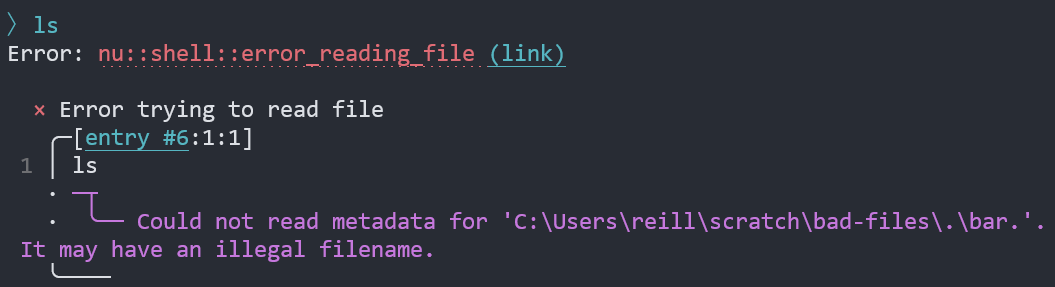
### After
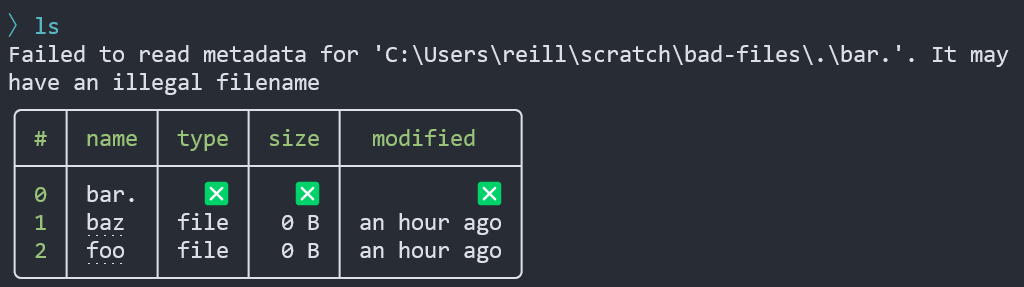
## Future work
Try the workarounds @ChrisDenton suggested:
https://github.com/nushell/nushell/issues/7869#issuecomment-1405977221
Some info on verbatim paths:
https://users.rust-lang.org/t/understanding-windows-paths/58583
## Testing
I tried to write a test for this, but it looks like our testing sandbox
can't create files with illegal filenames.😔 Here's the code in case it
proves useful someday:
```rust
/// Windows doesn't like certain file names, like file names ending with a period:
/// https://learn.microsoft.com/en-us/windows/win32/fileio/naming-a-file#naming-conventions
/// However, those files can still be created with tools like MINGW bash.
/// We may not be able to get full metadata for those files, but we should test that we can at least include them in ls results
#[test]
#[cfg(windows)]
fn can_list_illegal_files() {
Playground::setup("ls_test_all_columns", |dirs, sandbox| {
sandbox.with_files(vec![
EmptyFile("foo"),
EmptyFile("bar."),
EmptyFile("baz"),
]);
let actual = nu!(
cwd: dirs.test(),
"ls | length"
);
assert_eq!(actual.out, "3");
let actual = nu!(
cwd: dirs.test(),
"ls"
);
assert_eq!(actual.out, "1");
let actual = nu!(
cwd: dirs.test(),
"ls | where {|f| $f.name | str ends-with 'bar.'} | length"
);
assert_eq!(actual.out, "1");
})
}
```
# Description
Fix#7953
Fix flags on `du` which should be positive and added some tests.
# User-Facing Changes
_(List of all changes that impact the user experience here. This helps
us keep track of breaking changes.)_
# Tests + Formatting
Don't forget to add tests that cover your changes.
Make sure you've run and fixed any issues with these commands:
- `cargo fmt --all -- --check` to check standard code formatting (`cargo
fmt --all` applies these changes)
- `cargo clippy --workspace -- -D warnings -D clippy::unwrap_used -A
clippy::needless_collect` to check that you're using the standard code
style
- `cargo test --workspace` to check that all tests pass
# After Submitting
If your PR had any user-facing changes, update [the
documentation](https://github.com/nushell/nushell.github.io) after the
PR is merged, if necessary. This will help us keep the docs up to date.
# Description
This PR will help report a bad date that can't be converted where the
error message says `* Unable to parse datetime`. This is helpful when
you're converting a big table and it fails somewhere that you really
can't see. I put it in `[]` so that when it's null, you can see that
there should be something there.
Before:
```
> 'Tue 1 0' | into datetime
Error: nu:🐚:datetime_parse_error (link)
× Unable to parse datetime
╭─[entry #1:1:1]
1 │ 'Tue 1 0' | into datetime
· ────┬────
· ╰── datetime parsing failed
╰────
help: Examples of supported inputs:
* "5 pm"
* "2020/12/4"
* "2020.12.04 22:10 +2"
* "2020-04-12 22:10:57 +02:00"
* "2020-04-12T22:10:57.213231+02:00"
* "Tue, 1 Jul 2003 10:52:37 +0200"
```
After:
```
> 'Tue 1 0' | into datetime
Error: nu:🐚:datetime_parse_error (link)
× Unable to parse datetime: [Tue 1 0].
╭─[entry #4:1:1]
1 │ 'Tue 1 0' | into datetime
· ────┬────
· ╰── datetime parsing failed
╰────
help: Examples of supported inputs:
* "5 pm"
* "2020/12/4"
* "2020.12.04 22:10 +2"
* "2020-04-12 22:10:57 +02:00"
* "2020-04-12T22:10:57.213231+02:00"
* "Tue, 1 Jul 2003 10:52:37 +0200"
```
# User-Facing Changes
New format for the error message.
# Tests + Formatting
Don't forget to add tests that cover your changes.
Make sure you've run and fixed any issues with these commands:
- `cargo fmt --all -- --check` to check standard code formatting (`cargo
fmt --all` applies these changes)
- `cargo clippy --workspace -- -D warnings -D clippy::unwrap_used -A
clippy::needless_collect` to check that you're using the standard code
style
- `cargo test --workspace` to check that all tests pass
# After Submitting
If your PR had any user-facing changes, update [the
documentation](https://github.com/nushell/nushell.github.io) after the
PR is merged, if necessary. This will help us keep the docs up to date.
# Description
Added fix for #7970 - Upgraded toml crate version from version from
0.5.8 to 0.7.1 for package nu-command
# Tests + Formatting
Added two tests to support the toml upgrade.
- `cargo test --package nu-command --lib -- formats::from::toml::tests
--nocapture`
Executed all tests.
- `cargo test --workspace`
---------
Co-authored-by: Nitin Londhe <nitin.londhe@genmills.com>
# Description
I just updated a few examples linked to math commands.
I used the character of pi where possible, and I updated one example
since the example was misleading IMO (for the tau command).
# User-Facing Changes
Only examples have been updated, there is no real user changes.
# Tests + Formatting
Don't forget to add tests that cover your changes.
Make sure you've run and fixed any issues with these commands:
- `cargo fmt --all -- --check` to check standard code formatting (`cargo
fmt --all` applies these changes)
- `cargo clippy --workspace -- -D warnings -D clippy::unwrap_used -A
clippy::needless_collect` to check that you're using the standard code
style
- `cargo test --workspace` to check that all tests pass
# After Submitting
If your PR had any user-facing changes, update [the
documentation](https://github.com/nushell/nushell.github.io) after the
PR is merged, if necessary. This will help us keep the docs up to date.
# Description
`help <keyword>` will now search for `<keyword>` in aliases first, then
commands. This matches the way the parser resolves aliases before
commands.
# User-Facing Changes
Not significant
# Description
_(Thank you for improving Nushell. Please, check our [contributing
guide](../CONTRIBUTING.md) and talk to the core team before making major
changes.)_
I opened this PR to unify the run command method. It's mainly to improve
consistency across the tree.
# User-Facing Changes
None.
# Tests + Formatting
Don't forget to add tests that cover your changes.
Make sure you've run and fixed any issues with these commands:
- `cargo fmt --all -- --check` to check standard code formatting (`cargo
fmt --all` applies these changes)
- `cargo clippy --workspace -- -D warnings -D clippy::unwrap_used -A
clippy::needless_collect` to check that you're using the standard code
style
- `cargo test --workspace` to check that all tests pass
# After Submitting
If your PR had any user-facing changes, update [the
documentation](https://github.com/nushell/nushell.github.io) after the
PR is merged, if necessary. This will help us keep the docs up to date.
# Description
Fix for #7933. I've read through code and found the obvious difference
between them, where `each` command calls eval_with_early_return
e89e734ca2/crates/nu-command/src/filters/each.rs (L158),
while `reduce` command uses eval_block
e89e734ca2/crates/nu-command/src/filters/reduce.rs (L143)
That simple change seems to resolve the problem.
# User-Facing Changes
Allows the use of `return` in reduce closures, as per example in #7933
description. Arguably it's restoring consistency, than changing user
interface.
```
[1, 2] | reduce --fold null { |it, state|
::: if $it == 1 {
::: return 10
::: }
::: return ($it * $state)
::: }
20
```
# Tests + Formatting
Don't forget to add tests that cover your changes.
Make sure you've run and fixed any issues with these commands:
- [x] `cargo fmt --all -- --check` to check standard code formatting
(cargo fmt --all applies these changes)
- [x] `cargo clippy --workspace -- -D warnings -D clippy::unwrap_used -A
clippy::needless_collect` to check that you're using the standard code
style
- [x] `cargo test --workspace` to check that all tests pass
# After Submitting
If your PR had any user-facing changes, update [the
documentation](https://github.com/nushell/nushell.github.io) after the
PR is merged, if necessary. This will help us keep the docs up to date.