# Description
This PR tights input/output type-checking a bit more. There are a lot of
commands that don't have correct input/output types, so part of the
effort is updating them.
This PR now contains updates to commands that had wrong input/output
signatures. It doesn't add examples for these new signatures, but that
can be follow-up work.
# User-Facing Changes
BREAKING CHANGE BREAKING CHANGE
This work enforces many more checks on pipeline type correctness than
previous nushell versions. This strictness may uncover incompatibilities
in existing scripts or shortcomings in the type information for internal
commands.
# Tests + Formatting
<!--
Don't forget to add tests that cover your changes.
Make sure you've run and fixed any issues with these commands:
- `cargo fmt --all -- --check` to check standard code formatting (`cargo
fmt --all` applies these changes)
- `cargo clippy --workspace -- -D warnings -D clippy::unwrap_used -A
clippy::needless_collect -A clippy::result_large_err` to check that
you're using the standard code style
- `cargo test --workspace` to check that all tests pass
- `cargo run -- -c "use std testing; testing run-tests --path
crates/nu-std"` to run the tests for the standard library
> **Note**
> from `nushell` you can also use the `toolkit` as follows
> ```bash
> use toolkit.nu # or use an `env_change` hook to activate it
automatically
> toolkit check pr
> ```
-->
# After Submitting
<!-- If your PR had any user-facing changes, update [the
documentation](https://github.com/nushell/nushell.github.io) after the
PR is merged, if necessary. This will help us keep the docs up to date.
-->
# Description
This PR does a few things to help improve type hovers and, in the
process, fixes a few outstanding issues in the type system. Here's a
list of the changes:
* `for` now will try to infer the type of the iteration variable based
on the expression it's given. This fixes things like `for x in [1, 2, 3]
{ }` where `x` now properly gets the int type.
* Removed old input/output type fields from the signature, focuses on
the vec of signatures. Updated a bunch of dataframe commands that hadn't
moved over. This helps tie things together a bit better
* Fixed inference of types from subexpressions to use the last
expression in the block
* Fixed handling of explicit types in `let` and `mut` calls, so we now
respect that as the authoritative type
I also tried to add `def` input/output type inference, but unfortunately
we only know the predecl types universally, which means we won't have
enough information to properly know what the types of the custom
commands are.
# User-Facing Changes
Script typechecking will get tighter in some cases
Hovers should be more accurate in some cases that previously resorted to
any.
# Tests + Formatting
<!--
Don't forget to add tests that cover your changes.
Make sure you've run and fixed any issues with these commands:
- `cargo fmt --all -- --check` to check standard code formatting (`cargo
fmt --all` applies these changes)
- `cargo clippy --workspace -- -D warnings -D clippy::unwrap_used -A
clippy::needless_collect -A clippy::result_large_err` to check that
you're using the standard code style
- `cargo test --workspace` to check that all tests pass
- `cargo run -- crates/nu-std/tests/run.nu` to run the tests for the
standard library
> **Note**
> from `nushell` you can also use the `toolkit` as follows
> ```bash
> use toolkit.nu # or use an `env_change` hook to activate it
automatically
> toolkit check pr
> ```
-->
# After Submitting
<!-- If your PR had any user-facing changes, update [the
documentation](https://github.com/nushell/nushell.github.io) after the
PR is merged, if necessary. This will help us keep the docs up to date.
-->
---------
Co-authored-by: Darren Schroeder <343840+fdncred@users.noreply.github.com>
This PR reverts https://github.com/nushell/nushell/pull/9391
We try not to revert PRs like this, though after discussion with the
Nushell team, we decided to revert this one.
The main reason is that Nushell, as a codebase, isn't ready for these
kinds of optimisations. It's in the part of the development cycle where
our main focus should be on improving the algorithms inside of Nushell
itself. Once we have matured our algorithms, then we can look for
opportunities to switch out technologies we're using for alternate
forms.
Much of Nushell still has lots of opportunities for tuning the codebase,
paying down technical debt, and making the codebase generally cleaner
and more robust. This should be the focus. Performance improvements
should flow out of that work.
Said another, optimisation that isn't part of tuning the codebase is
premature at this stage. We need to focus on doing the hard work of
making the engine, parser, etc better.
# User-Facing Changes
Reverts the HashMap -> ahash change.
cc @FilipAndersson245
# Description
see https://github.com/nushell/nushell/issues/9390
using `ahash` instead of the default hasher. this will not affect
compile time as we where already building `ahash`.
# User-Facing Changes
<!-- List of all changes that impact the user experience here. This
helps us keep track of breaking changes. -->
# Tests + Formatting
<!--
Don't forget to add tests that cover your changes.
Make sure you've run and fixed any issues with these commands:
- `cargo fmt --all -- --check` to check standard code formatting (`cargo
fmt --all` applies these changes)
- `cargo clippy --workspace -- -D warnings -D clippy::unwrap_used -A
clippy::needless_collect -A clippy::result_large_err` to check that
you're using the standard code style
- `cargo test --workspace` to check that all tests pass
- `cargo run -- crates/nu-std/tests/run.nu` to run the tests for the
standard library
> **Note**
> from `nushell` you can also use the `toolkit` as follows
> ```bash
> use toolkit.nu # or use an `env_change` hook to activate it
automatically
> toolkit check pr
> ```
-->
# After Submitting
<!-- If your PR had any user-facing changes, update [the
documentation](https://github.com/nushell/nushell.github.io) after the
PR is merged, if necessary. This will help us keep the docs up to date.
-->
# Description
Fixes: #8565
Here is another pr #7240 tried to address the issue, but it works in a
wrong way.
After this change `o+e>` won't redirect all stdout message then stderr
message and it works more like how bash does.
# User-Facing Changes
For the given python code:
```python
# test.py
import sys
print('aa'*300, flush=True)
print('bb'*999999, file=sys.stderr, flush=True)
print('cc'*300, flush=True)
```
Running `python test.py out+err> a.txt` shoudn't hang nushell, and
`a.txt` keeps output in the same order
## About the change
The core idea is that when doing lite-parsing, introduce a new variant
`LiteElement::SameTargetRedirection` if we meet `out+err>` redirection
token(which is generated by lex function),
During converting from lite block to block,
LiteElement::SameTargetRedirection will be converted to
PipelineElement::SameTargetRedirection.
Then in the block eval process, if we get
PipelineElement::SameTargetRedirection, we'll invoke `run-external` with
`--redirect-combine` flag, then pipe the result into save command
## What happened internally?
Take the following command as example:
`^ls o+e> log.txt`
lex parsing result(`Tokens`) are not changed, but `LiteBlock` and
`Block` is changed after this pr.
### LiteBlock before
```rust
LiteBlock {
block: [
LitePipeline { commands: [
Command(None, LiteCommand { comments: [], parts: [Span { start: 39041, end: 39044 }] }),
// actually the span of first Redirection is wrong too..
Redirection(Span { start: 39058, end: 39062 }, StdoutAndStderr, LiteCommand { comments: [], parts: [Span { start: 39050, end: 39057 }] }),
]
}]
}
```
### LiteBlock after
```rust
LiteBlock {
block: [
LitePipeline {
commands: [
SameTargetRedirection {
cmd: (None, LiteCommand { comments: [], parts: [Span { start: 147945, end: 147948}]}),
redirection: (Span { start: 147949, end: 147957 }, LiteCommand { comments: [], parts: [Span { start: 147958, end: 147965 }]})
}
]
}
]
}
```
### Block before
```rust
Pipeline {
elements: [
Expression(None, Expression {
expr: ExternalCall(Expression { expr: String("ls"), span: Span { start: 39042, end: 39044 }, ty: String, custom_completion: None }, [], false),
span: Span { start: 39041, end: 39044 },
ty: Any, custom_completion: None
}),
Redirection(Span { start: 39058, end: 39062 }, StdoutAndStderr, Expression { expr: String("out.txt"), span: Span { start: 39050, end: 39057 }, ty: String, custom_completion: None })] }
```
### Block after
```rust
Pipeline {
elements: [
SameTargetRedirection {
cmd: (None, Expression {
expr: ExternalCall(Expression { expr: String("ls"), span: Span { start: 147946, end: 147948 }, ty: String, custom_completion: None}, [], false),
span: Span { start: 147945, end: 147948},
ty: Any, custom_completion: None
}),
redirection: (Span { start: 147949, end: 147957}, Expression {expr: String("log.txt"), span: Span { start: 147958, end: 147965 },ty: String,custom_completion: None}
}
]
}
```
# Tests + Formatting
Don't forget to add tests that cover your changes.
Make sure you've run and fixed any issues with these commands:
- `cargo fmt --all -- --check` to check standard code formatting (`cargo
fmt --all` applies these changes)
- `cargo clippy --workspace -- -D warnings -D clippy::unwrap_used -A
clippy::needless_collect` to check that you're using the standard code
style
- `cargo test --workspace` to check that all tests pass
- `cargo run -- crates/nu-utils/standard_library/tests.nu` to run the
tests for the standard library
> **Note**
> from `nushell` you can also use the `toolkit` as follows
> ```bash
> use toolkit.nu # or use an `env_change` hook to activate it
automatically
> toolkit check pr
> ```
# After Submitting
If your PR had any user-facing changes, update [the
documentation](https://github.com/nushell/nushell.github.io) after the
PR is merged, if necessary. This will help us keep the docs up to date.
# Description
This PR changes the `ast` command to be able to output `--json` as well
as `nuon` (default) with "pretty" and "minified" output. I'm hoping this
functionality will be usable in the vscode extension for semantic
tokenization and highlighting.
# User-Facing Changes
There's a new `--json`/`-j` option. Prior version output of nuon is
maintained as default.
# Tests + Formatting
<!--
Don't forget to add tests that cover your changes.
Make sure you've run and fixed any issues with these commands:
- `cargo fmt --all -- --check` to check standard code formatting (`cargo
fmt --all` applies these changes)
- `cargo clippy --workspace -- -D warnings -D clippy::unwrap_used -A
clippy::needless_collect` to check that you're using the standard code
style
- `cargo test --workspace` to check that all tests pass
- `cargo run -- crates/nu-std/tests/run.nu` to run the tests for the
standard library
> **Note**
> from `nushell` you can also use the `toolkit` as follows
> ```bash
> use toolkit.nu # or use an `env_change` hook to activate it
automatically
> toolkit check pr
> ```
-->
# After Submitting
<!-- If your PR had any user-facing changes, update [the
documentation](https://github.com/nushell/nushell.github.io) after the
PR is merged, if necessary. This will help us keep the docs up to date.
-->
# Description
Trying a few different things to hopefully speedup startup a bit. I'm
seeing some improvement on my box for the profiles I have, but the data
I'm seeing is noisy.
- Remove allocations in a few places where we created vec's but could
use iterators
- Pre-allocate space for blocks based on the lite block
- Removed a few extra clones
# User-Facing Changes
<!-- List of all changes that impact the user experience here. This
helps us keep track of breaking changes. -->
# Tests + Formatting
<!--
Don't forget to add tests that cover your changes.
Make sure you've run and fixed any issues with these commands:
- `cargo fmt --all -- --check` to check standard code formatting (`cargo
fmt --all` applies these changes)
- `cargo clippy --workspace -- -D warnings -D clippy::unwrap_used -A
clippy::needless_collect` to check that you're using the standard code
style
- `cargo test --workspace` to check that all tests pass
- `cargo run -- crates/nu-std/tests/run.nu` to run the tests for the
standard library
> **Note**
> from `nushell` you can also use the `toolkit` as follows
> ```bash
> use toolkit.nu # or use an `env_change` hook to activate it
automatically
> toolkit check pr
> ```
-->
# After Submitting
<!-- If your PR had any user-facing changes, update [the
documentation](https://github.com/nushell/nushell.github.io) after the
PR is merged, if necessary. This will help us keep the docs up to date.
-->
# Description
Adds two more patterns when working with lists:
```
[1, ..$remainder]
```
and
```
[1, ..]
```
The first one collects the remaining items and assigns them into the
variable. The second one ignores any remaining values.
# User-Facing Changes
Adds more capability to list pattern matching.
# Tests + Formatting
Don't forget to add tests that cover your changes.
Make sure you've run and fixed any issues with these commands:
- `cargo fmt --all -- --check` to check standard code formatting (`cargo
fmt --all` applies these changes)
- `cargo clippy --workspace -- -D warnings -D clippy::unwrap_used -A
clippy::needless_collect` to check that you're using the standard code
style
- `cargo test --workspace` to check that all tests pass
- `cargo run -- crates/nu-utils/standard_library/tests.nu` to run the
tests for the standard library
> **Note**
> from `nushell` you can also use the `toolkit` as follows
> ```bash
> use toolkit.nu # or use an `env_change` hook to activate it
automatically
> toolkit check pr
> ```
# After Submitting
If your PR had any user-facing changes, update [the
documentation](https://github.com/nushell/nushell.github.io) after the
PR is merged, if necessary. This will help us keep the docs up to date.
# Description
Adds `|` patterns to `match`, allowing you to try multiple patterns for
the same case.
Example:
```
match {b: 1} { {a: $b} | {b: $b} => { print $b } }
```
Variables that don't bind are set to `$nothing` so that they can be
later checked.
This PR also:
fixes#8631
Creates a set of integration tests for pattern matching also
# User-Facing Changes
Adds `|` to `match`. Fixes variable binding scope.
# Tests + Formatting
Don't forget to add tests that cover your changes.
Make sure you've run and fixed any issues with these commands:
- `cargo fmt --all -- --check` to check standard code formatting (`cargo
fmt --all` applies these changes)
- `cargo clippy --workspace -- -D warnings -D clippy::unwrap_used -A
clippy::needless_collect` to check that you're using the standard code
style
- `cargo test --workspace` to check that all tests pass
> **Note**
> from `nushell` you can also use the `toolkit` as follows
> ```bash
> use toolkit.nu # or use an `env_change` hook to activate it
automatically
> toolkit check pr
> ```
# After Submitting
If your PR had any user-facing changes, update [the
documentation](https://github.com/nushell/nushell.github.io) after the
PR is merged, if necessary. This will help us keep the docs up to date.
# Description
This adds `match` and basic pattern matching.
An example:
```
match $x {
1..10 => { print "Value is between 1 and 10" }
{ foo: $bar } => { print $"Value has a 'foo' field with value ($bar)" }
[$a, $b] => { print $"Value is a list with two items: ($a) and ($b)" }
_ => { print "Value is none of the above" }
}
```
Like the recent changes to `if` to allow it to be used as an expression,
`match` can also be used as an expression. This allows you to assign the
result to a variable, eg) `let xyz = match ...`
I've also included a short-hand pattern for matching records, as I think
it might help when doing a lot of record patterns: `{$foo}` which is
equivalent to `{foo: $foo}`.
There are still missing components, so consider this the first step in
full pattern matching support. Currently missing:
* Patterns for strings
* Or-patterns (like the `|` in Rust)
* Patterns for tables (unclear how we want to match a table, so it'll
need some design)
* Patterns for binary values
* And much more
# User-Facing Changes
[see above]
# Tests + Formatting
Don't forget to add tests that cover your changes.
Make sure you've run and fixed any issues with these commands:
- `cargo fmt --all -- --check` to check standard code formatting (`cargo
fmt --all` applies these changes)
- `cargo clippy --workspace -- -D warnings -D clippy::unwrap_used -A
clippy::needless_collect` to check that you're using the standard code
style
- `cargo test --workspace` to check that all tests pass
> **Note**
> from `nushell` you can also use the `toolkit` as follows
> ```bash
> use toolkit.nu # or use an `env_change` hook to activate it
automatically
> toolkit check pr
> ```
# After Submitting
If your PR had any user-facing changes, update [the
documentation](https://github.com/nushell/nushell.github.io) after the
PR is merged, if necessary. This will help us keep the docs up to date.
Reverts nushell/nushell#8310
In anticipation that we may want to revert this PR. I'm starting the
process because of this issue.
This stopped working
```
let-env NU_LIB_DIRS = [
($nu.config-path | path dirname | path join 'scripts')
'C:\Users\username\source\repos\forks\nu_scripts'
($nu.config-path | path dirname)
]
```
You have to do this now instead.
```
const NU_LIB_DIRS = [
'C:\Users\username\AppData\Roaming\nushell\scripts'
'C:\Users\username\source\repos\forks\nu_scripts'
'C:\Users\username\AppData\Roaming\nushell'
]
```
In talking with @kubouch, he was saying that the `let-env` version
should keep working. Hopefully it's a small change.
# Description
Allow NU_LIBS_DIR and friends to be const they can be updated within the
same parse pass. This will allow us to remove having multiple config
files eventually.
Small implementation detail: I've changed `call.parser_info` to a
hashmap with string keys, so the information can have names rather than
indices, and we don't have to worry too much about the order in which we
put things into it.
Closes https://github.com/nushell/nushell/issues/8422
# User-Facing Changes
In a single file, users can now do stuff like
```
const NU_LIBS_DIR = ['/some/path/here']
source script.nu
```
and the source statement will use the value of NU_LIBS_DIR declared the
line before.
Currently, if there is no `NU_LIBS_DIR` const, then we fallback to using
the value of the `NU_LIBS_DIR` env-var, so there are no breaking changes
(unless someone named a const NU_LIBS_DIR for some reason).
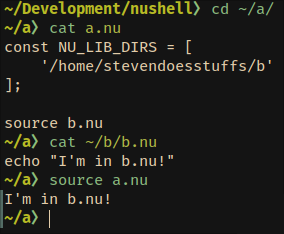
# Tests + Formatting
~~TODO: write tests~~ Done
# After Submitting
~~TODO: update docs~~ Will do when we update default_env.nu/merge
default_env.nu into default_config.nu.
This is a follow up from https://github.com/nushell/nushell/pull/7540.
Please provide feedback if you have the time!
## Summary
This PR lets you use `?` to indicate that a member in a cell path is
optional and Nushell should return `null` if that member cannot be
accessed.
Unlike the previous PR, `?` is now a _postfix_ modifier for cell path
members. A cell path of `.foo?.bar` means that `foo` is optional and
`bar` is not.
`?` does _not_ suppress all errors; it is intended to help in situations
where data has "holes", i.e. the data types are correct but something is
missing. Type mismatches (like trying to do a string path access on a
date) will still fail.
### Record Examples
```bash
{ foo: 123 }.foo # returns 123
{ foo: 123 }.bar # errors
{ foo: 123 }.bar? # returns null
{ foo: 123 } | get bar # errors
{ foo: 123 } | get bar? # returns null
{ foo: 123 }.bar.baz # errors
{ foo: 123 }.bar?.baz # errors because `baz` is not present on the result from `bar?`
{ foo: 123 }.bar.baz? # errors
{ foo: 123 }.bar?.baz? # returns null
```
### List Examples
```
〉[{foo: 1} {foo: 2} {}].foo
Error: nu:🐚:column_not_found
× Cannot find column
╭─[entry #30:1:1]
1 │ [{foo: 1} {foo: 2} {}].foo
· ─┬ ─┬─
· │ ╰── cannot find column 'foo'
· ╰── value originates here
╰────
〉[{foo: 1} {foo: 2} {}].foo?
╭───┬───╮
│ 0 │ 1 │
│ 1 │ 2 │
│ 2 │ │
╰───┴───╯
〉[{foo: 1} {foo: 2} {}].foo?.2 | describe
nothing
〉[a b c].4? | describe
nothing
〉[{foo: 1} {foo: 2} {}] | where foo? == 1
╭───┬─────╮
│ # │ foo │
├───┼─────┤
│ 0 │ 1 │
╰───┴─────╯
```
# Breaking changes
1. Column names with `?` in them now need to be quoted.
2. The `-i`/`--ignore-errors` flag has been removed from `get` and
`select`
1. After this PR, most `get` error handling can be done with `?` and/or
`try`/`catch`.
4. Cell path accesses like this no longer work without a `?`:
```bash
〉[{a:1 b:2} {a:3}].b.0
2
```
We had some clever code that was able to recognize that since we only
want row `0`, it's OK if other rows are missing column `b`. I removed
that because it's tricky to maintain, and now that query needs to be
written like:
```bash
〉[{a:1 b:2} {a:3}].b?.0
2
```
I think the regression is acceptable for now. I plan to do more work in
the future to enable streaming of cell path accesses, and when that
happens I'll be able to make `.b.0` work again.
# Description
Lint: `clippy::uninlined_format_args`
More readable in most situations.
(May be slightly confusing for modifier format strings
https://doc.rust-lang.org/std/fmt/index.html#formatting-parameters)
Alternative to #7865
# User-Facing Changes
None intended
# Tests + Formatting
(Ran `cargo +stable clippy --fix --workspace -- -A clippy::all -D
clippy::uninlined_format_args` to achieve this. Depends on Rust `1.67`)
Add recursion limit to `def` and `block`.
Summary of this PR , it will detect if `def` call itself or not .
Then execute by using `stack` which I think best choice to use with this
design and core as it is available in all crates and mutable and
calculate the recursion limit on calling `def`.
Set 50 as recursion limit on `Config`.
Add some tests too .
Fixes#5899
Co-authored-by: Reilly Wood <reilly.wood@icloud.com>
Reverts nushell/nushell#7448
Some surprising behavior in how we do this. For example:
```
〉if (true || false) { print "yes!" } else { print "no!" }
no!
〉if (true or false) { print "yes!" } else { print "no!" }
yes!
```
This means for folks who are using the old `||`, they possibly get the
wrong answer once they upgrade. I don't think we can ship with that as
it will catch too many people by surprise and just make it easier to
write buggy code.
# Description
We got some feedback from folks used to other shells that `try/catch`
isn't quite as convenient as things like `||`. This PR adds `&&` as a
synonym for `;` and `||` as equivalent to what `try/catch` would do.
# User-Facing Changes
Adds `&&` and `||` pipeline operators.
# Tests + Formatting
Don't forget to add tests that cover your changes.
Make sure you've run and fixed any issues with these commands:
- `cargo fmt --all -- --check` to check standard code formatting (`cargo
fmt --all` applies these changes)
- `cargo clippy --workspace -- -D warnings -D clippy::unwrap_used -A
clippy::needless_collect` to check that you're using the standard code
style
- `cargo test --workspace` to check that all tests pass
# After Submitting
If your PR had any user-facing changes, update [the
documentation](https://github.com/nushell/nushell.github.io) after the
PR is merged, if necessary. This will help us keep the docs up to date.
Also enforce this by #[non_exhaustive] span such that going forward we
cannot, in debug builds (1), construct invalid spans.
The motivation for this stems from #6431 where I've seen crashes due to
invalid slice indexing.
My hope is this will mitigate such senarios
1. https://github.com/nushell/nushell/pull/6431#issuecomment-1278147241
# Description
(description of your pull request here)
# Tests
Make sure you've done the following:
- [ ] Add tests that cover your changes, either in the command examples,
the crate/tests folder, or in the /tests folder.
- [ ] Try to think about corner cases and various ways how your changes
could break. Cover them with tests.
- [ ] If adding tests is not possible, please document in the PR body a
minimal example with steps on how to reproduce so one can verify your
change works.
Make sure you've run and fixed any issues with these commands:
- [x] `cargo fmt --all -- --check` to check standard code formatting
(`cargo fmt --all` applies these changes)
- [ ] `cargo clippy --workspace --features=extra -- -D warnings -D
clippy::unwrap_used -A clippy::needless_collect` to check that you're
using the standard code style
- [ ] `cargo test --workspace --features=extra` to check that all the
tests pass
# Documentation
- [ ] If your PR touches a user-facing nushell feature then make sure
that there is an entry in the documentation
(https://github.com/nushell/nushell.github.io) for the feature, and
update it if necessary.
We already have the binary `bit-xor` and the shortcircuiting logical
`or`(`||`) and `and`(`&&`).
This introduces `xor` as a compact form for both brevity and clarity.
You can express the operation through `not`/`and`/`or` with a slight
risk of introducing bugs through typos.
Operator precedence
`and` > `xor` > `or`
Added logic and precedence tests.
# Description
As title, when execute external sub command, auto-trimming end
new-lines, like how fish shell does.
And if the command is executed directly like: `cat tmp`, the result
won't change.
Fixes: #6816Fixes: #3980
Note that although nushell works correctly by directly replace output of
external command to variable(or other places like string interpolation),
it's not friendly to user, and users almost want to use `str trim` to
trim trailing newline, I think that's why fish shell do this
automatically.
If the pr is ok, as a result, no more `str trim -r` is required when
user is writing scripts which using external commands.
# User-Facing Changes
Before:
<img width="523" alt="img"
src="https://user-images.githubusercontent.com/22256154/202468810-86b04dbb-c147-459a-96a5-e0095eeaab3d.png">
After:
<img width="505" alt="img"
src="https://user-images.githubusercontent.com/22256154/202468599-7b537488-3d6b-458e-9d75-d85780826db0.png">
# Tests + Formatting
Don't forget to add tests that cover your changes.
Make sure you've run and fixed any issues with these commands:
- `cargo fmt --all -- --check` to check standard code formatting (`cargo
fmt --all` applies these changes)
- `cargo clippy --workspace --features=extra -- -D warnings -D
clippy::unwrap_used -A clippy::needless_collect` to check that you're
using the standard code style
- `cargo test --workspace --features=extra` to check that all tests pass
# After Submitting
If your PR had any user-facing changes, update [the
documentation](https://github.com/nushell/nushell.github.io) after the
PR is merged, if necessary. This will help us keep the docs up to date.
This adds new pipeline connectors called out> and err> which redirect either stdout or stderr to a file. You can also use out+err> (or err+out>) to redirect both streams into a file.
This adds support for (limited) mutable variables. Mutable variables are created with mut much the same way immutable variables are made with let.
Mutable variables allow mutation via the assignment operator (=).
❯ mut x = 100
❯ $x = 200
❯ print $x
200
Mutable variables are limited in that they're only tended to be used in the local code block. Trying to capture a local variable will result in an error:
❯ mut x = 123; {|| $x }
Error: nu::parser::expected_keyword (link)
× Capture of mutable variable.
The intent of this limitation is to reduce some of the issues with mutable variables in general: namely they make code that's harder to reason about. By reducing the scope that a mutable variable can be used it, we can help create local reasoning about them.
Mutation can occur with fields as well, as in this case:
❯ mut y = {abc: 123}
❯ $y.abc = 456
❯ $y
On a historical note: mutable variables are something that we resisted for quite a long time, leaning as much as we could on the functional style of pipelines and dataflow. That said, we've watched folks struggle to work with reduce as an approximation for patterns that would be trivial to express with local mutation. With that in mind, we're leaning towards the happy path.
* Add source-env test for dynamic path
* Use correct module ID for env overlay imports
* Remove parser check from "overlay list"
It would cause unnecessary errors from some inner scope if some
overlay module was also defined in some inner scope.
* Restore Cargo.lock back
* Remove comments
* attempts to add `div` math operator
* allows `//` to be used too
* fmt:
* clippy issue
* returns appropriate type
* returns appropriate type 2
* fmt
* ensure consistency; rename to `fdiv`
* Update parser.rs
* WIP: Start laying overlays
* Rename Overlay->Module; Start adding overlay
* Revamp adding overlay
* Add overlay add tests; Disable debug print
* Fix overlay add; Add overlay remove
* Add overlay remove tests
* Add missing overlay remove file
* Add overlay list command
* (WIP?) Enable overlays for env vars
* Move OverlayFrames to ScopeFrames
* (WIP) Move everything to overlays only
ScopeFrame contains nothing but overlays now
* Fix predecls
* Fix wrong overlay id translation and aliases
* Fix broken env lookup logic
* Remove TODOs
* Add overlay add + remove for environment
* Add a few overlay tests; Fix overlay add name
* Some cleanup; Fix overlay add/remove names
* Clippy
* Fmt
* Remove walls of comments
* List overlays from stack; Add debugging flag
Currently, the engine state ordering is somehow broken.
* Fix (?) overlay list test
* Fix tests on Windows
* Fix activated overlay ordering
* Check for active overlays equality in overlay list
This removes the -p flag: Either both parser and engine will have the
same overlays, or the command will fail.
* Add merging on overlay remove
* Change help message and comment
* Add some remove-merge/discard tests
* (WIP) Track removed overlays properly
* Clippy; Fmt
* Fix getting last overlay; Fix predecls in overlays
* Remove merging; Fix re-add overwriting stuff
Also some error message tweaks.
* Fix overlay error in the engine
* Update variable_completions.rs
* Adds flags and optional arguments to view-source (#5446)
* added flags and optional arguments to view-source
* removed redundant code
* removed redundant code
* fmt
* fix bug in shell_integration (#5450)
* fix bug in shell_integration
* add some comments
* enable cd to work with directory abbreviations (#5452)
* enable cd to work with abbreviations
* add abbreviation example
* fix tests
* make it configurable
* make cd recornize symblic link (#5454)
* implement seq char command to generate single character sequence (#5453)
* add tmp code
* add seq char command
* Add split number flag in `split row` (#5434)
Signed-off-by: Yuheng Su <gipsyh.icu@gmail.com>
* Add two more overlay tests
* Add ModuleId to OverlayFrame
* Fix env conversion accidentally activating overlay
It activated overlay from permanent state prematurely which would
cause `overlay add` to misbehave.
* Remove unused parameter; Add overlay list test
* Remove added traces
* Add overlay commands examples
* Modify TODO
* Fix $nu.scope iteration
* Disallow removing default overlay
* Refactor some parser errors
* Remove last overlay if no argument
* Diversify overlay examples
* Make it possible to update overlay's module
In case the origin module updates, the overlay add loads the new module,
makes it overlay's origin and applies the changes. Before, it was
impossible to update the overlay if the module changed.
Co-authored-by: JT <547158+jntrnr@users.noreply.github.com>
Co-authored-by: pwygab <88221256+merelymyself@users.noreply.github.com>
Co-authored-by: Darren Schroeder <343840+fdncred@users.noreply.github.com>
Co-authored-by: WindSoilder <WindSoilder@outlook.com>
Co-authored-by: Yuheng Su <gipsyh.icu@gmail.com>
* Initial implementation of ordered call args
* Run cargo fmt
* Fix some clippy lints
* Add positional len and nth
* Cargo fmt
* Remove more old nth calls
* Good ole rustfmt
* Add named len
Co-authored-by: Hristo Filaretov <h.filaretov@protonmail.com>