# Description
#8258
Math floor and ceil return int types rather than floats.
# User-Facing Changes
Before:
```
/home/rdevenney/projects/open_source/nushell〉[(3.14 | math ceil | describe),
(3.14 | math floor | describe),
(3 | math ceil | describe),
(3 | math floor | describe)]
╭───┬───────╮
│ 0 │ float │
│ 1 │ float │
│ 2 │ int │
│ 3 │ int │
╰───┴───────╯
```
After:
```
/home/rdevenney/projects/open_source/nushell〉[(3.14 | math ceil | describe),
(3.14 | math floor | describe),
(3 | math ceil | describe),
(3 | math floor | describe)]
╭───┬─────╮
│ 0 │ int │
│ 1 │ int │
│ 2 │ int │
│ 3 │ int │
╰───┴─────╯
```
# Tests + Formatting
Don't forget to add tests that cover your changes.
Make sure you've run and fixed any issues with these commands:
- `cargo fmt --all -- --check` to check standard code formatting (`cargo
fmt --all` applies these changes)
- `cargo clippy --workspace -- -D warnings -D clippy::unwrap_used -A
clippy::needless_collect` to check that you're using the standard code
style
- `cargo test --workspace` to check that all tests pass
# After Submitting
If your PR had any user-facing changes, update [the
documentation](https://github.com/nushell/nushell.github.io) after the
PR is merged, if necessary. This will help us keep the docs up to date.
# Description
Follow up of https://github.com/nushell/nushell/pull/8255
Sorry about the max-time argument, I didn't pay attention to the
copy-paste. Regarding the insecure argument, the problem was before I
began to work on the refacto. My mistake was to not have tested this
argument.
# User-Facing Changes
None.
# Tests + Formatting
Don't forget to add tests that cover your changes.
Make sure you've run and fixed any issues with these commands:
- `cargo fmt --all -- --check` to check standard code formatting (`cargo
fmt --all` applies these changes)
- `cargo clippy --workspace -- -D warnings -D clippy::unwrap_used -A
clippy::needless_collect` to check that you're using the standard code
style
- `cargo test --workspace` to check that all tests pass
# After Submitting
If your PR had any user-facing changes, update [the
documentation](https://github.com/nushell/nushell.github.io) after the
PR is merged, if necessary. This will help us keep the docs up to date.
# Description
When the crate nu_cmd_lang crate was created last week example_test.rs
was copied over from nu_command
to nu_cmd_lang. By doing this there was a set of methods in
example_test.rs that existed in both crates...
This PR removes the redundancy by moving all of those duplicated methods
into the crate nu_test_support in a newly created file called
example_support.rs
_(Thank you for improving Nushell. Please, check our [contributing
guide](../CONTRIBUTING.md) and talk to the core team before making major
changes.)_
_(Description of your pull request goes here. **Provide examples and/or
screenshots** if your changes affect the user experience.)_
# User-Facing Changes
_(List of all changes that impact the user experience here. This helps
us keep track of breaking changes.)_
# Tests + Formatting
Don't forget to add tests that cover your changes.
Make sure you've run and fixed any issues with these commands:
- `cargo fmt --all -- --check` to check standard code formatting (`cargo
fmt --all` applies these changes)
- `cargo clippy --workspace -- -D warnings -D clippy::unwrap_used -A
clippy::needless_collect` to check that you're using the standard code
style
- `cargo test --workspace` to check that all tests pass
# After Submitting
If your PR had any user-facing changes, update [the
documentation](https://github.com/nushell/nushell.github.io) after the
PR is merged, if necessary. This will help us keep the docs up to date.
Below is the result of `into datetime --list | uniq -d`.
```
╭───┬───────────────┬─────────┬───────────────────────────────────────╮
│ # │ Specification │ Example │ Description │
├───┼───────────────┼─────────┼───────────────────────────────────────┤
│ 0 │ %Y │ 2023 │ The full proleptic Gregorian year, │
│ │ │ │ zero-padded to 4 digits. │
│ 1 │ %C │ 20 │ The proleptic Gregorian year divided │
│ │ │ │ by 100, zero-padded to 2 digits. │
╰───┴───────────────┴─────────┴───────────────────────────────────────╯
```
It's supposed to be an empty table, but it has two rows. I removed the
duplicates.
# User-Facing Changes
`into datetime --list` will print out a correct table.
# Description
This PR adds an alternative alias implementation. Old aliases still work
but you need to use `old-alias` instead of `alias`.
Instead of replacing spans in the original code and re-parsing, which
proved to be extremely error-prone and a constant source of panics, the
new implementation creates a new command that references the old
command. Consider the new alias defined as `alias ll = ls -l`. The
parser creates a new command called `ll` and remembers that it is
actually a `ls` command called with the `-l` flag. Then, when the parser
sees the `ll` command, it will translate it to `ls -l` and passes to it
any parameters that were passed to the call to `ll`. It works quite
similar to how known externals defined with `extern` are implemented.
The new alias implementation should work the same way as the old
aliases, including exporting from modules, referencing both known and
unknown externals. It seems to preserve custom completions and pipeline
metadata. It is quite robust in most cases but there are some rough
edges (see later).
Fixes https://github.com/nushell/nushell/issues/7648,
https://github.com/nushell/nushell/issues/8026,
https://github.com/nushell/nushell/issues/7512,
https://github.com/nushell/nushell/issues/5780,
https://github.com/nushell/nushell/issues/7754
No effect: https://github.com/nushell/nushell/issues/8122 (we might
revisit the completions code after this PR)
Should use custom command instead:
https://github.com/nushell/nushell/issues/6048
# User-Facing Changes
Since aliases are now basically commands, it has some new implications:
1. `alias spam = "spam"` (requires command call)
* **workaround**: use `alias spam = echo "spam"`
2. `def foo [] { 'foo' }; alias foo = ls -l` (foo defined more than
once)
* **workaround**: use different name (commands also have this
limitation)
4. `alias ls = (ls | sort-by type name -i)`
* **workaround**: Use custom command. _The common issue with this is
that it is currently not easy to pass flags through custom commands and
command referencing itself will lead to stack overflow. Both of these
issues are meant to be addressed._
5. TODO: Help messages, `which` command, `$nu.scope.aliases`, etc.
* Should we treat the aliases as commands or should they be separated
from regular commands?
6. Needs better error message and syntax highlight for recursed alias
(`alias f = f`)
7. Can't create alias with the same name as existing command (`alias ls
= ls -a`)
* Might be possible to add support for it (not 100% sure)
8. Standalone `alias` doesn't list aliases anymore
9. Can't alias parser keywords (e.g., stuff like `alias ou = overlay
use` won't work)
* TODO: Needs a better error message when attempting to do so
# Tests + Formatting
Don't forget to add tests that cover your changes.
Make sure you've run and fixed any issues with these commands:
- `cargo fmt --all -- --check` to check standard code formatting (`cargo
fmt --all` applies these changes)
- `cargo clippy --workspace -- -D warnings -D clippy::unwrap_used -A
clippy::needless_collect` to check that you're using the standard code
style
- `cargo test --workspace` to check that all tests pass
# After Submitting
If your PR had any user-facing changes, update [the
documentation](https://github.com/nushell/nushell.github.io) after the
PR is merged, if necessary. This will help us keep the docs up to date.
Bumps [csv](https://github.com/BurntSushi/rust-csv) from 1.1.6 to 1.2.0.
<details>
<summary>Commits</summary>
<ul>
<li><a
href="fa01b78533"><code>fa01b78</code></a>
1.2.0</li>
<li><a
href="2ba20b55d9"><code>2ba20b5</code></a>
readme: various updates</li>
<li><a
href="521294f87b"><code>521294f</code></a>
msrv: set rust-version = 1.60</li>
<li><a
href="31c8ebc49d"><code>31c8ebc</code></a>
readme: updates and set rust-version</li>
<li><a
href="a0e83883e2"><code>a0e8388</code></a>
deps: drop 'bstr'</li>
<li><a
href="9e1126a3f4"><code>9e1126a</code></a>
cargo: update some fields</li>
<li><a
href="d7a4f7dcc6"><code>d7a4f7d</code></a>
rust: move to 2021 edition</li>
<li><a
href="022ac05205"><code>022ac05</code></a>
error: drop 'source' impl</li>
<li><a
href="9ab83111a7"><code>9ab8311</code></a>
*: better import grouping and short hand struct init</li>
<li><a
href="ea0273c531"><code>ea0273c</code></a>
*: fix all warnings and update code</li>
<li>Additional commits viewable in <a
href="https://github.com/BurntSushi/rust-csv/compare/1.1.6...1.2.0">compare
view</a></li>
</ul>
</details>
<br />
[](https://docs.github.com/en/github/managing-security-vulnerabilities/about-dependabot-security-updates#about-compatibility-scores)
Dependabot will resolve any conflicts with this PR as long as you don't
alter it yourself. You can also trigger a rebase manually by commenting
`@dependabot rebase`.
[//]: # (dependabot-automerge-start)
[//]: # (dependabot-automerge-end)
---
<details>
<summary>Dependabot commands and options</summary>
<br />
You can trigger Dependabot actions by commenting on this PR:
- `@dependabot rebase` will rebase this PR
- `@dependabot recreate` will recreate this PR, overwriting any edits
that have been made to it
- `@dependabot merge` will merge this PR after your CI passes on it
- `@dependabot squash and merge` will squash and merge this PR after
your CI passes on it
- `@dependabot cancel merge` will cancel a previously requested merge
and block automerging
- `@dependabot reopen` will reopen this PR if it is closed
- `@dependabot close` will close this PR and stop Dependabot recreating
it. You can achieve the same result by closing it manually
- `@dependabot ignore this major version` will close this PR and stop
Dependabot creating any more for this major version (unless you reopen
the PR or upgrade to it yourself)
- `@dependabot ignore this minor version` will close this PR and stop
Dependabot creating any more for this minor version (unless you reopen
the PR or upgrade to it yourself)
- `@dependabot ignore this dependency` will close this PR and stop
Dependabot creating any more for this dependency (unless you reopen the
PR or upgrade to it yourself)
</details>
Signed-off-by: dependabot[bot] <support@github.com>
Co-authored-by: dependabot[bot] <49699333+dependabot[bot]@users.noreply.github.com>
Bumps [bytesize](https://github.com/hyunsik/bytesize) from 1.1.0 to
1.2.0.
<details>
<summary>Release notes</summary>
<p><em>Sourced from <a
href="https://github.com/hyunsik/bytesize/releases">bytesize's
releases</a>.</em></p>
<blockquote>
<h2>Release 1.2.0</h2>
<h2>Changes</h2>
<ul>
<li>serde improvements <a
href="https://github-redirect.dependabot.com/hyunsik/bytesize/issues/29">#29</a>
(<a
href="https://github.com/joeroback"><code>@joeroback</code></a>)</li>
</ul>
</blockquote>
</details>
<details>
<summary>Commits</summary>
<ul>
<li><a
href="476dc867b2"><code>476dc86</code></a>
Remove -dev suffix for release</li>
<li><a
href="eaaf3bc097"><code>eaaf3bc</code></a>
Merge pull request <a
href="https://github-redirect.dependabot.com/hyunsik/bytesize/issues/29">#29</a>
from joeroback/serde_improvements</li>
<li><a
href="c7a785bd2c"><code>c7a785b</code></a>
resolves <a
href="https://github-redirect.dependabot.com/hyunsik/bytesize/issues/27">#27</a>,
fixes several clippy warnings with u16/u8 and is_digit/is_ascii...</li>
<li><a
href="db44636f05"><code>db44636</code></a>
Merge pull request <a
href="https://github-redirect.dependabot.com/hyunsik/bytesize/issues/28">#28</a>
from ileixe/master</li>
<li><a
href="58cf4a5024"><code>58cf4a5</code></a>
Change as_u64() to const</li>
<li><a
href="065c00b54f"><code>065c00b</code></a>
Change the crate version to 1.2.0-dev</li>
<li>See full diff in <a
href="https://github.com/hyunsik/bytesize/compare/v1.1.0...v1.2.0">compare
view</a></li>
</ul>
</details>
<br />
[](https://docs.github.com/en/github/managing-security-vulnerabilities/about-dependabot-security-updates#about-compatibility-scores)
Dependabot will resolve any conflicts with this PR as long as you don't
alter it yourself. You can also trigger a rebase manually by commenting
`@dependabot rebase`.
[//]: # (dependabot-automerge-start)
[//]: # (dependabot-automerge-end)
---
<details>
<summary>Dependabot commands and options</summary>
<br />
You can trigger Dependabot actions by commenting on this PR:
- `@dependabot rebase` will rebase this PR
- `@dependabot recreate` will recreate this PR, overwriting any edits
that have been made to it
- `@dependabot merge` will merge this PR after your CI passes on it
- `@dependabot squash and merge` will squash and merge this PR after
your CI passes on it
- `@dependabot cancel merge` will cancel a previously requested merge
and block automerging
- `@dependabot reopen` will reopen this PR if it is closed
- `@dependabot close` will close this PR and stop Dependabot recreating
it. You can achieve the same result by closing it manually
- `@dependabot ignore this major version` will close this PR and stop
Dependabot creating any more for this major version (unless you reopen
the PR or upgrade to it yourself)
- `@dependabot ignore this minor version` will close this PR and stop
Dependabot creating any more for this minor version (unless you reopen
the PR or upgrade to it yourself)
- `@dependabot ignore this dependency` will close this PR and stop
Dependabot creating any more for this dependency (unless you reopen the
PR or upgrade to it yourself)
</details>
Signed-off-by: dependabot[bot] <support@github.com>
Co-authored-by: dependabot[bot] <49699333+dependabot[bot]@users.noreply.github.com>
# Description
Fixes#8145, by disallowing any rows that are duplicated.
```
❯ ls | select 0 0
Error:
× Select only allows unique rows
╭─[entry #1:1:1]
1 │ ls | select 0 0
· ┬
· ╰── duplicated row
╰────
```
# User-Facing Changes
# Tests + Formatting
Don't forget to add tests that cover your changes.
Make sure you've run and fixed any issues with these commands:
- [X] `cargo fmt --all -- --check` to check standard code formatting
(`cargo fmt --all` applies these changes)
- [X] `cargo clippy --workspace -- -D warnings -D clippy::unwrap_used -A
clippy::needless_collect` to check that you're using the standard code
style
- [X] `cargo test --workspace` to check that all tests pass
# After Submitting
If your PR had any user-facing changes, update [the
documentation](https://github.com/nushell/nushell.github.io) after the
PR is merged, if necessary. This will help us keep the docs up to date.
---------
Co-authored-by: Reilly Wood <reilly.wood@icloud.com>
### What?
This change removes 3 flags (`--all`, `--both`, and `--format`) from
`str trim`. This is a net reduction of ~450 LoC and `str trim` no longer
depends on `fancy_regex`.
### Why?
I found these flags to be quite confusing when reviewing `str trim`
earlier today:
1. `--all` removes characters even if they're in the centre of the the
string.
- This is arguably not "trimming"! In all programming languages I'm
familiar with, trimming only affects the start and end of a string.
- If someone needs to do this, `str replace` is more natural IMO
2. `--both` trims from the left and right
- Confusing and unnecessary given that this is also the default
behaviour
3. `--format` replaces multiple spaces with a single space, even in the
centre of the string
- Again, I don't think this falls under the scope of "trimming". IMO
`str replace` is a more natural fit
I believe that `str trim` is simpler and easier to understand after this
change.
### Before
```
〉help str trim
Trim whitespace or specific character
Search terms: whitespace, strip, lstrip, rstrip
Usage:
> str trim {flags} ...(rest)
Flags:
-h, --help - Display the help message for this command
-c, --char <String> - character to trim (default: whitespace)
-l, --left - trims characters only from the beginning of the string
-r, --right - trims characters only from the end of the string
-a, --all - trims all characters from both sides of the string *and* in the middle
-b, --both - trims all characters from left and right side of the string
-f, --format - trims spaces replacing multiple characters with singles in the middle
```
### After
```
〉help str trim
Trim whitespace or specific character
Search terms: whitespace, strip, lstrip, rstrip
Usage:
> str trim {flags} ...(rest)
Flags:
-h, --help - Display the help message for this command
-c, --char <String> - character to trim (default: whitespace)
-l, --left - trims characters only from the beginning of the string
-r, --right - trims characters only from the end of the string
```
# Description
if you try to copy a big file with `cp` you will noticed that you can't
interrupt the process. This pull request fix that.
This was discuss here
https://github.com/nushell/nushell/pull/8012#issuecomment-1427313054
# User-Facing Changes
None
# Tests + Formatting
- Check - `cargo fmt --all -- --check` to check standard code formatting
(`cargo fmt --all` applies these changes)
- Check - `cargo clippy --workspace -- -D warnings -D
clippy::unwrap_used -A clippy::needless_collect` to check that you're
using the standard code style
- Check - `cargo test --workspace` to check that all tests pass
---------
Co-authored-by: Reilly Wood <reilly.wood@icloud.com>
Should close#8035.
> **Note**
> this is my first technical PR for `nushell`
> - i might very well miss things
> - i tried to be as complete as possible about the changes
> - please require further changes if i did something wrong, i'm open to
any remark 😌
# Description
this PR adds, when it is defined in the `examples` method of the
`Command` implementations, the output of the examples to the output of
the `help` command.
this PR
- only modifies `crates/nu-engine/src/documentation.rs` and the
`get_documentation` function
- defines a new `WD` constant to print a **W**hite **D**immed `...`
- a `match` statement at the end of the example loop to
- print a white dimmed `...` when the example is not set, i.e. set to
`None` in the `examples` method of the `Command` implementation of a
command
- pretty print the output of the associated example `Value` when it has
been defined
> **Warning**
> LIMITATIONS:
> - i use snippets from `crates/nu-protocol/src/pipeline_data.rs`
> - the table creation from `pub PipelineData::print`, i.e. the `let
decl_id = ...;` and `let table = ...;` in the change
> - the table item printing from `PipelineData::write_all_and_flush`,
i.e. the `for item in table { ... }`
>
> ADDRESSED:
> - ~~the formatting of the output is not perfect and has to be fully
left aligned with the first column for now~~ (fixed with
[`5abeefd558c34ba9bae15e2f183ff4625442921e`..`a62be1b5a2c730959da5dbc028bb91ffe5093f63`](5abeefd558c34ba9bae15e2f183ff4625442921e..a62be1b5a2c730959da5dbc028bb91ffe5093f63))
> - ~~i'm using `.unwrap()` on both the changes above, not sure how to
handle this for now~~ (fixed for now thanks to 49f1dc080)
> - ~~the tests and `clippy` checks do not pass for now, see below~~
(`clippy` now is happy with 49f1dc080 and the tests pass with
11666bc715)
# User-Facing Changes
the output of the `help <command>` command is now augmented with the
outputs of the examples, when they are defined.
- `with-env`
```bash
> help with-env
...
Examples:
Set the MYENV environment variable
> with-env [MYENV "my env value"] { $env.MYENV }
my env value
Set by primitive value list
> with-env [X Y W Z] { $env.X }
Y
Set by single row table
> with-env [[X W]; [Y Z]] { $env.W }
Z
Set by key-value record
> with-env {X: "Y", W: "Z"} { [$env.X $env.W] }
╭───┬───╮
│ 0 │ Y │
│ 1 │ Z │
╰───┴───╯
```
instead of the previous
```bash
> help with-env
...
Examples:
Set the MYENV environment variable
> with-env [MYENV "my env value"] { $env.MYENV }
Set by primitive value list
> with-env [X Y W Z] { $env.X }
Set by single row table
> with-env [[X W]; [Y Z]] { $env.W }
Set by key-value record
> with-env {X: "Y", W: "Z"} { [$env.X $env.W] }
```
- `merge`
```bash
> help merge
...
Examples:
Add an 'index' column to the input table
> [a b c] | wrap name | merge ( [1 2 3] | wrap index )
╭───┬──────╮
│ # │ name │
├───┼──────┤
│ 1 │ a │
│ 2 │ b │
│ 3 │ c │
╰───┴──────╯
Merge two records
> {a: 1, b: 2} | merge {c: 3}
╭───┬───╮
│ a │ 1 │
│ b │ 2 │
│ c │ 3 │
╰───┴───╯
Merge two tables, overwriting overlapping columns
> [{columnA: A0 columnB: B0}] | merge [{columnA: 'A0*'}]
╭───┬─────────┬─────────╮
│ # │ columnA │ columnB │
├───┼─────────┼─────────┤
│ 0 │ A0* │ B0 │
╰───┴─────────┴─────────╯
```
instead of the previous
```bash
> help merge
...
Examples:
Add an 'index' column to the input table
> [a b c] | wrap name | merge ( [1 2 3] | wrap index )
Merge two records
> {a: 1, b: 2} | merge {c: 3}
Merge two tables, overwriting overlapping columns
> [{columnA: A0 columnB: B0}] | merge [{columnA: 'A0*'}]
```
# Description
`bytes starts-with` converts the input into a `Value` before running
.starts_with to find if the binary matches. This has two side effects:
it makes the code simpler, only dealing in whole values, and simplifying
a lot of input pipeline handling and value transforming it would
otherwise have to do. _Especially_ in the presence of a cell path to
drill into. It also makes buffers the entire input into memory, which
can take up a lot of memory when dealing with large files, especially if
you only want to check the first few bytes (like for a magic number).
This PR adds a special branch on PipelineData::ExternalStream with a
streaming version of starts_with.
# User-Facing Changes
Opening large files and running bytes starts-with on them will not take
a long time.
# Tests + Formatting
Don't forget to add tests that cover your changes.
Make sure you've run and fixed any issues with these commands:
- `cargo fmt --all -- --check` to check standard code formatting (`cargo
fmt --all` applies these changes)
- `cargo clippy --workspace -- -D warnings -D clippy::unwrap_used -A
clippy::needless_collect` to check that you're using the standard code
style
- `cargo test --workspace` to check that all tests pass
# Drawbacks
Streaming checking is more complicated, and there may be bugs. I tested
it with multiple chunks with string data and binary data and it seems to
work alright up to 8k and over bytes, though.
The existing `operate` method still exists because the way it handles
cell paths and values is complicated. This causes some "code
duplication", or at least some intent duplication, between the value
code and the streaming code. This might be worthwhile considering the
performance gains (approaching infinity on larger inputs).
Another thing to consider is that my ExternalStream branch considers
string data as valid input. The operate branch only parses Binary
values, so it would fail. `open` is kind of unpredictable on whether it
returns string data or binary data, even when passing `--raw`. I think
this can be a problem but not really one I'm trying to tackle in this
PR, so, it's worth considering.
# Description
Fixes#8051.
# User-Facing Changes
You can now put command arguments into the EDITOR and VISUAL config /
env variables.
# Tests + Formatting
I don't know how to write tests for this. However, I set $env.EDITOR to
"nvim -R" and it seemed to work.
# After Submitting
If your PR had any user-facing changes, update [the
documentation](https://github.com/nushell/nushell.github.io) after the
PR is merged, if necessary. This will help us keep the docs up to date.
# Description
Fixes#8202
# User-Facing Changes
`str starts-with` and `str ends-with` now has a `-i` switch.
# Tests + Formatting
Don't forget to add tests that cover your changes.
Make sure you've run and fixed any issues with these commands:
- `cargo fmt --all -- --check` to check standard code formatting (`cargo
fmt --all` applies these changes)
- `cargo clippy --workspace -- -D warnings -D clippy::unwrap_used -A
clippy::needless_collect` to check that you're using the standard code
style
- `cargo test --workspace` to check that all tests pass
# After Submitting
If your PR had any user-facing changes, update [the
documentation](https://github.com/nushell/nushell.github.io) after the
PR is merged, if necessary. This will help us keep the docs up to date.
# Description
While working on #8210 I noticed that we did not explicitly check a
number of `Value` variants for proper serialization and deserialization.
- Test filesize in `to/from nuon`
- Test duration in `from/to nuon`
- Test datetime in `from/to nuon`
- Test graceful failure of closure in `to nuon`
# User-Facing Changes
(-)
# Tests + Formatting
All about them tests
# Description
My terminal emulator happens to be called `st`
(https://st.suckless.org/) which breaks these tests for me
_(Thank you for improving Nushell. Please, check our [contributing
guide](../CONTRIBUTING.md) and talk to the core team before making major
changes.)_
_(Description of your pull request goes here. **Provide examples and/or
screenshots** if your changes affect the user experience.)_
# User-Facing Changes
_(List of all changes that impact the user experience here. This helps
us keep track of breaking changes.)_
# Tests + Formatting
Don't forget to add tests that cover your changes.
Make sure you've run and fixed any issues with these commands:
- `cargo fmt --all -- --check` to check standard code formatting (`cargo
fmt --all` applies these changes)
- `cargo clippy --workspace -- -D warnings -D clippy::unwrap_used -A
clippy::needless_collect` to check that you're using the standard code
style
- `cargo test --workspace` to check that all tests pass
# After Submitting
If your PR had any user-facing changes, update [the
documentation](https://github.com/nushell/nushell.github.io) after the
PR is merged, if necessary. This will help us keep the docs up to date.
# Description
The code to generate the nuon format supports writing range literals,
which obviates the need to expand the range as added in #8047
# User-Facing Changes
`to nuon` will still output ranges as literals
# Tests + Formatting
- Add test for `to nuon` range output
- Add `from nuon` test for range
fix typo in help messages
# Description
_(Thank you for improving Nushell. Please, check our [contributing
guide](../CONTRIBUTING.md) and talk to the core team before making major
changes.)_
_(Description of your pull request goes here. **Provide examples and/or
screenshots** if your changes affect the user experience.)_
# User-Facing Changes
_(List of all changes that impact the user experience here. This helps
us keep track of breaking changes.)_
# Tests + Formatting
Don't forget to add tests that cover your changes.
Make sure you've run and fixed any issues with these commands:
- `cargo fmt --all -- --check` to check standard code formatting (`cargo
fmt --all` applies these changes)
- `cargo clippy --workspace -- -D warnings -D clippy::unwrap_used -A
clippy::needless_collect` to check that you're using the standard code
style
- `cargo test --workspace` to check that all tests pass
# After Submitting
If your PR had any user-facing changes, update [the
documentation](https://github.com/nushell/nushell.github.io) after the
PR is merged, if necessary. This will help us keep the docs up to date.
---------
Co-authored-by: Reilly Wood <reilly.wood@icloud.com>
# Description
Fixes#8002, which expands ranges `1..3` to expand to array-like when
saving and converting to json. Now,
```
> 1..3 | save foo.json
# foo.json
[
1,
2,
3
]
> 1..3 | to json
[
1,
2,
3
]
```
# User-Facing Changes
_(List of all changes that impact the user experience here. This helps
us keep track of breaking changes.)_
# Tests + Formatting
Don't forget to add tests that cover your changes.
Make sure you've run and fixed any issues with these commands:
- [X] `cargo fmt --all -- --check` to check standard code formatting
(`cargo fmt --all` applies these changes)
- [X] `cargo clippy --workspace -- -D warnings -D clippy::unwrap_used -A
clippy::needless_collect` to check that you're using the standard code
style
- [X] `cargo test --workspace` to check that all tests pass
# After Submitting
If your PR had any user-facing changes, update [the
documentation](https://github.com/nushell/nushell.github.io) after the
PR is merged, if necessary. This will help us keep the docs up to date.
Fixes#7615
# Description
When calling external commands, we create a table from the pipeline data
to handle external commands expecting paginated input. When a binary
value is made into a table, we convert the vector of bytes representing
the binary bytes into a pretty formatted string. This results in the
pretty formatted string being sent to external commands instead of the
actual binary bytes. By checking whether the stdout of the call is being
redirected, we can decide whether to send the raw binary bytes or the
pretty formatted output when creating a table command.
# User-Facing Changes
When passing binary values to external commands, the external command
will receive the actual bytes instead of the pretty printed string. Use
cases that don't involve piping a binary value into an external command
are unchanged.
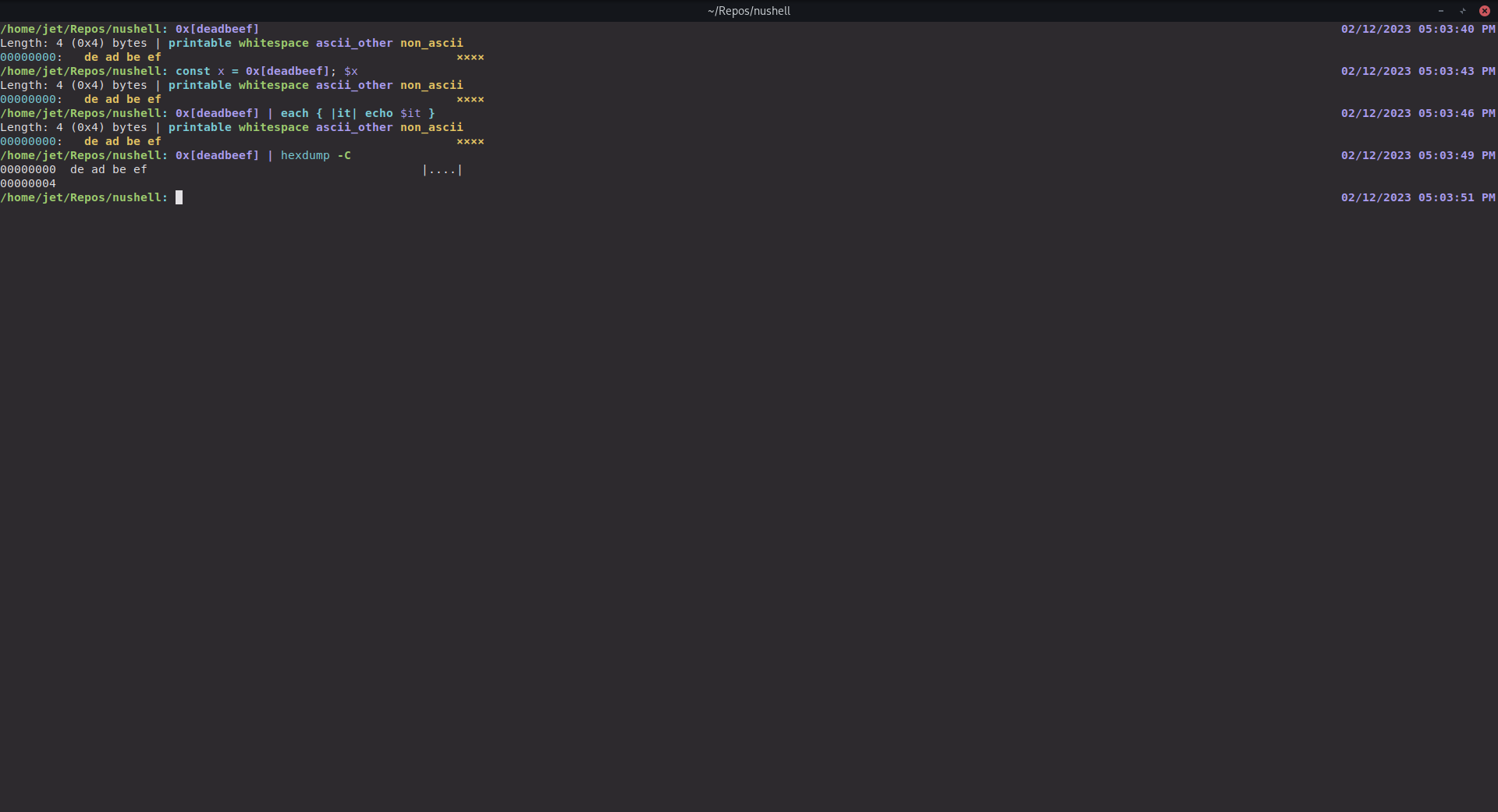
# Tests + Formatting
Don't forget to add tests that cover your changes.
Make sure you've run and fixed any issues with these commands:
cargo fmt --all -- --check to check standard code formatting (cargo fmt
--all applies these changes)
cargo clippy --workspace -- -D warnings -D clippy::unwrap_used -A
clippy::needless_collect to check that you're using the standard code
style
cargo test --workspace to check that all tests pass
# After Submitting
If your PR had any user-facing changes, update [the
documentation](https://github.com/nushell/nushell.github.io) after the
PR is merged, if necessary. This will help us keep the docs up to date.
# Description
For auto-generated documentation, move the `hash _` commands into the
Hash category
# User-Facing Changes
Apart from documentation, none.
# Tests + Formatting
Don't forget to add tests that cover your changes.
Make sure you've run and fixed any issues with these commands:
- `cargo fmt --all -- --check` to check standard code formatting (`cargo
fmt --all` applies these changes)
- `cargo clippy --workspace -- -D warnings -D clippy::unwrap_used -A
clippy::needless_collect` to check that you're using the standard code
style
- `cargo test --workspace` to check that all tests pass
# After Submitting
If your PR had any user-facing changes, update [the
documentation](https://github.com/nushell/nushell.github.io) after the
PR is merged, if necessary. This will help us keep the docs up to date.
# Description
This PR just fixes one `ansi` test so that the test runner will accept
it and test the scenario. No other changes.
# User-Facing Changes
_(List of all changes that impact the user experience here. This helps
us keep track of breaking changes.)_
# Tests + Formatting
Don't forget to add tests that cover your changes.
Make sure you've run and fixed any issues with these commands:
- `cargo fmt --all -- --check` to check standard code formatting (`cargo
fmt --all` applies these changes)
- `cargo clippy --workspace -- -D warnings -D clippy::unwrap_used -A
clippy::needless_collect` to check that you're using the standard code
style
- `cargo test --workspace` to check that all tests pass
# After Submitting
If your PR had any user-facing changes, update [the
documentation](https://github.com/nushell/nushell.github.io) after the
PR is merged, if necessary. This will help us keep the docs up to date.
# Description
This breaks out the core_commands into a separate crate called
nu_cmd_lang
_(Thank you for improving Nushell. Please, check our [contributing
guide](../CONTRIBUTING.md) and talk to the core team before making major
changes.)_
_(Description of your pull request goes here. **Provide examples and/or
screenshots** if your changes affect the user experience.)_
# User-Facing Changes
_(List of all changes that impact the user experience here. This helps
us keep track of breaking changes.)_
# Tests + Formatting
Don't forget to add tests that cover your changes.
Make sure you've run and fixed any issues with these commands:
- `cargo fmt --all -- --check` to check standard code formatting (`cargo
fmt --all` applies these changes)
- `cargo clippy --workspace -- -D warnings -D clippy::unwrap_used -A
clippy::needless_collect` to check that you're using the standard code
style
- `cargo test --workspace` to check that all tests pass
# After Submitting
If your PR had any user-facing changes, update [the
documentation](https://github.com/nushell/nushell.github.io) after the
PR is merged, if necessary. This will help us keep the docs up to date.
# Description
Based on https://github.com/nushell/nushell/pull/8135.
Add the remaining HTTP commands:
- Head
- Patch
- Put
- Delete
It should finally resolve the issue
https://github.com/nushell/nushell/issues/2741
# User-Facing Changes
New sub HTTP commands.
# Tests + Formatting
Don't forget to add tests that cover your changes.
Make sure you've run and fixed any issues with these commands:
- `cargo fmt --all -- --check` to check standard code formatting (`cargo
fmt --all` applies these changes)
- `cargo clippy --workspace -- -D warnings -D clippy::unwrap_used -A
clippy::needless_collect` to check that you're using the standard code
style
- `cargo test --workspace` to check that all tests pass
# After Submitting
If your PR had any user-facing changes, update [the
documentation](https://github.com/nushell/nushell.github.io) after the
PR is merged, if necessary. This will help us keep the docs up to date.
# Description
Relative: #8060
While investigating, I found we need to update notify, which is a good
step to remove some duplicate dependencies.
As title, here are some goods and bads after updating:
## Good
keep dependency up to date, and remove duplidate dependency(cfg-if,
winapi) in Cargo.lock.
## Bad
Introduce some breaking changes:
After updating to notify v5, I found that we have to remove `Rename`
events.
But I've testing under notify v4, and it doesn't work good if we running
the following command on MacOS:
```
touch a
mv a b
```
It fires file create event, but no file rename event. So `rename` event
is not really reliable, so I think it's ok for us to remove `Rename`
events.
The reason to remove `--debounce-ms` flag:
It's not provided by defualt file watcher, we can use
[PollWatcher](https://docs.rs/notify/latest/notify/poll/struct.PollWatcher.html),
but it scans filesystem, which is really expensive. So I just remove the
flag.
# User-Facing Changes
1. `--debounce-ms` flag is removed
2. no longer watch `Rename` event.
# Tests + Formatting
Don't forget to add tests that cover your changes.
Make sure you've run and fixed any issues with these commands:
- `cargo fmt --all -- --check` to check standard code formatting (`cargo
fmt --all` applies these changes)
- `cargo clippy --workspace -- -D warnings -D clippy::unwrap_used -A
clippy::needless_collect` to check that you're using the standard code
style
- `cargo test --workspace` to check that all tests pass
# After Submitting
If your PR had any user-facing changes, update [the
documentation](https://github.com/nushell/nushell.github.io) after the
PR is merged, if necessary. This will help us keep the docs up to date.
# NOTE
Clean duplicate of #7825
Sorry about all the mess guys... I got confuse with GitHub and and ended
up mankind that mess.
This the same code I just cleaned the commits.
# Description
Progress bar implementation for the `cp` command. Now if the flag `-p`
or `--progress` is set, then the user will be able to see the progress
of the file or files being copy
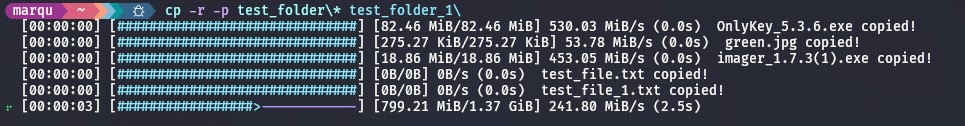
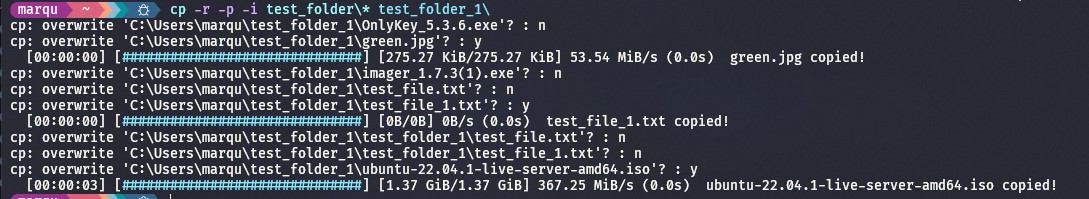
# User-Facing Changes
A new flag (`--progress` `-p`) was added to the `cp` command
Examples:
```nu
cp -p test_file.txt test_folder_1\
cp -r -p test_folder\* test_folder_1\
cp -r -p -i test_folder\* test_folder_1\
```
## Notes
- The progress bar uses `std::io::{Read, Write}` instead of
`std::fs::copy` to get the progress. that means that when the progress
bar is used the copy process might be a bit slower.
- Progress bar for symbolic links TBD: Since symbolic links are usually
very light I think is not worth it to duplicate the function
`copy_symlink` just to add a progress bar that will be so fast to the
point is not needed, but.. for consistency purposes we might need to
added it, In that case I would have to pass the variable `progress` by
parameter (to not duplicate code unnecessary). If I do that i would have
to pass the `progress` var to every function to respect `copy_impl: impl
Fn(PathBuf, PathBuf, Span)`. Please let me know if this is not clear :p
---------
Co-authored-by: Reilly Wood <reilly.wood@icloud.com>
# Description
Fixes: #8136
# User-Facing Changes
The following command
```
let VAR = ^cat non-existing-file; echo "failed"
```
will no longer output `failed` message
# Tests + Formatting
Don't forget to add tests that cover your changes.
Make sure you've run and fixed any issues with these commands:
- `cargo fmt --all -- --check` to check standard code formatting (`cargo
fmt --all` applies these changes)
- `cargo clippy --workspace -- -D warnings -D clippy::unwrap_used -A
clippy::needless_collect` to check that you're using the standard code
style
- `cargo test --workspace` to check that all tests pass
# After Submitting
If your PR had any user-facing changes, update [the
documentation](https://github.com/nushell/nushell.github.io) after the
PR is merged, if necessary. This will help us keep the docs up to date.
---------
Co-authored-by: Reilly Wood <reilly.wood@icloud.com>
# Description
GH Issue: [#8074](https://github.com/nushell/nushell/issues/8074)
Adding SIGINT Ctrl + C functionality to *most* of the `input` command.
`input` with the flags `--suppress-output` and `--bytes-until` are
executed in raw mode which allows a ^C signal to be caught as it's
input, but an "optionless" call of `input` is using a standard
`read_line()` method that takes a ^C input and clears the buffer of any
data collected before the ^C. I'm more than happy to alter the
"optionless" call but putting it in raw mode hides the user input, so at
the moment that's unchanged.
# User-Facing Changes
Now ^C anywhere in the stdin stream will cause the command to SIGINT (as
long as the command isn't optionless), rather than being read in as part
of the input.
```
/home/rdevenney/projects/open_source/nushell〉input --suppress-output
Error: nu:🐚:io_error (link)
× I/O error
help: SIGINT
```
```
/home/rdevenney/projects/open_source/nushell〉input --bytes-until "a"
Error: nu:🐚:io_error (link)
× I/O error
help: SIGINT
```
As mentioned above, the default input behavior is the same.
# Tests + Formatting
Don't forget to add tests that cover your changes.
Make sure you've run and fixed any issues with these commands:
- `cargo fmt --all -- --check` to check standard code formatting (`cargo
fmt --all` applies these changes)
- `cargo clippy --workspace -- -D warnings -D clippy::unwrap_used -A
clippy::needless_collect` to check that you're using the standard code
style
- `cargo test --workspace` to check that all tests pass
# After Submitting
If your PR had any user-facing changes, update [the
documentation](https://github.com/nushell/nushell.github.io) after the
PR is merged, if necessary. This will help us keep the docs up to date.
# Description
See title.
Also changed some misleading wording in `reject`'s help.
# User-Facing Changes
See above.
# Tests + Formatting
Don't forget to add tests that cover your changes.
Make sure you've run and fixed any issues with these commands:
- `cargo fmt --all -- --check` to check standard code formatting (`cargo
fmt --all` applies these changes)
- `cargo clippy --workspace -- -D warnings -D clippy::unwrap_used -A
clippy::needless_collect` to check that you're using the standard code
style
- `cargo test --workspace` to check that all tests pass
# After Submitting
If your PR had any user-facing changes, update [the
documentation](https://github.com/nushell/nushell.github.io) after the
PR is merged, if necessary. This will help us keep the docs up to date.
# Description
Final rework for https://github.com/nushell/nushell/issues/2741, after
this one, we'll add for free HTTP PUT, PATCH, DELETE and HEAD.
# User-Facing Changes
We can now post data using HTTP GET. I add some examples in the output
of `http get --help` to demonstrate this new behavior.
# Tests + Formatting
Don't forget to add tests that cover your changes.
Make sure you've run and fixed any issues with these commands:
- `cargo fmt --all -- --check` to check standard code formatting (`cargo
fmt --all` applies these changes)
- `cargo clippy --workspace -- -D warnings -D clippy::unwrap_used -A
clippy::needless_collect` to check that you're using the standard code
style
- `cargo test --workspace` to check that all tests pass
# After Submitting
If your PR had any user-facing changes, update [the
documentation](https://github.com/nushell/nushell.github.io) after the
PR is merged, if necessary. This will help us keep the docs up to date.
# Description
closes#8153
This PR allows different types of lists, like `list<string>` and
`list<any>` to be appended with the `++=` operator.
## Before
```
mut args = [ hello ("hello" | path join world)]
$args ++= [ foo bar ]
Error: nu::parser::type_mismatch (link)
× Type mismatch during operation.
╭─[entry #2:1:1]
1 │ $args ++= [ foo bar ]
· ─────┬─────
· ╰── expected list<any>, found list<string>
╰────
```
## After
```
mut args = [ hello ("hello" | path join world)]
$args ++= [ foo bar ]
$args
╭───┬─────────────╮
│ 0 │ hello │
│ 1 │ hello\world │
│ 2 │ foo │
│ 3 │ bar │
╰───┴─────────────╯
```
# User-Facing Changes
_(List of all changes that impact the user experience here. This helps
us keep track of breaking changes.)_
# Tests + Formatting
Don't forget to add tests that cover your changes.
Make sure you've run and fixed any issues with these commands:
- `cargo fmt --all -- --check` to check standard code formatting (`cargo
fmt --all` applies these changes)
- `cargo clippy --workspace -- -D warnings -D clippy::unwrap_used -A
clippy::needless_collect` to check that you're using the standard code
style
- `cargo test --workspace` to check that all tests pass
# After Submitting
If your PR had any user-facing changes, update [the
documentation](https://github.com/nushell/nushell.github.io) after the
PR is merged, if necessary. This will help us keep the docs up to date.
# Description
This PR fixes a bug where a default list in a custom command parameter
wasn't being accepted. The reason was because it was comparing specific
types of list like `list<any>` != `list<string>`. So, this PR attempts
to fix that.
### Before
```
> def f [param: list = [one]] { echo $param }
Error: nu::parser::assignment_mismatch (link)
× Default value wrong type
╭─[entry #1:1:1]
1 │ def f [param: list = [one]] { echo $param }
· ──┬──
· ╰── default value not list<any>
╰────
```
### After
```
> def f [param: list = [one]] {echo $param}
> f
╭───┬─────╮
│ 0 │ one │
╰───┴─────╯
```
closes#8092
# User-Facing Changes
# Tests + Formatting
Don't forget to add tests that cover your changes.
Make sure you've run and fixed any issues with these commands:
- `cargo fmt --all -- --check` to check standard code formatting (`cargo
fmt --all` applies these changes)
- `cargo clippy --workspace -- -D warnings -D clippy::unwrap_used -A
clippy::needless_collect` to check that you're using the standard code
style
- `cargo test --workspace` to check that all tests pass
# After Submitting
If your PR had any user-facing changes, update [the
documentation](https://github.com/nushell/nushell.github.io) after the
PR is merged, if necessary. This will help us keep the docs up to date.
# Description
Fixes the following message:
```
〉(ls).0 | into string
Error: nu:🐚:cant_convert (link)
× Can't convert to record.
╭─[entry #4:1:1]
1 │ (ls).0 | into string
· ─────┬─────
· ╰── can't convert string to record
╰────
help: try using the `to nuon` command
```
# User-Facing Changes
See above.
# Tests + Formatting
Don't forget to add tests that cover your changes.
Make sure you've run and fixed any issues with these commands:
- `cargo fmt --all -- --check` to check standard code formatting (`cargo
fmt --all` applies these changes)
- `cargo clippy --workspace -- -D warnings -D clippy::unwrap_used -A
clippy::needless_collect` to check that you're using the standard code
style
- `cargo test --workspace` to check that all tests pass
# After Submitting
If your PR had any user-facing changes, update [the
documentation](https://github.com/nushell/nushell.github.io) after the
PR is merged, if necessary. This will help us keep the docs up to date.
Before landing:
- [x] `reedline 0.16.0` is out and pinned.
- [x] all fixes and features necessary are landed.
In the meantime:
- [ ] feed the release notes with relevant features and breaking changes
Related to #8119.
Should address the review comment by @sholderbach from #8119.
# Description
this PR adds the output to the new example for the `with-env` command
introduced by #8119.
```bash
with-env {X: "Y", W: "Z"} { [$env.X $env.W] }
```
should output
```bash
["Y", "Z"]
```
hence the proposition from @sholderbach, i.e.
```rust
Some(Value::list(
vec![Value::test_string("Y"), Value::test_string("Z")],
Span::test_data(),
))
```
# User-Facing Changes
_none_
# Tests + Formatting
not really a test, only the output value for the last `with-env` example
- ✔️ `cargo fmt --all`
- ✔️ `cargo clippy --workspace -- -D warnings -D
clippy::unwrap_used -A clippy::needless_collect`
- ✔️ `cargo test --workspace`
# After Submitting
_none_
# Description
While debugging #8139 I noticed that there was some error information
coming from the toml crate that we were not displaying. This would've
helped me to understand what was going on. So, this PR shows more
verbose errors when toml fails to parse.
### Before
```
cargo llvm-cov show-env | from toml
Error: nu:🐚:cant_convert (link)
× Can't convert to structured toml data.
╭─[entry #1:1:1]
1 │ cargo llvm-cov show-env | from toml
· ──┬──
· ╰── can't convert string to structured toml data
╰────
```
### After
```
cargo llvm-cov show-env | from toml
Error: nu:🐚:cant_convert (link)
× Can't convert to structured toml data.
╭─[entry #1:1:1]
1 │ cargo llvm-cov show-env | from toml
· ──┬──
· ╰── can't convert string to structured toml data
╰────
help: TOML parse error at line 2, column 24
|
2 | LLVM_PROFILE_FILE="C:\CarTar\nushell-%p-%m.profraw"
| ^
invalid escape sequence
expected `b`, `f`, `n`, `r`, `t`, `u`, `U`, `\`, `"`
```
# User-Facing Changes
_(List of all changes that impact the user experience here. This helps
us keep track of breaking changes.)_
# Tests + Formatting
Don't forget to add tests that cover your changes.
Make sure you've run and fixed any issues with these commands:
- `cargo fmt --all -- --check` to check standard code formatting (`cargo
fmt --all` applies these changes)
- `cargo clippy --workspace -- -D warnings -D clippy::unwrap_used -A
clippy::needless_collect` to check that you're using the standard code
style
- `cargo test --workspace` to check that all tests pass
# After Submitting
If your PR had any user-facing changes, update [the
documentation](https://github.com/nushell/nushell.github.io) after the
PR is merged, if necessary. This will help us keep the docs up to date.
Enhancement of new `fill` command (#7846) to handle content including
ANSI escape codes for formatting or multi-code-point Unicode grapheme
clusters.
In both of these cases, the content is (many) bytes longer than its
visible length, and `fill` was counting the extra bytes so not adding
enough fill characters.
# Description
This script:
```rust
# the teacher emoji `\u{1F9D1}\u{200D}\u{1F3EB}` is 3 code points, but only 1 print position wide.
echo "This output should be 3 print positions wide, with leading and trailing `+`"
$"\u{1F9D1}\u{200D}\u{1F3EB}" | fill -c "+" -w 3 -a "c"
echo "This output should be 3 print positions wide, with leading and trailing `+`"
$"(ansi green)a(ansi reset)" | fill -c "+" -w 3 -a c
echo ""
```
Was producing this output:
```rust
This output should be 3 print positions wide, with leading and trailing `+`
🧑🏫
This output should be 3 print positions wide, with leading and trailing `+`
a
```
After this PR, it produces this output:
```rust
This output should be 3 print positions wide, with leading and trailing `+`
+🧑🏫+
This output should be 3 print positions wide, with leading and trailing `+`
+a+
```
# User-Facing Changes
Users may have to undo fixes they may have introduced to work around the
former behavior. I have one such in my prompt string that I can now
revert.
# Tests + Formatting
Don't forget to add tests that cover your changes.
-- Done
Make sure you've run and fixed any issues with these commands:
- [x] `cargo fmt --all -- --check` to check standard code formatting
(`cargo fmt --all` applies these changes)
- [x] `cargo clippy --workspace -- -D warnings -D clippy::unwrap_used -A
clippy::needless_collect` to check that you're using the standard code
style
- [x] `cargo test --workspace` to check that all tests pass
# After Submitting
`fill` command not documented in the book, and it still talks about `str
lpad/rpad`. I'll fix.
Note added dependency on a new library `print-positions`, which is an
iterator that yields a complete print position (cluster + Ansi sequence)
per call. Should this be vendored?
Bumps [sysinfo](https://github.com/GuillaumeGomez/sysinfo) from 0.27.7
to 0.28.0.
<details>
<summary>Changelog</summary>
<p><em>Sourced from <a
href="https://github.com/GuillaumeGomez/sysinfo/blob/master/CHANGELOG.md">sysinfo's
changelog</a>.</em></p>
<blockquote>
<h1>0.28.0</h1>
<ul>
<li>Linux: Fix name and CPU usage for processes tasks.</li>
<li>unix: Keep all users, even "not real" accounts.</li>
<li>Windows: Use SID for Users ID.</li>
<li>Fix C API.</li>
<li>Disable default cdylib compilation.</li>
<li>Add <code>serde</code> feature to enable serialization.</li>
<li>Linux: Handle <code>Idle</code> state in
<code>ProcessStatus</code>.</li>
<li>Linux: Add brand and name of ARM CPUs.</li>
</ul>
</blockquote>
</details>
<details>
<summary>Commits</summary>
<ul>
<li>See full diff in <a
href="https://github.com/GuillaumeGomez/sysinfo/commits">compare
view</a></li>
</ul>
</details>
<br />
[](https://docs.github.com/en/github/managing-security-vulnerabilities/about-dependabot-security-updates#about-compatibility-scores)
Dependabot will resolve any conflicts with this PR as long as you don't
alter it yourself. You can also trigger a rebase manually by commenting
`@dependabot rebase`.
[//]: # (dependabot-automerge-start)
[//]: # (dependabot-automerge-end)
---
<details>
<summary>Dependabot commands and options</summary>
<br />
You can trigger Dependabot actions by commenting on this PR:
- `@dependabot rebase` will rebase this PR
- `@dependabot recreate` will recreate this PR, overwriting any edits
that have been made to it
- `@dependabot merge` will merge this PR after your CI passes on it
- `@dependabot squash and merge` will squash and merge this PR after
your CI passes on it
- `@dependabot cancel merge` will cancel a previously requested merge
and block automerging
- `@dependabot reopen` will reopen this PR if it is closed
- `@dependabot close` will close this PR and stop Dependabot recreating
it. You can achieve the same result by closing it manually
- `@dependabot ignore this major version` will close this PR and stop
Dependabot creating any more for this major version (unless you reopen
the PR or upgrade to it yourself)
- `@dependabot ignore this minor version` will close this PR and stop
Dependabot creating any more for this minor version (unless you reopen
the PR or upgrade to it yourself)
- `@dependabot ignore this dependency` will close this PR and stop
Dependabot creating any more for this dependency (unless you reopen the
PR or upgrade to it yourself)
</details>
Signed-off-by: dependabot[bot] <support@github.com>
Co-authored-by: dependabot[bot] <49699333+dependabot[bot]@users.noreply.github.com>
Bumps [winreg](https://github.com/gentoo90/winreg-rs) from 0.10.1 to
0.11.0.
<details>
<summary>Changelog</summary>
<p><em>Sourced from <a
href="https://github.com/gentoo90/winreg-rs/blob/master/CHANGELOG.md">winreg's
changelog</a>.</em></p>
<blockquote>
<h2>0.11.0</h2>
<ul>
<li>Migrate to the 2018 edition of Rust</li>
<li>Move the code from <code>lib.rs</code> to separate files</li>
<li>Use <a
href="https://crates.io/crates/cfg-if"><code>cfg-if</code></a> instead
of <code>build.rs</code> to fail build on non-windows systems</li>
<li>Reimplement deserialization logic, implement [de]serialization for
byte arrays (<a
href="https://github-redirect.dependabot.com/gentoo90/winreg-rs/issues/49">#49</a>)</li>
<li>Fix some typos and <code>clippy</code> warnings</li>
</ul>
</blockquote>
</details>
<details>
<summary>Commits</summary>
<ul>
<li><a
href="f34742d674"><code>f34742d</code></a>
Bump version to 0.11.0</li>
<li><a
href="75f2593f62"><code>75f2593</code></a>
Move the changelog to a separate file</li>
<li><a
href="1f6f877ed7"><code>1f6f877</code></a>
Fix some clippy warnings</li>
<li><a
href="7a32d642cd"><code>7a32d64</code></a>
Implement [de]serialization for byte arrays</li>
<li><a
href="8464557c2d"><code>8464557</code></a>
Reimplement deserialization logic</li>
<li><a
href="9e8dc28029"><code>9e8dc28</code></a>
Put serialization tests into a separate file</li>
<li><a
href="04f7d232c7"><code>04f7d23</code></a>
Use <code>cfg-if</code> to fail build on non-windows systems</li>
<li><a
href="c3ac5ba5ea"><code>c3ac5ba</code></a>
Move the code from <code>lib.rs</code> to separate files</li>
<li><a
href="17378a9ca4"><code>17378a9</code></a>
Migrate to the 2018 edition of Rust</li>
<li><a
href="f4d45923ab"><code>f4d4592</code></a>
Remove Appveyor. It's broken anyway</li>
<li>Additional commits viewable in <a
href="https://github.com/gentoo90/winreg-rs/compare/v0.10.1...v0.11.0">compare
view</a></li>
</ul>
</details>
<br />
[](https://docs.github.com/en/github/managing-security-vulnerabilities/about-dependabot-security-updates#about-compatibility-scores)
Dependabot will resolve any conflicts with this PR as long as you don't
alter it yourself. You can also trigger a rebase manually by commenting
`@dependabot rebase`.
[//]: # (dependabot-automerge-start)
[//]: # (dependabot-automerge-end)
---
<details>
<summary>Dependabot commands and options</summary>
<br />
You can trigger Dependabot actions by commenting on this PR:
- `@dependabot rebase` will rebase this PR
- `@dependabot recreate` will recreate this PR, overwriting any edits
that have been made to it
- `@dependabot merge` will merge this PR after your CI passes on it
- `@dependabot squash and merge` will squash and merge this PR after
your CI passes on it
- `@dependabot cancel merge` will cancel a previously requested merge
and block automerging
- `@dependabot reopen` will reopen this PR if it is closed
- `@dependabot close` will close this PR and stop Dependabot recreating
it. You can achieve the same result by closing it manually
- `@dependabot ignore this major version` will close this PR and stop
Dependabot creating any more for this major version (unless you reopen
the PR or upgrade to it yourself)
- `@dependabot ignore this minor version` will close this PR and stop
Dependabot creating any more for this minor version (unless you reopen
the PR or upgrade to it yourself)
- `@dependabot ignore this dependency` will close this PR and stop
Dependabot creating any more for this dependency (unless you reopen the
PR or upgrade to it yourself)
</details>
Signed-off-by: dependabot[bot] <support@github.com>
Co-authored-by: dependabot[bot] <49699333+dependabot[bot]@users.noreply.github.com>
hello there 👋😋
when messing around with `with-env`, looking at the examples, i did not
understand that we could directly run `with-env` with a record as the
argument and not from the input of a pipe 😮
even though the last example, i.e.
```bash
Set by row(e.g. `open x.json` or `from json`)
> '{"X":"Y","W":"Z"}'|from json|with-env $in { [$env.X $env.W] }
```
, is equivalent, just the record comes from the pipe, i thought adding
that explicite new example could be helpful 😌
# Description
looking at the single real change of this PR, i.e. 86ef34e90, you can
see i've simply added
```bash
Set by key-value record
> with-env {X: "Y", W: "Z"} { [$env.X $env.W] }
```
just before the example above
> **Note**
> i've also added spaces around the '|' in the last examples, from
> ```bash
> > '{"X":"Y","W":"Z"}'|from json|with-env $in { [$env.X $env.W] }
> ```
> to
> ```bash
> > '{"X":"Y","W":"Z"}' | from json | with-env $in { [$env.X $env.W] }
> ```
> hopefully making the pipeline a bit easier to read 👍
### hope you like that 😏
# User-Facing Changes
a new example has been added to `with-env`
# Tests + Formatting
no tests have been added
# After Submitting
the change should not affect the website, i think
=> if i need to generate the associated `HTML` file on
https://github.com/nushell/nushell.github.io, please tell me 😋
# Description
In order to work on https://github.com/nushell/nushell/issues/2741, I'm
preparing the code.
# User-Facing Changes
Both commands do support the timeout option.
**But the timeout argument `-t, --timeout` has been migrated to `-m,
--max-time`**. I had to make a choice since there is another option
using the short command `t` which is "content-type".
# Tests + Formatting
Don't forget to add tests that cover your changes.
Make sure you've run and fixed any issues with these commands:
- `cargo fmt --all -- --check` to check standard code formatting (`cargo
fmt --all` applies these changes)
- `cargo clippy --workspace -- -D warnings -D clippy::unwrap_used -A
clippy::needless_collect` to check that you're using the standard code
style
- `cargo test --workspace` to check that all tests pass
# After Submitting
If your PR had any user-facing changes, update [the
documentation](https://github.com/nushell/nushell.github.io) after the
PR is merged, if necessary. This will help us keep the docs up to date.