# Description
As part of the refactor to split spans off of Value, this moves to using
helper functions to create values, and using `.span()` instead of
matching span out of Value directly.
Hoping to get a few more helping hands to finish this, as there are a
lot of commands to update :)
# User-Facing Changes
<!-- List of all changes that impact the user experience here. This
helps us keep track of breaking changes. -->
# Tests + Formatting
<!--
Don't forget to add tests that cover your changes.
Make sure you've run and fixed any issues with these commands:
- `cargo fmt --all -- --check` to check standard code formatting (`cargo
fmt --all` applies these changes)
- `cargo clippy --workspace -- -D warnings -D clippy::unwrap_used` to
check that you're using the standard code style
- `cargo test --workspace` to check that all tests pass (on Windows make
sure to [enable developer
mode](https://learn.microsoft.com/en-us/windows/apps/get-started/developer-mode-features-and-debugging))
- `cargo run -- -c "use std testing; testing run-tests --path
crates/nu-std"` to run the tests for the standard library
> **Note**
> from `nushell` you can also use the `toolkit` as follows
> ```bash
> use toolkit.nu # or use an `env_change` hook to activate it
automatically
> toolkit check pr
> ```
-->
# After Submitting
<!-- If your PR had any user-facing changes, update [the
documentation](https://github.com/nushell/nushell.github.io) after the
PR is merged, if necessary. This will help us keep the docs up to date.
-->
---------
Co-authored-by: Darren Schroeder <343840+fdncred@users.noreply.github.com>
Co-authored-by: WindSoilder <windsoilder@outlook.com>
close#8074
I attempted to refactor the "input" command. The reason for this is that
the current implementation of the "input" command lacks consistency for
different options. For instance, some parts use `std::io::stdin` while
others use `crossterm::event::read`.
In this pull request, I have made changes to use crossterm consistently:
- Detection of the -u option is now done using `crossterm`'s
`KeyCode::Char`.
- The current input is displayed when using `crossterm` for input (it
won't be displayed when -s is present).
- Ctrl-C triggers SIGINT.
# User-Facing Changes
Users can interrupt "input" with ctrl-c.
# Description
Changed the default env file so that home is found using `$nu.home-path`
instead to using an if-else statement to find the os then find the
specific environment variable
They relied on the `nu_plugin_inc` but where behind a feature flag that
isn't actually defined anywhere. These tests of `update` or `upsert`
shouldn't really depend on `inc` so I decided to remove them outright as
they haven't been used to exercise the commands under test.
As described in Issue #8670, removed `pipeline()` wherever its argument
contained no line breaks.
---------
Co-authored-by: sholderbach <sholderbach@users.noreply.github.com>
Same logic as in #9971
Prevents building the heavy polars and arrow dependencies when just
running `cargo test --workspace` or `rust-analyzer`
`polars-io` dependency was introduced in #10019
- this PR should close#10132
# Description
* added a flag to `from csv --ascii` that replaces the given `separator
with the unicode separator x1f https://www.codetable.net/hex/1f (aka
Information Separator One)
# User-Facing Changes
New flags are available for `from csv` ( `--ascii` or short `-a`)
# Tests + Formatting
There are no tests at the moment. Code has been formatted.
- `cargo test --workspace` (breaks with a non related test on my
machine)
# Description
This PR updates one of the query web examples because the wikipedia page
changed. This works again.

# User-Facing Changes
<!-- List of all changes that impact the user experience here. This
helps us keep track of breaking changes. -->
# Tests + Formatting
<!--
Don't forget to add tests that cover your changes.
Make sure you've run and fixed any issues with these commands:
- `cargo fmt --all -- --check` to check standard code formatting (`cargo
fmt --all` applies these changes)
- `cargo clippy --workspace -- -D warnings -D clippy::unwrap_used` to
check that you're using the standard code style
- `cargo test --workspace` to check that all tests pass (on Windows make
sure to [enable developer
mode](https://learn.microsoft.com/en-us/windows/apps/get-started/developer-mode-features-and-debugging))
- `cargo run -- -c "use std testing; testing run-tests --path
crates/nu-std"` to run the tests for the standard library
> **Note**
> from `nushell` you can also use the `toolkit` as follows
> ```bash
> use toolkit.nu # or use an `env_change` hook to activate it
automatically
> toolkit check pr
> ```
-->
# After Submitting
<!-- If your PR had any user-facing changes, update [the
documentation](https://github.com/nushell/nushell.github.io) after the
PR is merged, if necessary. This will help us keep the docs up to date.
-->
This addresses the warnings generated from using DateTime::from_utc.
DateTime::from_utc was deprecated as of chrono 0.4.27
Co-authored-by: Jack Wright <jack.wright@disqo.com>
This pr
- fixes https://github.com/nushell/nushell/issues/10143
- fixes https://github.com/nushell/nushell/issues/5559
# Description
Current `lite_parse` does not handle multiple line comments and eols in
pipeline.
When parsing the following tokens:
| `"abcdefg"` | ` \|` | `# foobar` | ` \n` | `split chars` |
| ------------- | ------------- |------------- |-------------
|------------- |
| [Command] | [Pipe] | [Comment] | [Eol] | [Command] |
| | | Last Token |Current Token | |
`TokenContent::Eol` handler only checks if `last_token` is `Pipe` but it
will be broken if there exist any other thing, e.g. extra `[Comment]` in
this example.
This pr make the following change:
- While parsing `[Eol]`, try to find the last non-comment token as
`last_token`
- Comment is supposed as `[Comment]+` or `([Comment] [Eol])+`
- `[Eol]+` is still parsed just like current nu (i.e. generates
`nothing`).
Notice that this pr is just a quick patch if more comment/eol related
issue occures, `lite_parser` may need a rewrite.
# User-Facing Changes
Now the following pipeline works:
```bash
1 | # comment
each { |it| $it + 2 } | # comment
math sum
```
Comment will not end the pipeline in interactive mode:
```bash
❯ 1 | # comment (now enter multiple line mode instead of end)
▶▶ # foo
▶▶ 2
```
# Tests + Formatting
- 🟢 `toolkit fmt`
- 🟢 `toolkit clippy`
- 🟢 `toolkit test`
- 🟢 `toolkit test stdlib`
# After Submitting
None
---------
Co-authored-by: Horasal <horsal@horsal.dev>
I moved hook to *nu_cmd_base* instead of *nu_cli* because it will enable
other developers to continue to use hook even if they decide to write
their on cli or NOT depend on nu-cli
Then they will still have the hook functionality because they can
include nu-cmd-base
- fixes#10083
# Description
nushell crashes in the following 2 condition:
- `let a = {}` , then delete `{`
- `let a = | {}`, then delete `{`
When delete `{` the pipeline becomes empty but current `nu-parser`
assume they are non-empty. This pr adds extra empty check to avoid
crash.
Co-authored-by: Horasal <horsal@horsal.dev>
# Description
This PR names the hooks as they're executing so that you can see them
with debug statements. So, at the beginning of `eval_hook()` you could
put a dbg! or eprintln! to see what hook was executing. It also shows up
in View files.
### Before - notice item 14 and 25

### After - The hooks are now named (14 & 25)

Curiosity, on my mac, the display_output hook fires 3 times before
anything else. Also, curious is that the value if the display_output, is
not what I have in my config but what is in the default_config. So,
there may be a bug or some shenanigans going on somewhere with hooks.
# User-Facing Changes
<!-- List of all changes that impact the user experience here. This
helps us keep track of breaking changes. -->
# Tests + Formatting
<!--
Don't forget to add tests that cover your changes.
Make sure you've run and fixed any issues with these commands:
- `cargo fmt --all -- --check` to check standard code formatting (`cargo
fmt --all` applies these changes)
- `cargo clippy --workspace -- -D warnings -D clippy::unwrap_used` to
check that you're using the standard code style
- `cargo test --workspace` to check that all tests pass (on Windows make
sure to [enable developer
mode](https://learn.microsoft.com/en-us/windows/apps/get-started/developer-mode-features-and-debugging))
- `cargo run -- -c "use std testing; testing run-tests --path
crates/nu-std"` to run the tests for the standard library
> **Note**
> from `nushell` you can also use the `toolkit` as follows
> ```bash
> use toolkit.nu # or use an `env_change` hook to activate it
automatically
> toolkit check pr
> ```
-->
# After Submitting
<!-- If your PR had any user-facing changes, update [the
documentation](https://github.com/nushell/nushell.github.io) after the
PR is merged, if necessary. This will help us keep the docs up to date.
-->
- Hopefully closes#10120
# Description
This PR adds a new config item, `error_style`. It will render errors in
a screen reader friendly mode when set to `"simple"`. This is done using
`miette`'s own `NarratableReportHandler`, which seamlessly replaces the
default one when needed.
Before:
```
Error: nu:🐚:external_command
× External command failed
╭─[entry #2:1:1]
1 │ doesnt exist
· ───┬──
· ╰── executable was not found
╰────
help: No such file or directory (os error 2)
```
After:
```
Error: External command failed
Diagnostic severity: error
Begin snippet for entry #4 starting at line 1, column 1
snippet line 1: doesnt exist
label at line 1, columns 1 to 6: executable was not found
diagnostic help: No such file or directory (os error 2)
diagnostic code: nu:🐚:external_command
```
## Things to be determined
- ~Review naming. `errors.style` is not _that_ consistent with the rest
of the code. Menus use a `style` record, but table rendering mode is set
via `mode`.~ As it's a single config, we're using `error_style` for now.
- Should this kind of setting be toggable with one single parameter?
`accessibility.no_decorations` or similar, which would adjust the style
of both errors and tables accordingly.
# User-Facing Changes
No changes by default, errors will be rendered differently if
`error_style` is set to `simple`.
# Tests + Formatting
<!--
Don't forget to add tests that cover your changes.
Make sure you've run and fixed any issues with these commands:
- `cargo fmt --all -- --check` to check standard code formatting (`cargo
fmt --all` applies these changes)
- `cargo clippy --workspace -- -D warnings -D clippy::unwrap_used` to
check that you're using the standard code style
- `cargo test --workspace` to check that all tests pass (on Windows make
sure to [enable developer
mode](https://learn.microsoft.com/en-us/windows/apps/get-started/developer-mode-features-and-debugging))
- `cargo run -- -c "use std testing; testing run-tests --path
crates/nu-std"` to run the tests for the standard library
> **Note**
> from `nushell` you can also use the `toolkit` as follows
> ```bash
> use toolkit.nu # or use an `env_change` hook to activate it
automatically
> toolkit check pr
> ```
-->
# After Submitting
There's a PR updating the docs over here
https://github.com/nushell/nushell.github.io/pull/1026
related to
- https://github.com/nushell/nushell/issues/7819
# Description
this PR does not quite address
https://github.com/nushell/nushell/issues/7819 because it does not
implement configurable keybindings for `explore` but rather only adds
support for Vim-like motions *out of the box*.
# User-Facing Changes
in *view* and *cursor* modes,
- `h`, `j`, `k` and `l` give standard Qwerty-based Vim motions
- `g` and `G` go to the top and the end respectively
- `u` and `d` scroll up and down
> **Note**
> the bindings do not support the use of modifiers for now, so it's not
`c-u` and `c-d` which scroll pages but rather `u` and `d`
# Tests + Formatting
# After Submitting
# Description
This PR tries to remove ~atty~ is-terminal from the entire code base,
since ~[atty is
unmaintained](https://rustsec.org/advisories/RUSTSEC-2021-0145) and~
[`is_terminal` has been
stabilized](https://blog.rust-lang.org/2023/06/01/Rust-1.70.0.html#isterminal)
in rust 1.70.0.
cc @fdncred
# User-Facing Changes
<!-- List of all changes that impact the user experience here. This
helps us keep track of breaking changes. -->
# Tests + Formatting
<!--
Don't forget to add tests that cover your changes.
Make sure you've run and fixed any issues with these commands:
- `cargo fmt --all -- --check` to check standard code formatting (`cargo
fmt --all` applies these changes)
- `cargo clippy --workspace -- -D warnings -D clippy::unwrap_used -A
clippy::needless_collect -A clippy::result_large_err` to check that
you're using the standard code style
- `cargo test --workspace` to check that all tests pass
- `cargo run -- crates/nu-std/tests/run.nu` to run the tests for the
standard library
> **Note**
> from `nushell` you can also use the `toolkit` as follows
> ```bash
> use toolkit.nu # or use an `env_change` hook to activate it
automatically
> toolkit check pr
> ```
-->
# After Submitting
<!-- If your PR had any user-facing changes, update [the
documentation](https://github.com/nushell/nushell.github.io) after the
PR is merged, if necessary. This will help us keep the docs up to date.
-->
<!--
if this PR closes one or more issues, you can automatically link the PR
with
them by using one of the [*linking
keywords*](https://docs.github.com/en/issues/tracking-your-work-with-issues/linking-a-pull-request-to-an-issue#linking-a-pull-request-to-an-issue-using-a-keyword),
e.g.
- this PR should close #xxxx
- fixes #xxxx
you can also mention related issues, PRs or discussions!
-->
# Description
`chrono` crate enables `oldtime` feature by default, which has a
vulnerability (https://rustsec.org/advisories/RUSTSEC-2020-0071). This
PR tries to remove `time` v0.1.45 completely from nu and add an audit CI
to check for security vulnerabilities.
✋ Wait for the following PRs:
- [x] https://github.com/nushell/reedline/pull/599
- [x] https://github.com/bspeice/dtparse/pull/44
- [x] https://github.com/Byron/trash-rs/pull/75
- [x] https://gitlab.com/imp/chrono-humanize-rs/-/merge_requests/15
# User-Facing Changes
<!-- List of all changes that impact the user experience here. This
helps us keep track of breaking changes. -->
# Tests + Formatting
<!--
Don't forget to add tests that cover your changes.
Make sure you've run and fixed any issues with these commands:
- `cargo fmt --all -- --check` to check standard code formatting (`cargo
fmt --all` applies these changes)
- `cargo clippy --workspace -- -D warnings -D clippy::unwrap_used -A
clippy::needless_collect -A clippy::result_large_err` to check that
you're using the standard code style
- `cargo test --workspace` to check that all tests pass
- `cargo run -- crates/nu-std/tests/run.nu` to run the tests for the
standard library
> **Note**
> from `nushell` you can also use the `toolkit` as follows
> ```bash
> use toolkit.nu # or use an `env_change` hook to activate it
automatically
> toolkit check pr
> ```
-->
# After Submitting
<!-- If your PR had any user-facing changes, update [the
documentation](https://github.com/nushell/nushell.github.io) after the
PR is merged, if necessary. This will help us keep the docs up to date.
-->
---------
Co-authored-by: sholderbach <sholderbach@users.noreply.github.com>
# Description
Many systems like Hadoops HDFS store parquet files with the short
variant `.parq`. It is quite annoying to rename these file before
opening them with nushell. This PR lets nushell accept .parq alongside
.parquet file endings.
# User-Facing Changes
Not sure if this is applicable here.
# Tests + Formatting
Make sure you've run and fixed any issues with these commands:
- `cargo fmt --all -- --check` to check standard code formatting (`cargo
fmt --all` applies these changes) - ✔️
- `cargo clippy --workspace -- -D warnings -D clippy::unwrap_used` to
check that you're using the standard code style - ✔️
- `cargo test --workspace` to check that all tests pass - ❌ (fails on
none related test)
- `cargo run -- -c "use std testing; testing run-tests --path
crates/nu-std"` to run the tests for the standard library -
✔️
# Description
This doesn't really do much that the user could see, but it helps get us
ready to do the steps of the refactor to split the span off of Value, so
that values can be spanless. This allows us to have top-level values
that can hold both a Value and a Span, without requiring that all values
have them.
We expect to see significant memory reduction by removing so many
unnecessary spans from values. For example, a table of 100,000 rows and
5 columns would have a savings of ~8megs in just spans that are almost
always duplicated.
# User-Facing Changes
Nothing yet
# Tests + Formatting
<!--
Don't forget to add tests that cover your changes.
Make sure you've run and fixed any issues with these commands:
- `cargo fmt --all -- --check` to check standard code formatting (`cargo
fmt --all` applies these changes)
- `cargo clippy --workspace -- -D warnings -D clippy::unwrap_used -A
clippy::needless_collect -A clippy::result_large_err` to check that
you're using the standard code style
- `cargo test --workspace` to check that all tests pass
- `cargo run -- -c "use std testing; testing run-tests --path
crates/nu-std"` to run the tests for the standard library
> **Note**
> from `nushell` you can also use the `toolkit` as follows
> ```bash
> use toolkit.nu # or use an `env_change` hook to activate it
automatically
> toolkit check pr
> ```
-->
# After Submitting
<!-- If your PR had any user-facing changes, update [the
documentation](https://github.com/nushell/nushell.github.io) after the
PR is merged, if necessary. This will help us keep the docs up to date.
-->
# Description
This PR creates a new `Record` type to reduce duplicate code and
possibly bugs as well. (This is an edited version of #9648.)
- `Record` implements `FromIterator` and `IntoIterator` and so can be
iterated over or collected into. For example, this helps with
conversions to and from (hash)maps. (Also, no more
`cols.iter().zip(vals)`!)
- `Record` has a `push(col, val)` function to help insure that the
number of columns is equal to the number of values. I caught a few
potential bugs thanks to this (e.g. in the `ls` command).
- Finally, this PR also adds a `record!` macro that helps simplify
record creation. It is used like so:
```rust
record! {
"key1" => some_value,
"key2" => Value::string("text", span),
"key3" => Value::int(optional_int.unwrap_or(0), span),
"key4" => Value::bool(config.setting, span),
}
```
Since macros hinder formatting, etc., the right hand side values should
be relatively short and sweet like the examples above.
Where possible, prefer `record!` or `.collect()` on an iterator instead
of multiple `Record::push`s, since the first two automatically set the
record capacity and do less work overall.
# User-Facing Changes
Besides the changes in `nu-protocol` the only other breaking changes are
to `nu-table::{ExpandedTable::build_map, JustTable::kv_table}`.
- fixed#9156
# Description
I'm trying to fix the problems mentioned in the issue. It's my first
attempt in Rust. Please let me know if there are any problems.
# User-Facing Changes
- The `--little-endian` option dropped, replaced with `--endian`.
- Add the `--compact` option to the `into binary` command.
- `into int` accepts binary input
# Description
fixed#10020
Tab completion order of directories is inconsistent with order of files.
This problem is caused by sorting folder names containing a trailing
slash.
This PR fixes the problem.
# User-Facing Changes
Users get the same order of suggestions in the tab completion for both
file and directory.
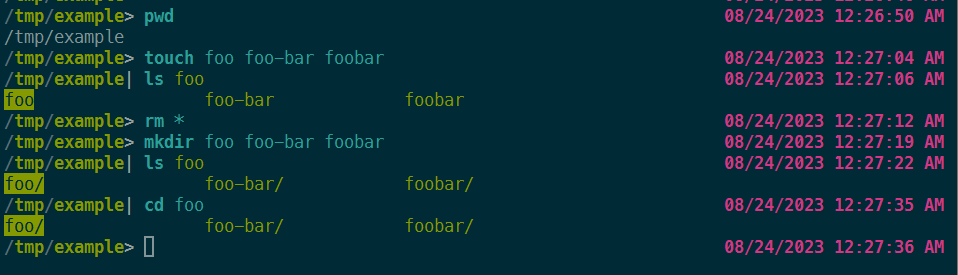
# Tests + Formatting
```
$ toolkit check pr
- 🟢 `toolkit fmt`
- 🟢 `toolkit clippy`
- 🟢 `toolkit test`
- 🟢 `toolkit test stdlib`
```
# After Submitting
nothing
Closes#9910 FOR REAL this time.
I had fixed the issue on Linux but not Windows. Context:
https://github.com/nushell/nushell/issues/9910#issuecomment-1689308886
I've tested this PR successfully on Windows, Linux, and macOS by running
`watch . {|a,b| print $a; print $b}` and confirming that it prints once
when I change a file in the current directory.
# Description
This PR removes `record` processing from the `length` command. It just
doesn't make sense to try and get the length of a record. This PR also
removes the `--column` parameter. If you want to list or count columns,
you could use `$table | columns` or `$table | columns | length`.
close#10074
### Before

### After
Catches records two different ways now.
with the `input_output_types` checker

and with additional logic in the command for cases like `echo`

# User-Facing Changes
<!-- List of all changes that impact the user experience here. This
helps us keep track of breaking changes. -->
# Tests + Formatting
<!--
Don't forget to add tests that cover your changes.
Make sure you've run and fixed any issues with these commands:
- `cargo fmt --all -- --check` to check standard code formatting (`cargo
fmt --all` applies these changes)
- `cargo clippy --workspace -- -D warnings -D clippy::unwrap_used` to
check that you're using the standard code style
- `cargo test --workspace` to check that all tests pass
- `cargo run -- -c "use std testing; testing run-tests --path
crates/nu-std"` to run the tests for the standard library
> **Note**
> from `nushell` you can also use the `toolkit` as follows
> ```bash
> use toolkit.nu # or use an `env_change` hook to activate it
automatically
> toolkit check pr
> ```
-->
# After Submitting
<!-- If your PR had any user-facing changes, update [the
documentation](https://github.com/nushell/nushell.github.io) after the
PR is merged, if necessary. This will help us keep the docs up to date.
-->
# Description
This PR bumps nushell from release version 0.84.0 to dev version 0.84.1.
# User-Facing Changes
<!-- List of all changes that impact the user experience here. This
helps us keep track of breaking changes. -->
# Tests + Formatting
<!--
Don't forget to add tests that cover your changes.
Make sure you've run and fixed any issues with these commands:
- `cargo fmt --all -- --check` to check standard code formatting (`cargo
fmt --all` applies these changes)
- `cargo clippy --workspace -- -D warnings -D clippy::unwrap_used` to
check that you're using the standard code style
- `cargo test --workspace` to check that all tests pass
- `cargo run -- -c "use std testing; testing run-tests --path
crates/nu-std"` to run the tests for the standard library
> **Note**
> from `nushell` you can also use the `toolkit` as follows
> ```bash
> use toolkit.nu # or use an `env_change` hook to activate it
automatically
> toolkit check pr
> ```
-->
# After Submitting
<!-- If your PR had any user-facing changes, update [the
documentation](https://github.com/nushell/nushell.github.io) after the
PR is merged, if necessary. This will help us keep the docs up to date.
-->
# Description
This PR changes the signature of the `help` command so that it can
return a `Type::Table`.
closes#10077
# User-Facing Changes
<!-- List of all changes that impact the user experience here. This
helps us keep track of breaking changes. -->
# Tests + Formatting
<!--
Don't forget to add tests that cover your changes.
Make sure you've run and fixed any issues with these commands:
- `cargo fmt --all -- --check` to check standard code formatting (`cargo
fmt --all` applies these changes)
- `cargo clippy --workspace -- -D warnings -D clippy::unwrap_used -A
clippy::needless_collect -A clippy::result_large_err` to check that
you're using the standard code style
- `cargo test --workspace` to check that all tests pass
- `cargo run -- -c "use std testing; testing run-tests --path
crates/nu-std"` to run the tests for the standard library
> **Note**
> from `nushell` you can also use the `toolkit` as follows
> ```bash
> use toolkit.nu # or use an `env_change` hook to activate it
automatically
> toolkit check pr
> ```
-->
# After Submitting
<!-- If your PR had any user-facing changes, update [the
documentation](https://github.com/nushell/nushell.github.io) after the
PR is merged, if necessary. This will help us keep the docs up to date.
-->
<!--
if this PR closes one or more issues, you can automatically link the PR
with
them by using one of the [*linking
keywords*](https://docs.github.com/en/issues/tracking-your-work-with-issues/linking-a-pull-request-to-an-issue#linking-a-pull-request-to-an-issue-using-a-keyword),
e.g.
- this PR should close #xxxx
- fixes #xxxx
you can also mention related issues, PRs or discussions!
-->
# Description
<!--
Thank you for improving Nushell. Please, check our [contributing
guide](../CONTRIBUTING.md) and talk to the core team before making major
changes.
Description of your pull request goes here. **Provide examples and/or
screenshots** if your changes affect the user experience.
-->
https://github.com/nushell/nushell/pull/9773 introduced constants to
modules and allowed to export them, but only within one level. This PR:
* allows recursive exporting of constants from all submodules
* fixes submodule imports in a list import pattern
* makes sure exported constants are actual constants
Should unblock https://github.com/nushell/nushell/pull/9678
### Example:
```nushell
module spam {
export module eggs {
export module bacon {
export const viking = 'eats'
}
}
}
use spam
print $spam.eggs.bacon.viking # prints 'eats'
use spam [eggs]
print $eggs.bacon.viking # prints 'eats'
use spam eggs bacon viking
print $viking # prints 'eats'
```
### Limitation 1:
Considering the above `spam` module, attempting to get `eggs bacon` from
`spam` module doesn't work directly:
```nushell
use spam [ eggs bacon ] # attempts to load `eggs`, then `bacon`
use spam [ "eggs bacon" ] # obviously wrong name for a constant, but doesn't work also for commands
```
Workaround (for example):
```nushell
use spam eggs
use eggs [ bacon ]
print $bacon.viking # prints 'eats'
```
I'm thinking I'll just leave it in, as you can easily work around this.
It is also a limitation of the import pattern in general, not just
constants.
### Limitation 2:
`overlay use` successfully imports the constants, but `overlay hide`
does not hide them, even though it seems to hide normal variables
successfully. This needs more investigation.
# User-Facing Changes
<!-- List of all changes that impact the user experience here. This
helps us keep track of breaking changes. -->
Allows recursive constant exports from submodules.
# Tests + Formatting
<!--
Don't forget to add tests that cover your changes.
Make sure you've run and fixed any issues with these commands:
- `cargo fmt --all -- --check` to check standard code formatting (`cargo
fmt --all` applies these changes)
- `cargo clippy --workspace -- -D warnings -D clippy::unwrap_used -A
clippy::needless_collect -A clippy::result_large_err` to check that
you're using the standard code style
- `cargo test --workspace` to check that all tests pass
- `cargo run -- -c "use std testing; testing run-tests --path
crates/nu-std"` to run the tests for the standard library
> **Note**
> from `nushell` you can also use the `toolkit` as follows
> ```bash
> use toolkit.nu # or use an `env_change` hook to activate it
automatically
> toolkit check pr
> ```
-->
# After Submitting
<!-- If your PR had any user-facing changes, update [the
documentation](https://github.com/nushell/nushell.github.io) after the
PR is merged, if necessary. This will help us keep the docs up to date.
-->
# Description
This PR tries to fix `into datetime`. The problem was that it didn't
support many input formats and the `--format` was clunky. `--format` is
still a bit clunky but can work. The big change here is that it first
tries to use `dtparse` to convert text into datetime.
### Before
```nushell
❯ '20220604' | into datetime
Thu, 01 Jan 1970 00:00:00 +0000 (53 years ago)
```
### After
```nushell
❯ '20220604' | into datetime
Sat, 04 Jun 2022 00:00:00 -0500 (a year ago)
```
## Supported Input Formats
`dtparse` should support all these formats. Taken from their
[repo](https://github.com/bspeice/dtparse/blob/master/build_pycompat.py).
```python
'test_parse_default': [
"Thu Sep 25 10:36:28",
"Sep 10:36:28", "10:36:28", "10:36", "Sep 2003", "Sep", "2003",
"10h36m28.5s", "10h36m28s", "10h36m", "10h", "10 h 36", "10 h 36.5",
"36 m 5", "36 m 5 s", "36 m 05", "36 m 05 s", "10h am", "10h pm",
"10am", "10pm", "10:00 am", "10:00 pm", "10:00am", "10:00pm",
"10:00a.m", "10:00p.m", "10:00a.m.", "10:00p.m.",
"October", "31-Dec-00", "0:01:02", "12h 01m02s am", "12:08 PM",
"01h02m03", "01h02", "01h02s", "01m02", "01m02h", "2004 10 Apr 11h30m",
# testPertain
'Sep 03', 'Sep of 03',
# test_hmBY - Note: This appears to be Python 3 only, no idea why
'02:17NOV2017',
# Weekdays
"Thu Sep 10:36:28", "Thu 10:36:28", "Wed", "Wednesday"
],
'test_parse_simple': [
"Thu Sep 25 10:36:28 2003", "Thu Sep 25 2003", "2003-09-25T10:49:41",
"2003-09-25T10:49", "2003-09-25T10", "2003-09-25", "20030925T104941",
"20030925T1049", "20030925T10", "20030925", "2003-09-25 10:49:41,502",
"199709020908", "19970902090807", "2003-09-25", "09-25-2003",
"25-09-2003", "10-09-2003", "10-09-03", "2003.09.25", "09.25.2003",
"25.09.2003", "10.09.2003", "10.09.03", "2003/09/25", "09/25/2003",
"25/09/2003", "10/09/2003", "10/09/03", "2003 09 25", "09 25 2003",
"25 09 2003", "10 09 2003", "10 09 03", "25 09 03", "03 25 Sep",
"25 03 Sep", " July 4 , 1976 12:01:02 am ",
"Wed, July 10, '96", "1996.July.10 AD 12:08 PM", "July 4, 1976",
"7 4 1976", "4 jul 1976", "7-4-76", "19760704",
"0:01:02 on July 4, 1976", "0:01:02 on July 4, 1976",
"July 4, 1976 12:01:02 am", "Mon Jan 2 04:24:27 1995",
"04.04.95 00:22", "Jan 1 1999 11:23:34.578", "950404 122212",
"3rd of May 2001", "5th of March 2001", "1st of May 2003",
'0099-01-01T00:00:00', '0031-01-01T00:00:00',
"20080227T21:26:01.123456789", '13NOV2017', '0003-03-04',
'December.0031.30',
# testNoYearFirstNoDayFirst
'090107',
# test_mstridx
'2015-15-May',
],
'test_parse_tzinfo': [
'Thu Sep 25 10:36:28 BRST 2003', '2003 10:36:28 BRST 25 Sep Thu',
],
'test_parse_offset': [
'Thu, 25 Sep 2003 10:49:41 -0300', '2003-09-25T10:49:41.5-03:00',
'2003-09-25T10:49:41-03:00', '20030925T104941.5-0300',
'20030925T104941-0300',
# dtparse-specific
"2018-08-10 10:00:00 UTC+3", "2018-08-10 03:36:47 PM GMT-4", "2018-08-10 04:15:00 AM Z-02:00"
],
'test_parse_dayfirst': [
'10-09-2003', '10.09.2003', '10/09/2003', '10 09 2003',
# testDayFirst
'090107',
# testUnambiguousDayFirst
'2015 09 25'
],
'test_parse_yearfirst': [
'10-09-03', '10.09.03', '10/09/03', '10 09 03',
# testYearFirst
'090107',
# testUnambiguousYearFirst
'2015 09 25'
],
'test_parse_dfyf': [
# testDayFirstYearFirst
'090107',
# testUnambiguousDayFirstYearFirst
'2015 09 25'
],
'test_unspecified_fallback': [
'April 2009', 'Feb 2007', 'Feb 2008'
],
'test_parse_ignoretz': [
'Thu Sep 25 10:36:28 BRST 2003', '1996.07.10 AD at 15:08:56 PDT',
'Tuesday, April 12, 1952 AD 3:30:42pm PST',
'November 5, 1994, 8:15:30 am EST', '1994-11-05T08:15:30-05:00',
'1994-11-05T08:15:30Z', '1976-07-04T00:01:02Z', '1986-07-05T08:15:30z',
'Tue Apr 4 00:22:12 PDT 1995'
],
'test_fuzzy_tzinfo': [
'Today is 25 of September of 2003, exactly at 10:49:41 with timezone -03:00.'
],
'test_fuzzy_tokens_tzinfo': [
'Today is 25 of September of 2003, exactly at 10:49:41 with timezone -03:00.'
],
'test_fuzzy_simple': [
'I have a meeting on March 1, 1974', # testFuzzyAMPMProblem
'On June 8th, 2020, I am going to be the first man on Mars', # testFuzzyAMPMProblem
'Meet me at the AM/PM on Sunset at 3:00 AM on December 3rd, 2003', # testFuzzyAMPMProblem
'Meet me at 3:00 AM on December 3rd, 2003 at the AM/PM on Sunset', # testFuzzyAMPMProblem
'Jan 29, 1945 14:45 AM I going to see you there?', # testFuzzyIgnoreAMPM
'2017-07-17 06:15:', # test_idx_check
],
```
# User-Facing Changes
<!-- List of all changes that impact the user experience here. This
helps us keep track of breaking changes. -->
# Tests + Formatting
<!--
Don't forget to add tests that cover your changes.
Make sure you've run and fixed any issues with these commands:
- `cargo fmt --all -- --check` to check standard code formatting (`cargo
fmt --all` applies these changes)
- `cargo clippy --workspace -- -D warnings -D clippy::unwrap_used -A
clippy::needless_collect -A clippy::result_large_err` to check that
you're using the standard code style
- `cargo test --workspace` to check that all tests pass
- `cargo run -- -c "use std testing; testing run-tests --path
crates/nu-std"` to run the tests for the standard library
> **Note**
> from `nushell` you can also use the `toolkit` as follows
> ```bash
> use toolkit.nu # or use an `env_change` hook to activate it
automatically
> toolkit check pr
> ```
-->
# After Submitting
<!-- If your PR had any user-facing changes, update [the
documentation](https://github.com/nushell/nushell.github.io) after the
PR is merged, if necessary. This will help us keep the docs up to date.
-->
# Description
This PR allows the `return` command to return any nushell value.
### Before

### After
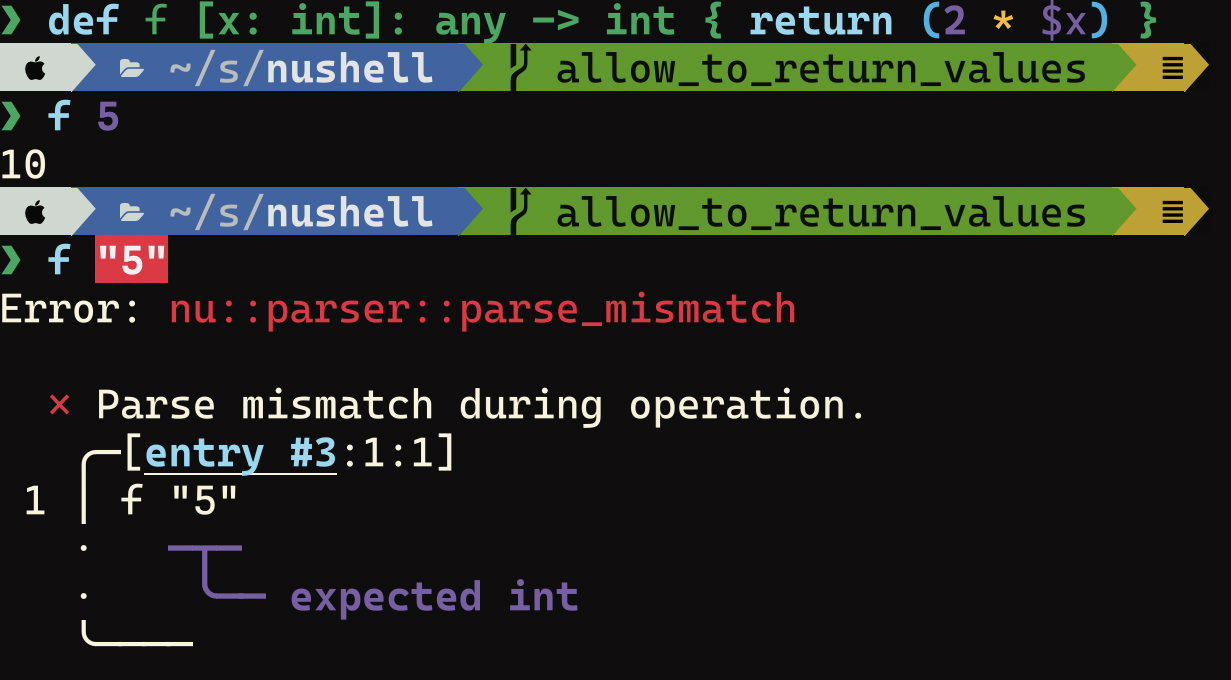
# User-Facing Changes
<!-- List of all changes that impact the user experience here. This
helps us keep track of breaking changes. -->
# Tests + Formatting
<!--
Don't forget to add tests that cover your changes.
Make sure you've run and fixed any issues with these commands:
- `cargo fmt --all -- --check` to check standard code formatting (`cargo
fmt --all` applies these changes)
- `cargo clippy --workspace -- -D warnings -D clippy::unwrap_used -A
clippy::needless_collect -A clippy::result_large_err` to check that
you're using the standard code style
- `cargo test --workspace` to check that all tests pass
- `cargo run -- -c "use std testing; testing run-tests --path
crates/nu-std"` to run the tests for the standard library
> **Note**
> from `nushell` you can also use the `toolkit` as follows
> ```bash
> use toolkit.nu # or use an `env_change` hook to activate it
automatically
> toolkit check pr
> ```
-->
# After Submitting
<!-- If your PR had any user-facing changes, update [the
documentation](https://github.com/nushell/nushell.github.io) after the
PR is merged, if necessary. This will help us keep the docs up to date.
-->
Context: https://github.com/serde-rs/serde/issues/2538
As other projects are investigating, this should pin serde to the last
stable release before binary requirements were introduced.
# Description
<!--
Thank you for improving Nushell. Please, check our [contributing
guide](../CONTRIBUTING.md) and talk to the core team before making major
changes.
Description of your pull request goes here. **Provide examples and/or
screenshots** if your changes affect the user experience.
-->
# User-Facing Changes
<!-- List of all changes that impact the user experience here. This
helps us keep track of breaking changes. -->
# Tests + Formatting
<!--
Don't forget to add tests that cover your changes.
Make sure you've run and fixed any issues with these commands:
- `cargo fmt --all -- --check` to check standard code formatting (`cargo
fmt --all` applies these changes)
- `cargo clippy --workspace -- -D warnings -D clippy::unwrap_used -A
clippy::needless_collect -A clippy::result_large_err` to check that
you're using the standard code style
- `cargo test --workspace` to check that all tests pass
- `cargo run -- -c "use std testing; testing run-tests --path
crates/nu-std"` to run the tests for the standard library
> **Note**
> from `nushell` you can also use the `toolkit` as follows
> ```bash
> use toolkit.nu # or use an `env_change` hook to activate it
automatically
> toolkit check pr
> ```
-->
# After Submitting
<!-- If your PR had any user-facing changes, update [the
documentation](https://github.com/nushell/nushell.github.io) after the
PR is merged, if necessary. This will help us keep the docs up to date.
-->
related to
-
https://discord.com/channels/601130461678272522/615253963645911060/1142060647358668841
# Description
in order to make the charpage for Windows as general as possible, `chcp`
will only run on Windows when `--charpage` is given an integer.
while i was at it, i fixed the system messages given to
`check-clipboard` because some of the were incorrect => see the second
commit 6865ec9a5
# User-Facing Changes
this is a breaking change as users relying on the fact that `std clip`
changed the page to `65001` by itself is not true anymore => they will
have to add `--charpage 65001`.
# Tests + Formatting
# After Submitting
# Description
This PR updates some `Example` tests so that they work again. The only
one I couldn't figure out is the one in the `filter` command. It should
work but does not. However, I left the test in because it's valuable, it
just has a `None` result. I'd like to fix this but I'm not sure how.
# User-Facing Changes
<!-- List of all changes that impact the user experience here. This
helps us keep track of breaking changes. -->
# Tests + Formatting
<!--
Don't forget to add tests that cover your changes.
Make sure you've run and fixed any issues with these commands:
- `cargo fmt --all -- --check` to check standard code formatting (`cargo
fmt --all` applies these changes)
- `cargo clippy --workspace -- -D warnings -D clippy::unwrap_used -A
clippy::needless_collect -A clippy::result_large_err` to check that
you're using the standard code style
- `cargo test --workspace` to check that all tests pass
- `cargo run -- -c "use std testing; testing run-tests --path
crates/nu-std"` to run the tests for the standard library
> **Note**
> from `nushell` you can also use the `toolkit` as follows
> ```bash
> use toolkit.nu # or use an `env_change` hook to activate it
automatically
> toolkit check pr
> ```
-->
# After Submitting
<!-- If your PR had any user-facing changes, update [the
documentation](https://github.com/nushell/nushell.github.io) after the
PR is merged, if necessary. This will help us keep the docs up to date.
-->
# Description
default env.nu is currently broken after the changes to `str replace`.
This PR should help fix it.
# User-Facing Changes
<!-- List of all changes that impact the user experience here. This
helps us keep track of breaking changes. -->
# Tests + Formatting
<!--
Don't forget to add tests that cover your changes.
Make sure you've run and fixed any issues with these commands:
- `cargo fmt --all -- --check` to check standard code formatting (`cargo
fmt --all` applies these changes)
- `cargo clippy --workspace -- -D warnings -D clippy::unwrap_used -A
clippy::needless_collect -A clippy::result_large_err` to check that
you're using the standard code style
- `cargo test --workspace` to check that all tests pass
- `cargo run -- -c "use std testing; testing run-tests --path
crates/nu-std"` to run the tests for the standard library
> **Note**
> from `nushell` you can also use the `toolkit` as follows
> ```bash
> use toolkit.nu # or use an `env_change` hook to activate it
automatically
> toolkit check pr
> ```
-->
# After Submitting
<!-- If your PR had any user-facing changes, update [the
documentation](https://github.com/nushell/nushell.github.io) after the
PR is merged, if necessary. This will help us keep the docs up to date.
-->