# Description
closes#8934
this pr improves the diagnostic emitted when the name and parameters of
either `def`, `def-env` or `extern` are not separated by a space
```nu
Error:
× no space between name and parameters
╭─[entry #1:1:1]
1 │ def err[] {}
· ▲
· ╰── expected space
╰────
help: consider adding a space between the `def` command's name and its parameters
```
from
```nu
Error: nu::parser::missing_positional
× Missing required positional argument.
╭─[entry #1:1:1]
1 │ def err[] {}
╰────
help: Usage: def <def_name> <params> <body>
```
---------
Co-authored-by: Darren Schroeder <343840+fdncred@users.noreply.github.com>
Co-authored-by: Jelle Besseling <jelle@pingiun.com>
This does part of the work of porting to polars 0.29.
However, I am not familiar enough with this part of the codebase to
finish it.
Things to be done:
- We match two times over `polars::Expr` but `Expr::Cache` isn't
handled. I don't know what should be done here
- `ArgExpr:::List` was renamed to `ArgExpr::Implode`. Does that mean
that `dfr list` should be renamed to `dfr implode`?
---------
Co-authored-by: Darren Schroeder <343840+fdncred@users.noreply.github.com>
(*third* try at posting this PR, #9104, like #9084, got polluted with
unrelated commits. I'm never going to pull from the github feature
branch again!)
# Description
<!--
Thank you for improving Nushell. Please, check our [contributing
guide](../CONTRIBUTING.md) and talk to the core team before making major
changes.
Description of your pull request goes here. **Provide examples and/or
screenshots** if your changes affect the user experience.
-->
Show parameter defaults in scope command signature, where they're
available for display by help.
per https://github.com/nushell/nushell/issues/8928.
I found unexpected ramifications in one completer (NuHelpCompleter) and
plugins, which both use the flag-formatting routine from builtin help.
For the moment I made the minimum necessary changes to get the mainline
scenario to pass tests and run. But we should circle back on what to do
with plugins and help completer..
# User-Facing Changes
<!-- List of all changes that impact the user experience here. This
helps us keep track of breaking changes. -->
1. New `parameter_default` column to `signatures` table in
`$nu.scope.commands`
It is populated with whatever parameters can be defaulted: currently
positional args and named flags.
2. Built in help (both `help <command>` and `<command> --help` will
display the defaults
3. Help completer will display defaults for flags, but not for
positionals.
Example:
A custom command with some default parameters:
```
〉cat ~/work/dflts.nu
# sample function to show defaults in help
export def main [
arg1: string # mandatory positional
arg2:string=abc # optional positional
--switch # no default here
--named:int # named flag, no default
--other:string=def # flag
--hard:record<foo:int bar:string, bas:bool> # default can be compound type
= {foo:22, bar:"other worlds", bas:false}
] { {arg1: $arg1,
arg2: $arg2,
switch: $switch,
named: $named,
other: $other,
hard: $hard, }
}
〉use ~/work/dflts.nu
〉$nu.scope.commands | where name == 'dflts' | get signatures.0.any | reject short_flag description custom_completion
╭───┬────────────────┬────────────────┬──────────────────────────────────────────┬─────────────┬───────────────────────────╮
│ # │ parameter_name │ parameter_type │ syntax_shape │ is_optional │ parameter_default │
├───┼────────────────┼────────────────┼──────────────────────────────────────────┼─────────────┼───────────────────────────┤
│ 0 │ │ input │ any │ false │ │
│ 1 │ arg1 │ positional │ string │ false │ │
│ 2 │ arg2 │ positional │ string │ true │ abc │
│ 3 │ switch │ switch │ │ true │ │
│ 4 │ named │ named │ int │ true │ │
│ 5 │ other │ named │ string │ true │ def │
│ 6 │ hard │ named │ record<foo: int, bar: string, bas: bool> │ true │ ╭───────┬───────────────╮ │
│ │ │ │ │ │ │ foo │ 22 │ │
│ │ │ │ │ │ │ bar │ other worlds │ │
│ │ │ │ │ │ │ bas │ false │ │
│ │ │ │ │ │ ╰───────┴───────────────╯ │
│ 7 │ │ output │ any │ false │ │
╰───┴────────────────┴────────────────┴──────────────────────────────────────────┴─────────────┴───────────────────────────╯
〉help dflts
sample function to show defaults in help
Usage:
> dflts {flags} <arg1> (arg2)
Flags:
--switch - switch -- no default here
--named <Int> - named flag, typed, but no default
--other <String> - flag with default (default: 'def')
--hard <Record([("foo", Int), ("bar", String), ("bas", Boolean)])> - default can be compound type (default: {foo: 22, bar: 'other worlds', bas: false})
-h, --help - Display the help message for this command
Parameters:
arg1 <string>: mandatory positional
arg2 <string>: optional positional (optional, default: 'abc')
```
Compared to (relevant bits of) help output previously:
```
Flags:
-h, --help - Display the help message for this command
-, --switch - no default here
-, --named <int> - named flag, no default
-, --other <string> - flag
-, --hard <record<foo: int, bar: string, bas: bool>> - default can be compound type
Signatures:
<any> | dflts <string> <string> -> <any>
Parameters:
arg1 <string>: mandatory positional
(optional) arg2 <string>: optional positional
```
# Tests + Formatting
<!--
Don't forget to add tests that cover your changes.
Make sure you've run and fixed any issues with these commands:
- `cargo fmt --all -- --check` to check standard code formatting (`cargo
fmt --all` applies these changes)
- `cargo clippy --workspace -- -D warnings -D clippy::unwrap_used -A
clippy::needless_collect -A clippy::result_large_err` to check that
you're using the standard code style
- `cargo test --workspace` to check that all tests pass
- `cargo run -- crates/nu-std/tests/run.nu` to run the tests for the
standard library
> **Note**
> from `nushell` you can also use the `toolkit` as follows
> ```bash
> use toolkit.nu # or use an `env_change` hook to activate it
automatically
> [x] toolkit check pr
> ```
-->
# After Submitting
<!-- If your PR had any user-facing changes, update [the
documentation](https://github.com/nushell/nushell.github.io) after the
PR is merged, if necessary. This will help us keep the docs up to date.
-->
# Description
This PR fixes issue #9043 where find -v was returning empty tables
and/or wrong output.
It also refactors some big code chunks with repetitions into it's own
functions.
# User-Facing Changes
# Tests + Formatting
Unit tests added for asserting changes.
# After Submitting
# Description
This PR adds the ability to add a negation glob.
Normal Example:
```
> glob **/tsconfig.json
╭───┬────────────────────────────────────────────────────────────────────────────────────────────────────────╮
│ 0 │ C:\Users\username\source\repos\forks\vscode-nushell-lang\client\node_modules\big-integer\tsconfig.json │
│ 1 │ C:\Users\username\source\repos\forks\vscode-nushell-lang\client\tsconfig.json │
│ 2 │ C:\Users\username\source\repos\forks\vscode-nushell-lang\node_modules\fastq\test\tsconfig.json │
│ 3 │ C:\Users\username\source\repos\forks\vscode-nushell-lang\node_modules\jszip\tsconfig.json │
│ 4 │ C:\Users\username\source\repos\forks\vscode-nushell-lang\server\tsconfig.json │
│ 5 │ C:\Users\username\source\repos\forks\vscode-nushell-lang\tsconfig.json │
╰───┴────────────────────────────────────────────────────────────────────────────────────────────────────────╯
```
Negation Example:
```
> glob **/tsconfig.json --not **/node_modules/**
╭───┬───────────────────────────────────────────────────────────────────────────────╮
│ 0 │ C:\Users\username\source\repos\forks\vscode-nushell-lang\client\tsconfig.json │
│ 1 │ C:\Users\username\source\repos\forks\vscode-nushell-lang\server\tsconfig.json │
│ 2 │ C:\Users\username\source\repos\forks\vscode-nushell-lang\tsconfig.json │
╰───┴───────────────────────────────────────────────────────────────────────────────╯
```
# User-Facing Changes
<!-- List of all changes that impact the user experience here. This
helps us keep track of breaking changes. -->
# Tests + Formatting
<!--
Don't forget to add tests that cover your changes.
Make sure you've run and fixed any issues with these commands:
- `cargo fmt --all -- --check` to check standard code formatting (`cargo
fmt --all` applies these changes)
- `cargo clippy --workspace -- -D warnings -D clippy::unwrap_used -A
clippy::needless_collect -A clippy::result_large_err` to check that
you're using the standard code style
- `cargo test --workspace` to check that all tests pass
- `cargo run -- crates/nu-std/tests/run.nu` to run the tests for the
standard library
> **Note**
> from `nushell` you can also use the `toolkit` as follows
> ```bash
> use toolkit.nu # or use an `env_change` hook to activate it
automatically
> toolkit check pr
> ```
-->
# After Submitting
<!-- If your PR had any user-facing changes, update [the
documentation](https://github.com/nushell/nushell.github.io) after the
PR is merged, if necessary. This will help us keep the docs up to date.
-->
# Description
This change ensures that the ordering of map keys when reading YAML
files is consistent. Previously a `HashMap` was used to store the
mappings, but that would result in non-deterministic ordering of the
keys. Switching to an `IndexMap` fixes this.
Fixes https://github.com/nushell/nushell/issues/8662
# User-Facing Changes
User's can rely on consistent ordering of map keys from YAML.
# Tests + Formatting
A unit test ensuring the ordering has been added.
# After Submitting
None.
related to #8963
cc/ @melMass
# Description
just a little refactoring attempt for `input list` 😌
i wanted to refactor even more, but `Select`, `MultiSelect` and
`FuzzySelect` do not share a common trait, i could not find a nice way
to reduce the big `if` block...
# User-Facing Changes
```
$nothing
```
# Tests + Formatting
- 🟢 `toolkit fmt`
- 🟢 `toolkit clippy`
- ⚫ `toolkit test`
- ⚫ `toolkit test stdlib`
# After Submitting
```
$nothing
```
# Description
Update polars to 0.28.
Luckily, it didn't require major changes.
# User-Facing Changes
None.
(Apart from the fact that certain error messages will stop breaking
table formatting)
# Description
This PR updates `nu-glob` to add the latest changes and updates from
`rust-lang/glob` [v0.3.1](https://github.com/rust-lang/glob).
With these changes you can do this type of globbing
```rust
/// - `?` matches any single character.
///
/// - `*` matches any (possibly empty) sequence of characters.
///
/// - `**` matches the current directory and arbitrary subdirectories. This
/// sequence **must** form a single path component, so both `**a` and `b**`
/// are invalid and will result in an error. A sequence of more than two
/// consecutive `*` characters is also invalid.
///
/// - `[...]` matches any character inside the brackets. Character sequences
/// can also specify ranges of characters, as ordered by Unicode, so e.g.
/// `[0-9]` specifies any character between 0 and 9 inclusive. An unclosed
/// bracket is invalid.
///
/// - `[!...]` is the negation of `[...]`, i.e. it matches any characters
/// **not** in the brackets.
///
/// - The metacharacters `?`, `*`, `[`, `]` can be matched by using brackets
/// (e.g. `[?]`). When a `]` occurs immediately following `[` or `[!` then it
/// is interpreted as being part of, rather then ending, the character set, so
/// `]` and NOT `]` can be matched by `[]]` and `[!]]` respectively. The `-`
/// character can be specified inside a character sequence pattern by placing
/// it at the start or the end, e.g. `[abc-]`.
```
Example - with character sequences

Example - with character sequence negation

Example - normal globbing

Example - with character sequences

Not that, if you're using a character sequence by itself, you need to
enclose it in quotes, otherwise nushell will think it's a range. But if
you already have a type of a bare word already, no quotes are necessary,
as in the last example.
# User-Facing Changes
<!-- List of all changes that impact the user experience here. This
helps us keep track of breaking changes. -->
# Tests + Formatting
<!--
Don't forget to add tests that cover your changes.
Make sure you've run and fixed any issues with these commands:
- `cargo fmt --all -- --check` to check standard code formatting (`cargo
fmt --all` applies these changes)
- `cargo clippy --workspace -- -D warnings -D clippy::unwrap_used -A
clippy::needless_collect -A clippy::result_large_err` to check that
you're using the standard code style
- `cargo test --workspace` to check that all tests pass
- `cargo run -- crates/nu-std/tests/run.nu` to run the tests for the
standard library
> **Note**
> from `nushell` you can also use the `toolkit` as follows
> ```bash
> use toolkit.nu # or use an `env_change` hook to activate it
automatically
> toolkit check pr
> ```
-->
# After Submitting
<!-- If your PR had any user-facing changes, update [the
documentation](https://github.com/nushell/nushell.github.io) after the
PR is merged, if necessary. This will help us keep the docs up to date.
-->
# Description
as stated in the `0.79` release note, this PR removes the `old-alias`
and `export old-alias` commands, which were deprecated before.
# User-Facing Changes
`old-alias` is gone for good 😌
# Tests + Formatting
- 🟢 `toolkit fmt`
- 🟢 `toolkit clippy`
- 🟢 `toolkit test`
- 🟢 `toolkit test stdlib`
# After Submitting
already mentionned in the `0.79` release note.
# Description
the plan of deprecating `source` never really came to conclusion, so i
propose to move it out of the deprecated commands in this PR.
i've moved it to `nu-command::misc`, which can be changed 👍
# User-Facing Changes
```
$nothing
```
# Tests + Formatting
- 🟢 `toolkit fmt`
- 🟢 `toolkit clippy`
- ⚫ `toolkit test`
- ⚫ `toolkit test stdlib`
# After Submitting
```
$nothing
```
# Description
Currently, error spans for I/O errors in an `rm` invocation always point
to the `rm` argument. This isn't ideal, because the user loses context
as to which “target” actually had a problem:

Shadow the existing `span` variable in outer scope in `rm`'s
implementation for the errors that may be detected while handling I/O
results. This is desired, because all failures from this point are
target-specific, and pointing at the argument that generated the target
instead is better. The end user should now see this:
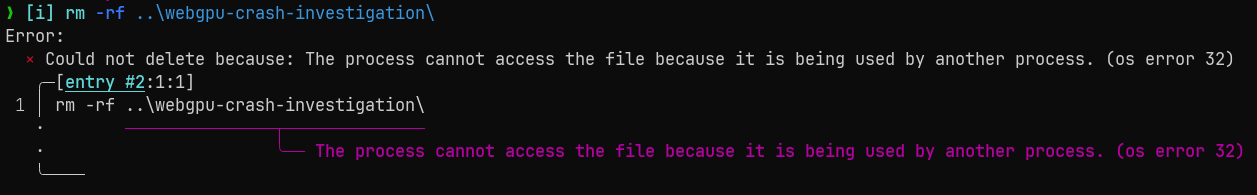
# User-Facing Changes
* When `rm` encounters I/O errors, their spans now point to the “target”
argument associated with the error, rather than the `rm` token.
# Tests + Formatting
No tests currently cover this. I'm open to adding tests, but adding as
follow-up sounds better ATM, since this wasn't covered before.
# After Submitting
Nothing needs to be done here, AFAIK. No I/O errors are currently
demonstrated in official docs, though maybe they should be?
# Description
Before this PR, `math round` ignores the input if it's an `int`. This
results in the following behaviour:
```
> 123 | math round --precision -1
123
```
When the correct result is 120.
Now `int values` are converted to `float values` before actually
rounding up the number in order to take advantage of the float
implementation.
Fixes#9049.
# Description
The previous behaviour broke for me because I didn't have `sh` in my
path for my nu script. I think we shouldn't assume that just because a
file ends with `.sh` it should be executed with `sh`. `sh` might not be
available or the script might contain a hashbang for a different shell.
The idea with this PR is that nushell shouldn't assume anything about
executable files and just execute them. Later on we can think about how
non-executable files should be executed if we detect they are a script.
# User-Facing Changes
This may break some people's scripts or habits if they have wrong
assumptions about `.sh` files. We can tell them to add a hashbang and +x
bit to execute shell scripts, or prepend `bash`. If this a common
assumption something like this should be added to the book
# Tests + Formatting
I only tested manually and that did work
# After Submitting
Co-authored-by: Jelle Besseling <jelle@bigbridge.nl>
# Description
Add option that combines both output streams to the `run-external`
command.
This allows you to do something like this:
```nushell
let res = do -i { run-external --redirect-combine <command that prints to stdout and stderr> } | complete
if $res.exit_code != 0 {
# Only print output when command has failed.
print "The command has failed, these are the logs:"
print $res.stdout
}
```
# User-Facing Changes
No breaking changes, just an extra option.
# Tests + Formatting
Added a test that checks the new option
# After Submitting
<!-- If your PR had any user-facing changes, update [the
documentation](https://github.com/nushell/nushell.github.io) after the
PR is merged, if necessary. This will help us keep the docs up to date.
-->
Co-authored-by: Jelle Besseling <jelle@bigbridge.nl>
This PR just tidies up some tests by removing unused code:
1. If the filesystem is not touched, don't use the filesystem
playground/sandbox
2. If the filesystem is not touched, don't specify the `cwd`
3. If the command is short, don't bother wrapping it in `pipeline()`
4. If the command doesn't have quotes, don't bother with a `r#"..."#`
raw string
Part of #8670.
# Description
Extends the `extern` syntax to allow commands that accept raw arguments.
This is mainly added to allow wrapper type scripts for external
commands.
This is an example on how this can be used:
```nushell
extern foo [...rest] {
print ($rest | str join ',' )
}
foo --bar baz -- -q -u -x
# => --bar,baz,--,-q,-u,-x
```
(It's only possible to accept a single ...varargs argument in the
signature)
# User-Facing Changes
No breaking changes, just extra possibilities.
# Tests + Formatting
Added a test for this new behaviour and ran the toolkit pr checker
# After Submitting
This is advanced functionality but it should be documented, I will open
a new PR on the book for that
Co-authored-by: Jelle Besseling <jelle@bigbridge.nl>
# Description
Previously, `par-each` acted like a `flatmap`: first mapping the data,
then applying a `flatten`. This is unlike `each`, which just maps the
data. Now `par-each` works like `each` in this regard, leaving nested
data unflattened.
Fixes#8497
# User-Facing Changes
Previously:
`[1 2 3] | par-each {|e| [$e, $e] }` --> `[1,1,2,2,3,3]`
Now:
`[1 2 3] | par-each {|e| [$e, $e] }` --> `[[1,1],[2,2],[3,3]]`
# Tests
This adds one test that verifies the lack of flattening for `par-each`.
close? #8060
Quite a bit of refactoring took place.
I believe a few improvements to collapse/expand were made.
I've tried to track any performance regressions and seems like it is
fine.
I've noticed something different now with default configuration path or
something in this regard?
So I might missed something while testing because of this.
Requires some oversight.
---------
Signed-off-by: Maxim Zhiburt <zhiburt@gmail.com>
# Description
follow up to #8529
cleaned up version of #8892
- the original syntax is okay
```nu
def okay [rec: record] {}
```
- you can now add type annotations for fields if you know
them before hand
```nu
def okay [rec: record<name: string>] {}
```
- you can specify multiple fields
```nu
def okay [person: record<name: string age: int>] {}
# an optional comma is allowed
def okay [person: record<name: string, age: int>] {}
```
- if annotations are specified, any use of the command will be type
checked against the specified type
```nu
def unwrap [result: record<ok: bool, value: any>] {}
unwrap {ok: 2, value: "value"}
# errors with
Error: nu::parser::type_mismatch
× Type mismatch.
╭─[entry #4:1:1]
1 │ unwrap {ok: 2, value: "value"}
· ───────┬─────
· ╰── expected record<ok: bool, value: any>, found record<ok: int, value: string>
╰────
```
> here the error is in the `ok` field, since `any` is coerced into any
type
> as a result `unwrap {ok: true, value: "value"}` is okay
- the key must be a string, either quoted or unquoted
```nu
def err [rec: record<{}: list>] {}
# errors with
Error:
× `record` type annotations key not string
╭─[entry #7:1:1]
1 │ def unwrap [result: record<{}: bool, value: any>] {}
· ─┬
· ╰── must be a string
╰────
```
- a key doesn't have to have a type in which case it is assumed to be
`any`
```nu
def okay [person: record<name age>] {}
def okay [person: record<name: string age>] {}
```
- however, if you put a colon, you have to specify a type
```nu
def err [person: record<name: >] {}
# errors with
Error: nu::parser::parse_mismatch
× Parse mismatch during operation.
╭─[entry #12:1:1]
1 │ def unwrap [res: record<name: >] { $res }
· ┬
· ╰── expected type after colon
╰────
```
# User-Facing Changes
**[BREAKING CHANGES]**
- this change adds a field to `SyntaxShape::Record` so any plugins that
used it will have to update and include the field. though if you are
unsure of the type the record expects, `SyntaxShape::Record(vec![])`
will suffice
# Description
This PR changes the `ast` command to be able to output `--json` as well
as `nuon` (default) with "pretty" and "minified" output. I'm hoping this
functionality will be usable in the vscode extension for semantic
tokenization and highlighting.
# User-Facing Changes
There's a new `--json`/`-j` option. Prior version output of nuon is
maintained as default.
# Tests + Formatting
<!--
Don't forget to add tests that cover your changes.
Make sure you've run and fixed any issues with these commands:
- `cargo fmt --all -- --check` to check standard code formatting (`cargo
fmt --all` applies these changes)
- `cargo clippy --workspace -- -D warnings -D clippy::unwrap_used -A
clippy::needless_collect` to check that you're using the standard code
style
- `cargo test --workspace` to check that all tests pass
- `cargo run -- crates/nu-std/tests/run.nu` to run the tests for the
standard library
> **Note**
> from `nushell` you can also use the `toolkit` as follows
> ```bash
> use toolkit.nu # or use an `env_change` hook to activate it
automatically
> toolkit check pr
> ```
-->
# After Submitting
<!-- If your PR had any user-facing changes, update [the
documentation](https://github.com/nushell/nushell.github.io) after the
PR is merged, if necessary. This will help us keep the docs up to date.
-->
Tiny fix: clarify in `run-external`'s signature that the external
command must be a string.
### Before
```
Signatures:
<any> | run-external <any> -> <any>
Parameters:
command <any>: external command to run
...args <any>: arguments for external command
```
### After
```
Signatures:
<any> | run-external <string> -> <any>
Parameters:
command <string>: external command to run
...args <any>: arguments for external command
```
### Notes
I was hoping to change more `any`s to more specific types, but alas I
think we can only change `command` right now. The input can be any type
and it gets rendered to a string before being passed to the external.
The args can be any value type and they get converted to strings. The
output can be either binary or a string.
# Description
This does a lookup in the cache of parsed files to see if a span can be
found for a file that was previously loaded with the same contents, then
uses that span to find the parsed block for that file. The end result
should, in theory, be identical but doesn't require any reparsing or
creating new blocks/new definitions that aren't needed.
This drops the sg.nu benchmark from:
```
╭───┬───────────────────╮
│ 0 │ 280ms 606µs 208ns │
│ 1 │ 282ms 654µs 416ns │
│ 2 │ 252ms 640µs 541ns │
│ 3 │ 250ms 940µs 41ns │
│ 4 │ 241ms 216µs 375ns │
│ 5 │ 257ms 310µs 583ns │
│ 6 │ 196ms 739µs 416ns │
╰───┴───────────────────╯
```
to:
```
╭───┬───────────────────╮
│ 0 │ 118ms 698µs 125ns │
│ 1 │ 121ms 327µs │
│ 2 │ 121ms 873µs 500ns │
│ 3 │ 124ms 94µs 708ns │
│ 4 │ 113ms 733µs 291ns │
│ 5 │ 108ms 663µs 125ns │
│ 6 │ 63ms 482µs 625ns │
╰───┴───────────────────╯
```
I was hoping to also see some startup time improvements, but I didn't
notice much there.
# User-Facing Changes
<!-- List of all changes that impact the user experience here. This
helps us keep track of breaking changes. -->
# Tests + Formatting
<!--
Don't forget to add tests that cover your changes.
Make sure you've run and fixed any issues with these commands:
- `cargo fmt --all -- --check` to check standard code formatting (`cargo
fmt --all` applies these changes)
- `cargo clippy --workspace -- -D warnings -D clippy::unwrap_used -A
clippy::needless_collect` to check that you're using the standard code
style
- `cargo test --workspace` to check that all tests pass
- `cargo run -- crates/nu-std/tests/run.nu` to run the tests for the
standard library
> **Note**
> from `nushell` you can also use the `toolkit` as follows
> ```bash
> use toolkit.nu # or use an `env_change` hook to activate it
automatically
> toolkit check pr
> ```
-->
# After Submitting
<!-- If your PR had any user-facing changes, update [the
documentation](https://github.com/nushell/nushell.github.io) after the
PR is merged, if necessary. This will help us keep the docs up to date.
-->
# Description
this pr condenses `MutBuiltinVar`, `LetBuiltinVar` and `ConstBuiltinVar`
into one error:
```nu
Error: nu::parser::name_is_builtin_var
× `in` used as variable name.
╭─[entry #69:1:1]
1 │ let in = 420
· ─┬
· ╰── already a builtin variable
╰────
help: 'in' is the name of a builtin Nushell variable and cannot be used
as a variable name
```
it also fixes this case which was previously not handled
```nu
let $nu = 420 # this variable would have been 'lost'
```
# Description
This PR allows the `find` command to search in specific columns using
`--columns [col1 col2 col3]`. This is really meant to help with the
`help` command in the std.nu.
There are a few more things I want to look at so this is a draft for
now.
- [x] add example
- [x] look at regex part
# User-Facing Changes
<!-- List of all changes that impact the user experience here. This
helps us keep track of breaking changes. -->
# Tests + Formatting
<!--
Don't forget to add tests that cover your changes.
Make sure you've run and fixed any issues with these commands:
- `cargo fmt --all -- --check` to check standard code formatting (`cargo
fmt --all` applies these changes)
- `cargo clippy --workspace -- -D warnings -D clippy::unwrap_used -A
clippy::needless_collect` to check that you're using the standard code
style
- `cargo test --workspace` to check that all tests pass
- `cargo run -- crates/nu-std/tests/run.nu` to run the tests for the
standard library
> **Note**
> from `nushell` you can also use the `toolkit` as follows
> ```bash
> use toolkit.nu # or use an `env_change` hook to activate it
automatically
> toolkit check pr
> ```
-->
# After Submitting
<!-- If your PR had any user-facing changes, update [the
documentation](https://github.com/nushell/nushell.github.io) after the
PR is merged, if necessary. This will help us keep the docs up to date.
-->
# Description
Previously variables with `let-env` were not available after doing an
`exec` command. This PR fixes that
# User-Facing Changes
Can now use environment variables set with nushell after `exec`
# Tests + Formatting
No tests made but formatting has been checked
# After Submitting
<!-- If your PR had any user-facing changes, update [the
documentation](https://github.com/nushell/nushell.github.io) after the
PR is merged, if necessary. This will help us keep the docs up to date.
-->
Co-authored-by: Jelle Besseling <jelle@bigbridge.nl>
# Description
Make `$in` takes cell path in `update` command
The reason behind the change:
https://discord.com/channels/601130461678272522/615329862395101194/1088405671080370196
> when i use update on some cell path, it's almost always because i want
to start with its previous value and change it.
cc @amtoine
# User-Facing Changes
## Before
```
open Cargo.toml | get package | update metadata.binstall.pkg-fmt {|| $in.metadata.binstall.pkg-fmt | str replace "g" "FOO"}
```
## After
```
open Cargo.toml | get package | update metadata.binstall.pkg-fmt {|| str replace "g" "FOO"}
```
If use want to access original raw, it can be accessed by parameters in
closure:
```
open Cargo.toml | get package | update metadata.binstall.pkg-fmt {|$it| $it.metadata.binstall.pkg-fmt | str replace "g" "FOO"}
```
For this reason, I don't think we need to add a flag like `--whole`
# Tests + Formatting
Don't forget to add tests that cover your changes.
Make sure you've run and fixed any issues with these commands:
- `cargo fmt --all -- --check` to check standard code formatting (`cargo
fmt --all` applies these changes)
- `cargo clippy --workspace -- -D warnings -D clippy::unwrap_used -A
clippy::needless_collect` to check that you're using the standard code
style
- `cargo test --workspace` to check that all tests pass
> **Note**
> from `nushell` you can also use the `toolkit` as follows
> ```bash
> use toolkit.nu # or use an `env_change` hook to activate it
automatically
> toolkit check pr
> ```
# After Submitting
If your PR had any user-facing changes, update [the
documentation](https://github.com/nushell/nushell.github.io) after the
PR is merged, if necessary. This will help us keep the docs up to date.
# Description
This PR adds an `items` command which allows the user to iterate over
both `columns` and `values` of a `Record<>` type at the same time.
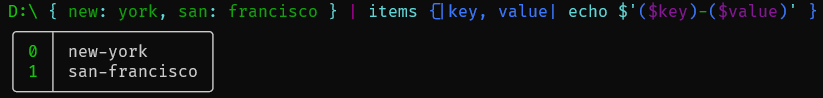
# User-Facing Changes
No breaking changes, only a new `items` command.
# Formatting
- `cargo fmt --all -- --check` 👌
- `cargo clippy --workspace -- -D warnings -D clippy::unwrap_used -A
clippy::needless_collect` 👌
- `cargo test --workspace` 👌
# Description
Fixes: #8260
# User-Facing Changes
`open bigfile | hash md5` no longer consumes too much memory
# Tests + Formatting
Don't forget to add tests that cover your changes.
Make sure you've run and fixed any issues with these commands:
- `cargo fmt --all -- --check` to check standard code formatting (`cargo
fmt --all` applies these changes)
- `cargo clippy --workspace -- -D warnings -D clippy::unwrap_used -A
clippy::needless_collect` to check that you're using the standard code
style
- `cargo test --workspace` to check that all tests pass
- `cargo run -- crates/nu-std/tests/run.nu` to run the tests for the
standard library
> **Note**
> from `nushell` you can also use the `toolkit` as follows
> ```bash
> use toolkit.nu # or use an `env_change` hook to activate it
automatically
> toolkit check pr
> ```
# After Submitting
If your PR had any user-facing changes, update [the
documentation](https://github.com/nushell/nushell.github.io) after the
PR is merged, if necessary. This will help us keep the docs up to date.
# Description
As title, enable trash flag on all platforms make `rm` more portable
across different platforms, but `-t` will do nothing.
Fixes: #8104
# User-Facing Changes
Na
# Tests + Formatting
It's hard to add tests because we don't run tests for android and ios
platforms.
# After Submitting
<!-- If your PR had any user-facing changes, update [the
documentation](https://github.com/nushell/nushell.github.io) after the
PR is merged, if necessary. This will help us keep the docs up to date.
-->
---------
Co-authored-by: Darren Schroeder <343840+fdncred@users.noreply.github.com>
# Description
This effectively reverts #8635. We shipped this change with 0.78 and
received many comments/issues related to this restriction feeling like a
step backward.
fixes: #8844
(and probably other issues)
# User-Facing Changes
Returns numbers and number-like values to being allowed to be bare
words. Examples: `3*`, `1fb43`, `4,5`, and related.
# Tests + Formatting
Don't forget to add tests that cover your changes.
Make sure you've run and fixed any issues with these commands:
- `cargo fmt --all -- --check` to check standard code formatting (`cargo
fmt --all` applies these changes)
- `cargo clippy --workspace -- -D warnings -D clippy::unwrap_used -A
clippy::needless_collect` to check that you're using the standard code
style
- `cargo test --workspace` to check that all tests pass
- `cargo run -- crates/nu-std/tests/run.nu` to run the tests for the
standard library
> **Note**
> from `nushell` you can also use the `toolkit` as follows
> ```bash
> use toolkit.nu # or use an `env_change` hook to activate it
automatically
> toolkit check pr
> ```
# After Submitting
If your PR had any user-facing changes, update [the
documentation](https://github.com/nushell/nushell.github.io) after the
PR is merged, if necessary. This will help us keep the docs up to date.
# Description
This PR fixes
`commands::str_::substrings_the_input_and_treats_end_index_as_length_if_blank_end_index_given`
testcase on 32-bit platform.
```
failures:
---- commands::str_::substrings_the_input_and_treats_end_index_as_length_if_blank_end_index_given stdout ----
=== stderr
thread 'commands::str_::substrings_the_input_and_treats_end_index_as_length_if_blank_end_index_given' panicked at 'assertion failed: `(left == right)`
left: `"arepa"`,
right: `"arepas"`', crates/nu-command/tests/commands/str_/mod.rs:363:9
failures:
commands::str_::substrings_the_input_and_treats_end_index_as_length_if_blank_end_index_given
test result: FAILED. 1072 passed; 1 failed; 23 ignored; 0 measured; 0 filtered out; finished in 2.98s
error: test failed, to rerun pass `-p nu-command --test main`
```
https://gitlab.alpinelinux.org/nibon7/aports/-/jobs/1005935#L3864https://gitlab.alpinelinux.org/nibon7/aports/-/jobs/1005931#L3867
# User-Facing Changes
N/A
# Tests + Formatting
Don't forget to add tests that cover your changes.
Make sure you've run and fixed any issues with these commands:
- `cargo fmt --all -- --check` to check standard code formatting (`cargo
fmt --all` applies these changes)
- `cargo clippy --workspace -- -D warnings -D clippy::unwrap_used -A
clippy::needless_collect` to check that you're using the standard code
style
- `cargo test --workspace` to check that all tests pass
- `cargo run -- crates/nu-std/tests/run.nu` to run the tests for the
standard library
> **Note**
> from `nushell` you can also use the `toolkit` as follows
> ```bash
> use toolkit.nu # or use an `env_change` hook to activate it
automatically
> toolkit check pr
> ```
# After Submitting
If your PR had any user-facing changes, update [the
documentation](https://github.com/nushell/nushell.github.io) after the
PR is merged, if necessary. This will help us keep the docs up to date.
# Description
Part of the larger cratification effort.
Moves all `reedline` or shell line editor specific commands to `nu-cli`.
## From `nu-cmd-lang`:
- `commandline`
- This shouldn't have moved there. Doesn't directly depend on reedline
but assumes parts in the engine state that are specific to the use of
reedline or a REPL
## From `nu-command`:
- `keybindings` and subcommands
- `keybindings default`
- `keybindings list`
- `keybindings listen`
- very `reedline` specific
- `history`
- needs `reedline`
- `history session`
## internal use
Instead of having a separate `create_default_context()` that calls
`nu-command`'s `create_default_context()`, I added a `add_cli_context()`
that updates an `EngineState`
# User-Facing Changes
None
## Build time comparison
`cargo build --timings` from a `cargo clean --profile dev`
### total
main: 64 secs
this: 59 secs
### `nu-command` build time
branch | total| codegen | fraction
---|---|---|---
main | 14.0s | 6.2s | (44%)
this | 12.5s | 5.5s | (44%)
`nu-cli` depends on `nu-command` at the moment.
Thus it is built during the code-gen phase of `nu-command` (on 16
virtual cores)
# Tests + Formatting
I removed the `test_example()` facilities for now as we had not run any
of the commands in an `Example` test and importing the right context for
those tests seemed more of a hassle than the duplicated
`test_examples()` implementations in `nu-cmd-lang` and `nu-command`
# Description
We were seeing duplicate entries for the std lib files, and this PR
addresses that. Each file should now only be added once.
Note: they are still parsed twice because it's hard to recover the
module from the output of `parse` but a bit of clever hacking in a
future PR might be able to do that.
# User-Facing Changes
_(List of all changes that impact the user experience here. This helps
us keep track of breaking changes.)_
# Tests + Formatting
Don't forget to add tests that cover your changes.
Make sure you've run and fixed any issues with these commands:
- `cargo fmt --all -- --check` to check standard code formatting (`cargo
fmt --all` applies these changes)
- `cargo clippy --workspace -- -D warnings -D clippy::unwrap_used -A
clippy::needless_collect` to check that you're using the standard code
style
- `cargo test --workspace` to check that all tests pass
- `cargo run -- crates/nu-std/tests/run.nu` to run the tests for the
standard library
> **Note**
> from `nushell` you can also use the `toolkit` as follows
> ```bash
> use toolkit.nu # or use an `env_change` hook to activate it
automatically
> toolkit check pr
> ```
# After Submitting
If your PR had any user-facing changes, update [the
documentation](https://github.com/nushell/nushell.github.io) after the
PR is merged, if necessary. This will help us keep the docs up to date.
now nu_std only depends on nu_parser, nu_protocol and miette
and removes the nu_cli dependency
this enables developers moving forward to come along and implement their
own CLI's without having to pull in a redundant nu-cli which will not be
needed for them.
I did this by moving report_error into nu_protocol
which nu_std already has a dependency on anyway....
- `cargo fmt --all -- --check` to check standard code formatting (`cargo
fmt --all` applies these changes)
- `cargo clippy --workspace -- -D warnings -D clippy::unwrap_used -A
clippy::needless_collect` to check that you're using the standard code
style
- `cargo test --workspace` to check that all tests pass
- `cargo run -- crates/nu-std/tests.nu` to run the tests for the
standard library
> **Note**
> from `nushell` you can also use the `toolkit` as follows
> ```bash
> use toolkit.nu # or use an `env_change` hook to activate it
automatically
> toolkit check pr
> ```