<!--
if this PR closes one or more issues, you can automatically link the PR
with
them by using one of the [*linking
keywords*](https://docs.github.com/en/issues/tracking-your-work-with-issues/linking-a-pull-request-to-an-issue#linking-a-pull-request-to-an-issue-using-a-keyword),
e.g.
- this PR should close #xxxx
- fixes #xxxx
you can also mention related issues, PRs or discussions!
-->
# Description
<!--
Thank you for improving Nushell. Please, check our [contributing
guide](../CONTRIBUTING.md) and talk to the core team before making major
changes.
Description of your pull request goes here. **Provide examples and/or
screenshots** if your changes affect the user experience.
-->
Bump version to `0.100.0`
# User-Facing Changes
The new release `v0.100.0` is coming...
<!--
if this PR closes one or more issues, you can automatically link the PR
with
them by using one of the [*linking
keywords*](https://docs.github.com/en/issues/tracking-your-work-with-issues/linking-a-pull-request-to-an-issue#linking-a-pull-request-to-an-issue-using-a-keyword),
e.g.
- this PR should close #xxxx
- fixes #xxxx
you can also mention related issues, PRs or discussions!
-->
# Description
<!--
Thank you for improving Nushell. Please, check our [contributing
guide](../CONTRIBUTING.md) and talk to the core team before making major
changes.
Description of your pull request goes here. **Provide examples and/or
screenshots** if your changes affect the user experience.
-->
# User-Facing Changes
<!-- List of all changes that impact the user experience here. This
helps us keep track of breaking changes. -->
# Tests + Formatting
<!--
Don't forget to add tests that cover your changes.
Make sure you've run and fixed any issues with these commands:
- `cargo fmt --all -- --check` to check standard code formatting (`cargo
fmt --all` applies these changes)
- `cargo clippy --workspace -- -D warnings -D clippy::unwrap_used` to
check that you're using the standard code style
- `cargo test --workspace` to check that all tests pass (on Windows make
sure to [enable developer
mode](https://learn.microsoft.com/en-us/windows/apps/get-started/developer-mode-features-and-debugging))
- `cargo run -- -c "use toolkit.nu; toolkit test stdlib"` to run the
tests for the standard library
> **Note**
> from `nushell` you can also use the `toolkit` as follows
> ```bash
> use toolkit.nu # or use an `env_change` hook to activate it
automatically
> toolkit check pr
> ```
-->
# After Submitting
<!-- If your PR had any user-facing changes, update [the
documentation](https://github.com/nushell/nushell.github.io) after the
PR is merged, if necessary. This will help us keep the docs up to date.
-->
# Very briefly
Fixes: #13317
- Ignore ansi coloring on logs if this setting is true.
- Add a reset after the default left prompt (before prompt character)
which fixes all-red text when `use_ansi_coloring` is false.
# Description
## Firstly,
argumentation about the changes to `crates/nu-std/std/log.nu`
Previous behavior colored the output of all log, even when the setting
`use_ansi_coloring` was false.

Current behavior honors the setting.
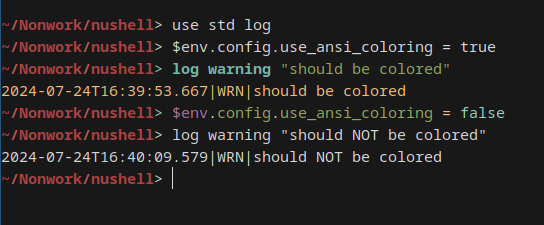
## Second,
While testing different scenarios, I found out that the default setting
on both (`0.95`, arch linux) and the source (`0.96`) all text was
displayed in red (the color used for the present-working-directory part
of the prompt) after setting `use_ansi_coloring` to `false` ([comment
with picture of the issue and reproduction
steps](https://github.com/nushell/nushell/issues/13317#issuecomment-2247439894)).
To which my response was adding a `(ansi reset)` at the end of the
directory part of the prompt in the default config
(`crates/nu-utils/src/sample_config/default_env.nu`) file. All later
parts follow the `use_ansi_coloring` setting and their assigned colors.
# User-Facing Changes
I would say the color, but don't know if that counts as "user-facing".
# Tests + Formatting
- Formatting was applied as advised.
- 1314 tests passed and 24 ignored, none failed.
- Clippy did not pass due to an error on the following files:
`crates/nu-protocol/src/engine/argument.rs:81:5` and
`crates/nu-protocol/src/engine/error_handler.rs:19:5`
throwing the error `you should consider adding a 'Default'
implementation for 'ErrorHandlerStack'`.
As those files are out of the scope of the current issue, they have
**not** been changed.
<!--
if this PR closes one or more issues, you can automatically link the PR
with
them by using one of the [*linking
keywords*](https://docs.github.com/en/issues/tracking-your-work-with-issues/linking-a-pull-request-to-an-issue#linking-a-pull-request-to-an-issue-using-a-keyword),
e.g.
- this PR should close #xxxx
- fixes #xxxx
you can also mention related issues, PRs or discussions!
-->
# Description
<!--
Thank you for improving Nushell. Please, check our [contributing
guide](../CONTRIBUTING.md) and talk to the core team before making major
changes.
Description of your pull request goes here. **Provide examples and/or
screenshots** if your changes affect the user experience.
-->
# User-Facing Changes
<!-- List of all changes that impact the user experience here. This
helps us keep track of breaking changes. -->
# Tests + Formatting
<!--
Don't forget to add tests that cover your changes.
Make sure you've run and fixed any issues with these commands:
- `cargo fmt --all -- --check` to check standard code formatting (`cargo
fmt --all` applies these changes)
- `cargo clippy --workspace -- -D warnings -D clippy::unwrap_used` to
check that you're using the standard code style
- `cargo test --workspace` to check that all tests pass (on Windows make
sure to [enable developer
mode](https://learn.microsoft.com/en-us/windows/apps/get-started/developer-mode-features-and-debugging))
- `cargo run -- -c "use toolkit.nu; toolkit test stdlib"` to run the
tests for the standard library
> **Note**
> from `nushell` you can also use the `toolkit` as follows
> ```bash
> use toolkit.nu # or use an `env_change` hook to activate it
automatically
> toolkit check pr
> ```
-->
# After Submitting
<!-- If your PR had any user-facing changes, update [the
documentation](https://github.com/nushell/nushell.github.io) after the
PR is merged, if necessary. This will help us keep the docs up to date.
-->
# Description
This PR is an attempt to add a standard location for people to put
completions in. I saw this topic come up again recently and IIRC we
decided to create a standard location. I used the dirs-next crate to
dictate where these locations are. I know some people won't like that
but at least this gets the ball rolling in a direction that has a
standard directory.
This is what the default NU_LIB_DIRS looks like now in the
default_env.nu. It should also be like this when starting nushell with
`nu -n`
```nushell
$env.NU_LIB_DIRS = [
($nu.default-config-dir | path join 'scripts') # add <nushell-config-dir>/scripts
($nu.data-dir | path join 'completions') # default home for nushell completions
]
```
I also added these default folders to the `$nu` variable so now there is
`$nu.data-path` and `$nu.cache-path`.
## Data Dir Default

While I was in there, I also decided to add a cache dir
## Cache Dir Default

### This is what the default looks like in Ubuntu.

### This is what it looks like with XDG_CACHE_HOME and XDG_DATA_HOME
overridden
```nushell
XDG_DATA_HOME=/tmp/data_home XDG_CACHE_HOME=/tmp/cache_home cargo r
```

### This is what the defaults look like in Windows (username scrubbed to
protect the innocent)

How my NU_LIB_DIRS is set in the images above
```nushell
$env.NU_LIB_DIRS = [
($nu.default-config-dir | path join 'scripts') # add <nushell-config-dir>/scripts
'/Users/fdncred/src/nu_scripts'
($nu.config-path | path dirname)
($nu.data-dir | path join 'completions') # default home for nushell completions
]
```
Let the debate begin.
# User-Facing Changes
<!-- List of all changes that impact the user experience here. This
helps us keep track of breaking changes. -->
# Tests + Formatting
<!--
Don't forget to add tests that cover your changes.
Make sure you've run and fixed any issues with these commands:
- `cargo fmt --all -- --check` to check standard code formatting (`cargo
fmt --all` applies these changes)
- `cargo clippy --workspace -- -D warnings -D clippy::unwrap_used` to
check that you're using the standard code style
- `cargo test --workspace` to check that all tests pass (on Windows make
sure to [enable developer
mode](https://learn.microsoft.com/en-us/windows/apps/get-started/developer-mode-features-and-debugging))
- `cargo run -- -c "use toolkit.nu; toolkit test stdlib"` to run the
tests for the standard library
> **Note**
> from `nushell` you can also use the `toolkit` as follows
> ```bash
> use toolkit.nu # or use an `env_change` hook to activate it
automatically
> toolkit check pr
> ```
-->
# After Submitting
<!-- If your PR had any user-facing changes, update [the
documentation](https://github.com/nushell/nushell.github.io) after the
PR is merged, if necessary. This will help us keep the docs up to date.
-->
- [x] `cargo hack` feature flag compatibility run
- [x] reedline released and pinned
- [x] `nu-plugin-test-support` added to release script
- [x] dependency tree checked
- [x] release notes
# Description
Show an example of loading from a custom file, and an example of adding
multiple entry to PATH. Loading from a custom file will hopefully allow
for greater modularity of configuration files out of the box for new
users. Adding multiple paths to PATH is very common, and will help new
users to.
Adds this:
```
# To add multiple paths to PATH this may be simpler:
# use std "path add"
# $env.PATH = ($env.PATH | split row (char esep))
# path add /some/path
# path add ($env.CARGO_HOME | path join "bin")
# path add ($env.HOME | path join ".local" "bin")
# $env.PATH = ($env.PATH | uniq)
# To load from a custom file you can use:
# source ($nu.default-config-dir | path join 'custom.nu')
```
---------
Co-authored-by: Darren Schroeder <343840+fdncred@users.noreply.github.com>
<!--
if this PR closes one or more issues, you can automatically link the PR
with
them by using one of the [*linking
keywords*](https://docs.github.com/en/issues/tracking-your-work-with-issues/linking-a-pull-request-to-an-issue#linking-a-pull-request-to-an-issue-using-a-keyword),
e.g.
- this PR should close #xxxx
- fixes #xxxx
you can also mention related issues, PRs or discussions!
-->
# Description
Hi,
Fixes#10838, where before the `date` would be formatted incorrectly,
and was not picking `LC_TIME` for time formatting, but it picked the
first locale returned by the `sys-locale` crate instead. Now it will
format time based on `LC_TIME`. For example,
```
// my locale `nl_NL.UTF-8`
❯ date now | format date '%x %X'
20-02-24 17:17:12
$env.LC_TIME = "en_US.UTF-8"
❯ date now | format date '%x %X'
02/20/2024 05:16:28 PM
```
Note that I also changed the `default_env.nu` as otherwise the Time will
show AM/PM twice. Also reason for the `chrono` update is because this
relies on a fix to upstream repo, which i initially submitted an
[issue](https://github.com/chronotope/chrono/issues/1349#event-11765363286)
<!--
Thank you for improving Nushell. Please, check our [contributing
guide](../CONTRIBUTING.md) and talk to the core team before making major
changes.
Description of your pull request goes here. **Provide examples and/or
screenshots** if your changes affect the user experience.
-->
# User-Facing Changes
<!-- List of all changes that impact the user experience here. This
helps us keep track of breaking changes. -->
# Tests + Formatting
Don't forget to add tests that cover your changes.
Make sure you've run and fixed any issues with these commands:
- [X] `cargo fmt --all -- --check` to check standard code formatting
(`cargo fmt --all` applies these changes)
- [X] `cargo clippy --workspace -- -D warnings -D clippy::unwrap_used`
to check that you're using the standard code style
- [X] `cargo test --workspace` to check that all tests pass (on Windows
make sure to [enable developer
mode](https://learn.microsoft.com/en-us/windows/apps/get-started/developer-mode-features-and-debugging))
- [X] `cargo run -- -c "use std testing; testing run-tests --path
crates/nu-std"` to run the tests for the standard library
> **Note**
> from `nushell` you can also use the `toolkit` as follows
> ```bash
> use toolkit.nu # or use an `env_change` hook to activate it
automatically
> toolkit check pr
> ```
# After Submitting
<!-- If your PR had any user-facing changes, update [the
documentation](https://github.com/nushell/nushell.github.io) after the
PR is merged, if necessary. This will help us keep the docs up to date.
-->
# Description
Simplify the tilde substitution in `create_left_prompt` by using `path
relative-to`.
# User-Facing Changes
The default `env.nu` is simpler.
# Tests
I've been happily using this formulation in my prompt command for a
while now.
# Description
Bump nushell version to the dev version of 0.90.2
# User-Facing Changes
<!-- List of all changes that impact the user experience here. This
helps us keep track of breaking changes. -->
# Tests + Formatting
<!--
Don't forget to add tests that cover your changes.
Make sure you've run and fixed any issues with these commands:
- `cargo fmt --all -- --check` to check standard code formatting (`cargo
fmt --all` applies these changes)
- `cargo clippy --workspace -- -D warnings -D clippy::unwrap_used` to
check that you're using the standard code style
- `cargo test --workspace` to check that all tests pass (on Windows make
sure to [enable developer
mode](https://learn.microsoft.com/en-us/windows/apps/get-started/developer-mode-features-and-debugging))
- `cargo run -- -c "use std testing; testing run-tests --path
crates/nu-std"` to run the tests for the standard library
> **Note**
> from `nushell` you can also use the `toolkit` as follows
> ```bash
> use toolkit.nu # or use an `env_change` hook to activate it
automatically
> toolkit check pr
> ```
-->
# After Submitting
<!-- If your PR had any user-facing changes, update [the
documentation](https://github.com/nushell/nushell.github.io) after the
PR is merged, if necessary. This will help us keep the docs up to date.
-->
<!--
if this PR closes one or more issues, you can automatically link the PR
with
them by using one of the [*linking
keywords*](https://docs.github.com/en/issues/tracking-your-work-with-issues/linking-a-pull-request-to-an-issue#linking-a-pull-request-to-an-issue-using-a-keyword),
e.g.
- this PR should close #xxxx
- fixes #xxxx
you can also mention related issues, PRs or discussions!
-->
Merge after https://github.com/nushell/nushell/pull/11786
# Description
<!--
Thank you for improving Nushell. Please, check our [contributing
guide](../CONTRIBUTING.md) and talk to the core team before making major
changes.
Description of your pull request goes here. **Provide examples and/or
screenshots** if your changes affect the user experience.
-->
# User-Facing Changes
<!-- List of all changes that impact the user experience here. This
helps us keep track of breaking changes. -->
# Tests + Formatting
<!--
Don't forget to add tests that cover your changes.
Make sure you've run and fixed any issues with these commands:
- `cargo fmt --all -- --check` to check standard code formatting (`cargo
fmt --all` applies these changes)
- `cargo clippy --workspace -- -D warnings -D clippy::unwrap_used` to
check that you're using the standard code style
- `cargo test --workspace` to check that all tests pass (on Windows make
sure to [enable developer
mode](https://learn.microsoft.com/en-us/windows/apps/get-started/developer-mode-features-and-debugging))
- `cargo run -- -c "use std testing; testing run-tests --path
crates/nu-std"` to run the tests for the standard library
> **Note**
> from `nushell` you can also use the `toolkit` as follows
> ```bash
> use toolkit.nu # or use an `env_change` hook to activate it
automatically
> toolkit check pr
> ```
-->
# After Submitting
<!-- If your PR had any user-facing changes, update [the
documentation](https://github.com/nushell/nushell.github.io) after the
PR is merged, if necessary. This will help us keep the docs up to date.
-->
<!--
if this PR closes one or more issues, you can automatically link the PR
with
them by using one of the [*linking
keywords*](https://docs.github.com/en/issues/tracking-your-work-with-issues/linking-a-pull-request-to-an-issue#linking-a-pull-request-to-an-issue-using-a-keyword),
e.g.
- this PR should close #xxxx
- fixes #xxxx
you can also mention related issues, PRs or discussions!
-->
# Description
<!--
Thank you for improving Nushell. Please, check our [contributing
guide](../CONTRIBUTING.md) and talk to the core team before making major
changes.
Description of your pull request goes here. **Provide examples and/or
screenshots** if your changes affect the user experience.
-->
# User-Facing Changes
<!-- List of all changes that impact the user experience here. This
helps us keep track of breaking changes. -->
# Tests + Formatting
<!--
Don't forget to add tests that cover your changes.
Make sure you've run and fixed any issues with these commands:
- `cargo fmt --all -- --check` to check standard code formatting (`cargo
fmt --all` applies these changes)
- `cargo clippy --workspace -- -D warnings -D clippy::unwrap_used` to
check that you're using the standard code style
- `cargo test --workspace` to check that all tests pass (on Windows make
sure to [enable developer
mode](https://learn.microsoft.com/en-us/windows/apps/get-started/developer-mode-features-and-debugging))
- `cargo run -- -c "use std testing; testing run-tests --path
crates/nu-std"` to run the tests for the standard library
> **Note**
> from `nushell` you can also use the `toolkit` as follows
> ```bash
> use toolkit.nu # or use an `env_change` hook to activate it
automatically
> toolkit check pr
> ```
-->
# After Submitting
<!-- If your PR had any user-facing changes, update [the
documentation](https://github.com/nushell/nushell.github.io) after the
PR is merged, if necessary. This will help us keep the docs up to date.
-->
<!--
if this PR closes one or more issues, you can automatically link the PR
with
them by using one of the [*linking
keywords*](https://docs.github.com/en/issues/tracking-your-work-with-issues/linking-a-pull-request-to-an-issue#linking-a-pull-request-to-an-issue-using-a-keyword),
e.g.
- this PR should close #xxxx
- fixes #xxxx
you can also mention related issues, PRs or discussions!
-->
# Description
<!--
Thank you for improving Nushell. Please, check our [contributing
guide](../CONTRIBUTING.md) and talk to the core team before making major
changes.
Description of your pull request goes here. **Provide examples and/or
screenshots** if your changes affect the user experience.
-->
# User-Facing Changes
<!-- List of all changes that impact the user experience here. This
helps us keep track of breaking changes. -->
# Tests + Formatting
<!--
Don't forget to add tests that cover your changes.
Make sure you've run and fixed any issues with these commands:
- `cargo fmt --all -- --check` to check standard code formatting (`cargo
fmt --all` applies these changes)
- `cargo clippy --workspace -- -D warnings -D clippy::unwrap_used` to
check that you're using the standard code style
- `cargo test --workspace` to check that all tests pass (on Windows make
sure to [enable developer
mode](https://learn.microsoft.com/en-us/windows/apps/get-started/developer-mode-features-and-debugging))
- `cargo run -- -c "use std testing; testing run-tests --path
crates/nu-std"` to run the tests for the standard library
> **Note**
> from `nushell` you can also use the `toolkit` as follows
> ```bash
> use toolkit.nu # or use an `env_change` hook to activate it
automatically
> toolkit check pr
> ```
-->
# After Submitting
<!-- If your PR had any user-facing changes, update [the
documentation](https://github.com/nushell/nushell.github.io) after the
PR is merged, if necessary. This will help us keep the docs up to date.
-->
<!--
if this PR closes one or more issues, you can automatically link the PR
with
them by using one of the [*linking
keywords*](https://docs.github.com/en/issues/tracking-your-work-with-issues/linking-a-pull-request-to-an-issue#linking-a-pull-request-to-an-issue-using-a-keyword),
e.g.
- this PR should close #xxxx
- fixes #xxxx
you can also mention related issues, PRs or discussions!
-->
- [x] reedline
- [x] released
- [x] pinned
- [ ] git dependency check
- [ ] release notes
# Description
<!--
Thank you for improving Nushell. Please, check our [contributing
guide](../CONTRIBUTING.md) and talk to the core team before making major
changes.
Description of your pull request goes here. **Provide examples and/or
screenshots** if your changes affect the user experience.
-->
# User-Facing Changes
<!-- List of all changes that impact the user experience here. This
helps us keep track of breaking changes. -->
# Tests + Formatting
<!--
Don't forget to add tests that cover your changes.
Make sure you've run and fixed any issues with these commands:
- `cargo fmt --all -- --check` to check standard code formatting (`cargo
fmt --all` applies these changes)
- `cargo clippy --workspace -- -D warnings -D clippy::unwrap_used` to
check that you're using the standard code style
- `cargo test --workspace` to check that all tests pass (on Windows make
sure to [enable developer
mode](https://learn.microsoft.com/en-us/windows/apps/get-started/developer-mode-features-and-debugging))
- `cargo run -- -c "use std testing; testing run-tests --path
crates/nu-std"` to run the tests for the standard library
> **Note**
> from `nushell` you can also use the `toolkit` as follows
> ```bash
> use toolkit.nu # or use an `env_change` hook to activate it
automatically
> toolkit check pr
> ```
-->
# After Submitting
<!-- If your PR had any user-facing changes, update [the
documentation](https://github.com/nushell/nushell.github.io) after the
PR is merged, if necessary. This will help us keep the docs up to date.
-->
# Description
This PR is kind of two PRs in one because they were dependent on each
other.
PR1 -
3de58d4dc2
with update
7fcdb242d9
- This follows our mantra of having everything with defaults written in
nushell rust code. So, that if you run without a config, you get the
same behavior as with the default config/env files. This sets
NU_LIB_DIRS to $nu.config-path/scripts and sets NU_PLUGIN_DIRS to
$nu.config-path/plugins.
PR2 -
0e8ac876fd
- The benchmarks have been broke for some time and we didn't notice it.
This PR fixes that. It's dependent on PR1 because it was throwing errors
because PWD needed to be set to a valid folder and `$nu` did not exist
based on how the benchmark was setup.
I've tested the benchmarks and they run without error now and I've also
launched nushell as `nu -n --no-std-lib` and the env vars exist.
closes#11236
# User-Facing Changes
<!-- List of all changes that impact the user experience here. This
helps us keep track of breaking changes. -->
# Tests + Formatting
<!--
Don't forget to add tests that cover your changes.
Make sure you've run and fixed any issues with these commands:
- `cargo fmt --all -- --check` to check standard code formatting (`cargo
fmt --all` applies these changes)
- `cargo clippy --workspace -- -D warnings -D clippy::unwrap_used` to
check that you're using the standard code style
- `cargo test --workspace` to check that all tests pass (on Windows make
sure to [enable developer
mode](https://learn.microsoft.com/en-us/windows/apps/get-started/developer-mode-features-and-debugging))
- `cargo run -- -c "use std testing; testing run-tests --path
crates/nu-std"` to run the tests for the standard library
> **Note**
> from `nushell` you can also use the `toolkit` as follows
> ```bash
> use toolkit.nu # or use an `env_change` hook to activate it
automatically
> toolkit check pr
> ```
-->
# After Submitting
<!-- If your PR had any user-facing changes, update [the
documentation](https://github.com/nushell/nushell.github.io) after the
PR is merged, if necessary. This will help us keep the docs up to date.
-->
<!--
if this PR closes one or more issues, you can automatically link the PR
with
them by using one of the [*linking
keywords*](https://docs.github.com/en/issues/tracking-your-work-with-issues/linking-a-pull-request-to-an-issue#linking-a-pull-request-to-an-issue-using-a-keyword),
e.g.
- this PR should close #xxxx
- fixes #xxxx
you can also mention related issues, PRs or discussions!
-->
# Description
This fixes the default prompt on Windows to use the correct path
direction
# User-Facing Changes
<!-- List of all changes that impact the user experience here. This
helps us keep track of breaking changes. -->
# Tests + Formatting
<!--
Don't forget to add tests that cover your changes.
Make sure you've run and fixed any issues with these commands:
- `cargo fmt --all -- --check` to check standard code formatting (`cargo
fmt --all` applies these changes)
- `cargo clippy --workspace -- -D warnings -D clippy::unwrap_used` to
check that you're using the standard code style
- `cargo test --workspace` to check that all tests pass (on Windows make
sure to [enable developer
mode](https://learn.microsoft.com/en-us/windows/apps/get-started/developer-mode-features-and-debugging))
- `cargo run -- -c "use std testing; testing run-tests --path
crates/nu-std"` to run the tests for the standard library
> **Note**
> from `nushell` you can also use the `toolkit` as follows
> ```bash
> use toolkit.nu # or use an `env_change` hook to activate it
automatically
> toolkit check pr
> ```
-->
# After Submitting
<!-- If your PR had any user-facing changes, update [the
documentation](https://github.com/nushell/nushell.github.io) after the
PR is merged, if necessary. This will help us keep the docs up to date.
-->
This pr closes#10521.
# Description
The default prompt by nushell will replace `$nu.home-path` with `~`.
E.g. for a user named `user`, `/home/user` would become `~`. This also
works with sub paths, e.g. `/home/user/docs` would become `~/docs`.
The issue is that this replacement was a tad overzealous. A path like
`/home/user-with-suffix` would become `~-with-suffix`. This PR fixes the
issue by updating the home path detection logic.
# User-Facing Changes
The bugged behavior no longer occurs.
# Tests + Formatting
* `cargo` checks were not performed as this does not touch rust.
* The updated logic was tested against
[elvish](https://github.com/elves/elvish)'s path replacement logic, for
~10,000 randomly selected folders on a linux server. All paths were
processed the same.
## Description
This PR uses environment variables to enable and set a transient prompt,
which lets you draw a different prompt once you've entered a command and
you've moved on to the next line. This is useful if you have a fancy
two-line prompt with a bunch of info about time and git status that you
don't really need in your scrollback buffer.
Here's a screenshot. You can see how my usual prompt has two lines and
would take up a lot more space if every past command also used the full
prompt, but reducing past prompts to `🚀` or `>` makes it take up less
space.

I added the following lines to my `env.nu` to get that rocket as the
prompt initially:
```nu
$env.TRANSIENT_PROMPT_COMMAND = {|| "" }
$env.TRANSIENT_PROMPT_INDICATOR = {|| open --raw "~/.prompt-indicator" }
$env.TRANSIENT_PROMPT_INDICATOR_VI_INSERT = $env.TRANSIENT_PROMPT_INDICATOR
```
## User-Facing Changes
If you want to change a segment of the prompt, set the corresponding
`TRANSIENT_PROMPT_*` variable.
<!-- If your PR had any user-facing changes, update [the
documentation](https://github.com/nushell/nushell.github.io) after the
PR is merged, if necessary. This will help us keep the docs up to date.
-->
## Problems/Things to Consider:
- The transient prompt clones the `Stack` at the very beginning of the
session and keeps that around. I'm not sure if that could cause
problems, but if so, it could probably take an `Arc<State>` instead.
- This isn't truly a problem, but now there's even more environment
variables, which is kinda annoying.
- There might be some performance issues with creating a new
`NushellPrompt` object and cloning the `Stack` for every segment of the
transient prompt. What's more, the transient prompt is added to the
`Reedline` object whether or not the user has enabled transient prompt,
so if there are indeed performance issues, simply disabling the
transient prompt won't help.
- Perhaps instead of a separate `TRANSIENT_PROMPT_INDICATOR_VI_INSERT`
and `TRANSIENT_PROMPT_INDICATOR_VI_NORMAL`, `TRANSIENT_PROMPT_INDICATOR`
could be used for both (if it exists). Insert and normal mode don't
really matter for previously entered commands.