# Description
- A new one is the removal of unnecessary `#` in raw strings without `"`
inside.
-
https://rust-lang.github.io/rust-clippy/master/index.html#/needless_raw_string_hashes
- The automatically applied removal of `.into_iter()` touched several
places where #9648 will change to the use of the record API. If
necessary I can remove them @IanManske to avoid churn with this PR.
- Manually applied `.try_fold` in two places
- Removed a dead `if`
- Manual: Combat rightward-drift with early return
I noticed that `open some_big_file | into binary` cannot be cancelled
with `ctrl+c`.
This small PR fixes that by checking `ctrl+c` in
`RawStream::into_bytes()`, and does the same in
`RawStream::into_string()` for good measure.
# Description
_(Description of your pull request goes here. **Provide examples and/or
screenshots** if your changes affect the user experience.)_
I implemented the status bar we talk about yesterday. The idea was
inspired by the progress bar of `wget`.
I decided to go for the second suggestion by `@Reilly`
> 2. add an Option<usize> or whatever to RawStream (and ListStream?) for
situations where you do know the length ahead of time
For now only works with the command `save` but after the approve of this
PR we can see how we can implement it on commands like `cp` and `mv`
When using `fetch` nushell will check if there is any `content-length`
attribute in the request header. If so, then `fetch` will send it
through the new `Option` variable in the `RawStream` to the `save`.
If we know the total size we show the progress bar
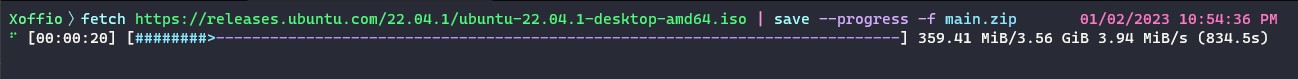
but if we don't then we just show the stats like: data already saved,
bytes per second, and time lapse.
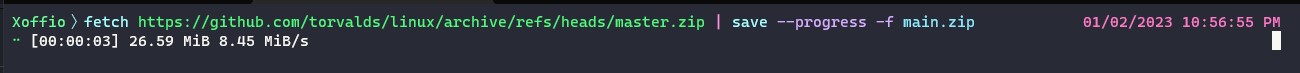

Please let me know If I need to make any changes and I will be happy to
do it.
# User-Facing Changes
A new flag (`--progress` `-p`) was added to the `save` command
Examples:
```nu
fetch https://github.com/torvalds/linux/archive/refs/heads/master.zip | save --progress -f main.zip
fetch https://releases.ubuntu.com/22.04.1/ubuntu-22.04.1-desktop-amd64.iso | save --progress -f main.zip
open main.zip --raw | save --progress main.copy
```
# Tests + Formatting
Don't forget to add tests that cover your changes.
Make sure you've run and fixed any issues with these commands:
- `cargo fmt --all -- --check` to check standard code formatting (`cargo
fmt --all` applies these changes)
- `cargo clippy --workspace -- -D warnings -D clippy::unwrap_used -A
clippy::needless_collect` to check that you're using the standard code
style
- `cargo test --workspace` to check that all tests pass
-
I am getting some errors and its weird because the errors are showing up
in files i haven't touch. Is this normal?
# After Submitting
If your PR had any user-facing changes, update [the
documentation](https://github.com/nushell/nushell.github.io) after the
PR is merged, if necessary. This will help us keep the docs up to date.
Co-authored-by: Reilly Wood <reilly.wood@icloud.com>
I've been working on streaming and pipeline interruption lately. It was
bothering me that checking ctrl+c (something we want to do often) always
requires a bunch of boilerplate like:
```rust
use std::sync::atomic::Ordering;
if let Some(ctrlc) = &engine_state.ctrlc {
if ctrlc.load(Ordering::SeqCst) {
...
```
I added a helper method to cut that down to:
```rust
if nu_utils::ctrl_c::was_pressed(&engine_state.ctrlc) {
...
```
Fixes#7246 and #1898.
Darren noticed that `open /dev/random` could not be interrupted by
`ctrl+c`. Thankfully the solution was very simple; it looks like we just
forgot to check `ctrlc` in the `impl Iterator for RawStream`!
To reproduce this, just run `open /dev/random` and then cancel it with
`ctrl+c`.
This adds new pipeline connectors called out> and err> which redirect either stdout or stderr to a file. You can also use out+err> (or err+out>) to redirect both streams into a file.