# Description
```nushell
log critical "this is a critical message"
log error "this is an error message"
log warning "this is a warning message"
log info "this is an info message"
log debug "this is a debug message"
```
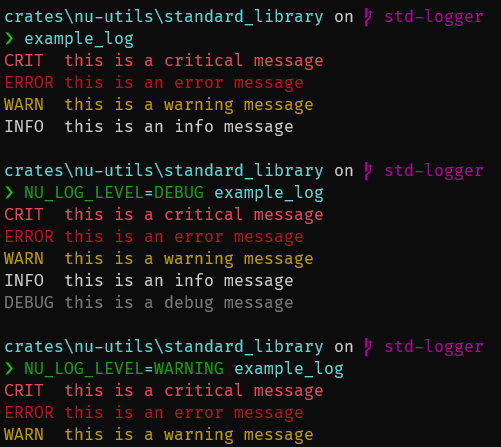
# Tests + Formatting
Tests are written. To run automatically, #8443 needs to be merged before
or after this PR.
---------
Co-authored-by: Mate Farkas <Mate.Farkas@oneidentity.com>
# Description
Was original asked here:
https://github.com/nushell/nushell/pull/8405#issuecomment-1465062652
Make it easier to extend standard library with submodules.
(For a new submodule called `xx.nu` the tests can be written in
`test_xx.nu`).
Test discovery is implemented.
# User-Facing Changes
There are no user-facing changes.
# Tests + Formatting
Tests are updated.
There is no `nufmt` now.
---------
Co-authored-by: Mate Farkas <Mate.Farkas@oneidentity.com>
# Description
Prototype replacement for `enter`, `n`, `p`, `exit` built-ins
implemented as scripts in standard library.
MVP-level capabilities (rough hack), for feedback please. Not intended
to merge and ship as is.
_(Description of your pull request goes here. **Provide examples and/or
screenshots** if your changes affect the user experience.)_
# User-Facing Changes
New command in standard library
```nushell
〉use ~/src/rust/nushell/crates/nu-utils/standard_library/dirs.nu
---------------------------------------------- /home/bobhy ----------------------------------------------
〉help dirs
module dirs.nu -- maintain list of remembered directories + navigate them
todo:
* expand relative to absolute paths (or relative to some prefix?)
* what if user does `cd` by hand?
Module: dirs
Exported commands:
add (dirs add), drop, next (dirs next), prev (dirs prev), show (dirs show)
This module exports environment.
---------------------------------------------- /home/bobhy ----------------------------------------------
〉dirs add ~/src/rust/nushell /etc ~/.cargo
-------------------------------------- /home/bobhy/src/rust/nushell --------------------------------------
〉dirs next 2
------------------------------------------- /home/bobhy/.cargo -------------------------------------------
〉dirs show
╭───┬─────────┬────────────────────╮
│ # │ current │ path │
├───┼─────────┼────────────────────┤
│ 0 │ │ /home/bobhy │
│ 1 │ │ ~/src/rust/nushell │
│ 2 │ │ /etc │
│ 3 │ ==> │ ~/.cargo │
╰───┴─────────┴────────────────────╯
------------------------------------------- /home/bobhy/.cargo -------------------------------------------
〉dirs drop
---------------------------------------------- /home/bobhy ----------------------------------------------
〉dirs show
╭───┬─────────┬────────────────────╮
│ # │ current │ path │
├───┼─────────┼────────────────────┤
│ 0 │ ==> │ /home/bobhy │
│ 1 │ │ ~/src/rust/nushell │
│ 2 │ │ /etc │
╰───┴─────────┴────────────────────╯
---------------------------------------------- /home/bobhy ----------------------------------------------
〉
```
# Tests + Formatting
Haven't even looked at stdlib `tests.nu` yet.
Other todos:
* address module todos.
* integrate into std lib, rather than as standalone module. Somehow
arrange for `use .../standard_library/std.nu` to load this module
without having to put all the source in `std.nu`?
* Maybe command should be `std dirs ...`?
* what else do `enter` and `exit` do that this should do? Then deprecate
those commands.
Don't forget to add tests that cover your changes.
Make sure you've run and fixed any issues with these commands:
- `cargo fmt --all -- --check` to check standard code formatting (`cargo
fmt --all` applies these changes)
- `cargo clippy --workspace -- -D warnings -D clippy::unwrap_used -A
clippy::needless_collect` to check that you're using the standard code
style
- `cargo test --workspace` to check that all tests pass
# After Submitting
If your PR had any user-facing changes, update [the
documentation](https://github.com/nushell/nushell.github.io) after the
PR is merged, if necessary. This will help us keep the docs up to date.
# Description
this PR adds the `path add` command to
`crates/nu-utils/standard_library/std.nu`
- this comes from frequent questions over on the discord server, about
how to add directories to the `PATH`
- this is greatly inspired from the [original
`path-add`](https://discord.com/channels/601130461678272522/615253963645911060/1081206660816699402)
from @melMass
- allows to prepend and append a variable number of directories to the
`PATH`
- i've added a description with an example
- i've added tests in `crates/nu-utils/standard_library/tests.nu` that
hopefully covers all the features
# User-Facing Changes
`path add` can now be used from `std.nu`
# Tests + Formatting
the tests pass with
```bash
nu crates/nu-utils/standard_library/tests.nu
```
# After Submitting
```bash
$nothing
```
# Description
we've discussed a bit about the location of the standard library in the
#standard-library channel of the discord server => **the previous
location, `crates/nu-utils/src/sample_config/`, was a bit confusing**
- is `std.nu` a config file, just as `default_config.nu` or
`default_env.nu`?
- what is this `tests.nu` file inside the `sample_config/`?
in this PR, i propose moving the standard library to
`crates/nu-utils/standard_library/` for a few reasons:
- `std.nu` is not a config file, so it should not be next to config
files in a `sample_config/` directory
- `tests.nu` is confusing if mixed with other unrelated files
- `crates/nu-utils/` appears to be a good place for the standard library
as it is meant to be a tool for `nushell`
- i thought it would be strange to have `std.nu` inside
`crates/nu-utils/src/` as this directory is generally filled with `rust`
files, right?
these are the reasons why i choose to propose
`crates/nu-utils/standard_library/` 😋
# User-Facing Changes
the standard library is now used with
```bash
use crates/nu-utils/standard_library/std.nu
```
and the tests are run with
```bash
nu crates/nu-utils/standard_library/tests.nu
```
# Tests + Formatting
```bash
$nothing
```
# After Submitting
```bash
$nothing
```