Should close#8809.
# Description
this PR uses the automatically loaded library from the tests by
replacing `use std.nu ...` with `use std ...`.
the `README` has been updated by
- removing the very deprencated "concrete examples"
- fixing the `use std` and the "run the tests" sections
the `README` can be previewed
[here](https://github.com/amtoine/nushell/blob/refactor/stdlib/use-std-in-tests-and-update-readme/crates/nu-std/README.md)
👍
# User-Facing Changes
```
$nothing
```
# Tests + Formatting
- 🟢 `toolkit test stdlib`
# After Submitting
```
$nothing
```
now nu_std only depends on nu_parser, nu_protocol and miette
and removes the nu_cli dependency
this enables developers moving forward to come along and implement their
own CLI's without having to pull in a redundant nu-cli which will not be
needed for them.
I did this by moving report_error into nu_protocol
which nu_std already has a dependency on anyway....
- `cargo fmt --all -- --check` to check standard code formatting (`cargo
fmt --all` applies these changes)
- `cargo clippy --workspace -- -D warnings -D clippy::unwrap_used -A
clippy::needless_collect` to check that you're using the standard code
style
- `cargo test --workspace` to check that all tests pass
- `cargo run -- crates/nu-std/tests.nu` to run the tests for the
standard library
> **Note**
> from `nushell` you can also use the `toolkit` as follows
> ```bash
> use toolkit.nu # or use an `env_change` hook to activate it
automatically
> toolkit check pr
> ```
related to #8765.
should close#8812.
# Description
this PR simply removes the `prinln("MODULE NOT FOUND")` from the parser.
# User-Facing Changes
no more `MODULE NOT FOUND` while typing a `use` command
# Description
This improves the operation mismatch error in a few ways:
* We now detect if the left-hand side of the operation is at fault, and
show a simpler error/error message if it is
* Removed the unhelpful hint
* Updated the error text to make it clear what types are causing the
issue
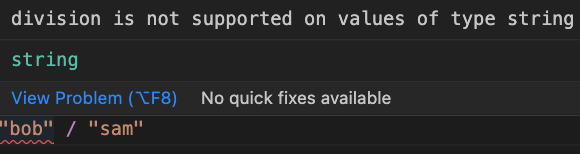
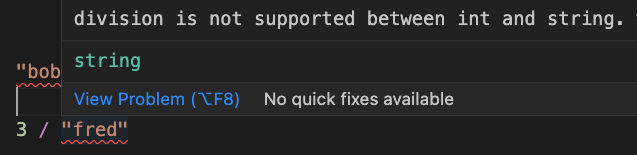
# User-Facing Changes
Error texts and spans will change
# Tests + Formatting
Don't forget to add tests that cover your changes.
Make sure you've run and fixed any issues with these commands:
- `cargo fmt --all -- --check` to check standard code formatting (`cargo
fmt --all` applies these changes)
- `cargo clippy --workspace -- -D warnings -D clippy::unwrap_used -A
clippy::needless_collect` to check that you're using the standard code
style
- `cargo test --workspace` to check that all tests pass
- `cargo run -- crates/nu-utils/standard_library/tests.nu` to run the
tests for the standard library
> **Note**
> from `nushell` you can also use the `toolkit` as follows
> ```bash
> use toolkit.nu # or use an `env_change` hook to activate it
automatically
> toolkit check pr
> ```
# After Submitting
If your PR had any user-facing changes, update [the
documentation](https://github.com/nushell/nushell.github.io) after the
PR is merged, if necessary. This will help us keep the docs up to date.
# Description
_(Thank you for improving Nushell. Please, check our [contributing
guide](../CONTRIBUTING.md) and talk to the core team before making major
changes.)_
_(Description of your pull request goes here. **Provide examples and/or
screenshots** if your changes affect the user experience.)_
# User-Facing Changes
_(List of all changes that impact the user experience here. This helps
us keep track of breaking changes.)_
# Tests + Formatting
Don't forget to add tests that cover your changes.
Make sure you've run and fixed any issues with these commands:
- `cargo fmt --all -- --check` to check standard code formatting (`cargo
fmt --all` applies these changes)
- `cargo clippy --workspace -- -D warnings -D clippy::unwrap_used -A
clippy::needless_collect` to check that you're using the standard code
style
- `cargo test --workspace` to check that all tests pass
- `cargo run -- crates/nu-std/tests.nu` to run the tests for the
standard library
> **Note**
> from `nushell` you can also use the `toolkit` as follows
> ```bash
> use toolkit.nu # or use an `env_change` hook to activate it
automatically
> toolkit check pr
> ```
# After Submitting
If your PR had any user-facing changes, update [the
documentation](https://github.com/nushell/nushell.github.io) after the
PR is merged, if necessary. This will help us keep the docs up to date.
# Description
as we now have a prelude thanks to #8627, i'd like to work on the
structure of the library 😋
and i think the first step is to make it a true standalone crate 😏
this PR
- moves all the library from `crates/nu-utils/standard_library/` to
`crates/nu-std/`
- moves the `rust` loading code from `src/run.rs` to
`crates/nu-std/src/lib.rs`
# Description
This fixes the parser recovery after the first error (at least the main
culprit), where `parse_value` was not able to properly parse `any`
values after the first error.
fixes#8796
# User-Facing Changes
None
# Tests + Formatting
Don't forget to add tests that cover your changes.
Make sure you've run and fixed any issues with these commands:
- `cargo fmt --all -- --check` to check standard code formatting (`cargo
fmt --all` applies these changes)
- `cargo clippy --workspace -- -D warnings -D clippy::unwrap_used -A
clippy::needless_collect` to check that you're using the standard code
style
- `cargo test --workspace` to check that all tests pass
- `cargo run -- crates/nu-utils/standard_library/tests.nu` to run the
tests for the standard library
> **Note**
> from `nushell` you can also use the `toolkit` as follows
> ```bash
> use toolkit.nu # or use an `env_change` hook to activate it
automatically
> toolkit check pr
> ```
# After Submitting
If your PR had any user-facing changes, update [the
documentation](https://github.com/nushell/nushell.github.io) after the
PR is merged, if necessary. This will help us keep the docs up to date.
# Description
Part solving #8752
Adds an extra variable to the `nu` table `current-exe` which is the path
to the running shell executable.
# User-Facing Changes
Adds a variable to the `nu` table.
# Tests + Formatting
Tests and formatting have been run. No new test added
# After Submitting
I could add documentation for this if wanted
Co-authored-by: Jelle Besseling <jelle@bigbridge.nl>
# Description
fixed#8755
Now, command `config {nu,env}` opens default file
`.config/nushell/{config,env}.nu`.
This behavior is inappropriate when `nu` is launched with option
`--config` or `--env-config`.
This PR changes the file that the command opens to
`$nu.{config,env}-file`.
# User-Facing Changes
`config {nu,env}` opens `$nu.{config,env}-file`.
# Description
Verified on discord with maintainer
Change adds regex separators in split rows/column/list. The primary
motivating reason was to make it easier to split on separators with
unbounded whitespace without requiring a lot of trim jiggery. But,
secondary motivation is the same as the set of all motivations for
adding split regex features to most languages.
# User-Facing Changes
Adds -r option to split rows/column/list.
# Tests + Formatting
Ran tests, however tests.nu fails with unrelated errors:
```
~/src/nushell> cargo run -- crates/nu-utils/standard_library/tests.nu 04/02/2023 02:07:25 AM
Finished dev [unoptimized + debuginfo] target(s) in 0.24s
Running `target/debug/nu crates/nu-utils/standard_library/tests.nu`
INF|2023-04-02T02:07:27.060|Running tests in test_asserts
INF|2023-04-02T02:07:27.141|Running tests in test_dirs
Error:
× list is just pwd after initialization
INF|2023-04-02T02:07:27.167|Running tests in test_logger
INF|2023-04-02T02:07:27.286|Running tests in test_std
Error:
× some tests did not pass (see complete errors above):
│
│ test_asserts test_assert
│ test_asserts test_assert_equal
│ test_asserts test_assert_error
│ test_asserts test_assert_greater
│ test_asserts test_assert_greater_or_equal
│ test_asserts test_assert_length
│ test_asserts test_assert_less
│ test_asserts test_assert_less_or_equal
│ test_asserts test_assert_not_equal
│ ⨯ test_dirs test_dirs_command
│ test_logger test_critical
│ test_logger test_debug
│ test_logger test_error
│ test_logger test_info
│ test_logger test_warning
│ test_std test_path_add
│
```
Upon investigating seeing this difference:
```
╭───┬─────────────────────────────────────────────────────────────────────────────────────────────────────────╮
│ 0 │ /var/folders/1f/ltbr1m8s5s1811k6n1rhpc0r0000gn/T/test_dirs_c1ed89d6-19f7-47c7-9e1f-74c39f3623b5 │
│ 1 │ /private/var/folders/1f/ltbr1m8s5s1811k6n1rhpc0r0000gn/T/test_dirs_c1ed89d6-19f7-47c7-9e1f-74c39f3623b5 │
╰───┴─────────────────────────────────────────────────────────────────────────────────────────────────────────╯
```
This seems unrelated to my changes, but can investigate further if
desired.
# After Submitting
If your PR had any user-facing changes, update [the
documentation](https://github.com/nushell/nushell.github.io) after the
PR is merged, if necessary. This will help us keep the docs up to date.
Co-authored-by: Robert Waugh <robert@waugh.io>
# Description
A compromise fix for #8162. Nushell range operator now accepts `..=` to
mean the range includes the top value, so you can use your Rust habits.
But the unadorned `..` range operator also includes the value, so you
can also use your Nushell habits.
_(Description of your pull request goes here. **Provide examples and/or
screenshots** if your changes affect the user experience.)_
```nushell
〉1..5
╭───┬───╮
│ 0 │ 1 │
│ 1 │ 2 │
│ 2 │ 3 │
│ 3 │ 4 │
│ 4 │ 5 │
╰───┴───╯
-------------------------------------------- /home/bobhy/src/rust/nushell --------------------------------------------
〉1..=5
╭───┬───╮
│ 0 │ 1 │
│ 1 │ 2 │
│ 2 │ 3 │
│ 3 │ 4 │
│ 4 │ 5 │
╰───┴───╯
-------------------------------------------- /home/bobhy/src/rust/nushell --------------------------------------------
〉1..<5
╭───┬───╮
│ 0 │ 1 │
│ 1 │ 2 │
│ 2 │ 3 │
│ 3 │ 4 │
╰───┴───╯
```
# User-Facing Changes
Existing scripts with range operator will continue to operate as
heretofore.
_(List of all changes that impact the user experience here. This helps
us keep track of breaking changes.)_
# Tests + Formatting
Don't forget to add tests that cover your changes.
Make sure you've run and fixed any issues with these commands:
- [x] `cargo fmt --all -- --check` to check standard code formatting
(`cargo fmt --all` applies these changes)
- [x] `cargo clippy --workspace -- -D warnings -D clippy::unwrap_used -A
clippy::needless_collect` to check that you're using the standard code
style
- [x] `cargo test --workspace` to check that all tests pass
# After Submitting
Will update the book to include new syntax.
# Description
This is a pretty heavy refactor of the parser to support multiple parser
errors. It has a few issues we should address before landing:
- [x] In some cases, error quality has gotten worse `1 / "bob"` for
example
- [x] if/else isn't currently parsing correctly
- probably others
# User-Facing Changes
This may have error quality degradation as we adjust to the new error
reporting mechanism.
# Tests + Formatting
Don't forget to add tests that cover your changes.
Make sure you've run and fixed any issues with these commands:
- `cargo fmt --all -- --check` to check standard code formatting (`cargo
fmt --all` applies these changes)
- `cargo clippy --workspace -- -D warnings -D clippy::unwrap_used -A
clippy::needless_collect` to check that you're using the standard code
style
- `cargo test --workspace` to check that all tests pass
- `cargo run -- crates/nu-utils/standard_library/tests.nu` to run the
tests for the standard library
> **Note**
> from `nushell` you can also use the `toolkit` as follows
> ```bash
> use toolkit.nu # or use an `env_change` hook to activate it
automatically
> toolkit check pr
> ```
# After Submitting
If your PR had any user-facing changes, update [the
documentation](https://github.com/nushell/nushell.github.io) after the
PR is merged, if necessary. This will help us keep the docs up to date.
# Description
<!--
_(Thank you for improving Nushell. Please, check our [contributing
guide](../CONTRIBUTING.md) and talk to the core team before making major
changes.)_
_(Description of your pull request goes here. **Provide examples and/or
screenshots** if your changes affect the user experience.)_
-->
Recently a few things changed, which now create issues:
- `1.0.0`, `+500`, and `0x000000` used to get parsed as string, but now
just errors
- `each { print $in }` -> `each {|| print $in }`
I looked through all the help pages and fixed every highlighted (red
background) error: `help commands | each {|i| help $i.name} | table |
less`
# User-Facing Changes
<!--
_(List of all changes that impact the user experience here. This helps
us keep track of breaking changes.)_
-->
The examples work again and no longer contain error syntax-highlighting
# Tests + Formatting
<!--
Don't forget to add tests that cover your changes.
Make sure you've run and fixed any issues with these commands:
- `cargo fmt --all -- --check` to check standard code formatting (`cargo
fmt --all` applies these changes)
- `cargo clippy --workspace -- -D warnings -D clippy::unwrap_used -A
clippy::needless_collect` to check that you're using the standard code
style
- `cargo test --workspace` to check that all tests pass
- `cargo run -- crates/nu-utils/standard_library/tests.nu` to run the
tests for the standard library
> **Note**
> from `nushell` you can also use the `toolkit` as follows
> ```bash
> use toolkit.nu # or use an `env_change` hook to activate it
automatically
> toolkit check pr
> ```
-->
# After Submitting
<!--
If your PR had any user-facing changes, update [the
documentation](https://github.com/nushell/nushell.github.io) after the
PR is merged, if necessary. This will help us keep the docs up to date.
-->
Should close#8704.
# Description
this PR
- makes the error thrown by things like `ansi -e {invalid: "invalid"}`
more explicit
- makes the `ansi -e` example more explicit about valid / invalid keys
# User-Facing Changes
the error
```bash
> ansi -e {invalid: "invalid"}
Error: nu:🐚:incompatible_parameters
× Incompatible parameters.
╭─[entry #1:1:1]
1 │ ansi -e {invalid: "invalid"}
· ──────────┬─────────
· ╰── unknown ANSI format key: expected one of ['fg', 'bg', 'attr'], found 'invalid'
╰────
```
the new `ansi -e` example
```bash
Use structured escape codes
> let bold_blue_on_red = { # `fg`, `bg`, `attr` are the acceptable keys, all other keys are considered invalid and will throw errors.
fg: '#0000ff'
bg: '#ff0000'
attr: b
}
$"(ansi -e $bold_blue_on_red)Hello Nu World(ansi reset)"
Hello Nu World
```
# Tests + Formatting
- 🟢 `toolkit fmt`
- 🟢 `toolkit clippy`
- ⚫ `toolkit test`
- ⚫ `toolkit test stdlib`
# After Submitting
```
$nothing
```
# Description
This adds a set of new flags on the `nu` binary intended for use in
IDEs. Here is the set of supported functionality so far:
* goto-def - go to the definition of a variable or custom command
* type hints - see the inferred type of variables
* check - see the errors in the document (currently only one error is
supported)
* hover - get information about the variable or custom command
* complete - get a completion list at the current position
# User-Facing Changes
No changes to the REPL experience. This only impacts the IDE scenario.
# Tests + Formatting
Don't forget to add tests that cover your changes.
Make sure you've run and fixed any issues with these commands:
- `cargo fmt --all -- --check` to check standard code formatting (`cargo
fmt --all` applies these changes)
- `cargo clippy --workspace -- -D warnings -D clippy::unwrap_used -A
clippy::needless_collect` to check that you're using the standard code
style
- `cargo test --workspace` to check that all tests pass
- `cargo run -- crates/nu-utils/standard_library/tests.nu` to run the
tests for the standard library
> **Note**
> from `nushell` you can also use the `toolkit` as follows
> ```bash
> use toolkit.nu # or use an `env_change` hook to activate it
automatically
> toolkit check pr
> ```
# After Submitting
If your PR had any user-facing changes, update [the
documentation](https://github.com/nushell/nushell.github.io) after the
PR is merged, if necessary. This will help us keep the docs up to date.
---------
Co-authored-by: Darren Schroeder <343840+fdncred@users.noreply.github.com>
# Description
Add `xaccess`,`xupdate` and `xinsert` scripts to standard library. They
allow accessing and manipulating data in new xml format
https://github.com/nushell/nushell/pull/7947 with relative ease.
Access some data in nushell xml structure:
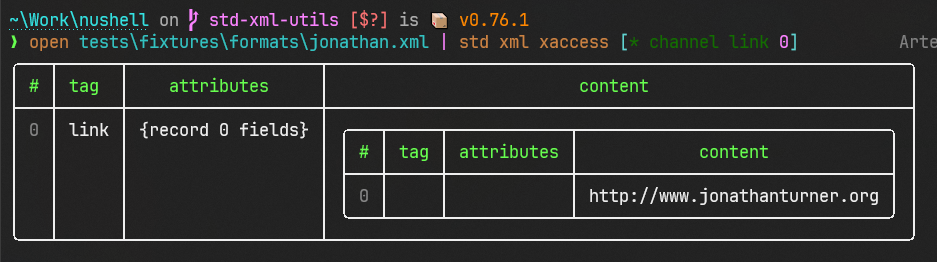
Update attributes of xml tags matching a path:
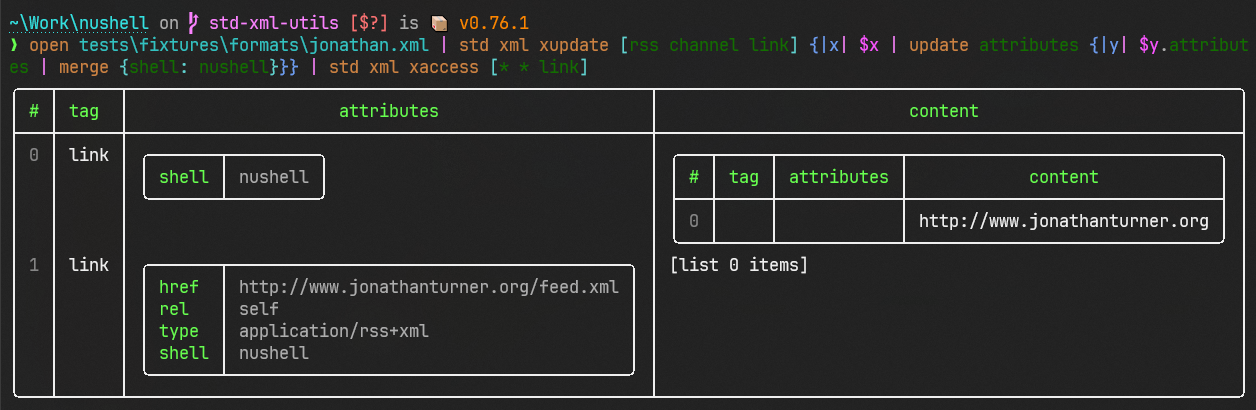
# User-Facing Changes
New commands `std xaccess`, `std xupdate` and `std xinsert`
# Tests + Formatting
Don't forget to add tests that cover your changes.
Make sure you've run and fixed any issues with these commands:
- `cargo fmt --all -- --check` to check standard code formatting (`cargo
fmt --all` applies these changes)
- `cargo clippy --workspace -- -D warnings -D clippy::unwrap_used -A
clippy::needless_collect` to check that you're using the standard code
style
- `cargo test --workspace` to check that all tests pass
> **Note**
> from `nushell` you can also use the `toolkit` as follows
> ```bash
> use toolkit.nu # or use an `env_change` hook to activate it
automatically
> toolkit check pr
> ```
# After Submitting
If your PR had any user-facing changes, update [the
documentation](https://github.com/nushell/nushell.github.io) after the
PR is merged, if necessary. This will help us keep the docs up to date.
Should close the associated poin in #8311
# Description
this PR adds a `clip` command to `std` which
- has error support in case the clipboard system command is not
installed
- removes any ANSI escape sequences from the input to have a clean
copied text
- can throw desktop notifications on linux in case of a long pipeline
which needs to be copied (can be disabled with `--no-notify`)
- echoes the copied data to the output of the terminal (can be disabled
with --silent)
- has examples and dependencies listed
- has "charpage" 65001 (a.k.a. utf-8) support for windows
## new additions from 9cd3c951f to
ad3e8de25b
- better OS context error support
- use of the `match` statement for scalability
- `match` the value of the `$nu.os-info.name`
- add `macOS` with `pbcopy` to the list of supported systems
- throw an error when the OS is not supported
- ~~add simple tests to make sure `clip` works on all main OSes with the
CI~~ had to be removed in 6028b98483 (see
[the failing
test](https://github.com/nushell/nushell/actions/runs/4610091544/jobs/8148126550?pr=8695#step:6:35))
# User-Facing Changes
users can now access a `clip` to copy the output of any pipeline to the
system clipboard, on any system
# Tests + Formatting
```
$nothing
```
# After Submitting
```
$nothing
```
# Description
i've always found the `ansi --help` extra usage hard to read and
understand...
i decided to give it a shot today, so here is what i came up 😋
- make the extra usage structured with `nushell` tables
- make the examples clearer with variables and comments
one change that might appear strange is the following last two commits
```diff
diff --git a/crates/nu-command/src/platform/ansi/ansi_.rs b/crates/nu-command/src/platform/ansi/ansi_.rs
index 4746d27fa..ba3e597c4 100644
--- a/crates/nu-command/src/platform/ansi/ansi_.rs
+++ b/crates/nu-command/src/platform/ansi/ansi_.rs
@@ -507,10 +507,7 @@ impl Command for AnsiCommand {
fn signature(&self) -> Signature {
Signature::build("ansi")
- .input_output_types(vec![
- (Type::Nothing, Type::String),
- (Type::List(Box::new(Type::String)), Type::String),
- ])
+ .input_output_types(vec![(Type::Nothing, Type::String)])
.optional(
"code",
SyntaxShape::Any,
```
`ansi` is never used on `list` inputs, as can be seen in the `Ansi.run`
function: `_input: PipelineData` is never used.
this broke the tests (see [this
action](https://github.com/nushell/nushell/actions/runs/4589552235/jobs/8104520078#step:4:1392))
for no real reason...
# User-Facing Changes
hopefully an easier to read `help ansi` page.
# Tests + Formatting
- 🟢 `toolkit fmt`
- 🟢 `toolkit clippy`
- 🟢 `toolkit test`
- 🟢 `toolkit test stdlib`
# After Submitting
If your PR had any user-facing changes, update [the
documentation](https://github.com/nushell/nushell.github.io) after the
PR is merged, if necessary. This will help us keep the docs up to date.
# Description
Adds the `ppid` field that's available on all supported platforms to the
`ps` command. This would be useful in my scripts.
# User-Facing Changes
- ps output now contains an extra column
# Tests + Formatting
Not sure if I need to add a test for this
# After Submitting
Update https://www.nushell.sh/book/quick_tour.html#quick-tour to show
the new table
# Description
fixed#8655
Change default nushell configuration file `default_env.nu` to display
LAST_EXIT_CODE in the prompt. For this change, users can quickly know
that a previous command failed.
# User-Facing Changes
This change affects only users who use the default configuration.
When a command fails, the exit code is displayed in the prompt like
these figures.
* before
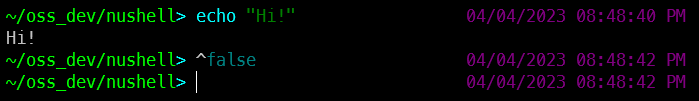
* after
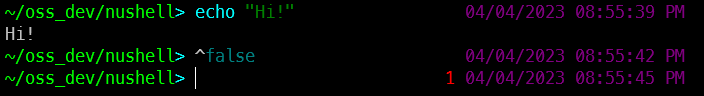
# Tests + Formatting
When I ran tests, `test.nu` failed with the following error.
The error also occurs in the master branch, so it's probably unrelated
to these changes.
Do I need to address it?
* `cargo fmt --all -- --check`: passed
* `cargo clippy --workspace -- -D warnings -D clippy::unwrap_used -A
clippy::needless_collect`: passed
* `cargo test --workspace`: passed
* `cargo run -- crates/nu-utils/standard_library/tests.nu`: ~failed~
passed
```
~/oss_dev/nushell> cargo run -- crates/nu-utils/standard_library/tests.nu
Finished dev [unoptimized + debuginfo] target(s) in 0.15s
Running `target/debug/nu crates/nu-utils/standard_library/tests.nu`
Error: nu:🐚:external_command
× External command failed
╭─[/home/hiroki/oss_dev/nushell/crates/nu-utils/standard_library/tests.nu:73:1]
73 │ | upsert test {|module|
74 │ nu -c $'use ($module.file) *; $nu.scope.commands | select name module_name | to nuon'
· ─┬
· ╰── did you mean 'du'?
75 │ | from nuon
╰────
help: No such file or directory (os error 2)
```
# After Submitting
nothing
# Description
Version bump for the `0.78.0`
Start to include the version with our `default_config.nu` and
`default_env.nu`
# Checklist
- [x] reedline
- [ ] release notes
# Description
This PR aims to cover the tests under nu-command as part of this issue
#8670 to clean up any unnecessary wrapping funcs like `cwd(".")` or
`pipeline()`, etc.
This PR is still WIP and opening as draft to get first impressions and
feedback on a few tests before I go on changing more.
# User-Facing Changes
None
# Tests + Formatting
None
# After Submitting
None
---------
Signed-off-by: Harshal Chaudhari <harshal.chaudhary@gmail.com>
Co-authored-by: Reilly Wood <reilly.wood@icloud.com>
# Description
Before:
```
× Type mismatch during operation.
╭─[source:1:1]
1 │ def 7zup [] {}
· ──┬─
· ╰── expected string
╰────
```
Now:
```
× Type mismatch during operation.
╭─[source:1:1]
1 │ def 7zup [] {}
· ──┬─
· ╰── expected string, found number-like value (hint: use quotes or backticks)
╰────
```
# User-Facing Changes
_(List of all changes that impact the user experience here. This helps
us keep track of breaking changes.)_
# Tests + Formatting
Don't forget to add tests that cover your changes.
Make sure you've run and fixed any issues with these commands:
- `cargo fmt --all -- --check` to check standard code formatting (`cargo
fmt --all` applies these changes)
- `cargo clippy --workspace -- -D warnings -D clippy::unwrap_used -A
clippy::needless_collect` to check that you're using the standard code
style
- `cargo test --workspace` to check that all tests pass
- `cargo run -- crates/nu-utils/standard_library/tests.nu` to run the
tests for the standard library
> **Note**
> from `nushell` you can also use the `toolkit` as follows
> ```bash
> use toolkit.nu # or use an `env_change` hook to activate it
automatically
> toolkit check pr
> ```
# After Submitting
If your PR had any user-facing changes, update [the
documentation](https://github.com/nushell/nushell.github.io) after the
PR is merged, if necessary. This will help us keep the docs up to date.
# Description
Prevents redefining fields in a record, for example `{a: 1, a: 2}` would
now error.
fixes https://github.com/nushell/nushell/issues/8699
# User-Facing Changes
Is technically a breaking change. If you relied on this behaviour to
give you the last value, your code will now error.
# Tests + Formatting
Don't forget to add tests that cover your changes.
Make sure you've run and fixed any issues with these commands:
- `cargo fmt --all -- --check` to check standard code formatting (`cargo
fmt --all` applies these changes)
- `cargo clippy --workspace -- -D warnings -D clippy::unwrap_used -A
clippy::needless_collect` to check that you're using the standard code
style
- `cargo test --workspace` to check that all tests pass
- `cargo run -- crates/nu-utils/standard_library/tests.nu` to run the
tests for the standard library
> **Note**
> from `nushell` you can also use the `toolkit` as follows
> ```bash
> use toolkit.nu # or use an `env_change` hook to activate it
automatically
> toolkit check pr
> ```
# After Submitting
If your PR had any user-facing changes, update [the
documentation](https://github.com/nushell/nushell.github.io) after the
PR is merged, if necessary. This will help us keep the docs up to date.
Should close https://github.com/nushell/nushell/issues/8698 and similar
issues.
# Description
simply moves the `show_banner` field and its comment to the top of the
default config file.
# User-Facing Changes
this should make the setting easier to see and encourage people to
modify the line instead of adding another line before the default
`show_banner: true`, which would overwrite the setting.
# Tests + Formatting
```
$nothing
```
# After Submitting
the default banner links to
https://www.nushell.sh/book/configuration.html#remove-welcome-message,
which does not mention this issue => this will have to be updated
# Description
I copied the `math ln` command and replaced the relevant parts to
implement `math exp`.
# User-Facing Changes
The `math exp` command was added. Now one can do `[1, 2, 3] | math exp`
to get e to the power of these numbers.
# Tests + Formatting
I only wrote example tests, same as for `math ln`, which also does not
have special tests. I have ran into an issue with the tests but it seems
completely unrelated (see #8687)
# After Submitting
This PR was done in order to make the documentation complete, so I'm not
adding any documentation except `math ln`.