# Description
This generally makes for nicer APIs, as you are not forced to use an
existing allocation covering the full `String`.
Some exceptions remain where the underlying type requirements favor it.
# User-Facing Changes
None
# Description
There are several cursor shape related issues #7151#9243#7271#8452#10169, you can't disable the cursor shape feature even if you comment
out the entire `cursor_shape` block in the config.nu, and even worse,
when nushell exits with an error, the cursor shape can't be restored,
that is annoying.
This PR provides an opportunity to disable setting the cursor shape.
# User-Facing Changes
If you use the default config.nu, nothing changes, but if you comment
out `cursor_shape` block or set them to `inherit`, related cursor shape
will not be set.
# Tests + Formatting
<!--
Don't forget to add tests that cover your changes.
Make sure you've run and fixed any issues with these commands:
- `cargo fmt --all -- --check` to check standard code formatting (`cargo
fmt --all` applies these changes)
- `cargo clippy --workspace -- -D warnings -D clippy::unwrap_used` to
check that you're using the standard code style
- `cargo test --workspace` to check that all tests pass (on Windows make
sure to [enable developer
mode](https://learn.microsoft.com/en-us/windows/apps/get-started/developer-mode-features-and-debugging))
- `cargo run -- -c "use std testing; testing run-tests --path
crates/nu-std"` to run the tests for the standard library
> **Note**
> from `nushell` you can also use the `toolkit` as follows
> ```bash
> use toolkit.nu # or use an `env_change` hook to activate it
automatically
> toolkit check pr
> ```
-->
# After Submitting
<!-- If your PR had any user-facing changes, update [the
documentation](https://github.com/nushell/nushell.github.io) after the
PR is merged, if necessary. This will help us keep the docs up to date.
-->
Supercedes https://github.com/nushell/nushell/pull/10196
# Description
After reading
https://github.com/nushell/nushell/pull/10196#issuecomment-1703986359 I
added a signpost from `keybindings listen` to `input listen`
When I initially tried `input listen` it always immediately returned
with:
```
╭───────┬────────╮
│ type │ focus │
│ event │ gained │
╰───────┴────────╯
```
I added an example to `input listen --help` to suggest only listening to
key events
Initially I also included a `result` but it prints as:
```
╭───────────┬───────────────╮
│ type │ key │
│ key_type │ char │
│ code │ c │
│ modifiers │ [list 1 item] │
╰───────────┴───────────────╯
```
rather than:
```
╭───────────┬───────────────────────────────╮
│ type │ key │
│ key_type │ char │
│ code │ c │
│ │ ╭───┬───────────────────────╮ │
│ modifiers │ │ 0 │ keymodifiers(control) │ │
│ │ ╰───┴───────────────────────╯ │
╰───────────┴───────────────────────────────╯
```
so I removed it.
# User-Facing Changes
<!-- List of all changes that impact the user experience here. This
helps us keep track of breaking changes. -->
* Example describing how to use `input list --types [key]` to listen for
keybindings.
* Signpost pointing at `use std input; input list --types [key]` from
`keybindings list`.
## After merging
It is probably worth:
a) signposting to the keybindings section of the book from both of these
subcommands (like I did in
https://github.com/nushell/nushell/pull/10193),
b) giving an example in the book of how to take the output from `input
listen --types [key]` and format it for including in `config nu`
c) there are not currently any examples in
crates/nu-utils/src/sample_config/default_config.nu for keybindings with
multiple modifiers. Should I add alt+backspace-in-macos-vscode as an
example (gets translated to `{ modifier: control_alt keycode: char_h }`
for historical reasons)?
---------
Co-authored-by: Antoine Stevan <44101798+amtoine@users.noreply.github.com>
the example for `history` was out of date, this PR updates it.
## the failing command
```
❯ history | wrap cmd | where cmd =~ cargo
Error: nu:🐚:type_mismatch
× Type mismatch during operation.
╭─[entry #23:1:1]
1 │ history | wrap cmd | where cmd =~ cargo
· ───┬─── ─┬ ──┬──
· │ │ ╰── string
· │ ╰── type mismatch for operator
· ╰── record<start_timestamp: string, command: string, cwd: string, duration: duration, exit_status: int>
╰────
```
# Description
This updates most crates to 0.27 `crossterm`.
To do so we need the most recent `ratatui`
`reedline` can now update as well.
See https://github.com/nushell/reedline/pull/625
Sadly this introduces some crate duplication again as there are some
other dependency updates.
Furthermore we have another crate depending on 0.26.1 crossterm
(`comfy-table` that some how gets pulled in by polars)
# User-Facing Changes
2 additional mouse events detected by `input listen`
# Tests + Formatting
None
should close https://github.com/nushell/nushell/issues/7202
# Description
i have been annoyed enough by this missing feature, so let's add that to
Nushell without requiring any user configuration 😏
# User-Facing Changes
this PR should allow tab completion cycling everytime, without requiring
the user to use the default config files or add the following
keybindings to their config
```nushell
{
name: completion_menu
modifier: none
keycode: tab
mode: [emacs vi_normal vi_insert]
event: {
until: [
{ send: menu name: completion_menu }
{ send: menunext }
{ edit: complete }
]
}
}
```
### 🧪 try it out
from the root of the repo, one can try `<tab>` in each of the following
cases:
- `cargo run -- -n` to load Nushell without any config
- `cargo run -- --config
crates/nu-utils/src/sample_config/default_config.nu --env-config
crates/nu-utils/src/sample_config/default_env.nu` to load the default
configuration
- `cargo run` to load the user configuration
## before
- `<tab>`, `ls <tab>` and `str <tab>` only work with the second `cargo
run`, i.e. when loading the default config files
## after
- `<tab>` should cycle through the available commands
- `ls <tab>` should cycle through the available files and directories
- `str <tab>` should cycle the subcommands of `str`
in all three cases
# Tests + Formatting
# After submitting
# Description
As part of the refactor to split spans off of Value, this moves to using
helper functions to create values, and using `.span()` instead of
matching span out of Value directly.
Hoping to get a few more helping hands to finish this, as there are a
lot of commands to update :)
# User-Facing Changes
<!-- List of all changes that impact the user experience here. This
helps us keep track of breaking changes. -->
# Tests + Formatting
<!--
Don't forget to add tests that cover your changes.
Make sure you've run and fixed any issues with these commands:
- `cargo fmt --all -- --check` to check standard code formatting (`cargo
fmt --all` applies these changes)
- `cargo clippy --workspace -- -D warnings -D clippy::unwrap_used` to
check that you're using the standard code style
- `cargo test --workspace` to check that all tests pass (on Windows make
sure to [enable developer
mode](https://learn.microsoft.com/en-us/windows/apps/get-started/developer-mode-features-and-debugging))
- `cargo run -- -c "use std testing; testing run-tests --path
crates/nu-std"` to run the tests for the standard library
> **Note**
> from `nushell` you can also use the `toolkit` as follows
> ```bash
> use toolkit.nu # or use an `env_change` hook to activate it
automatically
> toolkit check pr
> ```
-->
# After Submitting
<!-- If your PR had any user-facing changes, update [the
documentation](https://github.com/nushell/nushell.github.io) after the
PR is merged, if necessary. This will help us keep the docs up to date.
-->
---------
Co-authored-by: Darren Schroeder <343840+fdncred@users.noreply.github.com>
Co-authored-by: WindSoilder <windsoilder@outlook.com>
I moved hook to *nu_cmd_base* instead of *nu_cli* because it will enable
other developers to continue to use hook even if they decide to write
their on cli or NOT depend on nu-cli
Then they will still have the hook functionality because they can
include nu-cmd-base
# Description
This PR names the hooks as they're executing so that you can see them
with debug statements. So, at the beginning of `eval_hook()` you could
put a dbg! or eprintln! to see what hook was executing. It also shows up
in View files.
### Before - notice item 14 and 25

### After - The hooks are now named (14 & 25)

Curiosity, on my mac, the display_output hook fires 3 times before
anything else. Also, curious is that the value if the display_output, is
not what I have in my config but what is in the default_config. So,
there may be a bug or some shenanigans going on somewhere with hooks.
# User-Facing Changes
<!-- List of all changes that impact the user experience here. This
helps us keep track of breaking changes. -->
# Tests + Formatting
<!--
Don't forget to add tests that cover your changes.
Make sure you've run and fixed any issues with these commands:
- `cargo fmt --all -- --check` to check standard code formatting (`cargo
fmt --all` applies these changes)
- `cargo clippy --workspace -- -D warnings -D clippy::unwrap_used` to
check that you're using the standard code style
- `cargo test --workspace` to check that all tests pass (on Windows make
sure to [enable developer
mode](https://learn.microsoft.com/en-us/windows/apps/get-started/developer-mode-features-and-debugging))
- `cargo run -- -c "use std testing; testing run-tests --path
crates/nu-std"` to run the tests for the standard library
> **Note**
> from `nushell` you can also use the `toolkit` as follows
> ```bash
> use toolkit.nu # or use an `env_change` hook to activate it
automatically
> toolkit check pr
> ```
-->
# After Submitting
<!-- If your PR had any user-facing changes, update [the
documentation](https://github.com/nushell/nushell.github.io) after the
PR is merged, if necessary. This will help us keep the docs up to date.
-->
# Description
This PR tries to remove ~atty~ is-terminal from the entire code base,
since ~[atty is
unmaintained](https://rustsec.org/advisories/RUSTSEC-2021-0145) and~
[`is_terminal` has been
stabilized](https://blog.rust-lang.org/2023/06/01/Rust-1.70.0.html#isterminal)
in rust 1.70.0.
cc @fdncred
# User-Facing Changes
<!-- List of all changes that impact the user experience here. This
helps us keep track of breaking changes. -->
# Tests + Formatting
<!--
Don't forget to add tests that cover your changes.
Make sure you've run and fixed any issues with these commands:
- `cargo fmt --all -- --check` to check standard code formatting (`cargo
fmt --all` applies these changes)
- `cargo clippy --workspace -- -D warnings -D clippy::unwrap_used -A
clippy::needless_collect -A clippy::result_large_err` to check that
you're using the standard code style
- `cargo test --workspace` to check that all tests pass
- `cargo run -- crates/nu-std/tests/run.nu` to run the tests for the
standard library
> **Note**
> from `nushell` you can also use the `toolkit` as follows
> ```bash
> use toolkit.nu # or use an `env_change` hook to activate it
automatically
> toolkit check pr
> ```
-->
# After Submitting
<!-- If your PR had any user-facing changes, update [the
documentation](https://github.com/nushell/nushell.github.io) after the
PR is merged, if necessary. This will help us keep the docs up to date.
-->
# Description
This doesn't really do much that the user could see, but it helps get us
ready to do the steps of the refactor to split the span off of Value, so
that values can be spanless. This allows us to have top-level values
that can hold both a Value and a Span, without requiring that all values
have them.
We expect to see significant memory reduction by removing so many
unnecessary spans from values. For example, a table of 100,000 rows and
5 columns would have a savings of ~8megs in just spans that are almost
always duplicated.
# User-Facing Changes
Nothing yet
# Tests + Formatting
<!--
Don't forget to add tests that cover your changes.
Make sure you've run and fixed any issues with these commands:
- `cargo fmt --all -- --check` to check standard code formatting (`cargo
fmt --all` applies these changes)
- `cargo clippy --workspace -- -D warnings -D clippy::unwrap_used -A
clippy::needless_collect -A clippy::result_large_err` to check that
you're using the standard code style
- `cargo test --workspace` to check that all tests pass
- `cargo run -- -c "use std testing; testing run-tests --path
crates/nu-std"` to run the tests for the standard library
> **Note**
> from `nushell` you can also use the `toolkit` as follows
> ```bash
> use toolkit.nu # or use an `env_change` hook to activate it
automatically
> toolkit check pr
> ```
-->
# After Submitting
<!-- If your PR had any user-facing changes, update [the
documentation](https://github.com/nushell/nushell.github.io) after the
PR is merged, if necessary. This will help us keep the docs up to date.
-->
# Description
This PR creates a new `Record` type to reduce duplicate code and
possibly bugs as well. (This is an edited version of #9648.)
- `Record` implements `FromIterator` and `IntoIterator` and so can be
iterated over or collected into. For example, this helps with
conversions to and from (hash)maps. (Also, no more
`cols.iter().zip(vals)`!)
- `Record` has a `push(col, val)` function to help insure that the
number of columns is equal to the number of values. I caught a few
potential bugs thanks to this (e.g. in the `ls` command).
- Finally, this PR also adds a `record!` macro that helps simplify
record creation. It is used like so:
```rust
record! {
"key1" => some_value,
"key2" => Value::string("text", span),
"key3" => Value::int(optional_int.unwrap_or(0), span),
"key4" => Value::bool(config.setting, span),
}
```
Since macros hinder formatting, etc., the right hand side values should
be relatively short and sweet like the examples above.
Where possible, prefer `record!` or `.collect()` on an iterator instead
of multiple `Record::push`s, since the first two automatically set the
record capacity and do less work overall.
# User-Facing Changes
Besides the changes in `nu-protocol` the only other breaking changes are
to `nu-table::{ExpandedTable::build_map, JustTable::kv_table}`.
# Description
fixed#10020
Tab completion order of directories is inconsistent with order of files.
This problem is caused by sorting folder names containing a trailing
slash.
This PR fixes the problem.
# User-Facing Changes
Users get the same order of suggestions in the tab completion for both
file and directory.
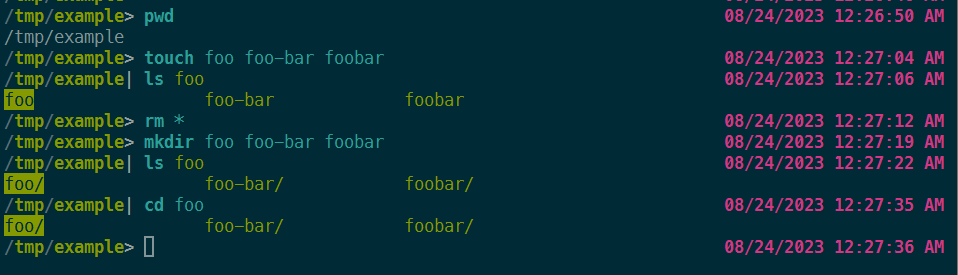
# Tests + Formatting
```
$ toolkit check pr
- 🟢 `toolkit fmt`
- 🟢 `toolkit clippy`
- 🟢 `toolkit test`
- 🟢 `toolkit test stdlib`
```
# After Submitting
nothing
# Description
This PR bumps nushell from release version 0.84.0 to dev version 0.84.1.
# User-Facing Changes
<!-- List of all changes that impact the user experience here. This
helps us keep track of breaking changes. -->
# Tests + Formatting
<!--
Don't forget to add tests that cover your changes.
Make sure you've run and fixed any issues with these commands:
- `cargo fmt --all -- --check` to check standard code formatting (`cargo
fmt --all` applies these changes)
- `cargo clippy --workspace -- -D warnings -D clippy::unwrap_used` to
check that you're using the standard code style
- `cargo test --workspace` to check that all tests pass
- `cargo run -- -c "use std testing; testing run-tests --path
crates/nu-std"` to run the tests for the standard library
> **Note**
> from `nushell` you can also use the `toolkit` as follows
> ```bash
> use toolkit.nu # or use an `env_change` hook to activate it
automatically
> toolkit check pr
> ```
-->
# After Submitting
<!-- If your PR had any user-facing changes, update [the
documentation](https://github.com/nushell/nushell.github.io) after the
PR is merged, if necessary. This will help us keep the docs up to date.
-->
<!--
if this PR closes one or more issues, you can automatically link the PR
with
them by using one of the [*linking
keywords*](https://docs.github.com/en/issues/tracking-your-work-with-issues/linking-a-pull-request-to-an-issue#linking-a-pull-request-to-an-issue-using-a-keyword),
e.g.
- this PR should close #xxxx
- fixes #xxxx
you can also mention related issues, PRs or discussions!
-->
# Description
<!--
Thank you for improving Nushell. Please, check our [contributing
guide](../CONTRIBUTING.md) and talk to the core team before making major
changes.
Description of your pull request goes here. **Provide examples and/or
screenshots** if your changes affect the user experience.
-->
https://github.com/nushell/nushell/pull/9773 introduced constants to
modules and allowed to export them, but only within one level. This PR:
* allows recursive exporting of constants from all submodules
* fixes submodule imports in a list import pattern
* makes sure exported constants are actual constants
Should unblock https://github.com/nushell/nushell/pull/9678
### Example:
```nushell
module spam {
export module eggs {
export module bacon {
export const viking = 'eats'
}
}
}
use spam
print $spam.eggs.bacon.viking # prints 'eats'
use spam [eggs]
print $eggs.bacon.viking # prints 'eats'
use spam eggs bacon viking
print $viking # prints 'eats'
```
### Limitation 1:
Considering the above `spam` module, attempting to get `eggs bacon` from
`spam` module doesn't work directly:
```nushell
use spam [ eggs bacon ] # attempts to load `eggs`, then `bacon`
use spam [ "eggs bacon" ] # obviously wrong name for a constant, but doesn't work also for commands
```
Workaround (for example):
```nushell
use spam eggs
use eggs [ bacon ]
print $bacon.viking # prints 'eats'
```
I'm thinking I'll just leave it in, as you can easily work around this.
It is also a limitation of the import pattern in general, not just
constants.
### Limitation 2:
`overlay use` successfully imports the constants, but `overlay hide`
does not hide them, even though it seems to hide normal variables
successfully. This needs more investigation.
# User-Facing Changes
<!-- List of all changes that impact the user experience here. This
helps us keep track of breaking changes. -->
Allows recursive constant exports from submodules.
# Tests + Formatting
<!--
Don't forget to add tests that cover your changes.
Make sure you've run and fixed any issues with these commands:
- `cargo fmt --all -- --check` to check standard code formatting (`cargo
fmt --all` applies these changes)
- `cargo clippy --workspace -- -D warnings -D clippy::unwrap_used -A
clippy::needless_collect -A clippy::result_large_err` to check that
you're using the standard code style
- `cargo test --workspace` to check that all tests pass
- `cargo run -- -c "use std testing; testing run-tests --path
crates/nu-std"` to run the tests for the standard library
> **Note**
> from `nushell` you can also use the `toolkit` as follows
> ```bash
> use toolkit.nu # or use an `env_change` hook to activate it
automatically
> toolkit check pr
> ```
-->
# After Submitting
<!-- If your PR had any user-facing changes, update [the
documentation](https://github.com/nushell/nushell.github.io) after the
PR is merged, if necessary. This will help us keep the docs up to date.
-->
<!--
if this PR closes one or more issues, you can automatically link the PR
with
them by using one of the [*linking
keywords*](https://docs.github.com/en/issues/tracking-your-work-with-issues/linking-a-pull-request-to-an-issue#linking-a-pull-request-to-an-issue-using-a-keyword),
e.g.
- this PR should close #xxxx
- fixes #xxxx
you can also mention related issues, PRs or discussions!
-->
# Description
<!--
Thank you for improving Nushell. Please, check our [contributing
guide](../CONTRIBUTING.md) and talk to the core team before making major
changes.
Description of your pull request goes here. **Provide examples and/or
screenshots** if your changes affect the user experience.
-->
Fixes#9627
Related nushell/reedline#602nushell/reedline#612
# User-Facing Changes
<!-- List of all changes that impact the user experience here. This
helps us keep track of breaking changes. -->
# Tests + Formatting
<!--
Don't forget to add tests that cover your changes.
Make sure you've run and fixed any issues with these commands:
- `cargo fmt --all -- --check` to check standard code formatting (`cargo
fmt --all` applies these changes)
- `cargo clippy --workspace -- -D warnings -D clippy::unwrap_used -A
clippy::needless_collect -A clippy::result_large_err` to check that
you're using the standard code style
- `cargo test --workspace` to check that all tests pass
- `cargo run -- -c "use std testing; testing run-tests --path
crates/nu-std"` to run the tests for the standard library
> **Note**
> from `nushell` you can also use the `toolkit` as follows
> ```bash
> use toolkit.nu # or use an `env_change` hook to activate it
automatically
> toolkit check pr
> ```
-->
# After Submitting
<!-- If your PR had any user-facing changes, update [the
documentation](https://github.com/nushell/nushell.github.io) after the
PR is merged, if necessary. This will help us keep the docs up to date.
-->
# Description
This PR does three related changes:
* Keeps the originally declared name in help outputs.
* Updates the name of the commands called `main` in the user script to
the name of the script.
* Fixes the source of signature information in multiple places. This
allows scripts to have more complete help output.
Combined, the above allow the user to see the script name in the help
output of scripts, like so:

NOTE: You still declare and call the definition `main`, so from inside
the script `main` is still the correct name. But multiple folks agreed
that seeing `main` in the script help was confusing, so this PR changes
that.
# User-Facing Changes
One potential minor breaking change is that module renames will be shown
as their originally defined name rather than the renamed name. I believe
this to be a better default.
# Tests + Formatting
<!--
Don't forget to add tests that cover your changes.
Make sure you've run and fixed any issues with these commands:
- `cargo fmt --all -- --check` to check standard code formatting (`cargo
fmt --all` applies these changes)
- `cargo clippy --workspace -- -D warnings -D clippy::unwrap_used -A
clippy::needless_collect -A clippy::result_large_err` to check that
you're using the standard code style
- `cargo test --workspace` to check that all tests pass
- `cargo run -- -c "use std testing; testing run-tests --path
crates/nu-std"` to run the tests for the standard library
> **Note**
> from `nushell` you can also use the `toolkit` as follows
> ```bash
> use toolkit.nu # or use an `env_change` hook to activate it
automatically
> toolkit check pr
> ```
-->
# After Submitting
<!-- If your PR had any user-facing changes, update [the
documentation](https://github.com/nushell/nushell.github.io) after the
PR is merged, if necessary. This will help us keep the docs up to date.
-->
# Description
This PR adds a keybinding in the rust code for `search-history` aka
reverse-search as `ctrl+q` so it does not overwrite `history-search`
with `ctrl+r` as it does now.
This PR supercedes #9862. Thanks to @SUPERCILEX for bringing this to our
attention.
# User-Facing Changes
<!-- List of all changes that impact the user experience here. This
helps us keep track of breaking changes. -->
# Tests + Formatting
<!--
Don't forget to add tests that cover your changes.
Make sure you've run and fixed any issues with these commands:
- `cargo fmt --all -- --check` to check standard code formatting (`cargo
fmt --all` applies these changes)
- `cargo clippy --workspace -- -D warnings -D clippy::unwrap_used -A
clippy::needless_collect -A clippy::result_large_err` to check that
you're using the standard code style
- `cargo test --workspace` to check that all tests pass
- `cargo run -- -c "use std testing; testing run-tests --path
crates/nu-std"` to run the tests for the standard library
> **Note**
> from `nushell` you can also use the `toolkit` as follows
> ```bash
> use toolkit.nu # or use an `env_change` hook to activate it
automatically
> toolkit check pr
> ```
-->
# After Submitting
<!-- If your PR had any user-facing changes, update [the
documentation](https://github.com/nushell/nushell.github.io) after the
PR is merged, if necessary. This will help us keep the docs up to date.
-->
related to
- https://github.com/nushell/nushell/pull/9907
# Description
https://github.com/nushell/nushell/pull/9907 removed the front space
from all `PROMPT_INDICATOR`s but this is not what the default behaviour
of Nushell is, i.e. in `nu --no-config-file`.
this PR
- removes the space that is prepended by Nushell before the prompt
indicator to match the `default_env.nu`
- swaps INSERT and NORMAL in the Rust code to match the `:` and `>`
respectively in `default_env.nu`
## 🔍 try the changes
> **Warning**
> i had to comment out in my config all the `$env.PROMPT_INDICATOR... =
...` to avoid these variables to propagate to `cargo run -- -n`
in either `cargo run -- -n` or `cargo run -- --config
crates/nu-utils/src/sample_config/default_config.nu --env-config
crates/nu-utils/src/sample_config/default_env.nu`,
- see `/path/to/nushell>` as the prompt with the default `emacs` edit
mode
- run `$env.config.edit_mode = vi`
- see `/path/to/nushell:` as the INSERT prompt in Vi mode
- press Escape to go into NORMAL mode
- see `/path/to/nushell>` as the NORMAL prompt in Vi mode
- press I to go back into INSERT mode
- see `/path/to/nushell:` as the INSERT prompt in Vi mode
# User-Facing Changes
the prompts in `nu --no-config-file` and `nu --config default_config.nu
--env-config default_env.nu` should be the same 😌
# Tests + Formatting
- 🟢 `toolkit fmt`
- 🟢 `toolkit clippy`
- ⚫ `toolkit test`
- ⚫ `toolkit test stdlib`
# After Submitting
# Description
`Span` is `Copy`, so we probably should not be passing references of
`Span` around. This PR replaces all instances of `&Span` with `Span`,
copying spans where necessary.
# User-Facing Changes
This alters some public functions to take `Span` instead of `&Span` as
input. Namely, `EngineState::get_span_contents`,
`nu_protocol::extract_value`, a bunch of the math commands, and
`Gstat::gstat`.
related to
https://discord.com/channels/601130461678272522/601130461678272524/1134079115134251129
# Description
before 0.83.0, `print` used to allow piping data into it, e.g.
```nushell
"foo" | print
```
instead of
```nushell
print "foo"
```
this PR enables the `any -> nothing` input / output type to allow this
again.
i've double checked and `print` is essentially the following snippet
```rust
if !args.is_empty() {
for arg in args {
arg.into_pipeline_data()
.print(engine_state, stack, no_newline, to_stderr)?;
}
} else if !input.is_nothing() {
input.print(engine_state, stack, no_newline, to_stderr)?;
}
```
1. the first part is for `print a b c`
2. the second part is for `"foo" | print`
# User-Facing Changes
```nushell
"foo" | print
```
works again
# Tests + Formatting
- 🟢 `toolkit fmt`
- 🟢 `toolkit clippy`
- ⚫ `toolkit test`
- ⚫ `toolkit test stdlib`
# After Submitting
---------
Co-authored-by: sholderbach <sholderbach@users.noreply.github.com>
# Description
This bumps nushell to the dev version of 0.83.1 and updates the default
config files with the proper version.
# User-Facing Changes
# Tests + Formatting
# After Submitting
# Description
Bump 0.83
# User-Facing Changes
<!-- List of all changes that impact the user experience here. This
helps us keep track of breaking changes. -->
# Tests + Formatting
<!--
Don't forget to add tests that cover your changes.
Make sure you've run and fixed any issues with these commands:
- `cargo fmt --all -- --check` to check standard code formatting (`cargo
fmt --all` applies these changes)
- `cargo clippy --workspace -- -D warnings -D clippy::unwrap_used -A
clippy::needless_collect -A clippy::result_large_err` to check that
you're using the standard code style
- `cargo test --workspace` to check that all tests pass
- `cargo run -- -c "use std testing; testing run-tests --path
crates/nu-std"` to run the tests for the standard library
> **Note**
> from `nushell` you can also use the `toolkit` as follows
> ```bash
> use toolkit.nu # or use an `env_change` hook to activate it
automatically
> toolkit check pr
> ```
-->
# After Submitting
<!-- If your PR had any user-facing changes, update [the
documentation](https://github.com/nushell/nushell.github.io) after the
PR is merged, if necessary. This will help us keep the docs up to date.
-->
# Description
This PR ensures functions exist to extract and create each and every
`Value` case. It also renames `Value::boolean` to `Value::bool` to match
`Value::test_bool`, `Value::as_bool`, and `Value::Bool`. Similarly,
`Value::as_integer` was renamed to `Value::as_int` to be consistent with
`Value::int`, `Value::test_int`, and `Value::Int`. These two renames can
be undone if necessary.
# User-Facing Changes
No user facing changes, but two public functions were renamed which may
affect downstream dependents.
# Description
This PR fixes some problems I found in scripts by adding some additional
input_output_types.
Here's a list of nushell scripts that it fixed. Look for `# broke here:`
below.
This PR fixes 3, 4, 6, 7 by adding additional input_output_types. 1 was
fixed by changing the script. 2. just doesn't work anymore because mkdir
return type has changed. 5, is a problem with the script, the datatype
for `...rest` needed to be removed.
```nushell
# 1.
def terminal-size [] {
let sz = (input (ansi size) --bytes-until 'R')
# $sz should look like this
# Length: 9 (0x9) bytes | printable whitespace ascii_other non_ascii
# 00000000: 1b 5b 33 38 3b 31 35 30 52 •[38;150R
let sz_len = ($sz | bytes length)
# let's skip the esc[ and R
let r = ($sz | bytes at 2..($sz_len - 2) | into string)
# $r should look like 38;150
# broke here: because $r needed to be a string for split row
let size = ($r | split row ';')
# output in record syntax
{
rows: ($size | get 0)
columns: ($size | get 1)
}
}
# 2.
# make and cd to a folder
def-env mkcd [name: path] {
# broke here: but apparently doesn't work anymore
# It looks like mkdir returns nothing where it used to return a value
cd (mkdir $name -v | first)
}
# 3.
# changed 'into datetime'
def get-monday [] {
(seq date -r --days 7 |
# broke here: because into datetime didn't support list input
into datetime |
where { |e|
($e | date format %u) == "1" }).0 |
date format "%Y-%m-%d"
}
# 4.
# Delete all branches that are not in the excepts list
# Usage: del-branches [main]
def del-branches [
excepts:list # don't delete branch in the list
--dry-run(-d) # do a dry-run
] {
let branches = (git branch | lines | str trim)
# broke here: because str replace didn't support list<string>
let remote_branches = (git branch -r | lines | str replace '^.+?/' '' | uniq)
if $dry_run {
print "Starting Dry-Run"
} else {
print "Deleting for real"
}
$branches | each {|it|
if ($it not-in $excepts) and ($it not-in $remote_branches) and (not ($it | str starts-with "*")) {
# git branch -D $it
if $dry_run {
print $"git branch -D ($it)"
} else {
print $"Deleting ($it) for real"
#git branch -D $it
}
}
}
}
# 5.
# zoxide script
def-env __zoxide_z [...rest] {
# `z -` does not work yet, see https://github.com/nushell/nushell/issues/4769
# broke here: 'append doesn't support string input'
let arg0 = ($rest | append '~').0
# broke here: 'length doesn't support string input' so change `...rest:string` to `...rest`
let path = if (($rest | length) <= 1) and ($arg0 == '-' or ($arg0 | path expand | path type) == dir) {
$arg0
} else {
(zoxide query --exclude $env.PWD -- $rest | str trim -r -c "\n")
}
cd $path
}
# 6.
def a [] {
let x = (commandline)
if ($x | is-empty) { return }
# broke here: because commandline was previously only returning Type::Nothing
if not ($x | str starts-with "aaa") { print "bbb" }
}
# 7.
# repeat a string x amount of times
def repeat [arg: string, dupe: int] {
# broke here: 'command does not support range input'
0..<$dupe | reduce -f '' {|i acc| $acc + $arg}
}
```
# User-Facing Changes
<!-- List of all changes that impact the user experience here. This
helps us keep track of breaking changes. -->
# Tests + Formatting
<!--
Don't forget to add tests that cover your changes.
Make sure you've run and fixed any issues with these commands:
- `cargo fmt --all -- --check` to check standard code formatting (`cargo
fmt --all` applies these changes)
- `cargo clippy --workspace -- -D warnings -D clippy::unwrap_used -A
clippy::needless_collect -A clippy::result_large_err` to check that
you're using the standard code style
- `cargo test --workspace` to check that all tests pass
- `cargo run -- -c "use std testing; testing run-tests --path
crates/nu-std"` to run the tests for the standard library
> **Note**
> from `nushell` you can also use the `toolkit` as follows
> ```bash
> use toolkit.nu # or use an `env_change` hook to activate it
automatically
> toolkit check pr
> ```
-->
# After Submitting
<!-- If your PR had any user-facing changes, update [the
documentation](https://github.com/nushell/nushell.github.io) after the
PR is merged, if necessary. This will help us keep the docs up to date.
-->
# Description
This PR removes the compile-time overload system. Unfortunately, this
system never worked correctly because in a gradual type system where
types can be `Any`, you don't have enough information to correctly
resolve function calls with overloads. These resolutions must be done at
runtime, if they're supported.
That said, there's a bit of work that needs to go into resolving
input/output types (here overloads do not execute separate commands, but
the same command and each overload explains how each output type
corresponds to input types).
This PR also removes the type scope, which would give incorrect answers
in cases where multiple subexpressions were used in a pipeline.
# User-Facing Changes
Finishes removing compile-time overloads. These were only used in a few
places in the code base, but it's possible it may impact user code. I'll
mark this as breaking change so we can review.
# Tests + Formatting
<!--
Don't forget to add tests that cover your changes.
Make sure you've run and fixed any issues with these commands:
- `cargo fmt --all -- --check` to check standard code formatting (`cargo
fmt --all` applies these changes)
- `cargo clippy --workspace -- -D warnings -D clippy::unwrap_used -A
clippy::needless_collect -A clippy::result_large_err` to check that
you're using the standard code style
- `cargo test --workspace` to check that all tests pass
- `cargo run -- -c "use std testing; testing run-tests --path
crates/nu-std"` to run the tests for the standard library
> **Note**
> from `nushell` you can also use the `toolkit` as follows
> ```bash
> use toolkit.nu # or use an `env_change` hook to activate it
automatically
> toolkit check pr
> ```
-->
# After Submitting
<!-- If your PR had any user-facing changes, update [the
documentation](https://github.com/nushell/nushell.github.io) after the
PR is merged, if necessary. This will help us keep the docs up to date.
-->
# Description
Until we bump our minimal Rust version to `1.70.0` we can't use
`std::io::IsTerminal`. The crate `is-terminal` (depending on `rustix` or
`windows-sys`) can provide the same.
Get's rid of the dependency on the outdated `atty` crate.
We already transitively depend on it (e.g. through `miette`)
As soon as we reach the new Rust version we can supersede this with
@nibon7's #9550
Co-authored-by: nibon7 <nibon7@163.com>
# Description
This PR adds `kind` and `state` to other `keybindings listen` presses
like `home` and `end` keys. Before they didn't exist.
```
❯ keybindings listen
Type any key combination to see key details. Press ESC to abort.
code: Enter, modifier: NONE, flags: 0b000000, kind: Release, state: NONE
code: Home, modifier: NONE, flags: 0b000000, kind: Press, state: NONE
code: Home, modifier: NONE, flags: 0b000000, kind: Release, state: NONE
code: End, modifier: NONE, flags: 0b000000, kind: Press, state: NONE
code: End, modifier: NONE, flags: 0b000000, kind: Release, state: NONE
code: End, modifier: CONTROL, flags: 0b000010, kind: Press, state: NONE
code: End, modifier: CONTROL, flags: 0b000010, kind: Release, state: NO
```
# User-Facing Changes
<!-- List of all changes that impact the user experience here. This
helps us keep track of breaking changes. -->
# Tests + Formatting
<!--
Don't forget to add tests that cover your changes.
Make sure you've run and fixed any issues with these commands:
- `cargo fmt --all -- --check` to check standard code formatting (`cargo
fmt --all` applies these changes)
- `cargo clippy --workspace -- -D warnings -D clippy::unwrap_used -A
clippy::needless_collect -A clippy::result_large_err` to check that
you're using the standard code style
- `cargo test --workspace` to check that all tests pass
- `cargo run -- crates/nu-std/tests/run.nu` to run the tests for the
standard library
> **Note**
> from `nushell` you can also use the `toolkit` as follows
> ```bash
> use toolkit.nu # or use an `env_change` hook to activate it
automatically
> toolkit check pr
> ```
-->
# After Submitting
<!-- If your PR had any user-facing changes, update [the
documentation](https://github.com/nushell/nushell.github.io) after the
PR is merged, if necessary. This will help us keep the docs up to date.
-->
# Description
- A new one is the removal of unnecessary `#` in raw strings without `"`
inside.
-
https://rust-lang.github.io/rust-clippy/master/index.html#/needless_raw_string_hashes
- The automatically applied removal of `.into_iter()` touched several
places where #9648 will change to the use of the record API. If
necessary I can remove them @IanManske to avoid churn with this PR.
- Manually applied `.try_fold` in two places
- Removed a dead `if`
- Manual: Combat rightward-drift with early return
<!--
if this PR closes one or more issues, you can automatically link the PR
with
them by using one of the [*linking
keywords*](https://docs.github.com/en/issues/tracking-your-work-with-issues/linking-a-pull-request-to-an-issue#linking-a-pull-request-to-an-issue-using-a-keyword),
e.g.
- this PR should close #xxxx
- fixes #xxxx
you can also mention related issues, PRs or discussions!
-->
# Description
Fixes#9268, the issue was due to the fact that when `history_isolation`
was set to true the engine_state's `session_id` wasn't updated.
This PR mainly refactors the code that updates the line_editor's history
information into one function `update_line_editor_history` and also
updates the engine_state's `session_id` when `history_isolation` is set
to `true` by calling the function `store_history_id_in_engine`.
<!--
Thank you for improving Nushell. Please, check our [contributing
guide](../CONTRIBUTING.md) and talk to the core team before making major
changes.
Description of your pull request goes here. **Provide examples and/or
screenshots** if your changes affect the user experience.
-->
# User-Facing Changes
<!-- List of all changes that impact the user experience here. This
helps us keep track of breaking changes. -->
None since it's a bug fix.
# Tests + Formatting
<!--
Don't forget to add tests that cover your changes.
Make sure you've run and fixed any issues with these commands:
- `cargo fmt --all -- --check` to check standard code formatting (`cargo
fmt --all` applies these changes)
- `cargo clippy --workspace -- -D warnings -D clippy::unwrap_used -A
clippy::needless_collect -A clippy::result_large_err` to check that
you're using the standard code style
- `cargo test --workspace` to check that all tests pass
- `cargo run -- crates/nu-std/tests/run.nu` to run the tests for the
standard library
> **Note**
> from `nushell` you can also use the `toolkit` as follows
> ```bash
> use toolkit.nu # or use an `env_change` hook to activate it
automatically
> toolkit check pr
> ```
-->
I tried to extract the block that was updating the line_editor's
`session_id` to make it easier to add a test.
The test checks that after a call to the function
`update_line_editor_history`, the `engine_state` and the returned
`line_editor` do have the same `session_id`.
# Description
We previously simply searched all commands in the working set. As our
deprecated/removed subcommands are documented by stub commands that
don't do anything apart from providing a message, they were still
included.
With this change we check the `Signature.category` to not be
`Category::Deprecated`.
## Note on performance
Making this change will exercise `Command.signature()` more
frequently! As the rust-implemented commands include their builders here
this probably will cause a number of extra allocations. There is
actually no valid reason why the commands should construct a new
`Signature` for each call to `Command.signature()`.
This will introduce some overhead to generate the completions for
commands.
# User-Facing Changes
Example: `str <TAB>`

# Description
This changes the default behaviour of `let` to be able to take a
pipeline as its initial value.
For example:
```
> let x = "hello world" | str length
```
This is a change from the existing behaviour, where the right hand side
is assumed to be an expression. Pipelines are more general, and can be
more powerful.
My google foo is failing me, but this also fixes this issue:
```
let x = foo
```
Currently, this reads `foo` as a bareword that gets converted to a
string rather than running the `foo` command. In practice, this is
really annoying and is a really hard to spot bug in a script.
# User-Facing Changes
BREAKING CHANGE BREAKING CHANGE
`let` gains the power to be assigned via a pipeline. However, this
changes the behaviour of `let x = foo` from assigning the string "foo"
to `$x` to being "run the command `foo` and give the result to `$x`"
# Tests + Formatting
<!--
Don't forget to add tests that cover your changes.
Make sure you've run and fixed any issues with these commands:
- `cargo fmt --all -- --check` to check standard code formatting (`cargo
fmt --all` applies these changes)
- `cargo clippy --workspace -- -D warnings -D clippy::unwrap_used -A
clippy::needless_collect -A clippy::result_large_err` to check that
you're using the standard code style
- `cargo test --workspace` to check that all tests pass
- `cargo run -- crates/nu-std/tests/run.nu` to run the tests for the
standard library
> **Note**
> from `nushell` you can also use the `toolkit` as follows
> ```bash
> use toolkit.nu # or use an `env_change` hook to activate it
automatically
> toolkit check pr
> ```
-->
# After Submitting
<!-- If your PR had any user-facing changes, update [the
documentation](https://github.com/nushell/nushell.github.io) after the
PR is merged, if necessary. This will help us keep the docs up to date.
-->
<!--
if this PR closes one or more issues, you can automatically link the PR
with
them by using one of the [*linking
keywords*](https://docs.github.com/en/issues/tracking-your-work-with-issues/linking-a-pull-request-to-an-issue#linking-a-pull-request-to-an-issue-using-a-keyword),
e.g.
- this PR should close #xxxx
- fixes #xxxx
you can also mention related issues, PRs or discussions!
-->
# Description
This pr is a completion of https://github.com/nushell/reedline/pull/598
After that pr is merged, we no longer need to disable bracketed mode in
nushell
# User-Facing Changes
<!-- List of all changes that impact the user experience here. This
helps us keep track of breaking changes. -->
# Tests + Formatting
<!--
Don't forget to add tests that cover your changes.
Make sure you've run and fixed any issues with these commands:
- `cargo fmt --all -- --check` to check standard code formatting (`cargo
fmt --all` applies these changes)
- `cargo clippy --workspace -- -D warnings -D clippy::unwrap_used -A
clippy::needless_collect -A clippy::result_large_err` to check that
you're using the standard code style
- `cargo test --workspace` to check that all tests pass
- `cargo run -- crates/nu-std/tests/run.nu` to run the tests for the
standard library
> **Note**
> from `nushell` you can also use the `toolkit` as follows
> ```bash
> use toolkit.nu # or use an `env_change` hook to activate it
automatically
> toolkit check pr
> ```
-->
# After Submitting
<!-- If your PR had any user-facing changes, update [the
documentation](https://github.com/nushell/nushell.github.io) after the
PR is merged, if necessary. This will help us keep the docs up to date.
-->
# Checklist
- `nu-ansi-term` remains the same
- [x] `reedline` is released and updated
- [x] release scripts are updated for `nu-cmd-base`
- [x] info blog post is online
- [ ] release notes are ready
# Description
This splits off `scope` from `$nu`, creating a set of `scope` commands
for the various types of scope you might be interested in.
This also simplifies the `$nu` variable a bit.
# User-Facing Changes
This changes `$nu` to be a bit simpler and introduces a set of `scope`
subcommands.
# Tests + Formatting
<!--
Don't forget to add tests that cover your changes.
Make sure you've run and fixed any issues with these commands:
- `cargo fmt --all -- --check` to check standard code formatting (`cargo
fmt --all` applies these changes)
- `cargo clippy --workspace -- -D warnings -D clippy::unwrap_used -A
clippy::needless_collect -A clippy::result_large_err` to check that
you're using the standard code style
- `cargo test --workspace` to check that all tests pass
- `cargo run -- crates/nu-std/tests/run.nu` to run the tests for the
standard library
> **Note**
> from `nushell` you can also use the `toolkit` as follows
> ```bash
> use toolkit.nu # or use an `env_change` hook to activate it
automatically
> toolkit check pr
> ```
-->
# After Submitting
<!-- If your PR had any user-facing changes, update [the
documentation](https://github.com/nushell/nushell.github.io) after the
PR is merged, if necessary. This will help us keep the docs up to date.
-->