forked from extern/nushell
# Description - highlight directory separators with light green (for regular user) and light red (for admin) colors respectively - highlight colons and slashes in the right prompt with light magenta - underline AM/PM in the right prompt - use long options to enhance readability How it looks in MATE Terminal with Tango color theme: 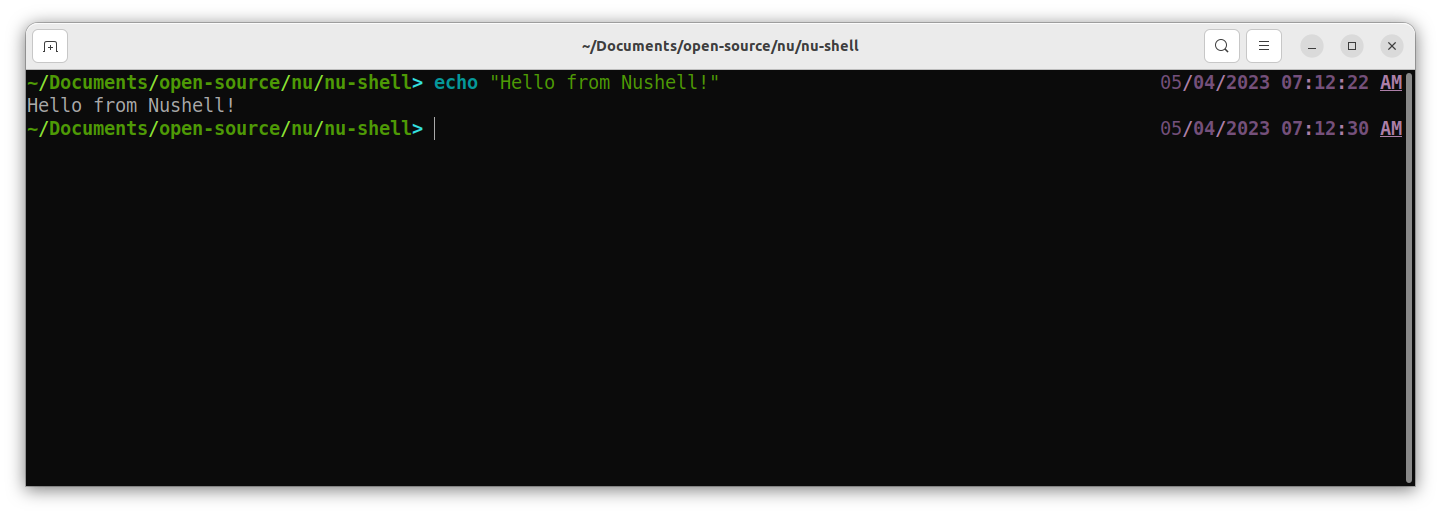 # User-Facing Changes - highlight directory separators in light green (for regular user) and red colors (for admin) - highlight colons and slashes in the right prompt with light magenta - underline AM/PM in the right prompt # Tests + Formatting <!-- Don't forget to add tests that cover your changes. Make sure you've run and fixed any issues with these commands: - `cargo fmt --all -- --check` to check standard code formatting (`cargo fmt --all` applies these changes) - `cargo clippy --workspace -- -D warnings -D clippy::unwrap_used -A clippy::needless_collect -A clippy::result_large_err` to check that you're using the standard code style - `cargo test --workspace` to check that all tests pass - `cargo run -- crates/nu-std/tests/run.nu` to run the tests for the standard library > **Note** > from `nushell` you can also use the `toolkit` as follows > ```bash > use toolkit.nu # or use an `env_change` hook to activate it automatically > toolkit check pr > ``` --> # After Submitting <!-- If your PR had any user-facing changes, update [the documentation](https://github.com/nushell/nushell.github.io) after the PR is merged, if necessary. This will help us keep the docs up to date. -->
Nushell core libraries and plugins
These sub-crates form both the foundation for Nu and a set of plugins which extend Nu with additional functionality.
Foundational libraries are split into two kinds of crates:
- Core crates - those crates that work together to build the Nushell language engine
- Support crates - a set of crates that support the engine with additional features like JSON support, ANSI support, and more.
Plugins are likewise also split into two types:
- Core plugins - plugins that provide part of the default experience of Nu, including access to the system properties, processes, and web-connectivity features.
- Extra plugins - these plugins run a wide range of different capabilities like working with different file types, charting, viewing binary data, and more.