forked from extern/nushell
# NOTE Clean duplicate of #7825 Sorry about all the mess guys... I got confuse with GitHub and and ended up mankind that mess. This the same code I just cleaned the commits. # Description Progress bar implementation for the `cp` command. Now if the flag `-p` or `--progress` is set, then the user will be able to see the progress of the file or files being copy 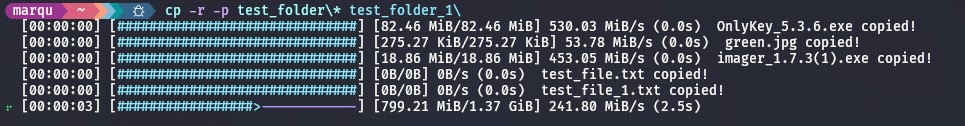 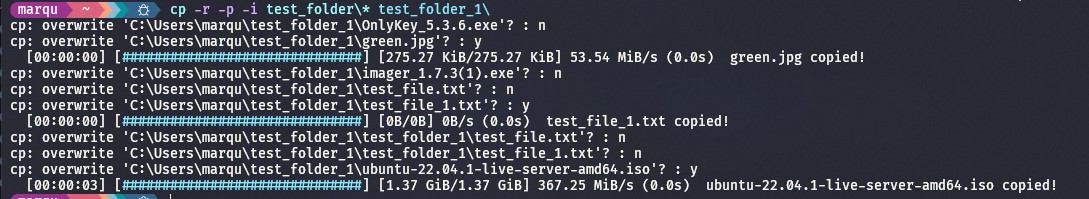 # User-Facing Changes A new flag (`--progress` `-p`) was added to the `cp` command Examples: ```nu cp -p test_file.txt test_folder_1\ cp -r -p test_folder\* test_folder_1\ cp -r -p -i test_folder\* test_folder_1\ ``` ## Notes - The progress bar uses `std::io::{Read, Write}` instead of `std::fs::copy` to get the progress. that means that when the progress bar is used the copy process might be a bit slower. - Progress bar for symbolic links TBD: Since symbolic links are usually very light I think is not worth it to duplicate the function `copy_symlink` just to add a progress bar that will be so fast to the point is not needed, but.. for consistency purposes we might need to added it, In that case I would have to pass the variable `progress` by parameter (to not duplicate code unnecessary). If I do that i would have to pass the `progress` var to every function to respect `copy_impl: impl Fn(PathBuf, PathBuf, Span)`. Please let me know if this is not clear :p --------- Co-authored-by: Reilly Wood <reilly.wood@icloud.com>
Nushell core libraries and plugins
These sub-crates form both the foundation for Nu and a set of plugins which extend Nu with additional functionality.
Foundational libraries are split into two kinds of crates:
- Core crates - those crates that work together to build the Nushell language engine
- Support crates - a set of crates that support the engine with additional features like JSON support, ANSI support, and more.
Plugins are likewise also split into two types:
- Core plugins - plugins that provide part of the default experience of Nu, including access to the system properties, processes, and web-connectivity features.
- Extra plugins - these plugins run a wide range of different capabilities like working with different file types, charting, viewing binary data, and more.