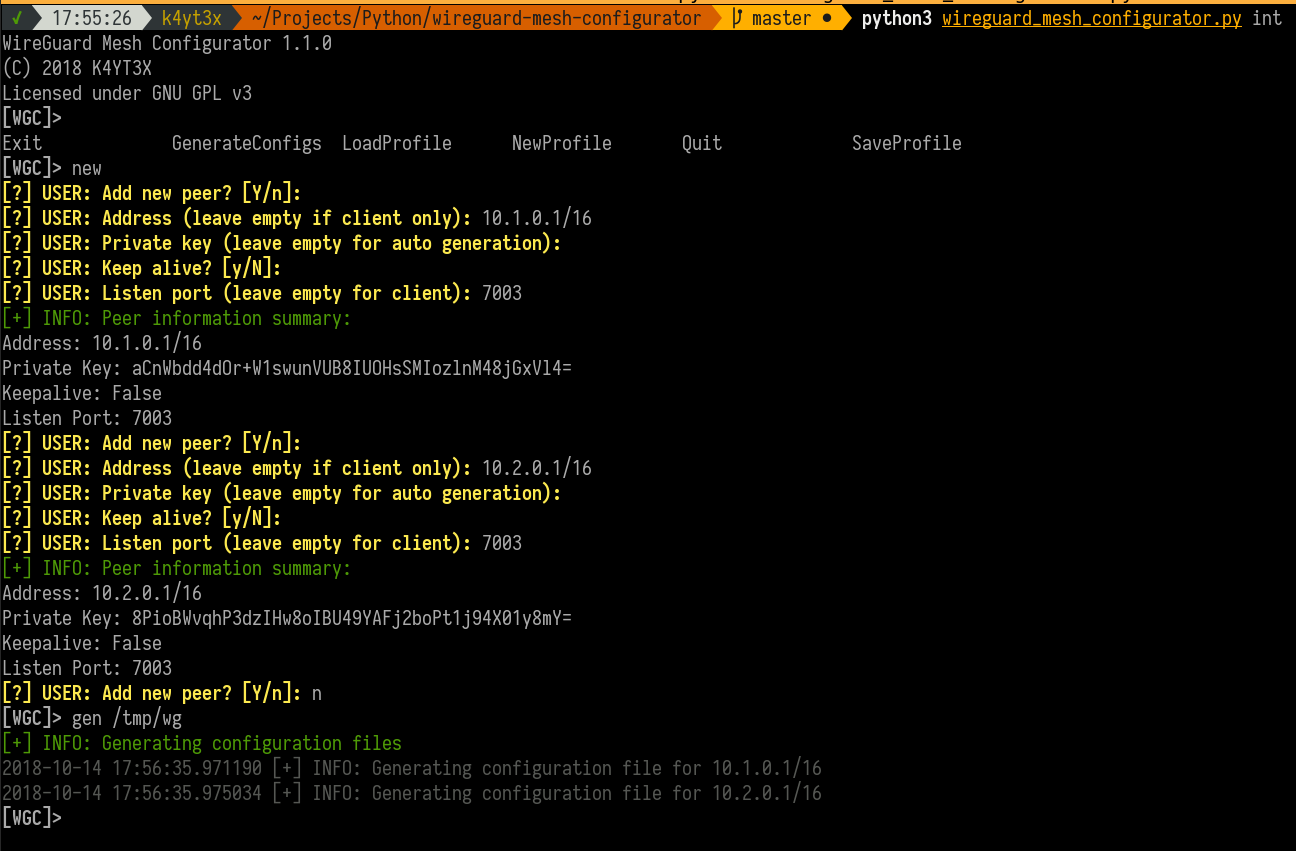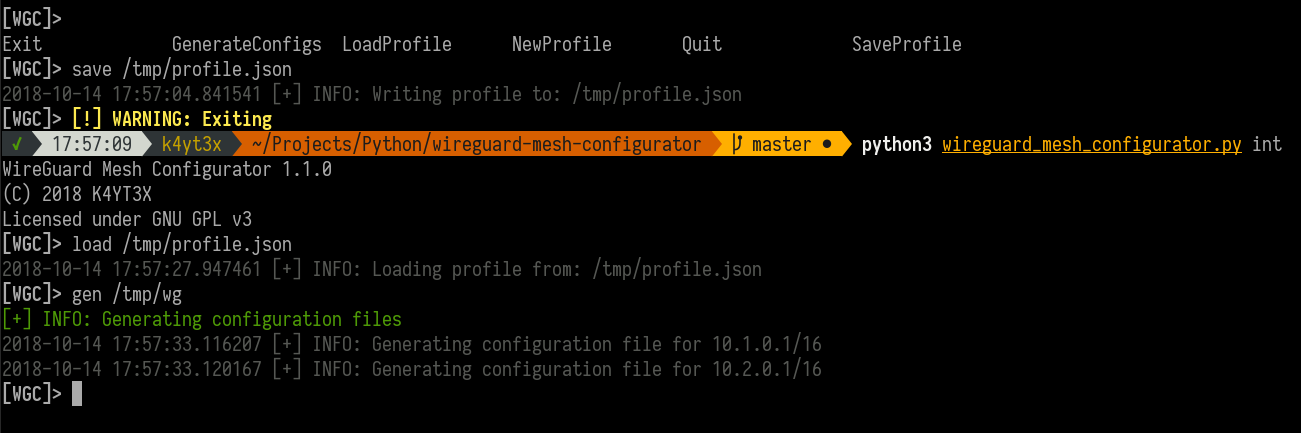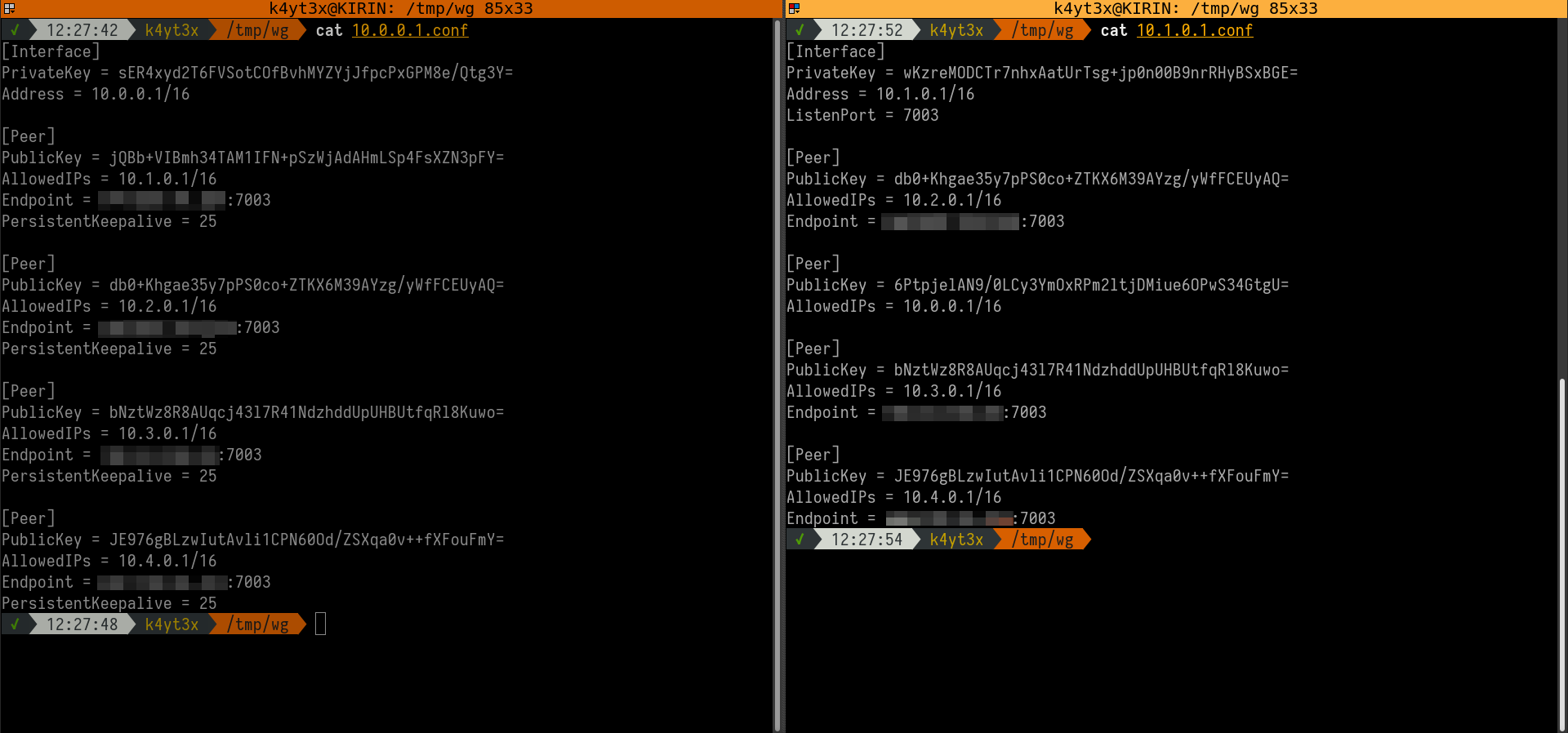forked from extern/wg-meshconf
WireGuard full mesh configuration generator.
| .gitignore | ||
| LICENSE | ||
| README.md | ||
| requirements.txt | ||
| wireguard_mesh_configurator.py | ||
WireGuard Mesh Configurator
1.1.5 (October 19, 2018)
- Patch for
avalon_framework1.6.0
1.1.4 (October 17, 2018)
- Now using serialization to save profile instead of JSON.
- Minor tweaks to the code for it to look more organized.
Introduction
WireGuard mesh configurator is a tool that will help you generating peer configuration files for wireguard mesh networks. You generate configuration files for a large amount of peers easily and quickly via this tool.
Gallery
Usages
Installing WGC
Clone the repository and enter it.
$ git clone https://github.com/K4YT3X/wireguard-mesh-configurator.git
$ cd wireguard-mesh-configurator/
Run the tool.
$ python3 wireguard_mesh_configurator.py interactive
or
$ python3 wireguard_mesh_configurator.py int
Creating a Profile
Run the NewProfile command to create a new profile.
[WGC]> NewProfile # Create new profile
Then the peer enrolling wizard will ask you for all the information needed for all the peers. Select n when being asked if you want to add a new peer to end the wizard.
Generating Configurations
Run the following command to dump your currently-loaded profile into configuration files and export them to output path.
[WGC]> GenerateConfigurations [output path]
Viewing All Peers
To view all the peers configurations in the current profile:
[WGC]> ShowPeers
Saving / Loading Profiles
To save a profile:
[WGC]> SaveProfile [output path]
To load a profile:
[WGC]> LoadProfile [output path]