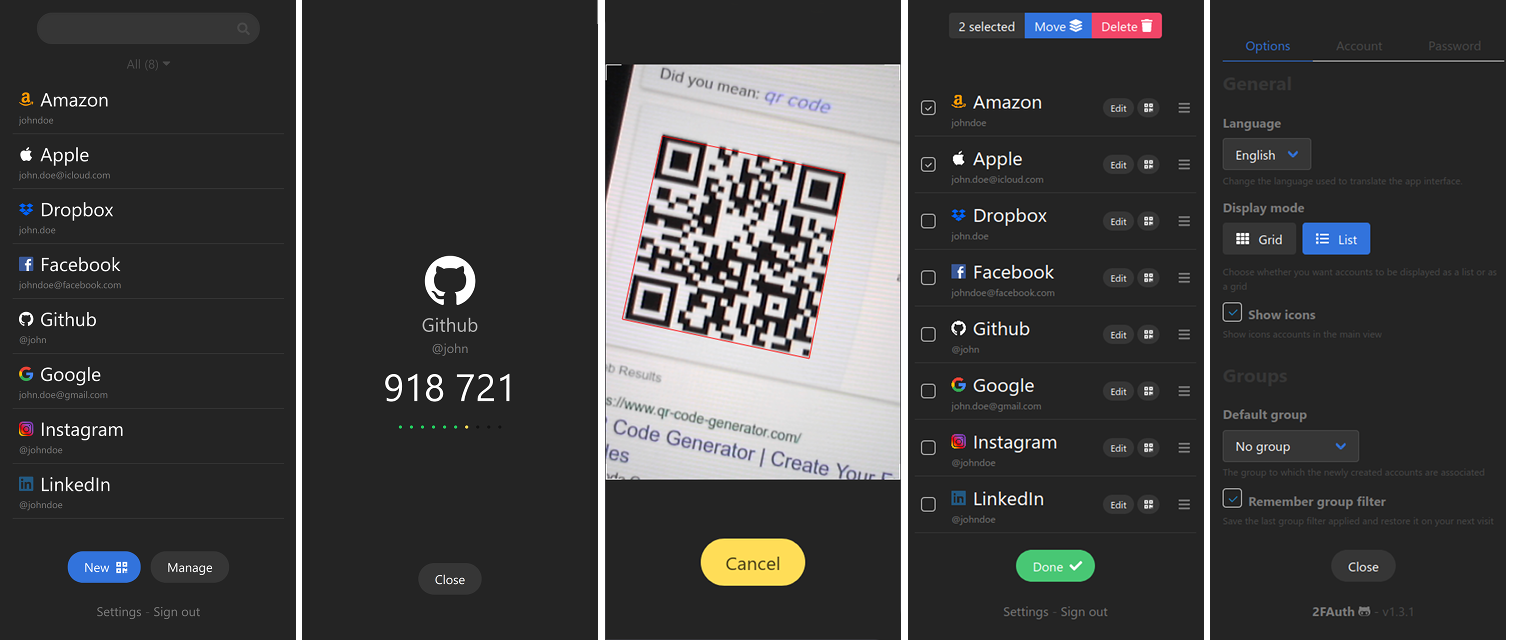2FAuth
A web app to manage your Two-Factor Authentication (2FA) accounts and generate their security codes
Credentials (login - password) : demo@2fauth.app - demo
Purpose
2FAuth is a web based self-hosted alternative to One Time Passcode (OTP) generators like Google Authenticator, designed for both mobile and desktop.
It aims to ease you perform your 2FA authentication steps whatever the device you handle, with a clean and suitable interface.
I created it because :
- Most of the UIs for this kind of apps show tokens for all accounts in the same time with stressful countdowns (in my opinion)
- I wanted my 2FA accounts to be stored in a standalone database I can easily backup and restore (did you already encountered a smartphone loss with all your 2FA accounts in Google Auth? I did...)
- I hate taking out my smartphone to get an OTP when I use a desktop computer
- I love coding and I love self-hosted solutions
Main features
- Manage your 2FA accounts and organize them using Groups
- Scan and decode any QR code to add account in no time
- Add custom account without QR code thanks to an advanced form
- Edit accounts, even the imported ones
- Generate TOTP and HOTP security codes
2FAuth is currently fully localized in English and French. See Contributing if you want to help on adding more languages.
Security
2FAuth provide with several security mechanisms to protect your 2FA data as best as possible.
Single user app
You have to create a user account and authenticate yourself to use the app. It is not possible to create more than one user account, the app is thought for personal use.
Data encryption
Sensitive data stored in the database can be encrypted to protect them against db compromise. Encryption is provided as an option which is disabled by default. It is strongly recommanded to backup the APP_KEY value of your .env file (or the whole file) when encryption is On.
Auto logout
2FAuth automatically log you out after an inactivity period to prevent long life session. The auto logout can be deactivated or triggered when a security code is copied.
RFC compliance
2FAuth generates OTP according to RFC 4226 (HOTP Algorithm) and RFC 6238 (TOTP Algorithm) thanks to Spomky-Labs/OTPHP php library.
Requirements
- See Laravel server requirements
- Any database supported by Laravel
Installation (using command line)
Guides
Searching for a guide on how to set up your running environment and deploy 2FAuth?
Here are the guides available:
Clone the repo
git clone https://github.com/bubka/2fauth.git
Install all php dependencies
php composer.phar install
Don't have composer? you can get it here
Set up your database
Create a database with one of the supported tools (see Requirements).
For SQLite, place the database .sqlite file in the database/ folder of your 2FAuth installation.
Set your variables
In your installation directory make a copy of the .env.example file and rename the copy .env.
Edit the .env file and adapt the settings to your running environment (see instructions in the file)
Prepare some stuff
php artisan migrate:refresh
php artisan passport:install
php artisan storage:link
php artisan config:cache
You are ready to go.
For development only
Checkout the 'dev' branch then install and build js dependencies
npm install
npm run dev
Upgrading
First, backup your database.
Then, using command line :
git pull
php composer.phar install
php artisan migrate
php artisan config:clear
Contributing
You can contribute to 2FAuth in many ways:
- By reporting bugs, or even better, by submitting a fix with a pull request on the dev branch.
- By suggesting enhancement or new feature. Please have a look to the 2FAuth development project, maybe your idea is already there.
- By correcting or completing translations in a language you speak, using the Crowdin platform. Ask for your language if this one is lacking.