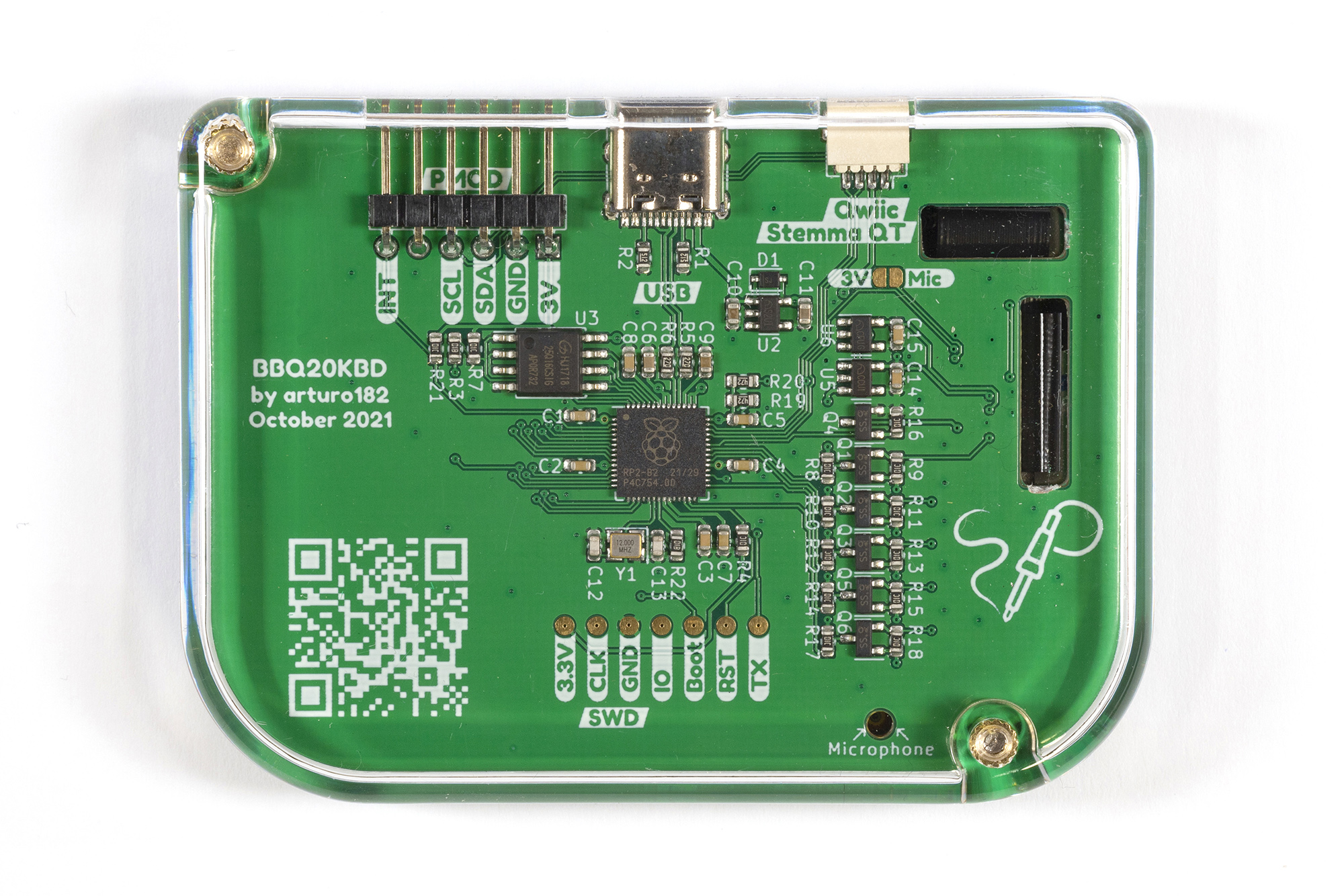|
|
||
|---|---|---|
| img | ||
| library@c54ad04bfe | ||
| modules@141eddd756 | ||
| .gitignore | ||
| .gitmodules | ||
| bbq20_keyboard_case.step | ||
| bbq20_keyboard_full.step | ||
| bbq20_keyboard.kicad_pcb | ||
| bbq20_keyboard.kicad_pro | ||
| bbq20_keyboard.kicad_sch | ||
| bbq20_keyboard.step | ||
| fp-info-cache | ||
| fp-lib-table | ||
| ibom.html | ||
| keyboard.kicad_sch | ||
| LICENSE.md | ||
| README.md | ||
| schematics.pdf | ||
| sym-lib-table | ||
BBQ20KBD
A BB Q20 Keyboard in USB/PMOD/Qwiic format!
This is the evolution of our previous BBQ10 PMOD board. We took all the feedback from that board and improved on the design in every way.
We added a Qwiic/Stemma QT connector, we added USB HID support, we changed to a Q20 keyboard, which gave us four extra buttons, and the optical trackpad that works as a USB HID Mouse.
The board uses the Raspberry Pi RP2040 MCU to poll the keyboard and trackpad and put the key press information into a FIFO.
You can use the I2C interface to read the FIFO, reconfigure the chip, and change the keyboard backlight.
In addition to that, the board also has a USB Type-C socket, and when connected to a desktop computer (Windows/Linux/MacOS), a smartphone (iOS/Android), or a SBC (Raspberry Pi, etc), it enumerates as a USB HID Keyboard and Mouse combo!
The firmware can be configured over USB using the Vendor Class interface.
The firmware can be found here: https://github.com/solderparty/i2c_puppet
The I2C interface is compatible with the old BBQ10 module, you can use the same libraries to interface this board:
For more information, visit https://bbq20kbd.solder.party