2021-12-30 11:58:26 +01:00
|
|
|
# Installation
|
2021-12-30 11:46:21 +01:00
|
|
|
|
2022-01-03 16:03:31 +01:00
|
|
|
## Deployment
|
2022-01-02 12:37:45 +01:00
|
|
|
|
2022-01-03 16:03:31 +01:00
|
|
|
1. Copy the `docker-compose.yml` template into your project folder and start the container.
|
|
|
|
|
|
|
|
|
|
### Manage local environment
|
2021-12-30 11:46:21 +01:00
|
|
|
|
|
|
|
|
Allows Portainer to manage the local Docker Environment
|
|
|
|
|
```yaml
|
|
|
|
|
volumes:
|
|
|
|
|
- /var/run/docker.sock:/var/run/docker.sock
|
|
|
|
|
```
|
|
|
|
|
|
2022-01-03 16:03:31 +01:00
|
|
|
### Data Persistence
|
2021-12-30 11:46:21 +01:00
|
|
|
|
|
|
|
|
Storing Data in a `portainer-data` volume on docker
|
|
|
|
|
```yaml
|
|
|
|
|
volumes:
|
|
|
|
|
- portainer-data:/data
|
|
|
|
|
```
|
2022-01-03 16:03:31 +01:00
|
|
|
|
|
|
|
|
## Configuration
|
|
|
|
|
|
|
|
|
|
|
|
|
|
|
|
2021-12-30 11:58:26 +01:00
|
|
|
# Best-Practices & Post-Installation
|
2021-12-30 11:46:21 +01:00
|
|
|
|
2022-01-02 12:37:45 +01:00
|
|
|
## Disable HTTP
|
|
|
|
|
|
|
|
|
|
It's not secure to expose Portainer via the HTTP protocol. Follow these steps to enable HTTPS only.
|
|
|
|
|
|
2021-12-30 11:46:21 +01:00
|
|
|
### (Option 1): Upload custom certificates
|
|
|
|
|
|
|
|
|
|
- [ ] Upload your custom certificates
|
|
|
|
|
- [ ] Force HTTPS only
|
|
|
|
|
- [ ] Expose Port `9443`
|
|
|
|
|
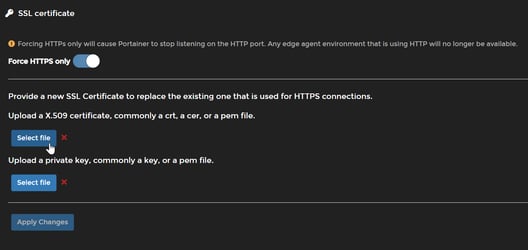
|
|
|
|
|
|
|
|
|
|
### (Option 2): Use a Reverse Proxy
|
|
|
|
|
|
2022-01-10 09:30:01 +01:00
|
|
|
- [ ] Use a Reverse Proxy to securely expose administrative services.
|
2021-12-30 11:58:26 +01:00
|
|
|
|
|
|
|
|
# Additional Referfences
|
|
|
|
|
|
|
|
|
|
[Official Portainer Documentation](https://docs.portainer.io/)
|