Compare commits
2 Commits
| Author | SHA1 | Date | |
|---|---|---|---|
| 355870a750 | |||
| 1e3b4f9969 |
1
.gitattributes
vendored
Normal file
@ -0,0 +1 @@
|
||||
* text=auto eol=lf
|
||||
6
.gitignore
vendored
@ -2,4 +2,10 @@ __pycache__
|
||||
installer
|
||||
installer.tar
|
||||
dist
|
||||
|
||||
# built code for the front end
|
||||
!/ui/frontend/dist
|
||||
ui/frontend/.idea/*
|
||||
ui/frontend/build_src/.idea/*
|
||||
|
||||
.idea/*
|
||||
|
||||
109
README.md
@ -1,74 +1,45 @@
|
||||
# Stable Diffusion UI
|
||||
### Easiest way to install and use [Stable Diffusion](https://github.com/CompVis/stable-diffusion) on your own computer. No dependencies or technical knowledge required. 1-click install, powerful features.
|
||||
|
||||
[](https://discord.com/invite/u9yhsFmEkB) (for support, and development discussion) | [Troubleshooting guide for common problems](Troubleshooting.md)
|
||||
|
||||
----
|
||||
|
||||
## Step 1: Download the installer
|
||||
# Stable Diffusion UI v2
|
||||
### A simple 1-click way to install and use [Stable Diffusion](https://github.com/CompVis/stable-diffusion) on your own computer. No dependencies or technical knowledge required.
|
||||
|
||||
<p float="left">
|
||||
<a href="#installation"><img src="https://github.com/cmdr2/stable-diffusion-ui/raw/develop/media/download-win.png" width="200" /></a>
|
||||
<a href="#installation"><img src="https://github.com/cmdr2/stable-diffusion-ui/raw/develop/media/download-linux.png" width="200" /></a>
|
||||
</p>
|
||||
|
||||
## Step 2: Run the program
|
||||
- On Windows: Double-click `Start Stable Diffusion UI.cmd`
|
||||
- On Linux: Run `./start.sh` in a terminal
|
||||
[](https://discord.com/invite/u9yhsFmEkB) (for support, and development discussion) | [Troubleshooting guide for common problems](Troubleshooting.md)
|
||||
|
||||
## Step 3: There is no step 3!
|
||||
It's simple to get started. You don't need to install or struggle with Python, Anaconda, Docker etc.
|
||||
️🔥🎉 **New!** Task Queue, Negative Prompt, Live Preview, More Samplers, In-Painting, Face Correction (GFPGAN) and Upscaling (RealESRGAN) have been added!
|
||||
|
||||
The installer will take care of whatever is needed. A friendly [Discord community](https://discord.com/invite/u9yhsFmEkB) will help you if you face any problems.
|
||||
This distribution currently uses Stable Diffusion 1.4. Once the model for 1.5 becomes publicly available, the model in this distribution will be updated.
|
||||
|
||||
----
|
||||
|
||||
# Easy for new users, powerful features for advanced users
|
||||
### Features:
|
||||
# Features in the new v2 Version:
|
||||
- **No Dependencies or Technical Knowledge Required**: 1-click install for Windows 10/11 and Linux. *No dependencies*, no need for WSL or Docker or Conda or technical setup. Just download and run!
|
||||
- **Clutter-free UI**: a friendly and simple UI, while providing a lot of powerful features
|
||||
- Supports "*Text to Image*" and "*Image to Image*"
|
||||
- **Custom Models**: Use your own `.ckpt` file, by placing it inside the `models/stable-diffusion` folder!
|
||||
- **Face Correction (GFPGAN) and Upscaling (RealESRGAN)**
|
||||
- **In-Painting**
|
||||
- **Live Preview**: See the image as the AI is drawing it
|
||||
- **Task Queue**: Queue up all your ideas, without waiting for the current task to finish
|
||||
- **In-Painting**: Specify areas of your image to paint into
|
||||
- **Face Correction (GFPGAN) and Upscaling (RealESRGAN)**
|
||||
- **Image Modifiers**: A library of *modifier tags* like *"Realistic"*, *"Pencil Sketch"*, *"ArtStation"* etc. Experiment with various styles quickly.
|
||||
- **Loopback**: Use the output image as the input image for the next img2img task
|
||||
- **Negative Prompt**: Specify aspects of the image to *remove*.
|
||||
- **Attention/Emphasis:** () in the prompt increases the model's attention to enclosed words, and [] decreases it
|
||||
- **Weighted Prompts:** Use weights for specific words in your prompt to change their importance, e.g. `red:2.4 dragon:1.2`
|
||||
- **Prompt Matrix:** (in beta) Quickly create multiple variations of your prompt, e.g. `a photograph of an astronaut riding a horse | illustration | cinematic lighting`
|
||||
- **Lots of Samplers:** ddim, plms, heun, euler, euler_a, dpm2, dpm2_a, lms
|
||||
- **Multiple Prompts File:** Queue multiple prompts by entering one prompt per line, or by running a text file
|
||||
- **Image Modifiers**: A library of *modifier tags* like *"Realistic"*, *"Pencil Sketch"*, *"ArtStation"* etc. Experiment with various styles quickly.
|
||||
- **New UI**: with cleaner design
|
||||
- **Waifu Model Support**: Just replace the `stable-diffusion\sd-v1-4.ckpt` file after installation with the Waifu model
|
||||
- Supports "*Text to Image*" and "*Image to Image*"
|
||||
- **NSFW Setting**: A setting in the UI to control *NSFW content*
|
||||
- **JPEG/PNG output**
|
||||
- **Save generated images to disk**
|
||||
- **Use CPU setting**: If you don't have a compatible graphics card, but still want to run it on your CPU.
|
||||
- **Auto-updater**: Gets you the latest improvements and bug-fixes to a rapidly evolving project.
|
||||
- **Low Memory Usage**: Creates 512x512 images with less than 4GB of VRAM!
|
||||
- **Developer Console**: A developer-mode for those who want to modify their Stable Diffusion code, and edit the conda environment.
|
||||
|
||||
### Easy for new users:
|
||||

|
||||
|
||||
### Powerful features for advanced users:
|
||||

|
||||
|
||||
### Live Preview
|
||||
Useful for judging (and stopping) an image quickly, without waiting for it to finish rendering.
|
||||

|
||||
|
||||
## Live Preview
|
||||
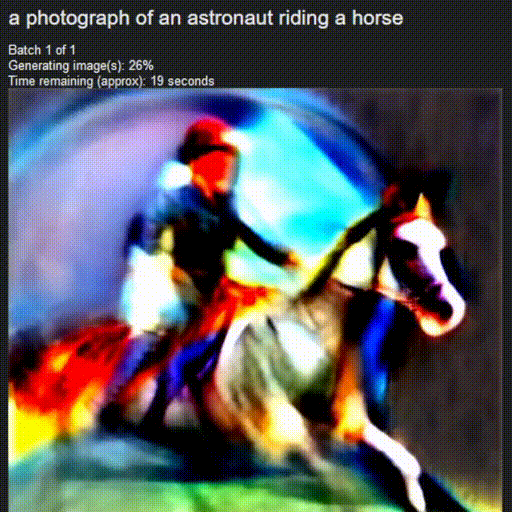
|
||||
|
||||
### Task Queue
|
||||

|
||||
|
||||
# System Requirements
|
||||
1. Windows 10/11, or Linux. Experimental support for Mac is coming soon.
|
||||
2. An NVIDIA graphics card, preferably with 4GB or more of VRAM. If you don't have a compatible graphics card, it'll automatically run in the slower "CPU Mode".
|
||||
3. Minimum 8 GB of RAM.
|
||||
2. An NVIDIA graphics card, preferably with 4GB or more of VRAM. But if you don't have a compatible graphics card, you can still use it with a "Use CPU" setting. It'll be very slow, but it should still work.
|
||||
|
||||
You don't need to install or struggle with Python, Anaconda, Docker etc. The installer will take care of whatever is needed.
|
||||
You do not need anything else. You do not need WSL, Docker or Conda. The installer will take care of it.
|
||||
|
||||
# Installation
|
||||
1. **Download** [for Windows](https://github.com/cmdr2/stable-diffusion-ui/releases/download/v2.16/stable-diffusion-ui-win64.zip) or [for Linux](https://github.com/cmdr2/stable-diffusion-ui/releases/download/v2.16/stable-diffusion-ui-linux.tar.xz).
|
||||
@ -85,19 +56,49 @@ This will automatically install Stable Diffusion, set it up, and start the inter
|
||||
|
||||
**To Uninstall:** Just delete the `stable-diffusion-ui` folder to uninstall all the downloaded packages.
|
||||
|
||||
# How to use?
|
||||
Please use our [guide](https://github.com/cmdr2/stable-diffusion-ui/wiki/How-to-Use) to understand how to use the features in this UI.
|
||||
|
||||
# Usage
|
||||
Open http://localhost:9000 in your browser (after running step 3 previously). It may take a few moments for the back-end to be ready.
|
||||
|
||||
## With a text description
|
||||
1. Enter a text prompt, like `a photograph of an astronaut riding a horse` in the textbox.
|
||||
2. Press `Make Image`. This will take some time, depending on your system's processing power.
|
||||
3. See the image generated using your prompt.
|
||||
|
||||
## With an image
|
||||
1. Click `Browse..` next to `Initial Image`. Select your desired image.
|
||||
2. An optional text prompt can help you further describe the kind of image you want to generate.
|
||||
3. Press `Make Image`. See the image generated using your prompt.
|
||||
|
||||
You can use Face Correction or Upscaling to improve the image further.
|
||||
|
||||
**Pro tip:** You can also click `Use as Input` on a generated image, to use it as the input image for your next generation. This can be useful for sequentially refining the generated image with a single click.
|
||||
|
||||
**Another tip:** Images with the same aspect ratio of your generated image work best. E.g. 1:1 if you're generating images sized 512x512.
|
||||
|
||||
## Problems? Troubleshooting
|
||||
Please try the common [troubleshooting](Troubleshooting.md) steps. If that doesn't fix it, please ask on the [discord server](https://discord.com/invite/u9yhsFmEkB), or [file an issue](https://github.com/cmdr2/stable-diffusion-ui/issues).
|
||||
|
||||
# Image Settings
|
||||
You can also set the configuration like `seed`, `width`, `height`, `num_outputs`, `num_inference_steps` and `guidance_scale` using the 'show' button next to 'Image settings'.
|
||||
|
||||
Use the same `seed` number to get the same image for a certain prompt. This is useful for refining a prompt without losing the basic image design. Enable the `random images` checkbox to get random images.
|
||||
|
||||

|
||||
|
||||
# System Settings
|
||||
The system settings are reachable via the cogwheel symbol on the top right. It can be used to configure whether all generated images should
|
||||
saved be automically, or to tune the Stable Diffusion image generation.
|
||||
|
||||

|
||||
|
||||
# Image Modifiers
|
||||

|
||||
|
||||
# Bugs reports and code contributions welcome
|
||||
If there are any problems or suggestions, please feel free to ask on the [discord server](https://discord.com/invite/u9yhsFmEkB) or [file an issue](https://github.com/cmdr2/stable-diffusion-ui/issues).
|
||||
|
||||
We could really use help on these aspects (click to view tasks that need your help):
|
||||
* [User Interface](https://github.com/users/cmdr2/projects/1/views/1)
|
||||
* [Engine](https://github.com/users/cmdr2/projects/3/views/1)
|
||||
* [Installer](https://github.com/users/cmdr2/projects/4/views/1)
|
||||
* [Documentation](https://github.com/users/cmdr2/projects/5/views/1)
|
||||
|
||||
If you have any code contributions in mind, please feel free to say Hi to us on the [discord server](https://discord.com/invite/u9yhsFmEkB). We use the Discord server for development-related discussions, and for helping users.
|
||||
Also, please feel free to submit a pull request, if you have any code contributions in mind. Join the [discord server](https://discord.com/invite/u9yhsFmEkB) for development-related discussions, and for helping other users.
|
||||
|
||||
# Disclaimer
|
||||
The authors of this project are not responsible for any content generated using this interface.
|
||||
|
||||
@ -1 +1,75 @@
|
||||
Moved to https://github.com/cmdr2/stable-diffusion-ui/wiki/Troubleshooting
|
||||
Common issues and their solutions. If these solutions don't work, please feel free to ask at the [discord server](https://discord.com/invite/u9yhsFmEkB) or [file an issue](https://github.com/cmdr2/stable-diffusion-ui/issues).
|
||||
|
||||
## RuntimeError: CUDA out of memory
|
||||
This can happen if your PC has less than 6GB of VRAM.
|
||||
|
||||
Try disabling the "Turbo mode" setting under "Advanced Settings", since that takes an additional 1 GB of VRAM (to increase the speed).
|
||||
|
||||
Additionally, a common reason for this error is that you're using an initial image larger than 768x768 pixels. Try using a smaller initial image.
|
||||
|
||||
Also try generating smaller sized images.
|
||||
|
||||
## basicsr module not found
|
||||
For Windows: Please download and extract basicsr from [here](https://github.com/cmdr2/stable-diffusion-ui/releases/download/v2.16/basicsr-win64.zip), and place the `basicsr` folder inside the `stable-diffusion-ui\stable-diffusion\env\lib\site-packages` folder. Then run the `Start Stable Diffusion UI.cmd` file again.
|
||||
|
||||
For Linux: Please contact on the [discord server](https://discord.com/invite/u9yhsFmEkB).
|
||||
|
||||
## No ldm found, or antlr4 or any other missing module, or ClobberError: This transaction has incompatible packages due to a shared path
|
||||
On Windows, please ensure that you had placed the `stable-diffusion-ui` folder after unzipping to the root of C: or D: (or any drive). For e.g. `C:\stable-diffusion-ui`. **Note:** This has to be done **before** you start the installation process. If you have already installed (and are facing this error), please delete the installed folder, and start fresh by unzipping and placing the folder at the top of your drive.
|
||||
|
||||
This error can also be caused if you already have conda/miniconda/anaconda installed, due to package conflicts. Please open your Anaconda Prompt, and run `conda clean --all` to clean up unused packages.
|
||||
|
||||
If nothing works, this could be due to a corrupted installation. Please try reinstalling this, by deleting the installed folder, and unzipping from the downloaded zip file.
|
||||
|
||||
## Killed uvicorn server:app --app-dir ... --port 9000 --host 0.0.0.0
|
||||
This happens if your PC ran out of RAM. Stable Diffusion requires a lot of RAM, and requires atleast 10 GB of RAM to work well. You can also try closing all other applications before running Stable Diffusion UI.
|
||||
|
||||
## Green image generated
|
||||
This usually happens if you're running NVIDIA 1650 or 1660 Super. To solve this, please close and run the Stable Diffusion command on your computer. If you're using the older Docker-based solution (v1), please upgrade to v2: https://github.com/cmdr2/stable-diffusion-ui/tree/v2#installation
|
||||
|
||||
If you're still seeing this error, please try enabling "Full Precision" under "Advanced Settings" in the Stable Diffusion UI.
|
||||
|
||||
## './docker-compose.yml' is invalid:
|
||||
> ERROR: The Compose file './docker-compose.yml' is invalid because:
|
||||
> services.stability-ai.deploy.resources.reservations value Additional properties are not allowed ('devices' was unexpected)
|
||||
|
||||
Please ensure you have `docker-compose` version 1.29 or higher. Check `docker-compose --version`, and if required [update it to 1.29](https://docs.docker.com/compose/install/). (Thanks [HVRyan](https://github.com/HVRyan))
|
||||
|
||||
## RuntimeError: Found no NVIDIA driver on your system:
|
||||
If you have an NVIDIA GPU and the latest [NVIDIA driver](http://www.nvidia.com/Download/index.aspx), please ensure that you've installed [nvidia-container-toolkit](https://stackoverflow.com/a/58432877). (Thanks [u/exintrovert420](https://www.reddit.com/user/exintrovert420/))
|
||||
|
||||
## Some other process is already running at port 9000 / port 9000 could not be bound
|
||||
You can override the port used. Please change `docker-compose.yml` inside the project directory, and update the line `9000:9000` to `1337:9000` (where 1337 is whichever port number you want).
|
||||
|
||||
After doing this, please restart your server, by running `./server restart`.
|
||||
|
||||
After this, you can access the server at `http://localhost:1337` (where 1337 is the new port you specified earlier).
|
||||
|
||||
## RuntimeError: CUDA error: unknown error
|
||||
Please ensure that you have an NVIDIA GPU and the latest [NVIDIA driver](http://www.nvidia.com/Download/index.aspx), and that you've installed [nvidia-container-toolkit](https://stackoverflow.com/a/58432877).
|
||||
|
||||
Also, if you are using WSL (Windows), please ensure you have the latest WSL kernel by running `wsl --shutdown` and then `wsl --update`. (Thanks [AndrWeisR](https://github.com/AndrWeisR))
|
||||
|
||||
# For support queries
|
||||
## Entering a conda environment in an existing installation
|
||||
This will give you an activated conda environment in the terminal, so you can run commands and force-install any packages, if required.
|
||||
|
||||
Users don't need to have the Anaconda Prompt installed to do this anymore, since the installer bundles a portable version of conda inside it. Just follow these steps.
|
||||
|
||||
**Windows:**
|
||||
1. Open the terminal: Press Win+R, type "cmd", and press "Run"
|
||||
2. Type `cd C:\stable-diffusion-ui` and press enter (or wherever you've installed it)
|
||||
3. Type `installer\Scripts\activate.bat` and press enter
|
||||
4. Type `cd stable-diffusion` and press enter
|
||||
5. Type `conda activate .\env` and press enter
|
||||
6. Type `python --version` and press enter. You should see 3.8.5.
|
||||
|
||||
**Windows:**
|
||||
1. Open the terminal
|
||||
2. Type `cd /path/to/stable-diffusion-ui` and press enter
|
||||
3. Type `installer/bin/activate` and press enter
|
||||
4. Type `cd stable-diffusion` and press enter
|
||||
5. Type `conda activate ./env` and press enter
|
||||
6. Type `python --version` and press enter. You should see 3.8.5.
|
||||
|
||||
This will give you an activated conda environment. To confirm, type `python --version` and press enter. You should see 3.8.5.
|
||||
|
||||
58
build.bat
@ -8,42 +8,40 @@
|
||||
set /p answer=Are you a developer of this project (Y/N)?
|
||||
if /i "%answer:~,1%" NEQ "Y" exit /b
|
||||
|
||||
mkdir dist\win\stable-diffusion-ui\scripts
|
||||
@REM mkdir dist\linux-mac\stable-diffusion-ui\scripts
|
||||
@set PYTHONNOUSERSITE=1
|
||||
|
||||
@rem copy the installer files for Windows
|
||||
@mkdir dist\stable-diffusion-ui
|
||||
|
||||
copy scripts\on_env_start.bat dist\win\stable-diffusion-ui\scripts\
|
||||
copy scripts\bootstrap.bat dist\win\stable-diffusion-ui\scripts\
|
||||
copy "scripts\Start Stable Diffusion UI.cmd" dist\win\stable-diffusion-ui\
|
||||
copy LICENSE dist\win\stable-diffusion-ui\
|
||||
copy "CreativeML Open RAIL-M License" dist\win\stable-diffusion-ui\
|
||||
copy "How to install and run.txt" dist\win\stable-diffusion-ui\
|
||||
echo. > dist\win\stable-diffusion-ui\scripts\install_status.txt
|
||||
@echo "Downloading components for the installer.."
|
||||
|
||||
@rem copy the installer files for Linux and Mac
|
||||
@call conda env create --prefix installer -f environment.yaml
|
||||
@call conda activate .\installer
|
||||
|
||||
@REM copy scripts\on_env_start.sh dist\linux-mac\stable-diffusion-ui\scripts\
|
||||
@REM copy scripts\bootstrap.sh dist\linux-mac\stable-diffusion-ui\scripts\
|
||||
@REM copy scripts\start.sh dist\linux-mac\stable-diffusion-ui\
|
||||
@REM copy LICENSE dist\linux-mac\stable-diffusion-ui\
|
||||
@REM copy "CreativeML Open RAIL-M License" dist\linux-mac\stable-diffusion-ui\
|
||||
@REM copy "How to install and run.txt" dist\linux-mac\stable-diffusion-ui\
|
||||
@REM echo. > dist\linux-mac\stable-diffusion-ui\scripts\install_status.txt
|
||||
@echo "Creating a distributable package.."
|
||||
|
||||
@rem make the zip
|
||||
@call conda install -c conda-forge -y conda-pack
|
||||
@call conda pack --n-threads -1 --prefix installer --format tar
|
||||
|
||||
cd dist\win
|
||||
call powershell Compress-Archive -Path stable-diffusion-ui -DestinationPath ..\stable-diffusion-ui-win-x64.zip
|
||||
cd ..\..
|
||||
@cd dist\stable-diffusion-ui
|
||||
@mkdir installer
|
||||
|
||||
@REM cd dist\linux-mac
|
||||
@REM call powershell Compress-Archive -Path stable-diffusion-ui -DestinationPath ..\stable-diffusion-ui-linux-x64.zip
|
||||
@REM call powershell Compress-Archive -Path stable-diffusion-ui -DestinationPath ..\stable-diffusion-ui-linux-arm64.zip
|
||||
@REM call powershell Compress-Archive -Path stable-diffusion-ui -DestinationPath ..\stable-diffusion-ui-mac-x64.zip
|
||||
@REM call powershell Compress-Archive -Path stable-diffusion-ui -DestinationPath ..\stable-diffusion-ui-mac-arm64.zip
|
||||
@REM cd ..\..
|
||||
@call tar -xf ..\..\installer.tar -C installer
|
||||
|
||||
echo "Build ready. Upload the zip files inside the 'dist' folder."
|
||||
@mkdir scripts
|
||||
|
||||
pause
|
||||
@copy ..\..\scripts\on_env_start.bat scripts\
|
||||
@copy "..\..\scripts\Start Stable Diffusion UI.cmd" .
|
||||
@copy ..\..\LICENSE .
|
||||
@copy "..\..\CreativeML Open RAIL-M License" .
|
||||
@copy "..\..\How to install and run.txt" .
|
||||
@echo. > scripts\install_status.txt
|
||||
|
||||
@echo "Build ready. Zip the 'dist\stable-diffusion-ui' folder."
|
||||
|
||||
@echo "Cleaning up.."
|
||||
|
||||
@cd ..\..
|
||||
|
||||
@rmdir /s /q installer
|
||||
|
||||
@del installer.tar
|
||||
61
build.sh
@ -11,40 +11,45 @@ case $yn in
|
||||
* ) exit;;
|
||||
esac
|
||||
|
||||
# mkdir -p dist/win/stable-diffusion-ui/scripts
|
||||
mkdir -p dist/linux-mac/stable-diffusion-ui/scripts
|
||||
export PYTHONNOUSERSITE=1
|
||||
|
||||
# copy the installer files for Windows
|
||||
mkdir -p dist/stable-diffusion-ui
|
||||
|
||||
# cp scripts/on_env_start.bat dist/win/stable-diffusion-ui/scripts/
|
||||
# cp scripts/bootstrap.bat dist/win/stable-diffusion-ui/scripts/
|
||||
# cp "scripts/Start Stable Diffusion UI.cmd" dist/win/stable-diffusion-ui/
|
||||
# cp LICENSE dist/win/stable-diffusion-ui/
|
||||
# cp "CreativeML Open RAIL-M License" dist/win/stable-diffusion-ui/
|
||||
# cp "How to install and run.txt" dist/win/stable-diffusion-ui/
|
||||
# echo "" > dist/win/stable-diffusion-ui/scripts/install_status.txt
|
||||
echo "Downloading components for the installer.."
|
||||
|
||||
# copy the installer files for Linux and Mac
|
||||
source ~/miniconda3/etc/profile.d/conda.sh
|
||||
|
||||
cp scripts/on_env_start.sh dist/linux-mac/stable-diffusion-ui/scripts/
|
||||
cp scripts/bootstrap.sh dist/linux-mac/stable-diffusion-ui/scripts/
|
||||
cp scripts/start.sh dist/linux-mac/stable-diffusion-ui/
|
||||
cp LICENSE dist/linux-mac/stable-diffusion-ui/
|
||||
cp "CreativeML Open RAIL-M License" dist/linux-mac/stable-diffusion-ui/
|
||||
cp "How to install and run.txt" dist/linux-mac/stable-diffusion-ui/
|
||||
echo "" > dist/linux-mac/stable-diffusion-ui/scripts/install_status.txt
|
||||
conda install -c conda-forge -y conda-pack
|
||||
|
||||
# make the zip
|
||||
conda env create --prefix installer -f environment.yaml
|
||||
conda activate ./installer
|
||||
|
||||
# cd dist/win
|
||||
# zip -r ../stable-diffusion-ui-win-x64.zip stable-diffusion-ui
|
||||
# cd ../..
|
||||
echo "Creating a distributable package.."
|
||||
|
||||
conda pack --n-threads -1 --prefix installer --format tar
|
||||
|
||||
cd dist/stable-diffusion-ui
|
||||
mkdir installer
|
||||
|
||||
tar -xf ../../installer.tar -C installer
|
||||
|
||||
mkdir scripts
|
||||
|
||||
cp ../../scripts/on_env_start.sh scripts/
|
||||
cp ../../scripts/start.sh .
|
||||
cp ../../LICENSE .
|
||||
cp "../../CreativeML Open RAIL-M License" .
|
||||
cp "../../How to install and run.txt" .
|
||||
echo "" > scripts/install_status.txt
|
||||
|
||||
chmod u+x start.sh
|
||||
|
||||
echo "Build ready. Zip the 'dist/stable-diffusion-ui' folder."
|
||||
|
||||
echo "Cleaning up.."
|
||||
|
||||
cd dist/linux-mac
|
||||
zip -r ../stable-diffusion-ui-linux-x64.zip stable-diffusion-ui
|
||||
zip -r ../stable-diffusion-ui-linux-arm64.zip stable-diffusion-ui
|
||||
zip -r ../stable-diffusion-ui-mac-x64.zip stable-diffusion-ui
|
||||
zip -r ../stable-diffusion-ui-mac-arm64.zip stable-diffusion-ui
|
||||
cd ../..
|
||||
|
||||
echo "Build ready. Upload the zip files inside the 'dist' folder."
|
||||
rm -rf installer
|
||||
|
||||
rm installer.tar
|
||||
|
Before Width: | Height: | Size: 56 KiB |
|
Before Width: | Height: | Size: 139 KiB |
|
Before Width: | Height: | Size: 113 KiB |
|
Before Width: | Height: | Size: 155 KiB |
@ -1,32 +0,0 @@
|
||||
@echo off
|
||||
|
||||
echo "Opening Stable Diffusion UI - Developer Console.." & echo.
|
||||
|
||||
set PATH=C:\Windows\System32;%PATH%
|
||||
|
||||
@rem set legacy and new installer's PATH, if they exist
|
||||
if exist "installer" set PATH=%cd%\installer;%cd%\installer\Library\bin;%cd%\installer\Scripts;%cd%\installer\Library\usr\bin;%PATH%
|
||||
if exist "installer_files\env" set PATH=%cd%\installer_files\env;%cd%\installer_files\env\Library\bin;%cd%\installer_files\env\Scripts;%cd%\installer_files\Library\usr\bin;%PATH%
|
||||
|
||||
@rem activate the installer env
|
||||
call conda activate
|
||||
|
||||
@rem Test the environment
|
||||
echo "Environment Info:"
|
||||
call where git
|
||||
call git --version
|
||||
|
||||
call where conda
|
||||
call conda --version
|
||||
|
||||
echo.
|
||||
|
||||
@rem activate the environment
|
||||
call conda activate .\stable-diffusion\env
|
||||
|
||||
call where python
|
||||
call python --version
|
||||
|
||||
echo.
|
||||
|
||||
cmd /k
|
||||
@ -1,24 +1,19 @@
|
||||
@echo off
|
||||
|
||||
set PATH=C:\Windows\System32;%PATH%
|
||||
@REM Delete the post-activate hook from the old installer
|
||||
if exist "installer\etc\conda\activate.d\post_activate.bat" (
|
||||
echo. > installer\etc\conda\activate.d\post_activate.bat
|
||||
)
|
||||
|
||||
@rem set legacy installer's PATH, if it exists
|
||||
if exist "installer" set PATH=%cd%\installer;%cd%\installer\Library\bin;%cd%\installer\Scripts;%cd%\installer\Library\usr\bin;%PATH%
|
||||
@call installer\Scripts\activate.bat
|
||||
|
||||
@rem Setup the packages required for the installer
|
||||
call scripts\bootstrap.bat
|
||||
@call conda-unpack
|
||||
|
||||
@rem set new installer's PATH, if it downloaded any packages
|
||||
if exist "installer_files\env" set PATH=%cd%\installer_files\env;%cd%\installer_files\env\Library\bin;%cd%\installer_files\env\Scripts;%cd%\installer_files\Library\usr\bin;%PATH%
|
||||
@call conda --version
|
||||
@call git --version
|
||||
|
||||
@rem Test the bootstrap
|
||||
call where git
|
||||
call git --version
|
||||
@cd installer
|
||||
|
||||
call where conda
|
||||
call conda --version
|
||||
|
||||
@rem Download the rest of the installer and UI
|
||||
call scripts\on_env_start.bat
|
||||
@call ..\scripts\on_env_start.bat
|
||||
|
||||
@pause
|
||||
|
||||
@ -1,55 +0,0 @@
|
||||
@echo off
|
||||
|
||||
@rem This script will install git and conda (if not found on the PATH variable)
|
||||
@rem using micromamba (an 8mb static-linked single-file binary, conda replacement).
|
||||
@rem For users who already have git and conda, this step will be skipped.
|
||||
|
||||
@rem This enables a user to install this project without manually installing conda and git.
|
||||
|
||||
@rem config
|
||||
set MAMBA_ROOT_PREFIX=%cd%\installer_files\mamba
|
||||
set INSTALL_ENV_DIR=%cd%\installer_files\env
|
||||
set LEGACY_INSTALL_ENV_DIR=%cd%\installer
|
||||
set MICROMAMBA_DOWNLOAD_URL=https://github.com/cmdr2/stable-diffusion-ui/releases/download/v1.1/micromamba.exe
|
||||
|
||||
@rem figure out whether git and conda needs to be installed
|
||||
if exist "%INSTALL_ENV_DIR%" set PATH=%INSTALL_ENV_DIR%;%INSTALL_ENV_DIR%\Library\bin;%INSTALL_ENV_DIR%\Scripts;%INSTALL_ENV_DIR%\Library\usr\bin;%PATH%
|
||||
|
||||
set PACKAGES_TO_INSTALL=
|
||||
|
||||
if not exist "%LEGACY_INSTALL_ENV_DIR%\etc\profile.d\conda.sh" (
|
||||
if not exist "%INSTALL_ENV_DIR%\etc\profile.d\conda.sh" set PACKAGES_TO_INSTALL=%PACKAGES_TO_INSTALL% conda
|
||||
)
|
||||
|
||||
call git --version >.tmp1 2>.tmp2
|
||||
if "%ERRORLEVEL%" NEQ "0" set PACKAGES_TO_INSTALL=%PACKAGES_TO_INSTALL% git
|
||||
|
||||
@rem (if necessary) install git and conda into a contained environment
|
||||
if "%PACKAGES_TO_INSTALL%" NEQ "" (
|
||||
@rem download micromamba
|
||||
if not exist "%MAMBA_ROOT_PREFIX%\micromamba.exe" (
|
||||
echo "Downloading micromamba from %MICROMAMBA_DOWNLOAD_URL% to %MAMBA_ROOT_PREFIX%\micromamba.exe"
|
||||
|
||||
mkdir "%MAMBA_ROOT_PREFIX%"
|
||||
call curl -L "%MICROMAMBA_DOWNLOAD_URL%" > "%MAMBA_ROOT_PREFIX%\micromamba.exe"
|
||||
|
||||
@rem test the mamba binary
|
||||
echo Micromamba version:
|
||||
call "%MAMBA_ROOT_PREFIX%\micromamba.exe" --version
|
||||
)
|
||||
|
||||
@rem create the installer env
|
||||
if not exist "%INSTALL_ENV_DIR%" (
|
||||
call "%MAMBA_ROOT_PREFIX%\micromamba.exe" create -y --prefix "%INSTALL_ENV_DIR%"
|
||||
)
|
||||
|
||||
echo "Packages to install:%PACKAGES_TO_INSTALL%"
|
||||
|
||||
call "%MAMBA_ROOT_PREFIX%\micromamba.exe" install -y --prefix "%INSTALL_ENV_DIR%" -c conda-forge %PACKAGES_TO_INSTALL%
|
||||
|
||||
if not exist "%INSTALL_ENV_DIR%" (
|
||||
echo "There was a problem while installing%PACKAGES_TO_INSTALL% using micromamba. Cannot continue."
|
||||
pause
|
||||
exit /b
|
||||
)
|
||||
)
|
||||
@ -1,70 +0,0 @@
|
||||
#!/bin/bash
|
||||
|
||||
# This script will install git and conda (if not found on the PATH variable)
|
||||
# using micromamba (an 8mb static-linked single-file binary, conda replacement).
|
||||
# For users who already have git and conda, this step will be skipped.
|
||||
|
||||
# This enables a user to install this project without manually installing conda and git.
|
||||
|
||||
|
||||
OS_NAME=$(uname -s)
|
||||
case "${OS_NAME}" in
|
||||
Linux*) OS_NAME="linux";;
|
||||
Darwin*) OS_NAME="osx";;
|
||||
*) echo "Unknown OS: $OS_NAME! This script runs only on Linux or Mac" && exit
|
||||
esac
|
||||
|
||||
OS_ARCH=$(uname -m)
|
||||
case "${OS_ARCH}" in
|
||||
x86_64*) OS_ARCH="64";;
|
||||
arm64*) OS_ARCH="arm64";;
|
||||
*) echo "Unknown system architecture: $OS_ARCH! This script runs only on x86_64 or arm64" && exit
|
||||
esac
|
||||
|
||||
# https://mamba.readthedocs.io/en/latest/installation.html
|
||||
if [ "$OS_NAME" == "linux" ] && [ "$OS_ARCH" == "arm64" ]; then OS_ARCH="aarch64"; fi
|
||||
|
||||
# config
|
||||
export MAMBA_ROOT_PREFIX="$(pwd)/installer_files/mamba"
|
||||
INSTALL_ENV_DIR="$(pwd)/installer_files/env"
|
||||
LEGACY_INSTALL_ENV_DIR="$(pwd)/installer"
|
||||
MICROMAMBA_DOWNLOAD_URL="https://micro.mamba.pm/api/micromamba/${OS_NAME}-${OS_ARCH}/latest"
|
||||
|
||||
# figure out whether git and conda needs to be installed
|
||||
if [ -e "$INSTALL_ENV_DIR" ]; then export PATH="$INSTALL_ENV_DIR/bin:$PATH"; fi
|
||||
|
||||
PACKAGES_TO_INSTALL=""
|
||||
|
||||
if [ ! -e "$LEGACY_INSTALL_ENV_DIR/etc/profile.d/conda.sh" ] && [ ! -e "$INSTALL_ENV_DIR/etc/profile.d/conda.sh" ]; then PACKAGES_TO_INSTALL="$PACKAGES_TO_INSTALL conda"; fi
|
||||
if ! hash "git" &>/dev/null; then PACKAGES_TO_INSTALL="$PACKAGES_TO_INSTALL git"; fi
|
||||
|
||||
# (if necessary) install git and conda into a contained environment
|
||||
if [ "$PACKAGES_TO_INSTALL" != "" ]; then
|
||||
# download micromamba
|
||||
if [ ! -e "$MAMBA_ROOT_PREFIX/micromamba" ]; then
|
||||
echo "Downloading micromamba from $MICROMAMBA_DOWNLOAD_URL to $MAMBA_ROOT_PREFIX/micromamba"
|
||||
|
||||
mkdir -p "$MAMBA_ROOT_PREFIX"
|
||||
curl -L "$MICROMAMBA_DOWNLOAD_URL" | tar -xvj bin/micromamba -O > "$MAMBA_ROOT_PREFIX/micromamba"
|
||||
|
||||
chmod u+x "$MAMBA_ROOT_PREFIX/micromamba"
|
||||
|
||||
# test the mamba binary
|
||||
echo "Micromamba version:"
|
||||
"$MAMBA_ROOT_PREFIX/micromamba" --version
|
||||
fi
|
||||
|
||||
# create the installer env
|
||||
if [ ! -e "$INSTALL_ENV_DIR" ]; then
|
||||
"$MAMBA_ROOT_PREFIX/micromamba" create -y --prefix "$INSTALL_ENV_DIR"
|
||||
fi
|
||||
|
||||
echo "Packages to install:$PACKAGES_TO_INSTALL"
|
||||
|
||||
"$MAMBA_ROOT_PREFIX/micromamba" install -y --prefix "$INSTALL_ENV_DIR" -c conda-forge $PACKAGES_TO_INSTALL
|
||||
|
||||
if [ ! -e "$INSTALL_ENV_DIR" ]; then
|
||||
echo "There was a problem while installing$PACKAGES_TO_INSTALL using micromamba. Cannot continue."
|
||||
exit
|
||||
fi
|
||||
fi
|
||||
@ -1,39 +0,0 @@
|
||||
#!/bin/bash
|
||||
|
||||
if [ "$0" == "bash" ]; then
|
||||
echo "Opening Stable Diffusion UI - Developer Console.."
|
||||
echo ""
|
||||
|
||||
# set legacy and new installer's PATH, if they exist
|
||||
if [ -e "installer" ]; then export PATH="$(pwd)/installer/bin:$PATH"; fi
|
||||
if [ -e "installer_files/env" ]; then export PATH="$(pwd)/installer_files/env/bin:$PATH"; fi
|
||||
|
||||
# activate the installer env
|
||||
CONDA_BASEPATH=$(conda info --base)
|
||||
source "$CONDA_BASEPATH/etc/profile.d/conda.sh" # avoids the 'shell not initialized' error
|
||||
|
||||
conda activate
|
||||
|
||||
# test the environment
|
||||
echo "Environment Info:"
|
||||
which git
|
||||
git --version
|
||||
|
||||
which conda
|
||||
conda --version
|
||||
|
||||
echo ""
|
||||
|
||||
# activate the environment
|
||||
CONDA_BASEPATH=$(conda info --base)
|
||||
source "$CONDA_BASEPATH/etc/profile.d/conda.sh" # otherwise conda complains about 'shell not initialized' (needed when running in a script)
|
||||
|
||||
conda activate ./stable-diffusion/env
|
||||
|
||||
which python
|
||||
python --version
|
||||
|
||||
echo ""
|
||||
else
|
||||
bash --init-file developer_console.sh
|
||||
fi
|
||||
@ -4,6 +4,8 @@
|
||||
|
||||
set PATH=C:\Windows\System32;%PATH%
|
||||
|
||||
@cd ..
|
||||
|
||||
if exist "scripts\config.bat" (
|
||||
@call scripts\config.bat
|
||||
)
|
||||
@ -12,7 +14,7 @@ if "%update_branch%"=="" (
|
||||
set update_branch=main
|
||||
)
|
||||
|
||||
@>nul findstr /m "conda_sd_ui_deps_installed" scripts\install_status.txt
|
||||
@>nul grep -c "conda_sd_ui_deps_installed" scripts\install_status.txt
|
||||
@if "%ERRORLEVEL%" NEQ "0" (
|
||||
for /f "tokens=*" %%a in ('python -c "import os; parts = os.getcwd().split(os.path.sep); print(len(parts))"') do if "%%a" NEQ "2" (
|
||||
echo. & echo "!!!! WARNING !!!!" & echo.
|
||||
@ -26,14 +28,14 @@ if "%update_branch%"=="" (
|
||||
)
|
||||
)
|
||||
|
||||
@>nul findstr /m "sd_ui_git_cloned" scripts\install_status.txt
|
||||
@>nul grep -c "sd_ui_git_cloned" scripts\install_status.txt
|
||||
@if "%ERRORLEVEL%" EQU "0" (
|
||||
@echo "Stable Diffusion UI's git repository was already installed. Updating from %update_branch%.."
|
||||
|
||||
@cd sd-ui-files
|
||||
|
||||
@call git reset --hard
|
||||
@call git -c advice.detachedHead=false checkout "%update_branch%"
|
||||
@call git checkout "%update_branch%"
|
||||
@call git pull
|
||||
|
||||
@cd ..
|
||||
@ -44,7 +46,7 @@ if "%update_branch%"=="" (
|
||||
@call git clone -b "%update_branch%" https://github.com/cmdr2/stable-diffusion-ui.git sd-ui-files && (
|
||||
@echo sd_ui_git_cloned >> scripts\install_status.txt
|
||||
) || (
|
||||
@echo "Error downloading Stable Diffusion UI. Sorry about that, please try to:" & echo " 1. Run this installer again." & echo " 2. If that doesn't fix it, please try the common troubleshooting steps at https://github.com/cmdr2/stable-diffusion-ui/wiki/Troubleshooting" & echo " 3. If those steps don't help, please copy *all* the error messages in this window, and ask the community at https://discord.com/invite/u9yhsFmEkB" & echo " 4. If that doesn't solve the problem, please file an issue at https://github.com/cmdr2/stable-diffusion-ui/issues" & echo "Thanks!"
|
||||
@echo "Error downloading Stable Diffusion UI. Sorry about that, please try to:" & echo " 1. Run this installer again." & echo " 2. If that doesn't fix it, please try the common troubleshooting steps at https://github.com/cmdr2/stable-diffusion-ui/blob/main/Troubleshooting.md" & echo " 3. If those steps don't help, please copy *all* the error messages in this window, and ask the community at https://discord.com/invite/u9yhsFmEkB" & echo " 4. If that doesn't solve the problem, please file an issue at https://github.com/cmdr2/stable-diffusion-ui/issues" & echo "Thanks!"
|
||||
pause
|
||||
@exit /b
|
||||
)
|
||||
@ -52,10 +54,8 @@ if "%update_branch%"=="" (
|
||||
|
||||
@xcopy sd-ui-files\ui ui /s /i /Y
|
||||
@copy sd-ui-files\scripts\on_sd_start.bat scripts\ /Y
|
||||
@copy sd-ui-files\scripts\bootstrap.bat scripts\ /Y
|
||||
@copy "sd-ui-files\scripts\Start Stable Diffusion UI.cmd" . /Y
|
||||
@copy "sd-ui-files\scripts\Developer Console.cmd" . /Y
|
||||
|
||||
@call scripts\on_sd_start.bat
|
||||
|
||||
@pause
|
||||
@pause
|
||||
@ -16,7 +16,7 @@ if [ -f "scripts/install_status.txt" ] && [ `grep -c sd_ui_git_cloned scripts/in
|
||||
cd sd-ui-files
|
||||
|
||||
git reset --hard
|
||||
git -c advice.detachedHead=false checkout "$update_branch"
|
||||
git checkout "$update_branch"
|
||||
git pull
|
||||
|
||||
cd ..
|
||||
@ -27,7 +27,7 @@ else
|
||||
if git clone -b "$update_branch" https://github.com/cmdr2/stable-diffusion-ui.git sd-ui-files ; then
|
||||
echo sd_ui_git_cloned >> scripts/install_status.txt
|
||||
else
|
||||
printf "\n\nError downloading Stable Diffusion UI. Sorry about that, please try to:\n 1. Run this installer again.\n 2. If that doesn't fix it, please try the common troubleshooting steps at https://github.com/cmdr2/stable-diffusion-ui/wiki/Troubleshooting\n 3. If those steps don't help, please copy *all* the error messages in this window, and ask the community at https://discord.com/invite/u9yhsFmEkB\n 4. If that doesn't solve the problem, please file an issue at https://github.com/cmdr2/stable-diffusion-ui/issues\nThanks!\n\n"
|
||||
printf "\n\nError downloading Stable Diffusion UI. Sorry about that, please try to:\n 1. Run this installer again.\n 2. If that doesn't fix it, please try the common troubleshooting steps at https://github.com/cmdr2/stable-diffusion-ui/blob/main/Troubleshooting.md\n 3. If those steps don't help, please copy *all* the error messages in this window, and ask the community at https://discord.com/invite/u9yhsFmEkB\n 4. If that doesn't solve the problem, please file an issue at https://github.com/cmdr2/stable-diffusion-ui/issues\nThanks!\n\n"
|
||||
read -p "Press any key to continue"
|
||||
exit
|
||||
fi
|
||||
@ -36,9 +36,7 @@ fi
|
||||
rm -rf ui
|
||||
cp -Rf sd-ui-files/ui .
|
||||
cp sd-ui-files/scripts/on_sd_start.sh scripts/
|
||||
cp sd-ui-files/scripts/bootstrap.sh scripts/
|
||||
cp sd-ui-files/scripts/start.sh .
|
||||
cp sd-ui-files/scripts/developer_console.sh .
|
||||
|
||||
./scripts/on_sd_start.sh
|
||||
|
||||
|
||||
@ -1,24 +1,13 @@
|
||||
@echo off
|
||||
|
||||
@copy sd-ui-files\scripts\on_env_start.bat scripts\ /Y
|
||||
@copy sd-ui-files\scripts\bootstrap.bat scripts\ /Y
|
||||
|
||||
if exist "%cd%\profile" (
|
||||
set USERPROFILE=%cd%\profile
|
||||
)
|
||||
|
||||
@rem activate the installer env
|
||||
call conda activate
|
||||
|
||||
@REM Caution, this file will make your eyes and brain bleed. It's such an unholy mess.
|
||||
@REM Note to self: Please rewrite this in Python. For the sake of your own sanity.
|
||||
|
||||
@REM remove the old version of the dev console script, if it's still present
|
||||
if exist "Open Developer Console.cmd" del "Open Developer Console.cmd"
|
||||
|
||||
@call python -c "import os; import shutil; frm = 'sd-ui-files\\ui\\hotfix\\9c24e6cd9f499d02c4f21a033736dabd365962dc80fe3aeb57a8f85ea45a20a3.26fead7ea4f0f843f6eb4055dfd25693f1a71f3c6871b184042d4b126244e142'; dst = os.path.join(os.path.expanduser('~'), '.cache', 'huggingface', 'transformers', '9c24e6cd9f499d02c4f21a033736dabd365962dc80fe3aeb57a8f85ea45a20a3.26fead7ea4f0f843f6eb4055dfd25693f1a71f3c6871b184042d4b126244e142'); shutil.copyfile(frm, dst) if os.path.exists(dst) else print(''); print('Hotfixed broken JSON file from OpenAI');"
|
||||
|
||||
@>nul findstr /m "sd_git_cloned" scripts\install_status.txt
|
||||
@>nul grep -c "sd_git_cloned" scripts\install_status.txt
|
||||
@if "%ERRORLEVEL%" EQU "0" (
|
||||
@echo "Stable Diffusion's git repository was already installed. Updating.."
|
||||
|
||||
@ -26,7 +15,7 @@ if exist "Open Developer Console.cmd" del "Open Developer Console.cmd"
|
||||
|
||||
@call git reset --hard
|
||||
@call git pull
|
||||
@call git -c advice.detachedHead=false checkout f6cfebffa752ee11a7b07497b8529d5971de916c
|
||||
@call git checkout f6cfebffa752ee11a7b07497b8529d5971de916c
|
||||
|
||||
@call git apply ..\ui\sd_internal\ddim_callback.patch
|
||||
@call git apply ..\ui\sd_internal\env_yaml.patch
|
||||
@ -38,13 +27,13 @@ if exist "Open Developer Console.cmd" del "Open Developer Console.cmd"
|
||||
@call git clone https://github.com/basujindal/stable-diffusion.git && (
|
||||
@echo sd_git_cloned >> scripts\install_status.txt
|
||||
) || (
|
||||
@echo "Error downloading Stable Diffusion. Sorry about that, please try to:" & echo " 1. Run this installer again." & echo " 2. If that doesn't fix it, please try the common troubleshooting steps at https://github.com/cmdr2/stable-diffusion-ui/wiki/Troubleshooting" & echo " 3. If those steps don't help, please copy *all* the error messages in this window, and ask the community at https://discord.com/invite/u9yhsFmEkB" & echo " 4. If that doesn't solve the problem, please file an issue at https://github.com/cmdr2/stable-diffusion-ui/issues" & echo "Thanks!"
|
||||
@echo "Error downloading Stable Diffusion. Sorry about that, please try to:" & echo " 1. Run this installer again." & echo " 2. If that doesn't fix it, please try the common troubleshooting steps at https://github.com/cmdr2/stable-diffusion-ui/blob/main/Troubleshooting.md" & echo " 3. If those steps don't help, please copy *all* the error messages in this window, and ask the community at https://discord.com/invite/u9yhsFmEkB" & echo " 4. If that doesn't solve the problem, please file an issue at https://github.com/cmdr2/stable-diffusion-ui/issues" & echo "Thanks!"
|
||||
pause
|
||||
@exit /b
|
||||
)
|
||||
|
||||
@cd stable-diffusion
|
||||
@call git -c advice.detachedHead=false checkout f6cfebffa752ee11a7b07497b8529d5971de916c
|
||||
@call git checkout f6cfebffa752ee11a7b07497b8529d5971de916c
|
||||
|
||||
@call git apply ..\ui\sd_internal\ddim_callback.patch
|
||||
@call git apply ..\ui\sd_internal\env_yaml.patch
|
||||
@ -54,7 +43,7 @@ if exist "Open Developer Console.cmd" del "Open Developer Console.cmd"
|
||||
|
||||
@cd stable-diffusion
|
||||
|
||||
@>nul findstr /m "conda_sd_env_created" ..\scripts\install_status.txt
|
||||
@>nul grep -c "conda_sd_env_created" ..\scripts\install_status.txt
|
||||
@if "%ERRORLEVEL%" EQU "0" (
|
||||
@echo "Packages necessary for Stable Diffusion were already installed"
|
||||
|
||||
@ -67,12 +56,8 @@ if exist "Open Developer Console.cmd" del "Open Developer Console.cmd"
|
||||
@REM prevent conda from using packages from the user's home directory, to avoid conflicts
|
||||
@set PYTHONNOUSERSITE=1
|
||||
|
||||
set USERPROFILE=%cd%\profile
|
||||
set TMP=%cd%\tmp
|
||||
set TEMP=%cd%\tmp
|
||||
|
||||
@call conda env create --prefix env -f environment.yaml || (
|
||||
@echo. & echo "Error installing the packages necessary for Stable Diffusion. Sorry about that, please try to:" & echo " 1. Run this installer again." & echo " 2. If that doesn't fix it, please try the common troubleshooting steps at https://github.com/cmdr2/stable-diffusion-ui/wiki/Troubleshooting" & echo " 3. If those steps don't help, please copy *all* the error messages in this window, and ask the community at https://discord.com/invite/u9yhsFmEkB" & echo " 4. If that doesn't solve the problem, please file an issue at https://github.com/cmdr2/stable-diffusion-ui/issues" & echo "Thanks!" & echo.
|
||||
@echo. & echo "Error installing the packages necessary for Stable Diffusion. Sorry about that, please try to:" & echo " 1. Run this installer again." & echo " 2. If that doesn't fix it, please try the common troubleshooting steps at https://github.com/cmdr2/stable-diffusion-ui/blob/main/Troubleshooting.md" & echo " 3. If those steps don't help, please copy *all* the error messages in this window, and ask the community at https://discord.com/invite/u9yhsFmEkB" & echo " 4. If that doesn't solve the problem, please file an issue at https://github.com/cmdr2/stable-diffusion-ui/issues" & echo "Thanks!" & echo.
|
||||
pause
|
||||
exit /b
|
||||
)
|
||||
@ -80,13 +65,13 @@ if exist "Open Developer Console.cmd" del "Open Developer Console.cmd"
|
||||
@call conda activate .\env
|
||||
|
||||
@call conda install -c conda-forge -y --prefix env antlr4-python3-runtime=4.8 || (
|
||||
@echo. & echo "Error installing antlr4-python3-runtime for Stable Diffusion. Sorry about that, please try to:" & echo " 1. Run this installer again." & echo " 2. If that doesn't fix it, please try the common troubleshooting steps at https://github.com/cmdr2/stable-diffusion-ui/wiki/Troubleshooting" & echo " 3. If those steps don't help, please copy *all* the error messages in this window, and ask the community at https://discord.com/invite/u9yhsFmEkB" & echo " 4. If that doesn't solve the problem, please file an issue at https://github.com/cmdr2/stable-diffusion-ui/issues" & echo "Thanks!" & echo.
|
||||
@echo. & echo "Error installing antlr4-python3-runtime for Stable Diffusion. Sorry about that, please try to:" & echo " 1. Run this installer again." & echo " 2. If that doesn't fix it, please try the common troubleshooting steps at https://github.com/cmdr2/stable-diffusion-ui/blob/main/Troubleshooting.md" & echo " 3. If those steps don't help, please copy *all* the error messages in this window, and ask the community at https://discord.com/invite/u9yhsFmEkB" & echo " 4. If that doesn't solve the problem, please file an issue at https://github.com/cmdr2/stable-diffusion-ui/issues" & echo "Thanks!" & echo.
|
||||
pause
|
||||
exit /b
|
||||
)
|
||||
|
||||
for /f "tokens=*" %%a in ('python -c "import torch; import ldm; import transformers; import numpy; import antlr4; print(42)"') do if "%%a" NEQ "42" (
|
||||
@echo. & echo "Dependency test failed! Error installing the packages necessary for Stable Diffusion. Sorry about that, please try to:" & echo " 1. Run this installer again." & echo " 2. If that doesn't fix it, please try the common troubleshooting steps at https://github.com/cmdr2/stable-diffusion-ui/wiki/Troubleshooting" & echo " 3. If those steps don't help, please copy *all* the error messages in this window, and ask the community at https://discord.com/invite/u9yhsFmEkB" & echo " 4. If that doesn't solve the problem, please file an issue at https://github.com/cmdr2/stable-diffusion-ui/issues" & echo "Thanks!" & echo.
|
||||
@echo. & echo "Dependency test failed! Error installing the packages necessary for Stable Diffusion. Sorry about that, please try to:" & echo " 1. Run this installer again." & echo " 2. If that doesn't fix it, please try the common troubleshooting steps at https://github.com/cmdr2/stable-diffusion-ui/blob/main/Troubleshooting.md" & echo " 3. If those steps don't help, please copy *all* the error messages in this window, and ask the community at https://discord.com/invite/u9yhsFmEkB" & echo " 4. If that doesn't solve the problem, please file an issue at https://github.com/cmdr2/stable-diffusion-ui/issues" & echo "Thanks!" & echo.
|
||||
pause
|
||||
exit /b
|
||||
)
|
||||
@ -96,7 +81,7 @@ if exist "Open Developer Console.cmd" del "Open Developer Console.cmd"
|
||||
|
||||
set PATH=C:\Windows\System32;%PATH%
|
||||
|
||||
@>nul findstr /m "conda_sd_gfpgan_deps_installed" ..\scripts\install_status.txt
|
||||
@>nul grep -c "conda_sd_gfpgan_deps_installed" ..\scripts\install_status.txt
|
||||
@if "%ERRORLEVEL%" EQU "0" (
|
||||
@echo "Packages necessary for GFPGAN (Face Correction) were already installed"
|
||||
) else (
|
||||
@ -104,24 +89,20 @@ set PATH=C:\Windows\System32;%PATH%
|
||||
|
||||
@set PYTHONNOUSERSITE=1
|
||||
|
||||
set USERPROFILE=%cd%\profile
|
||||
set TMP=%cd%\tmp
|
||||
set TEMP=%cd%\tmp
|
||||
|
||||
@call pip install -e git+https://github.com/TencentARC/GFPGAN#egg=GFPGAN || (
|
||||
@echo. & echo "Error installing the packages necessary for GFPGAN (Face Correction). Sorry about that, please try to:" & echo " 1. Run this installer again." & echo " 2. If that doesn't fix it, please try the common troubleshooting steps at https://github.com/cmdr2/stable-diffusion-ui/wiki/Troubleshooting" & echo " 3. If those steps don't help, please copy *all* the error messages in this window, and ask the community at https://discord.com/invite/u9yhsFmEkB" & echo " 4. If that doesn't solve the problem, please file an issue at https://github.com/cmdr2/stable-diffusion-ui/issues" & echo "Thanks!" & echo.
|
||||
@echo. & echo "Error installing the packages necessary for GFPGAN (Face Correction). Sorry about that, please try to:" & echo " 1. Run this installer again." & echo " 2. If that doesn't fix it, please try the common troubleshooting steps at https://github.com/cmdr2/stable-diffusion-ui/blob/main/Troubleshooting.md" & echo " 3. If those steps don't help, please copy *all* the error messages in this window, and ask the community at https://discord.com/invite/u9yhsFmEkB" & echo " 4. If that doesn't solve the problem, please file an issue at https://github.com/cmdr2/stable-diffusion-ui/issues" & echo "Thanks!" & echo.
|
||||
pause
|
||||
exit /b
|
||||
)
|
||||
|
||||
@call pip install basicsr==1.4.2 || (
|
||||
@echo. & echo "Error installing the basicsr package necessary for GFPGAN (Face Correction). Sorry about that, please try to:" & echo " 1. Run this installer again." & echo " 2. If that doesn't fix it, please try the common troubleshooting steps at https://github.com/cmdr2/stable-diffusion-ui/wiki/Troubleshooting" & echo " 3. If those steps don't help, please copy *all* the error messages in this window, and ask the community at https://discord.com/invite/u9yhsFmEkB" & echo " 4. If that doesn't solve the problem, please file an issue at https://github.com/cmdr2/stable-diffusion-ui/issues" & echo "Thanks!" & echo.
|
||||
@echo. & echo "Error installing the basicsr package necessary for GFPGAN (Face Correction). Sorry about that, please try to:" & echo " 1. Run this installer again." & echo " 2. If that doesn't fix it, please try the common troubleshooting steps at https://github.com/cmdr2/stable-diffusion-ui/blob/main/Troubleshooting.md" & echo " 3. If those steps don't help, please copy *all* the error messages in this window, and ask the community at https://discord.com/invite/u9yhsFmEkB" & echo " 4. If that doesn't solve the problem, please file an issue at https://github.com/cmdr2/stable-diffusion-ui/issues" & echo "Thanks!" & echo.
|
||||
pause
|
||||
exit /b
|
||||
)
|
||||
|
||||
for /f "tokens=*" %%a in ('python -c "from gfpgan import GFPGANer; print(42)"') do if "%%a" NEQ "42" (
|
||||
@echo. & echo "Dependency test failed! Error installing the packages necessary for GFPGAN (Face Correction). Sorry about that, please try to:" & echo " 1. Run this installer again." & echo " 2. If that doesn't fix it, please try the common troubleshooting steps at https://github.com/cmdr2/stable-diffusion-ui/wiki/Troubleshooting" & echo " 3. If those steps don't help, please copy *all* the error messages in this window, and ask the community at https://discord.com/invite/u9yhsFmEkB" & echo " 4. If that doesn't solve the problem, please file an issue at https://github.com/cmdr2/stable-diffusion-ui/issues" & echo "Thanks!" & echo.
|
||||
@echo. & echo "Dependency test failed! Error installing the packages necessary for GFPGAN (Face Correction). Sorry about that, please try to:" & echo " 1. Run this installer again." & echo " 2. If that doesn't fix it, please try the common troubleshooting steps at https://github.com/cmdr2/stable-diffusion-ui/blob/main/Troubleshooting.md" & echo " 3. If those steps don't help, please copy *all* the error messages in this window, and ask the community at https://discord.com/invite/u9yhsFmEkB" & echo " 4. If that doesn't solve the problem, please file an issue at https://github.com/cmdr2/stable-diffusion-ui/issues" & echo "Thanks!" & echo.
|
||||
pause
|
||||
exit /b
|
||||
)
|
||||
@ -129,7 +110,7 @@ set PATH=C:\Windows\System32;%PATH%
|
||||
@echo conda_sd_gfpgan_deps_installed >> ..\scripts\install_status.txt
|
||||
)
|
||||
|
||||
@>nul findstr /m "conda_sd_esrgan_deps_installed" ..\scripts\install_status.txt
|
||||
@>nul grep -c "conda_sd_esrgan_deps_installed" ..\scripts\install_status.txt
|
||||
@if "%ERRORLEVEL%" EQU "0" (
|
||||
@echo "Packages necessary for ESRGAN (Resolution Upscaling) were already installed"
|
||||
) else (
|
||||
@ -137,18 +118,14 @@ set PATH=C:\Windows\System32;%PATH%
|
||||
|
||||
@set PYTHONNOUSERSITE=1
|
||||
|
||||
set USERPROFILE=%cd%\profile
|
||||
set TMP=%cd%\tmp
|
||||
set TEMP=%cd%\tmp
|
||||
|
||||
@call pip install -e git+https://github.com/xinntao/Real-ESRGAN#egg=realesrgan || (
|
||||
@echo. & echo "Error installing the packages necessary for ESRGAN (Resolution Upscaling). Sorry about that, please try to:" & echo " 1. Run this installer again." & echo " 2. If that doesn't fix it, please try the common troubleshooting steps at https://github.com/cmdr2/stable-diffusion-ui/wiki/Troubleshooting" & echo " 3. If those steps don't help, please copy *all* the error messages in this window, and ask the community at https://discord.com/invite/u9yhsFmEkB" & echo " 4. If that doesn't solve the problem, please file an issue at https://github.com/cmdr2/stable-diffusion-ui/issues" & echo "Thanks!" & echo.
|
||||
@echo. & echo "Error installing the packages necessary for ESRGAN (Resolution Upscaling). Sorry about that, please try to:" & echo " 1. Run this installer again." & echo " 2. If that doesn't fix it, please try the common troubleshooting steps at https://github.com/cmdr2/stable-diffusion-ui/blob/main/Troubleshooting.md" & echo " 3. If those steps don't help, please copy *all* the error messages in this window, and ask the community at https://discord.com/invite/u9yhsFmEkB" & echo " 4. If that doesn't solve the problem, please file an issue at https://github.com/cmdr2/stable-diffusion-ui/issues" & echo "Thanks!" & echo.
|
||||
pause
|
||||
exit /b
|
||||
)
|
||||
|
||||
for /f "tokens=*" %%a in ('python -c "from basicsr.archs.rrdbnet_arch import RRDBNet; from realesrgan import RealESRGANer; print(42)"') do if "%%a" NEQ "42" (
|
||||
@echo. & echo "Dependency test failed! Error installing the packages necessary for ESRGAN (Resolution Upscaling). Sorry about that, please try to:" & echo " 1. Run this installer again." & echo " 2. If that doesn't fix it, please try the common troubleshooting steps at https://github.com/cmdr2/stable-diffusion-ui/wiki/Troubleshooting" & echo " 3. If those steps don't help, please copy *all* the error messages in this window, and ask the community at https://discord.com/invite/u9yhsFmEkB" & echo " 4. If that doesn't solve the problem, please file an issue at https://github.com/cmdr2/stable-diffusion-ui/issues" & echo "Thanks!" & echo.
|
||||
@echo. & echo "Dependency test failed! Error installing the packages necessary for ESRGAN (Resolution Upscaling). Sorry about that, please try to:" & echo " 1. Run this installer again." & echo " 2. If that doesn't fix it, please try the common troubleshooting steps at https://github.com/cmdr2/stable-diffusion-ui/blob/main/Troubleshooting.md" & echo " 3. If those steps don't help, please copy *all* the error messages in this window, and ask the community at https://discord.com/invite/u9yhsFmEkB" & echo " 4. If that doesn't solve the problem, please file an issue at https://github.com/cmdr2/stable-diffusion-ui/issues" & echo "Thanks!" & echo.
|
||||
pause
|
||||
exit /b
|
||||
)
|
||||
@ -156,7 +133,7 @@ set PATH=C:\Windows\System32;%PATH%
|
||||
@echo conda_sd_esrgan_deps_installed >> ..\scripts\install_status.txt
|
||||
)
|
||||
|
||||
@>nul findstr /m "conda_sd_ui_deps_installed" ..\scripts\install_status.txt
|
||||
@>nul grep -c "conda_sd_ui_deps_installed" ..\scripts\install_status.txt
|
||||
@if "%ERRORLEVEL%" EQU "0" (
|
||||
echo "Packages necessary for Stable Diffusion UI were already installed"
|
||||
) else (
|
||||
@ -164,35 +141,28 @@ set PATH=C:\Windows\System32;%PATH%
|
||||
|
||||
@set PYTHONNOUSERSITE=1
|
||||
|
||||
set USERPROFILE=%cd%\profile
|
||||
set TMP=%cd%\tmp
|
||||
set TEMP=%cd%\tmp
|
||||
|
||||
@call conda install -c conda-forge -y --prefix env uvicorn fastapi || (
|
||||
echo "Error installing the packages necessary for Stable Diffusion UI. Sorry about that, please try to:" & echo " 1. Run this installer again." & echo " 2. If that doesn't fix it, please try the common troubleshooting steps at https://github.com/cmdr2/stable-diffusion-ui/wiki/Troubleshooting" & echo " 3. If those steps don't help, please copy *all* the error messages in this window, and ask the community at https://discord.com/invite/u9yhsFmEkB" & echo " 4. If that doesn't solve the problem, please file an issue at https://github.com/cmdr2/stable-diffusion-ui/issues" & echo "Thanks!"
|
||||
echo "Error installing the packages necessary for Stable Diffusion UI. Sorry about that, please try to:" & echo " 1. Run this installer again." & echo " 2. If that doesn't fix it, please try the common troubleshooting steps at https://github.com/cmdr2/stable-diffusion-ui/blob/main/Troubleshooting.md" & echo " 3. If those steps don't help, please copy *all* the error messages in this window, and ask the community at https://discord.com/invite/u9yhsFmEkB" & echo " 4. If that doesn't solve the problem, please file an issue at https://github.com/cmdr2/stable-diffusion-ui/issues" & echo "Thanks!"
|
||||
pause
|
||||
exit /b
|
||||
)
|
||||
)
|
||||
|
||||
call WHERE uvicorn > .tmp
|
||||
@>nul findstr /m "uvicorn" .tmp
|
||||
@>nul grep -c "uvicorn" .tmp
|
||||
@if "%ERRORLEVEL%" NEQ "0" (
|
||||
@echo. & echo "UI packages not found! Sorry about that, please try to:" & echo " 1. Run this installer again." & echo " 2. If that doesn't fix it, please try the common troubleshooting steps at https://github.com/cmdr2/stable-diffusion-ui/wiki/Troubleshooting" & echo " 3. If those steps don't help, please copy *all* the error messages in this window, and ask the community at https://discord.com/invite/u9yhsFmEkB" & echo " 4. If that doesn't solve the problem, please file an issue at https://github.com/cmdr2/stable-diffusion-ui/issues" & echo "Thanks!" & echo.
|
||||
@echo. & echo "UI packages not found! Sorry about that, please try to:" & echo " 1. Run this installer again." & echo " 2. If that doesn't fix it, please try the common troubleshooting steps at https://github.com/cmdr2/stable-diffusion-ui/blob/main/Troubleshooting.md" & echo " 3. If those steps don't help, please copy *all* the error messages in this window, and ask the community at https://discord.com/invite/u9yhsFmEkB" & echo " 4. If that doesn't solve the problem, please file an issue at https://github.com/cmdr2/stable-diffusion-ui/issues" & echo "Thanks!" & echo.
|
||||
pause
|
||||
exit /b
|
||||
)
|
||||
|
||||
@>nul findstr /m "conda_sd_ui_deps_installed" ..\scripts\install_status.txt
|
||||
@>nul grep -c "conda_sd_ui_deps_installed" ..\scripts\install_status.txt
|
||||
@if "%ERRORLEVEL%" NEQ "0" (
|
||||
@echo conda_sd_ui_deps_installed >> ..\scripts\install_status.txt
|
||||
)
|
||||
|
||||
|
||||
|
||||
if not exist "..\models\stable-diffusion" mkdir "..\models\stable-diffusion"
|
||||
echo. > "..\models\stable-diffusion\Put your custom ckpt files here.txt"
|
||||
|
||||
@if exist "sd-v1-4.ckpt" (
|
||||
for %%I in ("sd-v1-4.ckpt") do if "%%~zI" EQU "4265380512" (
|
||||
echo "Data files (weights) necessary for Stable Diffusion were already downloaded. Using the HuggingFace 4 GB Model."
|
||||
@ -213,17 +183,17 @@ echo. > "..\models\stable-diffusion\Put your custom ckpt files here.txt"
|
||||
@if not exist "sd-v1-4.ckpt" (
|
||||
@echo. & echo "Downloading data files (weights) for Stable Diffusion.." & echo.
|
||||
|
||||
@call curl -C - --retry 20 --retry-all-errors --retry-delay 5 -L -k https://me.cmdr2.org/stable-diffusion-ui/sd-v1-4.ckpt > sd-v1-4.ckpt
|
||||
@call curl -L -k https://me.cmdr2.org/stable-diffusion-ui/sd-v1-4.ckpt > sd-v1-4.ckpt
|
||||
|
||||
@if exist "sd-v1-4.ckpt" (
|
||||
for %%I in ("sd-v1-4.ckpt") do if "%%~zI" NEQ "4265380512" (
|
||||
echo. & echo "Error: The downloaded model file was invalid! Bytes downloaded: %%~zI" & echo.
|
||||
echo. & echo "Error downloading the data files (weights) for Stable Diffusion. Sorry about that, please try to:" & echo " 1. Run this installer again." & echo " 2. If that doesn't fix it, please try the common troubleshooting steps at https://github.com/cmdr2/stable-diffusion-ui/wiki/Troubleshooting" & echo " 3. If those steps don't help, please copy *all* the error messages in this window, and ask the community at https://discord.com/invite/u9yhsFmEkB" & echo " 4. If that doesn't solve the problem, please file an issue at https://github.com/cmdr2/stable-diffusion-ui/issues" & echo "Thanks!" & echo.
|
||||
echo. & echo "Error downloading the data files (weights) for Stable Diffusion. Sorry about that, please try to:" & echo " 1. Run this installer again." & echo " 2. If that doesn't fix it, please try the common troubleshooting steps at https://github.com/cmdr2/stable-diffusion-ui/blob/main/Troubleshooting.md" & echo " 3. If those steps don't help, please copy *all* the error messages in this window, and ask the community at https://discord.com/invite/u9yhsFmEkB" & echo " 4. If that doesn't solve the problem, please file an issue at https://github.com/cmdr2/stable-diffusion-ui/issues" & echo "Thanks!" & echo.
|
||||
pause
|
||||
exit /b
|
||||
)
|
||||
) else (
|
||||
@echo. & echo "Error downloading the data files (weights) for Stable Diffusion. Sorry about that, please try to:" & echo " 1. Run this installer again." & echo " 2. If that doesn't fix it, please try the common troubleshooting steps at https://github.com/cmdr2/stable-diffusion-ui/wiki/Troubleshooting" & echo " 3. If those steps don't help, please copy *all* the error messages in this window, and ask the community at https://discord.com/invite/u9yhsFmEkB" & echo " 4. If that doesn't solve the problem, please file an issue at https://github.com/cmdr2/stable-diffusion-ui/issues" & echo "Thanks!" & echo.
|
||||
@echo. & echo "Error downloading the data files (weights) for Stable Diffusion. Sorry about that, please try to:" & echo " 1. Run this installer again." & echo " 2. If that doesn't fix it, please try the common troubleshooting steps at https://github.com/cmdr2/stable-diffusion-ui/blob/main/Troubleshooting.md" & echo " 3. If those steps don't help, please copy *all* the error messages in this window, and ask the community at https://discord.com/invite/u9yhsFmEkB" & echo " 4. If that doesn't solve the problem, please file an issue at https://github.com/cmdr2/stable-diffusion-ui/issues" & echo "Thanks!" & echo.
|
||||
pause
|
||||
exit /b
|
||||
)
|
||||
@ -243,17 +213,17 @@ echo. > "..\models\stable-diffusion\Put your custom ckpt files here.txt"
|
||||
@if not exist "GFPGANv1.3.pth" (
|
||||
@echo. & echo "Downloading data files (weights) for GFPGAN (Face Correction).." & echo.
|
||||
|
||||
@call curl -C - --retry 20 --retry-all-errors --retry-delay 5 -L -k https://github.com/TencentARC/GFPGAN/releases/download/v1.3.0/GFPGANv1.3.pth > GFPGANv1.3.pth
|
||||
@call curl -L -k https://github.com/TencentARC/GFPGAN/releases/download/v1.3.0/GFPGANv1.3.pth > GFPGANv1.3.pth
|
||||
|
||||
@if exist "GFPGANv1.3.pth" (
|
||||
for %%I in ("GFPGANv1.3.pth") do if "%%~zI" NEQ "348632874" (
|
||||
echo. & echo "Error: The downloaded GFPGAN model file was invalid! Bytes downloaded: %%~zI" & echo.
|
||||
echo. & echo "Error downloading the data files (weights) for GFPGAN (Face Correction). Sorry about that, please try to:" & echo " 1. Run this installer again." & echo " 2. If that doesn't fix it, please try the common troubleshooting steps at https://github.com/cmdr2/stable-diffusion-ui/wiki/Troubleshooting" & echo " 3. If those steps don't help, please copy *all* the error messages in this window, and ask the community at https://discord.com/invite/u9yhsFmEkB" & echo " 4. If that doesn't solve the problem, please file an issue at https://github.com/cmdr2/stable-diffusion-ui/issues" & echo "Thanks!" & echo.
|
||||
echo. & echo "Error downloading the data files (weights) for GFPGAN (Face Correction). Sorry about that, please try to:" & echo " 1. Run this installer again." & echo " 2. If that doesn't fix it, please try the common troubleshooting steps at https://github.com/cmdr2/stable-diffusion-ui/blob/main/Troubleshooting.md" & echo " 3. If those steps don't help, please copy *all* the error messages in this window, and ask the community at https://discord.com/invite/u9yhsFmEkB" & echo " 4. If that doesn't solve the problem, please file an issue at https://github.com/cmdr2/stable-diffusion-ui/issues" & echo "Thanks!" & echo.
|
||||
pause
|
||||
exit /b
|
||||
)
|
||||
) else (
|
||||
@echo. & echo "Error downloading the data files (weights) for GFPGAN (Face Correction). Sorry about that, please try to:" & echo " 1. Run this installer again." & echo " 2. If that doesn't fix it, please try the common troubleshooting steps at https://github.com/cmdr2/stable-diffusion-ui/wiki/Troubleshooting" & echo " 3. If those steps don't help, please copy *all* the error messages in this window, and ask the community at https://discord.com/invite/u9yhsFmEkB" & echo " 4. If that doesn't solve the problem, please file an issue at https://github.com/cmdr2/stable-diffusion-ui/issues" & echo "Thanks!" & echo.
|
||||
@echo. & echo "Error downloading the data files (weights) for GFPGAN (Face Correction). Sorry about that, please try to:" & echo " 1. Run this installer again." & echo " 2. If that doesn't fix it, please try the common troubleshooting steps at https://github.com/cmdr2/stable-diffusion-ui/blob/main/Troubleshooting.md" & echo " 3. If those steps don't help, please copy *all* the error messages in this window, and ask the community at https://discord.com/invite/u9yhsFmEkB" & echo " 4. If that doesn't solve the problem, please file an issue at https://github.com/cmdr2/stable-diffusion-ui/issues" & echo "Thanks!" & echo.
|
||||
pause
|
||||
exit /b
|
||||
)
|
||||
@ -273,17 +243,17 @@ echo. > "..\models\stable-diffusion\Put your custom ckpt files here.txt"
|
||||
@if not exist "RealESRGAN_x4plus.pth" (
|
||||
@echo. & echo "Downloading data files (weights) for ESRGAN (Resolution Upscaling) x4plus.." & echo.
|
||||
|
||||
@call curl -C - --retry 20 --retry-all-errors --retry-delay 5 -L -k https://github.com/xinntao/Real-ESRGAN/releases/download/v0.1.0/RealESRGAN_x4plus.pth > RealESRGAN_x4plus.pth
|
||||
@call curl -L -k https://github.com/xinntao/Real-ESRGAN/releases/download/v0.1.0/RealESRGAN_x4plus.pth > RealESRGAN_x4plus.pth
|
||||
|
||||
@if exist "RealESRGAN_x4plus.pth" (
|
||||
for %%I in ("RealESRGAN_x4plus.pth") do if "%%~zI" NEQ "67040989" (
|
||||
echo. & echo "Error: The downloaded ESRGAN x4plus model file was invalid! Bytes downloaded: %%~zI" & echo.
|
||||
echo. & echo "Error downloading the data files (weights) for ESRGAN (Resolution Upscaling) x4plus. Sorry about that, please try to:" & echo " 1. Run this installer again." & echo " 2. If that doesn't fix it, please try the common troubleshooting steps at https://github.com/cmdr2/stable-diffusion-ui/wiki/Troubleshooting" & echo " 3. If those steps don't help, please copy *all* the error messages in this window, and ask the community at https://discord.com/invite/u9yhsFmEkB" & echo " 4. If that doesn't solve the problem, please file an issue at https://github.com/cmdr2/stable-diffusion-ui/issues" & echo "Thanks!" & echo.
|
||||
echo. & echo "Error downloading the data files (weights) for ESRGAN (Resolution Upscaling) x4plus. Sorry about that, please try to:" & echo " 1. Run this installer again." & echo " 2. If that doesn't fix it, please try the common troubleshooting steps at https://github.com/cmdr2/stable-diffusion-ui/blob/main/Troubleshooting.md" & echo " 3. If those steps don't help, please copy *all* the error messages in this window, and ask the community at https://discord.com/invite/u9yhsFmEkB" & echo " 4. If that doesn't solve the problem, please file an issue at https://github.com/cmdr2/stable-diffusion-ui/issues" & echo "Thanks!" & echo.
|
||||
pause
|
||||
exit /b
|
||||
)
|
||||
) else (
|
||||
@echo. & echo "Error downloading the data files (weights) for ESRGAN (Resolution Upscaling) x4plus. Sorry about that, please try to:" & echo " 1. Run this installer again." & echo " 2. If that doesn't fix it, please try the common troubleshooting steps at https://github.com/cmdr2/stable-diffusion-ui/wiki/Troubleshooting" & echo " 3. If those steps don't help, please copy *all* the error messages in this window, and ask the community at https://discord.com/invite/u9yhsFmEkB" & echo " 4. If that doesn't solve the problem, please file an issue at https://github.com/cmdr2/stable-diffusion-ui/issues" & echo "Thanks!" & echo.
|
||||
@echo. & echo "Error downloading the data files (weights) for ESRGAN (Resolution Upscaling) x4plus. Sorry about that, please try to:" & echo " 1. Run this installer again." & echo " 2. If that doesn't fix it, please try the common troubleshooting steps at https://github.com/cmdr2/stable-diffusion-ui/blob/main/Troubleshooting.md" & echo " 3. If those steps don't help, please copy *all* the error messages in this window, and ask the community at https://discord.com/invite/u9yhsFmEkB" & echo " 4. If that doesn't solve the problem, please file an issue at https://github.com/cmdr2/stable-diffusion-ui/issues" & echo "Thanks!" & echo.
|
||||
pause
|
||||
exit /b
|
||||
)
|
||||
@ -303,17 +273,17 @@ echo. > "..\models\stable-diffusion\Put your custom ckpt files here.txt"
|
||||
@if not exist "RealESRGAN_x4plus_anime_6B.pth" (
|
||||
@echo. & echo "Downloading data files (weights) for ESRGAN (Resolution Upscaling) x4plus_anime.." & echo.
|
||||
|
||||
@call curl -C - --retry 20 --retry-all-errors --retry-delay 5 -L -k https://github.com/xinntao/Real-ESRGAN/releases/download/v0.2.2.4/RealESRGAN_x4plus_anime_6B.pth > RealESRGAN_x4plus_anime_6B.pth
|
||||
@call curl -L -k https://github.com/xinntao/Real-ESRGAN/releases/download/v0.2.2.4/RealESRGAN_x4plus_anime_6B.pth > RealESRGAN_x4plus_anime_6B.pth
|
||||
|
||||
@if exist "RealESRGAN_x4plus_anime_6B.pth" (
|
||||
for %%I in ("RealESRGAN_x4plus_anime_6B.pth") do if "%%~zI" NEQ "17938799" (
|
||||
echo. & echo "Error: The downloaded ESRGAN x4plus_anime model file was invalid! Bytes downloaded: %%~zI" & echo.
|
||||
echo. & echo "Error downloading the data files (weights) for ESRGAN (Resolution Upscaling) x4plus_anime. Sorry about that, please try to:" & echo " 1. Run this installer again." & echo " 2. If that doesn't fix it, please try the common troubleshooting steps at https://github.com/cmdr2/stable-diffusion-ui/wiki/Troubleshooting" & echo " 3. If those steps don't help, please copy *all* the error messages in this window, and ask the community at https://discord.com/invite/u9yhsFmEkB" & echo " 4. If that doesn't solve the problem, please file an issue at https://github.com/cmdr2/stable-diffusion-ui/issues" & echo "Thanks!" & echo.
|
||||
echo. & echo "Error downloading the data files (weights) for ESRGAN (Resolution Upscaling) x4plus_anime. Sorry about that, please try to:" & echo " 1. Run this installer again." & echo " 2. If that doesn't fix it, please try the common troubleshooting steps at https://github.com/cmdr2/stable-diffusion-ui/blob/main/Troubleshooting.md" & echo " 3. If those steps don't help, please copy *all* the error messages in this window, and ask the community at https://discord.com/invite/u9yhsFmEkB" & echo " 4. If that doesn't solve the problem, please file an issue at https://github.com/cmdr2/stable-diffusion-ui/issues" & echo "Thanks!" & echo.
|
||||
pause
|
||||
exit /b
|
||||
)
|
||||
) else (
|
||||
@echo. & echo "Error downloading the data files (weights) for ESRGAN (Resolution Upscaling) x4plus_anime. Sorry about that, please try to:" & echo " 1. Run this installer again." & echo " 2. If that doesn't fix it, please try the common troubleshooting steps at https://github.com/cmdr2/stable-diffusion-ui/wiki/Troubleshooting" & echo " 3. If those steps don't help, please copy *all* the error messages in this window, and ask the community at https://discord.com/invite/u9yhsFmEkB" & echo " 4. If that doesn't solve the problem, please file an issue at https://github.com/cmdr2/stable-diffusion-ui/issues" & echo "Thanks!" & echo.
|
||||
@echo. & echo "Error downloading the data files (weights) for ESRGAN (Resolution Upscaling) x4plus_anime. Sorry about that, please try to:" & echo " 1. Run this installer again." & echo " 2. If that doesn't fix it, please try the common troubleshooting steps at https://github.com/cmdr2/stable-diffusion-ui/blob/main/Troubleshooting.md" & echo " 3. If those steps don't help, please copy *all* the error messages in this window, and ask the community at https://discord.com/invite/u9yhsFmEkB" & echo " 4. If that doesn't solve the problem, please file an issue at https://github.com/cmdr2/stable-diffusion-ui/issues" & echo "Thanks!" & echo.
|
||||
pause
|
||||
exit /b
|
||||
)
|
||||
@ -321,7 +291,7 @@ echo. > "..\models\stable-diffusion\Put your custom ckpt files here.txt"
|
||||
|
||||
|
||||
|
||||
@>nul findstr /m "sd_install_complete" ..\scripts\install_status.txt
|
||||
@>nul grep -c "sd_install_complete" ..\scripts\install_status.txt
|
||||
@if "%ERRORLEVEL%" NEQ "0" (
|
||||
@echo sd_weights_downloaded >> ..\scripts\install_status.txt
|
||||
@echo sd_install_complete >> ..\scripts\install_status.txt
|
||||
@ -336,13 +306,12 @@ echo. > "..\models\stable-diffusion\Put your custom ckpt files here.txt"
|
||||
@cd ..\..\..
|
||||
@echo PYTHONPATH=%PYTHONPATH%
|
||||
|
||||
call where python
|
||||
call python --version
|
||||
|
||||
@cd ..
|
||||
@set SD_UI_PATH=%cd%\ui
|
||||
@cd stable-diffusion
|
||||
|
||||
@call python --version
|
||||
|
||||
@uvicorn server:app --app-dir "%SD_UI_PATH%" --port 9000 --host 0.0.0.0
|
||||
|
||||
@pause
|
||||
@pause
|
||||
@ -1,18 +1,8 @@
|
||||
#!/bin/bash
|
||||
|
||||
cp sd-ui-files/scripts/on_env_start.sh scripts/
|
||||
cp sd-ui-files/scripts/bootstrap.sh scripts/
|
||||
|
||||
# activate the installer env
|
||||
CONDA_BASEPATH=$(conda info --base)
|
||||
source "$CONDA_BASEPATH/etc/profile.d/conda.sh" # avoids the 'shell not initialized' error
|
||||
|
||||
conda activate
|
||||
|
||||
# remove the old version of the dev console script, if it's still present
|
||||
if [ -e "open_dev_console.sh" ]; then
|
||||
rm "open_dev_console.sh"
|
||||
fi
|
||||
source installer/etc/profile.d/conda.sh
|
||||
|
||||
python -c "import os; import shutil; frm = 'sd-ui-files/ui/hotfix/9c24e6cd9f499d02c4f21a033736dabd365962dc80fe3aeb57a8f85ea45a20a3.26fead7ea4f0f843f6eb4055dfd25693f1a71f3c6871b184042d4b126244e142'; dst = os.path.join(os.path.expanduser('~'), '.cache', 'huggingface', 'transformers', '9c24e6cd9f499d02c4f21a033736dabd365962dc80fe3aeb57a8f85ea45a20a3.26fead7ea4f0f843f6eb4055dfd25693f1a71f3c6871b184042d4b126244e142'); shutil.copyfile(frm, dst) if os.path.exists(dst) else print(''); print('Hotfixed broken JSON file from OpenAI');"
|
||||
|
||||
@ -26,7 +16,7 @@ if [ -e "scripts/install_status.txt" ] && [ `grep -c sd_git_cloned scripts/insta
|
||||
|
||||
git reset --hard
|
||||
git pull
|
||||
git -c advice.detachedHead=false checkout f6cfebffa752ee11a7b07497b8529d5971de916c
|
||||
git checkout f6cfebffa752ee11a7b07497b8529d5971de916c
|
||||
|
||||
git apply ../ui/sd_internal/ddim_callback.patch
|
||||
git apply ../ui/sd_internal/env_yaml.patch
|
||||
@ -38,13 +28,13 @@ else
|
||||
if git clone https://github.com/basujindal/stable-diffusion.git ; then
|
||||
echo sd_git_cloned >> scripts/install_status.txt
|
||||
else
|
||||
printf "\n\nError downloading Stable Diffusion. Sorry about that, please try to:\n 1. Run this installer again.\n 2. If that doesn't fix it, please try the common troubleshooting steps at https://github.com/cmdr2/stable-diffusion-ui/wiki/Troubleshooting\n 3. If those steps don't help, please copy *all* the error messages in this window, and ask the community at https://discord.com/invite/u9yhsFmEkB\n 4. If that doesn't solve the problem, please file an issue at https://github.com/cmdr2/stable-diffusion-ui/issues\nThanks!\n\n"
|
||||
printf "\n\nError downloading Stable Diffusion. Sorry about that, please try to:\n 1. Run this installer again.\n 2. If that doesn't fix it, please try the common troubleshooting steps at https://github.com/cmdr2/stable-diffusion-ui/blob/main/Troubleshooting.md\n 3. If those steps don't help, please copy *all* the error messages in this window, and ask the community at https://discord.com/invite/u9yhsFmEkB\n 4. If that doesn't solve the problem, please file an issue at https://github.com/cmdr2/stable-diffusion-ui/issues\nThanks!\n\n"
|
||||
read -p "Press any key to continue"
|
||||
exit
|
||||
fi
|
||||
|
||||
cd stable-diffusion
|
||||
git -c advice.detachedHead=false checkout f6cfebffa752ee11a7b07497b8529d5971de916c
|
||||
git checkout f6cfebffa752ee11a7b07497b8529d5971de916c
|
||||
|
||||
git apply ../ui/sd_internal/ddim_callback.patch
|
||||
git apply ../ui/sd_internal/env_yaml.patch
|
||||
@ -68,7 +58,7 @@ else
|
||||
if conda env create --prefix env --force -f environment.yaml ; then
|
||||
echo "Installed. Testing.."
|
||||
else
|
||||
printf "\n\nError installing the packages necessary for Stable Diffusion. Sorry about that, please try to:\n 1. Run this installer again.\n 2. If that doesn't fix it, please try the common troubleshooting steps at https://github.com/cmdr2/stable-diffusion-ui/wiki/Troubleshooting\n 3. If those steps don't help, please copy *all* the error messages in this window, and ask the community at https://discord.com/invite/u9yhsFmEkB\n 4. If that doesn't solve the problem, please file an issue at https://github.com/cmdr2/stable-diffusion-ui/issues\nThanks!\n\n"
|
||||
printf "\n\nError installing the packages necessary for Stable Diffusion. Sorry about that, please try to:\n 1. Run this installer again.\n 2. If that doesn't fix it, please try the common troubleshooting steps at https://github.com/cmdr2/stable-diffusion-ui/blob/main/Troubleshooting.md\n 3. If those steps don't help, please copy *all* the error messages in this window, and ask the community at https://discord.com/invite/u9yhsFmEkB\n 4. If that doesn't solve the problem, please file an issue at https://github.com/cmdr2/stable-diffusion-ui/issues\nThanks!\n\n"
|
||||
read -p "Press any key to continue"
|
||||
exit
|
||||
fi
|
||||
@ -78,14 +68,14 @@ else
|
||||
if conda install -c conda-forge --prefix ./env -y antlr4-python3-runtime=4.8 ; then
|
||||
echo "Installed. Testing.."
|
||||
else
|
||||
printf "\n\nError installing antlr4-python3-runtime for Stable Diffusion. Sorry about that, please try to:\n 1. Run this installer again.\n 2. If that doesn't fix it, please try the common troubleshooting steps at https://github.com/cmdr2/stable-diffusion-ui/wiki/Troubleshooting\n 3. If those steps don't help, please copy *all* the error messages in this window, and ask the community at https://discord.com/invite/u9yhsFmEkB\n 4. If that doesn't solve the problem, please file an issue at https://github.com/cmdr2/stable-diffusion-ui/issues\nThanks!\n\n"
|
||||
printf "\n\nError installing antlr4-python3-runtime for Stable Diffusion. Sorry about that, please try to:\n 1. Run this installer again.\n 2. If that doesn't fix it, please try the common troubleshooting steps at https://github.com/cmdr2/stable-diffusion-ui/blob/main/Troubleshooting.md\n 3. If those steps don't help, please copy *all* the error messages in this window, and ask the community at https://discord.com/invite/u9yhsFmEkB\n 4. If that doesn't solve the problem, please file an issue at https://github.com/cmdr2/stable-diffusion-ui/issues\nThanks!\n\n"
|
||||
read -p "Press any key to continue"
|
||||
exit
|
||||
fi
|
||||
|
||||
out_test=`python -c "import torch; import ldm; import transformers; import numpy; import antlr4; print(42)"`
|
||||
if [ "$out_test" != "42" ]; then
|
||||
printf "\n\nDependency test failed! Error installing the packages necessary for Stable Diffusion. Sorry about that, please try to:\n 1. Run this installer again.\n 2. If that doesn't fix it, please try the common troubleshooting steps at https://github.com/cmdr2/stable-diffusion-ui/wiki/Troubleshooting\n 3. If those steps don't help, please copy *all* the error messages in this window, and ask the community at https://discord.com/invite/u9yhsFmEkB\n 4. If that doesn't solve the problem, please file an issue at https://github.com/cmdr2/stable-diffusion-ui/issues\nThanks!\n\n"
|
||||
printf "\n\nDependency test failed! Error installing the packages necessary for Stable Diffusion. Sorry about that, please try to:\n 1. Run this installer again.\n 2. If that doesn't fix it, please try the common troubleshooting steps at https://github.com/cmdr2/stable-diffusion-ui/blob/main/Troubleshooting.md\n 3. If those steps don't help, please copy *all* the error messages in this window, and ask the community at https://discord.com/invite/u9yhsFmEkB\n 4. If that doesn't solve the problem, please file an issue at https://github.com/cmdr2/stable-diffusion-ui/issues\nThanks!\n\n"
|
||||
read -p "Press any key to continue"
|
||||
exit
|
||||
fi
|
||||
@ -103,14 +93,14 @@ else
|
||||
if pip install -e git+https://github.com/TencentARC/GFPGAN#egg=GFPGAN ; then
|
||||
echo "Installed. Testing.."
|
||||
else
|
||||
printf "\n\nError installing the packages necessary for GFPGAN (Face Correction). Sorry about that, please try to:\n 1. Run this installer again.\n 2. If that doesn't fix it, please try the common troubleshooting steps at https://github.com/cmdr2/stable-diffusion-ui/wiki/Troubleshooting\n 3. If those steps don't help, please copy *all* the error messages in this window, and ask the community at https://discord.com/invite/u9yhsFmEkB\n 4. If that doesn't solve the problem, please file an issue at https://github.com/cmdr2/stable-diffusion-ui/issues\nThanks!\n\n"
|
||||
printf "\n\nError installing the packages necessary for GFPGAN (Face Correction). Sorry about that, please try to:\n 1. Run this installer again.\n 2. If that doesn't fix it, please try the common troubleshooting steps at https://github.com/cmdr2/stable-diffusion-ui/blob/main/Troubleshooting.md\n 3. If those steps don't help, please copy *all* the error messages in this window, and ask the community at https://discord.com/invite/u9yhsFmEkB\n 4. If that doesn't solve the problem, please file an issue at https://github.com/cmdr2/stable-diffusion-ui/issues\nThanks!\n\n"
|
||||
read -p "Press any key to continue"
|
||||
exit
|
||||
fi
|
||||
|
||||
out_test=`python -c "from gfpgan import GFPGANer; print(42)"`
|
||||
if [ "$out_test" != "42" ]; then
|
||||
printf "\n\nDependency test failed! Error installing the packages necessary for GFPGAN (Face Correction). Sorry about that, please try to:\n 1. Run this installer again.\n 2. If that doesn't fix it, please try the common troubleshooting steps at https://github.com/cmdr2/stable-diffusion-ui/wiki/Troubleshooting\n 3. If those steps don't help, please copy *all* the error messages in this window, and ask the community at https://discord.com/invite/u9yhsFmEkB\n 4. If that doesn't solve the problem, please file an issue at https://github.com/cmdr2/stable-diffusion-ui/issues\nThanks!\n\n"
|
||||
printf "\n\nDependency test failed! Error installing the packages necessary for GFPGAN (Face Correction). Sorry about that, please try to:\n 1. Run this installer again.\n 2. If that doesn't fix it, please try the common troubleshooting steps at https://github.com/cmdr2/stable-diffusion-ui/blob/main/Troubleshooting.md\n 3. If those steps don't help, please copy *all* the error messages in this window, and ask the community at https://discord.com/invite/u9yhsFmEkB\n 4. If that doesn't solve the problem, please file an issue at https://github.com/cmdr2/stable-diffusion-ui/issues\nThanks!\n\n"
|
||||
read -p "Press any key to continue"
|
||||
exit
|
||||
fi
|
||||
@ -128,14 +118,14 @@ else
|
||||
if pip install -e git+https://github.com/xinntao/Real-ESRGAN#egg=realesrgan ; then
|
||||
echo "Installed. Testing.."
|
||||
else
|
||||
printf "\n\nError installing the packages necessary for ESRGAN (Resolution Upscaling). Sorry about that, please try to:\n 1. Run this installer again.\n 2. If that doesn't fix it, please try the common troubleshooting steps at https://github.com/cmdr2/stable-diffusion-ui/wiki/Troubleshooting\n 3. If those steps don't help, please copy *all* the error messages in this window, and ask the community at https://discord.com/invite/u9yhsFmEkB\n 4. If that doesn't solve the problem, please file an issue at https://github.com/cmdr2/stable-diffusion-ui/issues\nThanks!\n\n"
|
||||
printf "\n\nError installing the packages necessary for ESRGAN (Resolution Upscaling). Sorry about that, please try to:\n 1. Run this installer again.\n 2. If that doesn't fix it, please try the common troubleshooting steps at https://github.com/cmdr2/stable-diffusion-ui/blob/main/Troubleshooting.md\n 3. If those steps don't help, please copy *all* the error messages in this window, and ask the community at https://discord.com/invite/u9yhsFmEkB\n 4. If that doesn't solve the problem, please file an issue at https://github.com/cmdr2/stable-diffusion-ui/issues\nThanks!\n\n"
|
||||
read -p "Press any key to continue"
|
||||
exit
|
||||
fi
|
||||
|
||||
out_test=`python -c "from basicsr.archs.rrdbnet_arch import RRDBNet; from realesrgan import RealESRGANer; print(42)"`
|
||||
if [ "$out_test" != "42" ]; then
|
||||
printf "\n\nDependency test failed! Error installing the packages necessary for ESRGAN (Resolution Upscaling). Sorry about that, please try to:\n 1. Run this installer again.\n 2. If that doesn't fix it, please try the common troubleshooting steps at https://github.com/cmdr2/stable-diffusion-ui/wiki/Troubleshooting\n 3. If those steps don't help, please copy *all* the error messages in this window, and ask the community at https://discord.com/invite/u9yhsFmEkB\n 4. If that doesn't solve the problem, please file an issue at https://github.com/cmdr2/stable-diffusion-ui/issues\nThanks!\n\n"
|
||||
printf "\n\nDependency test failed! Error installing the packages necessary for ESRGAN (Resolution Upscaling). Sorry about that, please try to:\n 1. Run this installer again.\n 2. If that doesn't fix it, please try the common troubleshooting steps at https://github.com/cmdr2/stable-diffusion-ui/blob/main/Troubleshooting.md\n 3. If those steps don't help, please copy *all* the error messages in this window, and ask the community at https://discord.com/invite/u9yhsFmEkB\n 4. If that doesn't solve the problem, please file an issue at https://github.com/cmdr2/stable-diffusion-ui/issues\nThanks!\n\n"
|
||||
read -p "Press any key to continue"
|
||||
exit
|
||||
fi
|
||||
@ -153,13 +143,13 @@ else
|
||||
if conda install -c conda-forge --prefix ./env -y uvicorn fastapi ; then
|
||||
echo "Installed. Testing.."
|
||||
else
|
||||
printf "\n\nError installing the packages necessary for Stable Diffusion UI. Sorry about that, please try to:\n 1. Run this installer again.\n 2. If that doesn't fix it, please try the common troubleshooting steps at https://github.com/cmdr2/stable-diffusion-ui/wiki/Troubleshooting\n 3. If those steps don't help, please copy *all* the error messages in this window, and ask the community at https://discord.com/invite/u9yhsFmEkB\n 4. If that doesn't solve the problem, please file an issue at https://github.com/cmdr2/stable-diffusion-ui/issues\nThanks!\n\n"
|
||||
printf "\n\nError installing the packages necessary for Stable Diffusion UI. Sorry about that, please try to:\n 1. Run this installer again.\n 2. If that doesn't fix it, please try the common troubleshooting steps at https://github.com/cmdr2/stable-diffusion-ui/blob/main/Troubleshooting.md\n 3. If those steps don't help, please copy *all* the error messages in this window, and ask the community at https://discord.com/invite/u9yhsFmEkB\n 4. If that doesn't solve the problem, please file an issue at https://github.com/cmdr2/stable-diffusion-ui/issues\nThanks!\n\n"
|
||||
read -p "Press any key to continue"
|
||||
exit
|
||||
fi
|
||||
|
||||
if ! command -v uvicorn &> /dev/null; then
|
||||
printf "\n\nUI packages not found! Error installing the packages necessary for Stable Diffusion UI. Sorry about that, please try to:\n 1. Run this installer again.\n 2. If that doesn't fix it, please try the common troubleshooting steps at https://github.com/cmdr2/stable-diffusion-ui/wiki/Troubleshooting\n 3. If those steps don't help, please copy *all* the error messages in this window, and ask the community at https://discord.com/invite/u9yhsFmEkB\n 4. If that doesn't solve the problem, please file an issue at https://github.com/cmdr2/stable-diffusion-ui/issues\nThanks!\n\n"
|
||||
printf "\n\nUI packages not found! Error installing the packages necessary for Stable Diffusion UI. Sorry about that, please try to:\n 1. Run this installer again.\n 2. If that doesn't fix it, please try the common troubleshooting steps at https://github.com/cmdr2/stable-diffusion-ui/blob/main/Troubleshooting.md\n 3. If those steps don't help, please copy *all* the error messages in this window, and ask the community at https://discord.com/invite/u9yhsFmEkB\n 4. If that doesn't solve the problem, please file an issue at https://github.com/cmdr2/stable-diffusion-ui/issues\nThanks!\n\n"
|
||||
read -p "Press any key to continue"
|
||||
exit
|
||||
fi
|
||||
@ -169,11 +159,8 @@ fi
|
||||
|
||||
|
||||
|
||||
mkdir -p "../models/stable-diffusion"
|
||||
echo "" > "../models/stable-diffusion/Put your custom ckpt files here.txt"
|
||||
|
||||
if [ -f "sd-v1-4.ckpt" ]; then
|
||||
model_size=`find "sd-v1-4.ckpt" -printf "%s"`
|
||||
model_size=`ls -l sd-v1-4.ckpt | awk '{print $5}'`
|
||||
|
||||
if [ "$model_size" -eq "4265380512" ] || [ "$model_size" -eq "7703807346" ] || [ "$model_size" -eq "7703810927" ]; then
|
||||
echo "Data files (weights) necessary for Stable Diffusion were already downloaded"
|
||||
@ -186,18 +173,18 @@ fi
|
||||
if [ ! -f "sd-v1-4.ckpt" ]; then
|
||||
echo "Downloading data files (weights) for Stable Diffusion.."
|
||||
|
||||
curl -C - --retry 20 --retry-all-errors --retry-delay 5 -L -k https://me.cmdr2.org/stable-diffusion-ui/sd-v1-4.ckpt > sd-v1-4.ckpt
|
||||
curl -L -k https://me.cmdr2.org/stable-diffusion-ui/sd-v1-4.ckpt > sd-v1-4.ckpt
|
||||
|
||||
if [ -f "sd-v1-4.ckpt" ]; then
|
||||
model_size=`find "sd-v1-4.ckpt" -printf "%s"`
|
||||
model_size=`ls -l sd-v1-4.ckpt | awk '{print $5}'`
|
||||
if [ ! "$model_size" == "4265380512" ]; then
|
||||
printf "\n\nError: The downloaded model file was invalid! Bytes downloaded: $model_size\n\n"
|
||||
printf "\n\nError downloading the data files (weights) for Stable Diffusion. Sorry about that, please try to:\n 1. Run this installer again.\n 2. If that doesn't fix it, please try the common troubleshooting steps at https://github.com/cmdr2/stable-diffusion-ui/wiki/Troubleshooting\n 3. If those steps don't help, please copy *all* the error messages in this window, and ask the community at https://discord.com/invite/u9yhsFmEkB\n 4. If that doesn't solve the problem, please file an issue at https://github.com/cmdr2/stable-diffusion-ui/issues\nThanks!\n\n"
|
||||
printf "\n\nError downloading the data files (weights) for Stable Diffusion. Sorry about that, please try to:\n 1. Run this installer again.\n 2. If that doesn't fix it, please try the common troubleshooting steps at https://github.com/cmdr2/stable-diffusion-ui/blob/main/Troubleshooting.md\n 3. If those steps don't help, please copy *all* the error messages in this window, and ask the community at https://discord.com/invite/u9yhsFmEkB\n 4. If that doesn't solve the problem, please file an issue at https://github.com/cmdr2/stable-diffusion-ui/issues\nThanks!\n\n"
|
||||
read -p "Press any key to continue"
|
||||
exit
|
||||
fi
|
||||
else
|
||||
printf "\n\nError downloading the data files (weights) for Stable Diffusion. Sorry about that, please try to:\n 1. Run this installer again.\n 2. If that doesn't fix it, please try the common troubleshooting steps at https://github.com/cmdr2/stable-diffusion-ui/wiki/Troubleshooting\n 3. If those steps don't help, please copy *all* the error messages in this window, and ask the community at https://discord.com/invite/u9yhsFmEkB\n 4. If that doesn't solve the problem, please file an issue at https://github.com/cmdr2/stable-diffusion-ui/issues\nThanks!\n\n"
|
||||
printf "\n\nError downloading the data files (weights) for Stable Diffusion. Sorry about that, please try to:\n 1. Run this installer again.\n 2. If that doesn't fix it, please try the common troubleshooting steps at https://github.com/cmdr2/stable-diffusion-ui/blob/main/Troubleshooting.md\n 3. If those steps don't help, please copy *all* the error messages in this window, and ask the community at https://discord.com/invite/u9yhsFmEkB\n 4. If that doesn't solve the problem, please file an issue at https://github.com/cmdr2/stable-diffusion-ui/issues\nThanks!\n\n"
|
||||
read -p "Press any key to continue"
|
||||
exit
|
||||
fi
|
||||
@ -205,7 +192,7 @@ fi
|
||||
|
||||
|
||||
if [ -f "GFPGANv1.3.pth" ]; then
|
||||
model_size=`find "GFPGANv1.3.pth" -printf "%s"`
|
||||
model_size=`ls -l GFPGANv1.3.pth | awk '{print $5}'`
|
||||
|
||||
if [ "$model_size" -eq "348632874" ]; then
|
||||
echo "Data files (weights) necessary for GFPGAN (Face Correction) were already downloaded"
|
||||
@ -218,18 +205,18 @@ fi
|
||||
if [ ! -f "GFPGANv1.3.pth" ]; then
|
||||
echo "Downloading data files (weights) for GFPGAN (Face Correction).."
|
||||
|
||||
curl -C - --retry 20 --retry-all-errors --retry-delay 5 -L -k https://github.com/TencentARC/GFPGAN/releases/download/v1.3.0/GFPGANv1.3.pth > GFPGANv1.3.pth
|
||||
curl -L -k https://github.com/TencentARC/GFPGAN/releases/download/v1.3.0/GFPGANv1.3.pth > GFPGANv1.3.pth
|
||||
|
||||
if [ -f "GFPGANv1.3.pth" ]; then
|
||||
model_size=`find "GFPGANv1.3.pth" -printf "%s"`
|
||||
model_size=`ls -l GFPGANv1.3.pth | awk '{print $5}'`
|
||||
if [ ! "$model_size" -eq "348632874" ]; then
|
||||
printf "\n\nError: The downloaded GFPGAN model file was invalid! Bytes downloaded: $model_size\n\n"
|
||||
printf "\n\nError downloading the data files (weights) for GFPGAN (Face Correction). Sorry about that, please try to:\n 1. Run this installer again.\n 2. If that doesn't fix it, please try the common troubleshooting steps at https://github.com/cmdr2/stable-diffusion-ui/wiki/Troubleshooting\n 3. If those steps don't help, please copy *all* the error messages in this window, and ask the community at https://discord.com/invite/u9yhsFmEkB\n 4. If that doesn't solve the problem, please file an issue at https://github.com/cmdr2/stable-diffusion-ui/issues\nThanks!\n\n"
|
||||
printf "\n\nError downloading the data files (weights) for GFPGAN (Face Correction). Sorry about that, please try to:\n 1. Run this installer again.\n 2. If that doesn't fix it, please try the common troubleshooting steps at https://github.com/cmdr2/stable-diffusion-ui/blob/main/Troubleshooting.md\n 3. If those steps don't help, please copy *all* the error messages in this window, and ask the community at https://discord.com/invite/u9yhsFmEkB\n 4. If that doesn't solve the problem, please file an issue at https://github.com/cmdr2/stable-diffusion-ui/issues\nThanks!\n\n"
|
||||
read -p "Press any key to continue"
|
||||
exit
|
||||
fi
|
||||
else
|
||||
printf "\n\nError downloading the data files (weights) for GFPGAN (Face Correction). Sorry about that, please try to:\n 1. Run this installer again.\n 2. If that doesn't fix it, please try the common troubleshooting steps at https://github.com/cmdr2/stable-diffusion-ui/wiki/Troubleshooting\n 3. If those steps don't help, please copy *all* the error messages in this window, and ask the community at https://discord.com/invite/u9yhsFmEkB\n 4. If that doesn't solve the problem, please file an issue at https://github.com/cmdr2/stable-diffusion-ui/issues\nThanks!\n\n"
|
||||
printf "\n\nError downloading the data files (weights) for GFPGAN (Face Correction). Sorry about that, please try to:\n 1. Run this installer again.\n 2. If that doesn't fix it, please try the common troubleshooting steps at https://github.com/cmdr2/stable-diffusion-ui/blob/main/Troubleshooting.md\n 3. If those steps don't help, please copy *all* the error messages in this window, and ask the community at https://discord.com/invite/u9yhsFmEkB\n 4. If that doesn't solve the problem, please file an issue at https://github.com/cmdr2/stable-diffusion-ui/issues\nThanks!\n\n"
|
||||
read -p "Press any key to continue"
|
||||
exit
|
||||
fi
|
||||
@ -237,7 +224,7 @@ fi
|
||||
|
||||
|
||||
if [ -f "RealESRGAN_x4plus.pth" ]; then
|
||||
model_size=`find "RealESRGAN_x4plus.pth" -printf "%s"`
|
||||
model_size=`ls -l RealESRGAN_x4plus.pth | awk '{print $5}'`
|
||||
|
||||
if [ "$model_size" -eq "67040989" ]; then
|
||||
echo "Data files (weights) necessary for ESRGAN (Resolution Upscaling) x4plus were already downloaded"
|
||||
@ -250,18 +237,18 @@ fi
|
||||
if [ ! -f "RealESRGAN_x4plus.pth" ]; then
|
||||
echo "Downloading data files (weights) for ESRGAN (Resolution Upscaling) x4plus.."
|
||||
|
||||
curl -C - --retry 20 --retry-all-errors --retry-delay 5 -L -k https://github.com/xinntao/Real-ESRGAN/releases/download/v0.1.0/RealESRGAN_x4plus.pth > RealESRGAN_x4plus.pth
|
||||
curl -L -k https://github.com/xinntao/Real-ESRGAN/releases/download/v0.1.0/RealESRGAN_x4plus.pth > RealESRGAN_x4plus.pth
|
||||
|
||||
if [ -f "RealESRGAN_x4plus.pth" ]; then
|
||||
model_size=`find "RealESRGAN_x4plus.pth" -printf "%s"`
|
||||
model_size=`ls -l RealESRGAN_x4plus.pth | awk '{print $5}'`
|
||||
if [ ! "$model_size" -eq "67040989" ]; then
|
||||
printf "\n\nError: The downloaded ESRGAN x4plus model file was invalid! Bytes downloaded: $model_size\n\n"
|
||||
printf "\n\nError downloading the data files (weights) for ESRGAN (Resolution Upscaling) x4plus. Sorry about that, please try to:\n 1. Run this installer again.\n 2. If that doesn't fix it, please try the common troubleshooting steps at https://github.com/cmdr2/stable-diffusion-ui/wiki/Troubleshooting\n 3. If those steps don't help, please copy *all* the error messages in this window, and ask the community at https://discord.com/invite/u9yhsFmEkB\n 4. If that doesn't solve the problem, please file an issue at https://github.com/cmdr2/stable-diffusion-ui/issues\nThanks!\n\n"
|
||||
printf "\n\nError downloading the data files (weights) for ESRGAN (Resolution Upscaling) x4plus. Sorry about that, please try to:\n 1. Run this installer again.\n 2. If that doesn't fix it, please try the common troubleshooting steps at https://github.com/cmdr2/stable-diffusion-ui/blob/main/Troubleshooting.md\n 3. If those steps don't help, please copy *all* the error messages in this window, and ask the community at https://discord.com/invite/u9yhsFmEkB\n 4. If that doesn't solve the problem, please file an issue at https://github.com/cmdr2/stable-diffusion-ui/issues\nThanks!\n\n"
|
||||
read -p "Press any key to continue"
|
||||
exit
|
||||
fi
|
||||
else
|
||||
printf "\n\nError downloading the data files (weights) for ESRGAN (Resolution Upscaling) x4plus. Sorry about that, please try to:\n 1. Run this installer again.\n 2. If that doesn't fix it, please try the common troubleshooting steps at https://github.com/cmdr2/stable-diffusion-ui/wiki/Troubleshooting\n 3. If those steps don't help, please copy *all* the error messages in this window, and ask the community at https://discord.com/invite/u9yhsFmEkB\n 4. If that doesn't solve the problem, please file an issue at https://github.com/cmdr2/stable-diffusion-ui/issues\nThanks!\n\n"
|
||||
printf "\n\nError downloading the data files (weights) for ESRGAN (Resolution Upscaling) x4plus. Sorry about that, please try to:\n 1. Run this installer again.\n 2. If that doesn't fix it, please try the common troubleshooting steps at https://github.com/cmdr2/stable-diffusion-ui/blob/main/Troubleshooting.md\n 3. If those steps don't help, please copy *all* the error messages in this window, and ask the community at https://discord.com/invite/u9yhsFmEkB\n 4. If that doesn't solve the problem, please file an issue at https://github.com/cmdr2/stable-diffusion-ui/issues\nThanks!\n\n"
|
||||
read -p "Press any key to continue"
|
||||
exit
|
||||
fi
|
||||
@ -269,7 +256,7 @@ fi
|
||||
|
||||
|
||||
if [ -f "RealESRGAN_x4plus_anime_6B.pth" ]; then
|
||||
model_size=`find "RealESRGAN_x4plus_anime_6B.pth" -printf "%s"`
|
||||
model_size=`ls -l RealESRGAN_x4plus_anime_6B.pth | awk '{print $5}'`
|
||||
|
||||
if [ "$model_size" -eq "17938799" ]; then
|
||||
echo "Data files (weights) necessary for ESRGAN (Resolution Upscaling) x4plus_anime were already downloaded"
|
||||
@ -282,18 +269,18 @@ fi
|
||||
if [ ! -f "RealESRGAN_x4plus_anime_6B.pth" ]; then
|
||||
echo "Downloading data files (weights) for ESRGAN (Resolution Upscaling) x4plus_anime.."
|
||||
|
||||
curl -C - --retry 20 --retry-all-errors --retry-delay 5 -L -k https://github.com/xinntao/Real-ESRGAN/releases/download/v0.2.2.4/RealESRGAN_x4plus_anime_6B.pth > RealESRGAN_x4plus_anime_6B.pth
|
||||
curl -L -k https://github.com/xinntao/Real-ESRGAN/releases/download/v0.2.2.4/RealESRGAN_x4plus_anime_6B.pth > RealESRGAN_x4plus_anime_6B.pth
|
||||
|
||||
if [ -f "RealESRGAN_x4plus_anime_6B.pth" ]; then
|
||||
model_size=`find "RealESRGAN_x4plus_anime_6B.pth" -printf "%s"`
|
||||
model_size=`ls -l RealESRGAN_x4plus_anime_6B.pth | awk '{print $5}'`
|
||||
if [ ! "$model_size" -eq "17938799" ]; then
|
||||
printf "\n\nError: The downloaded ESRGAN x4plus_anime model file was invalid! Bytes downloaded: $model_size\n\n"
|
||||
printf "\n\nError downloading the data files (weights) for ESRGAN (Resolution Upscaling) x4plus_anime. Sorry about that, please try to:\n 1. Run this installer again.\n 2. If that doesn't fix it, please try the common troubleshooting steps at https://github.com/cmdr2/stable-diffusion-ui/wiki/Troubleshooting\n 3. If those steps don't help, please copy *all* the error messages in this window, and ask the community at https://discord.com/invite/u9yhsFmEkB\n 4. If that doesn't solve the problem, please file an issue at https://github.com/cmdr2/stable-diffusion-ui/issues\nThanks!\n\n"
|
||||
printf "\n\nError downloading the data files (weights) for ESRGAN (Resolution Upscaling) x4plus_anime. Sorry about that, please try to:\n 1. Run this installer again.\n 2. If that doesn't fix it, please try the common troubleshooting steps at https://github.com/cmdr2/stable-diffusion-ui/blob/main/Troubleshooting.md\n 3. If those steps don't help, please copy *all* the error messages in this window, and ask the community at https://discord.com/invite/u9yhsFmEkB\n 4. If that doesn't solve the problem, please file an issue at https://github.com/cmdr2/stable-diffusion-ui/issues\nThanks!\n\n"
|
||||
read -p "Press any key to continue"
|
||||
exit
|
||||
fi
|
||||
else
|
||||
printf "\n\nError downloading the data files (weights) for ESRGAN (Resolution Upscaling) x4plus_anime. Sorry about that, please try to:\n 1. Run this installer again.\n 2. If that doesn't fix it, please try the common troubleshooting steps at https://github.com/cmdr2/stable-diffusion-ui/wiki/Troubleshooting\n 3. If those steps don't help, please copy *all* the error messages in this window, and ask the community at https://discord.com/invite/u9yhsFmEkB\n 4. If that doesn't solve the problem, please file an issue at https://github.com/cmdr2/stable-diffusion-ui/issues\nThanks!\n\n"
|
||||
printf "\n\nError downloading the data files (weights) for ESRGAN (Resolution Upscaling) x4plus_anime. Sorry about that, please try to:\n 1. Run this installer again.\n 2. If that doesn't fix it, please try the common troubleshooting steps at https://github.com/cmdr2/stable-diffusion-ui/blob/main/Troubleshooting.md\n 3. If those steps don't help, please copy *all* the error messages in this window, and ask the community at https://discord.com/invite/u9yhsFmEkB\n 4. If that doesn't solve the problem, please file an issue at https://github.com/cmdr2/stable-diffusion-ui/issues\nThanks!\n\n"
|
||||
read -p "Press any key to continue"
|
||||
exit
|
||||
fi
|
||||
@ -308,16 +295,15 @@ fi
|
||||
printf "\n\nStable Diffusion is ready!\n\n"
|
||||
|
||||
SD_PATH=`pwd`
|
||||
export PYTHONPATH="$SD_PATH:$SD_PATH/env/lib/python3.8/site-packages"
|
||||
export PYTHONPATH="$SD_PATH;$SD_PATH/env/lib/python3.8/site-packages"
|
||||
echo "PYTHONPATH=$PYTHONPATH"
|
||||
|
||||
which python
|
||||
python --version
|
||||
|
||||
cd ..
|
||||
export SD_UI_PATH=`pwd`/ui
|
||||
cd stable-diffusion
|
||||
|
||||
python --version
|
||||
|
||||
uvicorn server:app --app-dir "$SD_UI_PATH" --port 9000 --host 0.0.0.0
|
||||
|
||||
read -p "Press any key to continue"
|
||||
|
||||
16
scripts/start.sh
Executable file → Normal file
@ -1,20 +1,10 @@
|
||||
#!/bin/bash
|
||||
|
||||
# set legacy installer's PATH, if it exists
|
||||
if [ -e "installer" ]; then export PATH="$(pwd)/installer/bin:$PATH"; fi
|
||||
source installer/bin/activate
|
||||
|
||||
# Setup the packages required for the installer
|
||||
scripts/bootstrap.sh
|
||||
conda-unpack
|
||||
|
||||
# set new installer's PATH, if it downloaded any packages
|
||||
if [ -e "installer_files/env" ]; then export PATH="$(pwd)/installer_files/env/bin:$PATH"; fi
|
||||
|
||||
# Test the bootstrap
|
||||
which git
|
||||
conda --version
|
||||
git --version
|
||||
|
||||
which conda
|
||||
conda --version
|
||||
|
||||
# Download the rest of the installer and UI
|
||||
scripts/on_env_start.sh
|
||||
|
||||
|
Before Width: | Height: | Size: 11 KiB After Width: | Height: | Size: 11 KiB |
|
Before Width: | Height: | Size: 38 KiB After Width: | Height: | Size: 38 KiB |
|
Before Width: | Height: | Size: 27 KiB After Width: | Height: | Size: 27 KiB |
|
Before Width: | Height: | Size: 23 KiB After Width: | Height: | Size: 23 KiB |
|
Before Width: | Height: | Size: 27 KiB After Width: | Height: | Size: 27 KiB |
|
Before Width: | Height: | Size: 36 KiB After Width: | Height: | Size: 36 KiB |
|
Before Width: | Height: | Size: 33 KiB After Width: | Height: | Size: 33 KiB |
|
Before Width: | Height: | Size: 90 KiB After Width: | Height: | Size: 90 KiB |
|
Before Width: | Height: | Size: 59 KiB After Width: | Height: | Size: 59 KiB |
|
Before Width: | Height: | Size: 66 KiB After Width: | Height: | Size: 66 KiB |
|
Before Width: | Height: | Size: 66 KiB After Width: | Height: | Size: 66 KiB |
|
Before Width: | Height: | Size: 75 KiB After Width: | Height: | Size: 75 KiB |
|
Before Width: | Height: | Size: 45 KiB After Width: | Height: | Size: 45 KiB |
|
Before Width: | Height: | Size: 76 KiB After Width: | Height: | Size: 76 KiB |
|
Before Width: | Height: | Size: 41 KiB After Width: | Height: | Size: 41 KiB |
|
Before Width: | Height: | Size: 51 KiB After Width: | Height: | Size: 51 KiB |
|
Before Width: | Height: | Size: 34 KiB After Width: | Height: | Size: 34 KiB |
|
Before Width: | Height: | Size: 94 KiB After Width: | Height: | Size: 94 KiB |
|
Before Width: | Height: | Size: 56 KiB After Width: | Height: | Size: 56 KiB |
|
Before Width: | Height: | Size: 77 KiB After Width: | Height: | Size: 77 KiB |
|
Before Width: | Height: | Size: 44 KiB After Width: | Height: | Size: 44 KiB |
|
Before Width: | Height: | Size: 48 KiB After Width: | Height: | Size: 48 KiB |
|
Before Width: | Height: | Size: 54 KiB After Width: | Height: | Size: 54 KiB |
|
Before Width: | Height: | Size: 46 KiB After Width: | Height: | Size: 46 KiB |
|
Before Width: | Height: | Size: 31 KiB After Width: | Height: | Size: 31 KiB |
|
Before Width: | Height: | Size: 30 KiB After Width: | Height: | Size: 30 KiB |
|
Before Width: | Height: | Size: 32 KiB After Width: | Height: | Size: 32 KiB |
|
Before Width: | Height: | Size: 56 KiB After Width: | Height: | Size: 56 KiB |
|
Before Width: | Height: | Size: 52 KiB After Width: | Height: | Size: 52 KiB |
|
Before Width: | Height: | Size: 54 KiB After Width: | Height: | Size: 54 KiB |
|
Before Width: | Height: | Size: 42 KiB After Width: | Height: | Size: 42 KiB |
|
Before Width: | Height: | Size: 42 KiB After Width: | Height: | Size: 42 KiB |
|
Before Width: | Height: | Size: 33 KiB After Width: | Height: | Size: 33 KiB |
|
Before Width: | Height: | Size: 47 KiB After Width: | Height: | Size: 47 KiB |
|
Before Width: | Height: | Size: 56 KiB After Width: | Height: | Size: 56 KiB |
|
Before Width: | Height: | Size: 52 KiB After Width: | Height: | Size: 52 KiB |
|
Before Width: | Height: | Size: 62 KiB After Width: | Height: | Size: 62 KiB |
|
Before Width: | Height: | Size: 110 KiB After Width: | Height: | Size: 110 KiB |
|
Before Width: | Height: | Size: 84 KiB After Width: | Height: | Size: 84 KiB |
|
Before Width: | Height: | Size: 38 KiB After Width: | Height: | Size: 38 KiB |
|
Before Width: | Height: | Size: 38 KiB After Width: | Height: | Size: 38 KiB |
|
Before Width: | Height: | Size: 47 KiB After Width: | Height: | Size: 47 KiB |
|
Before Width: | Height: | Size: 40 KiB After Width: | Height: | Size: 40 KiB |
|
Before Width: | Height: | Size: 41 KiB After Width: | Height: | Size: 41 KiB |
|
Before Width: | Height: | Size: 27 KiB After Width: | Height: | Size: 27 KiB |
|
Before Width: | Height: | Size: 52 KiB After Width: | Height: | Size: 52 KiB |
|
Before Width: | Height: | Size: 44 KiB After Width: | Height: | Size: 44 KiB |
|
Before Width: | Height: | Size: 48 KiB After Width: | Height: | Size: 48 KiB |
|
Before Width: | Height: | Size: 42 KiB After Width: | Height: | Size: 42 KiB |
|
Before Width: | Height: | Size: 62 KiB After Width: | Height: | Size: 62 KiB |
|
Before Width: | Height: | Size: 50 KiB After Width: | Height: | Size: 50 KiB |
|
Before Width: | Height: | Size: 41 KiB After Width: | Height: | Size: 41 KiB |
|
Before Width: | Height: | Size: 354 KiB After Width: | Height: | Size: 354 KiB |
|
Before Width: | Height: | Size: 34 KiB After Width: | Height: | Size: 34 KiB |
|
Before Width: | Height: | Size: 35 KiB After Width: | Height: | Size: 35 KiB |
|
Before Width: | Height: | Size: 43 KiB After Width: | Height: | Size: 43 KiB |
|
Before Width: | Height: | Size: 34 KiB After Width: | Height: | Size: 34 KiB |
|
Before Width: | Height: | Size: 57 KiB After Width: | Height: | Size: 57 KiB |
|
Before Width: | Height: | Size: 87 KiB After Width: | Height: | Size: 87 KiB |
|
Before Width: | Height: | Size: 55 KiB After Width: | Height: | Size: 55 KiB |
|
Before Width: | Height: | Size: 57 KiB After Width: | Height: | Size: 57 KiB |
|
Before Width: | Height: | Size: 80 KiB After Width: | Height: | Size: 80 KiB |
|
Before Width: | Height: | Size: 60 KiB After Width: | Height: | Size: 60 KiB |
|
Before Width: | Height: | Size: 58 KiB After Width: | Height: | Size: 58 KiB |
|
Before Width: | Height: | Size: 38 KiB After Width: | Height: | Size: 38 KiB |
|
Before Width: | Height: | Size: 56 KiB After Width: | Height: | Size: 56 KiB |
|
Before Width: | Height: | Size: 43 KiB After Width: | Height: | Size: 43 KiB |
|
Before Width: | Height: | Size: 45 KiB After Width: | Height: | Size: 45 KiB |
|
Before Width: | Height: | Size: 56 KiB After Width: | Height: | Size: 56 KiB |
|
Before Width: | Height: | Size: 72 KiB After Width: | Height: | Size: 72 KiB |
|
Before Width: | Height: | Size: 46 KiB After Width: | Height: | Size: 46 KiB |
|
Before Width: | Height: | Size: 61 KiB After Width: | Height: | Size: 61 KiB |
|
Before Width: | Height: | Size: 50 KiB After Width: | Height: | Size: 50 KiB |
|
Before Width: | Height: | Size: 88 KiB After Width: | Height: | Size: 88 KiB |
|
Before Width: | Height: | Size: 67 KiB After Width: | Height: | Size: 67 KiB |
|
Before Width: | Height: | Size: 84 KiB After Width: | Height: | Size: 84 KiB |
|
Before Width: | Height: | Size: 60 KiB After Width: | Height: | Size: 60 KiB |
|
Before Width: | Height: | Size: 53 KiB After Width: | Height: | Size: 53 KiB |
|
Before Width: | Height: | Size: 33 KiB After Width: | Height: | Size: 33 KiB |